Samsung VAS-2498N User Manual
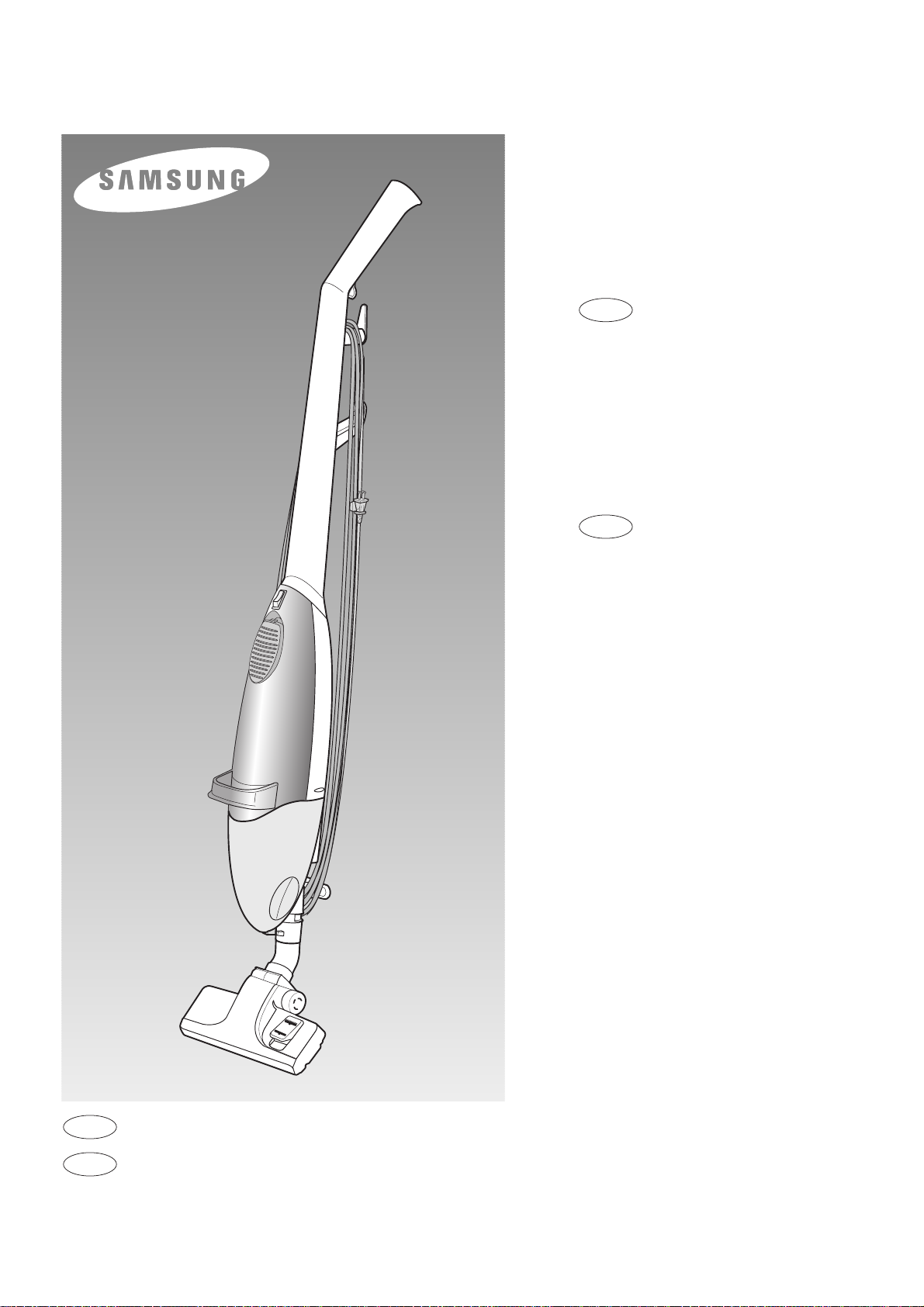
Vacuum
Cleaner
For Household
use Only
Operating
Instructions
Aspiradora
Para unicamente
uso doméstico
Instrucciones
de operación
Read this manual before operating the cleaner
Lea esta manual, antes de encender la aspiradora
VAS-2490R
VAS-2498N
EN
EN
ES
ES

IMPORTANT SAFEGUARDS
Thank you for purchasing a Samsung vacuum cleaner. When using an electrical appliance, basic precautions
should always be followed, including the following:
PLEASE READ ALL WARNINGS AND INSTRUCTIONS BEFORE USING THIS APPLIANCE.
W ARNING:
To reduce the risk of fire, electric shock, or injury:
• Do not leave appliance unattended when plugged in. Unplug the vacuum from the outlet when it is not in use, or when it is
being cleaned.
• Do not use outdoors or on wet surfaces.
• Do not allow to be used as a toy. Close attention is necessary when used by or near children.
• Use only as described in this manual. Use only manufacturer’s recommended attachments.
• Do not use with damaged cord or plug. If appliance is not working as it should, or has been dropped, damaged, left
outdoors or dropped in water, take it to a service center.
• Do not pull or carry the vacuum by the cord, or use the cord as a handle. Do not close a door on cord, or pull the cord
around sharp edges or corners. Do not run the appliance over its cord. Keep the cord away from heated surfaces.
• Do not unplug the vacuum by pulling on the cord. To unplug, grasp the plug, not the cord.
• Do not handle plug or appliance with wet hands.
• Do not put any object into vacuum openings. Do not operate with any opening blocked: keep free of dust, lint, hair and
anything that may reduce air flow.
• Keep hair, loose clothing, fingers and all parts of body away from openings and moving parts.
• Do not use to pick up anything that is burning or smoking, such as cigarettes, matches or hot ashes.
• Do not use without dirt filter and filters in place.
• Turn off all controls before unplugging.
• Use extra care when cleaning on stairs.
• Do not use to clean up flammable or combustible liquids such as gasoline. Do not use the vacuum in areas where such
liquids may be present.
• Store your cleaner indoors in a cool, dry area.
• Do not use extension cords or plug into an electrical outlet with inadequate current carrying capacity.
• Avoid vacuuming up sharp objects.
• Always turn this appliance off before cleaning Filters or removing the bottom plate for maintenance.
• Unplug electrical appliances before vacuuming them.
SAVE THESE INSTRUCTIONS!
To reduce the risk of electrical shock, this appliance has a polarized plug with one blade wider than the other. This
plug will fit in a polarized outlet only one way. If the plug does not fit in the outlet, reverse the plug. If it still does not
fit, contact a qualified electrician to replace the outlet. Do not change the plug in any way.
1-1
EN
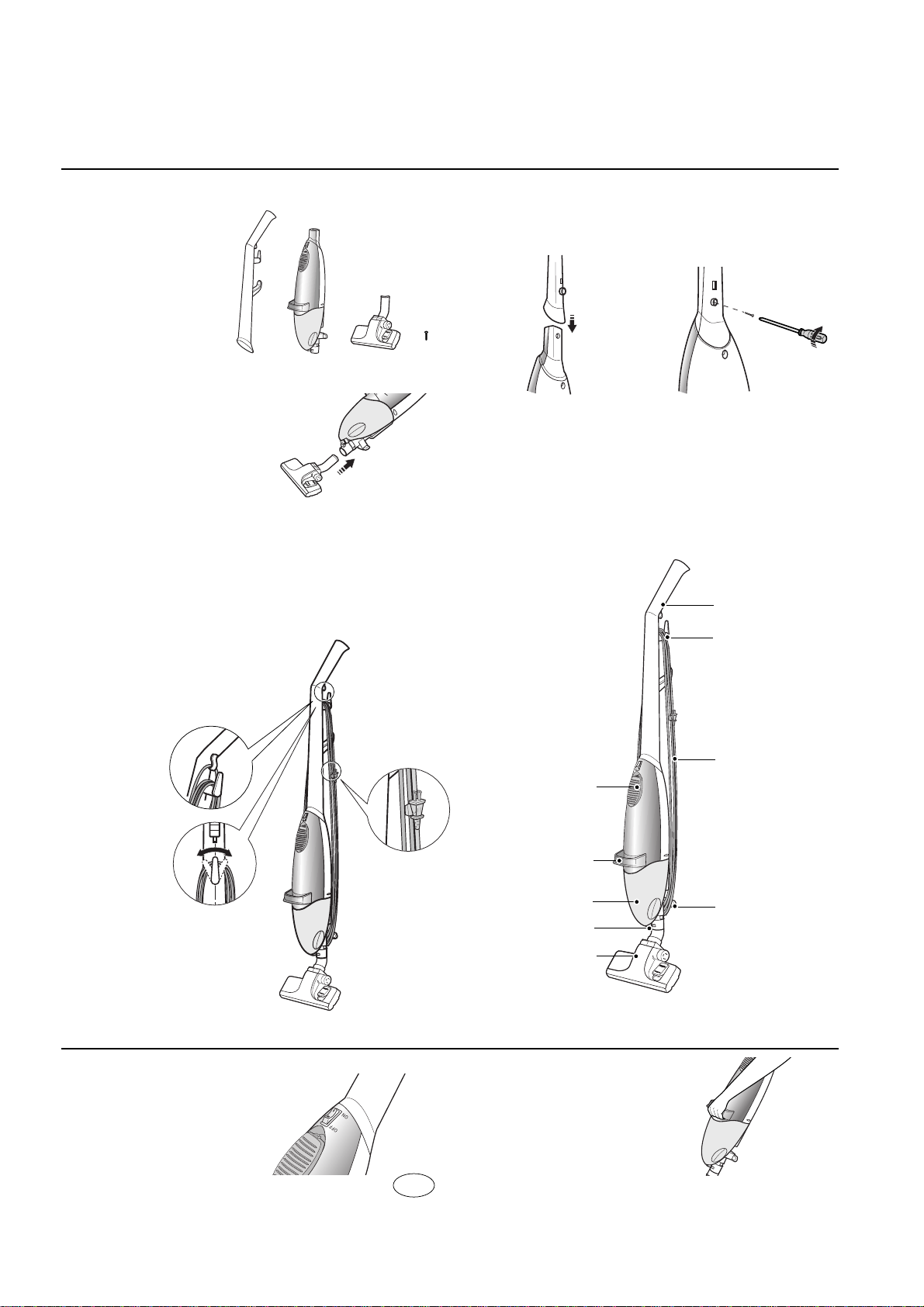
Assembling Parts
It is extremely important to read and follow all the instruction steps in order.
You should have the following
items when you unpack your
vacuum cleaner.
Place nozzle into lower end of cleaner.
Align arrows.
Securing the Cord
A. Handle
B. Cleaner
C. Nozzle
D. Handle Screw(1)
ABCD
Checking Parts
Attaching Nozzle
The Power Cord
1
Insert the power cord into the clip on the handle.
2
Wrap excess cord around the cord storage hooks to prevent the
cord from dragging on the ground during cleaning or storage.
The plug has a slot on one side to secure it to the cord.
How to use
HANDLE
QUICK RELEASE
CORD HOOK
POWER CORD
EXHAUST
FILTER
STAIR CLEANING
HAND
LE
DIRT CUP
NOZZLE
CORD HOOK
To turn cleaner ON(I), depress
switch toward front.
To the OFF(O), depress switch
toward back.
ON-OFF switch
Use the convenience handle
for easy stair cleaning or
better control in some areas.
Stair Cleaning Handle
Assembled V acuum Cleaner Parts
BUTTON
Attaching Handle
1
Slide handle firmly onto
the top of the cleaner.
2
Insert the screw at the
handle to secure it onto the
cleaner. T ighten the screw.
Rotate the upper cord hook downward for
quick cord release.
Wind cord back onto hook when full
length is not needed.
Releasing the Cord
1-2
EN
