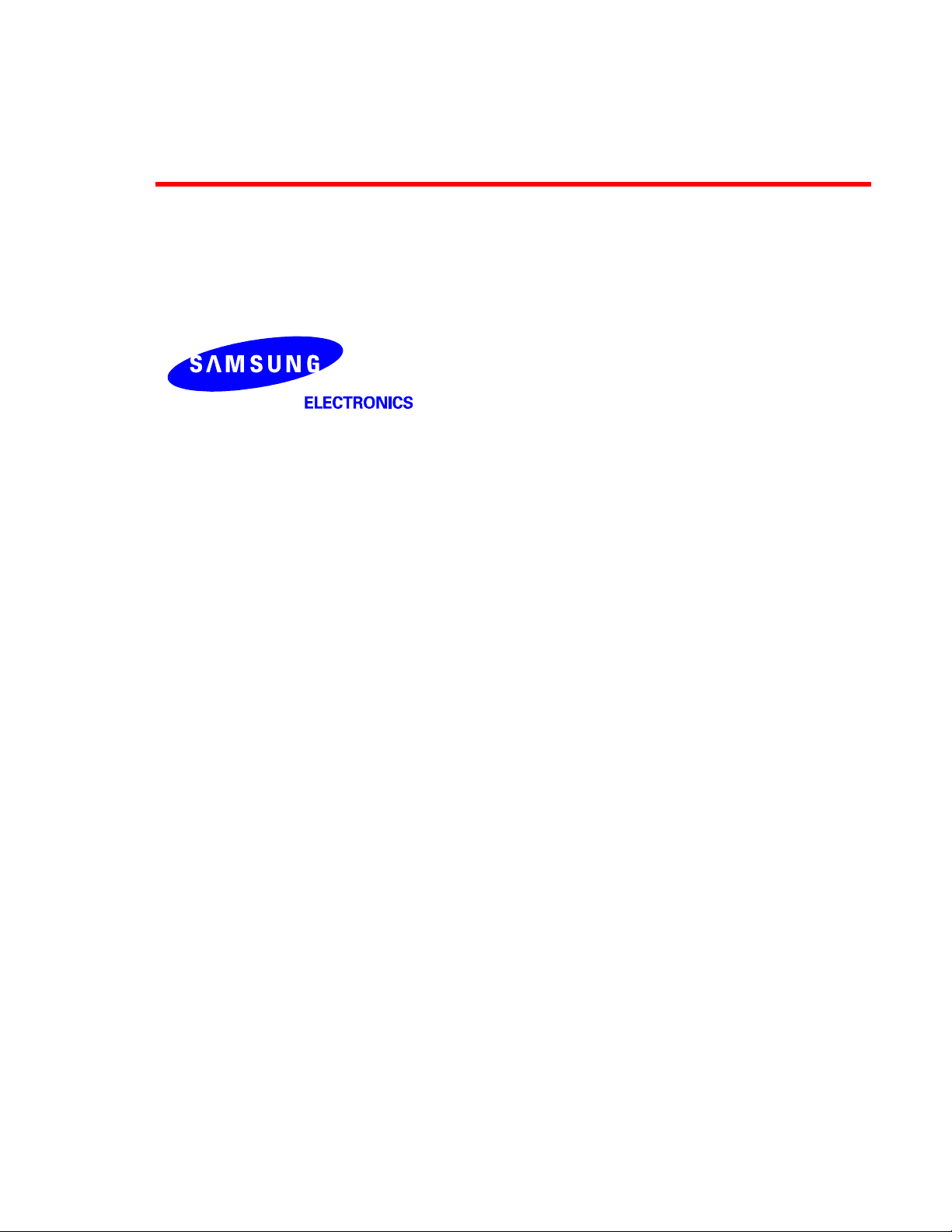
Product Manual
3.5” Hard Disk Drives
SPINPOINT V40
JULY 7, 2001 (Rev 1.0)

ii SpinPoint V40 Product Manual

TABLE OF CONTENTS
CHAPTER 1 SCOPE..................................................................................................................................1
1.1 U
1.2 M
1.3 T
1.4 R
SER DEFINITION...............................................................................................................................1
ANUAL ORGANIZATION ...................................................................................................................1
ERMINOLOGY AND CONVENTIONS .................................................................................................... 2
EFERENCE.........................................................................................................................................3
CHAPTER 2 DESCRIPTION.................................................................................................................... 4
2.1 I
2.2 K
2.3 S
2.4 H
NTRODUCTION................................................................................................................................... 4
EY FEATURES................................................................................................................................... 4
TANDARDS AND REGULATIONS......................................................................................................... 5
ARDWARE REQUIREMENTS .............................................................................................................. 5
CHAPTER 3 SPECIFICATIONS.............................................................................................................. 6
3.1 S
3.2 P
3.3 L
3.4 P
3.5 P
3.6 E
3.7 R
PECIFICATION SUMMARY.................................................................................................................. 6
HYSICAL SPECIFICATIONS................................................................................................................. 7
OGICAL CONFIGURATIONS................................................................................................................7
ERFORMANCE SPECIFICATIONS......................................................................................................... 8
OWER REQUIREMENTS...................................................................................................................... 9
NVIRONMENTAL SPECIFICATIONS...................................................................................................10
ELIABILITY SPECIFICATIONS .......................................................................................................... 11
CHAPTER 4 INSTALLATION...............................................................................................................12
4.1 S
4.2 U
4.3 M
PACE REQUIREMENTS..................................................................................................................... 12
NPACKING INSTRUCTIONS .............................................................................................................. 13
OUNTING ....................................................................................................................................... 13
4.3.1 Orientation............................................................................................................................... 13
4.3.2 Clearance .................................................................................................................................15
4.3.3 Ventilation ............................................................................................................................... 16
4.4 C
ABLE CONNECTORS........................................................................................................................ 16
4.4.1 DC Power Connector............................................................................................................... 16
4.4.2 AT-Bus Interface Connector....................................................................................................16
4.5 J
4.6 D
4.7 S
UMPER BLOCK CONFIGURATIONS.................................................................................................... 18
RIVE INSTALLATION....................................................................................................................... 20
YSTEM STARTUP PROCEDURE......................................................................................................... 21
4.7.1 Drive Installation to Access the Full Capacity Using 32GB Clip............................................ 22
CHAPTER 5 DISK DRIVE OPERATION.............................................................................................23
5.1 H
EAD / DISK ASSEMBLY (HDA)....................................................................................................... 23
5.1.1 Base Casting Assembly............................................................................................................ 23
5.1.2 DC Spindle Motor Assembly...................................................................................................23
5.1.3 Disk Stack Assembly............................................................................................................... 25
5.1.4 Head Stack Assembly .............................................................................................................. 25
5.1.5 Voice Coil Motor and Actuator Latch Assemblies.................................................................. 25
5.1.6 Air Filtration System................................................................................................................25
5.2 D
RIVE ELECTRONICS........................................................................................................................26
5.2.1 Digital Signal Process and Interface Controller....................................................................... 26
5.2.2 AT Disk Controller .................................................................................................................. 26
5.2.2.1 The Host Interface Control Block........................................................................................................28
5.2.2.2 The Buffer Control Block ....................................................................................................................29
5.2.2.3 The Disk Control Block.......................................................................................................................29
5.2.2.4 The Disk ECC Control Block...............................................................................................................31
5.2.2.5 Frequency Synthesizer.........................................................................................................................31
5.2.2.6 Power Management..............................................................................................................................31
5.2.3 Read/Write IC.......................................................................................................................... 31
SpinPoint V40 Product Manual
iii

5.2.3.1 Time Base Generator........................................................................................................................... 32
5.2.3.2 Automatic Gain Control ...................................................................................................................... 32
5.2.3.3 Asymmetry Correction Circuitry (ASC).............................................................................................. 32
5.2.3.4 Analog Anti-Aliasing Low Pass Filter.................................................................................................32
5.2.3.5 Analog to Digital Converter (ADC) and FIR...................................................................................... 32
5.3 SERVO SYSTEM.................................................................................................................................34
5.4 R
EAD AND WRITE OPERATIONS........................................................................................................34
5.4.1 The Read Channel....................................................................................................................34
5.4.2 The Write Channel...................................................................................................................35
5.5 F
IRMWARE FEATURES.......................................................................................................................35
5.5.1 Read Caching...........................................................................................................................35
5.5.2 Write Caching ..........................................................................................................................36
5.5.3 Defect Management .................................................................................................................37
5.5.4 Automatic Defect Allocation ...................................................................................................37
5.5.5 Multi-burst ECC Correction.....................................................................................................37
5.5.6 SMART....................................................................................................................................37
5.5.7 AAM…………………………………………………………………………………………..37
CHAPTER 6 AT INTERFACE AND ATA COMMANDS....................................................................39
6.1 I
6.2 P
NTRODUCTION .................................................................................................................................39
HYSICAL INTERFACE....................................................................................................................... 39
6.2.1 Signal Conventions ..................................................................................................................39
6.2.2 Signal Summary.......................................................................................................................39
6.2.3 Signal Descriptions ..................................................................................................................40
6.2.3.1 CS1FX- (Drive Chip Select 0)............................................................................................................. 40
6.2.3.2 CS3FX- (Drive Chip Select 1)............................................................................................................. 40
6.2.3.3 DA0-2 (Drive Address Bus)................................................................................................................ 40
6.2.3.4 DASP- (Drive Active/Slave Present)................................................................................................... 40
6.2.3.5 DD0-DD15 (Drive Data Bus).............................................................................................................. 40
6.2.3.6 DIOR- (Drive I/O Read)................................................................................................. ..................... 40
6.2.3.7 DIOW- (Drive I/O Write).................................................................................................................... 40
6.2.3.8 DMACK- (DMA Acknowledge)......................................................................................................... 41
6.2.3.9 DMARQ (DMA Request) ................................................................................................................... 41
6.2.3.10 INTRQ (Drive Interrupt)................................................................................................................. 41
6.2.3.11 IOCS16- (Drive 16-bit I/O)............................................................................................................. 41
6.2.3.12 IORDY (I/O Channel Ready)..........................................................................................................42
6.2.3.13 PDIAG- (Passed Diagnostics)......................................................................................................... 42
6.2.3.14 RESET- (Drive Reset).....................................................................................................................42
6.3 LOGICAL INTERFACE.........................................................................................................................46
6.3.1 General.....................................................................................................................................46
6.3.1.1 Bit Conventions................................................................................................................................... 46
6.3.1.2 Environment........................................................................................................................................ 46
6.3.2 I/O Register - Address..............................................................................................................48
6.3.3 Control Block Register Descriptions........................................................................................49
6.3.3.1 Alternate Status Register (3F6h) ......................................................................................................... 49
6.3.3.2 Drive Address Register (3F7h)............................................................................................................ 49
6.3.3.3 Device Control Register (3F6h)...........................................................................................................49
6.3.4 Command Block Register Descriptions...................................................................................50
6.3.4.1 Data Register (1F0h) ........................................................................................................................... 50
6.3.4.2 Features Register (1F1h) ..................................................................................................................... 50
6.3.4.3 Sector Number Register (1F3h)........................................................................................................... 50
6.3.4.4 Error Register (1F1h).................................................................................................. ........................ 50
6.3.4.5 Sector Count Register (1F2h).............................................................................................................. 51
6.3.4.6 Cylinder High Register (1F5h)............................................................................................................ 51
6.3.4.7 Cylinder Low Register (1F4h)............................................................................................................. 51
6.3.4.8 Command Register (1F7h) .................................................................................................................. 51
6.3.4.9 Drive/Head Register (1F6h) ................................................................................................................ 51
6.3.4.10 Status Register (1F7h).....................................................................................................................52
6.4 AT COMMAND REGISTER DESCRIPTIONS..........................................................................................53
6.4.1 Check Power Mode (98h, E5h)................................................................................................56
6.4.2 Download Micro Code (92h)...................................................................................................56
6.4.3 Execute Device Diagnostics (90h)...........................................................................................56
iv SpinPoint V40 Product Manual

6.4.4 Flush Cache (E7h).................................................................................................................... 57
6.4.5 Format Track (50h).................................................................................................................. 57
6.4.6 Identify Device (ECh).............................................................................................................. 57
6.4.7 Idle (97h,E3h)..........................................................................................................................62
6.4.8 Idle Immediate (95h,E1h)........................................................................................................ 62
6.4.9 Initialize Device Parameters (91h)........................................................................................... 62
6.4.10 Read Buffer (E4h).................................................................................................................... 63
6.4.11 Read DMA (C8h:with retry, C9h:without retry)..................................................................... 63
6.4.12 Read Long (22h:with retry, 23h: without retry)...................................................................... 63
6.4.13 Read Multiple Command (C4h)............................................................................................... 64
6.4.14 Read Native Max Address (F8h)..............................................................................................65
6.4.15 Read Sector(s) (20h:with retry, 21h:without retry)................................................................. 65
6.4.16 Read Verify Sector(s) (40h:with retry, 41h:without retry)...................................................... 66
6.4.17 Recalibrate (1xh)...................................................................................................................... 66
6.4.18 Seek (7xh)................................................................................................................................ 66
6.4.19 Set Features (EFh).................................................................................................................... 67
6.4.20 Set Max Address (F9h)............................................................................................................69
6.4.21 Set Multiple Mode (C6h)......................................................................................................... 70
6.4.22 Sleep (99h, E6h).......................................................................................................................70
6.4.23 Standby (96h,E2h) ................................................................................................................... 71
6.4.24 SMART (B0h) ......................................................................................................................... 71
6.4.24.1 Smart disable operation (D9h).........................................................................................................71
6.4.24.2 Smart enable/disable attribute autosave (D2h)................................................................................72
6.4.24.3 Smart enable operations (D8h)........................................................................................................72
6.4.24.4 Smart execute off-line immediate (D4h) ......................................................................................... 72
6.4.24.5 Smart read data (D0h)......................................................................................................................73
6.4.24.6 SMART read log sector (D5h).........................................................................................................75
6.4.24.7 SMART return status (DAh)............................................................................................................75
6.4.24.8 SMART save attribution value (D3h)..............................................................................................75
6.4.24.9 SMART write log sector (D6h).......................................................................................................75
6.4.25 Standby (96h, E2h) .................................................................................................................. 76
6.4.26 Standby Immediate (94h, E0h) ................................................................................................ 76
6.4.27 Write Buffer (E8h)...................................................................................................................76
6.4.28 Write Long (32h:with retry, 33h:without retry)...................................................................... 76
6.4.29 Write DMA (CAh)................................................................................................................... 76
6.4.30 Write Multiple Command (C5h)..............................................................................................77
6.4.31 Write Sector(s) (30h:with retry, 31h:without retry)................................................................. 77
6.5 P
ROGRAMMING REQUIREMENTS....................................................................................................... 79
6.5.1 Reset Response ........................................................................................................................ 79
6.5.2 Error Posting............................................................................................................................ 79
6.5.3 Power Conditions..................................................................................................................... 81
6.5.3.1 Sleep mode...........................................................................................................................................81
6.5.3.2 Standby mode.......................................................................................................................................81
6.5.3.3 Idle mode .............................................................................................................................................81
6.5.3.4 Normal mode .......................................................................................................................................82
6.6 PROTOCOL OVERVIEW...................................................................................................................... 83
6.6.1 PIO Data in Commands........................................................................................................... 83
6.6.1.1 PIO Read Command ............................................................................................................................84
6.6.1.2 PIO Read Aborted Command ..............................................................................................................84
6.6.2 PIO Data Out Commands ........................................................................................................84
6.6.2.1 PIO Write Command ...........................................................................................................................85
6.6.2.2 PIO Write Aborted Command..............................................................................................................85
6.6.3 Non-Data Commands............................................................................................................... 86
6.6.4 DMA Data Transfer Commands.............................................................................................. 87
6.6.4.1 Normal DMA transfer..........................................................................................................................88
6.6.4.2 Aborted DMA transfer.........................................................................................................................88
6.6.4.3 Aborted DMA Command.....................................................................................................................88
6.7 TIMING ............................................................................................................................................. 89
6.7.1 Register transfers ..................................................................................................................... 89
6.7.2 PIO data transfers..................................................................................................................... 91
6.7.3 Multiword DMA data transfer ................................................................................................. 94
SpinPoint V40 Product Manual
v

6.7.4 Ultra DMA data transfer .......................................................................................................... 96
6.7.4.1 Initiating an Ultra DMA data in burst.................................................................................................. 96
6.7.4.2 Ultra DMA data burst timing requirements......................................................................................... 97
6.7.4.3 Sustained Ultra DMA data in burst...................................................................................................... 98
6.7.4.4 Host pausing an Ultra DMA data in burst........................................................................................... 99
6.7.4.5 Device terminating an Ultra DMA data in burst................................................................................ 100
6.7.4.6 Host terminating an Ultra DMA data in burst.................................................................................... 101
6.7.4.7 Initiating an Ultra DMA data out burst..............................................................................................102
6.7.4.8 Sustained Ultra DMA data out burst..................................................................................................103
6.7.4.9 Device pausing an Ultra DMA data out burst.................................................................................... 104
6.7.4.10 Host terminating an Ultra DMA data out burst............................................................................. 105
6.7.4.11 Device terminating an Ultra DMA data out burst......................................................................... 106
CHAPTER 7 MAINTENANCE.............................................................................................................107
7.1 G
7.2 M
7.3 S
ENERAL INFORMATION.................................................................................................................107
AINTENANCE PRECAUTIONS ........................................................................................................107
ERVICE AND REPAIR.....................................................................................................................107
TABLE OF TABLES
Table 3-1 Specifications............................................................................................................................6
Table 3-2 Physical Specifications..............................................................................................................7
Table 3-3 Logical Configurations..............................................................................................................7
Table 3-4 Performance Specifications.......................................................................................................8
Table 3-5 Power Requirements .................................................................................................................9
Table 3-6 Environmental Specifications..................................................................................................10
Table 3-6 Environmental Specifications (continued)..............................................................................11
Table 3-7 Reliability Specifications ........................................................................................................11
Table 4-1 Power Connector Pin Assignment...........................................................................................16
Table 4-2 Logical Drive Parameters........................................................................................................21
Table 6-1 AT-Bus Interface Signals........................................................................................................43
Table 6-2 Interface Signals Description..................................................................................................45
Table 6-3 I/O Port Function/Selection Address.......................................................................................48
Table 6-4 Command Codes and Parameters............................................................................................54
Table 6-5 Diagnostic Codes .................................................................................................................... 57
Table 6-6 IDENTIFY DEVICE information...........................................................................................58
Table 6-7 Automatic Standby Timer Periods..........................................................................................62
Table 6-8 Set Feature Register Definitions..............................................................................................67
Table 6-9 Transfer mode values..............................................................................................................67
Table 6-10 SMART Feature register values............................................................................................71
Table 6-11 Device SMART data structure..............................................................................................73
Table 6-12 Off-line data collection status values....................................................................................74
Table 6-13 Command Errors...................................................................................................................80
Table 6-14 Power Saving Mode..............................................................................................................81
Table 6-15 Power Conditions..................................................................................................................82
Table 6-16 Register transfer to/from device.................................................................................... ........ 91
Table 6-17 PIO data transfer to/from device........................................................................................... 93
Table 6-18 Multiword DMA data transfer...............................................................................................95
Table 6-19 Ultra DMA data burst timing requirements...........................................................................97
vi SpinPoint V40 Product Manual

TABLE OF FIGURES
Figure 4-1 Mechanical Dimension.......................................................................................................... 12
Figure 4-2 Mounting Dimensions (in Millimeters)................................................................................. 14
Figure 4-3 Mounting-Screw Clearance...................................................................................................15
Figure 4-4
Figure 4-5 Jumper Pin Locations on the Drive PCBA............................................................................ 19
Figure 4-6 Options for Jumper Block Configuration .............................................................................. 19
Figure 4-7 DC Power Connector and AT-Bus Interface Cable Connections.......................................... 20
Figure 5-1 Exploded Mechanical View................................................................................................... 24
Figure 5-2 SID2001 AT Controller Block Diagram................................................................................ 27
Figure 5-3 Read/Write 88C5200............................................................................................................. 33
Figure 6-1 Register transfer to/from device............................................................................................ 90
Figure 6-2 PIO data transfer to/from device............................................................................................92
Figure 6-3 Multiword DMA data transfer............................................................................................... 94
Figure 6-4 Initiating an Ultra DMA data in burst....................................................................................96
Figure 6-5 Sustained Ultra DMA data in burst........................................................................................98
Figure 6-6 Host pausing an Ultra DMA data in burst............................................................................. 99
Figure 6-7 Device terminating an Ultra DMA data in burst.................................................................. 100
Figure 6-8 Host terminating an Ultra DMA data in burst ..................................................................... 101
Figure 6-9 Initiating an Ultra DMA data out burst................................................................................102
Figure 6-10 Sustained Ultra DMA data out burst..................................................................................103
Figure 6-11 Device pausing an Ultra DMA data out burst.................................................................... 104
Figure 6-12 Host terminating an Ultra DMA data out burst..................................................................105
Figure 6-13 Device terminating an Ultra DMA data out burst……………….…………...…………...106
DC Power Connector, Configuration Jumper Block & AT-Bus Interface Connector (JHST)......17
SpinPoint V40 Product Manual
vii

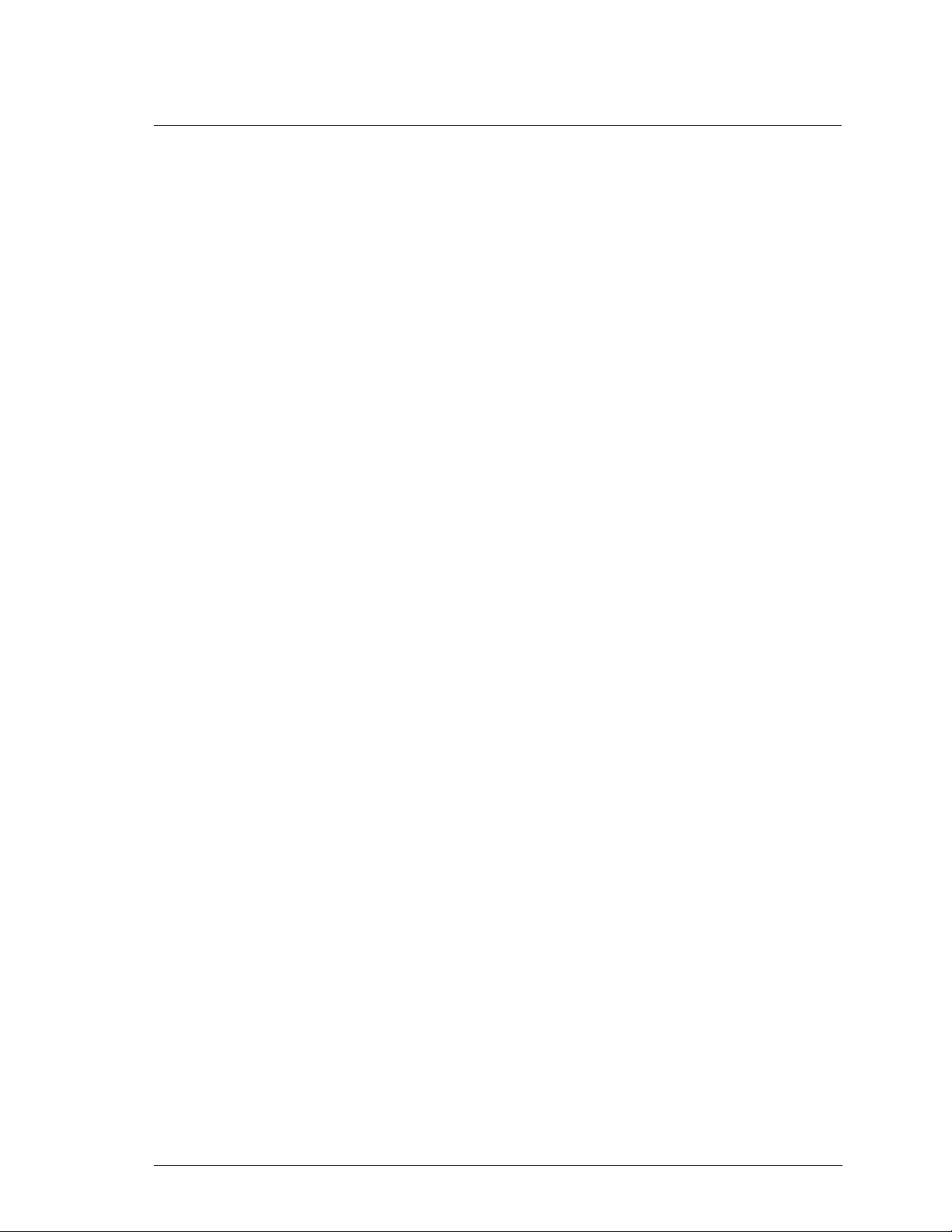
SCOPE
CHAPTER 1 SCOPE
Welcome to the SpinPoint V40 series of Samsung hard disk drives. This series of drives consists of the
following models: SV2001H, SV3012H,SV4002H, SV6003H,SV6014H and SV8004H. This chapter
provides an overview of the contents of this manual, including the intended user, manual organization,
terminology and conventions. In addition, it provides a list of references that might be helpful to the reader.
1.1 User Definition
The SpinPoint V40 product manual is intended for the following readers:
• Original Equipment Manufacturers (OEMs)
• Distributors
1.2 Manual Organization
This manual provides information about installation, principles of operation, and interface command
implementation. It is organized into the following chapters:
• Chapter 1 - SCOPE
• Chapter 2 - DESCRIPT ION
• Chapter 3 - SPECIFICATIONS
• Chapter 4 - INSTALLATION
• Chapter 5 - DISK DRIVE OPERATION
• Chapter 6 - AT INTERFACE and ATA COMMANDS
• Chapter 7 - MAINTENANCE
In addition, this manual contains a glossary of terms to help you understand important information.
SpinPoint V40 Product Manual
1

SCOPE
1.3 Terminology and Conventions
The following abbreviations are used in this manual:
µinches Microinches(10
µs Microseconds
Bpi Bits per inch
DB Decibels
Fci Flux changes per inch
GB Gigabytes
Hz Hertz
Kbytes Kilobytes
Lb Pounds
M Meter
MA Milliampere
MB Megabytes
Mbit/s Megabits per second
Mbytes/s Megabytes per second
MHz Megahertz
Mil Millinches
Ms Milliseconds
MV Millivolts
Ns Nanoseconds
Rpm Rotations per minute
Tpi T r acks per inch
V Volts
W Watts
This manual uses the following conventions:
• Computer Message
Computer message refers to items you type at the computer keyboard. These items are listed in all
capitals in Courier New font. For example:
FORMAT C:/S
• Commands and Messages
Interface commands and messages sent from the drive to the host are listed in all capitals. For example:
READ SECTORS
WRITE LONG
-6
inches)
2
SpinPoint V40 Product Manual

• Parameters
Parameters are given as initial capitals when spelled out and as all capitals when abbreviated. For
example:
Prefetch Enable: PE
Cache Enable: CE
• Names of Bits and Registers
Bit names and register names are presented in initial capitals. For example:
Host Software Reset
Sector Count Register
• Hexadecimal Notation
Hexadecimal notation is identified using the small letterform. For example:
30h
• Signal Negation
An active low signal name is listed with a dash character (-) following the signal name. For example:
IOR-
• Notes
Notes are used after tables to provide you with supplementary information.
• Host
In general, the system in which the drive resides is referred to as the host.
SCOPE
1.4 Reference
For additional information about the AT interface, refer to:
• ATA-2 (AT Attachment 2), Revision 3, January, 1995
• ATA-3 (Attachment-3 Interface) Revision 7b, 27 January, 1997
• ATA-4 (AT Attachment with Packet Interface Extension) Revision 18, 19 august 1998
• ATA-5 (AT Attachment with Packet Interface Extension) Revision 3, 29 February 2000
• ATA-6 (AT Attachment with Packet Interface Extension)
SpinPoint V40 Product Manual
3

DESCRIPTION
CHAPTER 2 DESCRIPTION
This chapter summarizes general functions and key features of the Spinpoint V40 drive, as well as the
standards and regulations they meet.
2.1 Introduction
The Samsung SpinPoint V40 3.5 inch disk drives are high capacity, high performance random access storage
devices, which use non-removable 3.5-inch disks as storage media. Each disk incorpo rates thin film metallic
media technology for enhanced performance and reliability. And for each disk surface there is a
corresponding movable head actuator assembly to randomly access the data tracks and write or read the user
data. The formatted capacities of the SpinPoint V40 family are 20.0,30.06,40.0,60.0,60.06 and 80.0 gigabytes
of storage. Samsung defines a gigabyte (G B) as one billion bytes.
The SpinPoint V40 drives include the AT controller embedded in the disk drive PCB electronics. The drive's
electrical interface is compatible with all mandatory, optional and vendor-specific commands within the ATA
specification.
Drive size conforms to the industry standard 3.5-inch form factor. The interface connectors are the standard
40-pin for AT Interface and 4-pin for DC power supplies.
The SpinPoint V40 incorporates Advanced GMR (Giant Magneto Resistive) head and Noise Predictive
PRML (Partial Response Maximum Likelihood) signal processing technologies. These advanced
technologies allow for an areal density of over 29.18 gigabits per square inch and storage capacity of over
40.06 gigabytes per disk.
The heads, disk(s), and actuator housing are environmentally sealed within an aluminum-alloy base and
cover. As the disks spin, air circulates within this base and cover, commonly referred to as the head and disk
assembly (HDA), through a non-replaceable absolute filter ensuring a contamination free environment for the
heads and disks throughout the life of the drive.
2.2 Key Features
Key features of the SpinPoint V40 hard disk drives include:
• Formatted capacities are 20.0,30.06, 40.0, 60.0,6 0.06 and 80.0 Gbytes
• Low-profile, 1-inch height form factor
• 8.9 msec average seek time
• High accuracy rotary voice coil actuator with embedded sector servo
• Ultra ATA33/66/100 interface
• ATA standard PIO Mode 4/DMA Mode 2/Ultra DMA Mode 4 & 5(UDMA 66/100) support
• Supports both CHS and LBA Addressing modes
• Supports all logical geometries as programmed by the host
4
SpinPoint V40 Product Manual

DESCRIPTION
• Proprietary 2048KB read look-ahead cache with a segmented buffer and write stacking capability
• Transparent media defect mapping
• Read and write mode auto-reassign
• High performance in-line defective sector skipping
• Automatic error correction and retries
• Optimized 480-bit ECC and 7-byte CRC with 10 way interleave on-the-fly (OTF) corre ction
• Automatic magnet latch
• Noise predictive PRML read channel
nd
• 2
generation TA detection and correction
• Dynamic anti-stiction algorithm
• Advanced GMR head
• SMART support
• Cable select ability
• Supported Automatic Acoustic Management (AAM)
2.3 Standards and Regulations
The SpinPoint V40 depends upon its host equipment to provide power and appropriate environmental
conditions to achieve optimum performance and compliance with applicable industry and governmental
regulations. Special attention has been given in the areas of safety, power distribution, shielding, audible
noise control, and temperature regulation.
The SpinPoint V40 hard disk drives satisfy the following standards and regulations:
• Underwriters Laboratory (UL): Standard 1950. Information technology equipment including business
equipment.
• Canadian Standards Association (CSA): Standard C22.2 No.3000-201 Information technology
equipment including business equipment.
• Technisher Übe rwachungs Verein (TUV ): Standard EN 60 950. Information technology equipment
including business equipment.
2.4 Hardware Requirements
SpinPoint V40 hard disk drives are designed for use with host computers and controllers that are PC/AT
compatible. They are connected to a PC either by:
• Using an adapter board, or
• Plugging a cable from the drive directly into a PC motherboar d with an IDE (Inte grated Drive
Electronics) interface.
SpinPoint V40 Product Manual
5
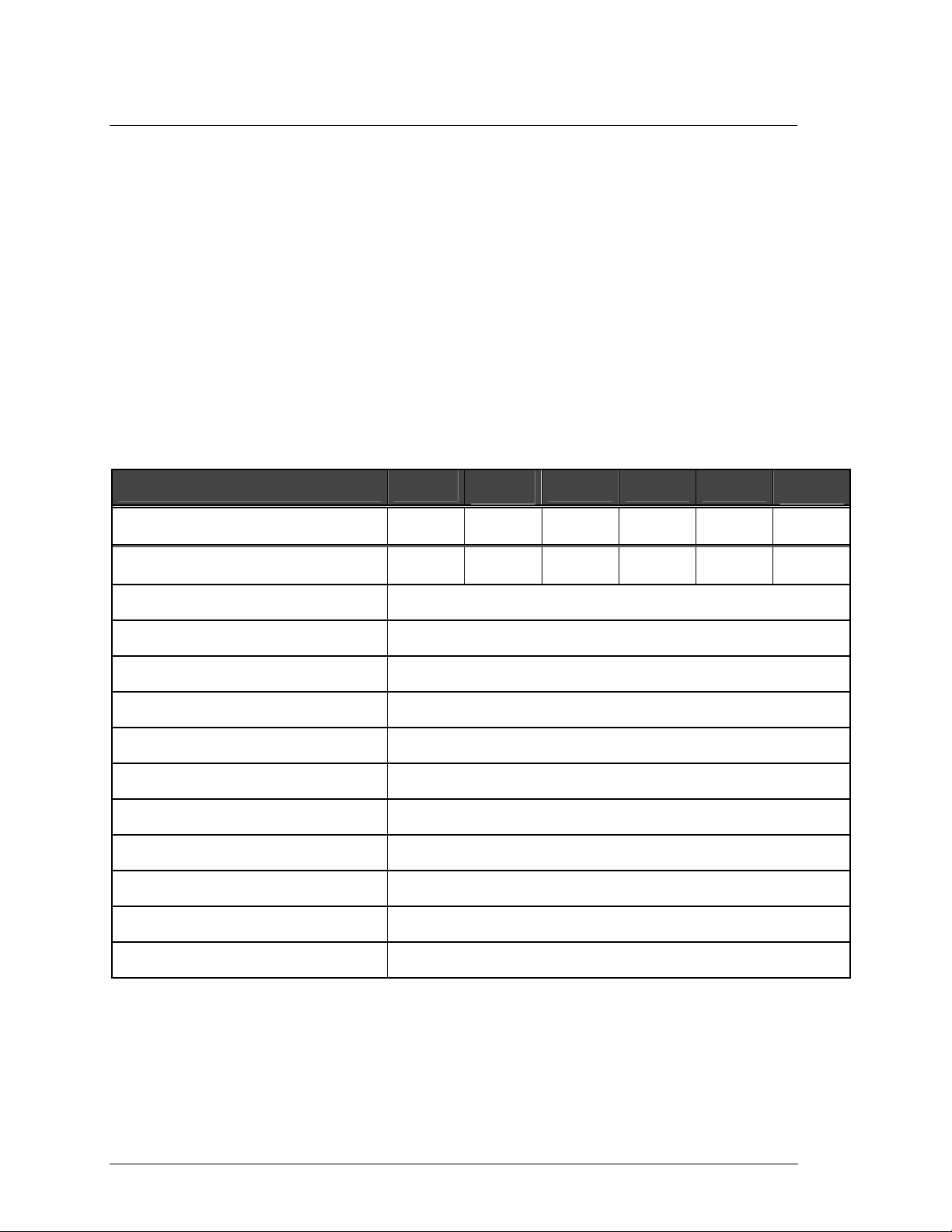
SPECIFICATIONS
CHAPTER 3 SPECIFICATIONS
This chapter gives a detailed description of the physical, electrical, and environmental characteristics of the
SpinPoint V40 hard disk drives.
3.1 Specification Summary
Table 3-1 Specifications
DESCRIPTION SV2001H SV3012H SV4002H SV6003H SV6014H SV8004H
Number of Disks 1 1 1 2 2 2
Number of R/W heads 1 2 2 3 4 4
Maximum recording density (bpi) 504K
Maximum flux density (fci) 536K
Track density (tpi) 57,500/55,000/52,000
Data tracks per surface (maximum) 55,850
Encoding method Noise Pr ed ictive P RML
Interface Ultra ATA / 66/100
Actuator type Rotary Voice Coil
Servo type Embedded Sector Servo
Number of Cylinder Reserved 8
Maximum Writing Frequency (MHz)
Spindle speed (rpm)
6
235.56
5,400 ± 0.35%
SpinPoint V40 Product Manual
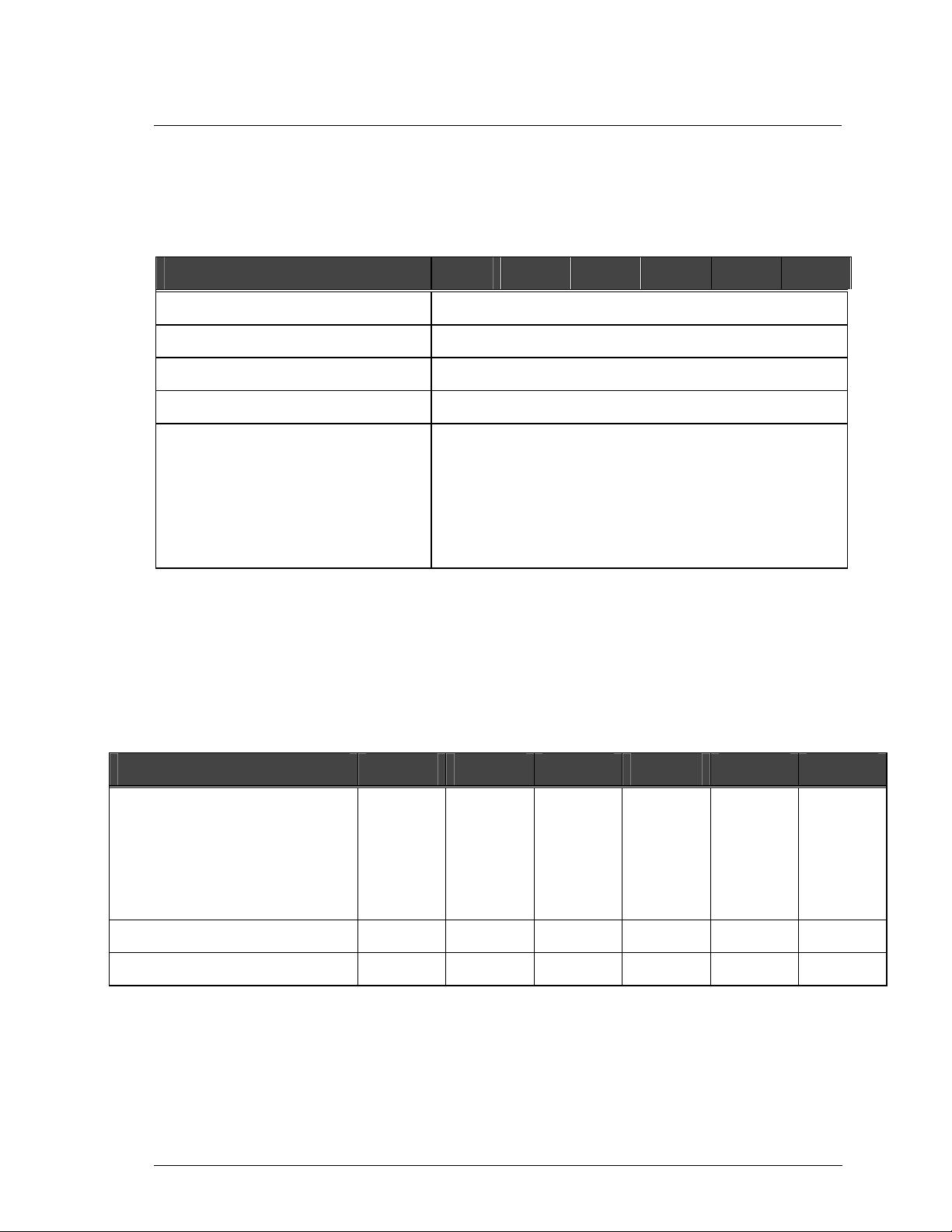
SPECIFICATIONS
3.2 Physical Specifications
Table 3-2 Physical Specifications
DESCRIPTION SV2001H SV3012H SV4002H SV6003H SV6014H SV8004H
Track pitch (µinches) 17.39
Data head flying height (µinches) 0.5
Inner most data track radius (inches) 0.8204
Outer most data track radius (inches) 1.8031
Physical dimensions:
Length (inches)
Width (inches)
Height (inches)
Weight (lb)
3.3 Logical Configurations
DESCRIPTION SV2001H SV3012H SV4002H SV6003H SV6014H SV8004H
Default logical mode:
Number of cylinders
Number of heads / cylinders
Number of sectors / heads
Table 3-3 Logical Configurati ons
38,869
16
63
58,246
16
63
77,622
16
63
5.75
4.00
1.00
1.4
116,374
16
63
116,375
16
63
155,127
16
63
Total Number of logical sectors
Capacity
* Maximum number of logical cylinders in CHS mode is 16,383.
Systems that incorporate more than 8.4GB per storage device must access the drive in LBA
addressing mode.
SpinPoint V40 Product Manual
39,179,952 58,711,968
20.06 GB
30.06 GB
78,242,976
40.06 GB
117,304,992 117,306,000
60.06 GB
60.06 GB
156,368,016
80.06 GB
7
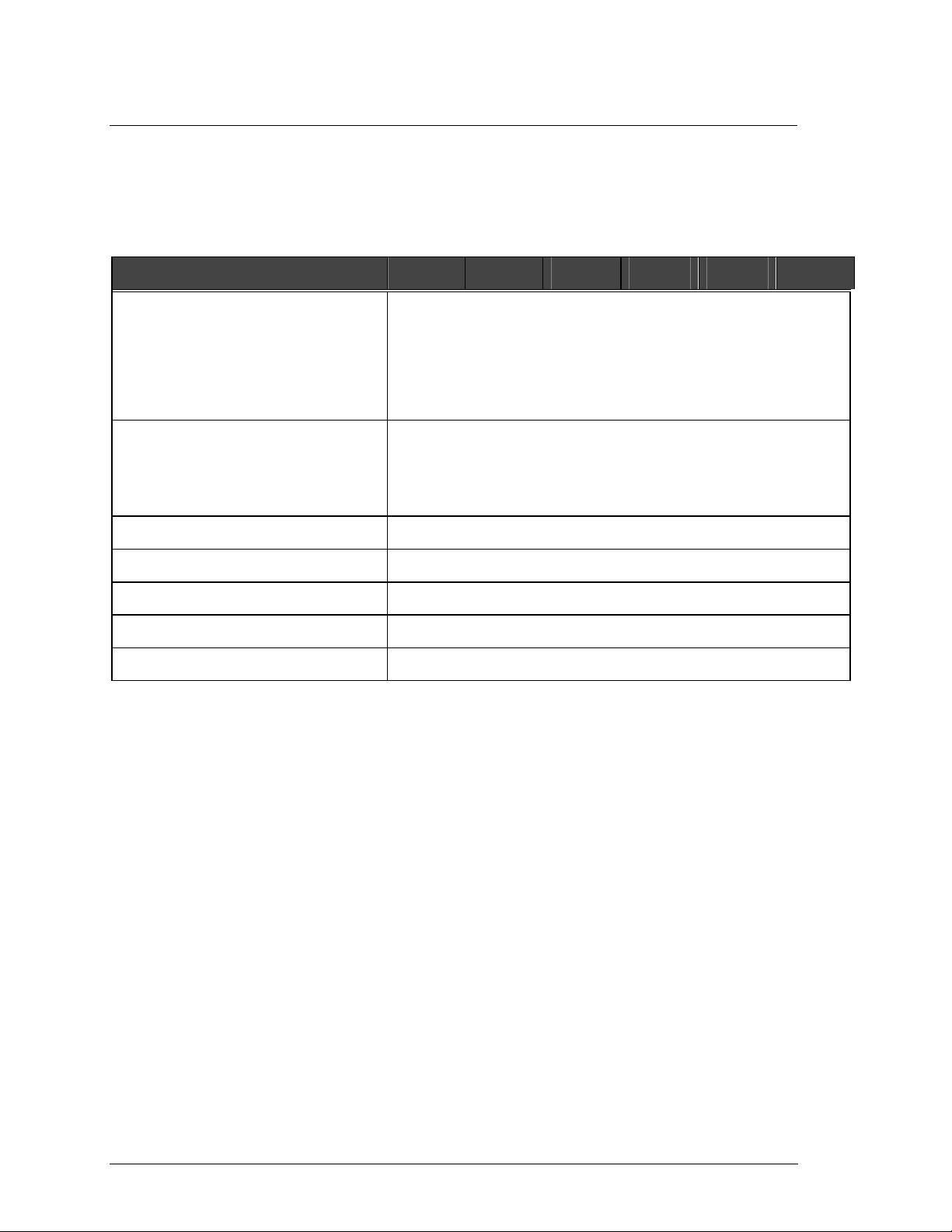
SPECIFICATIONS
3.4 Performance Specifications
Table 3-4 Performance Specifications
DESCRIPTION SV2001H SV3012H SV4002H SV6003H SV6014H SV8004H
Seek Time (Rd/Wt, typical):
Average seek time
Track to track seek time
Full stroke seek time
Data Transfer Rate: (Maximum)
buffer to/from media
host to/from buffer
Average latency 5.56 msec
Rotational Speed 5,400 ± 0.35% rpm
Motor spin up time (Typical) 10 sec
Motor spin down time (Typical) 7 sec
Buffer size 2048 Kbytes
NOTES: ∗ Seek time is defined as the time from the receipt of a read, write or seek command until
the actuator has repositioned and settled on the desired track with the drive operating at
nominal DC input voltages and nominal operating temperat ure.
∗ Average seek time is determined by averaging the time to complete 1,000 seeks of
random length.
∗ Average latency is the time required for the drive to rotate1/2 of a revolution and on
average is incurred after a seek completion prior to reading or writing user data.
∗ Spin up time is the time elapsed between the supply voltages reaching operating range
and the drive being ready to accept all commands.
16.5/17.5 msec
16.6/33/66/100 Mbytes/s
8.9/10.0 msec
0.8/1.0 msec
443 Mbits/s
8
SpinPoint V40 Product Manual
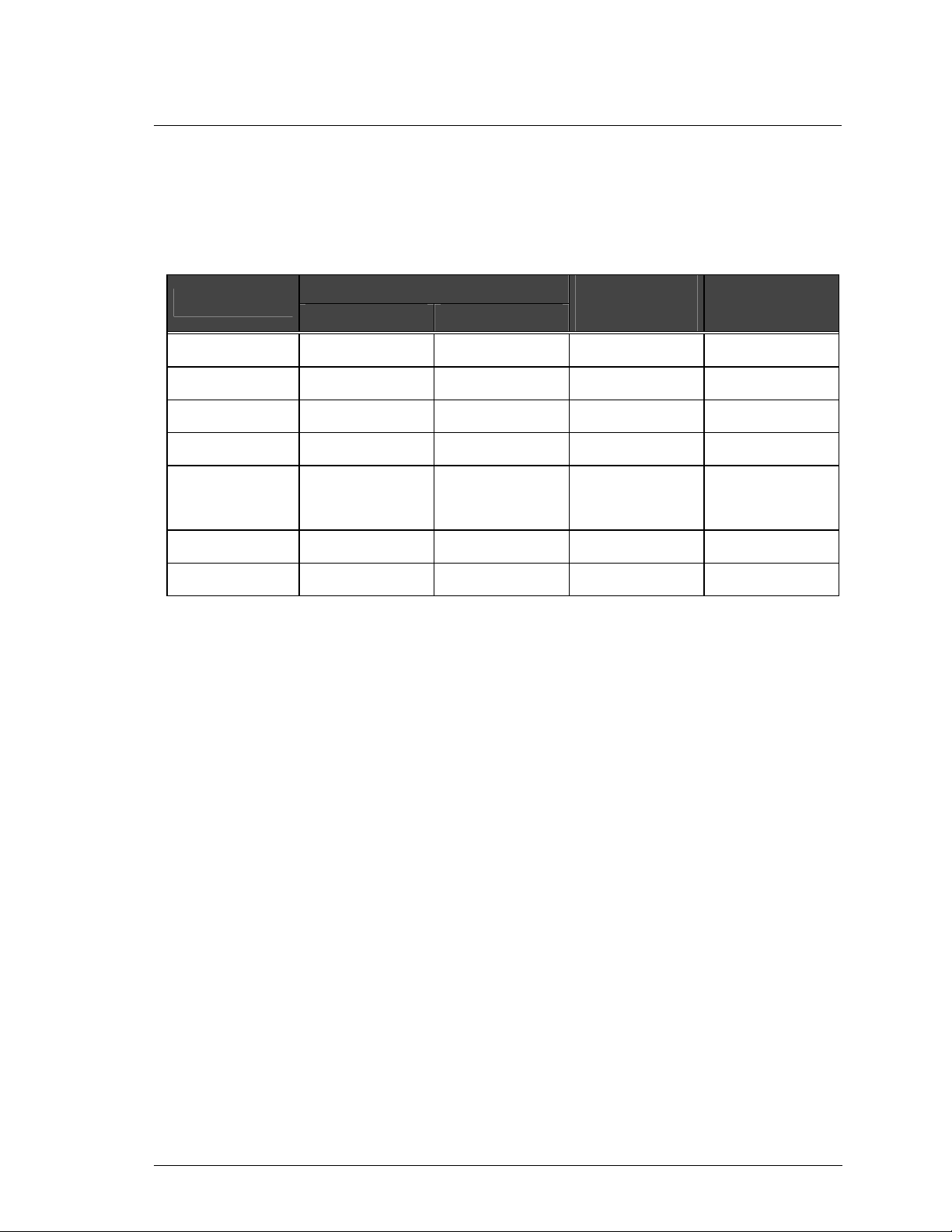
3.5 Power Requirements
Table 3-5 Power Requirements
SPECIFICATIONS
Mode
Typical Current (mA rms)
+5 Volts
+12 Volts
Typical Power
(Watts)
Maximum
Power (Watts)
Spin-up 750 2070 26 28.71
Normal (400) (235) 4.8
Idle (415) (225) 4.8
Random Seek
@ OD
Read/Write
(1)
(410) (320) 6.0
(2)
(425) (225) 5.0
Standby (60) (15) 0.8
Sleep (60) (15) 0.8
1) Random seek: 30% Duty cycle seek commands with logical random location.
2) Read/Write @ OD: On track Read/Write operation at OD, 256 sector commands.
SpinPoint V40 Product Manual
9
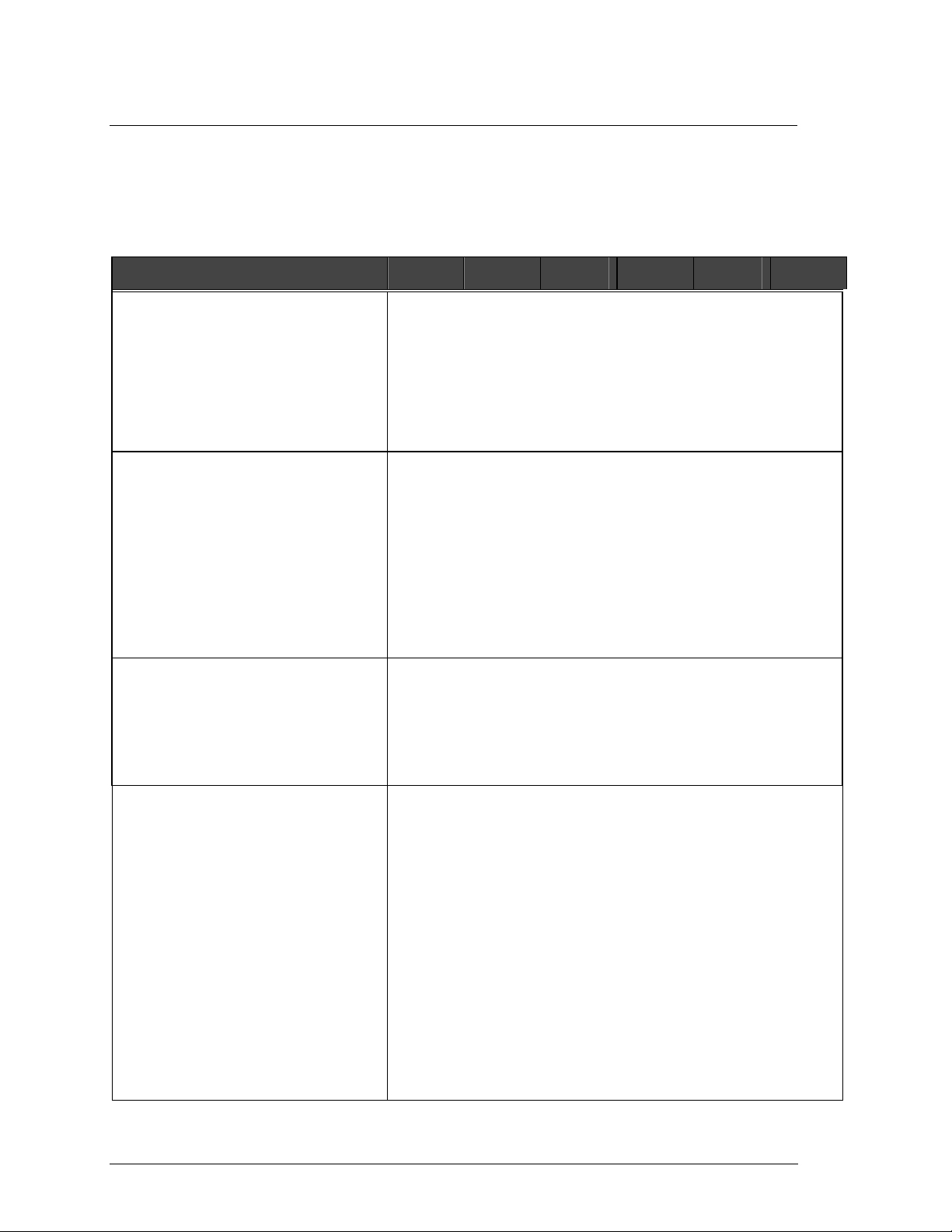
SPECIFICATIONS
3.6 Environmental Specifications
Table 3-6 Environmental Specifications
DESCRIPTION SV2001H SV3012H SV4002H SV6003H SV6014H SV8004H
Ambient Temperature:
Operating
Non-operating
Maximum gradient without
Condensation
Relative Humidity
(non-condensing):
Operation
Non-operat ion
Maximum wet bulb temperature:
Operating
Non-operating
Altitude (relative to sea level):
Operating
Non-operating
5 ∼ 55°C
-40 ∼ 70°C
20°C/15%/hr
5~85 %
5~95 %
30° C
40° C
-650 ∼ 10,000 feet
-1,000 ∼ 40,000 feet
Vibration (1/2 oct/min sweep sine):
Operating
300-500Hz
10
5-21Hz
21-300Hz
Non-operating
5-21Hz
21-500Hz
0.034" (double amplitude)
1.5 G (P-P) *
0.5 G (P-P) **
0.195" (double amplitude)
8.0 G (p-p)
* No more than 20% throughput degradation
** No error during test
SpinPoint V40 Product Manual
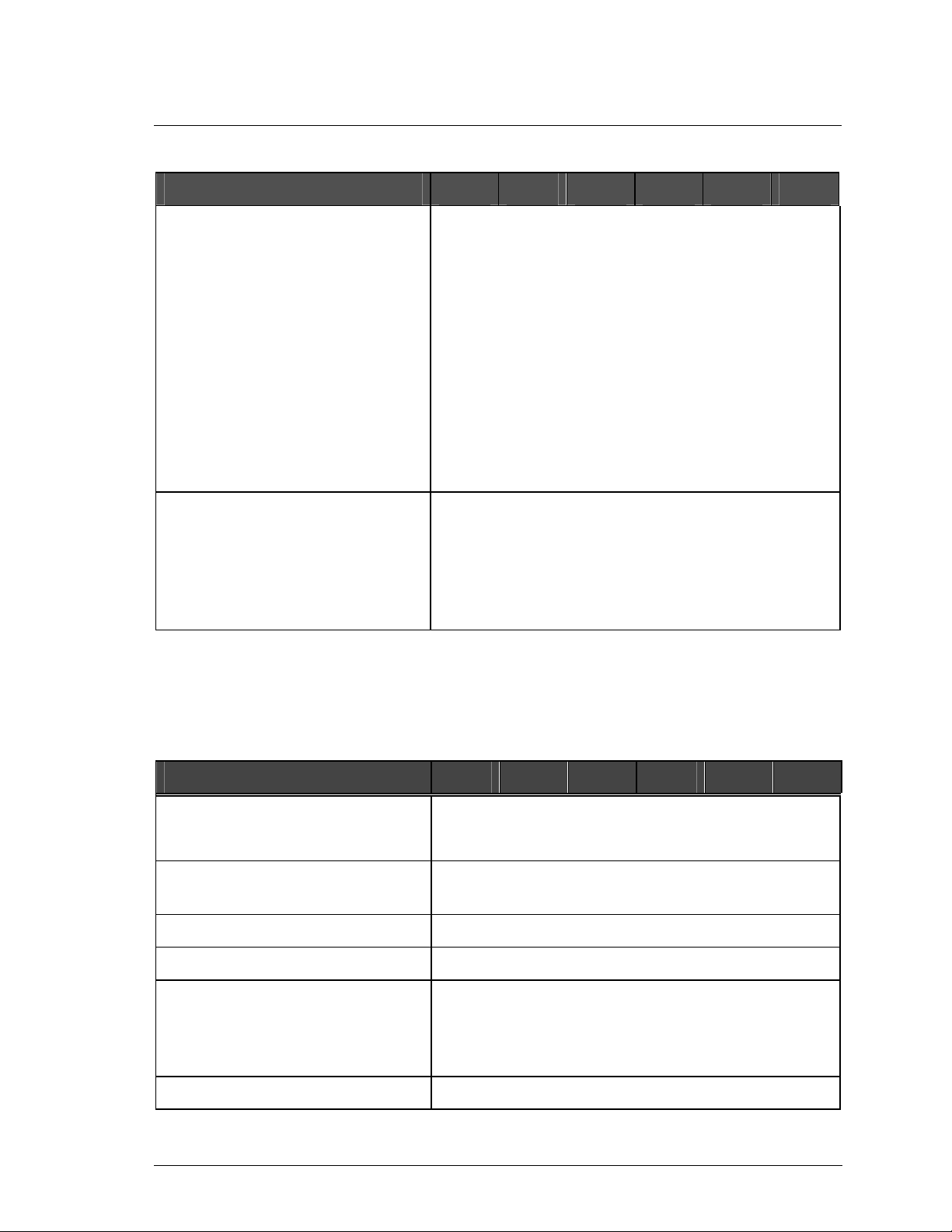
DESCRIPTION SV2001H SV3012H SV4002H SV4002H SV6014H SV6003H
Shock (1/2 sine pulse);
SPECIFICATIONS
Table 3-6 Environmental Specificat i ons (continued)
Operating
Non-operating
2.0 ms
2.0 ms
1.0 ms
0.5 ms
Rotational Shock
Operating
Non-operating
1.0 ms
Acoustic Noise
(Typical Sound Power)
Idle
Random Read/Write
Quite Seek
2.0 ms
2.0 ms
3.7 Reliability Specifications
63G
350G
150G
200G
2K rad/sec
2
20K rad/sec
20K rad/sec 2
3.1 bels
3.3 bels
3.1 bels
2
Table 3-7 Reliability Specifications
DESCRIPTION SV2001H SV3012H SV4002H SV4002H SV6014H SV8004H
Recoverable Read Error:
Non-
Recoverable Read Error:
<10 in 10
<1 sector in 1014 bits
11
bits
MTBF (POH): 500,000 hours
MTTR (typical): 5 minutes
Start/Stop Cycles:
Ambient
Stressed
50,000
30,000
Component Design Life: 5 years
SpinPoint V40 Product Manual
11
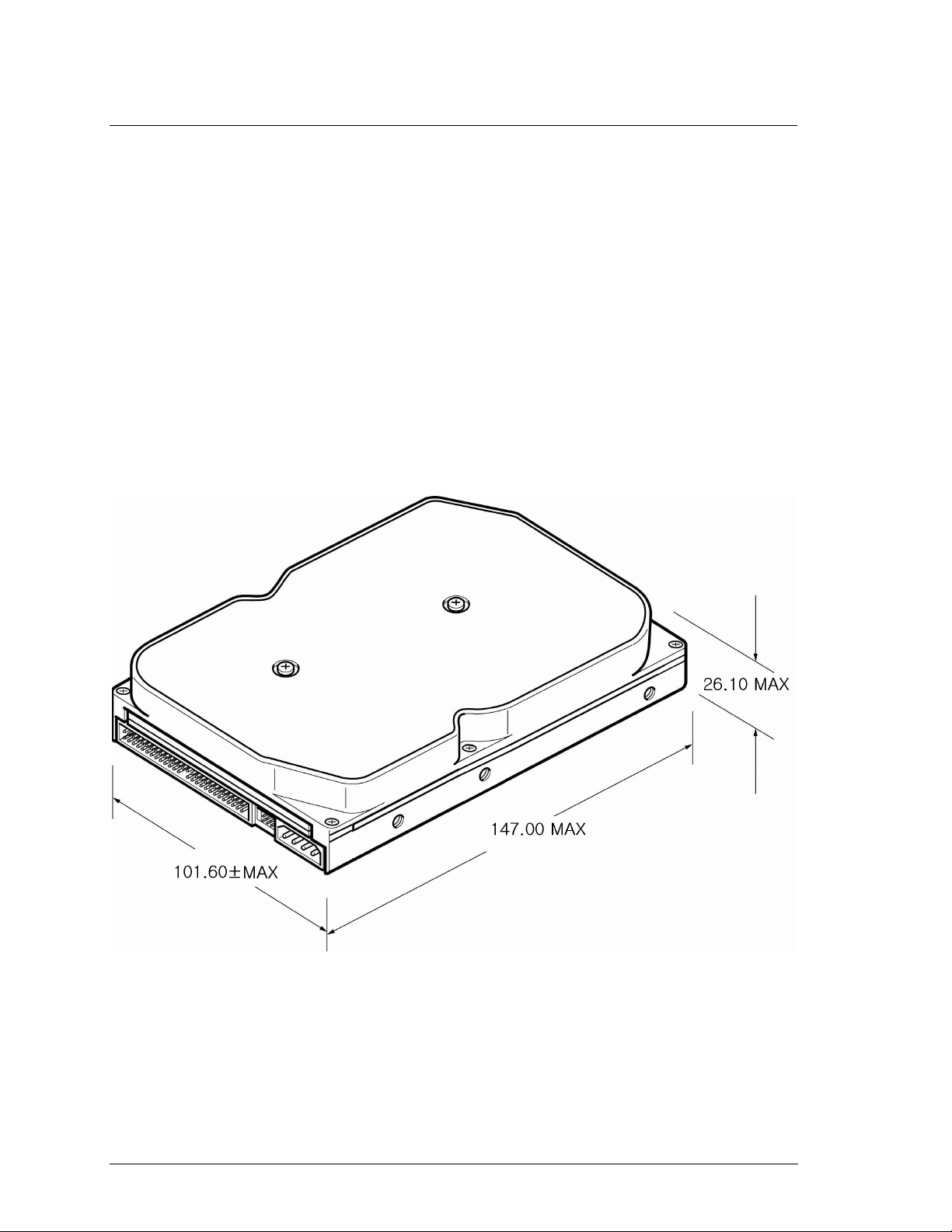
INSTALLATION
CHAPTER 4 INSTALLATION
This chapter describes how to unpack, mount, configure, and connect a SpinPoint V40 hard disk drive. It also
describes how to install the drive in systems.
4.1 Space Requirements
Figure 4-1 shows the external dimensions of the drive.
12
Figure 4-1 Mechanical Dimension
SpinPoint V40 Product Manual
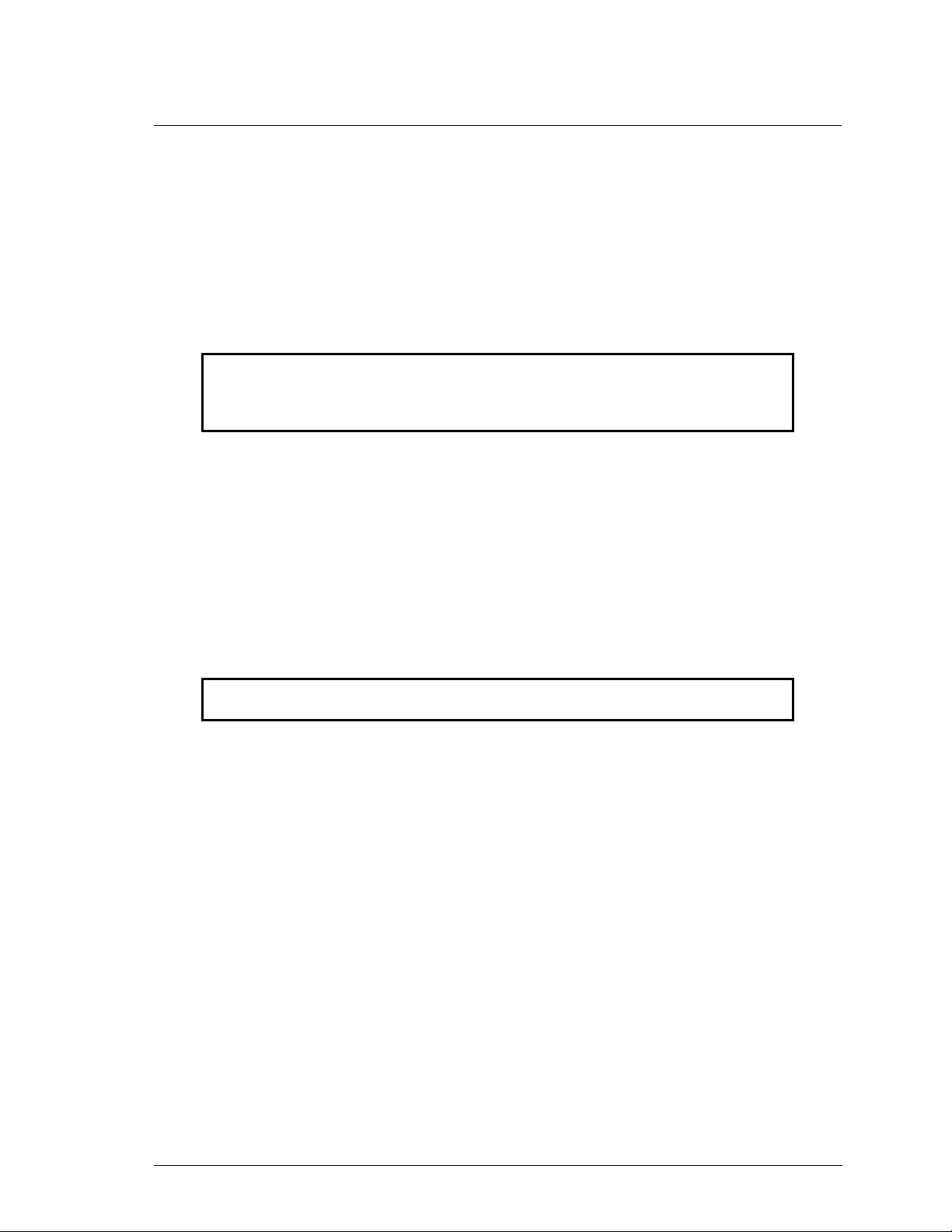
INSTALLATION
4.2 Unpacking Instructions
(1) Open the shipping container of the SpinPoint V40.
(2) Lift the packing assembly that contains the drive out of the shipping container.
(3) Remove the drive from the packing assembly. When you are ready to install the drive, remove it from
the ESD (Electro Static Discharge) protection bag. Take precautions to protect the drive from ESD
damage after removing it from the bag.
CAUTION: During shipment and handling, the anti-static ESD protection bag
prevents electronic component damage due to electrostatic discharge. To avoid
accidental damage to the drive, do not use a sharp instrument to open the ESD
protection bag.
(4) Save the packing material for possible future use.
4.3 Mounting
Refer to your system manual for complete mounting details.
(1) Be sure that the system power is off.
(2) For mounting, use four 6-32 UNC screws.
CAUTION: To avoid stripping the mounting-hole threads, the maximum torque
applied to the screws must not exceed 8.0 Kg-cm (6.95 inch-pounds).
4.3.1 Orientation
Figure 4-2 shows the physical dimensions and mounting holes located on each side of the drive. The
mounting holes on SpinPoint V40 hard disk drives allow the drives to be mounted in any direction.
SpinPoint V40 Product Manual
13
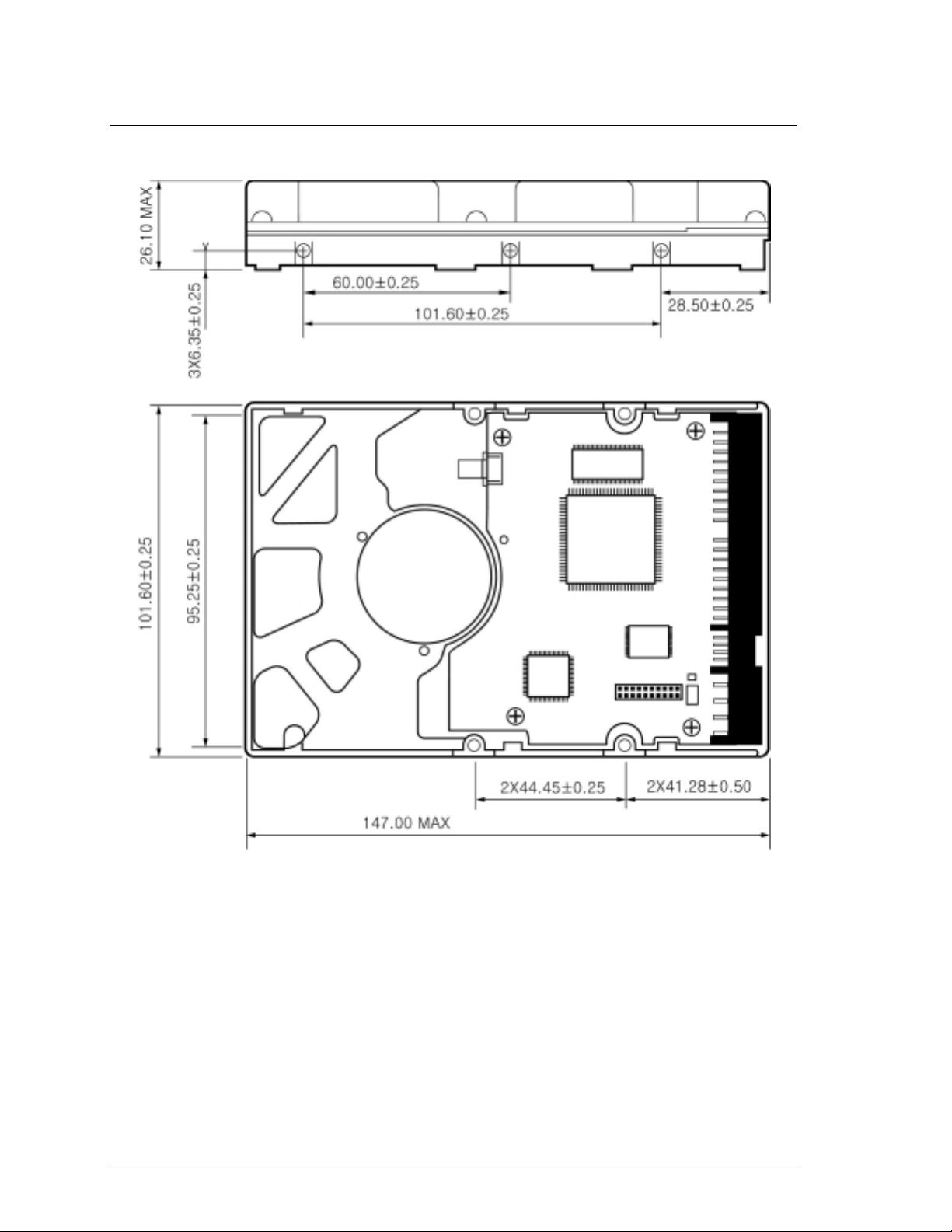
INSTALLATION
14
Figure 4-2 Mounting Dimensions (in Millimeters)
SpinPoint V40 Product Manual
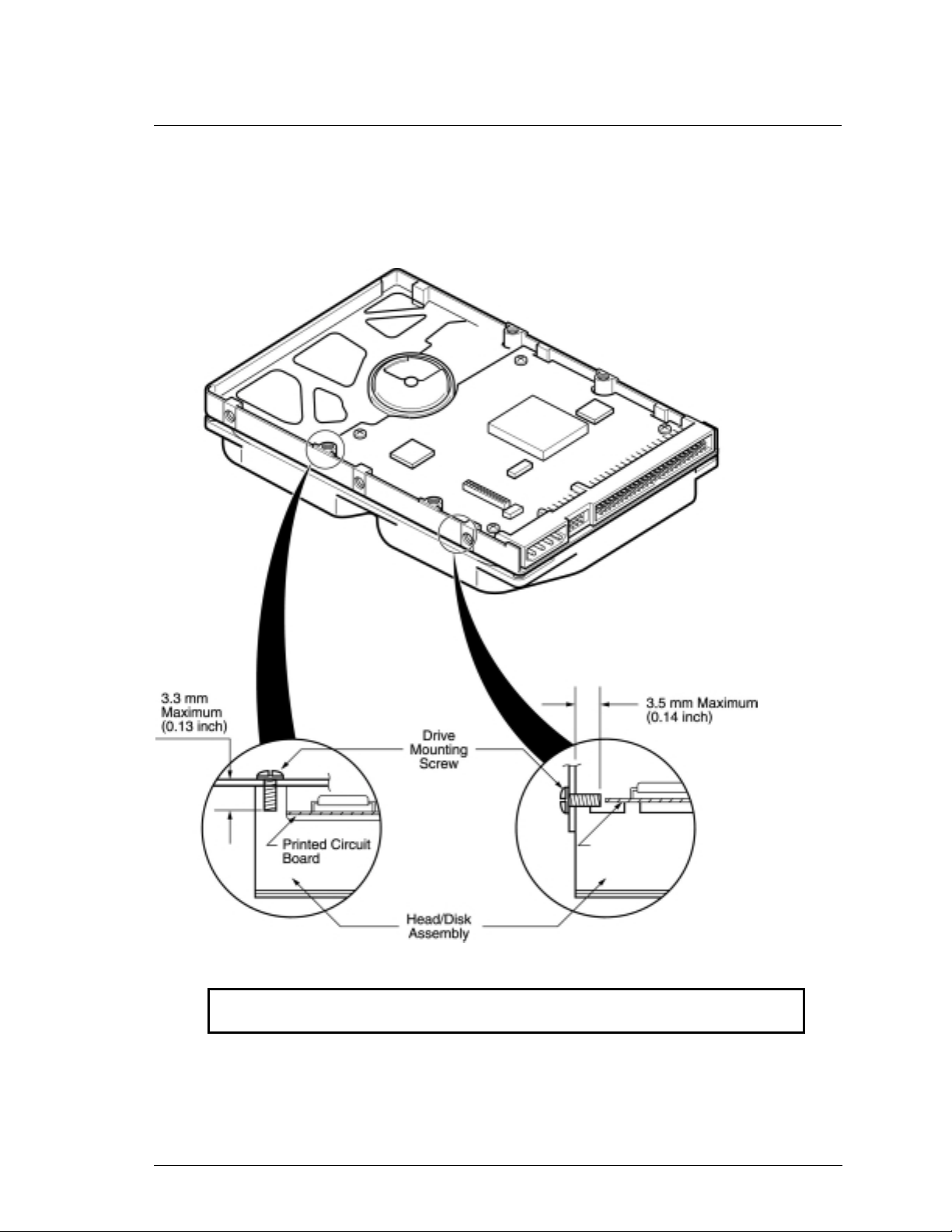
INSTALLATION
4.3.2 Clearance
The printed circuit board (PCB) is designed to be very close to the mounting holes. Do not exceed the
specified length for the mounting screw described in Figure 4-3. The specified screw length allows full use of
the mounting-hole threads, while avoiding damage or placing unwanted st ress on the PCB.
Figure 4-3 Mounting-Screw Clearance
CAUTION: Using mounting screws that are longer than the maximum
lengths specified in Figure 4-3 voids the warranty of the drive.
SpinPoint V40 Product Manual
15

INSTALLATION
4.3.3 Ventilation
SpinPoint V40 hard disk drives are designed to operate without the need of a cooling fan, provided the
ambient air temperature does not exceed 55ºC. Any user-designed cabinet must provide adequate air
circulation to prevent exceeding the maximum temperature.
4.4 Cable Connectors
The JHST connector consists of three portions; a DC power connector, a configuration jumper block, and the
standard 40 pin AT-Bus Interface connector.
4.4.1 DC Power Connector
The DC power connector is mounted on the back edge of the Printed Circuit Board (PCB)
(Figure 4-4). Table 4-1 lists the pin assignments.
Table 4-1 Power Connector Pin Assignment
Pin Number Power Line Designation
1 +12V DC
2 +12V Return (Ground)
3 +5V Return (Ground)
4 +5V DC
4.4.2 AT-Bus Interface Connector
The AT-Bus interface connector on the drive connects the drive to an adapter or an on-board AT adapter in
the computer. JHST is a 40-pin Universal Header with two rows of 20 pins on 100-mil centers, as shown in
Figure 4-4.
To prevent the incorrect installation of the I/F cable, the connector has been keyed by the removal of Pin #20.
The connecting cable is a 40-conductor flat ribbon cable, and the maximum cable length is 0.46m (18 inches).
For pin assignments and signal descriptions, see Chapter 6, AT Interface and ATA Commands.
16
SpinPoint V40 Product Manual
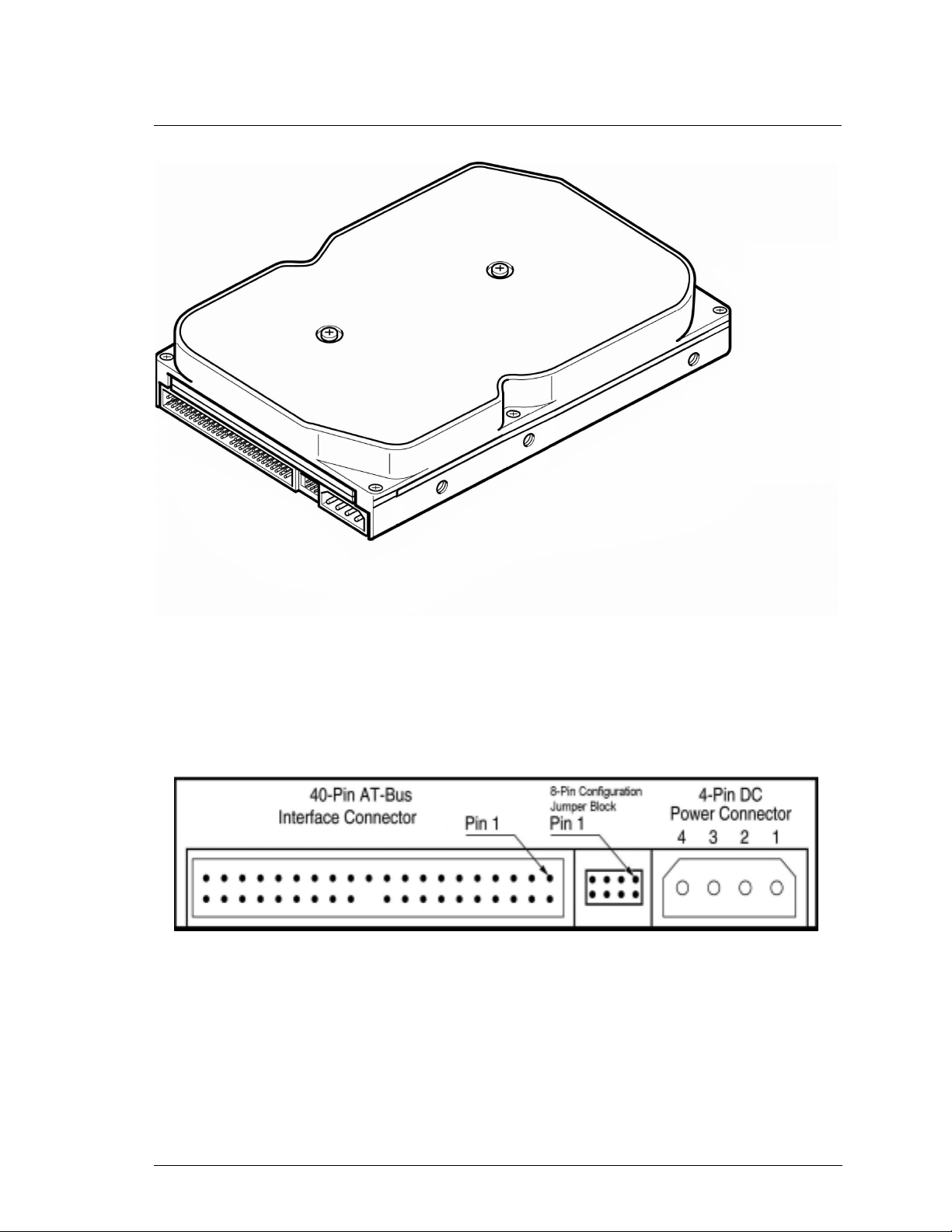
INSTALLATION
Figure 4-4 DC Power Connector, Configuration Jumper Block & AT-Bus Interface Connector (JHST)
SpinPoint V40 Product Manual
17

INSTALLATION
4.5 Jumper Block Configurations
This mode is selected as the factory default. It configures the
drive as the Master.
Master Mode
Slave Mode
Cable Select Mode
Master Mode with 32GB Clip
Select this mode to configure the drive as the Slave.
Select this mode if the Cable Select feature of the AT Bus
Interface is to be used for Master / Slave selection.
Select this mode to limit the capacity of the drive to 32 gigabytes
and configure the drive as the Master, or to help install the drive
to access the full capacity of the drive as the Master in certain old
PC systems.
Select this mode to limit the capacity of the drive to 32 gigabytes
and configure the drive as the Slave, or to help install the drive to
access the full capacity of the drive as the Slave in certain old PC
Slave Mode with 32GB Clip
Cable Select Mode with 32GB Clip
NOTES:
• The 32GB Clip may be required for the hard disk drive to be recognized by systems that incorporate
specific older BIOS. For the installation instructions, refer to section “4.7.1 Drive Installation to Access
the Full Capacity Using 32GB Clip.”
• The ATA standard allows for daisy-chaining up to two drives on the AT-Bus interface. When daisy-
chaining two drives, specify one drive as the Master and the other as the Slave. Both drives could also be
set to Cable Select Mode if the host is using the Cable Select feature of the AT Bus Interface.
• SpinPoint V40 hard disk drives are shipped from the factory in Master Mode (Drive 0).
systems.
Select this mode to limit the capacity of the drive to 32 GB and
use the Cable Select feature of the AT Bus Interface for Master /
Slave selection, or to help install the drive to access the full
capacity of the drive using Cable Select feature in certain old PC
systems.
18
SpinPoint V40 Product Manual
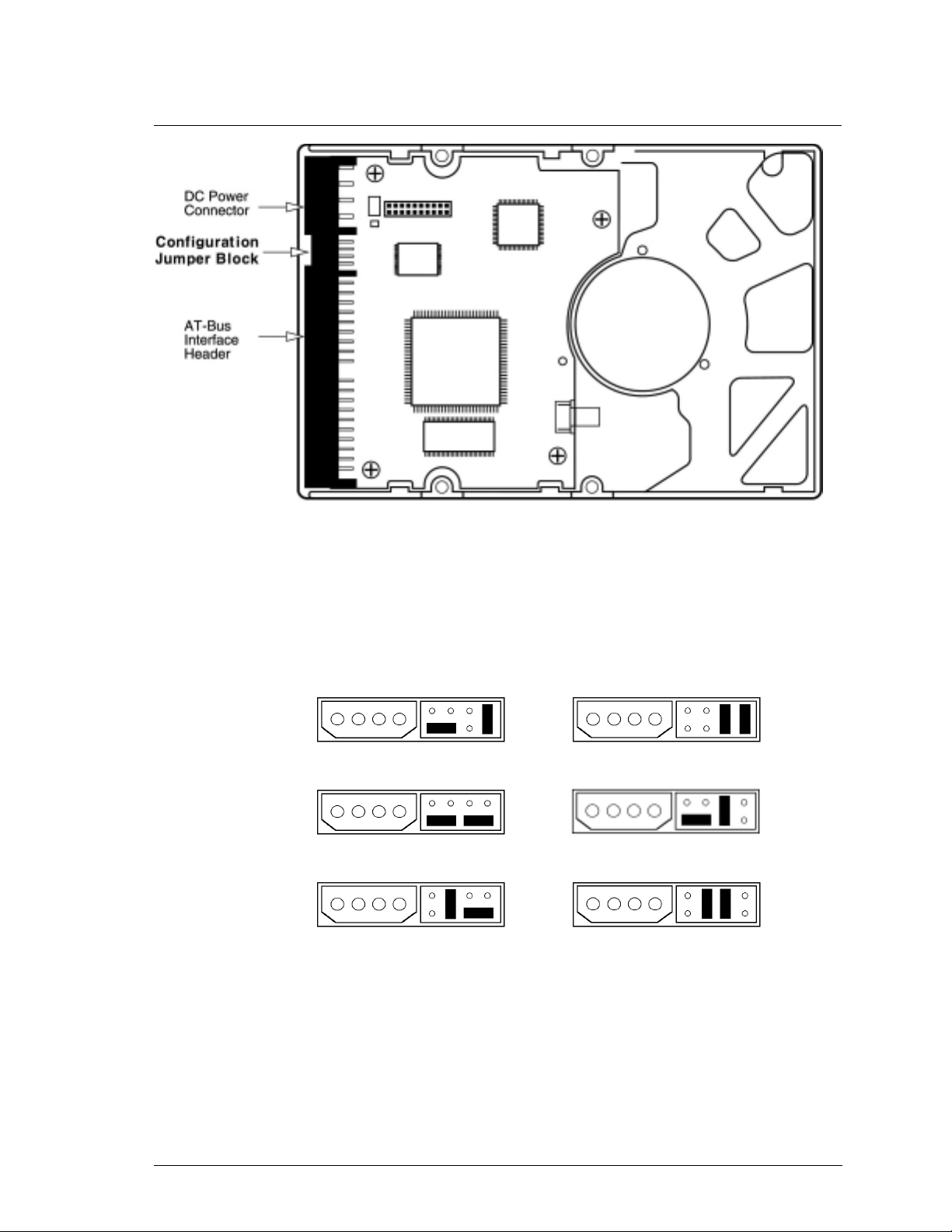
INSTALLATION
Figure 4-5 Jumper Pin Locations on the Drive PCBA
Master
Slave
Cable Select
Figure 4-6 Options for Jumper Block Configuration
Master Mode with 32GB Clip
Slave Mode with 32GB Clip
Cable Select Mode with 32GB Clip
SpinPoint V40 Product Manual
19
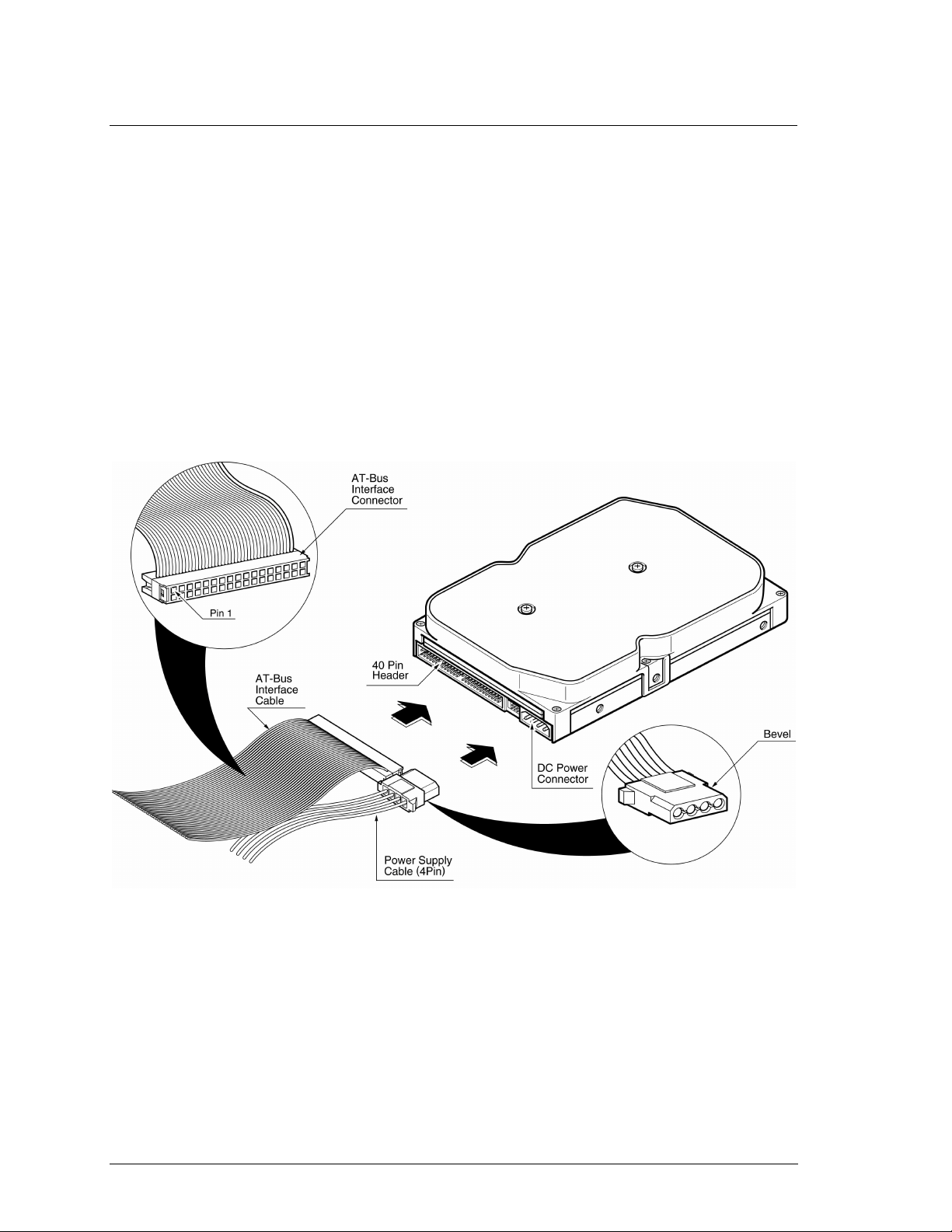
INSTALLATION
4.6 Drive Installation
The SpinPoint V40 hard disk drive can be installed in an AT-compatible system in two ways:
• To install the drive with a motherboard that contains a 40-pin AT-bus connector, connect the drive to the
motherboard using a 40-pin ribbon cable. Ensure that pin 1 of the drive is connected to pin 1 of the
motherboard connector.
• To install the drive in a system without a 40-pin, AT-bus connector on its motherboard, an AT-bus
adapter kit is required. The kit includes an adapter board and a ribbon cable to connect the board to the
drive.
Figure 4-7 indicates the cable and power cord connections required for proper drive installation.
20
Figure 4-7 DC Power Connector and AT-Bus Interface Cable Connections
SpinPoint V40 Product Manual
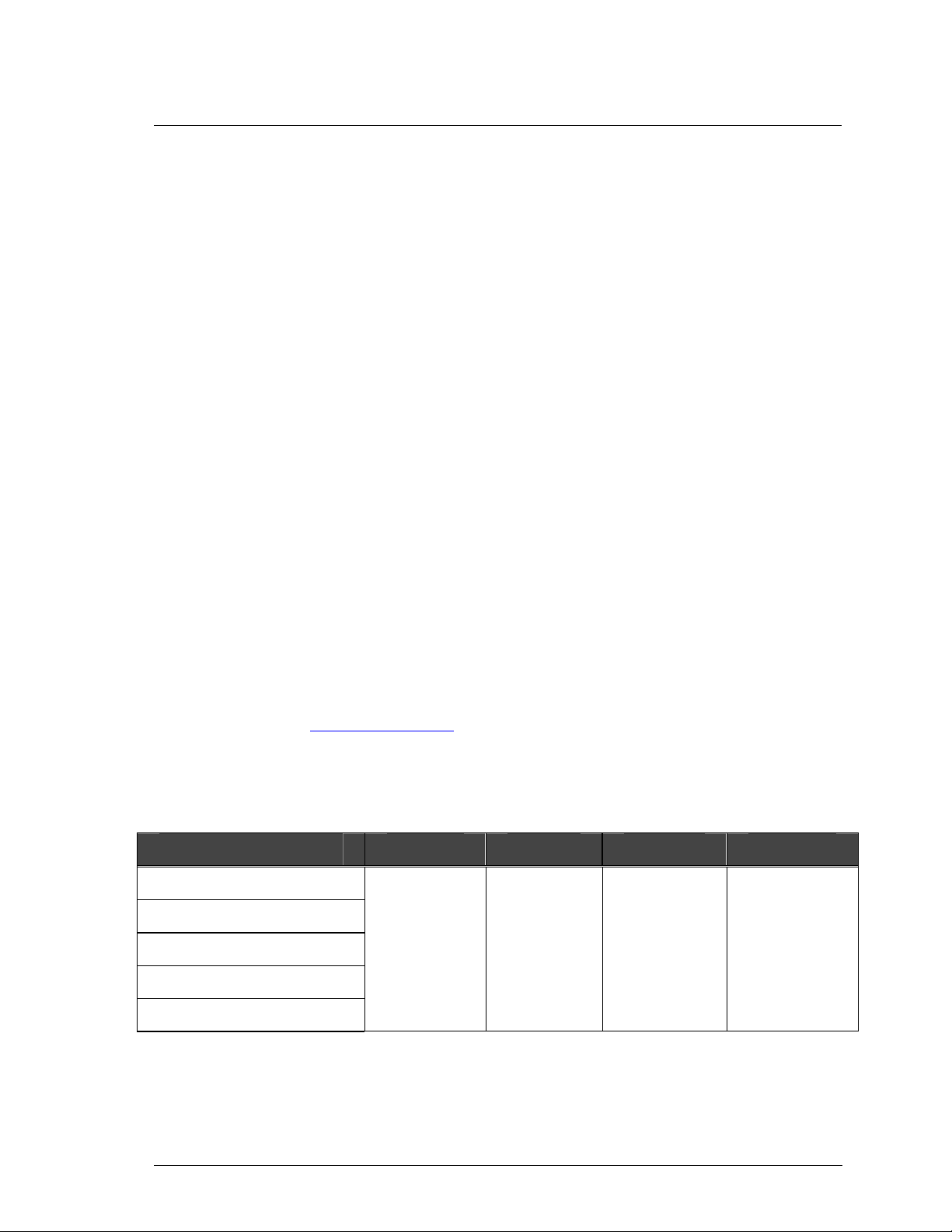
INSTALLATION
4.7 System Startup Procedure
Once the SpinPoint V40 hard disk drive and along with the adapter board (if required) have been installed in
your system, the drive can now be partitioned and formatted for operation. To set up the drive correctly,
follow these instructions:
1. Power on the system.
2. Typically the system will detect a configuration change automatically. If so, then jump to step 6.
3. If installing 80GB SpinPoint SV8004H model and the system hangs during boot up, follow the
instructions in section “4.7.1 Drive Installation to Access the Full Capacity Using 32GB Clip”.
4. If the system does not hang but does not automatically detect the drive either during reboot, run the setup
program of the system. Setup program is usually on a diagnostics or utility disk, or in the system BIOS.
Refer to the manual of your system for this operation. Once you get into setup program then follow step
5.
5. Perform one of the following steps that applies to your system:
I. Select “Auto Detect” if it is supported.
II. When using “User Defined” type, enter the appropriate parameters for the installed drive,
according to Table 4-2.
III. When using “Pre-Defined” type, select any drive type that does not exceed the maximum capacity
of the drive. Table 4-2 shoes the logical parameters that provide the maximum capacity of
SpinPoint V40 family drives.
6. If the system recognizes the drive but experiences problems on properly handling the full capacity of the
drive, run Disk Manager utility program provided by Samsung and follow the instructions. The Disk
Manager utility program is availabl e from Samsung on a floppy diskette, or downloadable from the
Samsung website at www.samsunghdd.com
system will not boot up, then contact technical support.
. If, after all these steps are successfully completed, your
PARAMETER SV2001H SV4002H SV6003H SV8004H
Logical Cylinders
Logical Heads
Logical Sectors
Total Number of Logical Sectors
Capacity
NOTES:
• The total numbers of sectors is calculated by (Cylinders x Heads x Sectors) of the selected drive
type.
• Maximum number of logical cylinders in CHS mode is 16,383.
• Systems that incorporate more than an 8.4GB per storage device must access the drive in LBA
SpinPoint V40 Product Manual
Table 4-2 Logical Drive Parameters
20,060
16 16 16 16
63 63 63 63
39,179,952 78,242,976 117,304,992 156,368,016
20.06 GB 40.06 GB 60.06 80.06 GB
77,622
60,060
155,127
21

INSTALLATION
addressing mode.
• Windows 95 or 98 that use FAT16 file system will limit the drive’s logical partition at 2.1GB per
logical drive. Windows95 OSR2 or later allow for the FAT32 file system which provides access to
greater than 2GBof logical capacity.
• A low-level format is not required, as this was done at the factory before shipment.
4.7.1 Drive Installation to Access the Full Capacity Using 32GB Clip
A system hang condition is identified when the installation of a hard disk drive larger than 32GB is attempted
into a PC system that incorporates specific older BIOS’. This issue is caused by the older BIOS’ inability to
support the full capacity of the hard disk drive, not by the SpinPoint V40 hard disk drive.
One solution to this issue, is to contact the system or motherboard manufacturer and upgrade the BIOS (to
enable the system to access the full capacity of the hard disk drive).
As an alternative solution, the drive can be installed by using a 32GB clip jumper on the SpinPoint V40 hard
disk drive, along with the Disk Manager utility program. To set up the drive using 32GB clip, follow the
instructions provided below:
1. Install a 32 GB clip jumper (see section 4.5).
2. Boot up the system, enter SYSTEM SETUP, change the settings for the drive to “Auto”, and exit
SYSTEM SETUP.
NOTE: At this point in the installation, the drive capacity is limited to 32GB. No further steps are
needed if the drive is intended to be used as 32 gigabytes.
3. To access the full capacity, reboot the system with the Disk Manager diskette. Disk Manager will install
Dynamic Drive Overlay on the drive. The Dynamic Drive Overlay will take control of the drive from
the BIOS each time the system is booted, and enable access to the entire capacity of the drive.
4. Select “Easy Disk Installation”
5. Select drive to be installed (master or slave)
6. Select the operating system (Win95 OSR2, 98, 98SE, Me, 2000, or NT)
7. Follow the instruction to format drive
NOTE;
Microsoft identified a 32GB capacity limitation issue with the Windows 95 operating system. The solutions
provided above do not overcome the capacity limitation of the Windows 95 operating system. Microsoft
recommends that Windows 95 customers who want to use media larger than 32GB, upgrade to Microsoft
Windows 98 or Microsoft Windows NT. For more information, please check Microsoft Knowledgebase.
22
SpinPoint V40 Product Manual
