Samsung UN32J6300AF, UN40J6300AF, UN48J6300AF, UN60J6300AF, UN65J6300AF Service Manual
...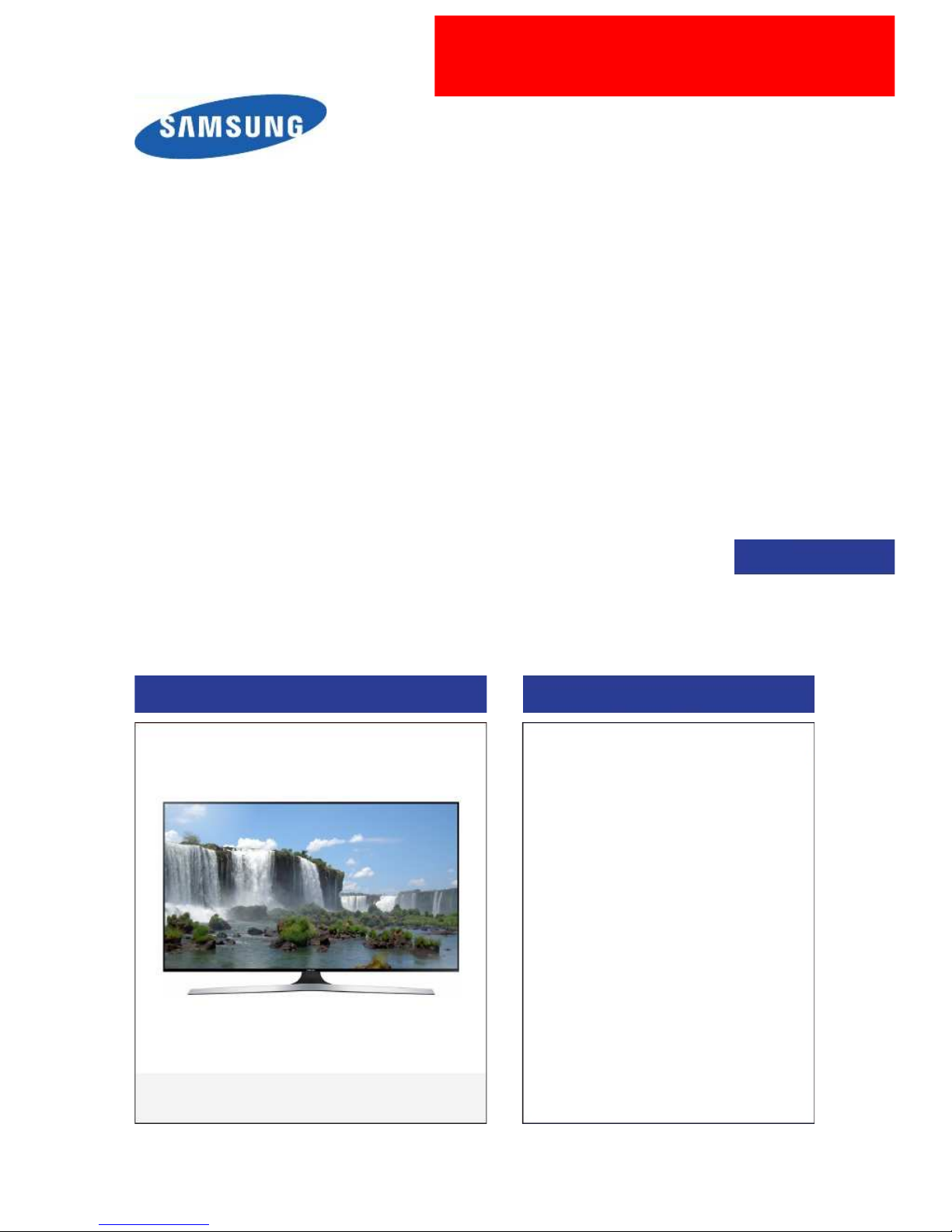
LED TVLED TV
SERVICESERVICE
ManualManual
LLEED D
TTVVCCoonntteenntt
ss
1. Precautions1. Precautions
2. Product specifcation2. Product specifcation
ss
3. Disassembly and3. Disassembly and
ReassemblyReassembly
4. 4.
TroubleshooTroubleshoo
tingting
55
. Wiring Diagram. Wiring Diagram
UN**J6300AFUN**J6300AF
Chassis : UWK50Chassis : UWK50
MoMo
dede
l l
: :
UNUN
3232
J6J6
3030
0A0A
FF
UN40J6300AFUN40J6300AF
UN48J6300AFUN48J6300AF
UN50J6300AFUN50J6300AF
UN55J6300AFUN55J6300AF
UN60J6300AFUN60J6300AF
UN65J6300AFUN65J6300AF
UN75J6300AFUN75J6300AF
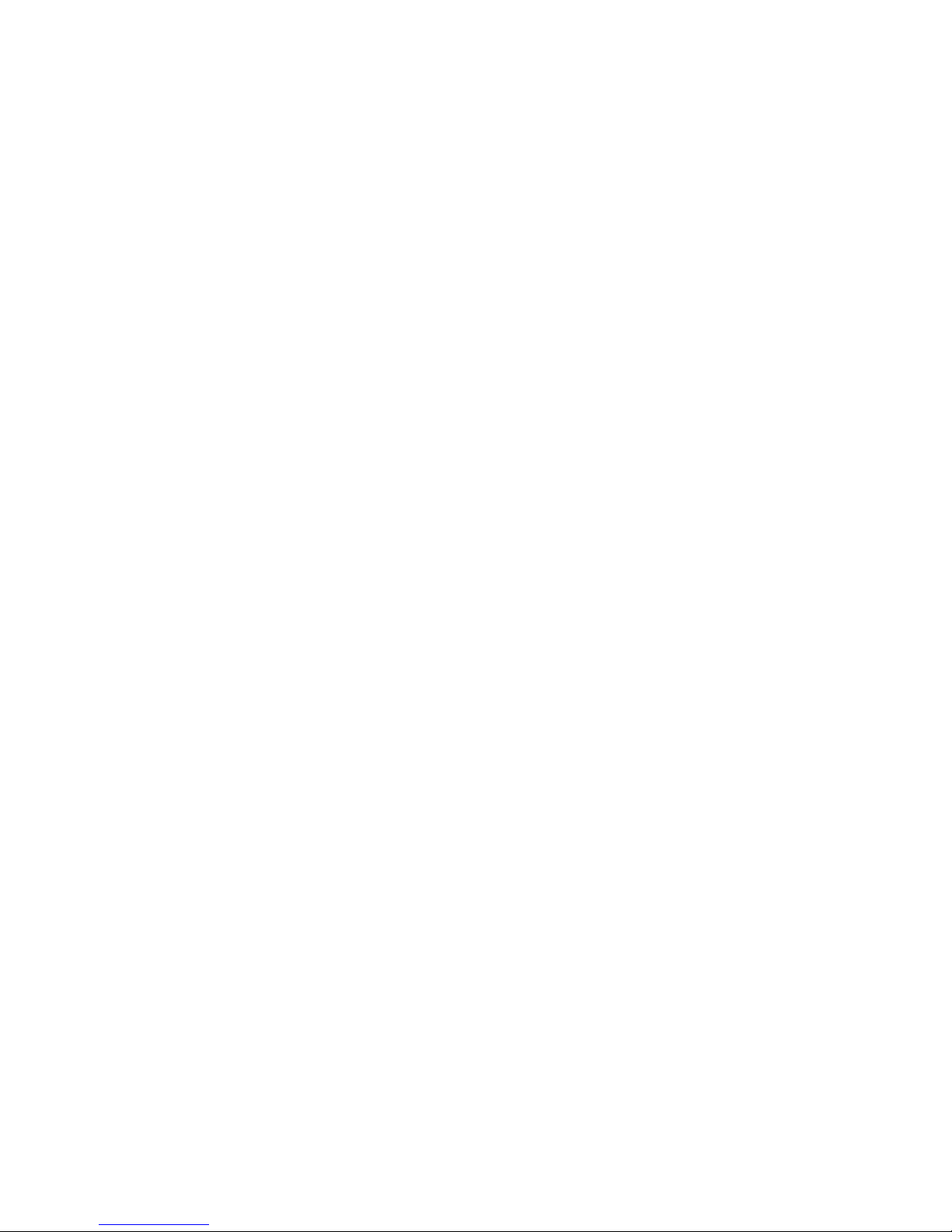
ContentsContents
1. 1.
Precautions Precautions
......................
........................
..........................
........................
..........................
........................
........................
..........................
........................
.....1-1.....1-1
1-1. 1-1.
Safety Safety
Precautions Precautions
......................
......................
......................
........................
......................
........................
......................
......................
........................
........1-1........1-1
1-1-1. 1-1-1.
Warnings Warnings
........................
......................
........................
......................
......................
........................
......................
........................
......................
......................
..
1-11-1
1-1-2. 1-1-2.
Servicing Servicing
the the
LED LED
TV TV
....................
........................
......................
........................
......................
......................
........................
......................
.....1-1.....1-1
1-1-3. 1-1-3.
Fire Fire
and and
Shock Shock
Hazard ....Hazard ....
........................
......................
........................
......................
......................
........................
......................
.........1-1.........1-1
1-1-4. 1-1-4.
Product Product
Safety Safety
Notices ................Notices ................
......................
........................
......................
........................
......................
......................
.........1-2.........1-2
1-2. 1-2.
Servicing Servicing
Precautions ....................Precautions ....................
......................
......................
........................
......................
........................
......................
......................
.......1-3.......1-3
1-2-1. 1-2-1.
General General
Servicing Servicing
Precautions .............Precautions .............
......................
........................
......................
........................
......................
...........1-3...........1-3
1-3. 1-3.
Static Static
Electricity Electricity
Precautions ....................Precautions ....................
......................
........................
......................
......................
........................
......................
.......1-4.......1-4
1-4. 1-4.
Installation Installation
Precautions Precautions
......................
......................
........................
......................
........................
......................
......................
........................
......................
..
1-51-5
2. Product 2. Product
SpecifcatSpecifcat
ionsions
......................
........................
..........................
........................
..........................
........................
........................
............2-1............2-1
2-1. 2-1.
Product Product
information information
......................
........................
......................
........................
......................
......................
........................
......................
......................
.......2-1.......2-1
2-2. Product specifcation2-2. Product specifcation
....................
........................
......................
......................
........................
......................
........................
......................
......................
.....2-5.....2-5
2-2-1. Feature & Specifcations2-2-1. Feature & Specifcations
....................
......................
........................
......................
........................
......................
......................
........................
..
2-52-5
2-2-2. Detailed Specifcations2-2-2. Detailed Specifcations
....................
........................
......................
......................
........................
......................
......................
........................
...2-7...2-7
2-3. 2-3.
Accessories Accessories
....................
........................
......................
........................
......................
......................
........................
......................
........................
......................
............
2-12-1
11
2-4. 2-4.
Viewing Viewing
the the
Functions Functions
......................
......................
........................
......................
........................
......................
......................
........................
......................
..
2-122-12
2-5. 2-5.
NEW NEW
Key Key
Features .........Features .........
......................
......................
........................
......................
........................
......................
......................
........................
........2-13........2-13
2-5-1. 2-5-1.
15" 15"
New New
UI .......UI .......
......................
........................
......................
......................
........................
......................
........................
......................
......................
..
2-132-13
2-5-2. 2-5-2.
Instant Instant
On On
........................
......................
........................
......................
......................
........................
......................
........................
......................
........2-14........2-14
2-6. 2-6.
Supported Supported
Formats ..................Formats ..................
........................
......................
......................
........................
......................
........................
......................
..........2-15..........2-15
3. 3.
Disassembly Disassembly
and and
Reassembly ................Reassembly ................
..........................
........................
..........................
........................
........................
......3-1......3-1
3-1. 3-1.
Disassembly Disassembly
and and
Reassembly Reassembly
......................
......................
........................
......................
........................
......................
......................
........................
..
3-13-1
3-1-1. 3-1-1.
TV TV
Disassembly ..................Disassembly ..................
......................
......................
........................
......................
........................
......................
......................
.......3-1.......3-1
4. 4.
TroubleshoTroublesho
oting oting
......................
........................
..........................
........................
..........................
........................
........................
..........................
.........4-1.........4-1
4-1. 4-1.
TroubleshootTroubleshoot
ing ing
........................
......................
........................
......................
......................
........................
......................
........................
......................
......................
..
4-14-1
4-1-1. 4-1-1.
Previous Previous
Check Check
....................
......................
........................
......................
........................
......................
......................
........................
......................
...4-1...4-1
4-2. 4-2.
How How
to to
Check Check
Fault Fault
Symptom ...Symptom ...
......................
......................
........................
......................
........................
......................
......................
...........4-2...........4-2
4-2-1. 4-2-1.
Video Video
....................
........................
......................
........................
......................
......................
........................
......................
........................
......................
........4-2........4-2
4-2-2. 4-2-2.
Bluetooth Bluetooth
/ /
WIFI WIFI
Module ............Module ............
......................
........................
......................
........................
......................
......................
...........4-4...........4-4
4-3. 4-3.
Factory Factory
Mode Mode
Adjustments .............Adjustments .............
........................
......................
........................
......................
......................
........................
......................
.....4-6.....4-6
4-3-1. 4-3-1.
Detail Detail
Factory Factory
Option .............Option .............
........................
......................
......................
........................
......................
........................
......................
...4-6...4-6
4-3-2. 4-3-2.
Entering Entering
Factory Factory
Mode Mode
....................
........................
......................
......................
........................
......................
......................
........................
...4-8...4-8
4-3-3. 4-3-3.
Factory Factory
Data Data
......................
........................
......................
........................
......................
......................
........................
......................
........................
......4-9......4-9
4-4. 4-4.
White White
Balance Balance
....................
........................
......................
......................
........................
......................
........................
......................
......................
........................
..4-23..4-23
4-4-1. 4-4-1.
Calibration Calibration
......................
......................
......................
........................
......................
........................
......................
......................
........................
........4-23........4-23
4-4-2. 4-4-2.
Service Service
Adjustment Adjustment
......................
......................
........................
......................
......................
........................
......................
......................
.......4-23.......4-23
4-4-3. 4-4-3.
Adjustment Adjustment
......................
......................
......................
........................
......................
........................
......................
......................
........................
........4-25........4-25
4-5. 4-5.
RS-232C RS-232C
........................
......................
......................
........................
......................
........................
......................
......................
........................
......................
..........4-26..........4-26
4-6. AV Control Tabe .................................................................................................................4-274-6. AV Control Tabe .................................................................................................................4-27
4-7. 4-7.
Updating Updating
the the
TV’s TV’s
Software .....Software .....
......................
........................
......................
......................
........................
......................
........................
..........4-33..........4-33
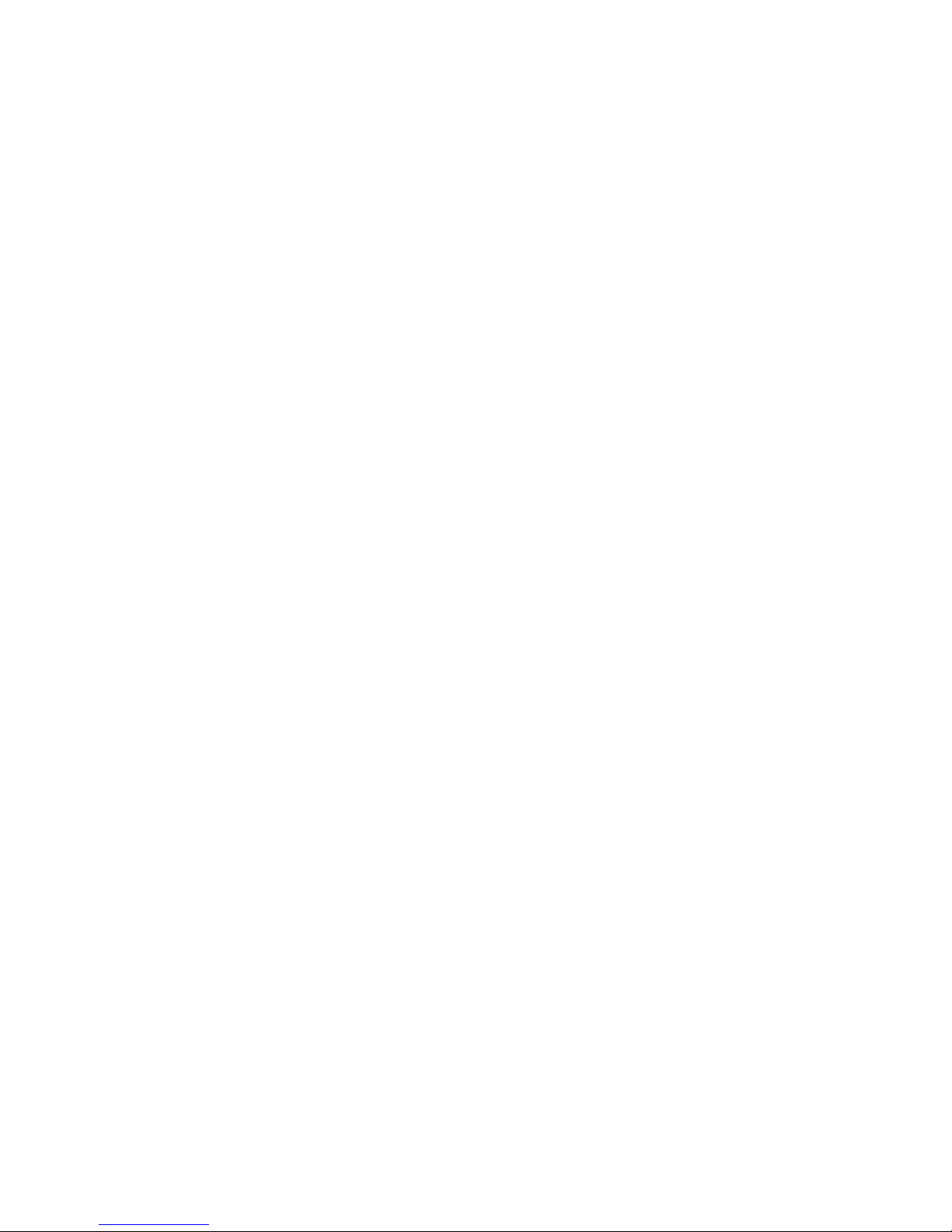
ContentsContents
1. 1.
Precautions Precautions
......................
........................
..........................
........................
..........................
........................
........................
..........................
........................
.....1-1.....1-1
1-1. 1-1.
Safety Safety
Precautions Precautions
......................
......................
......................
........................
......................
........................
......................
......................
........................
........1-1........1-1
1-1-1. 1-1-1.
Warnings Warnings
........................
......................
........................
......................
......................
........................
......................
........................
......................
......................
..
1-11-1
1-1-2. 1-1-2.
Servicing Servicing
the the
LED LED
TV TV
....................
........................
......................
........................
......................
......................
........................
......................
.....1-1.....1-1
1-1-3. 1-1-3.
Fire Fire
and and
Shock Shock
Hazard ....Hazard ....
........................
......................
........................
......................
......................
........................
......................
.........1-1.........1-1
1-1-4. 1-1-4.
Product Product
Safety Safety
Notices ................Notices ................
......................
........................
......................
........................
......................
......................
.........1-2.........1-2
1-2. 1-2.
Servicing Servicing
Precautions ....................Precautions ....................
......................
......................
........................
......................
........................
......................
......................
.......1-3.......1-3
1-2-1. 1-2-1.
General General
Servicing Servicing
Precautions .............Precautions .............
......................
........................
......................
........................
......................
...........1-3...........1-3
1-3. 1-3.
Static Static
Electricity Electricity
Precautions ....................Precautions ....................
......................
........................
......................
......................
........................
......................
.......1-4.......1-4
1-4. 1-4.
Installation Installation
Precautions Precautions
......................
......................
........................
......................
........................
......................
......................
........................
......................
..
1-51-5
2. Product 2. Product
SpecifcatSpecifcat
ionsions
......................
........................
..........................
........................
..........................
........................
........................
............2-1............2-1
2-1. 2-1.
Product Product
information information
......................
........................
......................
........................
......................
......................
........................
......................
......................
.......2-1.......2-1
2-2. Product specifcation2-2. Product specifcation
....................
........................
......................
......................
........................
......................
........................
......................
......................
.....2-5.....2-5
2-2-1. Feature & Specifcations2-2-1. Feature & Specifcations
....................
......................
........................
......................
........................
......................
......................
........................
..
2-52-5
2-2-2. Detailed Specifcations2-2-2. Detailed Specifcations
....................
........................
......................
......................
........................
......................
......................
........................
...2-7...2-7
2-3. 2-3.
Accessories Accessories
....................
........................
......................
........................
......................
......................
........................
......................
........................
......................
............
2-12-1
11
2-4. 2-4.
Viewing Viewing
the the
Functions Functions
......................
......................
........................
......................
........................
......................
......................
........................
......................
..
2-122-12
2-5. 2-5.
NEW NEW
Key Key
Features .........Features .........
......................
......................
........................
......................
........................
......................
......................
........................
........2-13........2-13
2-5-1. 2-5-1.
15" 15"
New New
UI .......UI .......
......................
........................
......................
......................
........................
......................
........................
......................
......................
..
2-132-13
2-5-2. 2-5-2.
Instant Instant
On On
........................
......................
........................
......................
......................
........................
......................
........................
......................
........2-14........2-14
2-6. 2-6.
Supported Supported
Formats ..................Formats ..................
........................
......................
......................
........................
......................
........................
......................
..........2-15..........2-15
3. 3.
Disassembly Disassembly
and and
Reassembly ................Reassembly ................
..........................
........................
..........................
........................
........................
......3-1......3-1
3-1. 3-1.
Disassembly Disassembly
and and
Reassembly Reassembly
......................
......................
........................
......................
........................
......................
......................
........................
..
3-13-1
3-1-1. 3-1-1.
TV TV
Disassembly ..................Disassembly ..................
......................
......................
........................
......................
........................
......................
......................
.......3-1.......3-1
4. 4.
TroubleshoTroublesho
oting oting
......................
........................
..........................
........................
..........................
........................
........................
..........................
.........4-1.........4-1
4-1. 4-1.
TroubleshootTroubleshoot
ing ing
........................
......................
........................
......................
......................
........................
......................
........................
......................
......................
..
4-14-1
4-1-1. 4-1-1.
Previous Previous
Check Check
....................
......................
........................
......................
........................
......................
......................
........................
......................
...4-1...4-1
4-2. 4-2.
How How
to to
Check Check
Fault Fault
Symptom ...Symptom ...
......................
......................
........................
......................
........................
......................
......................
...........4-2...........4-2
4-2-1. 4-2-1.
Video Video
....................
........................
......................
........................
......................
......................
........................
......................
........................
......................
........4-2........4-2
4-2-2. 4-2-2.
Bluetooth Bluetooth
/ /
WIFI WIFI
Module ............Module ............
......................
........................
......................
........................
......................
......................
...........4-4...........4-4
4-3. 4-3.
Factory Factory
Mode Mode
Adjustments .............Adjustments .............
........................
......................
........................
......................
......................
........................
......................
.....4-6.....4-6
4-3-1. 4-3-1.
Detail Detail
Factory Factory
Option .............Option .............
........................
......................
......................
........................
......................
........................
......................
...4-6...4-6
4-3-2. 4-3-2.
Entering Entering
Factory Factory
Mode Mode
....................
........................
......................
......................
........................
......................
......................
........................
...4-8...4-8
4-3-3. 4-3-3.
Factory Factory
Data Data
......................
........................
......................
........................
......................
......................
........................
......................
........................
......4-9......4-9
4-4. 4-4.
White White
Balance Balance
....................
........................
......................
......................
........................
......................
........................
......................
......................
........................
..4-23..4-23
4-4-1. 4-4-1.
Calibration Calibration
......................
......................
......................
........................
......................
........................
......................
......................
........................
........4-23........4-23
4-4-2. 4-4-2.
Service Service
Adjustment Adjustment
......................
......................
........................
......................
......................
........................
......................
......................
.......4-23.......4-23
4-4-3. 4-4-3.
Adjustment Adjustment
......................
......................
......................
........................
......................
........................
......................
......................
........................
........4-25........4-25
4-5. 4-5.
RS-232C RS-232C
........................
......................
......................
........................
......................
........................
......................
......................
........................
......................
..........4-26..........4-26
4-6. AV Control Tabe .................................................................................................................4-274-6. AV Control Tabe .................................................................................................................4-27
4-7. 4-7.
Updating Updating
the the
TV’s TV’s
Software .....Software .....
......................
........................
......................
......................
........................
......................
........................
..........4-33..........4-33

5. 5.
Wiring Wiring
Diagram Diagram
......................
........................
..........................
........................
..........................
........................
........................
..........................
...........5-1...........5-1
5-1. 5-1.
Wiring Wiring
Diagram Diagram
......................
......................
........................
......................
........................
......................
......................
........................
......................
......................
...5-1...5-1
5-2. 5-2.
Connector Connector
........................
......................
......................
........................
......................
........................
......................
......................
........................
......................
..........5-2..........5-2
5-3. 5-3.
Connector Connector
Functions Functions
......................
........................
......................
......................
........................
......................
........................
......................
......................
.....5-6.....5-6
5-4. Cables and Module5-4. Cables and Module
......................
......................
......................
........................
......................
........................
......................
......................
........................
........5-7........5-7
ANNEX. Exploded View & Part ANNEX. Exploded View & Part
List [UN32J6300AFXZA TD01] ........List [UN32J6300AFXZA TD01] ........
........................
..........
ANNEX-1ANNEX-1
1-1. 1-1.
Exploded Exploded
View ..............View ..............
......................
........................
......................
......................
........................
......................
........................
......................
. .
ANNEX-1ANNEX-1
1-1-1. 1-1-1.
Parts Parts
List ............List ............
......................
........................
......................
......................
........................
......................
........................
......................
. .
ANNEX-2ANNEX-2
2-1. 2-1.
Electrical Electrical
Parts Parts
List ............List ............
........................
......................
........................
......................
......................
........................
......................
....... .......
ANNEX-3ANNEX-3
ANNEX. Exploded View & Part List [UN40J6300AFXZA TS01].............ANNEX. Exploded View & Part List [UN40J6300AFXZA TS01].............
..........................
ANNEX-1ANNEX-1
1-1. 1-1.
Exploded Exploded
View ..............View ..............
......................
........................
......................
......................
........................
......................
........................
......................
. .
ANNEX-1ANNEX-1
1-1-1. 1-1-1.
Parts Parts
List ............List ............
......................
........................
......................
......................
........................
......................
........................
......................
. .
ANNEX-2ANNEX-2
2-1. 2-1.
Electrical Electrical
Parts Parts
List ............List ............
........................
......................
........................
......................
......................
........................
......................
....... .......
ANNEX-3ANNEX-3
ANNEX. Exploded View & Part List [UN48J6300AFXZA TS01].............ANNEX. Exploded View & Part List [UN48J6300AFXZA TS01].............
..........................
ANNEX-1ANNEX-1
1-1. 1-1.
Exploded Exploded
View ..............View ..............
......................
........................
......................
......................
........................
......................
........................
......................
. .
ANNEX-1ANNEX-1
1-1-1. 1-1-1.
Parts Parts
List ............List ............
......................
........................
......................
......................
........................
......................
........................
......................
. .
ANNEX-2ANNEX-2
2-1. 2-1.
Electrical Electrical
Parts Parts
List ............List ............
........................
......................
........................
......................
......................
........................
......................
....... .......
ANNEX-3ANNEX-3
ANNEX. Exploded View & ANNEX. Exploded View &
Part List Part List
[UN50J6300AFXZA DH01] [UN50J6300AFXZA DH01]
........................
..........................
ANNEX-1ANNEX-1
1-1. 1-1.
Exploded Exploded
View ..............View ..............
......................
........................
......................
......................
........................
......................
........................
......................
. .
ANNEX-1ANNEX-1
1-1-1. 1-1-1.
Parts Parts
List ............List ............
......................
........................
......................
......................
........................
......................
........................
......................
. .
ANNEX-2ANNEX-2
2-1. 2-1.
Electrical Electrical
Parts Parts
List ............List ............
........................
......................
........................
......................
......................
........................
......................
....... .......
ANNEX-3ANNEX-3
ANNEX. Exploded View & Part ANNEX. Exploded View & Part
List [UN55J6300AFXZA TH01] ........List [UN55J6300AFXZA TH01] ........
........................
..........
ANNEX-1ANNEX-1
1-1. 1-1.
Exploded Exploded
View ..............View ..............
......................
........................
......................
......................
........................
......................
........................
......................
. .
ANNEX-1ANNEX-1
1-1-1. 1-1-1.
Parts Parts
List ............List ............
......................
........................
......................
......................
........................
......................
........................
......................
. .
ANNEX-2ANNEX-2
2-1. 2-1.
Electrical Electrical
Parts Parts
List ............List ............
........................
......................
........................
......................
......................
........................
......................
....... .......
ANNEX-3ANNEX-3
ANNEX. Exploded ANNEX. Exploded
View & View &
Part List Part List
[UN60J6300AFXZA MS01] [UN60J6300AFXZA MS01]
........................
..........................
ANNEX-1ANNEX-1
1-1. 1-1.
Exploded Exploded
View ..............View ..............
......................
........................
......................
......................
........................
......................
........................
......................
. .
ANNEX-1ANNEX-1
1-1-1. 1-1-1.
Parts Parts
List ............List ............
......................
........................
......................
......................
........................
......................
........................
......................
. .
ANNEX-2ANNEX-2
2-1. 2-1.
Electrical Electrical
Parts Parts
List ............List ............
........................
......................
........................
......................
......................
........................
......................
....... .......
ANNEX-3ANNEX-3
ANNEX. Exploded View & ANNEX. Exploded View &
Part List Part List
[UN65J6300AFXZA AH01] [UN65J6300AFXZA AH01]
........................
..........................
ANNEX-1ANNEX-1
1-1. 1-1.
Exploded Exploded
View ..............View ..............
......................
........................
......................
......................
........................
......................
........................
......................
. .
ANNEX-1ANNEX-1
1-1-1. 1-1-1.
Parts Parts
List ............List ............
......................
........................
......................
......................
........................
......................
........................
......................
. .
ANNEX-2ANNEX-2
2-1. 2-1.
Electrical Electrical
Parts Parts
List ............List ............
........................
......................
........................
......................
......................
........................
......................
....... .......
ANNEX-3ANNEX-3
ANNEX. Exploded View & Part ANNEX. Exploded View & Part
List [UN75J6300AFXZA TH01] ........List [UN75J6300AFXZA TH01] ........
........................
..........
ANNEX-1ANNEX-1
1-1. 1-1.
Exploded Exploded
View ..............View ..............
......................
........................
......................
......................
........................
......................
........................
......................
. .
ANNEX-1ANNEX-1
1-1-1. 1-1-1.
Parts Parts
List ............List ............
......................
........................
......................
......................
........................
......................
........................
......................
. .
ANNEX-2ANNEX-2
2-1. 2-1.
Electrical Electrical
Parts Parts
List ............List ............
........................
......................
........................
......................
......................
........................
......................
....... .......
ANNEX-3ANNEX-3
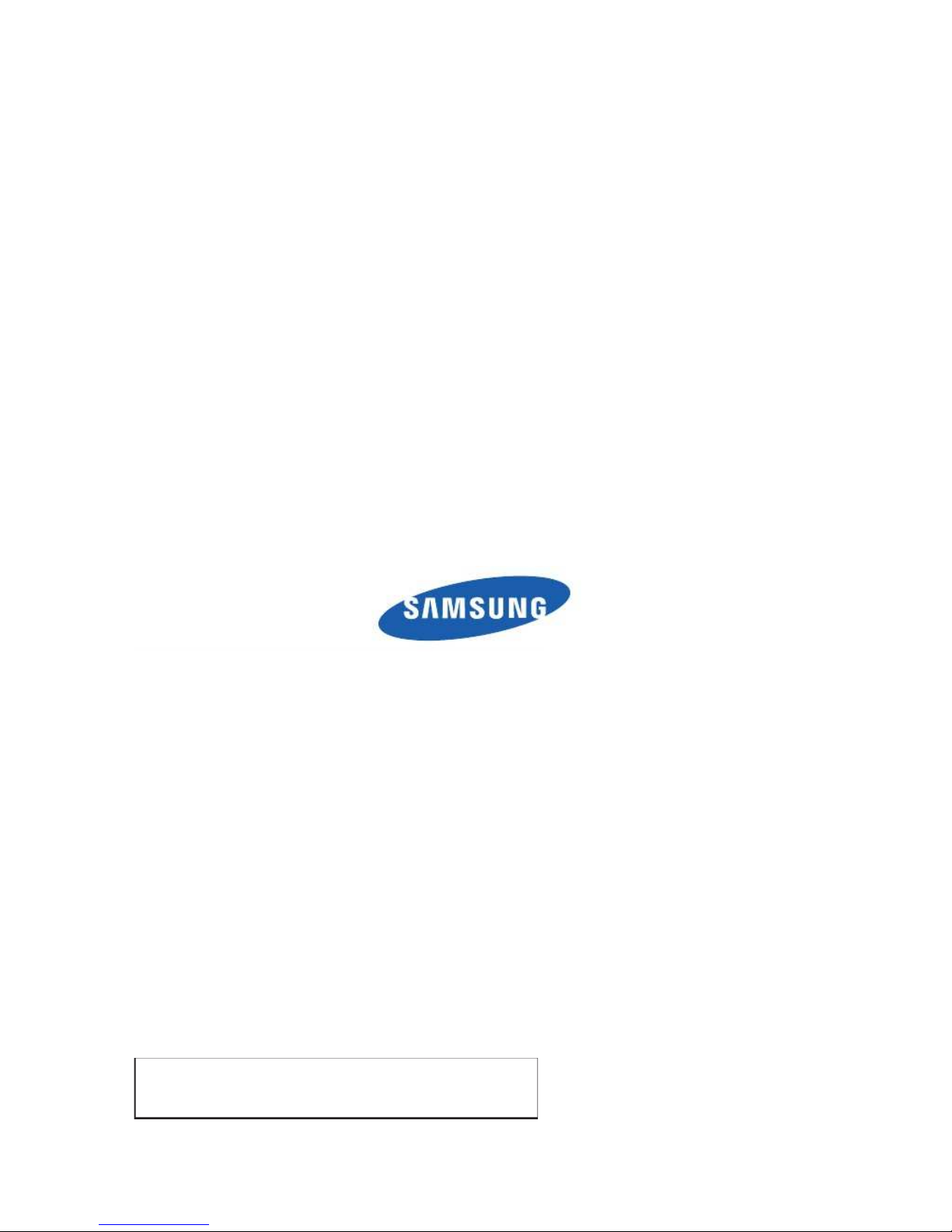
This Service Manual is a
property of Samsung Electronics Co.,Ltd.
Any unauthorized use of
Manual can be punished under applicable
International and/or domestic law.
© 2015 Samsu
ng Electronic
s Co.,Ltd.
All rights reserved.
Printed in Korea
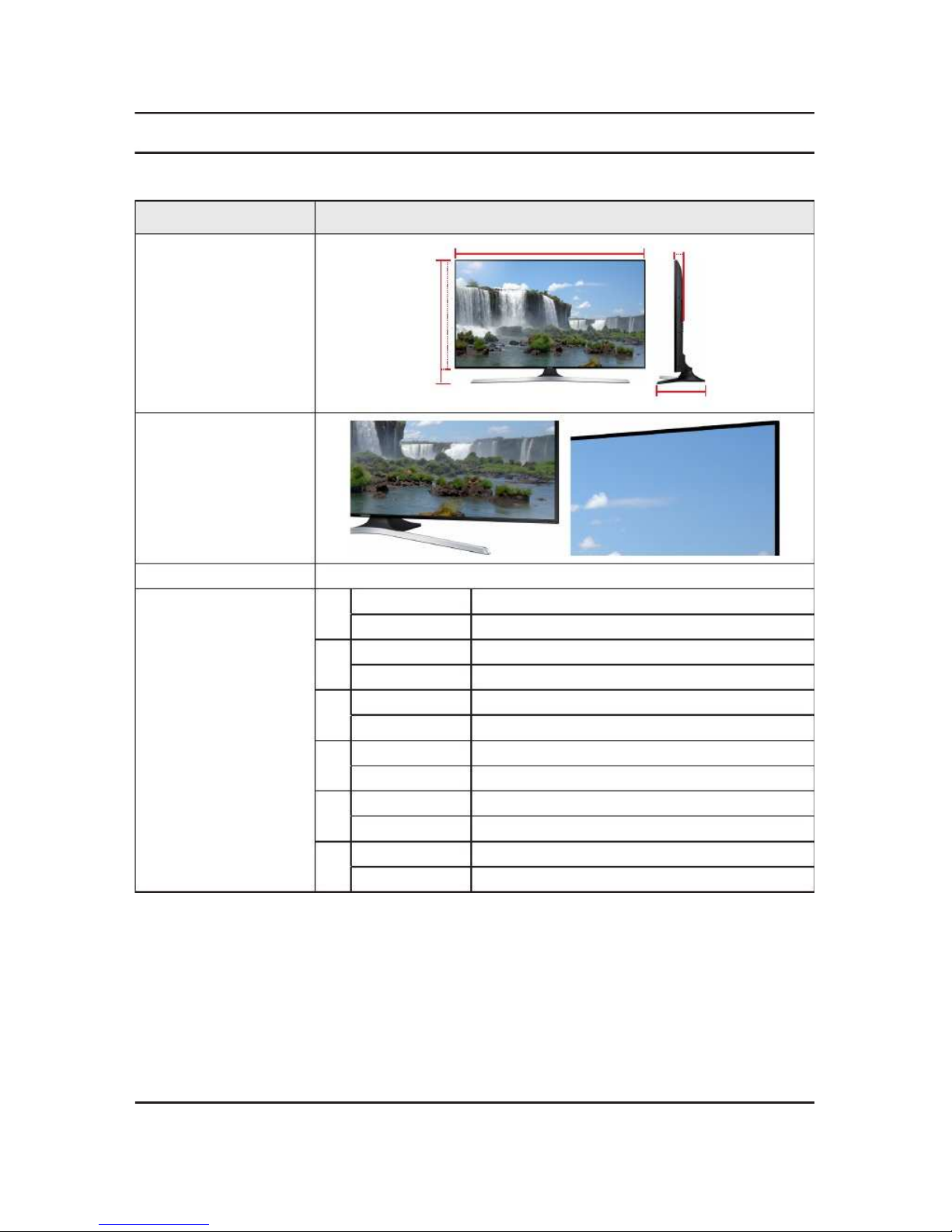
2-1
2. Product specications
2. Product Specications
2-1. Product information
ModelUN**J6300A
F
Front View
W
D
* W
: Width H :
High D : D
epth
H
Detail View
Front Color
Black (PANEL)
Dimensions
(W x H x D)
32"Body722.
1
X 420.
6
X 62.9 mm
With stand
722.1 X 473.4 X 207.6 mm
40"
Body907.2
X 525.
7
X 63.1 mm
With stand
907.2 X 585.6 X 288.1 mm
48"
Body1075.
8
X 620.
4
X 63.5 mm
With stand
1075.8 X 681.7 X 310.5 mm
50"Body1116.8
X 642.
9
X 63.7 mm
With stand
1116.8 X 703.6 X 310.5 mm
55"
Body1230.
6
X 707.
4
X 64.0 mm
With stand
1230.6 X 770.6 X 310.5 mm
65"
Body1454.
5
X 835.
4
X 70.9 mm
With stand
1454.5 X 910.2 X 369.4 mm
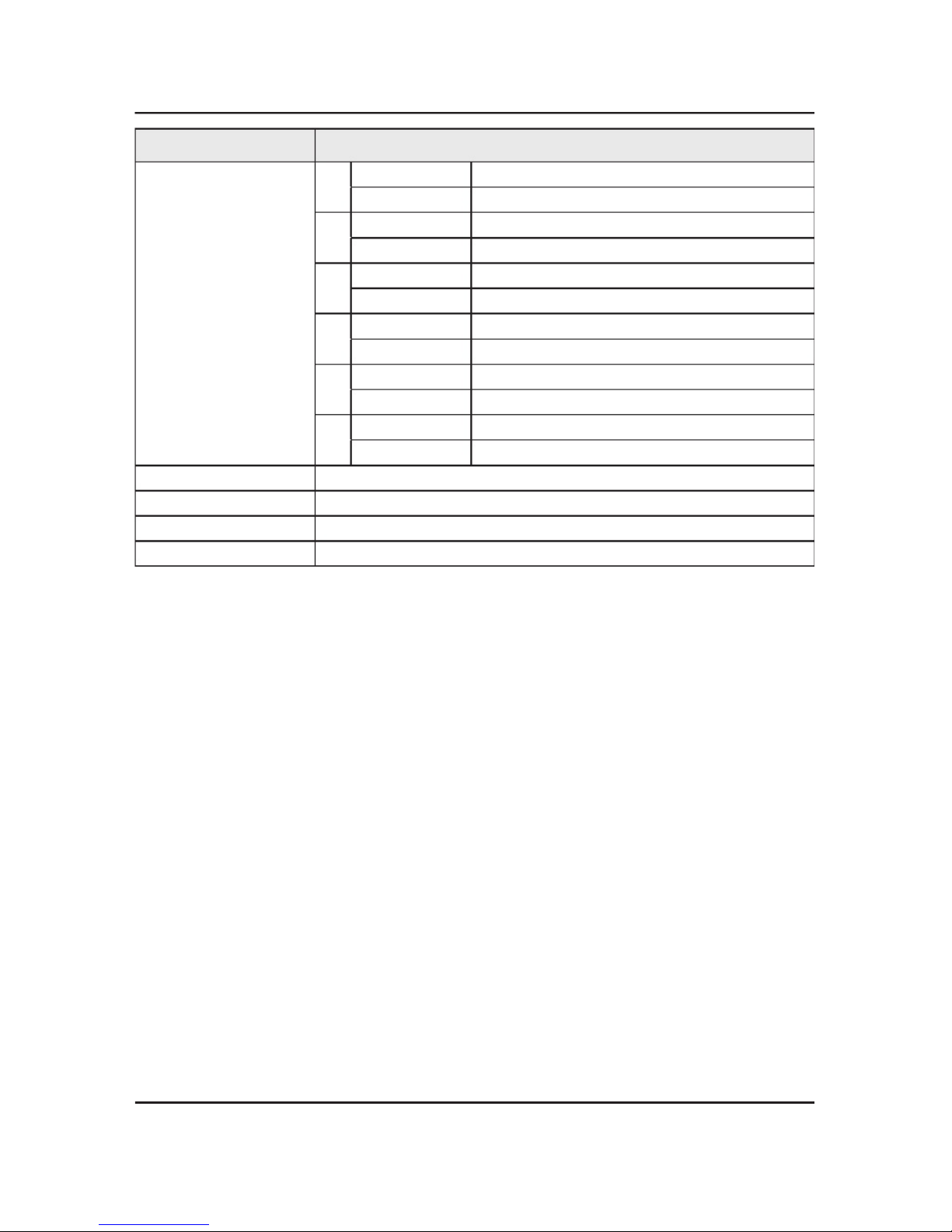
2-2
2. Product specications
ModelUN**J6300A
F
Weight
32"
Body5.1
K
g
With stand
5.5 Kg
40"
Body7.8
K
g
With stand
8.7 Kg
48"Body11.3
K
g
With stand
12.3 Kg
50"
Body12.
8
K
g
With stand
13.8 Kg
55"
Body15.
7
K
g
With stand
16.7 Kg
65"Body25.5
K
g
With stand
27.6 Kg
Panel Type
Ultra Clear
Internal Memory
4GB
DDR
1.5GB
Feature
SMART HUB / BT,Wi-Fi
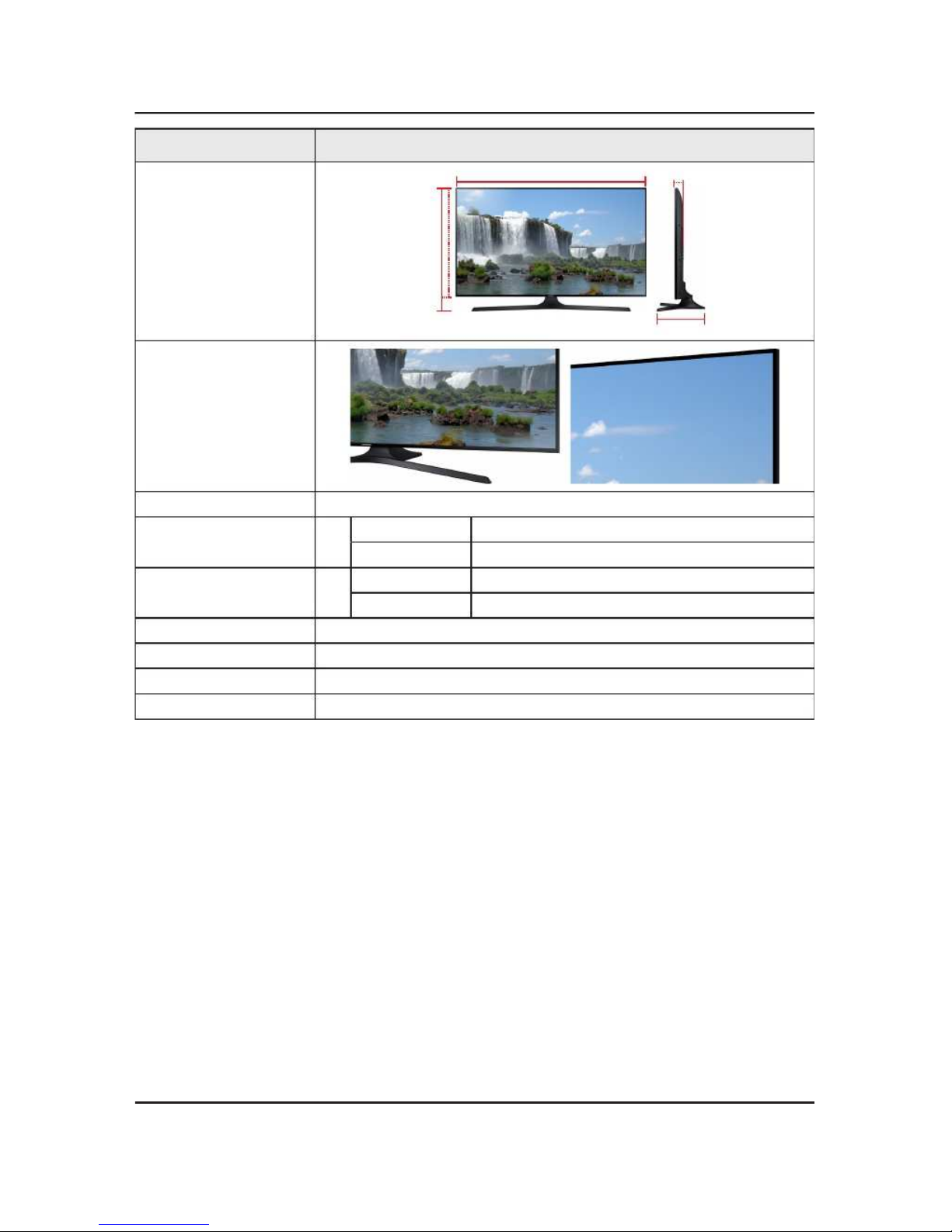
2-3
2. Product specications
ModelUN60J6300A
F
Front View
W
D
*
W :
Width
H :
High
D :
Depth
H
Detail View
Front Color
Black (PANEL)
Dimensions
(W x H x D)
60"Body1365.0
X 786.
4
X 64.4 mm
With stand
1365.0 X 859.8 X 369.4 mm
Weight
60"Body23.5
K
g
With stand
25.6 Kg
Panel Type
Ultra Clear
Internal Memory
4GB
DDR
1.5GB
Feature
SMART HUB / BT,Wi-Fi
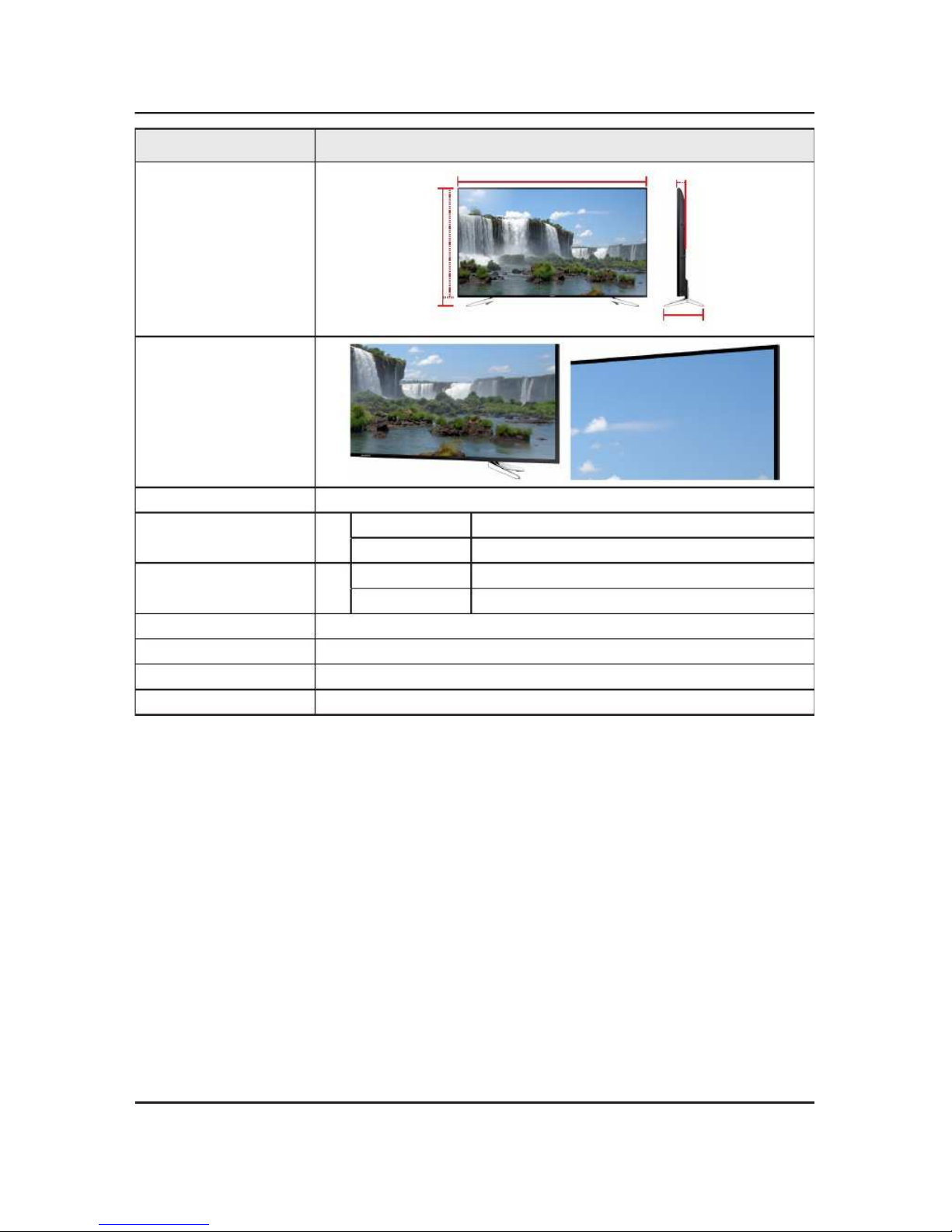
2-4
2. Product specications
ModelUN75J6300A
F
Front View
W
D
*
W :
Width
H :
High
D :
Depth
H
Detail View
Front Color
Black (PANEL)
Dimensions
(W x H x D)
75"
Body1676.
2
X 959.
6
X 70.9 mm
With stand
1676.2 X 1045.6 X 318.4 mm
Weight
75"
Body31.
2
K
g
With stand
32.0 Kg
Panel Type
Ultra Clear
Internal Memory
4GB
DDR
1.5GB
Feature
SMART HUB / BT,Wi-Fi
X
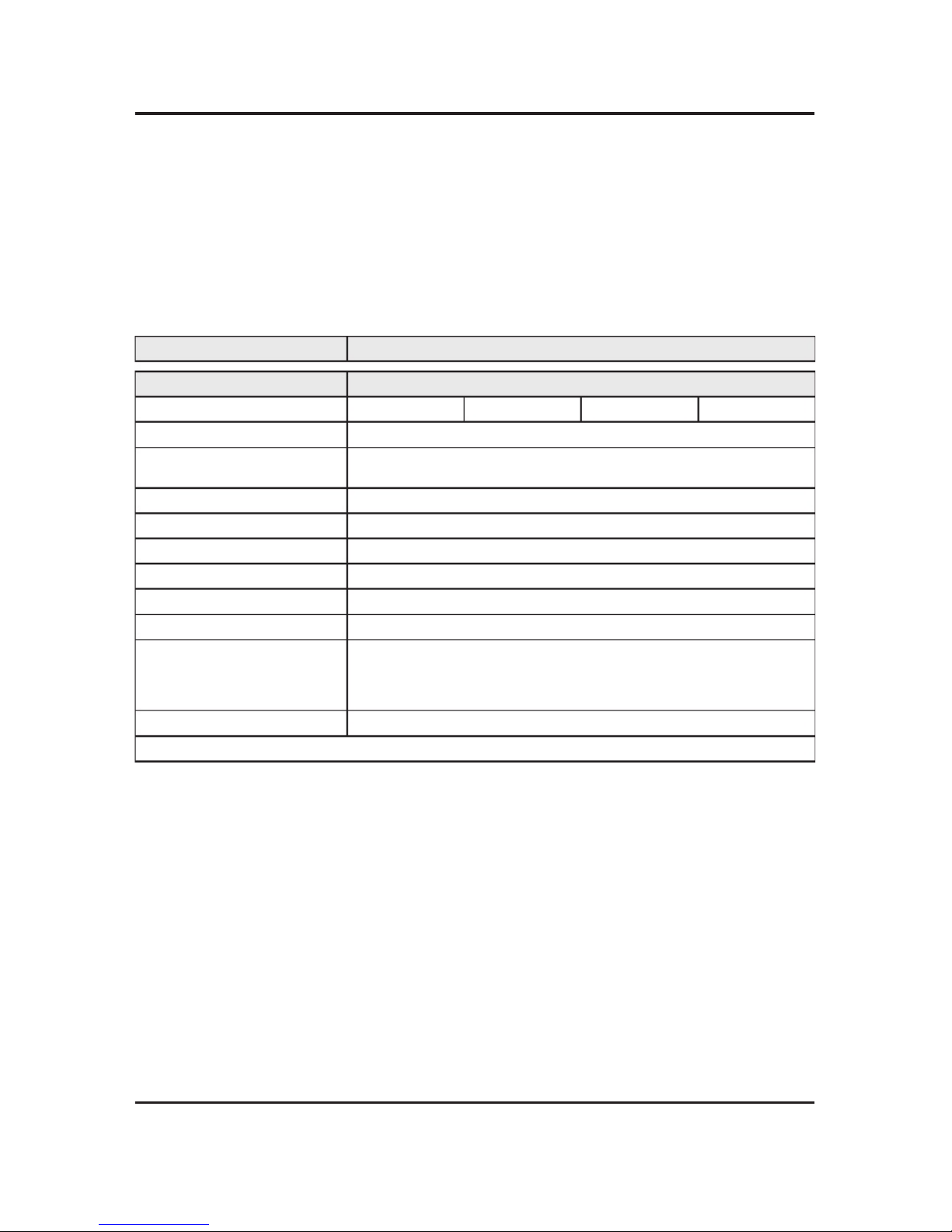
2-5
2. Product specications
2-2. Product specication
2-2-1. Feature & Specications
Feature
FHD TV, RF, 4-HDMI, 1-COMPONENT, 3-USB2.0, LAN, WIFI
•
CMR 120
•
Dolby Digital Plus, DTS Premium Sound 5.1, DTS Studio So und
•
Specications
ModelUN**J6300A
F
ItemDescription
Screen Size (Diagonal)
3
2 inches40 inches48 inches50 inches
LCD Panel
FHD 120Hz
Scanning Frequency
Horizontal : 60 kHz ~ 73 kHz (Automatic)
Vertical : 47 Hz ~ 63 Hz (Automatic)
Display Colors
16.7M color
Display Resolution
1920 X 1080
Input Signal
Analog 0.7 Vp-p ± 5% positive at 75Ω, internally terminated
Input Sync Signal
H/V Separate, TTL, P. or N.
Maximum Pixel Clock Rate
74.25MHz
AC Power Voltage & Frequency
AC1
10-120V 60Hz
Environmental Considerations
Operating T
emperature : 50˚F ~ 104˚F
(10˚C ~ 40˚C)
Operating Humidity : 10% ~ 80%, non-condensing
Storage T
emperature : -4˚F
~ 113˚F (-20˚C ~ 45˚C)
Storage Humidity : 5% ~ 95%, non-condensing
Sound (Output)
20 W (10 W X 2)
Note :
AllShare, SMART Guide, Web Browser, USB HID, BT

2-6
2. Product specications
ModelUN**J6300A
F
ItemDescription
Screen Size (Diagonal)
5
5 inches60 inches65 inches75 inches
LCD Panel
FHD 120Hz
Scanning Frequency
Horizontal : 60 kHz ~ 73 kHz (Automatic)
Vertical : 47 Hz ~ 63 Hz (Automatic)
Display Colors
16.7M color
Display Resolution
1920 X 1080
Input Signal
Analog 0.7 Vp-p ± 5% positive at 75Ω, internally terminated
Input Sync Signal
H/V Separate, TTL, P. or N.
Maximum Pixel Clock Rate
74.25MHz
AC Power Voltage & Frequency
AC1
10-120V 60Hz
Environmental Considerations
Operating T
emperature : 50˚F ~ 104˚F
(10˚C ~ 40˚C)
Operating Humidity : 10% ~ 80%, non-condensing
Storage T
emperature : -4˚F
~ 113˚F (-20˚C ~ 45˚C)
Storage Humidity : 5% ~ 95%, non-condensing
Sound (Output)
20 W (10 W X 2)
Note :
AllShare, SMART Guide, Web Browser, USB HID, BT

2-7
2. Product specications
2-2-2. Detailed Specications
NOTE
Design and specications are subject to change without prior notice.
Item
UN**J6300AFXZA
General Information
Product
FHD
Series6
CountryUNITED STATES
Display
Inch32"
/ 40
"
/
48"
/ 50" / 55" / 60" / 65" / 75"
Resolution
1920 x 1080
Ultra Clea
r PanelN/A
Video
Motion Refresh Rate
120
Dynamic Contrast RatioMeg
a Contrast
Micro DimmingMicro Dimmin
g Pr
o
Precision Blac
k (Local Dimming)N/
A
Nan
o Crysta
l ColorN/A
Wide Color Enhancer (Plus)
Y
es
PurColorN/A
Auto Depth Enhancer
N/A
Contras
t EnhancerN/
A
Auto Motion Plus
Y
es
Film Mode
Y
es
Pea
k IlluminatorN/A
Audio
Dolby Digital Plus
Y
es
Virtual SurroundDT
S Studio Soun
d
DTS CodecDTS Premiu
m Soun
d 5.
1
3
D
SoundN/
A
Sound CustomizerN/
A
Sound Output (RMS)20W (L:10W
, R:10W)
Speaker Type2C
H (Dow
n Firing
+ Base Reex)
WooferN/A
HD Audio
Y
es
Wallmount Sound Mode
Y
es
Multiroom Link
Yes
Smart TV
Samsung SMART TV
Y
es
Apps
Y
es
GameN/A
Multi-Lin
k ScreenN/
A
ACR (Advertisement)
Y
es
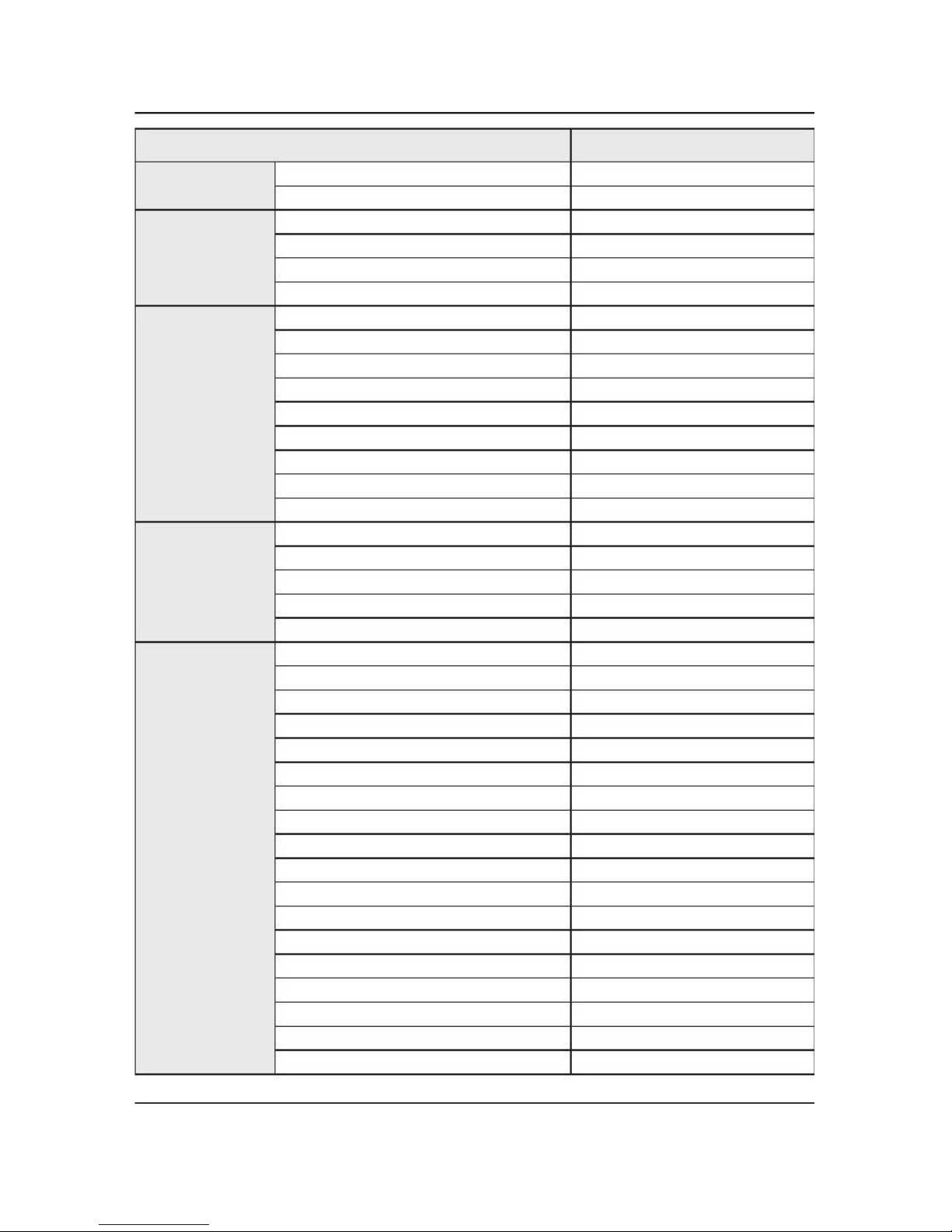
2-8
2. Product specications
Item
UN**J6300AFXZA
Smart TV
Inf
o
WidgetN/A
Vertical Enhancement
Y
es
Smart Interaction
Voice InteractionN/A
Voice
ControlN/
A
Fac
e recognitionN/A
Motio
n
controlN/
A
Convergence
TV to Mobile - Mirroring
Y
es
Mobile to TV - Mirroring, DLNA
Y
es
RVU
Wired
Samsung SMART View
Y
es
Wireless TV On - WOL
Y
es
Notication - BLE
Y
es
Brieng On TV
Y
es
WiDi
N/A
WiFi Direct
Y
es
Tuner/Broadcasting
Digital BroadcastingATSC
/ Clea
r QA
M
2
TunerN/
A
CI/CI+/2CI+N/
A
Analog Tuner
Y
es
MHP
/ MHEG
/ HbbT
V
/ ACAP
/ GING
A
/ OHTVN/
A
Connectivity
HDMI
4
USB
3
Component In (Y/Pb/Pr)
1
Composite In (AV)
1 (Commo
n Us
e fo
r Componen
t Y)
Ethernet (LAN)
1
HeadphoneN/
A
Audio Out (Mini Jack)
1
Digital Audio Out (Optical)
1
RF
In (Terrestrial
/ Cable input
/ Satellite input)1/1(Common Use f
or Terrestrial)/0
Ex-Link ( RS-232C )
Y
es
I
R
OutN/
A
C
I
SlotN/A
ScartN/
A
MHL
Y
es
Dongl
e Read
y (3
G
/ LTE)N/
A
HDM
I 3D Auto SettingN/A
HDMI A / Return Ch. Support
Y
es
HDM
I Quic
k SwitchN/
A
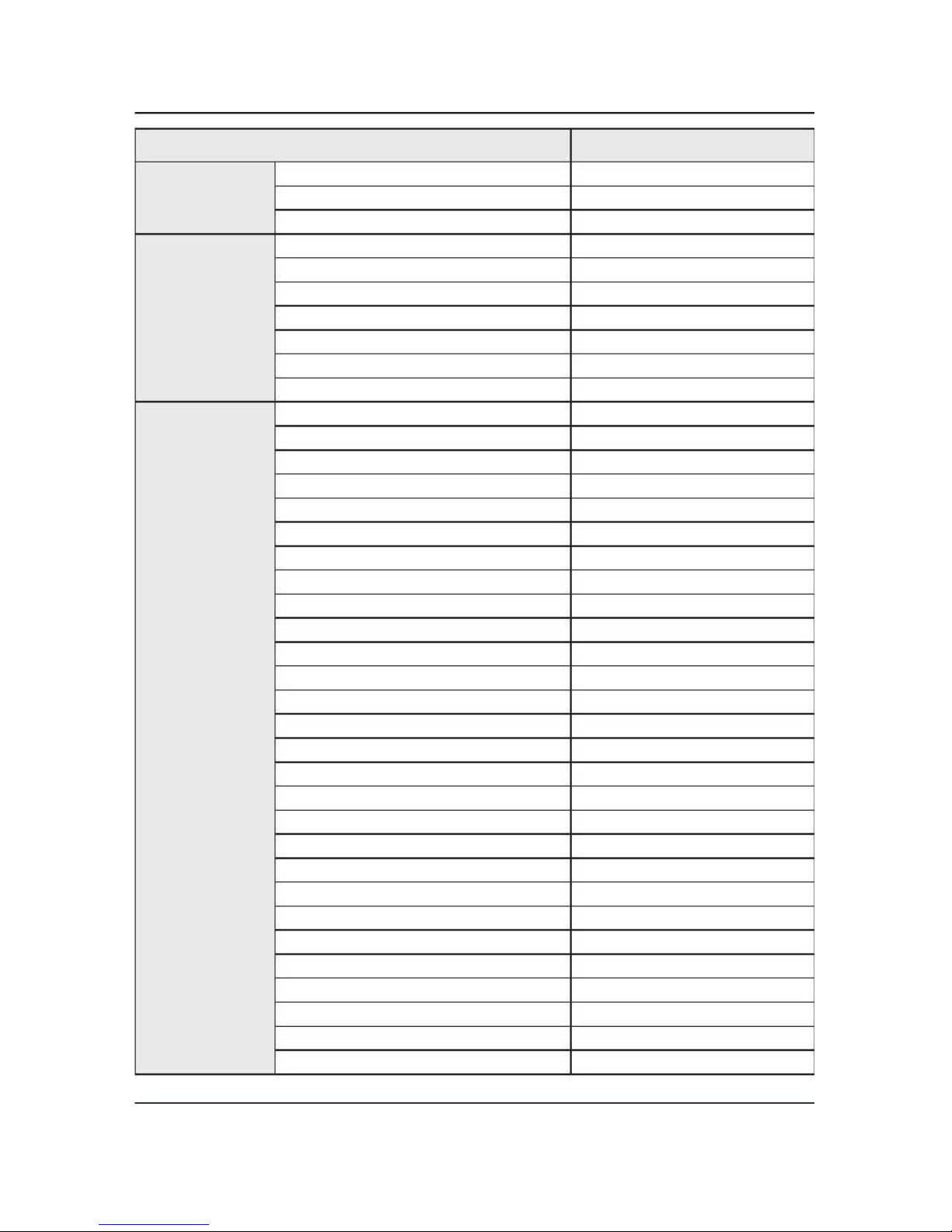
2-9
2. Product specications
Item
UN**J6300AFXZA
Connectivity
Wireles
s LA
N Adapte
r SupportN/A
Wireless LAN Built-in
Y
es
Anynet+ (HDMI-CEC)
Y
es
Design
DesignWav
y
Lin
e
Bezel
TypeVNB
Slim Type
Slim
Front ColorBlack
Light Effect (Deco)N/
A
Stand
TypeV-ShapeSwivel (Left/Right)N/
A
Additional Feature
Samsung
3DN/A
3
D
ConverterN/
A
Instant On
Y
es
Camer
a Built-inN/
A
Wireles
s
CopyN/A
Processor
Quad
P
X
ReadyN/
A
21:
9 Immersiv
e Pictur
e ModeN/
A
SCS
A
SupportN/
A
Accessibility
Voice guide/ Enlar
ge/ High contrast
Digital Clean View
Y
es
One Connec
t (Jack)N/
A
Auto Channel Search
Y
es
Auto Power Off
Y
es
B
D
Wis
e
PlusYes
Caption (Subtitle)
Y
es
Channel List USB-CloneN/A
Connect Share™ (HDD)
Y
es
Connect Share™ TransferN/
A
ConnectShare™ (USB 2.0)
Y
es
AC/DC TV
N/A
Sports Mode
Basic
Embeded POP
Y
es
EPG
Y
es
Extende
d
PVRN/
A
Game Mode
Y
es
IP Video Closed Caption
Y
es
OSD LanguageEnglish, Spanish, French
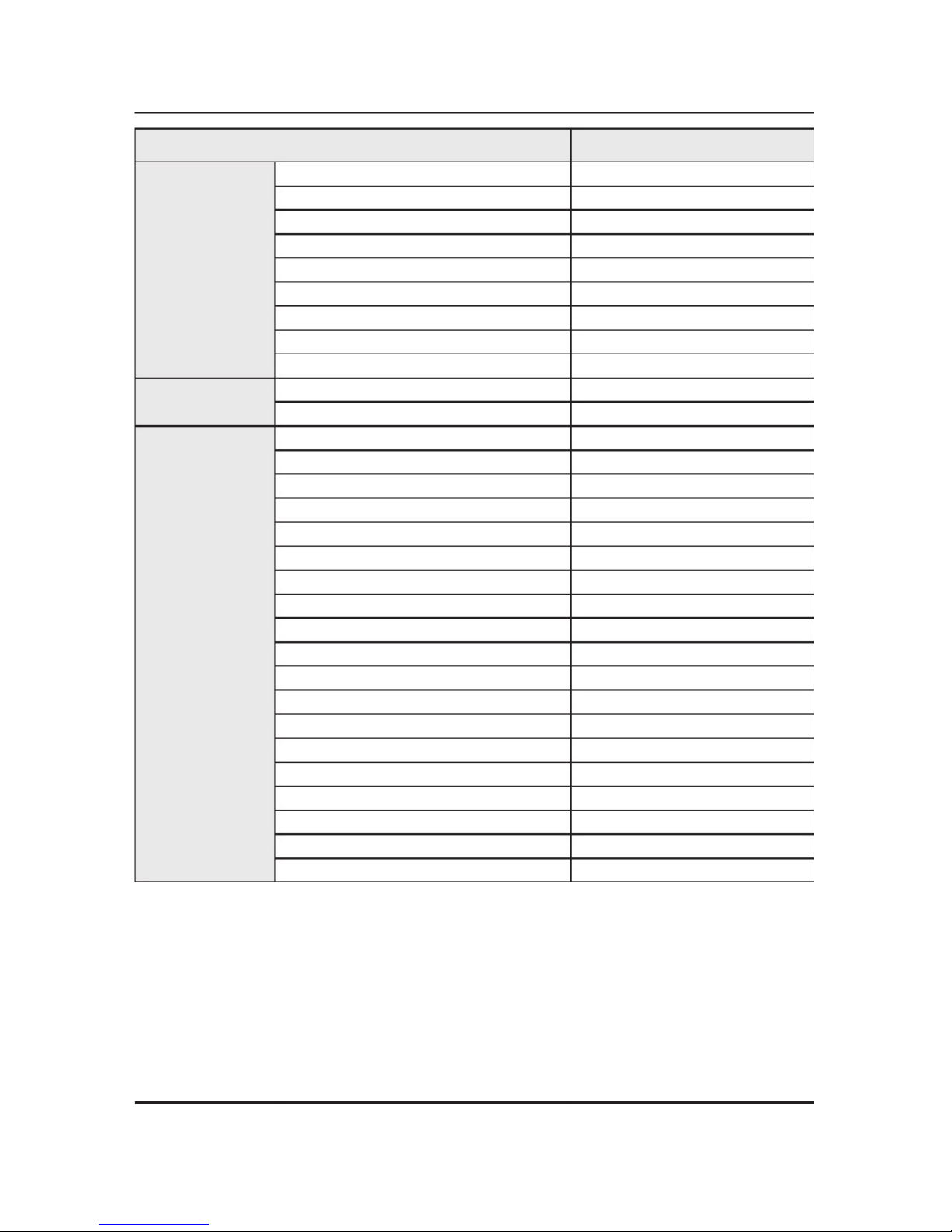
2-10
2. Product specications
Item
UN**J6300AFXZA
Additional Feature
Picture-In-Picture
Y
es
BT HID Built-in
Y
es
USB HID Support
Y
es
Feature Upgrad
e (Evolution Ki
t Ready)N/
A
A
TSC 3.0 Ready
N/A
Teletex
t (TTXT)N/
A
Tim
e
ShiftN/
A
Analog Clean View
N/A
Ultra Clean View
Y
es
Eco Feature
Energ
y
StarTBD
Eco Sensor
Y
es
Accessory
3
D Active Glasse
s (Included)N/
A
Remot
e Controller ModelTM1260C
Batteries (for Remote Control)
Y
es
Samsung Smar
t Touc
h Contro
l (Included)N/
A
P
X
(Included)N/A
Ultra Slim Wall Moun
t SupportedN/A
Mini Wall Mount Supported
Y
es
Vesa Wall Mount Supported
Y
es
Floor Stan
d SupportN/A
T
V Camera (Included)N/
A
I
R Extender Cabl
e (Included)N/
A
Wireles
s Keyboard (Included)N/AWireles
s PC Mirrorin
g Adapto
r (Included)N/
A
Composite to Scar
t Gender (Included)N/
A
User Manual
Y
es
E-Manual
Y
es
ANT-Cable
N/A
Power Cable
Y
es
Sli
m
Gende
r CableN/A
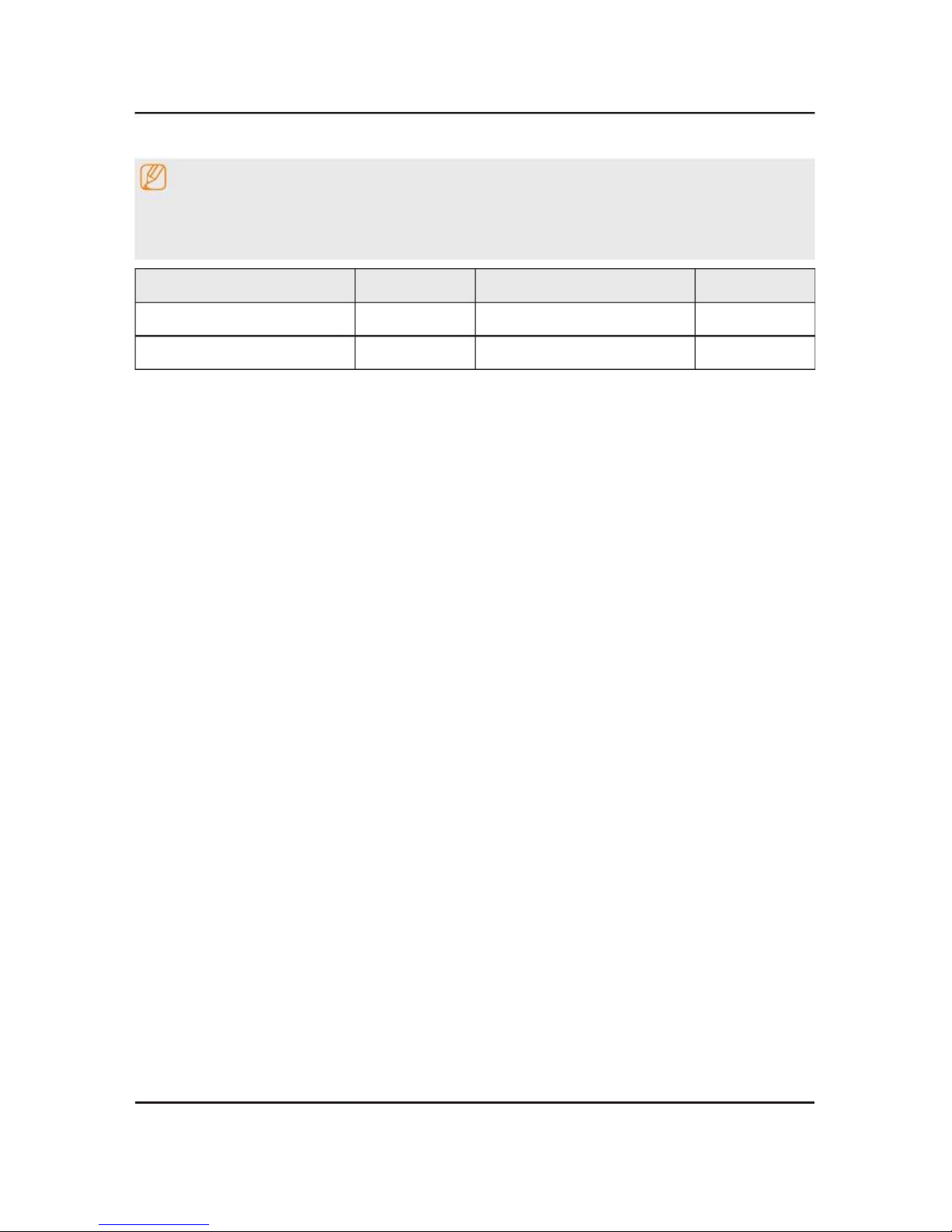
2-11
2. Product specications
2-3. Accessories
NOTE
The items’ colors and shapes may vary depending on the model.
•
Cables not included in the package contents can be purchased separately.
•
The part code for some accessories may differ depending on your region.
•
Product
Code. No
Product
Code. No
Remote Control
• BN59-01223APower Cord
•
3903-000853
Batteries (AAA x 2)
•
4301-000103
User Manual
• BN68-07150H

2-12
2. Product specications
2-4. Viewing the Functions
The Remote Control
Turns on the backlight for the buttons.
When on, the buttons become
illuminated for a moment when
pressed. (Using the remote control with
this button set to
On
will reduce the
battery life.)
Returns to the previous channel.
Displays the Electronic Program Guide
(EPG).
Displays information on the TV screen.
E-MANUAL
: Displays the
e-Manual
.
S.MODE / SOUND
: Displays a list of
sound modes and lets you change the
mode.
CC
: Controls the caption decoder and
displays captions on the screen.
P.MODE / PICTURE
: Selects the
Picture Mode
.
P.SIZE / PIC SIZE
: Changes the
picture size.
MTS
: Changes a program's audio
to stereo, mono, or
Separate Audio
Program (SAP broadcast).
PIC SI
ZE PICTURE SOUN
D
MTS
Displays and selects the available
video sources.
Turns the TV on or off.
Selects additional digital channels
being broadcast by the same digital
station. For example, to select
channel ‘54-3’, press ‘54’, then press
‘-’ and ‘3’.
Displays frequently used functions.
(Enter)
: Press this button to
select or run a focused item.
Moves the cursor, selects the
onscreen menu items, and changes
the values seen on the TV's menu.
Use these buttons according to the
directions on the TV's screen.
Use these buttons with a specic
feature, according to the directions
on the TV's screen.
Brings up
Smart Hub
applications.
(See the e-Manual chapter,
Smart
Features
>
Smart Hub
.)
SPORTS
: Enables/Disables Sports
Mode.
SEARCH
: Launches the
Search
function.
EXTRA
: Provides easy access to
information services.

2-13
2. Product specications
2-5. NEW Key Features
2-5-1. 15" New UI
SMART HUB START
After Smart HUB setup
<Videos contents><My Apps
>
<We
b browser><M
y contents
>
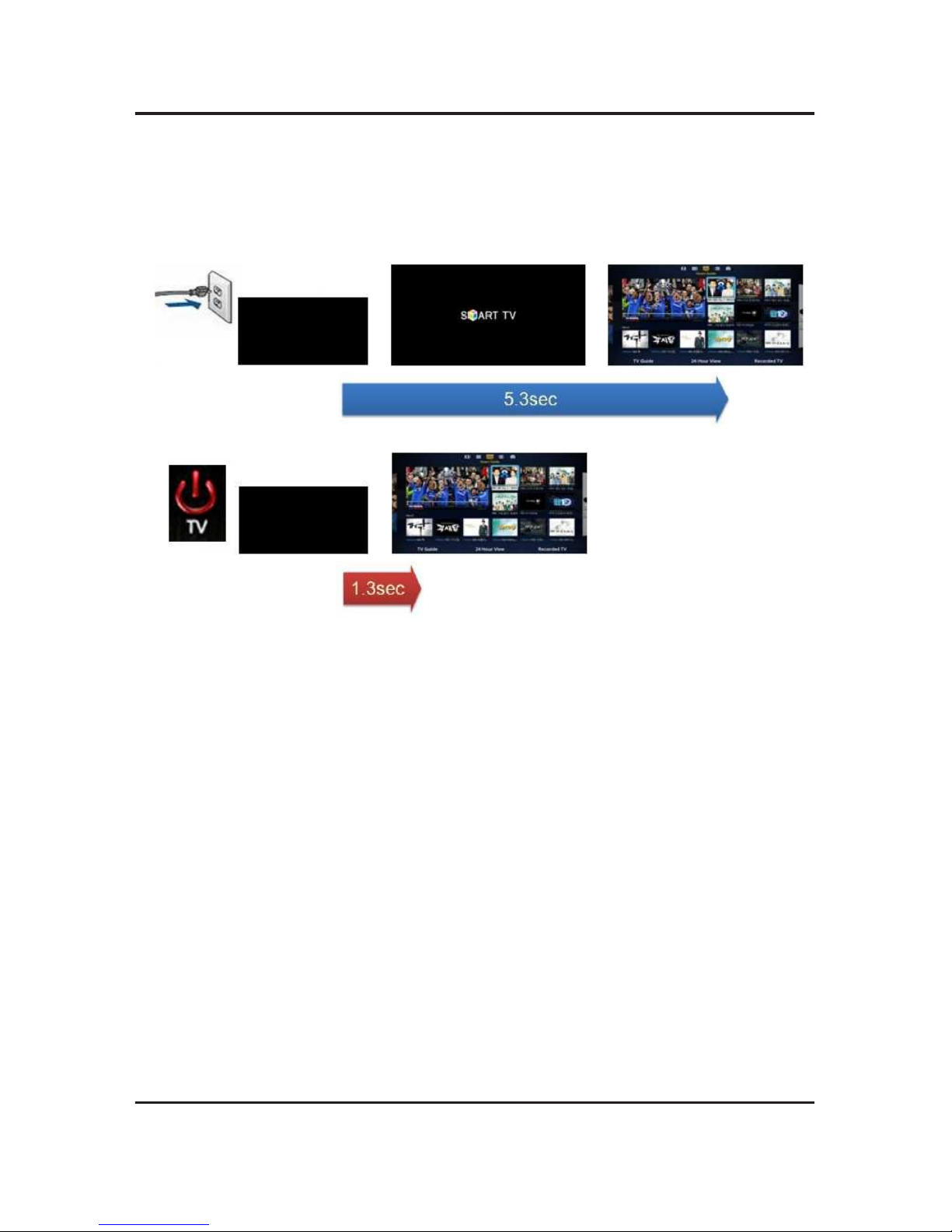
2-14
2. Product specications
2-5-2. Instant On
Enabling the TV to Boot Faster
MENU > System > General > Samsung Instant On
Set Fast Boot on to have the TV boot up faster.
<Cold Boot>
Detachable power
<Instant On>
Remocon on
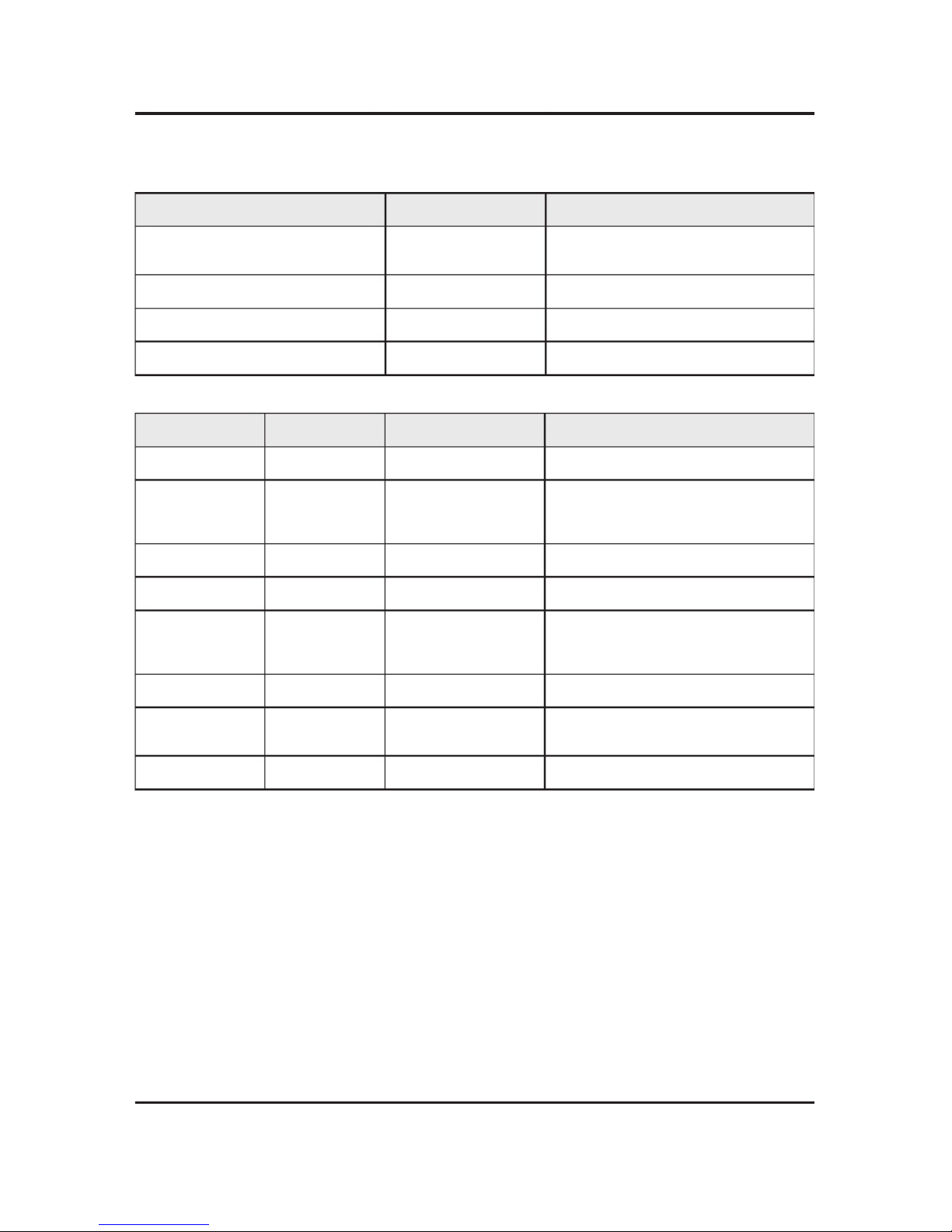
2-15
2. Product specications
2-6. Supported Formats
Supported Image resolution
Fil
e ExtensionTypeResolutio
n
*.jpg
*.jpeg
JPEG
15360x8640
*.pngPN
G
4096x4096
*.bmpBMP4096x4096
*.mpo
MPO
15360x8640
Supported Music File Formats
Fil
e ExtensionTypeCodecComments
*.mp3
MPEGMPEG1 Audi
o Laye
r
3
-
*.m4a
*.mpa
*.aac
MPEG4AA
C
-
*.acFLACFLACSupports up to tw
o channels
.
*.ogg
OGGVorbisSupports up to tw
o channels.*.wmaWMAWMA
WMA 10 Pro supports up to 5.1 channels.
WMA lossless audio is not supported.
Supports up to M2 prole.
*.wavwavwav
-
*.mid
*.midi
midimid
i
Type 0, type 1 and supported.
*.apeapeape-Sound or video may not work if they have standard bit rates/frame rates above the TV’s compatibility.
•
If the Index Table is wrong, the Seek (Jump) function does not work.
•
When playing video over a network connection, the video may not play smoothly because of data
•
Some USB/digital camera devices may not be compatible with the player.
•
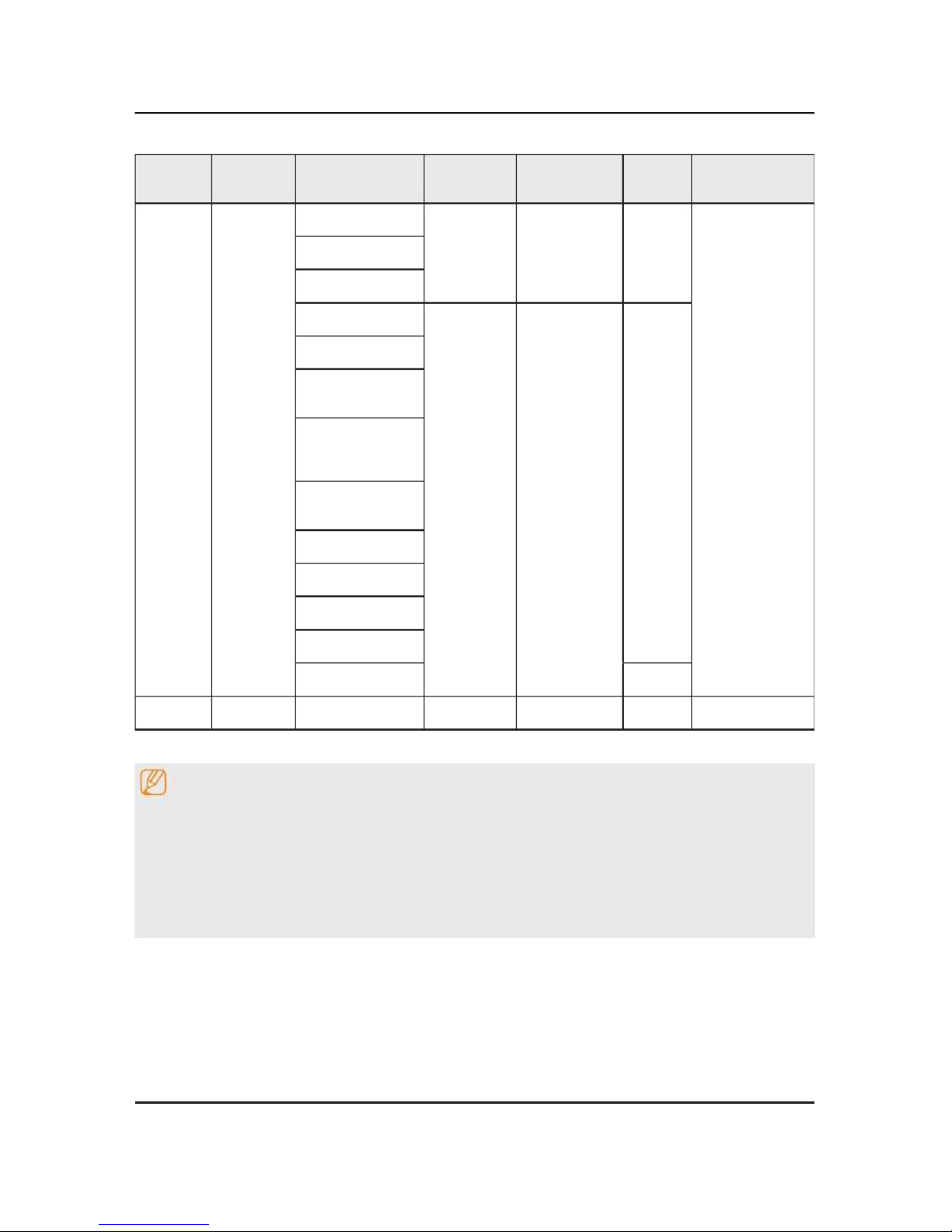
2-16
2. Product specications
Supported Video Code
File
Formats
ContainerVide
o CodecsResolution
Frame rate
(fps)
Bit rate
(Mbps)
Audio Codec
*.avi
*.mkv
*.asf
*.wmv
*.mp4
*.mov
*.3gp
*.vro
*.mpg
*.mpeg
*.ts
*.tp
*.trp
*.mov
*.v
*.vob
*.svi
*.m2ts
*.mts
*.divx
AV
I
MKV
ASF
MP4
3GP
MOV
FL
V
VRO
VOB
PS
TS
SVAF
H.264 BP/MP/HP
4096x2160
UHD: MAX 30
FHD: MAX 30
HD : MAX 60
UHD: 60
60
AC3
LPCM
ADPCM
(IMA, MS)
AAC
HE-AAC
WMA
Dolby Digital
Plus
MPEG(MP3)
DTS
(Core, LBR)
G.711(A-Law,
μ-Law
Motion JPEG
HEVC(H.265)
DivX
3.1
1/4/5/6
1920x1080
FHD: 30
HD : 60
30
MPEG4 SP/ASP
Microsoft MPEG-
4 v1 , v2 , v3
Window Media
Video v7(WMV1),
v8(WMV2)
Window Media
Video v9(VC1)
MPEG2
MPEG1
VP6
H.263 Sorrenson
MVC
60
*.webm
WebM
VP8
1920x1080
6~3020Vorbis
Other Restrictions
NOTE
Codecs may not function properly if there is a problem with the content data.
•
Video content does not play or does not correctly if there is an error in the content or container.
•
Sound or video may not work if they have standard bit rates/frame rates above the TV's compatibility.ratings
•
If the Index Table is wrong, the Seek(Jump) function
does not work.
•
When playing video over a network connection, the video may not play smoothly because of datatransmission
•
speeds.
Some USB/digital camera devices may not be compatible with the player.
•
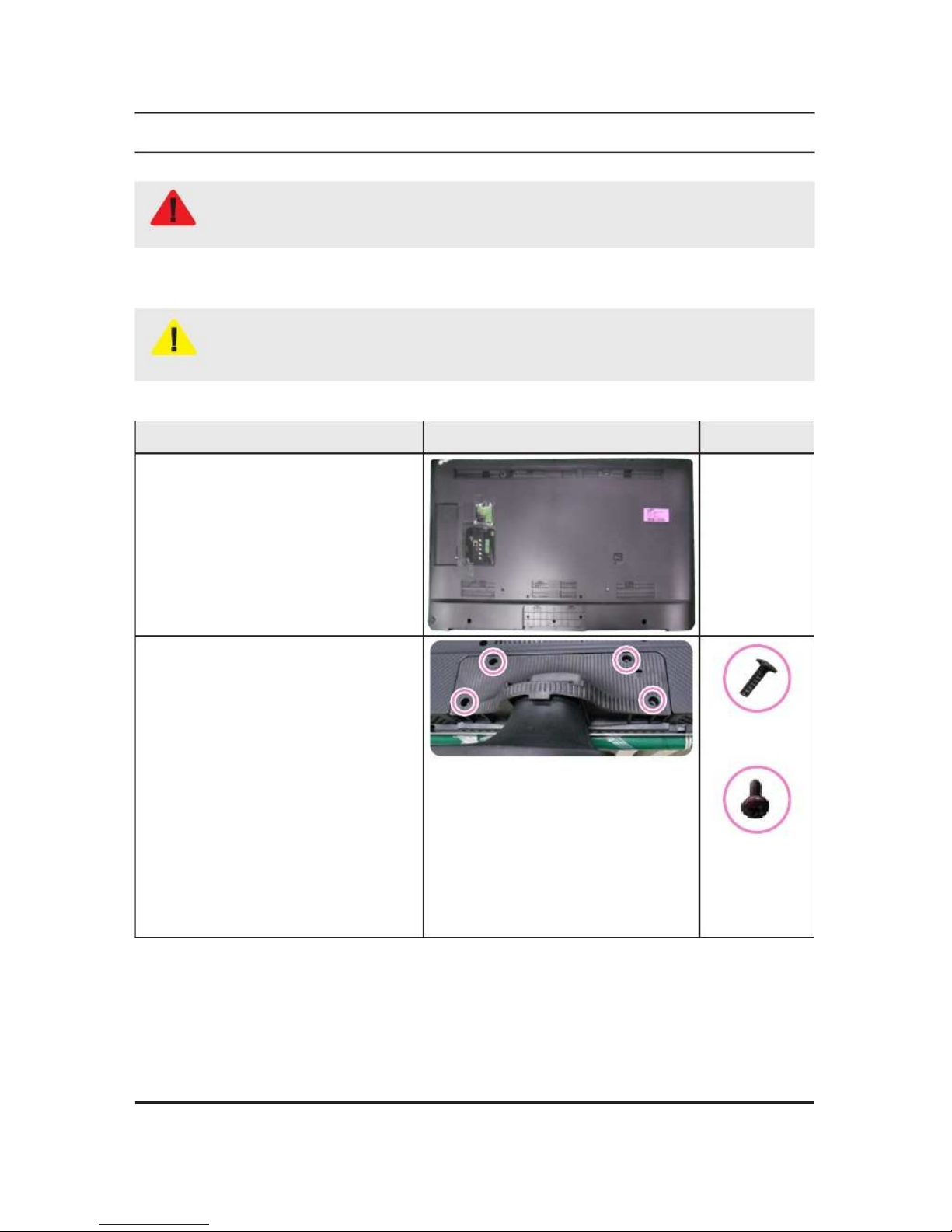
3-1
3. Disassembly and
Reassemble
3. Disassembly and Reassembly
This section of
the service manual describes the
disassembly and reassembly procedures for the LED TV.
WARNING
This LED TV contains electrostatically sensitive devices. Use caution
when handling these
components.
3-1. Disassembly and Reassembly
CAUTION
Disconnect the LED TV from the power source before disassembly.
1.
Follow these directions carefully; never use metal instruments to pry apart the cabinet.
2.
If there is no additional coment, it is same for all inches.
3.
3-1-1. TV Disassembly
DescriptionPictur
e DescriptionScrew
s
1
Place TV face down on cushioned table.
2
Remove
4 screws from
the ASS
Y
STAND P-BASE.
6003-001782
(32")
BN61-09494D
(40"/48"/50"/55"/
60"/65")
6002-001294
(75")
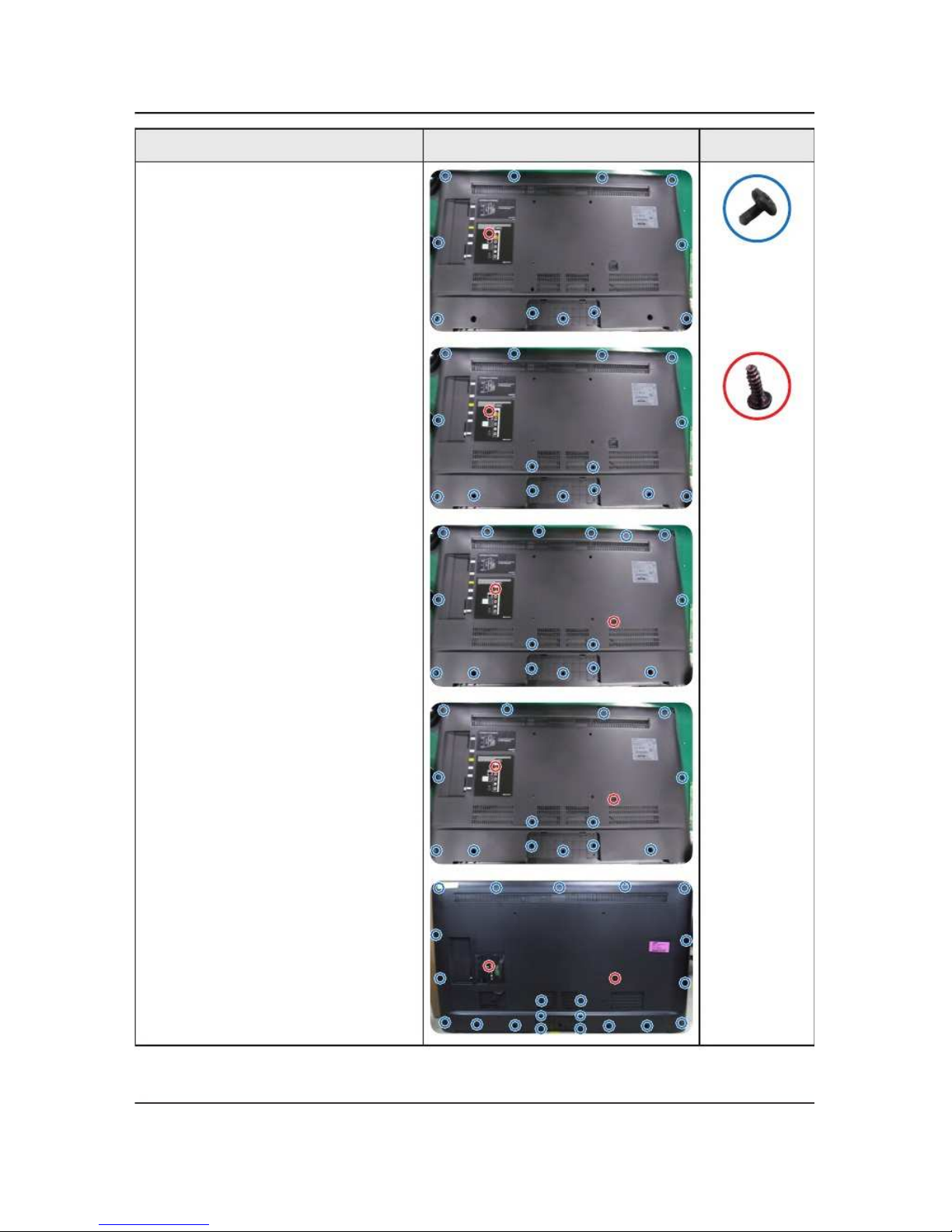
3-2
3. Disassembly and
Reassemble
DescriptionPictur
e DescriptionScrew
s
3
Remove the screws of ASSY COVER
P-REAR.
32" : 11 EA / 1 EA
•
6001-002755
40" : 15 EA / 1 EA
•
6003-000003
48" : 16 EA / 2 EA
•
50" : 18 EA / 2 EA
•
55" : 20 EA / 2 EA
•
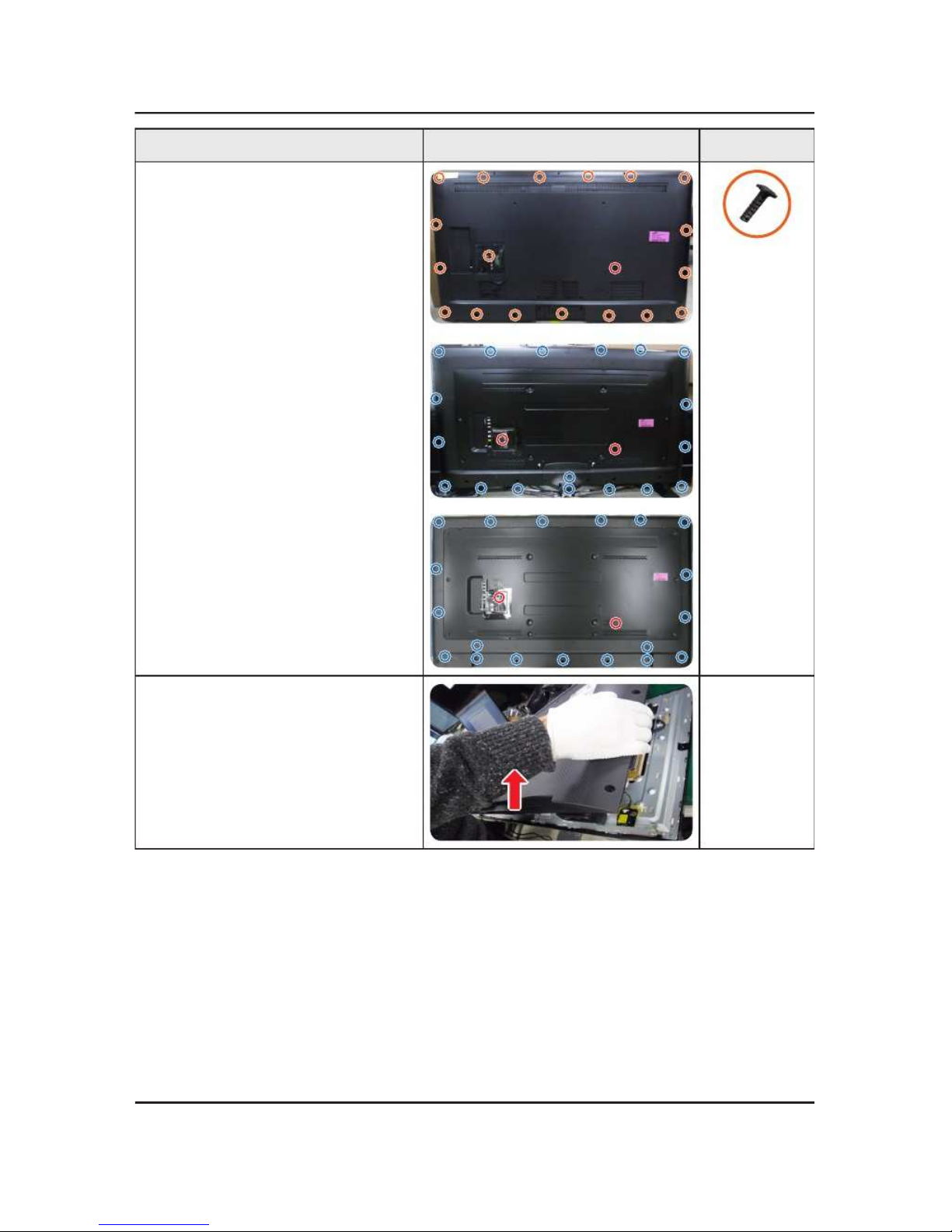
3-3
3. Disassembly and
Reassemble
DescriptionPictur
e DescriptionScrew
s
60" : 18 EA
•
6003-001782
(60")
65" : 6 EA / 2 EA
•
75" : 8 EA / 2 EA
•
4
Remove the ASSY COVER P-REAR.
