Samsung UN60HU8550FXZA, UN55HU8550FXZA, UN50HU8550FXZA Installation Guide

1
Unpack
Taking the TV Out of the Box
• Warning:
Do not touch the TV’s
screen when you take
it out of the box. Hold it
by its edges only. If you
touch the screen, you
can cause the TV panel
to crack.
Included in this Box
Remote Control
MIC
TV
KEYPAD
SEARCH
SOURCE
CH
VOL
VOICE
GUIDE
RETURN
CH.LIST
EXIT
SMART HUB
3D CC P.SIZEMTS
INFO
MENU
Samsung
Smart Control
Also included
• User manual
• Regulatory guide
• 3D Active Glasses
Remote
Control
• Recommendation 1:
Two people should
remove the TV from the
box as shown above.
When removing the
TV, hold it by its edges
only. Do not touch the
screen.
Stand Parts and Cables
Batteries
(2 AA, 2 AAA)
• Recommendation 2:
If only one person is
available to remove
the TV from the box,
remove it as shown in
the illustration above.
Hold the TV by its
edges. Do not touch
the screen.
Base Stand Mount
Screws (x8) Wall Mount Adapter
Power Cord IR Extender Cable
(75 inches models: 4 pieces)
[HU8500-8550-QSG]BN68-06002A-03ENG.indb 1 2014-09-30 2:17:11

2
Assemble
x8
1 Locate the Base, Stand Mount, and
Screws in the box and set them
aside.
Remove the top portion of the
✎
box to locate the stand parts.
3 Fit the Base and Stand Mount
together, making sure the notch
on the Stand Mount aligns with the
Base.
[HU8500-8550-QSG]BN68-06002A-03ENG.indb 2 2014-09-30 2:17:13
2 Place the TV on a soft surface,
screen side down. Use the
Styrofoam to protect the screen.
X 4 (M4 X L14)
4 Insert 4 screws, and then use a
screwdriver to secure the Base to
the Stand Mount.

5-25-1
5 Holding the stand parallel to the screen, slide the Stand Mount into the
notches on the back of the TV.
X 4 (M4 X L14)
6 Insert 4 screws, and then use a
screwdriver to secure the stand to
the TV.
7 Set the TV upright on its stand. Confirm that the TV is level and stable. You are
now ready to connect external devices to the TV.
[HU8500-8550-QSG]BN68-06002A-03ENG.indb 3 2014-09-30 2:17:15
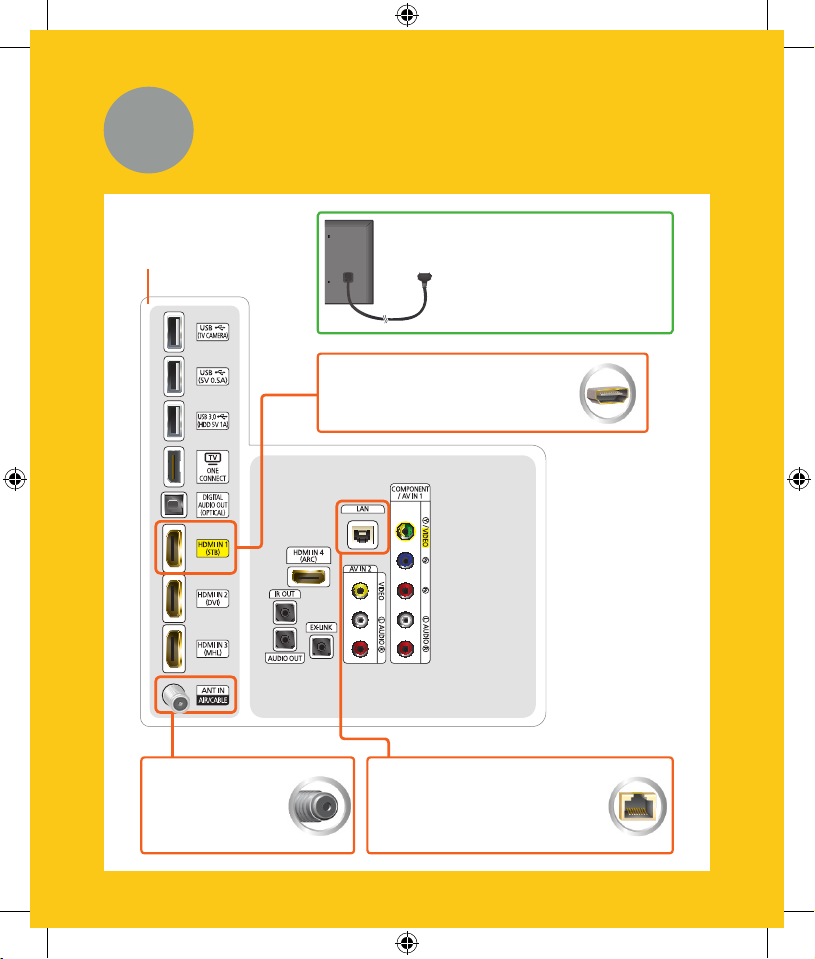
3
Connect
* Recommended Connections
Connection panel on
the back of the TV
TV signal
Connect your
coaxial cable to the
Antenna In port.
After you have connected all
your external devices, plug the
TV’s power cord into the back
of the TV. DO NOT plug it into
a wall outlet until you have
reached Section 7, Initial Setup.
Cable/Satellite/DVR
Connect your Cable box or digital
video recorder with an HDMI cable.
Internet
Connect here with an Ethernet
cable or wirelessly later during
the Initial Setup.
[HU8500-8550-QSG]BN68-06002A-03ENG.indb 4 2014-09-30 2:17:16
