Samsung UN48J5500AFXZA-VS04, UN50J5000AFXZA-ID01, UN48J5500AFXZA-VS02, UN48J5500AFXZA-TS01, UN48J5000AFXZA-TD01 Owner’s Manual
...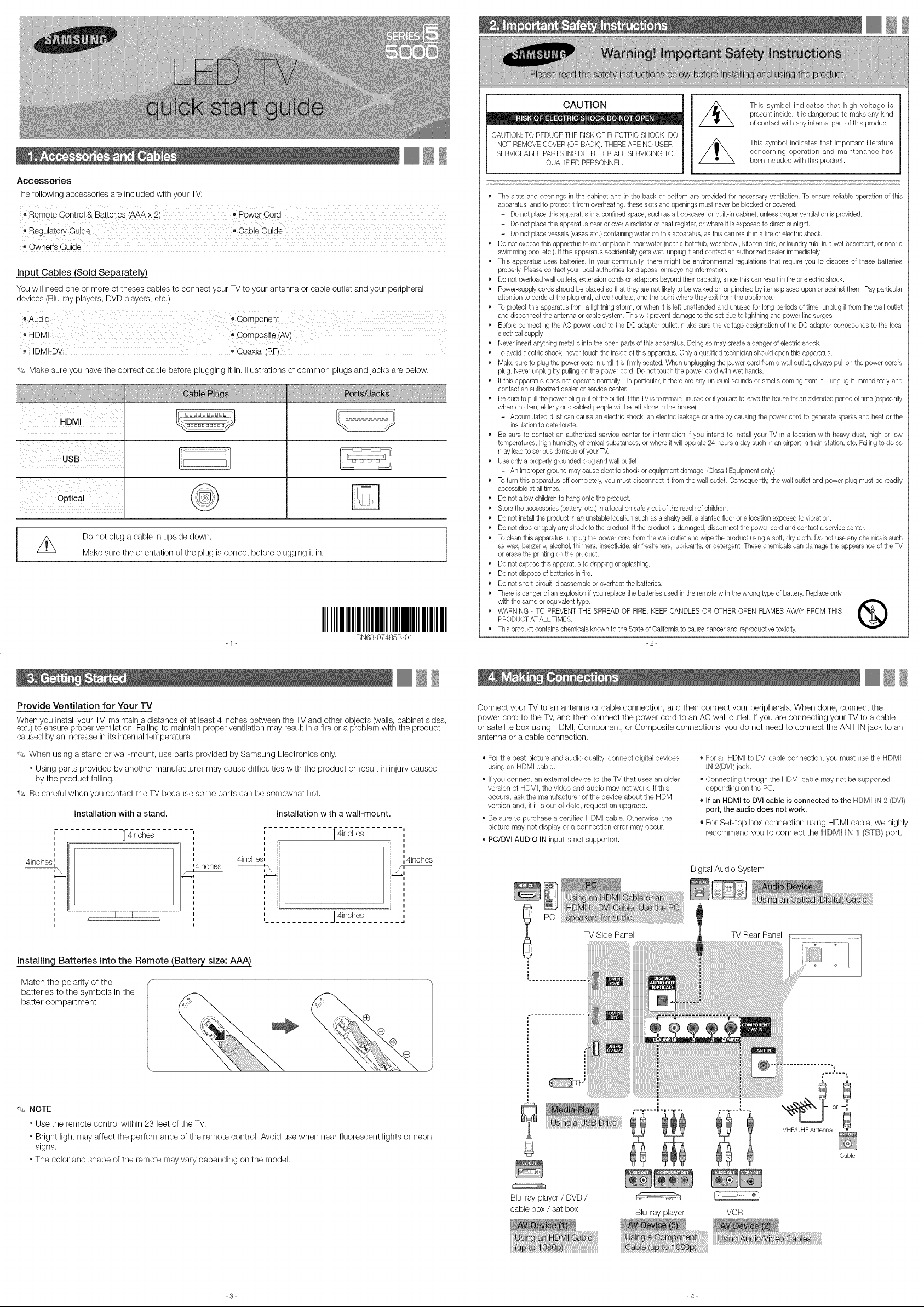
Accessories
The following accessories are included with your TV:
,, OwneCsGuide
Input Cables (Sold Separately)
You will need one or more of theses cables to connect your TV to your antenna orcable outlet and your peripheral
devices (Blu-ray players, DVD players, etc.)
t HDMI-DVI e Coaxial (RF)
'_ Make sure you have the correct cable before plugging it in. Illustrations of common plugs and jacks are below.
USB
//_ Do not plug a cable in upside down.
Make sure the orientation of the plug is correct before plugging it in.
IIIIIIIIIIIIIIIIIIIIIIIII
-1-
BN68-07485B-01
CAUTION
" " • " O DO O 0--
CAUTK)N: TO REDUCE THE RISKOF ELECTRICSHOCK, DO
NOT REMOVE COVER (OR BACK).THERE ARE NO USER
SERVICEABLE PARTS INSIDE.REFER ALLSERVICING TO
• The slots and openings in the cabinet and in the back or bottom are provided for necessaryventilation.To ensurereliable operation of this
apparatus,and to protect itfrom overheating,these slotsand openingsmustnever be blocked or covered.
- Do not placethis apparatusin a confinedspace,such as a bookcase,or built-in cabinet, unlessproperventilationis provided.
- Do not placethis apparatusnear or overa radiatoror heat register,orwhere it is exposedto direct sunlight.
- Do not placevessels(vasesetc.)containingwater on thisapparatus,as this can resultin a fireor electric shock.
• Do not exposethisapparatus to rainor placeit nearwater (neara bathtub, washbowl, kitchen sink, or laundrytub, in a wet basement,or neara
swimming pool etc.).Ifthis apparatus accidentallygetswet, unplug it and contact an authorized dealerimmediately.
• This apparatus uses batteries. [n your community, theremight be environmental regulations that require you to dispose of these batteries
properly.Pleasecontactyour local authoritiesfor disposal or recyclinginformation.
• Donot overloadwalloutlets, extensioncords or adaptorsbeyond their capacity,since thiscan result in fireor electric shock.
• Power-supplycordsshould be placed sothat theyare not likelytobe walked on or pinched by itemsplaced upon or againstthem.Payparticular
attentionto cords at the plug end, at wall outlets, and the point wheretheyexit fromthe appliance.
• Toprotect this apparatus from a lightning storm, orwhen it is left unattendedand unused for longperiods of time, unplug it from the walloutlet
and disconnectthe antenna orcable system.Thiswill preventdamage to the setdue to lightningandpower linesurges.
• Beforeconnecting the AO power cord to the DC adaptor outlet, makesure the voltage designationof the DO adaptor correspondsto the local
electricalsupply.
• Neverinsertanything metallicinto the openparts ofthis apparatus.Doing so maycreatea danger of electric shock.
• Toavoidelectricshock, nevertouch the insideofthis apparatus.Onlya qualifiedtechnicianshould openthis apparatus.
• Makesure to plugthe power cord in untilit isfirmly seated.When unpluggingthe power cord from a walloutlet, alwayspull on the powercord's
plug.Neverunplugby pullingon the power cord. Do not touch the powercord with wet hands.
• Ifthis apparatus does not operate normally- in particular,if there are any unusualsounds or smellscomingfrom it - unplug itimmediately and
contact an authorized dealeror servicecenter.
• Besureto pullthepowerplug outofthe outletifthe TVis to remainunusedor if you areto leavethe houseforan extendedperiodof time(especially
when children,elderlyor disabledpeoplewill be left alonein the house).
- Accumulateddust can cause an electric shock, an electric leakageor afire by causing the power cord to generate sparks andheat or the
insulationto deteriorate.
• Be sure to contact an authorized service center for information ifyou intend to install your TV in a location with heavy dust, high or low
temperatures,highhumidity,chemicalsubstances, or where itwilloperate 24 hours aday such in an airport, atrain station, etc. Failingto do so
maylead to seriousdamageof yourT_
• Useonly a properlygrounded plugand wall outlet.
- Animproper ground maycauseelectric shock or equipment damage.(ClassI Equipmentonly.)
• Toturn this apparatus off completely,you must disconnect it from the wall outlet. Consequently,thewall outlet and power plug must be readily
accessibleatalltimes.
• Donot allow children to hang onto the product.
• Storethe accessories(battery,etc.) in a locationsafelyout of the reachof children.
• Donot installtheproduct inan unstable locationsuch as a shakyself, a slantedfloor or a locationexposedto vibration.
• Donot drop or applyany shock to theproduct. Ifthe productis damaged, disconnectthe power cord and contact a servicecenter.
• Tocleanthis apparatus,unplugthe power cord fromthe wall outlet and wipe the productusing a soft,dry cloth. Do not use any chemicalssuch
as wax, benzene,alcohol, thinners, insecticide,airfresheners, lubricants,or detergent. Thesechemicals can damage the appearanceof theTV
or erasethe printingonthe product.
• Donot exposethis apparatusto dripping or splashing.
• Donot dispose of batteriesin fire.
• Donot short-circuit, disassembleor overheatthe batteries.
• There isdangerof anexplosion if you replacethe batteriesusedin the remotewith thewrong type of battery.Replaceonly
with the same or equivalenttype.
• WARNING- TO PREVENTTHESPREAD OF FIRE,KEEP CANDLES OR OTHER OPEN FLAMESAWAY FROM THIS
PRODUCTATALLTIMES.
• This product containschemicals knownto the State of California to cause cancerand reproductivetoxicity.
QUALIFIEDPERSONNEL
-2-
This symbol hldicates that high voltage is
present inside. It is dangerous to make any kind
of contact with any internal part of this product.
This symbol indicates that important literature
concerning operation and maintenance has
been included with this product.
Provide Ventilation for Your TV
When you install your TV, maintain a distance of at least 4 inches between the TV and other objects (walls, cabinet sides,
etc.) to ensure proper ventilation. Failingto maintain proper ventilation may result in afire or a problem with the product
caused by an increase in its internal temperature.
,L, When using a stand or wall-mount, use parts provided by Samsung Electronics only.
• Using parts provided by another manufacturer may cause difficulties with the product or result in injury caused
by the product falling.
,L, Be careful when you contact the TV because some parts can be somewhat hot.
installation with a stand. installation with a wall-mount.
4inches,___
i
i
'.4inches
4!_tht2_[
i
i
i
I I
-[4inches
4inches
J.4inches
Installing Batteries into the Remote (Battery size: AAA)
Match the polarity of the z_
batteries to the symbols in the
batter compartment
Connect your TVto an antenna or cable connection, and then connect your peripherals. When done, connect the
power cord to the T_, and then connect the power cord to an AC wall outlet. If you are connecting your TV to a cable
or satellite box using HDMI, Component, or Composite connections, you do not need to connect the ANT IN jack to an
antenna or a cable connection.
,_For the best picture and audio quality, connect digital devices
using an HDMI cable.
,_Ifyou connect an external device to the TV that uses an older
version of HDMI, the video and audio may not work. If this
occurs, ask the manufacturer of the device about the HDMI
version and, if it is out of date, request an upgrade.
,_Be sure to purchase a certified HDMIcable. Otherwise, the
picture may not display or a connection error may occur.
,_PC/DVl AUDIO IN input is not supported.
o For an HDM[ to DVI cable connection, you must use the HDM_
IN 2(DV_)jack.
o Connecting through the HDMI cable may not be supported
depending on the PC.
o If an HDMI to DVl cable is connected to the HDMI _N2 (DV)
port, the audio does not work.
• For Set-top box connection using HDMI cable, we highly
recommend you to connect the HDM_ _N 1 (STB) port.
Digital Audio System
i
TV Side Panel
TV Rear Panel
l
,L, NOTE
• Use the remote control within 23 feet of the TV.
• Bright light may affect the performance of the remote control. Avoid use when near fluorescent lights or neon
signs.
• The color and shape of the remote may vary depending on the model.
...........
Blu-ray player / DVD/
cable box / sat box Blu-ray player
VHF/UHFAntenna
Cable
VCR
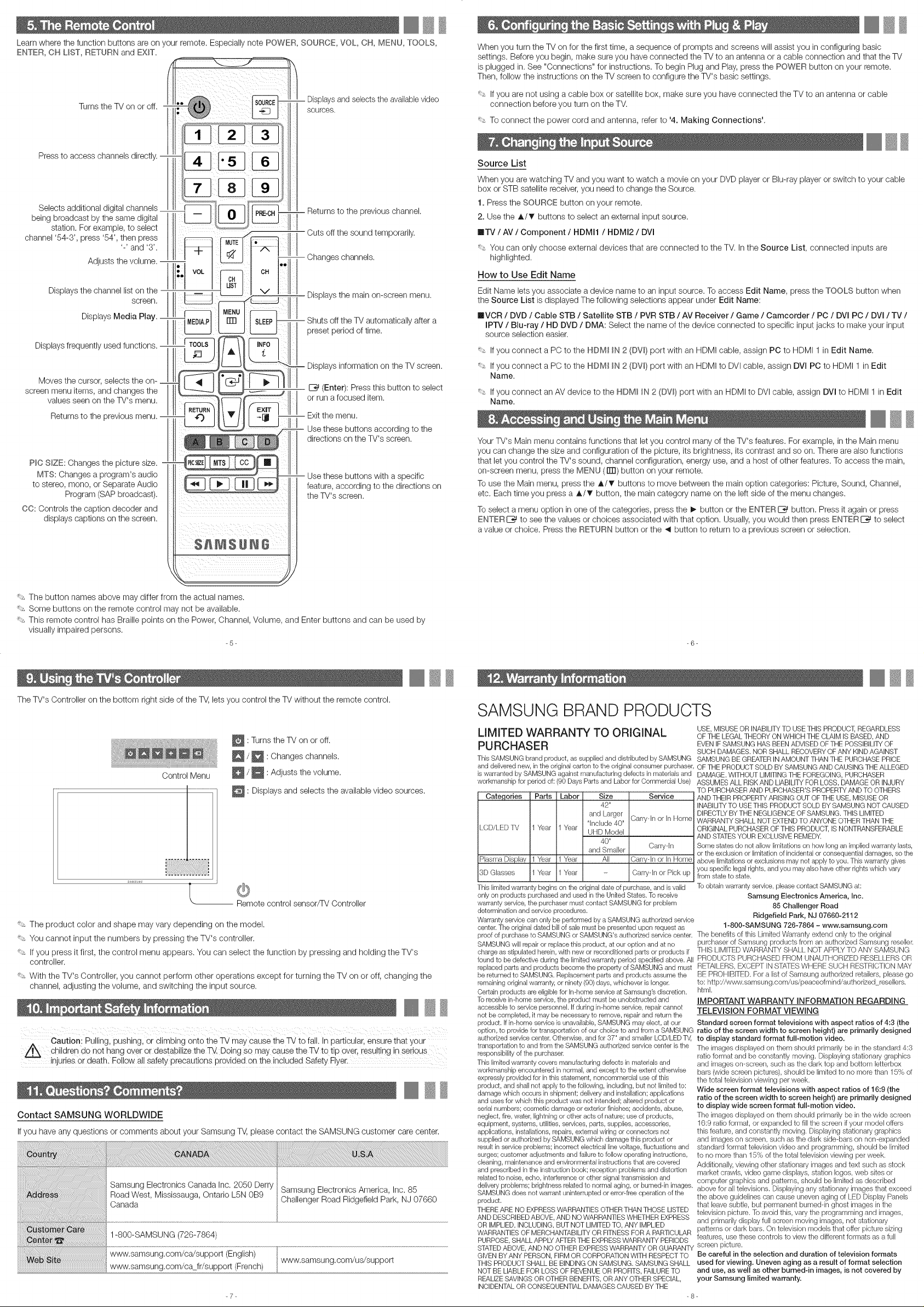
Learn where the function buttons are on your remote. Especially note POWER, SOURCE, VOL, CN, MENU, TOOLS,
ENTER, OH UST, RETURN and EXIT.
Turnsthe TV on or off.
Displaysand selects the availablevideo
sources.
When you turn the TV on for the first time, a sequence of prompts and screens will assist you in configuring basic
settings. Before you begin, make sure you haveconnected the TV to an antenna or a cable connection and that the TV
is plugged in.See "Connections" for instructions. To begin Plug and Play,press the POWER button on your remote.
Then, follow the instructions on the TV screen to configure the TV's basic settings.
'_, If you are not using a cable box or satellite box, make sure you have connected the TV to an antenna or cable
connection before you turn on the TV.
'_, To connect the power cord and antenna, refer to '4. Making Connections',
Press to access channels directly,
Selects additional digital channels __
being broadcast by the same digital
station. For example, to select
channel '54-3', press '54', then press
'-' and '3'.
Adjusts the volume. --
Displays the channel list on the
screen,
Displays Media Play.
Displays frequently used functions.
Moves the cursor, selects the on-
screen menu items, and changes the
values seen on the TV's menu.
Returns to the previous menu.
P_CSIZE: Changes the picture size.
MTS: Changes a program's audio
to stereo, mono, or Separate Audio
Program (SAP broadcast),
CO: Controls the caption decoder and
displays captions on the screen.
Returns to the previous channel.
Cuts off the sound temporarily.
Changes channels.
Displays the main on-screen menu.
Shuts off the TV automatically after a
preset period of time.
Displays information on the TV screen.
(Enter): Press this button to select
or run a focused item.
Exit the menu.
Use these buttons according to the
directions on the TV's screen.
feature, according to the directions on
the TV's screen.
Use these buttons with a specific
Source List
When you arewatching TV and you want to watch a movie on your DVD player or Blu-ray player or switch to your cable
box or STB satellite receiver,you need to change the Source.
1. Press the SOURCE button on your remote.
2. Use the A/_ buttons to select an external input source.
im-rv / AV / Component / HDMI1 / HDMI2 / DVI
'_, You can only choose external devices that are connected to the TV. Inthe Source List, connected inputs are
highlighted.
How to Use Edit Name
Edit Name lets you associate a device name to an input source. To access Edit Name, press the TOOLS button when
the Source List is displayed The following selections appear under Edit Name:
ImVCR/ DVD / Cable STB / Satellite STB / PVR STB /AV Receiver / Game / Camcorder / PC / DVI PC / DVl / TV /
IPrv / Blu-ray / HD DVD / DMA: Select the name of the device connected to specific input jacks to make your input
source selection easier.
'_, If you connect a PC to the HDM_ _N2 (DVl} port with an HDMI cable, assign PC to HDMI 1 in Edit Name.
'_, If you connect a PC to the HDM_ _N2 (DW) port with an HDMI to DVI cable, assign DVI PC to HDMI 1 in Edit
Name.
'_, If you connect an AV device to the NDM_ _N2 (DW) port with an HDMI to DVIcable, assign DVI to HDMI 1 in Edit
Name,
YourTV's Main menu contains functions that letyou control many of the TV's features. For example, in the Main menu
you can change the size and configuration of the picture, its brightness, its contrast and so on. There are also functions
that let you control the TV's sound, channel configuration, energy use,and a host of other features. To access the main,
on-screen menu, pressthe MENU (rm) button on your remote.
To use the Main menu, press the A/T buttons to move between the main option categories: Picture, Sound, Channel,
etc, Each time you press a A/_r button, the main category name on the left side of the menu changes.
To select amenu option in one of the categories, press the I_ button or the ENTERIZ_ button. Press it again or press
ENTERI_%_to see the values orchoices associated with that option. Usually,you would then press ENTERI_%_to select
avalue or choice. Press the RETURN button orthe _ button to return to a previous screen or selection.
'_ The button names above may differ from the actual names.
'_ Some buttons on the remote control may not be available.
'_, This remote control has Braille points on the Power, Channel, Volume, and Enter buttons and can be used by
visually impaired persons.
-5- -6_
The TV's Controller on the bottom right side of the T_, lets you control the TV without the remote control.
: Turns the TV on or off.
/ _ : Changes channels.
Control Menu
/ _ : Adjusts the volume.
: Displays and selects the availablevideo sources.
Remote control sensor/TV Controller
'_, The product color and shape may vary depending on the model.
'_, You cannot input the numbers by pressing the TV's controller.
'_, If you press it first, the control menu appears. You can select the function by pressing and holding the TV's
controller.
'_, With the TV's Controller, you cannot perform other operations except for turning the TV on or off, changing the
channel, adjusting the volume, and switching the input source.
Caution I Pulling, pushing, or Climbing onto the TV may cause the TV to fall. In particular, ensure that your
children do not hang over or destabilize the _ Doing sOmay cause the TV to tip over, [esultingin serious
injuries or death. Follow all safety precautions provided on the included Safety Elyer,
Contact SAMSUNG WORLDWIDE
Ifyou have any questions or comments about your Samsung T_, please contact the SAMSUNG customer care center,
Samsung Electronics Canada Inc. 2050 Derry Samsung Electronics America, Inc. 85
Road West, Mississauga, Ontario L5N 0B9
Canada Challenger Road Ridgefield Park, NJ 07660
1-800-SAMSUNG (726-7864)
www.samsung.com/ca!support (English)
j.com/ca_fr/support (French)
_7_
www.samsung.com/us/support
SAMSUNG BRAND PRODUCTS
LIMITED WARRANTY TO ORIGINAL
PURCHASER
This SAMSUNG brand product, as supplied and distributed by SAMSUNG
and delivered new, in the original carton to the original consumer purchaser,
is warranted by SAMSUNG against manufacturing defects in materials and
workmanship for period of: (90 Days Parts and Labor for Commereial Use
Categories Parts Labor Size Service
LCD/LEDTV il Year 1Year
Plasma Display il Year 1Year All Carryqn or In Home
3DGlasses il Year 1Year Carryqn or Pick up
This limited warranty begins on the original date of purchase, and isvalid
only on products purchased and used in the United States. To receive
warranty service, the purehaser must contact SAMSUNG for problem
determination and service procedures.
Warranty service can only be performed by a SAMSUNG authorized service
center. The original dated bill of sale must be presented upon request as
proof of purchase to SAMSUNG or SAMSUNG's authorized service center.
SAMSUNG will repair or replace this produet, at our option and at no
charge as stipulated herein, with new or reconditioned parts or products if
found to be defective during the limited warranty period specified above. All
replaced parts and products become the property of SAMSUNG and must
be returned to SAMSUNG. Replacement parts and products assume the
remaining original warranty, or ninety (90) days, whichever is longer.
Certain products are eligible for In-home service at Samsung's discretion.
To receive in-home service, the product must be unobstrueted and
accessible to service personnel. Ifduring in-home service, repair cannot
not be completed, it may be necessary to remove, repair and return the
product. If in-home service is unavailable, SAMSUNG may elect, at our
option, to provide for transportation of our choice to and from a SAMSUNG
authorized service center. Otherwise, and for 37" and smaller LCD/LED T_,
transportation to and from the SAMSUNG authorized service center is the
responsibility of the purchaser.
This limited warranty covers manufacturing defects in materials and
workmanship encountered in normal, and except to the extent otherwise
expressly provided for in this statement, noncommereial use of this
produet, and shall not apply to the following, including, but not limited to:
damage which occurs in shipment; delivery and installation; applications
and uses for which this product was not intended; altered product or
serial numbers; cosmetic damage or exterior finishes; accidents, abuse,
neglect, fire, water, lightning or other acts of nature; use of products,
equipment, systems, utilities, services, parts, supplies, accessories,
applications, installations, repairs, external wiring or connectors not
supplied or authorized by SAMSUNG which damage this product or
result in service problems; incorrect electrical line voltage, fluctuations and
surges; customer adjustments and failure to follow operating instruetions,
cleaning, maintenance and environmental instruetions that are covered
and prescribed in the instruction book; reception problems and distortion
related to noise, echo, interference or other signal transmission and
delivery problems; brightness related to normal aging, or burned-in images.
SAMSUNG does not warrant uninterrupted or error-free operation of the
product.
THERE ARE NO EXPRESS WARRANTIES OTHER THAN THOSE LISTED
AND DESCRIBED ABOVE, AND NO WARRANTIES WHETHER EXPRESS
OR IMPLIED, INCLUDING, BUT NOT LIMITED TO, ANY IMPLIED
WARRANTIES OF MERCHANTABILITY OR FITNESS FOR A PARTICULAR
PURPOSE, SHALL APPLY AFTER THE EXPRESS WARRANTY PERIODS
STATED ABOVE, AND NO OTHER EXPRESS WARRANTY OR GUARANTY
GIVEN BY ANY PERSON, FIRM OR CORPORATION WITH RESPECT TO
THIS PRODUCT SHALL BE BINDING ON SAMSUNG. SAMSUNG SHALL
NOT BE LIABLE FOR LOSS OF REVENUE OR PROFITS, FAILURE TO
REALIZE SAVINGS OR OTHER BENEFITS, OR ANY OTHER SPECIAL,
INCIDENTAL OR CONSEQUENTIAL DAMAGES CAUSED BY THE
42"
and Larger Carryqn or in Home
*include 40"
UHD Model
40"
and Smaller Carryqn
USE,MISUSEORINABILITYTOUSE THISPRODUCT,REGARDLESS
OF THELEGALTHEORYONWHICH THE CLAIMISBASED,AND
EVENIF SAMSUNG HAS BEENADVISEDOF THE POSSIBILITYOF
SUCH DAMAGES.NOR SHALLRECOVERYOFANY KINDAGAINST
SAMSUNG BEGREATERINAMOUNT THANTHE PURCHASEPRICE
OF THEPRODUCTSOLD BYSAMSUNGAND CAUSINGTHE ALLEGED
DAMAGE. WITHOUTLIMITING THE FOREGOING,PURCHASER
ASSUMESALL RISK AND LIABILITYFOR LOSS, DAMAGEOR INJURY
TO PURCHASERAND PURCHASER'SPROPERTYAND TO OTHERS
AND THEIR PROPERTYARISINGOUTOF THE USE, MISUSEOR
INABILITYTO USETHIS PRODUCTSOLD BY SAMSUNGNOT CAUSED
DIRECTLYBYTHE NEGLIGENCEOFSAMSUNG.THIS LIMITED
WARRANTYSHALLNOTEXTENDTO ANYONEOTHERTHAN THE
ORIGINALPURCHASEROF THIS PRODUCT,IS NONTRANSFERABLE
AND STATESYOUREXCLUSIVEREMEDY.
Some states do not allow limitationson how long an impliedwarrantylasts,
or the exclusionor limitation of incidentalor consequentialdamages, so the
above limitations or exclusionsmay not applyto you. This warranty gives
you specific legal rights, and you may alsohaveother rightswhich vary
from state to state.
Toobtain warrantyservice, please contact SAMSUNG at:
The benefits of this Limited Warranty extend only to the original
purchaser of Samsung products from an authorized Samsung reseller.
THIS LIMITED WARRANTY SHALL NOT APPLY TO ANY SAMSUNG
PRODUCTS PURCHASED FROM UNAUTHORIZED RESELLERS OR
RETAILERS, EXCEPT IN STATESWHERE SUCH RESTRICTION MAY
BE PROHIBITED. Fora list of Samsung authorized retailers, please go
to: http://www.samsung.com/us/peaceofmind/authorized reseiiers.
html.
IMPORTANT WARRANTY INFORMATION REGARDING
TELEVISION FORMAT VIEWING
Standard screen format televisions with aspect ratios of 4:3 (the
ratio of the screen width to screen height) are primarily designed
to display standard format full-motion video.
The images displayed on them should primarily be in the standard 4:3
ratio format and be constantly moving. Displaying stationary graphics
and images omscreen, such as the dark top and bottom letterbox
bars (wide screen pictures), should be limited to no more than 15% of
the total television viewing per week.
Wide screen format televisions with aspect ratios of 16:9 (the
ratio of the screen width to screen height) are primarily designed
to display wide screen format full-motion video.
The images displayed on them should primarily be in the wide screen
16:9 ratio format, or expanded to fill the screen if your model offers
this feature, and constantly moving. Displaying stationary graphics
and images on screen, such as the dark side-bars on nomexpanded
standard format television video and programming, should be limited
to no more than 15% of the total television viewing perweek.
Additionally, viewing other stationary images and text such as stock
market crawls, video game displays, station Iogos, web sites or
computer graphics and patterns, should be limited as described
above for alltelevisions. Displaying any stationary images that exceed
the above guidelines can cause uneven aging of LED Display Panels
that leave subtle, but permanent burnedqn ghost images inthe
television picture. To avoid this, vary the programming and images,
and primarily display full screen moving images, not stationary
patterns or dark bars. On television models that offer picture sizing
features, use these controls to view the different formats asa full
screen picture.
Be careful in the selection and duration of television formats
used for viewing. Uneven aging as a result of format selection
and use, as well as other burned-in images, is not covered by
your Samsung limited warranty.
_8-
Samsung Electronics America, Inc.
85 Challenger Road
Ridgefield Park, NJ 07660-2112
1-800-SAMSUNG 726-7864 - www.samsung.com
