Samsung u100 Service Manual
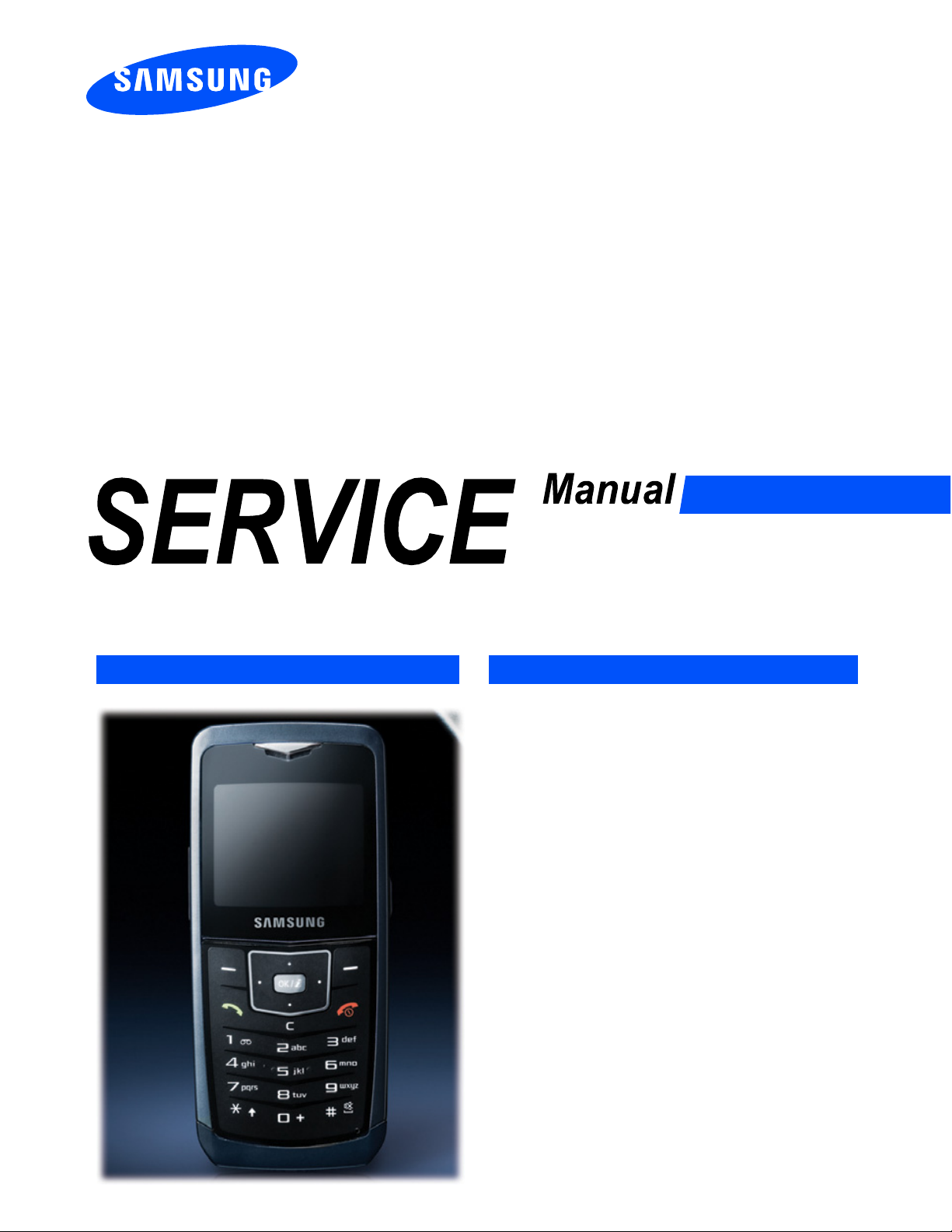
GSM TELEPHONE
SGH-U100
GSM TELEPHONE
CONTENTS
Specification
1.
Exploded View and Parts list
2.
Chart of Troubleshooting
3.
Array course control
4.
Block Diagrams
5.
PCB Diagrams
6.
MAIN Electrical Parts List
7.
Reference data
8.
Safety Precautions
9.
Product Function
10.

Specification
1.
GSM/CDMA General Specification
1-1.
GSM TX power class
1-2.
Exploded View and Parts list
2.
Cellular phone Exploded View
2-1.
Cellular phone Parts list
2-2.
Disassembly
2-3.
Assembly
2-4.
ChartofTroubleshooting
3.
Baseband
3-1.
...............................................................................................................2-4
....................................................................................................................2-8
............................................................................................................3-1
Contents
...........................................................................1-1
...............................................................................................1-2
..................................................................................2-1
............................................................................................2-2
3-1-1.
3-1-2.
3-1-3.
3-1-4.
3-1-5.
3-1-6.
3-1-7.
3-1-8.
3-1-9.
3-2.
3-2-1.
3-2-2.
3-2-3.
3-2-4.
3-2-5.
3-2-6.
3-2-7.
Power ON
System Initial
SIM Part
Charging Part
Microphone Part
Speaker Part
Receiver Part
Camera Part
LCD
.............................................................................................................3-26
RF
......................................................................................................................3-13
EGSM Receiver
EGSM Transmitter
DCS Receiver
DCS Transmitter
PCS Receiver
PCS Transmitter
UMTS Receiver
.....................................................................................................3-1
................................................................................................3-6
.......................................................................................................3-8
.............................................................................................3-10
.........................................................................................3-13
..............................................................................................3-16
.............................................................................................3-20
..............................................................................................3-22
.........................................................................................3-30
.....................................................................................3-31
............................................................................................3-32
........................................................................................3-33
.............................................................................................3-34
.........................................................................................3-35
..........................................................................................3-40
3-2-8.
3-2-9.
UMTS Transmitter
BLUETOOTH
..............................................................................................3-45
......................................................................................3-41

Array course control
4.
Downloading Binary Files
4-1.
Pre-requsite for Downloading
4-2.
S/W Downloader Program
4-3.
Block Diagrams
5.
PCB Diagrams
6.
MAIN Electrical Parts List
7.
Reference data
8.
Reference Abbreviate
8-1.
Contents
......................................................................................4-2
................................................................................4-2
.....................................................................................4-3
..............................................................................................8-1
Safety Precautions
9.
Repair Precaution
9-1.
ESD(Electrostaically Sensitive Devices) Precaution
9-2.
Product Function
10.
......................................................................................................9-1
................................................9-2
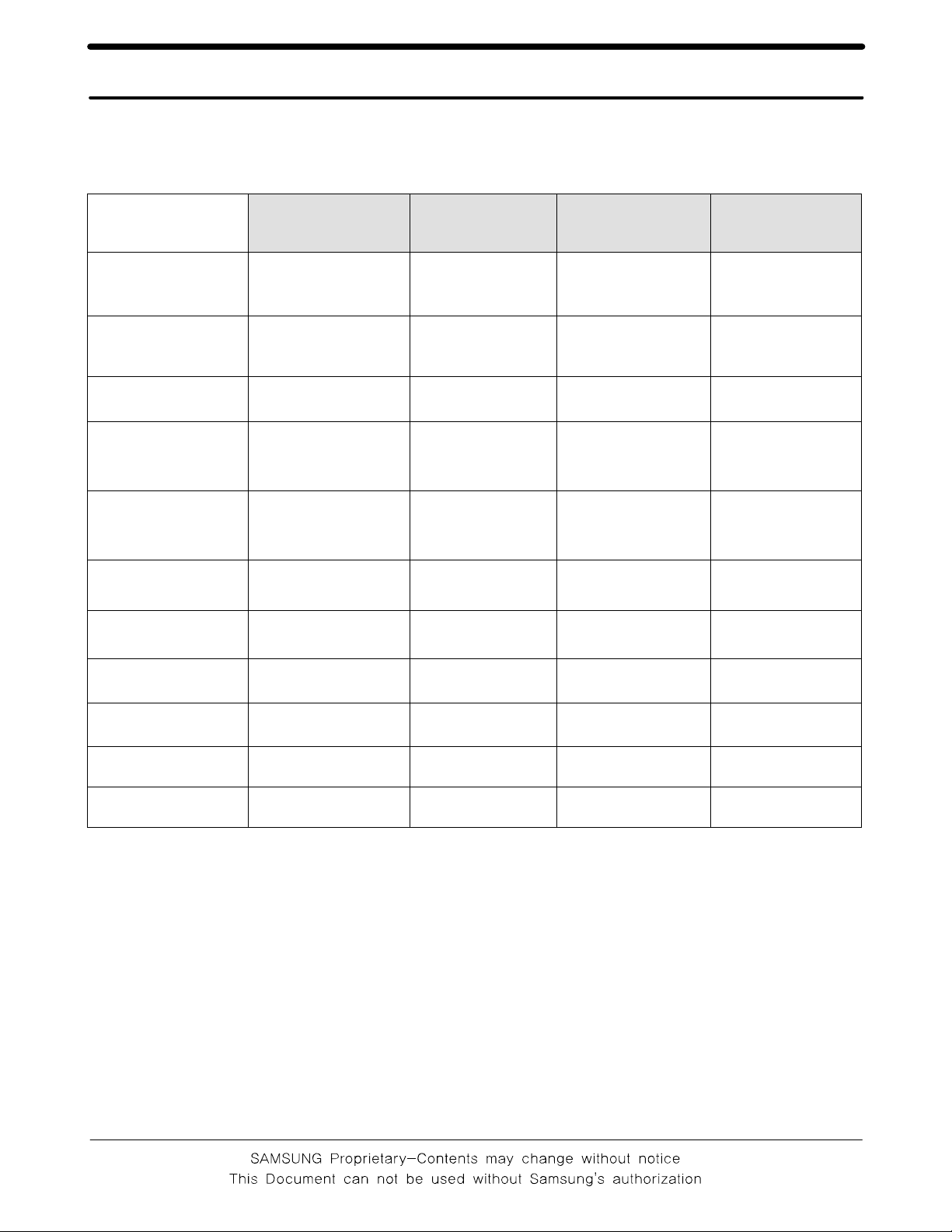
Specification
1.
1-1.
GSM General Specification
Freq. Band[MHz]
Uplink/Downlink
ARFCN range
Tx/Rx spacing
Mod. Bit rate/
Bit Period
Time Slot
Period/Frame
Period
Modulation
GSM900
Phase 1
890~915
935~960
1~124
MHz
45
270.833
3.692
576.9
4.615
GMSK
0.3
kbps
us
us
ms
EGSM 900
Phase 2
880~915
925~960
0~124 &
975~1023
MHz
45
270.833
3.692
576.9
4.615
0.3
kbps
us
us
ms
GMSK
DCS1800
Phase 1
1710~1785
1805~1880
512~885 512~810
MHz
95
270.833
3.692
576.9
4.615
0.3
kbps
us
us
ms
GMSK
PCS1900
1850~1910
1930~1990
80
270.833
3.692
576.9
4.615
0.3
MHz
kbps
us
us
ms
GMSK
MS Power
Power Class
Sensitivity
TDMA Mux
Cell Radius
dBm~13 dBm
33
pcl
5
~15
-102
8888
Km
35
dBm
pcl
dBm~5 dBm
33
pcl
5
~19
-102
35
dBm
Km
pcl
dBm~0 dBm
30
pcl
0
-100
2
~15
Km
dBm
pcl
dBm~0 dBm
30
pcl
0
~15
-100
pcl
dBm
-
1-1
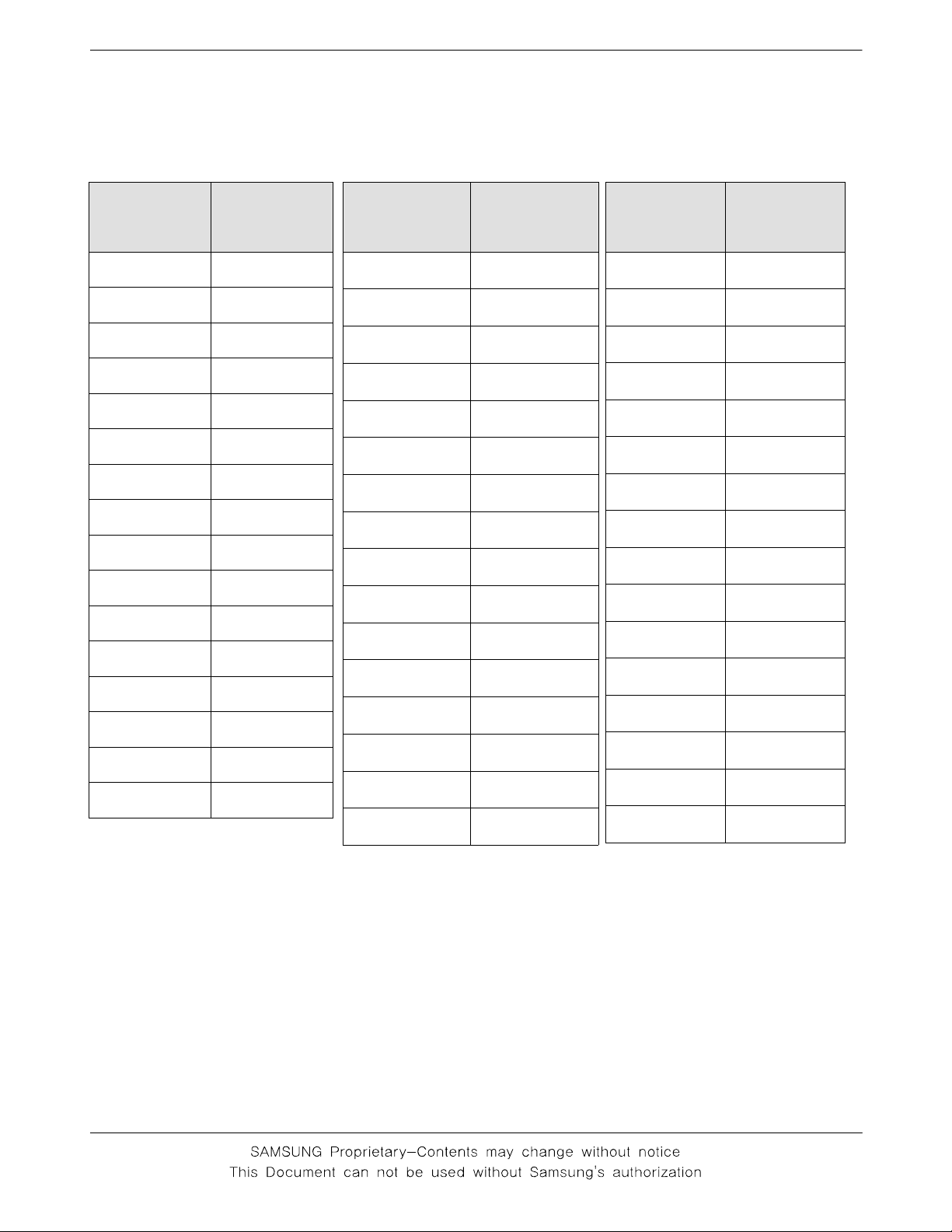
Speclflcation
1-2.
GSM Tx Power Class
TX Power
control level
5 33±2
6 31±2
7 29±2
8 27±2
9 25±2
10 23±2
11 21±2
12 19±2
13 17±2
14 15±2
15 13±2
16 11±3
17 9±3
18 7±3
19 5±3
GSM900
dBm
dBm
dBm
dBm
dBm
dBm
dBm
dBm
dBm
dBm
dBm
dBm
dBm
dBm
dBm
TX Power
control level
0 30±3
1 28±3
2 26±3
3 24±3
4 22±3
5 20±3
6 18±3
7 16±3
8 14±3
9 12±4
10 10±4
11 8±4
12 6±4
13 4±4
14 2±5
DCS1800
dBm
dBm
dBm
dBm
dBm
dBm
dBm
dBm
dBm
dBm
dBm
dBm
dBm
dBm
dBm
TX Power
control level
0 30±3
1 28±3
2 26±3
3 24±3
4 22±3
5 20±3
6 18±3
7 16±3
8 14±3
9 12±4
10 10±4
11 8±4
12 6±4
13 4±4
14 2±5
PCS1900
dBm
dBm
dBm
dBm
dBm
dBm
dBm
dBm
dBm
dBm
dBm
dBm
dBm
dBm
dBm
15 0±5
1-2
dBm
15 0±5
dBm
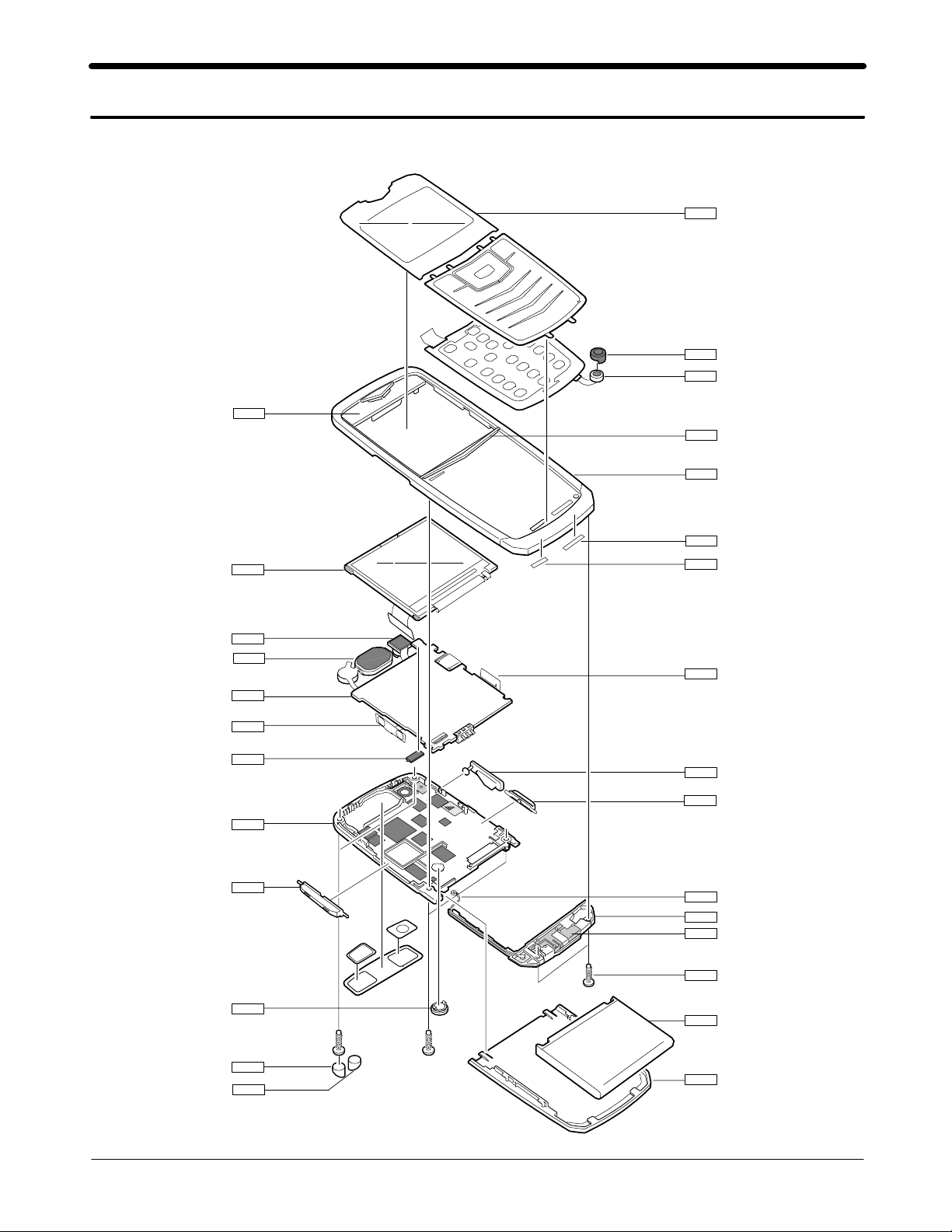
Exploded View and Parts List
2.
2-1.
Cellular phone Exploded View
QBR04
QLC01
QMW01
QMI04
QMI03
QFR04
QFR09
QSC02
QSC18
QCA01
QSP01
QMP01
QVK01
QAN05
QRE01
QVO01
QRF01
QSC01
QSC02
QCA02
QIF01
QCK01
QCB01
QAN05
QAN02
QCR05
QBA01
QBA00
2-1
SAMSUNG Proprietary-Contents may change without notice
This Document can not be used without Samsung's authorization
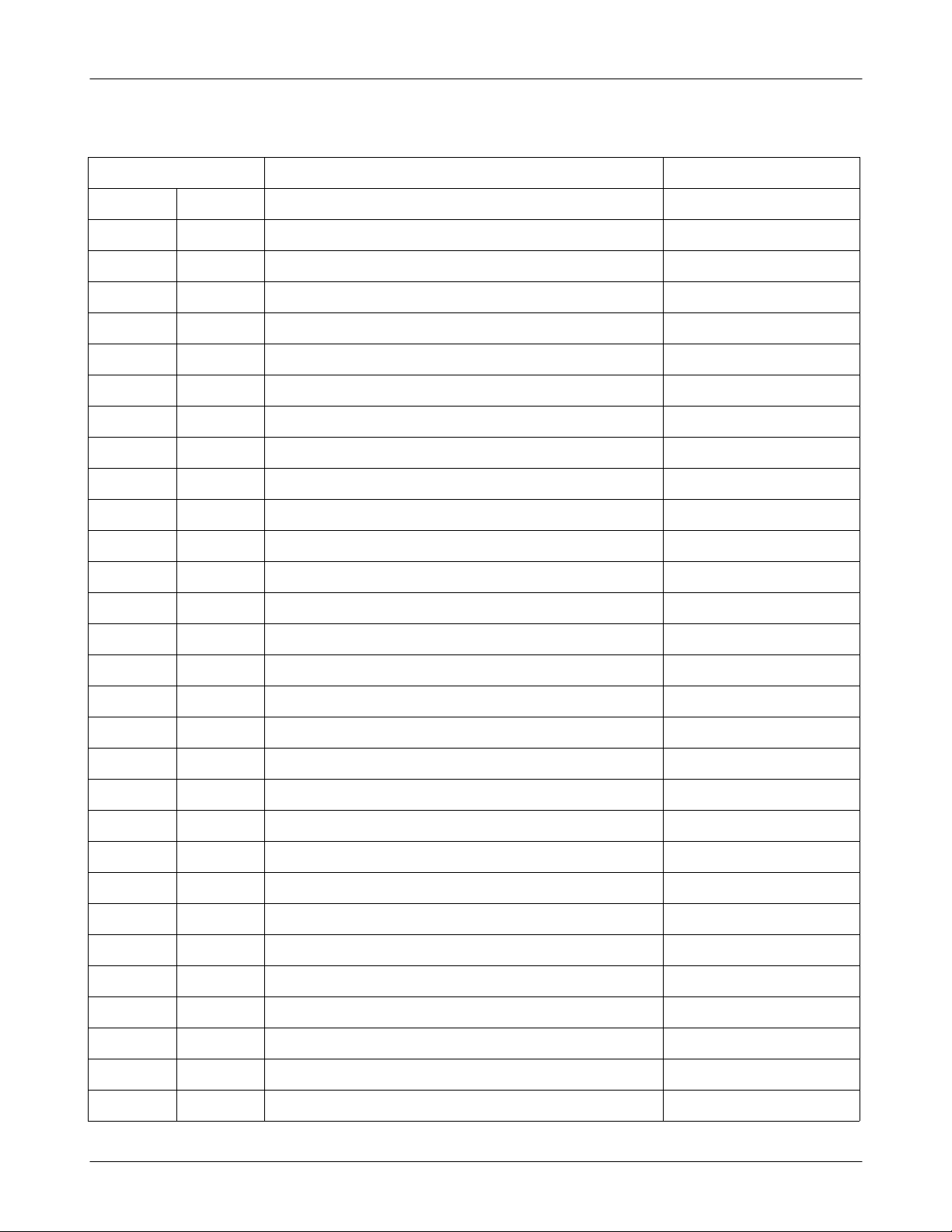
Exploded View and Parts List
2-2.
Cellular phone Parts list
Design LOC Discription SEC CODE
QAN05 ASSY MEC-RUBBER ANT CON GH75-09161A
QBA00 PMO-BATT COVER GH72-35337A
QBA01 INNER BATTERY PACK-690MAH,BLK, GH43-02834A
QBR04 ASSY BRACKET-SPK GH98-02749A
QCA01 UNIT-CAMERA MODULE GH59-04032A
QCA02 UNIT-SIDE CAM KEY FPCB GH59-04144A
QCB01 COAXIAL CABLE-SGH-X840 GH39-00765A
QCK01 PMO-KEY CAMERA GH72-35339A
QCR05 SCREW-MACHINE
QCR05 SCREW-MACHINE
QCR05 SCREW-MACHINE
6001-001478
6001-001478
6001-001478
QLC01 MEA-LCD KIT GH97-07604A
QMP01 PBA-SGHU100 GH92-03211A
QMW01 ASSY COVER-MAIN WINDOW GH98-02745A
QRF01 PMO-COVER RF GH72-29064J
QSC01 RMO-COVER SCREW
QSC02 RMO-COVER SCREW
QSC16 ASSY RUBBER-LED
QSC18 ASSY RUBBER-LED
R
L
L
R
GH73-08666A
GH73-08667A
GH98-05161A
GH98-05162A
QSP01 UNIT-SPEAKER ASSY GH59-03737A
QVK01 UNIT-SIDE KEY FPCB ASSY GH59-03735A
QVO01 PMO-KEY VOLUME GH72-35338A
QAN05 ASSY COVER-INTENNA GH98-05215A
QAN02 INTENNA-SGHU100,MAIN GH42-01182A
QFR09 ASSY KEYPAD-FRONT GH98-05314A
QFR04 PMO-DECO FRONT GH72-36498A
QMI03 RMO-HOLDER MIC GH73-08421A
QMI04 RMO-RUBBER COVER MIC GH73-09518A
QRE01 ASSY COVER-REAR GH98-02746A
QIF01 PMO-IF COVER GH72-35333A
2-2
SAMSUNG Proprietary-Contents may change without notice
This Document can not be used without Samsung's authorization
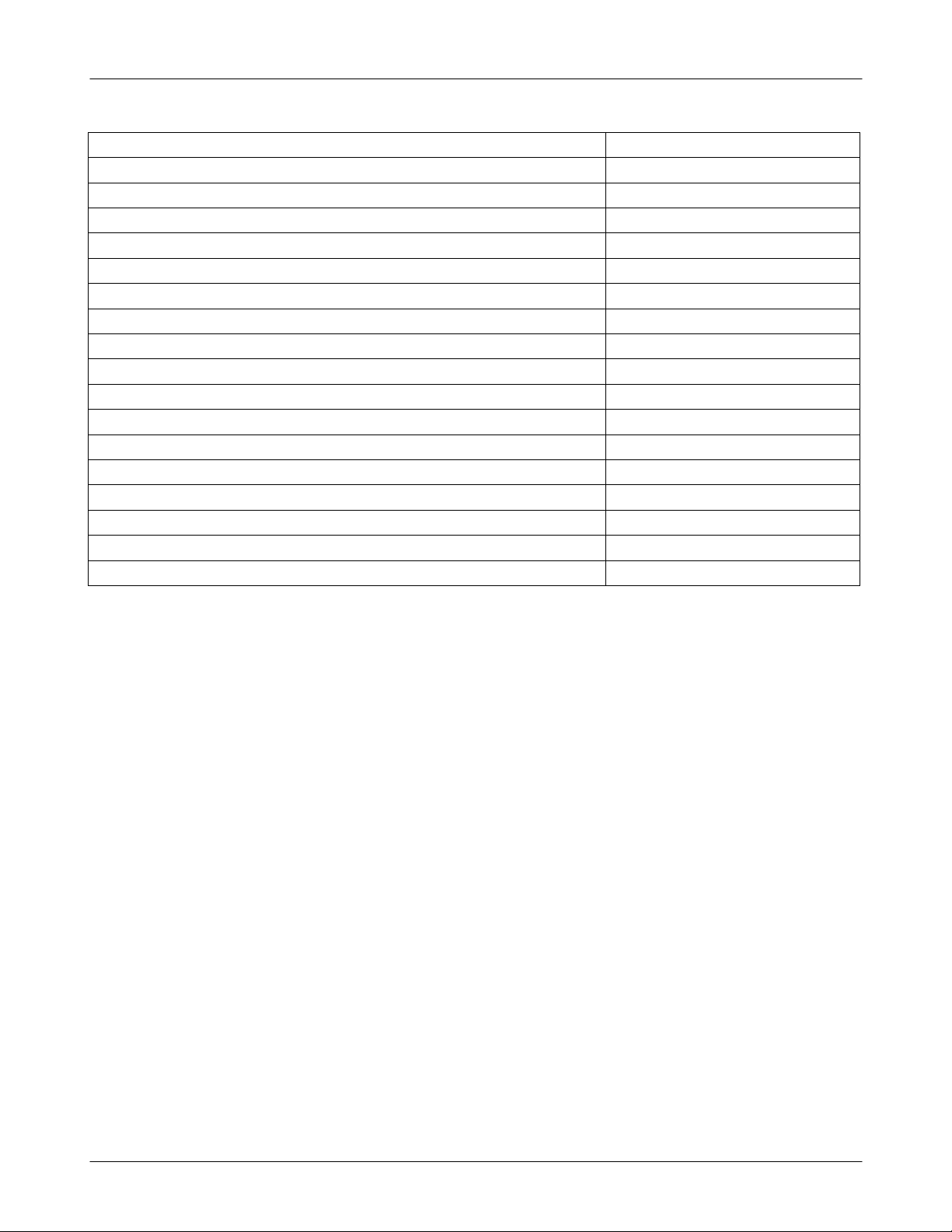
Exploded View and Parts List
Discription SEC CODE
BAG PE
6902-000634
CBF INTERFACE-DLC,X830,BLK,PCB GH39-00720A
ADAPTOR-SGHE690,BLK,EU,A_TYPE GH44-01361A
S/W CD-SGHU100,PC STUDIO
3.1
GH46-00432A
UNIT-EARPHONE,SGHE790,MAIN,A-T GH59-03884A
LABEL(R)-WATER SOAK GH68-09361A
MANUAL USERS-EU SPANISH GH68-13105A
LABEL(R)-MAIN(EU) GH68-14353A
BOX(P)-UNIT MAIN(EU) GH69-05224A
CUSHION-CASE(EU) GH69-05226A
RMO RUBBER-BOARD GH73-09881A
MPR-VINYL BOHO REAR
2
GH74-25517A
MPR-INSU TAPE GH74-29166A
MPR-INSU TAPE GH74-29556A
VINYL-BOHO KEYPAD GH74-31735A
MPR-VINYL BOHO WINDOW OUT GH74-32135A
TAPE ELEC-LCD GH74-33025A
2-3
SAMSUNG Proprietary-Contents may change without notice
This Document can not be used without Samsung's authorization
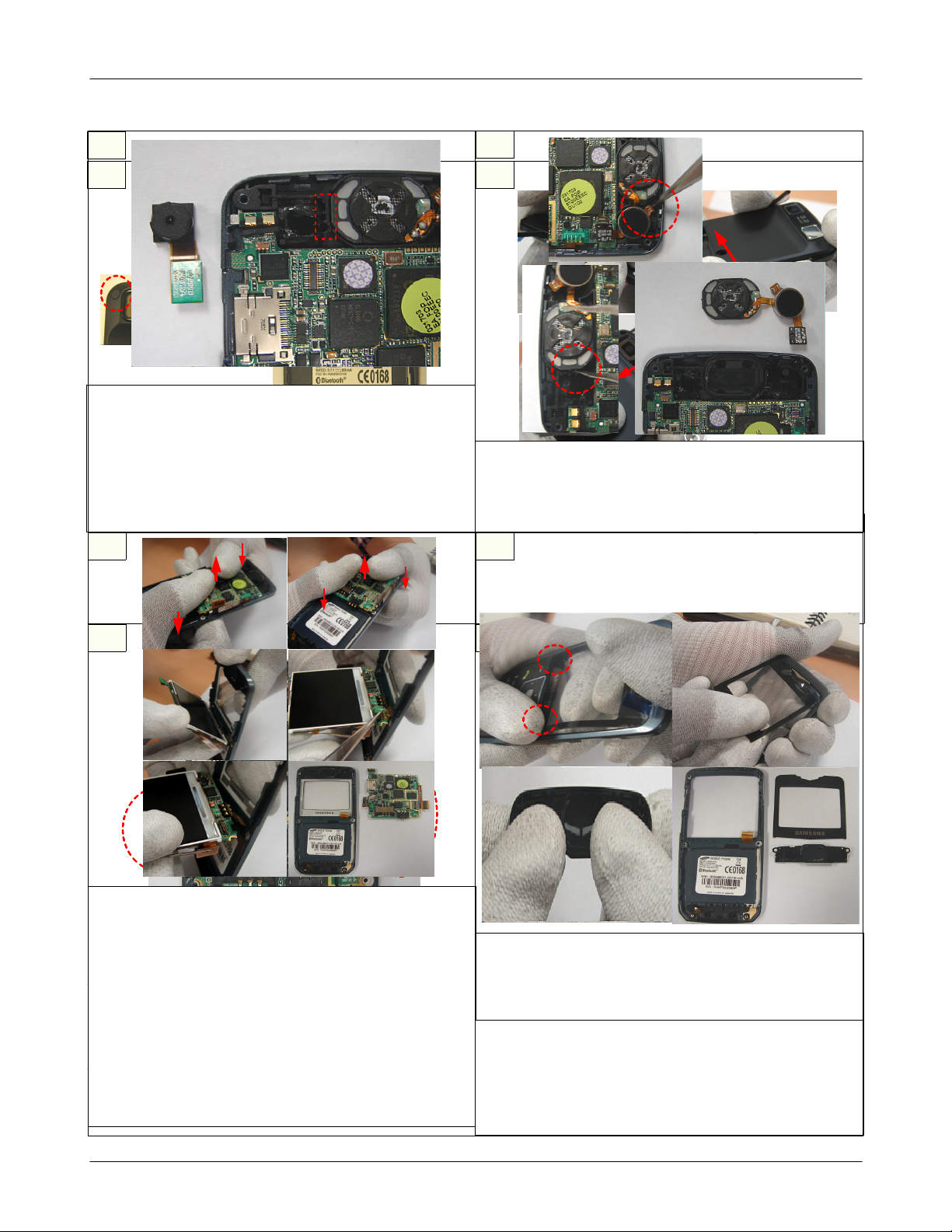
Exploded View and Parts List
Disassembly
2-3.
5
6
1
Separate the camera connector.
1)
Separate the camera module using the
2)
unlocking gap.
caution
※
Be careful not to make any damage to the
1)
Remove2screw-caps on the rear cover.
1)
F-PCB and the connector.
Unscrew4bolts.
2)
caution
※
Be careful not to make any scratch or damage
1)
on the exterior.
①
②
2
①
③
Separate the motor and the receiver.
1)
caution
※
Be careful not to make any damage to the
1)
F-PCB and the connector.
Unlock the lockers forcibly following the
1)
directions below.
87
caution
※
Be careful not to make any scratch or damage
1)
on the exterior.
43
②
③④
⑤⑥
Hold the front cover in the diagonal direction
1)
and twist it pushing the main window.
Do it opposite direction.
2)
caution
※
Be careful not to make any damage to the key
1)
Disassemble the camera and volume keys.
1)
caution
F-PCB.
※
Be careful not to make any scratch or damage
1)
Separate slowly with no damage to the LCD
2)
on the exterior.
module.
Pull up the locker of the insert type connector
3)
as disassembling the key F-PCB.
SAMSUNG Proprietary-Contents may change without notice
This Document can not be used without Samsung's authorization
①
③
Unscrew2intenna bolts.
1)
Separate the intenna from the front cover.
2)
Separate the intenna and the coaxial cable.
3)
caution
※
Be careful not to makeadamage to the coaxial
Separate the window.
1)
1)
cable.
Separate the motor and receiver bracket.
2)
caution
※
Be careful of the damage to2LCD holders in
1)
the red circles while disassembling the window.
2-4
②
④

Exploded View and Parts List
9
Separate the LCD connector.
1)
Separate the LCD module and the PBA
2)
inserting deeplyapair of round edge tweezers
between them.
caution
※
Separate slowly with no damage to the LCD
1)
module.
10
1 ) Separate the MIC rubbers, the LED light block rubbers and
the key pad hold rubbers.
caution
※
Be careful not to make any damage to the MIC
1)
F-PCB.
2-5
SAMSUNG Proprietary-Contents may change without notice
This Document can not be used without Samsung's authorization
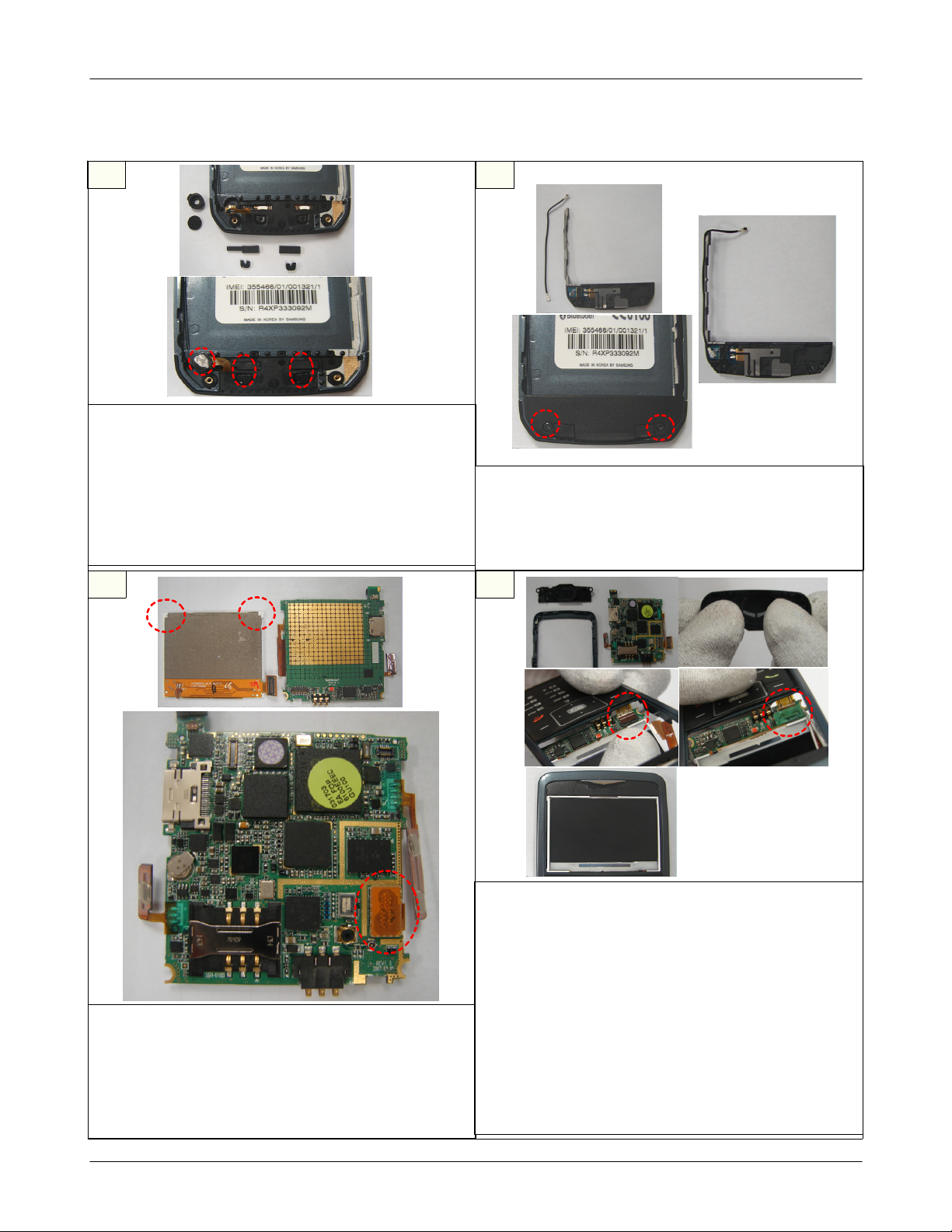
Exploded View and Parts List
Assembly
2-4.
1
1 ) Attach the MIC rubbers, the LED light block rubbers and
the key pad hold rubbers.
Place the MIC on the correct position in the
2)
picture below.
caution
※
Handle the mic F-PCB with care not to be torn.
1)
Assembleasalient part of the MIC holder
2)
facing outside.
2
Assemble the intenna and the coaxial cable.
1)
Attach the intenna ASS'Y to the front cover and
2)
screw2bolts.
caution
※
Check the coaxial cable assembled properly.
1)
43
Put together the LCD module and the PBA
1)
assembling two connecting points of the LCD in
the red circles with the PBA.
Connect the LCD connector.
2)
caution
※
Handle the F-PCB with care not to be torn.
1)
①
③
⑤
Assemble the front cover and the PBA ASS'Y.
1)
detached it.
caution
※
Handle the key F-PCB with care not to be torn
1)
while assembling.
Check the insulation tape attached to the correct
2)
place.
As inserting the key F-PCB, make sure its guide
3)
line is placed the right below of the connector
locker.
Assemble the MOT/SPK bracket and the front
4)
cover locking left and right sides of them.
2-6
②
④
SAMSUNG Proprietary-Contents may change without notice
This Document can not be used without Samsung's authorization
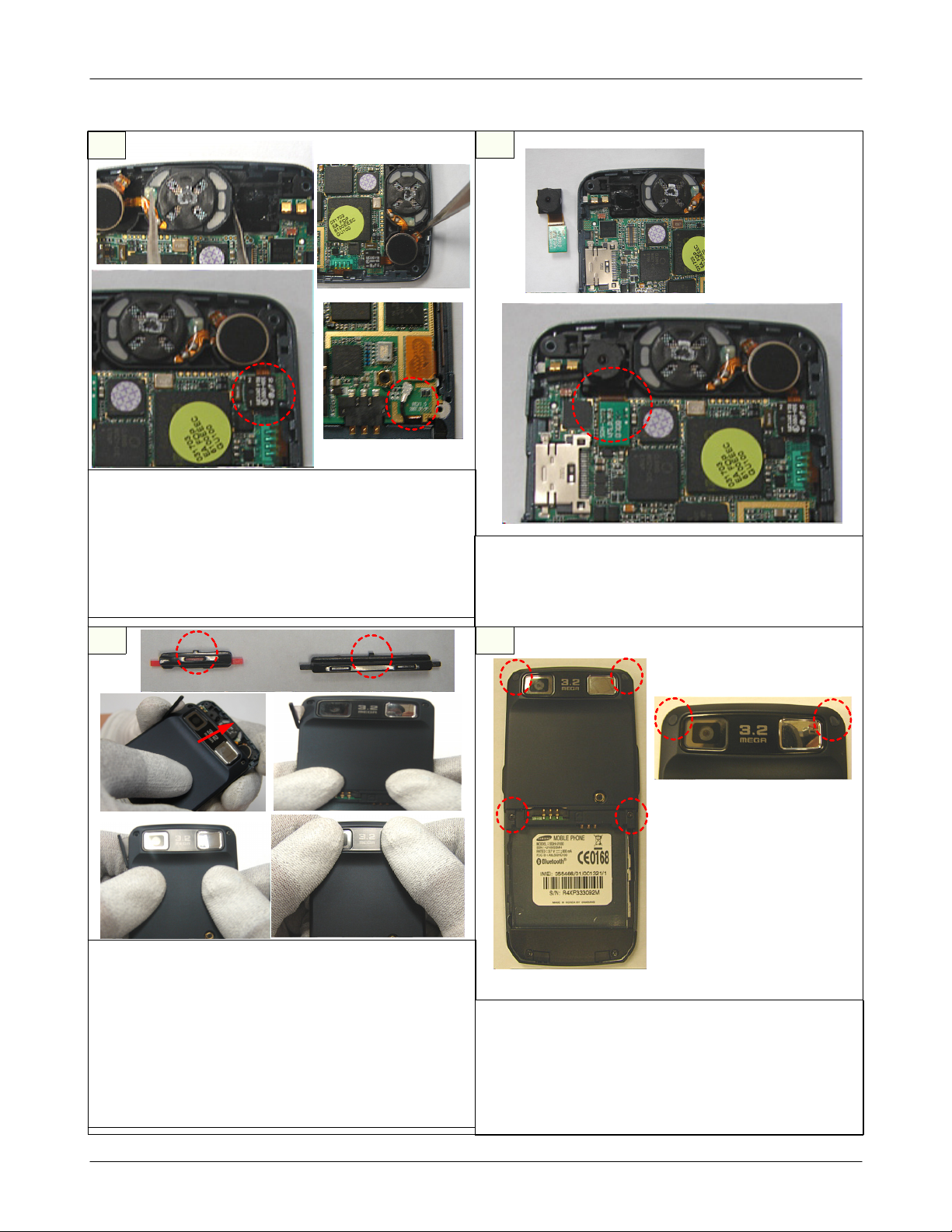
Exploded View and Parts List
5
Assemble the motor after the speaker.
1)
Assemble the connector.
2)
Assemble the coaxial cable correctly.
3)
caution
※
Handle the F-PCB with care not to be torn.
1)
Check the coaxial cable properly assembled.
2)
6
Assemble the camera module.
1)
Connect the camera connector.
2)
caution
※
Handle the F-PCB with care not to be torn.
1)
①
③
Place the salient parts of the camera key and
1)
the volume key facing the rear cover.
After assembling the front and rear, press them
2)
properly.
caution
※
Check the camera key and the volume key are
1)
placed the correct positions.
Check the all the lockers properly locked.
2)
②
④
87
Screw4bolts.
1)
Put the screw caps in the upper end of the rear
2)
cover.
caution
※
Be careful not to make any scratch or damage
1)
on the exterior.
2-7
SAMSUNG Proprietary-Contents may change without notice
This Document can not be used without Samsung's authorization

Exploded View and Parts List
9
Attach the window to the front cover.
1)
caution
※
Check dust and dirt on the LCD and the
1)
window.
Check the front cover and the window
2)
completely assembled without an unnecessary
gap.
2-8
SAMSUNG Proprietary-Contents may change without notice
This Document can not be used without Samsung's authorization
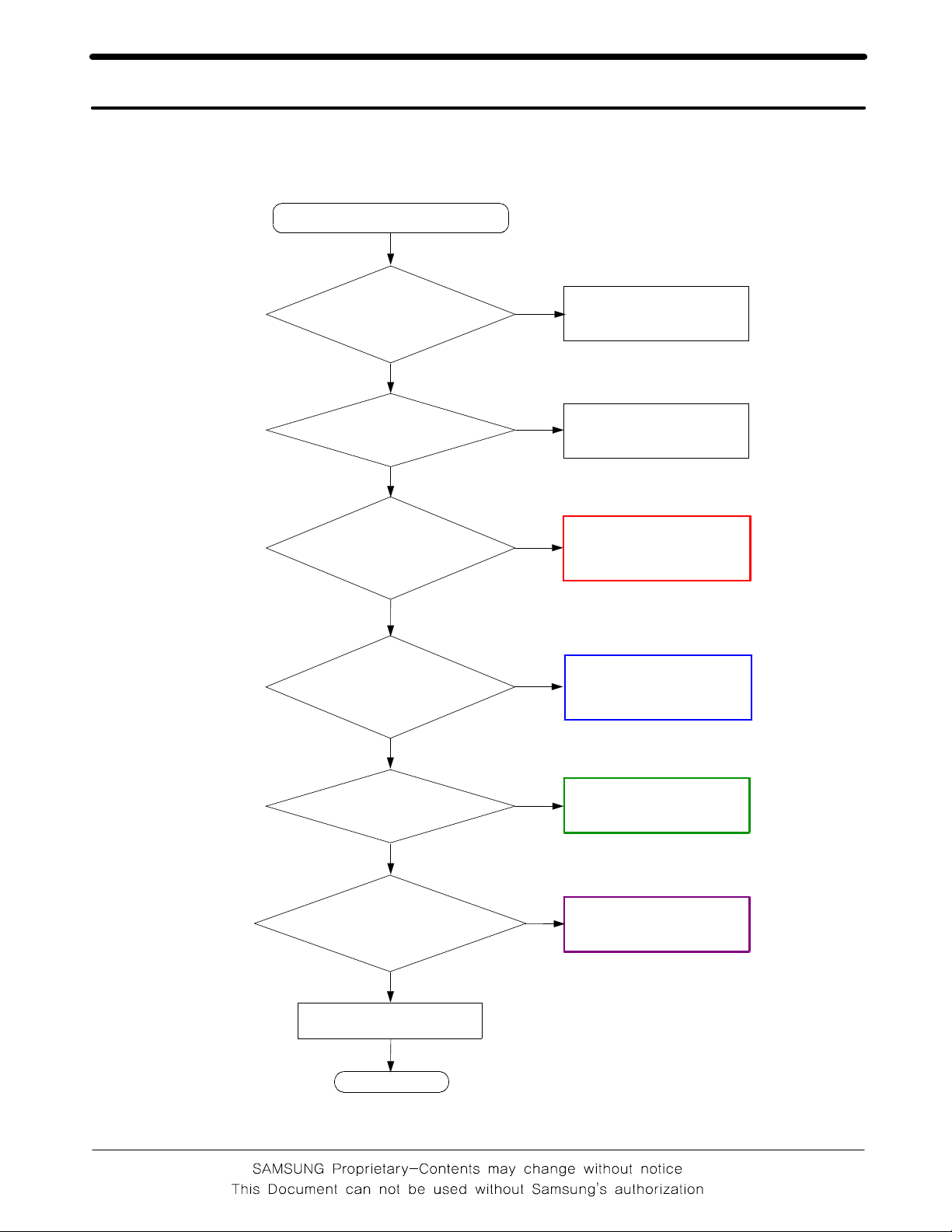
3. Flow Chart of Troubleshooting
BASEBAND
3-1
3-1-1.
Power ON
Power On' does not work
'
Yes
Check the current
consumption more
than
Check the VBAT
more than
VLDO7_1.8V
of U300 is more than
100
Yes
Yes
Check the
1.8V
Yes
mA
3.3V
No
No
No
Download again
Charge the Battery
①
Check U300 and C31
9
U305
Check
pin
6, 8 = 1.5V
pin
2 = 1.8V
pin
9 = 1.6V
Yes
Check VRF of
U300=2.8V
Yes
Check C1
Freq
Vp-p
Check the initial operation
=13
>0.8V
Yes
Yes
END
36
MHz
No
No
No
②
③
④
Check the clock
Check U305
Check U300
and C3
20
C136
3-1
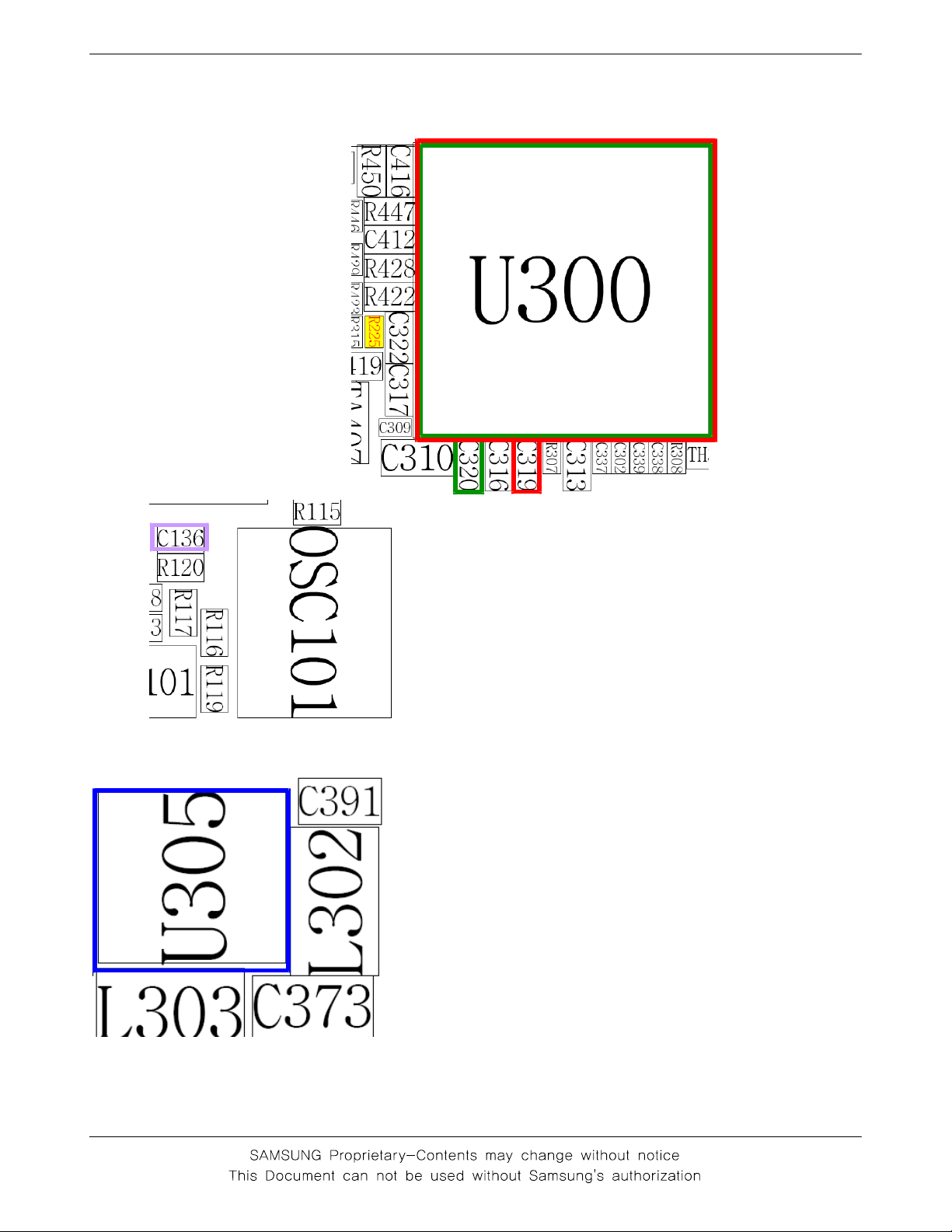
Flow Chart of Troubleshooting
3-2
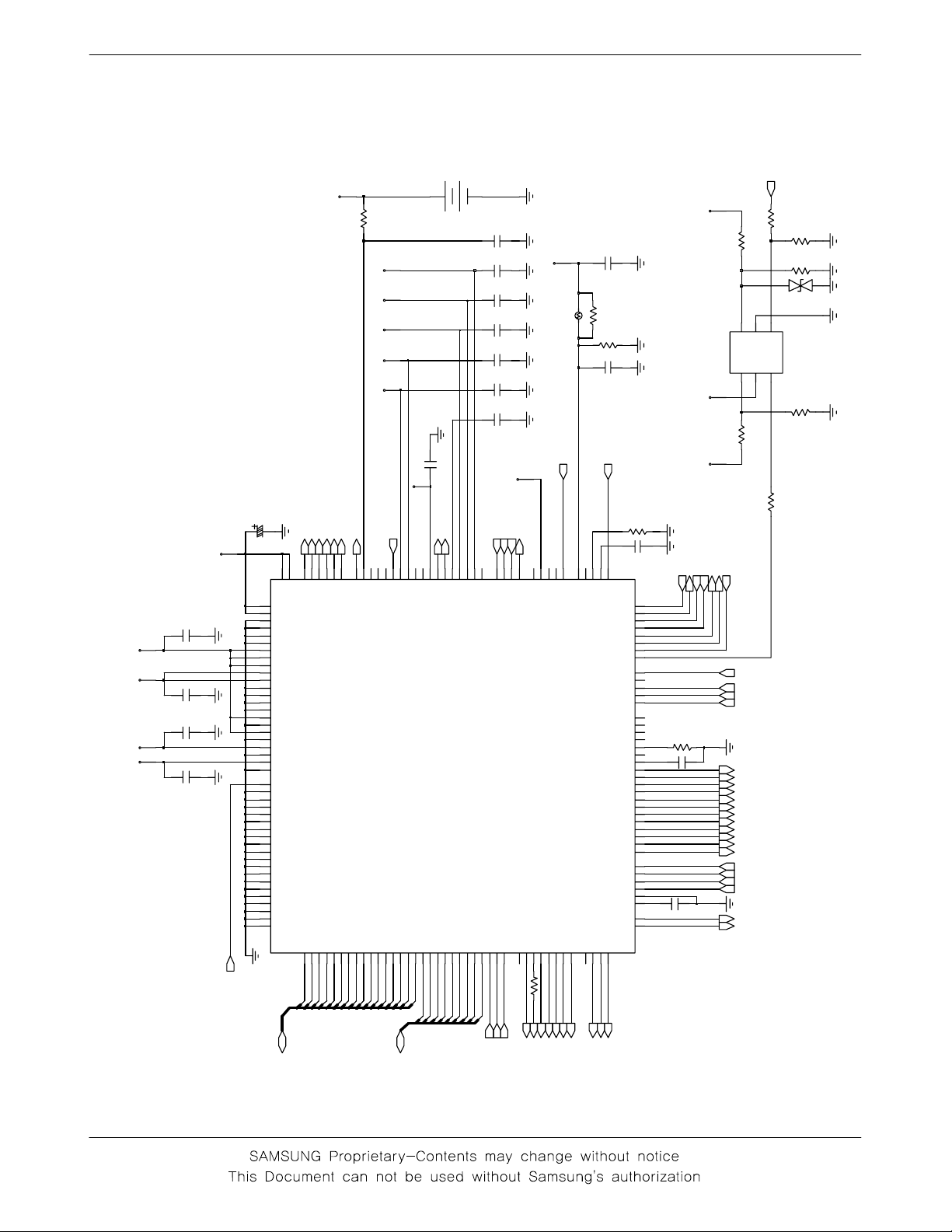
Flow Chart of Troubleshooting
F
I
0
0
3
T
A
V
5
.
1
_
C
T
R
0
V
0
1
3
C
T
A
B
V
5
1
0
C
3
V
.9
2
_
D
C
C
V
V
8
.
1
_
D
C
C
V
V
.9
2
_
A
C
C
V
V
9
.
2
_
D
C
C
V
0
3
C
1
0
3
9
C
0
3
C
2
0
3
C
7
1
3
B
Q
8
E
1
1
5
B
2
1
5
K
R
1
F
1
1
J
3
2
3
M
3
6
N
1
5
N
2
J
4
1
5
G
2
4
K
3
2
R
4
6
P
D
1
1
N
D
1
0
M
B
6
A
B
6
F
V
1
L
1
V
1
3
P
L
4
C
L
4
B
3
1
3
D
1
7
F
2
8
F
3
9
F
4
1
F
0
5
7
G
6
8
G
7
9
G
8
1
0
G
9
6
H
0
7
H
1
8
H
2
9
H
3
J
7
4
J
8
5
J
9
6
J
1
0
7
1
0
K
5
1
6
2
K
C
E
H
C
_
R
A
E
A
T
T
K
O
L
A
S
I
C
D
_
R
M
M
M
M
I
I
I
I
S
S
S
S
1
0
0
1
3
1
1
9
1
1
1
1
1
C
N
J
J
P
R
4
3
D
D
V
D
D
V
6
D
D
D
N
C
S
P
C
S
P
U
C
D
D
V
D
D
V
D
D
V
_
I
O
_
I
O
S
S
V
S
S
V
S
S
V
S
S
V
D
D
D
N
D
D
D
N
D
D
D
N
T
C
O
T
C
O
C
D
A
S
D
N
S
D
N
S
D
N
S
D
N
S
D
N
S
D
N
S
D
N
S
D
N
S
D
N
1
S
D
1
S
D
1
S
D
1
S
D
1
S
D
1
S
D
1
S
D
1
S
D
C
N
C
N
)
5
:1
0
(
B
D
_
P
S
D
K
2
T
T
K
O
O
I
I
1
S
S
L
_
_
D
R
R
C
P
M
D
_
_
_
I
U
V
P
P
S
M
I
U
U
S
V
G
_
D
N
G
_
D
N
G
_
H
D
N
G
D
D
V
D
D
V
V
G
V
G
V
G
_
D
D
V
_
D
N
G
_
X
U
A
G
G
G
G
G
G
G
G
G
N
G
N
G
N
G
N
G
N
G
N
G
N
G
N
G
5
4
1
2
3
1
1
1
1
1
B
B
B
B
B
D
D
D
D
D
2
3
2
3
3
F
E
E
D
D
)
)
)
)
)
3
4
2
1
5
1
1
1
1
1
(
(
(
(
(
B
B
B
B
B
D
D
D
D
D
_
_
_
_
_
P
P
P
P
P
S
S
S
S
S
D
D
D
D
D
K
0
3
.2
2
R
V
5
.
1
_
1
O
D
L
V
V
9
.
2
_
D
C
C
V
V
9
.
2
_
F
R
V
V
9
.
2
_
A
C
C
V
C
S
P
_
V
8
.
1
_
D
C
C
V
T
K
S
L
R
C
_
_
M
M
I
I
S
S
4
1
K
K
L
C
_
IM
S
0
1
9
B
B
D
D
1
2
F
F
)
0
)
1
(
(9
B
B
D
D
_
_
P
P
S
S
D
D
V
R
D
_
M
I
B
I
S
V
V
3
2
1
2
2
3
5
1
1
1
1
1
1
1
G
H
F
K
F
G
C
7
V
C
V
V
V
IM
_
T
R
R
R
R
S
O
R
D
D
D
D
V
D
_
V
_
_
_
L
1
2
G
IB
V
D
D
N
V
I
E
E
R
L
L
5
3
4
2
8
7
6
B
B
B
B
B
B
B
D
D
D
D
D
D
D
5
3
4
4
5
6
3
J
J
F
H
K
G
G
)
)
)
)
)
)
)
8
6
5
(
(7
(
(
(4
(3
(2
B
B
B
B
B
B
B
D
D
D
D
D
D
D
_
_
_
_
_
_
_
P
P
P
P
P
P
P
S
S
S
S
S
S
S
D
D
D
D
D
D
D
)
8
:
0
(
B
A
_
P
S
D
B
2
1
T
X
E
8
1
3
C
V
2
.9
2
2
3
_
C
B
C
C
1
V
2
3
C
0
2
3
C
7
1
3
C
9
1
3
C
6
1
V
0
1
3
1
3
C
N
V
N
9
E
E
.
_
_
2
X
_
X
T
T
B
_
_
C
M
S
C
S
C
V
D
G
0
2
1
3
2
4
0
9
1
1
1
1
1
1
1
C
D
A
B
A
B
A
B
5
3
4
6
A
B
A
B
_
_
_
_
_
_
_
_
O
O
O
O
S
S
S
S
5
5
4
4
D
D
D
D
L
L
L
L
L
L
L
L
V
V
V
V
V
V
V
V
0
0
3
U
0
1
B
D
2
K
)
1
(
B
D
_
P
S
D
3
4
5
6
7
8
B
B
B
B
B
B
B
D
A
A
A
A
A
A
1
2
2
1
1
5
7
K
N
N
K
K
M
M
)
0
(
B
D
)
)
)
)
)
)
_
6
5
3
4
8
7
P
(
(
(
(
(
(
S
B
B
B
B
B
B
D
A
A
A
A
A
A
_
_
_
_
_
_
P
P
P
P
P
P
S
S
S
S
S
S
D
D
D
D
D
D
3
C
G
R
H
IC
T
A
B
V
K
L
O
I
S
C
D
D
C
S
S
S
_
_
_
_
P
P
P
P
U
U
U
U
1
4
2
1
7
8
1
8
1
G
K
L
J
N
F
1
2
C
C
C
C
_
_
S
S
C
S
O
O
P
P
A
P
_
_
D
D
_
V
L
L
N
O
K
V
V
L
S
D
C
C
S
S
P
S
C
_
N
T
E
N
S
0
1
2
E
W
B
B
B
O
|
A
A
R
I
R
A
3
1
6
2
3
5
L
L
L
P
R
K
)
)
)
0
2
1
(
(
(
B
B
B
A
A
A
_
_
_
P
P
P
S
S
S
D
D
D
N
T
O
I
E
_
W
S
P
R
E
S
_
R
P
D
_
S
H
D
S
A
L
F
4
1
4
3
2
7
1
1
1
1
1
F
E
D
E
M
E
T
S
C
T
V
N
X
E
S
A
E
R
E
P
B
R
D
IS
_
_
V
V
B
I
_
H
_
D
H
C
H
S
C
C
0
2
1
3
4
5
6
L
L
L
L
L
L
L
T
T
T
T
T
T
T
C
C
C
C
C
C
C
O
O
O
O
O
O
O
6
5
5
6
5
4
3
3
F
E
E
C
A
B
A
G
8
2
3
R
L
N
A
N
L
N
E
E
E
E
N
E
_
_
S
_
S
E
_
X
X
_
C
O
E
T
S
D
A
X
D
N
P
O
A
B
M
6
3
3
C
6
0
0
3
0
R
3
H
T
5
1
D
2
X
U
A
_
C
D
A
7
L
T
C
O
N
E
_
X
R
8
0
3
R
8
3
3
C
M
R
A
L
A
C
T
R
7
0
3
R
7
3
3
C
0
0
0
1
9
1
1
E
H
A
E
F
F
1
N
E
E
X
M
R
R
U
L
V
C
A
A
_
_
C
C
N
_
E
G
I
N
V
_
R
B
D
T
9
A
1
2
E
E
L
L
R
R
E
E
S
S
1
2
B
A
L
R
Q
I
R
T
N
1
L
0
P
E
E
W
_
P
K
R
9
M
E
D
O
M
1
0
N
_
T
O
E
S
E
R
9
K
W
F
S
U
P
1
_
B
7
L
W
W
_
P
S
R
1
N
1
5
C
W
W
_
P
S
R
2
1
4
C
I
R
D
T
N
3
P
4
X
U
_
A
C
D
A
5
P
C
M
6
R
Q
A
N
E
O
X
1
D
K
L
_
C
C
T
R
4
N
O
DI
A
D
6
M
I
A
I
D
D
6
L
N
RI
A
D
4
P
I
A
K
D
C
4
R
N
G
E
R
V
1
4
R
P
G
E
R
V
1
3
M
M
C
V
X
V
1
3
R
N
T
U
O
X
U
A
1
L
3
P
T
U
O
X
U
A
1
3
K
A
N
NI
X
U
1
L
4
P
NI
X
U
A
1
5
M
N
T
U
O
CI
M
1
5
P
P
T
U
O
CI
M
1
5
N
N
NI
CI
M
1
4
M
P
NI
CI
M
1
4
N
N
B
T
U
O
A
1
2
P
P
B
T
U
O
A
1
2
R
N
A
T
U
O
A
1
2
N
P
A
T
U
O
A
1
1
P
N
Q
X
T
X
R
6
C
P
Q
X
T
X
R
7
C
I
X
T
X
N
R
6
D
I
X
T
X
P
R
7
D
1
F
E
R
A
R
6
B
2
F
E
R
A
R
5
B
P
X
T
7
E
C
F
A
9
D
K
A
C
D
R
R
E
E
S
S
2
1
C
C
T
E
K
L
L
A
R
C
D
E
R
R
S
E
E
S
S
V
4
0
3
U
T
A
B
V
V
5
_
B
S
U
P
F
E
U
E
B
K
_
N
_
Q
1
E
T
R
R
_
T
W
A
T
S
S
W
B
IB
P
P
V
R
IN
V
9
0
3
R
9
3
3
C
_
N
O
_
G
I
J
0
4
3
R
2
1
3
R
1
3
2
A
D
N
G
C
C
C
V
4
5
6
1
4
3
R
3
4
3
R
N
O
_
R
W
P
_
I
P
T
S
D
N
1
3
M
C
_
M
Q
A
N
E
O
X
3
2
K
K
L
C
4
4
3
C
N
T
U
O
X
U
P
T
U
O
X
U
I
X
N
U
N
A
P
NI
X
U
A
N
T
U
I
O
C
P
T
U
O
CI
N
NI
CI
M
M
I
I
C
P
N
N
B
T
U
O
A
P
B
T
U
O
A
N
A
T
U
O
A
P
A
T
U
O
A
N
Q
X
T
R
P
Q
X
T
R
I
X
T
R
N
I
X
T
R
P
C
P
A
V
C
F
A
6
2
3
R
4
1
3
R
3
2
5
D
Z
B
Y
2
4
3
R
K
L
C
A
A
M
M
3-3
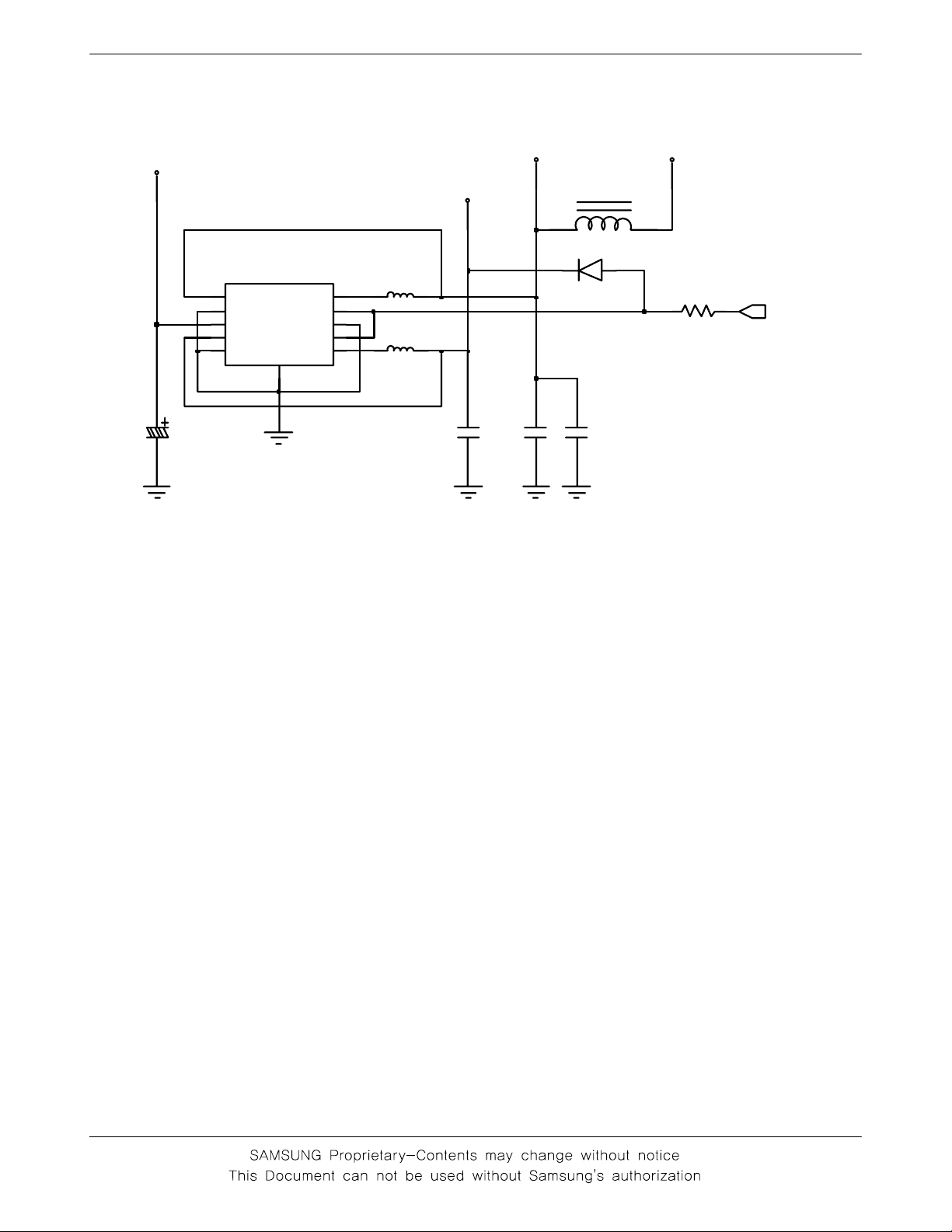
Flow Chart of Troubleshooting
TA301
VBAT
1
ADJ2
2
MODE|DATA
3
VIN
4
FB1
5
DEF_1
U305
2
D
N
G
11
SW2
EN2
GND
EN1
SW1
VCCD_1.8V
HP_CORE_1.6V
10
9
8
7
6
L302
L305
D302
VBT_1.8V
R315
VLDO1_1.5V
L303
C372
C371
C373
3-4
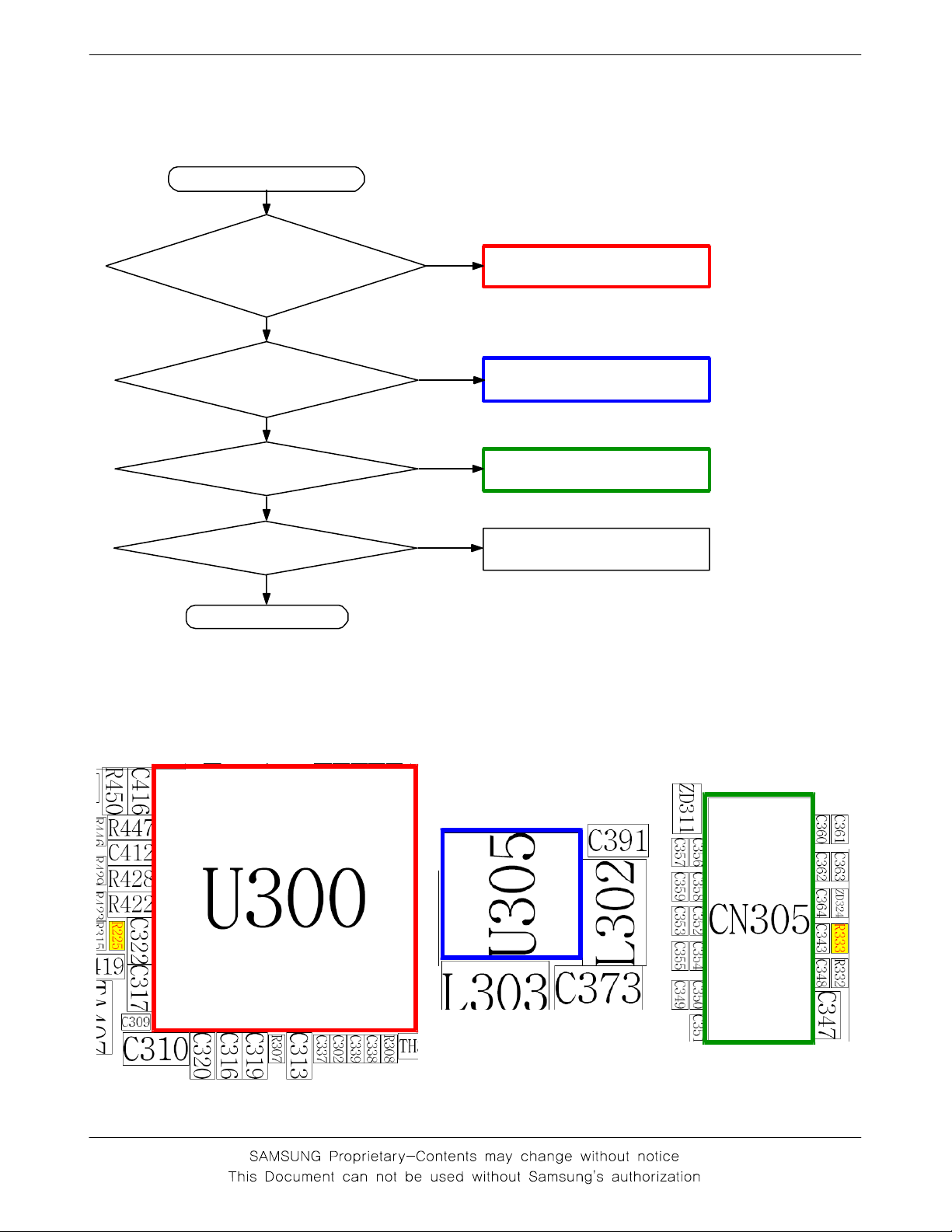
Flow Chart of Troubleshooting
3-1-2.
Initial
Initial Failure
Check VCCD,
VCCD_1.8V of U300
"High" when the phone
is boot on`
the HP_CORE_1.6V of
Check
U305 is "High"
LCD display is O.K?
Sound is O.K?
Yes
Yes
Yes
Yes
Yes
No
No
No
No
①
Chec k U300
②
Chec k U305
③
Check CN305 and LCD par t
Chec k audi o part
END
3-5
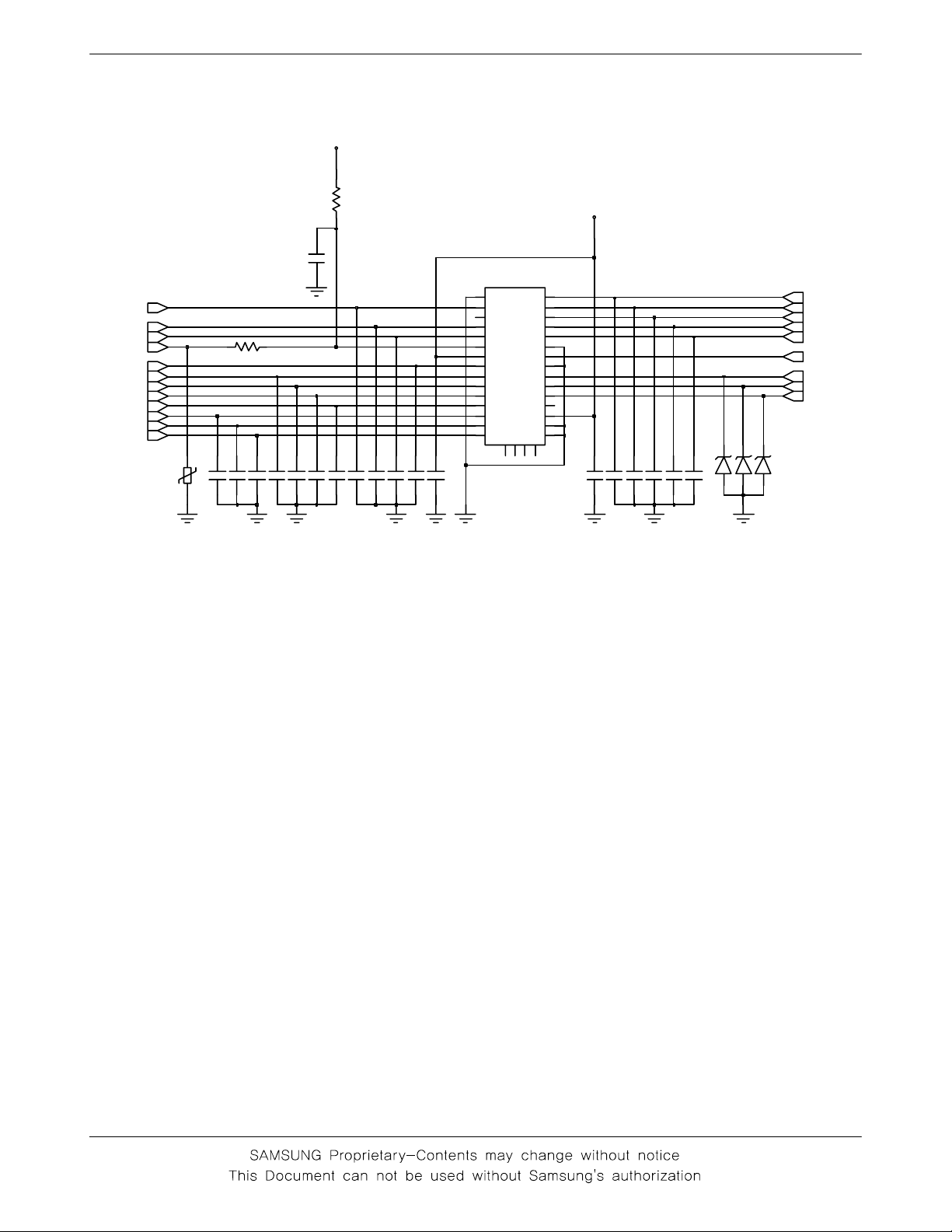
Flow Chart of Troubleshooting
VCCD_2.9V
LCD_D(13)
LCD_D(14)
LCD_D(15)
RST
LCD_D(12)
LCD_D(11)
LCD_D(10)
LCD_D(9)
LCD_D(8)
LCD_D(7)
LCD_D(6)
LCD_D(5)
ZD324
R333
9
4
3
C
R332
VCCD_2.9V
C343
CN305
11
33
55 6
77
99
1111
13 13 14
1515
17 17 18
1919
21 21 22
2323
2525 26
27 27
29
29
1
0
2
5
5
5
3
3
3
C
C
C
5
3
5
3
C
6
4
5
5
5
3
3
3
C
C
C
9
7
8
C347
5
5
5
3
3
3
C
C
C
2
2
4
4
6
8
8
10
10
12
12
14
16
16
18
20
20
22
24
24
26
28
28
30
30
C
C
C
C
N
N
N
N
4
2
1
3
3
3
3
3
C348
0
6
3
C
3
1
2
4
6
6
6
6
3
3
3
3
C
C
C
C
ZD312
ZD311
UCLAMP0501P
UCLAMP0501P
ZD313
LCD_D(4)
LCD_D(3)
LCD_D(2)
LCD_D(1)
LCD_D(0)
LED+_12V
MLCD_CS
L_ADS
LCD_WEN
3-6
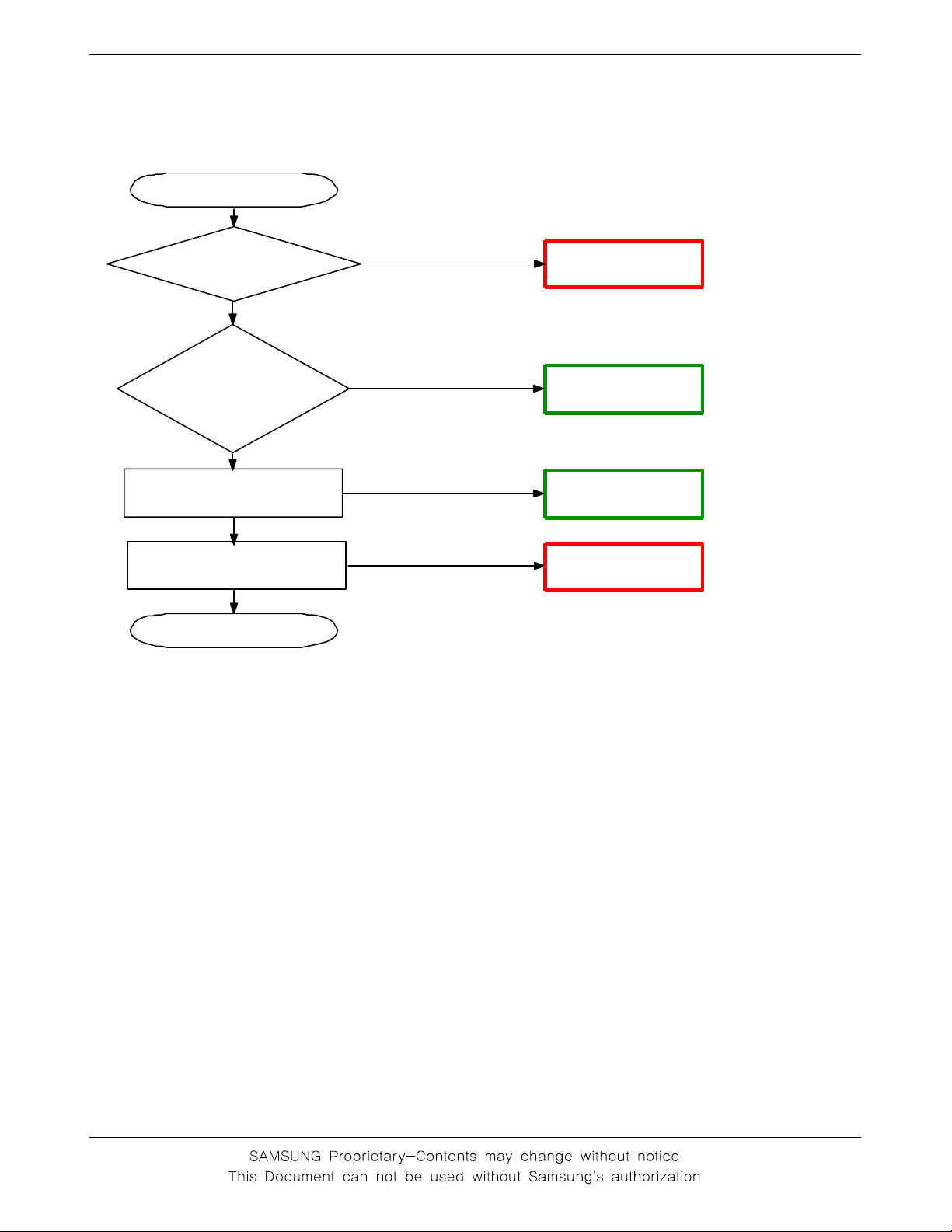
Flow Chart of Troubleshooting
3-1-3.
Sim Part
Phone can't access
SIM card
Check the pin 1 of
SIM301
Volt ag e = 3V
YES
Check the SIM
connec tor' s
(S IM30 1)
connec tor' s to SIM
card
YES
Check the circuit aroun d SIM301
input circuitry
YES
Check the circuit aroun d
U300 output
and voltage supply circuitry
YES
NO
NO
NO
NO
①
Check the circuit related to
U300
②
resolder or change
SIM301
③
Check the relate d circuit of
SIM301
④
Check the relate d circuit of
U300
END
3-7
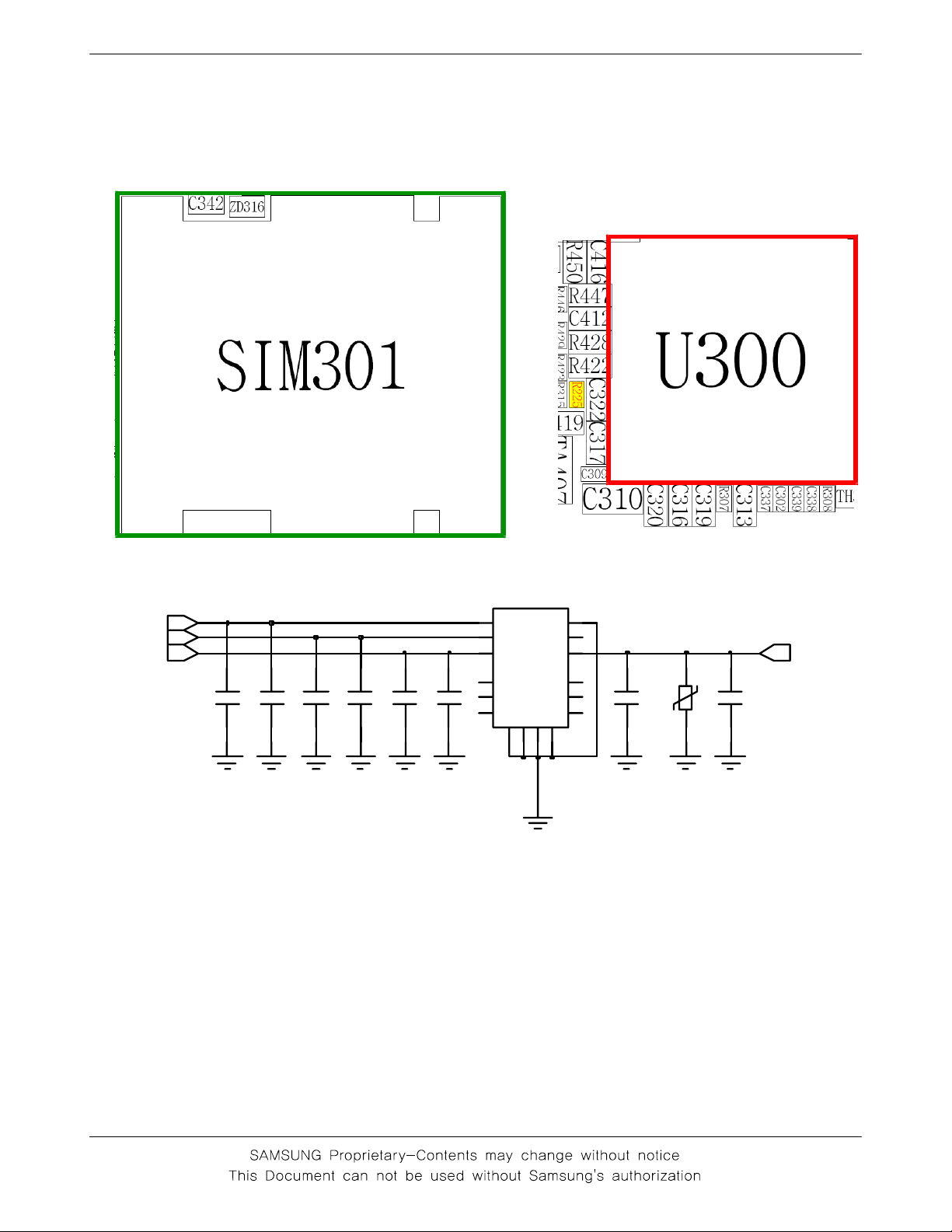
Flow Chart of Troubleshooting
SIM301
6
VSIM
SIM_RST
SIM_CLK SIM_IO
C306
C307C305
C392 C308 C394C393
11
22
33
7
7
88
99
6
5
5
4
4
1212
1111
1010
13GG1415GG16
C304
ZD316
3-8
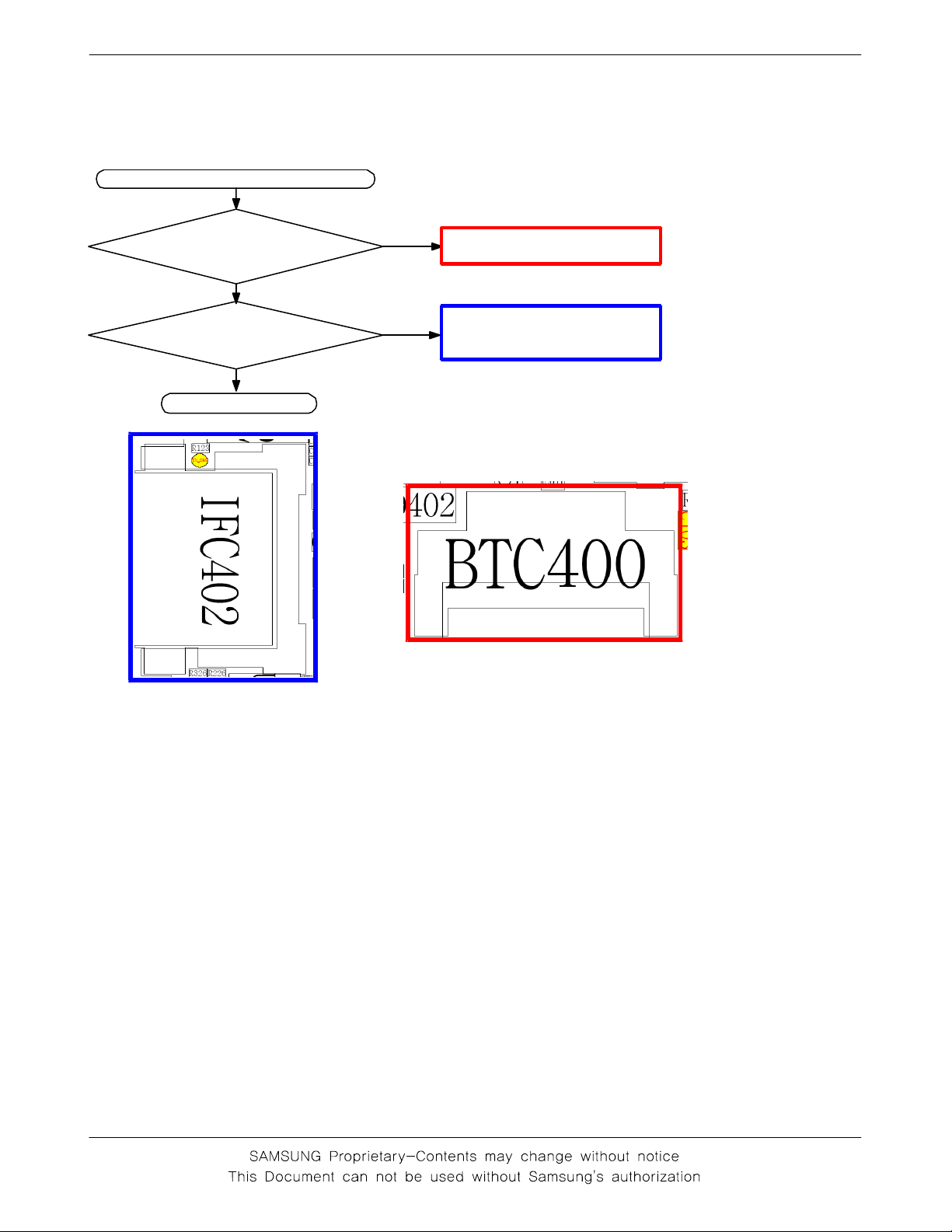
Flow Chart of Troubleshooting
3-1-4.
Charging Part
Abn or mal charging part
Yes
Battery Co ntact at
BTC400?
Yes
Charger input of
IFC402 ?
Yes
END
No
No
①
Batt er y Check BTC400
②
Chec k th e IFC402
3-9
