Page 1

Samsung SF4500 Series
Printer, Scanner, Fax,
Copier
User’s Guide
Setup and Operation
Page 2

P/N: JB68-60947A Rev. 2.00
ELECTRONICS
Visit us at: http://samsungelectronics.com
If you have access to this online service, you can download
the UserÕs Guide and drivers from Samsung Electronics.
Page 3

Trademarks
¥ SF4500 Series is the trademark of Samsung Electronics Co., Ltd.
¥ Presto! PageManager and Presto! PhotoAlbum are trademarks of NewSoft, Inc.
¥ MyScan is a trademark of Samsung Electronics Co., Ltd.
¥ Windows is a trademark of Microsoft Corporation.
¥ Other names and trademarks mentioned in this manual are trademarks of their respective
holders.
Thank you for purchasing the SF4500 SeriesÑthe multifunction office
product for your home office and the whole family. We are sure that your
SF4500 Series will provide all you need in one machine.
The SF4500 Series combines these office machines:
- Color inkjet printer
- Scanner
- Plain paper fax
- PC fax
- Copier
Enjoy your new SF4500 Serise !
Page 4

i
Contents
Set Up Your Machine __________________________________ 1.2
Unpacking ____________________________________________ 1.2
Control Locations and Functions ________________________ 1.3
Front View _________________________________________ 1.3
Rear View _________________________________________ 1.3
Choosing a Location ___________________________________ 1.4
Setting Up Your Machine _______________________________ 1.4
Installing Print Cartridge _______________________________ 1.8
Storing a Print Cartridge in the Storage Unit ____________ 1.10
Loading Paper ________________________________________ 1.11
Running Self Test ______________________________________ 1.12
System Setup _________________________________________ 1.13
Adjusting Ringer Volume _____________________________ 1.13
Setting Home Positions for Resolution and Contrast _____ 1.13
Adjusting Speaker Volume ______________________________ 1.14
Setting Date and Time __________________________________ 1.15
Setting System ID (Your Number and Name) _____________ 1.16
Installing SMART SOFT _______________________________ 1.17
SF4500 Series Printer Driver __________________________ 1.17
SF4500 Series Scanner Driver _________________________ 1.18
Presto! PageManager ________________________________ 1.18
Presto! PhotoAlbum _________________________________ 1.18
SF4500 Series Manager ______________________________ 1.19
SmartFAX RCP Utility _______________________________ 1.19
System Requirement ___________________________________ 1.20
Installation Procedure __________________________________ 1.21
Printer Driver in Windows 95 ________________________ 1.21
Printer Driver in Windows 3.x ________________________ 1.22
Scanner Driver, Manager, SmartFAX, Presto! PageManager,
Presto! PhotoAlbum _________________________________ 1.24
Uninstalling __________________________________________ 1.25
In Windows 95 _____________________________________ 1.25
In Windows 3.x _____________________________________ 1.25
Chapter 1 Getting Started
Page 5

ii
Control Panel _________________________________________ 2.2
Number Keypad ______________________________________ 2.4
Letters and Special Characters ________________________ 2.4
Numbers ___________________________________________ 2.6
Editing Numbers or Names ___________________________ 2.6
Inserting a Pause ____________________________________ 2.6
Sending a Fax ________________________________________ 2.7
Preparing Documents for Faxing or Copying ______________ 2.7
Setting Document Resolution and Contrast _______________ 2.8
Resolution __________________________________________ 2.8
Contrast ____________________________________________ 2.8
EXPRESS Mode ________________________________________ 2.9
Carrier Sheet (SF4500C only) ____________________________ 2.9
Loading Document ____________________________________ 2.10
Sending a Fax Automatically ____________________________ 2.11
Sending a Fax After Talking _____________________________ 2.11
Canceling Transmission ______________________________ 2.12
Confirming Transmission _____________________________ 2.12
Automatic Redial ____________________________________ 2.12
Voice Request _________________________________________ 2.13
Sending a Voice Request _____________________________ 2.13
Answering a Voice Request ___________________________ 2.13
Delayed Transmission __________________________________ 2.13
Memory Transmission (Broadcasting) ____________________ 2.15
Priority Transmission __________________________________ 2.16
Polling Transmission ___________________________________ 2.17
What is Polling ________________________________________ 2.17
Being Polled By a Remote Machine ______________________ 2.17
Adding Documents To a Standby Operation ______________ 2.18
Canceling a Standby Operation __________________________ 2.18
1 Getting Started
2 Operation
3 Troubleshooting
Appendix
Chapter 2 Operation
Page 6

iii
Receiving a Fax _______________________________________ 2.19
Receiving Automatically in Fax Mode ____________________ 2.20
Receiving Automatically in Tel/Fax Mode ________________ 2.20
Receiving Automatically in Ans/Fax Mode _______________ 2.21
Receiving Manually in Tel Mode ________________________ 2.21
Receiving Using an Extension Telephone _________________ 2.22
Polling Reception ______________________________________ 2.23
Polling a Remote Machine ____________________________ 2.23
Continuous Polling __________________________________ 2.24
Making a Copy _______________________________________ 2.26
Printing ______________________________________________ 2.27
Printer Settings ________________________________________ 2.28
Accessing Print Settings _____________________________ 2.28
Paper Tab __________________________________________ 2.29
Document/Quality Tab ______________________________ 2.29
Advanced Tab ______________________________________ 2.30
Specifying Your Printing Options _____________________ 2.30
Paper Handling _______________________________________ 2.31
Selecting Paper Types _______________________________ 2.31
Special Paper Guidelines ____________________________ 2.32
Loading Envelopes ____________________________________ 2.33
Printing Speed Versus Color ____________________________ 2.34
Quick Color Printing ________________________________ 2.34
High Quality Color Printing __________________________ 2.35
Monochrome Printing _______________________________ 2.35
Setting Other Utilities Using the SF4500 Series
Control Program ______________________________________ 2.35
Starting the SF4500 Series Control Program ____________ 2.36
SF4500 Series Control Program Window _______________ 2.37
Status Tab __________________________________________ 2.37
Options Tab ________________________________________ 2.38
Cartridge Tab ______________________________________ 2.38
Chapter 2 Operation (Continued)
Page 7

Scanning _____________________________________________ 2.39
Overview _____________________________________________ 2.39
Scanning a Document or Photograph ____________________ 2.40
Automatic Dialing ____________________________________ 2.44
One-Touch Dialing _____________________________________ 2.44
Storing a Number for One-Touch Dialing ______________ 2.44
Dialing a One-Touch Number ________________________ 2.45
Using Address Label ________________________________ 2.45
Speed Dialing _________________________________________ 2.46
Storing a Number for Speed Dialing __________________ 2.46
Dialing a Speed Number _____________________________ 2.46
Group Dialing (for Multi-Address Transmission) __________ 2.47
Storing One-Touch or Speed Dial Numbers for
Group Dialing ______________________________________ 2.47
Using Group Dialing (Multi-address transmission) ______ 2.48
Searching for a Number in Memory ______________________ 2.48
Searching Sequentially through Memory _______________ 2.48
Searching for a Particular First Letter __________________ 2.49
Other Functions ______________________________________ 2.50
Function Buttons ______________________________________ 2.50
Redial _____________________________________________ 2.50
Tone ______________________________________________ 2.51
Flash ______________________________________________ 2.51
Dual ______________________________________________ 2.51
Printing Reports _______________________________________ 2.52
User Options __________________________________________ 2.53
Setting an Option ___________________________________ 2.53
Selectable Options __________________________________ 2.53
iv
Page 8

Specifications _________________________________________ 4.2
Index ________________________________________________ 4.6
Troubleshooting ______________________________________ 3.2
Clearing Jams _________________________________________ 3.2
Document Jams While Sending a Fax __________________ 3.2
Paper Jams While the Machine is Printing ______________ 3.3
Error Messages ________________________________________ 3.5
Fixing Problems _______________________________________ 3.7
Fax Problems _______________________________________ 3.7
Print Quality Problems ______________________________ 3.9
Printing Problems ___________________________________ 3.11
Paper Feeding Problems _____________________________ 3.12
Scanning Problems __________________________________ 3.14
Maintenance _________________________________________ 3.16
Clearing Memory ______________________________________ 3.16
Cleaning the Document Scanner _________________________ 3.17
Print Cartridge Maintenance ____________________________ 3.19
Print Cartridge Nozzle Test _____________________________ 3.19
Wiping the Print Cartridge Nozzles and Contacts _______ 3.21
Cleaning Cartridge Carrier Contacts and Deflector ______ 3.22
Replacing the Print Cartridge ___________________________ 3.24
Cartridge Alignment ___________________________________ 3.27
Chapter 3 Troubleshooting
Appendix
v
Page 9

Getting Started
1
1.1
Page 10

1.2
Set Up Your Machine
Machine
Handset
Carrier Sheet
(SF4500C only)
Handset Cradle
Document Exit Tray
Print cartridge (black, color)
* Color: SF4500C only
¥Smart Soft CD-ROM
¥WinFax LITE diskettes
01 02 03 04 05
06 07 08 09 10
11 12 13 14 15
16 17 18 19 20
One-Touch Label
AC power cord
Telephone line cord
¥Setup and Operation UserÕs Guide
¥Presto! PageManager/MyScan/Presto!
PhotoAlbum/SmartFAX UserÕs Guide
¥WinFax LITE UserÕs Guide
Unpacking
Set Up Your
Machine
If you are experiencing problems with the software contained on this CD-ROM, or if you donÕt have a
CD-ROM drive and require the software on 3.5Ó diskette, please call service.
The shape of power and telephone line cord plugs may differ, depending on your country.
Page 11

1.3
Set Up Your Machine
Locations and Functions
Take a moment to familiarize yourself with the main components and
understand their functions.
Front View
Rear View
Document Tray
Document Guide
Paper Extension
Control Panel
Paper Bin
Document Exit Tray
Cartridge Storage Unit
Handset Cradle
PC Connector
0
0
0
0
0
0
0
0
0
0
0
0
0
0
0
0
0
0
0
0
0
0
0
0
0
0
0
0
0
0
0
0
0
0
0
0
0
0
0
0
0
0
0
0
0
0
0
0
0
0
0
0
0
0
0
0
0
0
0
0
0
0
0
0
0
0
0
0
AC Power
Socket
EXT Jack
LINE Jack
Print Cartridge
Your machine may look slightly different from the illustration.
Handset
1 Getting Started
Page 12

1.4
Set Up Your Machine
Choosing a Location
To help guarantee trouble-free operation of your machine, place it on a flat,
stable surface near your workstation. Leave enough space to allow for easy
paper loading, paper exit and opening the front cover.
Do not place your machine:
- In direct sunlight.
- Near heat sources or air conditioners.
- In dusty or dirty environments.
Setting Up Your Machine
Handset and Handset Cradle
1. Plug one end of the coiled cord into the jack on the handset.
2. Plug the cradleÕs modular cords into the modular jacks on the left side
of your machine.
Attach the handset cradle to the main body. Insert the two tabs of the
cradle into the slots on the left side of the main body as shown, and
push it up.
Cradle
Handset
White cord
Route the excess cord so that it could be inserted into the cradle.
Page 13

1.5
Set Up Your Machine
Document Tray
3. Pull the document tray upward. Fold out the extender on the document
tray, if necessary.
Document Exit Tray
4. Insert the two tabs on the document exit tray into the slots on the front
of your machine. Fold out the extender, if necessary.
If you want to remove the handset, slide it down, then take it out.
¥ Without handset, the machine does not ring when a call comes in, so you
cannot receive a fax.
Document exit tray
Extender
1 Getting Started
Page 14
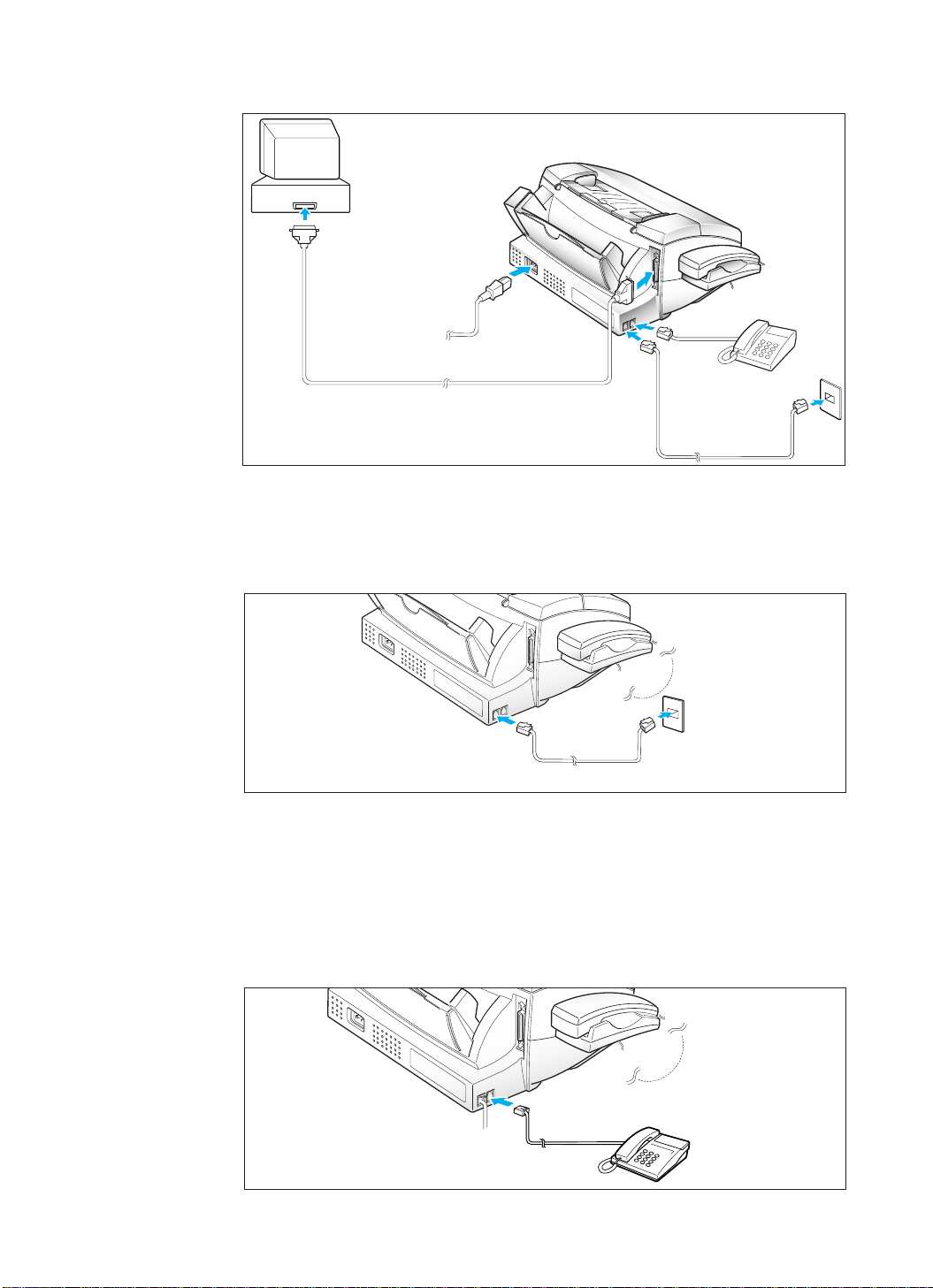
1.6
Set Up Your Machine
Connection Diagram
0
0
0
0
0
0
0
0
0
0
0
0
0
0
0
0
0
0
0
0
0
0
0
0
0
0
0
0
0
0
0
0
0
0
0
0
0
0
0
0
0
0
0
0
0
0
0
0
0
0
0
0
0
0
0
0
0
0
0
0
0
0
0
0
0
0
0
0
Extension phone
Phone line cord
Parallel printer cable
AC power cord
PC
Telephone Line
5. Plug one end of the telephone line cord into the LINE jack and the
other end into a standard phone wall jack.
0
0
0
0
0
0
0
0
0
0
0
0
0
0
0
0
0
0
0
0
0
0
0
0
0
0
0
0
Extension Phone
6. If you want to use a regular phone or answering machine with your
SF4500 Series machine, connect the phone into the EXT jack.
Plug the cord of your extension phone or answering machine into the
socket marked EXT on the left side of the machine.
0
0
0
0
0
0
0
0
0
0
0
0
0
0
0
0
0
0
0
0
0
0
0
0
0
0
0
0
Page 15

1.7
Set Up Your Machine
Printer Cable
7. Connect a bidirectional parallel printer cable to the 36 pin printer jack
on your machine. Fasten the metal clips to the parallel cable.
It is recommended to use the parallel cable that supports IEEE-1284
bidirectional communications.
8. Connect the other end of the parallel cable to your computer.
0
0
0
0
0
0
0
0
0
0
0
0
0
0
0
0
0
0
0
0
0
0
0
0
0
0
0
0
Printer cable
PC
AC Power Cord
9. Plug one end of the cord into the back of the machine and the other
end into a standard, grounded 3-pin AC socket (220~240V, 60Hz).
The machine turns on. All lamps on the control panel light up and the
display shows ÔPOWER INITIAL !! PLEASE WAITÕ. If there is no cartrige
installed, or no paper, the display shows ÔNO CARTRIDGEÕ or ÔNO
PAPERÕ.
If you want to turn the machine off, unplug the power cord.
0
0
0
0
0
0
0
0
0
0
0
0
0
0
0
0
0
0
0
0
0
0
0
0
0
0
0
0
1 Getting Started
Page 16

1.8
Set Up Your Machine
Installing Print Cartridge
When the machine is powered up without the print cartridge installed, the
display shows ÔNO CARTRIDGE Õ.
1. Press the Cartridge button to move the cartridge carrier to the install
position.
2. Lift the control panel ➀ with your hand and open the cartridge
compartment cover ➁.
Control panel
Cartridge
compartment cover
➀
➁
3. Remove the new print cartridge from its packaging. Hold the print
cartridge by the black areas or colored top only. Do not touch the
copper area.
Carefully remove the tape covering the printhead. Be sure to remove all
the tape.
4. Insert the print cartridge into the carrier.
copper area
Page 17

1.9
Set Up Your Machine
5. Push the cartridge firmly in the direction of the arrow until it clicks
into place.
6. After installing the print cartridge, close the cover and replace the
control panel.
7. The display shows ÔTHE CARTRIDGE IS 1.NEW 2.USEDÕ. Choose
ÔNEWÕ by pressing the 1 button, or by using the
Ã
or ¨button, and
pressing Enter.
The display shows briefly ÔMONO INSTALLEDÕ.
If you install an optional color cartridge to print a file from your PC, it is
recommended to use ÔInstall CartridgeÕ tab in the SF4500 Series Control
Program on your PC instead of the Cartridge button on the control panel.
To start SF4500 Series Control Program, See page 2.36.
1 Getting Started
Page 18

1.10
Set Up Your Machine
Storing a Print Cartridge in the Storage Unit
The print cartridge storage unit provides a convenient place to store an
extra black or color (option) print cartridge, and prevents an opened
cartridge from drying out.
To store a print cartridge in the storage unit :
Insert the print cartridge into the storage unit, and slightly push it down.
When switching between the color and black print cartridges, keep the
unused one in the print cartridge storage unit. The storage unit prevents
the print cartridge from drying out while providing easy access to it.
To remove a print cartridge from the storage unit :
Push the cartridge slightly down and pull it outward.
Storage unit
Cartridge
Page 19

1.11
Set Up Your Machine
2. Fan and insert the paper, with the print side facing you.
3. Squeeze the left paper guide and move it to the right, to match the
width of the paper.
Loading Paper
The display shows ÔNO PAPERÕ when paper is not loaded. You can load
approximately 130 sheets of paper.
1. Pull the paper extension on the paper bin all the way up.
Paper extension
Paper Guide
1 Getting Started
Page 20

1.12
Set Up Your Machine
Running Self Test
Each time you install a new print cartridge, run the self test to check if the
printer mechanism is functioning properly.
1. Press Menu, then press Self Test on the One-Touch keypad. The
machine prints out a test pattern.
2. Examine the test pattern and look for a break in the diagonal line.
A broken line shows any clogged nozzles. Run the nozzle test.
See page 3.19.
If the diagonal lines are not broken, and the black (or color) bars are clear,
the printer mechanism is functioning properly. See the sample pattern
below.
Sample Test Pattern
Black cartridge
Color cartridge
Page 21

1.13
Set Up Your Machine
System Setup
In this mode, you can adjust the ringer volume, and set the home position
of the contrast and resolution.
Adjusting Ringer Volume
You can adjust the volume of the ringer to the desired volume:
1. Press Menu, then press System Setup on the One-Touch keypad. The
display shows ÔRINGER VOLUME.?Õ
2. Press Enter, then use
or ¹to choose the desired volume of the
ringer.
The ringer sounds and the display shows the selected volume: HIGH;
MED; LOW; OFF.
Choosing OFF turns the ringer off. The machine will work normally even
if the ringer is set to off.
3. Press Enter when the desired volume level is selected. The display
shows the next setup menu ÔHOME SETTING ?.Õ For details on ÔHome
SettingÕ menu, see below:
4. To return to Standby Mode, press Stop.
Setting Home Positions for Resolution and Contrast
The contrast and resolution lamps on the control panel can be set to their
most frequently used positions. Whenever a document is loaded in your
machine, the home contrast and resolution lamps will turn on. Contrast and
resolution can be changed for individual operations by pressing the
Contrast and Resolution buttons until the desired mode lamp is lit.
1. Press Menu, then press System Setup on the One-Touch keypad. The
display shows ÔRINGER VOLUME.?Õ
2. Press or ¹until you find ÔHOME SETTING?Õ.
RINGER VOLUME
LEVEL [ LOW ]
1 Getting Started
Page 22

1.14
Set Up Your Machine
3. Press Enter. The display asks you to choose the resolution or contrast.
4. Press 1 to choose ÔRESOLUTION.Õ 2 for ÔCONTRASTÕ. You can also
choose the mode by pressing or ¹ and Enter. The display shows the
current mode.
5. Press Ãor ¨repeatedly until you find the desired mode.
HOME RESOLUTION
¥STANDARD Ð use with most documents.
¥FINE Ð default resolution settings and should be used for documents
with fine detail, or small print.
¥SUPER FINE Ð originals with extremely fine detail.
HOME CONTRAST
¥NORMAL Ð use with documents of average or normal contrast.
¥DARKEN Ð use with documents with low contrast or light images.
¥LIGHTEN Ð use with documents with high contrast or dark images.
¥PHOTO Ð for obtaining maximum image quality with documents that
contain pictures or photographs with shades of grey.
6. Press Enter. The display asks you to choose RESOLUTION or
CONTRAST.
7. If necessary, repeats steps 4 and 5. To return to Standby Mode
press Stop.
Adjusting Speaker Volume
1. Press OHD to adjust the speaker volume. If you cannot hear dial tone,
check the phone line connection.
2. Press or ¹ repeatedly until you find the desired loudness. The
display shows the current volume level.
3. After choosing the desired volume level, press OHD.
1.RESOLUTION
2.CONTRAST
Page 23
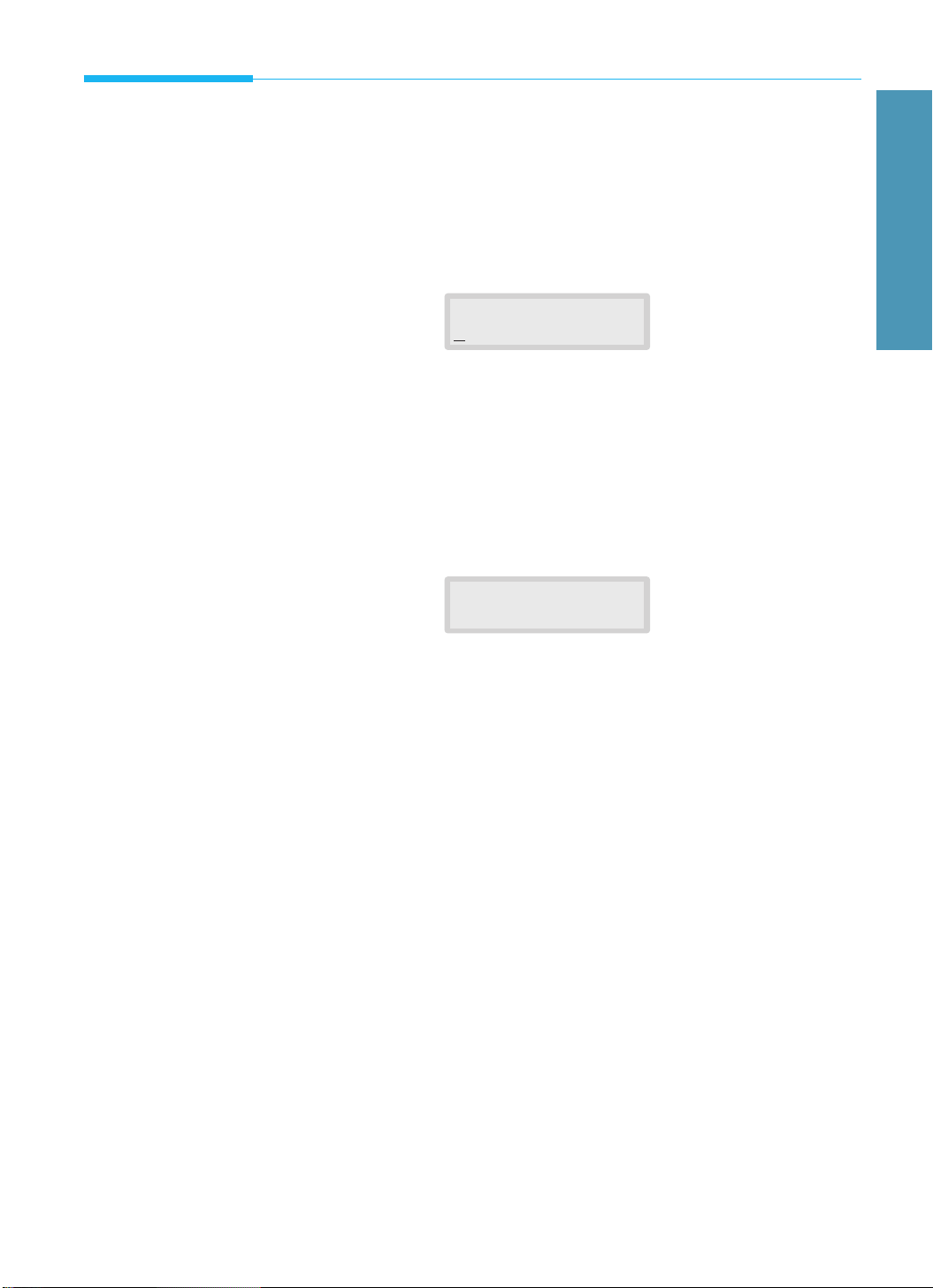
1.15
Set Up Your Machine
Setting the Date and Time
The current date and time are shown in the display when the machine is on
and ready for use (Standby Mode). The date and time are printed on all
faxes you send.
1. Press Menu, then press Date & Time on the One-Touch keypad. The
display asks you to choose a date format.
2. Choose the desired date format by pressing 1 for EUROPE, or 2 for USA.
You can also choose the format by pressing à or ¨, then Enter.
If you select USA, the date format will be displayed as MMDDYY. The
EUROPE. will be displayed as DDMMYY.
The display shows the current set date and time.
3. Change the date and time by pressing Ãor ¨to move the blinking
cursor under the number you want to change, and enter the correct
number using the number keypad.
DD (Day) = 01~31
MM (Month) = 01~12
YY (Year) = two digits
HH (Hour) = 00~23
MM (Minute) = 00~59
4. When the date and time are correct, press Enter.
If you enter an invalid number, the machine beeps and doesnÕt proceed
to the next step. If this happens, just reenter the correct number.
The display shows the date and time you have set, then returns to
Standby Mode.
SET DATE FORMAT
1.EUROPE 2.USA
DD-MM-YY HH:MM
12-05-98 10:30
1 Getting Started
Page 24

1.16
Set Up Your Machine
Setting the System ID
(Your Number and Name)
The System ID will be printed at the top of each page sent from your
machine.
1. Press Menu, then press System ID on the One-Touch keypad. The
display asks you to enter the telephone number.
If there is a number previously registered, the number appears.
2. Enter the telephone number (up to 20 digits) to which your machine is
connected. You can enter alphanumeric characters using the number
keypad, and include special symbols such as +, -, by pressing 0
repeatedly.
For details on how to use the number keypad to enter a number or letter,
see page 2.4.
If you want to enter the same number or letter in succession (e.g. 55, 777,
AA), press one digit, then move the cursor by pressing ¨, and enter the
next digit.
If you make a mistake, press à or ¨ to move the cursor under the
wrong digit. Then enter the correct number to change or press Delete to
delete the number.
To insert a space, you can also use ¨ to move the cursor to skip the
position.
3. Press Enter when the number in the display is correct. The display then
asks you to enter your ID (name).
4. Enter your ID name (up to 40 characters) as described above to enter a
number, then press Enter.
Page 25

1.17
Installing Smart Soft
Installing SMARTSOFT
You must install the SMARTSOFT CD-ROM for PC printing, PC faxing, and
PC scanning. Smart Soft includes the following drivers:
¥ Printer Driver
¥ Scanner Driver
¥ Presto! PageManager
¥ Presto! PhotoAlbum
¥ Fax Driver
¥ Fax RCP Driver
For details on the drivers, refer to each driverÕs description.
Installing
SMARTSOFT
If you are experiencing problems with the software contained on this CD-ROM,
or if you donÕt have a CD-ROM drive and require the software on 3.5Ó diskette,
please call service.
Page 26

1.18
Installing Smart Soft
Printer Driver
Before you can use any printer with your computer, you must install a
printer driver. The printer driver tells the computer what kind of a printer
you are using, and also controls the various settings, such as print quality
and paper type. You define these settings within the printer driver, which
then communicates the settings to both the computer and the printer.
To use the machine as your printer, you must install the Printer Driver in
your computer. After installing the printer driver, make sure the SF4500
Series is selected as the default printer to use the machine as your printer.
Scanner Driver
Scanner driver allows you to scan images from any graphics or OCR
(Optical Character Recognition) applications program that supports the
TWAIN standard (e.g. Presto! PageManager, Adobe Photoshop). To use
your machine as your scanner, you must install the Scanner Driver in your
computer.
For information on how to use scan options, refer to SF4500 Series
application manual.
Presto! PageManager
With Presto! PageManager, you can easily scan documents and photographs
into your computer and maintain them as electronic documents. You can
also use Presto! PageManager to quickly transmit scanned documents by fax
or electronic mail, or to print a copy on your printer.
To use Presto! PageManager as your scanning application, you must install
the Presto! PageManager in your computer. For information on how to use
Presto! PageManager, refer to SF4500 Series application manual.
Presto! PhotoAlbum
Presto! PhotoAlbum helps you create personalized photo albums that
organize and preserve your photos forever... electronically. Add your
favorite photos from digital cameras, scanners or the internet. Decorate
them with frames, shadows, ornaments, captions and background textures.
Photos can be shared with family and friends via the internet, create
desktop wallpaper or slide shows.
If you want to use Presto! PhotoAlbum, you must install the Presto!
PhotoAlbum in your computer. For information on how to use Presto!
PhotoAlbum, refer to SF4500 Series application manual.
Page 27
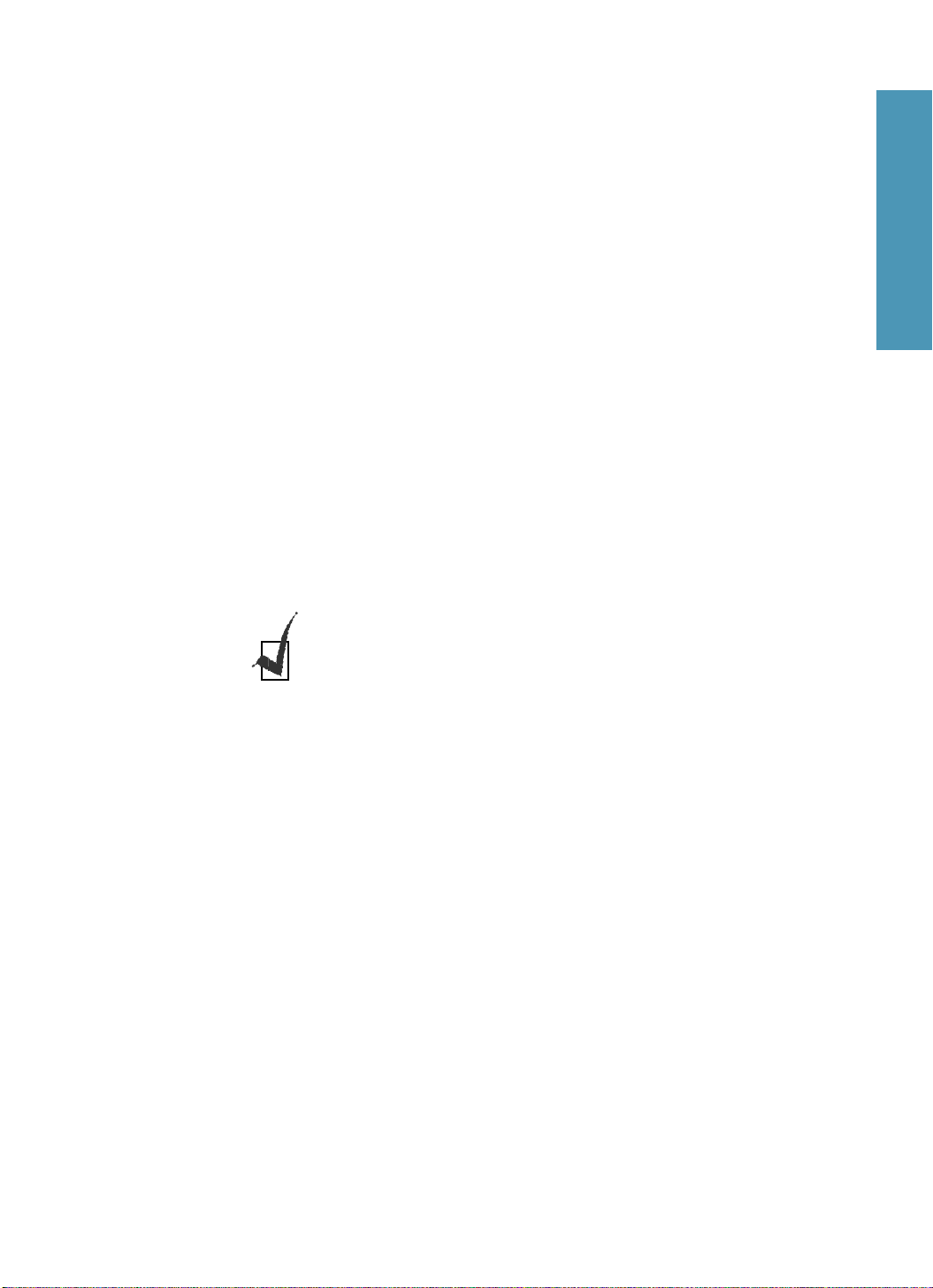
1.19
Installing Smart Soft
It is recommended not to set automatic receiving mode through a PC-FAX
application like WinFax LITE, because it occupies the LPT port all the time
and you cannot use your machine for printing, scanning, or any other job.
1 Getting Started
Fax Driver
The SF4500 Series Manager allows you to use a Class-2 compatible PC-FAX
application such as WinFax LITE 4.0. The SF4500 Series Manager is a
Windows program which runs in the background all the time. You can
open the SF4500 Series Manager display by clicking on itÕs icon in the
Control Panel menu. You can also terminate the Manager at any time, if
necessary.
When you exit the SF4500 Series Manager, it will offer you two options.
One option is to terminate the SF4500 Series Manager, and the other option
is to keep the Manager running in the background. If you decide to
terminate the Manager, all current and future SF4500 Series usage will be
terminated until you restart the SF4500 Series Manager or restart Windows.
You can also restart the SF4500 Series Manager from the Control Panel
menu at any time.
For information on how to use SF4500 Series Manager, refer to your
WinFAX LITE manual.
You can change SF4500 Series Manager COM port, which should match the
COM port used by PC-FAX application. Its default COM port is COM3.
Fax RCP Driver
If you install the Fax RCP Driver, you can use SmartFAX utility that enables
you to set up phonebook numbers and download them into the SF4500
Series machine. This utility also allows you to use fax operation on
SmartFAX window on your computer screen.
For information on how to use SmartFAX, refer to SF4500 Serise application
manual.
Page 28

1.20
Installing Smart Soft
System Requirement
Before you start, make sure you have the following minimum computer
setup:
Printer Driver
¥ IBM or compatible, with 486SX 33MHz or higher processor
¥ Free disk space of at least 3Mb
¥ 8Mb or higher RAM
¥ Windows 3.x; Windows 95
¥ CD-ROM drive
Scanner Driver
¥ IBM or compatible, with 486SX 33MHz or higher processor
¥ Free disk space of at least 3Mb
¥ 8Mb or higher RAM
¥ Windows 3.x; Windows 95
¥ CD-ROM drive
Presto! PageManager
¥ IBM or compatible, with 486SX 33MHz or higher processor
¥ Free disk space of at least 8Mb (Windows 3.x) or 20Mb (Windows 95)
¥ 8Mb or higher RAM
¥ Windows 3.x; Windows 95
¥ CD-ROM drive
Presto! PhotoAlbum
¥ IBM or compatible, with 486SX 33MHz or higher processor
¥ Free disk space of at least 95Mb
¥ 8Mb or higher RAM
¥ Windows 95
¥ CD-ROM drive
Fax Driver
¥ IBM or compatible, with 486SX 33MHz or higher processor
¥ Free disk space of at least 4Mb
¥ 8Mb or higher RAM
¥ Windows 3.x; Windows 95
¥ CD-ROM drive
Fax RCP Driver
¥ IBM or compatible, with 486SX 33MHz or higher processor
¥ Free disk space of at least 1Mb
¥ 8Mb or higher RAM
¥ Windows 3.x; Windows 95
¥ CD-ROM drive
Page 29

1.21
Installing Smart Soft
Installation Procedure
Before you start, make sure your computer meets or exceeds the system
requirement for the driver and application program you want to install.
Printer Driver in Windows 95
1. Make sure the machine is plugged in and connected to your computer.
Turn on your machine and the computer.
2. Start Windows. You see a screen similar to this:
3. Insert SmartSoft CD-ROM into your CD-ROM drive.
4. Make sure Driver from disk provided by hardware manufacturer is
selected, and click OK. You see this screen:
5. In the commend line, type d:\Uniutil\Prtdrv (if you are using CD-ROM
drive D) or e:\Uniutil\prtdrv (if you are using CD-ROM drive E), then
click OK. The Add Printer Wizard dialog appears.
1 Getting Started
Page 30

1.22
Installing Smart Soft
6. To use your machine as the default printer, select Yes, and click Finish.
The setup file is copied into your computer.
7. When installation is complete, the Install New Cartridge dialog box
appears. Make sure that cartridge is installed, then Click Cartridge
Installed.
8. Follow the instructions on the screen.
If Windows 95 does not recognize the printer:
1. Insert the Smartsoft CD-ROM into the CD-ROM drive.
2.Select
Printers
in
Settings
under
Start
menu. The Print window
appears.
3. Double click
Add Printer
. The Add Printer Wizard dialog box appears.
4. Click OK. Follow the instructions on the screen.
Printer Driver in Windows 3.x
1. Make sure the machine is plugged in and connected to your computer.
Turn on your machine and the computer.
2. Start your Windows.
3. Insert the Smart Soft CD-ROM into your CD-ROM drive.
4. From the Program Manager, select Run from the File menu. The Run
dialog box appears.
Page 31

1.23
Installing Smart Soft
5. Type d:(or e:)\start on the command line, then click OK. The CD-ROM
starts and the initial screen appears.
6. From the SF4500 Series install screen, select Printer Driver. The
Continue dialog box appears.
7. Click Yes and follow the instructions on the screen.
1 Getting Started
Page 32

1.24
Installing Smart Soft
Scanner Driver, Fax Driver, Fax RCP Driver, Presto!
PageManager, Presto! PhotoAlbum
1. Lets begin from the SMARTSOFT CD-ROM initial screen.
If not turned on, start Windows and insert the Smart Soft CD-ROM.
Windows 95 users will see the initial screen.
Windows 3.x users should select Run from the File menu under the
Program Manager. When the Run dialog box appears, type d:(or
e:)\start on the command line, then click OK. The CD-ROM starts and
the initial screen appears.
2. From the initial screen, select the desired driver or application.
3. The selected software install dialog box appears. Click Start and follow
the instructions on the screen.
Presto! PhotoAlbum
Presto! PageManager
SF4500 Series Manager
SF4500 Series Scanner Driver
Page 33

1.25
Installing Smart Soft
Uninstalling
Uninstall is only required if you are upgrading from an older SF4500 Series
software, or if your installation fails.
In Windows 95
1. Start Windows if not already started.
2. Click the Start button and choose Programs.
3. Choose the driver or application you want to remove (SAMSUNG
SF4500 Series Printer, SAMSUNG SF4500 Series Scanner, SAMSUNG
SF4500 Series Manager, SmartFAX, Presto! PageManager, or Presto!
PhotoAlbum).
4. Choose Uninstall. The Uninstall dialog box appears. Follow the
instructions on the screen to complete uninstallation.
In Windows 3.x
1. Start Windows if not already started.
2. From the Program Manager, double click the driver or application icon
you want to remove (SAMSUNG SF4500 Series Printer, SAMSUNG
SF4500 Series Scanner, SAMSUNG SF4500 Series Manager, SmartFAX,
Presto! PageManager, or Presto! PhotoAlbum).
3. In the selected software windows, double click the Uninstall icon. The
selected software Uninstall dialog box appears.
4. Follow the instructions on the screen to complete uninstallation.
1 Getting Started
Page 34

Operation
2
2.1
Page 35

2.2
01
System Data System ID Date & Time System Setup Memory Clear
02 03 04 05
06 07 08 09 10
Delay TX Memory TX Priority TX Polling
11 12 13 14 15
Add/Cancel Group Dial Self Test Journal Help List
16 17 18 19 20
TX Confirm Schedule Job Phone Book System List
Volume
Search/
Delete
Cartridge
Form Feed
AlarmBusy
Menu
S
C
S
En
Busy Lamp
Flickers while receiving print data
from the computer or uploading
scanned data to the computer.
Alarm Lamp
Lights when something is wrong.
Cartridge
Use when replace the print cartridge.
The button permits you to position the
print cartridge carrier so that you may
easily remove or replace the print
cartridge.
Form Feed
Eject paper from the printer if the
paper is not fed out after printing is
completed. Also, use to load paper in
place when the paper has run out
while PC printing.
Search/Delete
Search for numbers in memory (for
details, see page 2.48). Or use to delete
digits in the edit mode.
One-Touch Dial and
Special Function Buttons
Call most frequently used numbers
with one button (See page 2.44 for
information on how to store numbers).
Also, use these buttons with the Menu
button to set up special functions or
print lists.
LCD Display
The display shows the current status of
your machine and guides you through
various tasks using a menu system for
each operation.
and¹(Volume)
Display the next or last menu item. Also, use
to adjust speaker volume.
Menu
Choose special functions.
Ã
and
¨
Move cursor left or right
through the display.
Control Panel
Page 36

2.3
Rcv. Mode
Fax
Tel/Fax
Ans/Fax
Fine
Express
S.Fine
Darken
Lighten
Photo
Resolution
Contrast
ABC DEF
JKLGHI MNO
TUV
Speed
PQRS WXYZ
Redial/Pause
OHD/V.Req.
Flash/Dual
0
879
546
213
Stop¥
Copy¥
¥
Start/
Enter
Stop
Stop an operation at any time.
Copy
Copy a document.
Start/Enter
Start a job. Also use to activate the selection shown in
the display.
Rcv.Mode
(Receive Mode) and Lamps
Choose the receive mode you want to
use. See page 2.19. The lamps will light
to show which setting you have chosen.
When both lamps light, you are in
Ans/Fax mode. When no lamps are
showing, you are in Tel mode.
Resolution Button and Lamps
Choose the resolution.
Fine is preset at factory.
See page 2.8. The lamps will light to
show which setting you have chosen.
When both lamps light, you are in
EXPRESS mode.
Contrast Button and Lamps
Choose the contrast when sending or
copying documents. See page 2.8. The
lamps will light to show which setting
you have chosen. When both lamps
light, you are in Photo mode.
EXPRESS
Use to quick scan documents to copy or send. See page 2.9.
Redial/Pause
Redial any one of the last 10 phone numbers called. See page 2.50. You can also
use it to add a pause when storing a number in memory. See page 2.6.
Flash/Dual
Use to transfer a call in a PABX (Private Automatic Branch Exchange).
Also use to switch the LCD while performing dual jobs. See page 2.51.
OHD (On-Hook Dial) and V.Req. (Voice Request)
Dial numbers without picking up the handset. Also use it
to make a voice call after sending or receiving a fax. See page 2.13.
Number Keypad
Use to dial numbers manually or to
enter letters. See page 2.4.
Speed
Dial calls and send fax documents by
entering a 2-digit number. See page 2.46 for
information on how to store numbers.
2 Operation
Page 37

2.4
Using the Number Keypad
As you perform various tasks, you will need to enter names and numbers.
For example, when you set up your machine you enter your name (or your
companyÕs name) and telephone number. When you use the One-Touch
dial or Speed Dial, you enter names and telephone numbers.
When the display asks you to enter a name, the LCD reads:
You can then use the procedures described below to enter up to 20 letters
and special characters, numerals, or spaces.
Entering Letters and Special Characters
You can include special characters (space, plus sign, etc.) in the name by using
the zero key. See `KEYPAD CHARACTER ASSIGNMENTSÕ on page 2.5.
1. Locate the button labeled with the letter you want Ð then press the
button repeatedly until the correct letter appears in the display.
For example, to enter an O, press 6 (labeled MNO). Each time you press
6, the display shows a different letter Ð first M, then N, and O, and
finally 6.
The letter appears in the display.
NAME:_
NAME:O
ABC DEF
JKLGHI MNO
TUVPQRS WXYZ
Redial/Pause
OHD/V.Req.
Flash/Dual
0
879
546
213
Speed
Page 38

2.5
2. When the letter you want appears in the display, press another number
key labeled with the next letter you want.
If the next letter is printed on the same number button, move the cursor
by pressing ¨, then press the button.
The blinking cursor moves right and the next letter appears in the
display.
3. Select additional letters in the same way. When youÕre finished
entering letters, press Enter.
KEYPAD CHARACTER ASSIGNMENTS
NAME:OP
Key
1
2
3
4
5
6
7
8
9
0
Space 1
ABC2
DEF3
G H I 4
JKL5
M N O 6
P Q R S 7
TUV8
WXYZ9
+
-
, . Ô / # & 0
Assigned numbers, letters, or characters
2 Operation
Page 39

2.6
Entering Numbers
You can enter the number of the remote fax machine manually by using the
number keypad. The number you press appears in the display.
When the display asks you to enter a number, you can also use a One-Touch
dial button (including Group dial) and 2-digit Speed Dial number. To enter
a Speed number, press Speed, the 2-digit Speed Dial number, then Enter.
Your machine lets you send the same document to more than one location.
When you enter a fax number, the display reads ÔANOTHER FAX NO?Õ. To
enter another fax number, enter the number manually, or use One-Touch or
2-digit Speed Dial number. Note that you can not use a Group dial button
for ANOTHER FAX NO.
Editing Numbers or Names
If you make a mistake while entering a number or name, move the cursor
under the wrong digit by using à or ¨. Then press the correct number to
change, or press Delete to delete the number.
Inserting a Pause
With some private telephone systems, you must dial an access code (9, for
example) and listen for a second dial tone before dialing an outside
number. Insert a pause in a number when you are setting up a One-Touch
or Speed Dial number, or when you dial a number without lifting the
handset.
To insert a pause, press Pause while entering the number.
When you dial a number, the dialing process pauses for a few seconds at the
point where you pressed Pause.
If you require a longer pause time, press Pause twice.
TEL:95551212_
Page 40

2.7
Sending a Fax
Sending a Fax
Preparing Documents for Faxing or Copying
You can use the machine to fax or copy documents that are printed on
standard letter, legal, or A4 size paper. Follow these guidelines to prepare
your documents:
¥ Do not attempt to feed the following types of documents into the
machine. Instead, make copies and insert the copies into the document
tray.
- wrinkled or creased paper
- curled or rolled paper
- torn paper
- carbon-paper or carbon-backed paper
- coated paper
- onion skin or thin paper
¥ Remove all staples, paper clips, and the like before feeding the document.
¥ Make sure any glue, ink, or correction fluid on the paper is completely
dry before feeding the document.
¥ Do not feed documents with pages that are of different sizes or thicknesses.
2 Operation
Page 41

2.8
Sending a Fax
Setting Document Resolution and Contrast
We recommend sending documents printed using a typewriter, felt tip pen,
black ink, or laserwriter. The paper should be white or very light, and of
normal weight - not cardboard. Blue lines on a ruled pad donÕt fax well.
When you send normal documents, you need not adjust the resolution and
the contrast.
If you send documents with unusual contrast characteristics, including
photographs, you can adjust the resolution and contrast to send a highquality transmission of the documents.
Resolution
Press the Resolution button to increase sharpness and clarity. Resolution
is preset to Fine at factory, but if you press the Resolution button
repeatedly after loading a document you can switch between Standard,
Fine, and Super Fine modes.
Fine is good for documents containing small characters or thin lines, or
print from a dot-matrix printer. When Fine is selected, the Fine lamp lights.
Super Fine works well for documents containing extremely fine detail.
When Super Fine is selected, the S.Fine lamp lights. Super Fine works only
if the remote machine also has the Super Fine feature.
Contrast
Press the Contrast button to compensate for the brightness or darkness
of your faxed document. By pressing the Contrast button repeatedly after
loading a document, you can choose between Normal, Darken, Lighten, or
Photo.
Darken works with light print or faint pencil markings. When Darken is
selected, the Darken lamp lights.
Lighten works with dark print on a dark background. When Lighten is
selected, the Lighten lamp lights.
Photo is used when faxing photographs or other documents containing
color or shades of grey. Although your machine wonÕt transmit color, it will
print and send up to 256 shades of grey. When Photo is selected, both
Darken and Lighten lamps light.
You can set the resolution and contrast home position. The lamp of the
selected mode will light when a document is loaded. For details on how to
set the home position for resolution and contrast, see page 1.13.
Page 42

2.9
Sending a Fax
EXPRESS Mode
If you want to copy or send a document quickly, you can activate EXPRESS
mode. In EXPRESS mode, it quickly scans the document to be sent or
copied.
Press the EXPRESS button after loading documents. Fine and S.Fine
resolution lamps light to indicate the EXPRESS mode.
If EXPRESS mode is activated, Fine or S.Fine resolution mode will be
disabled. The maximum scan length is limited to A4 size.
2 Operation
Using Carrier Sheet (SF4500C only)
You may want to use the carrier sheet provided to protect fragile or
damaged original documents or photos for faxing and scanning.
1. Insert the document.
2. Insert the carrier sheet facing down into the document tray until it is
gripped by the machine.
Page 43

2.10
Sending a Fax
Loading Document
1. Turn the page face down.
2. Adjust the document guides to match the width of the document.
3. Slide the sheet down into the document tray, until itÕs gripped by the
machine.
The automatic document feeder seizes and pulls in the page. The display
shows ÔDOCUMENT READYÕ.
You can insert up to 30 sheets at a time. If you insert more than one sheet,
make sure the bottom sheet enters first. Stagger the leading edges of the
sheets slightly, and insert the sheets with a slight push to ensure smooth
feeding.
To add pages while the fax is sending, insert them into the loading slot
on top of the already loaded sheets.
If youÕre loading pages that are unusually thick or thin, feed one sheet at
a time.
4. The resolution and contrast lamps are lit up according to the home
position mode. For information on how to set the home position for
resolution and contrast, see page 1.13.
If necessary, use the Resolution and Contrast button: See page 2.8.
5. If you want to activate EXPRESS mode to scan quickly, press
EXPRESS. Fine or S.Fine resolution mode will be disabled.
document guide
Page 44

2.11
Sending a Fax
Sending a Fax Automatically
1. After loading a document, enter the number of the remote fax machine
using the number keypad.
You can store One-Touch or Speed Dial numbers so that you can dial your
most frequently used numbers with one touch of a button or a 2-digit
Speed Dial number. For information on storing and using numbers in
memory, see page 2.44.
If you make a mistake while entering a number, move the cursor under
the wrong digit by using à or ¨, and correct the number, or press
Delete.
2. Press Start when the number appears correctly in the display. The
machine dials the number and begins to transmit.
Sending a Fax After Talking
1. After loading a document, pick up the handset or, press OHD for hands-
off operation. The displays shows ÔPHONE.Õ
2. Using the number keypad, enter the number of the remote fax
machine. The display shows the number you are dialing.
3. Press Start when you hear a fax tone. The machine begins to transmit.
4. Replace the handset.
2 Operation
Page 45

2.12
Sending a Fax
Canceling Transmission
Press Stop any time during transmission.
Confirming Transmission
When the last page of your document has been sent successfully, the
machine beeps and returns to Standby Mode.
If something went wrong during your fax transmission, an error message
appears in the display. For a listing of error messages and their meanings,
see page 3.5.
If you receive an error message, press Stop to clear the message and try to
send the document again.
You can set your machine to print out a confirmation report automatically
each time sending is completed.
For more information, see `User OptionsÕ on 2.53.
Automatic Redial
When you send a fax, if the number you have dialed is busy or there is no
answer, the machine hangs up, waits for the specified retry term and redials
the number. If, after the specified number of retry attempts (retry count),
the machine fails to connect, the machine returns to Standby Mode.
While the machine is redialing, the display shows ÔRETRY REDIAL?.Õ If you
want to redial the number immediately, press Start. To stop redialing, press
Stop.
You can select the number of retries and the retry time between each redial
attempt. See ÔUser OptionsÕ on page 2.53.
Page 46

2.13
Sending a Fax
Voice Request
If youÕre sending or receiving a document and need to speak to the other
person during the same phone call, use Voice Request to alert the person at
the remote site. You can also respond to a Voice Request made by the
person at the remote end.
Sending a Voice Request
1. Press V.Req while a document is being sent or received. Voice Request
signal is stored and then sent to the remote fax machine after the
document has been sent or received.
2. When the phone rings, pick up the handset and answer it.
You can cancel a Voice Request by pressing V.Req again while you are
sending or receiving a document.
Answering a Voice Request
When the phone rings after sending or receiving a fax, pick up the
handset and answer it.
If you donÕt answer the Voice Request, the machine prints out the number
that made the Voice Request, and the time and date the request was made.
Delayed Transmission
You can set your machine to send a fax at a later time when you will not be
present. A maximum of 10 transmission jobs can be reserved in your
machine.
1. Load the document face down. If necessary, use Resolution, Contrast,
or EXPRESS button. For details, see page 2.8.
2. Press Menu, then press Delay TX on the One-Touch keypad.
3. Enter the number of the remote machine, then press Enter.
To enter the number, you can also press a One-Touch button, including a
Group dial button. Otherwise, press Speed, enter a 2-digit Speed Dial
number, then press Enter. The stored number (and name) appears in the
display. Press Enter to confirm the number.
2 Operation
Page 47

2.14
Sending a Fax
4. The display asks you to enter another fax number, to send the document
to another location.
5. If you want to send to more than one location, press 1 and enter
another fax number using the number keypad, One-Touch dial, or 2digit Speed Dial number. Note that you cannot use a Group dial number
for ANOTHER FAX NO.
OR
To send to one location or when you complete the last fax number
setting, press 2.
6. The display asks you to enter a name. If you want to assign a name to
the transmission, enter the name. If not, skip over this step.
For details on how to enter letters using the number keypad, see page 2.4.
7. Press Enter. The display shows the current time on the upper line and
asks you to enter the time in the bottom line when the fax is to be sent.
8. Enter the time by using the number keypad, then press Enter.
Enter the time in 24-hour format. For example, enter 2230 for 10:30 P.M. If
you set a time earlier than the current time, the document will be sent at
that time on the following day.
9. The machine returns to Standby mode and the display shows a reminder
that a Delayed Transmission is set.
If you want to cancel the Delayed Transmission, see ÔCanceling a Standby
OperationÕ on page 2.18.
ANOTHER FAX NO.?
1.YES 2.NO
CURRENT [12:30]
START [12:30]
Page 48

2.15
Sending a Fax
Memory Transmission (Broadcasting)
With Memory Transmission, documents are automatically stored in
memory and sent to a remote station. Use this feature to send your
documents to multiple locations. After sending, the documents are
automatically erased from memory.
1. Load the document face down. If necessary, use Resolution, Contrast,
or the EXPRESS button. For details, see page 2.8.
2. Press Menu, then Memory TX on the One-Touch keypad.
3. Enter the number of the remote machine, then press Enter.
To enter the number, you can also press a One-Touch button, including a
group dial button. Otherwise, press Speed, enter a 2-digit Speed Dial
number, then press Enter. The stored number (and name) appears in the
display. Press Enter to confirm the number.
4. The display asks you to enter another fax number to send the document
to another location.
5. If you want to send to more than one location, press 1 and enter
another fax number using the number keypad, One-Touch dial, or 2digit Speed Dial number. Note that you cannot use a Group dial number
for ANOTHER FAX NO.
OR
To send to one location, or when you complete the last fax number
setting, press 2.
6. The document will be scanned into memory before transmission. The
display shows the memory capacity and the number of pages, then the
machine begins sending the document.
ANOTHER FAX NO.?
1.YES 2.NO
2 Operation
Page 49

2.16
Sending a Fax
Priority Transmission
When priority transmission is enabled, a high priority document can be
transmitted ahead of reserved operations. The document is scanned into
memory, then transmitted when the current operation concludes. In
addition, a priority transmission will interrupt a broadcast operation
between stations (i.e., when transmission to station A ends, before
transmission to station B begins) or between redial attempts.
1. Load the document face down. If necessary, use Resolution, Contrast,
or the EXPRESS button. For details, see page 2.8.
2. Press Menu, then Priority TX on the One-Touch keypad.
3. Enter the number of the remote machine, then press Enter.
To enter the number you can also press a One-Touch button. Otherwise,
press Speed, enter a 2-digit Speed Dial number, then press Enter. The
stored number (and name) appears in the display. Press Enter to confirm
the number. Note that you can not use a Group dial button.
4. The display asks you to enter a name. If you want to assign a name to
the transmission, enter the name. If not, skip this step.
For details on how to enter letters using the number keypad.
see page 2.4.
5. Press Enter. The display shows the number being dialed, 2nd the
machine begins sending the document.
Page 50

2.17
Sending a Fax
Polling Transmission
What is Polling?
Polling is used when one fax machine requests another to send a document.
This is useful when the person with the original document to be sent is not
in the office. The person who wants to receive the document calls the
machine holding the original and requests that the document be sent. In
other words, it ÒpollsÓ the machine holding the original.
Being Polled By a Remote Machine
You can program your fax machine to send documents in your absence
when polled by a remote fax machine. It is possible to use a Poll Code to
prevent unauthorized polling of your fax machine. When you secure your
machine in this manner, only those who know the Poll Code can poll your
machine.
1. Load the document face down. If necessary, use Resolution, Contrast,
or the EXPRESS button. For details, see page 2.8.
2. Press Menu, then Polling on the One-Touch keypad. The display asks
you to choose the polling options; TX (Transmission Polling) and CONT
(Continuous Polling).
3. Press Enter to confirm Ô1.TX.Õ The display asks you to enter a 4-digit Poll
Code. The Poll Code is preset to 0000 at the factory, which represents no
Poll Code.
4. If you want to use a Poll Code, enter the desired 4-digit code (except
for 0000), then press Enter.
Or
If you do not want to secure the transmission with a Poll Code, press
Enter when the display shows 0000 for TX-POLL CODE.
5. The machine stores the document in memory. The display counts the
number of pages being stored in memory and the memory capacity
remaining.
The machine returns to Standby Mode and the display shows a reminder
that a Polling Transmission is set. The machine automatically switches to
Fax mode (automatic receiving) when set to be polled.
SELECT POLLING
1.TX 2.CONT.
POLL CODE
[0000]
2 Operation
Page 51

Adding Documents To a Standby Operation
You can add documents to a Delayed or Polling Transmission previously
reserved in your machineÕs memory.
1. Load the document face down. If necessary, use Resolution, Contrast,
or the EXPRESS button. For details, see page 2.8.
2. Press Menu, then Add/Cancel on the One-Touch keypad. The display
asks you to select ÔADDÕ or ÔCANCELÕ.
3. Press Enter to confirm ÔADDÕ. The display shows operations currently
reserved in memory.
4. Press or ¹repeatedly until you find the operation to which you
want to add documents, then press Enter.
The machine automatically stores the documents in memory, and
displays the number of total pages and added pages, then returns to
Standby Mode.
2.18
Sending a Fax
OPERATION
1.ADD 2.CANCEL
22:00 DELAY TX
SAMSUNG
(e.g. Delay transmission is
scheduled to be sent at 10:00 PM.)
Canceling a Standby Operation
1. Press Menu, then Add/Cancel on the One-Touch keypad. The display
asks you to select ÔADDÕ or ÔCANCELÕ.
2. Press 2 to choose ÔCANCELÕ. The display shows the operations currently
reserved in memory.
3. Press or ¹repeatedly until you find the operation you want to
cancel, then press Enter when you find the operation.
Page 52

2.19
Receiving a Fax
Receiving a Fax
Your multi-function machine has four reception modes:
¥ In Fax mode, the machine answers an incoming call and immediately
goes into receive mode, waiting for a fax to be sent.
¥ In Tel/Fax mode, the machine answers an incoming call expecting to
receive a fax. If the machine does not sense a fax signal, it will continue to
sound the ringing tone to tell you it is a phone call. If you do not lift the
handset during the ringing, the machine will switch to automatic fax
reception mode.
¥ In Ans/Fax mode, the answering machine answers an incoming call, and
the caller can leave a message on the answering machine. If the fax
machine senses a fax tone on the line, the call automatically switches over
to the fax machine. To use Ans/Fax mode, you should attach an
answering machine (TAD) to the EXT socket on your fax machine (see
page 1.6).
¥ In Te l mode, automatic fax reception is turned off. You can receive a fax
only by manually picking up the handset and pressing Start.
The lamps located above the Rcv. Mode button indicate the selected
reception mode.
If you seldom use the fax line for voice conversations, set the fax machine
to receive a fax automatically by selecting either Fax or Tel/Fax mode.
¥ While you print a PC file, an incoming fax will be received and stored
in memory. If you have a lot of pages to print, we recommend stopping
PC printing to prevent memory from becoming full.
Receiving a Fax
2 Operation
Page 53

2.20
Receiving a Fax
Receiving Automatically in Fax Mode
1. Press Rcv.Mode until the Fax lamp lights.
2. When you get a call, the machine answers the call on the second ring
and receives a fax automatically. You can change the number of rings.
See ÔANSWER ON RINGÕ on page 2.56.
To adjust the Ringer Volume, press Menu, System Setup on the OneTouch keypad, Start to access Ringer Volume mode, then use ¹ or to
choose the desired loudness.
Receiving Automatically in Tel/Fax Mode
1. Press Rcv.Mode until the Tel/Fax lamp lights.
2. When you get a call, the machine answers the call on the second ring.
You can change the number of rings. See page 2.56.
3. If a fax is being sent, the machine goes into receives a fax automatically.
If the machine does not sense a fax signal, it will give another ringing
tone to tell you it is a phone call.
4. Lift the handset to answer the call. If you do not pick up the handset
within a specified time, the machine will switch back to automatic fax
reception mode.
Page 54

2.21
¥If you have set your machine to Ans/Fax and your answering machine is
switched off, or no answering machine is connected to your fax machine, your
machine will automatically go into fax receive mode after several rings.
¥If your answering machine has a Ôuser-selectable ring counterÕ, set the
machine to answer incoming calls within 1 ring.
¥If you are in Tel mode (manual reception) when the answering machine is
connected to your machine, you must switch off the answering machine, or
the outgoing message from the answering machine will interrupt your phone
conversation.
Receiving a Fax
Receiving Manually in Tel Mode
1. Press Rcv.Mode until both Fax and Tel/Fax lamps are off.
2. When the telephone rings, pick up the handset and answer it.
3. If you hear a fax tone, or if the person on the other end asks you to
receive a document, press Start.
4. Replace the handset. The machine begins receiving and returns to
Standby Mode when reception is complete.
Receiving Automatically in Ans/Fax Mode
To use this mode, you must attach an answering machine (TAD) to the EXT
jack on your fax machine (see page 1.6).
1. Press Rcv.Mode until both Fax and Tel/Fax lamps light.
2. When you get a call, the answering machine answers it. If the caller
leaves a message, the answering machine stores the message normally.
If your machine hears a fax tone on the line, fax receive mode is
activated.
2 Operation
Page 55

Receiving Using an Extension Telephone
This feature is available only when you use an extension telephone
connected to the EXT jack on the back of the machine. See page 1.6. You can
receive a fax from someone you are talking to on the extension telephone
without having to go to the fax machine.
1. If you receive a call on the extension phone and hear fax tones, press
the buttons Ô 9 Õ (star-nine-star) on the extension telephone.
Press the buttons slowly in sequence. If you still hear the fax tone from
the remote machine, try pressing Ô 9 Ô again.
Ô 9 Ô is the remote receive start code preset at the factory. The first
and the last asterisks are fixed, but you can change the middle character
to whatever you choose. For more information, see page 2.54.
2. The machine receives the document. Replace the handset of the
extension telephone.
2.22
Receiving a Fax
If Your Machine Is Out of Paper When it Receives a Fax - Receiving
into Memory
If your machine is set to receive a fax automatically and the recording
paper has run out, a paper jam has occurred, the top cover has been
opened, or you are making a copy or printing, the incoming documents are
automatically stored in the fax machineÕs memory. After receiving
documents, the machine displays ÔMEMORY RECEIVEDÕ and the cause,
ÔNO PAPERÕ, for example.
You must clear the problem by loading new paper, closing the cover, or
clearing the jam. Your machine will then automatically print the fax stored
in memory.
If you clear the problem while the machine is receiving documents into
memory, it will print the stored document immediately.
Page 56

2.23
Receiving a Fax
Polling Reception
Your machine has the capability to Poll for documents which may be stored
in a remote fax machine. Polling reception allows the machine to call a
remote fax machine that is set up for polling, and retrieve documents from
it. You may want to talk with the remote operator to make sure the remote
fax machine is prepared to be polled before performing this procedure.
Polling a Remote Machine
Your machine polls a remote fax machine and retrieves a document, which
it stores in memory and then prints. This method lets you perform polling
reception when telephone-line rates are at their lowest.
1. Lift the handset or press OHD, and enter the number of the remote
machine.
2. When you hear a fax tone from the remote machine, press Menu, then
press Polling on the One-Touch keypad.
The display asks you to enter a 4-digit Poll Code. Poll Code is preset to
0000 at factory. 0000 represents no code.
3. If the remote machine is secured with a Poll Code, you must enter the
correct code, then press Enter.
OR
If the remote machine is not secured with a Poll Code, just press Enter
to accept [0000], which represents no code.
Your machine starts to receive the document from the remote machine.
POLL CODE
[0000]
2 Operation
Page 57

Continuous Polling
You can set your fax machine to automatically poll one or more unattended
remote fax machines daily, as many times a day as you like, at regular
intervals.
1. Press Menu, then Polling on the One-Touch keypad. The display shows
the polling options; TX (Transmission Polling) and CONT (Continuous
Polling).
2. Press 2 to choose ÔCONT.Õ. You can also press à or ¨ to choose, then
press Enter.
3. Enter the number of the remote fax machine, then press Enter.
You can press a One-Touch button, including a Group dial button.
Otherwise, press Speed, enter a 2-digit Speed Dial number, then Enter.
The stored number (and name) appears in the display. You can use only
one Group number for the polling job. Press Enter when the number
appears correctly in the display.
4. The display asks you to enter another fax number to receive documents
from another location.
To poll more than one location, press 1 to choose ÔYESÕ and repeat steps
3-4.
OR
To poll one location, or when you enter all locations, press 2.
5. The display asks you to enter a 4-digit code. Poll code Ô0000Õ represents
no code.
2.24
Receiving a Fax
ANOTHER FAX NO.?
1.YES 2.NO
POLL CODE
[0000]
SELECT POLLING
1.TX 2.CONT.
Page 58

2.25
Receiving a Fax
If the remote machine is secured with a Poll Code, you must enter the
correct code, and press Enter.
OR
If the remote machine is not secured with a Poll Code, press Enter to
accept [0000] which represents no code.
6. The display asks you to enter the START and END times. Enter the time
your machine starts and ends polling everyday. Enter the time in 24-
hour format. For example, enter 2030 for 8:30 PM.
Your machine will poll the remote machine(s) regularly, between the start
and end times, at the interval you specified in step 8.
7. Press Enter when the time appears correctly in the display. The display
asks you to enter the length of time to wait before attempting the next
polling.
8. Enter the time interval, then press Enter. For example, to set your
machine to poll the remote machine at 30-minute intervals, enter 0030.
9. The machine returns to Standby Mode and the display shows a reminder
that Continuous Polling is set.
After Continuous Polling ends, a multi-communication report will be
printed to show the result, if you had enabled this feature in ÔUser
Options.Õ See page 2.53.
[START [END]
20:30 23:30
→
→
INTERVAL TIME
[00:30]
2 Operation
Page 59

2.26
Making a Copy
Making a Copy
Making a Copy
The resolution is automatically set to ÔS.FineÕ when copying begins. If you
want to make a copy quickly with normal resolution, you can use the
EXPRESS button. You can reduce or expand the image size by 1%
increments from 25% to 200%.
1. Load a document with the print side facing down. If necessary, use the
Contrast button to change the contrast. For details on Contrast, see page
2.8.
2. If you want to make a copy quickly with normal resolution, press
EXPRESS. Both FINE and S.FINE lamps light.
3. Press Copy. The display asks you to enter the number of copies (1 to 99).
4. If you need two or more copies, enter the desired number using the
dial keypad, then press Enter. The display shows the next option: copy
rate menu.
5. The number in the right corner of the bottom line shows the status you
choose. To reduce or expand the size of the document, enter the desired
copy rate, then press Enter. The machine scans the document into
memory, and printing will begin.
¥ If you turn the ÔDIRECT COPYÕ feature on (see page 2.54), the machine
makes only a single copy at 1:1 copy rate. The ÔCOPY PAGESÕ and ÔCOPY
RATEÕ options will not appear.
¥ If you activate EXPRESS mode, The ÔCOPY RATEÕ option will not appear.
COPY PAGES
[01-99] <01>
COPY RATE
[25-200]% <100>
Page 60

2.27
Printing
Printing a Document
This procedure describes the general steps required for printing from
various Windows applications. The exact steps for printing a document
may vary depending on the application program you are using. Refer to
your software applicationÕs documentation for the exact printing
procedure.
1. Start a program and create a document, or open a document you want
to print.
2. Choose Print or Print Setup from the File menu. Make sure the SF4500
Series printer is selected as your default printer.
3. Click on the Properties or Setup button if you want to make any
adjustments that are appropriate for printing your document.
(See ÔPrinter SettingsÕ on page 2.28.)
4. Select OK to close the Properties dialogue box.
5. After making any necessary changes to the printing parameters, select
OK to start the print job.
Printing
2 Operation
Page 61

2.28
Printing
Printer Settings
You can use your machine with all your Windows 3.x or Windows 95
applications. Be sure to set the SF4500 Series as the default printer for all
your Windows operations.
Most Windows software applications allow you to make changes to the
printer settings. This includes settings that determine how a print job looks,
such as page size, paper orientation, and margins. Settings changed in the
software application will usually override settings made in the printer
driver.
The printer driver includes many of the settings mentioned above (in case
your software application does not include them). It also includes all
settings that determine how your printer will operate.
Accessing Print Settings
In Windows 95
¥ From any Windows application, you can select the Print or Print Setup
command.
¥ From the Printers folder, select the printer and then select the Properties
command from the File menu.
¥ From the Printers folder, select the printer, click the right mouse button,
and then select Properties from the drop-down list.
In Windows 3.x
Access the printing options from the Printers dialogue box in the Control
Panel, or select the Print Setup option available from the File menu of
most applications that run under Windows.
Page 62

2.29
Printing
Selects the paper
size loaded.
Paper Tab
This tab allows you to specify paper size, number of copies, page collation,
sequence of the pages, and page orientation.
Document/Quality Tab
This tab allows you to specify the document type, paper type, and print
quality. For more information on paper types, refer to ÔSelecting Paper
TypesÕ on page 2.31
Selects the document type to use:
Automatic
Prints using currently installed
cartridge.
Vivid Color
Produces enhanced color printing.
Natural Color
Produces photo-realistic natural color
printing.
Black Only
Optimizes B&W printing.
Color Sort
Sorts color and B&W pages, then
prints either one according to the
type of cartridge installed, and prints
the other after you change the
cartridge.
Restores factory default
settings.
Click to activate a delay
between pages to allow inks
to dry.
For details on paper types,
see page 2.31.
Displays the copyright and
version information.
2 Operation
Page 63

2.30
Printing
Advanced Tab
This tab allows you to specify the halftone type, and adjust the image
brightness, shadow, and color.
Selects the style of halftoning to use.
Line Ar
t Screen
Generally the best choice for
printed text or pen-and- ink
drawings.
Fine Scr
een
Produces fine quality printing.
Air Br
ush
Produces air brush image printing.
What is Halftone?
Gray-scale objects (such as
photographs) whose gray dots have
been converted to a pattern of
groups of black dots. These groups,
which are of various sizes, along
with the white dots (pixels turned
off), create the illusion of gray
shadings: larger groups make the
image appear black or dark gray,
while smaller groups make the
image appear light gray.
Specifying Your Printing Options
Be sure to use on-line help to find out about the settings available for each
printing option.
¥ To move between the Windows tabs, click on any of the tabs.
¥ To select the settings and exit, click the OK button.
¥ To cancel your setting selection on a tab, click the Cancel button.
¥ To access the Help file, click the Help button.
¥ When you move the mouse cursor over one of the printing options, a
help message appears below the mouse pointer.
Page 64

2.31
Printing
Paper Handling
One of the most important things you can do to assure the best possible
printing performance of your machine is to select the correct paper. Your
machine produces letter quality print on most plain bond papers, including
cotton bond and photocopying papers; it does not require special ink jet
papers. However, the print quality varies with different paper types. Be
sure to test a type of paper before you purchase a large quantity.
Selecting Paper Types
Plain Paper
The machine supports paper sizes of letter, legal, and A4 in portrait
orientation. You can use regular copier paper, cotton bond papers, and
typical letterhead. Always use paper without curls, folds, staples, or
damaged edges.
Coated Paper
Coated paper has been developed for high quality printing with minimal or
no smearing or running when placed in contact with water or damp
surfaces, making it a good choice for damp or rainy environments.
Glossy/Photo Paper
Glossy/photo paper is a high gloss, thicker paper that produces the look
and feel of a photograph. Use this paper to produce photo-realistic prints
from your printer.
Transparency
The transparencies produce excellent contrast, sharpness, and color.
Iron-on Transfer
Use T-shirt transfers to create and personalize T-shirts, sweatshirts, aprons,
tablecloths, napkins, tote bags, and anything else your imagination allows!
Use on any cotton or cotton/poly blend fabric. The image is printed in
mirror image, so when you iron it onto the T-shirt, the image is viewed
correctly.
2 Operation
Page 65

2.32
Printing
Special Paper Guidelines
¥ Be sure to read any instructions that come with special paper. These
instructions provide important information regarding how to achieve the
highest print quality.
¥ It is recommended to feed one sheet at a time for special paper types,
especially for T-shirt transfer.
¥ For transparency film and glossy photo paper, follow these guidelines:
- Let the printed sheets of film or paper dry completely before storing
them.
- When a sheet of film has dried completely, cover its printed side with a
sheet of plain (not coated) paper before storing it; this is recommended
even if you place the sheets of film in a clear file or plastic holder.
- Do not leave the film in the paper tray for long periods of time. Dust
and dirt may accumulate on the film, resulting in spotty printing.
- To avoid smudging caused by fingerprints, use a pair of thin cotton
gloves while loading and handling the film.
- To avoid fading, do not expose the printed film to prolonged direct
sunlight.
- Store unused papers and films flat. Do not remove papers from their
protective packaging until ready to use them.
- Store unused film at temperatures between 59OF to 86OF (15OC to 30OC).
The relative humidity should be between 10% and 70%.
¥ If the print density of your page is very high, light paper stock may curl
slightly due to the large amount of ink. If you need to print dense
graphics, try printing on heavier stock.
¥ Do not use paper that is thicker than the specifications for this machine.
Printing with a paper that is thick enough to come in contact with the
print head nozzles may damage the cartridge.
Page 66

2.33
Printing
Loading Envelopes
To print on envelopes, use the envelope guide when loading envelopes in
the paper bin.
The following envelopes are not recommended because they may cause
jams, smears, or may damage your printer:
¥ Envelopes with windows, holes, perforations, cutouts, and double flaps.
¥ Envelopes made with special coated or deeply embossed paper.
¥ Envelopes using peel-off sealing strips.
¥ Envelopes in which letters have been enclosed.
When you are ready to print on an envelope, follow these steps:
1. Turn the envelope guide upright.
Envelope Guide
2. Load the envelope with the address side facing you, and the stamp
edge down and to the far right ①. Then push it slightly down ②. The
right edge of the envelope must align with the raised edge of the
envelope guide.
①
②
2 Operation
Page 67

Printing Speed Versus Color
The SF4500 Series Printer Driver for Windows can interpret and translate
the full spectrum of colors, up to 16.7 million. When printing in color, there
is a significant increase in the amount of information that the driver has to
interpret and translate. When printing black ink only, the driver has only
one color to interpret.
By decreasing the amount of colors that the printer driver has to interpret,
you can significantly decrease the time needed to translate the information.
This will speed up the overall printing process.
Your machine supplies a monochrome cartridge as a standard. For color
printing, you must purchase an optional color cartridge.
Quick Color Printing
In the SF4500 Series Printer Driver for Windows, choose the following
options to allow the printer driver to interpret and translate 256 colors,
which will increase your printing speed. However, your print quality will
not be optimized.
¥ Paper Type - Plain Paper
¥ Print Quality - Fast Draft
2.34
Printing
3. Squeeze the left paper guide and move it to the right to match the
width of the envelope.
Paper guide
You must change the Paper Size in the Print Settings menu.
See page 2.29.
Page 68

2.35
Printing
High Quality Color Printing
Select the print options shown below to allow the printer driver to interpret
and translate up to 16.7 million colors. Keep in mind that your print speed
will be slower than with other setting combinations.
¥ Paper Type - Glossy/Photo Paper
¥ Print Quality - High
Monochrome Printing
Use the black cartridge to optimize the printerÕs performance when you are
printing black text and graphics only.
In the printer driver, choose the following print options to tell your
machine to print using black ink only:
¥ Paper Type - Plain Paper
¥ Print Quality - Normal
¥ Document Type - Black Only
Setting Other Utilities Using the SF4500 Series
Control Program
The SF4500 Series Control Program contains setup options that define the
operation of your machine.
It includes:
¥ Status - Displays the current status
¥ Options - Sets up options
¥ Cartridge - Installs, cleans, or aligns the cartridge
¥ About - Displays the program version
2 Operation
Page 69

2.36
Printing
Starting the SF4500 Series Control Program
In Windows 95
1. Click the Start button and choose Programs.
2. Choose SAMSUNG SF4500 Series Printer from the Programs menu.
3. Choose Control Program on LPT1.
4. The SF4500 Series Control Program on LPT1 window appears.
3. The SF4500 Series Control Program on LPT1 window appears.
In Windows 3.x
1. From the Program Manager, double click the SAMSUNG SF4500
Series Printer icon.
2. In the SAMSUNG SF4500 Series Printer window, double click Control
Program on LPT1.
Page 70

2.37
Printing
SF4500 Series Control Program Window
When the SF4500 Series Control Program on LPT1 window appears, click
the appropriate tab for the options you want to display. On the appropriate
tab, specify your changes.
Status
Displays the printer status
and the ink level
Options
Controls program options
Cartridges
Installs or cleans the
cartridge
About
Displays information on
the program version
Status Tab
This tab shows the current printer status.
2 Operation
Page 71

2.38
Printing
Options Tab
This tab allows you to specify the control program setup options.
Displays the status monitor
as a button (Windows 95) or
icon (Windows 3.x) on the
Windows desktop.
Disables bidirectional
communication. (Check this
box for network printer)
Closes the status monitor
automatically at the end of job
Enables sound effects
Enables buffer mode
Cartridge Tab
This tab allows you to choose cartridge options.
To maintain the best possible print quality, you need to clean the cartridge
print head from time to time. Your machine is equipped with a print head
cleaning function. If you notice some degradation in the print quality, click
the Clean Print Nozzles tab to perform the print nozzle cleaning. Repeat
cleaning if necessary.
Displays the ink level
Use to install or replace the
cartridge
Allows you to clean the print
nozzles
Aligns the cartridge
Page 72

2.39
Scanning
Scanning
Overview
The Presto! PageManager Scanning Operating System eliminates the need for
maintaining paper copies of photographs and documents. With Presto!
PageManager, you can easily scan documents and photographs into your
computer and maintain them as electronic documents. You can also use
Presto! PageManager to quickly transmit scanned documents by fax or
electronic mail, or to print a copy on your printer.
Before scanning documents or photographs, make sure that the Presto!
PageManager software and the image scan program MyScan, provided with
your SF4500 Series machine, have been installed in your computer. See
page 1.23.
This section gives a basic description of scanning using MyScan, the SF4500
Series Scanner Driver, and Presto! PageManager, the scanning application
program supplied with your machine.
Your SF4500 series provide a monochrome (black and white) scanner
function and a color scanner function respectively.
2 Operation
Page 73

2.40
Scanning
Scanning a Document or Photograph
1. Turn on your machine (or other scanner) and PC.
2. Start Windows if not already started.
3. Start Presto! PageManager. For Windows 95, select Programs from the
Start menu. Then select Presto! PageManager.
For Windows 3.x, double-click the Presto! PageManager from the
Program Manager. Then select Presto! PageManager.
Then Presto! PageManager -DeskTop window will appear.
4. Place the scan document in your machine. Place it top edge down, with
the printed side facing away from you. You want to use the carrier sheet
provided to protect fragile or damaged original documents or photos for
scanning. See page 2.9.
Adjust the guide to match the
width of the document.
Page 74

2.41
Scanning
Resolution
Determine the amount of
information the scanner will
capture in a resulting scanned
image.
5. Choose Select Source from the File menu (from the Scan menu for
Windows 3.X). The Select Source dialogue box will appear.
6. From the Select Source dialogue box, click on the latest version of
MyScan from the Source dialogue box. (If you wish to use another scan
driver, select the appropriate driver.)
7. Select Acquire in the File menu. The MyScan window will then appear.
8. Choose the scan options for your document in the MyScan window.
For details on scan options, refer to the Scanner Control Window section
under MyScan in the UserÕs Guide for Presto! PageManager/MyScan/
Presto! PhotoAlbum.
Scan Mode
Select the mode that the image is
to be scanned in: True Color RGB*,
256 Color*, Gray 256 Scales,
Halftone B/W, Lineart B/W.
Scaling Factor
Enlarge or reduce an image as it
is scanned.
Descreen
Minimize the appearance of
unsightly interference patterns
which may occur in your image
file when scanning graphic
images.
Filter
Soften or sharpen edges and
boundaries of an image.
Highlight, Shadow, Gamma Adjustment
Adjust the light and dark values within
the selection frame.
*These modes are available
on SF4500C only.
Scan Source
2 Operation
Page 75

2.42
Scanning
9. If you wish, select the Preview button to make a low-resolution scan of
the original document in the Preview window. You can use the tools in
the Preview window to enhance the image. For details on the Preview
Window, refer to the Preview Window section under MyScan in the UserÕs
Guide for Presto! PageManager/MyScan/Presto! PhotoAlbum/SmartFAX.
10. To start scan, click the Scan button.
11. To close the MyScan window, click the Exit button.
12. When the item has been completely scanned, it appears as the currently
selected thumbnail image in the Presto! PageManager Inbox folder.
Application bar
Quick access to
applications by using
drag-and-drop.
Image Enhancement Tools
Adjust the highlight, shadow, and
gamma setting.
Frame T
ool
Defines the boundaries of
the area to be included in
your final scan.
Zoom T
ool
Zoom in or out on an
image.
Highlight and Shadow T
ools
Make comparisons with
different areas of the image.
Flip/Rotate
Flips and rotates an image.
Inver
t
Inverts all the tone values so that
each color in the original is
exchanged with its color
complement.
Page 76

2.43
Scanning
13. To print the scanned image, drag it to the printer icon on the
application bar. Or, click the printer icon after choosing the desired
item.
14. The Print dialogue box will appear. Select the appropriate options.
15. After choosing options, click OK button. Presto! PageManager will send
the file to your printer.
For information on how to use the Presto! PageManager, refer to the
UserÕs Guide for Presto! PageManager/MyScan/Presto!
PhotoAlbum/SmartFAX.
2 Operation
Page 77

2.44
Automatic Dialing
One-Touch Dialing
One-Touch dialing lets you use any one of the 20 One-Touch buttons
located on the left side of the machineÕs control panel to automatically dial
a telephone or fax number.
Storing a Number for One-Touch Dialing
1. Press and hold the One-Touch button (01 through 20) which you want
to assign for 2 seconds. The display shows `Txx:Õ, where `xxÕ is the
selected One-Touch button.
2. Enter the number you want to store by using the number keypad, then
press Enter.
To insert a pause between numbers, press Redial/Pause; a ÔPÕ appears in
the display.
If you make a mistake while entering a number, use à or ¨ to move the
cursor under the wrong digit, then enter the correct digit, or press
Delete.
For your convenience, you can store frequently used telephone numbers in
the machineÕs memory.
Automatic
Dialing
Page 78

2 Operation
2.45
Automatic Dialing
4. The display asks you to enter a name. Enter the desired name (up to 20
digits). For information on how to enter names, see page 2.4.
OR
If you donÕt want to assign a name, skip this step.
If you assign a name to the number, the name appears in the display
when you press the One-Touch button.
5. Press Enter.
6. To set another One-Touch number, press the desired button and repeat
steps 2 through 5.
OR
To return to Standby Mode, press Stop.
Dialing a One-Touch Number
1. Press the One-Touch button (01 through 20) at which you stored a
number. The number will be automatically dialed.
2. If you are making a phone call, pick up the handset when the other
person answers.
OR
If a document is loaded in the document tray, the document begins to
transmit after the remote fax machine answers the phone.
Using Address Label
A One-Touch label sheet is included with your machine. As you store
numbers in One-Touch dial buttons, make a note of the numbers on the
label.
1. Remove the clear cover and
label using an instrument with
a pointed end, as shown at
right.
2. Write information on the label
and replace the label and cover.
You may want to use pencil in
case you wish to change these
numbers later.
Page 79

2.46
Automatic Dialing
Speed Dialing
You can store up to 50 telephone or fax numbers in 2-digit Speed Dial
locations (01-50).
Storing a Number for Speed Dialing
1. Press and hold Speed for 2 seconds.
2. Enter a 2-digit location number (01 through 50) at which you want to
store a telephone or fax number, then press Enter.
If a number is already stored in the location you chose, the display shows
the number in the upper line and `1. RENEW 2. OTHERÕ in the bottom
line. Press 1 to renew the location and continue storing the desired
number, or 2 to start over with another Speed Dial button.
3. Enter the number you want to store, then press Enter.
4. To assign a name to the number, enter the desired name. For
information on how to enter names, see page 2.4.
OR
If you donÕt want to assign a name, skip this step.
5. Press Enter.
6. To store more telephone numbers, repeat steps 2 through 5.
OR
To return to Standby, press Stop.
Dialing a Speed Number
1. Press Speed, then enter a 2-digit Speed Dial location number.
2. Press Start, and the number will be automatically dialed.
3. If you are making a phone call, pick up the handset when the other
person answers.
OR
If a document is loaded in the document tray, the document begins to
be transmitted when the remote fax machine answers the phone.
Page 80

2 Operation
2.47
Automatic Dialing
Group Dialing (for Multi-Address Transmission)
Numerous One-Touch and Speed Dial numbers can be registered as a
Group. By using the Group number, you can send a document to multiple
parties in a single operation. Your machine will dial the remote numbers in
stored sequence. If the number is busy, your machine will dial the next
stored number and after dialing all of the stored numbers, will
automatically redial any number previously busy. Before you can use this
feature, you must coordinate and store the Group numbers desired.
Storing One-Touch or Speed Dial Numbers for Group
Dialing
1. Press Menu, then press Group Dial on the One-Touch keypad.
2. Press the One-Touch button you want to use for group dial.
GROUP NO : TO1
1.YES 2.NO
Selected one-touch group button
3. Press Enter to confirm Ô1.YES.Õ The display asks you to press a One-
Touch button or enter the Speed Dial number you wish to include in the
group.
4. Press a One-Touch button to which the fax number you wish to include
in the Group is stored.
OR
Press Speed, enter a 2-digit Speed Dial location to which the fax
number you wish to include in the group is stored.
5. Press Enter. Repeat steps 4 and 5 to enter more destination numbers into
the selected group.
6. Press Stop when you have entered all the desired destinations. The
display asks you to enter a name.
7. To assign a name to the Group, enter the desired name.
OR
If you donÕt want to assign a name, skip this procedure.
8. Press Enter. If you want to store another Group dial number, repeat
steps 2 through 7.
OR
To return to Standby Mode, press Stop.
Page 81

2.48
Automatic Dialing
Using Group Dialing (Multi-address transmission)
You can use Group Dialing for Memory Transmission, Delayed
Transmission, or Continuous Polling.
Follow the procedure of the desired operation (Memory Transmission p. 2.15; Delayed Transmission - p. 2.13; Continuous Polling - p. 2.24). When
you come to a step in which the display requests you to enter the remote
fax number, press the One-Touch button to which you stored the Group
number. You can use only one Group number in one operation. Then
continue the procedure to complete the desired operation.
Your machine automatically scans the document loaded in the document
tray into memory, and will dial each of the numbers included in the Group.
Searching for a Number in Memory
(Directory Dialing)
There are two ways to search for a number in memory. You can either scan
from A to Z sequentially, or you can search using the first letter of the name
associated with the number.
Searching Sequentially through Memory
1. Press Search, then
or ¹to move downward or upward through the
directory until you find the number you want.
Pressing allows you to search downward through the entire memory
in alphabetical order (from A to Z), and ¹ allows you to search upward
in reverse alphabetical order (from Z to A).
Each time you press or ¹, the display shows the next number stored
in memory.
While searching through the machineÕs memory, youÕll see that each
entry is preceded by one of three letters: ÔTÕ for One-Touch dial, ÔSÕ for
Speed, or ÔGÕ for Group dial number. These letters tell you where the
number is stored.
2. When the number you want appears in the display, press Start to dial.
If a document is loaded, the document begins to transmit when the
remote fax machine answers the phone. Otherwise, your machine makes
a phone call.
Page 82

2 Operation
2.49
Automatic Dialing
Searching for a Particular First Letter
1. Press Search, then press the button labeled with the letter you want to
search for. A name beginning with the letter appears in the display.
For example, if you want to find the name ÔMOBILE,Õ press the Ô6Õ
button, which is labeled with ÔMNO.Õ
2. Press to display the next name in the list, or ¹to display the
previous name.
3. When the name and number you want appear, press Start to dial.
Page 83

2.50
Other Features
Other Functions
Function Buttons
Redial
TO REDIAL THE NUMBER LAST CALLED
Press Redial. If a document is loaded in the document tray, the machine
automatically redials.
TO SEARCH THROUGH REDIAL MEMORY
1. Press and hold Redial for 2 seconds. The Redial memory in your
machine retains the last 10 numbers called. If you have dialed the same
number multiple times, the machine does not count the duplicates.
2. Press or ¹to search through memory until you find the number you
want.
3. When the number you want appears in the display, press Start to dial.
The machine automatically redials.
Page 84

2 Operation
2.51
Other Features
Tone
You may often need to use Touch-Tone dial signals to perform special
operations by phone. Bank-by-phone and voice mail are two examples of
systems that require these signals. If you have pulse service, you can still
send Touch-Tone signals by following these steps.
1. Dial the number using pulse dialing.
2. When the remote phone answers, press . Any numbers you now
press will be sent as Touch tones for the remainder of the call.
3. Dial the remaining numbers required by the service. The machine
returns to the pulse mode after you finish the call.
Flash
When a call comes in and you want to connect the caller to another party,
you can transfer the call by pressing Flash and dialing the number of that
other party. This may not be compatible with some phone systems. Contact
your phone supplier.
1. When you are on the phone and want the caller to be connected to
another party, press Flash.
2. Enter the number of the other party.
If you do not have a special service that uses the switch-hook signal, donÕt
press
Flash
during a call. If you do, you could disconnect the line.
Dual
Your machine can perform more than one of its many functions at the same
time. For example, you can simultaneously:
¥ Print a PC document while sending a fax.
¥ Receive a fax into memory while making a copy.
¥ Print an incoming fax document while scanning a document to the PC.
¥ Receive a fax into memory while printing a PC document.
¥ Store a fax document for later transmission while printing an incoming
fax.
When the machine performs dual tasks, Press Dual to toggle the display
between the current operation and new operation.
Page 85

2.52
Other Features
Printing Reports
Your fax machine can print reports containing useful information Schedule Job, System Data, etc. The following reports are available:
Help List
This list shows the machineÕs basic functions and commands to use as a
quick reference guide.
Message Confirmation Report
This report shows the fax number, the number of pages, elapsed time of the
operation, the communication mode, and the communication results.
You can set up your machine to print the message confirmation report
(see page 2.54):
¥ Automatically after each transmission [ON]
¥ Automatically only if an error occurs during transmission [ERR]
¥ No report printed at all [OFF]. You can print this report manually at any
time you want.
Schedule Information List
This list shows the document currently stored for delayed transmission ,
priority transmission, memory transmission, continuous polling, and TX
polling. The list shows the starting time, type of operation, etc.
Telephone Numbers List
This list shows all of the numbers currently stored in the fax machineÕs
memory as One-Touch Dial numbers, Speed Dial numbers, and Group Dial
numbers.
System Data List
This list shows the status of the user-selectable options. After you change
any setting, print this list to confirm your changes.
Transmission or Reception Journal
This report shows information concerning transmission or reception
activities. It can be printed on command, or if the machine is set to do so
(see page 2.54), it will automatically print after every 40 transmissions or
receptions.
Multi-Communication Report
This report is printed automatically after sending to or receiving from more
than one location.
Call Back Message
This report is printed out automatically when you do not respond to a
remote operatorÕs Voice Request.
Power Failure Report
This report is printed out automatically when power is restored after a
power failure. This report shows data (if any) erased by the power failure.
Page 86

2 Operation
2.53
Other Features
TO PRINT LIST
1. Press Menu.
2. Press the desired list button on the One-Touch keypad.
On the One-Touch keypad, press Journal for transmission or reception
journal, Help List for Help list, TX Confirm for message confirmation
report, Schedule Job for schedule information list, Phone Book for
telephone numbers list, System List for system data list.
The selected list will print out.
User Options
Your fax machine has various user-selectable features. These options are
preset at the factory, but you may need to change them. To find out how the
options are currently set, print the System Data List. For more information
on printing the list, see page 2.52.
Setting an Option
1. Press Menu, then press System Data on the One-Touch keypad. The
display shows the first option menu.
2. Scroll through the options by pressing or ¹ repeatedly.
3. When the option you want appears in the display, enter the number for
the desired status. Or, You can use à or ¨ button to select the desired
status, then press Enter after choosing.
You can exit from Setup Mode at any time by pressing Stop. When you
press Stop, the machine stores the options youÕve already changed and
returns to Standby mode.
Selectable Options
These instructions assume youÕve followed the steps above under ÔSetting
an OptionÕ and the machine is prompting you to change one of the options
listed here.
¥ FAX PAPER SIZEÑSelect the paper size you will use for the recording
paper.
Press 1 for letter (LTR), 2 for A4 size, or 3 for (LGL) size paper.
Page 87

2.54
Other Features
¥ MESSAGE CONFIRM.ÑA message confirmation report shows whether the
transmission was successful or not, how many pages were sent, etc.
Press 1 to print a confirmation report automatically each time you send a fax
(ON).
Press 2 to turn this feature off (OFF).
Press 3 to print only when an error occurs and the transmission was not
successful (ERR).
If you selected ON or ERROR in the previous message confirm. option, you
will be guided to its sub-option.
TCR shows the first page you sent, along with the Message Confirmation Report.
If you want to print TCR, press 1. If you do not want TCR, press 2.
¥ AUTO JOURNALÑA journal shows specific information concerning
transmission or reception activities, the time and dates of up to 40 of the most
recent transmissions or receptions.
Press 1 (ON) to print journal automatically after every 40 transmissions or
receptions.
Press 2 (OFF) to print journal manually.
¥ REMOTE RCV CODEÑThe Remote Receive Code allows you to initiate fax
receive from an extension phone plugged into the EXT jack. If you pick up the
extension phone and hear fax tones, enter the Remote Receive Code and the
fax will start receiving. The password is preset to 9 at factory.
Enter the desired code (0 to 9) on the number keypad.
¥ DIAL MODEÑSelect the type of dial system your fax machine is connected to.
Press 1 if the fax machine is connected to a tone (Touch-Tone) dial line.
Press 2 if the fax machine is connected to a pulse (rotary) dial line.
¥ ECM MODE (Error Correction Mode)ÑThis mode compensates for poor line
quality and ensures accurate, error-free transmission with any other ECMequipped facsimile machine. If the line quality is poor, transmission time may
be increased when ECM is enabled.
Press 1 to turn the Error Correction mode ON.
Press 2 to turn the Error Correction mode OFF.
¥ DIRECT COPYÑWith this feature set to ON, your machine makes only a
single copy at 100% of copy rate. In the direct copy mode, ÔCOPY PAGESÕ and
ÔCOPY RATEÕ options will not appear. You cannot activate EXPRESS mode
with this feature set to off. This feature is useful when you usually make a
copy that requires a lot of memory (i.e. photo).
Press 1 to turn this feature ON.
Press 2 to turn this feature OFF.
Page 88

2 Operation
2.55
Other Features
¥ AUTO REDUCTIONÑWhen receiving a document as long as or longer
than the paper installed in your machine, the machine can reduce the
data in the document to fit your recording paper size.
Turn ON this feature if you want to reduce an incoming page that may
otherwise need to be divided into two pages with only a few centimeters
on the second page. If the fax machine cannot reduce the data to fit into
one page with the feature enabled, the data is divided and printed in
actual size on two or more sheets, if needed.
Press 1 to turn this feature ON.
Press 2 to turn this feature OFF. The overflow data will be printed out on
a second page.
Original Received data
- VERTICAL REDUC. (Reduction)ÑIf you turn the Automatic
Reduction feature on, you are allowed to select Vertical Reduction ON
or OFF. When you select Vertical Reduction to be ON, the machine
will reduce an incoming page containing overflow data only in
vertical, as shown below:
If you want to reduce both in vertical and horizontal at the same rate
in order to maintain height to width relationships, turn the Vertical
Reduction feature OFF. If you turn off this feature, the machine
reduces the data as shown below.
Press 1 to turn this feature ON.
Press 2 to turn this feature OFF.
¥ DISCARD SIZEÑWhen receiving a document as long as or longer than
the paper installed in your fax machine, you can set the fax machine to
discard any excess image at the bottom of the page to fit into the
recording paper size.
If the received page is outside the margin you set, it will be printed on
two sheets of paper at the actual size.
If the data is within the margin, and the Auto Reduction feature is turned
on, it will be reduced to fit into the appropriate size paper (Discard does
not take place). If the Auto Reduction feature is turned OFF or fails, data
within the margin will be discarded.
Enter the desired discard size using the number keypad, and press Enter.
Page 89

¥ RETRY INTERVALÑYour machine can automatically redial a remote fax
machine if it was busy or does not answer the first call.
Enter the number of minutes (from 1 to 7) using the number keypad.
¥ RETRY COUNTÑEnter the number of attempts (from 0 to 2) to redial
the number before giving up.
If you enter 0, the machine will not redial.
¥ ANSWER ON RING ÑYou can select the number of times your machine
rings before answering an incoming call. If you are using your machine
as both a telephone and a fax machine, we suggest you set the ring count
to at least 4 to give you time to answer.
Enter a number shown on the display by using the number keypad.
¥ FORCE MEMORY TXÑIf you are annoyed that you have to wait until
documents in the feeder are sent out when you try to send or reserve
another fax, turn this feature on. This feature enables all transmission
documents to be automatically scanned into memory before transmission.
Press 1 to turn this feature ON.
Press 2 to turn this feature OFF.
¥ PRINT RTI (Receive Terminal Identification)ÑThis feature allows the
machine to automatically print the page number, the date and time of the
reception at the bottom of each page of a received document.
Press 1 to turn this feature ON.
Press 2 to turn this feature OFF.
¥ CONT (Continuous) POLL REPORTÑEvery time continuous polling
ends, a multi-communication report will be printed to show the result for
each registered station.
Press 1 (ON) to print the report automatically each time continuous
polling ends.
Press 2 to turn the feature OFF. The report will not be printed.
¥ FAX PRINT QUALITYÑWhen you select LQ, the machine prints in low
speed with high quality. When you select DRAFT, the machine prints in
high speed with low quality.
Press 1 to select LQ.
Press 2 to select DRAFT.
2.56
Other Features
Page 90

3.1
Troubleshooting
3
Page 91

3.2
Troubleshooting
Clearing Jams
Document Jams While Sending a Fax
If a document jams while you are sending it, ÔDOCUMENT JAMÕ appears
in the display. Do not pull the document out of the slot. If you do this, it
could harm your machine.
1. Open the control panel.
Troubleshooting
2. Carefully remove the jammed document. Then close the control panel
firmly until it clicks into place.
Page 92

3.3
Troubleshooting
Paper Jams While the Machine is Printing
If the paper jams while you are receiving, ÔPAPER JAMÕ appears in the
display. Do not pull it out. If you do, it could harm the machine.
IF JAMMED IN THE RECEIVED PAPER OUTPUT AREA
Remove the jammed paper by hand, as shown.
IF JAMMED IN THE PAPER FEED AREA
1. Remove the jammed paper as shown below.
2. After you have removed the jammed paper, load paper with the print
side facing you.
Squeeze the left paper guide and move it to the right to match the width
of the paper.
3 Troubleshooting
Page 93

3.4
Troubleshooting
IF JAMMED INSIDE THE MACHINE
1. Open the control panel ① and the cartridge compartment cover ②.
2. Carefully remove the jammed paper.
3. Replace the cover and the control panel.
➀
➁
Page 94

3.5
Troubleshooting
Error Messages
Display Meaning
CHECK CARTRIDGE
PLEASE INSTALL
Print cartridge is not installed properly.
COLOR INSTALLED
The print cartridge installed in your machine is a color
cartridge.
DOCUMENT JAM
INK LOW
The document you are sending has jammed in the feeder.
Clear the document jam. See page 3.2.
The print cartridge has run out of ink. Install a new print
cartridge.
3 Troubleshooting
LOAD DOCUMENT
You have tried to send a fax and there is no document loaded
into the machine.
MEMORY FULL
The memory has become full. Either delete unnecessary
documents stored in memory. Send your document when the
memory is clear, or you can split the document into smaller
parts.
MONO INSTALLED
The print cartridge installed in your machine is a black
cartridge.
NO ANSWER
The other machine has not answered after all your attempts
to redial. Or, the other machine does not press Start when
you are waiting to send or receive a fax.
NO. NOT ASSIGNED
There is no number stored for the One-Touch button or 2-digit
Speed number you chose.
NO PAPER
The printer is out of paper. If the paper runs out while
printing a fax, the machine restarts fax printing when you
load more paper. If paper runs out while printing a PC file,
you have to press the Form Feed button after loading more
paper, according to the instructions in the Windows driver.
Page 95

3.6
Troubleshooting
Display Meaning
POLLING ERROR
The machine you want to poll is not ready to answer your
poll. The person you are polling should have loaded their fax
machine with a document.
Also, this message appears when you set up to poll another
fax machine with an incorrect Poll Code.
SEND ERROR
Your fax has not gone through successfully. Try again.
RETRY REDIAL?
The machine is waiting to automatically redial another fax
number that was busy.
PAPER JAM
Paper jammed during printing. Clear the paper jam (see page
3.3) and press the Stop button.
Page 96

3.7
Troubleshooting
3 Troubleshooting
Fixing Problems
Your problem may be listed on page 3.5 in the ÔError MessagesÕ
section. Below are other problems you can solve yourself. If not,
call the service.
Fax Problems
Symptom
The machine is not working,
there is no display and the
buttons are not working.
Cause and Solution
¥ Unplug the machine and plug it in again.
¥ Check that your AC socket is live.
No dial tone.
¥ Check the handset is connected properly.
¥ Check the phone socket in the wall by plugging in a phone.
The numbers stored in the
memory do not dial correctly.
¥ Make sure that the numbers are stored in memory correctly.
¥ Print a Telephone Number List. See page 2.52.
The document does not feed
into the machine.
¥ Make sure that the document is not wrinkled and you are
putting it in correctly. Check that the document is the right
size, not too thick or thin.
¥ Make sure that the cover is firmly closed.
You cannot receive faxes
automatically.
¥ The Fax or Tel/Fax lamp should be on.
¥ Make sure that the handset is hooked on properly.
¥ Is there paper in the machine?
¥ Check if the display shows ÔMEMORY FULL.Õ
The machine will not send
anything.
¥ Make sure that the document is loaded face down.
¥ ÔTXÕ should show up in the display.
¥ You may have hung up the handset before you pressed
Start.
¥ Check the machine you are sending to, to see if it can
receive your fax.
The machine cannot receive
faxes manually.
¥ Did you hang up the handset before you pressed Start?
Page 97

3.8
Troubleshooting
Symptom
You cannot poll another
machine.
Cause and Solution
¥ The fax machine you are polling may be using a Poll Code.
The fax you receive has got
blank spaces on it.
¥ The machine sending you the fax may be faulty.
¥ A noisy phone line can cause line errors.
¥ Check your machine by making a copy.
¥ The cartridge may be running out of ink.
Spots on or lines missing
from the fax you receive.
¥ Check if your phone line is noisy.
¥ Check if the print head is clean by making a copy.
You are receiving poorquality copies.
¥ The fax machine sending you a fax may have a dirty scan
glass.
¥ Check for a noisy phone line.
Are some of the words on the
fax you receive stretched?
¥ The machine sending you the fax had a temporary
document jam.
There are lines on copies or
documents you send.
¥ Check your scan glass for marks, and clean it. See page 3.17.
The machine dials a number,
but fails to make a connection
with another fax machine.
¥ The other fax machine may be turned off, out of paper, or
cannot answer incoming calls. Speak with the other
machine operator and ask them to sort out the problem.
You cannot store a document
in memory.
¥ There may not be enough memory to hold the document
you want to store. If the display shows a ÔMEMORY FULLÕ
message, delete any documents you no longer need from
the memory, then reload the document.
Blank areas appear at the
bottom of each page or on
other pages, with only a small
strip of text printed at the top.
PC-FAX application, such as
WinFAX LITE, does not work
properly.
¥ You may have chosen the wrong paper settings in the user
options set up. See page 2.53 to choose the proper paper
size.
¥ The application might not work properly when you use
Windows 3.x on the computer equipped with DMA
pentium processor. In the case, use the application in
Windows 95 or later version..
Page 98

3.9
Troubleshooting
3 Troubleshooting
Print Quality Problems
Symptom
Light or blurred characters
Smudged or dark characters
Characters with white lines
Color print quality is poor.
Cause and Solution
¥ You may be using ÔFast DraftÕ. See page 2.29.
¥ The print cartridge may be running out of ink. Replace the
print cartridge. See page 3.24. The Status monitor shows the
amount of ink left in the cartridge.
¥ Make sure that you are using the correct type of paper. Try
another type of paper.
¥ You may be printing on the wrong side of the paper.
¥ The print cartridge may need cleaning. See ÔPrint Cartridge
Nozzle TestÕ on page 3.19.
¥ Make sure that you are using the correct type of paper. Try
another type of paper.
¥ Make sure that the paper is straight and unwrinkled.
¥ Let ink dry before handling the paper. You can use the ÔDry
Time DelayÕ check box in the print setting. See page 2.29.
¥ Change the ÔPrint QualityÕ setting to ÔFast Draft.Õ
See page 2.29.
¥ The print cartridge may need cleaning.
See ÔPrint Cartridge Nozzle TestÕ on page 3.19.
¥ The print cartridge may be running out of ink. Replace the
print cartridge. The Status monitor shows the amount of
ink left in the cartridge.
¥ Remove and reinstall the print cartridge. See ÔReplacing the
Print CartridgeÕ on page 3.24.
¥ The print cartridge may need cleaning. See ÔPrint Cartridge
Nozzle TestÕ on page 3.19.
¥ If printing on transparencies, try changing the fill pattern in
your application software.
¥ Make sure that you are using the correct type of paper. Try
another type of paper.
¥ Make sure that the ÔPaper TypeÕ setting is appropriate for
the paper you loaded. See page 2.29
¥ Change the ÔPrint QualityÕ setting to ÔHighÕ or ÔNormalÕ.
See page 2.29.
Page 99

3.10
Troubleshooting
Cause and Solution
¥ The media is incorrectly loaded or is an unsupported size
or type. See page 2.31. For special media, it is recommended
that you feed one sheet at a time.
¥ Make sure that you do not have hard-coded spaces at the
left margin in your application.
¥ The print cartridge may need cleaning.
See ÔPrint Cartridge Nozzle TestÕ on page 3.19.
¥ The print cartridge may be misaligned.
See ÔCartridge AlignmentÕ on page 3.27.
¥ The print cartridge may need cleaning.
See ÔPrint Cartridge Nozzle TestÕ on page 3.19.
¥ The print cartridge may be misaligned.
See ÔCartridge AlignmentÕ on page 3.27.
¥ Try changing the fill pattern in your application software.
¥ The color print cartridge has run out of one or more inks.
Install a new color cartridge. See page 3.24.
¥ The print cartridge may need cleaning.
See ÔPrint Cartridge Nozzle TestÕ on page 3.19.
¥ The print settings may be incorrect. Check ÔDocument TypeÕ
setting in the Document/Quality dialogue box.
See page 2.29.
¥ The black print cartridge may be installed. Replace with a
color cartridge. See page 3.24.
¥ When the machine prints a copy page or a received fax
document which contains data at a full page, if a color
cartridge is installed, the data on the bottom edge (about 10
mm) might be lost.
¥ You may reduce the image size before printing it, using
your application. Refer to your application manual.
Symptom
Characters improperly
formed or not aligned
correctly at left margin.
Vertical straight lines are not
smooth in tables, borders,
and graphs.
Solid black areas on
transparencies contain white
streaks.
Printed color does not match
screen colors.
Black and white is printing
instead of color.
Characters on the bottom
edge of a page seem to be
lost.
You receive a message that
says the photograph will
overflow the print area.
Print Quality Problems (continued)
Page 100

3.11
Troubleshooting
3 Troubleshooting
Printing Problems
Symptom Cause and Solution
Printer power is on, but
nothing prints.
Printer seems to be printing,
but no characters are
printing.
Expected characters are
printed or missing.
¥ The printer is improperly connected to the computer. Make
sure the printer cable is firmly connected to the printer and
the computer.
¥ Make sure that the printer cable is an IEEE 1284-compliant
bi-directional parallel interface cable.
¥ Bad printer cable or computer port. Try another cable.
¥ Make sure that your application has the SF4500 Series
selected as the default printer.
¥ Make sure that there is paper in the paper bin.
¥ Check Print Manager.
¥ Try changing ports.
¥ Make sure that your selected port is not being used by
another device.
¥ Make sure that the paper path is not blocked.
¥ Check the print cartridge. Tape may be covering the ink
nozzles of the print cartridge.
¥ The print cartridge may be out of ink. Replace with a new
one. See page 3.24. The Status Monitor shows the amount of
ink left in the cartridge.
¥ Make sure that your application has the SF4500 Series
selected as the default printer.
¥ The printer cable may not be securely connected to the
machine and the computer, or the printer cable may not be
correct type. Check the printer cable.
¥ The print head may need cleaning. See ÔPrint Cartridge
Nozzle TestÕ, on page 3.19.
