Page 1

Troubleshooting
Samsung Electronics 6-1
6. Troubleshooting
6-1 No Power (No Picture on)
Yes
Check
both terminal voltages
of C820 (125V)
Check both
terminal voltages of
C807 (280~300V).
Check D801~804
F801,Q801.
No
Is Q801 Pin 3
19~22V?
Check IC801
Check/Replace
T801.
No
Yes
No
Yes
Check
Voltage of 5V, 6V, 8V,
13V power line..
Check whether
each power line
is short or open.
No
No
Yes
Is IC901
Pin 64 Voltage 5V?
Check H.V SYNC on
IC901 Pins 1, 2
Check/Replace
IC901.
Check
IC901 Pin 3 is High
when power is On.
Check/Replace
IC902.
Check the voltage
of TU001.
Yes
Yes
No
No
Yes
Page 2
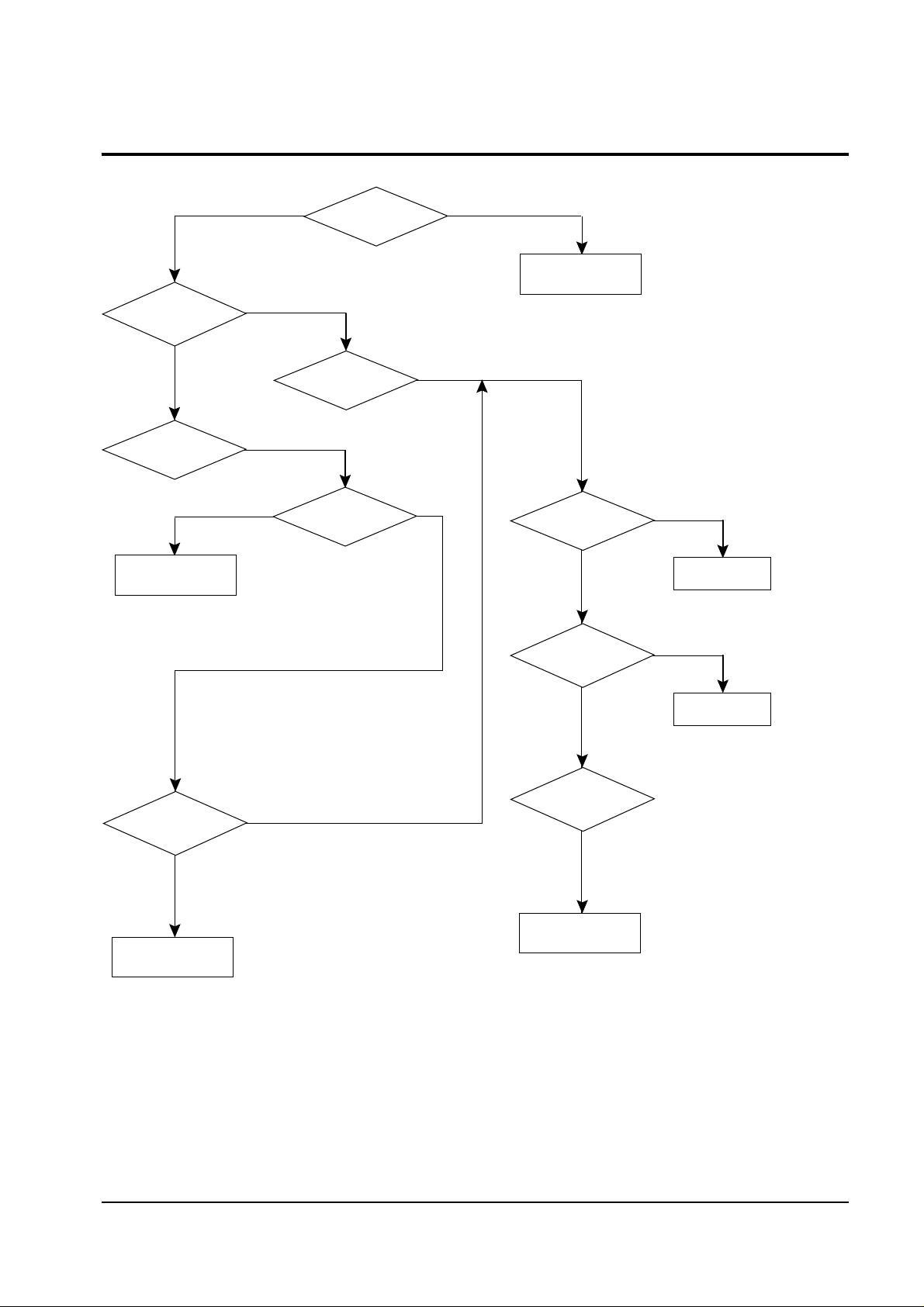
6-2 No Power (No LED On)
Troubleshooting
6-2 Samsung Electronics
Check CN102
Check IC901 #64
No
Check IC901 #23, #24
Check after Bus
Line Open
Yes
Yes
Yes
Yes
Check IC804
No
Check another I2C
Bus Line.
Yes
No
No
Retouch CN102 or
Replace CN102
Check IC801
Check Q801
Check D801~D805
Check/Replace
D801~D805
Replace
Replace
Yes
No
No
No
Check IC901 #28~31
Replace
IC901
No
Page 3
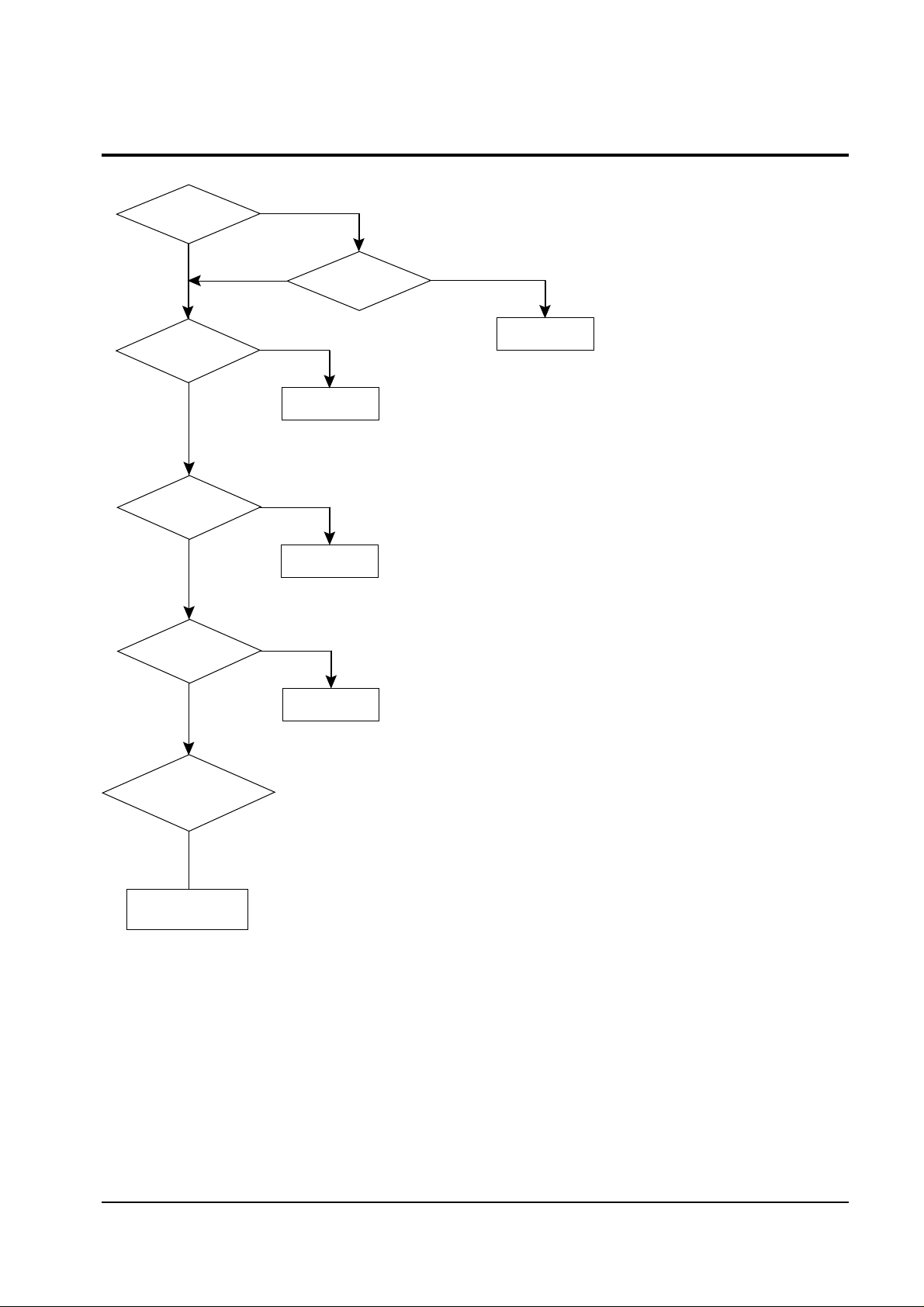
6-3 No RF Picture / Sound
Troubleshooting
Samsung Electronics 6-3
Check IC901 #23, #24
Check D834 "H" and
IC807
Yes
Yes
No
Check Another I2C
bus line
Check IC201 #12, #37
Check Q401, Q402
Replace
Replace
Replace
No
No
Check After
bus line open
No
Replace
No
Yes
No
Check
IC201 #40, #41,
R416, R408, R409,
D401, D402
Yes
Yes
Page 4
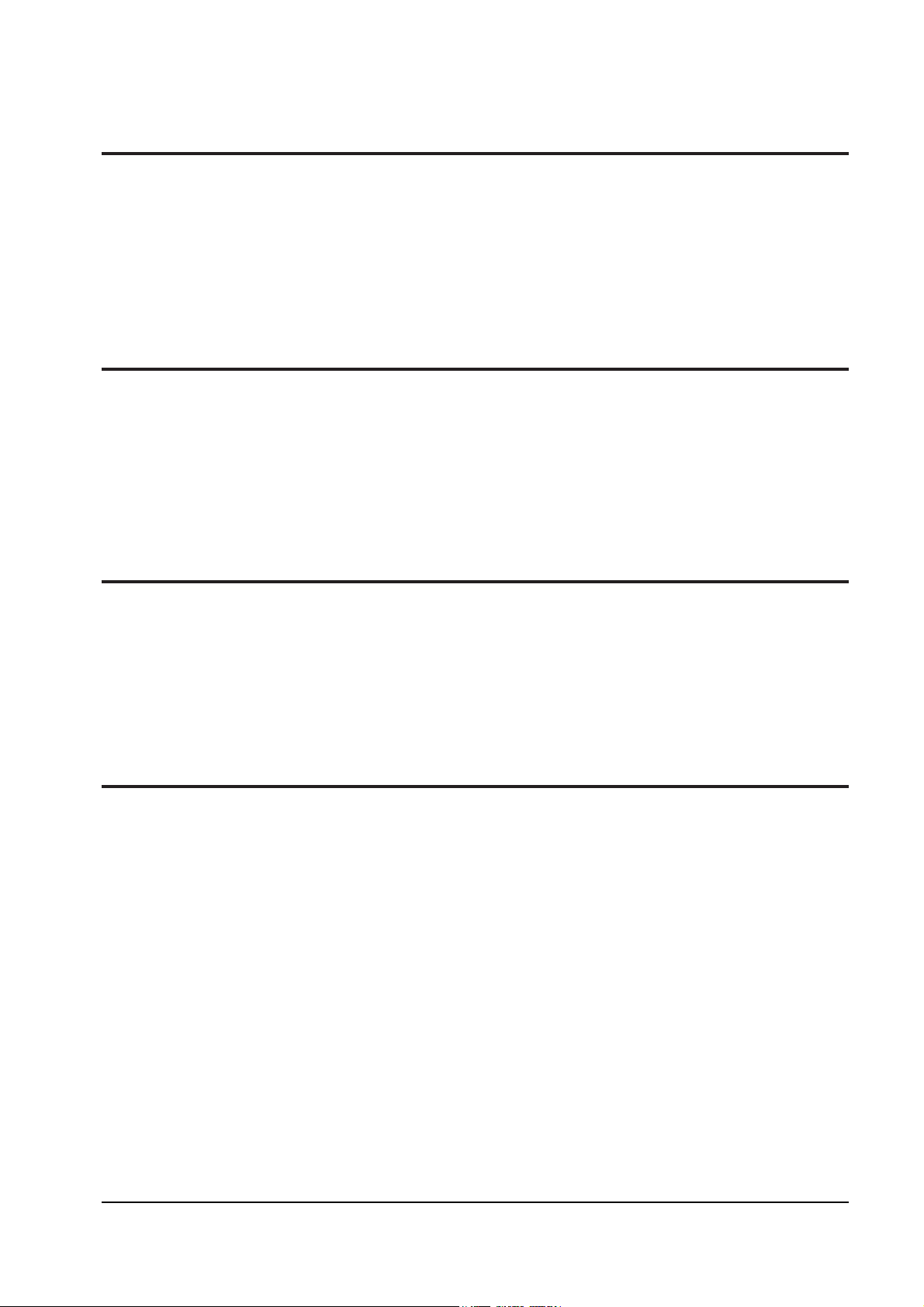
Troubleshooting
6-4 Samsung Electronics
6-4 No Picture (Sound OK)
1 Check the Brightness, Contrast and Color adjustments
2. Check: AV Picture, Video Playback
3. See Video Block Diagram
6-5 No Sound (Picture OK)
1. Check the Volume adjustment level.
2. Check AV Video, Sound Playback
3. See Audio Block Diagram
6-6 RF Weak Signal (Playback, AV Mode OK)
1. Check Tuner (TU001) B+. Check: 9V (IC807)
33V (DZ803). Check 5V (IC902)
2. Pre AMP (HC001), B+. Check: 9V (IC807)
6-7 Recording Defect
1. CN101 Check : Retouch
2. 2nd Tuner (TU002) B+. Check : 12V (D818), 33V(DZ803)
5V (IC807)
3. 2nd If : Check 9V (IC806), Video out, Audio out
4. Video Defect : IC701 Check
5. Audio Defect : IC701 Check
6. Standby Recording Defect, IC901 #5 Line: Check (D833, IC804, IC807, IC806)
7. VPS (PDC) Recording Defect: Check IC901, #4
Page 5
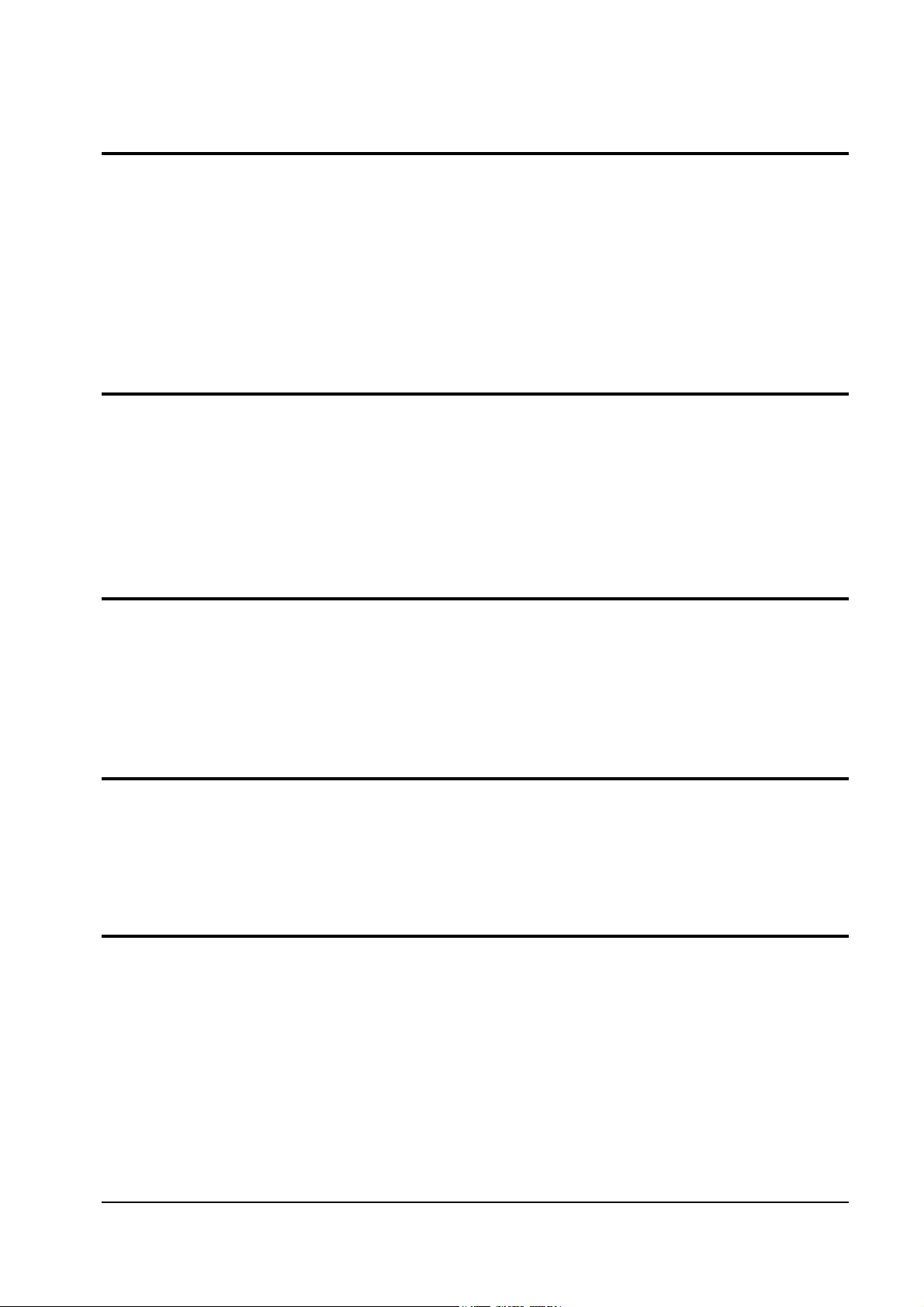
Troubleshooting
Samsung Electronics 6-5
6-8 No Color
1. Check the Color Adjustment level
2. Check the Sandcastle Pulse Line : IC201 #41
3. Check the R-Y, B-Y Line : IC201 #29~#32
4. Check crystal : X202 (4.43361MHz)
6-9 No Vertical SCAN
1. Check R410, D404
2. Check IC301, #7
3. Check IC201 #46, #47 Line
4. Check DY Connector
6-10 Horizontal Size
1. Check C402 , C403 , L401 , L404
6-11 On-Screen Display Missing
1. Check IC901 #2
(D921, Q901, DZ901)
2. Check IC901 #1 (R949, D919,DZ904)
6-12 No Teletext
1. Check IC201 #38, #23, #24, #25
2. Check the 1st 5V-Line (D817,DZ808,R823)
3. Check TIC01 #1 (Vcc : 5V)
4. Check TIC01 #8 (CVBS)
5. Check IC201 #26 (TTX F/B)
Page 6
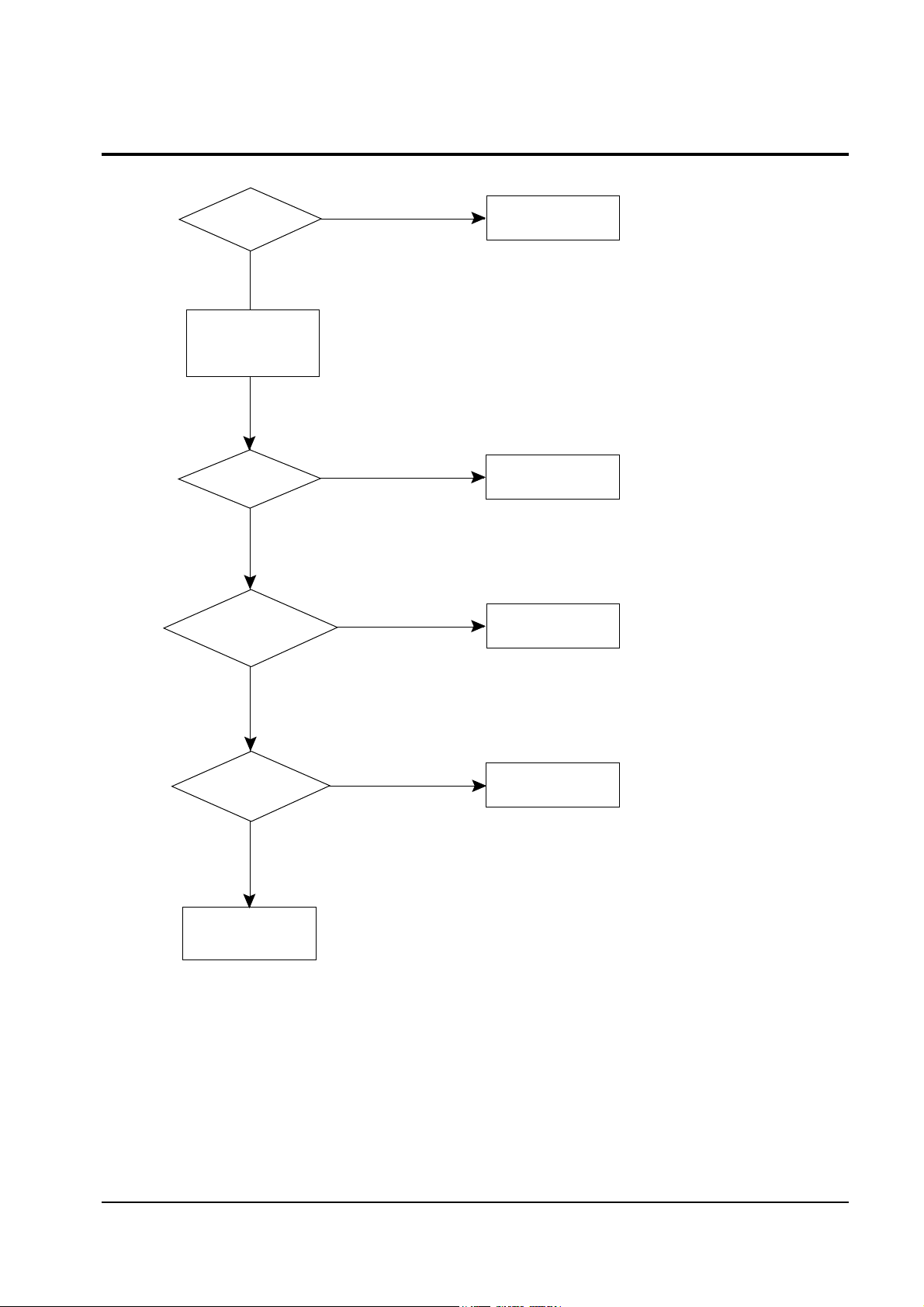
Troubleshooting
6-6 Samsung Electronics
6-13 Play Mode Inoperative
EE-VIDEO
Yes
Yes
Yes
Play
Indication in
Display
Mechanism
Operation
PB-Video
See (PB Audio)
Audio Missing in
Play Mode
No
Yes
See Video Missing
In EE Mode
No See
(Regulator Inoperative)
No
No
See
(Mechanism Does Not
Operate in Play Mode)
See
Video Missing in
Play Mode
Insert a Cassette
Tape Recorded by
Another VCR and
Press Play Button
Yes
Does Not Operate or
Operates but Stops Soon
Page 7
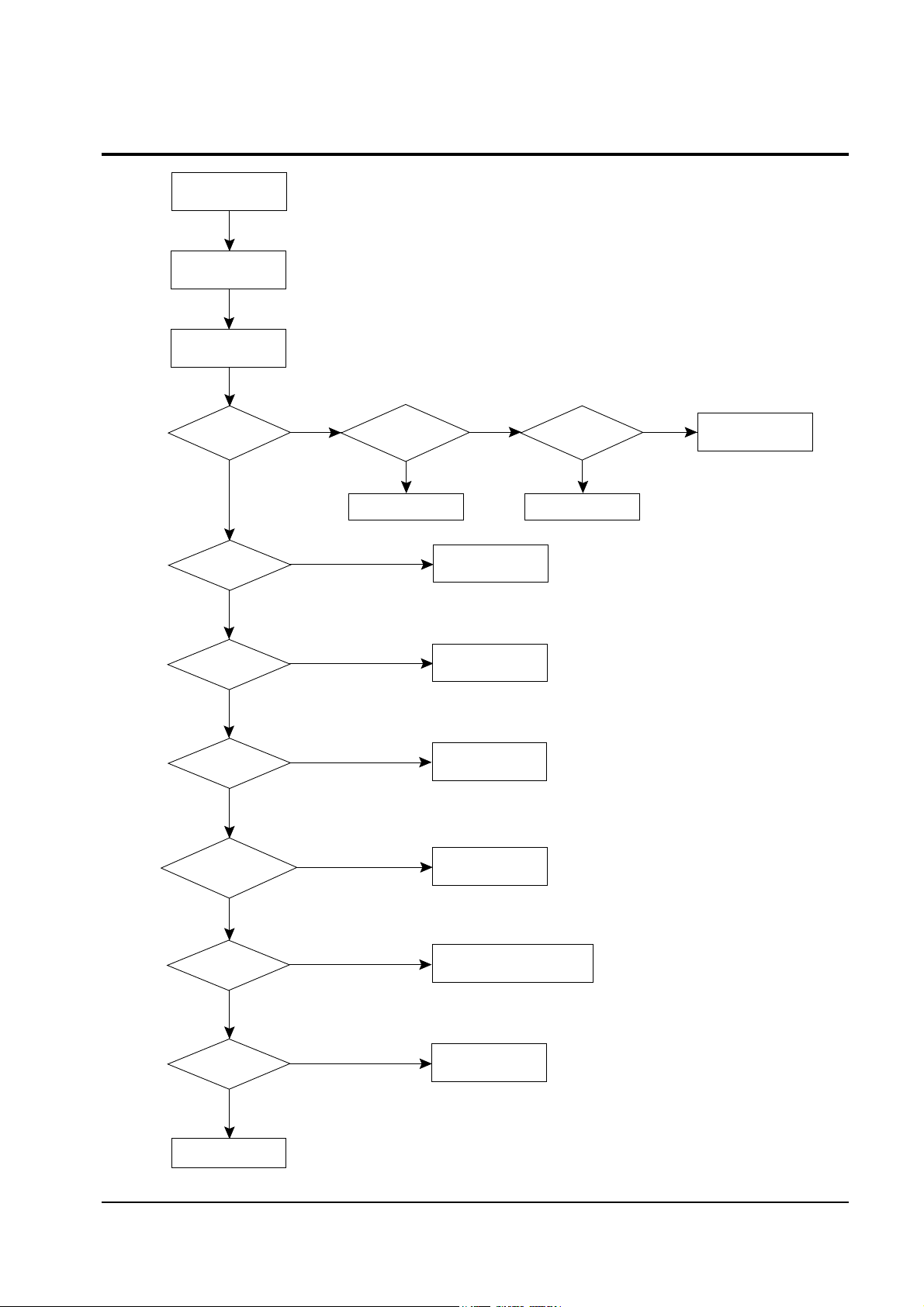
Troubleshooting
Samsung Electronics 6-7
6-14 Mechanism Does Not Operate In Play Mode
OK but VCR Stops Soon
Yes
(SW 25Hz)
ICM601-24
Capstan
Rotation
Tape Loading
Operation
No
Replace ICM601
No
No
Check CYL FG.
ICM601-93
See
(Capstan Does
Not Rotate)
(S.End Sensor)
ICM601-77,76
Low
Check Tape
(Load)
ICM601-38 : HIGH
ICM601-39 : LOW
No
Moter B+
ICM602- 2,10
No
Motor B+ Line
Replace ICM601
Replace ICM602
Cylinder
Rotation
No
See
(Cylinder Does
Not Rotate)
High
Yes
Yes
Prog, SW State
ICM601-63,64,65
No
Deck Loading Motor
Mechanism
S, T Reel
ICM601-99,98
DC
PTM601, PTM602,
Supply/Take Up Reel Sensor
PTM601, PTM602
Yes
Mechanism Does Not
Operate In Play Mode
Place VCR
Power On
Load a Tape and
Press Play Button
Yes
Yes or VCR Stops Soon
Page 8

Troubleshooting
6-8 Samsung Electronics
6-15 Record Mode Inoperative
Tape Eject
No
See (Audio Mising in
Record Mode)
D/ REC (H)
ICM601-66
Low
Check ICM601
Rew SW Logic
ICM601
No
Change Tape Replace
Replace SWM602
REC-Video
No
See
(Video Missing in
Record Mode)
High
Yes
Load VCR With a Blank
Tape and Press Record Button
Yes
Yes
Play
Operation
No
See (Play Mode
Inoperative)
Yes
Page 9

Troubleshooting
Samsung Electronics 6-9
6-16 Fast Forward Mode Inoperative
Check Mechanism
Mechanism
State ICM601-63,
64,65
(STOP)
See
(Mechanism Does Not
Operate In Play Mode)
Capstan Motor
Rotation
(STOP)
See
(Capstar Does
Not Rotate)
(F.FWD)
(Rotate)
Load VCR With a Tape
and Press F.Fwd Button
Yes
Page 10

Troubleshooting
6-10 Samsung Electronics
6-17 Rewind Mode Inoperative
Check Mechanism
Mechanism
State ICM601-63,
64,65
(STOP)
See
(Mechanism Does Not
Operate In Play Mode)
Capstan Motor
Rotation
(STOP)
See ICM601-25
(Rew)
(Rotate)
Press Rewind Button
Yes
Load VCR With
a Tape
No
See (Fast Forward Mode
Inoperative)
(Rotate)
Page 11

Troubleshooting
Samsung Electronics 6-11
6-18 Rev Search Mode Inoperative
Replace ICM601
Capstan Speed
Replace ICM601
Noise Bar Locking
Serach Speed
Yes
Press REV Search Button
Yes
Play
Operation
No
See Play Mode
Inoperative
Yes
No
Rew SW Logic
ICM601
No
Change Tape Replace
Check Mechanism
Play Speed
Capstan Motor
Yes
Page 12

Troubleshooting
6-12 Samsung Electronics
6-19 Cassette Loading Mechanism Does Not Operate
Press Eject Button
Tape Loading
Yes
Turn the VCR Power
On and Insert a Tape
No
Check
LM B+ Line
No
No
Check Start/End
Sensor ICM601
Yes
ICM601 - 37
Check
(Control Pulse)
ICM601-76,77
No
Replace
ICM602
Yes
ICM602-10:LOW
ICM603-2 : HIGH
Check ICM601
No
Page 13

Troubleshooting
Samsung Electronics 6-13
6-20 No Servo Lock
Play
No
Check
A/C Head
No
Check Start/End
Sensor ICM601
Yes
CTL Pluse
ICM601-4
C-FG
ICM601-93
Yes
Replace
ICM601
Yes
Check CTL
Pulse AC Level (SP, LP
: Over 2Vp-p)
No
Page 14

Troubleshooting
6-14 Samsung Electronics
6-21 Capstan Does Not Rotate
No
Check 6V at AL6V
Line of Power Supply
No
Check 12V
at AL15V Line of
Power Supply
Yes
AL 5V
CNM603-8
9V
CNM603-5
Place the VCR
In Play Mode
Yes
No
Check C.M CTL/
RM607, RM604
No
Check I-LIMIT.
RM618
Yes
2.5V
CNM603-4
CNM603-3 2.5V
Check
Capstan Motor
Yes
No
Check
ICM601
Yes
Page 15

Troubleshooting
Samsung Electronics 6-15
6-22 Drum Does Not Rotate
No
Check 12V at AL15V
of Power Supply
Check 12V
CNM602-4
Place the VCR
In Play Mode
Yes
No
Replace
XTM601, CM609, CM610
Faster
Check D-FG
ICM601-97 Square Wave
Slower
(8 MHz)
XTM601
CYL-Speed
Check
Cylinder Motor
Yes
Yes
Page 16

Troubleshooting
6-16 Samsung Electronics
6-23 Video Missing In Play Mode
Replace ICM301
Check ICM301-18
Yes
Place VCR
Play Mode
No
Check
QM302
No
Yes
Video
ICM301-20
Video FM In
ICM301-17
No
Check Video Out Line
Yes
Video
ICM301-29
Video EE Mode
Operation
No
See (Video Missing
In EE Mode)
Yes
Yes
Check
Video Head
No
Page 17

Troubleshooting
Samsung Electronics 6-17
6-24 Video Missing In Record Mode
No
Replace ICM301
Check Video Head
Place VCR
Record Mode
Yes
FM-Video
ICM301-18
FM-Video
ICM301-21
Yes
Video EE Mode
Operation
No
TV Switching
Circuit Check
Yes
Yes
No
Check RM313
Page 18

Troubleshooting
6-18 Samsung Electronics
6-25 Color Missing In Play Mode
FM-ENV
ICM301-61
Yes
Color
ICM301-71
S/W 25Hz
ICM301-11
No
Check
ICM601
No
No
See (Video Missing
In Play Mode)
Replace ICM301
Yes
Check
XTM302 : 4.43MHz
Yes
No
Change XTM302
Yes
No
Page 19

Troubleshooting
Samsung Electronics 6-19
6-26 Color Missing In Record Mode
(VIdeo In)
Record Mode
Yes
Color
ICM301-61
Check
XTM301 : 4.43MHz
No
Replace XTM301
No
No
TV Switching
Circuit Check
Replace ICM301
Yes
Yes
Yes
FM Signal
ICM301-71
Replace ICM301
No
Check CM351
Page 20

Troubleshooting
6-20 Samsung Electronics
6-27 Audio Signal Missing in Play Mode
Check ICM301
pin75 : 5V
Check
ICM301 pin23,24
(I2C LCK DATA)
No
Check ICM301
pin 4 : PB Audio Signal
(Small Signal)
Check PC 5V Line
Yes
Yes
Yes
No
Check VCR MICOM
(ICM601- pin27, 28)
No
Check A/C Head and PB EQ
Block (AUDIO HEAD A2 (MUTH)
No
Check CM301
Check ICM301
pin100 : PB audio signal
(Small Signal)
No
Replace ICM301
Check ICM301
pin96 : PB Audio
Signal
No
Replace CNM001
Check
CNM101 pin10
PB Audio signal
Page 21

Troubleshooting
Samsung Electronics 6-21
6-28 Audio Signal Missing After Recording
Check
FLM01 pin2 :
5V
Check
FLM501 Pin5 :
MIN 40Vp-p
Yes
Yes
Yes
No
Check PC 5V Line
No
Check CM370, RM357,RM358
CM371, CM373, CM372,
QM312, RM359
No
Check RM366, RM367,
CM374, RM342, RM343,
CM354
Check
ICM301 pin76,78
Audio Signal
No
Replace ICM301
Check
ICM301 pin7 REC
audio signal
Yes
Yes
Check
Audio Signal in
E-E Mode
No
Check CNM102 pin6,8 :
REC Audio Signal
Yes
Place VCR in REC Mode
Replace CNM302
Check
ICM301 pin99 :
REC bias signal
No
Check RM307
Yes
No
Check TV part
A/V SW or RF Block
Check
CNM302 , Pin5
No
Check A/C
Head Assembly
Yes
