Page 1
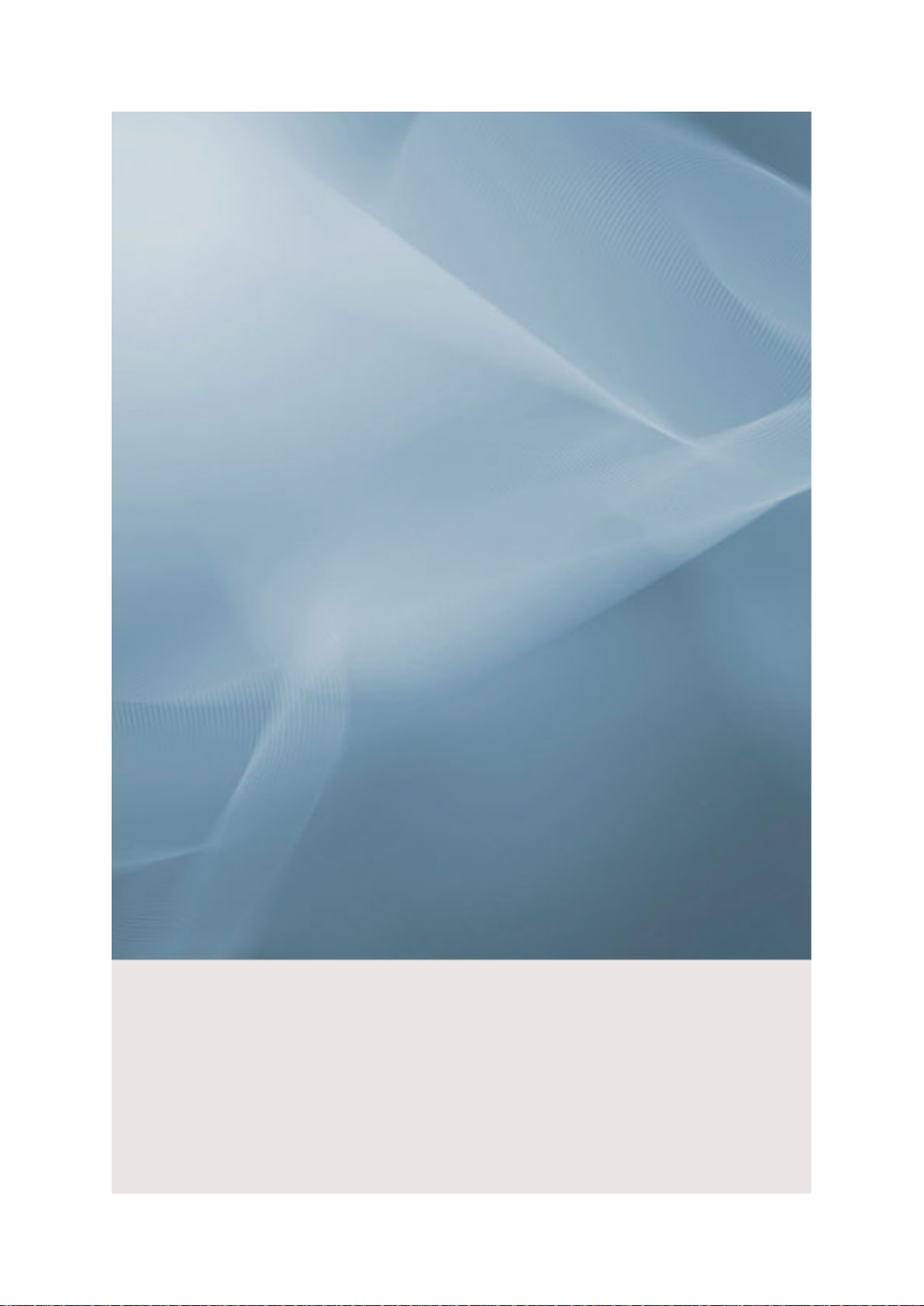
LCD 显示器
用户手册
SyncMaster 2243LNX
Page 2
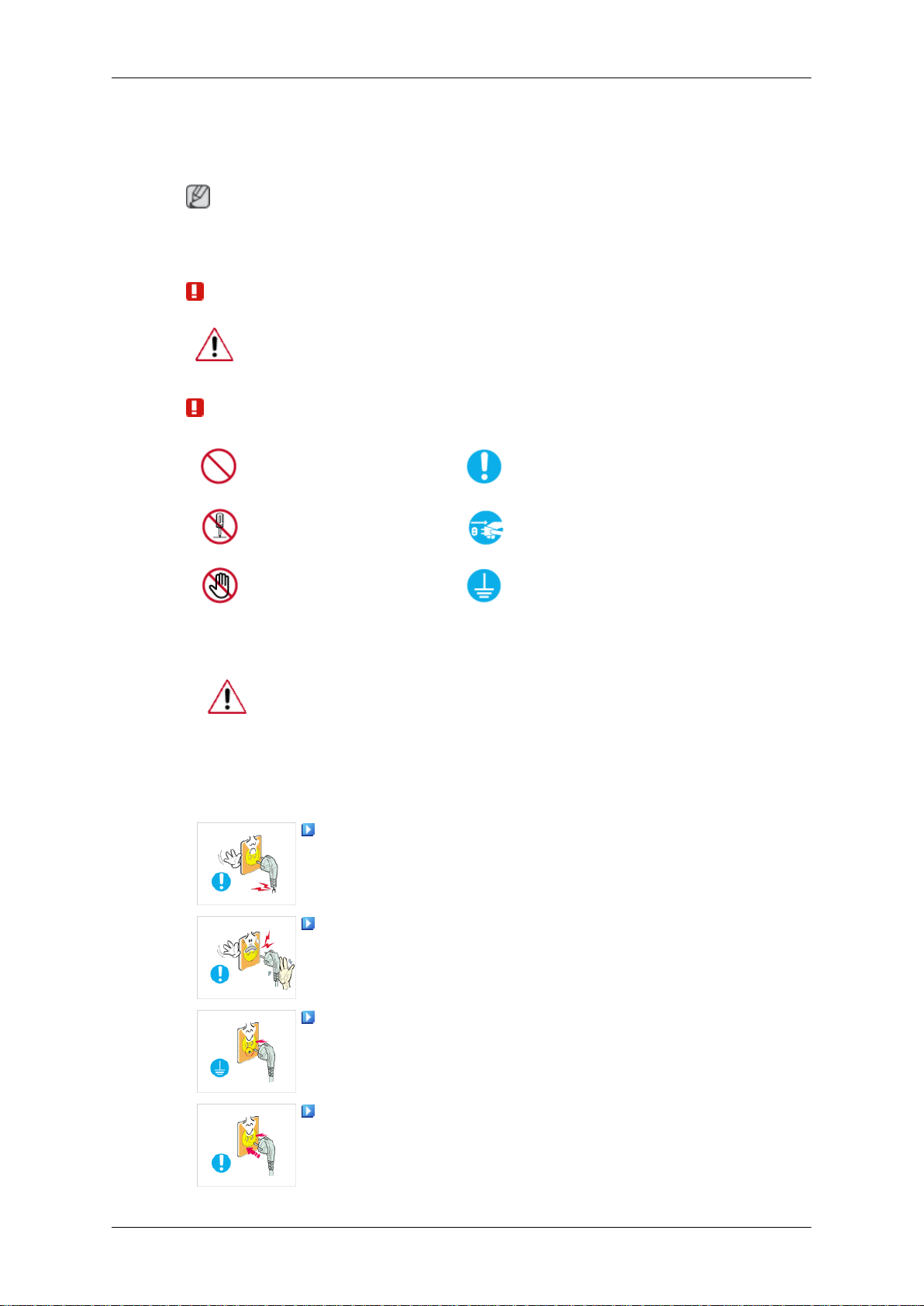
安全说明
符号
注
请务必遵守这些安全说明,以确保人身安全和防止财产损失。
请务必仔细阅读这些说明,并以正确的方法使用本产品。
警告/小心
符号约定
否则可能导致人身伤亡。
否则可能导致人身伤害或财产损失。
严禁 务必阅读并理解
请勿拆卸 从插座拔下插头
电源
请勿触碰 接地以避免电击
长时间不使用显示器时,请将您的计算机设置为 DPM。
如果使用屏幕保护程序,请将它设置为活动屏幕模式。
此处提供的图片仅供参考,不适用于所有的情况(或国家)。
“消除残影”功能说明的快捷方式
请勿使用破损的电源线或电源插头以及破损或松动的电源插
座。
•
否则可能导致触电或起火。
将电源插头拔出或插入电源插座时,请勿用湿手触碰电源插
头。
•
否则可能导致触电。
请务必将电源线连接到接地的电源插座。
•
否则可能导致触电或人身伤害。
确保电源插头牢固正确地插入电源插座。
•
否则可能导致起火。
1
Page 3
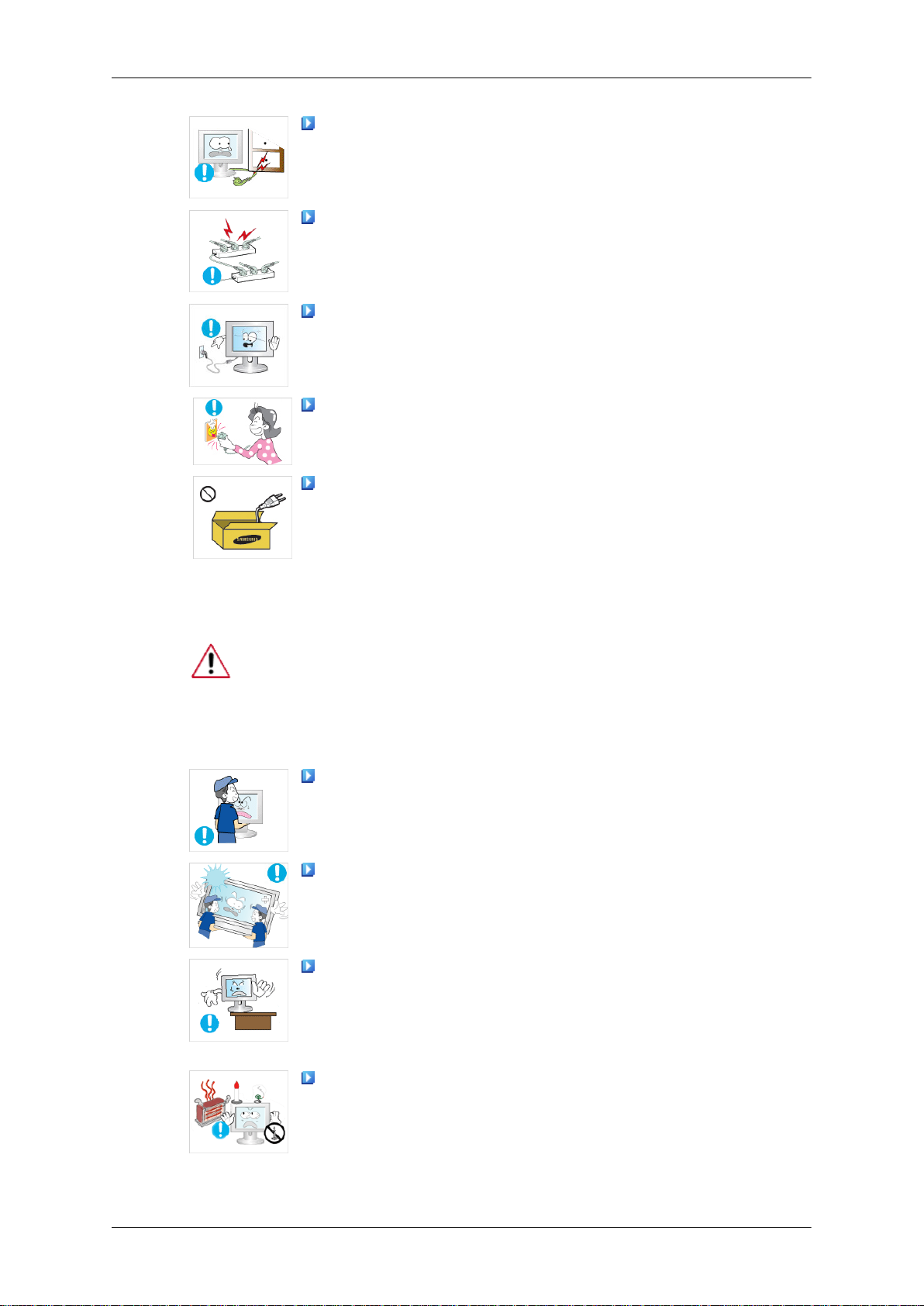
安全说明
请勿强行弯折或拉扯电源插头,也不要将任何重物压在其上。
•
否则可能导致起火。
请勿将多台设备连接到同一个电源插座。
•
否则可能因过热导致起火。
请勿在使用显示器时断开电源线连接。
•
否则可能会引起电击,造成产品损坏。
要断开设备的电源,必须将插头从电源插座拔出,因此电源插
头应易于操作。
•
这可能导致电击或火灾。
仅可使用本公司提供的电源线。请勿使用其它产品随附的电源
线。
安装
•
否则可能导致起火或触电。
如果要在多尘、高温或低温、湿度高或曝露于化学物质中的环境安装显
示器,以及在需要 24
器,请务必与授权的服务中心联系。
否则,显示器可能会严重受损。
搬动显示器时小心不要使产品坠落。
•
这可能导致产品受损或人身伤害。
请确保至少由两个人搬移本产品。
•
否则可能将其跌落,而导致人身伤害甚或损坏本产品。
在将本产品安装到柜子中或搁架上时,请确保本产品的底座前
端不会突出在外面。
小时不间断运作的机场或火车站等地方安装显示
•
否则产品可能会跌落或造成人身伤害。
•
请使用与本产品尺寸相称的柜子或搁架。
请勿在本产品附近放置蜡烛、蚊香、香烟及任何加热装置。
•
否则可能导致火灾。
2
Page 4
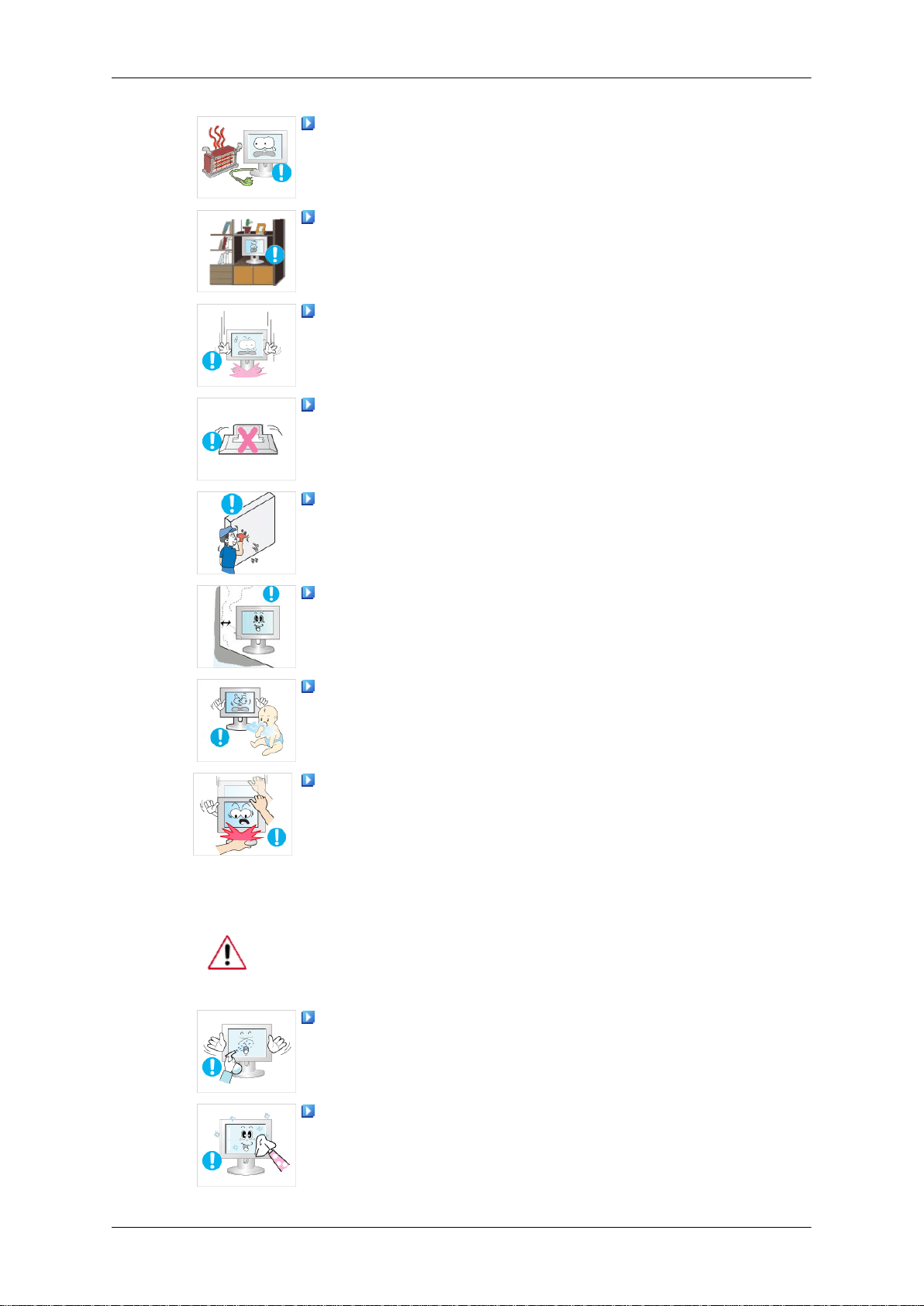
安全说明
请将加热装置尽量放置在远离电源线或本产品的地方。
•
否则可能导致触电或起火。
请勿将其安装在书柜或壁橱等通风不良的地方。
•
否则可能因产品内部温度升高而导致起火。
请小心轻放显示器。
•
否则可能会损坏显示器。
切勿将显示器正面朝下放在地板上。
•
否则可能会对显示屏造成损坏。
请确保由授权的安装公司安装壁挂支架。
清洁
•
否则产品可能会跌落或造成人身伤害。
•
必须安装指定的壁挂支架。
将产品安装在通风良好的位置。确保产品与墙壁之间的距离大
于 10 厘米。
•
否则可能因产品内部温度升高而导致起火。
请务必将聚乙烯包装袋放在儿童无法触及之处。
•
如果儿童玩耍包装袋,可能会造成严重伤害(窒息)。
如果显示器的高度可调节,那么在调低显示器时,不要将任何
物品或您身体的任何部位置于显示器支架上。
•
这可能导致产品受损或人身伤害。
当清洁显示器外壳或 TFT-LCD 屏幕表面时,请使用稍微沾湿的软布进行
擦拭。
切勿将清洁剂直接喷洒在产品表面。
•
否则可能导致产品褪色和结构变形,屏幕表面也可能脱落。
请使用蘸有显示器清洁剂的软布擦拭产品。如要使用非显示器
用清洁剂,请用清水稀释 10 倍后再使用。
3
Page 5
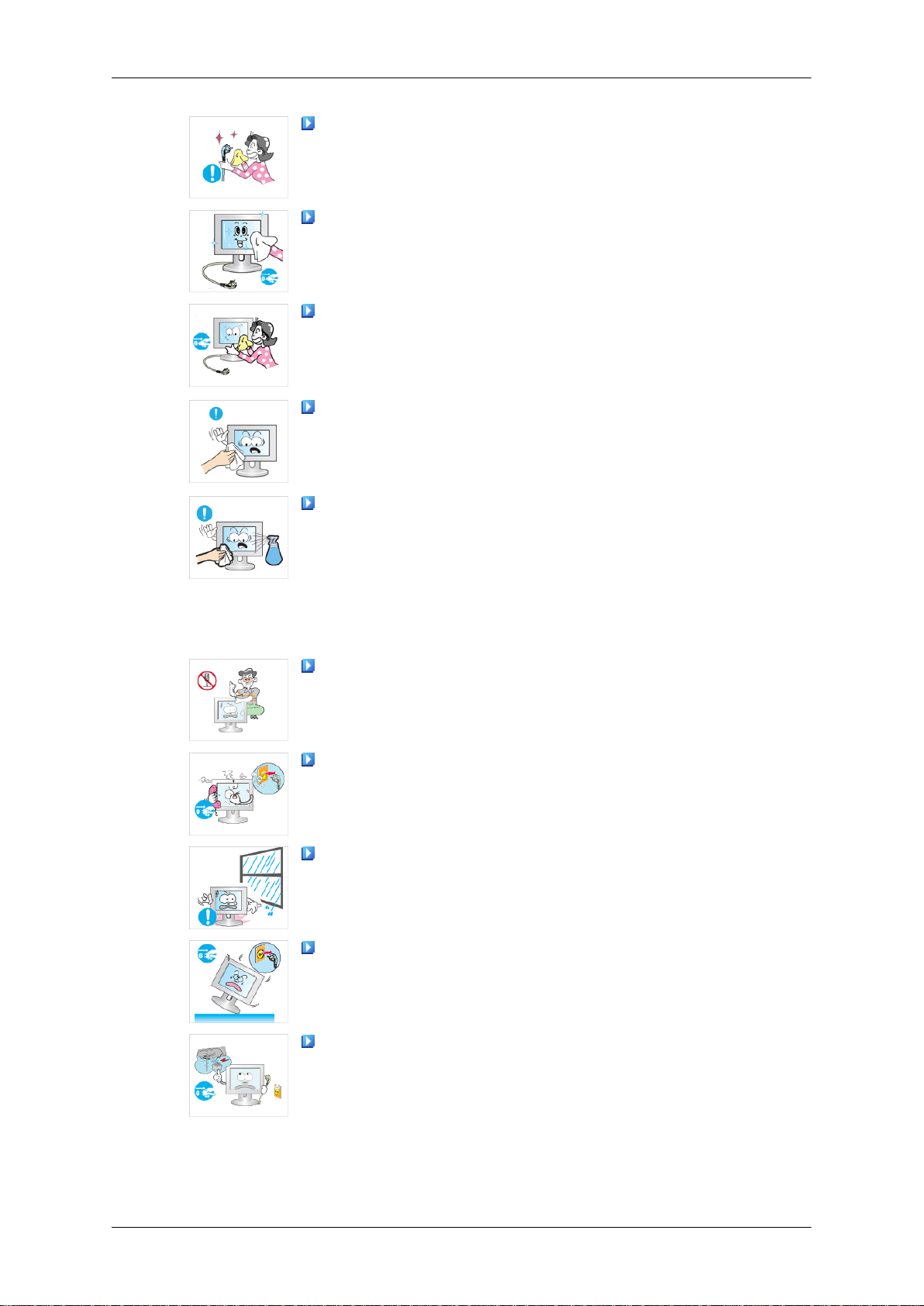
安全说明
请使用干布清洁电源插头或擦拭电源插座。
•
否则可能导致起火。
在清洁本产品之前,请务必断开电源线。
•
否则可能导致触电或起火。
清洁本产品时,请先断开电源线,再用干布轻轻擦拭。
•
(切勿使用蜡、苯、酒精、稀释剂、驱蚊剂、润滑剂或清洁剂
等任何化学品。)否则可能改变产品表面外观,并造成产品的
指示标签脱落。
由于产品外壳容易刮伤,请务必使用专用清洁布。
•
请使用蘸有少量清水的专用清洁布。若清洁布中含有异物,可
能会刮伤本产品,因此在使用之前,请彻底将清洁布抖落干
净。
清洁本产品时,请勿将水直接喷洒在产品主机上。
其他
•
避免水进入产品内部,并确保产品不会被淋湿。
•
否则可能导致触电、起火或故障。
本产品为高压产品。用户切勿自行拆卸、修理或改装本产品。
•
否则可能导致触电或起火。 如需维修本产品,请与服务中心
联系。
如果产品发出异常气味、异常声响或冒烟,请立即拔下电源插
头,并与服务中心联系。
•
否则可能导致触电或起火。
请勿将本产品放置在有湿气、灰尘、烟或水的地方,也不要将
其置于汽车内。
•
否则可能导致触电或起火。
如果不慎跌落本产品或产品外壳损坏,请关闭电源,并拔下电
源线。请与服务中心联系。
•
否则可能导致触电或起火。
如遇雷电天气,请不要触摸电源线或天线线缆。
•
否则可能导致触电或起火。
4
Page 6
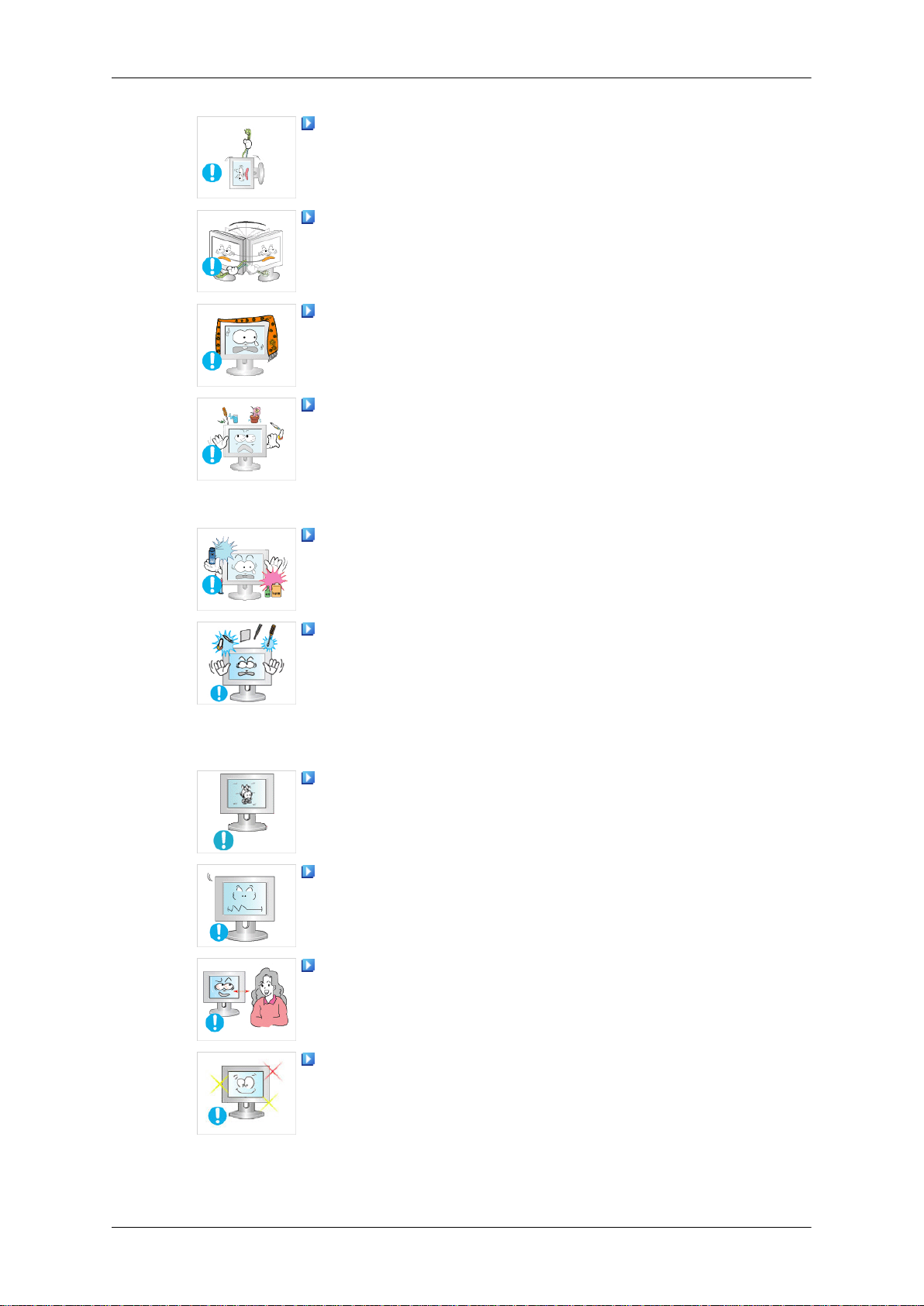
安全说明
请勿尝试仅通过拉动线缆或信号线来移动显示器。
•
否则,显示器可能会跌落,并导致触电、产品损坏或因线缆损
坏而导致起火。
请勿仅通过拉动电源线或信号线向前后左右搬动或移动产品。
•
否则,显示器可能会跌落,并导致触电、产品损坏或因线缆损
坏而导致起火。
确保通风口未被桌子或遮帘挡住。
•
否则可能因产品内部温度升高而导致起火。
请勿将任何装有水的容器、花瓶、花盆、药物或任何金属物置
于本产品上。
•
如果有水或异物进入产品,请断开电源线,并与服务中心联
系。
•
这可能会导致产品故障、触电或起火。
切勿在产品附近使用或存放易燃喷雾或可燃物质。
•
否则可能导致爆炸或起火。
切勿将任何金属物体(如筷子、硬币、大头针、铁片等)或易
燃物(如火柴或纸片等)通过通风口或输入输出端口等缝隙插入
产品内。
•
如果有水或异物进入产品,请断开电源线,并与服务中心联
系。
•
否则可能导致触电或起火。
长时间使用静止屏幕时,可能会出现残影或白点。
•
如果长时间不使用本产品,请将其设置为睡眠模式或使用动态
屏幕保护程序。
设置适合本产品的分辨率和刷新频率。
•
否则可能导致视力受损。
如果长时间持续靠近产品屏幕,您的视力可能会下降。
为减轻眼部疲劳,在使用显示器时,请每隔 1
分钟。
5
小时至少休息五
Page 7

安全说明
请勿将本产品安装在不稳定的位置,如不稳定的搁架、不平整
的表面或容易受外部振动影响的位置。
•
否则产品可能会跌落,从而导致人身伤害甚或损坏本产品。
•
如果在易受外部振动影响的位置使用本产品,可能会损坏本产
品,并导致起火。
在移动本产品时,请关闭电源,并拔下电源插头、天线线缆以
及所有与产品相连的线缆。
•
否则可能导致触电或起火。
切勿让儿童在悬空呆在本产品上或攀爬本产品。
•
这可能导致产品跌落,从而造成人身伤亡。
如果长期不使用本产品,请将电源线从电源插座上拔下。
•
否则,可能因积尘而导致过热或起火,也可能因触电或漏电而
导致起火。
切勿将任何重物、玩具或糖果(如曲奇饼等可能吸引儿童注意
的物品)置于本产品上。
•
儿童可能会攀爬本产品,造成产品跌落,从而导致人身伤亡。
切勿在仅握住支架时翻转或移动本产品。
•
否则产品可能会跌落,从而导致人身伤害和/或产品损坏。
请勿将本产品置于阳光直射处或接近任何热源(如火源、加热
器)的位置。
•
这可能会缩短产品寿命,也可能导致起火。
切勿向本产品投掷任何物品或撞击本产品。
•
否则可能导致触电或起火。
切勿将产品置于加湿器或餐桌附近。
•
否则可能导致触电或起火。
发生煤气泄漏时,切勿触摸本产品或电源插头,而应立即采取
通风措施。
•
如果产生火花,可能导致爆炸或起火。
如果长时间开启本产品,显示屏可能发烫。请勿触碰。
•
请将体积较小的附件置于儿童无法触及之处。
6
Page 8
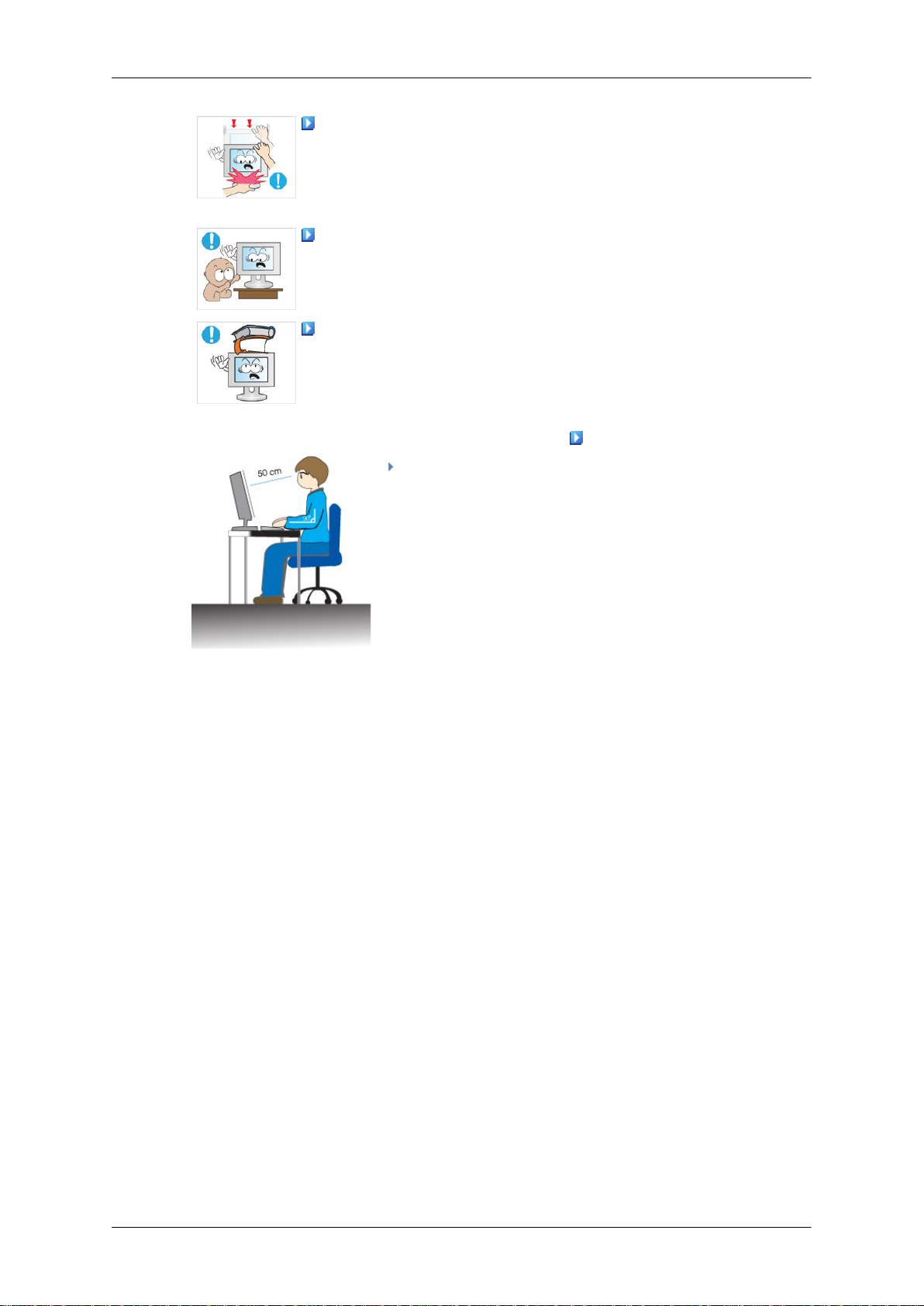
安全说明
调节产品角度或支架高度时,请小心谨慎。
•
如果您的手或手指被卡住,可能会造成人身伤害。
•
此外,如果产品倾斜幅度过大,可能会跌落从而导致人身伤
害。
请勿将本产品安装在儿童可以触碰到的较低位置。
•
否则,产品可能坠落,并导致人身伤害。
•
由于本产品前部较重,请将其安装在水平稳固的表面上。
请勿将任何重物放在本产品上。
•
这可能导致人身伤害和/或产品受损。
使用显示器的正确姿势
使用本产品时,请保持正确的姿势。
•
观看本产品时,请保持背部挺直。
•
眼睛与屏幕之间的距离应在 45
观看屏幕的视线应略高于屏幕的高度。
•
使用本产品时,请保持正确的姿势。
•
调节显示器角度,使屏幕不会发生反光。
•
使手臂与身体两侧垂直,并与手背保持水平。
•
肘关节保持 90 度。
•
保持膝关节的角度大于 90 度,并使脚跟紧贴地
面。保持手臂略低于心脏位置。
到 50 厘米之间。
7
Page 9
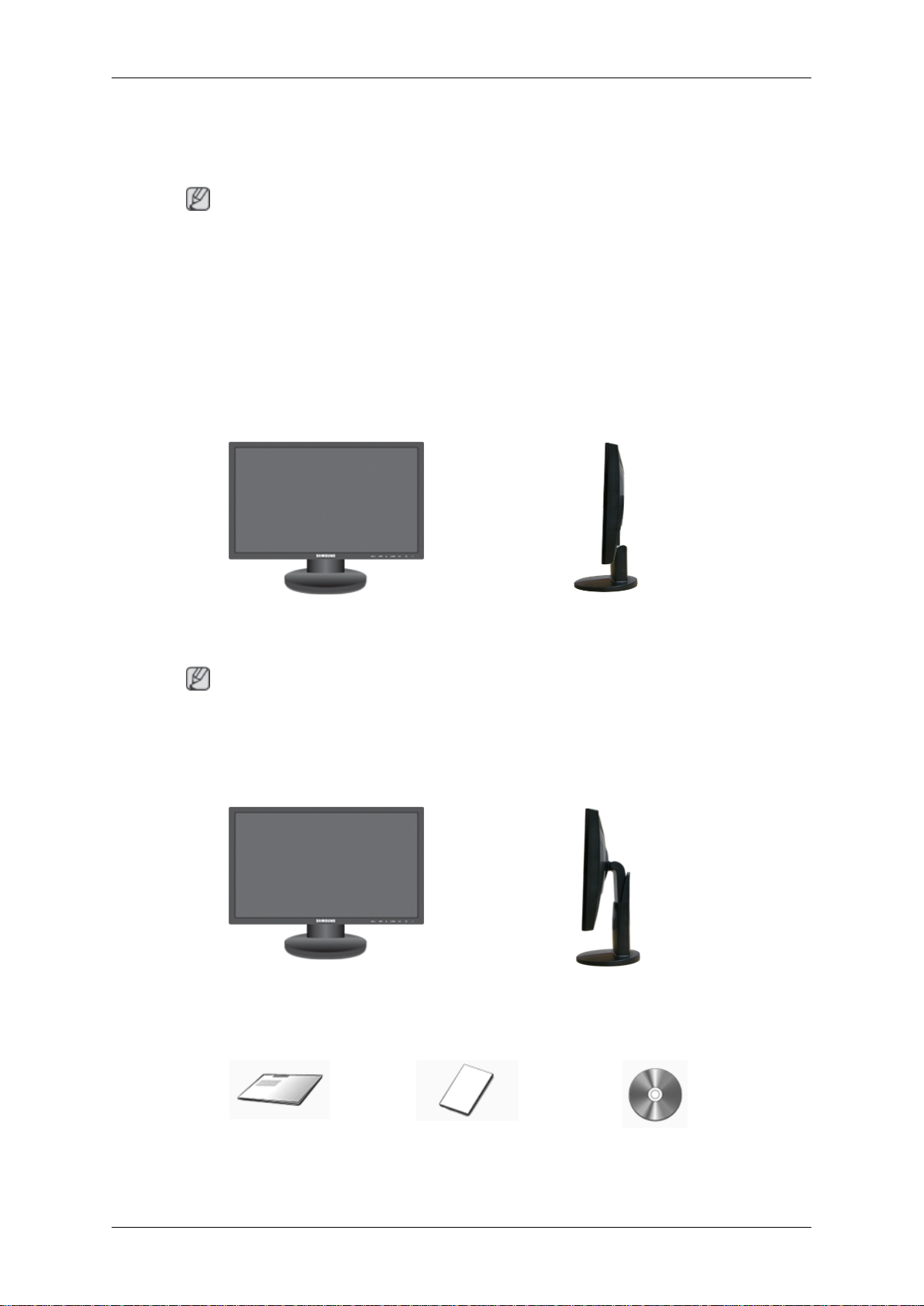
介绍
包装清单
开箱
注
请确保显示器包装箱中随附有下列物件。
如果有任何物件丢失,请与您的经销商联系。
请联系本地代理商购买可选件。
第 1 类
显示器和简易支架
注
无法提供 MagicRotation 程序,因为简易支架不支持旋转功能。
第 2 类
显示器和 HAS 支架
手册
快速安装指南 保修卡
(某些地区可能不适用)
8
用户指南
Page 10
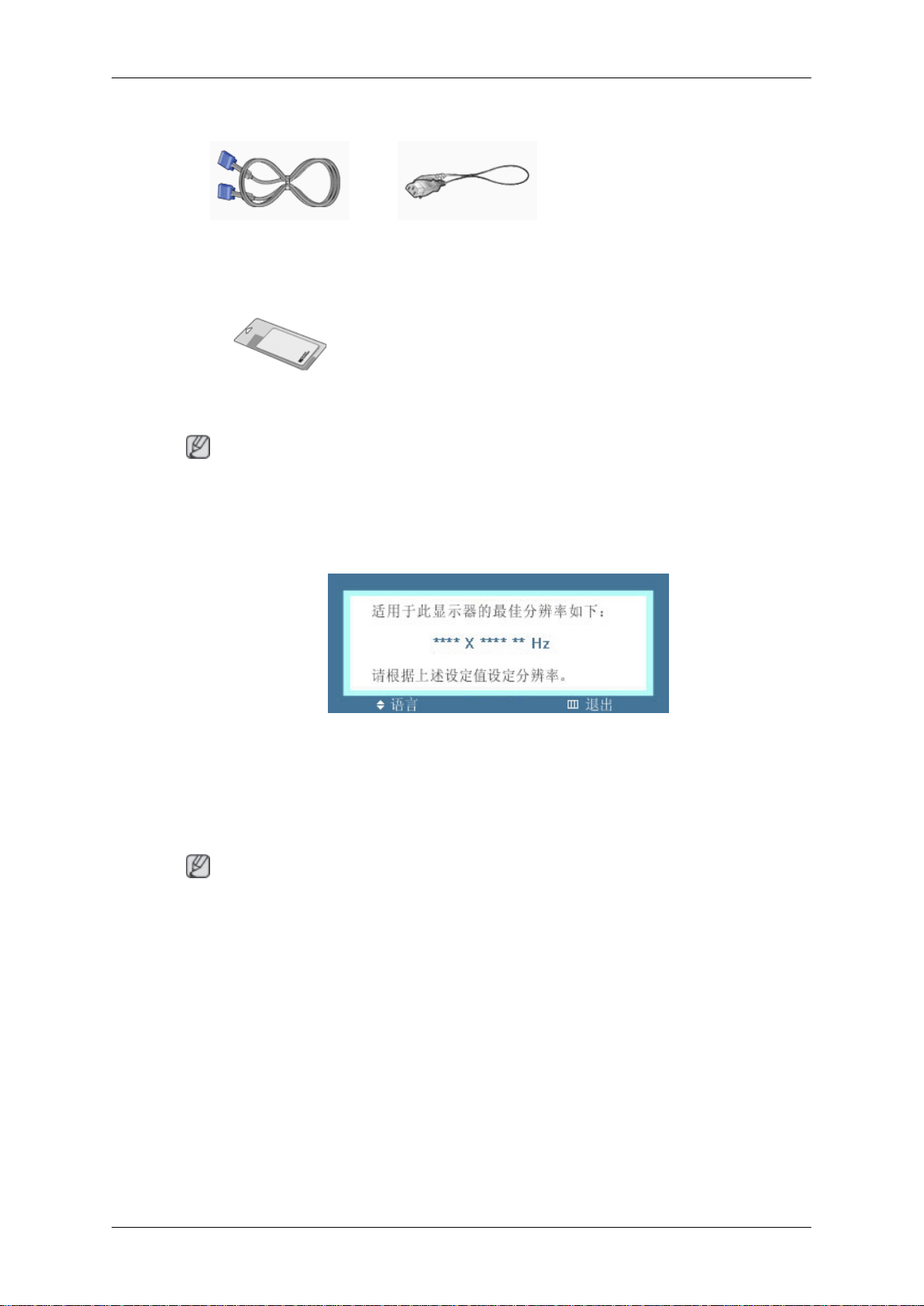
缆线
介绍
显示器
初始设置
D-Sub 缆线 电源线
其他
清洁布
注
仅作为一项独特的产品功能适用于高度抛光的黑色产品。
使用向上或向下键选择语言。
显示内容将在 40 秒后消失。
关闭电源后,再重新打开电源。将会再次显示此信息。
它最多可以显示三 (3) 次。请确保在达到最大计数之前调整 PC 的分辨率。
注
屏幕上显示的分辨率是此产品的最佳分辨率。
调节 PC 分辨率,使其与产品的最佳分辨率相同。
9
Page 11
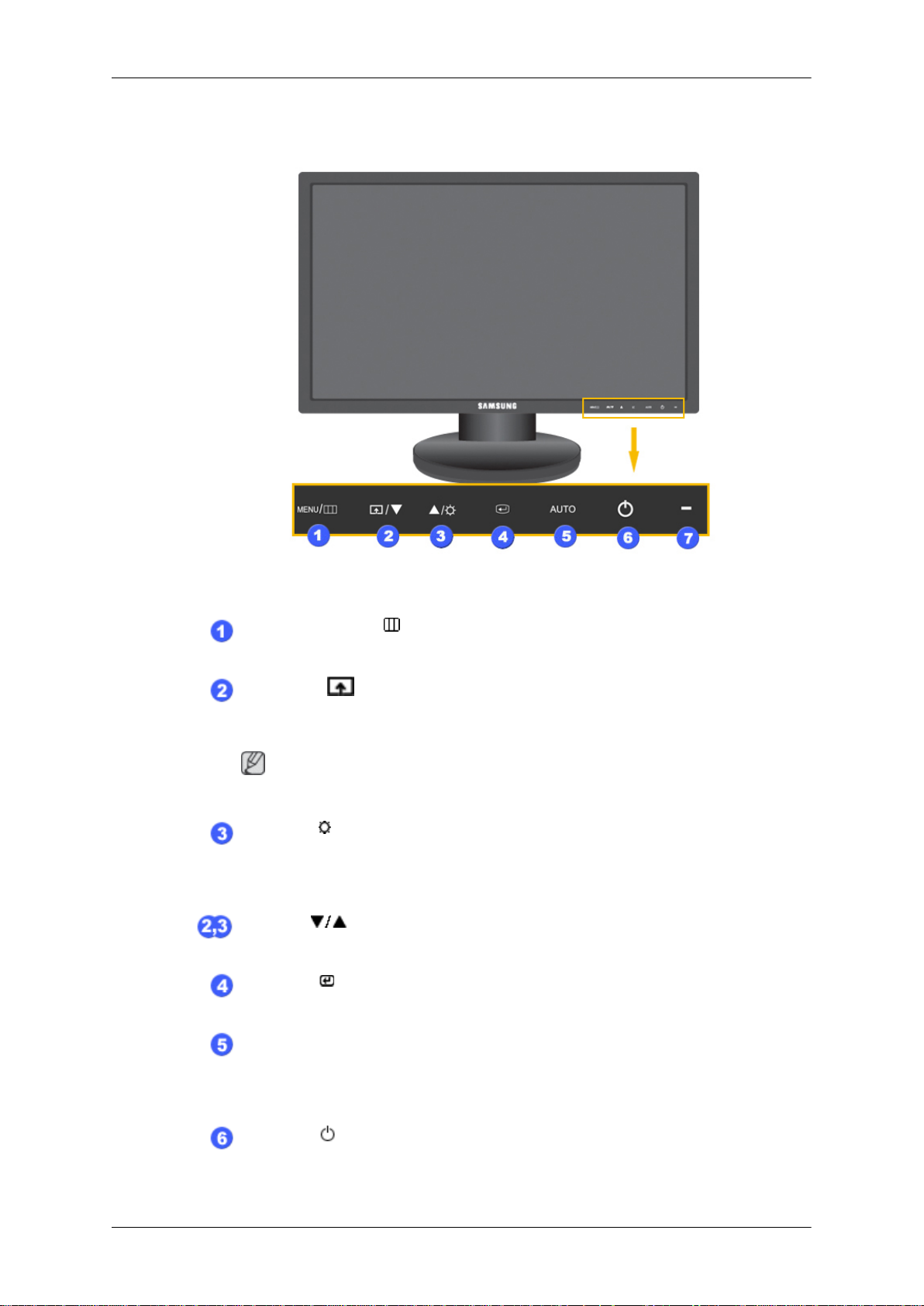
正面
介绍
按钮 [
MENU
打开同屏菜单和退出菜单。也可用于退出 OSD 菜单或返回到上一级菜单。
按键自定义
您可以根据个人喜好为自定义按钮进行按键自定义分配。
注
您可通过 设置 > 按键自定义 配置所需功能的自定义键。
MENU/
[
]
]
亮度按钮 [ ]
屏幕上没有显示 OSD 时,可按此按钮调节亮度。
>> 单击此处观看动画剪辑
调节按钮[ ]
这些按钮用于调节菜单中的项目。
进入按钮 [ ]
激活一个高亮显示的菜单项。
AUTO
按钮
使用此按钮进行自动调节。
>> 单击此处观看动画剪辑
电源按钮 [ ]
使用这个按钮开启或关闭显示器。
10
Page 12
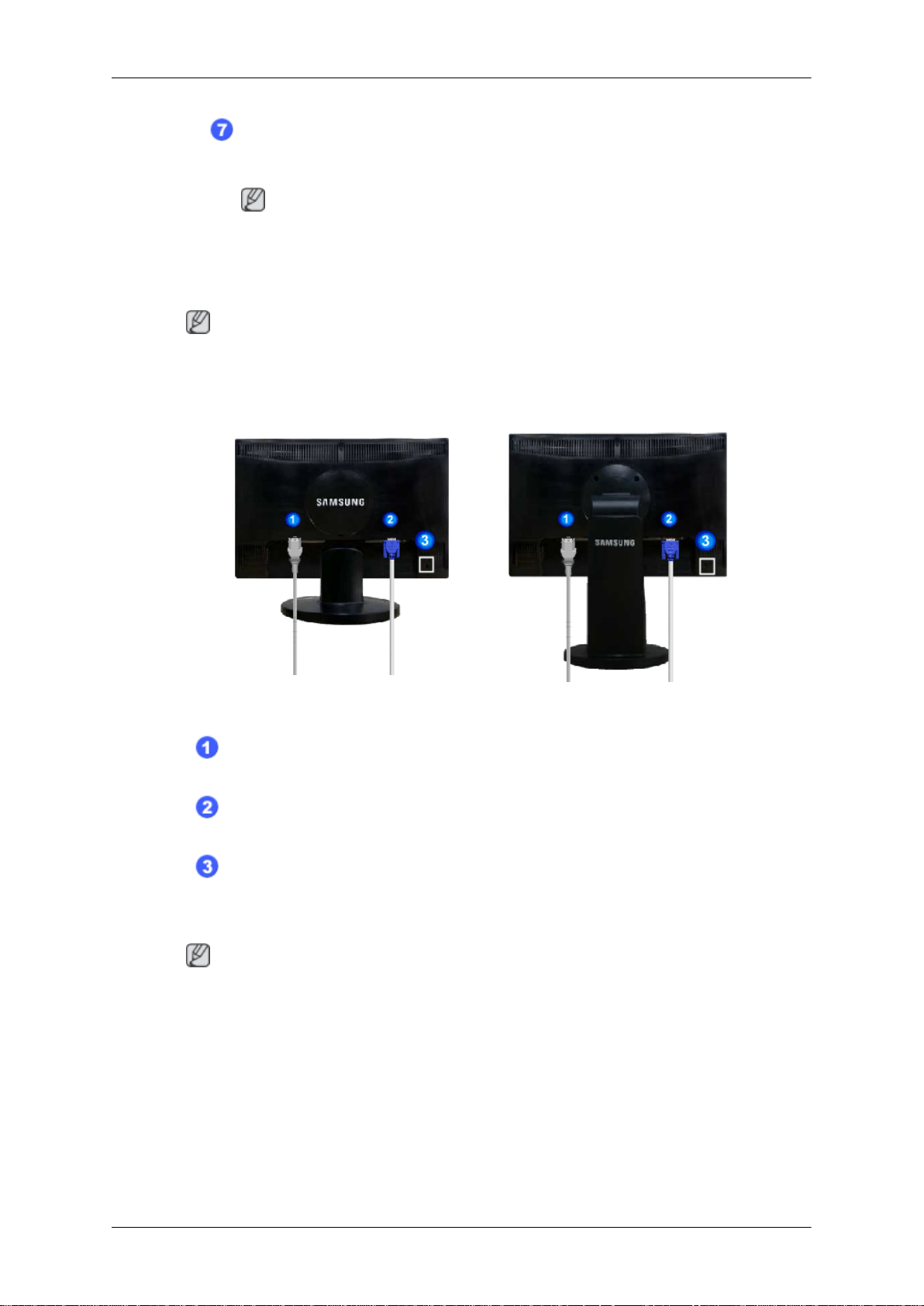
背面
介绍
电源指示灯
正常工作时,指示灯发出蓝色光。显示器保存您的调节值时,蓝色指示灯
将闪烁一次。
注
有关节电功能的详细信息请参阅手册中关于 PowerSaver 的说明为了节
能,在不需要使用显示器或长时间无人操作时,请将显示器关闭。
注
显示器背面的配置根据产品不同而异。
简易支架 HAS 支架
POWER
将显示器的电源线连接到显示器背面的 POWER 端口。
RGB IN
将 D-sub 缆线连接至显示器背面的 15 针 RGB IN 端口。
Kensington
Kensington 防盗锁是一种用于防止系统在公共场所使用时被盗的实用设备。
(此锁需另行购买。)有关锁定设备的使用信息,请与您的经销商联系。
注
有关缆线连接的详细信息请参阅连接缆线 。
端口
端口
防盗锁
11
Page 13

缆线固定环
•
如图所示,使用固定环固定缆线。
介绍
12
Page 14
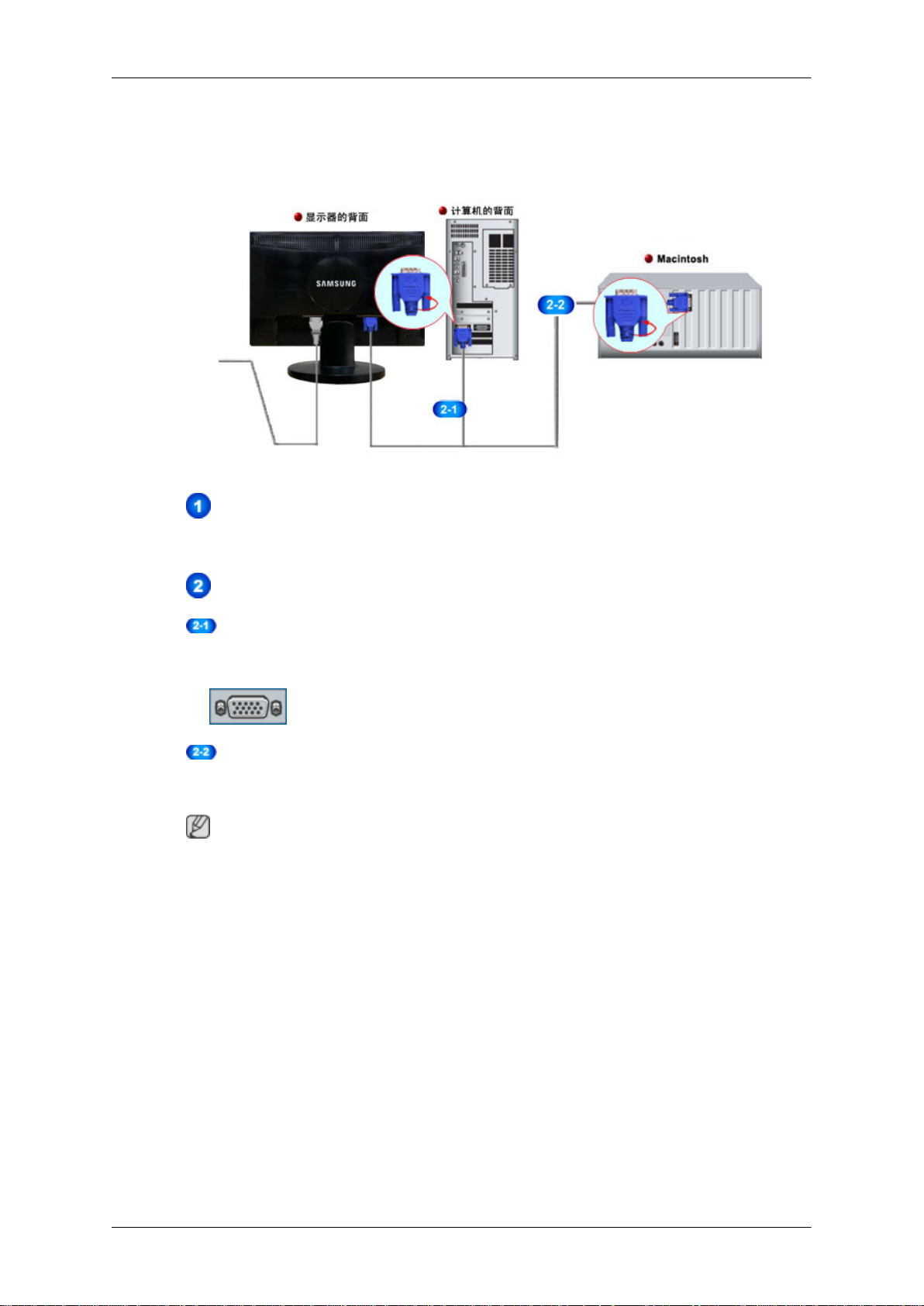
连接
连接缆线
将显示器的电源线连接到显示器背面的 power 端口。
将显示器的电源线插入附近的插座。
配合您的计算机使用适当连接。
使用显卡上的 D-sub(模拟)接口。
•
将信号缆线连接到显示器背面的 15 针 D-sub 端口。
[RGB IN]
与 Macintosh 连接。
•
使用 D-sub 连接缆线将显示器连接到 Macintosh 计算机。
注
显示器与计算机正确连接后,即可开启并使用它们。
13
Page 15

使用支架
显示器装配
显示器与底部
连接
简易支架 HAS 支架
安装基座
此显示器可使用 100 mm x 100 mm 符合 VESA 标准的装配接口板。
简易支架 HAS 支架
A.显示器
B.装配接口板(单独销售)
1.
关闭显示器并拔下电源线。
2.
将 LCD 显示器正面朝下放置于平整表面,下垫软布以保护屏幕。
3.
卸下两只螺丝并从 LCD 显示器上卸下支架。
4.
对准装配接口板与后盖装配板上的孔,然后用臂式基座、壁挂吊架或其他基座附带的四
颗螺钉进行固定。
•
请勿使用超出标准尺寸的螺钉,否则可能损坏显示器的内部结构。
•
对于不符合 VESA 标准螺钉规格的壁挂支架,其所使用的螺钉长度可能因
其各自的规格而异。
•
请勿使用不符合 VESA 标准螺钉规格的螺钉。
请勿将螺钉拧得太紧,否则可能损坏产品,或者导致产品跌落,引发人
身伤害。
14
Page 16
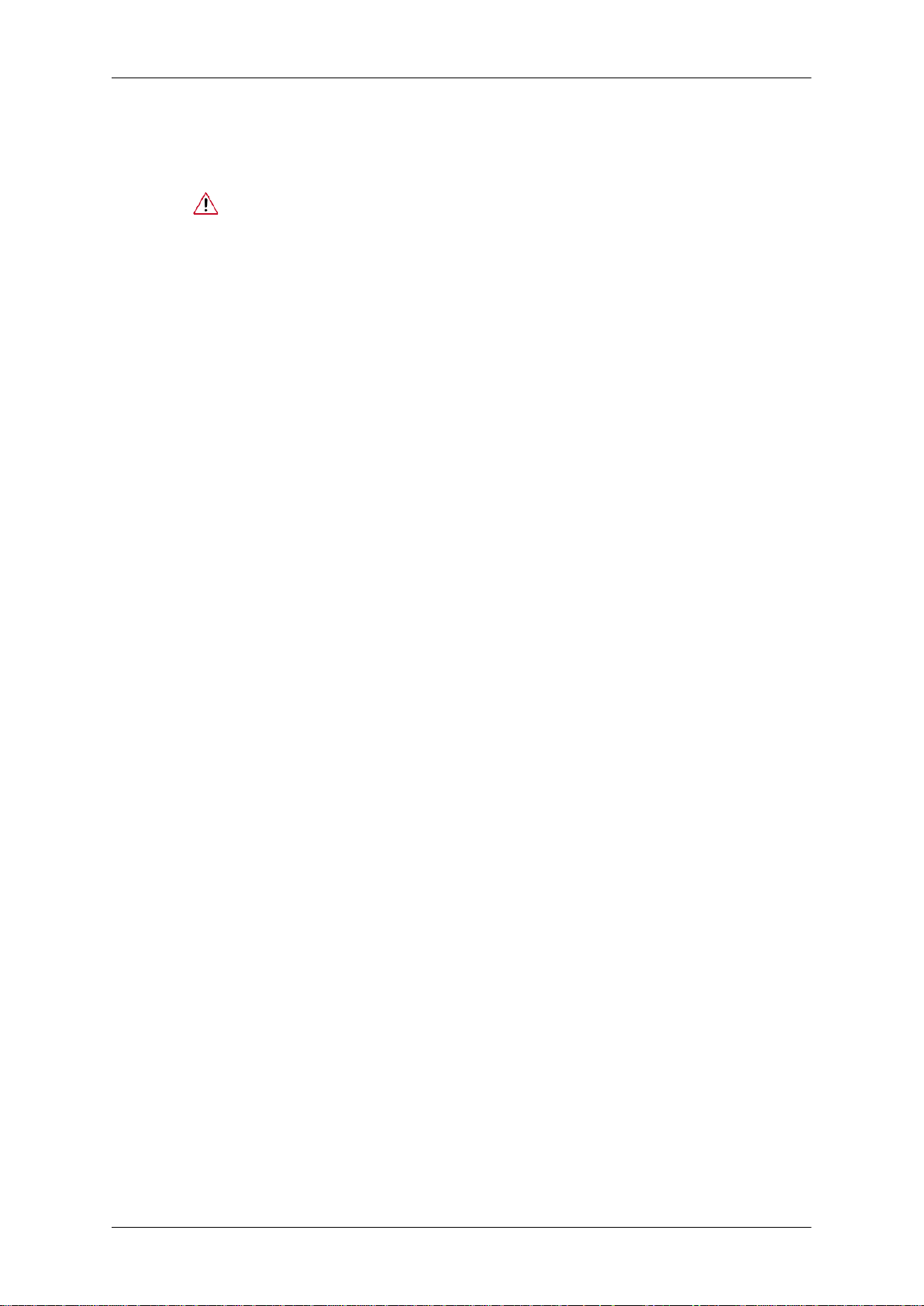
连接
三星对这些意外事件概不负责。
•
三星对于因使用非 VESA 或非指定壁挂支架或者因消费者未遵循产品安装
说明而造成的产品损坏或人身伤害概不负责。
•
要在墙壁上安装显示器,则应该购买壁挂安装套件,以便将显示器安装
在距墙面至少 10cm 的位置。
•
请与最近的三星服务中心联系,以获取更多信息。Samsung Electronics 对
使用非指定基座导致的损坏概不负责。
•
请使用符合国际标准的挂壁支架。
15
Page 17
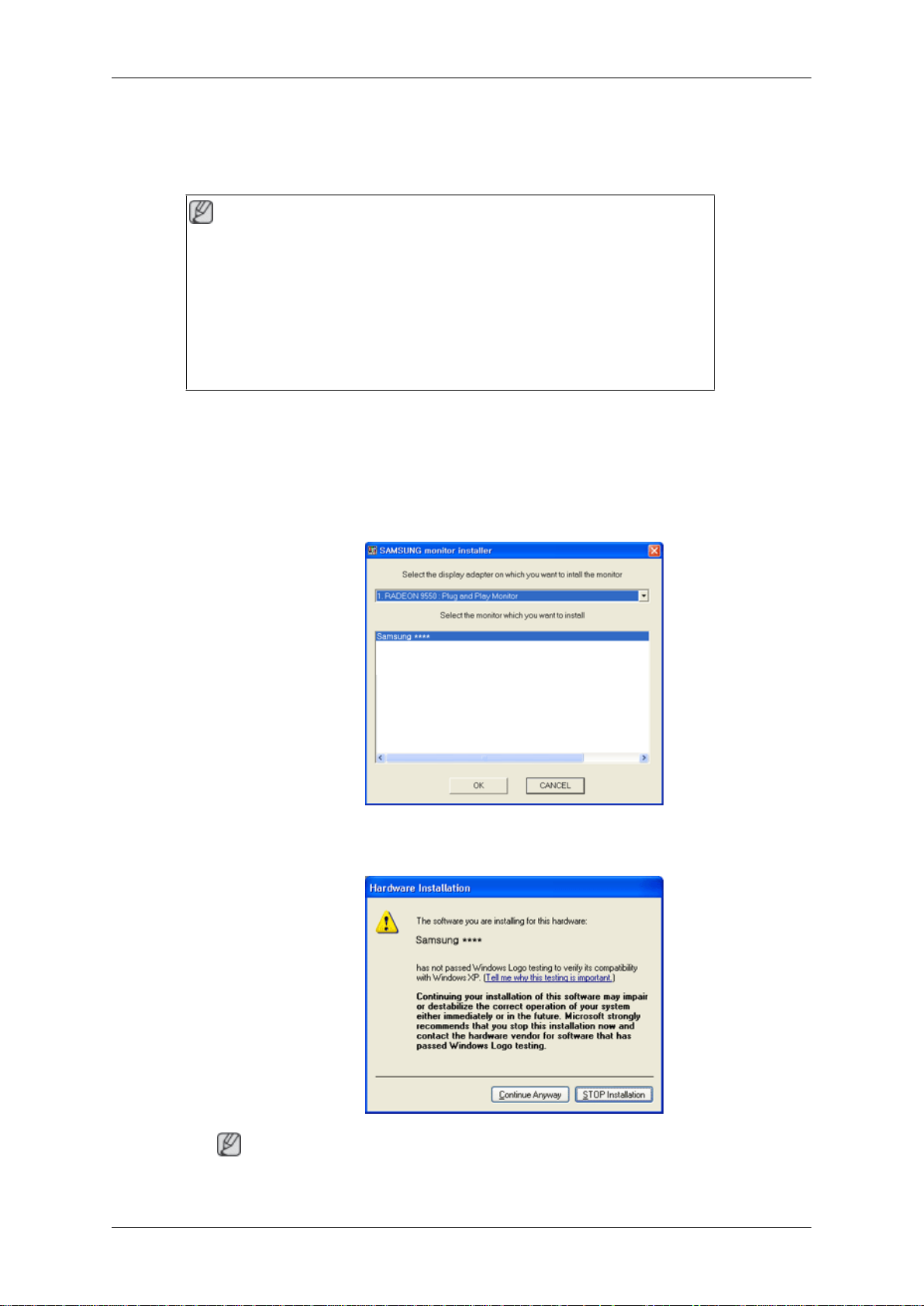
使用软件
显示器驱动程序
注
当操作系统提示需要显示器驱动程序时,放入显示器附带的 CD-ROM。驱动
程序的安装根据操作系统的不同略有差异。根据操作系统的指示进行适当操
作。
准备一张空白光盘,从此处所列的互联网网站上下载驱动程序文件。
互联网网站:
http://www.samsung.com/(全球)
安装显示器驱动程序(自动)
1.
将光盘放入 CD-ROM 驱动器。
2.
单击“Windows”。
3.
在型号列表中选择显示器的型号,然后单击“OK”(确定)按钮。
4.
如果您可以看到下列消息窗口,请单击“Continue Anyway”(忽略继续)按钮。然后单
击“OK”(确定)按钮(Microsoft
注
此显示器驱动程序已获得 MS 徽标认证,安装它不会损坏您的系统。
®
Windows
16
®
XP/2000 操作系统)。
Page 18
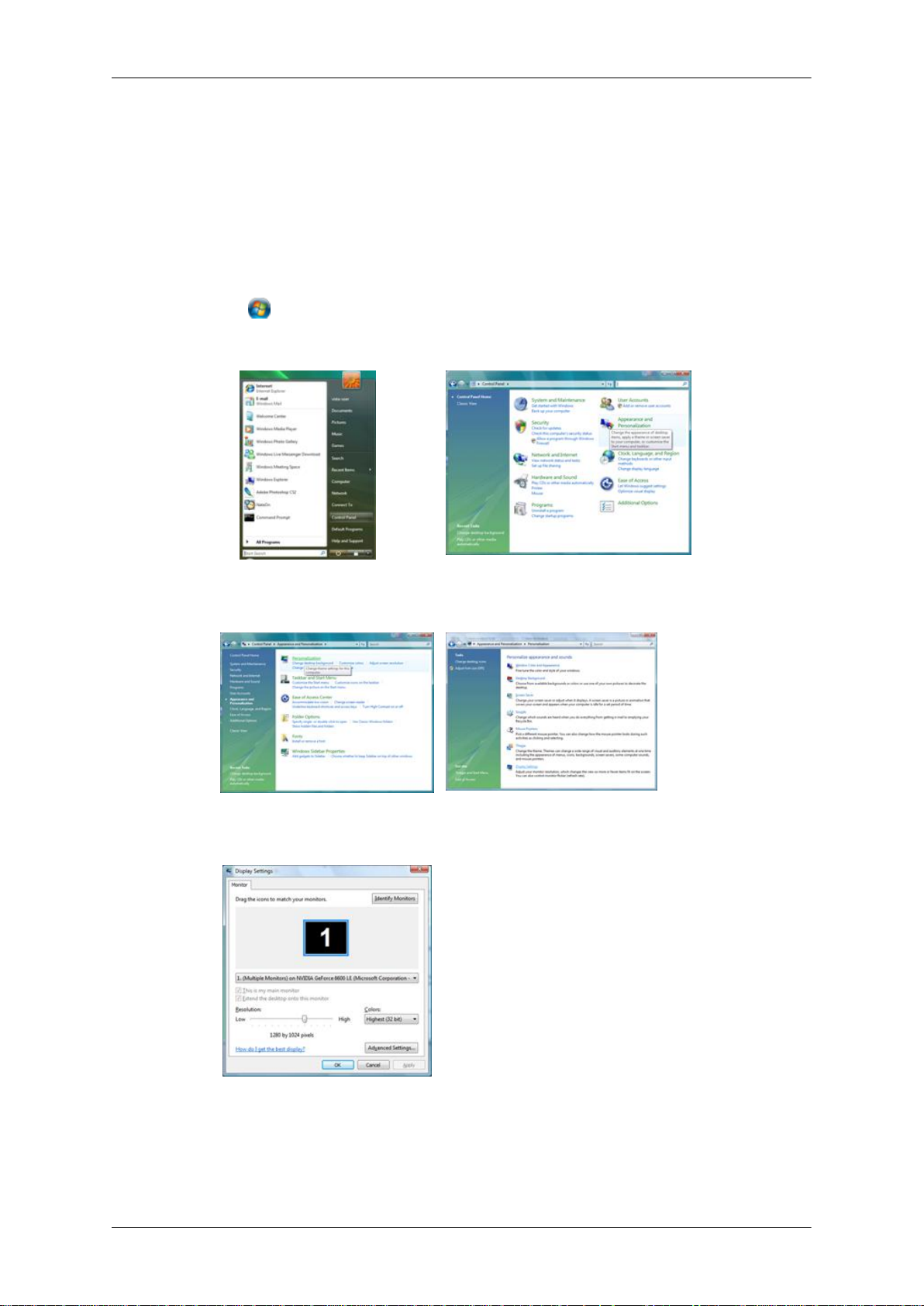
经过认证的此驱动程序可在 Samsung 显示器的主页上找到。
http://www.samsung.com/
安装显示器驱动程序(手动)
使用软件
Microsoft
1.
2.
®
Windows Vista, 操作系统
将手册附带的光盘放入 CD-ROM 驱动器。
单击 (开始)和“控制面板”。然后双击“Appearance and Personalization”(外观和
个性化)。
3.
单击“Personalization”(个性化),然后单击“Display Settings”(显示设置)。
4.
单击“Advanced Settings...”(高级设置...)。
5.
在“Monitor”(监视器)选项卡中单击“Properties”(属性)。如果“Properties”
(属性)按钮已停用,则表示您的显示器已配置完毕。显示器已可使用。
如果出现如下图所示的“Windows needs...”(Windows 需要...)消息,请单击“Con-
tinue”(继续)。
17
Page 19
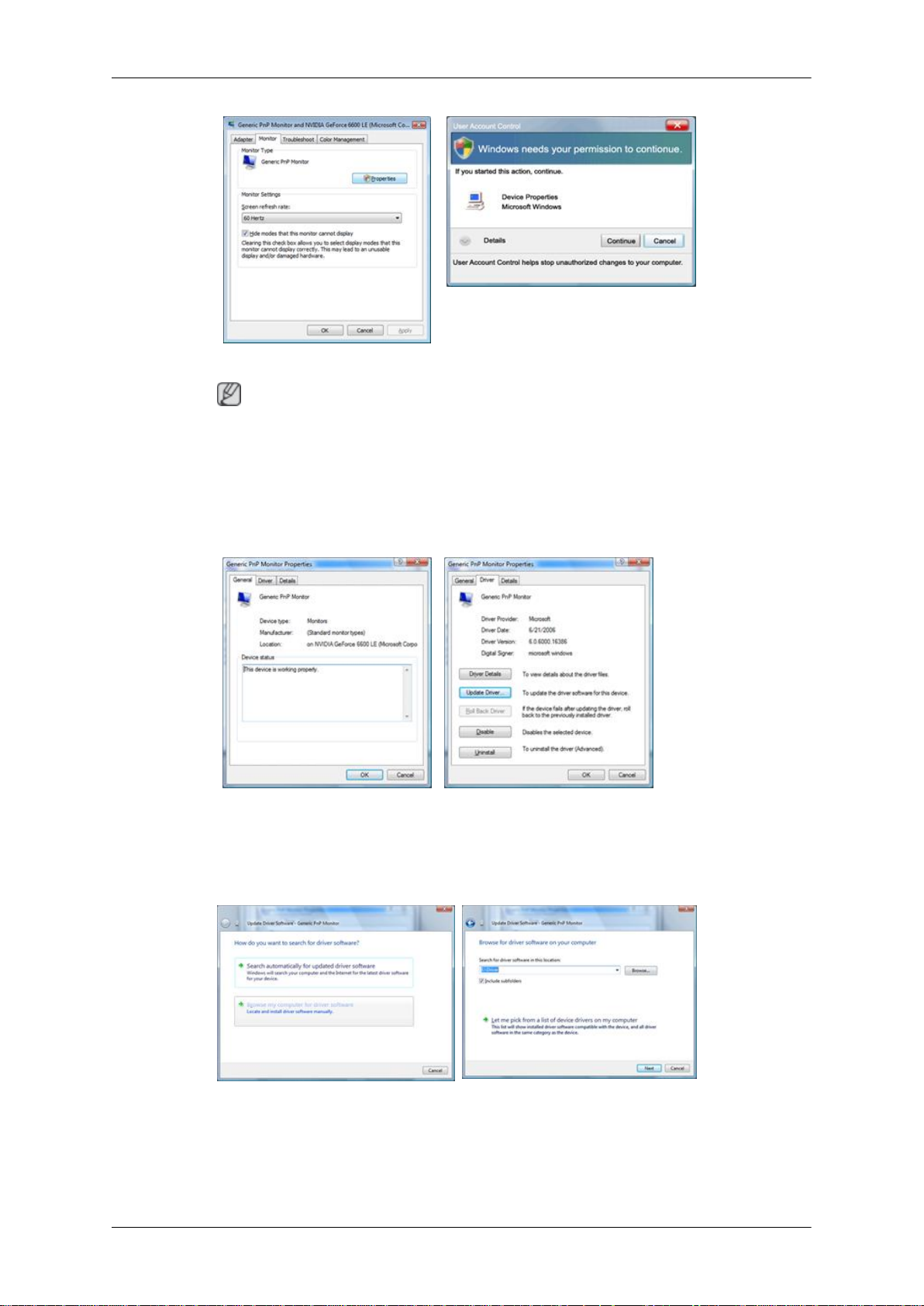
使用软件
注
本显示器的驱动程序通过相应认证并获得 MS 认证徽标,且本安装不会损坏您的系统。
经过认证的此驱动程序可在 Samsung 显示器的主页上找到。
6.
在“Driver”(驱动程序)选项卡中单击“Update Driver...”(更新驱动程序...)。
7.
勾选“Browse my computer for driver software”(浏览计算机以查找驱动程序软件)复选
框,并单击“Let me pick from a list of device drivers on my computer”(从计算机的设备
驱动程序列表中选择)。
8.
单击“Have Disk...”(从磁盘安装…),并选择驱动程序安装文件所在的文件夹(例如
D:\Drive),然后单击“OK”(确定)。
18
Page 20

使用软件
9.
从画面中的显示器型号列表中选择与您的显示器相匹配的型号,然后单击“Next”(下
一步)。
10.
依次单击以下画面中的“Close”(关闭) →
→ “OK”(确定)按钮。
“Close”(关闭) → “OK”(确定)
19
Page 21

使用软件
Microsoft® Windows
1.
将光盘放入 CD-ROM 驱动器。
2.
单击“Start”(开始)
®
XP 操作系统
→ “Control Panel”(控制面板),然后单击“Appearance and
Themes”(外观和主题)图标。
3.
单击“Display”(显示)图标并选择“Settings”(设置)选项卡,然后单击“Advanced...”(高级...)。
4.
在“Monitor”(监视器)选项卡中单击“Properties”(属性)按钮,并选择“Driver”
(驱动程序)选项卡。
5.
单击“Update Driver...”(更新驱动程序...)并选择“Install from a list or...”(从列表或
指定位置安装),然后单击“Next”(下一步)按钮。
20
Page 22

使用软件
6.
选择“Don't search, I will...”(不要搜索,我要...)并单击“Next”(下一步),然后
单击“Have disk”(从磁盘安装)。
7.
单击“Browse”(浏览)按钮,然后选择 A:(D:\Driver),在型号列表中选择您的显示器
型号并单击“Next”(下一步)按钮。
8.
如果您可以看到下列消息窗口,请单击“Continue Anyway”(忽略继续)按钮。然后单
击“OK”(确定)按钮。
注
此显示器驱动程序已获得 MS 徽标认证,安装它不会损坏您的系统。
经过认证的此驱动程序可在 Samsung 显示器的主页上找到。
21
Page 23

使用软件
http://www.samsung.com/
9.
单击“Close”(关闭)按钮,然后继续单击“OK”(确定)按钮。
10.
显示器驱动程序现已安装完毕。
Microsoft® Windows
®
2000 操作系统
如果显示器上出现“Digital Signature Not Found”(未找到数字签名)窗口,请执行以下步
骤。
1.
在“Insert disk”(请插入磁盘)窗口中单击“OK”(确定)按钮。
2.
在“File Needed”(所需文件)窗口中单击“Browse”(浏览)按钮。
3.
选择 A:(D:\Driver) 并单击“Open”(打开)按钮,然后单击“OK”(确定)按钮。
如何安装
1.
单击“Start”(开始),“Setting”(设置),“Control Panel”(控制面板)。
2.
双击“Display”(显示)图标。
3.
选择“Settings”(设置)选项卡,并单击“Advanced Properties”(高级属性)按钮。
4.
选择“Monitor”(监视器)。
第1种情况:如果“Properties”(属性)按钮不能启用,则表示您的显示器已正确配
置。请终止安装。
第2种情况:如果“Properties”(属性)按钮可以启用,单击“Properties”(属性)按
钮,然后继续执行以下步骤。
5.
单击“Driver”(驱动程序),然后单击“Update Driver...”(更新驱动程序...),再
单击“Next”(下一步)按钮。
6.
选择“Display a list of the known drivers for this device so that I can choose a specific driver”
(显示已知设备驱动程序的列表,从中选择特定驱动程序),并单击“Next”(下一
步),然后单击“Have disk”(从磁盘安装)。
22
Page 24

使用软件
7.
单击“Browse”(浏览)按钮,然后选择 A:(D:\Driver)。
8.
单击“Open”(打开)按钮,然后单击“OK”(确定)按钮。
9.
选择您的显示器型号并单击“Next”(下一步)按钮,然后再单击“Next”(下一步)
按钮。
10.
单击“Finish”(完成)按钮,然后单击“Close”(关闭)按钮。
如果您看到“Digital Signature Not Found”(未找到数字签名)窗口,请单击“Yes”
(是)按钮。然后单击“Finish”(完成)按钮,再单击“Close”(关闭)按钮。
Microsoft® Windows
1.
单击“Start”(开始),“Setting”(设置),“Control Panel”(控制面板)。
2.
双击“Display”(显示)图标。
3.
选择“Settings”(设置)选项卡,并单击“Advanced Properties”(高级属性)按钮。
4.
选择“Monitor”(监视器)选项卡。
5.
单击“Monitor Type”(监示器类型)区域中的“Change”(更改)按钮。
6.
选择“Specify the location of the driver”(指定驱动程序位置)。
7.
选择“Display a list of all the driver in a specific location...”(显示特定位置的所有驱动程
®
Millennium 操作系统
序的列表...),然后单击“Next”(下一步)按钮。
8.
单击“Have Disk”(从磁盘安装)按钮。
9.
指定 A:\(D:\driver),然后单击“OK”(确定)按钮。
10.
选择“Show all devices”(显示所有设备),并选择与您计算机相连接的显示器,然后
单击“OK”(确定)。
11.
继续选择“Close”(关闭)按钮和“OK”(确定)按钮,直至关闭显示属性对话框。
Microsoft® Windows
1.
单击“Start”(开始),“Settings”(设置),“Control Panel”(控制面板),然后
®
NT 操作系统
双击“Display”(显示)图标。
2.
在“显示注册信息”窗口,单击“设置”选项卡,然后单击“All Display Modes”(所
有显示模式)。
3.
选择您要使用的模式(分辨率、颜色数和“Vertical frequency”[场频]),然后单击
“OK”(确定)。
4.
如果在单击“Test”(测试)后屏幕正常工作,请单击“Apply”(应用)按钮。如果屏
幕显示不正常,请切换为其他模式(更低的分辨率、颜色数或刷新率)。
注
如果“所有显示模式”中未列出模式,请参阅用户指南中的预置计时模式选择分辨率和场
频。
Linux 操作系统
要执行 X-Window ,您需要创建一个 X86Config 文件,这是一种系统设置文件。
23
Page 25

1.
执行 X86Config 文件后,在第一和第二个画面中按“Enter”(回车)键。
2.
第三个屏幕用于设置鼠标。
3.
为您的计算机设置鼠标。
4.
然后是选择键盘。
5.
为您的计算机设置键盘。
6.
然后是设置显示器。
7.
首先,为显示器设置行频。(可直接输入刷新率。)
8.
为显示器设置"vertical frequency"(场频)。(可直接输入刷新率。)
9.
输入显示器的型号名称。此信息并不影响 X-Window 的实际执行。
10.
显示器设置完成。设置其他所需硬件后,执行 X-Window
Natural Color
Natural Color 软件程序
使用软件
目前使用计算机会遇到以下问题:打印机打印出的图像或是扫描仪或数码相机扫描出的其他
图像的颜色与显示器上看到的不一致。Natural Color 软件可以完美解决这个问题。它是 Sam-
sung 三星电子与韩国电子通信研究院(ETRI)合作开发的一款颜色管理系统。这个系统只
能用于 Samsung 三星显示器,它可以确保显示器上的图像颜色与打印或扫描出的图像颜色完
全相同。如需更多信息,请参阅软件程序中的帮助文档 (F1)。
如何安装 Natural Color 软件
Samsung 显示器附带的光盘放入 CD-ROM 驱动器。然后就会执行 Natural Color 程序的起始屏
幕。单击起始屏幕上的 Natural Color 以安装 Natural Color 软件。
若要手动安装程序,请将 Samsung 显示器随附的 CD 插入 CD-ROM 驱动器,单击 Windows
中的“Start”(开始)按钮,然后选择“Run...”(运行...)。输入 D:\color\NCProSet-
up.exe,然后按下“Enter”(回车)键。(如果放入光盘的驱动器不是 D:\,请输入相应的
驱动器盘符。)
24
Page 26

如何删除 Natural Color 软件程序
在“Start”(开始)菜单中选择“Setting/Control Panel”(设置/控制面板),然后双击
“Add/Delete a program”(添加/删除程序)。从列表中选择 Natural Color 并单击“Add/De-
lete”(添加/删除)按钮。
MagicTune™
安装
1.
将安装光盘放入 CD-ROM 驱动器。
2.
单击 MagicTune™ 安装文件。
使用软件
注
如果未显示安装软件主画面的弹出窗口,可使用光盘上的 MagicTune 可执行文件继续安
装。
3.
选择安装语言,然后单击“Next”(下一步)。
4.
出现“Installation Shield Wizard”(安装/卸载向导)窗口时,单击“Next”(下一步)。
5.
选择“I agree to the terms of the license agreement”(我同意许可协议中的条款),接受使
用条款。
6.
选择用于安装 MagicTune™ 程序的文件夹。
7.
单击“Install”(安装)。
8.
出现“Installation Status”(安装状态)窗口。
9.
单击“Finish”(完成)。
10.
安装完成时,桌面上会显示 MagicTune™ 可执行文件图标。双击此图标以启动程序。
MagicTune™ 可执行文件图标可能不显示,这取决于计算机系统或显示器的规格。
如果出现这种情况,请按 F5 键。
安装问题
系统要求
MagicTune™ 安装可能受到视频卡、主板和网络环境等因素的影响。
OS
• Windows 2000
•
Windows XP Home Edition
25
Page 27

• Windows XP Professional
• Windows Vista™
使用软件
卸载
建议在
Windows
®
2000 或更高版本中使用 MagicTune™。
硬件
•
32 MB 以上内存
•
60 MB 以上硬盘空间
有关详细信息,请访问 MagicTune™ 网站。
MagicTune™ 程序只能通过 Windows® 控制面板中的
除程序)选项删除。
执行以下步骤卸载 MagicTune™。
1.
转至“Task Tray”(任务栏) → “Start”(开始) → “Settings”(设置)],并从菜
单中选择“Control Panel”(控制面板)。如果本程序在 Windows® XP 上运行,请转至
“Start”(开始)菜单中的“Control Panel”(控制面板)。
2.
单击“Control Panel”(控制面板)中的“Add or Remove Programs”(添加/删除程序)
图标。
3.
在“Add or Remove Programs”(添加/删除程序)画面中,向下滚屏直至找到“MagicTune™”。单击以高亮显示它。
“Add or Remove Programs”(添加/删
4.
单击“Change/Remove”(更改/删除)按钮删除此程序。
5.
单击“Yes”(是)开始卸载。
6.
请等待,直到出现“Uninstall Complete”(卸载完成)对话框。
注
有关 MagicTune™的技术支持、FAQ(常见问题)和软件升级,请访问 MagicTune™ 网站。
26
Page 28

调节显示器
直接功能
AUTO
按“AUTO”按钮时,自动调整画面会出现在动画画面的中央。
自动调节可使显示器自行调节为输入模拟信号。将自动调整微调、粗调和位置的数值。
(仅在模拟模式下可用)
如果自动调节无法正常使用,请再次按下“AUTO ”按钮,更精准地调节图像。
如果在控制面板中更改分辨率,将自动执行自动功能。
OSD 锁定和解除锁定
当在锁定 OSD 后按 AUTO 按钮时
27
Page 29

调节显示器
当在锁定 OSD 后按 MENU 按钮时
此功能用于锁定 OSD,以保持当前的设置状态或阻止他人调整当前设置。
锁定:按住 MENU 按钮超过五 (5) 秒,激活 OSD 调整锁定功能。
解除锁定:按住 MENU 按钮超过五 (5) 秒,停用 OSD 调整锁定功能。
注
尽管 OSD 调整锁定功能已激活,您仍可以调整亮度和对比度,并可使用方向按钮调整按键自
定义 ( )。
28
Page 30

按键自定义
调节显示器
您可以根据个人喜好为自定义按钮进行按键自定义分配。
要在完成自定义按键的功能配置后浏览在按下 [ ] 按钮时显示的操作画面,请单击各个
功能名称。
( 画面尺寸 - MagicBright - MagicColor - 单色调效果)
注
您可通过 设置 > 按键自定义 配置所需功能的自定义键。
29
Page 31

亮度
调节显示器
OSD 功能
图像
亮度
(在 MagicBright 模式为动态对比度时不可用。)
屏幕上没有显示 OSD 时,可按亮度 ( ) 按钮调节亮度。
图像 亮度 对比度
色彩
画面 粗调 微调 清晰度 水平位置 垂直位置
OSD
设置 复位 按键自定义 关机定时器 画面尺寸
信息
MagicColor
语言 水平位置 垂直位置 透明 显示时间
色温 色彩控制 单色调效果 灰度
MagicBright
30
Page 32

调节显示器
对比度
可根据个人喜好,使用同屏菜单改变亮度。
MENU → → → , → MENU
(在 MagicBright 模式为动态对比度时不可用。)
可根据个人喜好,使用同屏菜单改变对比度。
( 在 MagicColor 模式为完全和智能时不可用。 )
MENU → → , → → , → MENU
31
Page 33

MagicBright
调节显示器
按下 按钮,在可用预配置模式之间依次切换。
MagicBright 是一种可以根据正在收看的画面内容提供最佳观看环境的新功能。目前提供7
种不同的模式:
一种模式都有预设的亮度值。您只需按 按键自定义 控制按钮,即可轻松地选择七种设置中
的任意一种。
•
个人设定
尽管我们的工程师精心设置,但这些预配置值可能仍无法满足您的视觉偏好。
如果发生此类情形,请使用 OSD 菜单调节亮度和对比度。
•
文本显示
用于文档或包含很多文本的作品。
•
畅游互联网
用于文本和图形等混合画面。
•
游戏机
用于观看游戏等活动图像。
•
运动
个人设定、文本显示、畅游互联网、游戏机、运动、剧场和动态对比度。每
用于观看运动等活动图像。
•
剧场
用于观看 DVD 或 VCD 等活动图像。
•
动态对比度
32
Page 34

MENU → → , → → , → MENU
色彩
(在 MagicBright 模式为动态对比度时不可用。)
MagicColor
调节显示器
动态对比度用于自动检测输入视频信号的分配情况,并自动进行调整,以获得最佳对比
度。
MagicColor
字图像并显示更加亮丽的自然色彩。
•
关 - 返回初始模式。
•
演示 - 在应用 MagicColor 之前屏幕显示在右侧,在应用 MagicColor 之后屏幕显示在
左侧。
•
完全 - 不仅可显示生动的自然色彩,还可清晰地显示更加真实的自然肤色。
•
智能 - 清晰地显示生动的自然色彩。
MENU →
是一项 Samsung
, → → → , → MENU
公司专门开发的新技术,可在不影响画面质量的情况下改善数
33
Page 35

色温
调节显示器
可以更改色温设置,有四种模式可供选择。
•
冷 - 将白色调至泛蓝色。
•
正常 - 保持白色。
•
暖 - 将白色调至泛红色。
•
个人设定 - 在您需要根据个人喜好调整图像时选择这种模式。
( 在 MagicColor 模式为完全和智能时不可用。 )
MENU → , → → , → → , → MENU
34
Page 36

色彩控制
调节显示器
单独调节红、绿、蓝 色彩平衡。
( 在 MagicColor 模式为完全和智能时不可用。 )
MENU →
单色调效果
, → → , → → , → → , → MENU
您可以通过更改屏幕颜色来更改整个显示器状态。
( 在 MagicColor 模式为完全和智能时不可用。 )
35
Page 37

调节显示器
灰度
•
关
•
关 - 此模式将使画面呈非彩色,以调整画面效果。
•
灰阶色系 - 显示默认的黑色和白色。
•
绿色系 - 此模式将使黑白画面呈绿色效果。
•
浅绿色系 - 此模式将使黑白画面呈浅绿色效果。
•
棕褐色系 - 此模式将使黑白画面呈棕褐色效果。
MENU → , → → , → → , → MENU
•
灰阶色系
•
绿色系
•
浅绿色系
•
棕褐色系
灰度校正将色彩的亮度更改为中等亮度。
•
模式 1
MENU → , → → , → → , → MENU
•
模式 2
•
36
模式 3
Page 38

粗调
调节显示器
画面
微调
除去垂直条纹等噪声。
粗调调节可能会移动屏幕图像区域。可使用水平控制菜单将它重新移至中央。
(仅在模拟模式下可用)
MENU → , → → → , → MENU
37
Page 39

清晰度
调节显示器
除去水平条纹等噪声。
如果进行微调后仍存在噪点,请在调整频率(时钟频率)后重复此过程。
(仅在模拟模式下可用)
MENU → , → → , → → , → MENU
更改图像清晰度。
( 在 MagicColor 模式为完全和智能时不可用。 )
MENU → , → → , → → , → MENU
38
Page 40

水平位置
调节显示器
垂直位置
更改显示器整个屏幕的水平位置。
(仅在模拟模式下可用)
MENU → , → → , → → , → MENU
更改显示器整个屏幕的垂直位置。
(仅在模拟模式下可用)
39
Page 41

语言
调节显示器
MENU → , → → , → → , → MENU
OSD
您可以选择以下2种语言中的一种。
注
此语言选择仅影响 OSD 的语言。它不会影响计算机上运行的任何软件。
MENU →
, → → → , → MENU
40
Page 42

水平位置
调节显示器
垂直位置
可更改 OSD 菜单在显示器上显示的水平位置。
MENU → , → → , → → , → MENU
可更改 OSD 菜单在显示器上显示的垂直位置。
MENU → , → → , → → , → MENU
41
Page 43

透明
调节显示器
显示时间
更改 OSD 背景的透明度。
•
关
MENU → , → → , → → , → MENU
•
开
如果特定时间段内未做出任何调节,会自动关闭菜单。
您可以设置关闭菜单前等待的时间。
42
Page 44

调节显示器
复位
•
5 秒
MENU → , → → , → → , → MENU
•
10 秒
•
20 秒
设置
•
200 秒
将产品重新设置为出厂默认值。
•
否
MENU → , → → , → → MENU
•
是
43
Page 45

按键自定义
调节显示器
您可指定在按下按键自定义 ( ) 时激活的功能。
MENU → , → → , → → , →MENU
关机定时器
显示器将在指定时间自动关闭。
•
关
•
开
44
Page 46

画面尺寸
调节显示器
MENU → , → → , → → , → → , → MENU
您可更改显示器上的显示画面大小。
•
自动
•
自动 - 将根据输入信号的画面宽高比显示画面。
•
宽屏 - 无论输入信号的画面宽高比如何都将全屏显示画面。
注
•
不支持在标准模式下不可用的信号。
•
如果将 PC 显示器设置为最佳分辨率的宽屏画面,则将不会执行此功能。
MENU → , → → , → → , → MENU
•
宽屏
45
Page 47

信息
调节显示器
在 OSD 屏幕上显示视频信号源和显示模式。
MENU → , →MENU
46
Page 48

故障诊断
自检功能检查
注
您的显示器提供一项自检功能,可通过它检查显示器是否工作正常。
自检功能检查
1.
2.
3.
关闭计算机和显示器。
从计算机背后拔下视频电缆。
打开显示器。
如果显示器工作正常,可看到下图中的框。
如果工作正常时拔下视频电缆或电缆受损,将显示此框。
警告消息
环境
实用提示
4.
关闭显示器并重新连接视频电缆;然后开启计算机和显示器。
如果进行上一步骤后显示器屏幕仍然无图像,请检查视频控制器、计算机系统以及
否正常运作。
如果输入信号发生问题,屏幕会显示一条消息或变为黑屏,但电源指示灯 LED 依然点亮。
该消息可能说明显示器超出了扫描范围或需要检查信号线。
显示器的放置地点和位置可能会影响其质量和其他功能。
如果显示器周围有超低音喇叭,请拔下喇叭接线并将它放在其他房间。
搬走显示器周围3英尺(1米)范围内的所有电子设备,如收音机、风扇、钟和电话。
显示器是
显示器可重现从计算机收到的视频信号。因此,如果计算机或视频卡发生问题,将导致显示
器黑屏、色彩暗淡、出现噪声、不支持视频模式等。此时,请首先查找问题源头,然后与您
的服务中心或经销商联系。
判断显示器工作情况
如果屏幕上无图像,或出现“非最佳模式”、“推荐模式 1680 x 1050 60 Hz”消息,请在显
示器仍然通电的情况下从计算机上断开缆线连接。
47
Page 49

核对表
故障诊断
如果屏幕上显示消息或屏幕变白,表示显示器工作正常。
此时,请检查计算机是否存在问题。
注
在请求协助之前,请查看本节中的信息,确定是否能自行解决问题。如果确实需要帮助,请
拨打“信息”部分提供的电话号码或联系您的经销商。
屏幕上没有图像。无法开启显示器。
Q:
电源线是否连接正确?
A:
请检查电源线连接和电源。
Q:
屏幕上是否显示“检测信号线”消息?
A:
(使用 D-sub 电缆连接)
请检查信号线连接。
Q:
如果已接通电源,请重新引导计算机查看可显示的初始屏幕(登录屏幕)。
A:
如果显示初始屏幕(登录屏幕),请引导计算机进入相应模式(Windows ME/XP/2000
为安全模式),然后更改视频卡刷新率。
(请参阅“预置计时模式”)
如果未显示初始屏幕(登录画面),请与服务中心或经销商联系。。
Q:
屏幕上是否显示“非最佳模式”、“推荐模式 1680 x 1050 60 Hz”消息?
A:
当视频卡信号超出显示器可以正确处理的最大分辨率和刷新率时,将显示此消息。
A:
调节为显示器可以正确处理的最大分辨率和刷新率。
A:
如果显示器超过 SXGA 或 75 Hz,将会显示“非最佳模式”、“推荐模式 1680 x 1050 60
Hz” 信息。如果显示器超过 85 Hz,显示器将正常工作,但会出现“非最佳模式”、
“推荐模式 1680 X 1050 60 Hz”信息,该信息停留一分钟后消失。
请在这一分钟内更改为推荐模式。
(如果重新引导系统,将再次显示此消息。)
Q:
屏幕上没有图像。显示器上的电源指示灯是否每隔1秒闪烁一次?
A:
显示器处于 PowerSaver 模式。
A:
按下键盘上的任意键可激活显示器并恢复屏幕上的图像。
A:
如果依然没有图像,请按下“
器并恢复屏幕上的图像。
”按钮。然后,再次按下键盘上的任意键可激活显示
看不到同屏显示。
Q:
您是否已锁定了屏幕菜单 (OSD) 以防止更改?
A:
按下 [MENU /
] 按钮至少 5 秒钟,以解除 OSD 锁定。
48
Page 50

故障诊断
屏幕显示的颜色很奇怪或只显示黑白两色。
Q:
屏幕是否只显示一种颜色,就像透过玻璃纸看屏幕一样?
A:
请检查信号线连接。
A:
确保显卡完全插入插槽中。
Q:
运行某个程序后或应用程序之间发生冲突,屏幕颜色是否出现异常?
A:
重新引导计算机。
Q:
是否正确设置视频卡?
A:
设置视频卡请参阅视频卡手册。
屏幕突然失衡。
Q:
是否更换过视频卡或驱动程序?
A:
使用 OSD 调整屏幕图像的位置和尺寸。
Q:
是否调节过显示器分辨率或刷新率?
A:
调节视频卡的分辨率和刷新率。
(请参阅“预置计时模式”)。
Q:
屏幕可能因视频卡信号周期而失衡。通过 OSD 重新调整画面位置。
画面模糊或无法调整 OSD 。
Q:
是否调节过显示器分辨率或刷新率?
A:
调节视频卡的分辨率和刷新率。
(请参阅“预置计时模式”)。
LED 闪烁,但屏幕上没有图像。
Q:
检查菜单中的“显示计时”时,是否正确调节刷新率?
A:
正确调节刷新率请参阅视频卡手册和预置计时模式。
(最大刷新率和分辨率因产品不同而异。)
屏幕只显示16色。更换视频卡后屏幕颜色发生变化。
Q:
Windows 颜色设置是否正确?
Windows XP :
A:
通过选择“
题) → “Display”(显示) → “Settings”(设置)来设置分辨率。
A: Windows ME/2000 :
通过选择“Control Panel”(控制面板) → “Display”(显示) → “Settings”(设
置)来设置分辨率。
Q:
是否正确设置视频卡?
Control Panel”(控制面板) → “Appearance and Themes”(外观和主
49
Page 51

故障诊断
A:
设置视频卡请参阅视频卡手册。
出现“发现无法识别的显示器、即插即用 (VESA DDC) 显示器”消息。
Q:
是否已安装显示器驱动程序?
A:
按照驱动程序安装指示来安装显示器驱动程序。
Q:
请查看显卡手册了解是否支持即插即用 (VESA DDC) 功能。
A:
按照驱动程序安装指示来安装显示器驱动程序。
当 MagicTune™ 运行不正常时进行检查。
Q:
仅在装有支持即插即用的 Window OS 的计算机(VGA)上支持 MagicTune™ 功能。
A:
要检查计算机是否支持 MagicTune™功能,请按照以下步骤操作(如果是 Windows
XP);
→
依次选择“Control Panel”(控制面板)
维护) → “System”(系统) → “Hardware”(硬件) → “Device Manager”
(设备管理器) → “Monitors”(显示器) →,删除即插即用显示器,然后通过搜索
新硬件,找到“即插即用显示器”。
“Performance and Maintenance”(性能和
A:
MagicTune™ 是显示器附加软件。某些图形卡可能不支持您的显示器。如果图形卡发生
问题,请访问我们的网站以查看提供的兼容图形卡列表。
http://www.samsung.com/monitor/magictune
MagicTune™ 无法正常使用。
Q:
是否更换过计算机或视频图形卡?
A:
下载最新程序。该程序可从以下地址下载:http://www.samsung.com/monitor/magictune
Q:
是否已安装程序?
A:
第一次安装程序后,请重新引导计算机。如果已安装程序,请删除它,重新引导计算
机,然后再次安装程序。安装或删除程序后需要重新引导计算机,才能正常运行。
注
请访问 MagicTune™ 网站并下载 MagicTune™ MAC 的安装软件。
如果显示器发生问题,请检查以下各项。
检查电源线和视频缆线是否已正确连接到计算机。
检查计算机引导时的蜂鸣声是否超过3次。
(如果是这样,将计算机主板送修。)
如果安装了新视频卡或组装了计算机,请检查是否已安装(视频)适配器驱动程序和显示器
驱动程序。
检查屏幕刷新率是否设置在 56Hz ~75Hz 之间。
(使用最大分辨率时切勿超出 75Hz 。)
50
Page 52

如果在安装适配器(视频)驱动程序方面有问题,请在安全模式下启动计算机,并通过
“Control Panel”(控制面板) → “System”(系统) → “Device Administrator”(设备管
理器)删除显示适配器,然后重启计算机以重新安装适配器(视频)驱动程序。
如果问题反复出现,请与授权的服务中心联系。
问题与回答
Q:
A:
A:
Q:
A:
故障诊断
注
如何更改刷新率?
可以通过重新配置视频卡来更改刷新率。
请注意,视频卡支持可能因使用的驱动程序版本不同而异。(有关详细信息,请参阅
计算机或视频卡手册。)
如何调整分辨率?
Windows XP:
通过选择“Control Panel”(控制面板) → “Appearance and Themes”(外观和主
题) → “Display”(显示) → “Settings”(设置)来设置分辨率。
A: Windows ME/2000:
通过选择“Control Panel”(控制面板) → “Display”(显示) → “Settings”(设
置)来设置分辨率。
* 有关详细信息,请与视频卡制造商联系。
Q:
如何设置节电功能?
A: Windows XP:
通过选择“Control Panel”(控制面板) → “Appearance and Themes”(外观和主
题) → “Display”(显示) → “Screen Saver”(屏幕保护程序)来设置分辨率。
在计算机的 BIOS-SETUP 中设置此功能。(请参阅 Windows/计算机手册。)
A: Windows ME/2000:
通过选择“Control Panel”(控制面板) → “Display”(显示) → “Screen Saver”
(屏幕保护程序)来设置分辨率。
在计算机的 BIOS-SETUP 中设置此功能。(请参阅 Windows/计算机手册。)
Q:
如何清洁外壳/LCD 显示屏?
A:
拔下电源线,然后用蘸有清洁剂或清水的软布清洁显示器。
切勿在外壳上留有清洁剂或划痕。切勿使水进入显示器。
注
在请求协助之前,请查看本节中的信息,确定是否能自行解决问题。如果确实需要帮助,请
拨打“信息”部分提供的电话号码或联系您的经销商。
51
Page 53

规格
一般
一般
型号
LCD 显示屏
大小 21.6英寸 (54厘米)
显示面积 46.494 厘米(水平)x 29.058 厘米(垂直)
点距 0.276 毫米(水平)x 0.276 毫米(垂直)
同步
水平
垂直
显示颜色
16.7M
分辨率
最佳分辨率
最大分辨率
SyncMaster 2243LNX
30 ~ 81 kHz
56 ~ 75 Hz
1680 x 1050@60 Hz
1680 x 1050@60 Hz
输入信号,终端
RGB 模拟
0.7 Vp-p ± 5 %
分离式水平/垂直同步、复合、SOG
TTL 等级(V 高 ≥ 2.0 V;V 低 ≤ 0.8 V)
最大像素时钟
146 MHz (模拟)
电源
AC 100 - 240 V ~ (+/- 10 %), 50/60Hz ± 3 Hz
信号缆线
15 针至 15 针 D-sub 缆线,可分离
尺寸(宽 x 高 x 深)/重量(简易支架)
50.55 x 33.15 x 7.2 厘米(不带支架)
50.55 x 41.72 x 21.75 厘米(带支架),5.35 千克
尺寸(宽 x 高 x 深)/重量(HAS 支架)
50.55 x 33.15 x 6.76 厘米(不带支架)
50.55 x 37.54 x 20.0 厘米(带支架),6.35 千克
52
Page 54

规格
VESA 装配接口板
100 mm x 100 mm
环境注意事项
运行 温度:10˚C ~ 40˚C (50˚F ~ 104˚F)
湿度:10 % ~ 80 %,非冷凝
储存 温度:-20˚C ~ 45˚C (-4˚F ~ 113˚F)
湿度:5 % ~ 95 %,非冷凝
即插即用功能
本显示器可安装在任何兼容即插即用的系统上。显示器与计算机系统之间的相互
作用可提供最佳运行条件和显示器设置。多数情况下,显示器安装将自动进行,
除非用户要选择其他设置。
可接受坏点
本产品采用的是使用精度超过 1ppm(百万分之一)的先进半导体工艺制成的
TFT-LCD 显示屏。但是某些像素点在显示红色、绿色、蓝色或白色时可能太亮或
呈黑色。这并不是品质不良所致,请放心使用。
例如,本产品包含的 TFT-LCD 子像素数为 5,292,000。
设计和规格如有更改恕不另行通知。
本产品符合用于居住环境的电磁兼容指令,可用于包括普通住宅区在内的所有区域。(B 类
设备的电磁辐射小于 A 类设备。)
PowerSaver
本显示器内置一种称为 PowerSaver 的电源管理系统。如果一段时间内不使用显示器,此系
统将显示器转换为低电耗模式,从而节省了能源。按下键盘上的任意键后,显示器会自动恢
复正常工作状态。不需要使用或长时间无需触碰显示器时,请关闭显示器以节省能源。Pow-
erSaver 系统适用于计算机中安装的 VESA DPM 兼容视频卡。使用计算机中安装的软件工具
设置这一功能。
注
B 类设备(供居住环境使用的通信设备)
状态
电源指示灯 蓝色 蓝色闪烁 关
电耗 45 瓦 1 瓦 1 瓦
正常运行 节电模式 关闭电源(电源按钮)
EPA/ENERGY 2000
与具有 VESA DPM 功能的计算机配合使用时,本显示器
与 EPA ENERGY STAR® 及 ENERGY2000 兼容。
作为 ENERGY STAR ®的合作伙伴,SAMSUNG 电子有
限公司确定本产品符合 ENERGY STAR ®的能效准则。
53
Page 55

ROHS
规格
54
Page 56

预置计时模式
如果从计算机传来的信号与以下预置计时模式相同,将自动调节屏幕。但是,如果信号不
同,屏幕将变为黑屏并且电源 LED 点亮。请参阅显卡手册并按以下标准调节屏幕设置。
规格
显示模式 行频
(kHz )
IBM,640 x 350
IBM,640 x 480
IBM,720 x 400
MAC,640 x 480
MAC,832 x 624
MAC,1152 x 870
VESA,640 x 480
VESA,640 x 480
VESA,800 x 600
VESA,800 x 600
VESA,800 x 600
VESA,800 x 600
VESA,1024 x 768
VESA,1024 x 768
VESA,1024 x 768
VESA,1152 x 864
VESA, 1280 X 960 60.000 60.000 108.000 +/+
VESA, 1280 X 1024 79.976 75.025 135.000 +/+
VESA, 1680 X 1050 64.674 59.883 119.000 +/-
31.469 70.086 25.175 +/-
31.469 59.940 25.175 -/-
31.469 70.087 28.322 -/+
35.000 66.667 30.240 -/-
49.726 74.551 57.284 -/-
68.681 75.062 100.000 -/-
37.861 72.809 31.500 -/-
37.500 75.000 31.500 -/-
35.156 56.250 36.000 +/+
37.879 60.317 40.000 +/+
48.077 72.188 50.000 +/+
46.875 75.000 49.500 +/+
48.363 60.004 65.000 -/-
56.476 70.069 75.000 -/-
60.023 75.029 78.750 +/+
67.500 75.000 108.000 +/+
场频(Hz ) 像素时钟
(MHz )
同步极性(H/
V)
行频
沿水平方向从屏幕的右边到左边扫描一条线所需的
时间称为水平周期,水平周期的倒数称为行频。单
位: kHz
场频
如同一盏荧光灯,屏幕必须在一秒钟内将同样的画
面重复很多次才能向用户显示出一个图像。这种重
复频率称为场频或刷新率。单位: Hz
55
Page 57

信息
为达到更好的显示效果
按如下所述调整计算机分辨率和屏幕刷新率,以享受最佳画面质量。如果无
法为 TFT-LCD 提供最佳图像显示效果,屏幕上的图像质量可能不稳定。
•
分辨率:1680 x 1050
•
场频(刷新率): 60 Hz
本产品采用的是使用精度达到和超过 1ppm(百万分之一)的先进半导体工艺制成
的TFT-LCD 显示屏。但是某些像素点在显示红色、绿色、蓝色或白色时可能太
亮或呈黑色。这并不是品质不良所致,请放心使用。
•
例如,本产品包含的 TFT-LCD 子像素数为 5.292.000。
清洁显示器和显示屏外部时,请使用软布蘸上少量推荐清洁剂进行擦拭。切勿
对 LCD 区域施力过大,应轻轻擦拭。
如果施力过大,可能会留下污点。
如果您对画面质量不满意,则可按下 Auto 按钮,通过显示屏的“自动调整功
能”获得更好的画面质量。
如果在自动调整后仍存在噪点,请使用微调/粗调调整功能。
长时间观看固定屏幕时,可能出现图像残留或模糊不清。
如果长时间不使用显示器,请将模式切换为节电或图像可动的屏幕保护程序。
产品信息(避免残影)
LCD 显示器和电视在从一个图像切换到另一个图像时,特别是长时间显示一个静态图像后,
可能会出现残影。
本指南旨在说明如何正确使用 LCD 产品以避免出现残影。
保修
任何残影引起的损坏不在保修范围内。
老化不在保修范围内。
什么是残影?
LCD 显示屏正常使用时,不会出现像素残影。但是,如果长时间显示同一图像,
就会在包围液晶的两个电极之间逐渐形成些许放电差别。这可能导致液晶在显示
屏的某些区域聚积起来。因此,当切换到新的视频图像时,就会残留先前的图
像。包括 LCD 在内的所有显示产品都可能出现残影现象。 这并不是产品缺陷。
请遵循以下建议,避免您的 LCD 出现残影现象。
关闭电源、屏幕保护程序或节电模式
示例)
•
使用静态图形时,关闭电源。
56
Page 58

信息
•
使用 20 小时后关闭电源 4 小时
•
使用 12 小时后关闭电源 2 小时
•
尽可能使用屏幕保护程序
•
建议使用单色或动态图像的屏幕保护程序。
•
通过计算机“显示属性”中的“电源使用方案”将显示器设置为关闭。
特定应用的建议
示例)机场、车站、证券市场、银行以及控制系统。建议按照以下说明对您的显
示器系统程序进行设置:
将信息与周期性出现的标识或动态图像一同显示。
示例)交替显示:显示1小时信息,然后显示1分钟显示徽标或移动图像。
定时更换颜色信息(使用 2 种不同的颜色)。
示例)每30分钟以2种颜色切换一次颜色信息。
避免使用亮度差别较大的字符与背景色的组合。
避免使用灰色,因为它很容易造成残影。
•
避免:使用亮度差别很大的颜色(黑白、灰色)
示例)
•
推荐设置:亮度差别很小的鲜艳颜色
•
每 30 分钟更改一次字符颜色和背景色
示例)
•
每 30 分钟更改移动字符。
示例)
57
Page 59

信息
避免显示器出现残影的最好方法是在不使用计算机或系统时,运行屏幕保护程
序。
正常使用 LCD 显示屏时,不会出现残影。
正常使用即不断变化的视频图形。LCD 显示屏长时间(超过 12 小时)显示固定
图形时,对像素中的液晶 (LC) 进行操作的电极之间的电压可能会产生些许差别。
电极之间的压差会随着时间的推移而增加,促使液晶发生倾斜。这样,改变图形
时会看到前一图像。
要避免这一现象,必须降低聚积的压差。
58
Page 60

信息
我们的
LCD
显示器符合
ISO13406-2 II
类像素缺陷标准
59
Page 61

附录
三星全球服务网
注
如果您对三星产品有任何咨询或建议, 请联系三星客服中心。
U.S.A 1-800-SAMSUNG(726-7864) http://www.samsung.com
CANADA 1-800-SAMSUNG(726-7864) http://www.samsung.com/ca
MEXICO 01-800-SAMSUNG(726-7864) http://www.samsung.com
ARGENTINE 0800-333-3733 http://www.samsung.com/ar
BRAZIL 0800-124-421
CHILE 800-SAMSUNG(726-7864) http://www.samsung.com/cl
COLOMBIA 01 8000 112 112 http://www.samsung.com/co
COSTA RICA 0-800-507-7267 http://www.samsung.com/latin
ECUADOR 1-800-10-7267 http://www.samsung.com/latin
EL SALVADOR 800-6225 http://www.samsung.com/latin
GUATEMALA 1-800-299-0013 http://www.samsung.com/latin
HONDURAS 800-7919267
JAMAICA 1-800-234-7267 http://www.samsung.com/latin
NICARAGUA 00-1800-5077267
PANAMA 800-7267 http://www.samsung.com/latin
PUERTO RICO 1-800-682-3180 http://www.samsung.com/latin
REP.DOMINICA 1-800-751-2676 http://www.samsung.com/latin
TRINIDAD & TOBAGO
VENEZUELA 0-800-100-5303 http://www.samsung.com/latin
North America
Latin America
http://www.samsung.com
4004-0000
1-800-SAMSUNG(726-7864) http://www.samsung.com/latin
Europe
AUSTRIA 0800-SAMSUNG(726-7864) http://www.samsung.com/at
BELGIUM 0032 (0)2 201 24 18 http://www.samsung.com/be
CZECH REPUBLIC 844 000 844 http://www.samsung.com/cz
DENMARK 70 70 19 70 http://www.samsung.com/dk
EIRE 0818 717 100 http://www.samsung.com/ie
FINLAND 030-6227 515 http://www.samsung.com/fi
FRANCE 3260 SAMSUNG€ 0,15/Min)
08 25 08 65 65 (€ 0,15/Min)
60
http://www.samsung.com
Page 62

附录
Europe
GERMANY 01805 - SAMSUNG (726-7864)
(€ 0,14/Min)
HUNGARY 06-80-SAMSUNG(726-7864) http://www.samsung.com
ITALIA 800-SAMSUNG(726-7864) http://www.samsung.com
LUXEMBURG 0035 (0)2 261 03 710 http://www.samsung.com/be
NETHERLANDS 0900 SAMSUNG(726-7864) (€
0,10/Min)
NORWAY 815-56 480 http://www.samsung.com/no
POLAND 0 801 801 881
022-607-93-33
PORTUGAL 80820-SAMSUNG (726-7864) http://www.samsung.com/pt
REPUBLIC OF IRELAND
SLOVAKIA 0800-SAMSUNG(726-7864) http://www.samsung.com/sk
SPAIN 902 10 11 30 http://www.samsung.com
SWEDEN 0771-400 200 http://www.samsung.com/se
SWITZERLAND 0800-SAMSUNG(726-7864) http://www.samsung.com/ch
U.K 0845-SAMSUNG(7267864) http://www.samsung.com
0818 717 100 http://www.samsung.com/ie
http://www.samsung.com
http://www.samsung.com/nl
http://www.samsung.com/pl
CIS
ESTONIA 800-7267 http://www.samsung.ee
LATVIA 800-7267 http://www.samsung.com/lv
LITHUANIA 8-800-77777 http://www.samsung.lt
KAZAKHSTAN 8-10-800-500-55-500 http://www.samsung.kz
KYRGYZSTAN 00-800-500-55-500
RUSSIA 8-800-555-55-55 http://www.samsung.ru
TADJIKISTAN 8-10-800-500-55-500
UKRAINE 8-800-502-0000 http://www.samsung.com
UZBEKISTAN 8-10-800-500-55-500 http://www.samsung.uz/
Asia Pacific
AUSTRALIA 1300 362 603 http://www.samsung.com
CHINA 800-810-5858
010-6475 1880
HONG KONG 3698 - 4698 http://www.samsung.com/hk
INDIA 3030 8282
1800 110011
INDONESIA 0800-112-8888 http://www.samsung.com
JAPAN 0120-327-527 http://www.samsung.com/jp
MALAYSIA 1800-88-9999 http://www.samsung.com/my
NEW ZEALAND 0800 SAMSUNG(726-7864) http://www.samsung.com/nz
PHILIPPINES 1800-10-SAMSUNG(726-7864) http://www.samsung.com/ph
http://www.samsung.com
http://www.samsung.com
61
Page 63

术语
附录
Asia Pacific
SINGAPORE 1800-SAMSUNG(726-7864) http://www.samsung.com
THAILAND 1800-29-3232, 02-689-3232 http://www.samsung.com
TAIWAN 0800-329-999 http://www.samsung.com/tw
VIETNAM 1 800 588 889 http://www.samsung.com
Middle East & Africa
SOUTH AFRICA 0860-SAMSUNG(726-7864) http://www.samsung.com
TURKEY 444 77 11 http://www.samsung.com
U.A.E 800-SAMSUNG(726-7864)
8000-4726
http://www.samsung.com
点距
垂直刷新率
水平刷新率 沿水平方向从屏幕右边缘到左边缘扫描一行所用的时间叫
隔行扫描和逐行扫描法 从上到下依次显示屏幕水平行的方法称为逐行扫描法,而
即插即用 该功能通过允许计算机和显示器自动交换信息,为用户提
分辨率 用于形成屏幕图像的水平和垂直点的数量称为“分辨
显示器上的图像由红、绿、蓝点组成。这些点越靠近,分
辨率就越高。相同颜色的两点之间的距离称为“点距”。
单位:毫米
每秒钟必须多次重复绘制屏幕,才能为用户创造并显示图
像。每秒钟的重复频率称为垂直刷新率或刷新率。单位:
Hz
示例:如果同一光束每秒种重复60次,即为 60Hz 赫兹。
做水平周期。水平周期的倒数称为水平刷新率。单位:kHz
先显示奇数行再显示偶数行的方法称为隔行扫描法。大多
数显示器使用逐行扫描法以确保图像清晰。电视机主要使
用隔行扫描法。
供最佳质量屏幕。本显示器符合规定即插即用功能的 VESA
DDC 国际标准。
率”。这个数量代表显示器的精确度。高分辨率可在屏幕
上显示更多图像信息,因而有利于多任务的执行。
授权
示例:如果分辨率为 1680 x 1050,这表示屏幕由 1680 个水
平点(水平分辨率)和1050条垂直线(垂直分辨率)组成。
本文所含信息可能更改,恕不另行通知。
© 2008 Samsung Electronics Co., Ltd.
未经 Samsung 三星电子有限公司书面许可,严禁以任何形式进行复制。
Samsung 三星电子有限公司对本文所含错误或与提供、执行或使用本资料相关的意外或间接
损害概不负责。
Samsung 是 Samsung Electronics Co., Ltd. 的注册商标;Microsoft、Windows 和 Windows NT 是
微软公司的注册商标;VESA、DPM 和 DDC 是视频电子标准协会 (VESA) 的注册商标;EN-
保留所有权利。
62
Page 64

附录
ERGY STAR
®
名称和徽标是美国国家环保局 (EPA) 的注册商标。作为 ENERGY STAR ®的
合作伙伴,Samsung 电子有限公司确定本产品符合 ENERGY STAR ®的能效准则。本文提及
的所有其他产品名称可能是其相应所有者的商标或注册商标。
63
