Samsung SWPZ01 TX Users Manual
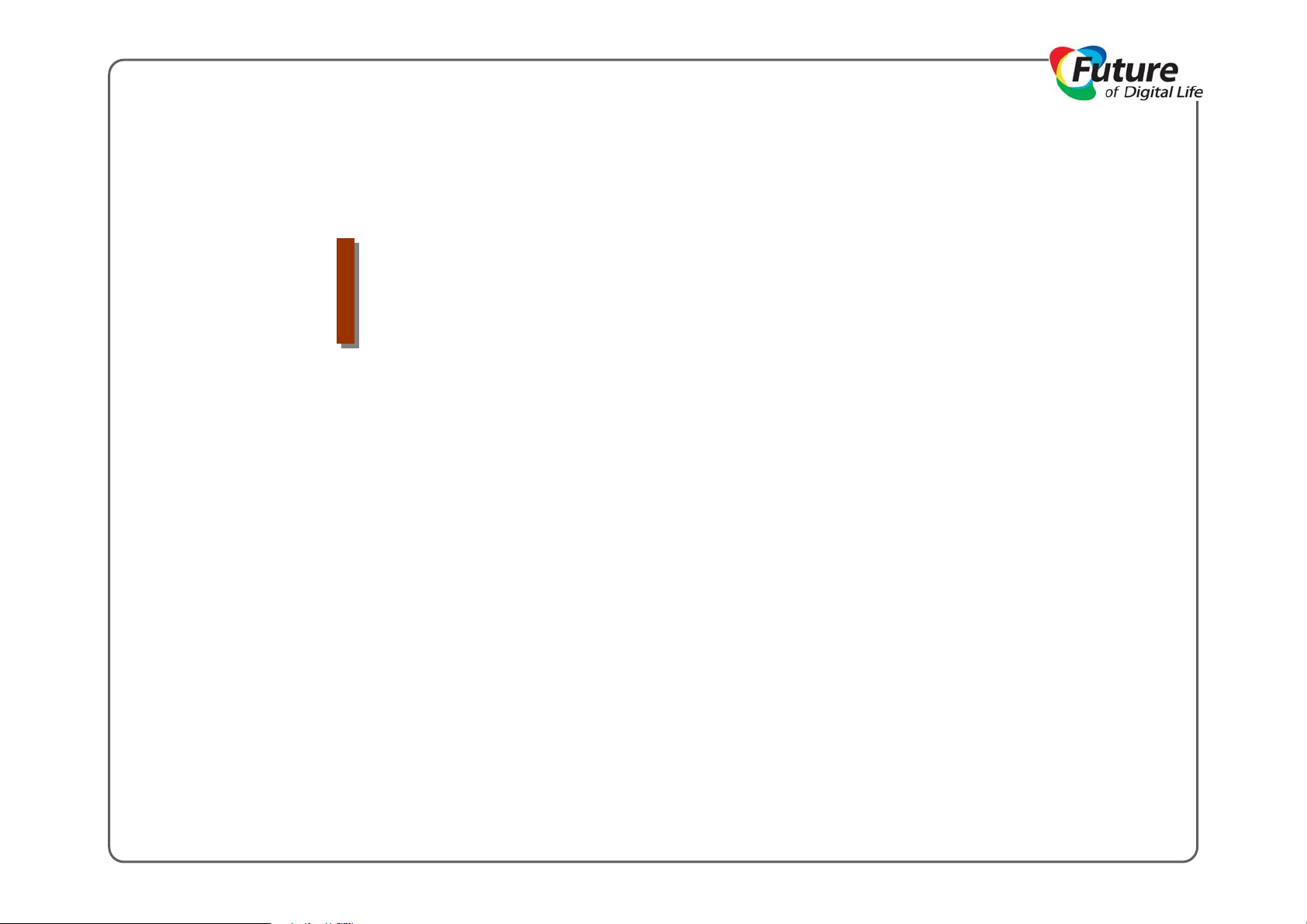
SWPZ01-TX USER MANUAL
2008. 12
Visual Display Division
Advanced R&D Group
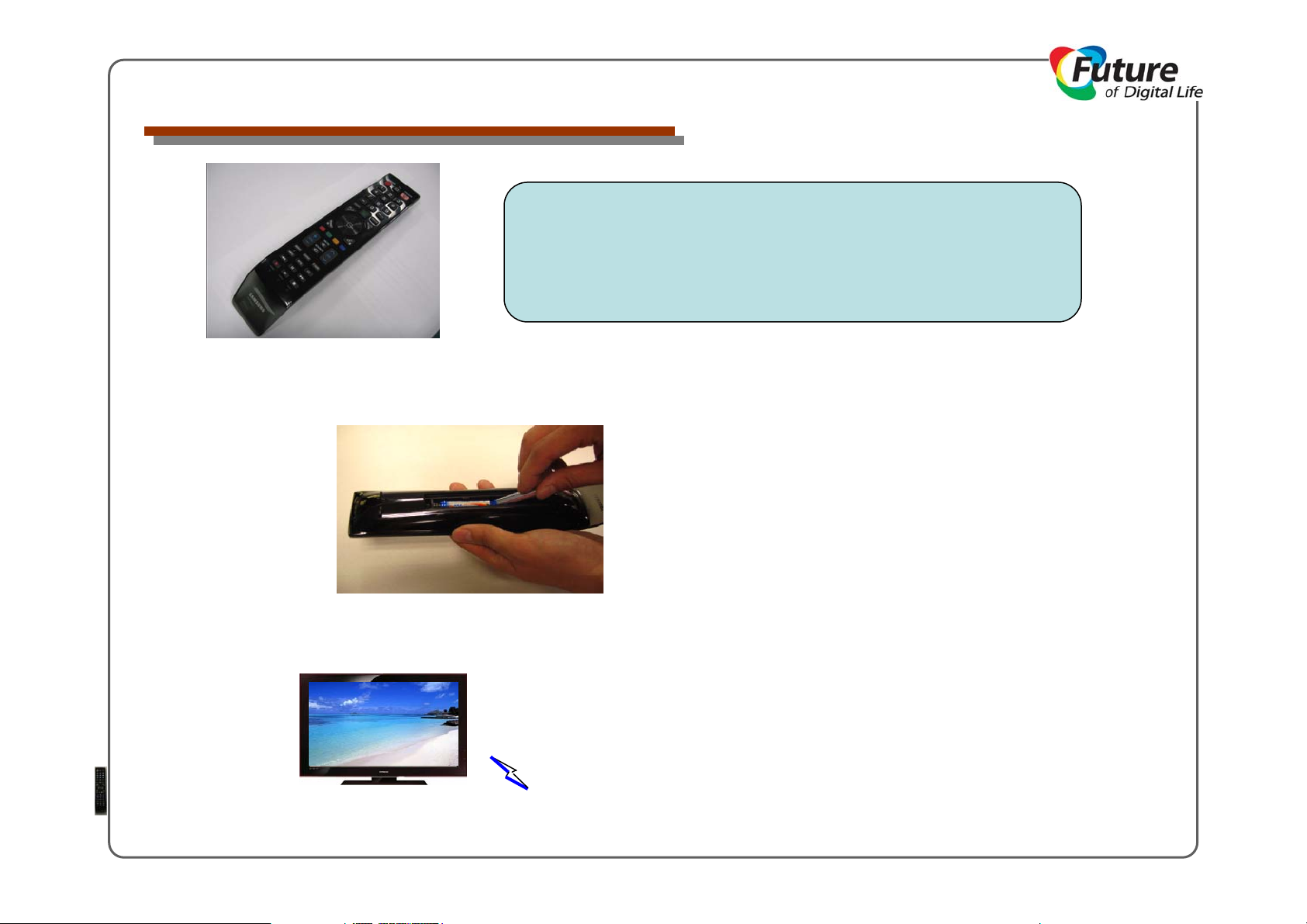
SWPZ01-TX USER MANUAL
1. Set up guide
(1) Insert the battery (AAA) into the Remote Controller as follow Figure 1-1).
Thank your purchasing this product
This product is applied as following 2.4GHz IEEE 802.15.4 [ZIGBEE]
This is RF Remote Controller and in pair with ZIGBEE Radio Receiver module
(2) After pairing completed , you can use the Remote Controller as follow Figure 1-2).
Samsung Confidential
Figure1-1) Battery Inserting
Figure 1-2) Using Remote Controller with TV
