
SVF-129, 130E/C
SVF-229, 230N/P
SAMSUNG CCTV DOME CAMERA
VARIFOCAL DOME CAMERA
INSTRUCTION MANUAL
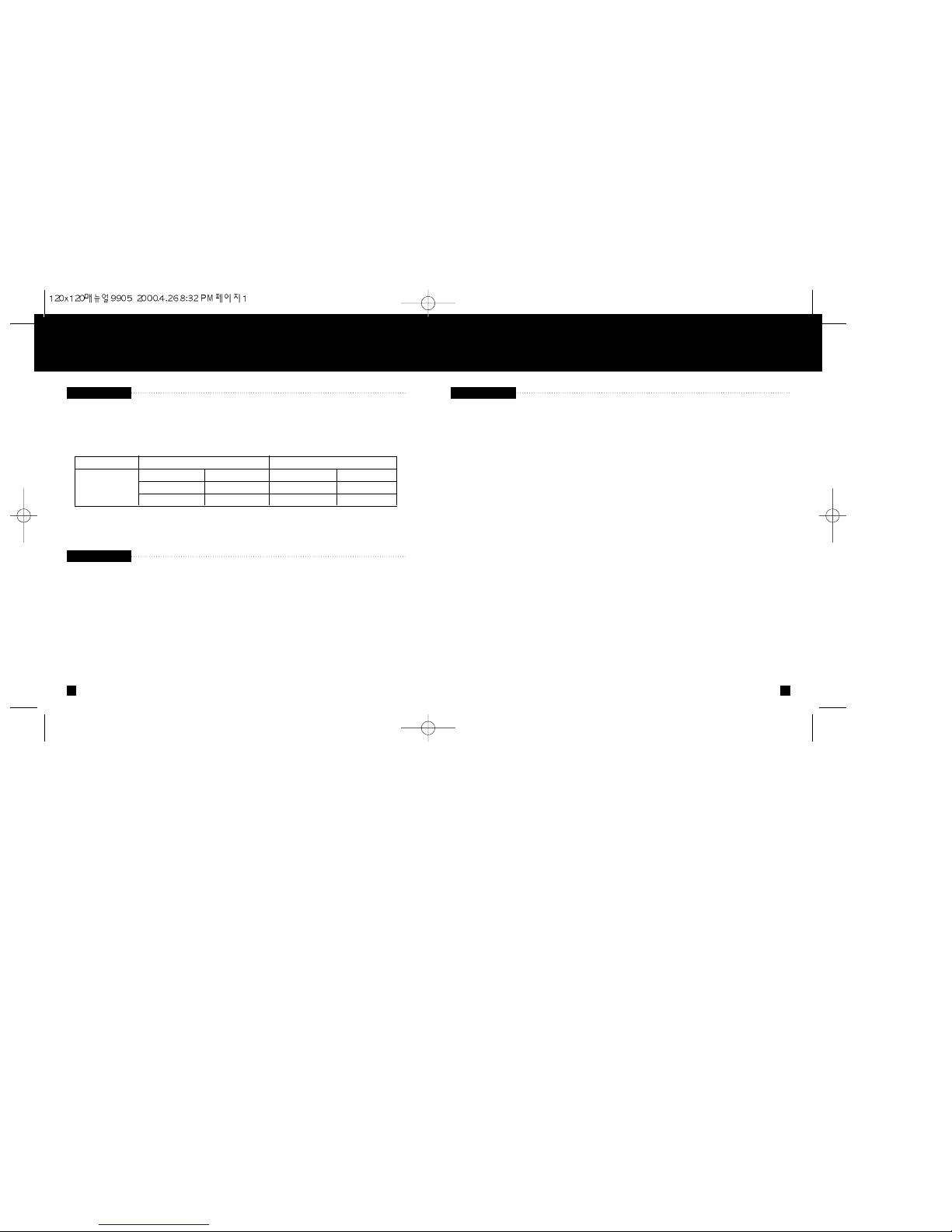
Thank you for purchasing a SAMSUNG Vari-focal Dome Camera. Before operating the camera,
confirm the camera model that you bought. In order that you can understand this manual
thoroughly, we'll introduce our model description.
To prevent electric shock and risk of fire hazards:
• Do NOT remove cover(or black), no user serviceable parts insides.
• Do NOT use other than specified power source.
• Do NOT expose this appliance to rain or moisture.
• Manual & Auto Iris Vari-focal Lens
Focal length is 4.0 ~ 9.0mm.
• Fine Picture Condition under Very Low Illumination
1/3" high density CCD and digital processor permit high quality pictures
to be captured in very low light condition.
• Automatic Backlight Compensation
The backlight compensation allows the camera to find the best picture
conditions in any environment and automatically gives a necessary light level
compensation, so that you can always obtain the clear picture, the finest detail
and perfect light contrast.
• High Resolution
The horizontal resolution of 420(B/W) / 350(Color)TV lines can be achieved
by using a high density CCD having effective 270,000 / 320,000 pixels,
which provides clean, noiseless and reliable pictures.
• Built-in Flickerless
In the high illumination, built-in flickerless prevents the flickering malfuction.
• Black & Ivory Housing
• Compact Size
2
VARI-FOCAL DOME CAMERA
1
VARI-FOCAL DOME CAMERA
INFORMATION
CAUTION
FEATURES
B/W Vari-focal Dome Camera Color Vari-focal Dome Camera
Manual Iris Auto Iris Manual Iris Auto Iris
SVF-129E SVF-130E SVF-229N SVF-230N
SVF-129C SVF-130C SVF-229P SVF-230P
Model
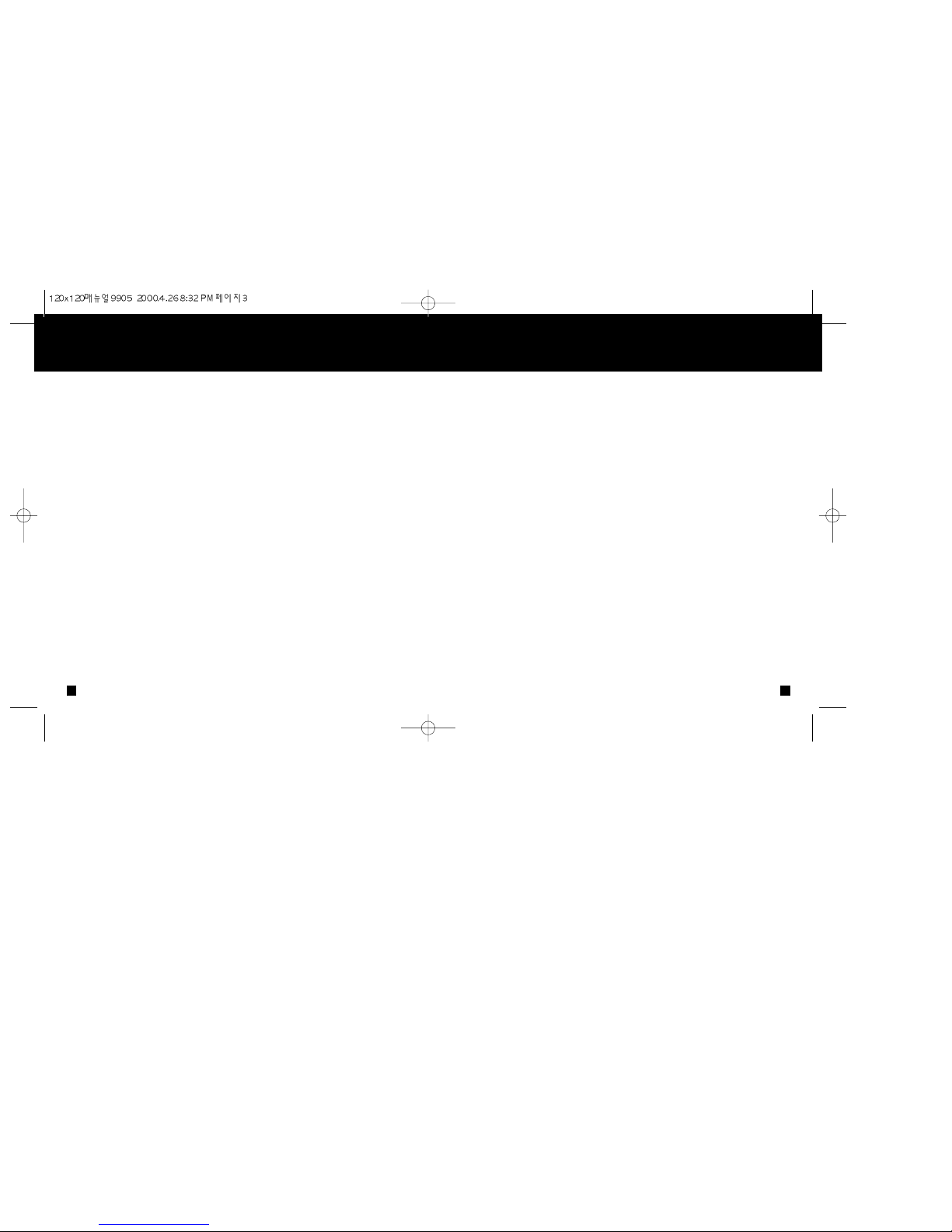
1. SAFEGUARDS
• Do not install the camera in extreme temperature conditions.
Do use the camera under conditions where temperatures are within
-10˚C to 50˚C(14˚F to 122˚F).
• Do not install the camera under unstable lighting conditions.
Severe lighting change or flicker can cause the camera to work improperly.
• Do not install or use the camera in an environment where the humidity is high.
It can cause the image quality to be poor.
• Do not disassemble the camera.
There are no user-serviceable parts inside it.
• Do not expose the camera to rain or spill beverage on it.
If it gets wet, wipe it dry immediately. Liquids can contain minerals
that corrode the electronic components.
• Do not touch the lens window of the camera.
Be careful not to be stained by fingerprint.
• Never keep the camera face to strong light directly.
It can damage the CCD.
4
VARI-FOCAL DOME CAMERA
TABLE OF CONTENTS
1. SAFEGUARDS.........................................................................................................................4
2. CONFIRMATION OF CONTENTS..................................................................................................5
3. TITLE OF EACH PARTS..............................................................................................................................................6
4. SPECIFICATIONS........................................................................................................................................................7
5. INSTALLATION & ADJUSTMENT...........................................................................................................................10
6. TROUBLE SHOOTING ................................................................................................................................................11
3
VARI-FOCAL DOME CAMERA

3. TITLE OF EACH PARTS
6
VARI-FOCAL DOME CAMERA
2. CONFIRMATION OF CONTENTS
5
VARI-FOCAL DOME CAMERA
The body of Camera
Instruction Manual
BNC & DC J¤ack
Screws
DOME
RING
WINDOW
MOUNTING
HOLES
The front of camera
The back of camera
HOLE
BNC & DC JACK

8
VARI-FOCAL DOME CAMERA
7
VARI-FOCAL DOME CAMERA
FOCAL LENGTH 4.0 ~ 9.0 mm
IRIS F1.6 ~ 2.4
OPERATION FOCUS Manual (50cm ~∞)
ZOOM Manual
D 92.6º~ 39.4º
ANGLE OF VIEW H 71.0º~ 31.6º
V 51.8º~ 23.6º
Manual lris Lens
Dimensions
(IN AIR)
( unit : mm )
B / W COLOR
Manual Iris Auto Iris Manual Iris Auto Iris
Model SVF - 129E SVF - 130E SVF - 229N SVF - 230N
SVF - 129C SVF - 130C SVF - 229P SVF - 230P
Pick-up Device 1/3 ” CCD 1/3 ” CCD
Resolution 420 TV Lines 350 TV Lines
S/N Ratio 50dB ( AGC off ) 48dB ( AGC off )
Flickerless Selectable Selectable
Video Output 1.0 V
p-p
Comp. 1.0 V
p-p
Comp.
Lens f = 4.0 ~ 9.0 mm f = 4.0 ~ 9.0 mm
Operating Temp. -10 ˚C~ + 50 ˚C (14˚F~122˚F) -10 ˚C~ + 50 ˚C (14˚F~122˚F).
Humidity 30 % ~ 90 % 30 % ~ 90 %.
Power DC 12 V DC 12 V DC 12 V DC 12 V
Consumption Max. 130mA Max. 150mA Max. 230mA Max. 250mA
Dimension ( mm ) 120 (W) x 95 (H) 120 (W) x 95 (H)
Weight ( g ) 250 260 255 265
4. SPECIFICATIONS

BROWN DRIVE (+)
RED DRIVE (-)
ORANGE CONTROL (-)
YELLOW CONTROL (+)
5. INSTALLATION & ADJUSTMENT
10
VARI-FOCAL DOME CAMERA
9
VARI-FOCAL DOME CAMERA
5. INSTALLATION
Auto Iris Lens
Dimensions
Wiring Diagram
FOCAL LENGTH 4.0 ~ 9.0 mm
IRIS Auto ( F1.6 ~ 200)
FOCUS Manual (50cm ~∞)
ZOOM Manual
D 92.6º~ 39.4º
H 71.0º~ 31.6º
V 51.8º~ 23.6º
DRIVE 190 Ω
CONTROL 855Ω
OPERATION
ANGLE OF VIEW
COIL
• Drive screws(68.6mm interval, 2EA) into the ceiling or the wall.
• Connect the power cable of the camera by using the suitable adaptor.
• Connect the video cable to input terminal in the monitor.
• Fixing the body of the camera, by turning it left after putting the screws in the camera.
• Adjust photographic direction of camera after opening the camera.
(IN AIR)
( unit : mm )
Mark

• The image on the screen flickers.
Does the camera face to directly to the sun or fluorescent lighting?
Change the camera position.
• Blooming or smearing turns up.
Open the dome cover and turn variable resistor(B/W : fix, Color : VR1)
toward counterclockwise in the main board until the blooming or the smearing
is disappeared.
• OFD(Overflow Distortion) turns up.
Open the dome cover and turn variable resistor(B/W : fix, Color : VR1)
toward clockwise in the main board until the OFD is disappeared.
•The brightness is too bright or dark. (MODEL : SVF-130E/C, SVF-230N/P)
Adjust the variable resistor(VR3) of auto iris board toward clockwise or
counterclockwise.
12
VARI-FOCAL DOME CAMERA
6. TROUBLE SHOOTING
11
VARI-FOCAL DOME CAMERA
• Nothing appears on the screen.
Check that the power cord and line connection between the camera
and monitor are made properly.
• The image on the screen is dim.
Check if the lens are stained. If dirty, clean the lens with soft and clean cloth.
• The camera is not work properly, and the surface of the camera case is hot.
Check that you have connected the camera to a proper power.
• The contrast on the screen is too weak.
Adjust the contrast feature of the monitor.
If the camera is exposed under too strong light, change the camera position.
