Samsung SV-C120UM User Manual [es]
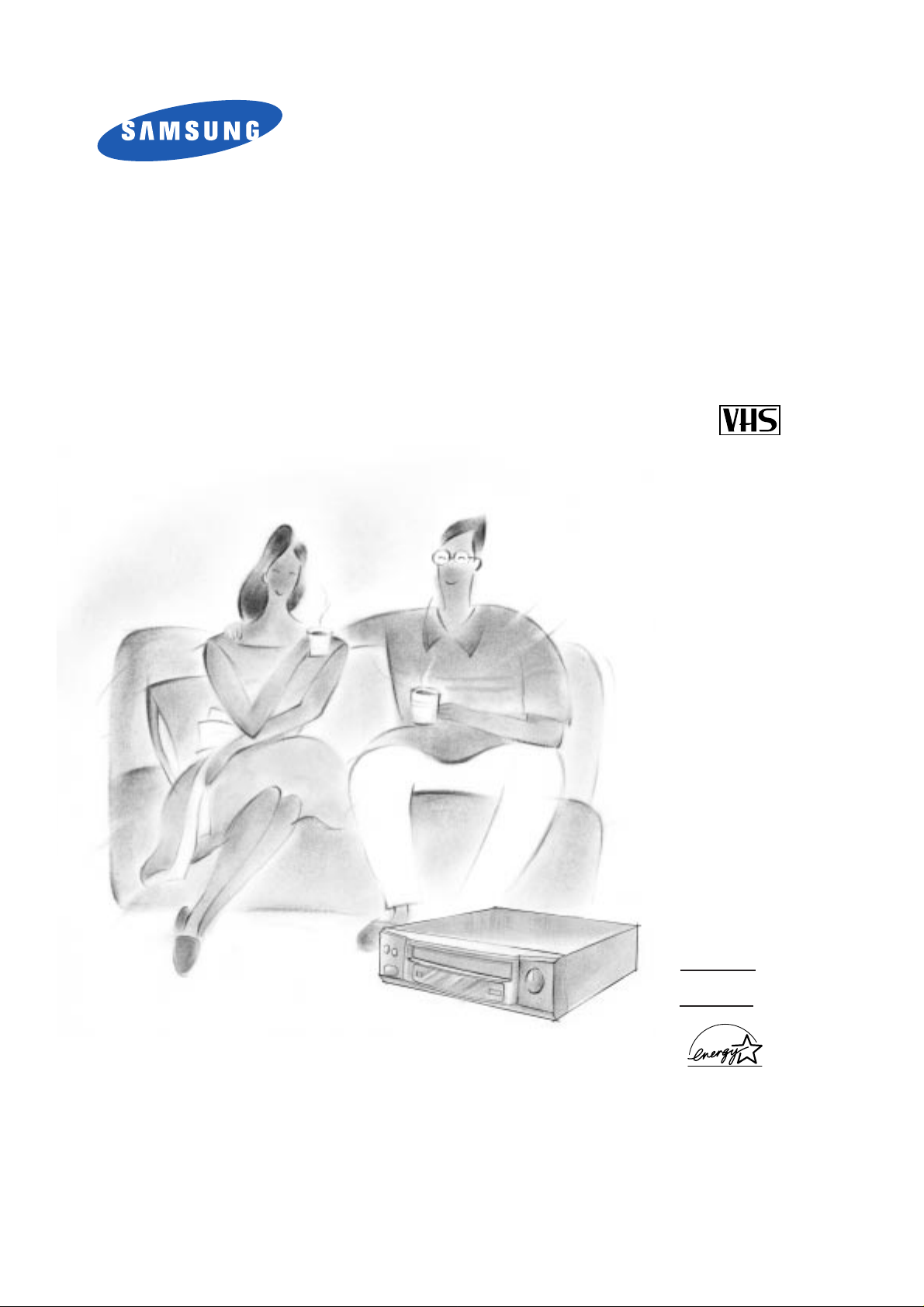
Video
Cassette Recorder
Owner ’s Manual
4HEAD Hi-Fi
SV-C120UM
NOM
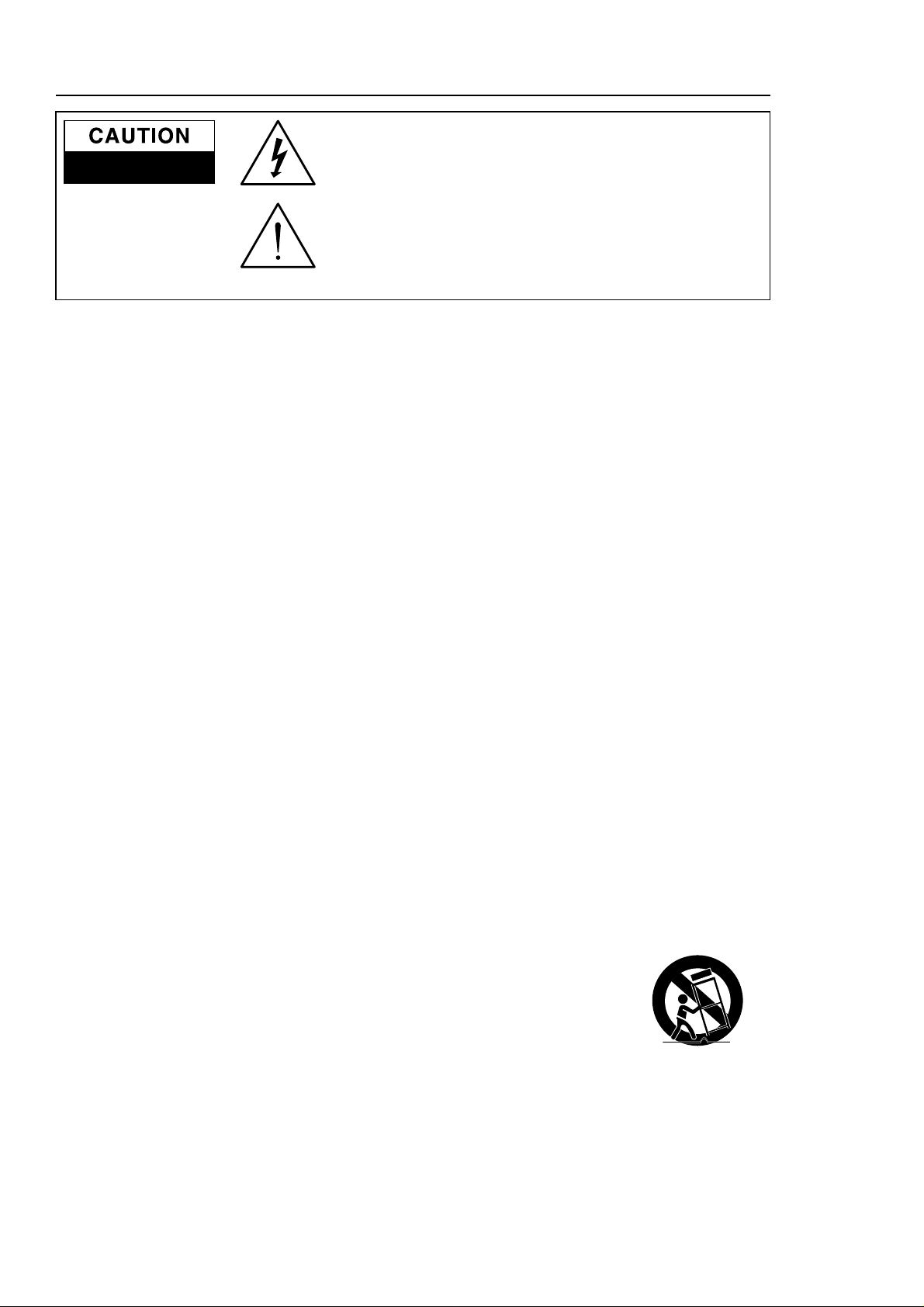
Safety Instructions
ii
Note to CATV system installer: This reminder is provided to call CATV system installer's attention to
Article 820-40 of the National Electrical Code (Section 54 of Canadian Electrical Code, Part I) that
provides guidelines for proper grounding and, in particular, specifies that the cable ground shall be
connected to the grounding system of the building as close to the point of cable entry as practical.
Caution: FCC regulations state that any unauthorized changes or modifications to this equipment
may void the user's authority to operate it.
Caution: To prevent electric shock, match wide blade of plug to wide slot, fully insert.
Attention: Pour eviter les chocs electriques, introduire la lame le plus large de la fiche dans la borne
correspondante de la prise et pousser jusqu’au fond.
Important: One Federal Court has held that unauthorized recording of copyrighted TV programs is an
infringement of U.S. copyright laws.
Certain Canadian programs may be copyrighted and any unauthorized recording in whole or in part
may be a violation of these rights.
To prevent damage which may result in fire or electric shock hazard,
do not expose this appliance to rain or moisture.
RISK OF ELECTRIC SHOCK
DO NOT OPEN
CAUTION: TO REDUCE THE
RISK OF ELECTRIC SHOCK,
DO NOT REMOVE COVER (OR
BACK). NO USER SERVICEABLE
PARTS INSIDE. REFER
SERVICING TO QUALIFIED
SERVICE PERSONNEL.
This symbol indicates high voltage is present inside. It is dangerous to
make any kind of contact with any inside part of this product.
This symbol alerts you that important literature concerning operation
and maintenance has been included with this product.
As an ENERGY STAR Partner, Samsung Electronics America, Inc.
has determined that this product or product model meets the ENERGY
STAR guidelines for energy efficiency
Important Safety Instructions
1. Read Instructions-All the safety and operating instructions should be read before the product is operated.
2. Retain Instructions-The safety and operating instructions should be retained for future reference.
3. Heed Warnings-All warnings on the product and in the operating instructions should be adhered to.
4. Follow Instructions-All operating and using instructions should be followed.
5. Cleaning-Unplug this product from the wall outlet before cleaning. Do not use liquid cleaners or aerosol
cleaners. Use a damp cloth for cleaning.
6. Attachments-Do not use attachments not recommended by the product manufacturer as they may cause
hazards.
7. Water and Moisture-Do not use this product near water-for example near a bath tub, wash bowl, kitchen
sink, or laundry tub; in a wet basement; or near a swimming pool; and the like.
8. Accessories-Do not place this product on an unstable cart, stand, tripod, bracket, or table.
The product may fall, causing serious injury to a child or adult, and serious damage to the
product. Use only with a cart, stand, tripod, bracket, or table recommended by the
manufacturer or sold with the product. Any mounting of the product should follow the
manufacturer’s instructions and should use a mounting accessory recommended by the manufacturer.
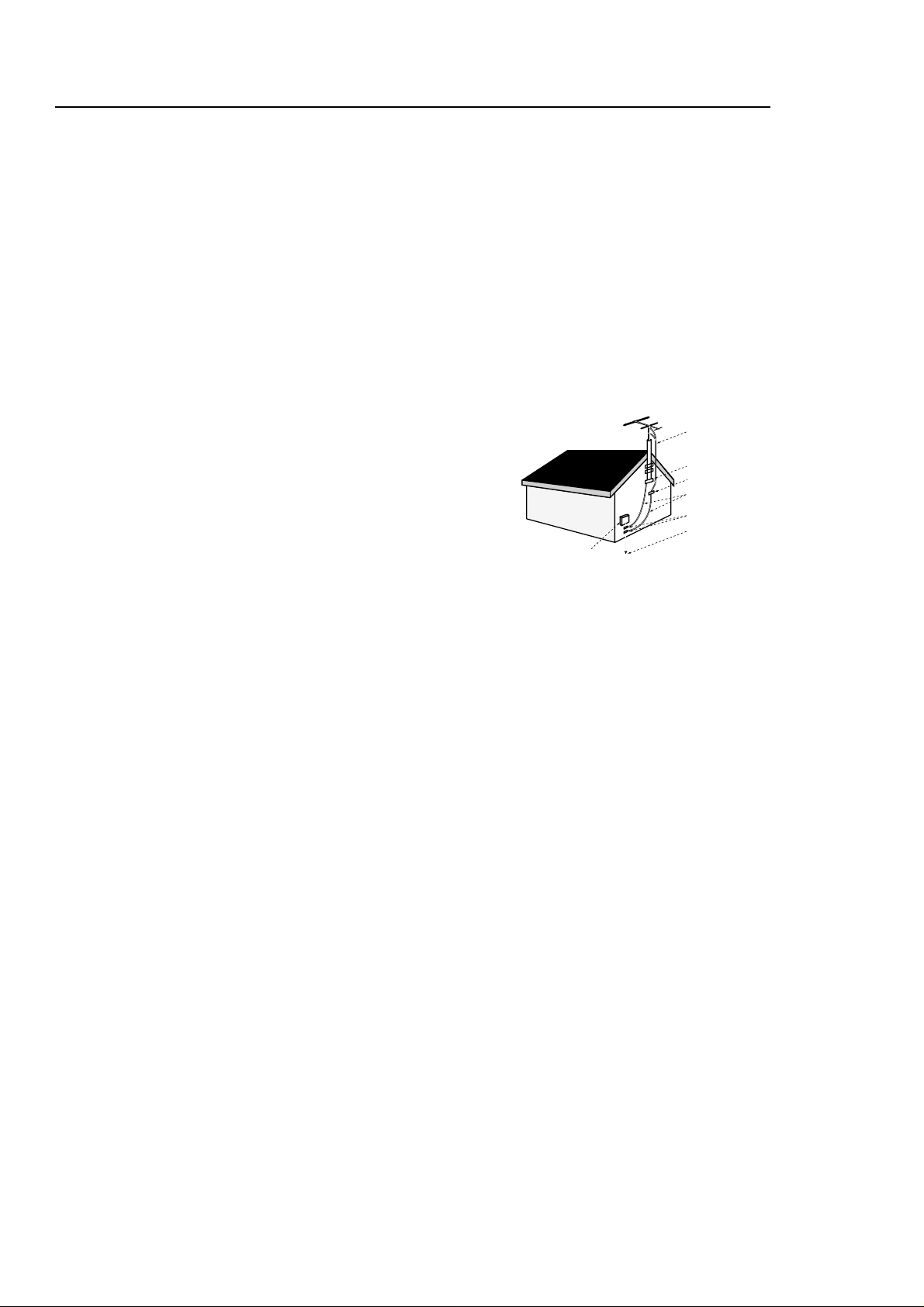
Safety Instructions
iii
9. Cart Usage-A product and cart combination should be moved with care. Quick stops, excessive force, and uneven
surfaces may cause the product and cart combination to overturn.
10. Ventilation-Slots and openings in the cabinet are provided for ventilation and to ensure reliable operation of the
product and to protect it from overheating. these openings must not be blocked or covered. The openings should
never be blocked by placing the product on a bed, sofa, rug, or other similar surface. This product should not be
placed in a built-in installation such as a bookcase or rack unless proper ventilation is provided or the manufacturer’s
instructions have been adhered to.
11. Power Sources-This product should be operated only from the type of power source indicated on the marking label.
If you are not sure of the type of power supplied to your home, consult your product dealer or local power company.
For products intended to operate from battery power, or other sources, refer to the operating instructions.
12. Grounding or Polarization-This product may be equipped with a polarized alternating-current line plug (a plug
having one blade wider than the other). This plug will fit into the power outlet only one way. This is a safety feature.
If you are unable to insert the plug fully into the outlet, try reversing the plug. If the plug should still fail to fit, contact
your electrician to replace your obsolete outlet. Do not defeat the safety purpose of the polarized plug.
13. Power-Cord Protection-Power-supply cords should be routed so that they are not likely to be walked on or pinched
by items placed upon or against them, paying particular attention to cords at plugs, convenience receptacles, and the
point where they exit from the product.
14. Outdoor Antenna Grounding-If an outside antenna or cable system is
connected to the product,be sure the antenna or cable system is
grounded so as to provide some protection against voltage surges and
built-up static charges. Section 810 of the National Electrical Code,
ANSI/NFPA 70 provides information with regard to proper grounding of
the mast and supporting structure, grounding of the lead-in wire to an
antenna discharg
e unit, size of grounding conductors, location of antennadischarge unit, connection to grounding electrodes, and requirements
for the grounding electrode.
15. Lightning-For added protection for this product during a lightning storm
or when it is left unattended and unused for long periods of time, unplug it from the wall outlet and disconnect the
antenna or cable system. This will prevent damage to the product due to lightning and power-line surges.
16. Power Lines-An outside antenna system should not be located in the vicinity of overhead power lines or
other electric light or power circuits, or where it can fall into such power lines or circuits. When installing an outside
antenna system, extreme care should be taken to keep from touching such power lines or circuits as contact with
them might be fatal.
17. Overloading-Do not overload wall outlets, extension cords, or integral convenience receptacles as this can result in
a risk of fire or electric shock.
18. Object and Liquid Entry-Never push objects of any kind into this product through openings as they may touch
dangerous voltage points or short-out parts that could result in a fire or electric shock. Never spill liquid of any kind on
the product.
19 Servicing-Do not attempt to service this product yourself as opening or removing covers may expose you to
dangerous voltage or other hazards. Refer all servicing to qualified service personnel.
20 Damage Requiring Service-Unplug this product from the wall outlet and refer servicing to qualified service
personnel under the following conditions:
a When the power-supply cord or plug is damaged.
b If liquid has been spilled or objects have fallen into the product.
c If the product has been exposed to rain or water.
d If the product does not operate normally by following the operating instructions. Adjust only those controls
that are covered by the operating instructions as an improper adjustment of other controls may result in damage
and will often require extensive work by a qualified technician to restore the product to its normal operation.
e If the product has been dropped or damaged in any way.
f When the product exhibits a distinct change in performance-this indicates a need for service.
21. Replacement Parts-When replacement parts are required, be sure the service technician has used replacement
parts specified by the manufacturer or that have the same characteristics as the original part.
Unauthorized substitutions may result in fire, electric shock, or other hazards.
22. Safety check-Upon completion of any service or repairs to this product, ask the service technician to perform safety
checks to determine that the product is in proper operating condition.
23. Heat-The product should be situated away from heat sources such as radiators, heat registers, stoves, or other
products (including amplifiers) that produce heat.
Antenna Lead-in Wire
Ground Clamp
Antenna Discharge Unit
(NEC Section 810-20)
Grounding Conductors
(NEC Section 810-21)
Power Service Grounding
Electrode System
(NEC Section 810-21)
Grounding Clamps
Electric Service Equipment
NEC-NATIONAL ELECTRICAL CODE

Table of Contents
Safety Instruction
Your New VCR
Features . . . . . . . . . . . . . . . . . . . . . . . . .1
Accessories . . . . . . . . . . . . . . . . . . . . . . .1
Front Panel and Display . . . . . . . . . . . . .2
Universal Remote Control . . . . . . . . . . . .3
VCR Setup
Rear Panel . . . . . . . . . . . . . . . . . . . . . . .4
Connections . . . . . . . . . . . . . . . . . . . . . .4
Plug and Play . . . . . . . . . . . . . . . . . . . . .6
Using Menus and Remote Control . . . . . .7
Selecting the On-Screen Language . . . . .7
Setting the Clock . . . . . . . . . . . . . . . . . . .8
Setting the Channels . . . . . . . . . . . . . . . .9
VCR Functions . . . . . . . . . . . . . . . . . . . .11
VCR Operation
Playing a cassette . . . . . . . . . . . . . . . . . .12
Tape Controls . . . . . . . . . . . . . . . . . . . . .13
Using the DISPLAY Button . . . . . . . . . . . .15
Tracking . . . . . . . . . . . . . . . . . . . . . . . . .16
About Video Cassette Tapes . . . . . . . . . .16
Recording . . . . . . . . . . . . . . . . . . . . . . . .17
One Touch Recording(OTR) . . . . . . . . . .17
Timer Recording . . . . . . . . . . . . . . . . . . .18
Choosing Audio . . . . . . . . . . . . . . . . . . . .19
Copying or Dubbing a Video . . . . . . . . . .20
Care and Maintenance . . . . . . . . . . . . . . . . . . . .21
Troubleshooting . . . . . . . . . . . . . . . . . . . . . . . . .22
Specifications . . . . . . . . . . . . . . . . . . . . . . . . . .23
iv
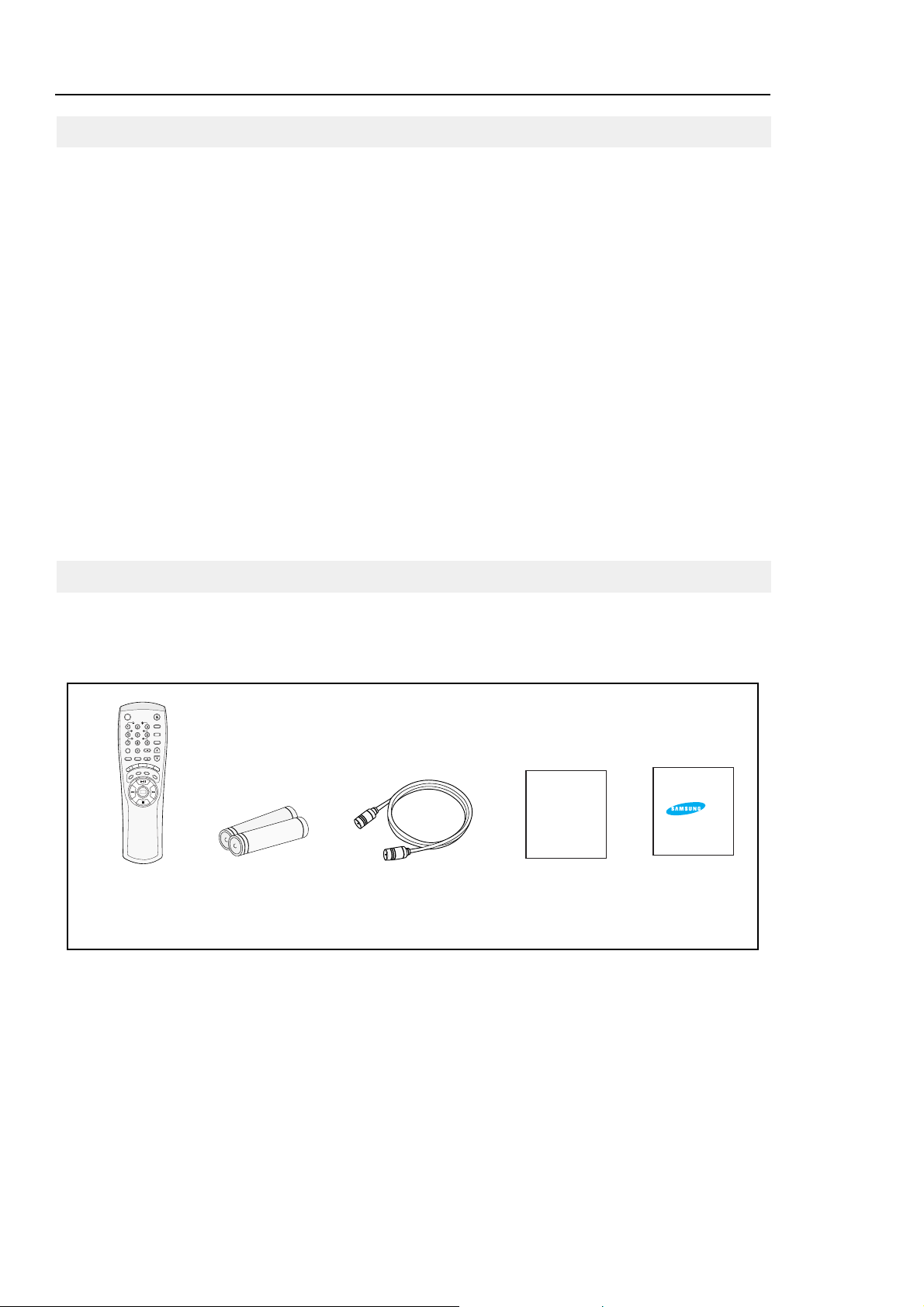
Your New VCR
1
Basic Features
• Hi-Fi Stereo sound
• Plug and Play
• Auto Power off
• Instant Play
• One Touch Recording (OTR) up to four hours
• Tri-lingual on-screen programming
(English/Spanish/French)
• Two Button Shuttle for various playback speeds
• Digital Auto Tracking
• Special effects playback, including slow motion
• Built-in HQ (High Quality) video circuitry
• One-month eight event timer programming
• Key Lock-disables all of the key functions
• Auto Line2 Input Detect
• Child Door Lock; Cassette Door Locking System
• *Diamond Head
¨
• Luminescent Universal Remote Control for your VCR.
Controls most TVs.
* Diamond Head ¨refers to a carbon based coating
applied to the video heads, which increases durability and
reduces head wear, while keeping the video heads clean.
Check to make sure the following items have been included with your VCR. Please fill out the registration/warranty
card and send it to Samsung.
SHUTTLE
V-LOCK
REPLAY F.ADV/SKIP
TV/VCR PREV.CH
R
E
C
R
E
C
.
S
P
E
E
D
L
I
N
E
I
N
A
U
D
I
O
S
E
A
R
C
H
/
E
X
I
T
C
L
E
A
R
D
I
S
P
L
A
Y
POWER EJECT
CH/TRK
VCR
TV
CABLE/DSS
ENTER
MENU
SLOW
VOL
100
1.5V
1.5V
ELECTRONICS
Remote
Control
Batteries for
remote(2AA)
RF-Cable
Warranty
Card
Owner’s Manual
Features
Accessories
Owner’s
Manual
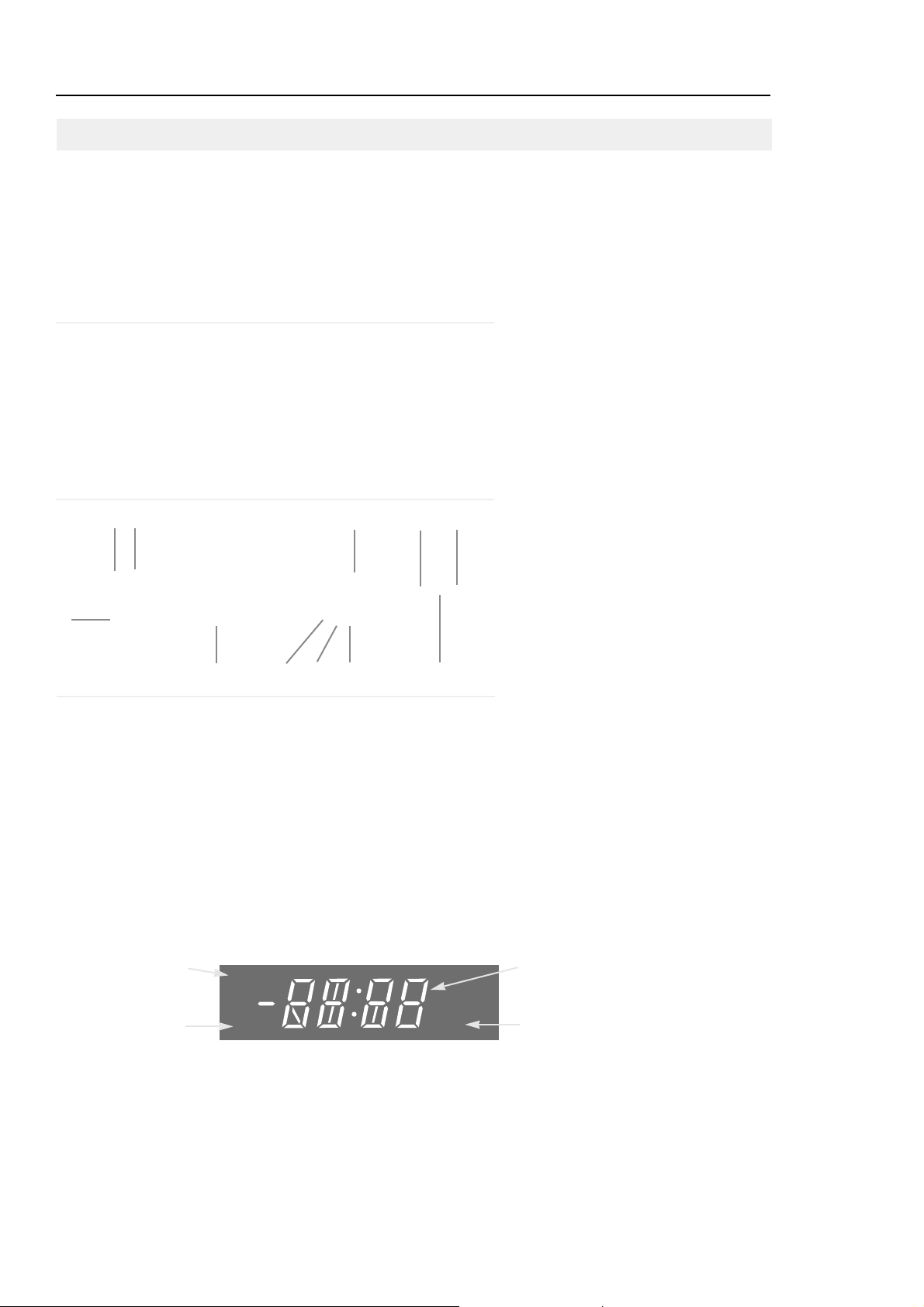
Your New VCR
2
TIMER Indicator
Timer Recording is
set.
VCR Indicator
Picture source is
VCR.
AM Indicator
Lit when clock time is AM.
Number Display
Displays current channel number, clock
time, time remaining or tape counter.
1
POWER
Press to turn the VCR on and off.
2
EJECT
Press to eject a tape or press to
clear a timer program on the menu
screen.
3
CASSETTE COMPARTMENT
Insert a video cassette.
4
REW (REWIND)
Press to rewind in stop mode or
reverse search in play mode.
5
F.F (FAST FORWARD)
Press to fast forward in stop mode
or forward search in play mode.
6
PLAY
Press to play tape.
7
STOP
Press to stop tape or press to move
a cursor to right on the menu screen.
8
LINE IN 2
Input signal from another VCR or
camcorder.
9
RECORD
Press to record or press to move a
cursor to left on the menu screen.
10
CHANNEL
▼▲
Press to change channels or
press to move a cursor up or
down on the menu screen.
11
MENU
Press to display or clear menu
screen.
12
SHUTTLE
VCR tape controls: Rewind, Fast
Forward in stop mode and
Reverse Search, Forward Search
in play mode.
VCR
TIMER
AM
Front Panel and Display
2 1 3 4 5
10 11 9 7 6
8
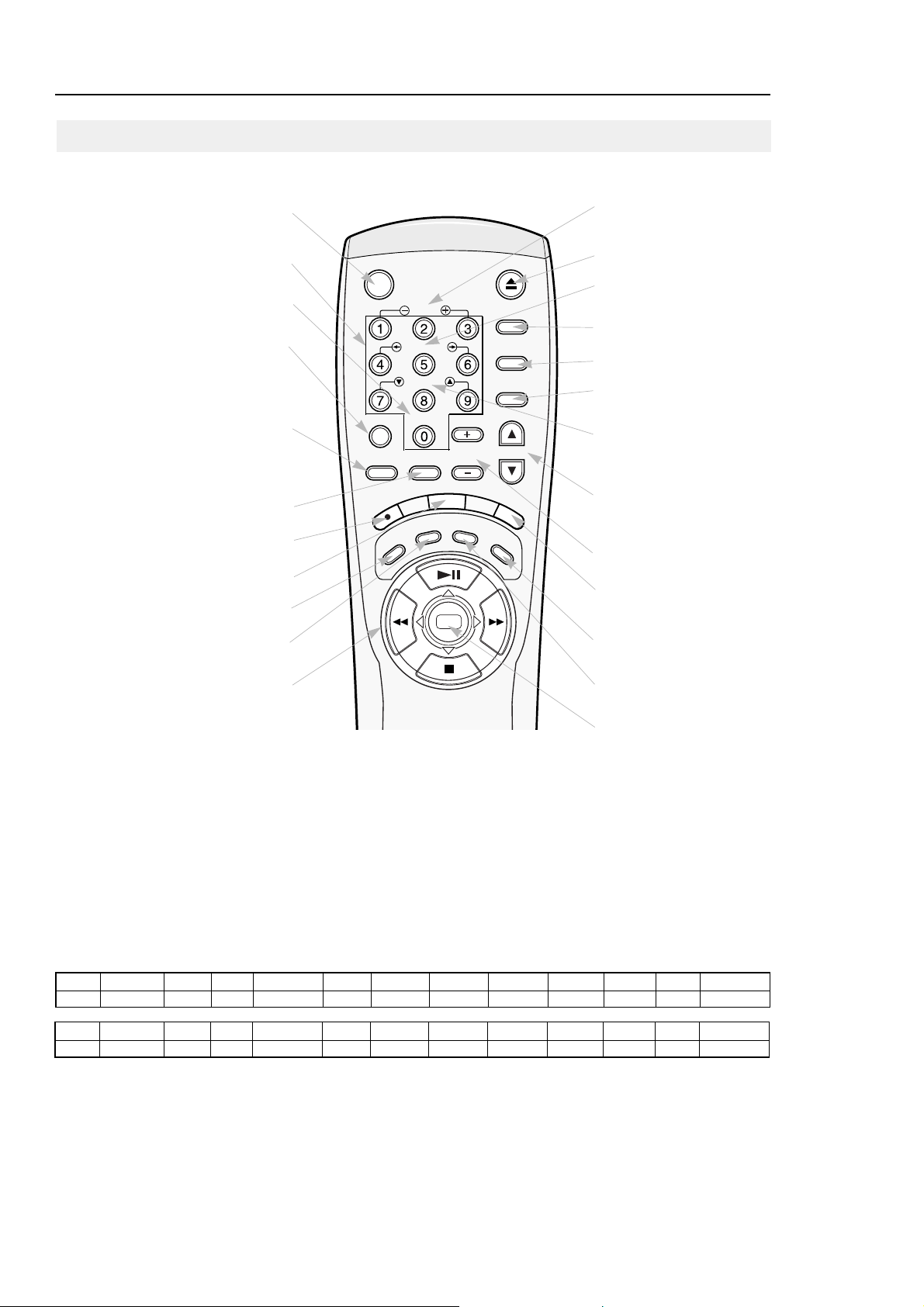
Brand Mitsubishi Sharp Zenith Daewoo Sanyo Emerson Sharp Panasonic 2
Your New VCR
3
SHUTTLE
V-LOCK
REPLAY F.ADV/SKIP
TV/VCR PREV.CH
R
E
C
R
E
C
.
S
P
E
E
D
L
I
N
E
I
N
A
U
D
I
O
S
E
A
R
C
H
/
E
X
I
T
C
L
E
A
R
D
I
S
P
L
A
Y
POWER EJECT
CH/TRK
VCR
TV
CABLE/DSS
ENTER
MENU
SLOW
VOL
100
POWER
Press to turn your VCR,TV , Cable Box
or DSS
¨
Box on and off.
VCR
Press to set remote to control the VCR.
CH
Press to change channels.
TRK
Press to adjust cassette tracking.
VOL UP/DOWN
Press to change the sound level of TV .
V-LOCK
Press to lock the shaking screen in the
still mode or in the play mode of ULP
tape.
F .ADV/SKIP
In play mode, press to skip ahead 30 seconds.
In still mode, press to advance one frame.
DISPLA Y
Press for on-screen information
displays.
NUMBER BUTTONS
Press to select channels by assigned numbers.
REC
Press to start VCR recording.
REPLA Y
Press last for 5 second to repeat during playback.
100
Press to select channels higher than 100.
(followed by up to two additional number buttons)
REC.SPEED
Press to select tape speed.
SEARCH/EXIT
Press to enter the variable search mode or to exit on
screen menu.
STOP,PLAY,REW,FF
Press to control cassette playback
or to move a cursor in the on screen menu.
EJECT
Press to eject a video cassette.
SHUTTLE
Press to change speed during
playback.
LINE IN
Press to switch between line input or
antenna.
CABLE/DSS
Press to set remote to control the
CABLE Box or the DSS
¨
Box.
TV
Press to set remote to control the TV .
CLEAR
Press to set counter to zero or to clear
timer record programs.
MENU
Press to display menu screen.
SLOW
Press for slow-motion playback during
playback.
Controlling a Compatible TV
You can program your VCR remote to control some functions of a connected TV:
1 Turn the TV on and point the VCR remote at the TV.
2 Press and hold down the “TV” button on the remote control. At the same time, press the appropriate number
buttons according to the chart below. When the TV turns off, programming is completed.
The remote now controls the TV functions shown in the chart below.
This remote will not operate all TV’s made by the manufacturers listed below. If your TV does not respond to any
of the button combinations, the TV probably cannot be controlled by this remote control.
Brand Sony Magnavox Sanyo RCA/GE Toshiba Hitachi JVC Panasonic 1
Samsung
old
Samsung
new
Samsung
Latin
Sharp
new
Goldstar
new
Goldstar
Latin
Goldstar
old
NO 01 02 03 04 05 06 07 08 09 10 11 12
NO 13 14 15 16 17 18 19 20 21 22 23 24
Samsung
Latin
AUDIO
Press to select audio.
PREV .CH
Press to see the previous channel.
TV/VCR
Press to switch between TV and VCR source or to
activate Lock function.(See pages 5, 16.)
ENTER
Press to save the OSP data of TV.
Universal Remote Control
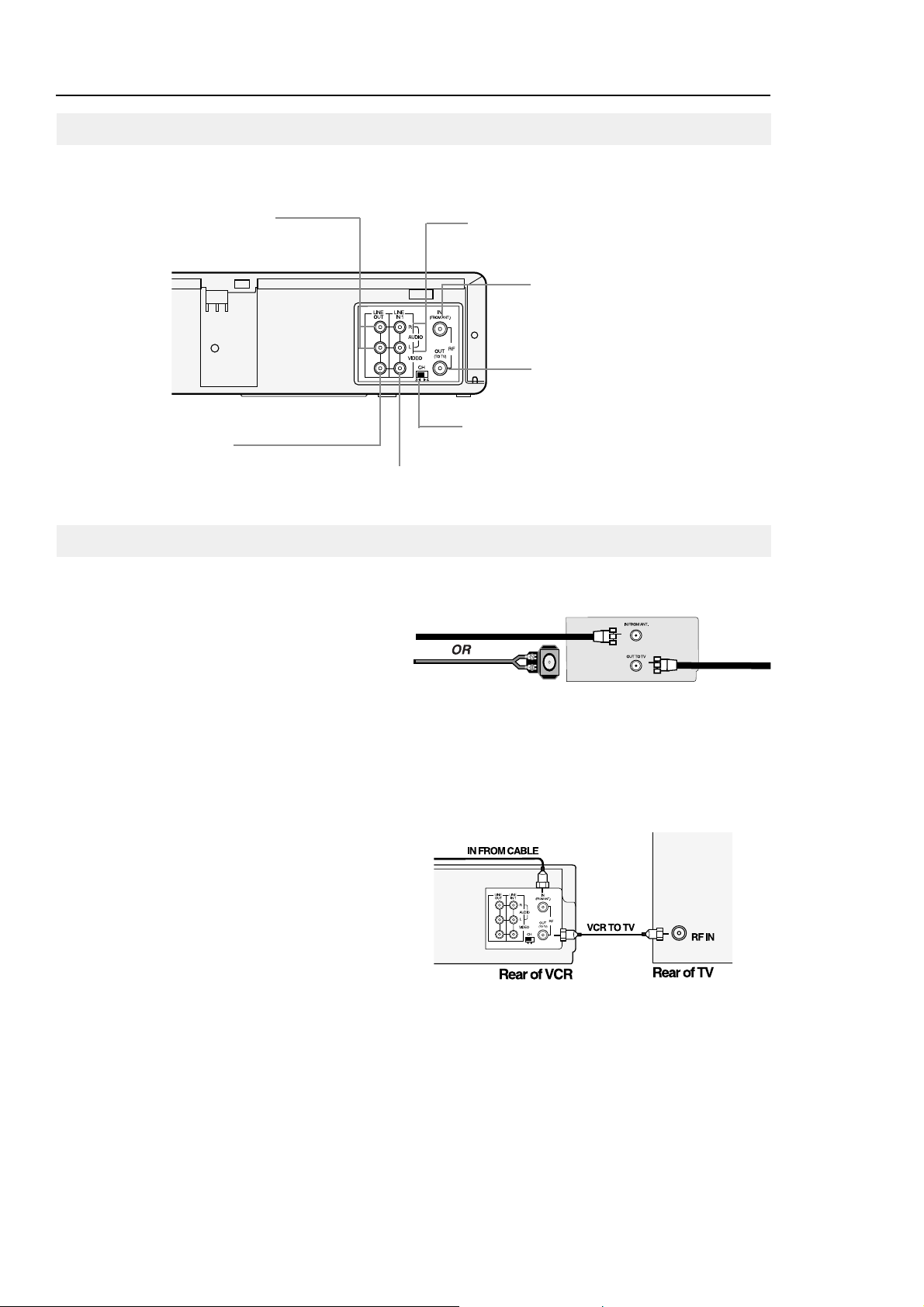
4
VCR Setup
AUDIO OUT (L/R)
Use to output audio signals to
connected equipment.
AUDIO IN (L/R)
Use to input audio signals
from connected equipment.
IN FROM ANT
Use to input cable or
antenna signal.
OUT TO TV
Use to output VCR
signal to TV.
VIDEO IN
Use to input video signal from
connected equipment.
VIDEO OUT
Use to output video signal from
VCR to connected equipment.
CH 3/4
Set to channel 3 or 4 to match
the channel selected at the TV.
Use the jacks on the rear panel to connect the VCR to other components and signals, including:
VCRs, TVs, stereo equipment, digital video components, antenna and cable signals.
Entrada de cable coaxil
de 75 ohms
Entrada de antena
de 300 ohms
VCR
VCR A TV
Antenna Connection
If your outside antenna cable is a 300 ohm flat feeder, use
an adapter to connect the antenna to the VCR input terminal. You can purchase an adapter at an electronics store. If
your antenna already has a round lead, simply connect it to
the terminal on the rear panel of the VCR.
Once your antenna is connected to the VCR, connect a
cable from the VCR to your TV from the “Out to TV”
terminal on the rear panel of the VCR.
Cable Connections
Basic Cable TV Connection
This set-up will enable you to:
- Record an unscrambled channel.
- Watch an unscrambled channel while recording it.
- Record an unscrambled channel while watching
another (only when you connect a cable-compatible TV).
You will need to:
• Select TV channel 3 or 4 to receive video
signals.
• To record a channel while watching another, press
TV/VCR on the remote control to turn off the “VCR”
Indicator in the VCR display and select a desired
channel on the TV.
Rear Panel
Connections
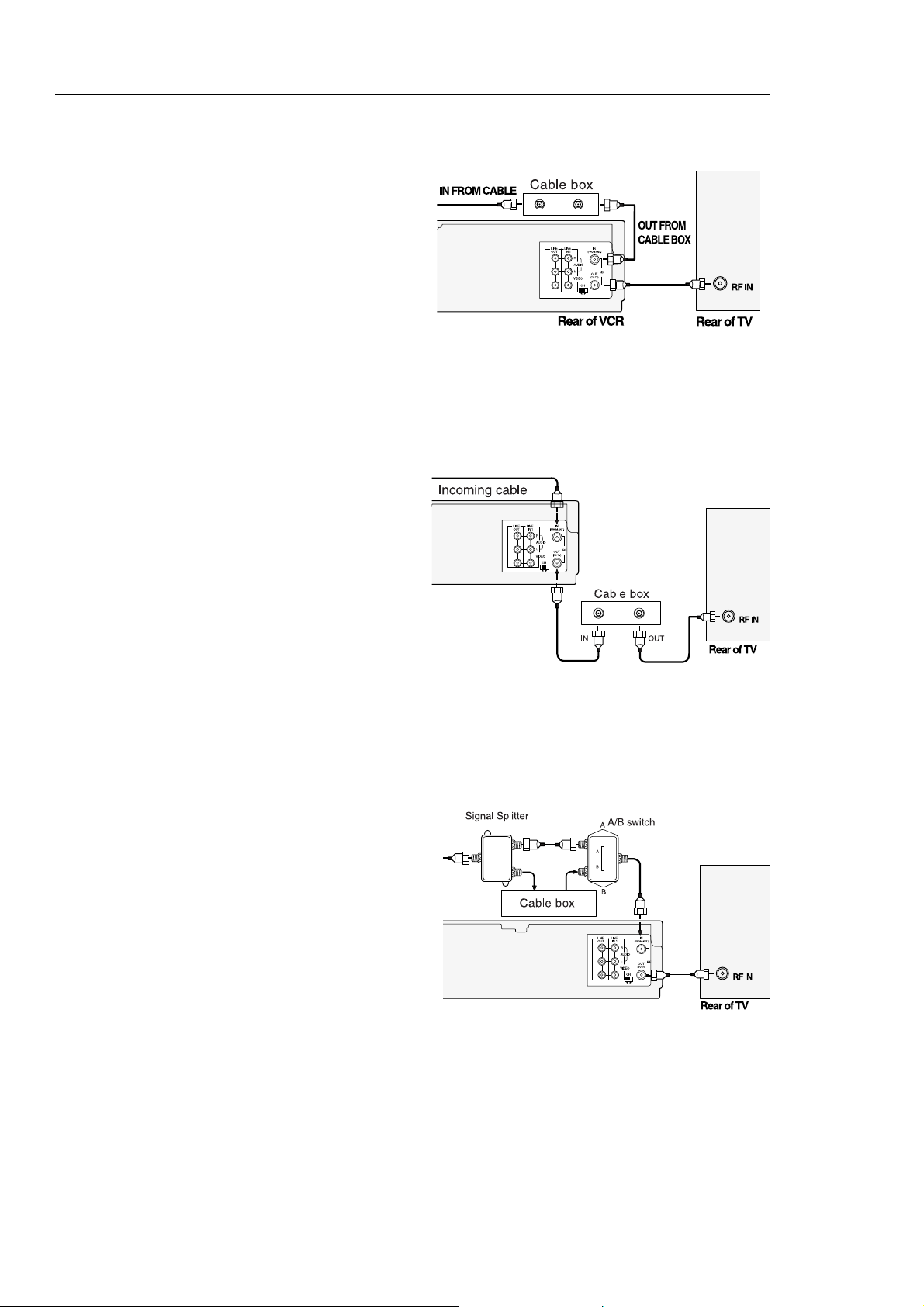
VCR Setup
5
Premium Cable TV Connection 3
This set-up will enable you to:
- Watch an unscrambled or scrambled channel while
recording it.
- Record an unscrambled channel while watching another
unscrambled channel (only when you connect
a cable-compatible TV).
• A/B switch “A” : Record and watch an unscrambled
channel which bypasses the cable box.
• A/B switch “B” : Record and watch a scrambled or
unscrambled channel coming through the cable box.
Premium Cable TV Connection 2
This set-up will enable you to:
- Record an unscrambled channel.
- Watch an unscrambled channel while recording it.
- Record an unscrambled channel while watching
another (scrambled or unscrambled).
You will need to:
• Set TV channel to the output channel of the cable box.
• Turn on the cable box and select cable channel 3
or 4 according to the output channel of the VCR.
• To record a channel while watching another, press
TV/VCR on the remote control to turn off the
“VCR” indicator in the VCR display and select a
desired cable channel on the cable box.
Premium Cable TV Connection 1
This set-up will enable you to:
- Watch an unscrambled or scrambled channel while
recording it.
- Record any channels through the cable box.
You will need to:
• Set TV to channel 3 or 4 to receive video signals.
• Set VCR channel to the output channel of the cable
box, and select a desired cable channel on the
cable box.
• While the VCR is turned off or the “VCR” indicator
is not lit in the VCR display, set TV channel to the
output channel of the cable box.
