Page 1

COLOR DUAL QUAD
OBSERVATION SYSTEM
SSC-17TQ
INSTALLATION
MANUAL
POWER
Page 2
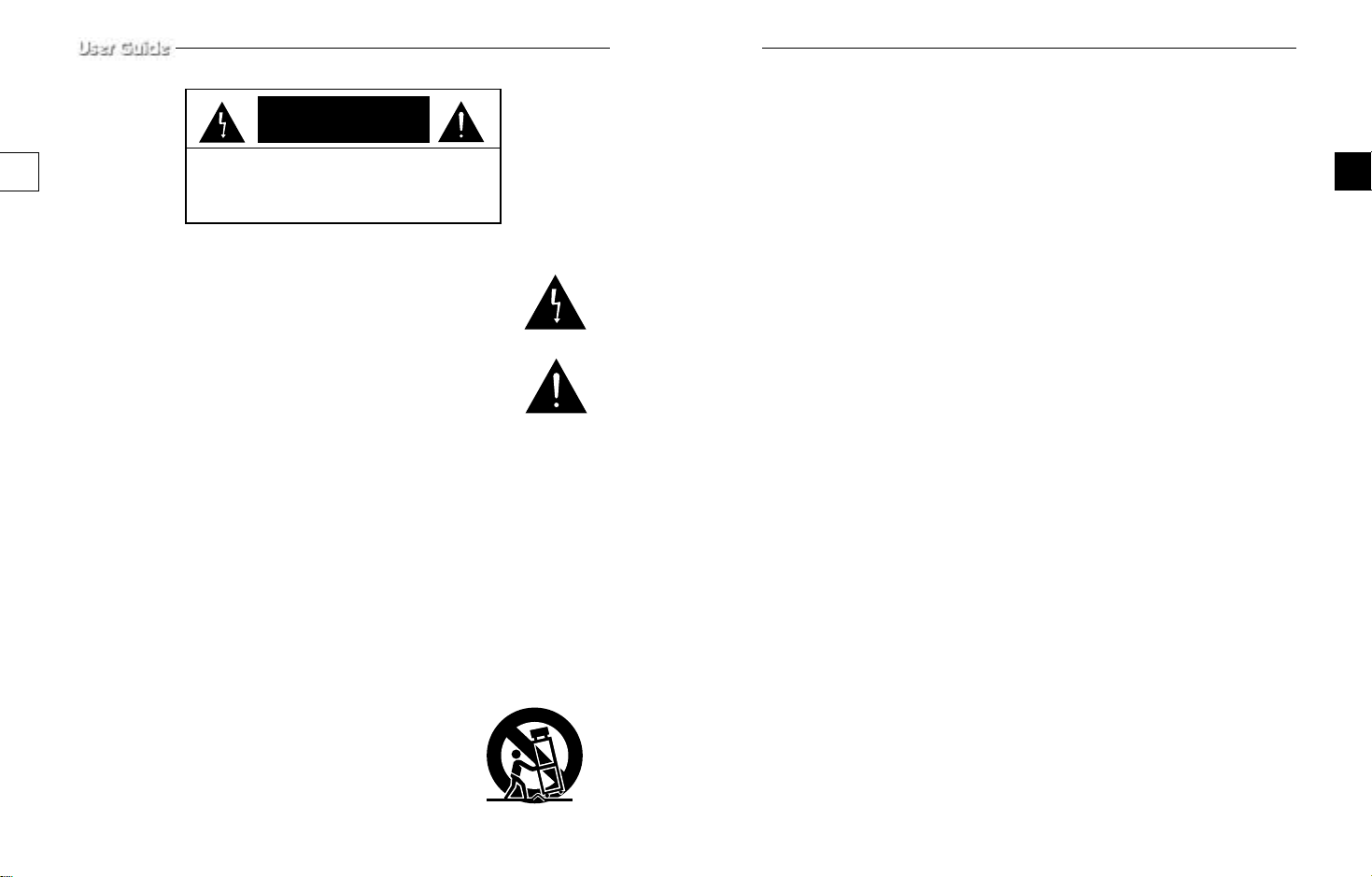
CAUTION
RISK OF ELECTRIC SHOCK
DO NOT OPEN
CAUTION : TO REDUCE THE RISK OF ELECTRIC
SHOCK, DO NOT REMOVE COVER
(OR BACK). NO USER SERVICEABLE PARTS
INSIDE. REFER SERVICING TO QUALIFIED
SERVICE PERSONNEL.
Graphic Symbol Explanation
The lightning flash with arrowhead symbol, within an equilateral triangle, is intended to
alert the user to the presence of uninsulated “dangerous voltage” within the product’s
enclosure that may be of sufficient magnitude to constitute a risk of electric shock to
persons.
The exclamation point within an equilateral triangle is intended to alert the user to the
presence of important operating and maintenance (servicing) instructions in the
literature accompanying the appliance.
Warning-To Prevent Fire or Shock Hazard,
Do Not Expose This Equipment To Rain or Moisture.
IMPORTANT SAFEGUARDS
1. Read instructions: All the safety and operating instructions should be read before the appliance is operated.
2. Retain instructions: The safety and operating instructions should be retained for future reference.
3. Heed warnings: All warnings on the appliance and in the operating instructions should be adhered to.
4. Follow instructions: All operating and use instructions should be followed.
5. Cleaning: Unplug this video product from the wall outlet before cleaning. Do not use liquid cleaners or aerosol
cleaners. Use a damp cloth for cleaning.
6. Attachments: Do not use attachments not recommended by the video product manufacturer as they may cause
hazards.
7. Water and moisture: Do not use this video product near water - for example, near a bath tub, wash bowl,
kitchen sink, or laundry tub, in a wet basement, or near a swimming pool, and the
like.
8. Accessories : Do not place this video product on an unstable cart, stand, tripod,
bracket, or table. The video product may fall, causing serious injury to a child or
adult, and serious damage to the appliance. Use only with a cart, stand, tripod,
bracket, or table recommended by the manufacturer, or sold with the video
product. Any mounting of the appliance should follow the manufacturer's
instructions and should use a mounting accessory recommended by the
manufacturer.
8A. An appliance and cart combination should be moved with care. Quick stops, excessive force, and uneven
surfaces may cause the appliance and cart combination to overturn.
9. Ventilation : Slots and openings in the cabinet are provided for ventilation and to ensure reliable operation of
the video product and to protect it from overheating, and these openings must not be blocked or covered. The
openings should never be blocked by placing the video product on a bed, sofa, rug, or other similar surface.
This video product should never be places near or over a radiator or heat register. This video product should not
be placed in a built-in installation such as a bookcase or rack unless proper ventilation is provided or the
manufacturer's instructions have been adhered to.
10. Power sources : This video product should be operated only from the type of power source indicated on the
marking label. If you are not sure of the type of power supply to your home, consult your appliance dealer or
local power company. For video products intended to operate from battery power, or other sources, refer to the
operating instructions.
11. Power-Cord Protection : Power-supply cords should be routed so that they are not likely to be walked on or
pinched by items placed upon or against them, paying particular attention to cords at plugs, convenience
receptacles, and the point where they exit from the appliance.
12. Lightning : For added protection for this video product during a lightning storm, or when it is left unattended
and unused for long periods of time, unplug it from the wall outlet and disconnect the cable system. This will
prevent damage to the video product due to lightning and power-line surges.
13. Overloading : Do not overload wall outlets and extension cords as this can result in a risk of fire or electric
shock.
14. Object and liquid entry : Never push objects of any kind into this video product through openings as they
may touch dangerous voltage points or short-out parts that could result in a fire or electric shock. Never spill
liquid of any kind on the video product.
15. Servicing : Do not attempt to service this video product yourself as opening or removing covers may expose
you to dangerous voltage or other hazards. Refer all servicing to qualified service personnel.
16. Damage requiring service : Unplug this video product from the wall outlet and refer servicing to qualified
service personnel under the following conditions.
a. When the power-supply cord or plug is damaged.
b. If liquid has been spilled, or objects have fallen into the video product.
c. If the video product has been exposed to rain or water.
d. If the video product does not operate normally by following the operating instructions. Adjust only those
controls that are covered by the operating instruction, as an improper adjustment of other controls may
result in damage and will often require extensive work by a qualified technician to restore the video product
to its normal operation.
e. If the video product has been dropped or the cabinet has been damaged.
f. When the video product exhibits a distinct change in performance this indicates a need for service.
17. Replacement parts : When replacement parts are required, be sure the service technician has used
replacement parts specified by the manufacturer or have the same characteristics as the original part.
Unauthorized substitutions may result in fire, electric shock or other hazards.
18. Safety Check : Upon completion of any service or repairs to this video product, ask the service technician to
perform safety checks to determine that the video product is in proper operating condition.
e-3e-2
Page 3

Contents
IMPORTANT SAFEGUARDS...................................................e-2
Chapter 1: System Components and Installation
1-1) Environmental requirements for installation and safety ....e-6
1-2) System Components.............................................................e-7
1-3) CAMERA Composition and installation method ..............e-9
1-4) CAMERA Composition and connecting method
to SYSTEM........................................................................e-21
1-5) External terminal connecting method for CAMERA and
SYSTEM ...........................................................................e-22
1-6) Whole System connection and configuration....................e-23
1-7) REAR Panel function..........................................................e-24
1-8) Mounting the DIGITAL DUAL QUAD (SOQ-080N).........e-25
Chapter 2: REMOTE CONTROL Function and
Using Method
2-1) TALK KEY........................................................................e-26
2-2) VOL+/VOL- KEY ...........................................................e-26
2-3) POWER SAVE- KEY........................................................e-26
2-4) SET- KEY..........................................................................e-27
2-5) QUAD/PAGE- KEY .........................................................e-27
2-6) LIVE/VCR- KEY .............................................................e-27
2-7) PIP- KEY ..........................................................................e-28
2-8) FREEZE- KEY ................................................................e-28
2-9) SEQUENCE- KEY............................................................e-28
2-10) ZOOM- KEY...................................................................e-28
2-11) SYSTEM ID - KEY .......................................................e-28
2-12) ENTER- KEY .................................................................e-29
2-13) MENU- KEY ..................................................................e-29
Chapter 3: Setting each item function at SETUP MENU
3-1) CLOCK/DISPLAY SET MENU function setting.............e-30
3-2) CHANNEL TITLE MENU function setting .....................e-31
3-3) SYSTEM SET MENU function setting ............................e-32
3-4) EVENT SET MENU function setting ..............................e-34
3-5) EVENT LIST MENU function setting ............................e-36
Chapter 4: DISPLAY MODE setting method
4-1) SINGLE SCREEN DISPLAY .........................................e-37
4-2) QUAD MODE DISPLAY .............................................e-38
4-3) AUTO SEQUENTIAL DISPLAY MODE........................e-39
4-4) PIP MODE DISPLAY .....................................................e-40
4-5) ZOOM MODE DISPLAY ...............................................e-41
Chapter 5: Each product feature
SOD14C : Standard Camera......................................................e-42
SMM-PIRCAM : PIR Camera ..................................................e-43
SOQ-080N : DIGITAL DUAL QUAD.....................................e-44
e-5e-4
Page 4
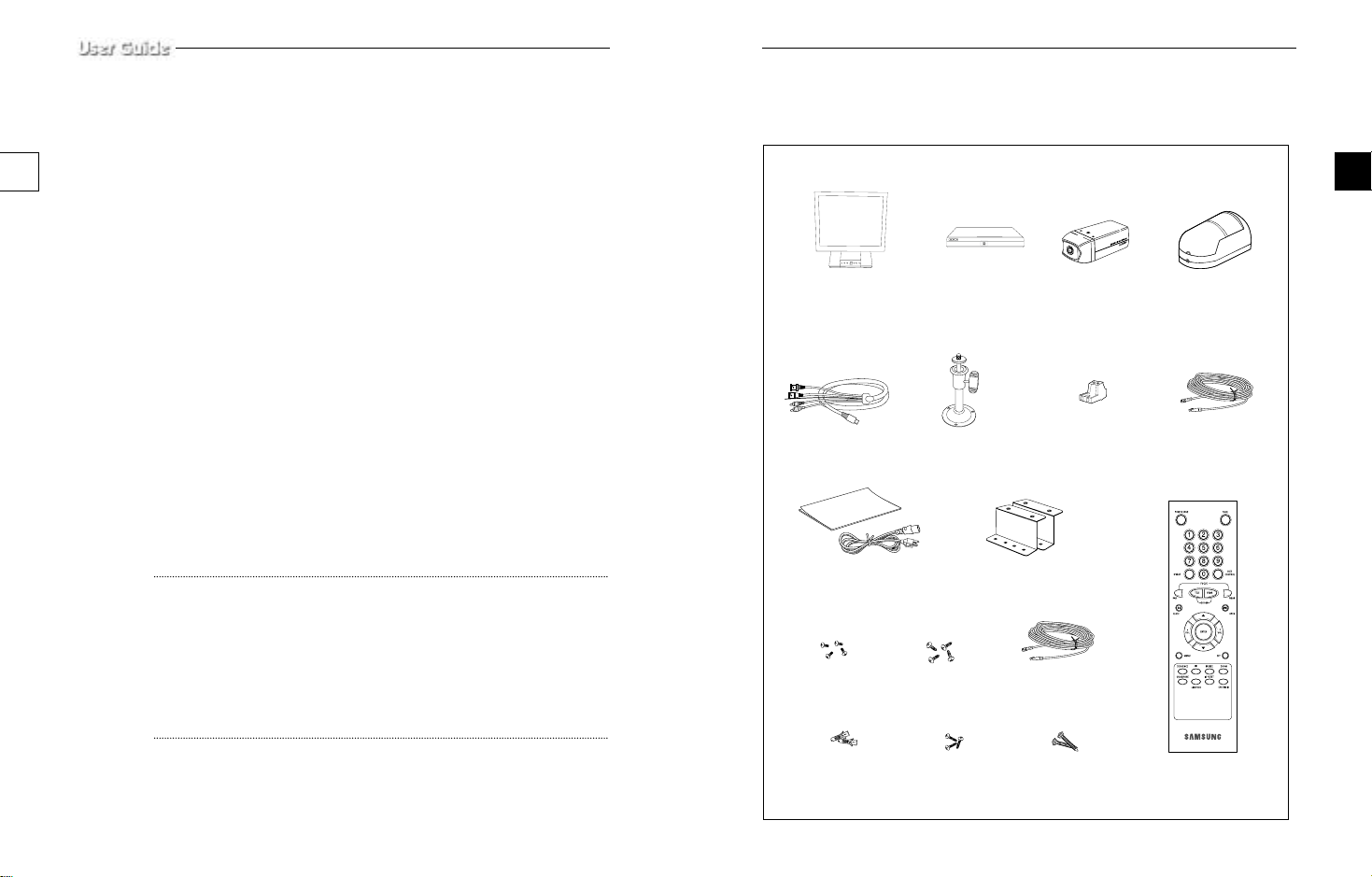
POWER
Chapter 1: System Components and Installation
1-1) Environmental requirements for installation and safety
This section describes the environmental requirements for safe installation and use.
Install the product on a flat table or in a rack. It should be used only when level and should not be
used when stood vertically or obliquely. The location in which the main system is installed and the
configuration of the wiring room are very important for proper operation of the system.
When the products are installed too closely together or the location is poorly ventilated, the system
may not operate properly and maintenance of the system may be difficult. Sufficiently circulate the
air within the system operating room and tightly fasten the cover of the main system to prevent
malfunction and reduce system downs due to environmental causes.
There are high voltage parts inside. Do not arbitrarily open the cover.
Install the product in a place that meets the following environmental conditions. Be sure to maintain
the system under the temperatures and humidity conditions given below:
• Operating temperature: 0°C ~ 40°C
• Storage temperature: -20°C ~ 60°C
• Operating humidity: 20% ~ 85%
• Storage humidity: 20% ~ 95%
• Input voltage: AC 100~240V
• Power usage: less than 30 Watts
• Frequency: 50/60 Hz
1-2) System Components
The system consists of the following:
LCD MONITOR
VCR CABLE
DUAL QUAD
CAMERA BRACKET
BOX
STANDARD
CAMERA
ALARM
TERMINAL BLOCK
PIR CAMERA
CAMERA Cable
RJ-11 Cable
e-7e-6
Caution
When operating the product, the fluctuation of input voltage must be within 10% of the rated voltage
and the external power outlet must be grounded, otherwise, it may cause electric shock or malfunction
of the product. Do not connect heat-generating appliances such as a hair dryer, iron or refrigerator to the
same power outlet in which the product is plugged, otherwise it may cause a fire or malfunction of the
product. The use of an Automatic Voltage Regulator (AVR) is highly recommended to ensure that
stable power is supplied. Be sure to coil CORE-FERRITE on the connector to reduce electro-magnetic
interference (EMI).
POWER CORD &
INSTALLATION MANUAL
Screws
(M3 x 6)
PLASTIC
ANCHOR
(HUD 5)
(M4 x 20)
(TH M4 x 15)
Screws
Screws
Rack Mount Adapter
Monitor Cable
RJ-45 Cable (20M)
Screws
(BH M3 x 30)
Remocon
Page 5

e-8
ITEM
LCD MONITOR
DIGITAL DUAL QUAD
STANDARD CAMERA
PIR CAMERA
CAMERA BRACKET
CAMERA CABLE
CAMERA CABLE
INSTALLATION MANUAL
POWER CORD
VCR CABLE
SENSOR CONNECTOR
RACK MOUNT
ADAPTERS
ACCESSORY CABLE
• Check whether all the following devices and accessories are included with the main system.
MODEL
SMT-170
SOQ-080N
SOD14C
SMMPIRCAM
SBR-110
MCB-60
MCB-100
SSC-17TQ
-
-
-
-
RJ-45 CABLE
DESCRIPTION
17" TFT-LCD MONITOR
DIGITAL DUAL COLOR
QUAD SWITCHER
NORMAL TYPE CAMERA
PIR CAMERA
STANDARD TYPE
CAMERA BRACKET
6PIN SHIELD CABLE
6PIN SHIELD CABLE
CBF-POWER CORD
BNC DIN CABLE ASSY
TERMINAL-BLOCK
BRACKET-GUIDE
8PIN SHIELD CABLE
Q’ty
NOTE
1
-
1
-
2
-
1
Tapping Screw 4
(HUD 5=2, BH M3 x 30=2)
2
Tapping Screw 6
(M4 x L15)
2
60ft(1ft=0.3048m)
1
100ft(1ft=0.3048m)
1
-
1
-
1
5P
2
2P
2
Screw 8
(M4 x 20=4, M3 x 6=4)
1
60ft(1ft=0.3048m)
1-3) CAMERA composition and installation method
1) Standard Camera composition (SOD14C)
PIN NUMBER
!
@
#
$
%
^
a. Lens
It has a focal length of 3.8mm and makes it possible for you to observe a relatively wide
area.
b. Microphone
Capable of picking up all sound in the vicinity of the camera location and transmitting to
the monitor.
c. Camera fitting groove
Enables the camera to be fixed onto the bracket. You may install it either above or below
the camera if necessary.
SPEC
SPEAKER(HOT)
VIDEO_OUT
GND
SPEAKER(COLD)
AUDIO_OUT/ALARM_OUT
12V DC
e-9
d. 6-pin modular jack
Used to connect the camera to the monitor.
e. SENSOR jack
Used to connect the sensor to the camera.
Page 6
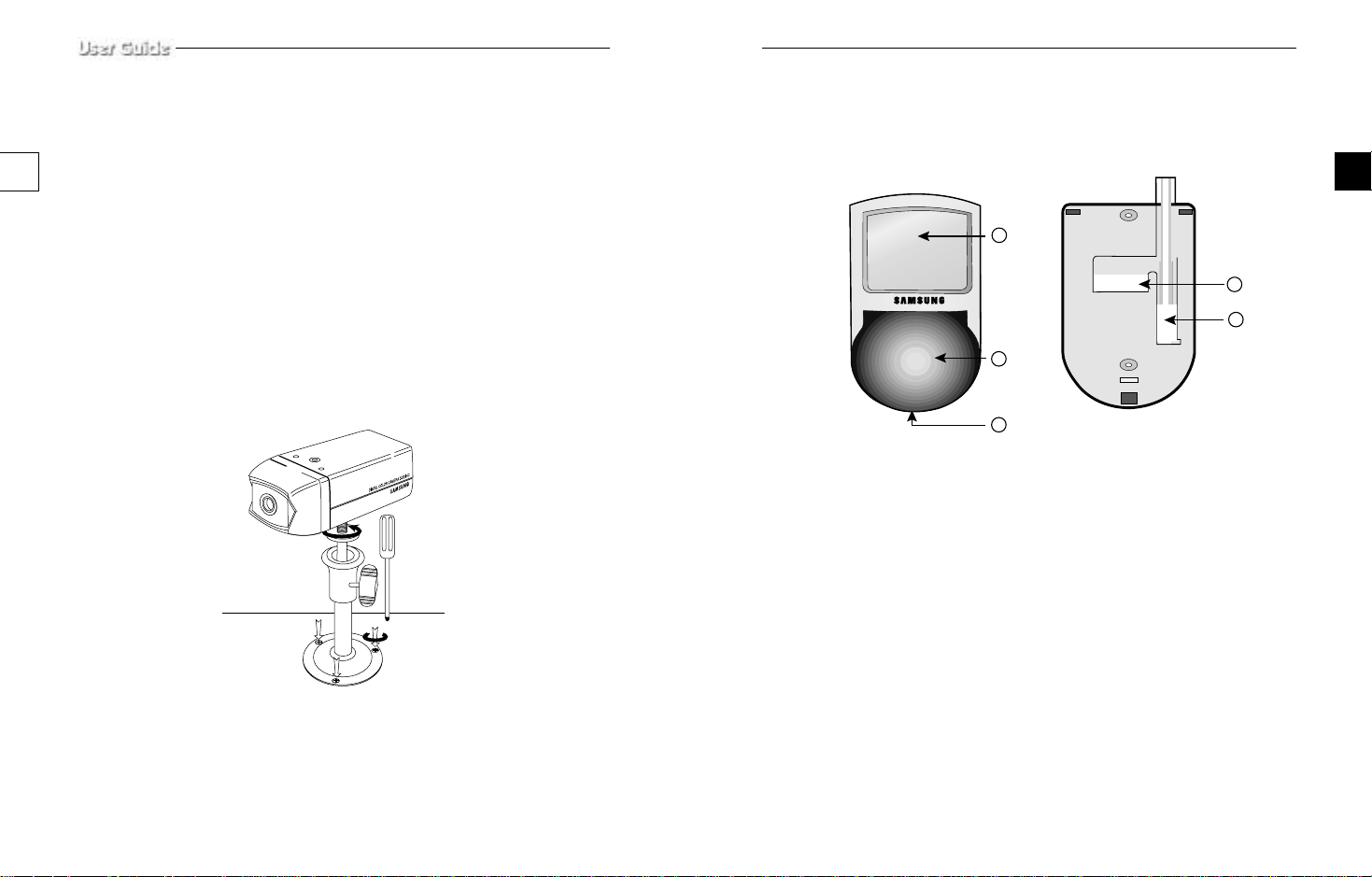
f. Speaker
3
5
4
1
2
It outputs the sound signal which was transfered from the monitor.
3) PIR Camera composition
• PIN configuration of the PIR CAMERA is the same as the STANDARD
CAMERA.
• But, PIR CAMERA does not provide ALARM JACK.
2) INSTALLING STANDARD CAMERA (SOD14C)
SOD14C s camera can be attached to the wall, ceiling or shelf using the camera mount bracket
(SBR-110).
Choose an installation site that can sufficiently support the weight of the equipments to be installed.
Attach the camera mount bracket to the wall or ceiling using the supplied three screws (M4 X L15).
Adjust the camera to target the video location and tighten the bracket handle on the camera mount
bracket.
M4 x L15 sized screws
wall or ceiling
<Top> <Bottom>
① Lens
It has a focal length of 3.8mm and makes it possible for you to observe a relatively wide
area.
➁ Speaker
It outputs the sound signal which was transfered from the monitor.
➂ Fresnel Lens
An infrared focusing lens for increasing the sensitivity of the built-in PIR sensor.
e-11e-10
Page 7
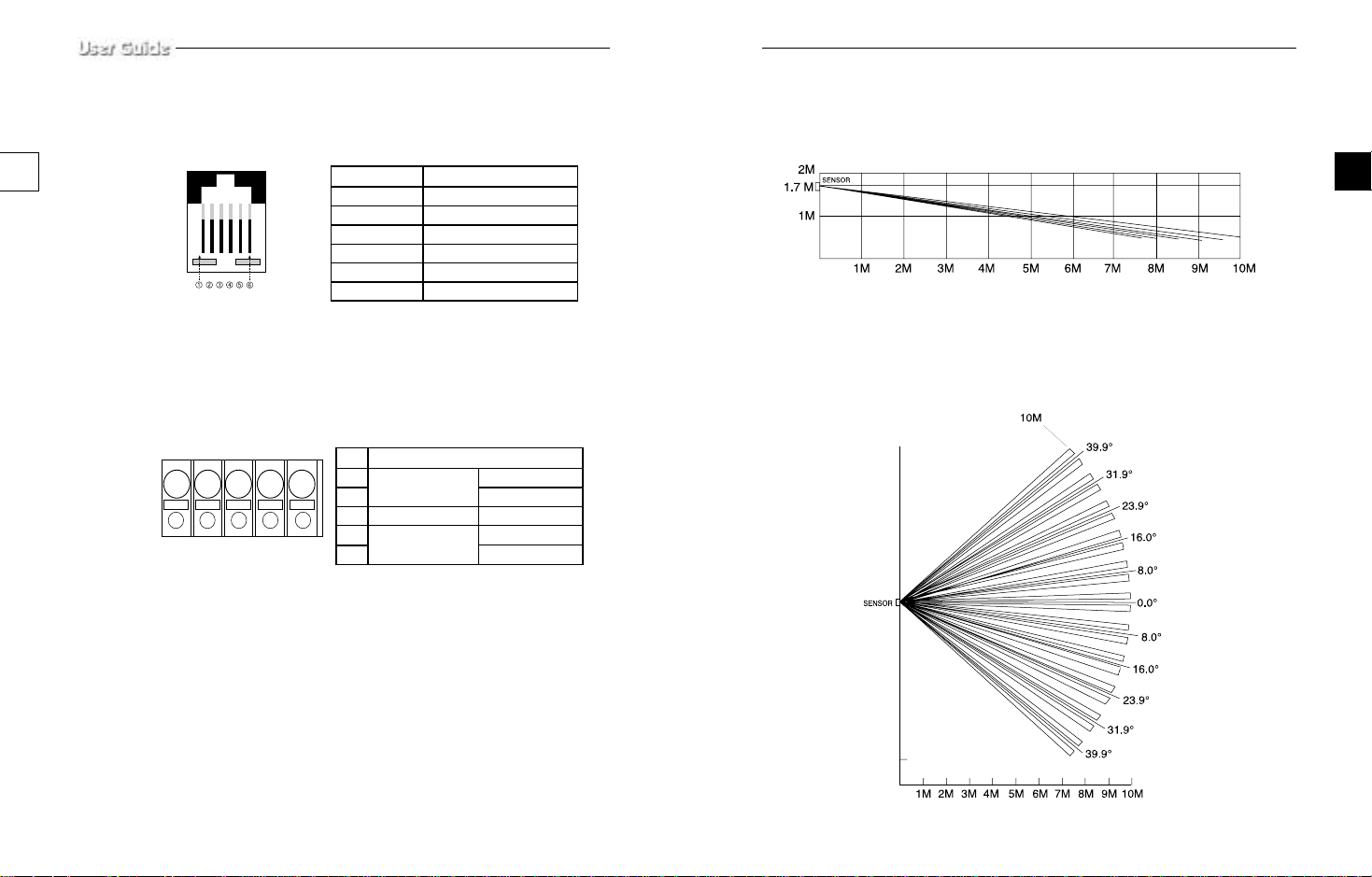
➃ 6-pin modular jack
5 4 3 2
1
Used to connect the camera to the monitor.
<Sensor Detection Angle & Area>
1> Vertical Detection Line
PIN NUMBER
!
@
#
$
%
^
⑤ 5-Pin Terminal Block
A terminal block for supplying backup power for the PIR sensor operation during power
outages and for transmitting the relay signals to external devices during the PIR sensor
operation.
PIN
!
@
#
$
%
SPEC
SPEAKER(HOT)
VIDEO_OUT
GND
SPEAKER(COLD)
AUDIO_OUT/ALARM_OUT
12V DC
SPEC
Power Input DC 12 Volts
(Back Up) Ground
Not Used
Relay Output COM
(350V 130mA) N.C
e-13e-12
• Please consider the horizontal detection area and the vertical detection line when choosing
an installation site.
2> Horizontal Detection Area
Page 8
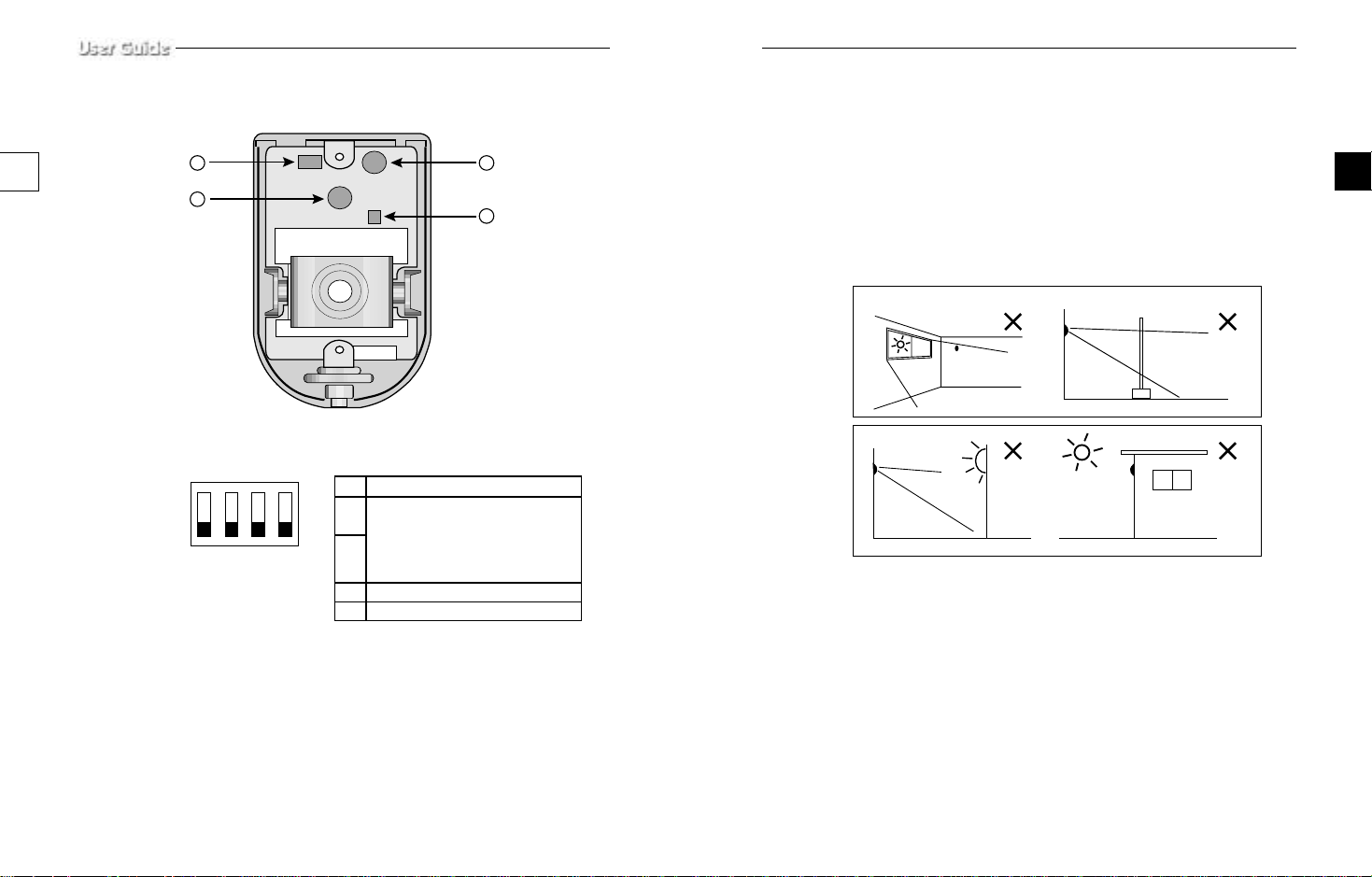
86
7
9
ON
S1 S2 S3 S4
OFF
<Inside>
➅ Function Switch
A function switch for the PIR sensor operation.
Camera installation Hints
1. Do not install directly towards rising or setting sun. Can cause burn or damage to internal options.
2. Do not limit desired detection zone by interference of curtains, screens, potted plants, etc.
3. Also, do not locate it in front of source of water/oil vapors. Avoid placement of heat source inside
detection zone
4. Do not install outdoors.
e-15e-14
PIN
!
Sensor Sensitivity
Function
On, On : Low
On, Off : Normal
! @ # $
@
Off, On : Normal
Off, Off : High
Alarm Led On/Off (Sensor On)
#
Sensor On/Off
$
⑦ PIR Sensor
A thermal heat sensor that detects infrared radiation projected by warm objects.
⑧ Microphone
Capable of picking up all sound in the vicinity of the camera location and transmitting to
the monitor.
⑨ Electronic Relay
Output power is 350V/130mA.
Page 9

4) INSTALLING THE PIR CAMERA (SMM-PIRCAM)
1. Choose an installation site that can sufficiently support 5 times the weight of the equipments to be
installed.
2. Remove the screw (BH M2.6) at the bottom of the main unit by turning it counterclockwise, and
then lift the assy-case front as you push it upward to detach it from the case-rear.
❊
Do not apply excessive force, as doing so may damage the inside assembly.❊)
(
Assy-case front
Screw (BH M2.6)
4. Connect the Camera connector(RJ-11) cable to the case-rear as well as the cable to be connected to
the terminal.
e-17e-16
CASE-REAR
3. Place the case-rear over the installation site and mark screw holes with a pencil (indicated by the
circles in the illustration). Drill a pilot hole for each pencil mark (5mm in diameter and at least
35mm in depth), and then fully insert the supplied plastic anchors (HUD 5) into them.
5. Align the two holes of the case-rear to the holes of the plastic anchors, and then fasten the screwtappings (BH M3 X 30).
SCREW-TAPPING
G(BH M3 x 30)
SCREW-TAPPING
G(BH M3 x 30)
Page 10

6. Adjust the direction of the lens.
1) Use the cross (+) screw driver to turn the screw (indicated by the arrow in the illustration)
counterclockwise slightly. The lens body will move.
2) Tilt the lens body down about 10°from the horizontal, and then turn the screw clockwise to fasten
it.
Screw (HB M4 x L8)
7. Assemble the assy-case front onto the case-rear as shown in the illustration. Fasten the assy-case
front to the case-rear with the screw (BH M2.6) you removed earlier.
CASE-REAR
4) CAMERA MOUNT BRACKET(SBR-110) & STANDARD CAMERA(SOD14C)
(1)
Overview
CAMERA MOUNT BRACKET (SBR-110) is used to attach the camera to a wall, ceiling or shelf.
(2)
Installation
Explains the installation of CAMERA MOUNT BRACKET as wall as the installation of the camera
onto the CAMERA MOUNT BRACKET.
•
Choose an installation site that can sufficiently support the weight of the equipments to be
installed.
•
Attach the camera mount bracket to the wall using the supplied screws (M4 X L15).
•
Adjust the camera to target the video location and tighten the bracket handle on the camera
mount bracket. Install the camera on to the male screw of the Camera Mount Bracket by
rotating the camera in clockwise.
e-19e-18
Screw (BH M2.6)
ASSY-CASE FRONT
Page 11

•
Loosen the handle by turning it in a counterclockwise direction and then adjust the camera
position . Tighten the handle, turning it clockwise, and lock the camera in position.
•
Connect the camera cable to the camera.
Handle
(3) Specifications
Use : Indoor
Installation : Wall or Ceiling
Dimensions : 57 (W) X 47.2(H) X 100.5(L)
Weight : 150g
°C
~ 50
Operating Temperature : -10
(4) Accessories
SCREW (M4 X L15) : 3 pcs
°C
1-4) CAMERA Composition and Connecting Method to
SYSTEM
After positioning monitor and installing three cameras to a desired location, please connect CAMERA
to SYSTEM through CAMERA CABLE (MCB-60 or MCB-100) as shown in the below figure. Please
check whether or not it is properly connected.
Connection status checking method :
• Turn on the monitor after connecting cameras, and check if camera image is displayed.
The initial screen mode of monitor is quad mode.
• If the camera is not connected to the monitor, information on the video loss will be
displayed on the black screen.
e-21e-20
Page 12

1-5) External terminal connecting method for CAMERA and
SYSTEM
1) External terminal connecting method for CAMERA
•
An additional PIR sensor or external sensor can also be connected.
•
The additional PIR sensor can be connected as shown in the above graphic.
•
Sensor’s trigger signal is NO (Normal Open).
•
Sensor is not supplied. (Sold separately)
2) VIDEO OUT BNC (1~8) terminals connecting method of Quad rear
VIDEO OUT BNC1 ~ BNC8 terminals in the rear of the Quad are VIDEO terminals for outputting
video images from OBSERVATION CAMERA to THROUGH OUT.
BNC VIDEO output terminal can be used to connect to VCR (TIME LAPSE) or SLAVE MONITOR.
3) VCR or ALARM terminal connecting method
TIME LAPSE VCR
OR NORMAL VCR
VIDEO IN
AUDIO IN AUDIO OUT
NOT USED TRIGGER
VIDEO OUT VIDEO IN
AUDIO OUT AUDIO IN
VIDEO OUT
f) Connect the A/O (HOT) terminal on the rear panel to the Alarm IN terminal of the VCR.
g) Connect the A/O (COLD) terminal on the rear panel to the Ground terminal of the VCR.
h) Connect the A/R terminal on the rear panel to the Alarm Reset terminal of the VCR.
i) Connect the G (ground) terminal on the rear panel to the Ground terminal of the VCR.
Caution
This Kit is composed of one monitor and three Camera at the Shipping. But this System can
accommodate 8 cameras. So you can buy Cameras Supplementally and add those to the
system.
1-6) Whole System connection and configuration
OUT
e-23e-22
DUAL QUAD BOX
a) Connect the 6-pin plug to the VCR terminal on the rear panel.
b) Connect the VIDEO OUT plug to the VIDEO IN terminal of the VCR.
c) Connect the VIDEO IN plug to the VIDEO OUT terminal of the VCR.
d) Connect the AUDIO OUT plug to the AUDIO IN terminal of the VCR.
e) Connect the AUDIO IN plug to the AUDIO OUT terminal of the VCR.
TFT-LCD MONITOR
VCR (TIME LAPSE) REAR
Page 13

1-7) REAR Panel function
1-8) Mounting the DIGITAL DUAL QUAD (SOQ-080N)
ACCESSORY
e-24
a. CAMERA IN (RJ-11)
Video camera input terminals. You Can connect up to 8 Cameras with RJ-11 connectors.
b. CAMERA OUT (BNC)
Video Camera out terminals.
c. VCR
Connects to the VCR using a 6-Pin connector.
•
•
TRIGGER : Not used
•
VIDEO IN/OUT : Video input/output terminal for the VCR
•
AUDIO IN/OUT : Audio input / output terminal for the VCR
d. ALARM
A/O (HOT/WLD) : When an alarm occurs, the Active Make signal is output.
•
•
A/R : Connects to the Alarm Reset terminal of VCR.
When an alarm is triggered, a pulse is output.
e. MON
It Shall be connected to the 17'' TFT-LCD Monitor(SMT-170) with a 20M long Cable
f. ~AC IN
Connects the power cord.
g. Power Switch
It tarns on or off the power.
Screws (BH M3X6, 4EA)
1) Assemble the fixing holes of the
BRACKET-GUIDE to the fixing grooves
underneath both sides of the ASSY
CABINET-BOTTOM, and then screw the
BH M3X6 screws into the specified screw
holes.
2) Once the BRACKET-GUIDE is assembled
onto the SET, use the BH M4X20 screws to
fix it to the location you want.
Screws (TH M4X20, 4EA)
Rack Mount
Adapter
Screw
BH M4X20
Rack Mount Adapters (2EA)
Screw
(BH M3X6)
Screw
(BH M3X6)
Rack Mount
Adapter
Screw
BH M4X20
e-25
Page 14

Chapter 2: REMOTE CONTROL
Function and Using Method
The Remote Controller(REMOCON) is contained in the 17" TFT-LCD
Monitor (SMT-170).
2-1) TALK KEY
TALK KEY allows users to transmit voice signal to
intended camera by inputting voice with built-in MIC
in the front of the monitor. For this function, select a
œœ
target camera with the
FRONT PANEL, if a voice signal is generated through
the MIC with the TALK KEY pressed, the signal will
be transmitted to the camera.
2-2) VOL+/VOL- KEY
Allows users to decrease or increase voice signal
generated from the monitor.
VOL+ : Increase sound volume from the monitor.
VOL- : Decrease sound volume from the monitor.
2-3) POWER SAVE- KEY
Allows users to set POWER SAVE MODE of monitor.
PICTURE screen is off when the POWER
SAVE KEY is pressed, and the ON/OFF status of the
monitor can be judged through LED ON/OFF
status. Users can exit from POWER SAVE MODE by
pressing POWER SAVE BUTTON again under
picture “OFF” status. POWER SAVE MODE is
automatically cancelled and picture is “ON” when an
event such as an alarm or loss at POWER SAVE
MODE occurs.
ENTER
√√
SWITCH on the
2-4) SET- KEY
Alarm function and loss function can be cancelled
while the alarm or loss is working.
2-5) QUAD/PAGE- KEY
Allows users to display QUAD A or QUAD B at
QUAD DISPLAY MODE.
•
QUAD A: QUAD DISPLAY MODE from Camera
1 to Camera 4
•
QUAD B: QUAD DISPLAY MODE from Camera
5 to Camera 8
2-6) LIVE/VCR- KEY
Allows users to switch LIVE MODE to VCR MODE
or VCR MODE to LIVE MODE. If VCR MODE is
cancelled, the QUAD picture of LIVE MODE will be
automatically displayed. In case any event happens at
VCR MODE such as LOSS or ALARM, the MODE
will be automatically switched to LIVE MODE, and
the pre-set operation for the event will be carried out.
If there is no external input at VCR MODE, the ICON
“ ” will be displayed.
•
LIVE MODE: Image and voice signal from
CAMERA is displayed.
•
VCR MODE: External image and voice signal
from VCR terminal from the rear of the monitor is
displayed.
e-27e-26
Page 15

2-7) PIP- KEY
Can be used to see the main screen while Single screen is displayed. The main screen can be changed
and transfered to another channel while PIP is working. Please refer to "CHAPTER 4. DISPLAY
MODE SETTING" for PIP function and details.
2-8) FREEZE- KEY
This key allows users to see a target camera picture at PAUSE MODE. If users select the camera with
the ENTER KEY, and press the FREEZE BUTTON, the FREEZE ICON will be displayed on pause
picture from the camera. In Freeze mode, all keys other than the ZOOM key will be disabled. Other
keys will be enabled again once the Freeze mode is canceled.
2-9) SEQUENCE- KEY
It makes a picture switch sequentially. This means that display the picture will be displayed during the
DWELL TIME pre-set at the DWELL MENU of SETUP MENU, and switch the picture automatically
as a pre-set sequence. Please refer to Chapter 3. DWELL TIME MENU function and setting method for
details of DWELL TIME setting.
2-10) ZOOM- KEY
It zooms a part of a picture doubling it in the display. If the ZOOM BUTTON is pressed, zoom area
will be displayed. Use the UP, DOWN, LEFT(-), RIGHT(+) buttons to move the zoom area to the
location you want to zoom in. After moving the zoom area to the location you want to zoom in, press
the ENTER button. The zoom area will be zoomed in by 2X.
2-12) ENTER- KEY
As a multi functional ENTER key, it is used for 1. entering from the menu into the submenu, 2. moving
into the full screen of selected channel.
2-13) MENU- KEY
Display the Setup menu on the screen. Press it again to exit the Setup menu.
e-29e-28
Note
The Keys inside this line are not related with System functions.
When these keys are pushed, only beep Sound are generated.
2-11) SYSTEM ID - KEY
Selects the system to control with the remote. Only the remote control has this button.
Page 16

Chapter 3: Setting each item function at SETUP
MENU
Pressing the MENU BUTTON of the FRONT PANEL allows users to enter SETUP MENU and see the
following menu OSD box. Setting method of each SETUP MENU function and operation is as follows.
[SETUP MENU]
1. CLOCK/DISPLAY SET
2. CHANNEL TITLE
3. SYSTEM SET
4. EVENT SET
5. EVENT LIST
3-1) CLOCK/DISPLAY SET MENU function setting
•
You may change DISPLAY TYPE, DATE TYPE, or TIME.
If you click the UP/DOWN button to select 1. CLOCK/DISPLAY SET in the SETUP
MENU and click the ENTER button the following screen will be displayed.
[CLOCK/DISPLAY SET]
DISPLAY TYPE ALL
DATE TYPE MM/DD/YY
DATE[MM/DD/YY] 09/01/03
TIME [HH:MM:SS] 12:30:00
• You may click the LEFT/RIGHT button to change the preset value after you set a value
with the UP/DOWN button.
• Press the MENU button to return to the SETUP MENU.
DISPLAY TYPE: ALL ↔ TITLE ↔ DATE/TIME ↔ NONE.
• ALL: All items will be displayed except the DATE/TIME and the TITLE.
• TITLE: Only the CHANNEL TITLE will be displayed.
• DATE/TIME: Only the DATE/TIME will be displayed.
• NONE: Neither the DATE/TIME nor the TITLE will be displayed.
DATE TYPE: MM/DD/YY ↔ YY/MM/DD ↔ DD/MM/YY.
DATE [MM/DD/YY]
• Month(MM) : 01 ~ 12
• Day(DD) : 01 ~ 31
• Year(YY) : 00(2000) ~ 99(2099)
TIME [HH:MM:SS]
• Hour(HH) : 00 ~ 23
• Minute(MM) : 00 ~ 59
• Second(SS) : 00 ~ 59
3-2) CHANNEL TITLE MENU function setting
You may change CHANNEL TITLE.
If you click the UP/DOWN button to select 2. CHANNEL TITLE in the SETUP MENU
and click the ENTER button, the following screen will be displayed.
[[CHANNEL TITLE]]
CH1 : --CAM1--CH2 : --CAM2--CH3 : --CAM3--CH4 : --CAM4--CH5 : --CAM5--CH6 : --CAM6--CH7 : --CAM7--CH8 : --CAM8---
• If you click the UP/DOWN button to select CHANNEL and click the ENTER button,
the first “-” will be selected.
• If you click the LEFT/RIGHT button to select a text and click the ENTER button, the
system will be prepared to select the next text(in the order of:
0123456789 : = , ( ) ABCDEFGHIJKLMNOPQRSTUVWXYZ[ / ] _ ~ +
• Repeat the same to select all the desired letters. (You can choose up to ten letters.)
e-31e-30
Page 17

3-3) SYSTEM SET MENU function setting
You may change DWELL TIME, PIP POSITION, BORDER COLOR, LOSS CHANNEL COLOR,
SYSTEM ID.
If you click the UP/DOWN button to select 3. SYSTEM SET in the SETUP MENU and click the
ENTER button, the following screen will be displayed.
[SYSTEM SET]
DWELL TIME...
- Select an item with the UP/DOWN button and change the preset value with the
- Press the MENU button after completing all the settings to return to the SETUP MENU.
DWELL TIME...
•
•
•
PIP POSITION
BORDER COLOR GRAY
LOSS CHANNEL COLOR BLACK
SYSTEM ID 1..
LEFT/RIGHT button.
Select DWELL TIME... with the UP/DOWN button and click the ENTER button.
Then the following screen pops up.
[DWELL TIME]
CH1 03[SEC] CH5 03[SEC]
CH2 03[SEC] CH6 03[SEC]
CH3 03[SEC] CH7 03[SEC]
CH4 03[SEC] CH8 03[SEC]
QUAD-A 03[SEC] QUAD-B 03[SEC]
Use the UP and DOWN buttons to move the item you want to set, and then use
the LEFT and RIGHT buttons to change the setting value.
Press the MENU button after completing the settings to return to the SYSTEM SET Menu.
BOTTOM-RIGHT
PIP POSITION: BOTTOM-RIGHT ↔ TOP-LEFT ↔ TOP-RIGHT ↔ BOTTOM-LEFT.
• Select the PIP position among the four options listed above.
BORDER COLOR: GRAY ↔ WHITE ↔ BLACK.
• GRAY : BORDER LINE COLOR is displayed in GRAY in Multi Screen mode
• WHITE : BORDER LINE COLOR is displayed in WHITE in Multi Screen mode
• BLACK : BORDER LINE COLOR is displayed in BLACK in Multi Screen mode.
LOSS CHANNEL COLOR: BLACK ↔ BLUE.
• BLACK: The area corresponding to the channel where video loss has occurred will be
displayed in black.
• BLUE: The area corresponding to the channel where video loss has occurred will be
displayed in blue.
SYSTEM ID
• This function allows the user to control a single monitor using the remote control when
multiple (up to 10) monitors are linked together.
Only those monitors with IDs matching the Remote Control ID will be controlled by the
remote control.
09/01/03 12:30:00
QUAD-A
CAM1 CAM2
MONITOR ID:1 REMOCON ID:1
CAM3 CAM4
• Setting : : The default value of the monitor and remote control 1 . The value of the
Monitor ID can be set from 0 to 9 by accessing the SYSTEM ID Setup mode under the
SYSTEM SET menu. Press the SYSTEM ID button on the remote control to display
the Monitor ID and the Remote Control ID as shown above. Enter the desired number by
pressing the corresponding button (0 to 9) to set up the Remote Control ID.
The OSD will disappear four seconds after the last button is pressed.
e-33e-32
Page 18

3-4) EVENT SET MENU function setting
You may change EVENT HOLD TIME, EVENT BUZZER, EVENT DETECT.
If you click the UP/DOWN button to select 4. EVENT SET in the SETUP MENU and click the
ENTER button, the following screen will be displayed.
EVENT DETECT...
•
Select “EVENT DETECT...” with the UP/DOWN button and click the ENTER button.
Then the following screen pops up.
e-35e-34
[EVENT SET]
EVENT HOLD TIME 01 [MIN]
EVENT BUZZER
EVENT DETECT...
ON
- Select an item with the UP/DOWN button and change the preset value with the
LEFT/RIGHT button.
- Press the MENU button after completing all the settings to return to the SETUP
MENU.
ALARM HOLD TIME : 01[MIN]
03[MIN] 05[MIN] 10[MIN] 20[MIN]
30[MIN] AUTO 05[SEC] 15[SEC] 30[SEC] ...
• An event operation will be carried out for the duration of the event hold time that has
been set.
EVENT BUZZER : ON/OFF
• ON : The buzzer will sound for the duration of the event hold time when an event
occurs.
• OFF : The buzzer will not go off even if an event occurs.
[EVENT DETECT]
CH ALARM LOSS
CH1 ON ON
CH2 ON ON
CH3 ON ON
CH4 ON ON
CH5 ON ON
CH6 ON ON
CH7 ON ON
CH8 ON ON
•
Use the UP/DOWN button to move to the item you want to set, and then use the ENTER and
LEFT/RIGHT buttons to change the setting.
•
Press the MENU button after completing the settings to return to the EVENT SET Menu.
Page 19

3-5) EVENT LIST MENU function setting
You can check the ALARM/LOSS EVENT LIST. If you click the UP/DOWN button to select
5. EVENT LIST in the SETUP MENU and click the ENTER button, the following screen will be
displayed.
[EVENT LIST] 1 / 5
MM/DD/YY HH:MM:SS CH
1. 08/01/03 12:30:01 A 01
2. 08/01/03 12:29:01 L 03
3. 08/01/03 12:28:01 L 01
• The latest information on Alarms and Loss Detects will be stored.
This system stores up to 50 events (10 x 5 pages) staring from the latest one.
You can click the UP/DOWN button to check the list of other pages.
• Press the MENU button to return to the SETUP MENU.
All Pages
Current Page
Information on the Channel
Where an Event Took Place
Event Information
Event Occurrence Time
A:Alarm
L:Loss
Chapter 4: DISPLAY MODE setting method
4-1) SINGLE SCREEN DISPLAY
The initial display mode is QUAD A mode. Use the UP and DOWN buttons to select the channel you
want to view on a single screen, and then press the ENTER button. The channel you selected will be
displayed on a single screen.
Alternatively, you can press the corresponding channel number key on the remote control to switch to a
single screen.
09/01/03 12:30:00
CAM1 CAM2
QUAD-A
CAM1 CAM2
09/01/03 12:30:00
QUAD-A
➯
e-37e-36
CAM3 CAM4
INITIAL DISPLAY STATUS
09/01/03 12:30:00
CAM 1
FULL SCREEN DISPLAY of CAM1
Display
CAM1 by
Up/Down
Button
CAM3 CAM4
➯
Press ENTER
button after
selecting CAM2
09/01/03 12:30:00
CAM 2
FULL SCREEN DISPLAY of CAM2
Select CAM2 by the
Up/Down button
Page 20

4-2) QUAD MODE DISPLAY
Users can switch SINGLE DISPLAY MODE and SEQUENTIAL DISPLAY MODE to QUAD
DISPLAY MODE, or QUAD A (QUAD B) to QUAD B (QUAD A), or PIP MODE to QUAD MODE,
press the QUAD/PAGE KEY.
* At QUAD MODE display from SINGLE MODE or SEQUENCE MODE,
08/01/03 12:30:00
➯
CAM 3
CAM3 DISPLAY QUAD MODE DISPLAY
* At QUAD B(QUAD A) display from QUAD A(QUAD B),
08/01/03 12:30:00
QUAD/Page
QUAD-A
Press
KEY
08/01/03 12:30:00
QUAD-A
CAM1 CAM2
CAM3 CAM4
of QUAD A
08/01/03 12:30:00
QUAD-B
4-3) AUTO SEQUENTIAL DISPLAY MODE
Pressing on the SEQUENCE KEY on the front allows screen to automatically switch to SINGLE
MODE full screen or QUAD MODE. (‘no-signal’ channels will be skipped while single screen is
auto-switching.)
If the DWELL TIME SETTING of SETUP MENU is set to 3 seconds and the SEQUENCE KEY is
pressed at this time, the operation will be carried out as follows.
* SINGLE MODE SEQUENCE DISPLAY
08/01/03 12:30:00
➯
In 3 seconds
CAM 2
Press SEQUENCE KEY
when CAM2 is displayed
at full screen
Automatic sequential switching to CAM3
CAM 3
➯
e-39e-38
08/01/03 12:30:03
In 3 seconds
CAM1 CAM2
➯
Press
QUAD/Page
PIP-A
KEY
➯
Press
QUAD/Page
KEY
CAM3 CAM4
QUAD MODE DISPLAY
of QUAD A
* At QUAD B(QUAD A) display from PIP MODE,
08/01/03 12:30:00
CAM 2
CAM 1
PIP MODE DISPLAY
CAM5 CAM6
CAM7 CAM8
QUAD MODE DISPLAY of
QUAD B
08/01/03 12:30:00
QUAD-A
CAM1 CAM2
CAM3 CAM4
QUAD MODE DISPLAY of
QUAD A
08/01/03 12:30:09
CAM 5
* QUAD MODE SEQUENCE DISPLAY
08/01/03 12:30:00
QUAD-A
CAM1 CAM2
➯➯
CAM3 CAM4
➯
In 3 seconds
Automatic sequential switching to CAM4Automatic sequential switching to CAM5
08/01/03 12:30:03
QUAD-B
CAM5 CAM6
CAM7 CAM8
08/01/03 12:30:06
CAM4
CAM1 CAM2
CAM3 CAM4
08/01/03 12:30:06
QUAD-A
Page 21

4-4) PIP MODE DISPLAY
Z
This is available in Single Screen mode.
When in a PIP screen, you can use the UP and DOWN buttons to change the main channel and use the
ENTER key to switch between the main and sub screens. In addition, you can change the location of the
sub screen in the SYSTEM SET submenu of the SETUP MENU.
08/01/03 12:30:00
PIP-A
CAM 3
CAM 1
Under PIP DISPLAY
08/01/03 12:30:00
PIP-A
CAM 3
CAM 1
Under PIP DISPLAY
➯
Press E
NTER
KEY
➯
Press UP/DOWN
KEY
08/01/03 12:30:00
CAM 1
CAM 3
Main and Sub screen is switched
08/01/03 12:30:00
CAM 3
CAM 2
Main screen is switched
PIP-A
PIP-A
4-5) ZOOM MODE DISPLAY
While in a single screen display, press the ZOOM key to display the zoom area.
Use the LEFT, RIGHT, UP, and DOWN keys to move to the area you want to zoom in, and then press
the ENTER key. The area you selected will be displayed enlarged by 2x.
While the zoomed area is displayed, you can use the directional keys to move the zoom area to the
location you want to monitor.
To exit from ZOOM mode, press the ZOOM key again. The screen will return to Single Display mode.
08/01/03 12:30:00
Press ZOOM
CAM 2
CH2 SINGLE DISPLAY
➯
KEY
e-41e-40
08/01/03 12:30:00
CAM 2
ZOOM area is activated.
➯
08/01/03 12:30:09
08/01/03 12:30:00
PIP-A
08/01/03 12:30:00
08/01/03 12:30:00
➯
➯
Press PIP KEY
CAM1
Under single screen display
*
When sub picture is fixed if you push the sequence key. channel of releated page (Quad A or B)
except main channel will be switching according to the dwell time setting value.
However, any loss channel will be skipped during the switching.
*
Sequence mode is toggled by sequence key.
The main and sub screens will be
displayed according to the PIP
position you have set in the
SYSTEM SET submenu of the
SETUP MENU.
CAM 1
CAM 2
CAM 2
The selected area will be doubled
and at FULL DISPLAY.
Press
œœ
ENTER
SWITCH
√√
Use the directional keys to move the
CAM 2
zoom area to the desired location.
Page 22

Chapter 5: Each product feature
SOD14C : Standard Camera
Model Name
Broadcasting System
Imaging Device
Effective Pixels S
Synchronization
Resolution
Signal Output
S/N Ratio
Minimum Scene Illumination
Gamma Correction
Lens
Auto Exposure
Audio
I/O Connectors
Operating Temperature
Power Source
Power Consumption
Dimensions
Weight
SOD14C
NTSC STANDARD
1/4 ”SUPER HAD IT CCD
510(H) x 492(V)
Internal
H :330 TV Lines, V: 350 TV Lines
VBS 1.0Vp-p(75ohms composite)
≤ 48 dB
2lux(F2.0, 50 IRE)
0.45
Focal Length (f) : 3.8mm, Aperture Ratio (F) : 2.0
Electronic Shutter lris
-40dB Condenser Microphone Inclusion
Modular jack (RJ-11)
-10 ~ +50 °C
DC 12V
Approx. 2W
57(W) x 47.2(H) x 100.5(L)
150g
SMM-PIRCAM : PIR Camera
Model Name
Broadcasting System
Imaging Device
Effective Pixels
Synchronization
Resolution
Signal Output
S/N Ratio
Minimum Scene Illumination
Gamma Correction
Lens
Auto Exposure
PIR Sensor
Audio
I/O Connectors
Operating Temperature
Power Source
Power Consumption
Dimensions
Weight
SMM-PIRCAM
NTSC STANDARD
1/4'' SUPER HAD IT CCD
510(H) x 492(V)
Internal
330 TV Lines(H), 350 TV Lines(V)
VBS 1.0Vp-p(75ohms composite)
≤ 48 dB
2 lux(F2.0, 50 IRE)
0.45
Focal Length (f) : 3.8mm, F Number : 2.0
Electronic Shutter lris
Mounthy height : 1.5m to 3m (5ft to 10ft)
Warm-Up Period :Max. 50 seconds
Spectral Response : 5 to 14 um
Sensitivity : 4860(V/W)
Detectivity : 1.5 x 10
Sensor : Off/On
Alarm LED : Off/On (0.3 to 2 second)
Alarm Output : NC (350V/130mA)
-40 dB Condenser Microphone Inclusion
Modular jack (RJ-11)
-10 ~ +50 °C
DC 12V (Camera & Sensor from Monitor)
DC 12V (External Power Supplier)
Approx. 2W
40(W) x 69.5(H) x 115(L) mm
About 200g
8
cm Hz
2/1
/W
e-43e-42
Page 23

e-44
SOQ-080N : DIGITAL DUAL QUAD
Video Input
Video Output
Voice Input
Voice Output
Alarm/Motion Features:
Connected to Alarm
Box/Camera
Sequence
Event List
Display mode
Horizontal Resolution
Operation Temperature
Dimension (W x D x H (mm))
Weight
Power consumption
Video system
Operation Humidity Range
AC Input Ranges
• CAMERA 8 Input: 1.0Vp-p(CVBS), 75Ω
• VCR 1 Input (to Video Out of VCR) : 1.0Vp-p, 75Ω
• BNC 8 Output: 1.0 Vp-p, 75Ω, S-Jack Type, CVBS
• VCR 1 Output: 1.0 Vp-p, 75Ω , S-Jack Type, CVBS
• CAMERA 8 Input:
• VCR 1 Input (to Audio Out of VCR) : S-Jack Type
• CAMERA 8 Input:
• VCR 1 Output: S-Jack Type
A/O (HOT, COLD) : Relay Active
A/R (Alarm Reset) : Open Collector “L” Level,
Alarm Hold Time : Select 5 sec, 15 sec, 30 sec, 1 min, 3 min,
Select between 00 sec to 30 sec.
(max) 50 case
Single mode, Quad A mode, Quad B mode, PIP, Sequence
Freeze, Zoom(X2)
400TV Lines or more (Live Mode Full Screen)
0 °C ~ 40 °C
345 x 240 x 48 mm
Approx. 1.8 kg(exclusive of packing materials)
30W
NTSC VIDEO SYSTEM
0~90%
AC100 ~ 240V(50/60Hz)
Memo
Pulse Width =150ms or above
5 min, 10 min, 20 min, 30min., or AUTO
Page 24

Memo
Page 25

Samsung CCTV dba GV1
1621 West Crosby, Suite 104
Carrollton, TX. 75006
PHONE : 866.492.8246
Part No.: AB68-00403A (Rev.01)
Printed in Korea
