Page 1
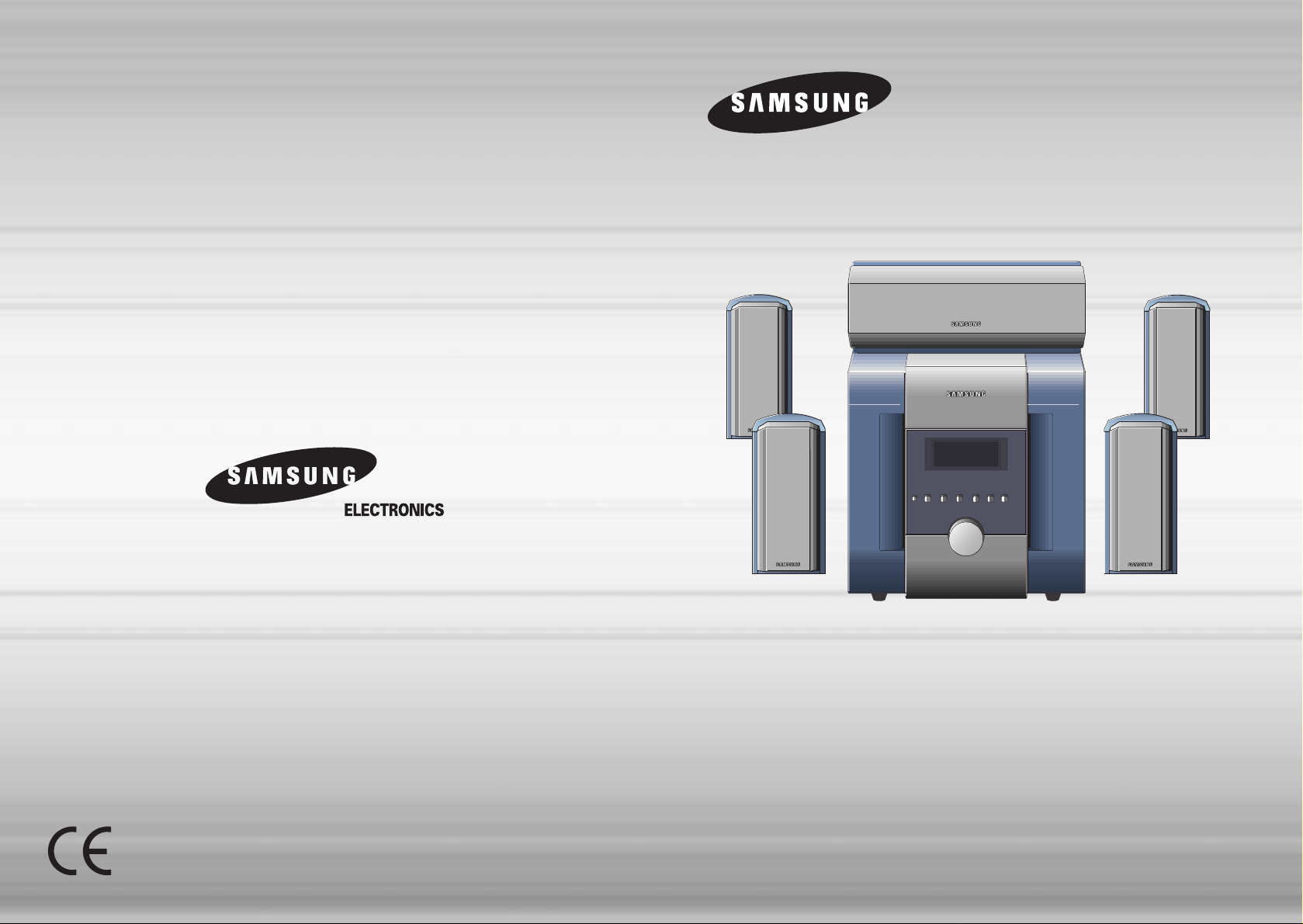
DVD Digital
DVD Digital
AMP System
AMP System
SPS-210
SPS-210
Page 2
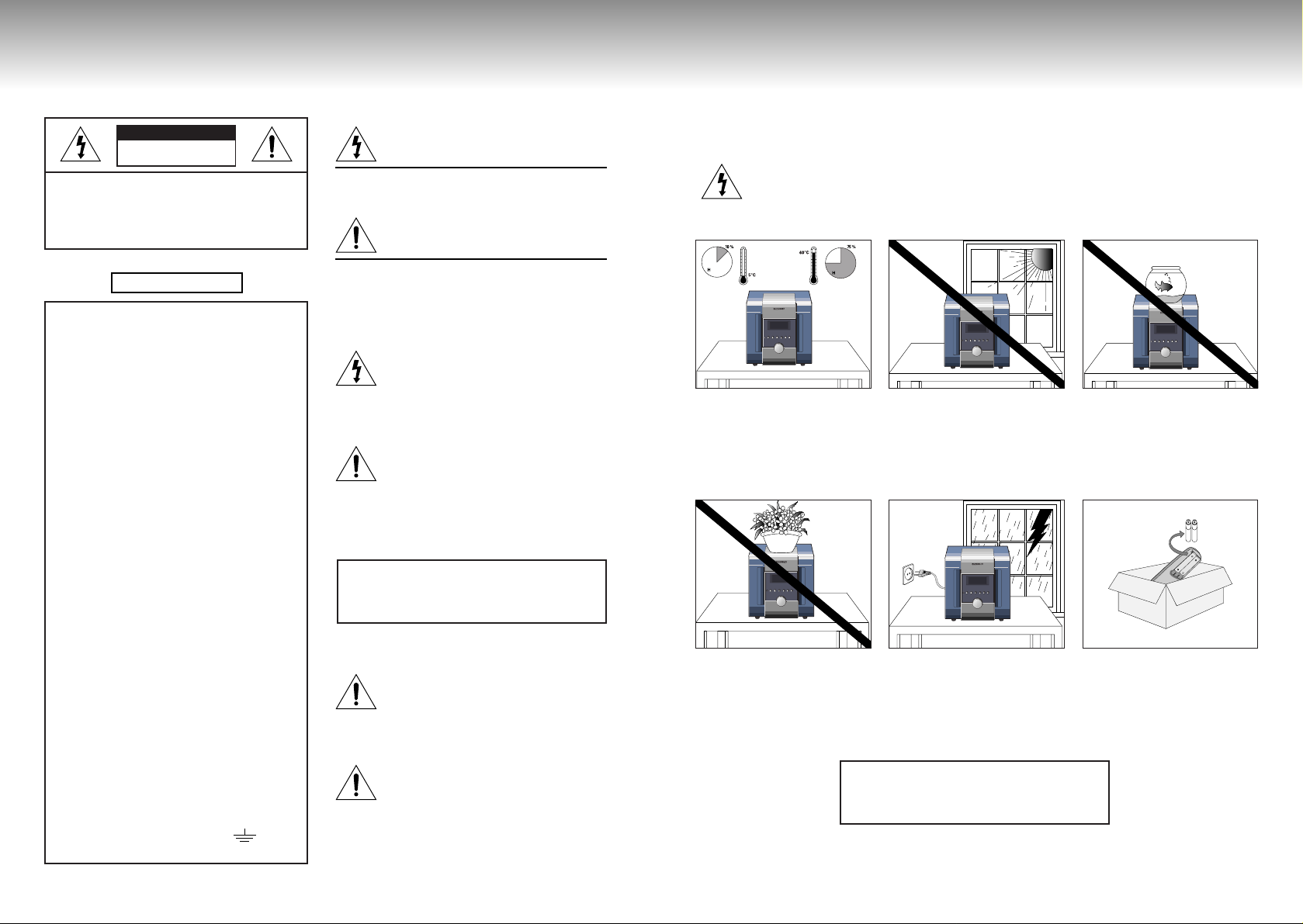
Safety Precautions
1 2
Safety Instructions
CAUTION. TO REDUCE THE RISK OF
ELECTRIC SHOCK, DO NOT REMOVE REAR
COVER. NO USER SERVICEABLE PARTS
INSIDE. REFER TO QUALIFIED SERVICE
PERSONNEL.
This symbol is intended to alert you to the presence of
dangerous voltage within the product.
The mains lead on this equipment is supplied with a
moulded plug incorporating a fuse. The value of the fuse
is indicated on the pin face of the plug. If it requires
replacing, a fuse approved to BS1362 of the same rating
must be used.
Never use the plug with the fuse cover omitted if the
cover is detachable. If a replacement fuse cover is
required, it must be of the same colour as the pin face of
the plug. Replacement covers are available from your
dealer.
If the fitted plug is not suitable for the power points in
your house or the cable is not long enough to reach a
power point, you should obtain a suitable safety approved
extension lead or consult your dealer for asssistance.
However, if there is no alternative to cutting off the plug,
remove the fuse and then safely dispose of the plug. Do
not connect the plug to a mains socket, as there is a risk
of shock hazard from the bared flexible cord.
IMPORTANT
The wires in the mains lead are coloured in accordance
with the following code: -
BLUE = NEUTRAL BROWN = LIVE
As these colours may not correspond with the coloured
markings identifying the terminals in your plug, proceed
as follows: -
The wire coloured BLUE must be connected to the
terminal marked with the letter N or coloured BLUE or
BLACK. The wire coloured BROWN must be connected
to the terminal marked with the letter L or coloured
BROWN or RED.
WARNING : DO NOT CONNECT EITHER WIRE TO THE
EARTH TERMINAL WHICH IS MARKED WITH THE
LETTER E OR BY THE EARTH SYMBOL , OR
COLOURED GREEN OR GREEN AND YELLOW.
The lightning flash with an arrowhead symbol,
within an equilateral triangle, is intended to alert
the user to the presence of uninsulated
“dangerous voltage” within the unit’s enclosure
that may be of sufficient magnitude to constitute
a risk of electric shock to persons.
Do NOT expose the DVD-VCR to
extreme temperature conditions
(below 5°C and above 40°C) or to
extreme humidity conditions (less
than 10% and more than 75%).
Do NOT expose the DVD-VCR to
direct sunlight.
Do NOT expose the DVD-VCR to
any liquids.
Do NOT place any objects on the
DVD-VCR or remote control
During a storm and/or lightning,
unplug the DVD-VCR from the mains
socket and aerial.
If the remote control is not used for a
long period of time, remove the
batteries and store it in a cool, dry
place.
The lightning bolt is a warning sign alerting you to dangerous voltage inside the product.
DO NOT OPEN THE DVD-VCR. Refer to service personnel.
Attention : Installation should be performed by
qualified service personnel only in accordance
with the National Electrical Code or applicable
local codes.
Power Disconnect. Units with or without ONOFF switches have power supplied to the unit
whenever the power cord is inserted into the
power source; however, the unit is operational
only when the ON-OFF switch is in the On
position. The power cord is the main power
disconnect for all units.
The exclamation point within an equilateral
triangle is intended to alert the user to presence
of important operating and maintenance
(servicing) instructions in the literature
accompanying the appliance.
Warning
To prevent fire or shock hazard, do not expose units
not specifically designed for outdoor use to rain or
moisture.
THIS DEVICE IS NOT FOR USE IN INDUSTRIAL
ENVIRONMENTS
RISK OF ELECTRIC
SHOCK DO NOT OPEN
CAUTION
IMPORTANT NOTE
DANGER
This symbol is intended to alert you to the presence of
important instructions accompanying the product.
CAUTION
The following illustrations represent precautions.
Page 3
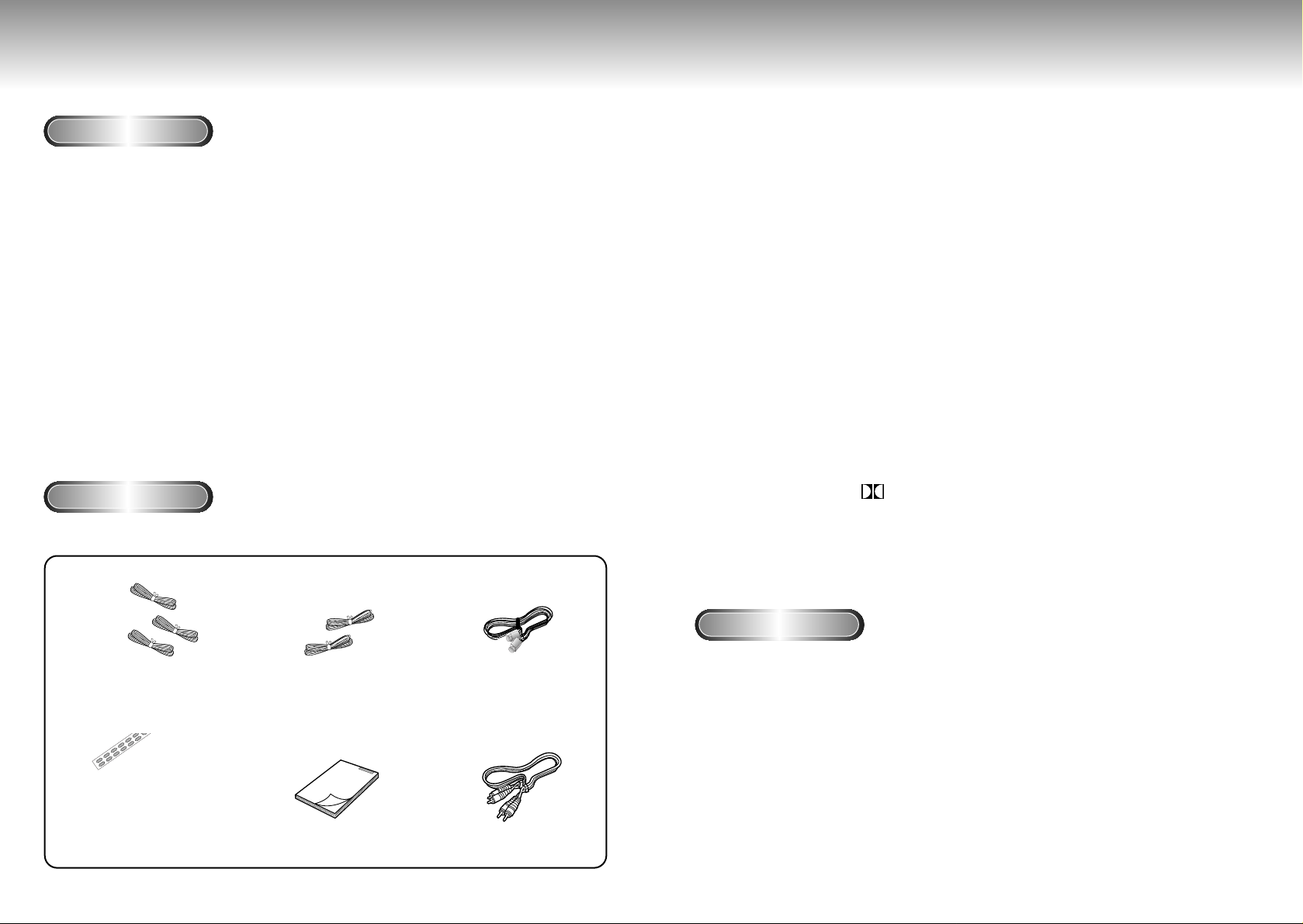
• This unit is manufactured under license
from Dolby Laboratories Licensing
Corporation. Dolby and symbol are
trademarks of Dolby Laboratories
Licensing Corporation.
CONTENTS
3 4
Table of Contents
Accessories
Cautions on Installation
Safety Instructions..........................................................................................................................................................2
Accessories ....................................................................................................................................................................3
Cautions on Installation..................................................................................................................................................4
Features..........................................................................................................................................................................4
Part Names.................................................................................................................................................................5~7
Remote Control Names..................................................................................................................................................8
System Connections.......................................................................................................................................................9
Connection to External Components............................................................................................................................10
Basic Operations...........................................................................................................................................................11
Speaker Setup..............................................................................................................................................................12
Component Selection...................................................................................................................................................13
Mode Selection.............................................................................................................................................................14
Notes on Dolby Digital, DTS and MPEG......................................................................................................................15
Installation of Speaker System.....................................................................................................................................16
Troubleshooting ............................................................................................................................................................17
Specifications................................................................................................................................................................18
Warranty Card..............................................................................................................................................................19
After unpacking, check that the following items are contained.
One (1) instruction
manual
One (1) RCA cord
One (1) optical cord
Three (3) speaker cords for
front/center speakers (5 meters each)
Two (2) speaker cords for surround
speakers (10 meters each)
One (1) set of nonskid
speaker pads
• Do not dissemble the unit. Touching the inside of the unit will expose you to a risk of
electric shock.
• Be sure to disconnect the power plug from the AC outlet when installing the unit or before
dissembling the unit.
• When pulling out the power cord from the wall outlet, do not hold the cord because the
cord may be damaged to cause short-circuiting or cut.
• Do not touch the unit with wet hands to avoid a risk of electric shock.
• Be careful to avoid dropping foreign objects such as pins, hair or coins into the unit to
avoid a risk of electric shock or fire.
• When cleaning the unit, do not use gasoline or thinner. Use clean dry clothes.
• Do not cover the air vents with a newspaper, a tablecloth, a curtain, etc. in order not be
obstruct heat radiation.
• Do not place the exposed fire source such as a burning candle on the unit.
• Failure to pay due attention to installation of the speakers may cause the clothes of the
net frame to be torn or broken.
• Dolby Digital function
• DTS function
• Dolby Pro Logic function
• MPEG Multichannel function
• Various sound field modes of Theater, Hall and Stadium
• Digital signal input function (Optical/Coaxial)
• Analog signal input function (AUX 1/AUX 2)
• Built-in subwoofer
• High quality audio
• Dimmer function
• “DTS” and “DTS Digital Surround” are the
registered trademarks of Digital Theater
Systems, Inc.
Features
Page 4
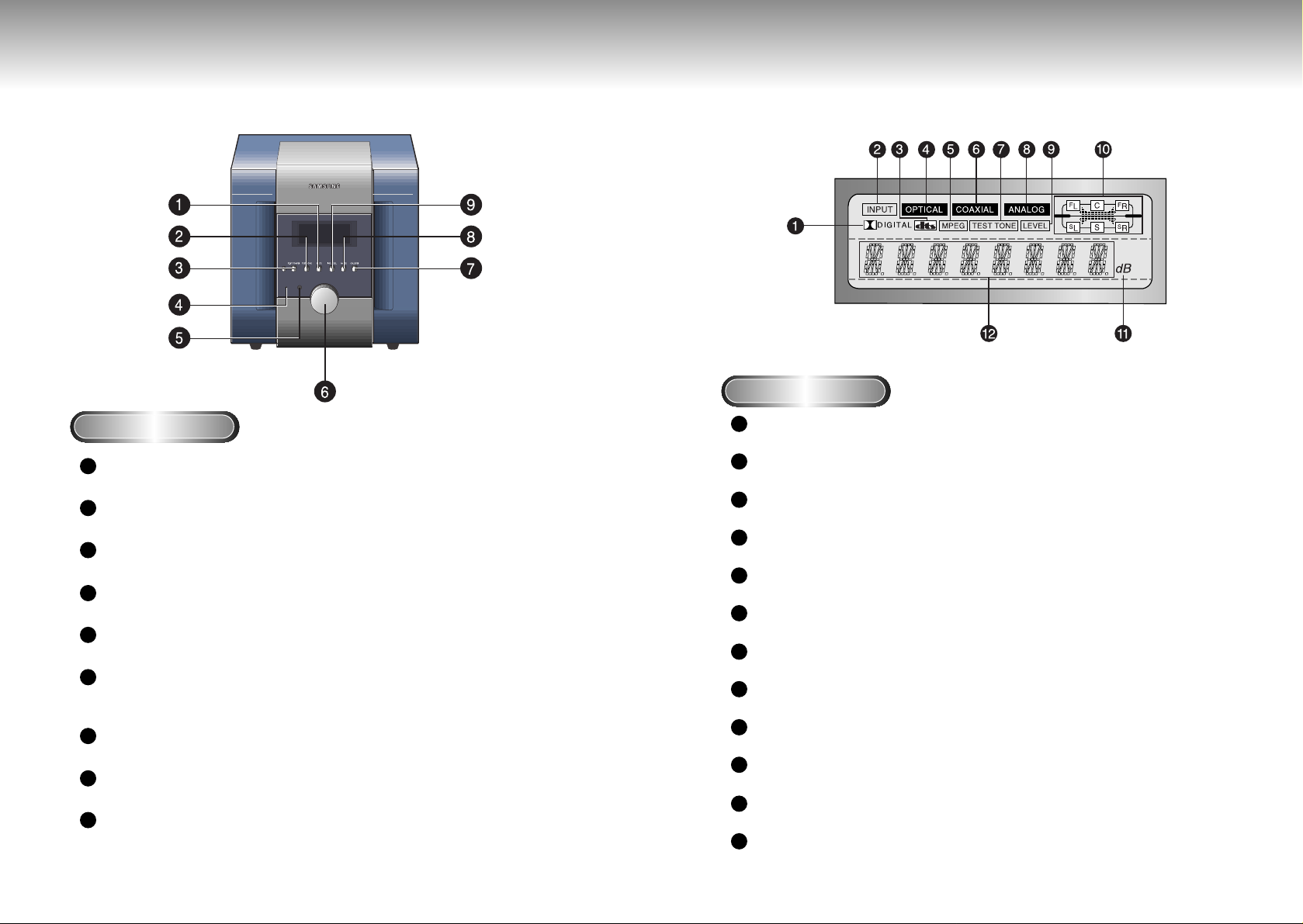
MUTE button
Press this button to turn off the sound instantly.
TEST TONE button (see page 13)
Use this button to check the connection status of each speaker.
ST-BY ON button
Press this button to light the display lamp and to start the unit.
STANDBY display lamp
It displays the standby status when lit. Press the POWER button to turn the lamp off.
Remote Sensor
It receives the remote control signals for operation with the remote control unit.
Master Volume dial
It is used to adjust the volumes of all six channels at the same time and to adjust
the volume of each channel individually.
CH. LEVEL button (see page 13)
Use this button to adjust the volume of each channel separately.
MODE button (see page 15)
Use this button to select the sound mode.
INPUT SEL. Button (see page 14)
Press this button to select the desired one among the external components
connected to the main unit.
Dolby Digital display
It is displayed when the DVD recorded in Dolby Digital is played.
INPUT display
It shows the input selection of the external components connected to the main unit.
DTS display
It is displayed when the DVD recorded in DTS is played.
OPTICAL display
It shows that OPTICAL is selected for the digital input signal.
MPEG display
It is displayed when the DVD recorded in MPEG Multichannel is played.
COAXIAL display
It shows that COAXIAL is selected for the digital input signal.
TEST TONE display
It is displayed when the speaker volumes of six channels are adjusted.
ANALOG display
It shows that ANALOG is selected for the digital input signal.
LEVEL display
It is displayed when the speaker volume of each channel is adjusted.
Speaker display
It indicates the speakers in operation.
dB display
It is displayed with numerals when the volume of each channel or the entire volume is adjusted.
Operation display
It displays the functions in the current operational mode.
5 6
Part Names Part Names
Front Panel Controls
Display panel
1
1
2
3
4
5
6
7
8
9
10
12
11
2
3
4
5
6
7
8
9
Page 5

87
Part Names
Power switch
It turns the main power source on and off.
Digital signal input jacks (OPTICAL/COAXIAL)
For connection with an external component having the optical or coaxial output jack.
Analog signal input jacks (AUX1/AUX2)
For connection with up to two external components having the analog output jack.
Speaker output jacks
For connection with front L/R speakers, center speaker, and surround L/R spearkers.
Power cord
Rear
1
2
3
4
5
Remote Control Names
AMP
DVD
DIMMER
WOOFER
AMP
VOL.
SURROUND
CENTER
SELECT
MODE
MUTE
INPUT TONE
1
2
3
4
5
7
6
11
12
10
9
8
DVD/AMP POWER button
Press the button to turn on the power to the unit.
DVD button
Use this button to select the DVD function.
Subwoofer volume control buttons
Use these buttons to adjust the volume of the subwoofer.
TONE button (TEST TONE)
Use this button to check the connection status of each speaker.
INPUT button
Press this button to select the desired one among the external components connected to the unit.
MUTE button
Press this button to turn off the audio temporarily during playback of music or movie.
MODE/DIMMER button
MODE : For selection of sound field modes
DIMMER : For adjustment of brightness of the displays
AMP volume control buttons
Use these buttons to adjust the volume of all speakers at the same time.
Surround speakers volume control buttons
Use these buttons to adjust the volume of both surround speakers at the same time.
AMP button
Press this button for selection of AMP functions.
TV POWER button
Press this button to turn on the TV.
Center speaker volume control buttons
Use these buttons to adjust the volume of the center speaker.
1
2
3
4
5
6
7
8
9
10
12
11
Reception Angle of
Remote Control Unit
The remote control works within the range
of 30 degrees to both sides and within the
distance of 7-10 meters from the remote
sensor of the unit.
AMP
DVD
DIMMER
WOOFER
AMP
VOL.
SURROUND
CENTER
SELECT
SET-UP
TV MUTE
TV VOL. TV CH.
MODE
MUTE
INPUT TONE
30
30
7~10m
Page 6

9 10
Connection to External ComponentsSystem Connections
INPUT
Surround R speaker
Front L speaker
Surround L speaker
Front R speaker
Center speaker
Blue
White
Green
RED
Gray
Blue
Black
Connecting the Speakers
To protect the speakers, make connections while the power to the unit is turned off.
• Connect the speaker cord plugs to the speaker jacks of the same color.
Note
Connect with the external
components using analog signals.
Ex) VCR, TV, etc.
Analog External Component
Be sure to turn off the power before connecting the external component to the unit.
Connect with the external
components using digital signals.
Ex) CD recorder, MD, DVD, etc.
Digital External Component
STANDBY/ON
PHONES LEVEL
OPEN/CLOSE
DVD VCR
SELECT
REC EJECT
COPY
PROG
Page 7

11 12
Basic Operations Speaker Setup
1. Press the POWER button to turn on the power.
• When the power cord is plugged to the AC outlet, the ST-BY display is lit.
• When the power is turned on, the ST-BY display is turned off.
2. Use the INPUT SEL. Button to select the component.
•
3. Operate the selected component.
• Refer to the instruction manual of each component for detailed information of
operation.
4. Adjust the volume.
• The volume may be adjusted between 1 (MIN) and 50 (MAX).
*
Press the MUTE button to turn off the sound instantly.
• The ST-BY display on the main unit blinks.
• It is convenient when you have a guest or answer the phone.
• To turn on the sound back, press the MUTE button again.
Note
The ST-BY display can be on when the “POWER” switch on
the rear panel of the unit is set to ON.
Note
DIMMER function
When watching a movie in the dark, this function is useful to prevent
distraction due to the display of the main unit. The brightness of the
display can be selected among Bright Dim Off.
1. Automatic DIMMER function: After the ST-BY power is turned on,
the display is dimmed automatically in 15 seconds.
2. Manual DIMMER function: Press and hold down the “MODE” button
on the main unit or the remote control unit for 1.5 seconds
repeatedly to select among the choices of brightness of the display.
It is used at the initial setting after the system installation for adjustment of the
volume of each speaker so that the volume from each speaker can be heard at the
same level from the listening position depending on the layout of the room.
1. Press the TEST TONE button.
• The display for selection switches in the following order at the interval of two
seconds.
2. Select the desired channel and use the MASTER VOLUME to
adjust the volume between –10dB and +10dB.
3. The channel switches to the next channel in three seconds after
adjusting the volume of the selected channel.
4. After adjusting the volume of all channels, press the TEST TONE
button again.
For convenience of checking the connection of each speaker and volume adjustment, this unit
contains the TEST TONE function and the CH. LEVEL function.
How to adjust the volume with TEST TONE
It is usually used during playback. Adjust the volume to the listener’s taste depending
on the situation at the time of watching the movie or enjoying the music.
1. Press the CH. LEVEL button.
• The display for selection switches in the following order each time the button is
pressed.
* If the mode is set to “STEREO”:
2. Select the desired channel and use the MASTER VOLUME to
adjust the volume.
3. After adjusting the volume of all channels, it is switched to the
sound field mode in three seconds.
How to adjust the volume with CH. LEVEL
Page 8

13 14
Component Selection Mode Selection
Press the INPUT SEL. button.
• The display shows the components for selection in the following order each time
the button is pressed.
Press the MODE button.
• The mode switches in the following order each time the button is pressed.
DOLBY PRO LOGIC
Dolby Pro Logic is the stereo sound effect technology developed by Dolby Laboratories. With the sound
direction emphasis circuit, it provides the experience of sound movement between front and rear and
between left and right as in the theater system. The sound direction emphasis circuit separates the signals of
four channels (front L/R, center, rear) to enhance to three-dimensional sound depth.
THEATER
It is the surround function of providing the effect of being immersed in the 3D sound field and the feeling of
expansion as in the theater by reproducing the reflected sound and the reverberation in harmony.
STADIUM
It is the surround function of reproducing the unique tone that can be experienced only in the stadium, such
as the reverberation and the sound delay between the stadium and the listener’s ear. Select this mode to feel
the effect that the listener is in the stadium when watching the sports broadcasting or outdoor concert
programs.
HALL
It is the surround function of reproducing the sound effect in the concert hall by realizing the spatial
resonance and the reflected sound from different directions of the ceiling and the walls in the concert hall.
Select this mode for enjoying the concert, opera or orchestra to feel the effect that the listener is in the
concert hall.
Speaker Configuration According to
the Surround Type
Surround Effect by Audio Programs
Program
Program marked
with DTS
Program marked
with Dolby Digital
Program marked
with MPEG
Program marked
with Dolby Pro Logic
Music
Concert
Sports
Old Movie
Program with
monaural sound
Educational and
news program
DTS
Dolby Digital
Dolby Pro Logic
Stereo Theater
MPEG
Hall
Type
DTS
Dolby Digital
MPEG
Dolby Pro Logic
Stereo
Theater
Hall
Front
L/R
Cen
ter
Surround
L/R
Sub
woofer
Page 9

1615
Notes on Dolby Digital, DTS and MPEG Installation of Speaker System
DOLBY DIGITAL 5.1CH
Dolby Digital is the three-dimensional sound effect technology through digital signal processing of the next
generation, developed by Dolby Laboratories, and provides the sound completely split by six channels.
Six channels in Dolby Digital are called as 5.1-channel, of which 5 means the front L/R, center and rear L/R
channels. These five channels provide all audible frequency range of 20 – 20,000 Hz. Meanwhile, 0.1 channel
means the subwoofer, providing the bass range below 120 Hz.
Digital symbol is marked on the DVD.
DTS 5.1CH
DTS is the technology developed by Digital Theater Systems, Inc. Like Dolby Digital, it also provides the sixchannel mode consisting of front L/R, center, rear L/R and subwoofer and the same frequency range.
The difference between DTS and Dolby Digital lies in the data compression. Dolby Digital has a higher compression
ratio than DTS, thus occupying less space in the storage media. On the other hand, DTS occupies larger space
with a lower compression ratio but has gained a reputation that more emphasis is placed on the sound quality.
symbol is marked on the DVD.
MPEG 5.1CH
MPEG is a method of compression techniques for reproducing high quality of video and audio signals for
digital TV or DVD. Like Dolby Digital and DTS, it provides the six-channel mode consisting of front L/R,
center, rear L/R and subwoofer and the same frequency range.
MPEG )l( Multichannel symbol is marked on the DVD.
DOLBY DIGITAL 2CH/DTS 2CH/MPEG 2CH
It is the function of integrating six channels into two channels for output so that the digital strips encoded in
six channels can be made compatible with the conventional 2-channel stereo system.
As this unit basically supports six channels, it may not be necessary to convert the input signals for 2-channel
system, but if the DVD to be played is encoded in 2 channels, it is played in 2CH mode.
To achieve the optimum quality of the sound effect provided by this unit, it is very
important to position the speakers properly. Refer to the following description for a better
sound experience.
• Front L/R Speakers: Install the speakers on the left and right side in front of the listener at the
height of the listener’s ears and arrange the speakers to aim at the listening
position.
• Center Speaker: Install the speaker at the front center at the height of the listener’s ears.
• Surround L/R Speakers: Install the speakers on the left and right side in the rear of the listener at
the height of the listener’s ears and arrange the speakers to aim at the
listening position.
• If the speakers cannot be positioned at the height of the listener’s ears because of the structure of
the room, install the speaker above the listener’s ears. Make sure that the speakers are placed to
aim at the listening position.
• Subwoofer: Install the speaker on the floor in front of the listener.
*
Install the subwoofer on hard floor keeping a distance of at least 10cm to the wall.
*
Since there is a speaker on the left of the main unit, make sure that the left side is clear of any
obstruction.
When installing the subwoofer, keep a
distance of at least 10cm to the wall
and at least 30cm to the TV.
Surround L
Speaker
Surround R
Speaker
Front R
Speaker
Front L
Speaker
Main
NOTE
Center
Speaker
Standard Speaker Positions
Page 10

18
Ω∫««ƒø Ω∫≈ƒµÂ º≥ƒ°
Specifications
Remedies
1. Plug the power cord tightly.
2. Set the “POWER” switch to
ON.
1. Check the connection of the
speaker cords.
2. Connect to the INPUT
terminal.
3. Wipe the cord with a soft
cloth.
4.
Adjust the MASTER VOLUME.
5.
Press the MUTE button
again.
1. Lower the MASTER
VOLUME.
2. Lower the volume of the
subwoofer.
1. Use the remote control unit
at a closer distance.
2. Replace the batteries.
3. Block the direct sunlight.
Check Point
1. The power cord is not plugged
in the AC outlet.
2. The “POWER” switch on the
rear panel of the main unit is
not set to ON.
1.
The speaker cords are not
connected to the speaker
terminals of the main unit or to
the speaker itself.
2.
DVD, LDP, TV, etc. is not
connected to the INPUT terminal.
3. Optical cord is stained with dirty
objects.
4. MASTER VOLUME is set to the
minimum.
5. Muting is activated.
1. MASTER VOLUME is set too
high.
2. The volume of the subwoofer is
set too high.
1. The distance to the main unit is
too far.
2. The batteries ran out.
3. The remote sensor is exposed
to direct sunlight.
1. The DVD player is not set to
5.1CH. (Refer to the instruction
manual of the DVD player.)
2. The DVD is encoded for 2channel system.
Problem
No power
No sound from the
speaker
Sound distortion
Remote control not
working
5.1CH not
displayed, and only
2CH or STEREO is
played
Troubleshooting
17
Main Amplifier RMS MAX.
• Output (at all channels driven) Total 175 Watts Total 350 Watts
Front L/R 25+25W 50+50W
Center 25W 50W
Surround L/R 25+25W 50+50W
Subwoofer 50W 100W
• Analog input sensitivity/impedance.................................................................. 900mV / 47K Ohm
• Power ......................................................................................................................... 230V / 50Hz
• Dimensions ............................................................................................ W252XD423XH266(mm)
Digital Specifications
• Input sensitivity/resistance .................................................................................. 32, 44.1, 48KHz
• Digital input impedance ........................................................................ COAXIAL 0.5V / 75 Ohm
Speakers
* Front L/R and Surround L/R
- Speaker........................................................................................... 3 inch + PEI Dome Speaker
- Impedance .............................................................................................................................. 4Ω
- Frequency range .................................................................................................. 100Hz~20KHz
- Dimensions .......................................................................................... W100XD103XH100(mm)
* Center Speaker
- Speaker ..................................................................................................................... Dual 3 inch
- Impedance .............................................................................................................................. 4Ω
- Frequency range ................................................................................................. 100Hz~20KHz
- Dimensions .......................................................................................... W247XD103XH100(mm)
* Subwoofer
- Speaker............................................................................................... 8 inch Magnetic Shielded
- Impedance .............................................................................................................................. 8Ω
- Frequency range .................................................................................................... 50Hz~200Hz
Page 11

2019
UNITED KINGDOM
This Samsung product is warranted for the period of twelve (12) months
from the original date of purchase, against defective materials and
workmanship. In the event that warranty service is required, you should
return the product to the retailer from whom it was purchased.
However, Samsung Authorised Dealers and Authorised Service Centres in
other EC Countries will comply with the warranty on the terms issued to
purchasers in the country concerned. In case of difficulty, details of our
Authorised Service Centres are available from:
Samsung Electronics (U.K.) Ltd.,
Euro Service Centre, Staf ford Park 12,
TELFORD, Shropshire TF3 3BJ,
Tel: 0870) 2420303, Fax: 01952) 207117
■ WARRANTY CONDITIONS
1. The warranty is only valid if, when warranty service is required, the
warranty card is fully and properly completed and is presented with the
original invoice or sales slip or confirmation, and the serial number on
the product has not been defaced.
2. Samsung’s obligations are limited to the repair or, at its discretion,
replacement of the product or the defective part.
3. Warranty repairs must be carried out by Authorised Samsung Dealers or
Authorised Service Centres. No re-imbursement will be made for repairs
carried out by non Samsung Dealers and, any such repair work and
damage to the products caused by such repair work will not be covered
by this warranty.
4. This product is not considered to be defective in materials nor
workmanship by reason that it requires adaptation in order to conform to
national or local technical or safety standards in force in any Country
other than the one for which the product was originally designed and
manufactured. This warranty will not cover, and no re-imbursement will
be made for such adaptation nor any damage which may result.
20
REPUBLIC OF
IRELAND
5. This warranty covers none of the following:
a) Periodic check ups, maintenance and repair or replacement of parts
due to normal wear and tear.
b) Cost relating to transport, removal or installation of the product.
c) Misuse, including the faiure to use this product for its normal
purposes or incorrect installation.
d) Damage caused by Lightning, Water, Fire, Acts of God, War, Public
Disturbances, incorrect mains voltage, improper ventilation or any
other cause beyond the control of Samsung.
6. This warranty is valid for any person who legally acquired possession
of the product during the warranty period.
7. The consumers statutory rights in any applicable national legislation
whether against the retailer arising from the purchase contract or
otherwise are not affected by this warranty. Unless there is national
legislation to the contrary, the rights under this warranty are the
consumers sole rights and Samsung, its subsidiaries and distributors
shall not be liable for indirect or consequential loss or any damage to
records, compact discs, videos or audio taper or any other related
equipment or material.
SAMSUNG ELECTRONICS (U.K.) LTD.
