Page 1
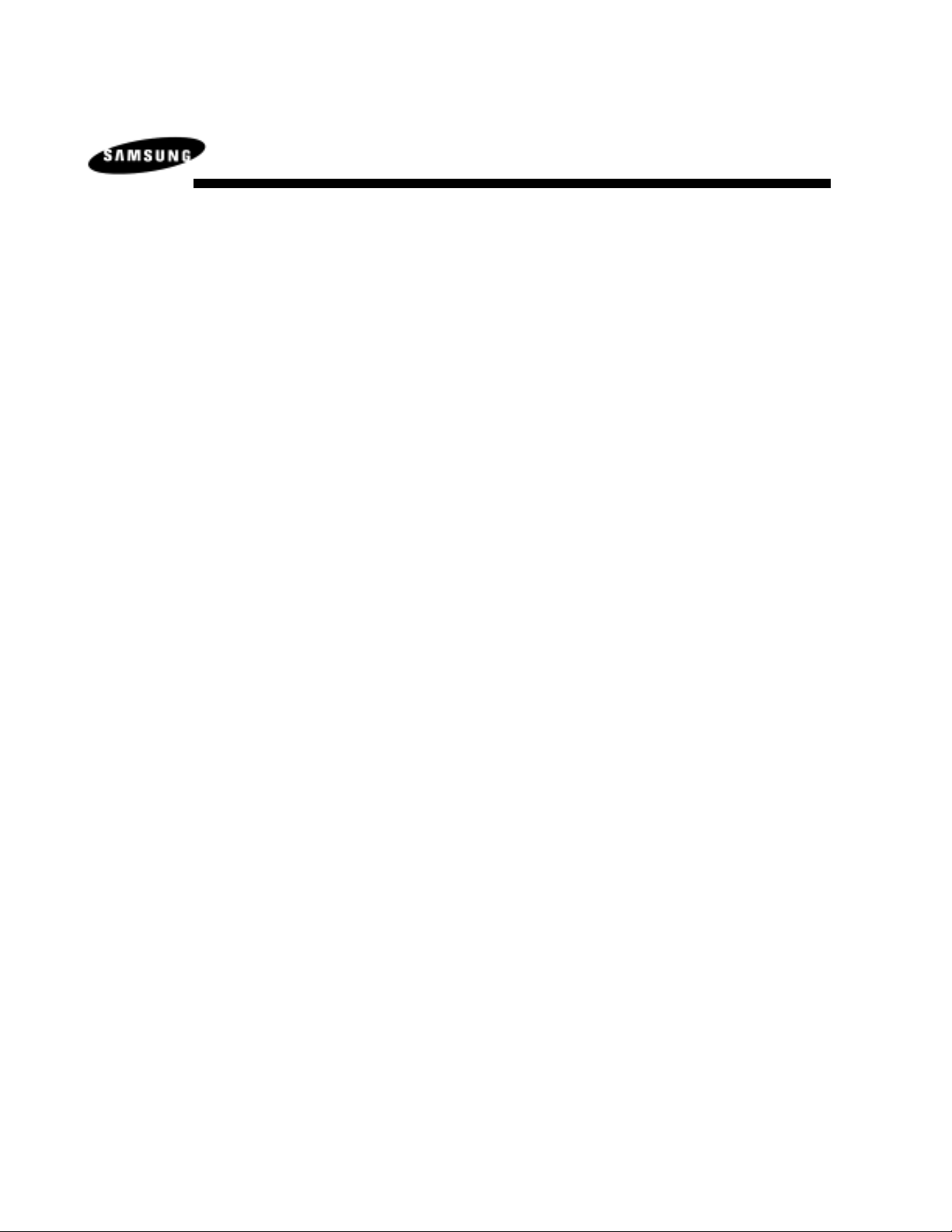
SAMSUNG SPS 1000
PROGRAM MANUAL
1 SAMSUNG SPS1000
2 SAMSUNG SPS1000
Page 2

Page 3
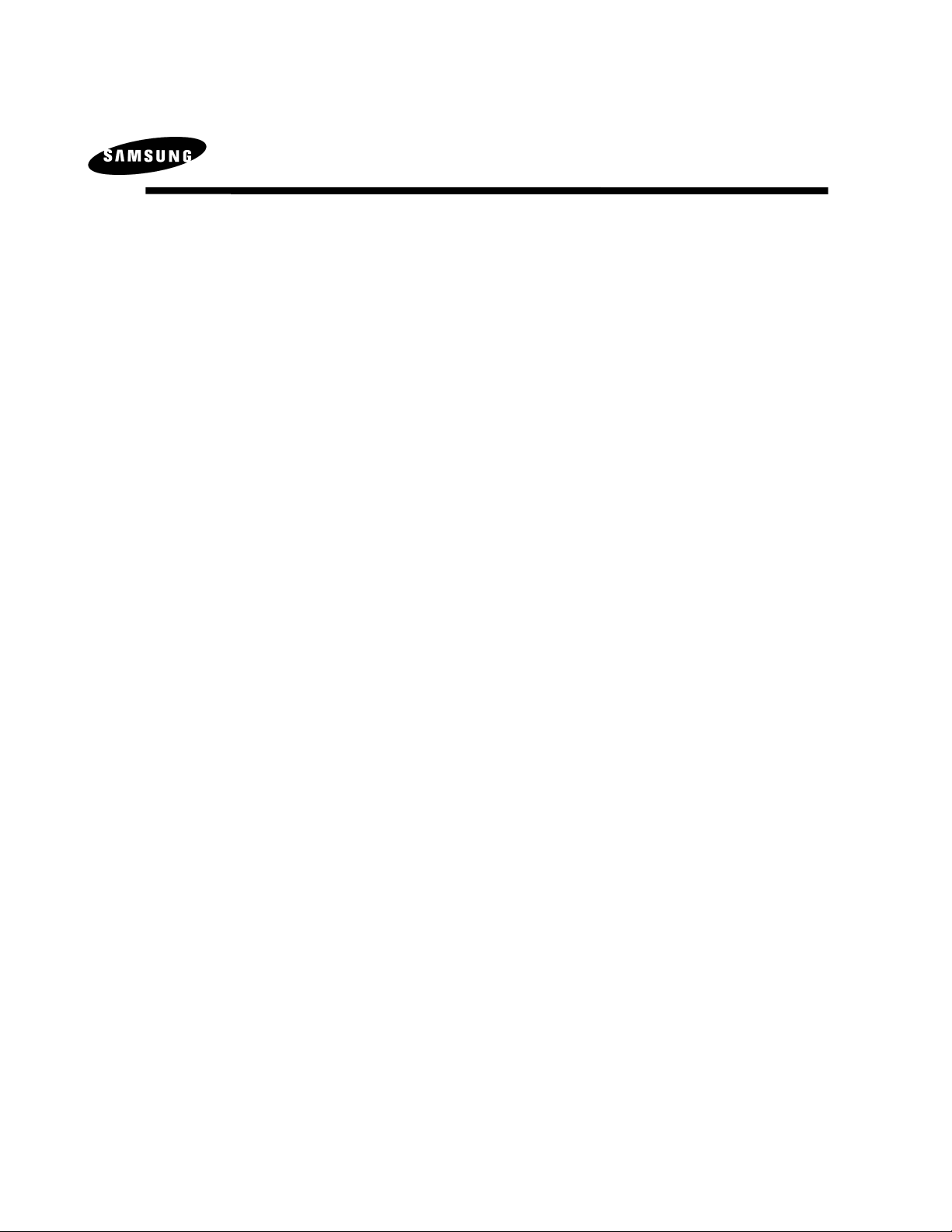
CONTENTS
3 SAMSUNG SPS1000
Page 4

GETTING STARTED
REGISTER CONTROLS – DISPLAY ............................................................................13
FRONT VIEW ..........................................................................................................................................13
DISPLAY ADJUSTMENTS......................................................................................................................13
REAR VIEW.............................................................................................................................................13
REGISTER CONTROLS – MODE LOCK......................................................................14
MODE LOCK ...........................................................................................................................................14
DEFAULT KEYBOARD..................................................................................................16
Essential Function Keys........................................................................................................................... 16
ALPHA OVERLAY KEYBOARD....................................................................................17
ALPHA CODE PROGRAMMING...................................................................................18
DISPLAY OPERATION – PAGE MOVEMENT..............................................................20
DISPLAY OPERATION – FIELD SELECTION..............................................................21
DISPLAY OPERATION – POP UP WINDOWS.............................................................22
DISPLAY MESSAGES...................................................................................................25
DISPLAY MESSAGES...................................................................................................26
DISPLAY MESSAGES...................................................................................................27
DISPLAY MESSAGES...................................................................................................28
DISPLAY MESSAGES...................................................................................................29
DISPLAY MESSAGES...................................................................................................30
DISPLAY MESSAGES...................................................................................................31
DISPLAY MESSAGES...................................................................................................32
DISPLAY MESSAGES...................................................................................................33
DISPLAY MESSAGES...................................................................................................34
DISPLAY MESSAGES...................................................................................................35
DISPLAY MESSAGES...................................................................................................36
DISPLAY MESSAGES...................................................................................................37
DISPLAY MESSAGES...................................................................................................38
ERROR CLEAR
KEYBOARD
CLEAR PROCEDURE...................................................................................41
PROGRAM RESET .......................................................................................................45
MEMORY ALLOCATION...............................................................................................46
MEMORY ALLOCATION - DEFINITIONS
MEMORY ALLOCATION - DEFINITIONS
MEMORY ALLOCATION - DEFINITIONS
MEMORY ALLOCATION - DEFINITIONS
SELF TESTS.................................................................................................................52
SELF TESTS - DEFINITIONS .......................................................................................53
MEMORY CLEAR ..........................................................................................................54
MEMORY CLEAR - DEFINITIONS................................................................................55
KEYBOARD KEY RELOCATION ..................................................................................56
KEYBOARD KEY RELOCATION - DEFINITIONS.........................................................57
FUNCTION KEY – LISTING..........................................................................................58
FUNCTION KEY – LISTING..........................................................................................59
FUNCTION KEY – LISTING..........................................................................................60
FUNCTION KEY - DEFINITIONS ..................................................................................61
PROCEDURE...............................................................................40
INIT
...................................................................................47
...................................................................................48
...................................................................................49
...................................................................................49
4 SAMSUNG SPS1000
Page 5

FUNCTION KEY - DEFINITIONS ..................................................................................62
FUNCTION KEY - DEFINITIONS ..................................................................................63
FUNCTION KEY - DEFINITIONS ..................................................................................64
FUNCTION KEY - DEFINITIONS ..................................................................................65
FUNCTION KEY - DEFINITIONS ..................................................................................66
FUNCTION KEY - DEFINITIONS ..................................................................................67
FUNCTION KEY - DEFINITIONS ..................................................................................68
FUNCTION KEY - DEFINITIONS ..................................................................................69
FUNCTION KEY - DEFINITIONS ..................................................................................70
FUNCTION KEY - DEFINITIONS ..................................................................................71
S-MODE SYSTEM OPTIONS........................................................................................73
S-MODE SYSTEM OPTIONS – DEFINITIONS.............................................................74
PRINTER DRIVER SELECTIONS.................................................................................75
PRINTER DRIVER
DEFINITIONS
......................................................................................76
SERIAL PORT DEVICE SELECTIONS.........................................................................77
SERIAL PORT SELECTIONS - DEFINITIONS .............................................................78
DEFINE S
SERIAL PORT PARAMETERS -
ERIAL PORT PARAMETERS...........................................................................79
DEFINITIONS
................................................................80
S-MODE PROGRAM SCANS........................................................................................81
S-MODE PROGRAM SCANS........................................................................................82
SYSTEM PASSWORD..................................................................................................83
SUPER MACRO SCAN.................................................................................................84
ROM FILE DOWNLOAD................................................................................................85
ROM FILE DOWNLOAD................................................................................................86
LOAD DEFAULT MESSAGES.......................................................................................87
DEFAULT ERROR MESSAGES ...................................................................................88
DEFAULT ERROR MESSAGES ...................................................................................89
DEFAULT SYSTEM DESCRIPTORS............................................................................90
UNLOCK PROCEDURES..............................................................................................91
PLU – PROGRAMMING................................................................................................94
PLU – DEFINITIONS.....................................................................................................95
PLU – DEFINITIONS.....................................................................................................96
PLU STATUS GROUP – PROGRAMMING...................................................................97
PLU STATUS GROUP – DEFINITIONS........................................................................98
PLU STATUS
GROUP – DEFINITIONS........................................................................99
PLU STATUS GROUP – DEFINITIONS......................................................................100
GROUP – PROGRAMMING........................................................................................102
GROUP – DEFINITIONS.............................................................................................103
FUNCTION KEY – PROGRAMMING ..........................................................................104
FUNCTION KEY – LISTING........................................................................................105
FUNCTION KEY – LISTING........................................................................................106
FUNCTION KEY – LISTING........................................................................................107
FUNCTION KEY - DEFINITIONS ................................................................................108
FUNCTION KEY - DEFINITIONS ................................................................................109
FUNCTION KEY - DEFINITIONS ................................................................................110
FUNCTION KEY - DEFINITIONS ................................................................................110
5 SAMSUNG SPS1000
Page 6

FUNCTION KEY - DEFINITIONS ................................................................................111
FUNCTION KEY - DEFINITIONS ................................................................................112
FUNCTION KEY - DEFINITIONS ................................................................................113
FUNCTION KEY - DEFINITIONS ................................................................................115
FUNCTION KEY - DEFINITIONS ................................................................................116
FUNCTION KEY - DEFINITIONS ................................................................................116
FUNCTION KEY - DEFINITIONS ................................................................................118
FUNCTION KEY - DEFINITIONS ................................................................................119
FUNCTION KEY - DEFINITIONS ................................................................................120
FUNCTION KEY - DEFINITIONS ................................................................................121
FUNCTION KEY - DEFINITIONS ................................................................................122
FUNCTION KEY - DEFINITIONS ................................................................................123
YSTEM OPTIONS......................................................................................................124
S
SYSTEM OPTION – DEFINITIONS.............................................................................125
GENERAL FUNCTION OPTIONS.........................................................................................................125
SYSTEM OPTION – DEFINITIONS.............................................................................126
GENERAL FUNCTION OPTIONS.........................................................................................................126
SYSTEM OPTION – DEFINITIONS.............................................................................127
GENERAL FUNCTION OPTIONS.........................................................................................................127
SYSTEM OPTION – DEFINITIONS.............................................................................129
GENERAL FUNCTION OPTIONS.........................................................................................................129
SYSTEM OPTION – DEFINITIONS.............................................................................130
GENERAL FUNCTION OPTIONS.........................................................................................................130
SYSTEM OPTION – DEFINITIONS.............................................................................131
TAX OPTIONS.......................................................................................................................................131
SYSTEM OPTION – DEFINITIONS.............................................................................132
CASH DRAWER OPTIONS...................................................................................................................132
SYSTEM OPTION – DEFINITIONS.............................................................................133
TRAINING MODE OPTIONS................................................................................................................. 133
SYSTEM OPTION – DEFINITIONS.............................................................................134
LEVEL/MODIFIER OPTIONS................................................................................................................ 134
SYSTEM OPTION – DEFINITIONS.............................................................................135
TRACKING FILE OPTIONS .................................................................................................................. 135
SYSTEM OPTION – DEFINITIONS.............................................................................136
TRACKING FILE OPTIONS .................................................................................................................. 136
SYSTEM OPTION – DEFINITIONS.............................................................................137
KITCHEN PRINTING/VIDEO OPTIONS............................................................................................... 137
SYSTEM OPTION – DEFINITIONS.............................................................................138
KITCHEN PRINTING/VIDEO OPTIONS............................................................................................... 138
SYSTEM OPTION – DEFINITIONS.............................................................................139
VALIDATION/SUBTOTAL OPTIONS.................................................................................................... 139
SYSTEM OPTION – DEFINITIONS.............................................................................140
GENERAL PRINTING OPTIONS ..........................................................................................................140
SYSTEM OPTION – DEFINITIONS.............................................................................141
GENERAL PRINTING OPTIONS ..........................................................................................................141
SYSTEM OPTION – DEFINITIONS.............................................................................142
GENERAL PRINTING OPTIONS ..........................................................................................................142
SYSTEM OPTION – DEFINITIONS.............................................................................143
GENERAL PRINTING OPTIONS ..........................................................................................................143
SYSTEM OPTION – DEFINITIONS.............................................................................144
6 SAMSUNG SPS1000
Page 7
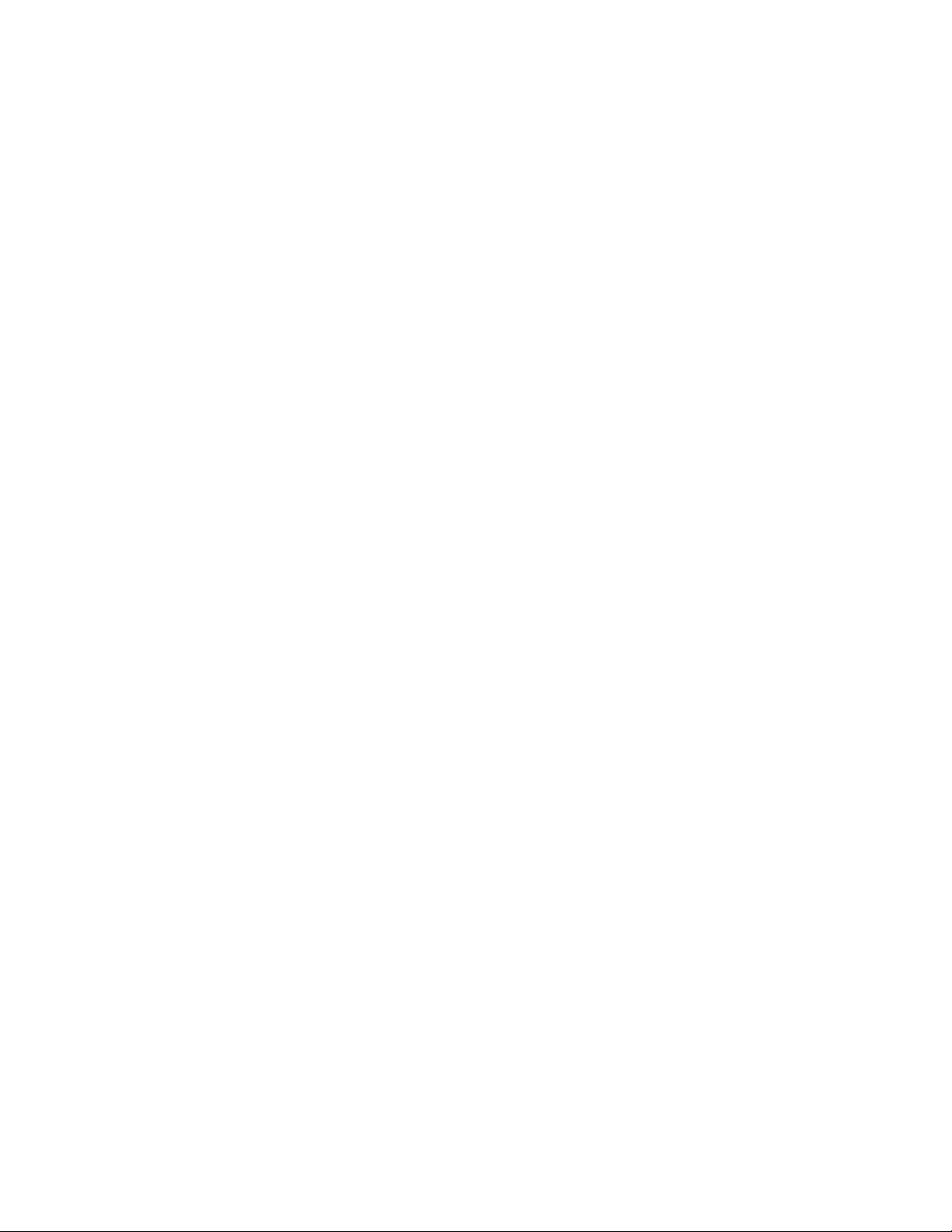
REPORT PRINTING OPTIONS............................................................................................................ 144
SYSTEM OPTION – DEFINITIONS.............................................................................145
REPORT OPTIONS...............................................................................................................................145
SYSTEM OPTION – DEFINITIONS.............................................................................146
REPORT OPTIONS...............................................................................................................................146
SYSTEM OPTION – DEFINITIONS.............................................................................147
TIME KEEPING OPTIONS....................................................................................................................147
SYSTEM OPTION – DEFINITIONS.............................................................................148
E.J. & Detail PRINTING OPTIONS........................................................................................................148
TAX..............................................................................................................................149
MESSAGES.................................................................................................................150
DEFAULT ERROR MESSAGES .................................................................................151
DEFAULT ERROR MESSAGES .................................................................................152
DEFAULT SYSTEM DESCRIPTORS..........................................................................153
WLU – WINDOW LOOK UP........................................................................................155
WLU – WINDOW LOOK UP DEFINITIONS................................................................156
TIME PERIOD .............................................................................................................157
EMPLOYEE.................................................................................................................160
EMPLOYEE -
JOB CODE PROGRAM......................................................................................................................... 161
PAY RATE PROGRAM.......................................................................................................................... 161
DEFINITIONS
............................................................................................161
AUTHORITY................................................................................................................162
AUTHORITY – DEFINITIONS .....................................................................................163
AUTHORITY – DEFINITIONS .....................................................................................164
AUTHORITY – DEFINITIONS .....................................................................................166
PRINTER TABLES AND KV ROUTING ......................................................................167
SYSTEM PRINTER CONFIGURATION ......................................................................168
KITCHEN VIDEO ROUTING .......................................................................................169
KITCHEN PRINTER ROUTING...................................................................................170
RECEIPT PRINTER ROUTING................................................................................... 171
DETAIL PRINTER ROUTING......................................................................................172
INGREDIENT INVENTORY.........................................................................................173
INGREDIENT – DEFINITIONS....................................................................................174
EDIT INGREDIENT ............................................................................................................................... 174
RECIPE TABLE.....................................................................................................................................174
TIME ACTIVATED PROGRAM.................................................................................... 175
TIME ACTIVATED –
KEYBOARD LEVEL...............................................................................................................................176
KEYBOARD LEVELS
........................................................................176
TIME ACTIVATED – PRICE LEVELS..........................................................................177
PRICE LEVEL........................................................................................................................................177
TIME ACTIVATED –
MACROS...............................................................................................................................................178
TIME ACTIVATED –
STRING REPORTS............................................................................................................................... 179
TIME ACTIVATED –
SHIFT..................................................................................................................................................... 180
MACRO KEYS
STRING REPORTS
SHIFTS
.........................................................................................180
TIME ACTIVATED – KITCHEN PRIN
KP TIME PERIOD..................................................................................................................................181
................................................................................178
..........................................................................179
....................................................................181
TING
PRODUCT MIX GROUPS PROGRAM........................................................................183
7 SAMSUNG SPS1000
Page 8
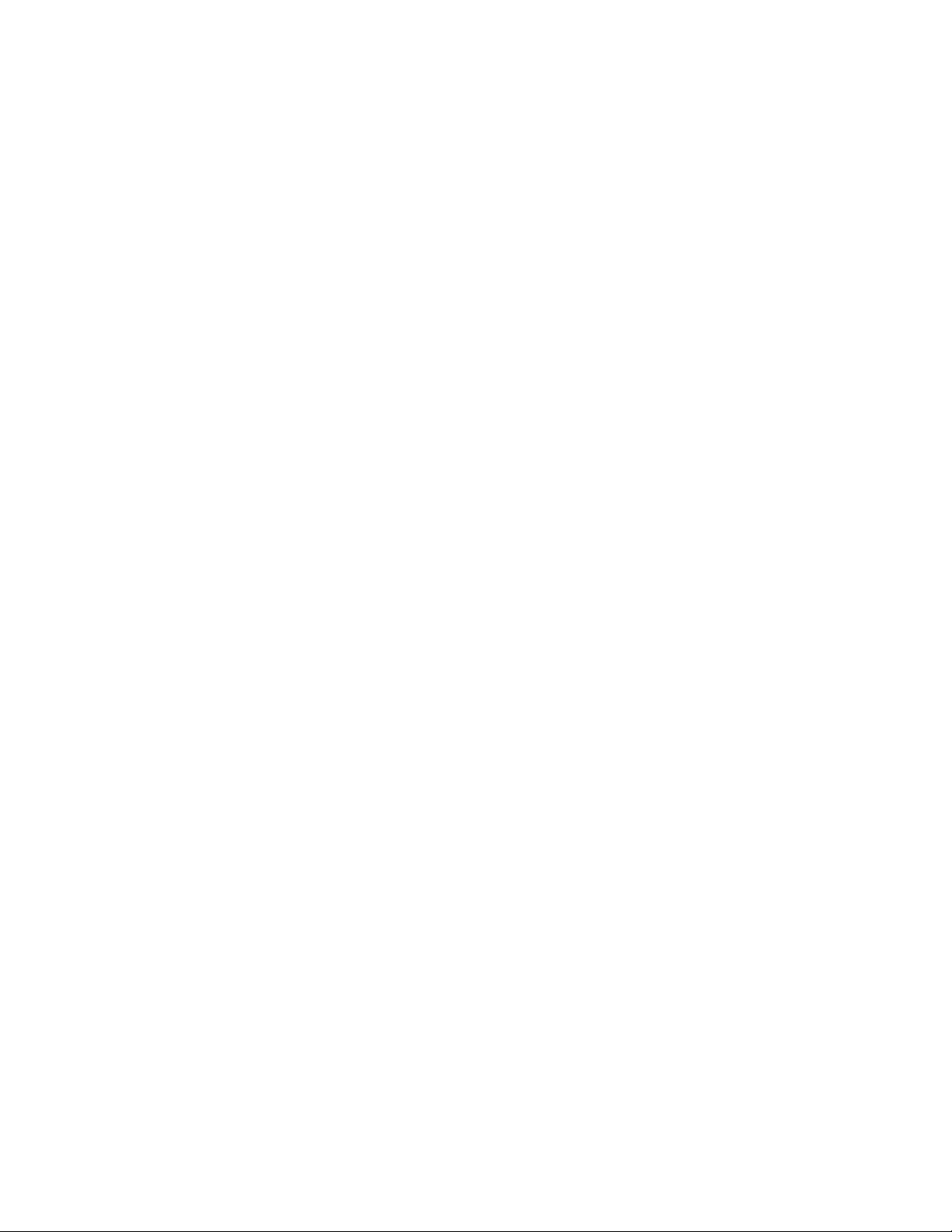
PRODUCT MIX GROUPS– DEFINITIONS..................................................................184
PRODUCT MIX GROUPS..................................................................................................................... 184
PRODUCT MIX TIME PERIOD .............................................................................................................184
MIX & MATCH TABLE PROGRAM .............................................................................185
CUSTOM REPORT .....................................................................................................186
CUSTOM REPORTS programming ......................................................................................................186
CUSTOM REPORT CUSTOM REPORT –
EDIT EXISTING REPORTS.................................................................................................................. 188
STRING REPORT
STRING REPORT - DEFINITIONS
..............................................................................................................189
DEFINITIONS
EDIT EXISTING REPORTS
.........................................................................................190
................................................................................187
...............................................................188
PLU STOCK ENTRY ...................................................................................................191
PLU STOCK ENTRY -
PLU STOCK MENU............................................................................................................................... 192
PLU STOCK ENTRY ............................................................................................................................. 192
PLU
MINIMUM STOCK PROGRAM
COPY PROGRAM
COPY PROGRAM - DEFINITIONS
COPY PLU.............................................................................................................................................197
COPY KEYBOARD LEVEL.................................................................................................................... 197
COPY WLU (Window Look UP) ............................................................................................................197
.............................................................................................................196
DEFINITIONS
.........................................................................................197
..............................................................................192
......................................................................................193
PROGRAM FILE DOWNLOAD....................................................................................198
PROGRAM FILE DOWNLOAD....................................................................................199
P-MODE PROGRAM SCANS......................................................................................200
NON PLU CODE PROGRAM......................................................................................202
NON PLU – DEFINITIONS..........................................................................................203
PLU & WLU KEY RELOCATION.................................................................................204
PLU KEYS..............................................................................................................................................204
WLU KEYS (Window Look Ups)............................................................................................................ 204
BITMAP FILE DOWNLOAD.........................................................................................205
X-MODE MANAGER MENU........................................................................................207
Manager Operation................................................................................................................................ 207
X-MODE REPORTS MENU.........................................................................................208
TRAINING....................................................................................................................209
SET DATE & TIME ......................................................................................................209
CASH DECLARATION ................................................................................................210
KEYBOARD & PRICE LEVEL .....................................................................................210
TIME CLOCK EDIT......................................................................................................211
X/Z1 (DAILY) TIME CLOCK EDIT .........................................................................................................211
X/Z2 - X/Z5 TIME CLOCK EDIT ............................................................................................................211
EDIT INVENTORY ITEM.............................................................................................212
PLU STOCK.........................................................................................................213
EDIT
STOCK MENU....................................................................................................................................... 213
DRAWER ASSIGNMENT PROGRAMMING ...............................................................214
Z-MODE REPORTING ................................................................................................217
Z-REPORTS.......................................................................................................................................... 217
REPORT LIST .............................................................................................................219
F
INANCIAL
S
ALES BY TIME PERIOD
......................................................................................................................221
S................................................................................................223
8 SAMSUNG SPS1000
Page 9
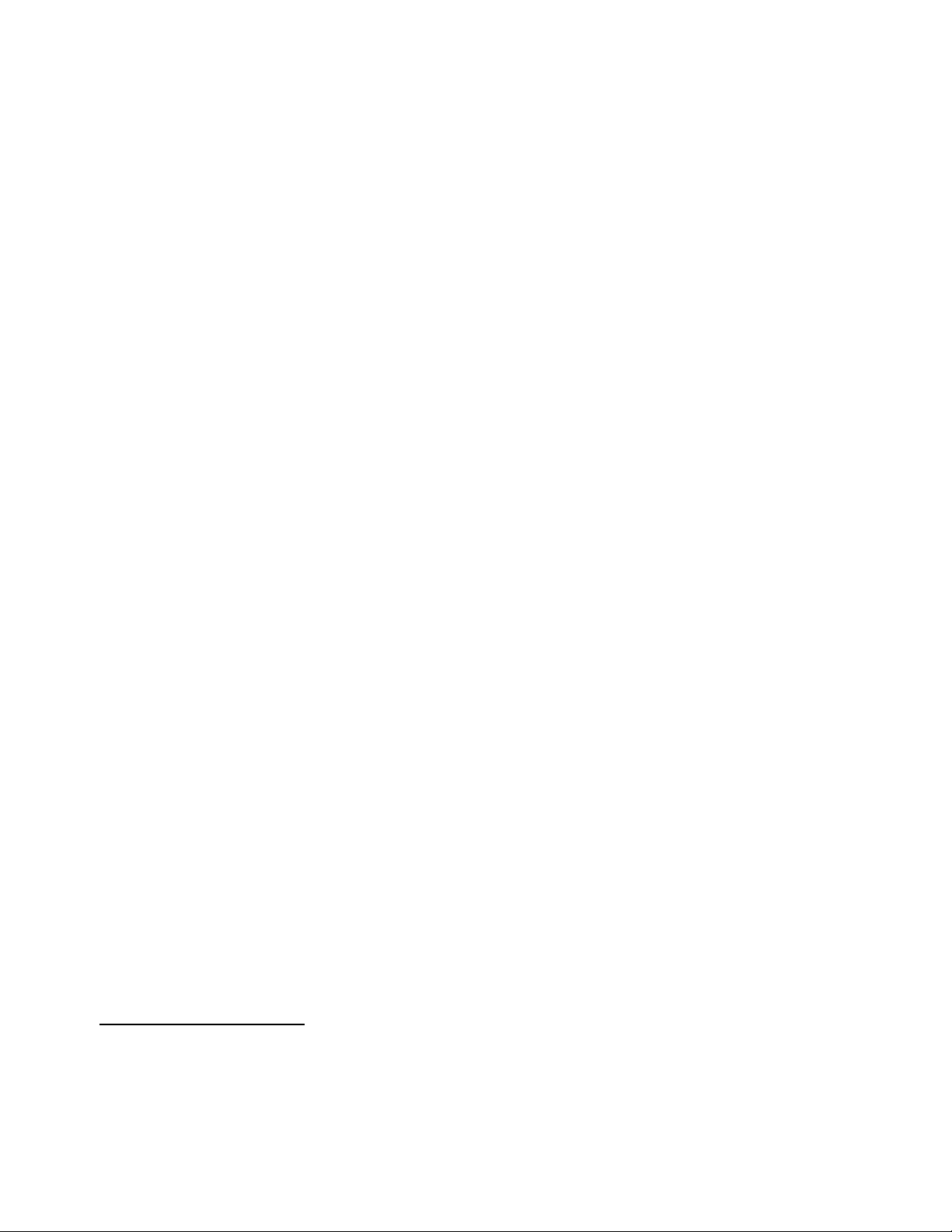
PLU..............................................................................................................................223
PLU Z
PLU S
M
N
E
G
G
D
L
S
D
G
ERO SALES
ALES BY PRICE LEVEL
IX AND MATCH
OT FOUND
MPLOYEES
ROUPS BY EMPLOYEE
..........................................................................................................................230
ROUP
RAWER TOTALS
ABOUR GROUPS
ALES AND LABOUR
AILY SALES
ROUPS BY TIME PERIOD
ANALYSIS 1 BY T
A
NALYSIS
A
NALYSIS
T
RACK BY TIME PERIODS
O
PEN CHECK
P
RODUCT MIX
P
RODUCT PROJECTIONS
S
TATION TOTALS
TIME KEEPING
DAY S
I
NVENTORY
2 BY T
3 BY T
....................................................................................................................239
HIFT
....................................................................................................................242
..........................................................................................................224
..........................................................................................225
............................................................................................................226
PLU ...........................................................................................................226
...................................................................................................................227
..................................................................................................229
...........................................................................................................230
...........................................................................................................232
%....................................................................................................232
..................................................................................................................233
...............................................................................................233
IME PERIODS
IME PERIODS
IME PERIODS
.....................................................................................233
........................................................................................234
........................................................................................234
................................................................................................234
.................................................................................................................235
................................................................................................................236
.................................................................................................236
............................................................................................................236
................................................................................................................237
INVENTORY DEFINITIONS........................................................................................243
PLU S
PLU S
F
OOD COST
PLU M
ELECTRONIC JOURNAL
...................................................................................................................244
TOCK
TOCK BY GROUP
...................................................................................................244
...................................................................................................................244
INIMUM STOCK
.....................................................................................................246
.....................................................................................................246
BITMAP FILE DOWNLOAD.........................................................................................248
PREPARE THE SPS1000 BITMAP DOWNLOAD.................................................................................248
BIT MAP FILE SPECIFICATION ........................................................................................................... 248
BITMAP FILE DOWNLOAD.........................................................................................249
DESIGN & SAVE A LOGO USING MICROSOFT PAINT...................................................................... 249
PC- SETUP OF A BITMAP..........................................................................................250
CONVERTING THE BITMAP FOR THE SPS1000............................................................................... 250
DOWNLOADING THE BITMAP TO THE SPS1000.............................................................................. 250
DOWNLOADING THE BITMAP FILE TO THE PRINTER.....................................................................250
PRINTING THE BITMAP IMAGE .......................................................................................................... 250
PC- FLASH ROM DOWNLOAD...................................................................................250
TO prepare receiving terminal............................................................................................................... 251
PC- FLASH ROM DOWNLOAD...................................................................................252
TO TRANSMIT FROM THE PC
PC ROM ERASE ...................................................................................................................................252
PC ROM DOWNLOAD..........................................................................................................................252
..............................................................................................252
WIRING SPECIFICATIONS – SCANNERS.................................................................254
ZEEBEK SCANNER..............................................................................................................................254
SYMBOL SCANNER .............................................................................................................................254
9 SAMSUNG SPS1000
Page 10

WIRING SPECIFICATIONS – SCANNERS.................................................................255
METROLOGIC MS700 Scanner............................................................................................................ 255
METROLogIC MS951 Scanner.............................................................................................................. 255
WIRING SPECIFICATIONS – PRINTERS..................................................................256
PRINTER all samsung models.............................................................................................................. 256
RJ45- PRINTER all samsung models....................................................................................................256
WIRING SPECIFICATIONS – PC ...............................................................................257
to P.C (Via Modem Connection)...........................................................................................................257
DIRECT CABLE TO PC.........................................................................................................................257
WIRING SPECIFICATIONS – PC RJ45.......................................................................258
(rj45) DIRECT CABLE TO PC ...............................................................................................................258
WIRING SPECIFICATIONS – IRC ..............................................................................259
Two terminals......................................................................................................................................... 259
To ETHERNET Hub...............................................................................................................................259
LOOP BACK CONNECTOR.................................................................................................................. 259
WIRING SPECIFICATIONS – PERIPHERALS ...........................................................260
SAMSUNG Pole Display........................................................................................................................260
Epson DP101 / DP102 Pole Display......................................................................................................260
WIRING SPECIFICATIONS –
PORT LOCATIONS............................................................................................................................... 261
RS232,IRC and cash drawer PIN LOCATIONS ....................................................................................261
PERIPHERALS
.................................................................261
10 SAMSUNG SPS1000
Page 11

11 SAMSUNG SPS1000
Page 12
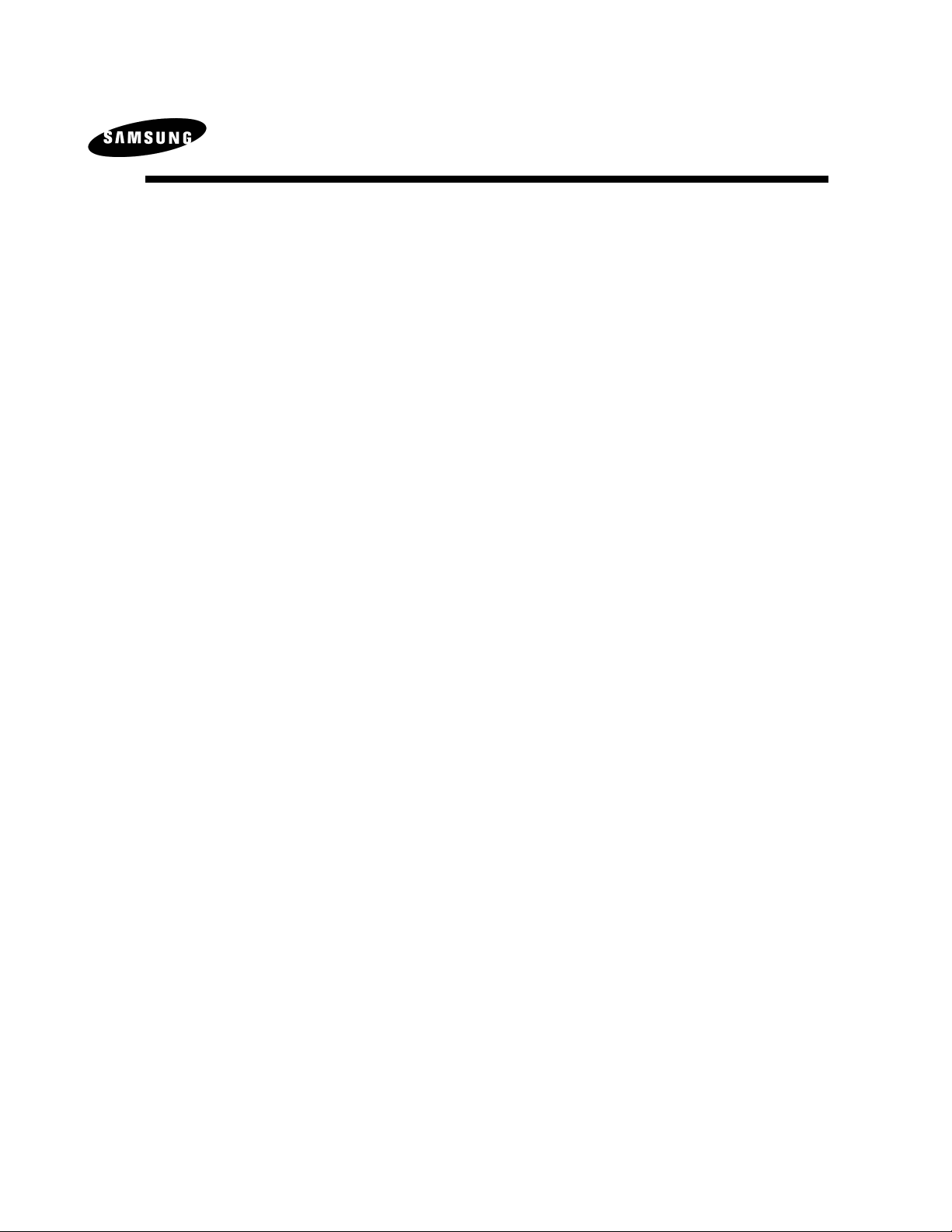
GETTING STARTED
12 SAMSUNG SPS1000
Page 13
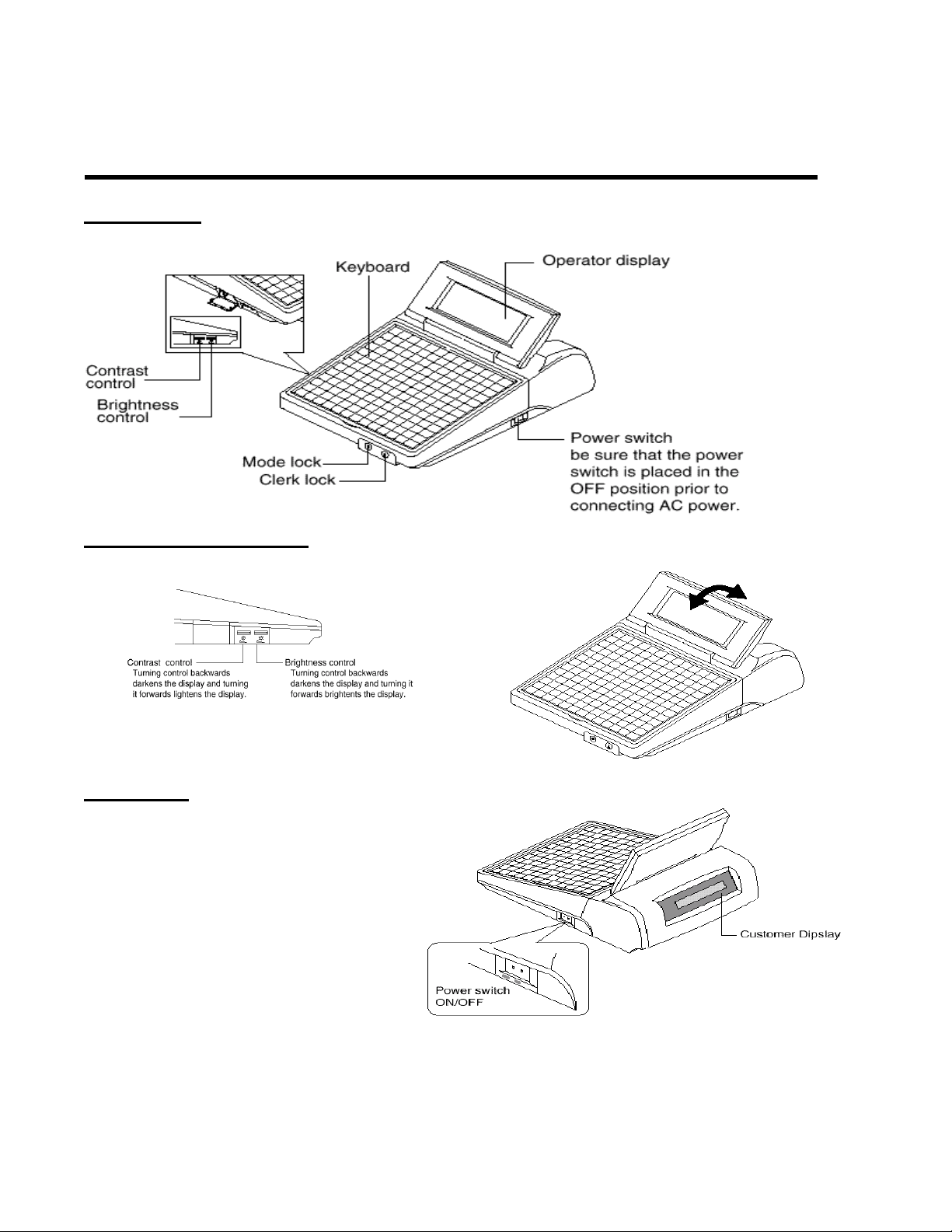
REGISTER CONTROLS – DISPLAY
FRONT VIEW
(Option)
DISPLAY ADJUSTMENTS
REAR VIEW
13 SAMSUNG SPS1000
Page 14
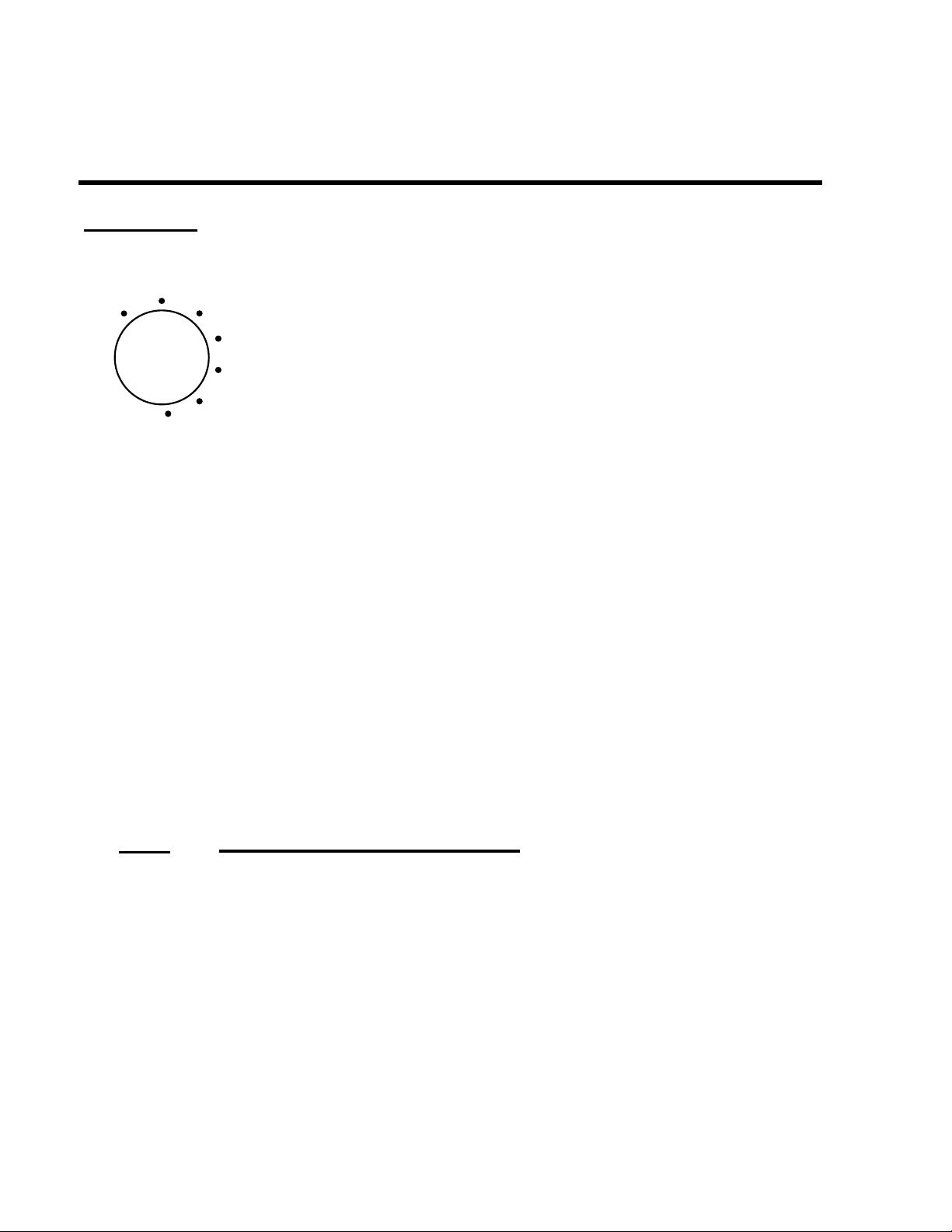
REGISTER CONTROLS – MODE LOCK
V
MODE LOCK
OID
OFF
S MODE
REG
X
Z
PGM
VOID
OFF
REG
X
Z
PGM
S MODE
Use to void (correct) items outside of a sale.
Note the void mode can be deactivated using a
system flag.
The register is inoperable.
Use for normal registrations.
Use to read register reports and perform other
manager functions.
Use to read register reports and reset totals to
zero.
Use to program the register.
Use for tests and special settings.
This position is not marked on the key lock.
The SPS 1000 includes two sets of keys that can be used t o access t he following key lock
positions.
KEY
REG
VD
Z
P
C
POSITIONS ACCESSIBLE
OFF, REG
VOID, OFF, REG, X
VOID,OFF, REG, X, Z
VOID, OFF, REG, X, Z, PGM
ALL POSITIONS
14 SAMSUNG SPS1000
Page 15

15 SAMSUNG SPS1000
Page 16
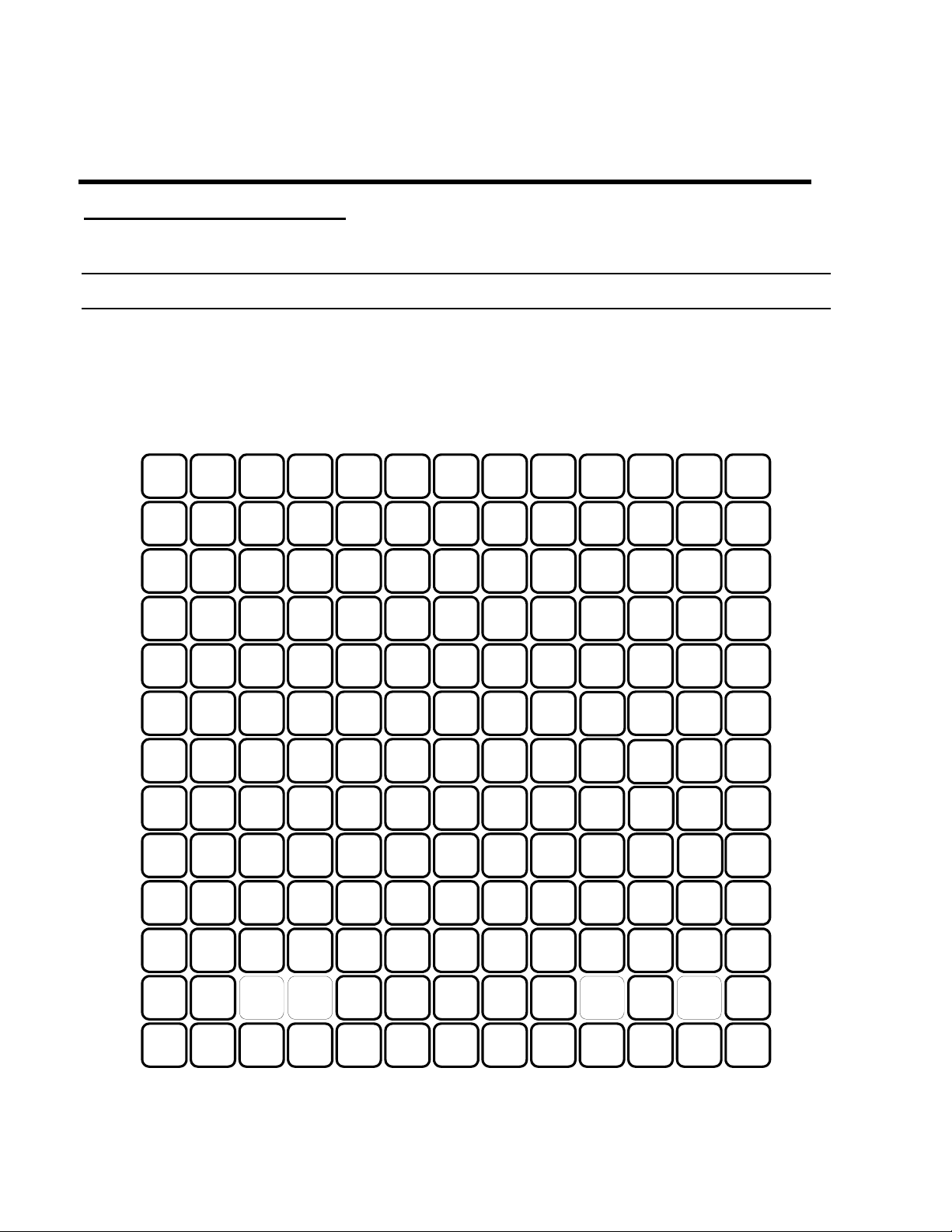
DEFAULT KEYBOARD
ESSENTIAL FUNCTION KEYS
The SPS 1000 keyboard is programm able; you can desig n a keyboard that fits your exact needs.
The
Samsung SPS 1000
requires you to place the following keys on every keyboard
Numeric Keys 0-9 Cursor Control Keys UP/DOWN/LEFT/RIGHT
CL/ESC PAGE UP/PAGE DOWN
YES/NO ENTER
DONE X/TIME
The factory default keyboard is shown below.
CLERK
13 78
12 77
11 76
10 75
26 655239
25 645138
24 635027
23 624926
22 614825
9 74
21 604724
8 73
10491
10390
10289
10188
10087
9986
MENU
LEVL 1
PRICE
LEVL 1
REPEAT
ORDER
GUEST
NO.
PAID
RECALL
CLERK
1
2
MENU
LEVL 2
PRICE
LEVL 2
PRINT
BILL
TABLE
NO.
YES/
NO
LEVL 3
LEVL 3
CHECK
CLERK
3
MENU
PRICE
OPEN
BAR
TAB
OPEN
NO.
CLERK
MENU
LEVL 4
PRICE
LEVL 4
CHECK
4
HOLD
BAR
TAB
HOLD
DONEENTER
CLERK
5
MENU
LEVL 5
PRICE
LEVL 5
LIST
BAR
TABS
LIST
CHECKS
WLU
NO.
20 594633
7 72
19 584532
6 71
18 574431
5 70
17 564330
4 69
16 554229
3 68
15 544128
2 67
14 534027
1 66
16 SAMSUNG SPS1000
9885
9784
9683
9582
9481
9380
9279
EMPLO
SIGN ON
CLOCK
IN/OUT
TRANS
CANCEL
REFUND
ITEM
ERROR
CORRCT
RECVED
MONIES
PAID
OUT
MONIES
PAGE
UP
CL/
ESC
7
4
1
0
DOWN RIGHTLEFT
UP
PLU
NO.
00
PAGE
DOWN
X/
TIME
98
65
32
.
RECPT
ISSUE
RCPT
ON/OFF
MISC
TEND 2
MISC
TEND 1
CHEQUE
SUBTOTL
CASH
Page 17
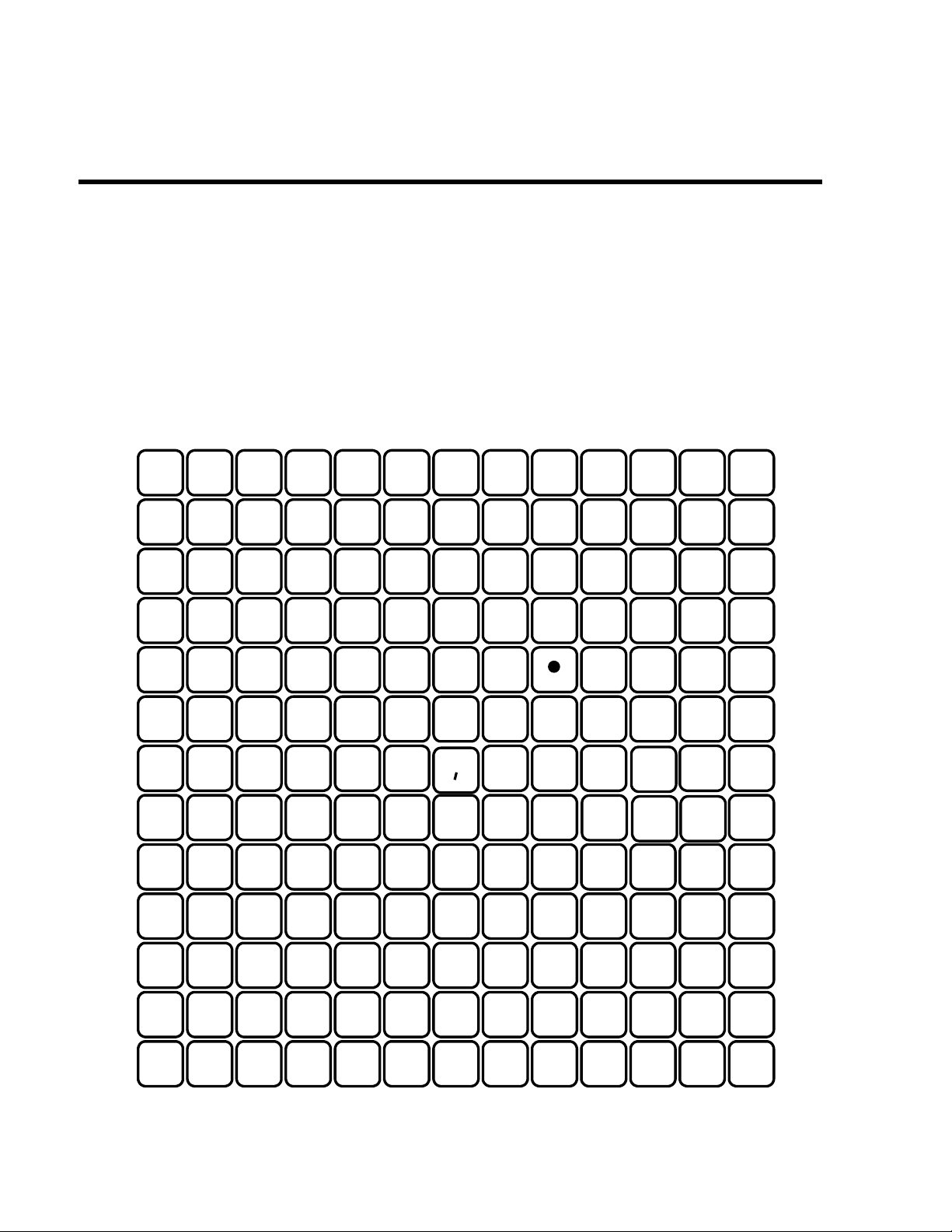
ALPHA OVERLAY KEYBOARD
ALPHA CHARACTERS
You have the option of using the Alpha Keyboard Overlay to enter descript ors
(the default method
) or
you can enter descriptors by entering a three-dig it char act er code for each character.
(See System options-General Function Options in P-Mode Programming to selec t the method you want to program descriptors. )
The key layout of the Alpha Keyboard Overlay is shown below:
NOTE
The DONE key acts as a backspace key when programming text.
& )(*! %$@ ^ -# |_
U POIQ TRW Y +E \=
J :LKA GFS H ;D '"
M ,><Z BVX N .C /?
CAPS
¼
½
¾
SPACE{SPACESHIFT SPACESPACEBOLD SPACE
←É→
↑
↓
}
ENTER
BACK
SPACE
][
F
s
á
à
â
¥á
¢
Å ÜÖ
Æ
¡¥
ë ï
é í úó
è ì ùò
ê î ûô
ß µ
Ø
£ ¥ ƒPt
ÑÄ
y
¢¯
C
PAGE
UP
LEFT
CL/
ESC
DOWN
UP
PAGE
DOWN
RIGHT
DELETE
T
X
PREV
REC
NEXT
REC
7 98
4 65
EURO
1 32
0.00
17 SAMSUNG SPS1000
Page 18
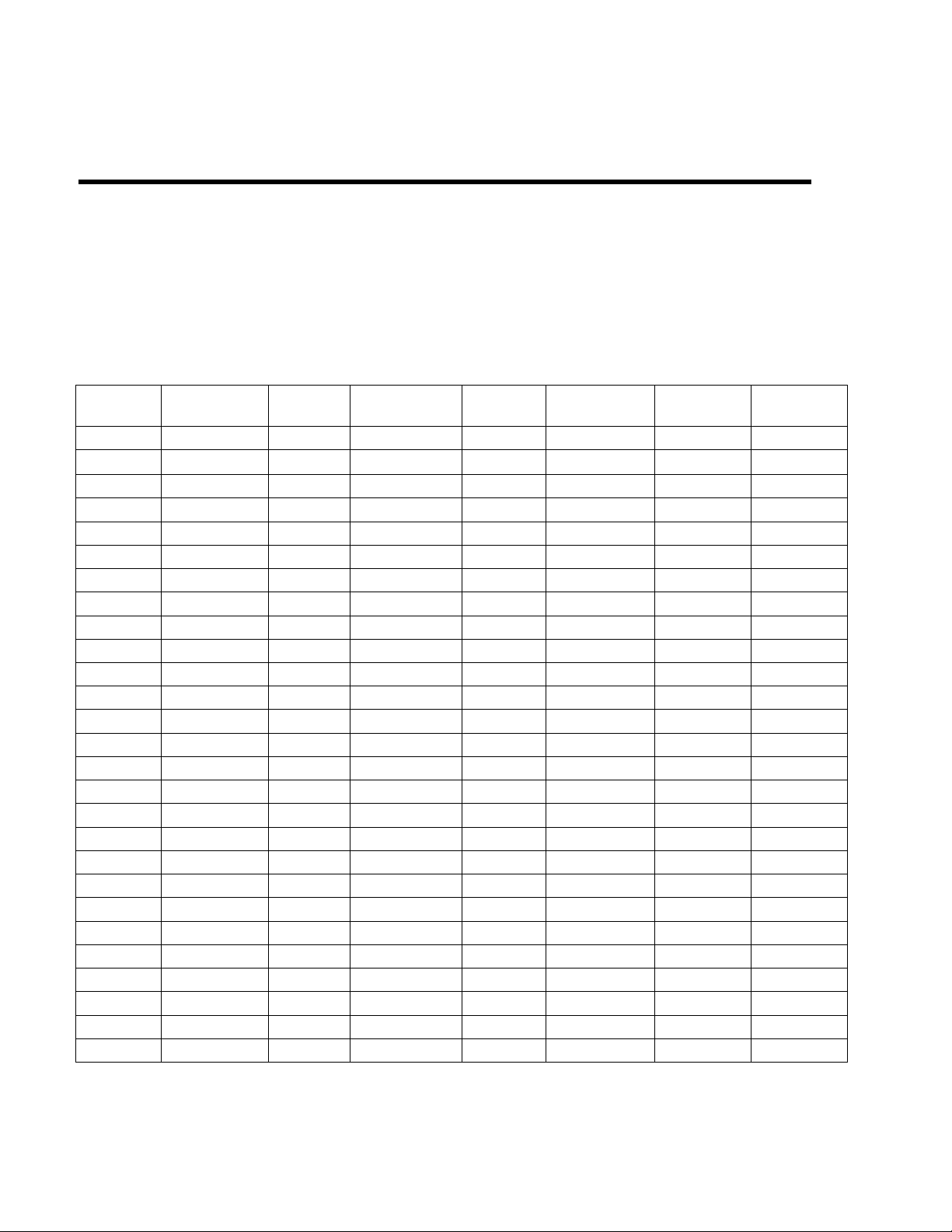
ALPHA CODE PROGRAMMING
ALPHA CO DES
You have the option of using the Alpha Keyboard Overlay to enter descriptors (the default
method) or you can program descriptors by entering a three-digit character code for each
character.
(
See System Options-General Function Options in P-Mode Programming to selec t the method you want to program descriptors)
CODE CODE CODE CODE
A
B
C
D
E
F
G
H
I
J
K
L
M
N
O
P
Q
R
S
T
U
V
W
X
Y
Z
SPACE
065
066
067
068
069
070
071
072
073
074
075
076
077
078
079
080
081
082
083
084
085
086
087
088
089
090
032
a
b
c
d
e
g
h
k
m
n
o
p
q
s
u
v
w
x
y
z
097
098
099
100
101
f
102
103
104
i
j
105
106
107
l
108
109
110
111
112
113
r
114
115
t
116
117
118
119
120
121
122
0
1
2
3
4
5
6
7
8
9
!
”
#
$
%
&
’
(
)
*
+
,
-
.
/
:
;
048
049
050
051
052
053
054
055
056
057
033
034
035
036
037
038
039
040
041
042
043
044
045
046
047
058
059
<
=
>
?
@
£
Pt
Fr
½
¼
060
061
061
063
064
156
158
159
171
172
NOTE The DONE key acts as a backspace key when programming text.
18 SAMSUNG SPS1000
Page 19
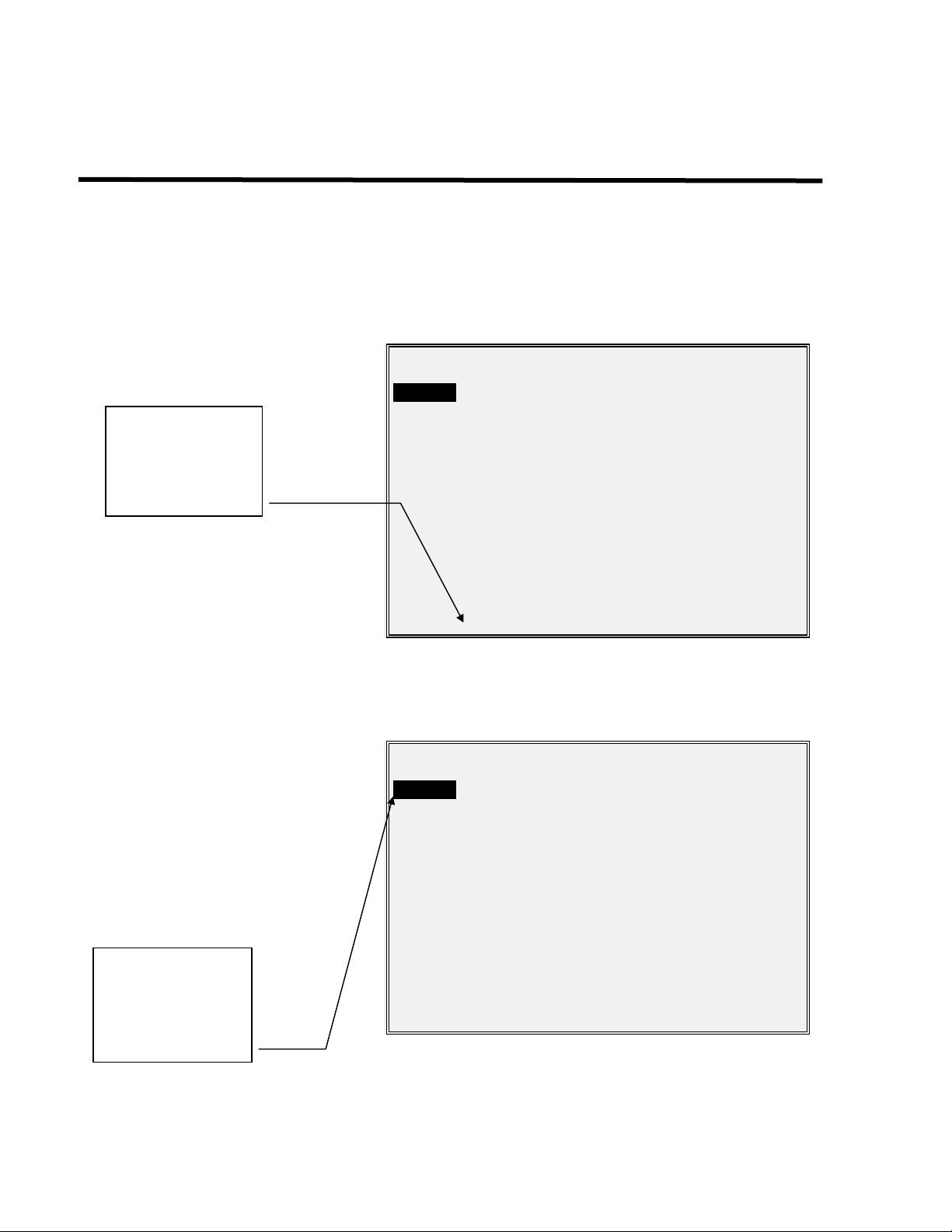
DISPLAY OPERATION – CURSOR CONTROL
While you are prog r am ming the SPS-1000, the bottom line of the screen displays the keys that
you are allowed to use next. (These prompts do not display while operating the Samsung SPS
1000 in the REG key lock position, or in manager operations.)
For example, turn the key to t he P posit ion to view the P-MODE PROGRAMMING MENU:
CURSOR CONTROL
P-MODE PROGRAMMING M ENU L1
1. PLU
Function keys that you
are allowed to use are
displayed at the bottom
of the screen.
2. PLU STATUS GROUP
3. GROUP
4. FUNCTION KEY
5. SYSTEM OPTION
6. TAXES
7. MESSAGES
8. WINDOW LOOK UP (WLU)
9. TIME PERIOD
10. EMPLOYEE
11. AUTHORITY LEVEL
12. PRINTER TABLES & KV ROUT ING
!!!!
ENTER PAGE UP/DN
CHOOSING ITEMS FROM THE MENU
Choose an item from the menu
in one of two ways:
Type the number of your
•
choice and press
Press the UP or
•
keys to move the cursor to
your choice and press
ENTER
The cursor
automatically selects
the first item when the
menu screen is first
opened.
.
ENTER
DOWN
.
P-MODE PROGRAMMING M ENU L1
1. PLU
2. PLU STATUS GROUP
3. GROUP
4. FUNCTION KEY
5. SYSTEM OPTION
6. TAXES
7. MESSAGES
8. WINDOW LOOK UP (WLU)
9. TIME PERIOD
10. EMPLOYEE
11. AUTHORITY LEVEL
12. PRINTER TABLES & KV ROUT ING
!!!!
ENTER PAGE UP/DN
↑↓
↑↓
19 SAMSUNG SPS1000
Page 20
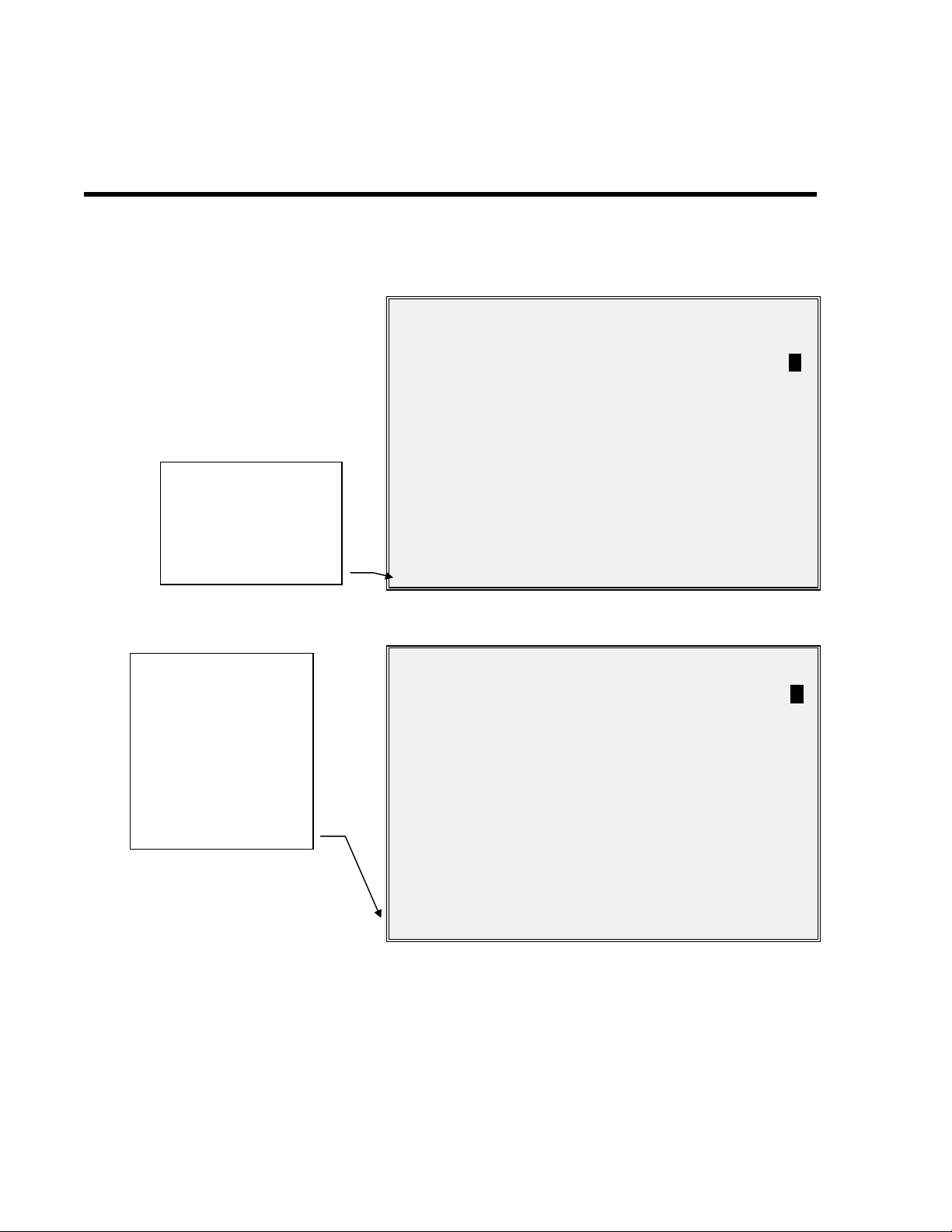
DISPLAY OPERATION – PAGE MOVEMENT
PAGE UP AND DOWN
The scroll indicators tell
you if the area in which
you are working (in this
case General Printing
Options Programming
area) contains more
information than can be
displayed at one time.
Arrow down indicates more
information below. Press
PAGE DOWN to view the
information below that
currently displayed.
Arrow up and down
indicates more information
above and below. Press
PAGE DOWN to view the
information below that
currently displayed. Press
PAGE UP to view the
information above that
currently displayed.
GENERAL PRINTING OPTIONS L1
1. PRINT ON RECEIPT:
EMPLOYEE NAME
CONSECUTIVE # Y
ITEMS BY GROUP Y
DATE Y
TIME Y
PREAMBLE/POSTAMBLE Y
ORDER # Y
SEAT # Y
2. RECEIPT FEED LINES AFTER PRINT 00
3. LINES AFTER PREAMBLE 00
4. LINES BEFORE POSTAMBLE 00
5. BUFFERED RECEIPT: Y=STUB/N=FULL N
!!!!
ESC Y/N ENTER PAGE UP/DN
GENERAL PRINTING OPTIONS L1
6. PRINT RECEIPT W HEN SIGNING ON/OFF
7. PRINT RECEIPT W HEN CLOCKING IN/OUT N
8. CONDENSE TRAY SBTL RECEIPTS N
9. JOURNAL: Y=REAL TIME/N=BATCH N
10. PRINT PLU CODE W ITH DESCRIPTOR N
11. TRANSACTION # IS RANDOM NUMBER N
12. HOME CURRENCY SYMBOL
13. CONVERTED CURRENCY 1 SYMBOL
14. CONVERTED CURRENCY 2 SYMBOL @
15. CONVERTED CURRENCY 3 SYMBOL @
16. CONVERTED CURRENCY 4 SYMBOL @
17. CONVERTED CURRENCY 5 SYMBOL @
18. PRINT TENDER ON RECEIPT Y
"
ESC Y/N ENTER PAGE UP/DN
Y
↑↓←→
N
£
€
↑↓←→
20 SAMSUNG SPS1000
Page 21
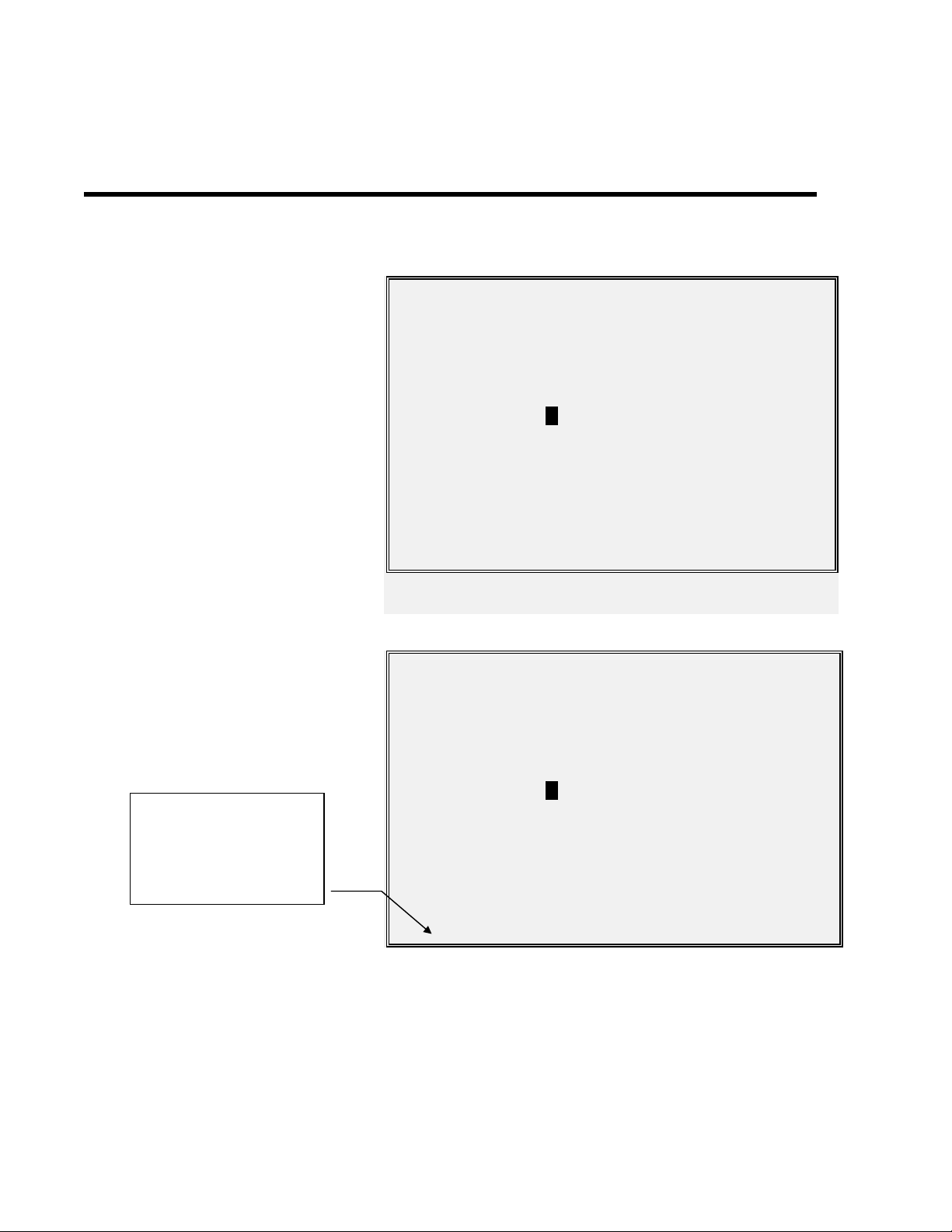
DISPLAY OPERATION – FIELD SELECTION
SELECTING FIELDS
Press the UP or
•
DOWN
key to select the field
above or below the current
cursor position.
With the field you wish to
•
edit selected:
For yes/no fields, press the
•
YES/NO
key to toggle from
yes to no.
For fields that accept
•
numeric values, type the
appropriate value using
numeric keys. Values that
are not allowed will not be
accepted.
Press
•
ENTER
to accept
the new entry or press
DOWN
to accept the entry
and advance to the next
field
Press the LEFT or RIGHT
key to select the field to the
right or left of the current
cursor position.
PLU#000000000000000001 PROGRAMMING L1
DESCRIPTOR : PLU1
STOCK LINK PLU# 000000000000000000
MODIFIER QTY 0000 GROUP LINK # 1
PLU STATUS LINK
PIECE COUNT 000 RECIPE#
ACTIVATE W LU# 00 MIX&MATCH TABLE# 01
INACTIVE
PRESET?
ALLOW PRESET/HALO OVERRIDE?
PRICE/HALO 000000.00
PRICE/HALO 000000.00 PRICE LEVEL#2? 02
PRICE/HALO 000000.00
PRICE/HALO 000000.00
PRICE/HALO 000000.00
PLU#000000000000000001 PROGRAMMING L1
DESCRIPTOR : PLU1
STOCK LINK PLU# 000000000000000000
MODIFIER QTY 0000 GROUP LINK # 1
PLU STATUS LINK
PIECE COUNT 000 RECIPE#
ACTIVATE W LU# 00 MIX&MATCH TABLE# 01
INACTIVE
PRESET?
ALLOW PRESET/HALO OVERRIDE?
PRICE/HALO 000000.00
PRICE/HALO 000000.00 PRICE LEVEL#2? 02
PRICE/HALO 000000.00
PRICE/HALO 000000.00
PRICE/HALO 000000.00
PLU# ESC Y/N ENT PAGE UP/DN
PLU# ESC Y/N ENT PAGE UP/DN
#
N
Y ALLOW PRICE CHANG E? N
#
N
Y ALLOW PRICE CHANG E? N
PRODUCT MIX# 01
PRICE LEVEL#1? 01
PRICE LEVEL#3? 03
PRICE LEVEL#4? 04
PRICE LEVEL#5? 05
PRODUCT MIX# 01
PRICE LEVEL#1? 01
PRICE LEVEL#3? 03
PRICE LEVEL#4? 04
PRICE LEVEL#5? 05
↑↓←→
↑↓←→
01
01
01
01
01
01
N
N
21 SAMSUNG SPS1000
Page 22
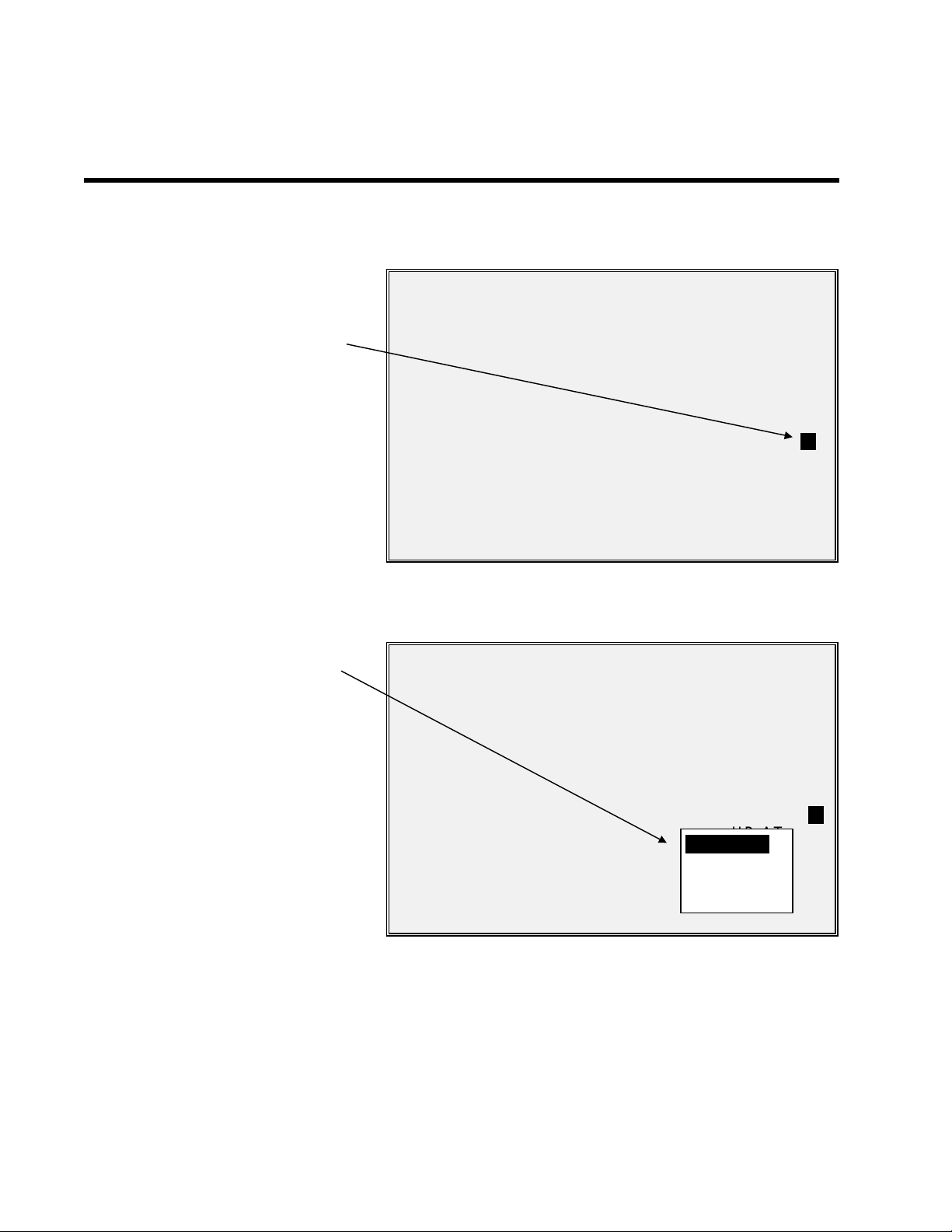
DISPLAY OPERATION – POP UP WINDOWS
OPENING POP-UP SELECTION WINDOWS
The arrow indicates the
•
selections for this field are
made from a pop-up
window.
With the field selected and the
•
cursor on the arrow, press
ENTER. A pop-up window
displays with the selections for
the field listed.
Press the UP or
•
DOWN
keys to make your choice,
then press
ENTER
to close
the pop-up window. Your
new choice is displayed.
GENERAL FUNCTION OPTIONS L1
1. MANAGER CONTROL (IN X-MODE):
NEGATIVE SALES N
NEGATIVE TENDER N
ZERO SALES N
2. ENFORCE ANALYSIS1,2,3:
AT BEGIN OF SALE N
BEFORE TENDER N
3. DEFAULT DESTINATION: NONE
4. ROUNDING ON % : UP AT .5
5. ROUNDING ON SPLIT PRICE/DECIMAL MULT
UP AT .5
6. CONSOLIDATE LIKE ITEMS Y
!!!!
ESC Y/N ENTER PAGE UP/DN
GENERAL FUNCTION OPTIONS L1
1. MANAGER CONTROL (IN X-MODE):
NEGATIVE SALES N
NEGATIVE TENDER N
ZERO SALES N
2. ENFORCE ANALYSIS1,2,3:
AT BEGIN OF SALE N
BEFORE TENDER N
DEFAULT DESTINATION
3.
4. ROUNDING ON % : UP AT .5
5. ROUNDING ON SPLIT PRICE/DECIMAL MULT
UP AT .5
6. CONSOLIDATE LIKE ITEMS Y
!!!!
ESC Y/N ENTER PAGE UP/DN
NONE
NONE
ANALYSIS 1
ANALYSIS 2
ANALYSIS 3
####
$
$
↑↓←→
$
$
↑↓←→
####
22 SAMSUNG SPS1000
Page 23

23 SAMSUNG SPS1000
Page 24
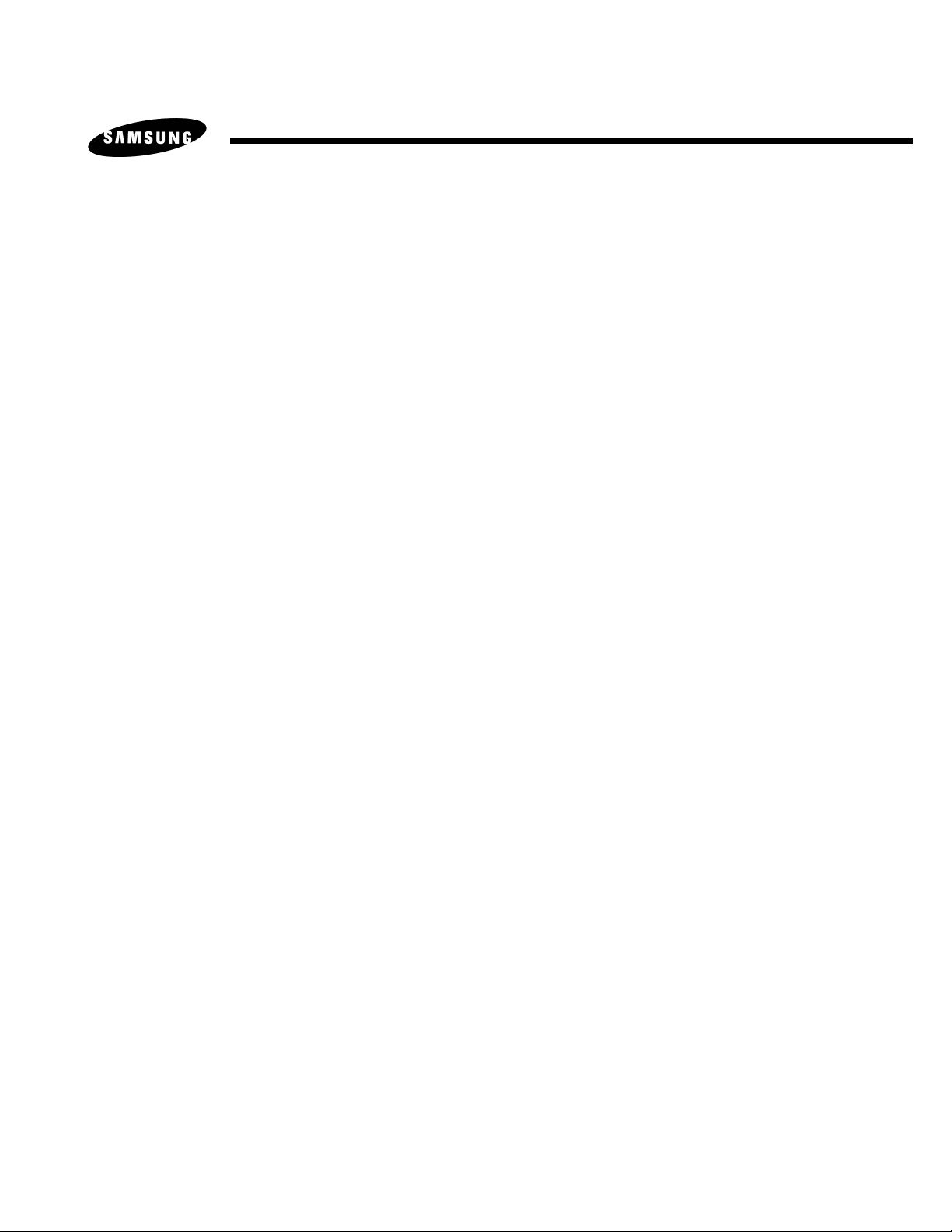
DISPLAY MESSAGES
24 SAMSUNG SPS1000
Page 25
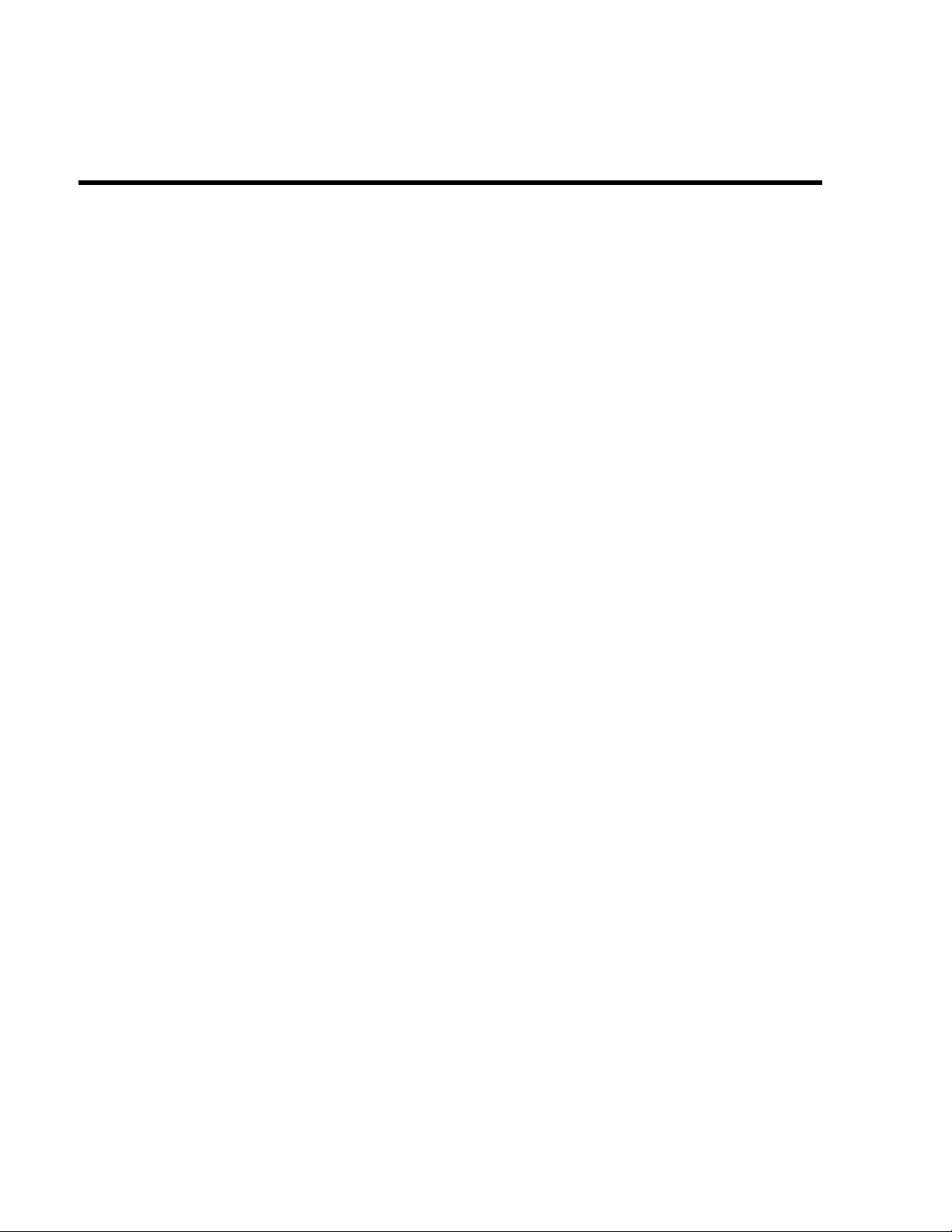
DISPLAY MESSAGES
AMOUNT REQUIRED
This operation requires an amount entry.
BAD VALUE
The number entered isincorrect for the task being performed.
BUFFER FULL
The buffer for soft check, hard check, or buffered receipt has reached capacity. For hard checks, the
operator must press the SERVICE key to print the items and clear the buffer. The operator must then pick up
the previous balance again in order to continue with finalisation. In a soft check environment, this message
will appear when the check has reached capacity (maximum lines stored). The register will require the sale
to be finalised with the option of printing a bill if required
BUFFER EMPTY
The buffer for WLU, REPEAT or PAID RECALL is empty.
BUSY
Destination register is busy (pre poll memory is in use). Requires a clear command from the P.C. or
Register.
CASH DECLARATION REQUIRED
Cash declaration has been programmed as compulsory, and must first be performed before reports
CASH-IN-DRAWER EXCEEDED
The programmed Cash-In-Drawer limit has been exceeded.
CHECK# ASSIGNED AUTO
The operator has attempted to open a new guest check by assigning a check number. The register has been
programmed to generate its own check numbers.
CHECK# REQUIRED !
This register has been programmed to force check number entry to begin a transaction. An existing guest
check must be recalled, or a new one started.
CONDIMENT REQUIRED!
This PLU has been programmed to require a condiment entry.
CRC ERROR
An error has occurred in the block check sum while transferring data in IRC mode.
25 SAMSUNG SPS1000
Page 26
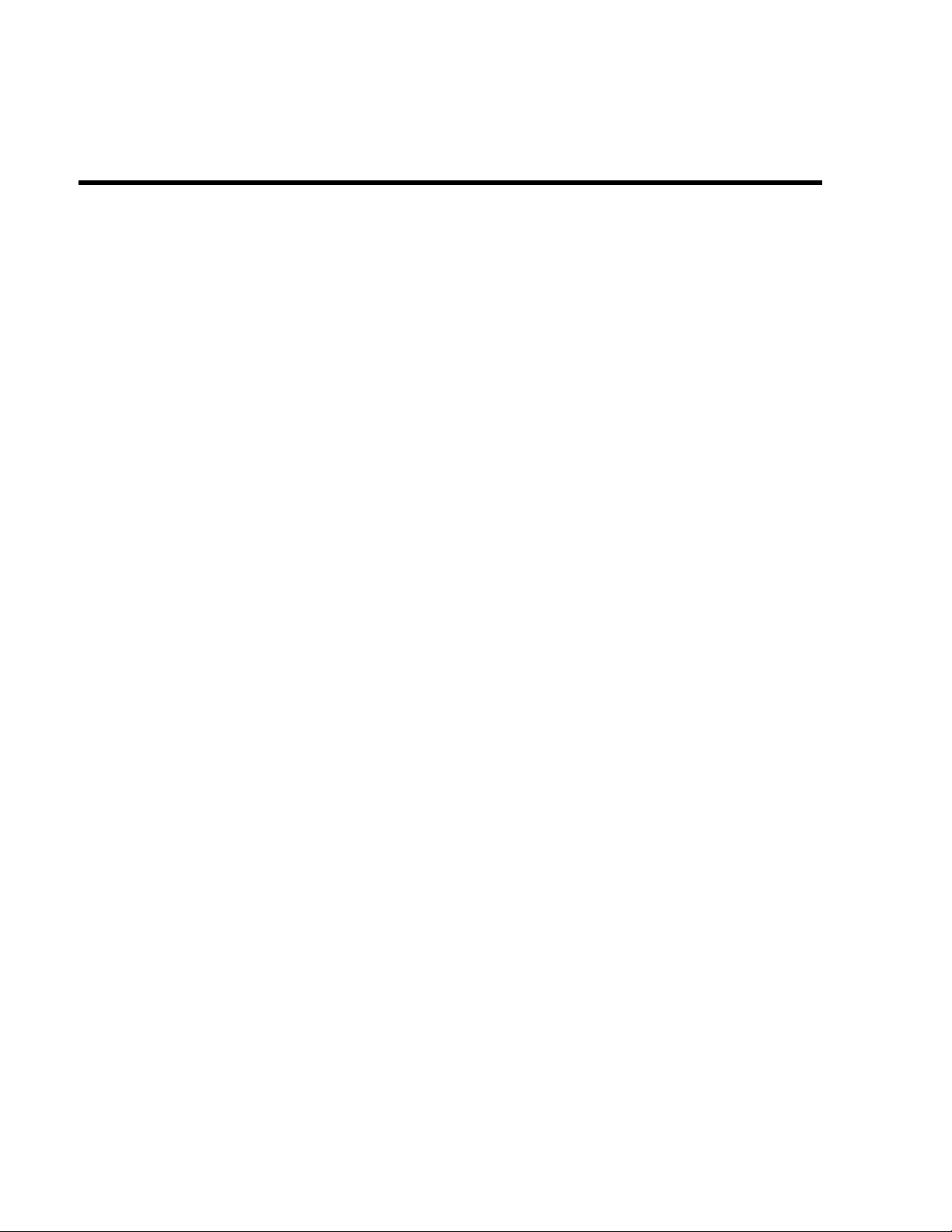
DISPLAY MESSAGES
ANALYSIS 1/2/3
This operation is set for compluslory entry of one of the three analysis keys.
ENTER EMPLOYEE CODE
The employee is required to sign on before performing a task.
ENTER EMPLOYEE #
The employee is required to sign on before performing a task.
ENTER GUEST COUNT
The operator must enter the number of guests when opening a guest check, or beginning a sale.
ENTER SEAT#
Seat # entry required before operation can continue.
ENTER TABLE#
Table number entry is required to open a guest check, or begin sale.
ENTRY REQUIRED
The function selected from the WLU requires a numeric entry, i.e. a percentage for an open percent
discount.
ERROR
General error message.
ERROR JAM
Receipt / journal printer jammed message.
TABLE NUMBER IN USE
This check already exists.
HALO OVER
The amount entered exceeds the programmed HALO ie the task exceeds the maximum amount allowed.
ILLEGAL KEY SEQUENCE
The operator has used an illegal key sequence.
IN USE!
This guest check or clerk number is already open elsewhere in the system. This is also applicable when the
floating clerk system is activated and the operator is in use on another terminal.
26 SAMSUNG SPS1000
Page 27
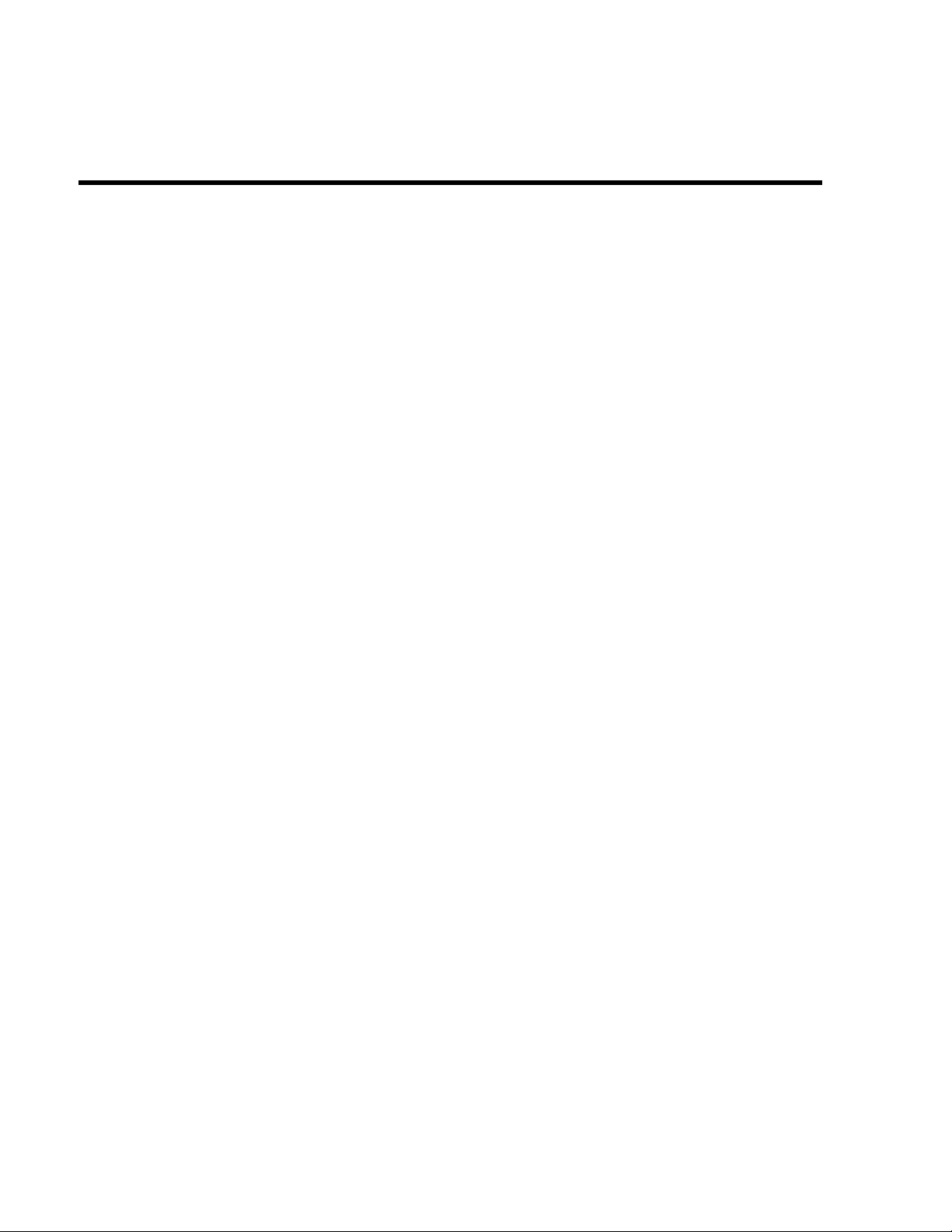
DISPLAY MESSAGES
INACTIVE!
The key pressed is inactive. This message also appears if VOID Mode has been disabled.
INPUT QTY
Quantity input is required for a condiment WLU
KITCHEN PRINTER FAILURE
The kitchen printer has failed to respond. Printing has been re-routed to the designated back-up printer is
programed.
MANAGER REQUIRED
This operation requires the key to be turned to the X position.
MANAGER OVERRIDE REQUIRE
The key lock should be moved to the X-Mode position in order to override a HALO amount, or other
restriction.
MEMORY FULL
Memory is full.
NEGATIVE
This sale has gone negative. Negative sales are programmed as not allowed.
NO CHECK #
This message appears when the system cannot find this guest check number.
NO DATA
PLU can not be found (does not appear in Register Mode). Usually associated with stock entry on an IRC
system when the PLU exists in one terminal but not another. On the termianl where the PLU does not exist
the message not found will appear.
NO DRAWER!
The employee currently signed on is not assigned to a drawer, and is not allowed to perform cash sales, or
the drawer is no longer attached and is required in order to continue.
NO MANUAL ENTRY
Manual entry is not allowed (scale function).
NO PAPER
Slip printer is out of paper, appears when printing to a loose-leaf printer.
27 SAMSUNG SPS1000
Page 28
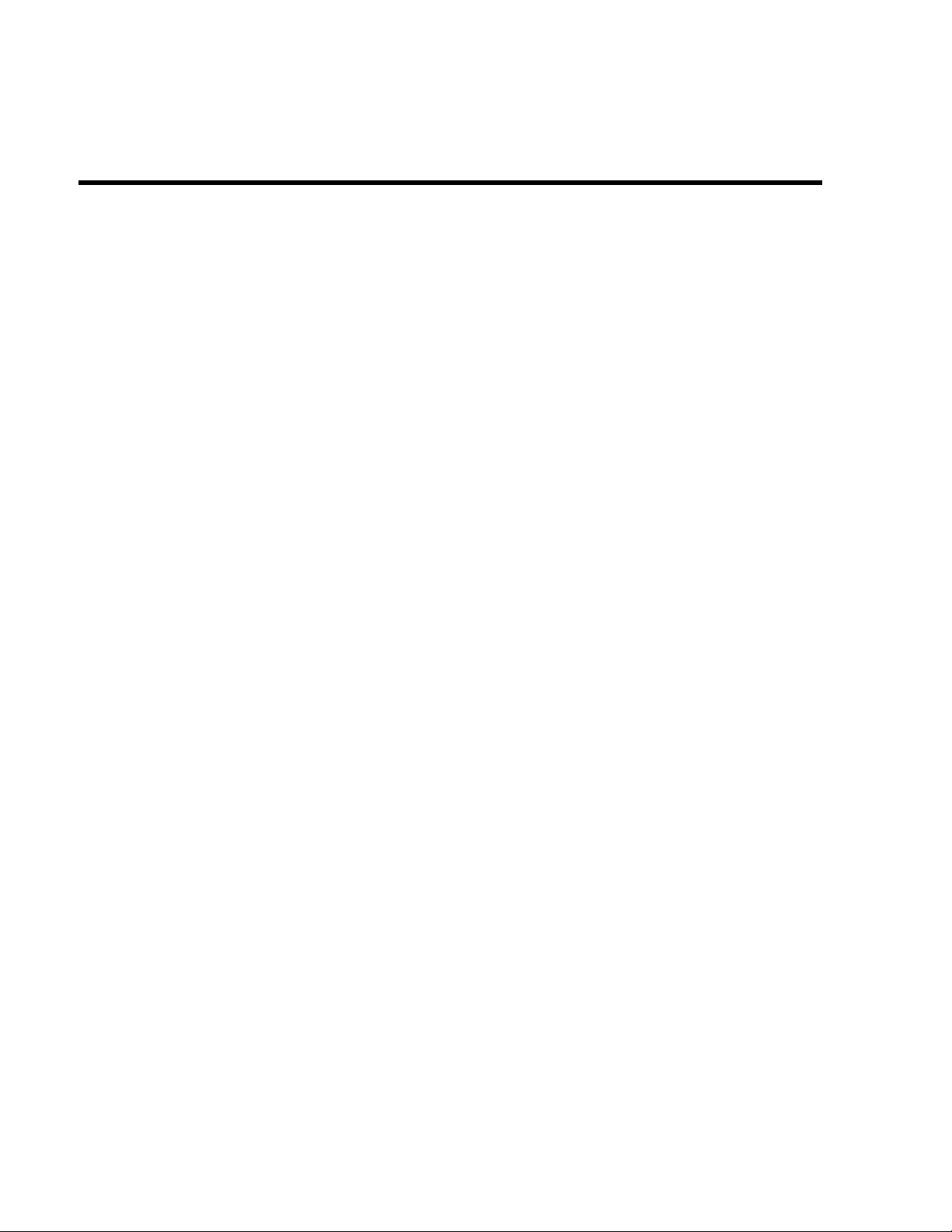
DISPLAY MESSAGES
NO PLU!
The number entered is not a valid PLU. This message will also appear if a PLU number “built” using modifier
keys recalls an invalid PLU number.
NON ADD# REQUIRED
This operation requires the entry of a Non-Add number to fulfill the compulsory requirements.
NOT DISCOUNTABLE
The preceding entry is not discountable, product is not available for discounting.
NOT PROGRAMMED!
This key has not been programmed
NOT READY!
Remote printer is not ready for printing tasks.
NOT ZERO
Displayed when trying to delete a PLU that still has sales counts and stock amounts. The PLU must
first be reset and cleared from all Z Mode reports.
OFF LINE!
IRC communications have gone off line.
OPEN DRAWER
The register has been programmed not to operate with the cash drawer open.
P/BAL REQUIRED
This register has been programmed to require a previous balance entry.
PAPER END
The guest check printer has reached the end of the form, or the Receipt/Journal paper is at, or near, the end
of its roll.
RANGE OVER
The number entered is out of range.
REMOVE PAPER
Validation is complete and the paper must now be removed.
28 SAMSUNG SPS1000
Page 29
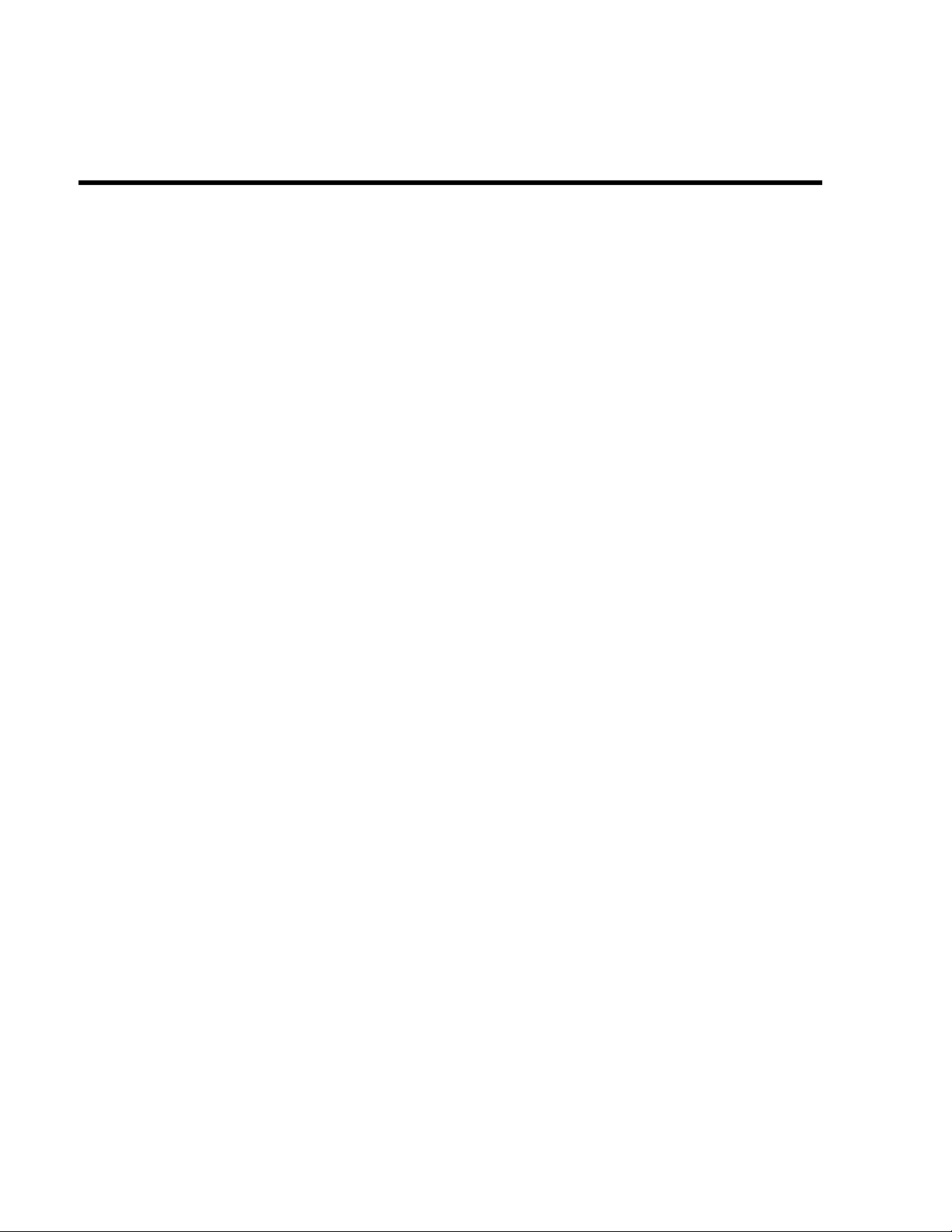
DISPLAY MESSAGES
SCALE FAIL!
The register is not able to find the scale.
SCALE REQUIRED!
This item requires a weight this may be entered either manually or automatically.
SINGLE ITEM!
This PLU has been programmed as a single item PLU and cannot be used within a sale.
SUBTOTAL REQUIRED
The SUBTOTAL key must be depressed before continuing.
SYSTEM ERROR
Normal Operation error.
TARE# REQUIRED
This PLU/scale item requires a tare weight entry.
TRAY SUBTOTAL REQUIRED!
This prompt appears while in a TRAY SUBTOTAL transaction. The operator must first press the TRAY
SUBTOTAL key before pressing any tender keys.
VALIDATION REQUIRED
This operation requires validation to complete the compulsory settings.
WASTE REQUIRED!
The operator is in the middle of a waste operation, and must depress the WASTE key in order to complete
the operation.
WRONG EMPLOYEE
The employee attempting to open this guest check is not the original person who started the guest check.
Also appears when attempting to sign on a new employee without first signing the current employee off, if
overlap employee is not programmed.
SIGN OFF REQUIRED
This operation requires a SIGN-OFF.
ZERO AMOUNT
The register has been programmed to not allow negative sales, and to consider a zero amount as a negative
sale.
29 SAMSUNG SPS1000
Page 30
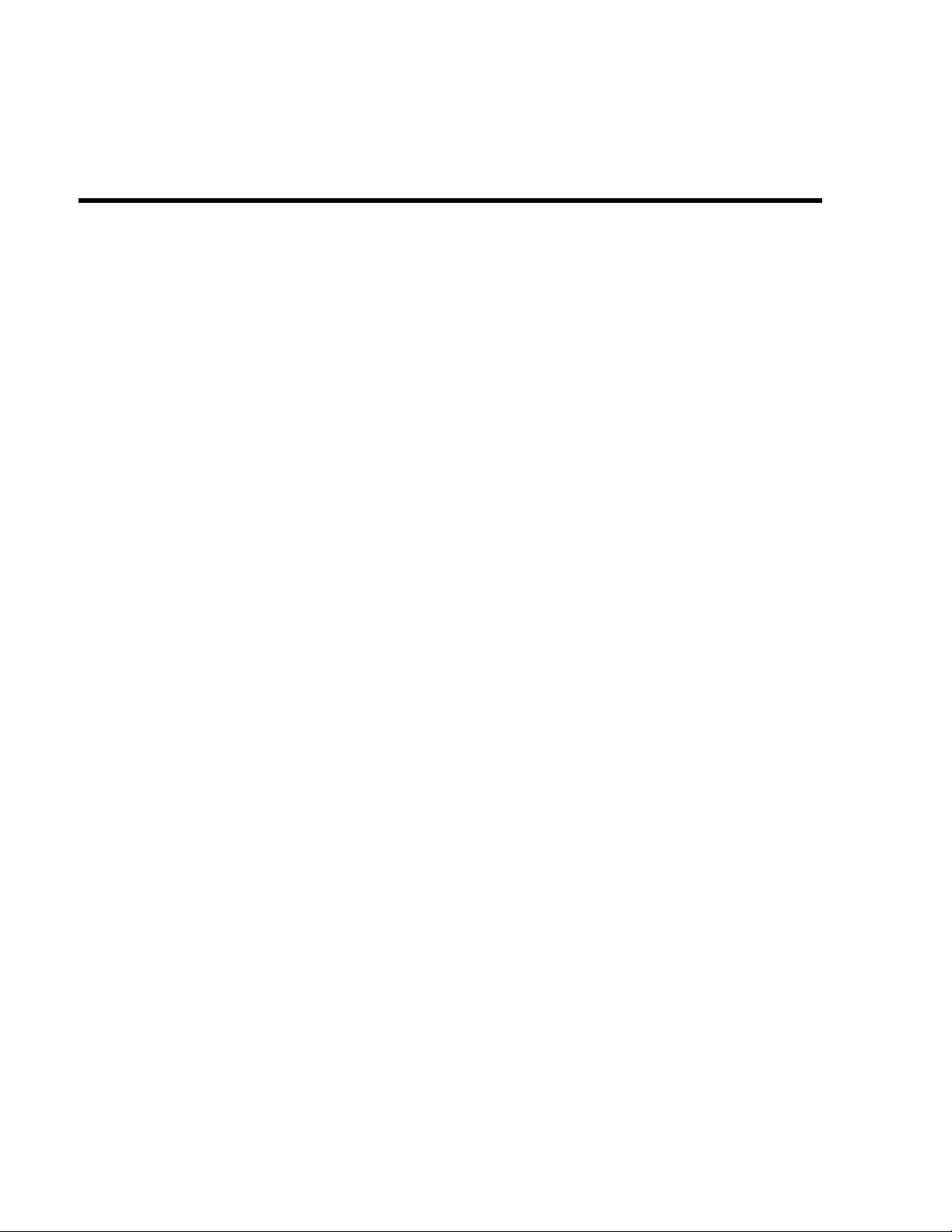
DISPLAY MESSAGES
PRICE LEVEL MISMATCH
This PLU has no price that corresponds to the current price level.
OVERRIDE NOT ALLOWED
X-Mode override is not allowed for this operation.
WRONG SEQUENCE
The preceding key sequence is not allowed.
WRONG FILE NO
The file number do not match.
WRONG ITEMMIZER
Wrong itemmizer encountered.
UNDER TEND NOT ALLOWED
The under tendering is not allowed.
OVER TEND NOT ALLOWED
The over tendering is not allowed.
CHECK TRACKING ERROR
Error occurred during check tracking operation.
CHECK# IN USE
Current check number is already in use.
PLU NOT ALLOWED
PLU is not allowed in this operation.
CONDIMENT PLU NOT ALLOWED
Condiment PLU is not allowed in this operation.
NON-CONDIMENT PLU NOT ALLOWED
Non-Condiment PLU is not allowed in this operation.
FUNCTION KEY NOT ALLOWED
Function key is not allowed in this operation.
30 SAMSUNG SPS1000
Page 31

DISPLAY MESSAGES
THIS KEY NOT ALLOWED
This key is not allowed in this operation.
NO FUNCTION KEY
This key is not a function key.
NO PROGRAMMABLE KEY
This function key is not a programmable key.
X/TIME REQUIRED
This operation requires X/TIME.
INVALID AUTHORITY LEVEL
The authority level of the employee signed on does not allow this operation.
TIME IN REQUIRED
This operation requires TIME IN.
SIGN ON REQUIRED
This operation requires SIGN ON.
MEMORY NOT ALLOCATED
This report or programming file is not allocated in memory allocation.
THIS EMP. RPT MUST BE CLEARED
Issue the Z report of this employee in order to assign this employee to training employee file #.
ERROR STATUS
Current operation is not correct.
ERROR VALUE
The number entered is incorrect for the task being performed.
ERROR SYSTEM OPTION
System option error. Please check the appropriate system option in PGM or S mode.
ERROR EMPLOYEE
31 SAMSUNG SPS1000
Page 32

This employee is not acceptable.
DISPLAY MESSAGES
ERROR TABLE NO
Wrong table number entered.
SCALE MOTION
The scale is not settled down.
OVER WEIGHT
Weight is over the weighing capacity of scale.
UNDER WEIGHT
Weight is under the weighing capacity of scale.
PROMO NOT ALLOWED
This PLU does not allow promo operation. Please check the programming of PLU status group linked to this
PLU.
WASTE NOT ALLOWED
This PLU does not allow waste operation. Please check the programming of PLU STATUS GROUP linked to
this PLU.
NO FOOD STAMP AMOUNT
No food stamp eligible amount.
DECIMAL ENTRY NOT ALLOWED
The decimal entry is not allowed.
SPLIT PRICING NOT ALLOWED
The split pricing is not allowed.
VOID MODE IS DEACTIVATED
The transaction in VOID mode is deactivated. Please check the GENERAL FUNCTION OPTIONS.
JOB CODE REQUIRED
There is the part that do not include job code.
JOB CODE CHANGE NOT ALLOWED
32 SAMSUNG SPS1000
Page 33

JOB CODE change is not allowed. Please check the programming of AUTHORITY LEVEL linked to the
employee.
DISPLAY MESSAGES
PUSH BUTTON ENTRY REQUIRED
Please use any of the 10 direct employee keys to sign on by direct key depression.
EMPLOYEE CODE NOT LINKED
The employee # is not linked this direct employee key. Please assign the employee # in GENERAL
FUNCTION OPTIONS.
TENDERING IS NOT ALLOWED
This employee can do GUEST CHECK ENTRIES ONLY. Please check the programming of AUTHORITY
LEVEL linked to the employee.
OVER REGULAR HOURS PER WEEK
The entered data exceeds the regular hours per week. Please check the TIME KEEPING OPTIONS
programming.
MUST <= LINE# PER TRANSACTION
# of lines per soft check should be less than or equal to # of lines per transaction.
MUST >= LINE# PER SOFT CHECK
# of lines per transaction should be more than or equal to # of lines per soft check.
NO STOCK PLU
This PLU is not a STOCK PLU. Please check the programming of PLU status group linked to this PLU.
NEGATIVE CARD
Negative value not allowed.
LINKED STATUS REQUIRED
This PLU requires the linked PLU STATUS GROUP.
RETURN TO X-MODE
In order to exit the EDIT INVENTORY ITEM, the returning to X mode is required.
ERROR - SLIP PAPER
Error in printing on Slip printer.
33 SAMSUNG SPS1000
Page 34

LOCAL PRINTER REQUIRED
The local printer connected to this register is required.
DISPLAY MESSAGES
MODE ERROR
The mode should not be changed because the current task is not completed.
SET TIME&DATE IS DEACTIVATED
The setting time & date is deactivated. Please check the GENERAL FUNCTION OPTIONS programming.
EMPLOYEE SHOULD BE DIFFERENT
The TO EMPLOYEE should be different from the FROM EMPLOYEE in transfer check.
TRANSFER NOT ALLOWED
TRANSFER CHECK is not allowed. Please check the programming of AUTHORITY LEVEL linked to the
employee.
REQ GALLONAGE AMOUNT
This entry involves a gallonage PLU, and requires an amount entry.
AVAILABLE ONLY IN CHECK
This operation is available only if check is opened.
SPLIT THIS ITEM NOT POSSIBLE
No more splitting this item is allowed.
FUNCTION KEY NOT INCLUDED
There is no function key in this WLU.
ERROR POST TENDER
Error in post tender operation.
NO TRACKING DATA IN THIS REG
There is no check tracking data in this register. Please check the S-MODE SYSTEM OPTIONS
programming.
NO TIME KEEP DATA IN THIS REG
There is no time in/out data in this register. Please check the S-MODE SYSTEM OPTIONS programming.
34 SAMSUNG SPS1000
Page 35

MULTIPLICATION LIMIT EXCEEDED
The entered multiplier exceeds the direct multiplication maximum digit. Please check the GENERAL
FUNCTION OPTIONS programming.
DISPLAY MESSAGES
TAB OF FIELD2 TOO BIG
TAB OR DECIMAL POINT OF FIELD 2 should be less than or equal to LENGTH OF FIELD 2.
NON-PLU CODE RANGE OVER
The digit of PLU code according to programming exceeds the digit of real PLU code.
TARE ENTRY NOT ALLOWED
Tare weight entry is not allowed. Please check the SCALE key programming.
MISC TEND REQUIRED
Any of the 16 MISC TEND keys is required for the task being performed.
NOT SCALEABLE PLU
This PLU is not a scaleable PLU. Please check the programming of PLU status group linked to this PLU.
EJ BUFFER FULL
Electronic Journal buffer is full.
MUST BE START<=END IN RANGE
START should be less than or equal to END in one range.
RANGE OVERLAP
START should be more than END of the preceding range.
FINAL END SHOULD BE 9 OR 99
END of the final range should be 9 or 99.
NOT PLU
The key that will be relocated should be PLU key.
NOT WLU
The key that will be relocated should be WLU key.
PRINT KEY REQUIRED
35 SAMSUNG SPS1000
Page 36

PRINT key is required for the task being performed.
SURCHARGE NOT ALLOWED
This PLU does not allow surcharge operation. Please check the programming of PLU STATUS GROUP
linked to this PLU.
DISPLAY MESSAGES
DECIMAL ENTRY REQUIRED
The weight entry using DECIMAL key is required.
SYSTEM REG# REQUIRED
Please assign the appropriate register # to IRC FROM and IRC TO REGISTER # in S-MODE SYSTEM
OPTIONS.
TRAINING EMP FILE# REQUIRED
Please assign the employee # to TRAINING EMPLOYEE FILE # in TRAINING MODE OPTIONS.
TIME IN/OUT REG# REQUIRED
Please assign the register # to REG# HOLDS TIME IN/OUT DATA in S-MODE SYSTEM OPTIONS.
CHECK TRACKING REG# REQUIRED
Please assign the register # to REG# HOLDS CHECK TRACKING DATA in S-MODE SYSTEM OPTIONS.
ELECTRONIC JOURNAL INACTIVE
ELECTRONIC JOURNAL is inactive. Please check the E.J. & DETAIL PRINTING OPTIONS programming.
CHEQUE ENDORSEMENT REQUIRED
CHEQUE ENDORSEMENT key is required for the task being performed.
EFT TERMINAL TRANS.KEY ERROR
The TRANSACTION KEY of EFT Terminal connected to entered key is incorrect. Please check the
FUNCTION KEY programming.
CARD ERROR
General card error message.
PRINTER OFFLINE
Printer is off line.
KV OFFLINE
KV is off line.
36 SAMSUNG SPS1000
Page 37

NO RELOCATABLE KEY
This key is no relocatable key.
CLERK KEY ERROR
Wrong operation with real clerk key.
DISPLAY MESSAGES
ENFORCE ACTUAL INVENTORY
Please input ACTUAL INVENTORY at EDIT INVENTORY ITEM in X mode.
AUTHORITY LEVEL NOT LINKED
Authority Level should be linked to this employee.
WEIGHT IS ZERO
Weight on the scale is zero.
STOCK IS NOT ZERO
The STOCK of this PLU is not zero.
CLEAR CAN NOT BE REMOVED
If this position is relocated by other key except CLEAR key, CLEAR key will disappear on this keyboard.
Please leave one CLEAR key at least.
ENTER CAN NOT BE REMOVED
If this position is relocated by other key except ENTER key, ENTER key will disappear on this keyboard.
Please leave one ENTER key at least.
YES/NO CAN NOT BE REMOVED
If this position is relocated by other key except YES/NO key, YES/NO key will disappear on this keyboard.
Please leave one YES/NO key at least.
THIS NUMERIC CAN’T BE REMOVED
If this position is relocated by other key except this numeric key, this numeric key will disappear on this
keyboard. Please leave one this numeric key at least.
INCORRECT CODE
There is no code that matched with the entered code.
SOFT CHECK ONLY
This operation can be done in only SOFT CHECK.
37 SAMSUNG SPS1000
Page 38

INACTIVE PLU
This PLU is inactive PLU.
MULTIPLE DISCOUNT NOT ALLOWED
Multiple Discount is not allowed.
DISPLAY MESSAGES
NEW CHECK OPENED
The requested check does not exist so a new check is opened.
NO MORE SPLIT TENDER ALLOWED
No more split tender is allowed.
CHECK POLE DISPLAY
Pole display is turned off or disconnected, check the pole display.
MUST MAX.NONTAXABLE<=BRK PNT1
MAXIMUM NON-TAXABLE AMOUNT should be less than or equal to BREAK POINT 1.
MUST BRK PNT N <= BRK PNT N+1
BREAK POINT should be less than or equal to the next BREAK POINT.
NOT ALLOWED WITH OPEN ORDERS
Z with open order is not allowed. Please check the REPORT OPTIONS programming.
NOW POLLING !!
Prepolling operation is in progress.
MIX AND MATCH ERROR
Wrong mix & match operation.
CLERK INTERRUPT ERROR
Clerk interrupt is not allowed or wrong operation was done.
CHECK OPENED NO DATA
NEW CHECK# key can not open a check.
NO CLERK BUFFER IN THIS REG
There is no clerk interrupt data in this register. Please check the S-MODE SYSTEM OPTIONS
programming.
38 SAMSUNG SPS1000
Page 39

RESET PROCEDURES
39 SAMSUNG SPS1000
Page 40

ERROR CLEAR INIT PROCEDURE
MISC
9
8
The initial clear function allows you to exit any register act ivity and retur n t o a beginning or cleared
state. any transaction in progress will be exited and totals for that transaction are not updated.
Here are some reasons you may want to perform an initial clear :
The register is in an unknown state, and you wish to exit the current
•
program or transaction without f o llowing norm al pr ocedur es.
You have performed a function that includes a compulsory activity,
•
such as validating or printing, and you wish to bypass the
compulsory activity.
An initial clear may be necessary as part of servicing, or
•
troubleshooting an SPS 1000 register or system.
Contact your SAMSUNG dealer first if you have questions about operating or programming your
SPS-1000.
TO PERFORM AN INIT CLEAR
1. Turn the power switch located on the rig ht side of the register to the
position.
OFF
2. Turn the k ey lock t o the
3. Press and hold the key position where the
key lock position.
PGM
CASH
key is located on the
default keyboard layout.
4. Continue to hold the
position.
ON
CASH
key whilst turning the power switch to the
5. The P-MODE PROGRAMMING MENU will display when the initial clear
is complete.
TEND 1
CHEQUE
65
SUB-
32
TOTL
.
00
CASH
TO INITIALIZE:
Press and hold this key position
during power-up in P-mode.
40 SAMSUNG SPS1000
Page 41

NOTE
it may be required in some instances after a program init procedure to return to the REG position and press a
tender key to complete the procedure
KEYBOARD CLEAR PROCEDURE
CAUTION: Distribute the S-Mode key only to those you may want to perform
this function.
The keyboard clear function allows you to reset the custom keyboard back to factory settings
Here are some reasons you may want to perform an initial clear:
Some or all of the essential Functions k eys have been
•
inadvertently programmed as other functions
The custom-programm ed keyboard is not required.
•
Contact your SAMSUNG dealer first if you have questions about oper at ing or programming
your SPS-1000.
TO PERFORM KEYBOARD CLEAR
1. Turn the power switch located on the rig ht side of the register to
the
2. Turn the k ey lock t o the
from the
3. Press and hold the key position where the
located on the default keyboard layout.
4. Continuing to hold t he
switch to the ON position.
5. The S-MODE PROGRAMMING MENU will be displayed when this
procedure has been completed.
OFF
position.
key lock position).
PGM
S-MODE
SUB-TOTL
position (one position clockwise
SUB-TOTL
key whilst turning the power
key is
41 SAMSUNG SPS1000
Page 42

MISC
TEND 1
9
8
CHEQUE
65
TO INITIALIZE:
00
SUB-
32
TOTL
.
CASH
Press and hold this key position
during power-up in S-MODE
42 SAMSUNG SPS1000
Page 43

43 SAMSUNG SPS1000
Page 44

S-MODE
CAUTION:
S-Mode functions are reserved for system providers who set-up and service your SPS1000
system.
The user will normally perform no S-Mode funct ions.
The procedures described in this area are security sensitive.
Many S-Mode functions, including memory clearing and memory allocation, will cause
significant damage or loss t o the user if they are performed without first backing up register
data.
A special S-Mode key secures this mode, which is, located in an unmarked position one
point clockwise from the PGM key lock position.
Distribute the special S-Mode key only to those you may want to perform these functions.
44 SAMSUNG SPS1000
Page 45

PROGRAM RESET
MISC
CAUTION: This will reset all programmed information, setting the machine
back to factory default settings
This procedure will reset the machine back to factory settings, ready to commence program.
There a two options for resett ing; the first will load the default settings into the t erminal,
ready to commence programming . The second will prompt for user input of the file sizes.
The first option is ideal f or setting up demonstrations; the second is normally used for
custom installations
TO A COMPLETE PROGRAM RESET
1. Turn the power switch located on the rig ht side of the register to
the
OFF
position.
Figure 1.
00
2. Turn the k ey lock t o the
from the
key lock position).
PGM
S-MODE
3. Press and hold the key position where the
position (one position clockwise
CHEQUE
key is located
on the default keyboard layout.
Continue to hold the
4.
to the ON position.
CHEQUE
(see figure 1)
key whilst turning the power switch
5. Press each of the four corner keys
TOP LEFT, BOTTOM LEFT, TOP RIGHT, BOTTOM RIGHT
figure 2)
(see
6. You will be prompted as to whether you wish to load the default
memory allocation, this is ideal for dem onst r ations as all defaults
are set, and the terminal is immediat ely ready f or feature
programming. The alternative is to answer no and you will be
prompted to enter your own file sizes, ideal for setting up custom
installations. (see following for custom allocation definitions)
1st
98
TEND 1
CHEQUE
65
SUB-
32
TOTL
.
CASH
Press and hold
this key
position
during powerup in SMODE
2nd
Figure 2.
3rd
Press each of
the four
corner keys in
turn
4th
45 SAMSUNG SPS1000
Page 46

MEMORY ALLOCATION
The Memory allocation is requested when the machine is program reset and default memory
allocation is declined. The information can be displayed at any time by selection S- MODE
option memory allocation.
The following entries define the file sizes for the terminal; once they have been entered they
are fixed and can not be changed without program r eset ting the machine. All terminals within
an IRC (inter register comm unicat ions) system should ideally have identical memory
allocations.
MEMORY ALLOCATION PROGRAMMING L1
1. # OF DIGITS IN REPORT TOTALS (8-10)
2. # OF DIGITS IN REPORT COUNTERS(6 -8)6
3. # OF PLU 00220
4. # OF PLU STATUS GROUPS 0010
5. # OF PRICE LEVELS PER PLU (1-5) 4
6. PLU REPORT BY PRICE LEVEL Y
7. # OF EMPLOYEE 005
8. # OF TIME ENTRIES PER EMPLOYEE 24
9. USE GROUP BY EMPLOYEE N
10. CHECK TRACKING METHOD SOFT
11. CHECK TRACKING FILES (0-4) 2
REMAINING MEMORY IS 6996 BYTES
!!!!
MEMORY ALLOCATION PROGRAMMING L1
23. # OF LINES FOR ELECT. JOURNAL
24. # OF PAID RECALL TRANSACTIONS 03
25. # OF KEYSTROKES IN SUPER MACRO 0020
26. STORE BITMAP N
27. ANALYSIS1 BY TIME PERIODS Y
28. ANALYSIS2 BY TIME PERIODS Y
29. ANALYSIS3 BY TIME PERIODS Y
30. TRACK 1 BY TIME PERIODS Y
31. TRACK 2 BY TIME PERIODS Y
32. TRACK 3 BY TIME PERIODS N
33. TRACK 4 BY TIME PERIODS N
REMAINING MEMORY IS 6996 BYTES
08
00000
MEMORY ALLOCATION PROGRAMMING L1
12. # OF LINES PER CHE CK/I N TERRUPT
13. # OF LINES PER TRANSACTION 050
14. MAXIMUM # OF CHECKS (ALL FILES)00010
15. # OF TIME PERIOD (24/48/96) 24
16. # OF PRODUCT MIX GROUPS 005
17. # OF PROD MIX TIME PRDS (24/48/96) 24
18. PROJECTIONS N
19. # OF WLU 010
20. # OF LINES PER WLU 10
21. # OF RECIPE 005
22. # OF INVENTORY INGREDIENT 015
REMAINING MEMORY IS 6996 BYTES
MEMORY ALLOCATION PROGRAMMING L1
34. CLERK INTERRUPT
35. # OF MIX & MATCH 05
36. REPORT SELECTION TABLE
Y=YES, N=NO Z1 Z2 Z3 Z4 Z5
FINANCIAL Y Y N N N
EMPLOYEE Y N N N N
PLU Y N N N N
GROUP Y N N N N
GROUP BY TIME PERIOD Y N N N N
TIME PERIOD Y N N N N
TIME KEEPING Y N N N N
MIX & MATCH Y N N N N
REMAINING MEMORY IS 6996 BYTES
%%%%
030
Y
46 SAMSUNG SPS1000
Page 47

MEMORY ALLOCATION - DEFINITIONS
# OF DIGITS IN REPORT TOTALS (8 - 10)
This is the length of the value field on read and reset reports
# OF DIGITS IN REPORT COUNTERS (8 - 10)
This is the length of the quantity field on read and reset reports
# OF PLU
This is the maximum number of PLUs (Price Look-Ups) you require in the system
# OF PLU STATUS GROUPS
This is the maximum number of Status Groups. These are used to program common system flags to a group of
PLUs and are required by the system.
# OF PRICE LEVEL PER PLU (1 - 5)
This is the number of price levels per PLU. Each product has the ability to use five prices selected from twenty
price bands. This allows the user to create a matrix of products, selected for sale using the correct price key. This
also provides detailed report when used with the PLU report by price level.
PLU REPORT BY PRICE LEVEL
It is possible to produce a read and reset report listing the sales quantity and value for each of the five prices used
per product, also providing an overall analysis of the sales quantities and values for the each price level.
# OF EMPLOYEES
This is the number of operators for the system also including the total number of employees available for the time
clock wage calculation feature. In order to produce the optional training financial report, include an additional
employee.
# OF TIME ENTRIES PER EMPLOYEE
This is the number of times an employee can clock into the system before a daily time keeping reset report is
required to be printed. (I.e. the number of shifts per day)
USE GROUP BY EMPLOYEE
This used to provide additional labour and employee reporting analysis. I.e. the number of hours worked per job
type
CHECK TRACKING METHOD (SOFT / HARD)
This is the method by which balances can be stored within the system. Soft refers to a complete detailed analysis
with all product sales stored and printed. Hard refers to balance only storage.
47 SAMSUNG SPS1000
Page 48

MEMORY ALLOCATION - DEFINITIONS
# OF TRACKING FILES (0 - 4)
The norm is to have one tracking file for table detail storage. This however can be increased to four, each running
independently. This could be utilised to provide storage for Tables. Bar Check, Room Tabs, etc.
There is the additional option of providing a history for closed soft checks, Tracking file 2 will store closed
checks for tracking file one and tracking file 4 will store 3, Normal tracking with not be done on files 3 and 4
whilst they are allocated to store history. The number of lines before wrap round begins is set in memory using #
of lines per check.
# OF LINES PER CHECK/INTERRUPT
This is the maximum number of product lines that can be stored per check, also when using clerk interrupt this is
the number of lines that can be stored per clerk. This field also controls the number of history lines that can be
stored for closed check tracking files before wrap round reporting begins.
# OF LINES PER TRANSACTION
This is the maximum number of products, which can be sold per transaction and must be greater than the number
of lines per check/interrupt.
MAXIMUM # OF CHECKS (ALL FILES)
This is the maximum number of checks that can be opened at once. The value you enter here provides that
maximum for all of the check tracking files selected.
For example Entering 50 here will allow 50 checks for tracking file 1, and another 50 checks for tracking file 2
etc.
# OF TIME PERIOD (24 / 48 / 96)
This is the number of time periods by which information will be analysed. This can be either 24-hourly, 48 - 1/2
hourly, 96 - 15 minutes. Further programming allows suppression and edit of any time report within the chosen
range
# OF PRODUCT MIX GROUPS
Product mix groups are used individual or for a group of products, providing an outer and single unit usage
analysis The analysis is automatically updated when products are sold and no maintenance tasks are required by
the user.
# OF PROD.MIX TIME PRDS (24 / 48 / 96)
This is the number of time periods by which information will be analysed. This can be either 24-hourly, 48 - 1/2
hourly, 96 - 15 minutes. Further programming allows suppression and edit of any of the time periods within the
chosen range.
PROJECTIONS
The product mix usage per time period can be used for defined weekly projections of product usage. This is in
addition to the normal product usage, analysis report.
48 SAMSUNG SPS1000
Page 49

MEMORY ALLOCATION - DEFINITIONS
# OF WLU (WINDOW LOOK UP UNITS)
This is the maximum number of window look-up menus available for PLU, Condiment and Function keys
grouped together for display/selection.
# OF LINES PER WLU (WINDOW LOOK UP UNITS)
This is the maximum number of items available for selection within one window.
# OF RECIPE
Recipes can be used for stock control, When a product is sold; the information will be automatically calculated
back through the recipe file in order to deduct the stock fro m the relevant ingredients. This is the maximum
recipes available
# OF INVENTORY INGREDIENT
This is the maximum number of ingredients required for recipe inventory stock control on the whole system.
# OF LINES FOR ELECT. JOURNAL
This is the maximum number of lines available for the journal storage area before a reset report is required, one
line is required for each line of normal print. Wrap round reporting can be activated with line by line override of
the oldest data.
# OF PAID RECALL TRANSACTIONS
It is possible the display the last transactions and issue copy receipts. This is the maximum number for recall.
# OF KEYSTROKES IN SUPER MACRO
This is not related to the normal macro functions keys of which there are 40 with 50 keystrokes This is the
number of keystrokes which can be stored in the terminals log file before wrap round reporting begins.
STORE BITMAP
This provides an area for receiving and printing a PC designed graphic logo. Bmp file
ANALYSIS1 BY TIME PERIODS
This allows analysis of a sale within a specific area, the sale total is stored under the analysis heading for
reporting on the financial and appropriate time period report. The default text can be changed allowing
monitoring of any area / category / department, The analysis keys can also be used to change the printer output
for product orders.
MEMORY ALLOCATION - DEFINITIONS
49 SAMSUNG SPS1000
Page 50

ANALYSIS2 BY TIME PERIODS
This allows analysis of a sale within a specific area, the sale total is stored under the analysis heading for
reporting on the financial and appropriate time period report. The default text can be changed allowing
monitoring of any area / category / department, The analysis keys can also be used to change the printer output
for product orders.
ANALYSIS3 BY TIME PERIODS
This allows analysis of a sale within a specific area, the sale total is stored under the analysis heading for
reporting on the financial and appropriate time period report. The default text can be changed allowing
monitoring of any area / category / department, The analysis keys can also be used to change the printer output
for product orders.
TRACK 1 – 4 BY TIME PERIODS
This provides analysis of the closed/paid check tracking totals with the total monies received reported per hour.
CLERK INTERRUPT
This enables the layaway of active sales enabling more than one operator to use the terminal at a time
# OF MIX & MATCH TABLE
These are the discount tables that are available for allocation to products for automatic sales discount .
REPORT SELECTION TABLE
This enables activation five reporting areas. Each of the five report areas can be read and reset independently.
50 SAMSUNG SPS1000
Page 51

51 SAMSUNG SPS1000
Page 52

SELF TESTS
The following procedures are used to perform diagnostic tests on the terminal. The integr ity of peripherals are tested at this stage.
S-MODE PROGRAMMING MENU L1
1. SELF TESTS
2. MEMORY CLEAR
3. MEMORY ALLOCATION DISPLAY
4. KEYBOARD KEY RELOCATION
5. SYSTEM OPTIONS
6. PRINTER DRIVER SELECTIONS
7. SERIAL PORT DEVICE SELECTIONS
8. DEFINE SERIAL PORT PARAMETERS
9. S-MODE PROGRAM SCAN PRINTING
10. SYSTEM PASSWORD
11. SUPER MACRO SCAN
12. ROM FILE DOWNLOAD
!!!!
0011 1166::3322::4433
1. SERIAL & IRC LOOPBACK
2. DRAWER
3. RTC SETTING
4. DISPLAY
5. KEYBOARD
6. MODE & CLERK KEY
7. RAM
8. IRC
9. PRINTER
10. RAM CHECKSUM
11. VERSION CHECK
ESC ENTER PAGE UP/DN
HH//WW TTEESSTT 11999999..1111..1122 FFRRI
I
↑↓
52 SAMSUNG SPS1000
Page 53

SELF TESTS - DEFINITIONS
SERIAL & IRC LOOP BACK
This is a diagnostics test for the serial port. Special Loop back connections are required.
DRAWER
This will test the opening of the cash drawers, there are 3 drawers available
RTC SETTING
This is the real time clock setting for the service mode.
DISPLAY
This will test the integrity of the display, and all display segments. The display can also be programmed with a
screen saver so that the display switches to stand by after a number of minutes.
KEYBOARD
This will enable you to test any function key switch on the keyboard
MODE & CLERK KEY
This will test all mode lock positions and the clerk lock functions
RAM
This will test both reading and writing of the Random access memory
IRC
This will test the Ethernet inter register communication, helping to determine that all terminals are connected.
Register # Setting – This re-programs the terminal’s register number
Internal Loop Back(Chip) – This tests the integrity of the internal loop back chip
Internal Loop Back(Driver) – This tests the terminals drivers
External Loop Back – This tests the loop back communications externally.
IRC System Test – This tests the Inter Register communications network and is useful
PRINTER
This will test any device connected to each of the seven output ports
RAM CHECKSUM
This will read and verify the Random access memory chips. (No data is affected when this procedure is run.)
VERSION CHECK
This will check and display the current operating version and available the number of products used out of the
maximum number available, also showing the number of program initialisations preformed also the number of
power failures on the terminal.
53 SAMSUNG SPS1000
Page 54

MEMORY CLEAR
↓
(
)
This provides a way of resetting a sales activity back to zero without carrying out reset reports, also the ability to
reset site unique date such as PLUs etc..
NOTE Option 14 will reset/remove all programmed saleable items from the system completely and is not
referring to PLU sales data.
S-MODE PROGRAMMING MENU L1
1. SELF TESTS
2. MEMORY CLEAR
3. MEMORY ALLOCATION DISPLAY
4. KEYBOARD KEY RELOCATION
5. SYSTEM OPTIONS
6. PRINTER DRIVER SELECTIONS
7. SERIAL PORT DEVICE SELECTIONS
8. DEFINE SERIAL PORT PARAMETERS
9. S-MODE PROGRAM SCAN PRINTING
10. SYSTEM PASSWORD
11. SUPER MACRO SCAN
12. ROM FILE DOWNLOAD
!!!! ENTER PAGE UP/DN
S-MODE MEMORY CLEAR L1
1. RESET ALL TTLS, CNTS & GRAND TTLS
2. CLEAR TOTALS AND COUNTERS
3. CLEAR GRAND TOTALS ONLY
4. CLEAR ORDER TRACKING #1
5. CLEAR ORDER TRACKING #2
6. CLEAR ORDER TRACKING #3
7. CLEAR ORDER TRACKING #4
8. CLEAR PAID ORDER RECALL
9. CLEAR PRODUCT PROJECTIONS
10. CLEAR TIME-KEEPING
11. CLEAR CLERK INTERRUPT
12. CLEAR LOGO BITMAP IMAGE
!!!! ESC ENTER PAGE UP/DN
↑↓
↑
S-MODE MEMORY CLEAR L1
8. CLEAR PAID ORDER RECALL
9. CLEAR PRODUCT PROJECTIONS
10. CLEAR TIME-KEEPING
11. CLEAR CLERK INTERRUPT
12. CLEAR LOGO BITMAP IMAGE
13. CLEAR PRE-POLL STATUS FLAG
14. CLEAR PLU FILE
15. CLEAR SUPER MACRO
16. CLEAR ELECTRONIC JOURNAL
17. CLEAR INITIAL&POWER FAIL COUNTER
18. CLEAR CONSECUTIVE#
19. CLEAR ALL
%%%% ESC ENTER PAGE UP/DN
1-11
↑↓
54 SAMSUNG SPS1000
Page 55

MEMORY CLEAR - DEFINITIONS
RESET ALL TTLS, CNTS & GRAND TTLS
This will remove any sales from the reporting memory, clearing all totals, including grand totals
CLEAR TOTALS AND COUNTERS
This will remove any sales from the terminals reporting memory, clearing all totals and counters. It will however
leave the running gra nd totals in the system.
CLEAR ORDER TRACKING#1 - 4
This will clear the open check, setting the balance to zero. The sales are still retained for that check on the
financial and product reports. This must be carried out on the terminal set by S-mode system options to store the
check data.
CLEAR PAID ORDER RECALL
This is reset the memory for displaying paid transactions, the information will begin storing again
CLEAR PRODUCT PROJECTIONS
This will reset any information held in the product mix, sales projection files, which store the product
usage, period projection analysis
CLEAR TIME-KEEPING
This will reset any employee time clock information, remove all hours worked totalisers and labour costing
CLEAR CLERK INTERRUPT
This will remove any sales currently open against an employee
CLEAR LOGO BITMAP IMAGE
This will remove from memory the computer download logo image file.
CLEAR PRE-POLL STATUS FLAG
If an unsuccessful attempt has been made to consolidate terminals sales data. The report is flagged as failed. This
will remove that flag allowing normal reporting consolidation again.
CLEAR PLU FILE
This will completely remove the product file and any related data, ensure that any outstanding checks etc have
also been cleared as they too will contain product data.
CLEAR SUPER MACRO
This will clear the terminals keystroke operation log file.
CLEAR ELECTRONIC JOURNAL
This will reset all sales data held within the electronic journal without printing. This can also be reset without
printing in the Z mode position.
CLEAR INITIAL&POWER FAIL COUNTER
This will reset the counters on the self-test version check, which record the program initalisation and power
failures
55 SAMSUNG SPS1000
Page 56

KEYBOARD KEY RELOCATION
Each one of the five keyboards can be programmed completely independently of the other.
Note: the follow ing Essential Function Keys must be on each keyboard
Numeric Keys 0-9
Cursor Control Keys
UP/DOWN/LEFT/RIGHT
CL/ESC PAGE UP/PAGE DOWN
YES/NO
DONE
S-MODE PROGRAMMING MENU L1
1. SELF TESTS
2. MEMORY CLEAR
3. MEMORY ALLOCATION DISPLAY
4. KEYBOARD KEY RELOCATION
5. SYSTEM OPTIONS
6. PRINTER DRIVER SELECTIONS
7. SERIAL PORT DEVICE SELECTIONS
8. DEFINE SERIAL PORT PARAMETERS
9. S-MODE PROGRAM SCAN PRINTING
10. SYSTEM PASSWORD
11. SUPER MACRO SCAN
12. ROM FILE DOWNLOAD
!!!! ENTER PAGE UP/DN
FUNCTION KEY RELOCATION PROGRAMMING L1
KEYBOARD LEVEL 1
↑↓
ENTER
X/TIME
KEYBOARD KEY RELOCATION L1
1. PLU KEYS
2. WLU KEYS
3. FUNCTION KEYS
ESC ENTER PAGE UP/DN
FUNCTION KEY RELOCATION PROGRAMMING
L1
1. KEYBOARD LEVEL 1
2. KEYBOARD LEVEL 2
3. KEYBOARD LEVEL 3
4. KEYBOARD LEVEL 4
↑↓
PRESS ANY KEY TO READ AND/OR CHANGE
•
CURRENT ASSIGNMENT
OR
PRESS ESC TO EXIT
•
KEYBOARD LEVEL : 1 KEY POSITION : 105
CURRENT ASSIGNMENT :
1 NUMERIC 1 8 NUMERIC 8
2 NUMERIC 2 9 NUMERIC 9
3 NUMERIC 3 10 NUMERIC 0
4 NUMERIC 4 11 NUMERIC 00
5 NUMERIC 5 12 NUMERIC 000
6 NUMERIC 6 13 ADD CHECK
7 NUMERIC 7 14 BACK SPACE
013 ADD CHECK
!!!!
56 SAMSUNG SPS1000
Page 57

KEYBOARD KEY RELOCATION - DEFINITIONS
PLU KEYS
This allocates PLU product number keys to the keyboard. This will provided touch of the
button entry for selling product s . There are a maximum of five keyboards available each of
which can have either the same product information or com pletely different product codes.
WLU KEYS (WINDOW LOOK UPS)
This allocates Window Look Up numbers to keys to the keyboard. This will provided touch of
the button menu selection, These menu windows can contain products, function key list, or
condiment instructions or a combination of any of those. Each of the five levels can have
either the same product infor m ation completely different product codes, or even a mix of
each.
FUNCTION KEYS
This is the main programming section as it determines the operation of each key
(Be aware of the required function keys shown at the beginning of this keyboard allocation section)
NOTE:
program mode ‘Copy Program’ Option this will save time by copying a programmed
keyboard from one level to another
If the keyboards are to be the same or similar it is possible to use the
.
57 SAMSUNG SPS1000
Page 58

FUNCTION KEY – LISTING
CODE NAME CODE NAME CODE NAME
1 NUMERIC 1 70 MACRO PAUSE 139 MODIFIER4
2 NUMERIC 2 71 MACRO R (REG) 140 MODIFIER5
3 NUMERIC 3 72 MACRO S (S-MODE) 141 MODIFIER6
4 NUMERIC 4 73 MACRO SET
5 NUMERIC 5 74 MACRO VOID 143 MODIFIER8
6 NUMERIC 6 75 MACRO X 144 MODIFIER9
7 NUMERIC 7 76 MACRO Z 145 MODIFIER10
8 NUMERIC 8 77 MACRO1 146 NEXT RECORD
9 NUMERIC 9 78 MACRO2 147 #/NOSALE
10 NUMERIC 0 79 MACRO3 148 P/BAL
11 NUMERIC 00 80 MACRO4 149 PAGE DOWN
12 NUMERIC 000 81 MACRO5 150 PAGE UP
13 ADD CHECK 82 MACRO6 151 PAID OUT1
14 BACKSPACE 83 MACRO7 152 PAID OUT2
15 BOLD 84 MACRO8 153 PAID OUT3
16 CANCEL 85 MACRO9 154 PAID OUT4
17 CAPS 86 MACRO10 155 PAID OUT5
18 CASH 87 MACRO11 156 PAID RECALL
19 TIP DECLARE 88 MACRO12 157 % 1
20 SLIP 89 MACRO13 158 % 2
21 CHEQUE 90 MACRO14 159 % 3
22 CHEQUE CASH 91 MACRO15 160 % 4
23 CHK ENDORSE 92 MACRO16 161 % 5
24 CLEAR 93 MACRO17 162 % 6
25 CONTINUE 94 MACRO18 163 % 7
26 CURR CONV 1
EURO
27 CURR CONV 2 96 MACRO20 165 % 9
28 CURR CONV 3 97 MACRO21 166 % 10
29 CURR CONV 4 98 MACRO22 167 PLU
30 CURR CONV 5 99 MACRO23 168 PREV.RECORD
31 CUR DOWN 100 MACRO24 169 PRICE INQ
32 CUR LEFT 101 MACRO25 1 70 PRICE LVL1
33 CUR RIGHT 102 MACRO26 171 PRICE LVL2
95 MACRO19 164 % 8
(RECORD)
142 MODIFIER7
58 SAMSUNG SPS1000
Page 59

FUNCTION KEY – LISTING
34 CUR UP 103 MACRO27 172 PRICE LVL3
35 DECIMAL 104 MACRO28 173 PRICE LVL4
36 DELETE 105 MACRO29 174 PRICE LVL5
37 DONE 106 MACRO30 175 PRICE LVL6
38 ANALYSIS3 107 MACRO31 176 PRICE LVL7
39 ANALYSIS1 108 MACRO32 177 PRICE LVL8
40 EMPLOYEE 109 MACRO33 178 PRICE LVL9
41 EMPLOYEE1 110 MACRO34 179 PRICE LVL10
42 EMPLOYEE2 111 MACRO35 180 PRICE LVL11
43 EMPLOYEE3 112 MACRO36 181 PRICE LVL12
44 EMPLOYEE4 113 MACRO37 182 PRICE LVL13
45 EMPLOYEE5 114 MACRO38 183 PRICE LVL14
46 EMPLOYEE6 115 MACRO39 184 PRICE LVL15
47 EMPLOYEE7 116 MACRO40 185 PRICE LVL16
48 EMPLOYEE8 117 MACRO # (CODE NO.) 186 PRICE LVL17
49 EMPLOYEE9 118 MDSE RETURN 187 PRICE LVL18
50 EMPLOYEE10 119 MISC TEND1 188 PRICE LVL19
51 ENTER 120 MISC TEND2 189 PRICE LVL20
52 ERR.CORR. 121 MISC TEND3 190 PRINT
53 FD/S SHIFT 122 MISC TEND4 191 PRINT CHECK
54 FD/S SUBTL 123 MISC TEND5 192 PRINT HOLD
55 FD/S TEND 124 MISC TEND6 193 PROMO
56 GUEST # 125 MISC TEND7 194 PRT SCREEN
57 HOLD 126 MISC TEND8 195 QUIT
58 INACTIVE 127 MISC TEND9 196 RCPT ON/OFF
59 KEYBD LVL1 128 MISC TEND10 197 RECALL CHK1
60 KEYBD LVL2 129 MISC TEND11 198 RECALL CHK2
61 KEYBD LVL3 130 MISC TEND12 199 RECALL CHK3
62 KEYBD LVL4 131 MISC TEND13 200 RECALL CHK4
63 KEYBD LVL5 132 MISC TEND14 201 RECD ACCT1
64 LIST CHECK1 133 MISC TEND15 202 RECD ACCT2
65 LIST CHECK2 134 MISC TEND16 203 RECD ACCT3
66 LIST CHECK3 135 MISC TEND# 204 RECD ACCT4
67 LIST CHECK4 136 MODIFIER1 205 RECD ACCT5
59 SAMSUNG SPS1000
Page 60

FUNCTION KEY – LISTING
68 MACRO OFF 137 MODIFIER2 2 06 RECEIPT
69 MACRO P 138 MODIFIER3 207 REPEAT
208 SCALE 231 TIME IN/OUT (CLOCK IN/OUT) 254 NOFOUND PLU
209 SEAT # 232 TIP1 255 PRICE CHG
210 SHIFT 233 TIP2
211 SPLIT ITEM 234 TIP3
212 SPLIT PAY 235 TRANS CHK1
213 STOCK INQ 236 TRANS CHK2
214 STORE CHK1 237 TRANS CHK3
215 STORE CHK2 238 TRANS CHK4
216 STORE CHK3 239 TRAY SUBTL (TICKET ISSUE)
217 STORE CHK4 240 VALID
218 SUBTOTAL 241 VOID ITEM
219 TABLE 1 242 WASTE
220 TABLE 2 243 WLU
221 TABLE 3 244 X/TIME
222 TABLE 4 245 YES/NO
223 ANALYSIS2 246 PARK ORDER
224 TAX EXEMPT 247 SERVE ORDER
225 TAX SHIFT1 248 KP ROUTING
226 TAX SHIFT2 249 SPLIT CHECK
227 TAX SHIFT3 250 NEW CHECK1
228 TAX SHIFT4 251 NEW CHECK2
229 TAX SHIFT5 252 NEW CHECK3
230 TAX SHIFT6 253 NEW CHECK4
60 SAMSUNG SPS1000
Page 61

FUNCTION KEY - DEFINITIONS
NUMERIC 1
Used to reposition the numeric keypad anywhere on the keyboard
NUMERIC 2
Used to reposition the numeric keypad anywhere on the keyboard
NUMERIC 3
Used to reposition the numeric keypad anywhere on the keyboard
NUMERIC 4
Used to reposition the numeric keypad anywhere on the keyboard
NUMERIC 5
Used to reposition the numeric keypad anywhere on the keyboard
NUMERIC 6
Used to reposition the numeric keypad anywhere on the keyboard
NUMERIC 7
Used to reposition the numeric keypad anywhere on the keyboard
NUMERIC 8
Used to reposition the numeric keypad anywhere on the keyboard
NUMERIC 9
Used to reposition the numeric keypad anywhere on the keyboard
NUMERIC 00
Used to reposition the numeric keypad anywhere on the keyboard
NUMERIC 000
Used to reposition the numeric keypad anywhere on the keyboard
ADD CHECK
Used to add multiple guest checks (soft checks) for payment together or to add check between different tracking
files. or to move one check to another.
BACK SPACE
Used to program the alpha programming BACKSPACE function key
61 SAMSUNG SPS1000
Page 62

FUNCTION KEY - DEFINITIONS
BOLD
Used to program the alpha programming BOLD function key
CANCEL
Press the cancel to abort a transaction in progress. All current items are removed (voided)
CAPS
Used to reposition the alpha programming CAPTIAL Letters lock function key
CASH
Used to finalise or tender cash sales. Change is computed when the amount of the cash tender is greater than the
amount of the sale. There is also the programmable option of allowing change to be calculated once a sale has
been completed using the post tender system flag.
TIP DECLARE
This is used for the declaration of tips earnt by employees
SLIP
Used to print guest check bills to a loose-leaf paper printer
CHEQUE
Use the cheque key to finalise or tender cheque sales. Change is computed when the amount of the cheque tender
is greater than the amount of the sale. This can be used as a cash back feature for cheque payments.
CHEQUE CASH
Use the Check Cashing key to exchange a cheque for cash outside of a sale.
CHECK ENDORSEMENT
This will print onto the check an endorsement message (only on printer models with a validation sensor)
CLEAR
Press CLEAR to clear numeric entries or error conditions
CONTINUE
Used in-conjunction with the magnetic card swipe system
CURR CONV 1 - 5
Used to convert and display the value of the transaction in foreign currency. This works also for Euro dual
pricing in-conjunction with system printing flags. It is assumed currency rate one is the Euro exchange rate
62 SAMSUNG SPS1000
Page 63

FUNCTION KEY - DEFINITIONS
CURSOR DOWN
Use the cursor control keys to relocate the position of the cursor on the screen
CURSOR LEFT
Use the cursor control keys to relocate the position of the cursor on the screen
CURSOR RIGHT
Use the cursor control keys to relocate the position of the cursor on the screen
CURSOR UP
Use the cursor control keys to relocate the position of the cursor on the screen
DECIMAL
Use the decimal key to enter fractional rates or percentages. Do not use to enter amounts. The decimal is
automatically inserted in the correct position.
DELETE
Used to program the alpha programming DELETE function key.
DONE
Press DONE to exit a WLU screen when multiple entries are allowed on the WLU. This key is required for
programming and should not be omitted from the keyboard. This key also acts as a backspace when programming
alpha.
ANALYSIS 3
This key is used to record sales totals providing analysis on the both the financial report and special hourly sales
analysis report. The default text can be changed providing sales analysis for any category. This key can also be
programmed to switch the printing area of kitchen orders.
ANALYSIS 1
This key is used to record sales totals providing analysis on the both the financial report and special hourly sales
analysis report. The default text can be changed providing sales analysis for any category. This key can also be
programmed to switch the printing area of kitchen orders.
EMPLOYEE # (CASHIER)
The employee number key is used to sign on the cashier, clerk, server or employee who is starting registration.
This key is used for CLERK CODE entry.
EMPLOYEE 1- 10
The employee keys 1 – 10 can be programmed to sign on a specific cashier when pressed directly without
entering a code. These keys are used for PUSH Button clerk entry
63 SAMSUNG SPS1000
Page 64

FUNCTION KEY - DEFINITIONS
ENTER
When programming press the ENTER key to place data into a field with the cursor remaining in the field.
ERR CORRECT
Press the error correct key to remove an item from the sale total. This also acts as delete when programming
WLUs
FD STAMP SHIFT
Press FD STAMP SHIFT to shift the pre-programmed food stamp voucher status of an item prior to its
registration.
FD STAMP SUBTTL
Press FD STMP SUBTTL to display the total of food stamp voucher eligible items registered in the current
transaction.
FD STAMP TENDER
Use the FD STMP TENDER key to tender Food Stamp vouchers after the display of the food stamp eligible
subtotal. De pending upon function key programming, change less than £1 can be applied to any cash balance or
issued as cash change.
GUEST #
Used to record the number of guests served by a transaction. The entry may be compulsory, the entry can also be
programmed to appear on printers
HOLD
Used to identify an individual item, or an entire transaction, in order that the selected items will not print/display
on the kitchen printer / KVS when the transaction is finalised. The system can be programmed to warn if items
are held when a check is stored, also to automatic select ready for print when a check is recalled.
INACTIVE
The inactive function key can be re-used as many times as necessary to inactivate key locations
KEYBOARD LEVEL 1 - 5
Use to select one of the five keyboard leve ls. Keyboard levels can be changed manually using these keys or
automated to change at a pre-programmed time on a pre-programmed day. They can also be changed in X-mode.
LIST CHECK 1 - 4
Press the List Check key to display a list of open checks.
64 SAMSUNG SPS1000
Page 65

FUNCTION KEY - DEFINITIONS
MACRO OFF
This switches the macro during the pre-programmed key sequence to the Off position. This key is not required on
the keyboard as it is accessed during macro programming
MACRO P
This switches the macro during the pre-programmed key sequence to the P-MODE position. This key is not
required on the keyboard as it is accessed during macro programming
MACRO PAUSE
Used to indicate a pause in the macro, allowing greater user choice for the display and operation of macros one
pause is programmed per required key press.
MACRO R
This switches the macro during the pre-programmed key sequence to the Register mode position. This key is not
required on the keyboard an is accessed during macro programming
MACRO S
This switches the macro during the pre-programmed key sequence to the S-mode position. This key is not
required on the keyboard as it is accessed during macro programming
MACRO SET
This key is used in REG as a method of programming macros by recording the key-strokes as they are entered.
By pressing the MACRO SET key carrying out the require mode changes, key-strokes etc then pressing the
MACRO1-40 key to finalise the sequences to that key.
MACRO VOID
This switches the macro during the pre-programmed key sequence to the Void-mode position. This key is not
required on the keyboard as it is accessed during macro programming
MACRO X
This switches the macro during the pre-programmed key sequence to the X-mode position. This key is not
required on the keyboard as it is accessed during macro programming
MACRO Z
This switches the macro during the pre-programmed key sequence to the Z-mode position. This key is not
required on the keyboard as it is accessed during macro programming
MACRO 1 - 40
Used to execute one of the forty possible pre-programmed key sequences, by allocating the required key and then
programming the appropriate sequence. Macros can be included in a Window
MACRO #
65 SAMSUNG SPS1000
Page 66

Used to execute one of forty possible macros by entering the macro number and pressing the macro code entry
key
FUNCTION KEY - DEFINITIONS
MDSE RETURN
Used to remove items from the sales totals and return goods back into stock. This key can be used within or
outside of a transaction
MISC TEND 1 - 16
Use a MISC TE ND key to finalise or tender sales paid by various charges or other media. Tendering may or may
not be allowed depending upon programming
MISC TEND #
Used to access by code any one of the 16 MISC TEND keys used to finalise or tender sales paid by various
charges or other media. Tendering may or may not be allowed depending upon programming
MODIFIER 1 - 10
Preceding a PLU entry a modifier key changes one digit of the PLU number, causing a different PLU to be
registered. MODIFIER Keys can be set to change either the item code or the description only. This can be used
to be build up a code number system with various modifiers working together to sell a complied code. For
example if MODIFIER 1 is set to change the 4th digit of the PLU by 4 and MODIFIER 2 is set to change the 3rd
digit by 5 pressing MODIFIER 1 then MODIFIER 2 followed by PLU 1 would sell code 4501 PLU 2 would
become 4502 etc..
NEXT RECORD
Used to program the next record key, which is used during programming to move through the program
records.
#/NOSALE
Used to ente r a non-adding memo number during a transaction (# function) or used to open the cash drawer
outside of a sale
P/BAL
Enter an amount, then press the manual previous balance (P/bal) key to use the simplest form of Charge Posting /
Table Service.
PAGE DOWN
This key switches between pages on the register display. Used in Window Look-Ups etc.
PAGE UP
This key switches between pages on the register display. Used in Window Look-Ups etc.
66 SAMSUNG SPS1000
Page 67

PAID OUT 1 - 5
Press a Paid Out key to register monies removed from the cash drawer
FUNCTION KEY - DEFINITIONS
PAID RECALL
The paid recall key is used to recall the last xx number of transactions, where xx is defined in the memory.
Pressing RECEIPT ISSUE key whilst a transaction is displayed will result in a copy receipt for the sale, being
printed.
%1 - %10
Ten discount/ Premium keys are available to handle various types of discounts, mark downs and a djustments to
items or transactions.
PLU
Used to register a PLU by entering the appropriate PLU number and pressing the PLU/# key
PREVIOUS RECORD
This key is used to switch to the previous PLU entered.
PRICE INQUIRY
Used to inquire on the retail price of a product this can be programmed to display for a single item or multiple
products
PRICE LEVEL 1 - 20
Press a price level key prior to a PLU entry to shift the price of a PLU to a different ‘price set’ pre-programmed
to the PLU. Each product has the ability to sell at five different prices. The prices are not fixed however at price
levels 1 through to five. The Pric e level can be alloca ted from any of the twenty to provide detailed price
reporting using the PLU by price level report (if set in memory allocation). The norm for a bar is two prices
normal and special offer price this requires no special programming. The terminal however can be programmed
to used up to twenty price bands. For example we could have some PLUs using prices 1 – 5 representing sizes
and some PLUs using prices 6 – 10. This would then representing different products types sold at different sizes;
pressing the appropriate price key will sell the correct size. Then using the price level report, the analysis would
show the total per product a breakdown of the price sales per product and overall sales total for all products per
price level
This key is used to temporarily change the remote printer settings of a PLU allowing printing to the programmed
printer route allocated to this key. It is required that a product to priny has KP Print set to Y to allow the item to
be printed.
PRINT CHECK
Used during any open check or after finalisation to print a detailed bill for check tracking files 1 – 4, The bill can
if required be programed to proint automatically to the printer defined by this key.
67 SAMSUNG SPS1000
Page 68

PRINT HOLD
Used to remove the HOLD designation from an item or order, so that the items and their instructions are now sent
to the kitchen printer/KVS at finalisation
FUNCTION KEY - DEFINITIONS
PROMO
Press the PROMO key to void the price (the item remains). This can be used in 2 for 1 promotions etc.
A promo count and value of discount given is shown on the fi nancial reports.
PRINT SCREEN
Press the print screen key to print a copy of the current screen on the designated receipt printer
QUIT
Press QUIT to automatically sign on/off the current cashier/clerk, when using the magnetic card swipe.
RECEIPT ON /OFF
This is used to turn the receipt off, The receipt can be programmed using system flags to be a continuous receipt
with the ability to issue a post receipt (default setting) or to print only when the post receipt key is pressed.
RECALL CHECK 1 - 4
The Check Tracking System can Maintain only balances (hard checks) or entire transactions (soft checks) in the
register memory. Four different tracking files can be separated to maintain different information eg bar tabs,
tables etc. The check number can be entered by the employee or be programmed to be an automatically generate
a number.
RECD ACCT 1 - 5
Press a RECD ACCT key to register monies added to cash, check or miscellaneous media to the drawer
RECEIPT ISSUE
Press this key to issue a copy receipt. This key can also be used with PAID RECALL to issue receipts of past
sales.
REPEAT
Use the repeat key to quickly re-order a set of items, for a check tracking sale. This key repeats the last check
order which has previously been stored.
SCALE
Use the scale key to automatically display the weight from a scale connected to the register, or to manually enter
a weight for extension.
68 SAMSUNG SPS1000
Page 69

FUNCTION KEY - DEFINITIONS
SEAT#
Used to identify a specific seat (or person) within a transaction. Facilitates separate payment by seat from a single
check and identifies to the food preparation staff how to assemble meals. This feature also provides separate
billing
To allocate items to a seat enter the seat number and press the seat key prior to selling the product or scroll
through the items on the display and allocate by pressing the seat key followed by the seat number then the seat
key again to accept. Payment is accepted by pressing subtotal then the seat key to display and pay the balances
due.
SHIFT
Used to program the alpha programming Shift capital letters lock function key
SPLIT ITEM
When like items are consolidated in a transaction. You can move the cursor to the item and press the SPLIT
ITEM key to display the items separately, instead of in consolidated form, used normally to assist the items to
seat allocation.
SPLIT PAYMENT
Use the split payment key to divide the amount of a guest check into equal segments for payment and issue bills
accordingly. To pay bills using the split payment method, recall the guest check press the sutotal key then enter
the numer of people by which the bill is to be split then press the split payment key to activate the display of
balances due for payment for each person.
STOCK INQUIRY
Used to display the current stock situation for a PLU, this will display the total stock for all the registers in the
system. This can be programmed to display stock for one item then return to register mode or display stock for
each product pressed until clear is used to exit.
STORE CHECK 1 - 4
The check tracking system can maintain only balances (hard check) or entire transactions (soft check) in the
register memory. Four different tracking files can be separately maintained. The system can allow the operator to
enter the check number manually using the RECALL CHECK key or to automatically generate a check number.
SUBTOTAL
Used to display the balance due. This can be programmed to print on request
TABLE 1 - 4
This is used for reference as to which table a check is related to, there can be numerous checks per table,
depending upon, programming of the store check key. There is also the feature that checks can be recalled using
the table number, if the table applies to more than one check all relevant checks will be displayed in a selection
window.
69 SAMSUNG SPS1000
Page 70

FUNCTION KEY - DEFINITIONS
ANLAYSIS 2
This key is used to record sales totals providing analysis on the both the financial report and special hourly sales,
analysis reports. The default text can be changed providing sales analysis for any category. This key can also be
used to change the print location of a kitchen order.
TAX EXEMPT
The Tax Exempt can be programmed to exempt specific taxes from a sale.
TAX SHIFT 1 - 6
These are used to change temporarily the pre-programmed tax rate of a product.
TIME IN/OUT (CLOCK IN/OUT)
Enter the employee clock in code then press the key to record start and end work times, breaks etc. Hours are
maintained by the time clock system. There are various analysis reports for labour costing analysis to assist with
management of this featur e.
TIP 1 - 3
Used to enter a tip amount on a check tracking bill, the tip keys can be programed as either and percent or
amount.
TRANSFER CHECK 1 - 4
Used to transfer check monies/open checks from one employee to another. This key is not used for check
numbers.
TRAY SUBTOTAL (TICKET ISSUE)
This key provides excellent flexibility of receipt issuance. The sale is entered as normal in register when a receipt
is required this key is pressed and a receipt for all items sold to that point is issued.
VALIDATE
Use this key to initiate a single line validation (a printer with validation capability must be connected)
VOID ITEM
This key is used to remove an item from a transaction. Locate the cursor on the item press the VOID key.
WASTE
This is used to start and end entries of items that are wasted. A waste count is maintained for each item and the
inventory is adjusted, counters and values are provided on the financial reports.
WLU #
Used to access windows look up menus by their code number or to allocated a WLU one touch button to the
keyboard
70 SAMSUNG SPS1000
Page 71

FUNCTION KEY - DEFINITIONS
X/TIME
Used for multiplication and split pricing entries in the register position.
PARK ORDER/SERVE ORDER
Used with the kitchen video system to control order service
KP ROUTING
The system stores four periods of order printing sequences for example during the day the bar printer may print
both food and drinks items whilst in the evening the bar prints drinks only and the restaurant printer issues food
orders. This can be changed automatically using time periods or manually using this key.
NEW CHECK 1 – 4
The standard recall check key allows a check to be opened if it does not already exist. This is excellent in
hospitality tracking, however for account management credit may not so readily be given. Therefore when this
button is programmed accounts are not opened automatically. A warning will indicate an account does not exist if
an attempt is made to open using the recall check key. The new check button is used to open new accounts. The
programmability for this key is automatically picked up from the status of the Recall check key.
NOFOUND PLU
If a code is entered or scanned that does not exist It is then possible using this key to create that item.
(NOT FOUND PLU)
PRICE CHANGE
This allows the pre-programmed price of an item to be changed. There are optionally programmed restrictions
71 SAMSUNG SPS1000
Page 72

72 SAMSUNG SPS1000
Page 73

S-MODE SYSTEM OPTIONS
GE UP/
↓
This section is used to define the most fundamental parameters of the whole system such
as, how many machines are in the network, which machine number will store common data
etc.
S-MODE PROGRAMMING MENU L1
1. SELF TESTS
2. MEMORY CLEAR
3. MEMORY ALLOCATION DISPLAY
4. KEYBOARD KEY RELOCATION
5. SYSTEM OPTIONS
6. PRINTER DRIVER SELECTIONS
7. SERIAL PORT DEVICE SELECTIONS
8. DEFINE SERIAL PORT PARAMETERS
9. S-MODE PROGRAM SCAN PRINTING
10. SYSTEM PASSWORD
11. SUPER MACRO SCAN
12. ROM FILE DOWNLOAD
!!!! ENTER PA
S-MODE SYSTEM OPTIONS L1
9. REG HOLDS TIME IN/OUT DATA
10. REG# HOLDS CHECK TRACKING DATA
CHECK#1 01
CHECK#2 01
CHECK#3 01
CHECK#4 01
11. REG# HOLDS BACKUP CHECK TRACK DATA
CHECK#1 02
CHECK#2 02
CHECK#3 02
CHECK#4 02
12. REG# HOLDS KP GLOBAL ORDER# 01
13. REG# HOLDS CLERK INTERRUPT DATA 01
" ESC Y/N ENTER PAGE UP/DN
DN
↑
01
↑↓
S-MODE SYSTEM OPTIONS L1
X =0000
↑↓
9999
01
•
1. REGISTER # (01 – 32)
2. STORE # 000000
3. IRC : FROM REGISTER # 01
4. IRC : TO REGISTER # 01
5. IRC # OF RETRIES 00
6. PRINT/DISPLAY DECIMAL POSITION 2
7. SEND PLU DESCRIPTOR WHEN POLLED Y
8. PASSWORD (0000=NO PASSWRD):
Z1=0000
Z2=0000
Z3=0000
Z4=0000
Z5=0000
!!!! ESC Y/N ENTER PAGE UP/DN
S-MODE SYSTEM OPTIONS L1
14. ROM FILE DOWNLOAD PASSWORD
(0000=NO PASSWORD)
%%%% ESC Y/N ENTER PAGE UP/DN
↑↓
73 SAMSUNG SPS1000
Page 74

S-MODE SYSTEM OPTIONS – DEFINITIONS
REGISTER # (1-32)
This is the register number for this terminal. This is required to be a sequential number starting from 1 (the
master) then in turn for each of the terminals in an inter-register communications system.
STORE #
This is used during communications to indicate which store sales are collected from. Defaults to 0s
IRC : FROM REGISTER
This is the number of the first terminal in an inter-register communications system. The norm is 1
IRC : TO REGISTER
This is the number for the last terminal in an inter-register communications system.
IRC # OF RETRIES
The standard setting will be acceptable here, unless a specialist environment is to be designed. This feature
controls the number of requests to consolidate a terminal before failure is announced.
PRINT/DISPLAY DECIMAL POSITION
This is the number of decimal places the system will use. It is assumed in the UK to be 2 decimals
SEND PLU DESCRIPTOR WHEN POLLED
This will send in addition to the normal information, the PLU description, when polled by a P.C.
PASSWORD (0000 = NO PASSWORD)
Each of the reporting areas can be password protected provided management restriction
REG# HOLDS TIME IN/OUT DATA
The time clock, labour hours worked and costing analysis feature can be operated on any terminal however the
data is held centrally on one cash register.
REG# HOLDS CHECK TRACKING DATA
The four check tracking billing files can be operated on any terminal. The files however are stored centrally,
normally on terminal 1 (the master). On a more tailored system this can be changed so that each tracking file is
stored on a different terminal, the information will be available for central use.
REG# HOLDS KP GLOBAL ORDER#
The order number printed on kitchen order tickets can be the register number followed by a consecutive number
of can be held centrally and be a system consecutive number this is refered to as a global order number.
ROM FILE DOWNLOAD PASSWORD
The flash ROM can be transmitted across the network using a S-mode option this is the password
74 SAMSUNG SPS1000
Page 75

PRINTER DRIVER SELECTIONS
This is used to customise existing printer formats or to add generic printers to the system.
There is normally no need to change this inf o r m ation. The only exception being, printing
bitmap images where the initialisation code should be deleted for the appropriate printer.
S-MODE PROGRAMMING MENU L1
1. SELF TESTS
2. MEMORY CLEAR
3. MEMORY ALLOCATION DISPLAY
4. KEYBOARD KEY RELOCATION
5. SYSTEM OPTIONS
6. PRINTER DRIVER SELECTIONS
7. SERIAL PORT DEVICE SELECTIONS
8. DEFINE SERIAL PORT PARAMETERS
9. S-MODE PROGRAM SCAN PRINTING
10. SYSTEM PASSWORD
11. SUPER MACRO SCAN
12. ROM FILE DOWNLOAD
!!!! ENTER PAGE UP/DN
↑↓
PRINTER DRIVER SELECTIONS L1
PRINTER TYPE
SAM SRP-100
SAM SRP-250
SAM SRP-300
CITIZEN 3541
CITIZEN 810
CITIZEN 230
EPSON T88-2
EPSON U200
EPSON U295
EPSON U300
EPSON U325
INITIALIZE
COMPRESSED
RED/REV
EXPANDED
BOLD
UNDERLINE
LONG FEED
FULL CUT
PART. CUT
STANDARD
LOGO
!!!! ESC ENTER PAGE UP/DN
START CANCEL
1B40
1B2121
1B64
1B69
1B69
1B2101
↑↓
75 SAMSUNG SPS1000
Page 76

PRINTER DRIVER DEFINITIONS
PRINTER TYPE
Common printer types have been defined, SAMSUNG, CITIZEN, EPSON etc, These need no modification. The
system does have some custom printer types available for technicians to allocate their own settings.
PRINTER TASK, INTIALISE COMPRESS
This is the definition area of the tasks the printer can perform such as bold, underline etc. This is a fixed field and
is used to label the start and cancel codes. The only amendment that need be made is when a bitmap graphics
image is to be printed and then, the initialisation code would be deleted on the appropriate printer, or an
alternatively is when a generic printer is to be allocated to the system.
START CODE
This code relates to the Printer task and is input from your own printer manual when defining a custom printer.
END CODE
This code relates to the Printer task and is input from your own printer manual when defining a custom printer.
76 SAMSUNG SPS1000
Page 77

SERIAL PORT DEVICE SELECTIONS
The serial ports are the physical connections on the terminal, t hr ee as standard with a
maximum of seven available. The following section defines which type of peripheral will be
attached to the port
S-MODE PROGRAMMING MENU L1
1. SELF TESTS
2. MEMORY CLEAR
3. MEMORY ALLOCATION DISPLAY
4. KEYBOARD KEY RELOCATION
5. SYSTEM OPTIONS
6. PRINTER DRIVER SELECTIONS
7. SERIAL PORT DEVICE SELECTIONS
8. DEFINE SERIAL PORT PARAMETERS
9. S-MODE PROGRAM SCAN PRINTING
10. SYSTEM PASSWORD
11. SUPER MACRO SCAN
12. ROM FILE DOWNLOAD
!!!! ENTER PAGE UP/DN
↑↓
SERIAL PORT DEVICE SELECTIONS L1
PORT DEVICE PRINTER TYPES
PORT#1
PORT#2
PORT#3
PORT#4
PORT#5
PORT#6
PORT#7
ESC ENTER PAGE UP/DN
DISABLE
PRINTER
VIDEO
POLLING
SCALE
SCANNER
EFT TERMN AL
CHANGER
POLE DI SPLAY
LIQUOR
SAM SRP-100
SAM SRP-250
SAM SRP-300
CITIZEN 3541
CITIZEN 810
CITIZEN 230
EPSON T88-2
EPSON U200
EPSON U295
EPSON U300
EPSON U325
↑↓
77 SAMSUNG SPS1000
Page 78

SERIAL PORT SELECTIONS - DEFINITIONS
PORT
This is the number of the physical port located on the terminal. There are three as standard with a maximum of
seven
DEVICE
This is the peripheral which will connected to the port. The following options can be chosen.
Disable - The port is not active
Printer - The port will be used to operate a printer, you are then presented
With a list of Printer types, all of which are pre-programmed with
Driver setting.
Video - This is a linked Kitchen Video System for the display of products
Polling - This is the on-line computer link.
Scale - This links to an approved scale for weighted items
Scanner - This option enables a barcode scanner
EFT Terminal - This option links an approved Electronic Fund Transfer Terminal
Changer - This option allows a coin changer to be connected.
Pole Display - This option allows a pole remote display to be connected.
PRINTER TYPES
When a printer is selected in device, this displays the options / chosen printer model
78 SAMSUNG SPS1000
Page 79

DEFINE SERIAL PORT PARAMETERS
This is used to define the baud rate etc of a peripheral linked to the serial port, i.e.
speed of scanning and other required settings
S-MODE PROGRAMMING MENU L1
1. SELF TESTS
2. MEMORY CLEAR
3. MEMORY ALLOCATION DISPLAY
4. KEYBOARD KEY RELOCATION
5. SYSTEM OPTIONS
6. PRINTER DRIVER SELECTIONS
7. SERIAL PORT DEVICE SELECTIONS
8. DEFINE SERIAL PORT PARAMETERS
9. S-MODE PROGRAM SCAN PRINTING
10. SYSTEM PASSWORD
11. SUPER MACRO SCAN
12. ROM FILE DOWNLOAD
!!!! ENTER PAGE UP/DN
SERIAL PORT#1 PARAMETER SELECTIONS L1
PORT DESCRIPTION PORT1
BAUD RATE 009600
PARITY NONE
DATA BITS 8
STOP BITS 1
RETRIES 00
FEED LINES BEFORE PRINTING 00
FEED LINES AFTER PRINTING 07
PRINT BITMAP? N
LOGO SIZE (0-3) 0
LINES ON “HARD” SLIP 00
CUTTING AFTER PRINTING? Y
ESC Y/N ENTER PAGE UP/DN
↑↓
•
•
•
•
↑↓←→
79 SAMSUNG SPS1000
Page 80

SERIAL PORT PARAMETERS - DEFINITIONS
PORT DESCRIPTION
This is an area in which you can type your own description of the task the port is carrying out, i.e. SHOP
PRINTER, HAND SCANNER etc.. This description is for your own reference purposes.
BAUD RATE
This is the Baud Rate of the device, the communications speed of the peripheral
DATA BITS
This is a standard peripheral definition, the information is normally supplied with the device
STOP BITS
This is a standard peripheral definition, the information is normally supplied with the device
RETRIES
This is the number of attempts that will be made to communicate with a device before failure is declared the
default settings are satisfactory for most commonly used peripherals.
FEED LINES BEFORE PRINTING / AFTER PRINTING
This the number of lines to be fed before or after the printing is started, this will make the receipt longer, helping
format the ticket for non cutter printers.
PRINT BITMAP?
This allows printing of the previously downloaded graphics logo if the option has been defined as
available within the memory allocation. Note the initalisation code for the graphics printer should be
deleted using s-mode option, printer driver selections
LOGO SIZE (0 – 3)
This relates to the P.C. downloaded bit map image, each number relates to a different print format for the image.
LOGO SIZE FORMAT
0 NORMAL 1 DOUBLE WIDTH
2 DOUBLE HEIGHT 3 QUADRUPLE
LOGO SIZE FORMAT
LINES ON “HARD” SLIP
This is the number of lines that can be printed on a loose paper printer, before a prompt for the next page appears
CUTTING AFTER PRINTING?
When a printer has the capabilities of auto cut, this option will decide if that feature is to be used, i.e. for receipts
it is commonly set to yes, however detail journal printers do not require this option
80 SAMSUNG SPS1000
Page 81

S-MODE PROGRAM SCANS
Programmed information can be sent to a printer so that a hard copy can be produced.
This option is ideal for keeping records of your machines settings, these can then be stored for future reference.
S-MODE PROGRAMMING MENU L1
1. SELF TESTS
2. MEMORY CLEAR
3. MEMORY ALLOCATION DISPLAY
4. KEYBOARD KEY RELOCATION
5. SYSTEM OPTIONS
6. PRINTER DRIVER SELECTIONS
7. SERIAL PORT DEVICE SELECTIONS
8. DEFINE SERIAL PORT PARAMETERS
9. S-MODE PROGRAM SCAN PRINTING
10. SYSTEM PASSWORD
11. SUPER MACRO SCAN
12. ROM FILE DOWNLOAD
!!!! ENTER PAGE UP/DN
S-MODE PROGRAM SCAN PRINTING L1
1. MEMORY ALLOCATION
2. SYSTEM OPTIONS
3. PRINTER DRIVER SELECTIONS
4. SERIAL PORT DEVICE SELECTIONS
5. DEFINE SERIAL PORT PARAMETERS
ESC ENTER PAGE UP/DN
↑↓
↑↓
81 SAMSUNG SPS1000
Page 82

S-MODE PROGRAM SCANS
MEMORY ALLOCATION
Print the definitions of the systems features and file maximums
SYSTEM OPTIONS
This prints the most basic of features such as terminal number and IRC (inter register communications) settings
PRINTER DRIVER SELECTIONS
This print out shows how technicians have customised printers.
SERIAL PORT DEVICE SELECTIONS
This prints the function of each of the physical ports listing the peripheral type connected.
DEFINE SERIAL PORT PARAMETERS
This prints the configuration of the ports, communication speed and unique settings
82 SAMSUNG SPS1000
Page 83

SYSTEM PASSWORD
The terminal can be restricted to the m ost basic of register uses. Using the employee
authority password restriction for manager functions. It is possible by mistake to restrict
access for yourself to programming. To prevent this the system has an in-built master
password. When used as an employee code, by signing on with the EMPLOYEE# k ey in
register mode this will allow access to all features enabling t he user to program out the
inappropriate restriction that had inadvertently been programmed.
This password should be programmed and a record of the number kept when authority
restrictions are used.
Alternatively the default setting of 9999 can used if password override is required.
S-MODE PROGRAMMING MENU L1
1. SELF TESTS
2. MEMORY CLEAR
3. MEMORY ALLOCATION DISPLAY
4. KEYBOARD KEY RELOCATION
5. SYSTEM OPTIONS
6. PRINTER DRIVER SELECTIONS
7. SERIAL PORT DEVICE SELECTIONS
8. DEFINE SERIAL PORT PARAMETERS
9. S-MODE PROGRAM SCAN PRINTING
10. SYSTEM PASSWORD
11. SUPER MACRO SCAN
12. ROM FILE DOWNLOAD
!!!! ENTER PAGE UP/DN
SYSTEM PASSWORD L1
SYSTEM PASSWORD (0000=NO PASSWD)
83 SAMSUNG SPS1000
ESC ENTER
↑↓
9999
Page 84

SUPER MACRO SCAN
The super macro file size is defined by the memory allocation sequence. This determes how many keystrokes can
be stored in this section once the maximum limit has been stored wrap round reporting will begin i.e. line by line
replacement of the oldest data The super macro file as acts the terminals log file recording all key pressing that
are taking place. This section always that information to be printed.
S-MODE PROGRAMMING MENU L1
1. SELF TESTS
2. MEMORY CLEAR
3. MEMORY ALLOCATION DISPLAY
4. KEYBOARD KEY RELOCATION
5. SYSTEM OPTIONS
6. PRINTER DRIVER SELECTIONS
7. SERIAL PORT DEVICE SELECTIONS
8. DEFINE SERIAL PORT PARAMETERS
9. S-MODE PROGRAM SCAN PRINTING
10. SYSTEM PASSWORD
11. SUPER MACRO SCAN
12. ROM FILE DOWNLOAD
!!!! ENTER PAGE UP/DN
SUPER MACRO SCAN L1
1. SUPER MACRO DISPLAY
2. SUPER MACRO PRINTING
ESC ENTER PAGE UP/DN
↑↓
↑↓
84 SAMSUNG SPS1000
Page 85

ROM FILE DOWNLOAD
MISC
This is used to transmit a PC downloaded flash ROM from the master terminal to the slaves within the system.
(see the technical appendix for the PC ROM download procedure)
CAUTION: After completing this section you must then reset all programmed
information, back to the factory default settings using the program reset
procedure
This will erase the existing ROM and transmit a new flash ROM (which has been download from the P.C.) down
the IRC network, Please consult the technical appendix for P.C. Flash ROM download procedures to tranmsit the
rom from the P.C. When the ROM is transmitted only those set to receive will be amended, this will have no
effect on any machines in the system not set.
TO PREPARE RECEIVING TERMINALS
1. Turn the power switch located on the rig ht side of the register to
the
OFF
position.
Figure 1.
00
2. Turn the k ey lock t o the
from the
key lock position).
PGM
S-MODE
3. Press and hold the key position where the
position (one position clockwise
CASH
key is located on
the default keyboard layout.
Continue to hold the
4.
the
position.
ON
CASH
(see figure 1)
key whilst turning the power switch to
5. Press each of the four corner keys
TOP LEFT, BOTTOM LEFT, TOP RIGHT, BOTTOM RIGHT
figure 2)
(see
6. The screen will say download and is now waiting for the download
procedure to be activated on the transmitting terminal.
NOTE: Please carry out an initial al l program cl ear af ter
transmitting the ROM
1st
98
TEND1
CHEQUE
65
Press and hold
this key position
Figure 2.
during power-up
SUB-
32
TOTL
.
CASH
in S-MODE
2nd
3rd
Press each
of the four
corner keys
in turn
4th
85 SAMSUNG SPS1000
Page 86

ROM FILE DOWNLOAD
TO PREPARE DOWNLOADING TERMINAL
This is used to transmit a PC downloaded flash ROM from the master terminal to the slaves within the system.
(see the technical appendix for the PC ROM download procedure) This menu option is password protected with a
default of 9999 the password can be change using S-MODE, SYSTEM OPTIONS settings.
S-MODE PROGRAMMING MENU L1
1. SELF TESTS
2. MEMORY CLEAR
3. MEMORY ALLOCATION DISPLAY
4. KEYBOARD KEY RELOCATION
The password
can be found in
S-mode system
options
5. SYSTEM OPTIONS
6. PRINTER DRIVER SELECTIONS
7. SERIAL PORT DEVICE SELECTIONS
8. DEFINE SERIAL PORT PARAMETERS
9. S-MODE PROGRAM SCAN PRINTING
10. SYSTEM PASSWORD
11. SUPER MACRO SCAN
12. ROM FILE DOWNLOAD
PASSWORD : 0000
!!!! ENTER PAGE UP/DN
DOWNLOADING...
ADDRESS (00xxxxxx)
30%
COMPLETED
↑↓
86 SAMSUNG SPS1000
Page 87

LOAD DEFAULT MESSAGES
This will revert back to default text any messages which have been changed from their original settings
S-MODE PROGRAMMING MENU L1
4. KEYBOARD KEY RELOCATION
5. SYSTEM OPTIONS
6. PRINTER DRIVER SELECTIONS
7. SERIAL PORT DEVICE SELECTIONS
8. DEFINE SERIAL PORT PARAMETERS
9. S-MODE PROGRAM SCAN PRINTING
10. SYSTEM PASSWORD
11. SUPER MACRO SCAN
12. ROM FILE DOWNLOAD
13. LOAD DEFAULT MESSAGES
14. CHECK UNLOCK
15. CLERK UNLOCK
%%%% ENTER PAGE UP/DN
ERROR MESSAGES
These are the onscreen display prompts warning the operator of mis-operations.
Following is a list of the standard error messages,
SYSTEM DESCRIPTORS
These are the onscreen and reporting messages designed to assist the operator.
Following is a list of the standard error messages.
↑↓
87 SAMSUNG SPS1000
Page 88

DEFAULT ERROR MESSAGES
NO. DESCRIPTION NO. DESCRIPTION
1 (NOT USE) 111 NEGATIVE CARD
2 (NOT USE) 112 LINKED STATUS REQUIRED
3 AMOUNT REQUIRED 113 RETURN TO X-MODE
4 BAD VALUE 114 ERROR - SLIP PAPER
5 BUFFER FULL 115 LOCAL PRINTER REQUIRED
6 BUFFER EMPT Y 116 MODE ERROR
7 BUSY 117 SET TIME&DATE IS DECATIVATED
8 BAD COMMAND 118 EMPLOYEE SHOULD BE DIFFERENT
9 CASH DECALATION REQUIRED 119 TRANSFER NOT ALLOWED
10 CASH-IN-DRAWER EXCEEDED 120 REQ GALLONAGE AMOUNT
11 CHECK# ASSIGNED AUTO 121 AVAILABLE ONLY IN CHECK
12 CHECK# REQUIRED ! 122 SPLIT THIS ITEM NOT POSSIBLE
13 CONDIMENT REQUIRED! 123 FUNCT ION KEY NOT INCLUDED
14 CRC ERROR 124 ERROR POST TENDER
15 DUPLICATE! 125 NO TRACKING DATA IN THIS REG
16 ANALY SIS1/2/3 126 NO TIME KEEP DA TA IN THIS REG
17 ENTER EMPLOYEE CODE 127 MULTIPLICATION LIMIT EXCEEDED
18 ENTER EMPLOYEE # 128 TAB OF FIELD2 TOO BIG
19 ENTER GUEST COUNT 129 NON-PLU CODE RANGE OVER
20 ENTER SEAT# 130 TARE ENTRY NOT ALLOWED
21 ENTER TABLE# 131 MISC TEND REQUIRED
22 ENTRY REQUIRED 132 SAME CHECK TRACK REQUIRED
23 ERROR 133 NOT SCALEABLE PLU
24 ERROR J A M 134 EJ BUFFER FULL
25 TA B LE NUMBER IN USE 135 MUST BE START<=END IN RANGE
26 HALO OV E R! 136 RANGE OVERLAP
27 ILLE GAL KEY SEQUENCE 137 FINAL END SHOULD BE 9 OR 99
28 IN US E ! 138 NOT PLU
29 INACTIVE! 139 NOT WLU
30 INPUT QTY 140 PRINT KEY REQUIRED
31 KITCHEN PRINTER FAILURE 141 SURCHARGE NOT ALLOWED
32 MANAGER REQUIRED 142 DECI MAL ENTRY REQUIRED
33 MANAGER OVERRIDE REQUIRE 143 SYSTEM REG# REQUIRED
34 MEMORY FULL 144 TRA INING EMP FILE# REQUIRED
35 NEGA T IVE 145 TIME IN/OUT RE G# REQUIRED
36 NO CHECK # 146 CHECK TRA CK ING REG# REQUIRED
37 NO DATA 147 ELECTRONIC JOURNAL INACTIVE
38 NO DRAWER! 148 CHEQUE ENDORSEMENT REQUIRED
39 NO MANUAL ENTRY 149 EFT TERMIANL TRANS. KEY ERROR
40 NO PAPER 150 CARD ERROR
41 NO PLU! 151 PRINTER OFFLINE
42 NON ADD# REQUIRED 152 KV OFFLINE
43 NOT DI S COUNT ABLE 153 NO RELOCATABLE KEY
44 NOT PROGRAMMED! 154 CLERK KEY ERROR
45 NOT READY! 155 ENFORCE ACTUAL INVENTORY
46 NOT ZERO 156 AUTHORITY LEVEL NOT LINKED
47 OFF LINE ! 157 WEIGHT IS ZERO
48 OPEN DRAWER 158 STOCK IS NOT ZERO
49 P/BAL REQUIRED 159 CLEAR CAN NOT BE REMOVED
50 PAPER END 160 ENTER CAN NOT BE REMOVED
51 RANGE OVER 161 YES/NO CAN NOT BE REMOVED
52 REMOVE PAPER 162 THIS NUMERIC CAN’T BE REMOVED
53 SCALE FAIL! 163 INCORRECT CODE
88 SAMSUNG SPS1000
Page 89

DEFAULT ERROR MESSAGES
54 SCALE REQUIRED! 164 SOFT CHECK ONLY
55 SINGLE ITEM! 165 INACTIV E PLU
56 SUBTOTAL REQUIRED 166 MULTIPLE DISCOUNT NOT ALLOWED
57 SYSTEM ERROR 167 NEW CHECK OPENED
58 TARE# REQUIRED 168 NO MORE SPLIT TENDER A LLOWED
59 TRAY SUBTOTAL REQUIRED! 169 CHECK POLE DISPLAY
60 VALIDATION REQUIRED 170 MUST MAX.NONTAXABLE<=BRK PNT1
61 WASTE REQUIRED! 171 MUST BRK PNT n <= BRK PNT n+1
62 WRONG EMPLOYEE 172 NOT ALLOWED WITH OPEN ORDERS
63 SIGN OFF REQUIRED 173 NOW P OLLING !!
64 ZERO AMOUNT 174 INCORRECT TARE WEIGHT
65 PRICE LEVEL MISMATCH 175 MIX AND MATCH ERROR
66 OVERRIDE NOT ALLOWE D 176 CLERK INTERRUPT ERROR
67 WRONG SEQUENCE 177 CHECK OPENED NO DATA
68 WRONG COMMAND 178 NO CLERK BUFFER I N T HIS REG
69 WRONG FILE NO
70 WRONG ITEMMIZER
71 UNDER TEND NOT ALLOWED
72 OVER TEND NOT ALLOWED
73 CHECK TRACKING ERROR
74 USING
75 PLU NOT ALLOWED
76 CONDIMENT PLU NOT ALLOWED
77 NON-CONDIMENT PLU NOT ALLOWED
78 FUNCTION KEY NOT ALLOWED
79 THIS KEY NOT ALLOWED
80 NO FUNCTION KEY
81 NO PROGRAMMABLE KEY
82 X/TIME REQUIRED
83 INVALID AUTHORITY LEVEL
84 TIME IN REQUIRED
85 SIGN ON REQUIRED
86 MEMORY NOT ALLOCATED
87 THIS EMP. RPT MUST BE CLEARED
88 ERROR STATUS
89 ERROR VALUE
90 ERROR SYSTEM OPTION
91 ERORR EMPLOYEE
92 ERROR TABLE NO
93 SCALE MOTION
94 OVER WEIGHT
95 UNDER WEIGHT
96 PROMO NOT ALLOWED
97 WASTE NOT ALLOWED
98 NO FOOD STAMP AMOUNT
99 DECIMAL ENTRY NOT ALLOWED
100 SPLIT PRICING NOT ALLOWED
101 VOID MODE IS DEACTIVATED
102 JOB CODE REQUI RE D
103 JOB CODE CHANGE NOT ALLOWED
104 PUSH BUTTON ENTRY REQUIRED
105 EMPLOYEE CODE NOT LINKED
106 TENDERING IS NOT ALLOWED
107 OVER REGULAR HOURS P E R WEEK
108 MUST <= LINE# PER TRANSACTION
109 MUST >= LINE# PER SOFT CHECK
110 NO STOCK PLU
89 SAMSUNG SPS1000
Page 90

DEFAULT SYSTEM DESCRIPTORS
NO. DESCRIPTION NO. DESCRIPTION
1 SUN 55 PAYMENT
2MON 56HOME AMT
3 TUE 57 FSCRT
4 WED 58 FS EXMT
5 THU 59 SCALE CANCEL
6 FRI 60 TIP PAID OUT
7 SAT 61 TIP DECLARED
8 MGR 62 TAXABLE 1
9 TAXES 63 TAXABLE 2
10 TOTAL 64 TAXABLE 3
11 FSTAX 65 TAXABLE 4
12 FSTTL 66 TAXABLE 5
13 FSCNG 67 TAXABLE 6
14 DATE 68 TAX1 AMT
15 TIME 69 TAX2 AMT
16 NO. 70 TAX3 AMT
17 CASH 71 TAX4 AMT
18 CHEQ 72 TAX5 AMT
19 MISC 73 TAX6 AMT
20 REG 74 VAT1 AMT
21 PLU# 75 VAT2 AMT
22 PBAL 76 VAT3 AMT
23 SEAT# 77 VAT4 AMT
24 ESC 78 VAT5 AMT
25 TBL 79 VAT6 AMT
26 GST 80 EXEMPT TAX1
27 EMPL. 81 EXEMPT TAX2
28 FOR 82 EXEMPT TAX3
29 AMOUNT REQUIRED 83 EXEMPT TAX4
30 *****TRAINING***** 84 EXEMPT TAX5
31 TIME CLOCK – IN 85 EXEMPT TAX6
32 TIME CLOCK – OUT 86 TAX TOTAL
33 EMPLOYEE SIGN ON 87 NO SEAT
34 EMPLOYEE SIGN OFF 88 POST TENDER
35 DECLARE CASH TIPS 89 SYSTEM
36
37
38
39
40 ADD CHECKS FOR PAYMENT 94 PRICE/HALO
41 ** NOT CLOSED CHECKS ** 95 DESCRIPTOR
42 ENTER NEW SEAT# 96 LINK GROUP
43 EMPLOYEE 97 LINK STATUS
44 AMT DUE 98 CHANGE RATE
45 CHANGE 99 FOREIGN AMT
46 JOB CODE 100 REG MODE
47 SUMMARY 101 VD MODE
48 OUT FOR BRK 102 MGR MODE
49 OUT 103 CONV
50 OPERATOR 104 GAS CNT
51 NON-ADD# 105 GAS AMT
52 INPUT QTY 106 ORDER#
53 ENTER TIME: 107 REP RI NT
54 TRANS VD 108 GROUP0
↑↑↑↑↓↓↓↓←←←←→→→→
↑↑↑↑↓↓↓↓←←←←→→→→
↑↑↑↑↓↓↓↓←←←←→→→→
↑↑↑↑↓↓↓↓←←←←→→→→
ENT
ENT DONE
ENT X/TM
ENT DONE X/TM
90 BALANCE
91 CHECK#
92 CLOCK OUT
93 CLOSED
109 DELETED PLU
90 SAMSUNG SPS1000
Page 91

UNLOCK PROCEDURES
This will reset an locked operational checks or clerk interrupt details. This must be perfomed on the terminal set
to store the data in the s-mode system option settings.
S-MODE PROGRAMMING MENU L1
4. KEYBOARD KEY RELOCATION
5. SYSTEM OPTIONS
6. PRINTER DRIVER SELECTIONS
7. SERIAL PORT DEVICE SELECTIONS
8. DEFINE SERIAL PORT PARAMETERS
9. S-MODE PROGRAM SCAN PRINTING
10. SYSTEM PASSWORD
11. SUPER MACRO SCAN
12. ROM FILE DOWNLOAD
13. LOAD DEFAULT MESSAGES
14. CHECK UNLOCK
15. CLERK UNLOCK
%%%%
CHECK UNLOCK
Used in the unlikely event that an open check track number becomes locked and inoperable
CLERK UNLOCK
Used in the unlikely even that an open clerk interrupt buffer becomes locked and inoperable.
91 SAMSUNG SPS1000
Page 92

92 SAMSUNG SPS1000
Page 93

P-MODE
93 SAMSUNG SPS1000
Page 94

PLU – PROGRAMMING
During PLU Programming, each PLU is assigned a descriptor, price or prices and a few unique
options.
The remainder of the PLU options are determined by linking the individual PLU to a PLU Status Group.
The PLU Status Group contains all of the detailed programming option selections that might be
assigned to a product. Separate PLU Status Groups are defined to accommodate the needs of groups
of PLUs. Like PLUs, the total number of PLU Status Groups is determined by memory allocation.
NOTE
When programming PLUs the cursor by defaults starts at the group link input flag using a
system flag this can be change so that entry starts at the price field, using the page up/down keys to
scroll through records this makes bulk prices changes faster to program.
P-MODE PROGRAMMING MENU L1
1. PLU
2. PLU STATUS GROUP
3. GROUP
4. FUNCTION KEY
5. SYSTEM OPTION
6. TAXES
7. MESSAGES
8. WINDOW LOOK UP (WLU)
9. TIME PERIOD
10. EMPLOYEE
11. AUTHORITY LEVEL
12. PRINTER TABLES & KV ROUTING
!!!! ENTER PAGE UP/DN
PLU#000000000000000001 PROGRAMMING L1
DESCRIPTOR : PINT OF BITTER
STOCK LINK PLU# 000000000000000000
MODIFIER QTY 0000 GROUP LINK #1 01
PLU STATUS LINK# 01
PIECE COUNT 001 RECIPE# 01
ACTIVATE WLU# 00 MIX&MTCH TABLE# 00
INACTIVE Y PRODUCT MIX# 000
PRESET? Y ALLOW PRICE CHANGE?Y
ALLOW PRESET/HALO OVERRIDE? Y
PRICE/HALO 000002.20 PRICE LEVEL#1? 01
PRICE/HALO 000001.20 PRICE LEVEL#2? 02
PRICE/HALO 000002.20 PRICE LEVEL#3? 01
PRICE/HALO 000003.20 PRICE LEVEL#4? 15
PRICE/HALO 000004.20 PRICE LEVEL#5? 20
PLU# ESC Y/N ENT PAGE UP/DN
↑↓
↑↓←→
PLU PROGRAMMING L1
1. ADD & CHANGE
2. DELETE
Note Delete can be used to
remove single items or a
range providing there are no
sales/stock totals stored
ESC ENTER PAGE UP/DN
PLU#000000000000000000 PROGRAMMING L1
•PRESS THE PLU TO BE PROGRAMMED
OR
•ENTER THE PLU NUMBER AND PRESS ENTER
OR
•ENTER THE PLU NUMBER AND PRESS PLU#
PLU# ESC ENTER INDIVIDUAL PLU
↑↓
94 SAMSUNG SPS1000
Page 95

PLU – DEFINITIONS
DESCRIPTOR
This is the name of the saleable item, which will appear on receipts and reports.
STOCK LINK PLU#
It is possible when managing stock, the principle of buy one reduce one from stock that a number of items may
need to reduce from the same stock item for example half pints of beer from a print. This is the item from which
the stock will be reduced after the sale of this code number
MODIFIER QTY
This works in conjunction with the stock link PLU flag determining how many units are to be reduced from the
main stock item. The field consists of two decimal places for example 50 would result in 0.50 being reduced
from the stock of the item program within the stock link PLU field.
GROUP LINK #1
This field is used to provide the first type of sales analysis by category i.e. Beer, Lagers
PLU STATUS LINK#
This is the programming for the status group link. Providing an en-masse program procedure for common system
flags
PIECE COUNT
This is the number of units to be used from a product mix group, case, as this product is sold.
For example a j umbo burger, requires 2 unit s of the Burger bought by the Doze n product mix group
This field is then set to 2, so that for each item sold 2 burgers out of a case of 12 are recorded
RECIPE#
This links to the ingredient inventory, so that when the product is sold, the quantities of each ingredient used are
subtracted from stock for the allocated recipe and the appropriate sub recipes.
ACTIVATE WLU#
When a WLU# key is not being activated by a WLU# key, it can be attached to the PLU.
This is used mainly when the window applies solely to a product i.e. Cooking instructions etc..
MIX&MATCH TABLE#
This is the promotion discount table, when the product or a mix of products, allocated to the same table are sold
the appropriate discount information from the mix and match table will be subtracted.
INACTIVE
This prevents the product from being sold, without deleting therefore still retaining accumulated product sales
data.
95 SAMSUNG SPS1000
Page 96

PLU – DEFINITIONS
PRODUCT MIX#
This works inconjunction with the piece count to track the unit and case usage of an item, each product can be
programmed with the number of pieces used from an outer, ie the number of bottles from a case. The piece count
would control the number of bottles and the product mix group would control the description of the item and the
number of units in case. In this field you would link the item to the product mix group.
PRESET?
This determines whether the product is a pre-set or open price.
ALLOW PRESET/HALO OVERRIDE?
This allows the operator to either manually enter over a pre-set priced item or to override a maximum sale limit.
This works per PLU, with each product having individual restriction.
systems options
PRICE/HALO 1 - 5
This is either the pre-set price of an item, or the maximum sale amount of an open product.
PRICE LEVEL#1 - 5
Entered here is the price level, for each product .There are 5 different prices per product, with up to twenty price
levels available to be allocated. This allows the user to create a matrix of PLUs and Prices each accessed by one
of the twenty price keys. When the price key is priced the product is then checked to determine if that price level
(1-20) exists in any one of the five prices available. The standard is two prices per product set to price 1 and 2
this is generated as standard. A product price level sales report is available showing the total quantity and value
sold per price and overall per product also a total for each price. This feature is not related to the five keyboard
levels, they work independently
If global restriction is required change the setting in
96 SAMSUNG SPS1000
Page 97

PLU STATUS GROUP – PROGRAMMING
PLU Status Groups allow memory to be used more ef ficiently. In most applications, large
groups of PLUs are set with many identical options, while the PLU number , descriptor and
price are unique. On the PLU Prog r am ming each PLU is assigned a descriptor, price or
prices and a few unique options. The remainder , of the PLU options are determined by
linking the individual PLU to a PLU Status Group. The PLU Status Group contains all of the
detailed programming selections that might be assigned to an individual PLU. Separate PLU
Status Groups can be set up to accommodate t he needs of groups of PLUs. Like PLUs, the
total number of PLU Status Groups is determined by memory allocation.
P-MODE PROGRAMMING MENU L1
1. PLU
2. PLU STATUS GROUP
3. GROUP
4. FUNCTION KEY
5. SYSTEM OPTION
6. TAXES
7. MESSAGES
8. WINDOW LOOK UP (WLU)
9. TIME PERIOD
10. EMPLOYEE
11. AUTHORITY LEVEL
12. PRINTER TABLES & KV ROUTING
!!!! ENTER PAGE UP/DN
PLU STATUS GROUP# 1 PROGRAMMING L1
11. IS PLU FOOD STAMP ELIGIBLE?
12. IS PLU MEMO? N
13. IS PLU SCALEABLE? N
14. AUTO SCALE ON THIS PLU ? N
15. AUTO TARE# (0-20) 00
16. STOCK PLU? N
17. LINK PLU# 0000000000000000000
18. NEGATIVE INVENTORY? Y
19. ALLOW PROMO? Y
20. ALLOW WASTE? Y
21. ALLOW DISCOUNT? Y
22. ALLOW SURCHARGE? Y
↑↓
PLU STATUS GROUP# 1 PROGRAMMING L1
DESCRIPTOR : BAR PROGRAM
1 2 3 4 5 6
1. TAXABLE BY RATES? Y N N N N N
2. GROUP LINK #2 01
3. GROUP LINK #3 51
4. ARE PLUS IN THIS GROUP INACTIVE? Y
5. IS PLU A CONDIMENT? N
6. COMPULSORY CONDIMENT ENTRY? N
7. IS PLU SINGLE ITEM? N
8. IS PLU NEGATIVE? N
9. IS PLU HASH? N
10.
DOES PLU USE GALLONAGE? N
!!!!
ESC Y/N ENTER PAGE UP/DN
PLU STATUS GROUP# 1 PROGRAMMING L1
N
23. COMPULSORTY VALIDATION
24. IS NON-ADD# COMPULSORY? N
25. PRINT ON KV? N
26. KITCHEN VIDEO GROUP # 00
27. COLOR TO DISPLAY ON KV (0-31) 00
28. PRINT ON KP? Y
1 2 3 4 5 6 7 8 9
29. PRINT ON KP GROUP# Y N N N N N N N N
30. PRINT RED ON KITCHEN PRINTERS? Y
31. PRINT RED ON RECEIPT? N
32. PRINT ON RECEIPT? Y
33. PRINT ON JOURNAL? Y
↑↓←→
N
"
97 SAMSUNG SPS1000
Page 98

PLU STATUS GROUP – DEFINITIONS
TAXABLE BY RATES?
This applies the selected pre-programmed tax rate to this item
GROUP LINK #2
This field is used to provide the second sales analysis by category i.e. Draught Beers etc.
GROUP LINK #3
This field is used to provide the third sales analysis by category i.e. Wet, Dry sales etc.
ARE PLUS IN THIS GROUP INACTIVE?
This will disable the sale of a product. Ideal when totalisers are still being stored
IS PLU A CONDIMENT?
A condiment is a way of amending a product, either priced such as salad, (totals are treated the same as PLU
sales) or zero priced such as cooking instructions. The print format changes, indenting to indicate the item that is
a condiment. It is also not possible to sell a condiment without a normal PLU product being sold. I.e. no side
salad without a main meal.
COMPULSORY CONDIMENT ENTRY?
This forces the entry of a condiment after the sale of an item, i.e. a steak may require cooking instructions to be
entered immediately. This would be set to the normal PLU ensuring a condiment PLU is pressed directly after the
sale.
IS PLU SINGLE ITEM?
This feature automatically finalises the sale when this product is sold, assuming a cash payment
IS PLU NEGATIVE?
This changes permanently the retail price of the item to a negative sale
IS PLU HASH?
This allows the sales quantity and values of an item to be treated differently, these are not added to the same
financial totals as ordinary products. The totaliser to which the information is added are control by system
programming, it will be required that you set these system options according to the specifications for your items.
A H is show alongside the PLU on the PLU trading report to indicate the item is a HASH PLU (providing the
PLU HASH option is set to include sales on the PLU report)
DOES PLU USE GALLONAGE?
Gallonage PLUs must be set as open PLUs. The PRICE/HALO must be set as the price per gallon (the price is
set at three decimal places ($1.299) Gallonage PLUs will report the gallons sold in the activity counter on the
PLU report by dividing the PLU total by the price per gallon.
IS PLU FOOD STAMP ELIGIBLE?
98 SAMSUNG SPS1000
Page 99

This is an American feature where payment can be received by government food vouchers This ensures products
are available for sale with payment by voucher
PLU STATUS GROUP – DEFINITIONS
IS PLU MEMO?
This enables all PLU information to be printed, but not calculated to totalisers, i.e. a description print
IS PLU SCALEABLE?
This allows the product to be a weighted item, and register the weight programmed.
AUTO SCALE ON THIS PLU?
If Y, is entered registrations of PLUs linked to this group will automatically multiply by the weight placed upon a
scale connected to the register.
AUTO TARE# (0 - 20)
If Y,is entered the tare# indicated here will automatically subtract the weight from the scale.
STOCK PLU?
Is this product to be included in the stock taking ? i.e. will stock / deliveries be entered for this product.
NEGATIVE INVENTORY?
This converts the positive stock counts entered for ingredients into negative totals.
ALLOW PROMO?
Is this product available for promotion sales?
ALLOW WASTE?
Is this product allowed to register stock wastage totals entered by the operator?
ALLOW DISCOUNT?
This controls whether a product is included when a monetary or percent discount is carried out.
ALLOW SURCHARGE?
This controls whether a product is included when a monetary or percent premium is carried out.
COMPULSORY VALIDATION
If this product is sold, validation printing is required. (Available only on a printer with a validation sensor)
IS NON-ADD# COMPULSORY?
This forces the operator to enter a reference number after the sale of this product
PRINT ON KV?
99 SAMSUNG SPS1000
Page 100

This determines whether the product is printed on the Kitchen Video display
PLU STATUS GROUP – DEFINITIONS
COLOR TO DISPLAY ON KV (0-31)
This is the colour in which the information is to be displayed on the Video System
PRINT ON KP?
If this is set to Y the item is available for print on upto 9 kitchen printer routes, required for use with the PRINT
key.
PRINT ON KP GROUP# 1 - 9
This is the group for the items to be printed on the kitchen printer, for example all bar items may be in group 1
and the food in group 2. The kitchen printer setup will then determine which pyhsical printer prints, which group
at which times.
PRINT RED ON KITCHEN PRINTERS?
Print products on the order in red. This is designed for Red/Black Printers, a thermal printer will invert
PRINT RED ON RECEIPT?
Print products on the receipt in red. This is designed for Red/Black Printers, a thermal printer will invert
PRINT ON RECEIPT?
This controls the product printing on the receipt, a priced item with no price printing will still be included in the
sale total.
PRINT ON JOURNAL?
This controls whether the product prints on the journal printer
DISPLAY ON THE REGISTER SCREEN?
This controls whether the product prints on the main register display.
PRINT ON GUEST CHECKS?
This controls the product printing on the bill, a priced item with will still be included in the sale total.
PRINT PRICE ON GUEST CHECKS?
This controls whether the product’s retail price prints on the check bill, still to be included in total
PRINT PRICE ON RECEIPT/DETAIL?
This controls whether the product retail price prints on the receipt and detail journal printers
AUTO GRILL?
Items may be programmed as AUTO GRILL this ensures the item is sent to the printer immediately
100 SAMSUNG SPS1000
