Samsung SPHI700 Users Manual
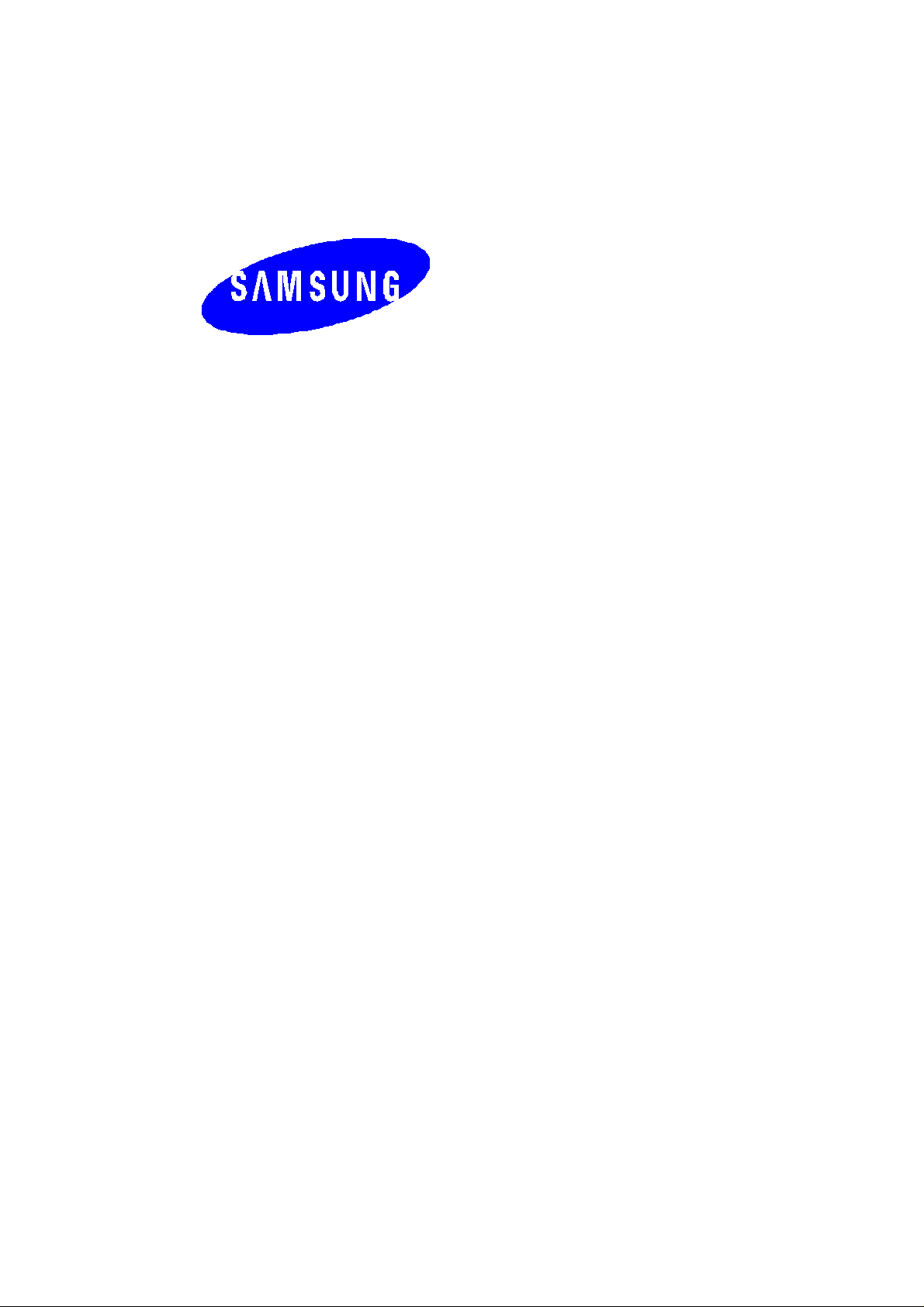
SPH-i700
Please read this manual before operating the phone,
and keep it for future reference.
User's Manual

Contents
Safety Precautions…………………………………………..3
Introduction to SPH-I700……..……………………..………5
Layout………………….……………………………..………..6
Tapping and Typing ………………………….……………..7
How To use Application………………………………….…8
Phone Application………………………………………….11
Another Applications…………………………………..…..12
Setting Preferences for Tour Phone……………….……..13
Install i ng Ac tiveSync………………………………..……...14
For More Information……………………….……….……..15
2
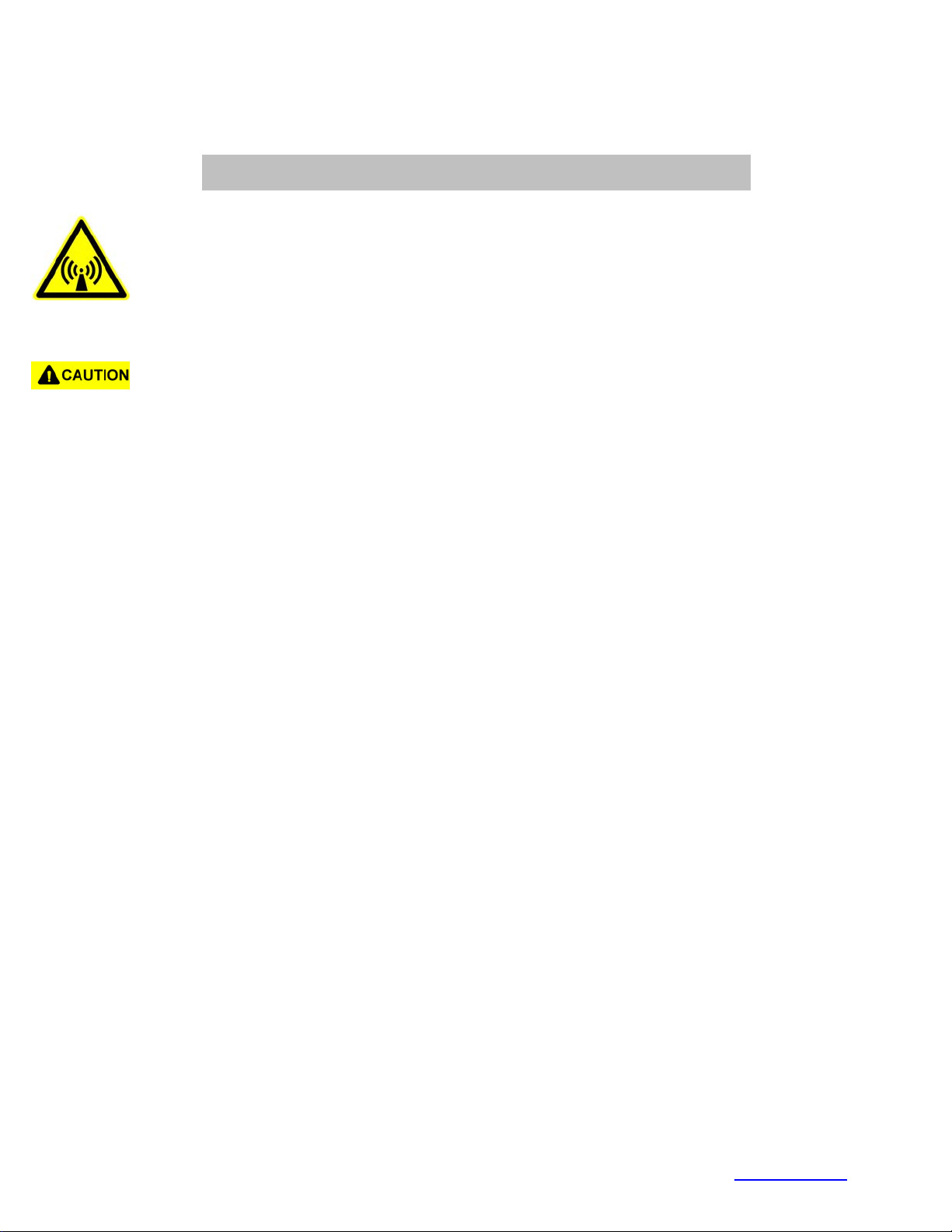
FCC RF EXPOSURE INFORMATION
In August 1996 the Federal Communications Commission (FCC) of the United States
with its action in Report and Order FCC 96-326 adopted an updated safety standard
for human exposure to radio frequency electromagnetic energy emitted by FCC
regulated transmitters. Those guidelines are consistent with the safety standard
previously set by both U.S. and international standards bodies. The design of this
phone complies with the FCC guidelines and these international standards.
Use only the supplied or an approved antenna. Unauthorized antennas,
modifications, or attachments could impair call quality, damage the phone, or result in
violation of FCC regulations.
Do not use the phone with a damaged antenna. If a damaged antenna comes into
contact with the skin, a minor burn may result. Please contact your local dealer for
replacement antenna.
WARNING! Read this information before using your phone
Body-worn Operation
This device was tested for typical body-worn operations with the back of the phone
kept 1.5 cm. from the body. To maintain compliance with FCC RF exposure
requirements, use only belt-clips, holsters or similar accessories that maintain a 1.5
cm. separation distance between the user’s body and the back of the phone, including
the antenna. The use of belt-clips, holsters and similar accessories should not contain
metallic components in its assembly. The use of accessories that do not satisfy these
requirements may not comply with FCC RF exposure requirements, and should be
avoided.
For more information about RF exposure, please visit the FCC website at www.fcc.gov

Safety Precautions
Compliance with Safety Standards
The Samsung Cellular phone meets all standards and recommendations for the
protection of the public from exposure to radio frequency(RF) electromagnetic energy
established by governmental bodies and other qualified organizations. To reduce the
risk of fire, electric shock, serious personal injury, or property damage, please follow
these guidelines:
Driving
Using a wireless phone while driving is illegal in some states and countries. Know the
laws and regulations for your area, and pull off the road and park if you need to make
a call. If you must use the phone while driving, purchase and install the optional HandsFree Car Kit.
Electronic Devices
Your wireless telephone is a radio transmitter and receiver. When the power is on, the
phone receives and sends out RF energy. Most modern electronic equipment, such as
equipment and cars, contains an RF signal shield. RF energy may affect some
inadequately shielded electronic equipment.
Turn off tour phone in health care facilities, and always request pacemakers and
hearing aids, to determine if they are shielded adequately from external RF signals.
Note if there are any regulations posted in area regarding the operation of wireless
phones, and learn where you can use them safely within facility.
Aircraft
Turn off your phone before boarding any aircraft. The Federal Aviation Administration
(FAA) requires that you have prior permission from the crew to use your phone while the
plane is on the ground. FCC regulations prohibit using your phone is in the air. Do not
use your phone at any time while traveling on board a plane.
Blasting Areas
Construction crews often use remote-control RF devices to set off explosives. To avoid
interfering with blasting operation , turn off your phone when you are in a blasting area
3

or in any area with signs posted that read "Turn off two-way radio."
Other Dangerous Areas
Turn off your phone in any area with a potentially explosive atmosphere. It is rare, but
your phone or its accessories could generate sparks, which could explosion or fire.
* Fueling areas, such as gas stations
* Below deck on boats
* Furl or chemical transfer or storage facilities
* Areas where the air contain chemicals or particles such as grain, dust, or metal
powders
* Any other area where you would normally be advised to turn off your vehicle engine
Do not transport or store flammable gas, liquid, or explosives in the compartment of a
vehicle containing your or accessories.
FCC/IC Notice
This device compiles with part 15 of the FCC rules. Operation is subject to the following
two condition: (1) This device may not cause harmful interference, and (2) this device
must accept any interference received, including interference that may cause
undesired operation.
4

Introduction to SPH-I700
The following features provide a range of user options that make the phone both fun
and easy to use.
Phone features : You can use advanced phone capabilities.
■
PDA features : calander, contacts, Inbox, Internet Explorer, Notes, Tasks etc.
■
Messaging feature : You can receive three kinds of messages - voicemail, text,
■
e-mail.
Data Capability : ActiveSync technology to synchronize your phone and PC.
■
Touch Screen
■
Writing Recognition and On-Screen keyboard and PC input method
■
5
