Page 1

PROJECTION TV RECEIVER
Chassis : J54A(P)C1.5
Model: SP43T8HPX/BOB
PROJECTION TV RECEIVER CONTENTS
Precautions
Reference Information
Specifications
Alignment and Adjustments
Troubleshooting
Exploded View and Parts List
Electric Parts List
Block Diagrams
Wiring Diagram
Schematic Diagrams
1.
2.
3.
4.
5.
6.
7.
8.
9.
10.
Page 2
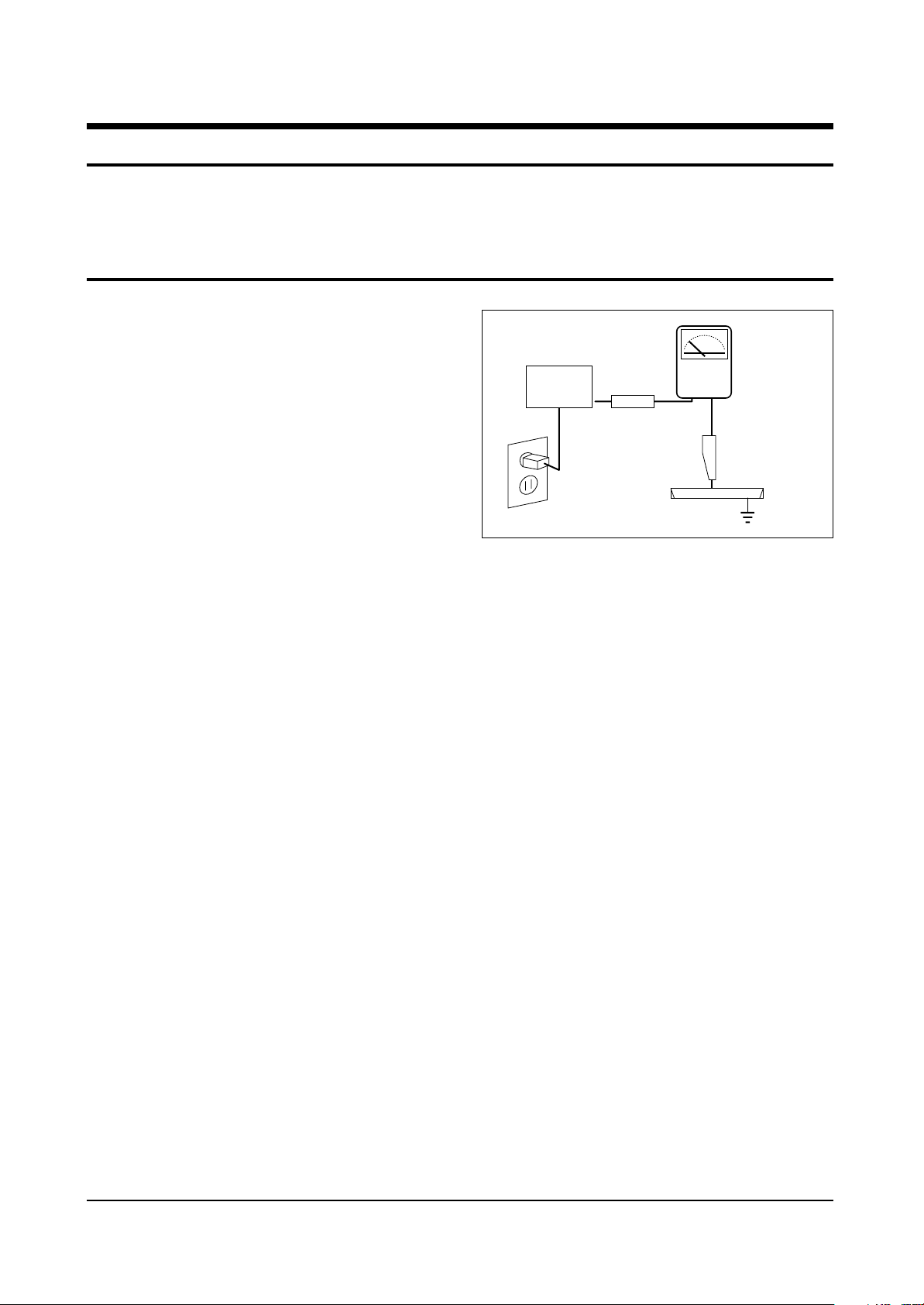
1. Precautions
1-1 Safety Precautions
1. Be sure that all of the built-in protective
devices are replaced. Restore any missing
protective shields.
2. When reinstalling the chassis and its
assemblies, be sure to restore all protective
devices, including: nonmetallic control knobs
and compartment covers.
3. Make sure that there are no cabinet openings
through which people—particularly
children—might insert fingers and contact
dangerous voltages. Such openings include
the spacing between the picture tube and the
cabinet mask, excessively wide cabinet
ventilation slots, and improperly fitted back
covers.
If the measured resistance is less than 1.0
megohm or greater than 5.2 megohms, an
abnormality exists that must be corrected
before the unit is returned to the customer.
4. Leakage Current Hot Check (Figure 1-1):
Warning: Do not use an isolation
transformer during this test. Use a leakagecurrent tester or a metering system that
complies with American National Standards
Institute (ANIS C101.1, Leakage Current for
Appliances), and Underwriters Laboratories
(UL Publication UL1410, 59.7).
5. With the unit completely reassembled, plug
the AC line cord directly into the power
outlet. With the unit’s AC switch first in the
ON position and then OFF, measure the
current between a known earth ground (metal
water pipe, conduit, etc.) and all exposed
metal parts, including: antennas, handle
brackets, metal cabinets, screwheads and
control shafts. The current measured should
not exceed 0.5 milliamp. Reverse the powerplug prongs in the AC outlet and repeat the
test.
Fig. 1-1 AC Leakage Test
6. Antenna Cold Check:
With the unit’s AC plug disconnected from the
AC source, connect an electrical jumper across
the two AC prongs. Connect one lead of the
ohmmeter to an AC prong. Connect the other
lead to the coaxial connector.
7. X-ray Limits:
The picture tube is especially designed to prohibit X-ray emissions. To ensure continued
X-ray protection, replace the picture tube only
with one that is the same type as the original.
Carefully reinstall the picture tube shields and
mounting hardware; these also provide X-ray
protection.
8. High Voltage Limits:
High voltage must be measured each time servicing is done on the B+, horizontal deflection
or high voltage circuits. Correct operation of
the X-ray protection circuits must be
reconfirmed whenever they are serviced.
(X-ray protection circuits also may be called
“horizontal disable” or “hold-down”.)
Heed the high voltage limits. These include
the X–ray Protection Specifications Label, and
the Product Safety and X-ray Warning Note on
the service data schematic.
Precautions
Samsung Electronics 1-1
LEAKAGE
CURRENT
TESTER
DEVICE
UNDER
TEST
TEST ALL
EXPOSED METAL
SURFACES
2-WIRE CORD
ALSO TEST WITH
PLUG REVERSED
(USING AC ADAPTER
PLUG AS REQUIRED)
EARTH
GROUND
(READING SHOULD
NOT BE ABOVE
0.5mA)
Follow these safety, servicing and ESD precautions to prevent damage and protect against potential
hazards such as electrical shock and X-rays.
Page 3

1-1 Safety Precautions (Continued)
9. High voltage is maintained within specified
limits by close-tolerance, safety-related
components and adjustments. If the high
voltage exceeds the specified limits, check
each of the special components.
10. Design Alteration Warning:
Never alter or add to the mechanical or
electrical design of this unit. Example: Do not
add auxiliary audio or video connectors. Such
alterations might create a safety hazard. Also,
any design changes or additions will void the
manufacturer’s warranty.
11. Hot Chassis Warning:
Some TV receiver chassis are electrically
connected directly to one conductor of the AC
power cord. If an isolation transformer is not
used, these units may be safely serviced only
if the AC power plug is inserted so that the
chassis is connected to the ground side of the
AC source.
To confirm that the AC power plug is inserted
correctly, do the following: Using an AC
voltmeter, measure the voltage between the
chassis and a known earth ground. If the
reading is greater than 1.0V, remove the AC
power plug, reverse its polarity and reinsert.
Re-measure the voltage between the chassis
and ground.
12. Some TV chassis are designed to operate with
85 volts AC between chassis and ground,
regardless of the AC plug polarity. These units
can be safely serviced only if an isolation
transformer inserted between the receiver and
the power source.
13. Some TV chassis have a secondary ground
system in addition to the main chassis ground.
This secondary ground system is not
isolated from the AC power line. The two
ground systems are electrically separated by
insulating material that must not be defeated
or altered.
14. Components, parts and wiring that appear to
have overheated or that are otherwise
damaged should be replaced with parts that
meet the original specifications. Always
determine the cause of damage or overheating, and correct any potential hazards.
15. Observe the original lead dress, especially
near the following areas: Antenna wiring,
sharp edges, and especially the AC and high
voltage power supplies. Always inspect for
pinched, out-of-place, or frayed wiring. Do
not change the spacing between components
and the printed circuit board. Check the AC
power cord for damage. Make sure that leads
and components do not touch thermally hot
parts.
16. Picture Tube Implosion Warning:
The picture tube in this receiver employs
“integral implosion” protection. To ensure
continued implosion protection, make sure
that the replacement picture tube is the same
as the original.
17. Do not remove, install or handle the picture
tube without first putting on shatterproof
goggles equipped with side shields. Never
handle the picture tube by its neck. Some
“in-line” picture tubes are equipped with a
permanently attached deflection yoke; do not
try to remove such “permanently attached”
yokes from the picture tube.
18. Product Safety Notice:
Some electrical and mechanical parts have
special safety-related characteristics which
might not be obvious from visual inspection.
These safety features and the protection they
give might be lost if the replacement component differs from the original—even if the
replacement is rated for higher voltage,
wattage, etc.
Components that are critical for safety are
indicated in the circuit diagram by shading,
( ) or ( ).
Use replacement components that have the
same ratings, especially for flame resistance
and dielectric strength specifications.
A replacement part that does not have the
same safety characteristics as the original
might create shock, fire or other hazards.
Precautions
1-2 Samsung Electronics
!
Page 4
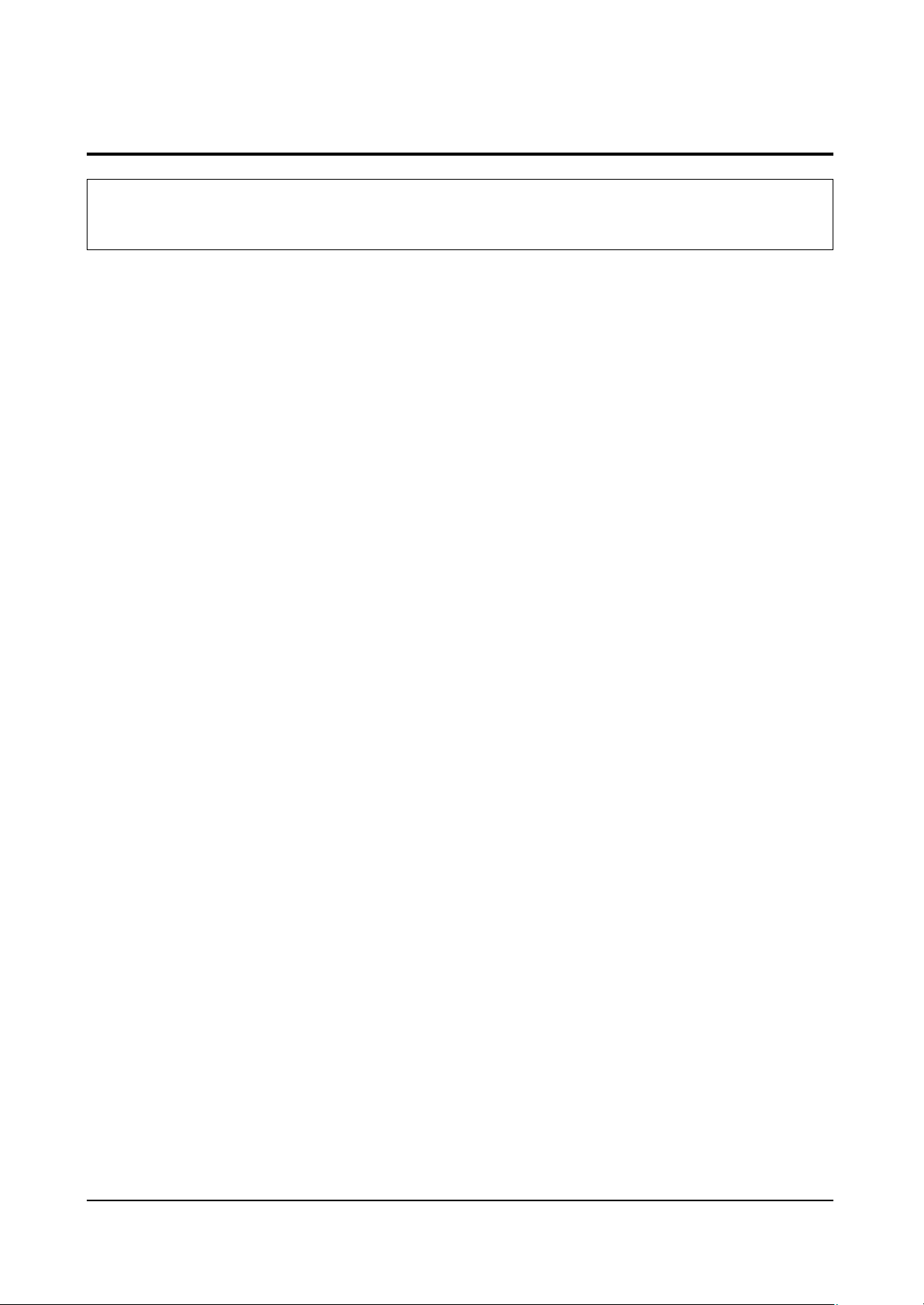
Precautions
Samsung Electronics 1-3
1-2 Servicing Precautions
1. Servicing precautions are printed on the
cabinet. Follow them.
2. Always unplug the unit’s AC power cord from
the AC power source before attempting to: (a)
Remove or reinstall any component or
assembly, (b) Disconnect an electrical plug or
connector, (c) Connect a test component in
parallel with an electrolytic capacitor.
3. Some components are raised above the printed
circuit board for safety. An insulation tube or
tape is sometimes used. The internal wiring is
sometimes clamped to prevent contact with
thermally hot components. Reinstall all such
elements to their original position.
4. After servicing, always check that the screws,
components and wiring have been correctly
reinstalled. Make sure that the portion around
the serviced part has not been damaged.
5. Check the insulation between the blades of the
AC plug and accessible conductive parts
(examples: metal panels, input terminals and
earphone jacks).
6. Insulation Checking Procedure: Disconnect the
power cord from the AC source and turn the
power switch ON. Connect an insulation
resistance meter (500V) to the blades of the AC
plug.
The insulation resistance between each blade
of the AC plug and accessible conductive parts
(see above) should be greater than 1 megohm.
7. Never defeat any of the B+ voltage interlocks.
Do not apply AC power to the unit (or any of
its assemblies) unless all solid-state heat sinks
are correctly installed.
8. Always connect a test instrument’s ground
lead to the instrument chassis ground before
connecting the positive lead; always remove
the instrument’s ground lead last.
9. When some parts inside the optical engine
(except lamp) are damaged, replace the whole
optical engine.
Warning 1 : First read the “Safety Precautions” section of this manual. If some unforeseen circumstance creates a
conflict between the servicing and safety precautions, always follow the safety precautions.
Warning 2 : An electrolytic capacitor installed with the wrong polarity might explode.
Page 5
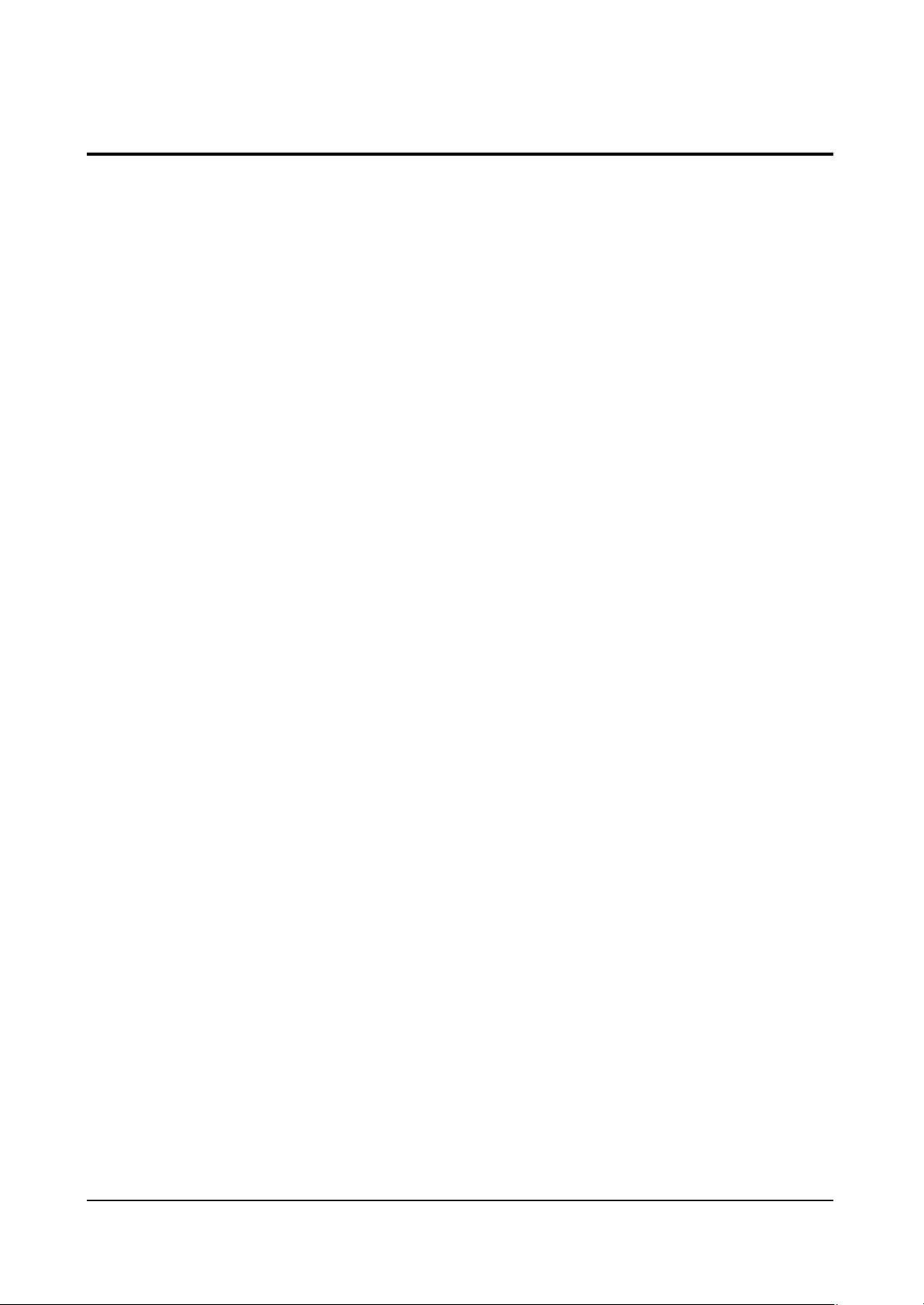
Precautions
1-4 Samsung Electronics
1-3 Precautions for Electrostatically Sensitive Devices (ESDs)
1. Some semiconductor (“solid state”) devices
are easily damaged by static electricity. Such
components are called Electrostatically
Sensitive Devices (ESDs); examples include
integrated circuits and some field-effect
transistors. The following techniques will
reduce the occurrence of component damage
caused by static electricity.
2. Immediately before handling any semicon
ductor components or assemblies, drain the
electrostatic charge from your body by
touching a known earth ground. Alternatively,
wear a discharging wrist-strap device. (Be
sure to remove it prior to applying power—
this is an electric shock precaution.)
3. After removing an ESD-equipped assembly,
place it on a conductive surface such as
aluminum foil to prevent accumulation of
electrostatic charge.
4. Do not use freon-propelled chemicals. These
can generate electrical charges that damage
ESDs.
5. Use only a grounded-tip soldering iron when
soldering or unsoldering ESDs.
6. Use only an anti-static solder removal device.
Many solder removal devices are not rated as
“anti-static”; these can accumulate sufficient
electrical charge to damage ESDs.
7. Do not remove a replacement ESD from its
protective package until you are ready to
install it. Most replacement ESDs are
packaged with leads that are electrically
shorted together by conductive foam,
aluminum foil or other conductive materials.
8. Immediately before removing the protective
material from the leads of a replacement ESD,
touch the protective material to the chassis or
circuit assembly into which the device will be
installed.
9. Minimize body motions when handling
unpackaged replacement ESDs. Motions such
as brushing clothes together, or lifting a foot
from a carpeted floor can generate enough
static electricity to damage an ESD.
Page 6

Reference Information
Samsung Electronics 2-1
2. Reference Information
2-1 Tables of Abbreviations and Acronyms
A
Ah
Å
dB
dBm
°C
°F
°K
F
G
GHz
g
H
Hz
h
ips
kWh
kg
kHz
kΩ
km
km/h
kV
kVA
kW
I
MHz
Ampere
Ampere-hour
Angstrom
Decibel
Decibel Referenced to One
Milliwatt
Degree Celsius
Degree Fahrenheit
degree Kelvin
Farad
Gauss
Gigahertz
Gram
Henry
Hertz
Hour
Inches Per Second
Kilowatt-hour
Kilogram
Kilohertz
Kilohm
Kilometer
Kilometer Per Hour
Kilovolt
Kilovolt-ampere
Kilowatt
Liter
Megahertz
MV
MW
MΩ
m
µA
µF
µH
µm
µs
µW
mA
mg
mH
mI
mm
ms
mV
nF
Ω
pF
Ib
rpm
rps
s
V
VA
W
Wh
Megavolt
Megawatt
Megohm
Meter
Microampere
Microfarad
Microhenry
Micrometer
Microsecond
Microwatt
Milliampere
Milligram
Millihenry
Milliliter
Millimeter
Millisecond
Millivolt
Nanofarad
Ohm
Picofarad
Pound
Revolutions Per Minute
Revolutions Per Second
Second (Time)
Volt
Volt-ampere
Watt
Watt-hour
Table 2-1 Abbreviations
Page 7
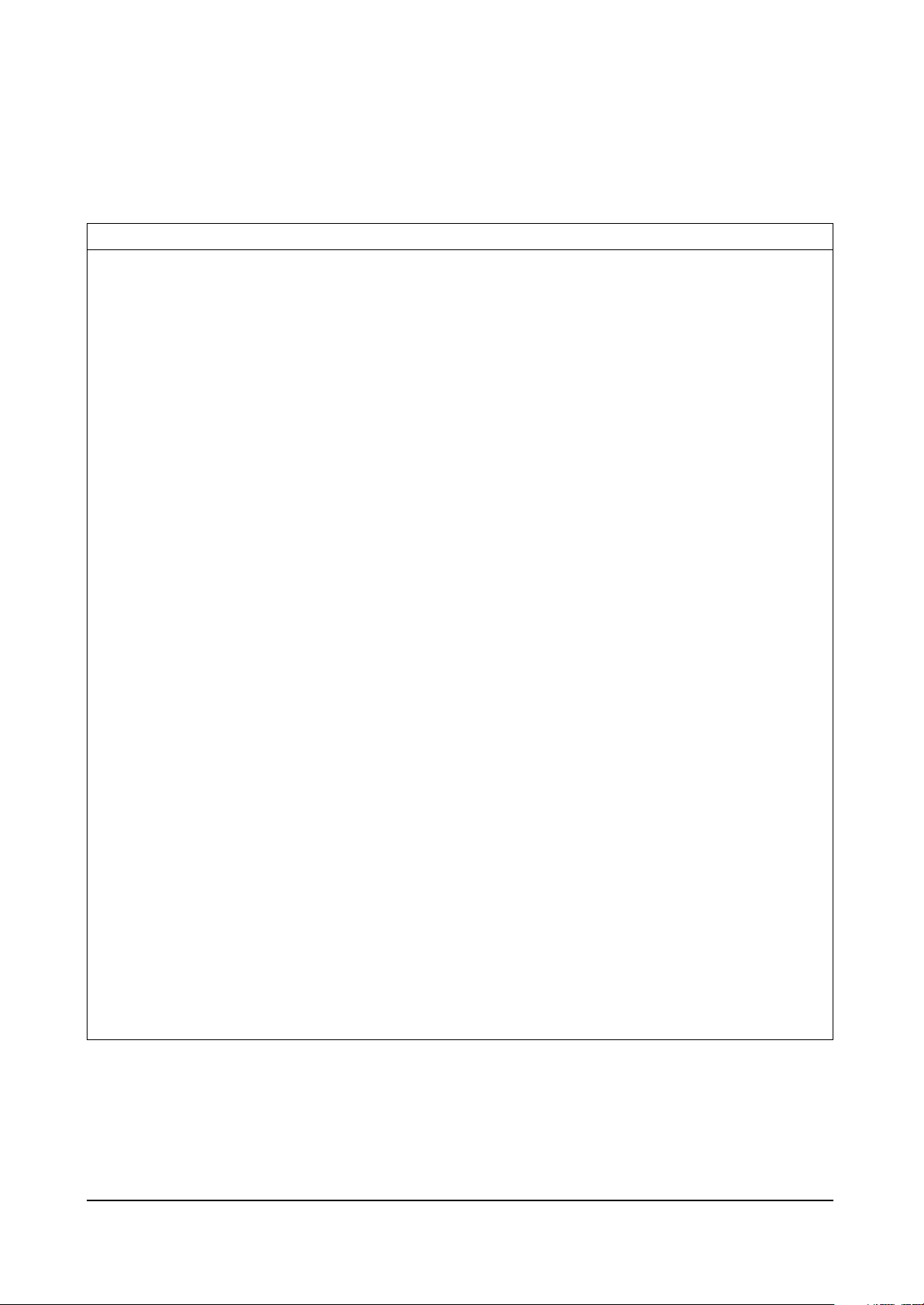
Reference Information
2-2 Samsung Electronics
Table 2-2 Table of Acronyms
ABL
AC
ACC
AF
AFC
AFT
AGC
AM
ANSI
APC
APC
A/V
AVC
BAL
BPF
B-Y
CATV
CB
CCD
CCTV
Ch
CRT
CW
DC
DVM
EIA
ESD
ESD
FBP
FBT
FF
FM
FS
GND
G-Y
H
HF
HI-FI
IC
IC
IF
Automatic Brightness Limiter
Alternating Current
Automatic Chroma Control
Audio Frequency
Automatic Frequency Control
Automatic Fine Tuning
Automatic Gain Control
Amplitude Modulation
American National Standards Institute
Automatic Phase Control
Automatic Picture Control
Audio-Video
Automatic Volume Control
Balance
Bandpass Filter
Blue-Y
Community Antenna Television (Cable TV)
Citizens Band
Charge Coupled Device
Closed Circuit Television
Channel
Cathode Ray Tube
Continuous Wave
Direct Current
Digital Volt Meter
Electronics Industries Association
Electrostatic Discharge
Electrostatically Sensitive Device
Feedback Pulse
Flyback Transformer
Flip-Flop
Frequency Modulation
Fail Safe
Ground
Green-Y
High
High-Frequency
High Fidelity
Inductance-Capacitance
Integrated Circuit
Intermediate Frequency
I/O
L
L
LED
LF
MOSFET
MTS
NAB
NEC
NTSC
OSD
PCB
PLL
PWM
QIF
R
RC
RF
R-Y
SAP
SAW
SIF
SMPS
S/N
SW
TP
TTL
TV
UHF
UL
UV
VCD
VCO
VCXO
VHF
VIF
VR
VTR
VTVM
TR
Input/output
Left
Low
Light Emitting Diode
Low Frequency
Metal-Oxide-Semiconductor-Field-Effect-Tr
Multi-channel Television Sound
National Association of Broadcasters
National Electric Code
National Television Systems Committee
On Screen Display
Printed Circuit Board
Phase-Locked Loop
Pulse Width Modulation
Quadrature Intermediate Frequency
Right
Resistor & Capacitor
Radio Frequency
Red-Y
Second Audio Program
Surface Acoustic Wave(Filter)
Sound Intermediate Frequency
Switching Mode Power Supply
Signal/Noise
Switch
Test Point
Transistor Transistor Logic
Television
Ultra High Frequency
Underwriters Laboratories
Ultraviolet
Variable-Capacitance Diode
Voltage Controlled Oscillator
Voltage Controlled Crystal Oscillator
Very High Frequency
Video Intermediate Frequency
Variable Resistor
Video Tape Recorder
Vacuum Tube Voltmeter
Transistor
Page 8
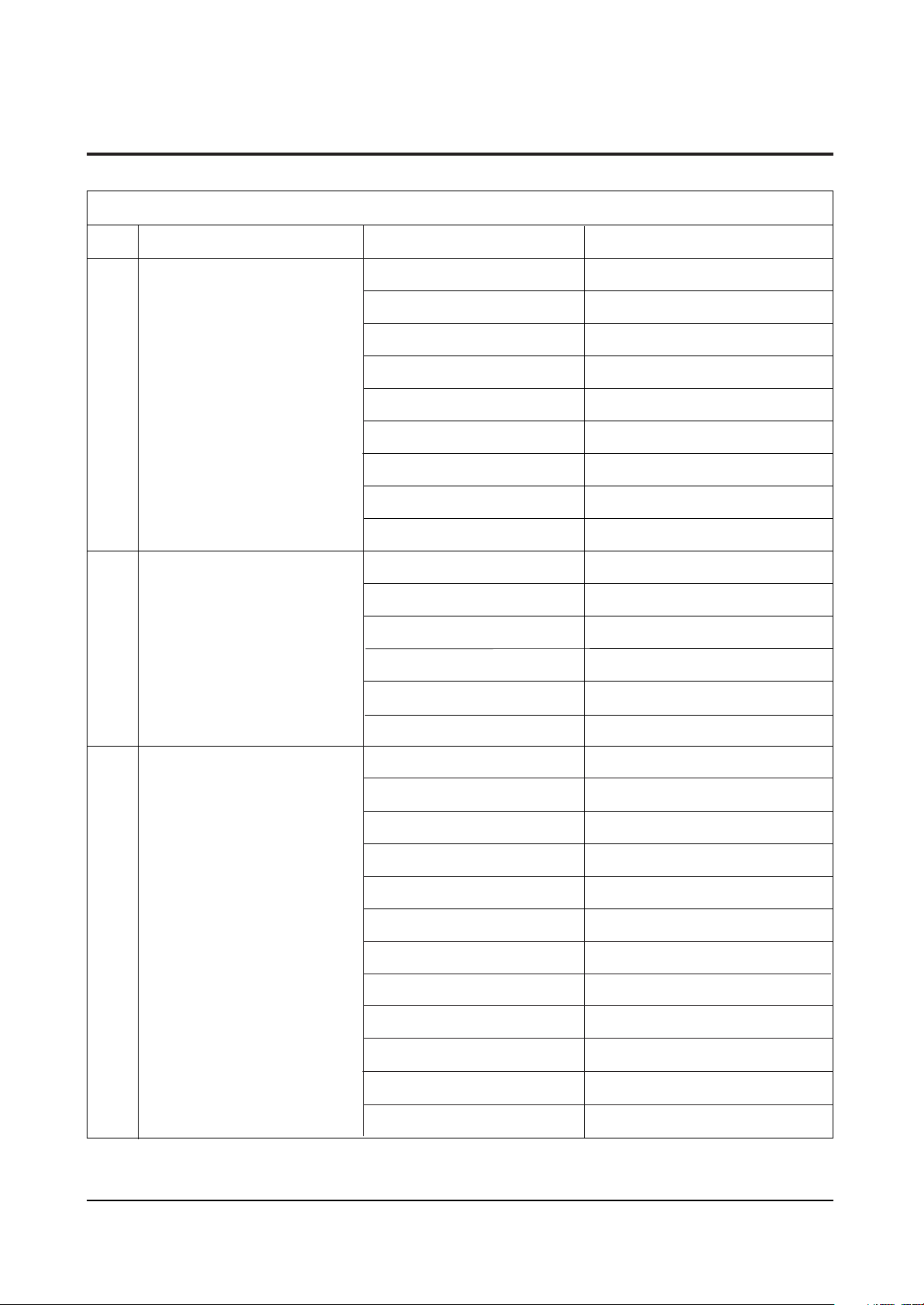
IC703
IC802
IC101
IC701
IC702
IC605
IC704
IC705
IC602
IC13
IC06
IC05
IC11
IC01A
IC04
IC08
IC13
IC05
IC07
C03
IC02
IC17
IC06
IC01
IC09, IC10, IC11,IC14
IC12
IC04, IC15, IC16
TEA5114A
7905
PCF8574
TEA6425D
TEA6425D
TEA6422D
PCF8591T
PCF8591T
MSP3411G-QA-B8V3/MSP3452G(Option)
74HC123
7027
LF18CDT
78RM33D
VSP9407B-B11
CXA2165Q
74HC4052
NC7SB3157P6X
24C64
EL2250CS
7042
78RM33D
TLC2932IPWLE
TSC87251G2D-OTP
SDC12
TL072C
KA324D
7S04
1
2
3
Block NameNo. IC Location IC Name
Table 2 - 3 IC Line - Up
Reference Information
Samsung Electronics 2-3
2-2 IC Line Up
MAIN
SCALER MODULE
CG MODULE
Page 9
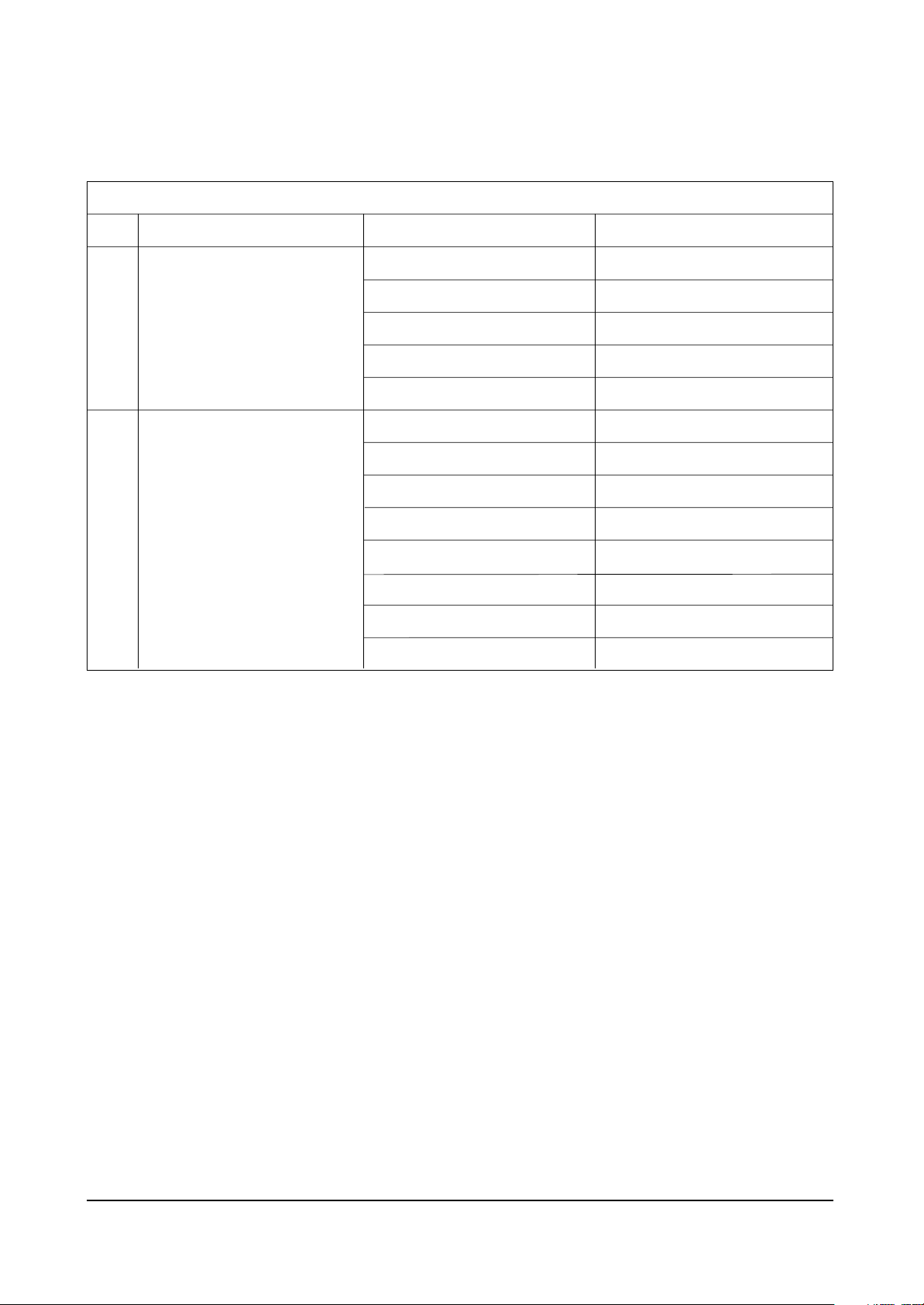
Reference Information
2-4 Samsung Electronics
4
5
Block NameNo. IC Location IC Name
Table 2 - 3 IC Line - Up (Continued)
MICOM MODULE
SUB
IC902
IC903
IC901
IC904
IC905
IC431, IC471
IC841
IC851
ICS801
IC402
ICZ03, ICZ04
IC831S
IC301
24C16
78RM33D
SDA5550M
7025
M27W201-80F6
MC4558C
78R05
SE110N
VIPER12A
DDRI1001
STK392-010
STR-X6459A
LA7845
Page 10
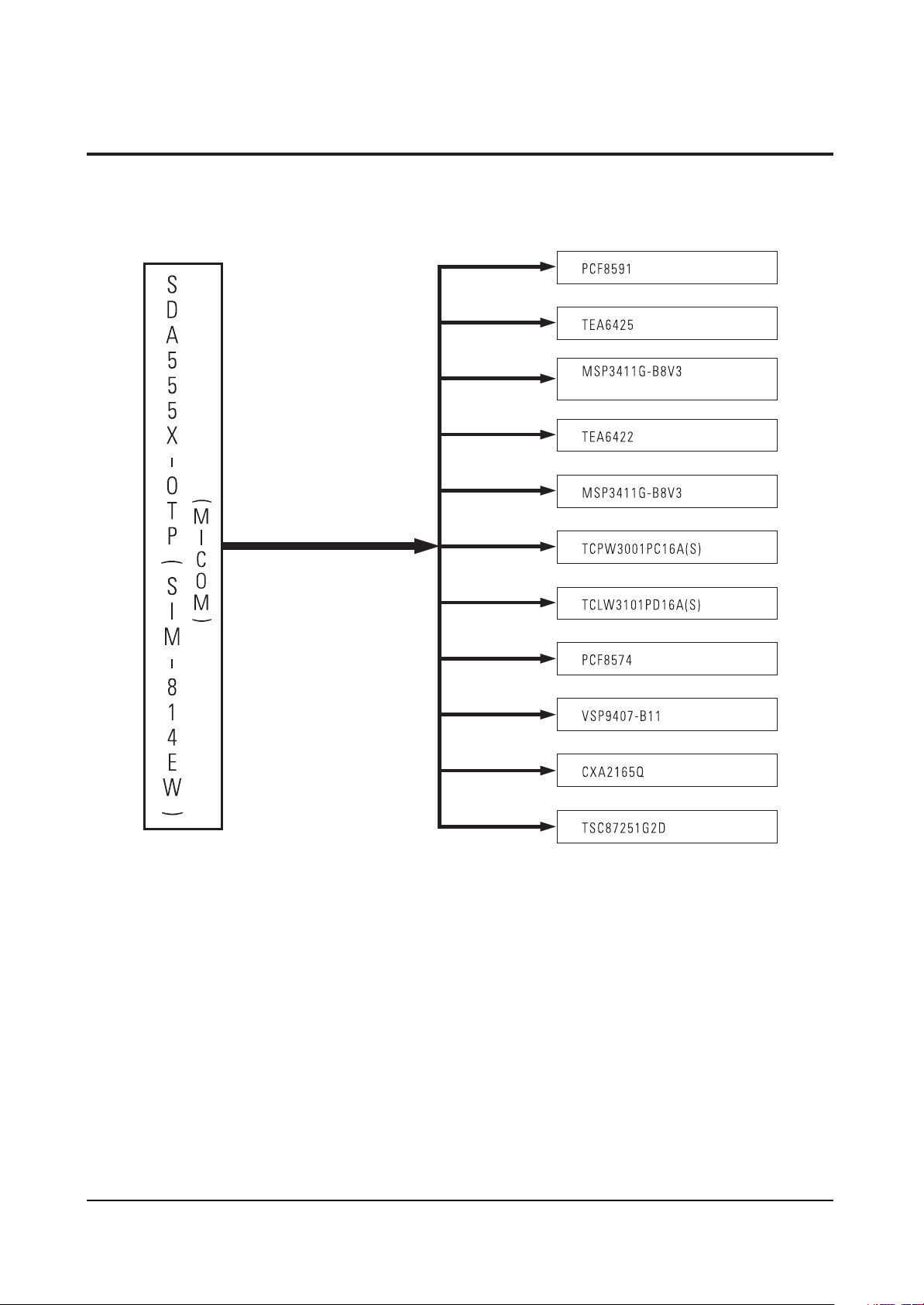
Reference Information
Samsung Electronics 2-5
2-3 MICOM IIC BUS LINE -UP
/ MSP3452G(Option)
Page 11

Specifications
Samsung Electronics 3-1
3. Specifications
Broadcasting System
Scanning System
Tuning Range
Antenna Impedance
Intermediate Frequency
Sound Output
Rated Voltage
High Voltage
FUSE
Power Consumption
CW : EURO Multi (PAL, SECAM-B/G, D/K, I, L/L)
CS : PAL Multi (PAL, SECAM-B/G, D/K, I, NT4, 43, NT3.58)
100Hz / Progressive
VHF : CH2 ~ CH12
UHF : CH21 ~ CH69
Cable : CHS1 ~ S40
75 ohm Unbalanced
MAX : 15W x 2 ( 8ohm )
AC220V / Free Voltage ( Option )
29KV
250V/6.3A
CODE NO : 3601-000300
230W
System
B/G
D/K
I
L(L’)
Video(MHz)
38.90
38.90
38.90
34.5(41.0)
Sound(MHz)
33.40
32.40
32.90
41.0(34.5)
Page 12
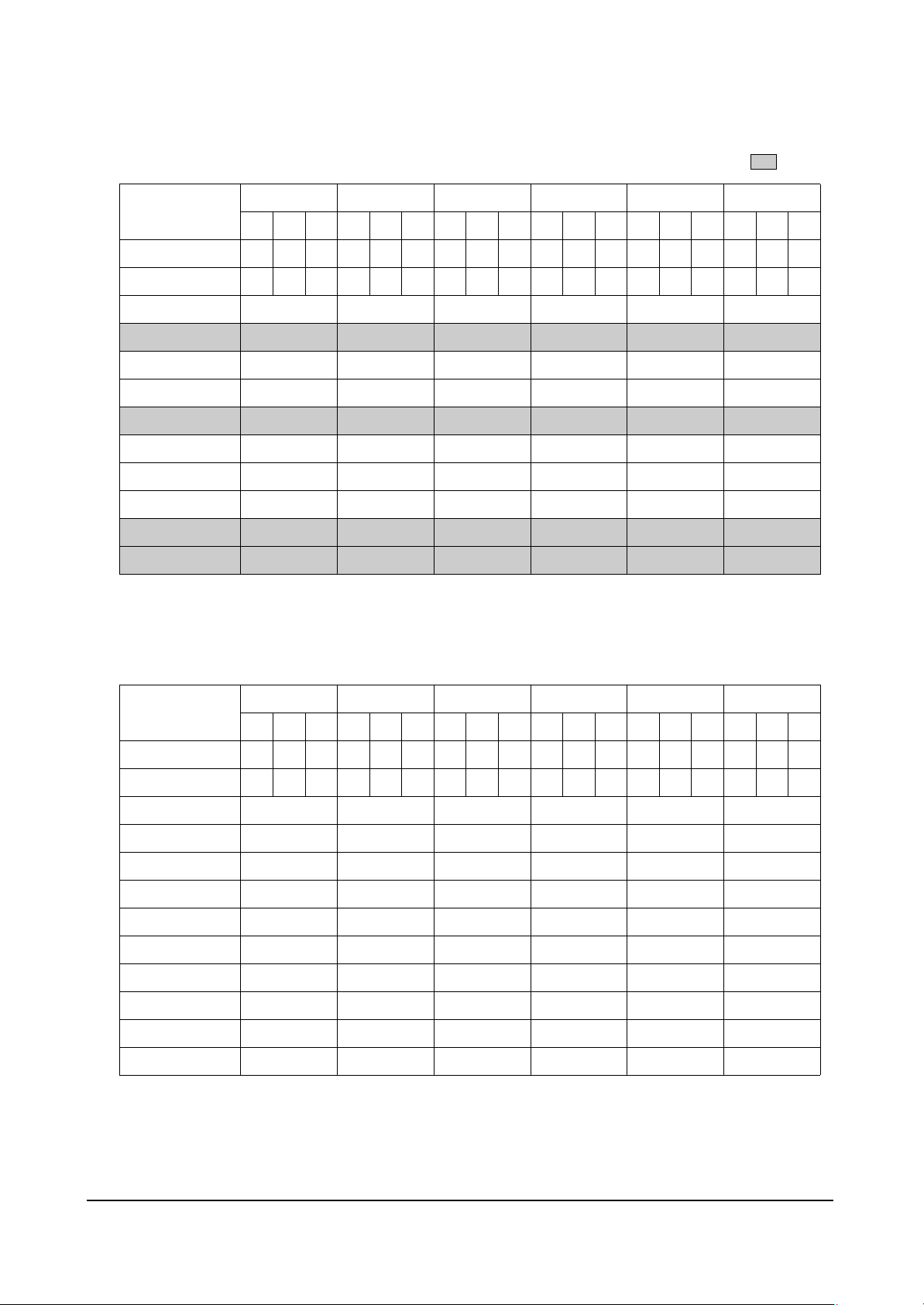
3-2 Samsung Electronics
ITEM
HIGHT
LOW
R-CUT OFF
G-CUT OFF
B-CUT OFF
R-DRIVE
G-DRIVE
B-DRIVE
SUB-BRIGHT
SUB-CONTRAST
SUB COLOR
COL AXIS
42W5
x y Y
290 304 10.5
258 254 0.45
15
20
21
42
31
16
6
12
15
2
47W1
x y Y
16
20
26
48
31
28
10
4
15
2
43T6/43T7
x y Y
15
20
23
41
31
26
7
13
15
2
48T6
x y Y
17
20
32
54
31
21
7
6
15
2
42W5
x y Y
16
20
29
46
31
25
8
11
15
2
42W5
x y Y
12
20
35
41
31
15
9
11
15
2
290 304 9.5
258 254 0.35
290 304 10
258 254 0.4
290 304 9.5
258 254 0.4
290 304 8.5
258 254 0.35
290 304 6.5
258 254 0.35
❏ White Balance (Southeast Asia)
Fixed
ITEM
HIGHT
LOW
R-CUT OFF
G-CUT OFF
B-CUT OFF
R-DRIVE
G-DRIVE
B-DRIVE
SUB-BRIGHT
SUB-CONTRAST
SUB COLOR
COL AXIS
42W5
x y Y
290 304 10.5
290 290 0.45
21
20
21
35
31
20
8
10
10
1
47W1
x y Y
22
20
23
38
31
25
9
6
10
1
43T6/43T7
x y Y
22
20
21
36
31
26
8
13
10
1
48T6
x y Y
22
20
25
45
31
24
5
8
10
1
42W5
x y Y
22
20
22
41
31
29
7
10
10
1
42W5
x y Y
19
20
23
32
31
17
15
11
10
1
290 304 9.5
290 290 0.35
290 304 10
590 290 0.4
290 304 9.5
290 290 0.4
290 304 8.5
290 290 0.35
290 304 6.5
290 290 0.35
❏ White Balance (Australia)
Page 13
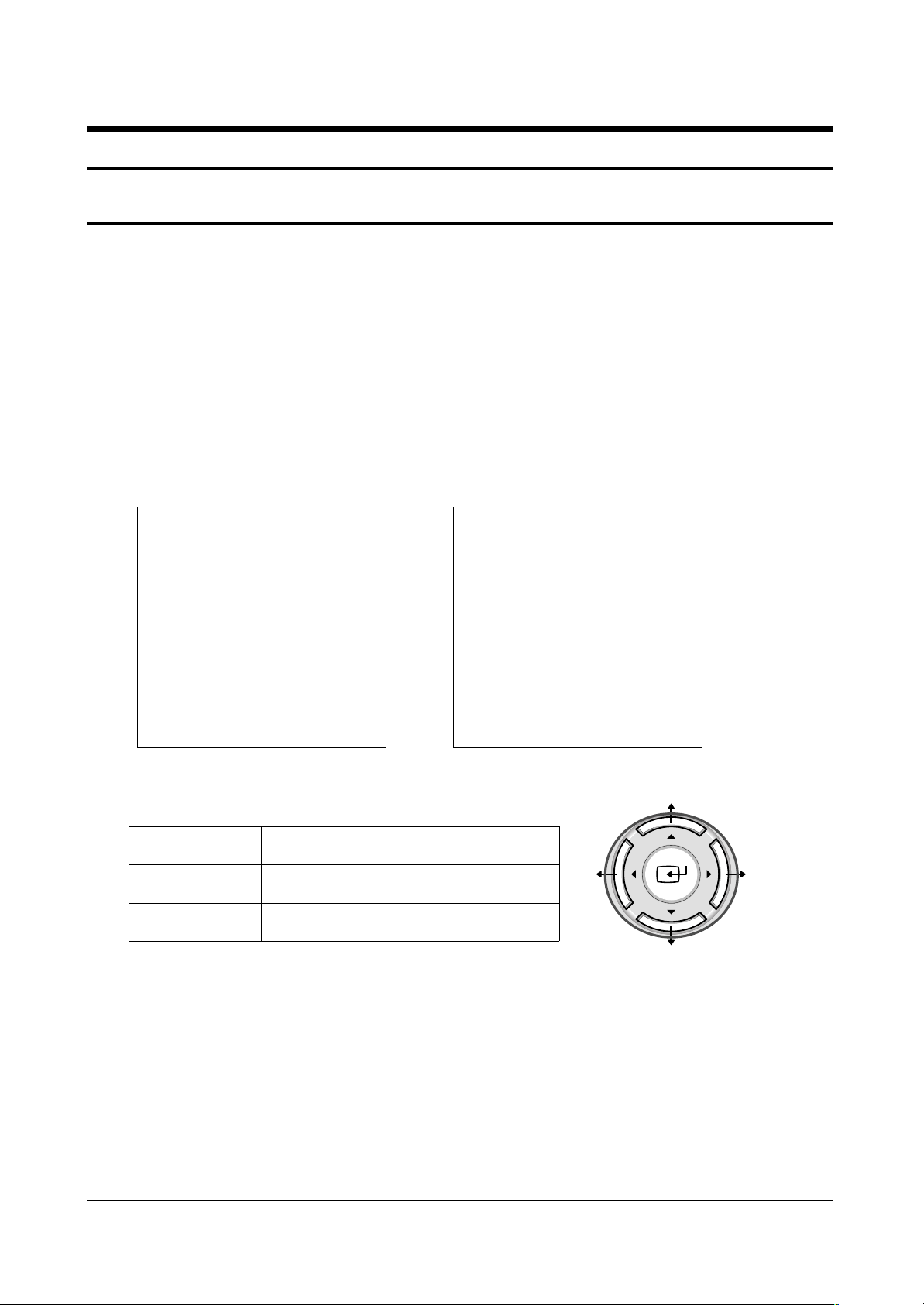
Alignment and Adjustments
Samsung Electronics 4-1
4. Alignment and Adjustments
4-1 When entering the service mode;
1. Turn on the TV, and then select “DYNAMIC” on the picture adjustment mode.
2. Turn off the TV(STAND-BY).
3. Enter the service mode by pressing the remote control keys in the following sequence:
Display -> Menu -> Mute -> Power ON
Note : If necessary, re-do steps 1~3.
Initial display when the service mode is switched.
4-1-1 WHEN A RF SIGNAL IS RECEIVED
4-1-2 SERVICE MODE CONTROL KEYS
✍
PRECAUTIONS
1. When EEPROM IC (IC902) is replaced, first connect the power cord and wait for about 4~5 seconds.
2. After replacing EEPROM IC (IC902), enter the Service mode. Next, enter the standard data or the
previous EEPROM IC data before replacement. And then check and adjust any items related to
Geometric, Picture, Option.
DEFLECTION
VIDEO ADJUST 1
VIDEO ADJUST 2
VIDEO ADJUST 3
VIDEO ADJUST 4
OPTION (87h 05ch)
YC DELAY
RESET
SIM-814EW YY.MM.DD
MAIN MENU
UP / DOWN
RIGHT / LEFT
MENU DISPLAY
Select item by moving cursor
Decrease or increase the adjustment values
[Navigation Key]
CW MODEL
DEFLECTION
VIDEO ADJUST 1
VIDEO ADJUST 2
VIDEO ADJUST 3
VIDEO ADJUST 4
OPTION (D8 O4 2E)
YC DELAY
RESET
T_CADEC_010 YY.MM.DD
CS MODEL
Page 14

Alignment and Adjustments
4-2 Samsung Electronics
4-2 FACTORY MODE MENU
4-2-1(A) DEFLECTION
V Amp
V Shift
H EW
H Shift
V Linearity
Upper Linearity
Lower Linearity
V SC
H Parabolra
Upper Corner
Lower Corner
H Trapezium
Bow
Angle
V Position
Up UCG
Lo UCG
CXA Left Blk
CXA Right Blk
39
32
41
24
7
0
0
7
29
36
34
21
31
31
31
0
0
50
25
Item Range
Initial Data
0 ~ 63
0 ~ 63
0 ~ 63
0 ~ 63
0 ~ 15
0 ~ 15
0 ~ 15
0 ~ 15
0 ~ 63
0 ~ 63
0 ~ 63
0 ~ 63
0 ~ 63
0 ~ 63
0 ~ 63
0 ~ 3
0 ~ 3
0 ~ 63
0 ~ 63
Remark
Variable
FIX
Variable
FIX
FIX
FIX
FIX
FIX
FIX
FIX
FIX
FIX
FIX
FIX
FIX
FIX
FIX
FIX
FIX
4-2-1 CW MODEL(SIM-814EW)
Page 15

Alignment and Adjustments
Samsung Electronics 4-3
4-2-1(B) VIDEO ADJUST1
R Cutoff
G Cutoff
B Cutoff
Color On/Off
CB Offset
CR Offset
R Drive
G Drive
B Drive
Sub Bright
Sub Contrast
Sub Color
Sut Tint
CTI Level
COL Axis
LTI Level
VSU
Melody Volume
LIT Mode
System
25
25
25
1
31
31
25
25
25
15
8
3
31
1
1
1
2
4
1
1
Item Range
Initial Data
0 ~ 63
0 ~ 63
0 ~ 63
0 ~ 1
0 ~ 63
0 ~ 63
0 ~ 63
0 ~ 63
0 ~ 63
0 ~ 63
0 ~ 15
0 ~ 23
0 ~ 63
0 ~ 3
0 ~ 3
0 ~ 3
0 ~ 15
0 ~ 20
0 ~ 3
0 ~ 3
Remark
Variable
FIX
Variable
Variable
Variable
Variable
Variable
FIX
Variable
Variable
Variable
FIX
FIX
FIX
FIX
FIX
FIX
FIX
FIX
FIX
Page 16
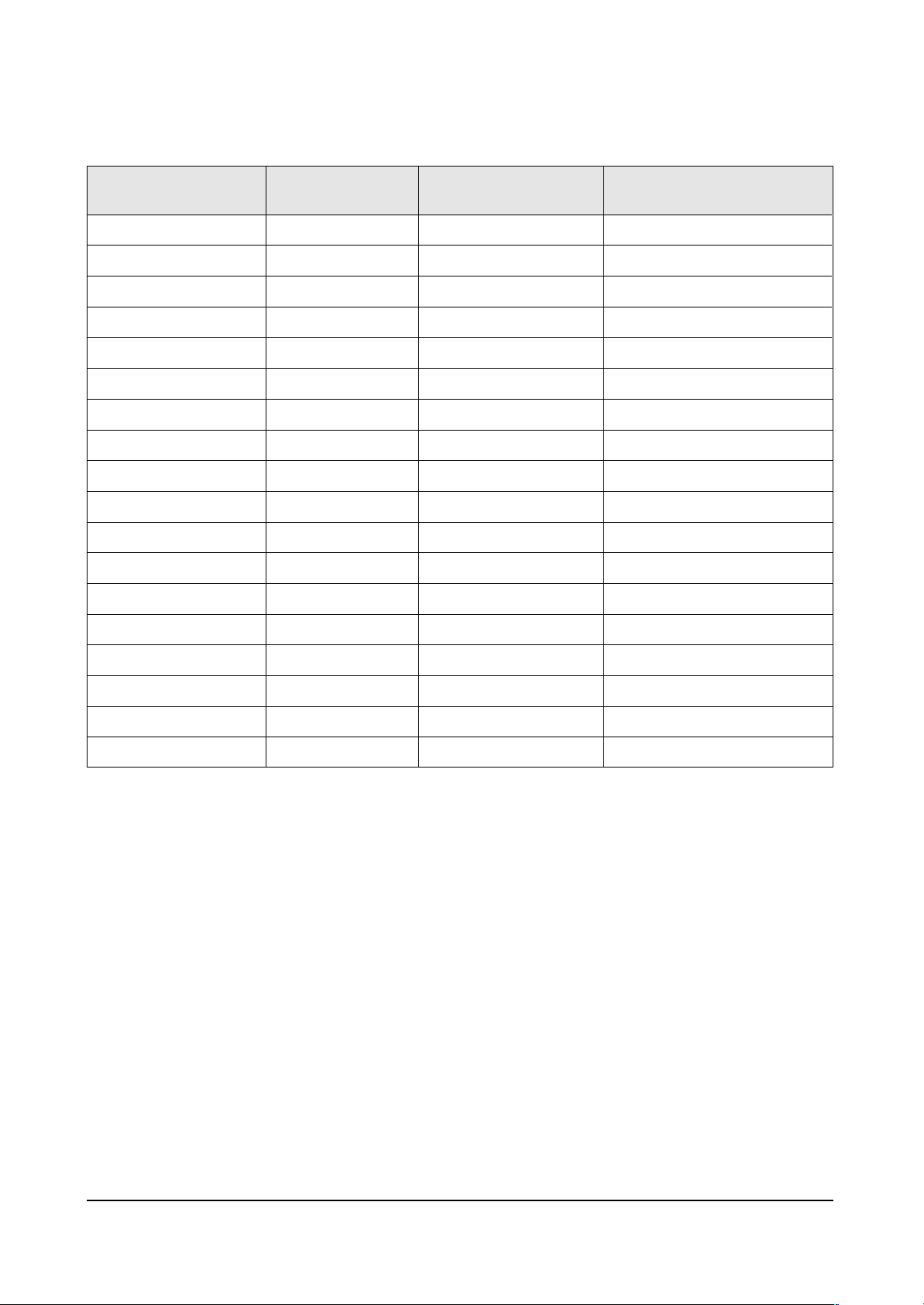
Alignment and Adjustments
4-4 Samsung Electronics
4-2-1(C) VIDEO ADJUST2
ABL Level
Gamma
DPIC Level
DC Trans
ABL TH
VM Level
VM Corint
VM f0
VM Limit
VM Delay
SHP CD
SHP f0
SHP f1 & P/O
AKB Time
BandPass 9407
HighPass 9407
S ABL
P ABL
3
1
2
1
15
1
0
1
1
1
0
1
11
13
24
40
0
15
Item Range
Initial Data
0 ~ 3
0 ~ 3
0 ~ 3
0 ~ 3
0 ~ 15
0 ~ 3
0 ~ 15
0 ~ 3
0 ~ 3
0 ~ 3
0 ~ 3
0 / 1
-
0 ~ 63
-
-
0 ~ 3
0 ~ 15
Remark
FIX
FIX
-
FIX
FIX
-
FIX
FIX
FIX
FIX
FIX
FIX
FIX
FIX
-
-
FIX
FIX
Page 17

Alignment and Adjustments
Samsung Electronics 4-5
4-2-1(D) VIDEO ADJUST3
H Comp
V Comp
Pin Comp
AFC Comp
H-Sync Phase
NR Off Value
CG HAO
CG VAO
NR High Ref
NR Low Ref
NR High Value
NR Low Value
NR Hight Ref(S)
NR Low Ref(s)
NR High Value(S)
NR Low Value(S)
NR Read M/S
1
4
3
0
0
6
10
15
40
3
17
51
20
0
17
51
0 0
Item Range
Initial Data
0 ~ 15
0 ~ 15
0 ~ 7
0 ~ 7
0 / 1
0 ~ 9
0 ~ 20
0 ~ 20
0 ~127
0 ~127
0 ~255
0 ~255
0 ~127
0 ~127
0 ~255
0 ~255
0/27
Remark
FIX
Page 18
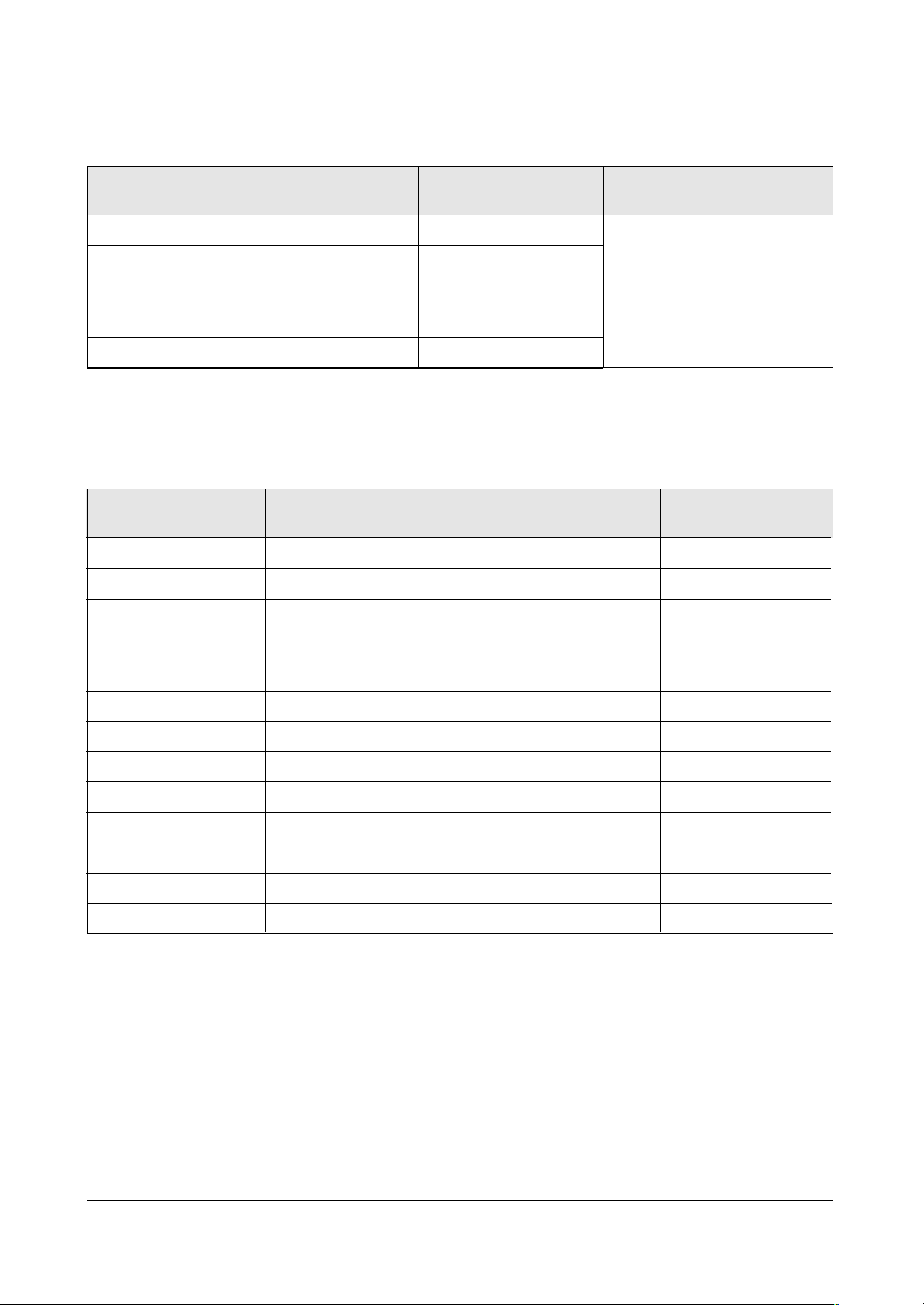
Alignment and Adjustments
4-6 Samsung Electronics
4-2-1(E) VIDEO ADJUST4
SECAM Color Main
SECAM Color Pip
Picture Limit
OSD Contrast
TTX Contrast
28
28
3
10
3
Item Range
Initial Data
0 ~255
0 ~255
0 ~ 3
0 ~ 15
0 ~ 15
Remark
FIX
4-2-1(F) OPTION
SYSTEM
SOUND
ASPECT
WIDE 4:3
X-RAY
AUTO FM
PIP
LNA
Letter Box
D/W PIP
AGC
Natural Zoom
HELP
CW
Virtual Dolby
WIDE
on
ON
ON
2-TUNER
On
ON
OFF
OFF
ON
ON
Item Setting Data
Appliance
CS/CW
A2-NICAM/Virtual Dolby
WIDE / 4:3
OFF / ON
OFF / ON
OFF / ON
OFF / 2-TUNER
OFF / ON
OFF / ON
OFF / ON
OFF / ON
OFF / ON
OFF / ON
Remark
Page 19
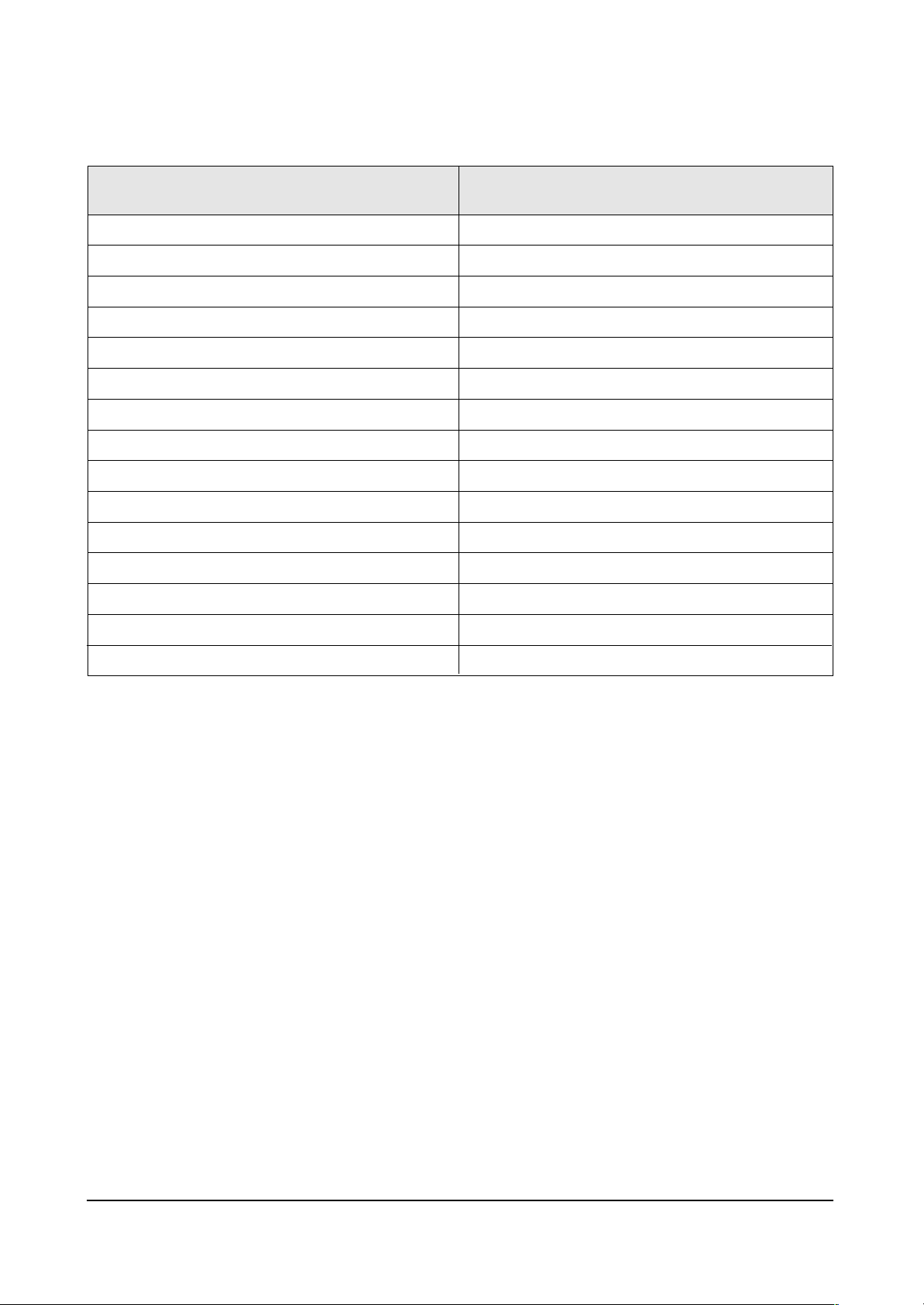
Alignment and Adjustments
Samsung Electronics 4-7
4-2-1(G) YC DELAY
P.YC(AV) Delay
S.YC(AV) Delay
N.YC(AV) Delay
P.BG.YC Dealy
P.DK.YC Delay
P.I.YC Delay
P.M.YC Delay
P.N.YC Delay
S.BG.YC Delay
S.DK.YC Delay
S.I.YC Delay
S.M.YC Delay
S.L.YC Delay
N.M.YC Delay
N4.43 YC Delay
Item Range
1
-5
1
1
-2
0
0
0
-7
-9
-9
-7
-10
3
-6
Page 20
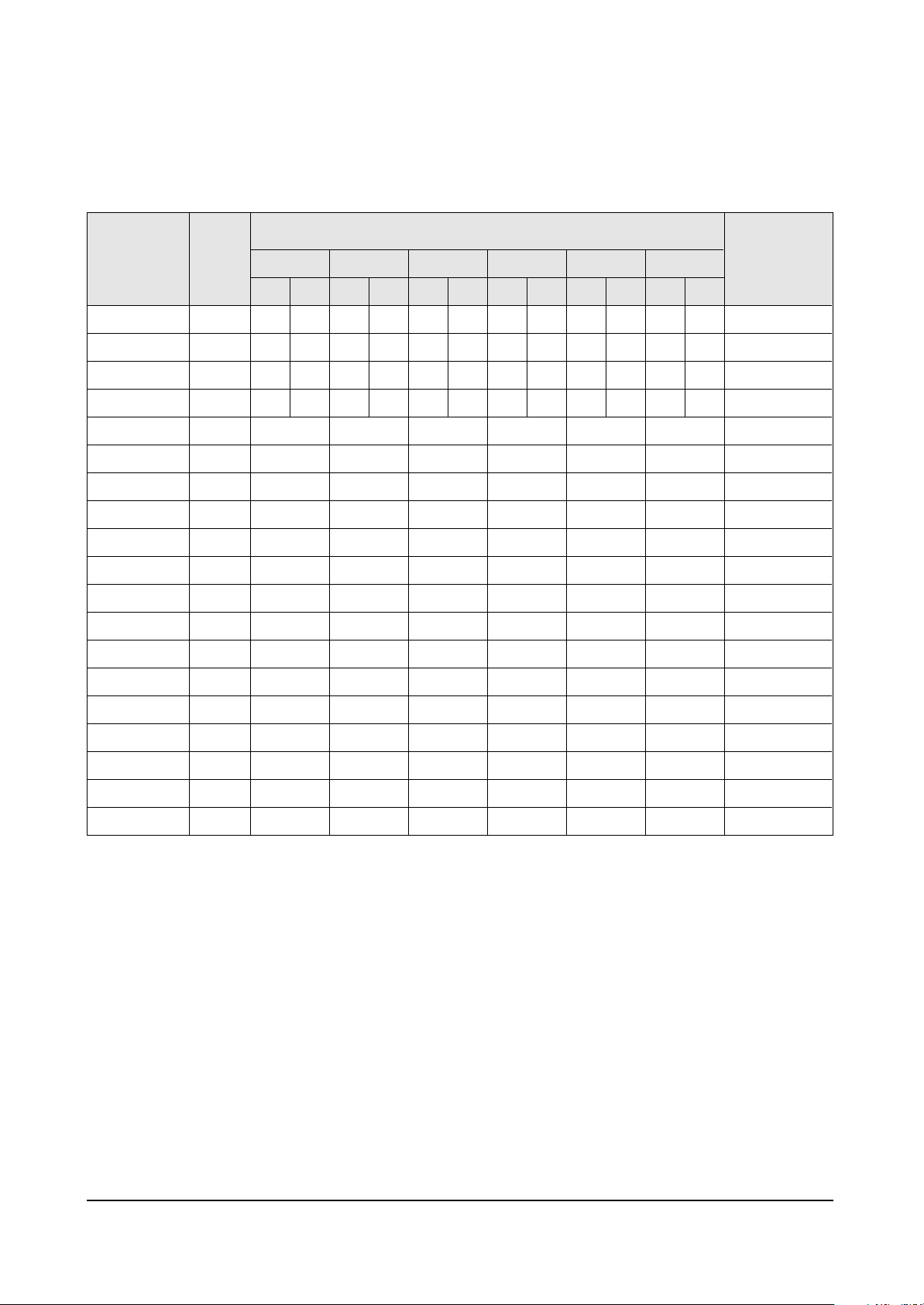
Alignment and Adjustments
4-8 Samsung Electronics
4-2-2(A) DEFLECTION
V Amp
V Shift
H EW
H Shift
V Linearity
Upper Linearity
Lower Linearity
V SC
H Parabolra
Upper Corner
Lower Corner
H Trapezium
Bow
Angle
V Position
Up UCG
Lo UCG
CXA Left Blk
CXA Right Blk
48
31
48
24
7
0
0
2
15
33
33
18
31
31
31
0
0
50
25
48
31
48
24
48
31
48
24
7
0
0
2
15
33
33
18
31
31
31
0
0
50
25
48
31
48
24
48
31
48
24
7
0
0
2
15
33
33
18
31
31
31
0
0
50
25
48
31
48
24
48
31
48
24
7
0
0
2
15
33
33
18
31
31
31
0
0
50
25
48
31
48
24
48
31
48
24
7
0
0
2
15
33
33
18
31
31
31
0
0
50
25
48
31
48
24
48
31
48
24
7
0
0
2
15
33
33
18
31
31
31
0
0
50
25
48
31
48
24
Item Range
Initial Data
0 ~ 63
0 ~ 63
0 ~ 63
0 ~ 63
0 ~ 15
0 ~ 15
0 ~ 15
0 ~ 15
0 ~ 63
0 ~ 63
0 ~ 63
0 ~ 63
0 ~ 63
0 ~ 63
0 ~ 63
0 ~ 3
0 ~ 3
0 ~ 63
0 ~ 63
Remark
Variable
FIX
Variable
FIX
FIX
FIX
FIX
FIX
FIX
FIX
FIX
FIX
FIX
FIX
FIX
FIX
FIX
FIX
FIX
4-2-2 CS MODEL(T_CADEC_010)
42W5
NTSC PAL
47W1
NTSC PAL
43T6/43T7
NTSC PAL
48T6
NTSC PAL
54T6
NTSC PAL
62T6
NTSC PAL
Page 21

Alignment and Adjustments
Samsung Electronics 4-9
4-2-2(B) VIDEO ADJUST1
R Cutoff
G Cutoff
B Cutoff
Color On/Off
CB Offset
CR Offset
R Drive
G Drive
B Drive
Sub Bright
Sub Contrast
Sub Color
Sut Tint
CTI Level
COL Axis
LTI Level
VSU
Melody Volume
LIT Mode
System
25
25
25
1
31
31
25
25
25
15
8
3
31
1
2
1
2
4
1
1
Item Range
Initial Data
0 ~ 63
0 ~ 63
0 ~ 63
0 ~ 1
0 ~ 63
0 ~ 63
0 ~ 63
0 ~ 63
0 ~ 63
0 ~ 63
0 ~ 15
0 ~ 23
0 ~ 63
0 ~ 3
0 ~ 3
0 ~ 3
0 ~ 15
0 ~ 20
0 ~ 3
0 ~ 3
Remark
Variable
Variable
Variable
Variable
Variable
Variable
Variable
Variable
Variable
Variable
Variable
FIX
FIX
FIX
FIX
FIX
FIX
FIX
FIX
FIX
Page 22

Alignment and Adjustments
4-10 Samsung Electronics
4-2-2(C) VIDEO ADJUST2
ABL Level
Gamma
DPIC Level
DC Trans
ABL TH
VM Level
VM Corint
VM f0
VM Limit
VM Delay
SHP CD
SHP f0
SHP f1 & P/O
AKB Time
BandPass 9407
HighPass 9407
S ABL
P ABL
3
1
2
1
15
1
0
1
1
1
0
1
11
13
24
40
0
15
Item Range
Initial Data
0 ~ 3
0 ~ 3
0 ~ 3
0 ~ 3
0 ~ 15
0 ~ 3
0 ~ 15
0 ~ 3
0 ~ 3
0 ~ 3
0 ~ 3
0 / 1
-
0 ~ 63
-
-
0 ~ 3
0 ~ 15
Remark
FIX
FIX
FIX
FIX
FIX
FIX
FIX
FIX
FIX
FIX
FIX
FIX
FIX
FIX
FIX
FIX
FIX
FIX
Page 23

Alignment and Adjustments
Samsung Electronics 4-11
4-2-2(D) VIDEO ADJUST3
H Comp
V Comp
Pin Comp
AFC Comp
H-Sync Phase
NR Off Value
CG HAO
CG VAO
NR High Ref
NR Low Ref
NR High Value
NR Low Value
NR Hight Ref(S)
NR Low Ref(s)
NR High Value(S)
NR Low Value(S)
NR Read M/S
1
4
3
0
0
6
10
15
40
3
17
51
20
0
17
51
0 0
Item Range
Initial Data
0 ~ 15
0 ~ 15
0 ~ 7
0 ~ 7
0 / 1
-
0 ~ 20
0 ~ 20
0 ~127
0 ~127
-
-
0 ~127
0 ~127
-
-
-
Remark
FIX
Page 24
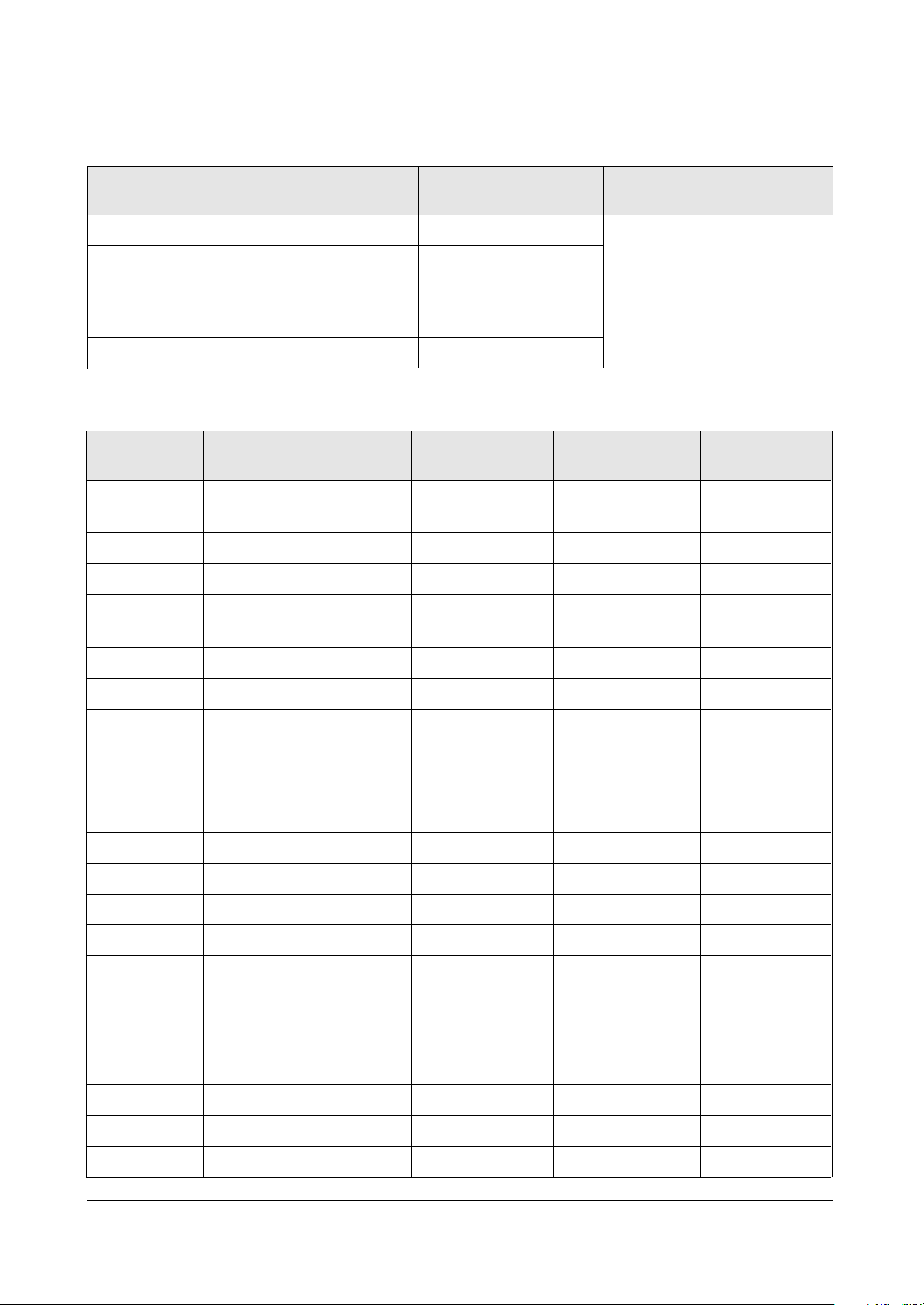
Alignment and Adjustments
4-12 Samsung Electronics
4-2-1(E) VIDEO ADJUST4
SECAM Color Main
SECAM Color Pip
Picture Limit
OSD Contrast
TTX Contrast
28
28
3
10
3
Item Range
Initial Data
0 ~255
0 ~255
0 ~ 3
0 ~ 15
0 ~ 15
Remark
FIX
4-2-1(F) OPTION
LANGUAGE
SOUNG
CRT
CHANNEL
X-LAY
TTX
AUTO FM
PIP
MULTI PIP
LNA
HIGH DEV
SCART
LETTER BOX
DW PIP
LIST PRIOR
TTX LANG
AGC
AV MEMORY
AUSTRALIA
ONLY ENG
ENG+THAI(Thailand)
Virtual Dolby
4:3(Option)
100-channel
ON
ON
ON
2-TUNER
ON
ON
OFF
RCA+1SCART+DVD
ON
OFF
OFF
0N(AUSTRALIA)
WEST EUROPE
OFF
OFF
OFF
Item Setting Data
Appliance
(Southeast Asia)
ENG+CHINA
Virtual Dolby
4:3(Option)
200-channle
ON
OFF
ON
2-TUNER
ON
ON
OFF
RCA+DVD
ON
OFF
OFF
WEST EUROPE
OFF
OFF
OFF
Appliance
(CHINA)
ENG+MIDDLE
Virtual Dolby
4:3(Option)
250-channle
ON
ON
ON
2-TUNER
ON
ON
OFF
RCA+1SCART+DVD
ON
OFF
OFF
ARABIC
OFF
OFF
OFF
Appliance
(Middle East)
ENG+THAI / ENG+CHINA
ENG+MIDDLE / ONLY ENG
A2-NICAM/Virtual Dolby
WIDE / 4:3
100-channel / 200-channel
/250-chanel
OFF / ON
OFF / ON
OFF / ON
OFF / 2-TUNER
OFF / ON
OFF / ON
OFF / ON
RCA+1SCART+DVD / RCA+DVD
OFF / ON
OFF / ON
OFF / ON
WEST EUROPE / EAST EUROPE
RUSSIAN / GREEK-TURKEY
ARABIC / FARSI / AREB-HEBREW
OFF / ON
OFF / ON
OFF / ON
Page 25

Alignment and Adjustments
Samsung Electronics 4-13
4-2-2(G) YC DELAY
P.YC(AV) Delay
S.YC(AV) Delay
N.YC(AV) Delay
P.BG.YC Dealy
P.DK.YC Delay
P.I.YC Delay
P.M.YC Delay
P.N.YC Delay
S.BG.YC Delay
S.DK.YC Delay
S.I.YC Delay
S.M.YC Delay
S.L.YC Delay
N.M.YC Delay
Item Range
1
-5
1
1
-2
0
0
0
-7
-9
-9
-7
-10
3
Page 26

Alignment and Adjustments
4-14 Samsung Electronics
4-3 Screen Change (When Adjusting I2C Bus Geometric Items)
1 V AMP
2 V SHIFT
3 H EW
6 V - S - CORRECTION
7
H Parabolra
8
H Trapezium
4 H SHIFT
5 V LINEARITY
9 BOW
10 ANGLE
Page 27

Alignment and Adjustments
Samsung Electronics 4-15
4-4 Other Adjustments
4-4-1 Screen Adjustment
1. Warm up the TV for at least 30 minutes.
2. Select the “DYNAMIC” Video mode.
3. Trun to the Video Mode(No Signal) using a
remote-control.
4. Connect an oscilloscope to RK, GK, BK.
5. Adjust the VR (VR501, VR531, VR561) screen
so that RK, GK, BK pulse is 20Vp-p each.
(Turn the R,G,B VR screen fully
counterclockwise in the area of each flyback
line.)
4-4-2 White Balance Adjustment
1. Select the “DYNAMIC” video mode.
2. Input 100% white pattern.
3. In the stand-by mode, press the remote-control
keys in the following sequence:
Displsy → Menu → Mute → Power ON
4. Warm up the TV for at least 30 minutes.
5. Input a 10-step signal.
6. R-cut off, B-cut off, and G-cut off by pressing
the Volume +/- keys.
7. Adjust the low light with viewing the dark
side of the screen.
8. Select R-drive, G-drive and B-drive by
pressing the Volume +/- keys.
9. Adjust the high light with viewing the light
side of the screen.
10. If necessary, redo adjustments 6~9.
11. Press the Menu key to exit.
4-6-3 Sub-Brightness Adjustment
1. Input a sub-brightness adjustment signal.
(TOSHIBA PATTERN)
2. In the stand-by mode, press the remote-control
keys in the following sequence :
Displsy → Menu → Mute → Power ON
3. Select Sub-Bright by pressing the Volume +/keys.
4. Adjust so that the 63 step on the right side of
the screen is not seen (Use the Volume +/keys).
5. Press the Menu key to exit.
4-4-4 High Voltage (30KV) Check
PRECAUTION
1. Input a lion head pattern.
2. Select “DYNAMIC” video mode.
3. Warm up the TV for at least 10 minutes.
4. Use a digital multimeter.
ADJUSTMENT
1. Connect the (+) terminal of the digital
multimeter to Q471 and the (-) terminal to
Q401 (located on the deflection board).
2. Adjust RR471S (located on the sub board) so
that the digital meter indicates
DC290V ± 0.1V.
4-4-5 F.S. (Fail Safe) Circuit Check
(GT430,GT431)
Note : The F.S. Circuit check must be performed
after servicing.
1. Turn on the TV.
2. Select the “DYNAMIC” video mode.
3. Short F/S Test point (located on the SUB PCB).
Then, both sound and picture disappear.
(Note: Even if the shorted terminals are
removed, both sound and
picture do not appear. This proves the F.S.
circuit is working. )
4. To restore both sound and picture, turn off the
TV and reset it after about 30 seconds.
Page 28
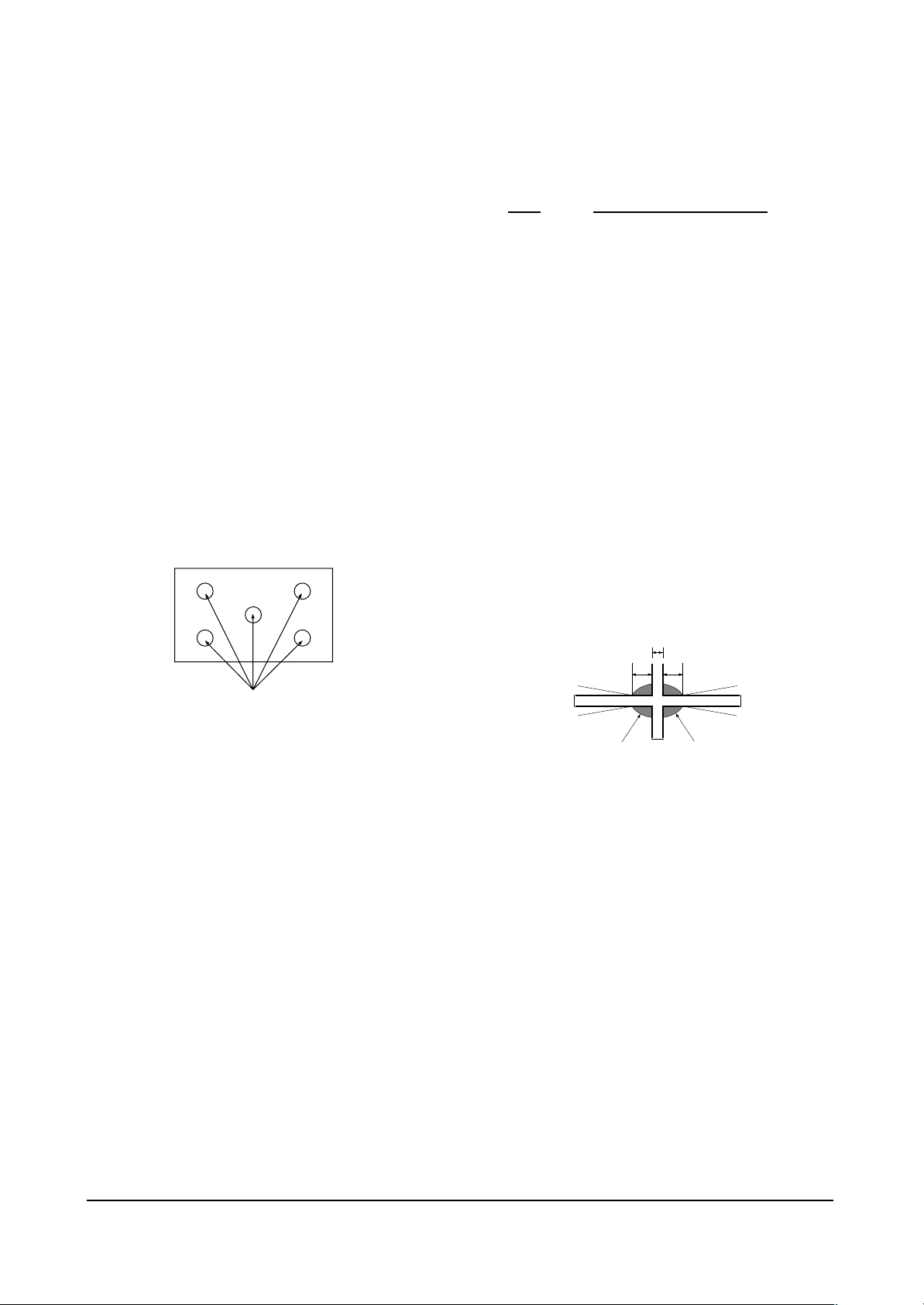
Alignment and Adjustments
4-16 Samsung Electronics
4-4-6 Static Focus Adjustment
PRECAUTION
1. Select the “DYNAMIC” video mode.
2. Input a crosshatch pattern.
3. Cover the lenses that are not being adjusted.
4. Connect a convergence jig and read data.
5. Adjust the lens for best focus.
(See Fig, 4-1)
STATIC FOCUS (CONTINUED)
Vary the focus pack VR (Red, Blue) on the
front cabinet. Adjust the TV for best possible
focus around the center of the crosshatch
pattern, without losing overall screen balance.
Figure Crosshatch Pattern
Examine these points together.
4-4-7 Lens Focus Adjustment
PRECAUTIONS
1. Do this adjustment after the static focus
adjustment and the tilt adjustment.
2. Select the “DYNAMIC” video mode.
(Contrast:100, Brightness:50)
3. Input a crosshatch pattern.
ADJUSTMENT
1. Loosen the lens screws.
2. Cover the two lenses that are not being
adjusted.
3. Adjust the lens, observing the color aberration
vertically and horizontally within 3 blocks of
the center of the crosshatch pattern.
4. When the lens is turned clockwise, the color
aberration will change as follows:
Lens Color
Aberration Change
R Orange - Crimson
G Blue - Red
B Purple - Green
5. Green lens adjustment:
Set the lens at the point where Blue just
changes to Red. If the color aberration is
irregular throughout the picture screen, adjust
the lens to show Red color aberration
(approximately 1~3 mm area) within a 3-block
grid around the horizontal center-line. If the
color aberration is irregular, adjust the lens as
shown in the diagram below. (Accurate
alignment of Green is important for overall
color quality.)
6. Red lens adjustment
Set the Red lens at the point where Orange
becomes Crimson.
7. Blue lens adjustment
Set the Blue lens at the point where Purple
becomes Green.
P
L1
L2
RED ABERRATION
BLUE ABERRATION
L1, L2 < P
_
Fig. 4-1 Crosshatch Pattern.
Examine these points together
Fig. 4-2 Color Aberration
Page 29
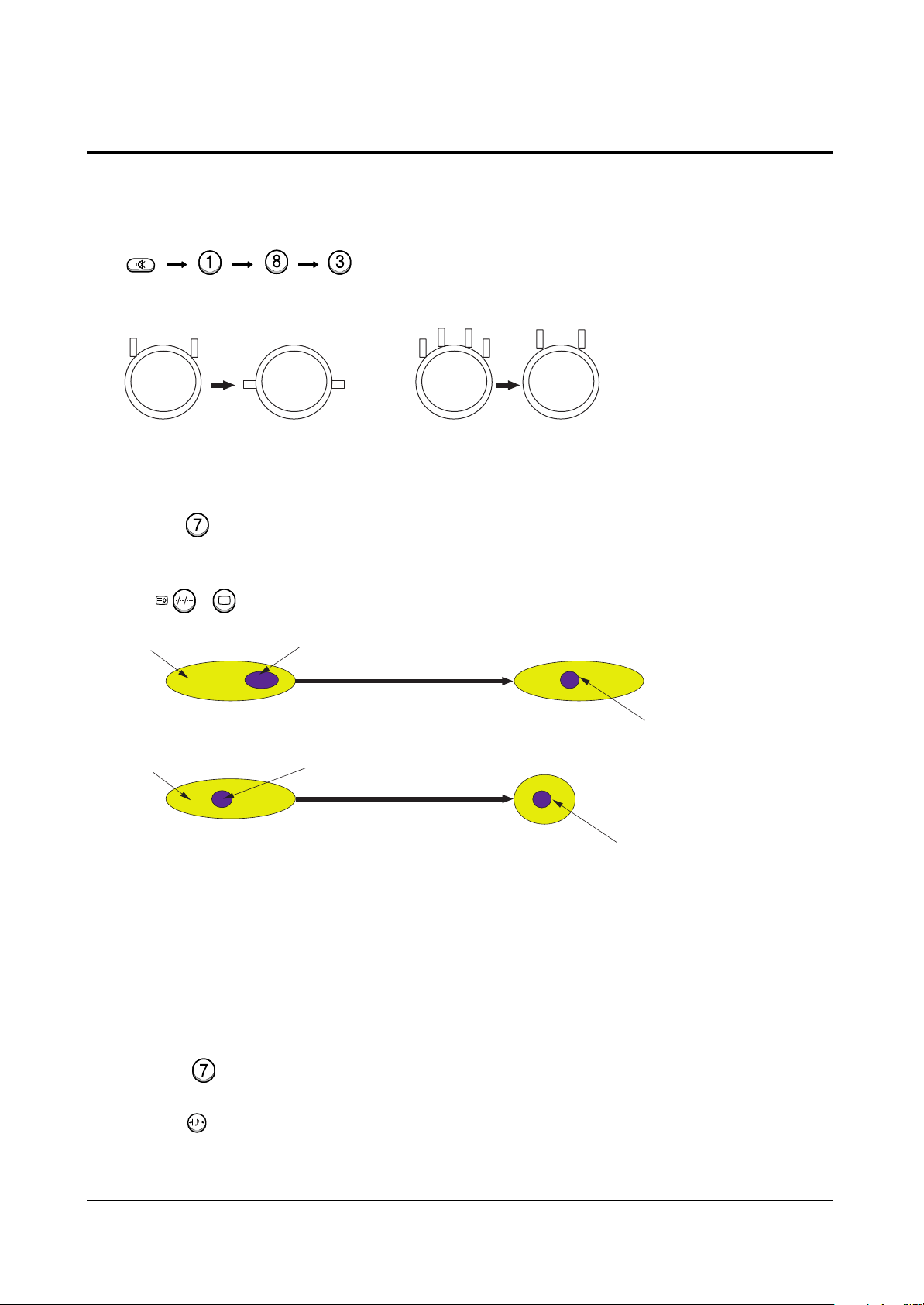
Alignment and Adjustments
Samsung Electronics 4-17
1. Select the “DYNAMIC” video mode.
2. Warm up the set at least for 10 minutes.
3. Enter the Convergence mode by pressing the remote control buttons in the following sequence :
4. Set the Beam Alignment Adjustment CY to Zero magnetic field area.
5. Check the squarewave at the point where the focus is misaligned.
6. Press the button on the remote control during 3~5 sec and vibrating dot-pattern appears.
7. Adjust the Focus-pack VR for defocusing.
8. Mute the other patterns (R/B) other than G-PATTERN.
(Use / buttons on the remote control.)
9. Adjust the 2, 4 polarities of VM-COIL as shown in figure below.
10. Adjust the G-Focus until any light around the core disappears.
11. Adjust G-Focus so that the surrounding flash can disappear from the spot.
12. After G-Focus adjustments are complete, adjust R-Focus as above procedures.
13. The B-CRT adjustments can be omitted because the variance of beam focus is small.
(Only Vm-coil is mounted.)
14. Adjust the Focus-pack VR for fine focusing.
15. Press the button on the remote control, and the mode changes to the Convergence Adjustment
mode.
16. Press the button on the remote control to return to normal viewing.
4-5 Beam alignment Adjustments
Mute
(Creation of CPM Zero Magnet)
(Creation of the 2-pole/4-pole zero magnets)
TV
G-FOCUS
(Varying G-Focus Pack)
G-FOCUS
(When VM 2-Pole Adjustment is completed)
CORE
CORE
Varying the 2-pole of VM
Varying the 4-pole of VM
(Positioning the Core in the Center)
(Adjust until the light around
the core becomes a circle)
S.STD
Page 30

Alignment and Adjustments
4-18 Samsung Electronics
4-6 SCREEN-JIG
4-6-1 42W5
4-6-2 47W3
42W5 Screen Size : X 932, Y 524 (X:764 = 22 x 2 + 60 x 12, Y:262 = 17 x 2 + 38 x 6)-PAL MODE
26.84mm 73.19mm
34.00mm
76.00mm
34.00mm
26.84mm
47W3 Screen Size : X 1045, Y 588 (X:764 = 22 x 2 + 60 x 12, Y:262 = 17 x 2 + 38 x 6)-PAL MODE
30.09mm 82.07mm
3 8 .15 mm
85.28mm
38.15mm
30.09mm
Page 31

Alignment and Adjustments
Samsung Electronics 4-19
4-6-3 55W3
4-6-4 65W3
55W3 Screen Size : X 1225, Y 686 (X:764 = 22 x 2 + 60 x 12, Y:262 = 17 x 2 + 38 x 6)-PAL MODE
35.27mm 96.20mm
44.51mm
99.50mm
44.51mm
35.27mm
65W3 Screen Size : X 1442, Y 838 (X:764 = 22 x 2 + 60 x 12, Y:262 = 17 x 2 + 38 x 6)-PAL MODE
41.52mm
5 4 .37 mm
211.54mm
54.37mm
131
.25m m
41.52mm
Page 32

Alignment and Adjustments
4-20 Samsung Electronics
4-6-5 43T6/43T7
4-6-6 48T6
43T6 Screen Size : X 885, Y 666 (X:764 = 22 x 2 + 60 x 12, Y:262 = 17 x 2 + 38 x 6)-PAL MODE
43.21mm
96.60mm
43.21mm
25.48mm 69.50mm
25.48mm
48T6 Screen Size : X 973.4 Y 738.4 (X:764 = 22 x 2 + 60 x 12, Y:262 = 17 x 2 + 38 x 6)-PAL MODE
28.03mm 28.03mm
4 7 .91 mm
071.10mm
4 7 .91 mm
6.45mm
7
Page 33

Alignment and Adjustments
Samsung Electronics 4-21
4-6-5 54T6
4-6-6 62T6
54T6 Screen Size : X 1099 Y 823 (X:764 = 22 x 2 + 60 x 12, Y:262 = 17 x 2 + 38 x 6)-PAL MODE
31 8.65mm 31.65mm6.31mm
5 3 .40 mm
191.37mm
5 3 .40 mm
62T6 Screen Size : X 1259.4, Y 948 (X:764 = 22 x 2 + 60 x 12, Y:262 = 17 x 2 + 38 x 6)-PAL MODE
36 9.27m m 8.81mm
6 1 .51 mm
371.50mm
61.51mm
36.27mm
Page 34

4-22 Samsung Electronics
Alignment and Adjustments
4-7 Remote Control for Servicing(Convergence Mode)
Power
LINE Adjust
ENTIRE Adjust
G-Mute
R-Mute
B-Mute
Exit Button
Convergence Data
Left/Right Move Button
VCRTV
Surround
Menu Video
S.STD
VOL P
P.STD
SET
DVDCable
S.Mode
StillMute
Last Data Save button/CanccelConvergence Data
Cg Factory Data
Select Key(Each Inch)
R-Selete
B-Selete
G-Selete
TV
Save Button
Convergence Data
UP/DOWN Move Button
Test Normal
Convergence H-PHASE
Move Button(Left)
Display P.Size
Text/Mix Info. Sleep
PIP Scan Swap Locate
ON
Perfect Focus
Convergence Data
UP/DOWN Move Button
Convergence H-PHASE
Move Button(Right)
Page 35

Alignment and Adjustments
Samsung Electronics 4-23
4-7-1 KEY Function
1. R-SELECT
Press to select RED color.
2. G-SELECT
Press to select GREEN color.
3. B-SELECT
Press to select BLUE color.
4. R-MUTE
Press to mute RED color.
5. G-MUTE
Press to mute GREEN color.
6. B-MUTE
Press to mute BLUE color.
7. CANCEL KEY
Press to revert to the previous data during the Convergence Adjustment.
8. TEST/NORMAL
Press to check TV mode in the Convergence Mode.
9. LINE SHIFT
Press to move a line up/down or left/right.
10. FACTORY DATA SELECT BUTTON
Press to call the factory default values.
11. SAVE BUTTON
After the Convergence Adjustments are completed, press to save data.
12. EXIT BUTTON
After the Convergence adjustments are completed, press to exit to TV mode.
TV
Display
S.Mode
S.STD
Page 36

Alignment and Adjustments
4-24 Samsung Electronics
13. CURSOR MOVE BUTTON
Press to move the cursor up/down or right/left.
!
@
# (Mute) Press to move the cursor left or up.
(Video) Press to move the cursor right or down.
(Menu) Press switch the cursor direction horizontally or vertically.
14. CONVERGENCE PICTURE MOVE BUTTON
15. CONVERGENCE MOVE BUTTON
Press to move the convergence right ( ) or left ( ) .
16. CONVERGENCE DATAZERO BUTTON
Press to zero the convergence correction data.
UP
LEFT RIGHT
DOWN
UP DOWN LEFT RIGHT
(Right)
VOL P
(Left)
(Up)
(Down)
Cg -Data Move Button
PIP
ON
Sleep
Page 37

Alignment and Adjustments
Samsung Electronics 4-25
17. INITIAL DATASET BUTTON
18. Data shift Button Press to transmit data(PAL Mode/NTSC Mode).
Inch (Type)
42” (42W5)
47” (47W3)
55” (55W3)
43” (43T6
43” (43T7)
48” (48T6)
54” (54T6)
62” (62T6)
65”(65W3)
Model Name
Representative
Model
SP42W5
SP47W3
SP55W3
SP43T6
SP43T7
SP48T6
SP54T6
SP62T6
SP65W3
Basic Data
Number after entring
the Cg-Mode
5-425 (Press in regular order)
5-473(Press in regular order)
5-553(Press in regular order)
5-436(Press in regular order)
5-437(Press in regular order)
5-485(Press in regular order)
5-545(Press in regular order)
5-625(Press in regular order)
Screen Display
Changes when applying Almighty-Cg, Module (How to extract the basic Cg Data)
Locate
Page 38

Alignment and Adjustments
4-26 Samsung Electronics
Mute
S.STD
4-8 Convergence Adjustment
4-8-1 Convergence Adjustment
Special Notes
✏ A sensor is attached on the center of each side of the Convergence Mode pattern
(see figure below). The sensors are required for normal Perfect Focus function.
✏ Use a screen jig to do the convergence adjustments correctly (Especially, perform
correct convergence adjustments on the center of each side where a sensor is located.)
✏ Do the convergence adjustments correctly. Otherwise, any Perfect Focus error can
happen.
1. Warm up the TV for a least 30 minutes.
2. Input an PAL Signal.(Use an antenna or AV source.)
Make sure that deflection yoke are properly adjusted so that the center of
Green, Red, Blue pattern is aligned on the center of screen jig.
3. Enter the Convergence Mode by Pressing the remote control keys in the following sequence:
If OSD displayed as shown in figure below, press the key to exit.
Then, redo step 3 to enter the Convergence Mode.
After entering the Convergence Mode, Stand by for about five seconds
before doing the adjustments.
Page 39

Alignment and Adjustments
Samsung Electronics 4-27
Menu
TV
TV
or
Mute
Menu
P.Size
or
Page 40
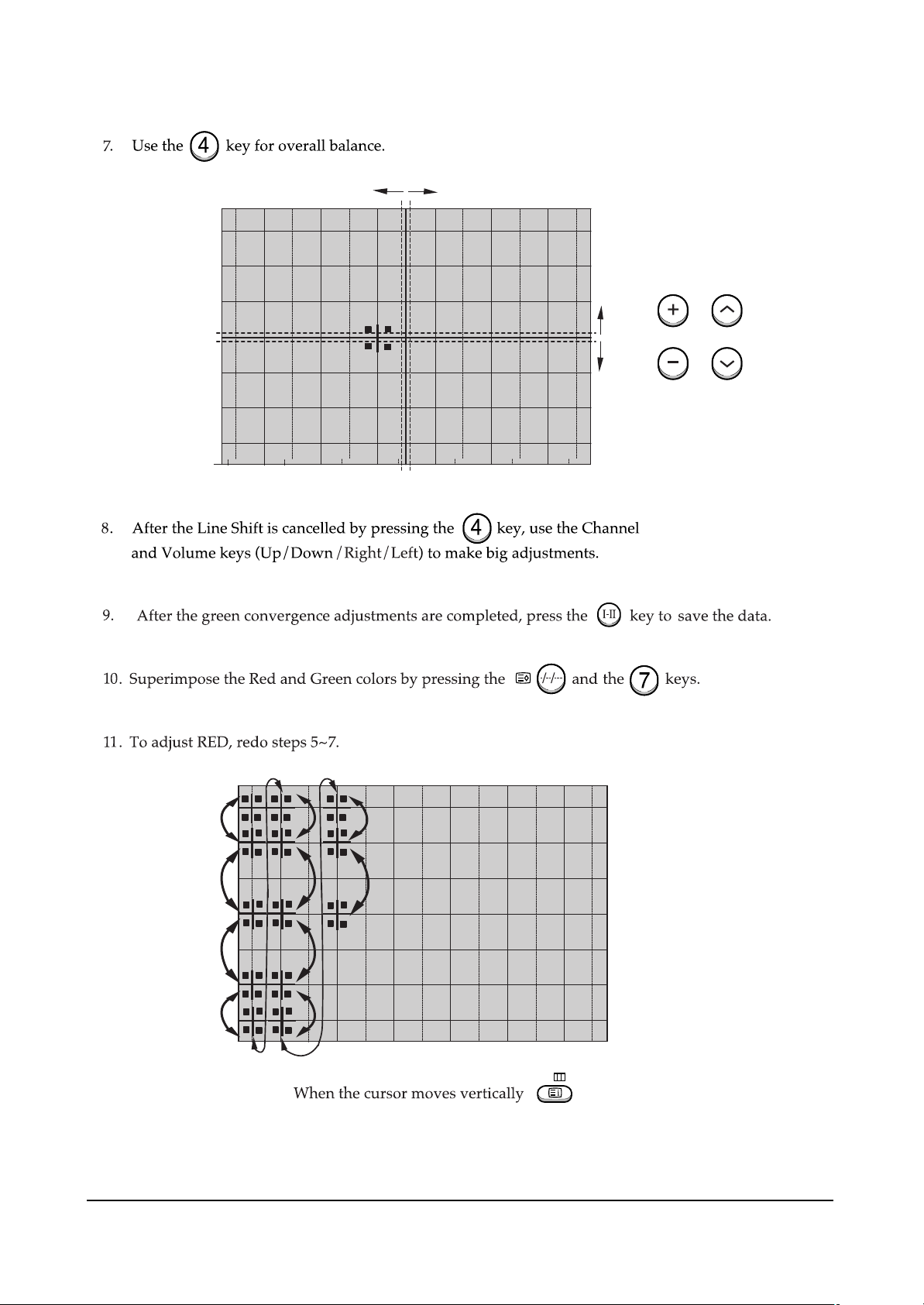
Alignment and Adjustments
4-28 Samsung Electronics
LINE Adjust
VOL P
S.Mode
Menu
Page 41

Alignment and Adjustments
Samsung Electronics 4-29
12.
13.
14.
15.
TV
S.Mode
Page 42

Alignment and Adjustments
4-30 Samsung Electronics
4-8-2 Perfect Focus(Factory Mode)
Up, Down Left, Right
130
245
150
Perfect Focus
Process : 83%
Exit
130
245
150
Perfect Focus
Process : 83%
Exit
S.STD
Page 43
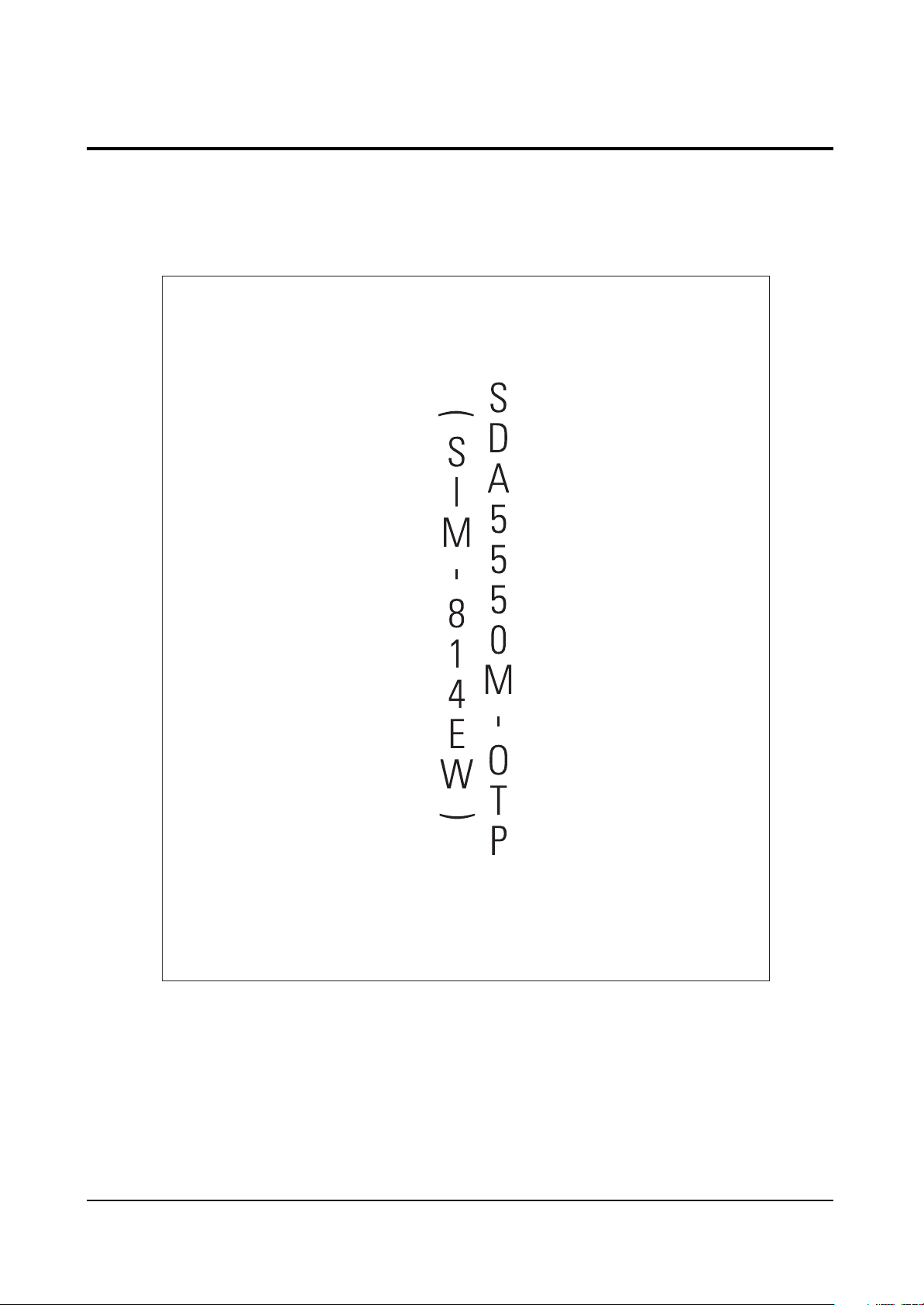
Alignment and Adjustments
Samsung Electronics 4-31
4-9 MICOM and Pins Voltage
4-9-1 Pin Layout
D06
D00
DO1
DO4
DO2
DO3
GND
2.5V
GND
3.3V
W.P
SDA2
SCL2
BUS-STOP
SDA1
SCL1
S-RESET
V-MUTE
GND
N.C
N.C
GND
TTX-CVBS
2.5V
GND
MAIN-AFT
SUB-AFT
KEY2
KEY1
N.C
H-BLK
V-BLK
1
2
3
4
5
6
7
8
9
10
11
12
13
14
15
16
17
18
19
20
21
22
23
24
25
26
27
28
29
30
30
D05
100
31
99
32
98
33
A0
97
34
DO7
96
35
N.C
95
36
A1
94
37
A2
93
38
3.3V
92
39
GND
91
40
A10
90
41
A3
89
42
PSEN
88
43
LE
87
44
A4
86
45
A11
85
46
A5
84
47
A9
83
48
A8
A6
81
82
80
79
78
77
76
75
74
73
72
71
70
69
68
67
66
65
64
63
62
61
60
59
58
57
56
55
54
53
52
49
50
51
N.C
A7
A13
A12
A14
3.3V
GND
2.5V
N.C
A15
A17
A16
N.C
N.C
N.C
N.C
N.C
N.C
N.C
N.C
OSD-F/B
OSD-B
OSD-G
OSG-R
2.5V
GND
N.C
XTAL1
XTAL2
N.C
RESET
N.C
N.C
1080I
POWER
AMP MUTE
N.C
SW3/SW2
N.C
N.C
3.3V
GND
N.C
STD LED
TIMER LED
PROTECT
IR
C/SPK MUTE
N.C
N.C
N.C
Page 44
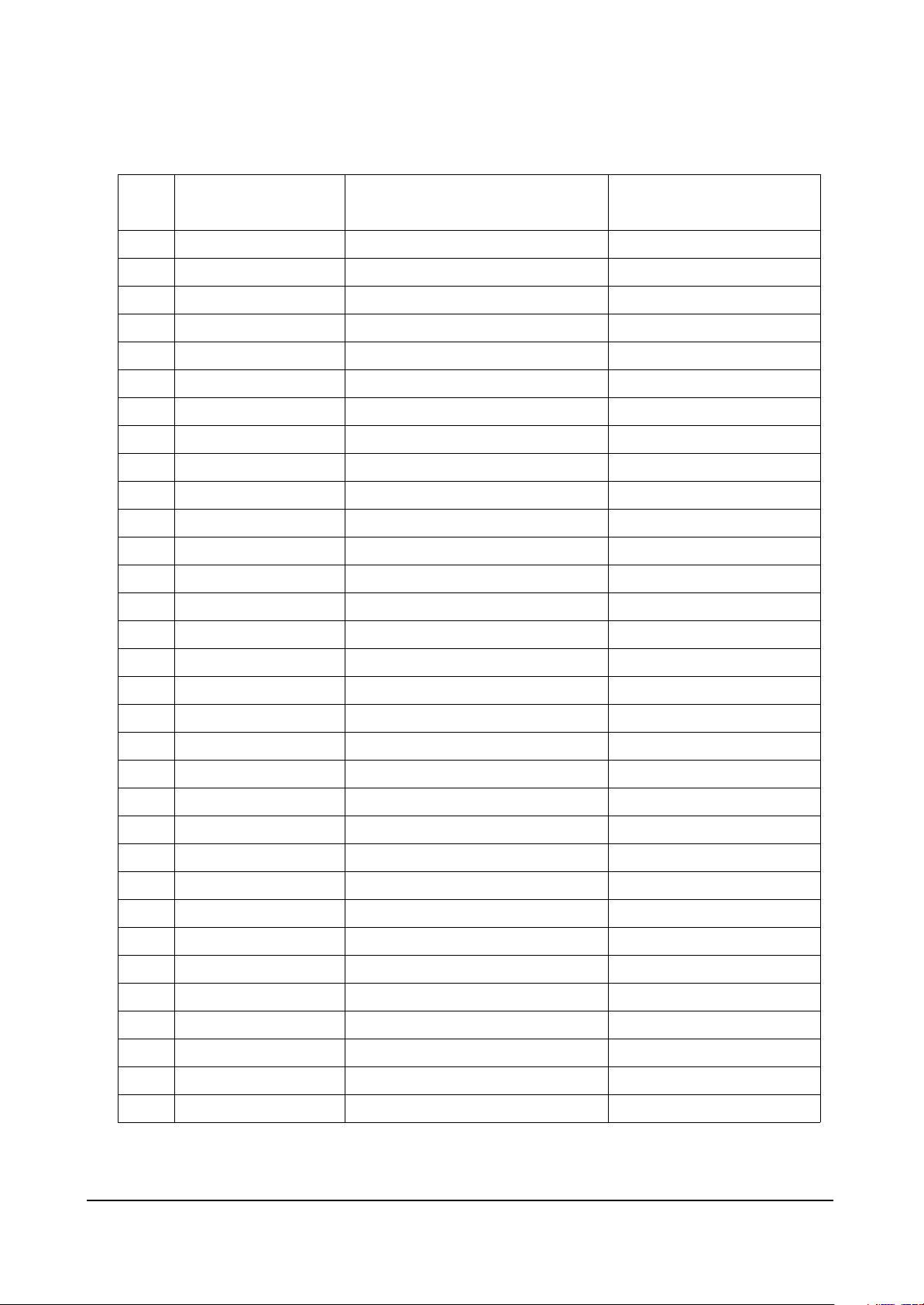
Alignment and Adjustments
4-32 Samsung Electronics
4-9-2 MICOM MODULE Pins
1
2
3
4
5
6
7
8
9
10
11
12
13
14
15
16
17
18
19
20
21
22
23
24
25
26
27
28
29
30
31
32
KEY 1
PROTECT
KEY 2
GND
N.C
STB-5(V)
IR IN
POWER
TIMER-LED
N.C
GND
V-RESET
SCL1
GND
SDA1
S-RESET
ST-BY-LED
RESET
AMP-MUTE
N.C
GND
N.C
SCL2
C-SPK MUTE
SDA2
SW3
GND
SW2
SUB-AFT
GND
MAIN-AFT
BUS-STOP
KEY SCAN1
PROTECT PORT
KEY SCAN2
GND
N.C
VCC
REMOCON INPUT
POWER ON/OFF RELAY CONTROL
TIMER LED
N.C
GND
VIDEO RESET
SERIAL CLOCK LINE1
GND
SEREAL DATA LINE1
SOUND RESET
STAND-BY LED
RESET
SOUND AMP MUTE
N.C
GND
N.C
SERIAL CLOCK LINE2
CENTER SPEAKER MUTE
SERIAL DATA LINE2
SW3(CONTROL)
GND
SW2(CONTROL)
SUB TUNER AFT CONTROL
GND
MAIN TUNER AFT CONTROL
IIC BUS STOP
2.28[V)
0.83[mV]
2.25[V]
-
-
4.91[V]
3.74[V]
1.03[V]
2.07[V]
-
-
2.84[mV]
3.43[V]
-
3.49[V]
4.21[V]
2.95[V]
2.47[V]
0.89[mV]
-
-
-
3.27[V]
3.26[V]
3.27[V]
5[mV]
-
2.08[V]
2.57[V]
-
1.04[V]
3.27[V]
PIN NO. ITEM FUNCTION OUT VOLT
Page 45

Alignment and Adjustments
Samsung Electronics 4-33
33
34
35
36
37
38
39
40
41
42
43
44
45
46
47
48
49
50
51
52
53
54
55
56
57
58
59
60
61
62
63
64
5[V]
H-BLANK
GND
V-BLANK
N.C
GND
GND
N.C
VS1
N.C
HS1
N.C
GND
N.C
TTX-CVBS
GND
GND
N.C
AN-LINK
N.C
GND
N.C
N.C
GND
N.C
OSD-TTX-R
GND
OSD-TTX-G
WP
OSD-TTX-B
3.3[V]
OSD-TTX-FB
5[V]
HORIZONTAL BLANK
GND
VERTICAL BLANK
N.C
GND
GND
N.C
VERTICAL SYNC
N.C
HORIZONTAL SYNC
N.C
GND
N.C
TTX/CAPTION-CVBS
GND
GND
N.C
NOT USE
N.C
GND
N.C
N.C
GND
N.C
ON SCREEN DISPLAY RED
GND
ON SCREEN DISPLAY GREEN
WRITE PROTECT
ON SCREEN DISPLAY BLUE
3.3[V]
OSD/TTX-FB
4.96[V]
215.8[mV]
-
-12.10[mV]
-
-
-
-
-
-
215.51[mV]
-
-
-
1.19[V]
-
-
-
-
-
-
-
-
-
-
168[mV]
-
0.46[V]
-
0.46[V]
3.26[V]
7.31[mV]
PIN NO. ITEM FUNCTION OUT VOLT
Page 46

Alignment and Adjustments
4-34 Samsung Electronics
4-9-3 PROSCAN MODULE Pins
1
2
3
4
5
6
7
8
9
10
11
12
13
14
15
16
17
18
19
20
21
22
23
24
25
26
27
28
29
30
31
32
EW
V-BLK
ABL
VD-
VD+
H-BLK
HD
GND
OSD/TTX-FB
OSD/TTX-B
OSD/TTX-G
OSD/TTX-R
V-RESET
GND
SCL1
SDA1
N.C
COMP
GND
CG-R
CG-G
CG-B
CG-SYNC
D/F
GND
9[V]
N.C
N.C
N.C
N.C
GND
13.5[V]
EAST WEST OUT
VERTICAL BLANK
ABL(Automatic Brightness Limiter)
VERTICAL DRIVE(-VOLTAGE)
VERTICAL DRIVE(+VOLTAGE)
HORIZONTAL BLANK
HORIZONTAL DRIVE
GND
OSD/TTX-FB
ON SCREEN DISPLAY BLUE IN
ON SCREEN DISPLAY GREEN IN
ON SCREEN DISPLAY RED IN
VIDEO RESET
GND
SERIAL CLOCK LINE
SERIAL DATA LINE
N.C
COMP
GND
CONVERGENCE RED
CONVERGENCE GREEN
CONVERGENCE BLUE
CONVERGENCE SYNC
DYNAMIC FOCUS
GND
9[V]
N.C
N.C
N.C
N.C
GND
13.5[V]
2.26[V]
-12.07[mV]
2.26[V]
3.46[V]
3.53[V[
215.93[mV]
2.38[V]
-
7.29[mV]
0.46[mV]
0.46[mV]
167.99[mV]
2.94[mV]
-
3.42[V]
3.50[V]
-
27.28[mV]
-
0.27[mV]
0.27[mV]
0.29[mV]
180.03[mV]
1.5[V]
-
9[V]
-
-
-
-
-
14.05[V]
PIN NO. ITEM FUNCTION OUT VOLT
Page 47

Alignment and Adjustments
Samsung Electronics 4-35
33
34
35
36
37
38
39
40
41
42
43
44
45
46
47
48
49
50
51
52
53
54
55
56
57
58
59
60
61
62
63
64
5[V]-DW1
VM-Y
SW3
SW2
N.C
GND
PIP-C
PIP-Y CVBS
GND
MAIN-C
MAIN-Y CVBS
N.C
GND
N.C
GND
RF2-CVBS
DVD-Pr/R
DVD-Y/G
DVD-Pb/B
FB
GND
N.C
N.C
N.C
GND
DVD-Pr
DVD-Y
DVD-Pb
GND
5[V]-DW2
N.C
N.C
5[V]-DW1
VM-Y OUTPUT
SW3(CONTROL)
SW2(CONTROL)
N.C
GND
PIP-C INPUT
PIP-Y/CVBS INPUT
GND
MAIN-C INPUT
MAIN-Y/CVBS INPUT
N.C
GND
N.C
GND
RF2-CVBS
DVD-Pr/R(SCART)
DVD-Y/G(SCART)
DVD-Pb/B(SCART)
FB(SCART)
GND
N.C
N.C
N.C
GND
DVD-Pr
DVD-Y
DVD-Pb
GND
5[V]-DW2
N.C
N.C
4.97[V]
1.97[V]
4.98[mV]
2.08[V]
-
-
1.20[mV]
1.33[mV]
-
1.34[mV]
1.57[mV]
-
-
-
-
-
-
-
-
-
-
-
-
-
-
-
-
-
-
4.89[V]
-
-
PIN NO. ITEM FUNCTION OUT VOLT
Page 48

Alignment and Adjustments
4-36 Samsung Electronics
4-9-4 CONVERGENCE MODULE Pins
1
2
3
4
5
6
7
8
9
10
11
12
13
14
15
16
17
18
19
20
21
22
23
24
25
26
27
28
29
30
31
32
5[V]-CG
GND
D/F
GND
SCL1
CG-SYNC
GND
N.C
CG-R
CG-G
CG-B
SDA1
N.C
IR
N.C
GND
GND
GND
BV
BH
GV
GH
RV
RH
GND
H-BLK
V-BLK
GND
N.C
-5[V]
5[V]
GND
5[V]-CG
GND
DYNAMIC FOCUS
GND
SERIAL CLOCK LINE1
CONVERGENCE SYNC
GND
N.C
CONVERGENCE RED
CONVERGENCE GREEN
CONVERGENCE BLUE
SERIAL DATA LINE1
N.C
INPUT REMOCON
N.C
GND
GND
GND
BLUE VERTICAL OUT
BLUE HORIZONTAL OUT
GREEN VERTICAL OUT
GREEN HORIZONTAL OUT
RED VERTICAL OUT
RED HORIZONTAL OUT
GND
HORIZONTAL BLANK
VERTICAL BLANK
GND
N.C
-5[V]
5[V]
GND
5.2[V]
-
1.5[V]
-
3.4[V]
179[mV]
-
5.2[V]
0.27[mV]
0.26[mV]
0.29[mV]
3.5[V]
-
3.7[V]
-
-
-
-
34.27[mV]
-107.32[mV]
101.52[mV]
-15.83[mV]
104.32[mV]
-88.95[mV]
-
275[mV]
-13.22[mV]
-
-
-4.99[V]
5.24[V]
-
PIN NO. ITEM FUNCTION OUT VOLT
Page 49

Samsung Electronics
Wiring Diagrams
9-1
9-1 Connection(Progressive)
9. Wiring Diagram
GND
SCREE N
GND
CRT
B
210V
N. C
GND
HEAT ER
GND
12V
B
GND
IK
SPOT
VM-
VM-OUT
CN502
10P
9P
6P
210V
N. C
GND
HEAT ER
GND
12V
R
GND
IK
SPOT
R
GND
G
GND
B
GND
IK
SPOT. K
D/ F
VM-
VM-OUT
117V
NC
GND
13. 5V
GND
VM-Y
S
I
D
E
A
/
V
M
U
B
A
S
P
CENTER
GND
SURROUND
MUT E
30V
30V
GND
GND
8P
KEY2
GND
KEY2
GND
C
GND
GND
O
KEY- 2
N
KEY- 1
STD- 5V
T
GND
KEY- 3
R
IR
TI MER-LED
O
STD- LED
SDA1
L
SCL1
GND
12P
S2- C
GND
S2- I D
S2- Y
GND
AV3- R
GND
GND
AV3- L
AV3- I D
GND
AV4- CVB S
12P
S
P
SCREE N
GND
CRT
G
VM-
VM-OUT
VM-
VM-OUT
3P X 3
R/G/B
VM
210V
N. C
GND
HEAT ER
GND
12V
R
GND
IK
SPOT
D/ F
GND
CN503
11P
VM-
VM-OUT
SCREE N
GND
210V
N. C
GND
HEAT ER
GND
12V
R
GND
IK
SPOT
D/ F
VM-
VM-OUT
GND
SCREE N
CRT
R
GND
12V
D/F
BLOCK
6P
210V
N. C
GND
HE AT
GND
Dy n am i c
Focus
DY- B
DY- G DY- R
FOCUS
RFocus
GFocus
BFocus
PACK
DY
- MODULE
E
A
K
E
R
KEY- 2
KEY- 1
STD- 5V
GND
KEY- 3
IR
TI MER-L ED
STD- LED
SDA1
SCL1
GND
CN902
11P
L-OUT
GND
R- OUR
GND
CN601
4P
TDA7625
GND
SURROUND
GND
STD- 5V
GND
IR
29V
GND
CENT MUT E
CENTER
R
GND
G
GND
B
GND
IK
SPO
D/ F
CN201
6P
S
C
A
N
-
117V
13. 5V
VM-Y
C
G
-
CN801
15 : COMP
14 : H-B LK
NC
13 : GND
GND
12 : V-BL K
11 : 1080i
GND
10 : ABL
9:VD+
8:VD7:EW
6 : PROTECT
5:GND
4:HD
3:GND
2:STB-5V
1:POWER
CN802
14 : 29V
13 : 29V
12 : 29V- GND
11 : 29V- GND
10 : - 20V
9:GND
8:8.5V
7:8.5V
6:GND
5:13.5V
4:SUB-MUTE
3:GND
2:N.C
1 : 125V
15 : C OMP
14 : H- BLK
13 : G ND
12 : V- BLK
11 : 1080i
10 : ABL
9:VD+
8:VD7:EW
6:PROTECT
5:GND
4:HD
3:GND
2:STB-5V
1:POWER
14 : 29V
13 : 29V
12 : 29V-GND
11 : 29V-GND
10 : - 20V
9:GND
8 : 8.5V
7 : 8.5V
6:GND
5:13.5V
4 : SUB-MUTE
3:GND
2:N.C
1:125V
15P
14P
GND-RGB(3P)
3:-24V
2:GND
3P
1:24V
TRANS
H1/H2/V1/V2
DY R/G/B
4P
1P
SCREEN
210V
N. C
GND
HEAT
GND
12V
Defelction
CN502A
M
T
U
N
E
R
-
U
N
R
S
T
E
CNY01
12P
S2- C
GND
S2- I D
S2- Y
GND
AV3- R
GND
GND
AV3- L
AV3- I D
GND
AV4- CVBS
MAIN
M
C
O
M
GND
5V
UP
GND
5V
RI GHT
GND
5V
LEFT
GND
5V
DOWN
M
D
L
RH
GND
RV
GH
GND
GV
BH
GND
BV
CN202
9P
MAST E R- SW
POWER
SUB
AC- INPUT
CONV-AMP
RH
GND
CNZ01CNZ05 CNZ02 CNZ04
RV
GH
GND
GV
BH
GND
BV
DY- B
CONV-AMP
CY- GCY- B
DY- G DY- R
FBT
CY- R
M
I
D
L
Page 50

Samsung Electronics
Block Diagrams
8-1
8. Block Diagram
8-1 Current System
STAND-BY
POWER
MAIN
KA78R05
5.0V
EER5345
8.5V
EER5345
110V
EER5345
12V
137 mA 137 mAMicom / Eeprom
1.35 mA 445 mAKA278RA05(A) 5V
1.2 mA 1.03 AHigh Volt
105 mA 12 mAVertical DRIVER
445 mAMICOM, SOUND
80 mAKA278RA05(A) 5V
455 mAKA278RA05(A) 5V
340 mA3050 5V
13 mAVM 110V
3mATuner 33.0V
90 mAEW, PORTECT, HV REG
3mACRT
80 mASCAN1
455 mASCAN2
340 mACG MDL
620 mAHEATERFBT
210 mAVertical DRIVE 16.5V
190 mAVertical DRIVE -13.5V
17 mACRT 200V
POWER
EER5345
13.5V
EER5345
-20V
EER5345
+20V
EER5345
+29V
380 mA 140 mAKA7808 8.0V
680 mA 650 mACG AMP
825 mA 815 mACG AMP
88 mA 88 mASound AMP
100 mAKA278RA09 9.0V
140 mAKA78R12 12.0V
30 mAKA7905 (-5.0V) 30 mACG-MDL
10 mAEW
140 mASOUND
100 mASCAN MDL
140 mASOUND
Page 51

TP01
TP02
10. Schematic Diagrams
Samsung Electronics
Schematic Diagrams
10-1
10-1 MAIN 1
TP01
TP02
Page 52

Schematic Diagrams
10-2 Samsung Electronics
10-2 MAIN 2
TP03
TP04
TP05
TP03
TP04
TP05
Page 53

Samsung Electronics
Schematic Diagrams
10-3
10-3 MAIN 3
TP06
TP07
TP06
TP07
Page 54

Schematic Diagrams
10-4 Samsung Electronics
10-4 MAIN 4
TP08
TP09
TP10
TP11
TP12
TP13
TP14TP20
TP15
TP16
TP17
TP18
TP19
TP14 TP13
TP12
TP11
TP10
TP15
TP16
TP17
TP18
TP19
TP20
TP09
TP08
Page 55

Samsung Electronics
Schematic Diagrams
10-5
10-5 MICOM
Page 56

Schematic Diagrams
10-6 Samsung Electronics
10-6 CRT
Page 57

Samsung Electronics
Schematic Diagrams
10-7
10-7 SUB 1
TP21
TP21
Page 58

Schematic Diagrams
10-8 Samsung Electronics
10-8 SUB 2
TP22
TP23
TP23
TP22
Page 59
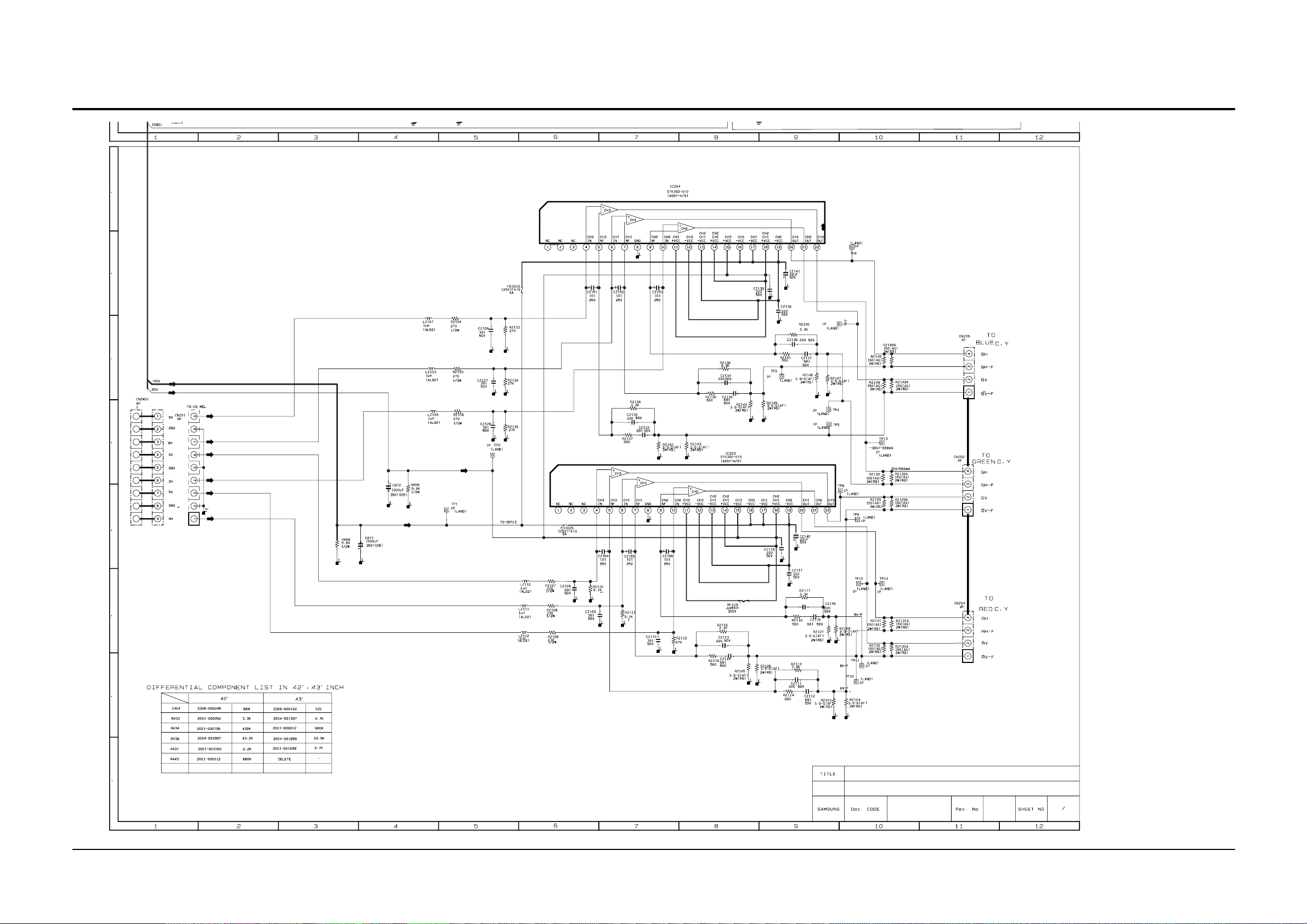
Samsung Electronics
Schematic Diagrams
10-9
10-9 SUB 3
Page 60

Schematic Diagrams
10-10 Samsung Electronics
10-10 CONVERGENCE ( SDC12 - 1 )
Page 61

Samsung Electronics
Schematic Diagrams
10-11
10-11 CONVERGENCE ( SDC12 - 2 )
Page 62
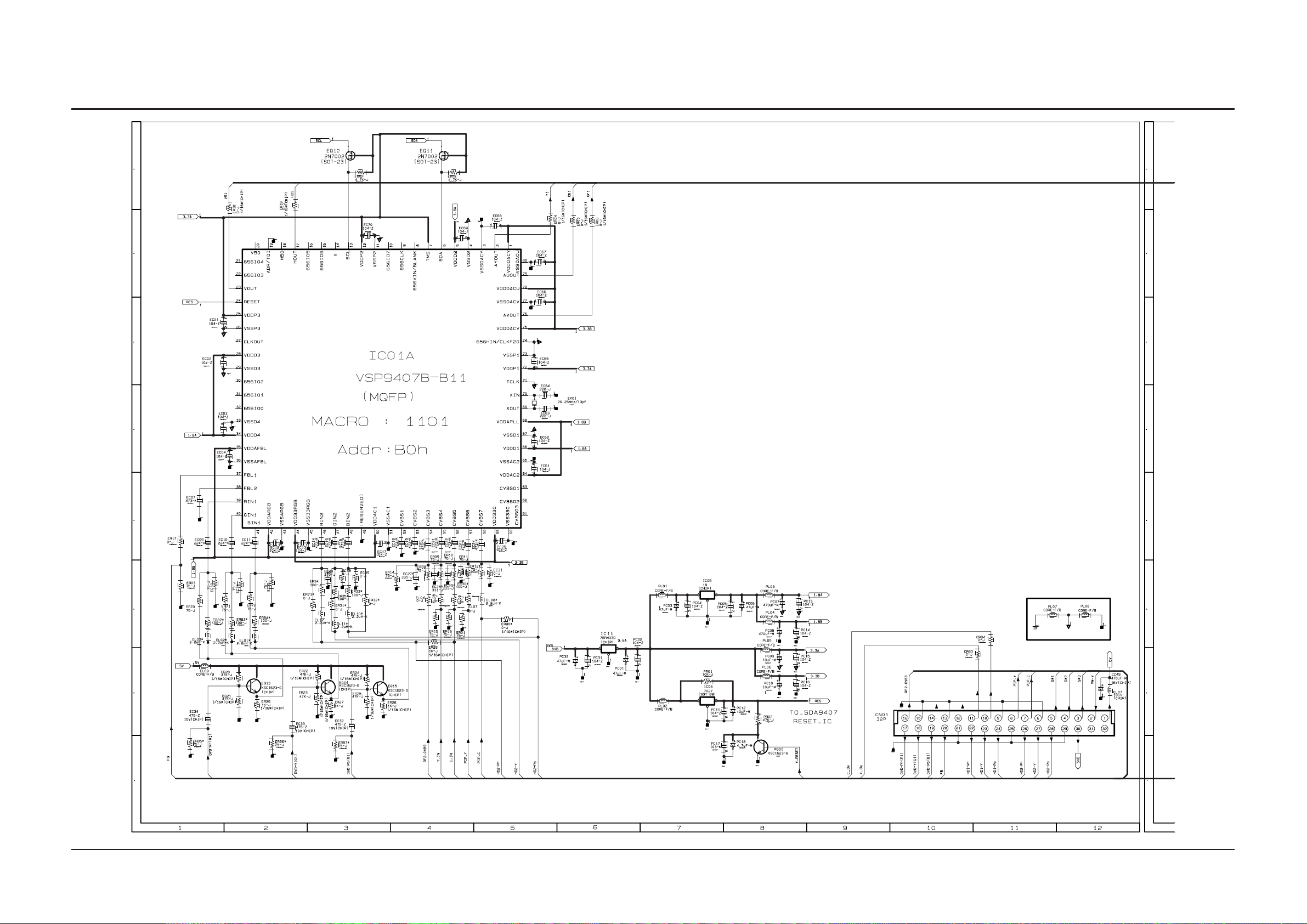
Schematic Diagrams
10-12 Samsung Electronics
10-12 PRO SCAN 1
Page 63

Samsung Electronics
Schematic Diagrams
10-13
10-13 PRO SCAN 2
Page 64

Schematic Diagrams
10-14 Samsung Electronics
10-14 AV FRONT
Page 65

Samsung Electronics
Schematic Diagrams
10-15
10-15 VM
Page 66

Schematic Diagrams
10-16 Samsung Electronics
10-16 CONTROL
Page 67

Samsung Electronics
Schematic Diagrams
10-17
10-17 DY JACK, SENSOR
DY JACK SENSOR
Page 68

Block Diagrams
8-2 Samsung Electronics
8-2 Power Supply System
HOT COLD
Line Filter
10mH / 2.45A
1mH / 5A
INPUT
RECTFIER
RBV-606
Stand-by
Trans
Switching IC
STR-F6459
PS2561
POWER
TRANS
EER 5345
PC
PS2561
OUTPUT
RECTFIER
110V / 1.2A
13.5V / 0.38A
8.5V / 1.35A
20V / 0.82A
-20V / -0.68A
29V / 0.88A
12V / 0.11A
Error AMP
SE11ON
Line Filter
10mH / 2.45A
1mH / 5A
Power
Control
7V / 0.13A
Line Filter
10mH / 2.45A
7805
Micom
5V / 0.13A
FUSE
AC IN
Page 69

Samsung Electronics
Block Diagrams
8-3
8-3 Deflection System
12V / 0.11A
110V / 1.20A
± 13.5V
E/W
Collector
E/W
AMP
HV
Regulation
Vertical
Output
R-DY
G-DY
B-DY
Horizantal
Output
POWER
Trans
20V / 0.83A
-20V / 0.68A
FBT
STK392-010
Convergence AMP
PROTECT
STK392-010
H-Drive
Heater
200V
High Voltage
Focus Voltage
HD
CRT
Drive
(R/G/B)
R-CY G-CY B-CY
Page 70
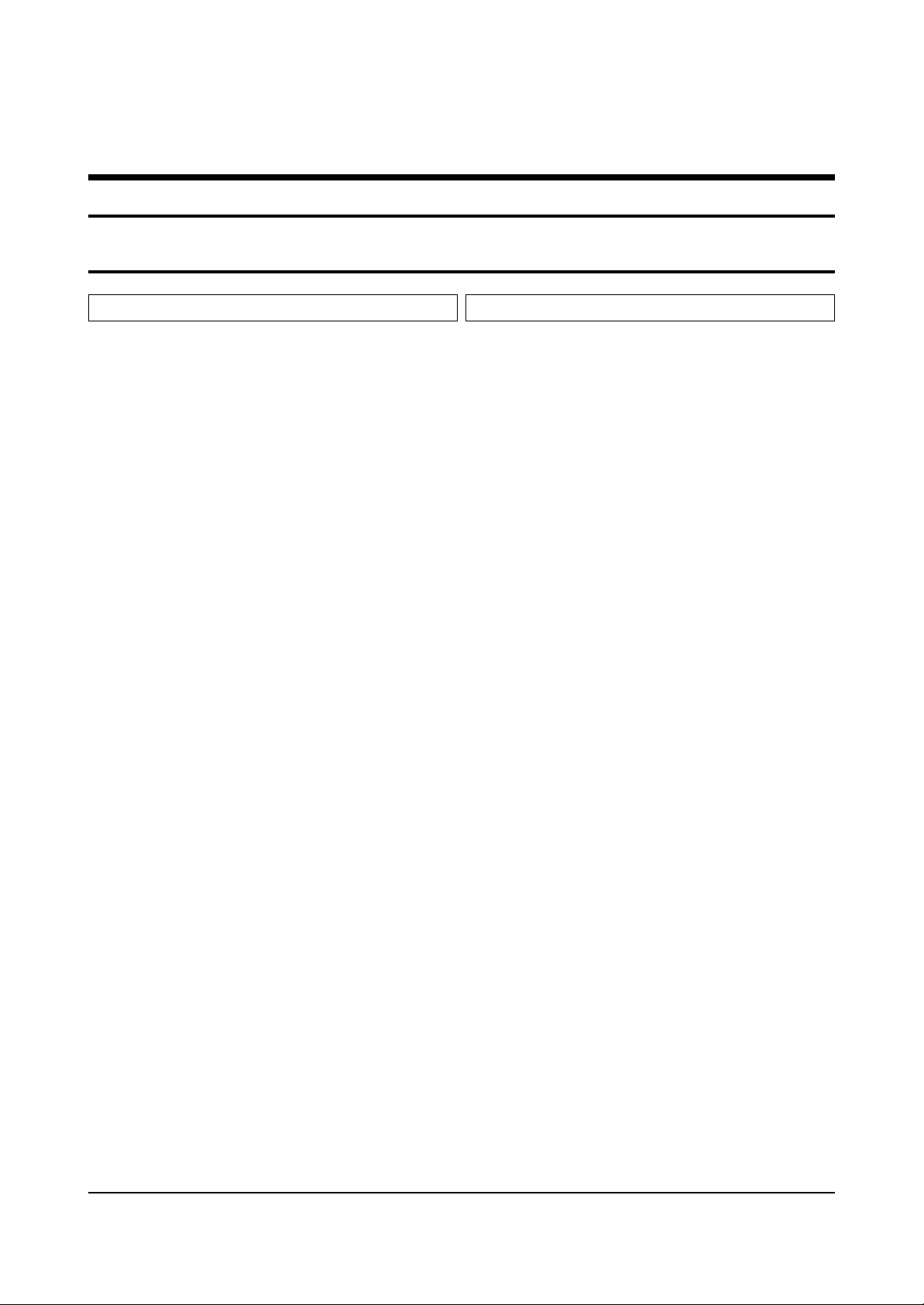
Samsung Electronics 7-1
Electrical Parts List
Loc. No. Code No. Description ; Specification Remark Loc. No. Code No. Description ; Specification Remark
7. Electrical Parts List
7-1 SP43T8HPX/BOB
ASSY CPT-R
1 T0026 BP91-00525A ASSY CPT-R;SP43T7HPX/XEF,J54A
..2 BP61-00079A HOLDER-DY;,PJTV,T0.5,NYLON66 V2 S.N.A
..2 T0107 AA91-00735B ASSY-BRKT,CRT;DP,AA91-00722A,PROJ
...3 T0107 AA91-00722A ASSY-BRKT,CRT;,SECC T1.6,PROJ
..2 T0511 AA63-00076B SPACER-LENS;FELT,W7,BLK,T0.8 S.N.A
..2 T0114 AA61-00810B HOLDER-CAP;PROJ,PC,CLR
..2 AA61-00809B HOLDER-CRT;PROJ,PC/ABS GF 20%,BLK S.N.A
..2 AA61-00056B BRACKET-LENS;PROJECTION,SECC,T1.6,-,-,-, S.N.A
..2 T0511 AA60-00127B SPACER-LENS;PROJ,SILICONE,D/GRAY S.N.A
..2 T0333 AA60-00126B SPACER-CAP;PROJ,EPDM,BLK S.N.A
..2 T0334 AA60-00125B SPACER-CRT;PROJ,SILICONE,D/GRAY S.N.A
..2 T0245 AA39-00018A LEAD CONNECTOR-ASSY;,UL1015#22,UL/CSA,1P
..2 T0079 AA33-00016A MAGNET CONVERGENCE;JH 92LT - 29F,-,29.1M
..2 T0078 AA27-00278A DEFLECTION YOKE;-,PT-S0712AC,S/S,PJTCRT(
..2 HC015 AA26-30006F FLYBACK;*WIRE*-,FWZ-50A001C,55,30KV
..2 AA61-00845A CASE-COUPLER,R;DP,PROJ,AA61-00806B S.N.A
...3 AA61-00806B CASE-COUPLER,R;PROJ,ALDC,T8,BLK S.N.A
..2 AA03-00307A CRT MONO;P16QDU11RJA S,-,-,-,90%,-,FLA S.N.A
..2 T0051 AA67-10008A LENS;-,-,DELTA,77,RED,S4388,..2 T0109 AA67-00147A LENS-ASSY;,DELTA 78,CLEAR A/B
..2 T0081 AA60-10011A SCREW-TAPTITE;-,SWRCH18A,M4,L12,HH,+,PC, S.N.A
ASSY CPT-G
1 T0027 BP91-00526A ASSY CPT-G;SP43T7HPX/XEF,J54A
..2 BP61-00079A HOLDER-DY;,PJTV,T0.5,NYLON66 V2 S.N.A
..2 T0107 AA91-00735B ASSY-BRKT,CRT;DP,AA91-00722A,PROJ
...3 T0107 AA91-00722A ASSY-BRKT,CRT;,SECC T1.6,PROJ
..2 T0511 AA63-00076B SPACER-LENS;FELT,W7,BLK,T0.8 S.N.A
..2 T0114 AA61-00810B HOLDER-CAP;PROJ,PC,CLR
..2 AA61-00809B HOLDER-CRT;PROJ,PC/ABS GF 20%,BLK S.N.A
..2 AA61-00056B BRACKET-LENS;PROJECTION,SECC,T1.6,-,-,-, S.N.A
..2 T0511 AA60-00127B SPACER-LENS;PROJ,SILICONE,D/GRAY S.N.A
..2 T0333 AA60-00126B SPACER-CAP;PROJ,EPDM,BLK S.N.A
..2 T0334 AA60-00125B SPACER-CRT;PROJ,SILICONE,D/GRAY S.N.A
..2 T0245 AA39-00018A LEAD CONNECTOR-ASSY;,UL1015#22,UL/CSA,1P
..2 T0078 AA27-00278A DEFLECTION YOKE;-,PT-S0712AC,S/S,PJTCRT(
..2 HC015 AA26-30006F FLYBACK;*WIRE*-,FWZ-50A001C,55,30KV
..2 AA61-00846A CASE COUPLER G;DP,PROJ,AA61-00807B S.N.A
...3 AA61-00807B CASE-COUPLER,G;PROJ,ALDC,T8,BLK S.N.A
..2 AA03-00308A CRT MONO;P16QDU11GHA S,-,-,-,90%,-,FLA S.N.A
..2 T0051 AA67-10071A LENS;DELTA 77 79,-,GREEN,C ELEMENT,
..2 T0109 AA67-00147A LENS-ASSY;,DELTA 78,CLEAR A/B
..2 T0081 AA60-10011A SCREW-TAPTITE;-,SWRCH18A,M4,L12,HH,+,PC, S.N.A
ASSY CPT-B
1 T0028 BP91-00527A ASSY CPT-B;SP43T7HPX/XEF,J54A
..2 BP61-00079A HOLDER-DY;,PJTV,T0.5,NYLON66 V2 S.N.A
..2 T0107 AA91-00735B ASSY-BRKT,CRT;DP,AA91-00722A,PROJ
...3 T0107 AA91-00722A ASSY-BRKT,CRT;,SECC T1.6,PROJ
..2 T0511 AA63-00076B SPACER-LENS;FELT,W7,BLK,T0.8 S.N.A
..2 T0114 AA61-00810B HOLDER-CAP;PROJ,PC,CLR
..2 AA61-00809B HOLDER-CRT;PROJ,PC/ABS GF 20%,BLK S.N.A
..2 AA61-00056B BRACKET-LENS;PROJECTION,SECC,T1.6,-,-,-, S.N.A
..2 T0511 AA60-00127B SPACER-LENS;PROJ,SILICONE,D/GRAY S.N.A
..2 T0333 AA60-00126B SPACER-CAP;PROJ,EPDM,BLK S.N.A
..2 T0334 AA60-00125B SPACER-CRT;PROJ,SILICONE,D/GRAY S.N.A
..2 T0245 AA39-00018A LEAD CONNECTOR-ASSY;,UL1015#22,UL/CSA,1P
..2 T0079 AA33-00018A MAGNET CONVERGENCE;JH 92LT - 36F,-,29.1M
..2 T0078 AA27-00278A DEFLECTION YOKE;-,PT-S0712AC,S/S,PJTCRT(
..2 HC015 AA26-30006F FLYBACK;*WIRE*-,FWZ-50A001C,55,30KV
..2 AA61-00847A CASE-COUPLER,B;DP,PROJ,AA61-00808B S.N.A
...3 AA61-00808B CASE-COUPLER,B;PROJ,ALDC,T8,BLK S.N.A
..2 AA03-00309A CRT MONO;P16QDU11BEA S,-,-,-,90%,-,FLA S.N.A
..2 T0051 AA67-10007A LENS;-,-,DELTA,77,CLEAR,S4388,..2 T0109 AA67-00147A LENS-ASSY;,DELTA 78,CLEAR A/B
..2 T0081 AA60-10011A SCREW-TAPTITE;-,SWRCH18A,M4,L12,HH,+,PC, S.N.A
1 T0456 BP91-00407A ASSY MISC-CHASSIS-PACK;SP43T7HPS/XEF,J54
1 T0100 BP94-00560A ASSY PCB MISC-A/V FRONT;DP,SP43T8HPS/XEC
1 T0098 BP94-00238A ASSY PCB MISC-VM;DP,HCM4215W3S/XAA,P55A
1 T0105 BP94-00239A ASSY PCB MISC-DY-JACK;DP,HCM4215W3S/XAA,
ASSY PCB MISC-CRT PCB
1 T0107 BP94-00232A ASSY PCB MISC-CRT PCB;DP,SP42W5HPS/XEU,J
..2 T0103 AA59-00171A MODULE-FOCUS,PACK;SVP-5200,S300-P3,-,-,-
..2 T0077 AA39-20577B LEAD CONNECTOR ASSY;P54A/SVP-55W3HD,UL16
ASSY COVER P-FRONT BOT
1 T0071 BP96-00296E ASSY COVER P-FRONT BOT;43T8,HIPS,HB,GRY,
..2 T0016 BP64-00184C CABINET FRONT-BOTTOM;43T8,HIPS,HB,GRY,SV S.N.A
..2 T0081 6003-001026 SCREW-TAPTITE;RH,+,B,M4,L15,ZPC(BLK) S.N.A
..2 AA61-01132A VELCRO-A;COMMANDO,BST1 1/4H S.N.A
..2 AA61-20129A HOLDER-WIRE;-,NYLON-66,-,-,-,NTR,DAFC-25 S.N.A
..2 AA61-60003J SPRING-CS;-,SUS304,-,-,OD6, S.N.A
..2 BP61-00139A GUIDE-KNOB CONTROL;42W4,DP,ABS,HB,G3676 S.N.A
..2 BP64-00078A WINDOW REMOCON-LED;42W4,PC,42W4,PC,CLS.N.A
..2 T0022 BP64-00266A KNOB-CONTROL;DP,BP64-00165A,43T8 S.N.A
..2 T0023 BP64-00166A KNOB POWER;54T8,ABS,HB,GRAY,G3676
..2 T0057 BP64-00177A BADGE-BRAND;AL,T1.5,70,11.3,BLK,SIL S.N.A
..2 T0081 6003-001023 SCREW-TAPTITE;RWH,+,B,M3,L10,ZPC(YEL),SW S.N.A
..2 T0098 BP94-00517W ASSY PCB MISC-CONTROL;DP,SP43T8HPS/XEC,J
..2 AA60-00077A SPACER-DUAL,LOCK;54J8,#250,-,-,-,-,-,-,4 S.N.A
ASSY COVER P-FRONT MASK
1 T0076 BP96-00295F ASSY COVER P-FRONT MASK;43T8,HIPS,HB,G43
..2 T0076 BP96-00295E ASSY COVER P-FRONT MASK;43T8,HIPS,HB,G43
...3 T0017 BP64-00183F CABINET FRONT-MASK;43T8,HIPS,HB,G4309,SV S.N.A
..2 T0254 BP61-00016C BRACKET-SCREEN,TB;DP,43T7,BP61-00109A
..2 T0056 BP61-00017C BRACKET-SCREEN,RL;DP,43T7,BP61-00110A
..2 HC+CW 6009-001296 SCREW-SPECIAL;BH,+,-,M4,L12(11),ZPC(BLK)
..2 T0559 BP61-00043B HOLDER-SENSOR;W9,PC HB,VIOLET S.N.A
You can search for the updated part code through ITSELF web site.
URL : http://itself.sec.samsung.co.kr
Page 71

..2 BP95-00389A ASSY SUB PCB-SENSOR;DP, BP95-00147D,SENS
..2 BP61-00052A HOLDER-WIRE;PJTV,NYLON,66,NATURAL S.N.A
..2 AA65-00020A CLAMP CORE-WIRE;55W9,NYLON 66 S.N.A
..2 T0077 BP39-00009A LEAD CONNECTOR ASSY;P54A/SVP-42W5,UL2547
..2 T0053 AA67-00115B SCREEN-FRESNEL;43N,-,T2,910*692,-,-,..2 T0056 AA67-00195A SCREEN-TINT;43,908*690,T=0.73,P=0.52
..2 T0081 AA60-10011A SCREW-TAPTITE;-,SWRCH18A,M4,L12,HH,+,PC, S.N.A
..2 T0102 BP73-00004A RUBBER-CAP;42W5,SILICONE,WHT,RUBBER
..2 AA63-10002A BAND-TIE;-,NYLON66 V2,-,-,L100,NTR,- S.N.A
ASSY COVER P-WOOD
1 T0324 BP96-00294A ASSY COVER P-WOOD;43T8,WOOD,M/EAST S.N.A
..2 HC+CW AA60-10051A SCREW-WOOD;-,SWRCH18A,M4,L16,PH,+,-,-,ZP S.N.A
..2 HC+CW AA60-10051B SCREW-WOOD;-,SWRCH18A,M3.5,L11,RH,+,-,-, S.N.A
..2 T0156 AA61-00094C HOLDER-RAIL;PCJ533R,ABS,-,-,-,BLK,HB,480 S.N.A
..2 AA61-00097A HOLDER-WIRE;-,NYLON 6/6,-,-,-,NTR,- S.N.A
..2 BP61-00075A HOLDER-JERSEY,ASSY;W3,ABS V0,GRAY,63-000 S.N.A
..2 T0519 AA61-00533B BRACKET-GRILLE;43,54,62J8,SECC-1 ,T0.5,- S.N.A
..2 AA61-00616B HOLDER-CRT,MAIN;54J7,DP,-,-,-,-,AA61-005 S.N.A
..2 T0245 AA61-00864A HOLDER-PCB;W3,HIPS,V0,BLK S.N.A
..2 AA61-01133A VELCRO-B;COMMANDO,BST1 1/4H S.N.A
..2 T0519 AA61-01213A BRACKET-GRILLE;43T7,SECC,T0.5 S.N.A
..2 T0617 BP64-00185A CABINET-WOOD;43T8,WOOD,,,,,,J54A S.N.A
..2 AA65-00017A CLAMP CORE-WIRE;ALL MODEL,NYLON6.6,BLK S.N.A
..2 BP61-00019A HOLDER-PALLET;42W5,HIPS HB,BLK S.N.A
..2 T0082 3001-001353 SPEAKER;25W,8OHM,90DB+/-3DB,60HZ+/-12HZ
..2 T0082 3001-001107 SPEAKER;20W,8ohm,95dB,1300Hz
..2 T0245 AA39-00086A LEAD CONNECTOR-ASSY;,2.2UF,REC,REC,200MM
..2 AA98-00049A ASSY-LEAD,CON;-,LEAD-CON,CORE,AA39-20505 S.N.A
...3 T0121 3301-001201 CORE-FERRITE;AE,21x11x32mm,1500,280G
..2 T0115 AA61-00617B BRACKET-CRT,MAIN;DP,54J7,AA61-00475B S.N.A
..2 6006-001094 SCREW-ASS’Y WOOD;WW,HH,+,M7,L32,ZPC(YE S.N.A
1 T0092 BP96-00077G ASSY COVER P-TERMINAL,ANT;DP,42W5,HIPS,V
1 AA96-20130A ASSY-POWER,CORD;-,CP2/NO(4.0R),H/C150,KJ S.N.A
1 M2893 BP39-00048A LEAD CONNECTOR;P55A/SVP-47W3HRT,UL1617#2
1 M2893 BP39-00047A LEAD CONNECTOR;P55A/HCM4215W,UL2547#26,U
1 T0167 AA39-30007A IF-CABLE;-,T,100mm,1365#26
1 T0168 AA39-00006A CABLE-RCA;-,RCA,3000MM,0.12/10,RED/WHT/Y
1 AA61-00049B HOLDER-BOX;-,PP,-,-,-,NTR,V0,AA61-20285A S.N.A
1 BP61-00300A HOLDER-MIRROR R ASSY;43T8,HIPS,HB,BLK S.N.A
1 BP61-00300B HOLDER-MIRROR L ASSY;43T8,HIPS,HB,BLK S.N.A
1 T0333 BP64-00017C CABINET BACK/BOTTOM; 43T7,T8
1 T0334 BP64-00016B CABINET BACK/TOP 43T7,T8
1 AA40-00050A TUNER;TCLW3101PD18A(S),TCLW3101PD18A(S),
1 AA40-00051A TUNER;TCPW3001PC18B(S),TCPW3001PC18B(S),
1 BP61-00012A BRACKET-MIRROR;DP,42W5,AA61-01123A,11.8K S.N.A
1 T0614 AA65-30013A CLAMP-WIRE;-,NYLON-6 S.N.A
1 T0614 AA65-30018A CLAMP-WIRE;DONG-A,NYLON-66,-,-,-,DATL-60 S.N.A
1 T0614 AA65-30104C CLAMP-WIRE;ALL MODEL,NYLON 66,V2,-,NTR, S.N.A
1 AA65-30008A CLAMP-CORD;-,PE,HB,-,BLK,- S.N.A
1 AA65-30105A CLAMPER CORE-WIRE;ALL MODEL,NYLON 66,V, S.N.A
1 T0614 AA65-30110A CLAMP-WIRE;ALL MODEL,NYLON 66,V2,-,BLK,P S.N.A
1 T0081 6003-001019 SCREW-TAPTITE;RH,+,B,M4,L12,ZPC(BLK),SWR
1 T0081 6003-001022 SCREW-TAPTITE;RH,+,B,M3,L12,ZPC(BLK),SWR S.N.A
1 T0081 6003-001023 SCREW-TAPTITE;RWH,+,B,M3,L10,ZPC(YEL),SW S.N.A
1 T0081 6003-001026 SCREW-TAPTITE;RH,+,B,M4,L15,ZPC(BLK) S.N.A
1 HC+CW6005-001003 SCREW-WOOD;HH,+,M4,L19,ZPC(BLK),SWRCH18S.N.A
1 HC+CW6005-001004 SCREW-WOOD;HH,+,M4,L27,BLK,SWRCH18A S.N.A
1 T0081 6002-000522 SCREW-TAPPING;TH,+,2,M4,L15,ZPC(BLK),SWR
1 T0081 AA60-10011A SCREW-TAPTITE;-,SWRCH18A,M4,L12,HH,+,PC, S.N.A
1 BP64-00044A INLAY-VENT;43T7,PS SHEET,T0.5 S.N.A
1 AA64-60449B INLAY-COVER;SP-434JMF,PS,T0.5,149.3X69.5 S.N.A
1 T0108 AA67-00205D MIRROR-BACK;DP,43T7,SSM,795*569*554*(78)
1 T0616 BP26-00004A TRANS FBT;FUW50A002B,PJCPT,31KV,BK,35KV
1 T0600 AA60-00072C SPACER-COVER,DUST;43T7,SPONGE 94HF-1,T3. S.N.A
1 T0069 AA63-60122J SPACER-FELT;SPD-50P3H,FELT,L530,D20,T0.3 S.N.A
1 T0074 BP59-00008A REMOCON;,TM65A,COMMOANDO,J54A,49,L/GRAY,
1 T0751 BP68-00066B INSTRUCTION BOOK; PJTV GRIEGO C1.5 S.N.A
1 AA68-02415A CARD-RTF;COLORIT 54 CREMA,MOJO80G,SPA,AS.N.A
1 AA63-10007B BAND-PP;W18,CLEA S.N.A
1 AA63-10002A BAND-TIE;-,NYLON66 V2,-,-,L100,NTR,- S.N.A
1 6902-000018 BAG PE; PJTV 42 S.N.A
1 T0521 AA69-00744L BAG-SHEET;-,HDPE PE FOAM,T0.015,W1650,H1 S.N.A
1 T0121 3301-001201 CORE-FERRITE;AE,21x11x32mm,1500,280G
1 M0135 BH73-60304C RUBBER-SUPPORT;DP15LT,CR V0,GRAY,-,14*7* S.N.A
Electrical Parts List
7-2 Samsung Electronics
Loc. No. Code No. Description ; Specification Remark Loc. No. Code No. Description ; Specification Remark
Page 72

2-6 Samsung Electronics
MENO
Page 73
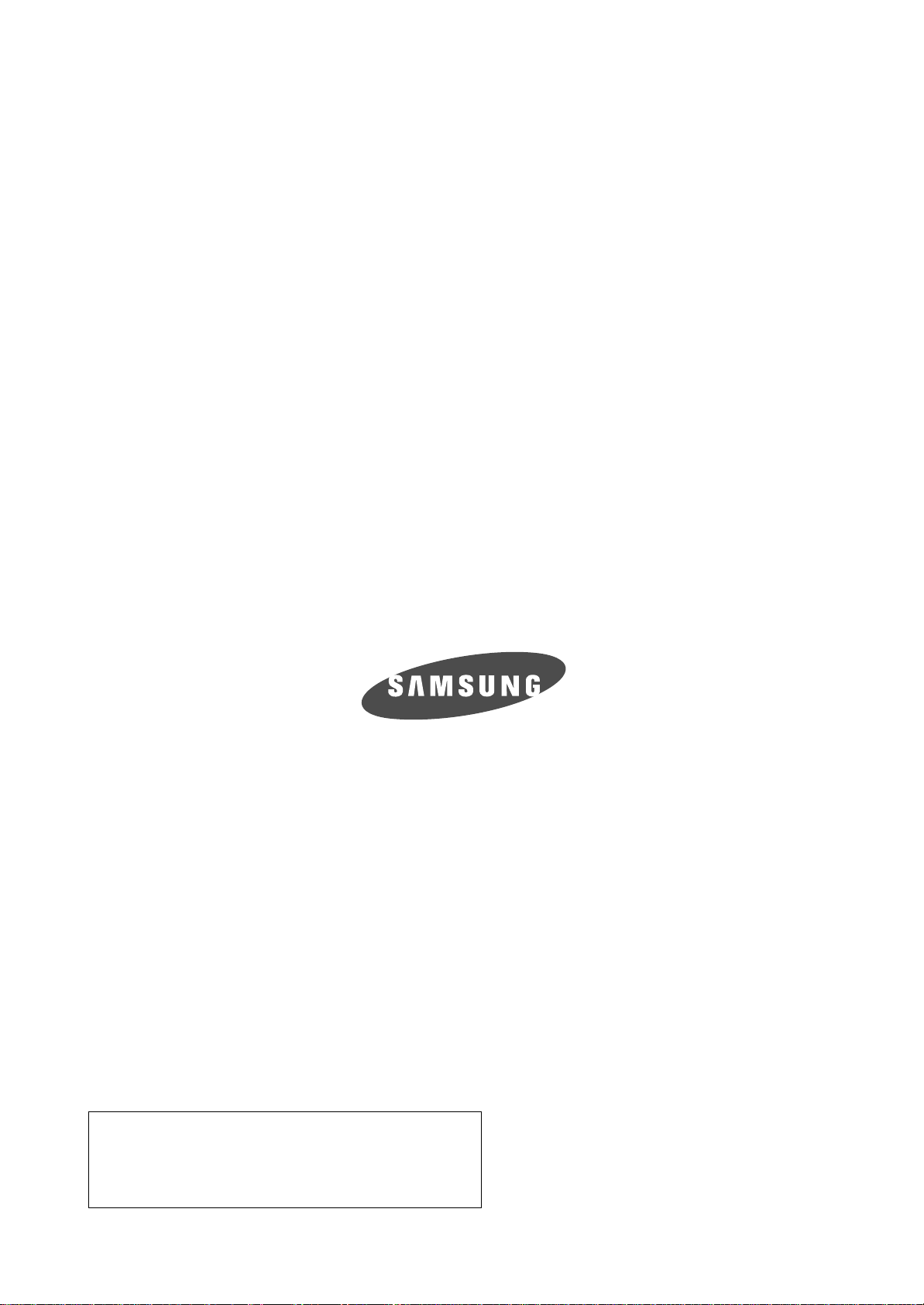
ELECTRONICS
© Samsung Electronics Co., Ltd. Oct. 2003
Printed in Korea
AA82-01019A
This Service Manual is a property of Samsung Electronics Co.,Ltd.
Any unauthorized use of Manual can be punished under applicable
International and/or domestic law.
