Samsung SM-T705 Disassembly and Reassembly
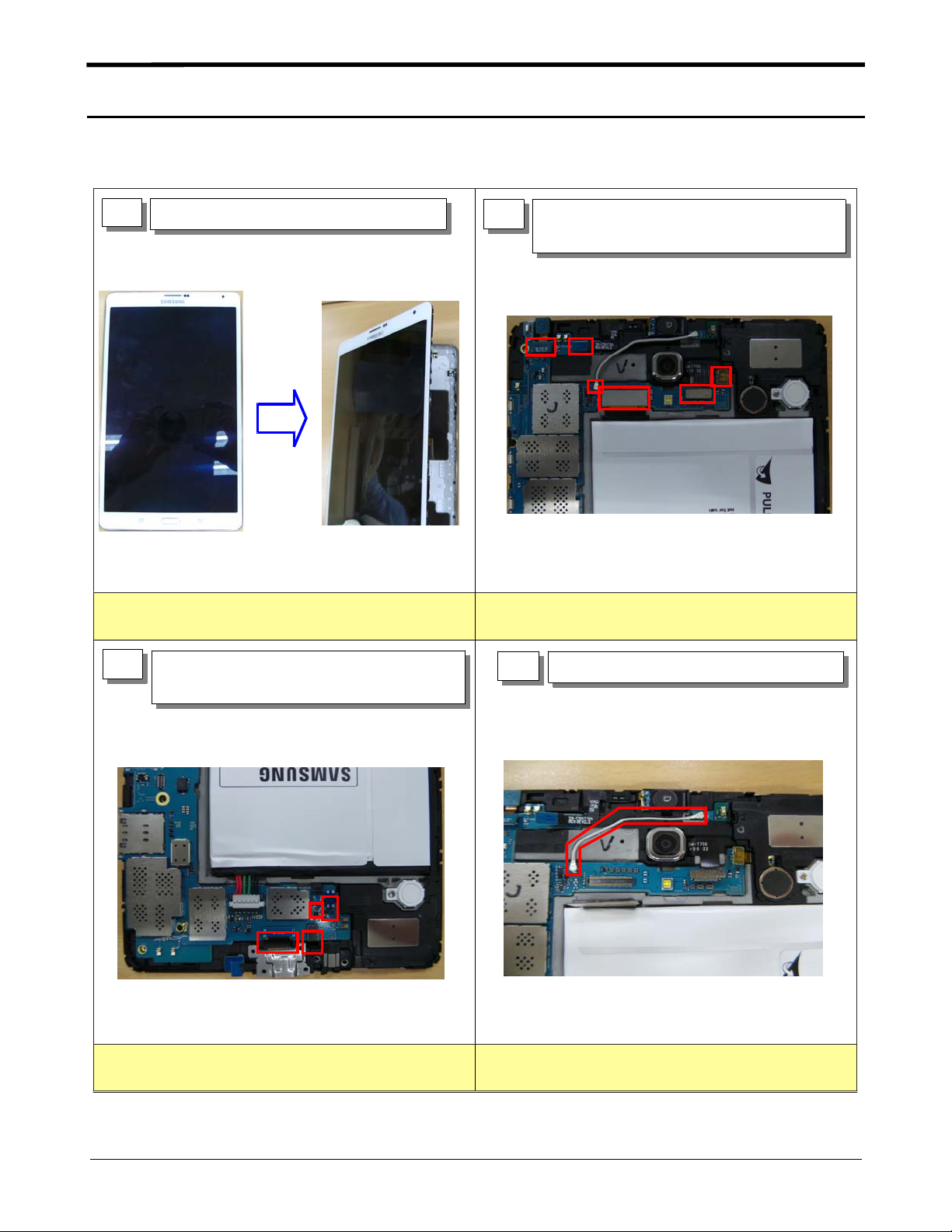
Level
7.
Disassembly and Assembly Instructions
7-1.
Repair
2
7-1-1.
1
Disassembly
Disassemble Cover.
Be careful not to damage the front a'ssy. Be careful not to damage the FPCB.
2
Detach FPCB or RF cable connector from top
of the board.6point.
3
Detach FPCB connector from bottom of the board.
4 point.
Be careful not to damage the FPCB. Be careful not to damage the RF cable connector.
4
Detach RF cable from the PBA.
7-1
Confidential and proprietary-the contents in this service guide subject to change without prior notice.
Distribution, transmission, or infringement of any content or data from this document without Samsung’swritten authorization is strictly prohibited.
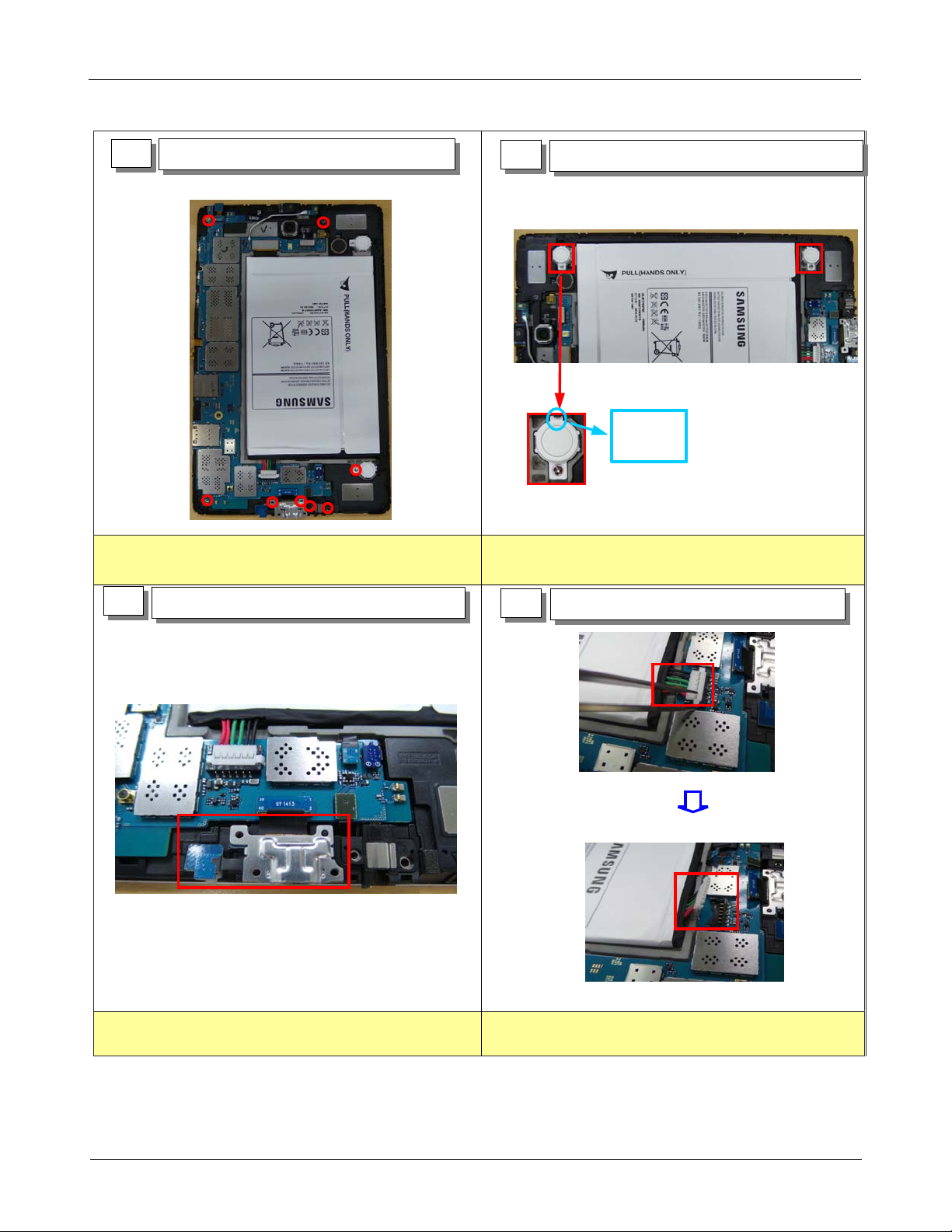
Level2Repair
5
Unscrew8point.
6
Disassemble Holders.
assemble
point
Be careful not to scratch the PBA.
Torque
7
Disassemble IF connector from the REAR.
:1.1~1.3
Kgf·cm
Be careful the assemble point.
8
Detach the battery connector from the PBA.
Be careful not to damage the FPCB. Be careful not to damage the connector.
7-2
Confidential and proprietary-the contents in this service guide subject to change without prior notice.
Distribution, transmission, or infringement of any content or data from this document without Samsung’swritten authorization is strictly prohibited.
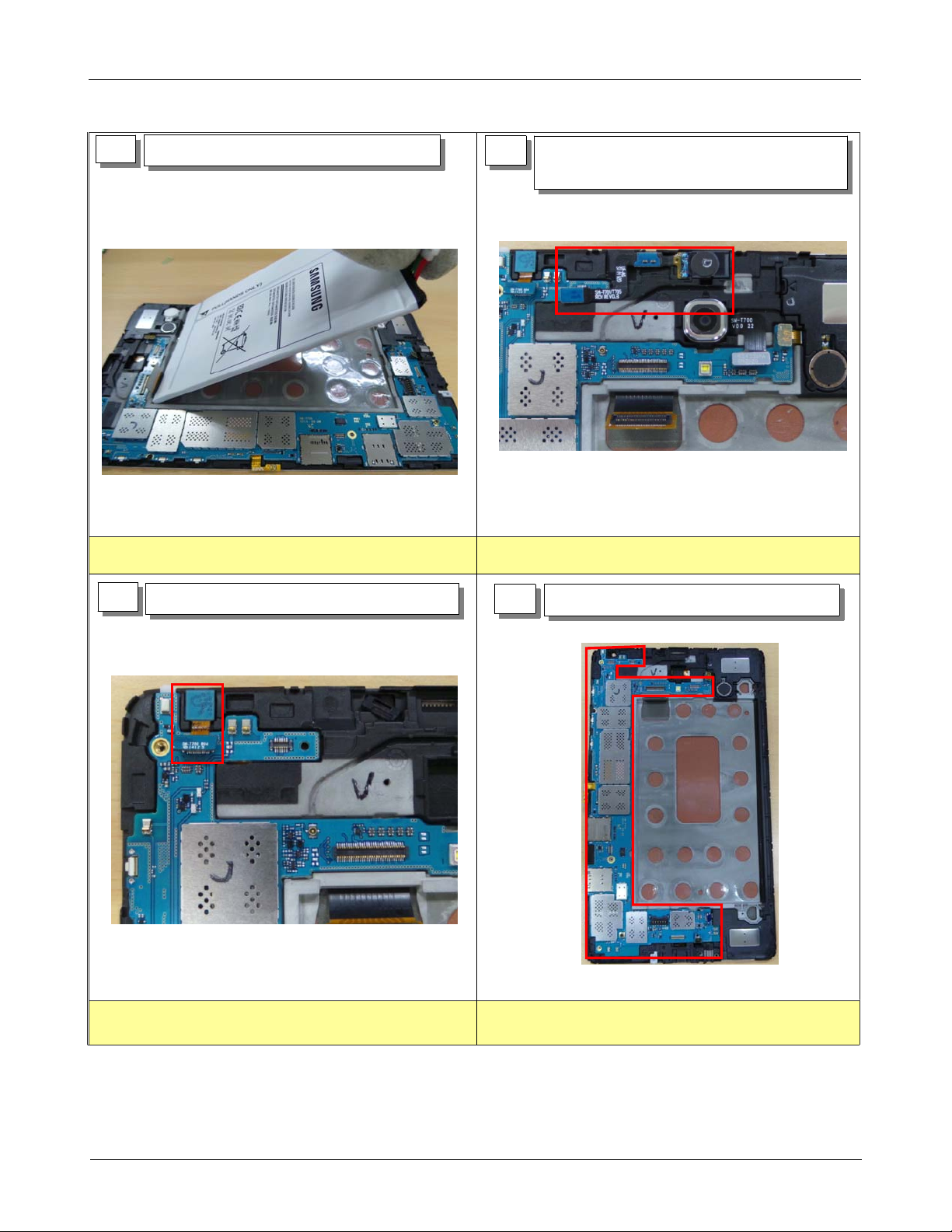
9
Disassemble battery from the REAR.
10
Disassemble Receiver proximity sensor
module from the REAR.
Level2Repair
Be careful not to damage the connector. Be careful not to damage the FPCB.
11
Disassemble Front CAM from the REAR .
12
Disassemble PBA from the REAR.
Be careful not to damage the FPCB. Be careful not to damage the FPCB.
7-3
Confidential and proprietary-the contents in this service guide subject to change without prior notice.
Distribution, transmission, or infringement of any content or data from this document without Samsung’swritten authorization is strictly prohibited.
