Page 1
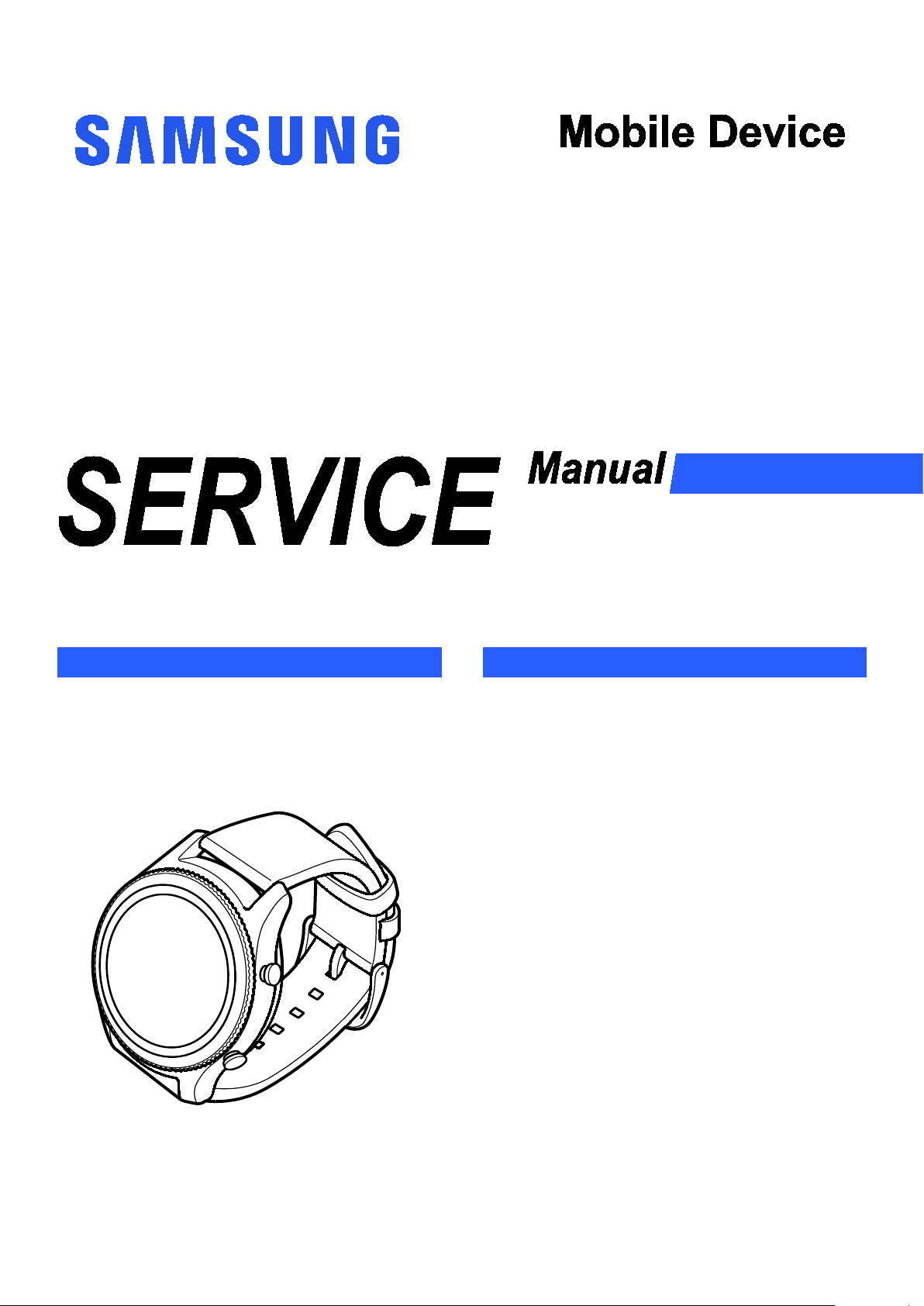
SM-R770 / SM-R760
Mobile Device
CONTENTS
Notice: All functionality, features, specifications,
Common
1. Safety Precautions
2. Specification
3. Product Function
4. Exploded View and Parts list
5. MAIN Electrical Parts List
6. Level 1 Repair
7. Level 2 Repair
8. Level 3 Repair
9. Reference data
and other product information provided in this
document, including but not limited to, benefits,
design, pricing, components, performance,
availability, and capabiliti-es of the product are
subject to change without notice. Samsung
reserves the right to alter this doc-ument or the
product described herein at anytime, without
obligation to provide notification of such
changes.
Page 2

This Service Manual is a property of Samsung Electronics Co.,Ltd.
Samsung Electronics Co.,Ltd
2016. 10. Rev 1.0
ⓒ
Any unauthorized use of Manual can be punished under applicable
International and/or domestic law.
Page 3

2. Specification
N/A
Confidential and pr oprietary-the contents in this service guide subjec t to change without pr ior notice
Distribution, transmission, or infringem ent of any content or data from this document without Samsung’s written authorization is strict ly prohibited.
Page 4

3. Operation Instruction and Installation
Item
Description
OS
Tizen based wearable platform
RF
N/A
Battery
380mAh
Base Band
1.0GHz Dual Core CPU
Other RF
A-GPS, BEIDOU, Glonass, BT v4.2, NFC, WIFI 802.11 b/g/n, MST
Camera
N/A LCD
1.3”, Circular Super AMOLED, 360x360, 278ppi
RAM
4G Bytes (eMMC) + 768M Bytes (LPDDR3) Memory
Sensor
Accelerometer, Barometer, Gyro Sensor, Ambient Light, HR Sensor
Main Function
Accessory
Charger: 5V/0.7A
Tx PA D : Wireless charger
Confidential and pr oprietary-the contents in this service guide subjec t to change without pr ior notice
Distribution, transmission, or infringement of any content or data from this document without Samsung’s written authorization is strictly prohibited.
Page 5

9. Reference Abbreviate
Reference Abbreviate
― AAC: Advanced Audio Coding.
― AVC : Advanced Video Coding.
― BER : Bit Error Rate
― BPSK: Binary Phase Shift Keying
― CA : Conditional Access
― CDM : Code Division Multiplexing
― C/I : Carrier to Interference
― DMB : Digital Multimedia Broadcasting
― EN : European Standard
― ES : Elementary Stream
― ETSI: European Telecommunications Standards Institute
― MPEG: Moving Picture Experts Group
― PN : Pseudo-random Noise
― PS : Pilot Symbol
― QPSK: Quadrature Phase Shift Keying
― RS : Reed-Solomon
― SI : Service Information
― TDM : Time Division Multiplexing
― TS : Transport Stream
Confidential and proprietary-the contents in this service guide subject to change without prior notice
Distribution, transmission, or infringement of any content or data from this document without Samsung’s written authorization is strictly prohibited.
Page 6

1. Safety Precautions
1-1. Repair Precaution
Before attempting any repair or detailed tuning, shield the device from RF noise or static
electricity discharges.
Use only demagnetized tools that are specifically designed for small electronic repairs,
as most electronic parts are sensitive to electromagnetic forces.
Use only high quality screwdrivers when servicing products. Low quality screwdrivers can
easily damage the heads of screws.
Use only conductor wire of the properly gauge and insulation for low resistance, because of the low margin
of error of most testing equipment.
We recommend 22-gauge twisted copper wire.
Hand-soldering is not recommended, because printed circuit boards (PCBs) can be easily
damaged, even with relatively low heat. Never use a soldering iron with a power rating of
more than 100 watts and use only lead-free solder with a melting point below 250°C (482°F).
Prior to disassembling the battery charger for repair, ensure that the AC power is disconnected.
Always use the replacement parts that are registered in the SEC system. Third-party replacement parts
may not function properly.
Confidential and proprietary-the contents in this service guide subject to change without prior notice
Distribution, transmission, or infringement of any content or data from this document without Samsung’s written authorization is strictly prohibited.
Page 7
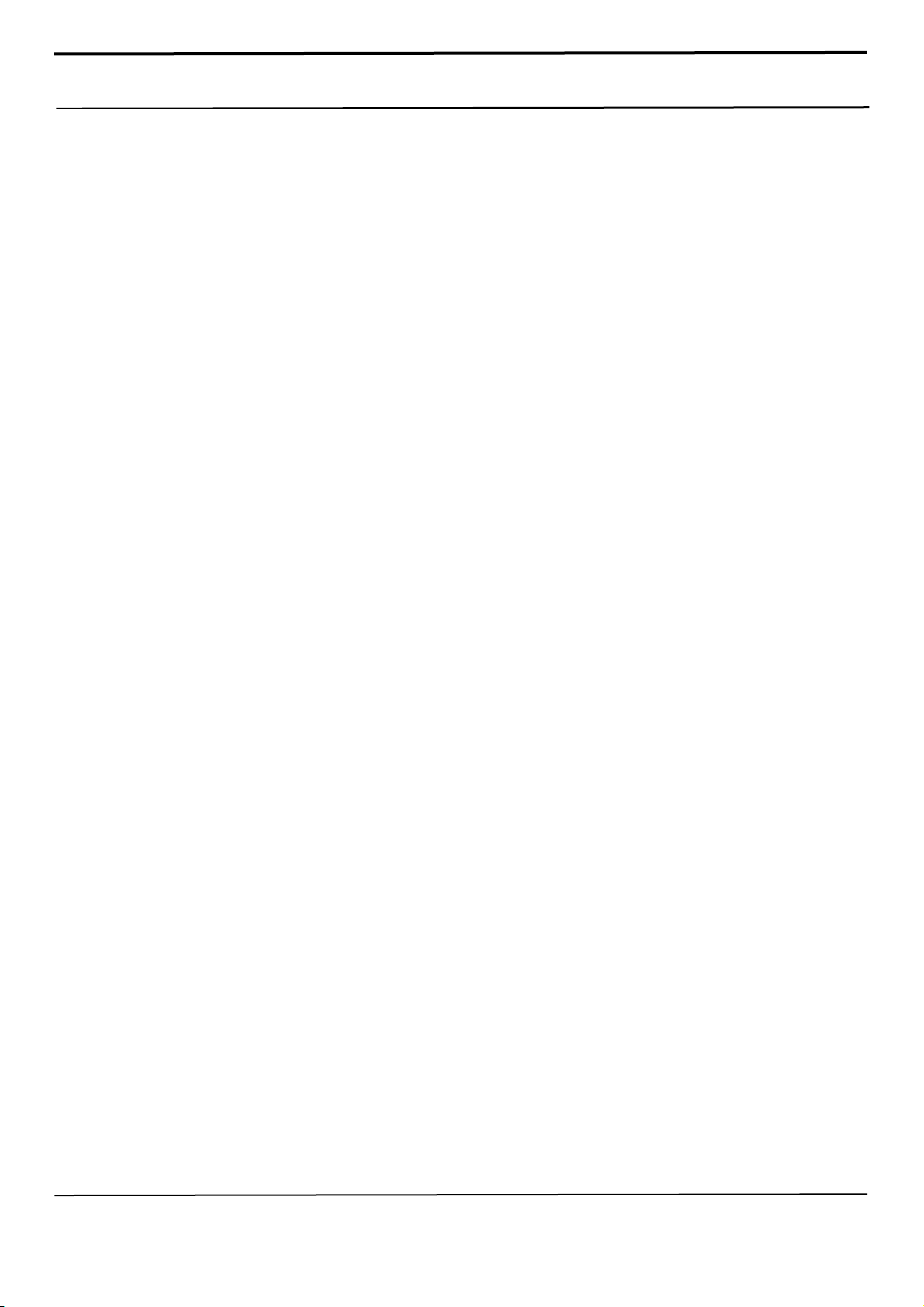
1. Safety Precautions
1-2. ESD(Electrostatically Sensitive Devices) Precaution
Many semiconductors and ESDs in electronic devices are particularly sensitive to static discharge and can
be easily damaged by it. We recommend protecting these components with conductive anti-static bags
when you store or transport them.
Always use an anti-static strap or wristband and remove electrostatic buildup or dissipate
static electricity from your body before repairing ESDs.
Ensure that soldering irons have AC adapter with ground wires and that the ground wires are properly
connected.
Use only desoldering tools with plastic tips to prevent static discharge.
Properly shield the work environment from accidental electrostatic discharge before opening
packages containing ESDs.
The potential for static electricity discharge may be increased in low humidity environments,
such as air-conditioned rooms. Increase the airflow to the working area to decrease the
chance of accidental static electricity discharges.
Confidential and proprietary-the contents in this service guide subject to change without prior notice
Distribution, transmission, or infringement of any content or data from this document without Samsung’s written authorization is strictly prohibited.
Page 8
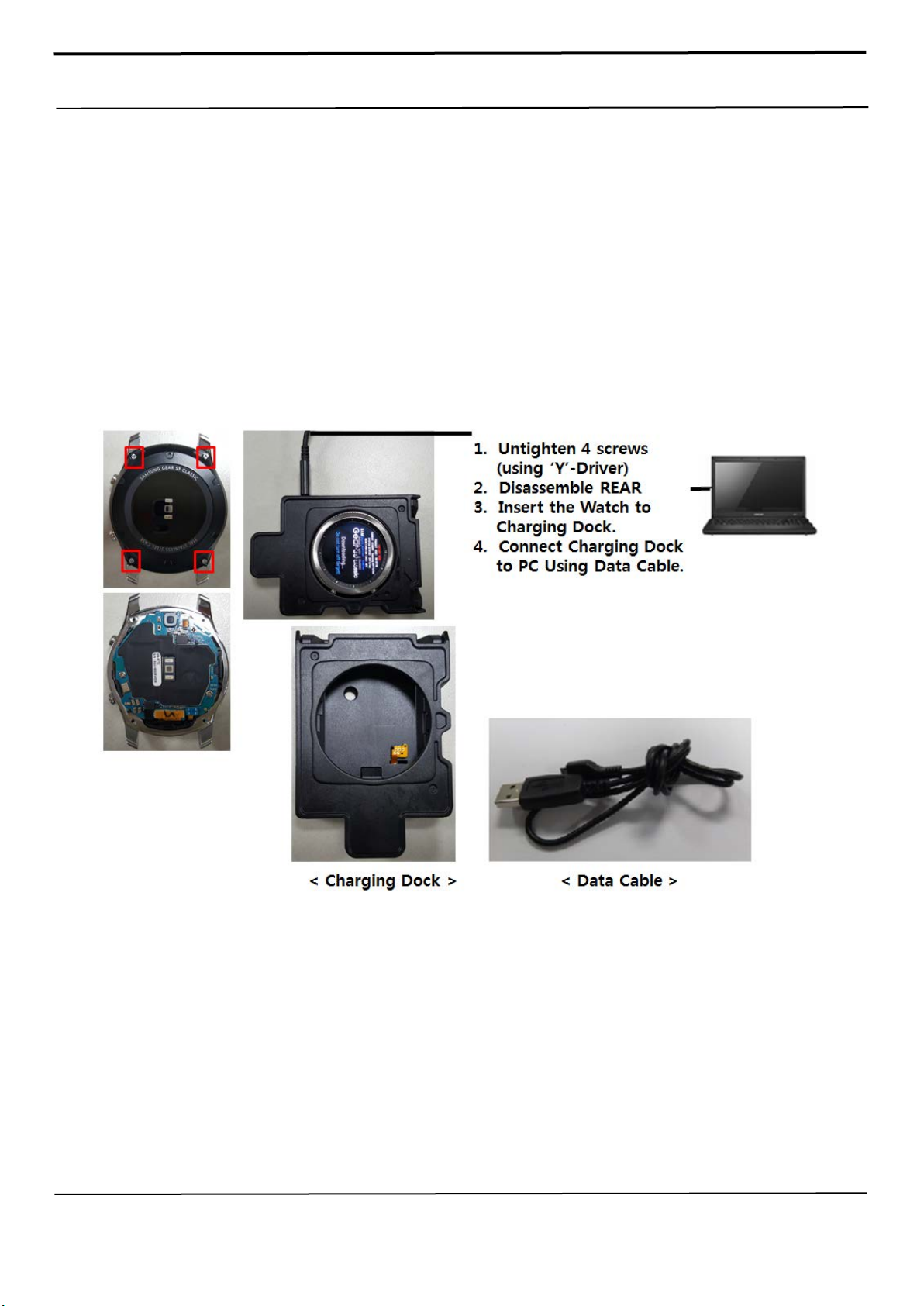
6. Level 1 Repair
6-1. S/W installation
6-1-1. Required items in order to install S/W
1.6pi Y-type screw driver
Installation program: Downloader Program (Odin3 v3.12.5.exe)
Mobile Phone Download Jig(Charger Dock, SEC: GH81-12016M)
Data Cable
Mobile device specific S/W: Binary files
※ Settings
Confidential and pr oprietary-the contents in this service guide subjec t to change without pr ior notice
Distribution, transmission, or infringem ent of any content or data from this document without Samsung’s written authorization is strictly prohibited.
Page 9

6. Level 1 Repair
6-1-2. S/W Installation Program (Downloader program)
Open up the S/W Installation Progr am by ex ecut ing the "Odin3 v3.12.5.exe"
Confidential and pr oprietary-the contents in this service guide subjec t to change without pr ior notice
Distribution, transmission, or infringem ent of any content or data from this document without Samsung’s written authorization is strictly prohibited.
Page 10
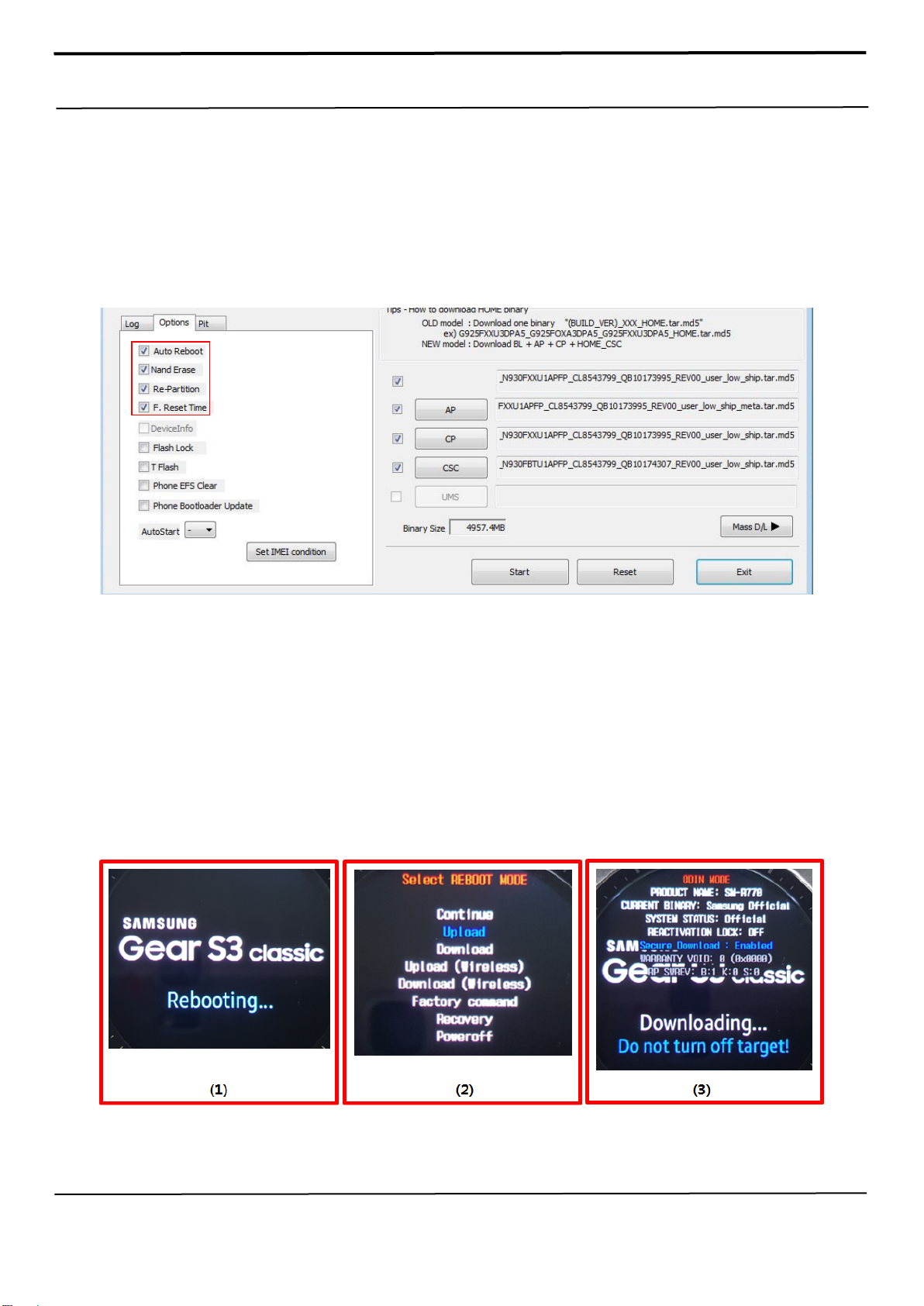
6. Level 1 Repair
1. Enable the check mark by click on the following options,
- Check Auto Reboot, Re-Partition, and F. Reset Ti me-
- Check Nand Erase All
- Check BL, AP and CSC Files
* Note : "Odin v3.12 or above" checks MD5 checksum just after file selection.
2. Enter into Download Mode
2.1 Press the Power Key more thatn 7 seconds
2.2 Press the Power Key 3 times after display changed with 'Rebooting...'. (1)
2.3 Select the download mode. (2)
2.4 Check whether target enter the download mode (3)
Insert the device to charg ing-dock and lock the device in the charging-dock.
※ Menu Movement : Power Key Press & Release for 0.5sec
Menu Selection : Power Key Press & Release for 1.6s ec
(Auto Restarting if nothing happened)
Confidential and pr oprietary-the contents in this service guide subjec t to change without pr ior notice
Distribution, transmission, or infringem ent of any content or data from this document without Samsung’s written authorization is strictly prohibited.
Page 11
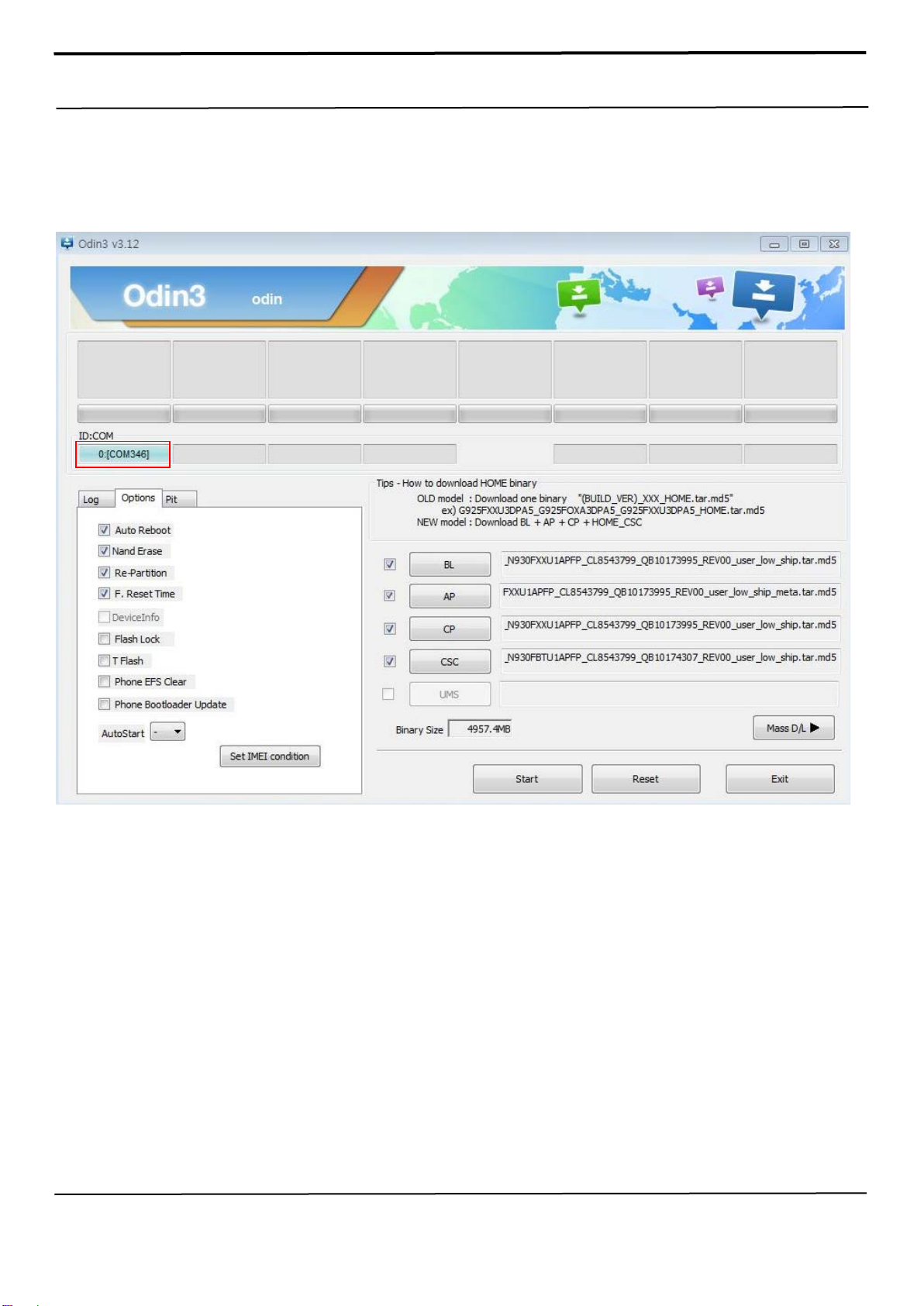
6. Level 1 Repair
3. Connect the device to PC via Data Cable.
Make sure that the one of communication ports [ID:COM] box is highlighted in
sky blue. The device is now connected with the PC and ready to download the
binary files in it.
Confidential and pr oprietary-the contents in this service guide subjec t to change without pr ior notice
Distribution, transmission, or infringem ent of any content or data from this document without Samsung’s written authorization is strictly prohibited.
Page 12
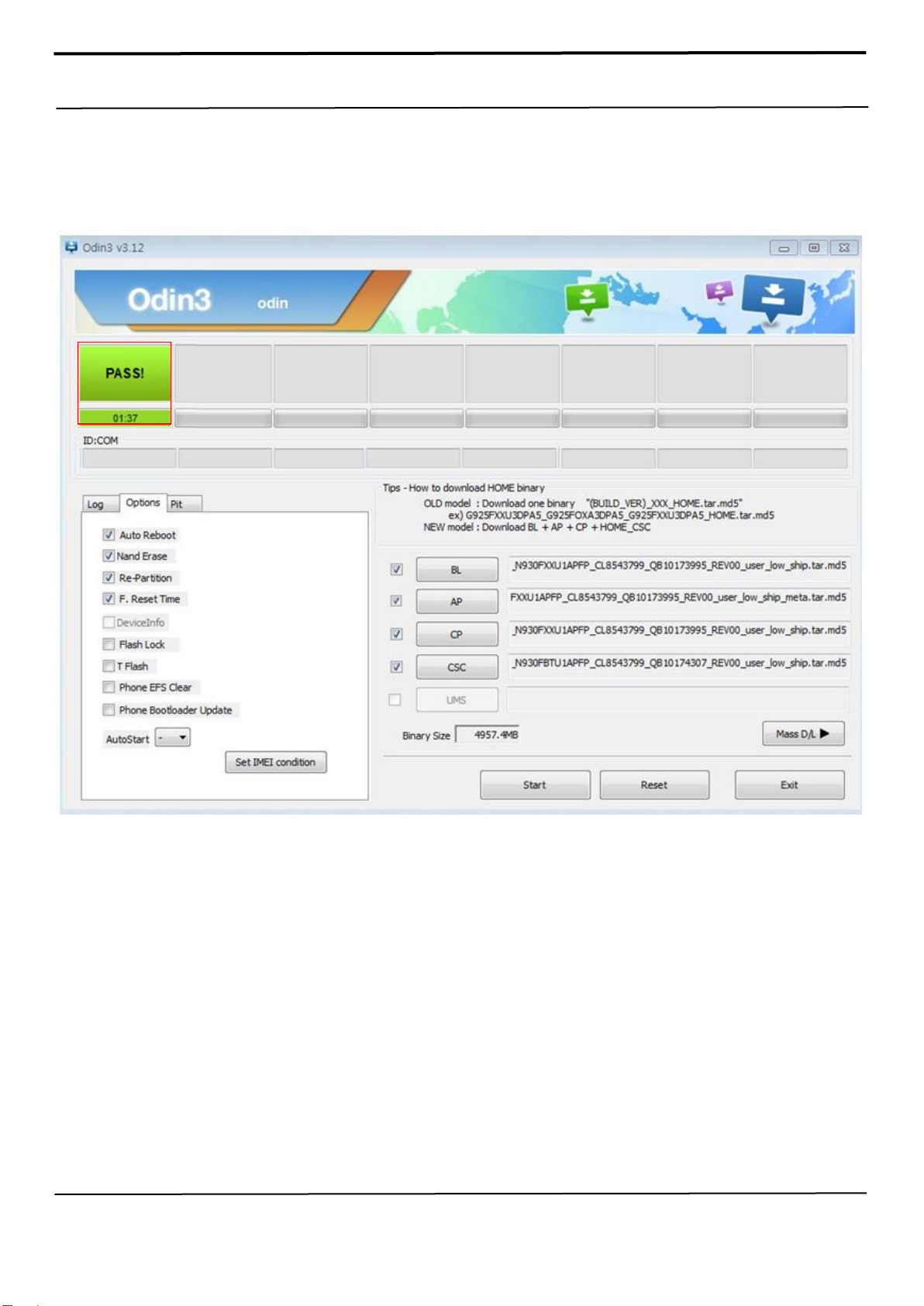
6. Level 1 Repair
4. Start downloading the binary files into the device by clicking Start button on the
screen. The green colored "PASS! " sig n will appear on the upper-left box if the
binary files have been successfully downloaded into the device.
5. Disconnect the device from the Data cable.
6. Once the device boots up, you can check the version of the binary file or name
by pressing the following code in sequence;
*#1234#
You can perform Factory Reset by Settings → Accounts → Backup and reset
Confidential and pr oprietary-the contents in this service guide subjec t to change without pr ior notice
Distribution, transmission, or infringem ent of any content or data from this document without Samsung’s written authorization is strictly prohibited.
Page 13
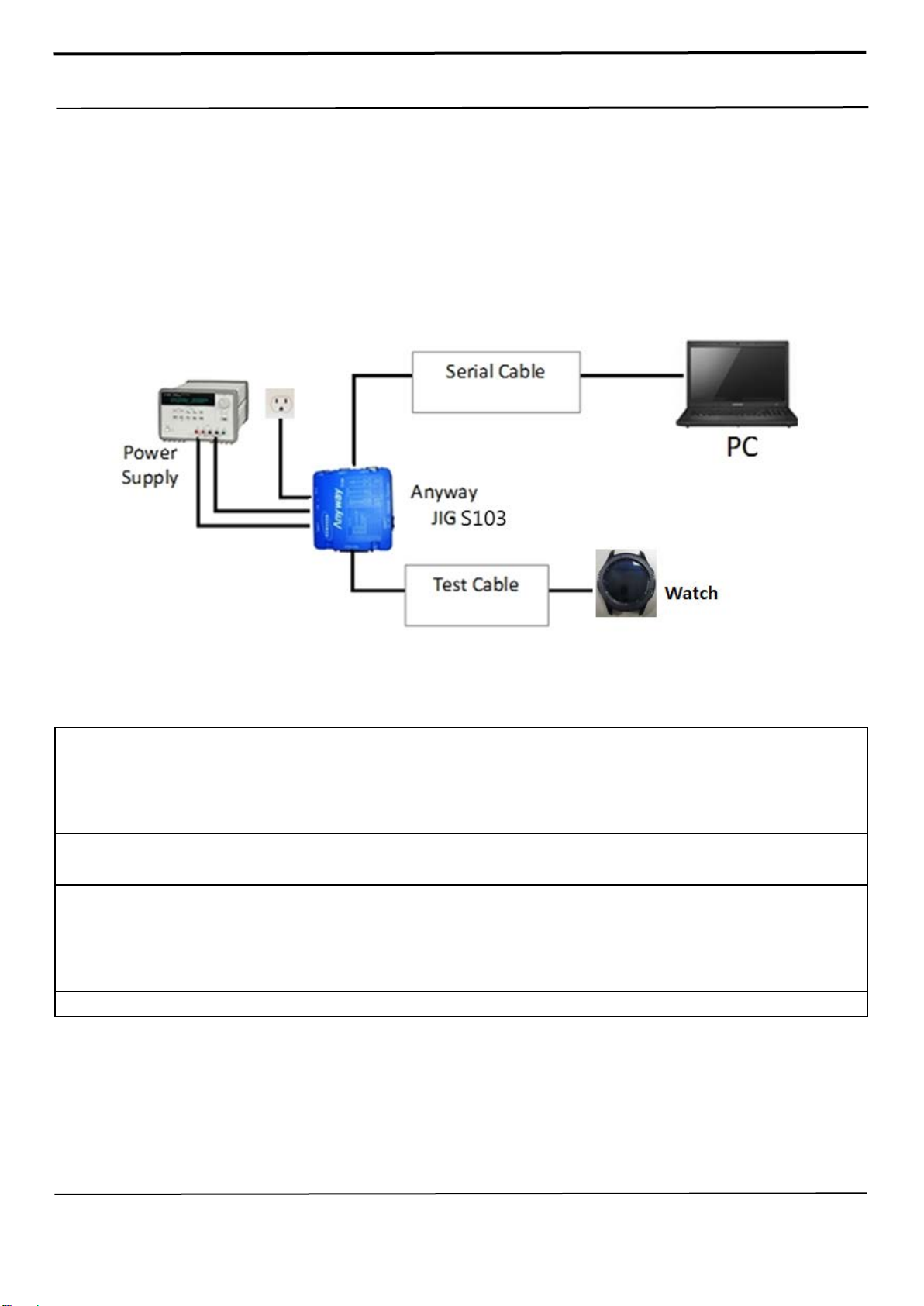
6. Level 1 Repair
Library Install
To use Daseul, library files should be installed.
Launcher
DASEUL_SVC_Launcher_v3_0_25 or higher
Runtime File
1. DASEUL_Runtime_Ver_3.1.139.0.CAB or higher
Model File
Copy Model File under the ‘Model Name’ folder
6-2 IMEI writing
6-2-1 Preparation
- New IMEI writing Program has been released.
- Supported Model : Models which CAB files are uploaded on HHPsvc INI File
category, instead of ini file.
- Refer to below IMEI writing procedure.
- H/W
- S/W
①
Refer to SVC Bulletin
“(11-82) Daseul (New IMEI writing Program) Library Install guide_rev1.0”
②
-Uploaded on HHPsvc Notice
③
-Uploaded on HHPsvc Notice
2. Make ‘ModelName’ folder at the same position with
launcher & Runtime file.
④
Distribution, transmission, or infringem ent of any content or data from this document without Samsung’s written authorization is strictly prohibited.
Confidential and pr oprietary-the contents in this service guide subjec t to change without pr ior notice
Page 14

6. Level 1 Repair
1. Run DASEUL_SVC_Launcher_v3.0.10.exe
2. Select Service Mode
3. Click
6-2-2 IMEI writing Process
and Select folder where the Launcher exists
Distribution, transmission, or infringem ent of any content or data from this document without Samsung’s written authorization is strictly prohibited.
Confidential and pr oprietary-the contents in this service guide subjec t to change without pr ior notice
Page 15
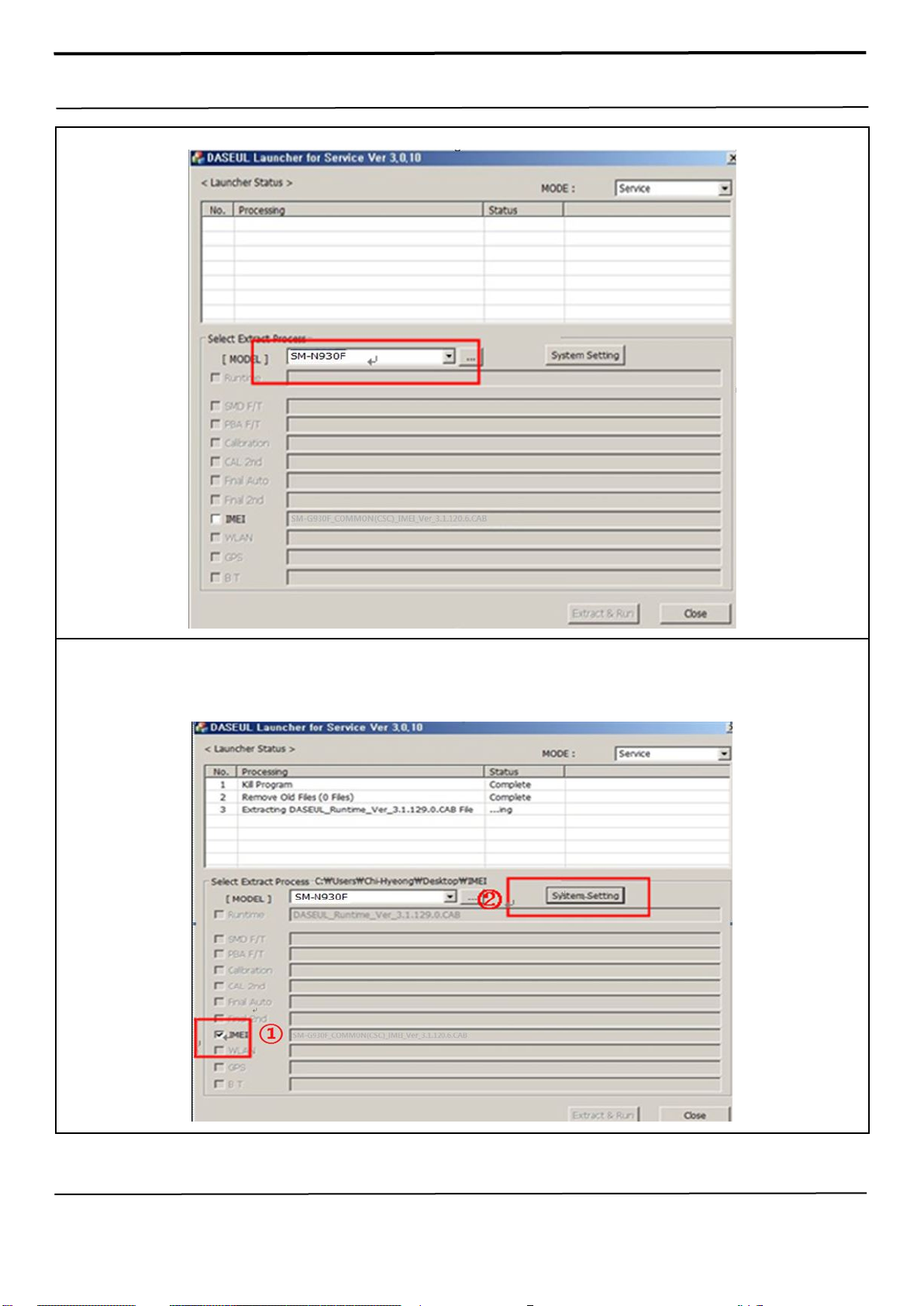
6. Level 1 Repair
4. Select Model
5. Check IMEI and click System Setting
ange. From second run of the
※Once you setup the setting, you don t have to do it again, unless there is ch
IMEI program, check IMEI and click Extract & Run.
Distribution, transmission, or infringem ent of any content or data from this document without Samsung’s written authorization is strictly prohibited.
Confidential and pr oprietary-the contents in this service guide subjec t to change without pr ior notice
Page 16
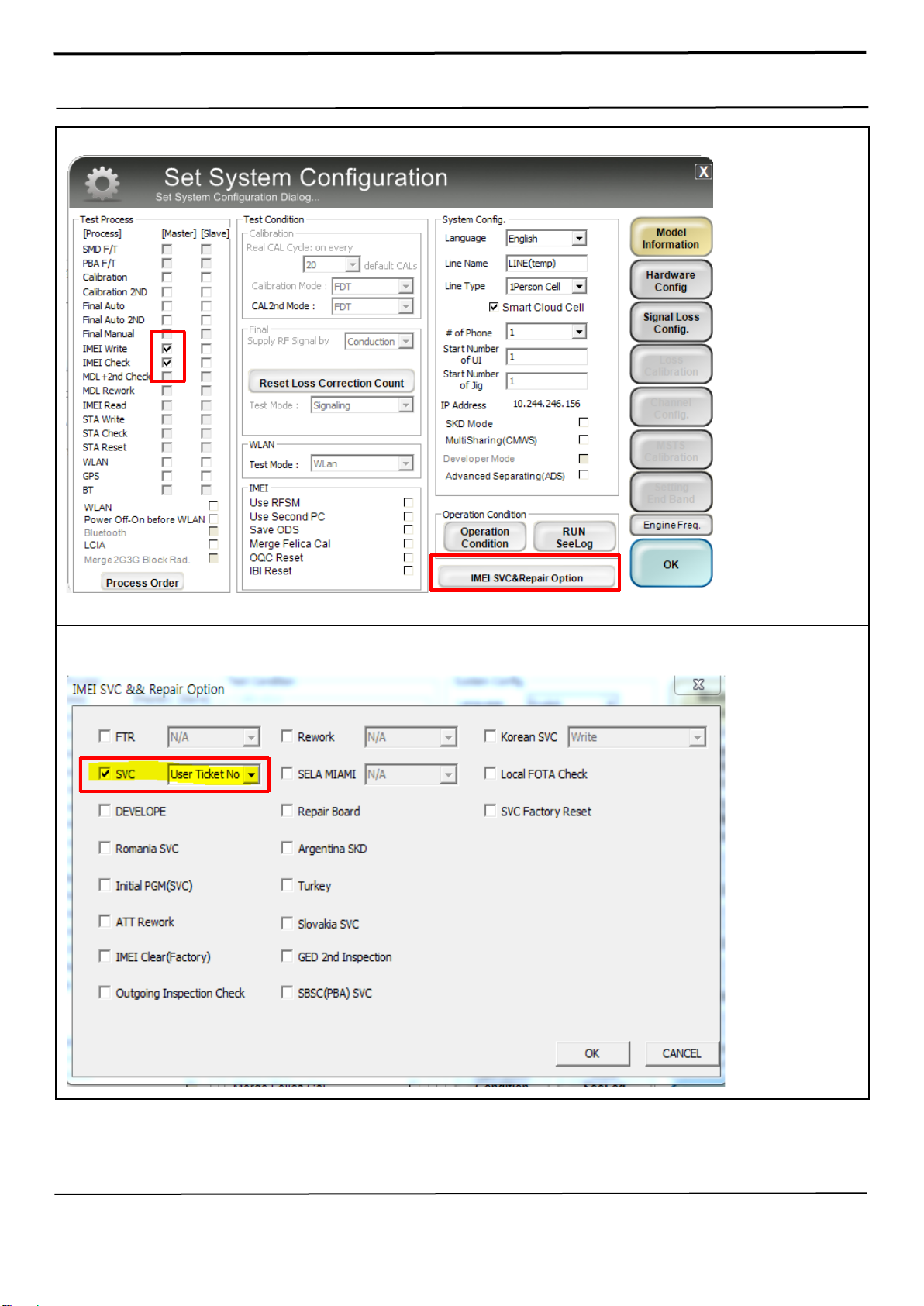
6. Level 1 Repair
6. Check IMEI Write / IMEI Check and click IMEI SVC & Repair Option
7. Check SVC , User Ticket No and click OK
②
①
.
Distribution, transmission, or infringem ent of any content or data from this document without Samsung’s written authorization is strictly prohibited.
Confidential and pr oprietary-the contents in this service guide subjec t to change without pr ior notice
Page 17
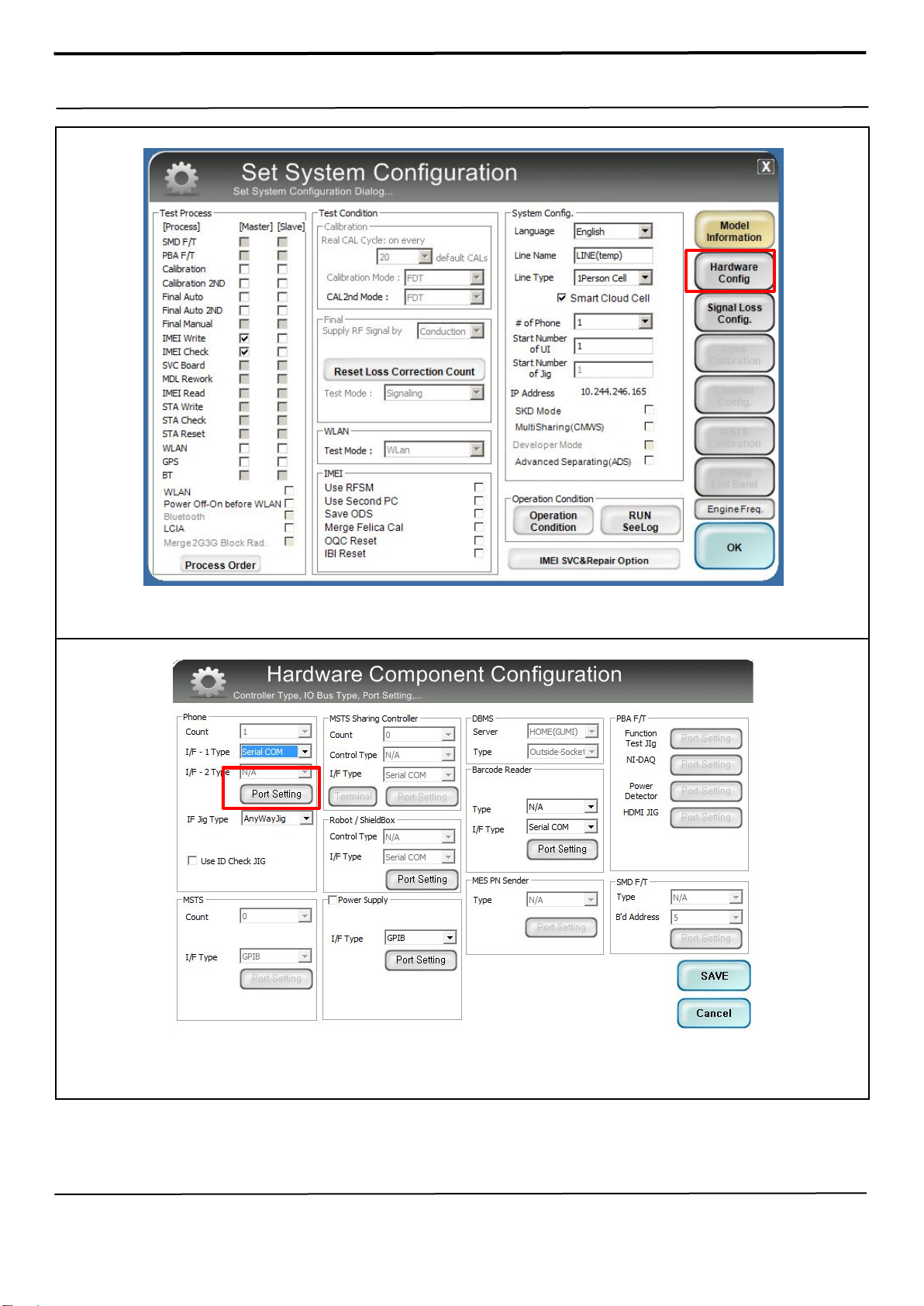
6. Level 1 Repair
8. Click Hardware Config
9. Click Port Setting
Distribution, transmission, or infringem ent of any content or data from this document without Samsung’s written authorization is strictly prohibited.
Confidential and pr oprietary-the contents in this service guide subjec t to change without pr ior notice
Page 18
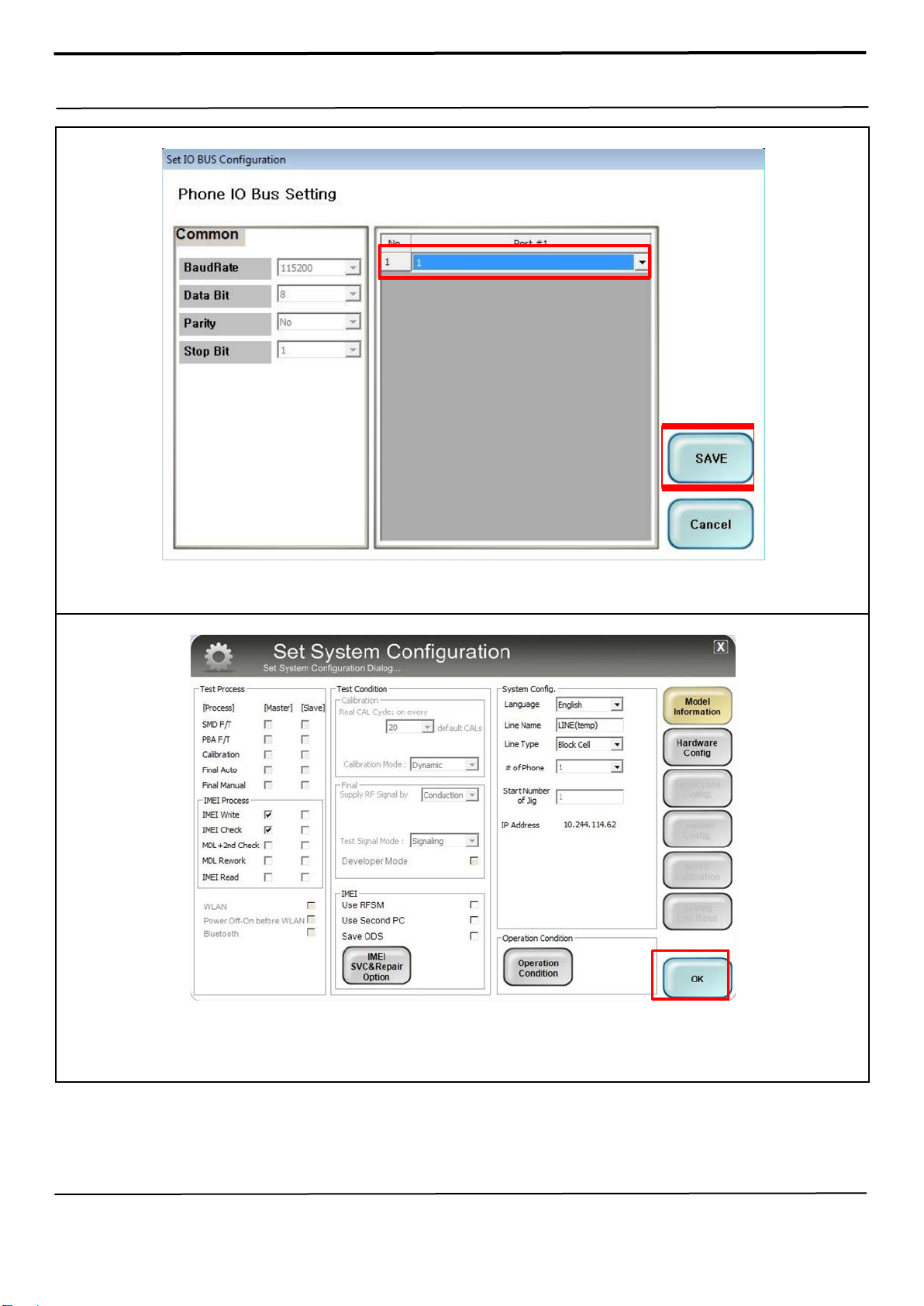
6. Level 1 Repair
10. Select Port Number and SAVE
11.Click OK to proceed
Distribution, transmission, or infringem ent of any content or data from this document without Samsung’s written authorization is strictly prohibited.
Confidential and pr oprietary-the contents in this service guide subjec t to change without pr ior notice
Page 19
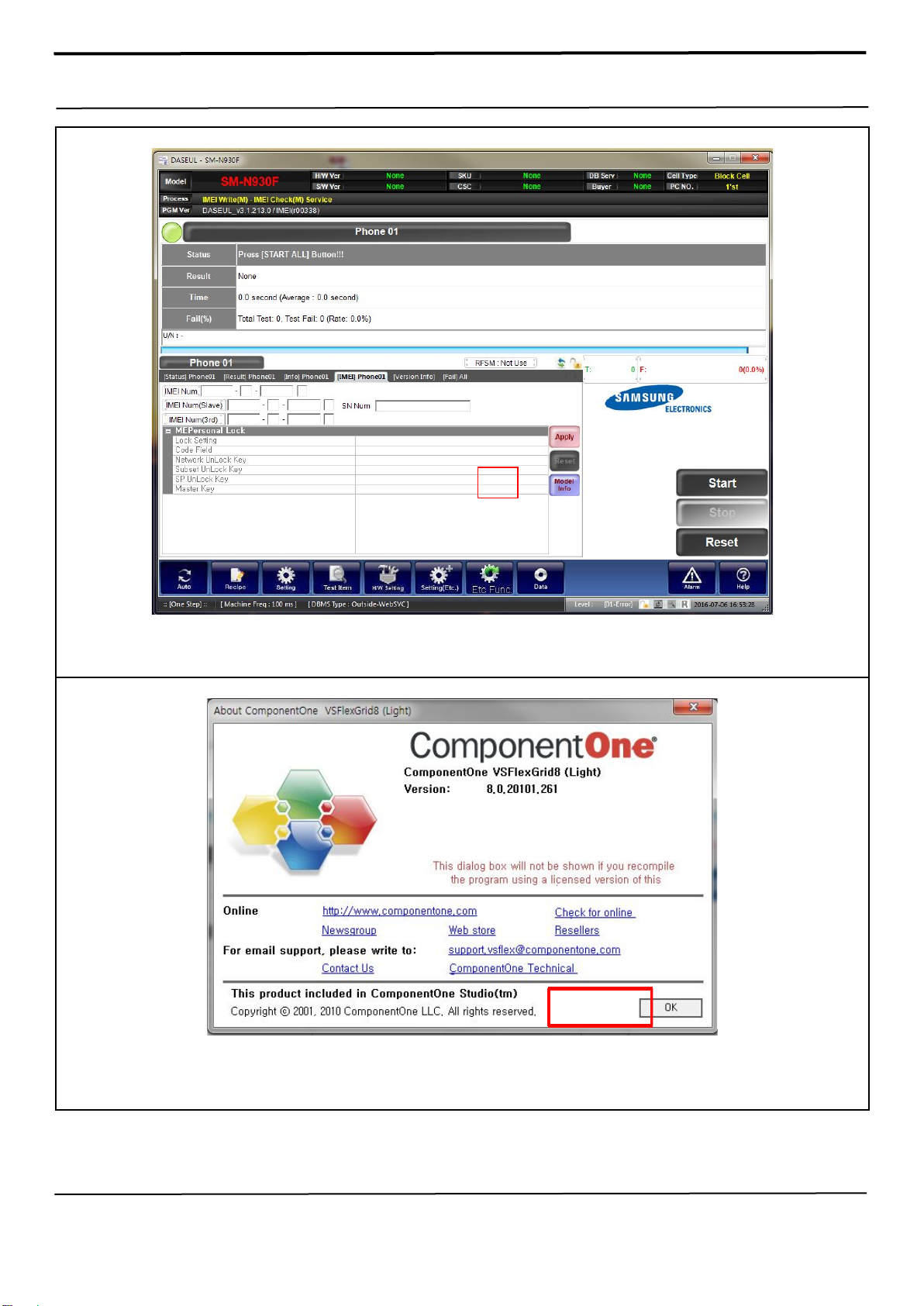
6. Level 1 Repair
12. Click Model Info and OK when pop-up shows
13. Click OK
Distribution, transmission, or infringem ent of any content or data from this document without Samsung’s written authorization is strictly prohibited.
Confidential and pr oprietary-the contents in this service guide subjec t to change without pr ior notice
Page 20
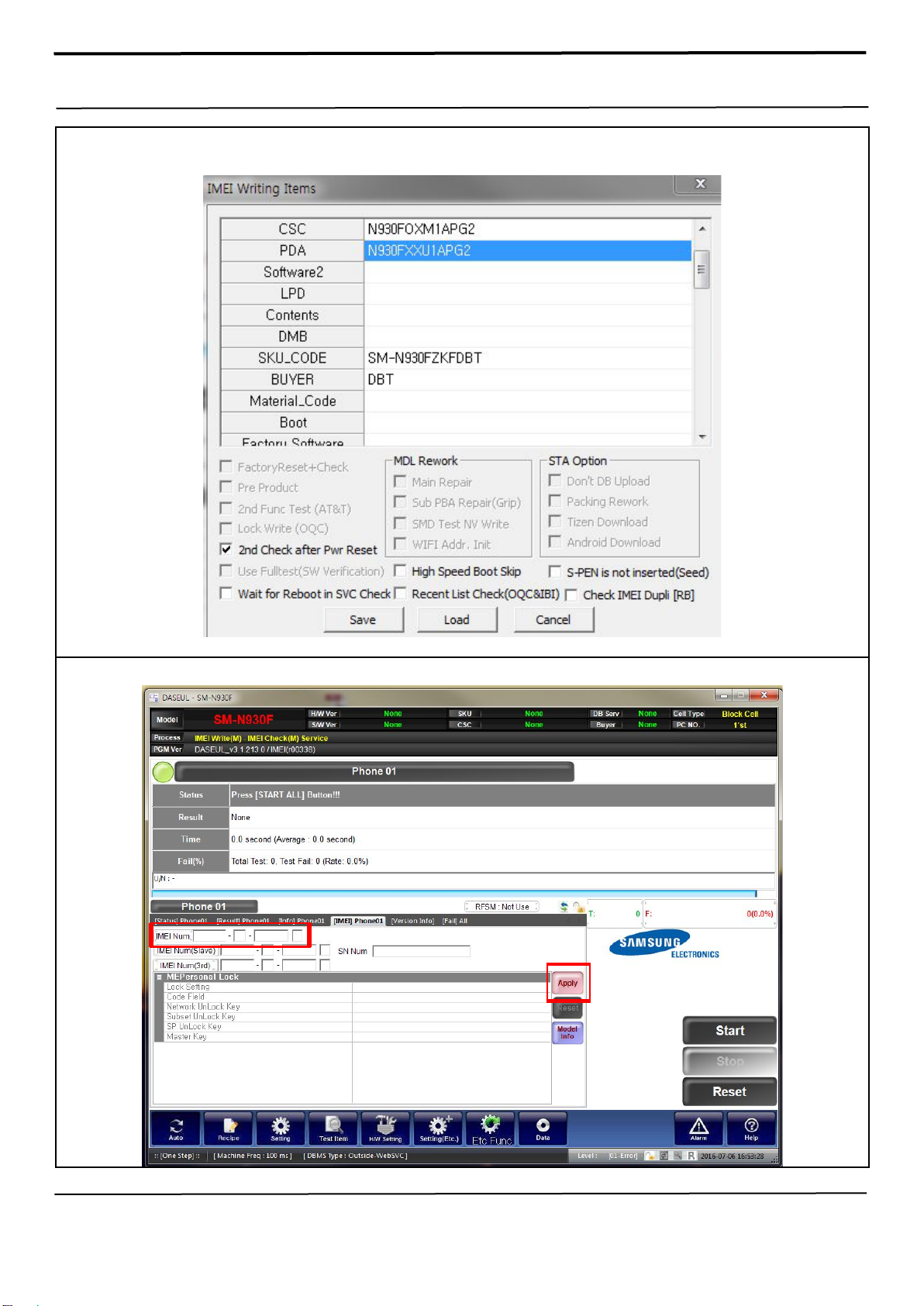
6. Level 1 Repair
14. Input SKU_CODE and BUYER, then click Save button.
※
15. Input IMEI Number and click Apply
Refer to HHPsvc→IMEI Review to check SKU Code and buyer
Distribution, transmission, or infringem ent of any content or data from this document without Samsung’s written authorization is strictly prohibited.
Confidential and pr oprietary-the contents in this service guide subjec t to change without pr ior notice
Page 21

6. Level 1 Repair
16. ① Click Start, and input IMEI writing ID and Password
input Ticket No
17. Connect the phone to Anyway JIG
※
18. IMEI Writing Proceeding
→②
When you connect the phone, the phone should be turned off.
After connecting the phone, the phone will be booted automatically.
Distribution, transmission, or infringem ent of any content or data from this document without Samsung’s written authorization is strictly prohibited.
Confidential and pr oprietary-the contents in this service guide subjec t to change without pr ior notice
Page 22

6. Level 1 Repair
19. IMEI Writing Suc ces s
Confidential and pr oprietary-the contents in this service guide subjec t to change without pr ior notice
Distribution, transmission, or infringem ent of any content or data from this document without Samsung’s written authorization is strictly prohibited.
Page 23

7. Level 2 Repair
7-1. Components on the Rear Case
Confidential and pr oprietary-the contents in this service guide subjec t to change without pr ior notice
Distribution, transmission, or infringement of any content or data from this document without Samsung’s written authorization is strictly prohibited.
Page 24

7. Level 2 Repair
1.6pi Y type screw driver
Anti-static Gloves
Anti-static Mat
Clean Swab
Ethyl Alcohol
ESD Brush
7-2. Pre-requisite
Confidential and pr oprietary-the contents in this service guide subjec t to change without pr ior notice
Distribution, transmission, or infringement of any content or data from this document without Samsung’s written authorization is strictly prohibited.
Page 25

7. Level 2 Repair
7-3. Disassembly
1
Disassemble Band
※ Caution
Be care of scratch
2
1) Untighten 4 screws(using “Y”-Driver)
2) Disassemble REAR
※ Caution
Be care of scratch and Rear damage
3
※ Caution
Be care of connector damage
It dismantles MST / LCD / Hall IC connectors
4
Disassemble Bracket from FRONT
(Dig marked point.)
※ Caution
Be care of LCD and Bracket damage
Confidential and pr oprietary-the contents in this service guide subjec t to change without pr ior notice
Distribution, transmission, or infringement of any content or data from this document without Samsung’s written authorization is strictly prohibited.
Page 26

7. Level 2 Repair
5
(1) Disassemble Key FPCB from Bracket
(Dig marked point)
(2) Untighten 2 screws
(using + Driver)
※ Caution
Be care of key damage and scratch
7
Disassemble PBA from Battery
(Dig marked point)
6
Disassemble PBA from Bracket
※ Caution
Be care of PBA and Battery FPCB damage
8
1) Disassemble Motor from Bracket
2) Disassemble Hall IC from Bracket
※ Caution
Be care of PBA and Battery damage
Confidential and pr oprietary-the contents in this service guide subjec t to change without pr ior notice
Distribution, transmission, or infringement of any content or data from this document without Samsung’s written authorization is strictly prohibited.
※ Caution
Be care of Motor and Hall IC damage
Page 27

7. Level 2 Repair
7-4. Aassembly
1
Assemble Hall IC and Motor
2
Assemble Battery
※ Caution
Be care of FPCB damage and Tilt
3
1) Assemble PBA
2) Assemble Key FPCB
※ Caution
Be care of FPCB damage and Tilt
4
Tighten 2 screws using + driver
※ Caution
Be care of PCB / FPCB damage and Tilt
Confidential and pr oprietary-the contents in this service guide subjec t to change without pr ior notice
Distribution, transmission, or infringement of any content or data from this document without Samsung’s written authorization is strictly prohibited.
※ Caution
Be care of PCB damage and scratch
Page 28

7. Level 2 Repair
Assemble Rear
5
Assemble Bracket
(Make sure LCD and MST connectors pass
through Bracket Hole)
6
Assemble MST / LCD / Hall IC connectors
※ Caution
Be care of LCD and MST FPCB damage
7
※ Caution
Be care of connector damage and Tilt
8
(1) Tighten 4 screws (using Y-driver)
(2) Assemble Band
※ Caution
(1) Be care of assemble direction and scratch
(2) Do not leave fingerprint on Rear window
Confidential and pr oprietary-the contents in this service guide subjec t to change without pr ior notice
Distribution, transmission, or infringement of any content or data from this document without Samsung’s written authorization is strictly prohibited.
※ Caution
Be care of scratch
Page 29

4. Exploded View a nd Parts List
4-1. Cellular phone Exploded View
Confidential and pr oprietary-the contents in this service guide subjec t to change without pr ior notice
Distribution, transmission, or infringement of any content or data from this document without Samsung’s written authorization is strictly pr ohibited.
Page 30

5. MAIN Electrical Parts List
SEC Code
Design LOC
Description
0406-001592 ZD404 DIODE-TVS
0406-001596 ZD405 DIODE-TVS
0406-001596 ZD406 DIODE-TVS
0406-001649 L168 DIODE-TVS
0406-001729 ZD402 DIODE-TVS
0406-001729 ZD403 DIODE-TVS
1001-001394 U405 IC-ANALOG SWITCH
1001-002026 U601 IC-RF SWITCH
1001-002026 U603 IC-RF SWITCH
1003-002837 U205 IC-MOTOR DRIVER
1003-002864 U501 IC-MOTOR DRIVER
1201-004087 U202 IC-GPS AMP
1203-008468 U404 IC-VOL. DETECTOR
1203-008823 U500 IC-DC/DC CONVERTER
1203-008838 U402 IC-BATTERY
1205-005298 U401 IC-CODEC
1205-005491 U203 IC-NFC/RFID
1205-005496 U506 IC-GPS RECEIVER
1205-005668 U504 IC-TOUCH
1205-005684 U300 IC-MODEM
1205-005688 U600 IC-WIFI
1209-002428 U502 IC-PRESSURE SENSOR
1209-002450 U503 IC-ACCEL./GYRO SENSOR
1209-002453 U505 IC-ETC SENSOR
1404-001694 V300 THERMISTOR-NTC
1404-001724 V301 THERMISTOR-NTC
2007-008774 R406 R-CHIP
2007-008774 R409 R-CHIP
2007-008786 R352 R-CHIP
2007-008800 R357 R-CHIP
2007-008800 R358 R-CHIP
2007-008808 R351 R-CHIP
2007-008808 R356 R-CHIP
2007-009157 R308 R-CHIP
2007-009157 R309 R-CHIP
2007-009157 R311 R-CHIP
2007-009157 R312 R-CHIP
2007-009182 R419 R-CHIP
Confidential and pr oprietary-the contents in this service guide subjec t to change without pr ior notice
Distribution, transmission, or infringement of any content or data from this document without Samsung’s written authorization is strictly prohibited.
Page 31

5. MAIN Electrical Parts List
2007-009233 R420 R-CHIP
2007-009233 R510 R-CHIP
2007-009361 R310 R-CHIP
2007-009804 R212 R-CHIP
2007-009804 R213 R-CHIP
2007-011378 R214 R-CHIP
2007-011378 R301 R-CHIP
2007-011378 R307 R-CHIP
2007-011378 R403 R-CHIP
2007-011378 R412 R-CHIP
2007-011378 R501 R-CHIP
2007-011378 R506 R-CHIP
2007-011545 R204 R-CHIP
2007-011545 R205 R-CHIP
2007-011545 R507 R-CHIP
2007-011545 R511 R-CHIP
2007-011546 R305 R-CHIP
2007-011546 R306 R-CHIP
2007-011548 R313 R-CHIP
2007-011548 R324 R-CHIP
2007-011548 R325 R-CHIP
2007-011548 R342 R-CHIP
2007-011548 R344 R-CHIP
2007-011548 R402 R-CHIP
2007-011548 R404 R-CHIP
2007-011548 R410 R-CHIP
2007-011548 R411 R-CHIP
2007-011548 R413 R-CHIP
2007-011591 R316 R-CHIP
2007-011591 R317 R-CHIP
2007-011591 R318 R-CHIP
2007-011591 R319 R-CHIP
2007-011591 R327 R-CHIP
2007-011591 R328 R-CHIP
2007-011591 R329 R-CHIP
2007-011591 R330 R-CHIP
2007-011591 R331 R-CHIP
2007-011591 R332 R-CHIP
2007-011591 R337 R-CHIP
Confidential and pr oprietary-the contents in this service guide subjec t to change without pr ior notice
Distribution, transmission, or infringement of any content or data from this document without Samsung’s written authorization is strictly prohibited.
Page 32

5. MAIN Electrical Parts List
2007-011591 R338 R-CHIP
2007-011591 R349 R-CHIP
2007-011591 R350 R-CHIP
2007-011614 R300 R-CHIP
2007-011648 R516 R-CHIP
2203-000233 V101 C-CER,CHIP
2203-000489 C468 C-CER,CHIP
2203-000812 C272 C-CER,CHIP
2203-001072 C240 C-CER,CHIP
2203-001239 C236 C-CER,CHIP
2203-001239 C248 C-CER,CHIP
2203-005390 C241 C-CER,CHIP
2203-005682 C546 C-CER,CHIP
2203-005682 ZD400 C-CER,CHIP
2203-005682 ZD401 C-CER,CHIP
2203-005727 C266 C-CER,CHIP
2203-005727 C267 C-CER,CHIP
2203-005736 C101 C-CER,CHIP
2203-005736 C106 C-CER,CHIP
2203-005736 C112 C-CER,CHIP
2203-005736 C228 C-CER,CHIP
2203-005736 C637 C-CER,CHIP
2203-005736 C638 C-CER,CHIP
2203-005792 C540 C-CER,CHIP
2203-005792 L605 C-CER,CHIP
2203-005806 C306 C-CER,CHIP
2203-005806 C367 C-CER,CHIP
2203-005806 C368 C-CER,CHIP
2203-006305 C626 C-CER,CHIP
2203-006305 C627 C-CER,CHIP
2203-006305 C632 C-CER,CHIP
2203-006305 C633 C-CER,CHIP
2203-006423 C410 C-CER,CHIP
2203-006423 C411 C-CER,CHIP
2203-006562 C600 C-CER,CHIP
2203-006668 C320 C-CER,CHIP
2203-006712 C360 C-CER,CHIP
2203-006712 C361 C-CER,CHIP
2203-006839 C253 C-CER,CHIP
Confidential and pr oprietary-the contents in this service guide subjec t to change without pr ior notice
Distribution, transmission, or infringement of any content or data from this document without Samsung’s written authorization is strictly prohibited.
Page 33

5. MAIN Electrical Parts List
2203-006839 C511 C-CER,CHIP
2203-006839 C522 C-CER,CHIP
2203-006839 C608 C-CER,CHIP
2203-006839 C610 C-CER,CHIP
2203-006839 C641 C-CER,CHIP
2203-006839 C644 C-CER,CHIP
2203-007271 C441 C-CER,CHIP
2203-007271 C612 C-CER,CHIP
2203-007271 C613 C-CER,CHIP
2203-007271 C619 C-CER,CHIP
2203-007369 C605 C-CER,CHIP
2203-007369 C606 C-CER,CHIP
2203-007369 C609 C-CER,CHIP
2203-007369 C615 C-CER,CHIP
2203-007369 C616 C-CER,CHIP
2203-007369 C621 C-CER,CHIP
2203-007391 C252 C-CER,CHIP
2203-007393 C400 C-CER,CHIP
2203-007393 C403 C-CER,CHIP
2203-007393 C408 C-CER,CHIP
2203-007393 C442 C-CER,CHIP
2203-007393 C444 C-CER,CHIP
2203-007393 C450 C-CER,CHIP
2203-007393 C601 C-CER,CHIP
2203-007393 C602 C-CER,CHIP
2203-007449 C322 C-CER,CHIP
2203-007503 C457 C-CER,CHIP
2203-007621 C254 C-CER,CHIP
2203-007621 C310 C-CER,CHIP
2203-007621 C340 C-CER,CHIP
2203-007621 C342 C-CER,CHIP
2203-007621 C366 C-CER,CHIP
2203-007621 C439 C-CER,CHIP
2203-007621 C449 C-CER,CHIP
2203-007621 C452 C-CER,CHIP
2203-007621 C482 C-CER,CHIP
2203-007621 C505 C-CER,CHIP
2203-007621 C513 C-CER,CHIP
2203-007621 C515 C-CER,CHIP
Confidential and pr oprietary-the contents in this service guide subjec t to change without pr ior notice
Distribution, transmission, or infringement of any content or data from this document without Samsung’s written authorization is strictly prohibited.
Page 34

5. MAIN Electrical Parts List
2203-007621 C516 C-CER,CHIP
2203-007621 C519 C-CER,CHIP
2203-007621 C527 C-CER,CHIP
2203-007621 C536 C-CER,CHIP
2203-007621 C537 C-CER,CHIP
2203-007621 C538 C-CER,CHIP
2203-007621 C539 C-CER,CHIP
2203-007621 C604 C-CER,CHIP
2203-007621 C607 C-CER,CHIP
2203-007621 C617 C-CER,CHIP
2203-007621 C618 C-CER,CHIP
2203-007795 C303 C-CER,CHIP
2203-007795 C327 C-CER,CHIP
2203-007809 C465 C-CER,CHIP
2203-007809 C470 C-CER,CHIP
2203-008097 C245 C-CER,CHIP
2203-008097 C454 C-CER,CHIP
2203-008097 C544 C-CER,CHIP
2203-008161 C466 C-CER,CHIP
2203-008161 C471 C-CER,CHIP
2203-008242 C416 C-CER,CHIP
2203-008242 C417 C-CER,CHIP
2203-008242 C420 C-CER,CHIP
2203-008242 C422 C-CER,CHIP
2203-008242 C423 C-CER,CHIP
2203-008242 C432 C-CER,CHIP
2203-008242 C535 C-CER,CHIP
2203-008242 C603 C-CER,CHIP
2203-008242 C611 C-CER,CHIP
2203-008242 C614 C-CER,CHIP
2203-008242 C620 C-CER,CHIP
2203-008386 C239 C-CER,CHIP
2203-008386 C244 C-CER,CHIP
2203-008400 C532 C-CER,CHIP
2203-008400 C543 C-CER,CHIP
2203-008462 C459 C-CER,CHIP
2203-008466 C455 C-CER,CHIP
2203-008466 C456 C-CER,CHIP
2203-008466 C502 C-CER,CHIP
Confidential and pr oprietary-the contents in this service guide subjec t to change without pr ior notice
Distribution, transmission, or infringement of any content or data from this document without Samsung’s written authorization is strictly prohibited.
Page 35

5. MAIN Electrical Parts List
2203-008466 C509 C-CER,CHIP
2203-008563 C229 C-CER,CHIP
2203-008563 C339 C-CER,CHIP
2203-008563 C359 C-CER,CHIP
2203-008572 C473 C-CER,CHIP
2203-008572 C483 C-CER,CHIP
2203-008860 C249 C-CER,CHIP
2203-008860 C453 C-CER,CHIP
2203-008860 C458 C-CER,CHIP
2203-008860 C477 C-CER,CHIP
2203-008860 C507 C-CER,CHIP
2203-008860 C508 C-CER,CHIP
2203-008860 C514 C-CER,CHIP
2203-008860 C517 C-CER,CHIP
2203-008876 C448 C-CER,CHIP
2203-008876 C461 C-CER,CHIP
2203-008876 C523 C-CER,CHIP
2203-008886 C485 C-CER,CHIP
2203-009076 C405 C-CER,CHIP
2203-009537 C404 C-CER,CHIP
2203-009537 C406 C-CER,CHIP
2203-009537 C487 C-CER,CHIP
2203-009537 C488 C-CER,CHIP
2203-009584 C237 C-CER,CHIP
2203-009584 C242 C-CER,CHIP
2203-009732 C246 C-CER,CHIP
2203-009733 C401 C-CER,CHIP
2203-009733 C402 C-CER,CHIP
2203-009733 C407 C-CER,CHIP
2203-009733 C409 C-CER,CHIP
2203-009733 C446 C-CER,CHIP
2203-009733 C486 C-CER,CHIP
2203-009733 C500 C-CER,CHIP
2203-009733 C501 C-CER,CHIP
2203-009733 C503 C-CER,CHIP
2203-009733 C504 C-CER,CHIP
2203-009733 C534 C-CER,CHIP
2203-009734 C269 C-CER,CHIP
2203-009736 C302 C-CER,CHIP
Confidential and pr oprietary-the contents in this service guide subjec t to change without pr ior notice
Distribution, transmission, or infringement of any content or data from this document without Samsung’s written authorization is strictly prohibited.
Page 36

5. MAIN Electrical Parts List
2203-009736 C326 C-CER,CHIP
2203-009736 C341 C-CER,CHIP
2203-009736 C343 C-CER,CHIP
2203-009736 C358 C-CER,CHIP
2203-009736 C364 C-CER,CHIP
2203-009736 C415 C-CER,CHIP
2203-009736 C419 C-CER,CHIP
2203-009736 C434 C-CER,CHIP
2203-009736 C447 C-CER,CHIP
2203-009736 C462 C-CER,CHIP
2203-009736 C474 C-CER,CHIP
2203-009736 C545 C-CER,CHIP
2203-009835 C235 C-CER,CHIP
2203-009835 C251 C-CER,CHIP
2203-009835 C255 C-CER,CHIP
2203-009835 C270 C-CER,CHIP
2203-009835 C300 C-CER,CHIP
2203-009835 C301 C-CER,CHIP
2203-009835 C305 C-CER,CHIP
2203-009835 C307 C-CER,CHIP
2203-009835 C308 C-CER,CHIP
2203-009835 C309 C-CER,CHIP
2203-009835 C311 C-CER,CHIP
2203-009835 C312 C-CER,CHIP
2203-009835 C313 C-CER,CHIP
2203-009835 C314 C-CER,CHIP
2203-009835 C315 C-CER,CHIP
2203-009835 C316 C-CER,CHIP
2203-009835 C317 C-CER,CHIP
2203-009835 C318 C-CER,CHIP
2203-009835 C319 C-CER,CHIP
2203-009835 C321 C-CER,CHIP
2203-009835 C323 C-CER,CHIP
2203-009835 C324 C-CER,CHIP
2203-009835 C325 C-CER,CHIP
2203-009835 C328 C-CER,CHIP
2203-009835 C329 C-CER,CHIP
2203-009835 C330 C-CER,CHIP
2203-009835 C331 C-CER,CHIP
Confidential and pr oprietary-the contents in this service guide subjec t to change without pr ior notice
Distribution, transmission, or infringement of any content or data from this document without Samsung’s written authorization is strictly prohibited.
Page 37

5. MAIN Electrical Parts List
2203-009835 C332 C-CER,CHIP
2203-009835 C333 C-CER,CHIP
2203-009835 C334 C-CER,CHIP
2203-009835 C335 C-CER,CHIP
2203-009835 C336 C-CER,CHIP
2203-009835 C337 C-CER,CHIP
2203-009835 C338 C-CER,CHIP
2203-009835 C344 C-CER,CHIP
2203-009835 C345 C-CER,CHIP
2203-009835 C346 C-CER,CHIP
2203-009835 C347 C-CER,CHIP
2203-009835 C348 C-CER,CHIP
2203-009835 C349 C-CER,CHIP
2203-009835 C350 C-CER,CHIP
2203-009835 C351 C-CER,CHIP
2203-009835 C352 C-CER,CHIP
2203-009835 C353 C-CER,CHIP
2203-009835 C354 C-CER,CHIP
2203-009835 C355 C-CER,CHIP
2203-009835 C356 C-CER,CHIP
2203-009835 C357 C-CER,CHIP
2203-009835 C362 C-CER,CHIP
2203-009835 C363 C-CER,CHIP
2203-009835 C365 C-CER,CHIP
2203-009835 C412 C-CER,CHIP
2203-009835 C413 C-CER,CHIP
2203-009835 C414 C-CER,CHIP
2203-009835 C418 C-CER,CHIP
2203-009835 C421 C-CER,CHIP
2203-009835 C424 C-CER,CHIP
2203-009835 C425 C-CER,CHIP
2203-009835 C426 C-CER,CHIP
2203-009835 C427 C-CER,CHIP
2203-009835 C428 C-CER,CHIP
2203-009835 C431 C-CER,CHIP
2203-009835 C433 C-CER,CHIP
2203-009835 C451 C-CER,CHIP
2203-009835 C506 C-CER,CHIP
2203-009835 C510 C-CER,CHIP
Confidential and pr oprietary-the contents in this service guide subjec t to change without pr ior notice
Distribution, transmission, or infringement of any content or data from this document without Samsung’s written authorization is strictly prohibited.
Page 38

5. MAIN Electrical Parts List
2203-009835 C520 C-CER,CHIP
2203-009835 C524 C-CER,CHIP
2203-009835 C525 C-CER,CHIP
2203-009835 C528 C-CER,CHIP
2203-009835 C529 C-CER,CHIP
2203-009835 C530 C-CER,CHIP
2203-009835 C531 C-CER,CHIP
2203-009835 C533 C-CER,CHIP
2203-009848 C232 C-CER,CHIP
2203-009848 C489 C-CER,CHIP
2203-009848 C490 C-CER,CHIP
2203-009848 C491 C-CER,CHIP
2203-009848 C526 C-CER,CHIP
2703-002314 L103 INDUCTOR-SMD
2703-002314 L159 INDUCTOR-SMD
2703-002649 L508 INDUCTOR-SMD
2703-002649 L603 INDUCTOR-SMD
2703-004000 L111 INDUCTOR-SMD
2703-004012 L611 INDUCTOR-SMD
2703-004032 C227 INDUCTOR-SMD
2703-004032 C271 INDUCTOR-SMD
2703-004032 L601 INDUCTOR-SMD
2703-004034 C622 INDUCTOR-SMD
2703-004038 C635 INDUCTOR-SMD
2703-004295 L604 INDUCTOR-SMD
2703-004366 L207 INDUCTOR-SMD
2703-004408 L211 INDUCTOR-SMD
2703-004862 C628 INDUCTOR-SMD
2703-005104 L209 INDUCTOR-SMD
2703-005104 L210 INDUCTOR-SMD
2703-005233 L500 INDUCTOR-SMD
2703-005233 L503 INDUCTOR-SMD
2703-005445 L400 INDUCTOR-SMD
2703-005445 L402 INDUCTOR-SMD
2703-005445 L403 INDUCTOR-SMD
2703-005482 L501 INDUCTOR-SMD
2703-005482 L502 INDUCTOR-SMD
2703-005514 L401 INDUCTOR-SMD
2703-005553 L600 INDUCTOR-SMD
Confidential and pr oprietary-the contents in this service guide subjec t to change without pr ior notice
Distribution, transmission, or infringement of any content or data from this document without Samsung’s written authorization is strictly prohibited.
Page 39

5. MAIN Electrical Parts List
2801-005393 OSC400 CRYSTAL-SMD
2801-005406 OSC600 CRYSTAL-SMD
2802-001287 OSC201 RESONATOR-CERAMIC
2805-001112 OSC300 OSCILLATOR-TCXO
2805-001112 OSC500 OSCILLATOR-TCXO
2901-001798 F500 FILTER-EMI/ESD
2901-001798 F501 FILTER-EMI/ESD
2904-002168 F200 FILTER-SAW
2904-002168 F502 FILTER-SAW
2904-002323 F600 FILTER-SAW
3003-001232 MIC400 MIC MEMS
3301-001812 L404 BEAD-SMD
3301-001812 L405 BEAD-SMD
3301-001895 L203 BEAD-SMD
3301-001895 L511 BEAD-SMD
3301-002235 L507 BEAD-SMD
3301-002238 L608 BEAD-SMD
3301-002238 L609 BEAD-SMD
3301-002238 L610 BEAD-SMD
3301-002239 L300 BEAD-SMD
3301-002248 L504 BEAD-SMD
3301-002248 L505 BEAD-SMD
3705-001945 CON100 CONNECTOR-COAXIAL
3710-004167 SOC200 SOCKET-BOARD T O BOARD
3710-004168 CN501 SOCKET-BOARD T O BOARD
3710-004194 U507 CONNECTOR-SOCKET
3712-001604 ANT104 CONNECTOR-TERMINAL
3712-001621 ANT100 CONNECTOR-TERMINAL
3712-001621 ANT101 CONNECTOR-TERMINAL
3712-001621 ANT600 CONNECTOR-TERMINAL
3712-001621 BAT400 CONNECTOR-TERMINAL
3712-001621 BAT401 CONNECTOR-TERMINAL
3712-001621 MOT500 CONNECTOR-TERMINAL
3712-001621 MOT501 CONNECTOR-TERMINAL
3712-001621 POGO400 CONNECTOR-TERMINAL
3712-001621 POGO401 CONNECTOR-TERMINAL
3712-001621 POGO402 CONNECTOR-TERMINAL
3712-001621 POGO403 CONNECTOR-TERMINAL
3712-001621 POGO404 CONNECTOR-TERMINAL
Confidential and pr oprietary-the contents in this service guide subjec t to change without pr ior notice
Distribution, transmission, or infringement of any content or data from this document without Samsung’s written authorization is strictly prohibited.
Page 40

5. MAIN Electrical Parts List
3712-001621 SPK400 CONNECTOR-TERMINAL
3712-001621 SPK401 CONNECTOR-TERMINAL
3712-001621 WPC400 CONNECTOR-TERMINAL
3712-001621 WPC401 CONNECTOR-TERMINAL
GH42-05870A ANT201 ANTENNA-CHIP ANTENNA
GH63-13433A SC100 SHIELD-FRAME A
GH63-13434A SC102 SHIELD-FRAME B
GH63-13545A SUS102 SHIELD-MOTOR
GH63-13546A SUS101 SHIELD-UB CONN
GH80-03321A R345 SOLDER-CREAM
GH80-03321A R353 SOLDER-CREAM
GH80-03321A R354 SOLDER-CREAM
GH80-03321A R355 SOLDER-CREAM
GH80-03321A TP_UB SOLDER-CREAM
Please consult the GSPN website (Samsung Portal) for the most recent version of the product's part list.
Confidential and pr oprietary-the contents in this service guide subjec t to change without pr ior notice
Distribution, transmission, or infringement of any content or data from this document without Samsung’s written authorization is strictly prohibited.
Page 41

SOLIS SIGNAL BLOCK DIAGRAM
GPS_ANT_IN
BT_TX
SPEAKER
GSP_RF
MAIN_TCXO_26M_IN
37.4MHz
2G_TX
2G_RX
MIC
MAIN_MIC
SPK_OUT
BT_TX_14
BT_TX_4
BT_TX_20
BT/WLAN
BCM43012B0
BT_PCM
CODEC
WM1831
27.12MHz
NFC
PN67T
WLAN_SDIO
MM_I2S
CODEC_SPI
CDEOC_26M_AP
32KHZ_PMIC
NFC_I2C
ESE_SPI
AP+CP+PMIC
Exynos7270
(JAVA-W)
ePOP Memory
6Gb LPDDR3
32Gb eMMC
PMIC
S2MPW01
SHUB_SPI
32KHZ_PMIC
TPS_I2C
MOT_I2C
WPC_I2C
MST_DATA_A
ON_SW
BACK_KEY
26MHz
SENSOR HUB
+ GPS
BCM4774
32KHZ_PMIC
TSP
TMA525A
MOTOR DRIVER
ZH915
WIRLESS
CHARGER
P9220S-0AHGI8
MST
ISP7022
KEY FPCB
VREG_L3_1P8
V_BATT
BARO_I2C
HRM_I2C
SENSOR_I2C
DISP_MIPI_D0
DISP_MIPI_CLK
MOTOR
BAROMETER
LPS22HB
HRM SENSOR
PPSD400
6-Axis SENSOR
LSM6DSL
OPR_SDIO
X[0:7]
Y[0:7]
1.3"
DISPLAY MODULE
ILLUMINATION
SENSOR
TSL2584TSV
DDI
TOUCH
PANEL
TX_I_P
TX_I_P
EL_ON
DC-DC
STOD32WB
HALL IC FPCB
HALL SENSOR
HALL_INT_1
HALL_INT_2
S-5712CCDL1
HALL SENSOR
S-5712CCDL1
Factory POGO
USB_DP/DM
HALL_INT_3
HALL SENSOR
S-5712CCDL1
Page 42

SOLIS POWER BLOCK DIAGRAM
Factory
POGO
BATTERY
380mAh
V_BUS_5V_IF
OVP
KTS1681
IN OUT V_BUS_5V
WIRELESS
CHARGER
P9220S-0AHGI8
V_BATTERY
VDD_WLCHG
OUT
CHGIN
WCIN
VBATT
PMIC
S2MPW01
VSYS
PMIC
S2MPW01
VINB1 BUCK1/2 SW1
V_BATT VDD_BUCK1_0P8
VINB3 BUCK3 SW3
VINB4 BUCK4 SW4
VDD_BUCK3_1P35
VDD_BUCK4_2P0
VINL3 LDO1
LDO2
LDO7
LDO22
VINL4 LDO3
LDO8
LDO15
LDO21 VLDO21 VREG_L21_1P8
LDO17
LDO13
VINL1 LDO6
V_BATT
V_BATT
LDO9
LDO11
LDO12
VINL2
LDO23
LDO14
LDO16
LDO18
LDO19
LDO20
VINB BOOST SWBV_BATT VDD_HRM_5P0
VLDO1
VLDO2
VLDO7
VLDO22
VLDO3
VLDO8
VLDO15
VLDO17
VLDO13
VLDO6
VLDO9
VLDO11
VLDO12
VLDO23
VLDO14
VLDO16
VLDO18
VLDO19
VLDO20
VDD_BUCK3_1P35
VDD_BUCK4_2P0
VREG_L1_0P8
VREG_L2_0P9
VREG_L7_1P2
VREG_L22_1P2
VREG_L3_1P8
VREG_L8_1P8
VREG_L15_1P8
VREG_L17_1P8
VREG_L13_1P8
VREG_L6_3P0
VREG_L9_3P0
VREG_L11_3P0
VREG_L12_3P3
VREG_L23_1P8
VREG_L16_3P3
VREG_L18_3P0
VREG_L19_2P8
VREG_L20_3P0
VDD_CORE
VDD_CP
VDD_CORE_M
VDD_CP_M
VDD09_ALIVE
AVDD09_USB20
AVDD09_MIPI_DPHY
AVDD09_DAC0_CP
AVDD09_WLBT_WPLL
VDD09_PLL_CPU
VDD09D_PLL_MIPI
VDD09_PLL_AUD
VDD09D_PLL_AUD
VDD09_PLL_SHARED
AVDD09_MPLL_CP
VDD2_MEM
VDDQ12_DRAM0_CKE
AVDD_12_MIPI_DPHY
VDDQ_MEM
VDDQ12_DRAM0
VDDQ12_DRAM0_CLK
LOAD SWITCH
FPF2495BUCX
V_BATT
VIN VOUT VBAT_MST
PPSD400
IO_SUP
VREG_L13_1P8
RX_SUP
VREG_L12_3P3
TX_SUP
VDD_HRM_5P0
HRM
V_BATT
AP+CP
Exynos7270
VDD18_RTC
AVDD18_ADC
VDDQ18_AUD
AVDD18_TCXO
VDDQ18_ALIVE
VREG_L20_3P0
V_BATT
FEM
SKY13586
V_BATT
VBATT
VCC
VREG_L3_1P8
VIO
NFC
VDDQ1830_USIM0_CP
VDDQ1830_USIM1_CP
AVDD18_MIPI_DPHY
AVDD18_PLL_SHARED
VDD1_MEM
VDDQ18_EXT0
VDDQ18_RFIO_CP
VDDP18_MMCCARD
VDDP18_USIM01_CP
VDDQ18_MMCEMBD
AVDD18_VCTCXO_CP
VDDQ1833_MMCCARD
MST
ISP7022
VCC
VM
VREG_L23_1P8
VREG_L9_3P0
VCC_MEM
VREG_L6_3P0
AVDD33_USB20
VREG_L15_1P8
AVDD18_USB20
AVDD18_PLL_CPU
AVDD18_PLL_AUD
VCCQ_MEM
GPS LNA
BGU8309
VCC VREG_L18_3P0
ILLUMINATION
SENSOR
TSL2584TSV
VDD
MOTOR DRIVER
DRV2624
VDDVREG_L13_1P8
DC-DC
STOD32WB
VINA VO1
V_BATT VDD_UB_ELVDD_4P6
VO2
VO3
VDD_UB_ELVSS_-4P0
VINP
VREG_L17_1P8
VREG_L16_3P3
TCXO
KT1612A26000
VDDVREG_L21_1P2
VDD_BUCK4_2P0 VDD_CODEC_1P2
SENSOR HUB
+ GPS
BCM4774
VDD_PMU_IN
VDD1P8_AUX VDD18_TCXO_HUB
VDD_PMU_IN_AON
VDD_IO
6-Axis SENSOR
LSM6DSL
VDD
BAROMETER
LPS22HB
VDD
VDD_IO
TSP
TMA525A
VCCD
VDDD
VDDA
LDO
RP103K121D-TR
VDD VOUT
1.3" UB DDI
VDD3
VCI
1.3" UB PANEL
ELVDD
ELVSS
TCXO
KT1612A26000
VDD
HALL SENSOR
S-5712CCDL1
VDD
HALL SENSOR
S-5712CCDL1
VDD
HALL SENSOR
S-5712CCDL1
VDDVREG_L3_1P8
VREG_L3_1P8
VREG_L3_1P8
VREG_L3_1P8
V_BATT
VDD_PAD
TX_VDD_V5P0
V_BATT
LDO_VDDBAT5
V_BATT
VDD_MICBIAS_1P8
PN67T
VBAT
BT/WLAN
BCM43012B0
VDD_V5P0
SR_VDDBAT5
VDD_1P8
CODEC
WM1831
SPKVDD
CPVDD
AVDD
DBVDD
MICVDD
DCVDD
MICBIAS1
MICBIAS2
MIC
SD18OB216-018
VCC
Page 43

SPK401
SPK400
ANT100
MOT500
L159
C101
V101
L168
SUS102
C106
ANT104
MOT501
L103
TP424
TP423
TP422
TP421
CN402 CN403 CN404 CN405
L500
L503
TP608
TP606
TP609
TP425
TP602
TP603 TP604TP605
TP426
TP610
TP607
L404
L405
BOTHHOLE101
ZD400
ZD401
ANT101
ZD407
ZD408
C544
BAT400
BAT401
C169
V300
C367
R312
U503
U101
L112
L111
C121
TP601
C522
TP409
TP405
TP404
TP407
TP406
TP100 TP101
R416
TP410
L605
L606
C638
ANT600
L611
TP223
TP401
TP403
TP402
TP400
BOTHHOLE100
JTAG306
C122
C123
C120
C162
C543
OSC500
C163
L109
C109
TP229
TP230
TP228
SUS101
Page 44

R342
R344
TP_UB
R339
C620
C617
L600
C605 C606
L609
C610
C615
C618
C621
C637
L604
L608
L603
F600
C614
C635
C607
C627
C644
U603
U601
C641
C368
R313
C632 C633
V301
OSC600
TP416
R357
TP600
R358
TP300
C438
C437
TP301
TP419TP420
TP417 TP418
OSC400
R305
R301
C348
C359
C339
C332
C362
C319
C363
C316
C357
C318
C355
C317
C354
C410 C411
C356
C323
R302
C320
C358
C458
C364
C442
C351
C412
C344
R404
MIC400
ZD404
POGO404
C626
C628
C307
C346
C313
C337
C315
C331
C333
R300
C300
C365
SC102
U300
C407
C444
L403
L402
C366
L300
R315
C441
OSC300
L505
L501
C485
L504
C503 C504
U404
C477
POGO401
POGO400
POGO402
POGO403
L601
C624
C301
C309
C403
C406
C488
C439
C500C501
C513
U600
L602
C622
C608
C306
C336
C352
C400
C416
C402
C418
C414
C401
C413
C424
C433
U500
C127
C415
L502
C514
R516
C516
C517
R332
R331
TP520
R506
R507
ZD405
R409
R406
ZD406
TP518
R418
L610
C310
C420
U504
SOC200
TP519
C602
C616
C325
L400
C408
C124
R341
R412
C611
C328
C417
L117
C601
C619
C338
C604
C603
C609
C600
C305
C311
C404
C487
U103
C330
C128
C308
C405
C515
C613
C612
TP302
C254
C350
L401
C419
C126
C428
R417
U405
WPC400WPC401
TP220
TP222
C491
C239
C489
C490
R413
C455
C456
C255
C252
C251
U203
R205
C345
C327
C303
C312
C314
C329
C347
C324
C349
C335
C321
C322
R306
C334
C432
C342
C426
C343
C431
C340
C421
C341
C353
C434
R307
C422 C423
C425
C427
C245
R214
C482
F500
F501
R419
R420
C467
C468
TP221
ZD403
R329
C545
C519
R330
C302
C326
C304
C535
U505
C409
C486
C534
C266
C272
C267
C269
C246
U205
R351R352
R309
U507
U502
C243
R213
C459
C460
C463
C248
C242
R209
ZD402
C244
TP231
R510
R337
OSC201
R323
R326
C361
C532
C524
C249
C253
R204
R511
R403
TP224
C523
C525
R319
C520
R318
C235
U501
TP225
C511
R349
R350
TP501
R113
L139
TP513
C533
R338
L142
L140
V100
C156
R103
L133
C148
C149
SC100
L158
L156
L157
L148
L149
C270
C174
U104
L125
L124
C132
L128
L129
C139
C466
C471
C457
R402
R410
C470
C452
C465
R325
R321
R322
R324
C506
C510
C502
C505
C360
R308
R310
R311
C509
R501
C240
C241
C238
ANT201
R212
C236
R206
TP226
L209L210
TP227
C528
C530
C527
U506
C531
C546
U105
C166
L136
U106
C165
U512
C131
L121
C135
C146
C147
C151
C143
C142
C144
L134
U402
C451
C453
C537
C539
C507
C536
C538
C508
L507
TP505
C237
TP527
L511
C526
C529
F502
L508
C540
L138
L137
F103
L135
F101
C133
L123
L131
C150
C145
L132
C473
C483
C454
R316
R317
R411
TP415
CN501
CON100
TP503
C227
L203
U202
L208
C229
C228
C138
L126
C137
C140C141
L127
L120
C164
C129 C130
C134
L143
C117
C104
C194
C196
U511
R105
R104
R106
L106
C108
C157
C159
C161
C155
C160
C154
C153
C152
U108
L130
C158
C107
C474
U401
C462
TP427TP428
TP102
C100
C102
L102
L160
C112
C232
L211
C271
F100
L207
F200
R112
F102
L101
C105
U102
TP516
TP511
TP515
TP506
TP512
L100
L155
F105
L145
L146
L147
R353
R354
R355
R356
C173
L105
C103
C177 C178
L154
C176
L152
L161
L150 L151
C180
L153
C172
L141
C170
L144
F104
C171
U107
L110
C110
C118
C448
C447
TP408
C175
C111
R111
C198
C446
U109
TP500
TP502
TP504
R114
C197
R327
R328
TP514
R345
R346
R347
R348
TP508
TP509
TP507
TP510
C450
C461
C449
TP103
Page 45

8. Level 3 Repair
Power Supply
Y/+ driver, ESD S afe Twee zer
Soldering iron
8-3. Flow chart of Trouble shooting.
Oscilloscope
Digital Multimeter
Confidential and pr oprietary-the contents in this service guide subjec t to change without pr ior notice
Distribution, transmission, or infringement of any content or data from this document without Samsung’s written authorization is strictly prohibited.
Page 46

8. Level 3 Repair
Yes
Yes
Yes
No
Abnormal
No
No
Yes
No
Yes
No
Check the Internal Battery
Is it more than 3.4V?
Check the key-FPCB
(open, etc)
Power-on the Watch and
Sound or vibration is ok?
Check the U300 output
Check the OSC400 output
(C437,C438)
Check the
8-4-1. Power On
Watch does not power on.
check the power-on sound
(C405 = 0.8V, C404 =
Clock OSC300(C306)
check the initial operation
Voltage.
voltage
clock
END
Charging the battery by TA.
If its voltage level is extremely low(under 3.0V),
Change the battery.
Change the key-FPCB
And retry to the power-on operation.
Yes
Change the OCTA LCD ASSY
Replace the U300
Replace the C306 or OSC300
Replace the OSC400.
※ Test condition (Oscilloscope setting)
: 20.0us.div (time division)
Confidential and pr oprietary-the contents in this service guide subjec t to change without pr ior notice
Distribution, transmission, or infringement of any content or data from this document without Samsung’s written authorization is strictly prohibited.
Page 47

8. Level 3 Repair
Confidential and pr oprietary-the contents in this service guide subjec t to change without pr ior notice
Distribution, transmission, or infringement of any content or data from this document without Samsung’s written authorization is strictly prohibited.
Page 48

8. Level 3 Repair
Yes
Abnormal
No
Normal
Abnormal
Re-download the latest
S/W on the Watch.
Check the
Check the
Is that frequency 26Mhz?
Yes
Abnormal
8-4-2. Initial (Lock up)
Initial (Lock up)
PMIC_PS_HOLD
Clock OSC300(C306)
Replace the U300
Replace the PBA
END
Replace the U300 (Crack, Open, etc.)
Replace the C306 or OSC300
Confidential and pr oprietary-the contents in this service guide subjec t to change without pr ior notice
Distribution, transmission, or infringement of any content or data from this document without Samsung’s written authorization is strictly prohibited.
Page 49

8. Level 3 Repair
No
Yes
No
Yes
Charging Sequence Start
Yes
Yes
8-4-3. Charging Part
Insert Charging Dock
TA / USB Insert
Check the lighting LED
indicator on the Cradle
Check the voltage on the
C457=5V
Replace the U300
END
Check may not connected TA or
Replace the Cradle or
Check the WPC RX coil
Replace the U402
Confidential and pr oprietary-the contents in this service guide subjec t to change without pr ior notice
Distribution, transmission, or infringement of any content or data from this document without Samsung’s written authorization is strictly prohibited.
Page 50

8. Level 3 Repair
No
Yes
No
No
Yes
Yes
Yes
Not OK
OK
Yes
Check the U611
(crack, open, damaged, etc.)
Check BT or WiFi function
ON
Check the Voltage on
Check the Status of
U601, U603
Solved
Not solved
8-4-4. BT/WIFI
BT/WiFi does not work
Check the antenna contact
Swap the front assembly Replace the Bracket assembly (antenna pattern)
Check the Status of
C638, C637,F600, C635
C611 = 1.8V
OSC600
END
No
Replace the ANT600
Enable BT or WiFi Function
Replace the OSC600
Replace the C638, C637, F600, C635, U601 or U601
Confidential and pr oprietary-the contents in this service guide subjec t to change without pr ior notice
Distribution, transmission, or infringement of any content or data from this document without Samsung’s written authorization is strictly prohibited.
Page 51

8. Level 3 Repair
Confidential and pr oprietary-the contents in this service guide subjec t to change without pr ior notice
Distribution, transmission, or infringement of any content or data from this document without Samsung’s written authorization is strictly prohibited.
Page 52

8. Level 3 Repair
Yes
No
Yes
Yes
No
Motor does not work
Check the voltage on Motor
IC(C511) level=3.0V
Components get
MOT501,L500, L503)
Check the Motor
No
No
8-4-5 MOTOR
Motor get damaged?
damaged? (MOT500,
AP get damaged
Replace the U300
END
Replace the Motor
Yes
Replace the Motor IC (U501)
Replace the MOT500, MOT501, L500 or L503
Confidential and pr oprietary-the contents in this service guide subjec t to change without pr ior notice
Distribution, transmission, or infringement of any content or data from this document without Samsung’s written authorization is strictly prohibited.
Page 53

8. Level 3 Repair
No
Not solved
Yes
No
Yes
Yes
Yes
Check the connection of
U507
Check the Voltage on C505
the brightness
Replace the C505, C506, C507, C508, C510 or U500
(UB DCDC)
Check the Voltage on C428
= 3.3V
Solved
8-4-6 UB(Display part)
UB is still off aft e r PWR ON
Swap the UB module Replace the UB module
/ C506 / C507 / C508 /
C510
Differs depending on
END
Reconnect the U507
No
Replace the C517 or U300
Confidential and pr oprietary-the contents in this service guide subjec t to change without pr ior notice
Distribution, transmission, or infringement of any content or data from this document without Samsung’s written authorization is strictly prohibited.
Page 54

8. Level 3 Repair
Confidential and pr oprietary-the contents in this service guide subjec t to change without pr ior notice
Distribution, transmission, or infringement of any content or data from this document without Samsung’s written authorization is strictly prohibited.
Page 55

8. Level 3 Repair
Yes
Yes
No
Yes
No
Yes
Check the connection of
U507
C510= 3.3V
Not solved
8-4-7 TSP
Touch does not work
No
Solved
Swap the UB module Replace the UB module
Check the Voltage on
Check the I2C signal
Replace U504
END
Reconnect the U507
Replace the C510 or U300
Replace the R331, R332
Confidential and pr oprietary-the contents in this service guide subjec t to change without pr ior notice
Distribution, transmission, or infringement of any content or data from this document without Samsung’s written authorization is strictly prohibited.
Page 56

8. Level 3 Repair
Not OK
Yes
No
Yes
Yes
Yes
No
Not solved
Yes
OK
Check the voltage on L203
=2.8V
Check the Status of V101,
F100
Check the Status of
Check the SiP (U300)
(short, open, crack, etc.)
Replace the C271, F200, C228, L207, U202, C227, F502,
Check the Clock OSC500
Swap the Bracket
Solved
8-4-8 GPS
GPS does not work
Check the antenna contact Replace the ANT100
assembly
Is that frequency 26MHz?
No
C101, C106, C102, C100,
No
C271, F200, C228, L207,
U202, C227, F502, L508, U506
END
Replace the Bracket assembly (antenna side contact)
Replace the OSC500 (open, crack, etc.)
Replace the V101, C101, C106, C102, C100 or F100
L508 or U506
Confidential and pr oprietary-the contents in this service guide subjec t to change without pr ior notice
Distribution, transmission, or infringement of any content or data from this document without Samsung’s written authorization is strictly prohibited.
Page 57

8. Level 3 Repair
Confidential and pr oprietary-the contents in this service guide subjec t to change without pr ior notice
Distribution, transmission, or infringement of any content or data from this document without Samsung’s written authorization is strictly prohibited.
Page 58

8. Level 3 Repair
No
Yes
Yes
Yes
Yes
No
No
No
Check the Voltage level at
Check the Voltage level at
C535=3.3V
Yes
8-4-9 Sensor
8-4-9-1 HRM Sensor
HRM Sensor does not work.
Turn the Green LED on
C533=1.8V
Check the signal at R337,
R338
END
Check the C534
Check the C533
Check the C535
Replace the R337, R338 or U505
Confidential and pr oprietary-the contents in this service guide subjec t to change without pr ior notice
Distribution, transmission, or infringement of any content or data from this document without Samsung’s written authorization is strictly prohibited.
Page 59

8. Level 3 Repair
Confidential and pr oprietary-the contents in this service guide subjec t to change without pr ior notice
Distribution, transmission, or infringement of any content or data from this document without Samsung’s written authorization is strictly prohibited.
Page 60

8. Level 3 Repair
No
Yes
Yes
Yes
Check the signal level at
C522, C544=1.8V
Check the signal at R327,
8-4-9-2 6-Axis Sensor
6-Axis Sensor does not work.
R328
Replace U503
END
No
Replace the C522 , C544 or U300
Replace the R327, R328 or U300
Confidential and pr oprietary-the contents in this service guide subjec t to change without pr ior notice
Distribution, transmission, or infringement of any content or data from this document without Samsung’s written authorization is strictly prohibited.
Page 61

8. Level 3 Repair
Yes
Yes
C519 and C545=1.8V
No
R330
Yes
8-4-9-3 Barometer
Barometer does not work.
Check the signal level at
Check the signal at R329,
Replace U502
END
No
Replace the C519, C545 or U300
Replace the R329, R330 or U300
Confidential and pr oprietary-the contents in this service guide subjec t to change without pr ior notice
Distribution, transmission, or infringement of any content or data from this document without Samsung’s written authorization is strictly prohibited.
Page 62

8. Level 3 Repair
Microphone does not work.
Yes
Operating Loop back mode
on in Factory mode
Yes
Yes
Yes
Not OK
No
Not OK
Check the MIC Rubber on
the REAR
Check the Micbias level at
8-4-10 Microphone Part
Replace the CODEC U401 or U300
C474=1.8V
Check the SMD or Crack of
MIC
END
No
Reassembly the MIC Rubber or Remove the abnormal
things
Check the C474 or U401
Replace the MIC400
Confidential and pr oprietary-the contents in this service guide subjec t to change without pr ior notice
Distribution, transmission, or infringement of any content or data from this document without Samsung’s written authorization is strictly prohibited.
Page 63

8. Level 3 Repair
Confidential and pr oprietary-the contents in this service guide subjec t to change without pr ior notice
Distribution, transmission, or infringement of any content or data from this document without Samsung’s written authorization is strictly prohibited.
Page 64

8. Level 3 Repair
Yes
Play Multimedia
No
Yes
Yes
Check the fluctuation signal
L405
TP601
Check the signal level on
8-4-11 Speaker Part
Speaker does not work.
Check speaker function.
level high and low at L404,
Check the Clock TP408,
the SPI TP404, TP405,
Replace the CODEC U401
END
Yes
Replace the Speaker module
No
No
Replace the U300
Replace the U300
Confidential and pr oprietary-the contents in this service guide subjec t to change without pr ior notice
Distribution, transmission, or infringement of any content or data from this document without Samsung’s written authorization is strictly prohibited.
Page 65

8. Level 3 Repair
Confidential and pr oprietary-the contents in this service guide subjec t to change without pr ior notice
Distribution, transmission, or infringement of any content or data from this document without Samsung’s written authorization is strictly prohibited.
