Samsung SMM 2CD0480800 Users Manual
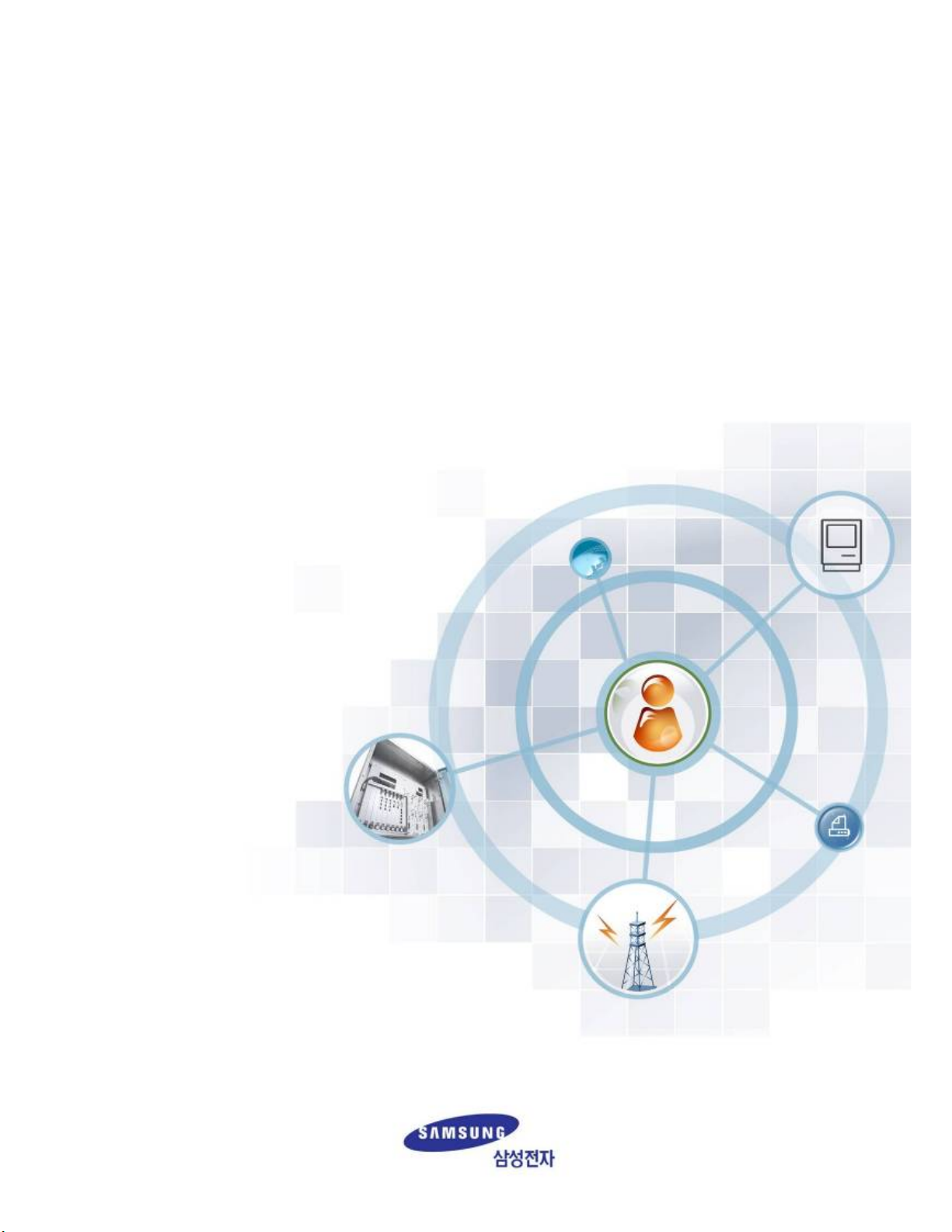
EPNA
Ed. 01
Smart MBS RRH-C2
Installation Manual
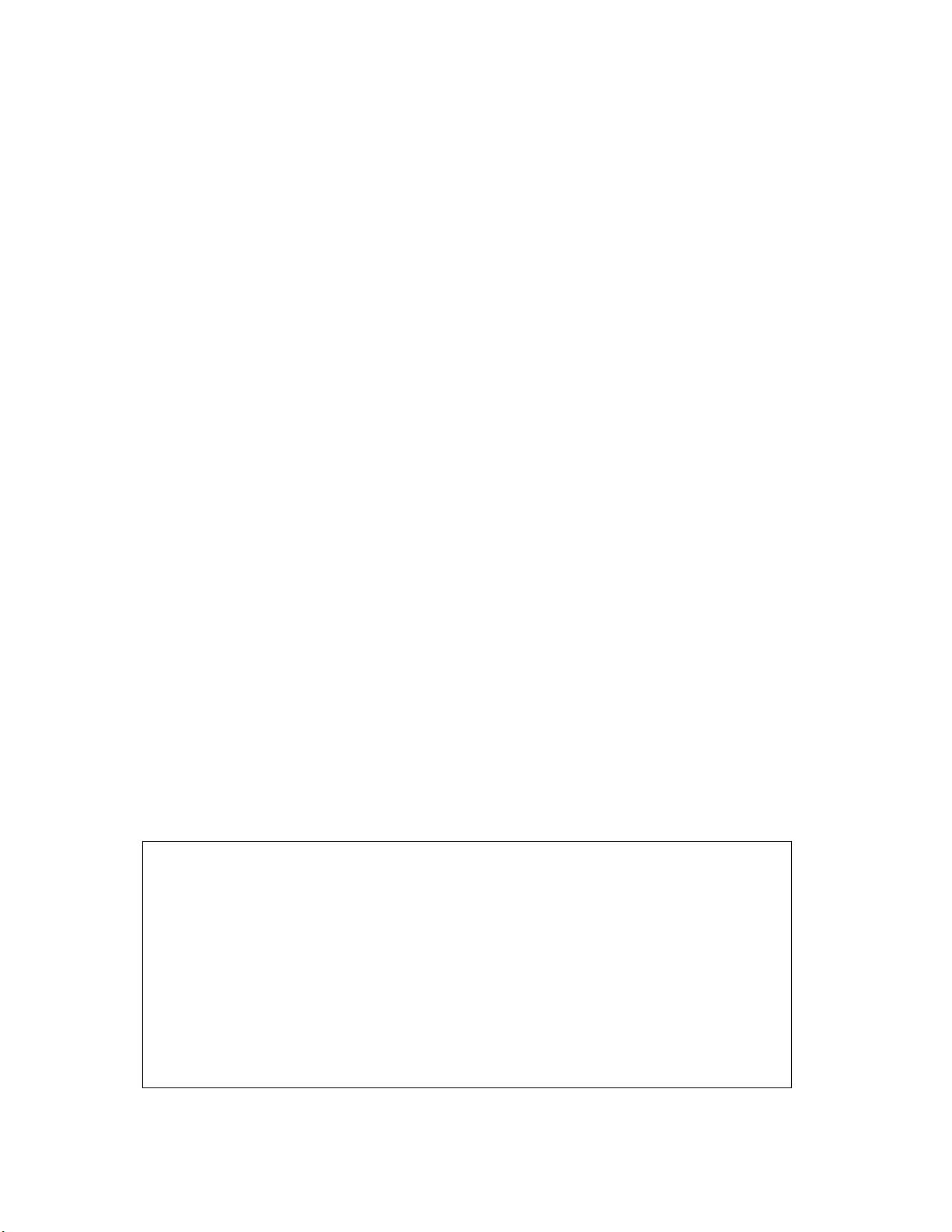
저작권
이 매뉴얼의 저작권은 삼성전자㈜에 있습니다.
이 매뉴얼은 삼성전자㈜의 서면동의 없이 어떤 형태로도 재생산⋅배포⋅변경할 수 없습니다.
등록상표
이매뉴얼에언급된등록상표는그해당회사소유의등록상표입니다.
제품을 설치 및 운용하기 전에 이 매뉴얼을 반드시 읽고, 매뉴얼의 내용에 따라 제품을 안전하고 올바르게 사용하여
주십시오.
이 매뉴얼은 제품의 기능 향상, 설계 변경에 따라 내용이 수정될 수 있습니다. 수정된 매뉴얼이 필요하거나 매뉴얼의 내
용에 대해 궁금한 사항이 있으면 아래의 주소나 홈페이지로 문의 바랍니다.
주소:경기도수원시영통구매탄 3동동수원우체국사서함 105 호정보통신동 3 층 Document Center ○우 442-600
홈페이지:http://www.samsungdocs.co.kr
제품에 대한 불만 사항이나 요청 사항이 있으면 Call Center로 문의 바랍니다.
전화:1588-4141
©2011 SAMSUNG Electronics Co., Ltd. All rights reserved.
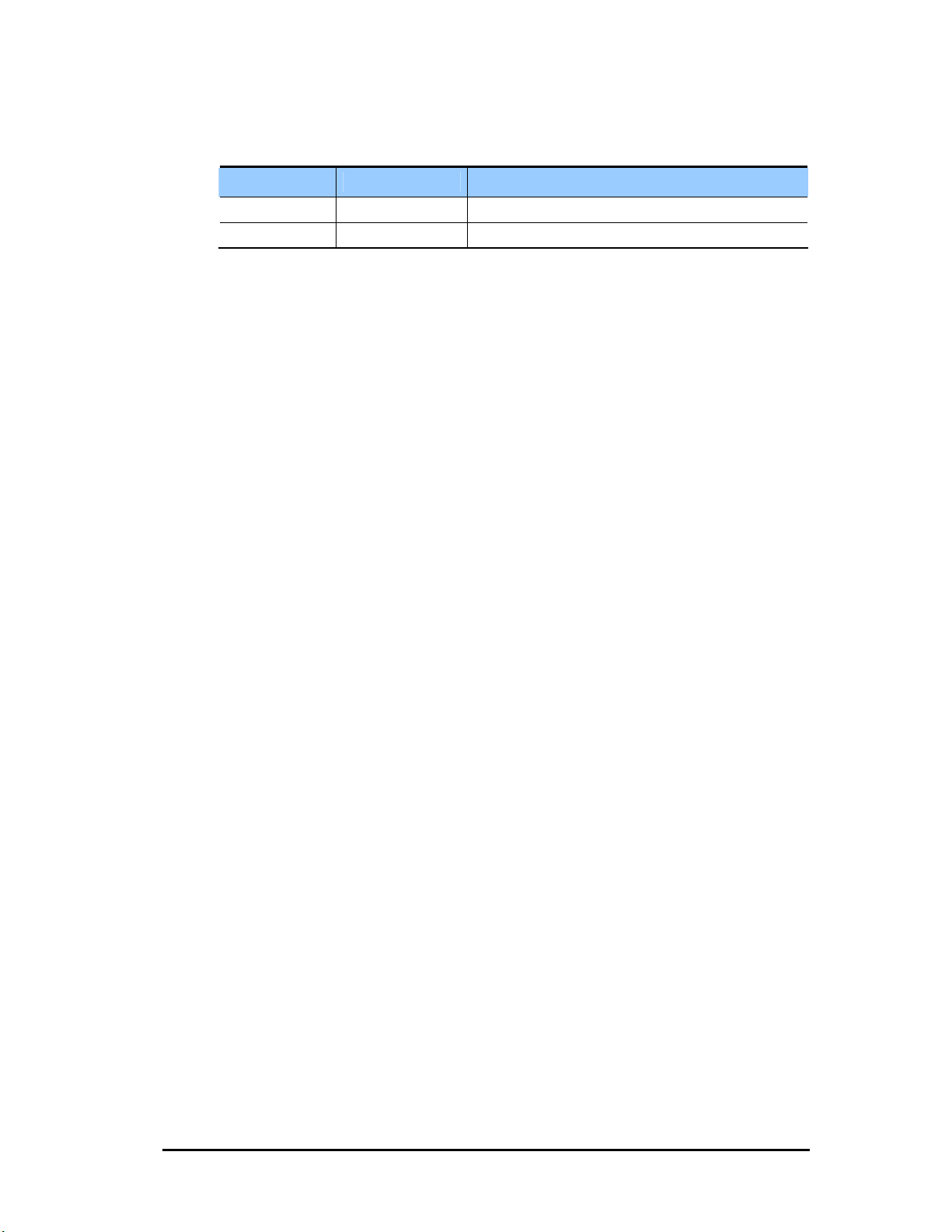
Smart MBS RRH-P4 설치 매뉴얼
Revision History
Edition Date Desciption
00 2011. 05. Initial Draft
01 2011. 09. 04 Update
Warning
Changes or modifications not expressly approved by Samsung could void the user's authority to
operate the equipment
This equipment has been tested and found to comply with the limits for a Class A digital device,
pursuant to Part 15 of the FCC Rules. These limits are designed to provide reasonable protection
against harmful interference when the equipment is operated in a commercial envir onment. This
equipment generates, uses, and can radiate radio frequency energy and, if not installed and used in
accordance with the instruction manual, may cause harmful interference to radio
communications. Operation of this equipment in a residential area is likely to cause harmful
interference in which case the user will be required to correct the interference at his own expense
.
© SAMSUNG Electronics Co., Ltd.
I
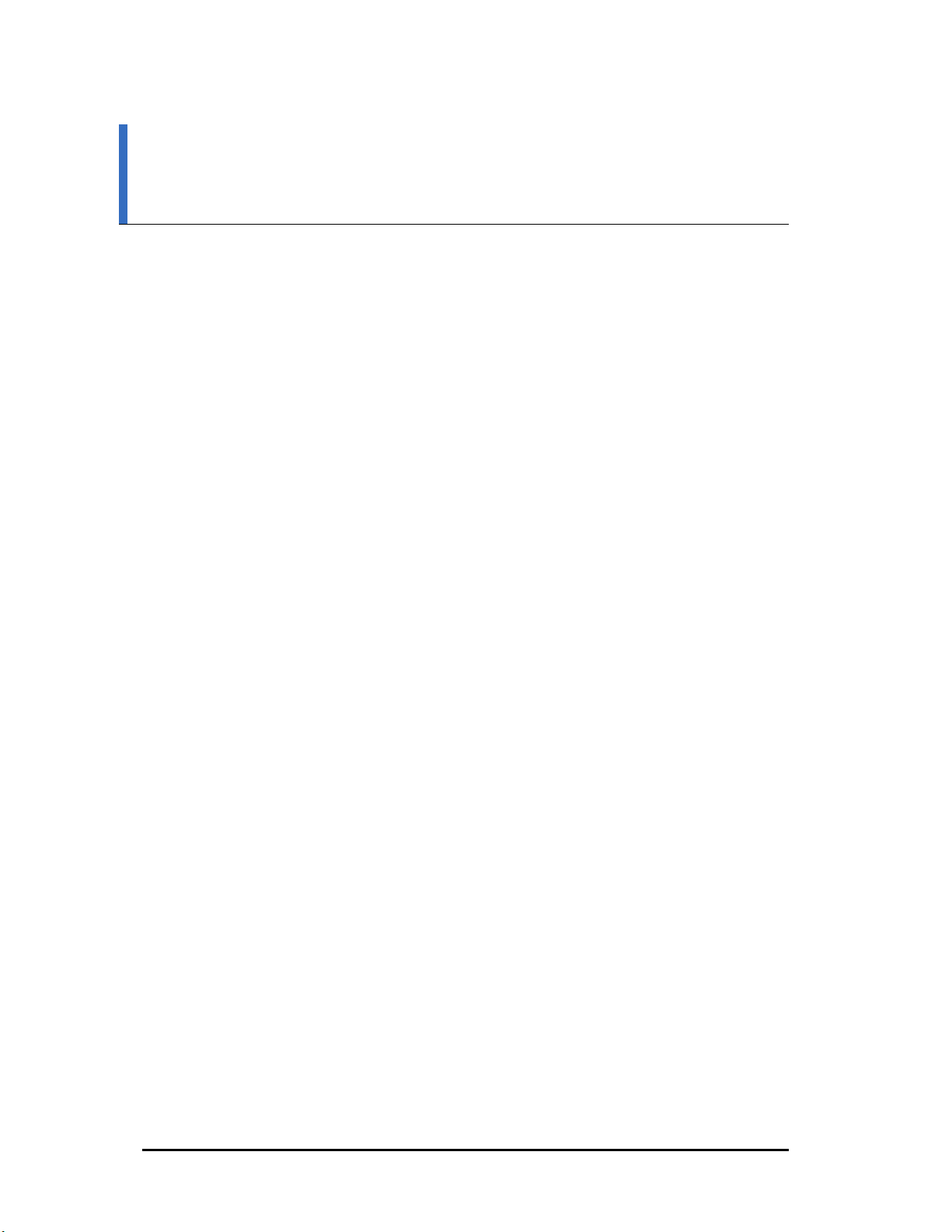
Smart MBS RRH-P4 설치 매뉴얼
Table of contents
Revision History ___________________________________________________________________ I
1장. Before Installation ________________________________________________1
1.1 System Outlook ________________________________________________________1
1.2 Cable Connection_______________________________________________________7
2장. Installation_____________________________________________________A-1
2.1 System Installation Process ____________________________________________A-1
2.2 RRH Installation ______________________________________________________ A-3
2.2.1 Installation Diagram ______________________________________________________A-3
2.4 Mounting ____________________________________________________________A-5
2.4.1 Wall Mount Type_________________________________________________________A-5
2.4.2 Pole Mount Type_________________________________________________________A-7
2.5 RRH ~ Antenna Cable Connection ______________________________________A-9
2.5.1 Feeder Line Connection __________________________________________________A-9
2.5.2 RET Cable Connection _________________________________________________ A-15
2.6 Frame Ground Cable Connection _______________________________________A-18
2.6.1 RRH-C2 Grounding ____________________________________________________ A-18
2.7 Connecting DC and CPRI Cable _________________________________________A-20
2.7.1 RRH-C2 Power Cable Connection________________________________________ A-20
2.7.4 RRH-C2 CPRI Cable Connection ________________________________________ A-27
F.1 Standard Torque for Bolt______________________________________________A-32
© SAMSUNG Electronics Co., Ltd.
II
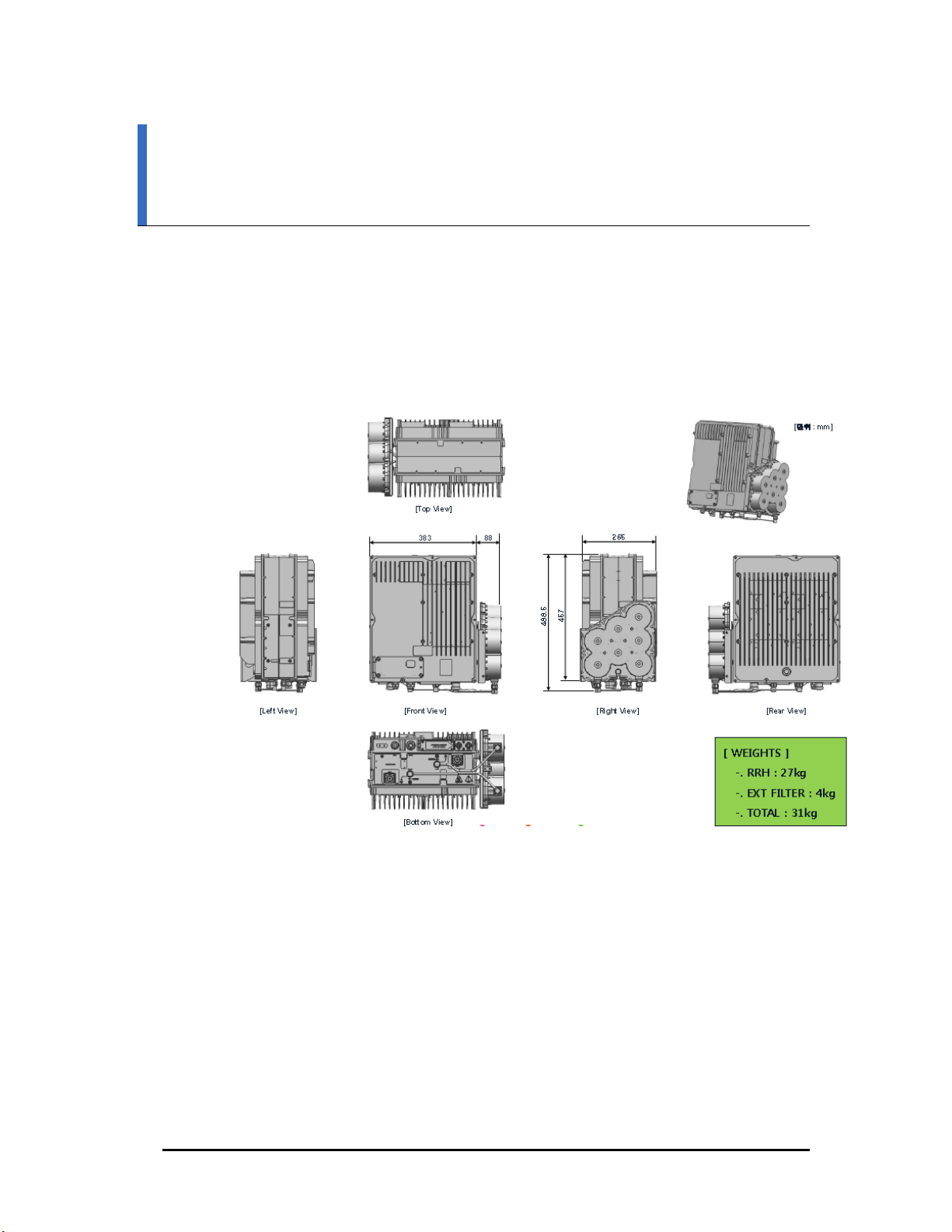
1. Before Installation
1.1 System Outlook
RRH-C2
Smart MBS RRH-P4 설치 매뉴얼
© SAMSUNG Electronics Co., Ltd.
Fig1.1RRH-C2 Outlook
1
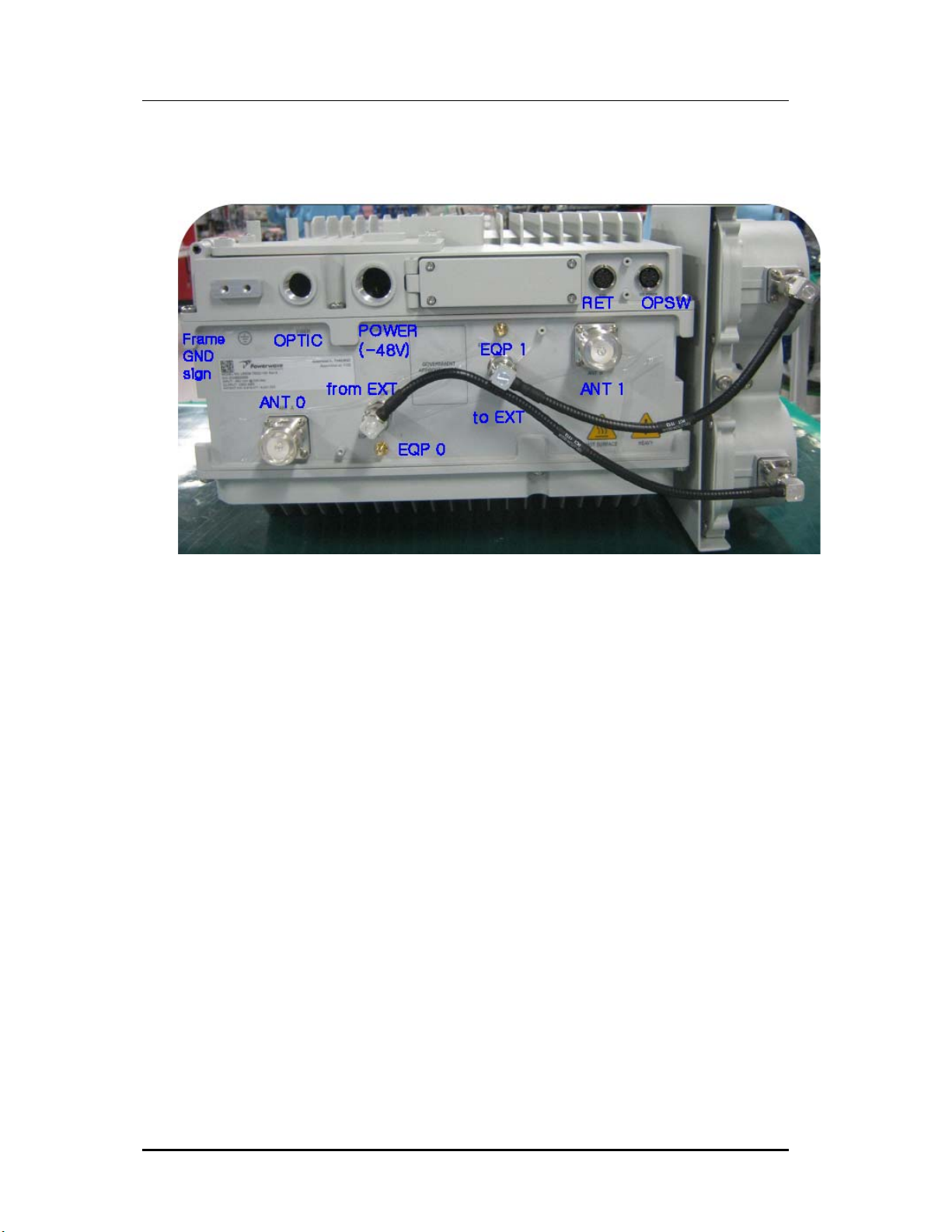
1장. Error! Style not defined.
RRH-C2 External Interface
Fig1.2RRH-C2 External Interface
2
© SAMSUNG Electronics Co., Ltd.
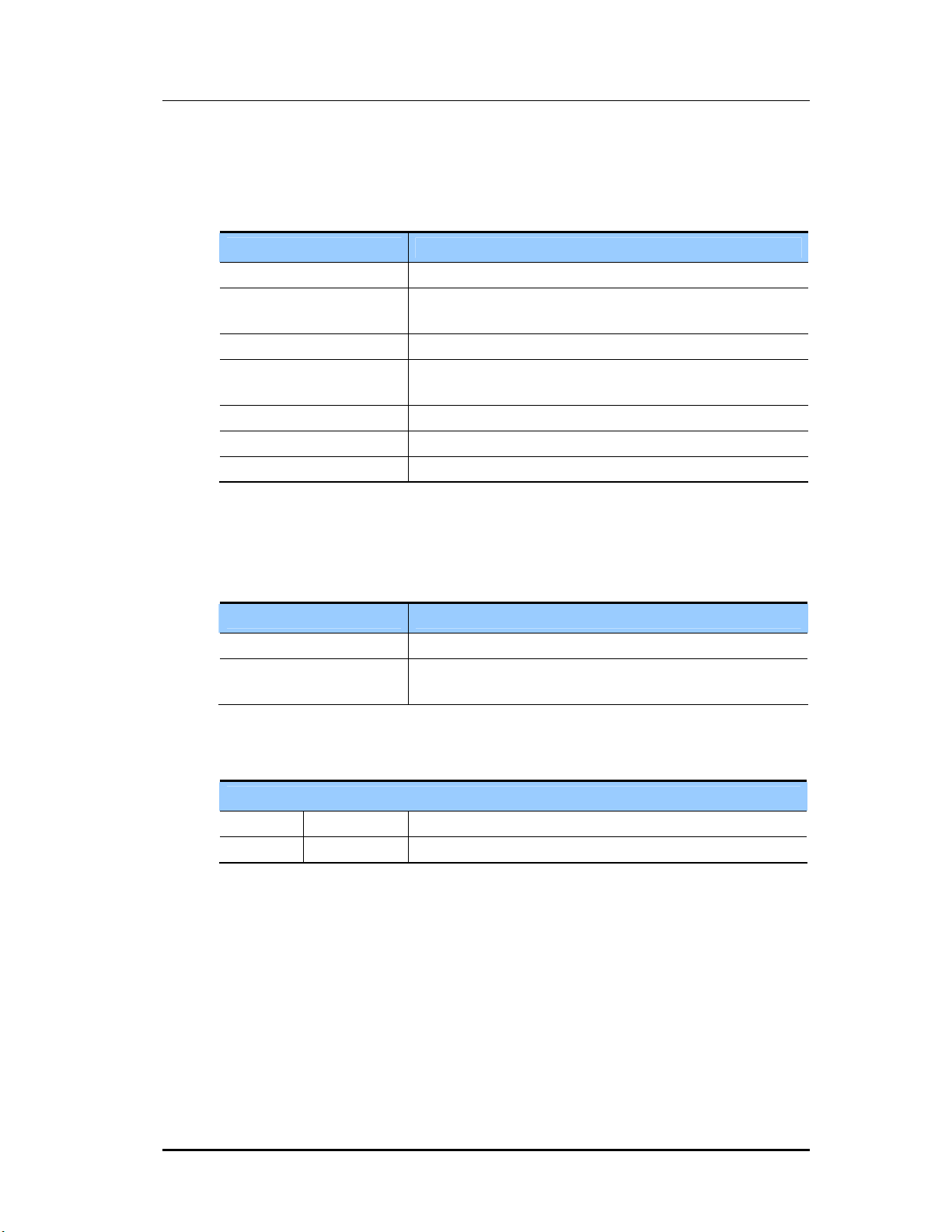
Smart MBS RRH-P4 설치 매뉴얼/Ed.00
Capacity
This is the specification of RRH-C2.
Items Specification
Air specification FDD CDMA
Operating Frequency DL: 862~ 869 MHz
UL: 817 ~ 824 MHz
Channel Bandwidth 1.25MHz/5MHz
Capacity 1.25 MHz CDMA 5Carriers
RF Power per Sector 50 W × 2 T
DU~RRH-C2 Interface CPRI 4.0(Optic)
Holdover 24 hr
Input Voltage
This is the input voltage specification of RRH-C2. RRH-C2comply with UL60950 safety
regulations.
Items Specification
Input Power -48VDC
Power consumption(MAX) 10.4A (at -48V with 47dBm output power on each ANT)
19.0 A (at -38V with 48.5dBm output power on each ANT)
Size and Weight
Specification
Size(mm) RRH-C2 471(W) ×269(D) ×457(H)
Weight(kg) RRH-C2 Max 31 kg
© SAMSUNG Electronics Co., Ltd.
3
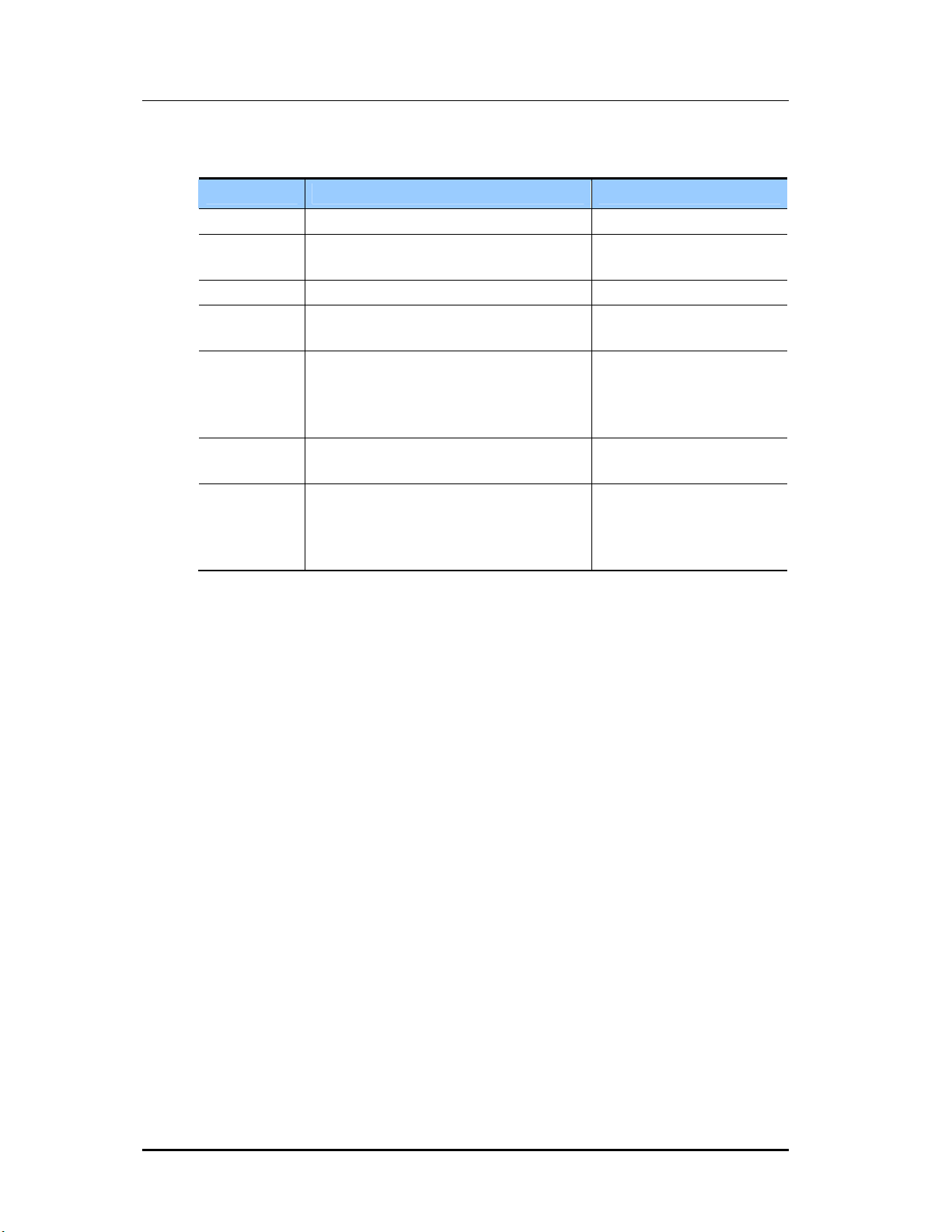
1장. Error! Style not defined.
Environment condition
Items Criteria Specification
Temperature -40~55°C (without solar load) GR-487-CORE Sec. 3.26
Humidity 10~95% GR-487-CORE Sec.3.34.2
Altitude -60~1,800 m(-197~6,000 ft) GR-63-CORE Sec.4.1.3
Earthquake Zone 4 GR-63-CORE Sec.4.4.1
Vibration Office Vibration
Noise (sound
pressure level)
EMI Comply with specification FCC Title47 Part 15 Class B
Transportation Vibration
With 1.5 m(5 ft) distance, 1.0 m(3 ft) Height
<65 dBA
(Issue 2, April, 2002) R3-204
GR-487-CORE Sec.3.35.6
GR-63-CORE Sec.4.4.4
GR-487-CORE Sec.3.35.5
GR-63-CORE Sec.4.4.5
GR-487-CORE Sec.3.35.3
GR-487-CORE Sec.3.29
GR-1089-CORE
EN 55022, EN 55024
EN 301 489
4
© SAMSUNG Electronics Co., Ltd.
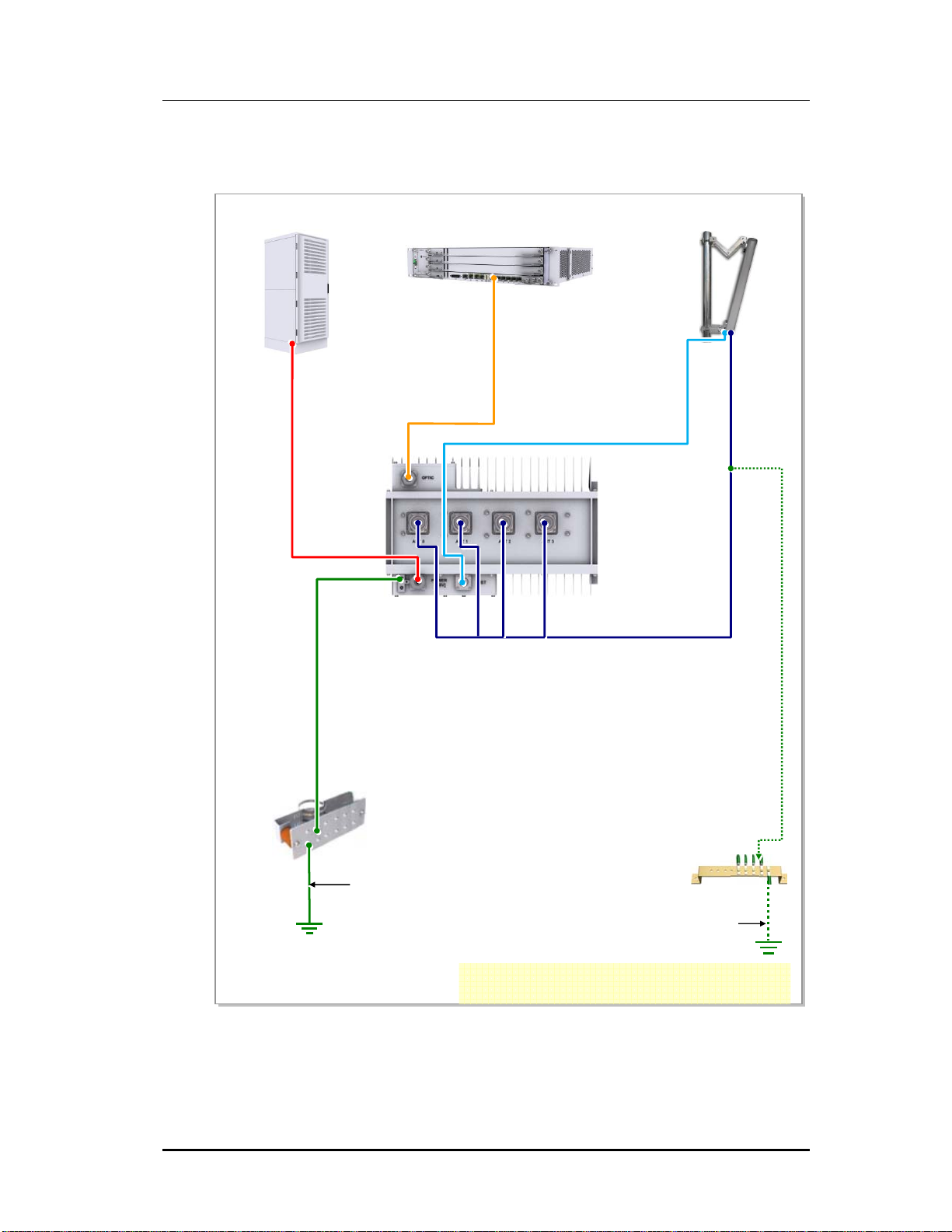
Smart MBS RRH-P4 설치 매뉴얼/Ed.00
1.2 Cable Connection
[UADU]
[Rectifier]
4) Power Cable
5) CPRI Cable
6) RET Cable
[RF Antenna]
7) RF Cable
Feeder Line Ground Cable
[MGB]
3) RRH-C2 Ground Cable
1) MGB Ground Cable
※ TGB and Ground Ki t is required when over 7/8 in. Feeder
Line is used.
[TGB]
2) TGB Ground Cable
(Ground Kit/ with over 7/8 in. Feeder Line)
Fig1.3Cabling Diagram
© SAMSUNG Electronics Co., Ltd.
5
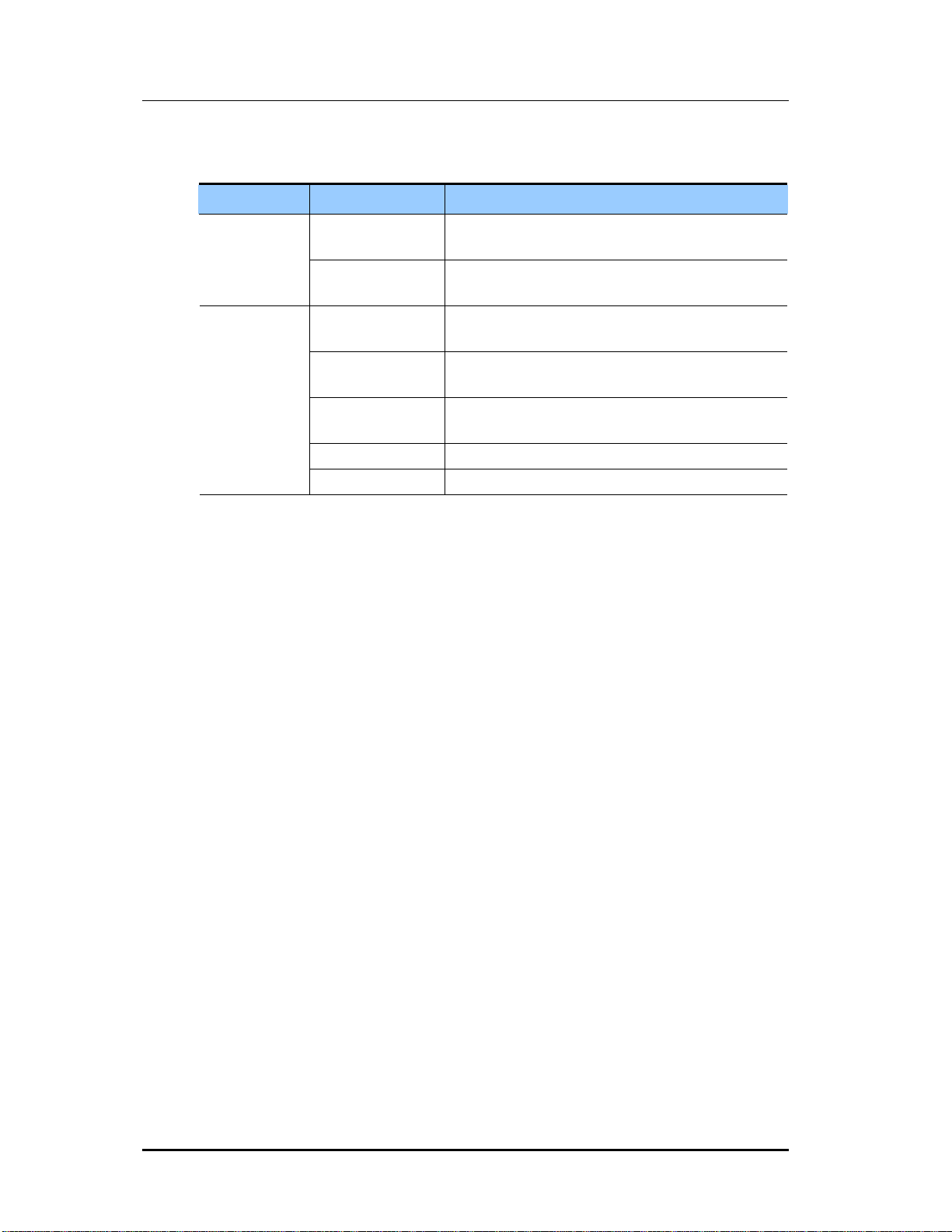
1장. Error! Style not defined.
From To Cable
표 1.1RRH-C2Connecting Cable
Frame
Grounding
,./RRH-C2
MGB
(Main Ground Bar)
TGB
(Tower Ground Bar)
MGB
Rectifier
UADU
RET
Antenna
2) MGB Ground Cable
: AWG4/0, GV 95 mm
2
×1C
2) TGB Ground Cable
: AWG4/0, GV 95 mm
2
×1C
3) RRH-C2 Ground Cable
: AWG8, GV 6 mm
2
×1C
4) Power Cable
: AWG10, 4 mm
2
×2C-1
5) CPRI Cable
: Optic Cable(Single Mode)
6) RET Cable Ass’y
7) RF Cable (1/2 in. or 7/8 in. Feeder Line)
6
© SAMSUNG Electronics Co., Ltd.
