Samsung SMH8165STE/XAA-00, SMH8165STE/XAA-01 Owner’s Manual
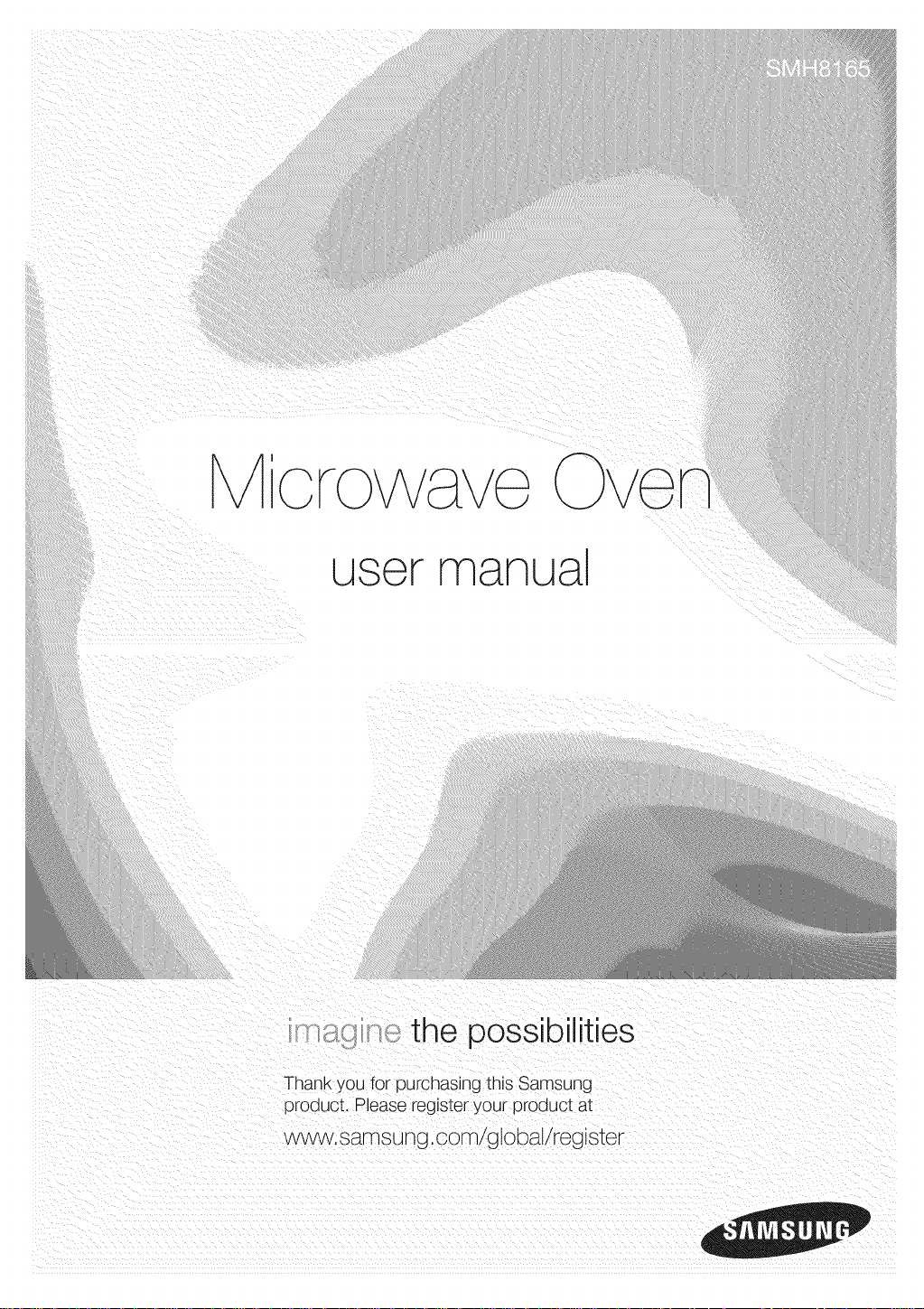
I
I©
user manua
the possibilities
Thank you for purchasing this Samsung
product, Please register your product at
www, samsung,comiglobaliregister
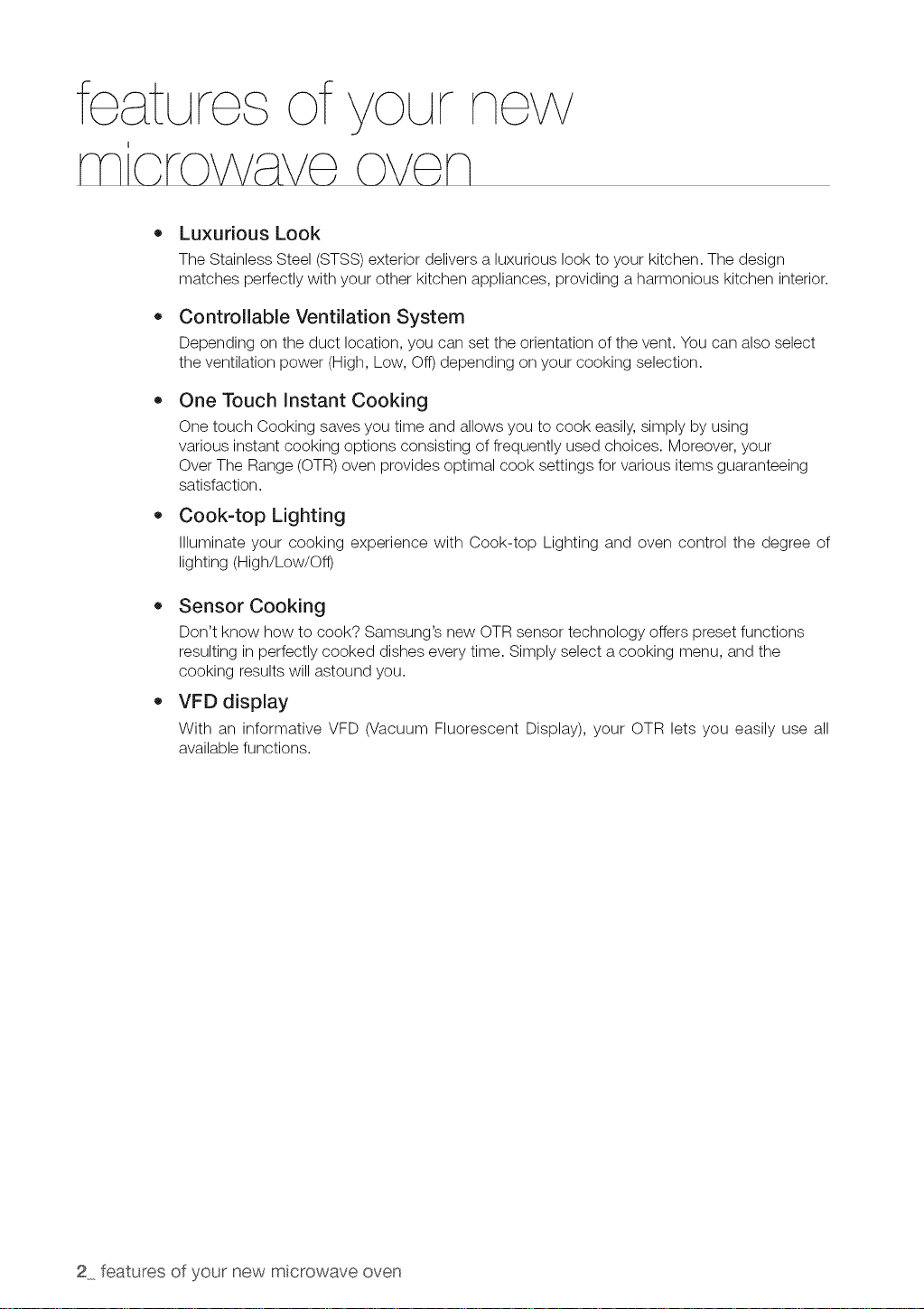
featuFesof
I
Luxurious Look
The Stainless Steel (STSS) exterior delivers a luxurious look to your kitchen. The design
matches perfectly with your other kitchen appliances, providing a harmonious kitchen interior.
Controiiabie Ventilation System
Depending on the duct location, you can set the orientation of the vent. You can also select
the ventilation power (High, Low, Off)depending on your cooking selection.
One Touch instant Cooking
One touch Cooking saves you time and allows you to cook easily, simply by using
various instant cooking options consisting of frequently used choices. Moreover, your
Over The Range (OTR) oven provides optimal cook settings for various items guaranteeing
satisfaction.
Cook-top Lighting
Illuminate your cooking experience with Cook-top Lighting and oven control the degree of
lighting (High/Low/Off)
Sensor Cooking
Don't know how to cook? Samsung's new OTR sensor technology offers preset functions
resulting in perfectly cooked dishes every time. Simply select a cooking menu, and the
cooking results will astound you.
FnOW
VFD display
With an informative VFD (Vacuum Fluorescent Display), your OTR lets you easily use all
available functions.
2 features of your new microwave oven
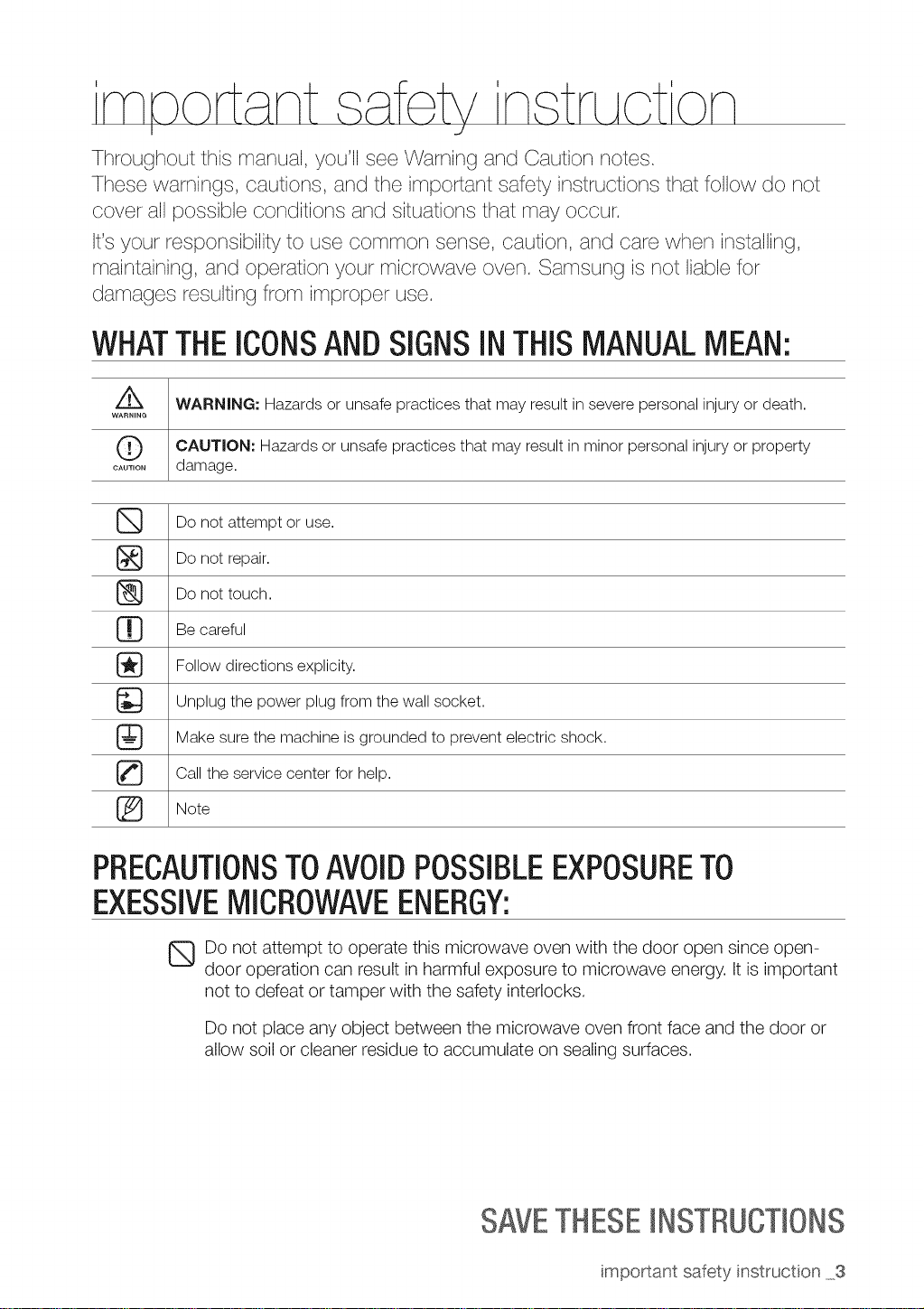
Throughout this manual, you'll see Warning and ©aution notes.
These warnings, cautions, and the important sCety instructions that follow do not
cover all possible conditions and situations that may occur.
It's your responsibility to use common sense, caution, and care when installing,
maintaining, and operation your microwave oven. Samsung is not liable for
damages resulting from improper use.
WHATTHEICONSANDSIGNSINTHISMANUALMEAN:
WARNING
oAoT,o, damage.
I_ Be careful
WARNING: Hazards or unsafe practices that may result in severe personal injury or death.
CAUTION: Hazards or unsafe practices that may result in minor personal injury or property
Do not attempt or use.
Do not repair.
Do not touch.
Follow directions explicity.
Unplug the power plug from the wall socket.
Make sure the machine is grounded to prevent electric shock.
Call the service center for help.
Note
PRECAUTIONSTOAVOIDPOSSIBLEEXPOSURETO
EXESSIVEMICROWAVEENERGY:
_Do not attempt to operate this microwave oven with the door open since open-
door operation can result in harmful exposure to microwave energy. It is important
not to defeat or tamper with the safety interlocks.
Do not place any object between the microwave oven front face and the door or
allow soil or cleaner residue to accumulate on sealing surfaces.
SAVETHESEINSTRUCTIONS
important safety instruction ....3
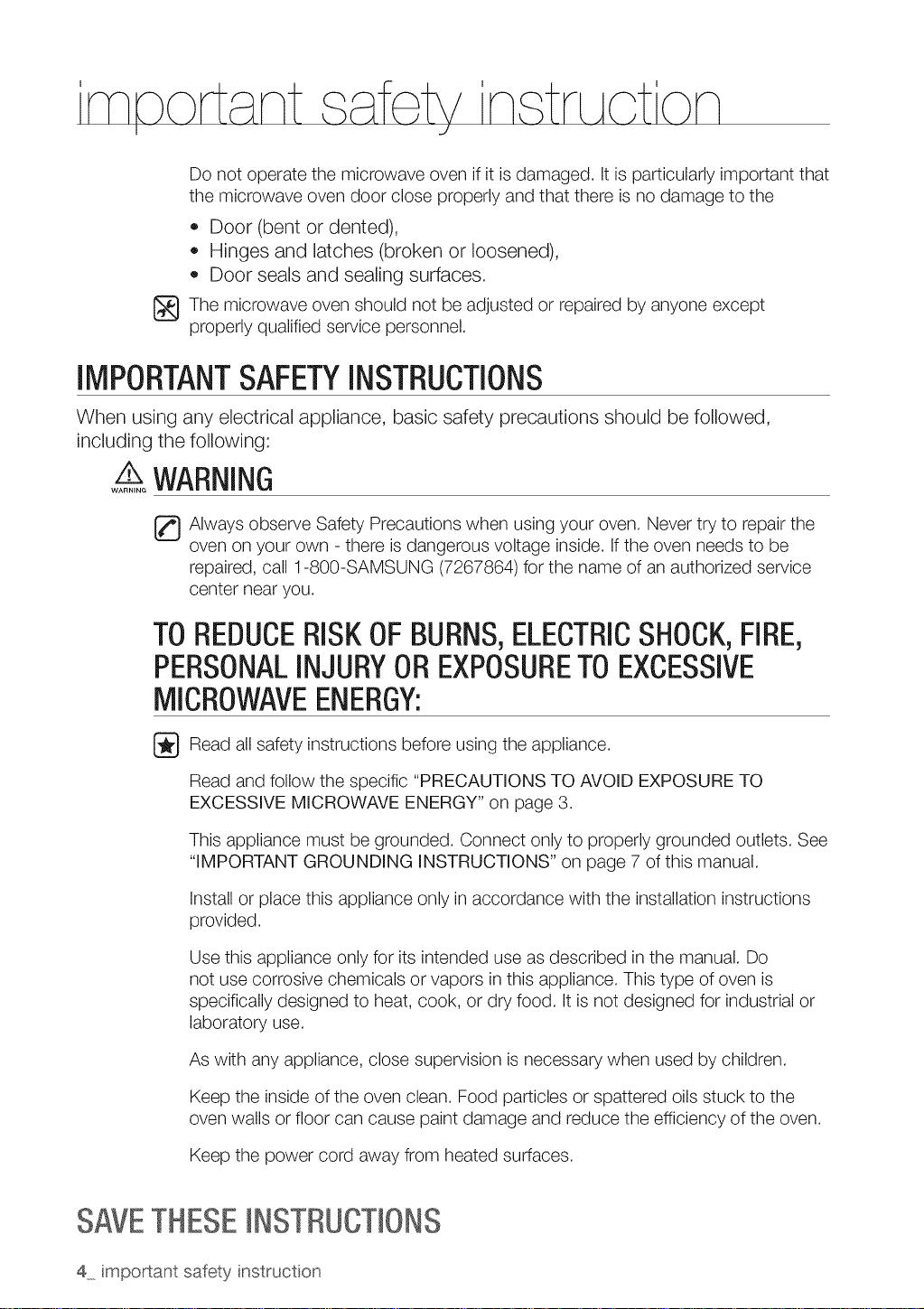
Do not operate the microwave oven if it is damaged. It is particularly important that
the microwave oven door close properly and that there is no damage to the
• Door (bent or dented),
Hinges and latches (broken or loosened),
o Door seals and sealing surfaces.
[_ The microwave oven should not be adjusted or repaired by anyone except
properly qualified service personnel.
IMPORTANTSAFETYINSTRUCTIONS
When using any electrical appliance, basic safety precautions should be followed,
including the following:
,,'kWARNING
WARNING
[_ Always observe Safety Precautions when using your oven. Never try to repair the
oven on your own - there is dangerous voltage inside. Ifthe oven needs to be
repaired, call 1-800-SAMSUNG (7267864) for the name of an authorized service
center near you.
TOREDUCERISKOFBURNS,ELECTRICSHOCK,FIRE,
PERSONALINJURYOREXPOSURETOEXCESSIVE
MICROWAVEENERGY:
Read all safety instructions before using the appliance.
[]
Read and follow the specific "PRECAUTIONS TO AVOID EXPOSURE TO
EXCESSIVE MICROWAVE ENERGY" on page 3.
This appliance must be grounded. Connect only to properly grounded outlets. See
"IMPORTANT GROUNDING INSTRUCTIONS" on page 7 of this manual.
Install or place this appliance only in accordance with the installation instructions
provided.
Use this appliance only for its intended use as described in the manual. Do
not use corrosive chemicals or vapors in this appliance. This type of oven is
specifically designed to heat, cook, or dry food. It is not designed for industrial or
laboratory use.
As with any appliance, close supervision is necessary when used by children.
Keep the inside of the oven clean. Food particles or spattered oils stuck to the
oven walls or floor can cause paint damage and reduce the efficiency of the oven.
Keep the power cord away from heated surfaces.
SAVETHESEINSTRUCTIONS
4....important safety instruction
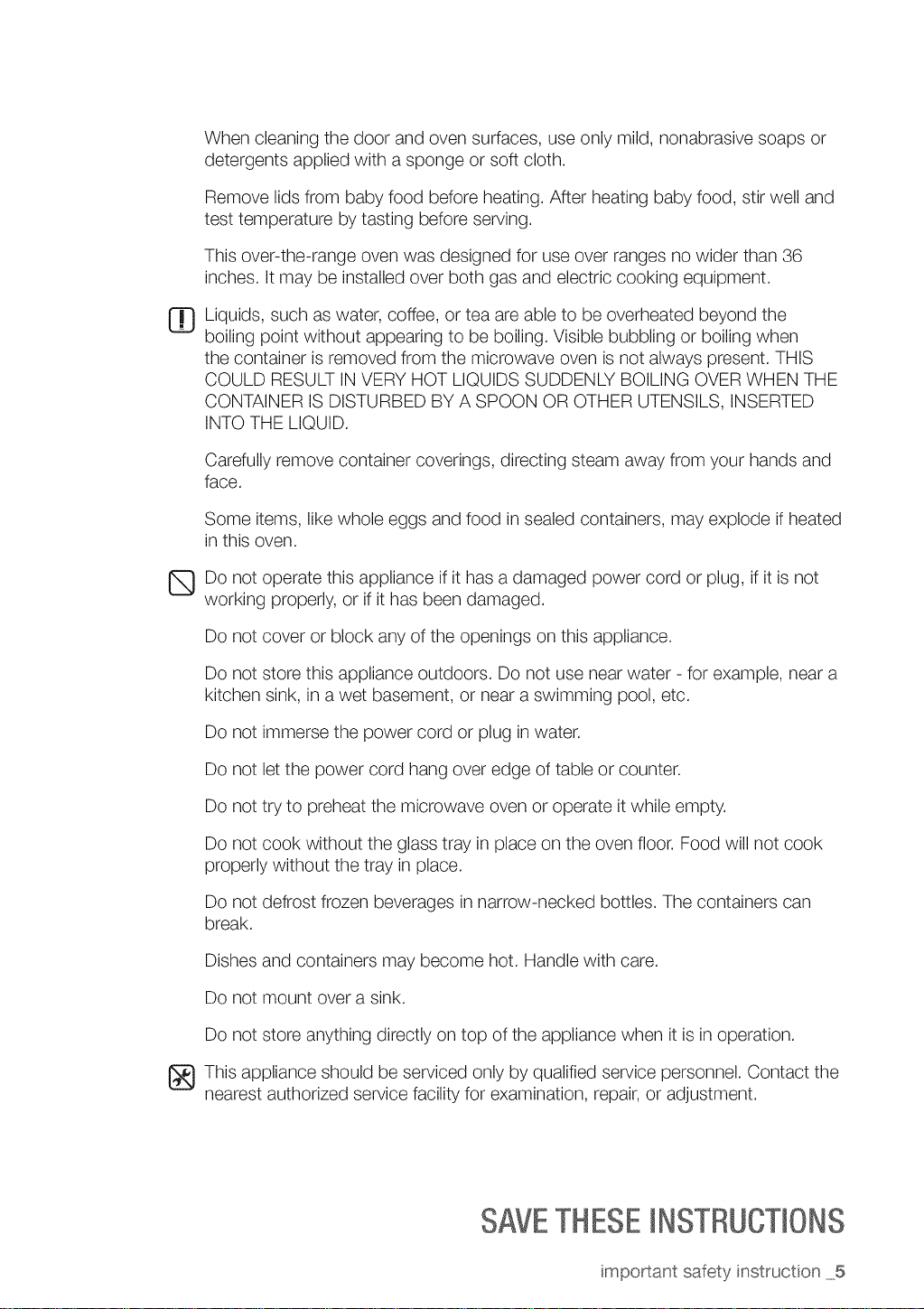
Whencleaningthedoorandovensurfaces,useonlymild,nonabrasivesoapsor
detergentsappliedwithaspongeorsoftcloth.
Removelidsfrombabyfoodbeforeheating.Afterheatingbabyfood,stirwelland
testtemperaturebytastingbeforeserving.
Thisover-the-rangeovenwasdesignedforuseoverrangesnowiderthan36
inches.Itmaybeinstalledoverbothgasandelectriccookingequipment.
Liquids,suchaswater,coffee,orteaareabletobeoverheatedbeyondthe
boilingpointwithoutappearingto beboiling.Visiblebubblingorboilingwhen
thecontainerisremovedfromthemicrowaveovenisnotalwayspresent.THIS
COULDRESULTINVERYHOTLIQUIDSSUDDENLYBOILINGOVERWHENTHE
CONTAINERISDISTURBEDBYASPOONOROTHERUTENSILS,INSERTED
INTOTHELIQUID.
Carefullyremovecontainercoverings,directingsteamawayfromyourhandsand
face.
Someitems,likewholeeggsandfoodinsealedcontainers,mayexplodeifheated
inthisoven.
Donotoperatethisapplianceifithasadamagedpowercordorplug,ifitisnot
workingproperly,orifithasbeendamaged.
Donotcoverorblockanyoftheopeningsonthisappliance.
Donotstorethisapplianceoutdoors.Donotusenearwater-forexample,neara
kitchensink,inawetbasement,ornearaswimmingpool,etc.
Donotimmersethepowercordorpluginwater.
Donotletthepowercordhangoveredgeoftableorcounter.
Donottryto preheatthemicrowaveovenoroperateitwhileempty.
Donotcookwithouttheglasstrayinplaceontheovenfloor.Foodwillnotcook
properlywithoutthetrayinplace.
Donotdefrostfrozenbeveragesinnarrow-neckedbottles.Thecontainerscan
break.
Dishesandcontainersmaybecomehot.Handlewithcare.
Donotmountoverasink.
Donotstoreanythingdirectlyontopoftheappliancewhenitisinoperation.
Thisapplianceshouldbeservicedonlybyqualifiedservicepersonnel.Contactthe
nearestauthorizedservicefacilityforexamination,repair,oradjustment.
SAVETHESEINSTRUCTIONS
important safety instruction ....5
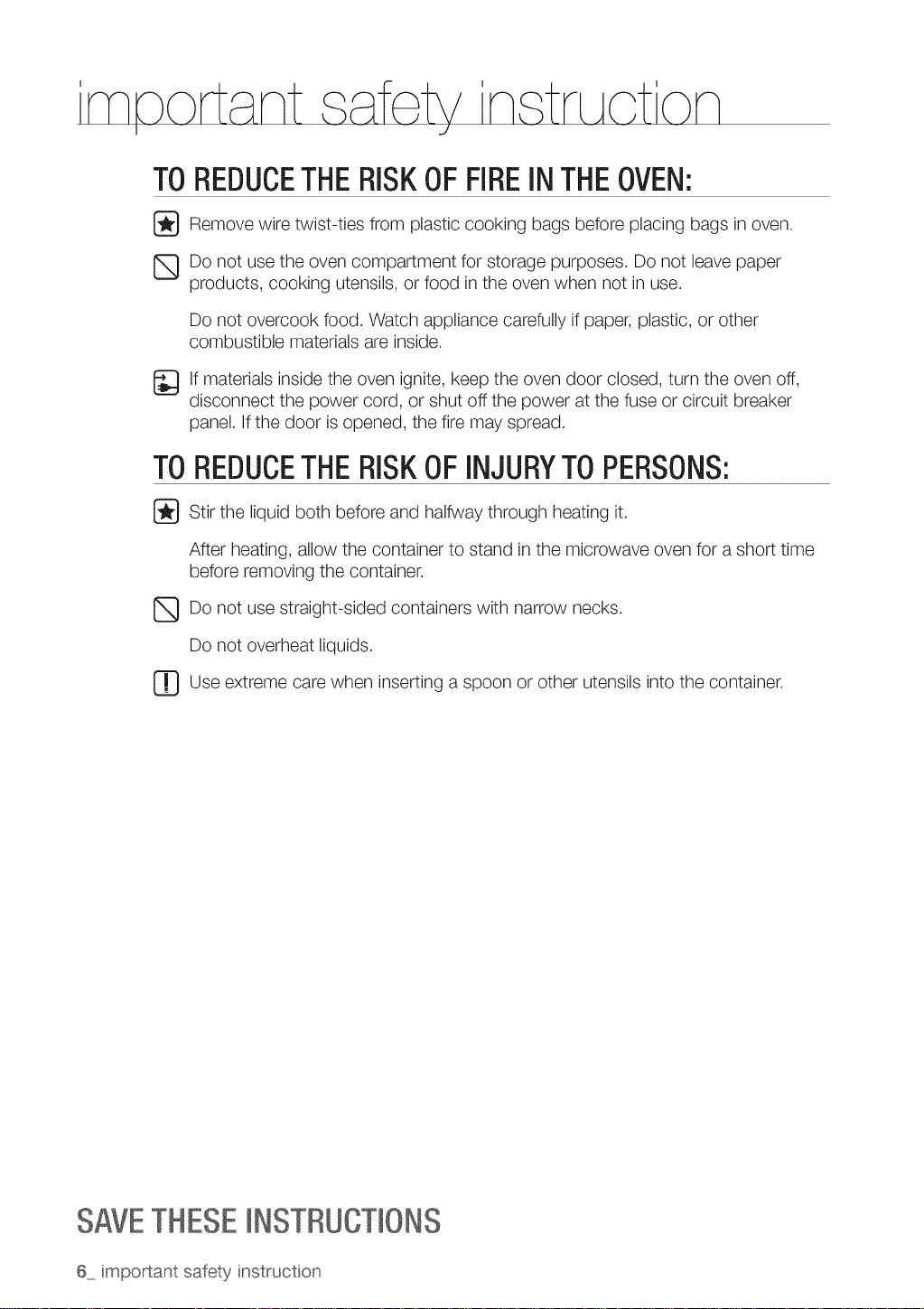
TOREDUCETHERISKOFFIREINTHEOVEN:
Remove wire twist-ties from plastic cooking bags before placing bags in oven.
_Do not use the oven compartment for storage purposes. Do not leave paper
products, cooking utensils, or food inthe oven when not in use.
Do not overcook food. Watch appliance carefully if paper, plastic, or other
combustible materials are inside.
_lf materials inside the oven ignite, keep the oven door closed, turn the oven off,
disconnect the power cord, or shut off the power at the fuse or circuit breaker
panel. If the door is opened, the fire may spread.
TOREDUCETHERISKOFINJURYTOPERSONS:
_Stir the liquid both before and halfway through heating it.
After heating, allow the container to stand in the microwave oven for a short time
before removing the container.
_} Do not use containers with narrow necks.
Do not overheat liquids.
]]Use extreme when other utensils into the container.
straight-sided
care
insertingaspoon
or
SAVETHESEINSTRUCTIONS
6_.important safety instruction
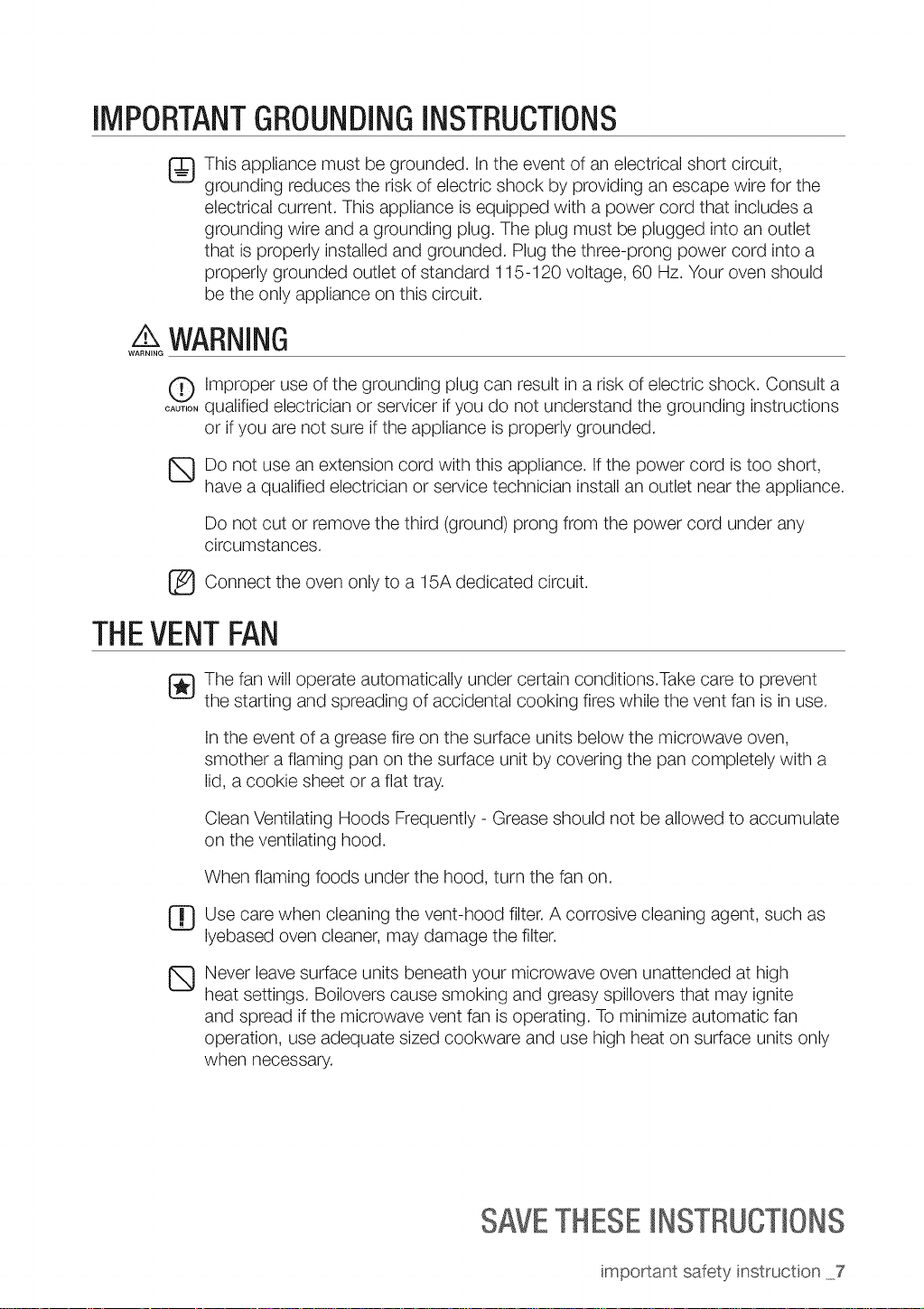
IMPORTANTGROUNDINGINSTRUCTIONS
_This appliance must be grounded. Inthe event of an electrical short circuit,
grounding reduces the risk of electric shock by providing an escape wire for the
electrical current. This appliance is equipped with a power cord that includes a
grounding wire and a grounding plug. The plug must be plugged into an outlet
that is properly installed and grounded. Plug the three-prong power cord into a
properly grounded outlet of standard 115-120 voltage, 60 Hz. Your oven should
be the only appliance on this circuit.
WARNING
O Improper use of the grounding plug can result in a risk of electric shock. Consult a
....... qualified electrician or servicer ifyou do not understand the grounding instructions
or ifyou are not sure if the appliance is properly grounded.
_Do not use an extension cord with this appliance. If the power cord is too short,
have a qualified electrician or service technician install an outlet near the appliance.
Do not cut or remove the third (ground) prong from the power cord under any
circumstances.
Connect the oven only to a 15A dedicated circuit.
®
THEVENTFAN
_The fan will operate automatically under certain conditions.Take care to prevent
the starting and spreading of accidental cooking fires while the vent fan is in use.
In the event of a grease fire on the surface units below the microwave oven,
smother a flaming pan on the surface unit by covering the pan completely with a
lid, a cookie sheet or a flat tray.
Clean Ventilating Hoods Frequently - Grease should not be allowed to accumulate
on the ventilating hood.
When flaming foods under the hood, turn the fan on.
Use care when cleaning the vent-hood filter. A corrosive cleaning agent, such as
[]
lyebased oven cleaner, may damage the filter.
Never leave surface units beneath your microwave oven unattended at high
®
heat settings. Boilovers cause smoking and greasy spillovers that may ignite
and spread if the microwave vent fan is operating. To minimize automatic fan
operation, use adequate sized cookware and use high heat on surface units only
when necessary.
SAVETHESEINSTRUCTIONS
important safety instruction ....7
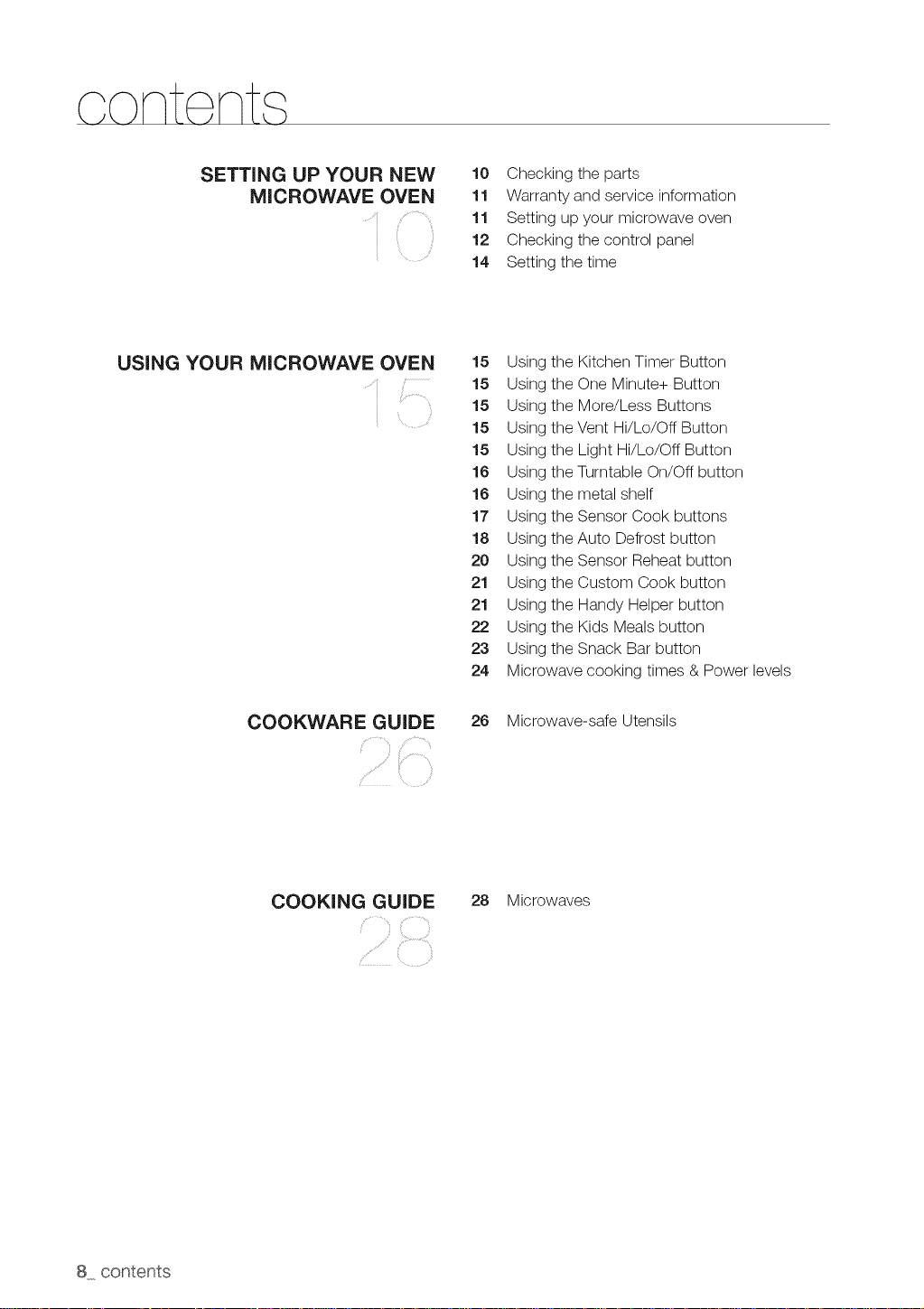
ontent
SETTING UP YOUR NEW
MICROWAVE OVEN
USING YOUR MICROWAVE OVEN
10 Checking the parts
11 Warranty and service information
11 Setting up your microwave oven
12 Checking the control panel
14 Setting the time
15 Using the Kitchen Timer Button
15 Using the One Minute+ Button
15 Using the More/Less Buttons
15 Using theVent Hi/Lo/Off Button
15 Using the Light Hi/Lo/Off Button
16 Using the Turntable On/Off button
16 Using the metal shelf
17 Using the Sensor Cook buttons
18 Using the Auto Defrost button
20 Using the Sensor Reheat button
21 Using the Custom Cook button
21 Using the Handy Helper button
22 Using the Kids Meals button
23
Using the Snack Bar button
24
Microwave cooking times & Power levels
COOKWARE GUIDE
COOKING GUIDE
26 Microwave-safe Utensils
28 Microwaves
8 contents

CLEANING AND MAINTAiNiNG YOUR
MICROWAVE OVEN
J
31 Cleaning the exterior
31 Cleaning the interior
31 Cleaning the door and door seals
31 Cleaning the turntable and roller rings
32 Cleaning the grease filter
32 Storing and repairing your microwave oven
33 Replacing the Cooktop/Night light
33 Replacing the oven light
34 Replacing the charcoal filter
TROUBLESHOOTING
APPENDIX
WARRANTY
35 Check these points if your microwave oven...
!
36 Specifications
J f
contents 9
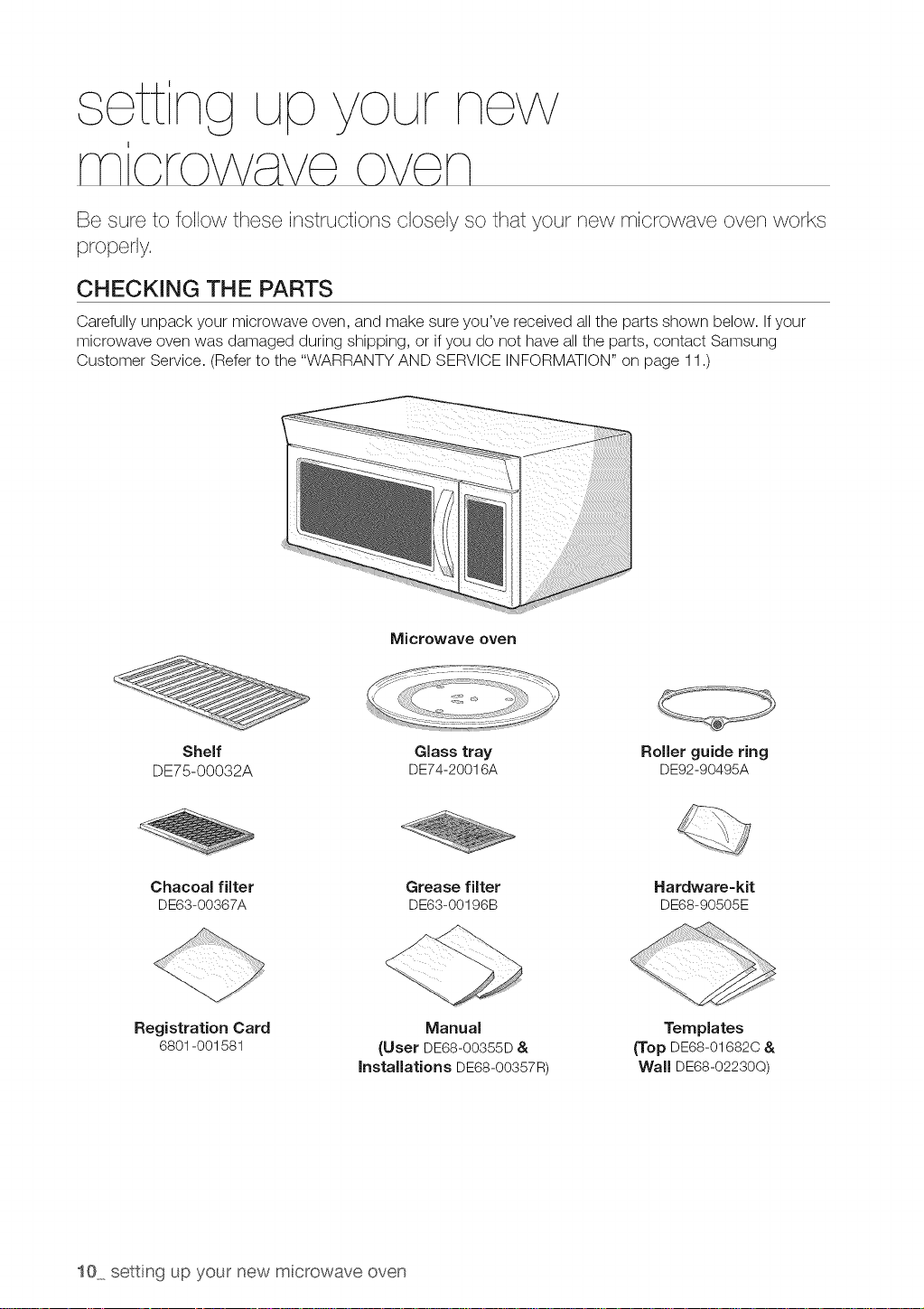
Be sure to follow these instructions closely so that your new microwave oven works
properly,
CHECKING THE PARTS
Carefully unpack your microwave oven, and make sure you've received all the parts shown below. If your
microwave oven was damaged during shipping, or if you do not have all the parts, contact Samsung
Customer Service. (Refer to the "WARRANTY AND SERVICE INFORMATION" on page 11.)
Microwave oven
Shelf Glass tray Roller guide ring
DE75-00032A DE74-20016A DE92-90495A
Chacoal filter Grease filter Hardware=kit
DE63-00367A DE63-00196B DE68-90505E
Registration Card
6801-001581
(User DE68-00355D &
installations DE68-00357R)
10 setting up your new microwave oven
Manual
Templates
t_"op DE68-016820 &
Wall DE68-02230Q)
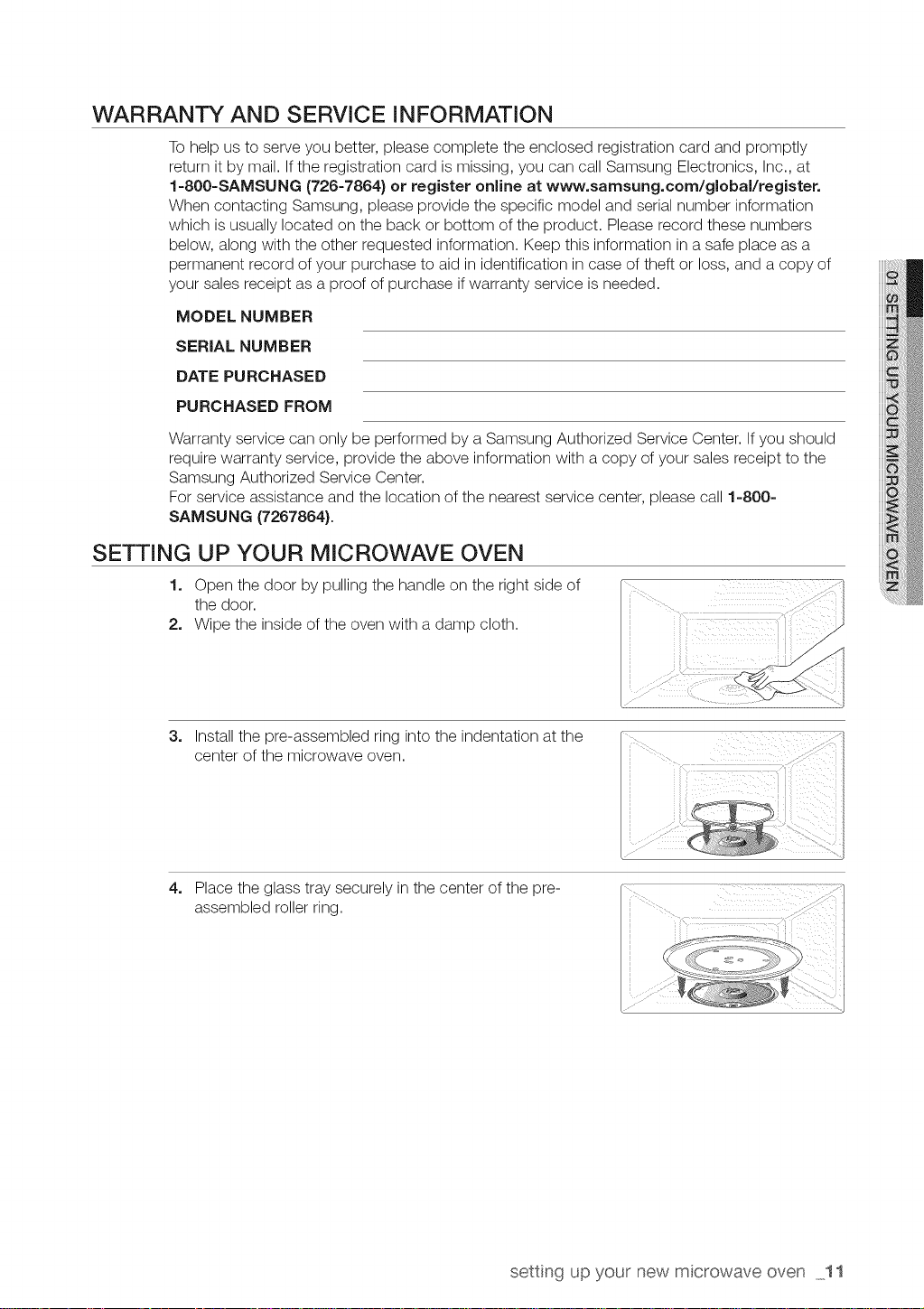
WARRANTY AND SERVICE INFORMATION
To help us to serve you better, please complete the enclosed registration card and promptly
return it by mail. If the registration card is missing, you can call Samsung Electronics, Inc., at
1-SO0=SAMSUNG (726-7864) or register online at www.samsung.com/globaVregistero
When contacting Samsung, please provide the specific model and serial number information
which is usually located on the back or bottom of the product. Please record these numbers
below, along with the other requested information. Keep this information in a safe place as a
permanent record of your purchase to aid in identification in case of theft or loss, and a copy of
your sales receipt as a proof of purchase if warranty service is needed.
MODEL NUMBER
SERIAL NUMBER
DATE PURCHASED
PURCHASED FROM
Warranty service can only be performed by a Samsung Authorized Service Center. If you should
require warranty service, provide the above information with a copy of your sales receipt to the
Samsung Authorized Service Center.
For service assistance and the location of the nearest service center, please call 1-800-
SAMSUNG (7267864).
SETTING UP YOUR MICROWAVE OVEN
1. Open the door by pulling the handle on the right side of
the door.
2. Wipe the inside of the oven with a damp cloth.
3. Install the pre-assembled ring into the indentation at the
center of the microwave oven.
4. Place the glass tray securely inthe center of the pre-
assembled roller ring.
setting up your new m crowave oven 11
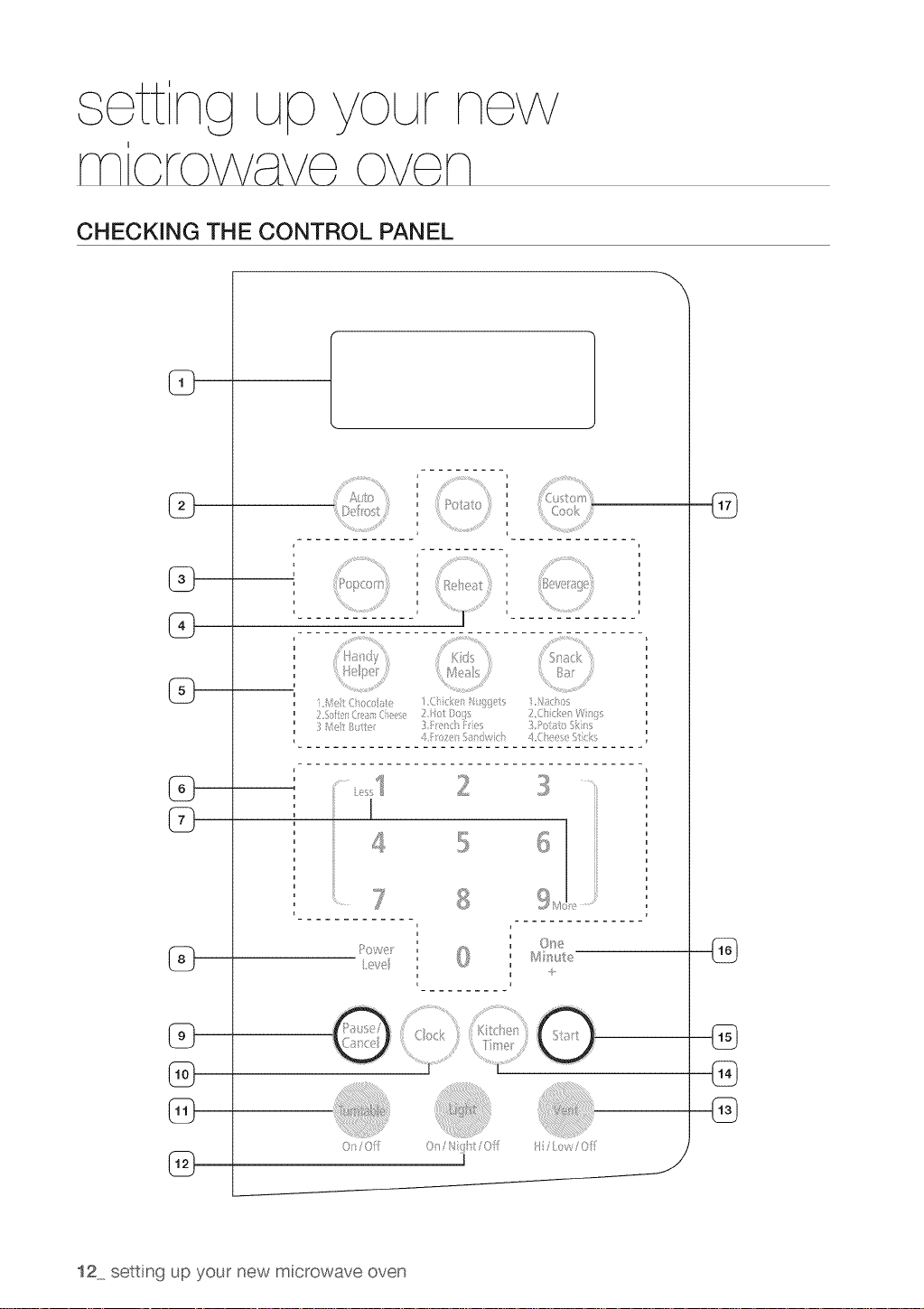
CHECKING THE CONTROL PANEL
@
@
@
@
_ Ba_¸
ICL%, _c i s ',,P_ ;_ S_, ,
I
i
_4i_ute
i
-@
®
@
®
®
/ ,. ..... .....
®
12 setting up your new microwave oven
®
®
®
I
J
