Samsung SM-G960U User manual

SM-G960U/W/U1
Mobile Device
CONTENTS
Notice: All functionality, features, specifications,
Common
1. Safety Precautions
2. Specification
3. Product Function
4. Exploded View and Parts list
5. MAIN Electrical Parts List
6. Level 1 Repair
7. Level 2 Repair
8. Level 3 Repair
9. Reference Abbreviation
and other product information provided in this
document, including but not limited to, benefits,
design, pricing, components, performance,
availability, and capabiliti-es of the product are
subject to change without notice. Samsung
reserves the right to alter this doc-ument or the
product described herein at anytime, without
obligation to provide notification of such
changes.

This Service Manual is a property of Samsung Electronics Co.,Ltd.
Samsung Electronics Co.,Ltd
2018. 02. Rev 1.0
ⓒ
Any unauthorized use of Manual can be punished under applicable
International and/or domestic law.

1. Safety Precautions
1-1. Repair Precaution
Before attempting any repair or detailed tuning, shield the device from RF noise or static
electricity discharges.
Use only demagnetized tools that are specifically designed for small electronic repairs,
as most electronic parts are sensitive to electromagnetic forces.
Use only high quality screwdrivers when servicing products. Low quality screwdrivers can
easily damage the heads of screws.
Use only conductor wire of the properly gauge and insulation for low resistance, because of the low margin
of error of most testing equipment.
We recommend 22-gauge twisted copper wire.
Hand-soldering is not recommended, because printed circuit boards (PCBs) can be easily
damaged, even with relatively low heat. Never use a soldering iron with a power rating of
more than 100 watts and use only lead-free solder with a melting point below 250°C (482°F).
Prior to disassembling the battery charger for repair, ensure that the AC power is disconnected.
Always use the replacement parts that are registered in the SEC system. Third-party replacement parts
may not function properly.
Confidential and proprietary-the contents in this service guide subject to change without prior notice
Distribution, transmission, or infringement of any content or data from this document without Samsung’s written authorization is strictly prohibited.

1. Safety Precautions
1-2. ESD(Electrostatically Sensitive Devices) Precaution
Many semiconductors and ESDs in electronic devices are particularly sensitive to static discharge and can
be easily damaged by it. We recommend protecting these components with conductive anti-static bags
when you store or transport them.
Always use an anti-static strap or wristband and remove electrostatic buildup or dissipate
static electricity from your body before repairing ESDs.
Ensure that soldering irons have AC adapter with ground wires and that the ground wires are properly
connected.
Use only desoldering tools with plastic tips to prevent static discharge.
Properly shield the work environment from accidental electrostatic discharge before opening
packages containing ESDs.
The potential for static electricity discharge may be increased in low humidity environments,
such as air-conditioned rooms. Increase the airflow to the working area to decrease the
chance of accidental static electricity discharges.
Confidential and proprietary-the contents in this service guide subject to change without prior notice
Distribution, transmission, or infringement of any content or data from this document without Samsung’s written authorization is strictly prohibited.

2. Specification
Uplink/Downlink
869~894
925~960
1805~1880
1930~1990
Bit Period
3.692us
3.692us
3.692us
3.692us
4.615ms
4.615ms
EGPRS
8PSK
8PSK
8PSK
8PSK
E2(8PSK)
E2(8PSK)
E2(8PSK)
E2(8PSK)
2-1. GSM General Specification
Item GSM 850 EGSM 900 DCS1800 PCS1900
Freq. Band[MHz]
ARFCN range 128~251 0~124 & 975~1023 512~885 512~810
Tx/Rx spacing 45MHz 45MHz 95MHz 80MHz
Mod. Bit rate/
Time Slot Period/
Frame Period
GSM/
Modulation
MS Power
Power Class
824~849
270.833kbps
576.9us
GMSK/
33dBm~5dBm 33dBm~5dBm 30dBm~0dBm 30dBm~0dBm
4(GMSK)
880~915
270.833kbps
576.9us
GMSK/
4(GMSK)
1710~1785
270.833kbps
576.9us
4.615ms
GMSK/
1(GMSK)
270.833kbps
1850~1910
576.9us
4.615ms
GMSK/
1(GMSK)
Sensitivity -102dBm -102dBm -100dBm -100dBm
TDMA Mux 8 8 8 8
Confidential and pr oprietary-the contents in this service guide subjec t to change without pr ior notice
Distribution, transmission, or infringement of any content or data from this document without Samsung’s written authorization is strictly prohibited.

2. Specification
Uplink/Downlink
2110~2170
1930~1990
DL:10562~10838
DL:9662~9938
UL:
1537~1738
UL:
2937~3088
UL:
4357~4458
Bit Period
WCDMA
2ms/0.667ms
WCDMA
2ms/0.667ms
FrameLength:
0.667ms
FrameLength:
0.667ms
FrameLength:
0.667ms
QPSK
64QAM
QPSK
64QAM
(dBm)
2-2. WCDMA General Specification
Item
Freq. Band[MHz]
ARFCN range
Tx/Rx spacing 190MHz 80MHz
Mod. Bit rate/
Time Slot Period/
Frame Period
Modulation
MS Power
WCDMA
2100(B1)
1920~1980
UL:9612~9888
42.2Mbps(DL)
5.42Mbps(UL)
10ms/0.667ms
HSPA
16QAM
25.7 ~ -49(↓) 25.7 ~ -49(↓)
WCDMA
1900(B2)
1850~1910
UL:9262~9538
42.2Mbps(DL)
5.42Mbps(UL)
10ms/0.667ms
HSPA
16QAM
WCDMA
1700
1710~1755
2110~2155
1312~1513
DL:
400MHz 45MHz 45MHz
3.84Mcps 3.84Mcps 3.84Mcps
10ms
Slotlength:
QPSK
HQPSK
24dBm~
-50dBm
WCDMA
900
880~915
925~960
2712~2863
DL:
10ms
Slotlength:
QPSK
HQPSK
24dBm~
-50dBm
WCMDA
850
824~849
869~894
4132~4233
DL:
10ms
Slotlength:
QPSK
HQPSK
24dBm~
-50dBm
Power Class 3(max+24dBm) 3(max+24dBm)
Sensitivity -106dBm -104dBm
3(max+24dBm) 3(max+24dBm) 3(max+24dBm)
-106.7dBm -106.7dBm -106.7dBm
Distribution, transmission, or infringement of any content or data from this document without Samsung’s written authorization is strictly prohibited.
Confidential and pr oprietary-the contents in this service guide subjec t to change without pr ior notice

2. Specification
18M0W7D (64QAM)
2-3. CDMA/LTE General Specification
Item US PCS CDMA CDMA BC10 GPS LTE FDD B1
Tx Freq. range 1850 ~ 1910MHz 824.04 ~ 848.97MHz
Rx Freq. range 1930 ~ 1990MHz 869.04 ~ 893.97MHz
Channel Bandwidth 1.23MHz 1.23MHz 1.23MHz - 5, 10, 15, 20MHz
Channel Spacing 50KHz 30KHz 25KHz Not Used 180KHz
Number of Channel 1200 832 205 1 25, 50, 75, 100
Duplex Separation 80MHz 45MHz 45MHz - 190 MHz
Type of Emission 1M27F9W 1M27F9W 1M27F9W -
817.9 ~
823.1MHz
862.9 ~
868.1MHz
- 1920~1980 MHz
1575.42MHz 2110~2170 MHz
4M50G7D (QPSK)
4M50W7D (16QAM)
4M50W7D (64QAM)
9M00G7D (QPSK)
9M00W7D (16QAM)
9M00W7D (64QAM)
13M5G7D (QPSK)
13M5W7D (16QAM)
13M5W7D (64QAM)
18M0G7D (QPSK)
18M0W7D (16QAM)
Tx Local Frequency FTx * 0.7999 FTx * 1.6666 FTx * 1.6666 - -
Rx Local Frequency FRx * 0.8888 FRx * 2 FRx * 2 - -
Frequency Stability
Operating
Temperature
(FRX-80MHz)±150Hz
-30℃ ~ +60℃ -30℃ ~ +60℃ -30℃ ~ +60℃ -30℃ ~ +60℃ -30℃ ~ +60℃
(FRX-45MHz)±300Hz (FRX-45MHz)±300Hz
- -
Confidential and pr oprietary-the contents in this service guide subjec t to change without pr ior notice
Distribution, transmission, or infringement of any content or data from this document without Samsung’s written authorization is strictly prohibited.

2. Specification
18M0W7D (64QAM)
18M0W7D (64QAM)
18M0W7D (64QAM)
Item LTE FDD B2 LTE FDD B3 LTE FDD B4 LTE FDD B5 LTE FDD B7
Tx Freq. range 1850 ~ 1910 MHz 1710 ~ 1785 MHz 1710~1755 MHz 824 ~ 849 MHz 2500~2570 MHz
Rx Freq. range 1930 ~ 1990 MHz 1805 ~ 1880 MHz 2110~2155 MHz 869 ~ 894 MHz 2620~2690 MHz
Channel Bandwidth
Channel Spacing 180KHz 180KHz 180KHz 180KHz 180KHz
Number of Channel 6, 15, 25, 50, 75, 100 6, 15, 25, 50, 75, 100 6, 15, 25, 50, 75, 100 6, 15, 25, 50 25, 50, 75, 100
Duplex Separation 80 MHz 95 MHz 400 MHz 45 MHz 45 MHz
Type of Emission
1.4, 3, 5, 10, 15, 20
MHz
1M11G7D (QPSK)
1M11W7D (16QAM)
1M11W7D (64QAM)
2M71G7D (QPSK)
2M71W7D (16QAM)
2M71W7D (64QAM)
4M50G7D (QPSK)
4M50W7D (16QAM)
4M50W7D (64QAM)
9M00G7D (QPSK)
9M00W7D (16QAM)
9M00W7D (64QAM)
13M5G7D (QPSK)
13M5W7D (16QAM)
13M5W7D (64QAM)
18M0G7D (QPSK)
18M0W7D (16QAM)
1.4, 3, 5, 10, 15, 20
MHz
1M11G7D (QPSK)
1M11W7D (16QAM)
1M11W7D (64QAM)
2M71G7D (QPSK)
2M71W7D (16QAM)
2M71W7D (64QAM)
4M50G7D (QPSK)
4M50W7D (16QAM)
4M50W7D (64QAM)
9M00G7D (QPSK)
9M00W7D (16QAM)
9M00W7D (64QAM)
13M5G7D (QPSK)
13M5W7D (16QAM)
13M5W7D (64QAM)
18M0G7D (QPSK)
18M0W7D (16QAM)
1.4, 3, 5, 10, 15, 20
MHz
1M11G7D (QPSK)
1M11W7D (16QAM)
1M11W7D (64QAM)
2M71G7D (QPSK)
2M71W7D (16QAM)
2M71W7D (64QAM)
4M50G7D (QPSK)
4M50W7D (16QAM)
4M50W7D (64QAM)
9M00G7D (QPSK)
9M00W7D (16QAM)
9M00W7D (64QAM)
13M5G7D (QPSK)
13M5W7D (16QAM)
13M5W7D (64QAM)
18M0G7D (QPSK)
18M0W7D (16QAM)
1.4, 3, 5, 10 MHz 5, 10,15, 20 MHz
1M11G7D (QPSK)
1M11W7D (16QAM)
1M11W7D (64QAM)
2M71G7D (QPSK)
2M71W7D (16QAM)
2M71W7D (64QAM)
4M50G7D (QPSK)
4M50W7D (16QAM)
4M50W7D (64QAM)
9M00G7D (QPSK)
9M00W7D (16QAM)
9M00W7D (64QAM)
4M50G7D (QPSK)
4M50W7D (16QAM)
4M50W7D (64QAM)
9M00G7D (QPSK)
9M00W7D (16QAM)
9M00W7D (64QAM)
13M5G7D (QPSK)
13M5W7D (16QAM)
13M5W7D (64QAM)
18M0G7D (QPSK)
18M0W7D (16QAM)
18M0W7D (64QAM)
Operating
Temperature
Distribution, transmission, or infringement of any content or data from this document without Samsung’s written authorization is strictly prohibited.
-30℃ ~ +60℃ -30℃ ~ +60℃ -30℃ ~ +60℃ -30℃ ~ +60℃ -30℃ ~ +60℃
Confidential and pr oprietary-the contents in this service guide subjec t to change without pr ior notice

2. Specification
9M00W7D (64QAM)
9M00W7D (64QAM)
Item LTE FDD B8 LTE FDD B12 LTE FDD B13 L TE FDD B14 LTE FDD B17
Tx Freq. range 880 ~ 915 MHz 699 ~ 716 MHz 777~787 MHz 788 ~ 798 MHz 704 ~ 716 MHz
Rx Freq. range 925 ~ 960 MHz 729 ~ 746 MHz 746~756 MHz 758 ~ 768 MHz 734 ~ 746 MHz
Channel Bandwidth 1.4, 3, 5, 10 MHz 1.4, 3, 5, 10 MHz 5, 10 MHz 5, 10 MHz 5, 10 MHz
Channel Spacing 180KHz 180KHz 180KHz 180KHz 180KHz
Number of Channel 6, 15, 25, 50 25, 50, 75, 100 25, 50 25, 50 25, 50
Duplex Separation 45 MHz 30 MHz -31 MHz -30 MHz 30 MHz
1M11G7D (QPSK)
1M11W7D (16QAM)
1M11W7D (64QAM)
2M71G7D (QPSK)
2M71W7D (16QAM)
Type of Emission
Operating
Temperature
2M71W7D (64QAM)
4M50G7D (QPSK)
4M50W7D (16QAM)
4M50W7D (64QAM)
9M00G7D (QPSK)
9M00W7D (16QAM)
-30℃ ~ +60℃ -30℃ ~ +60℃ -30℃ ~ +60℃ -30℃ ~ +60℃ -30℃ ~ +60℃
1M11G7D (QPSK)
1M11W7D (16QAM)
1M11W7D (64QAM)
2M71G7D (QPSK)
2M71W7D (16QAM)
2M71W7D (64QAM)
4M50G7D (QPSK)
4M50W7D (16QAM)
4M50W7D (64QAM)
9M00G7D (QPSK)
9M00W7D (16QAM)
4M50G7D (QPSK)
4M50W7D (16QAM)
4M50W7D (64QAM)
9M00G7D (QPSK)
9M00W7D (16QAM)
9M00W7D (64QAM)
4M50G7D (QPSK)
4M50W7D (16QAM)
4M50W7D (64QAM)
9M00G7D (QPSK)
9M00W7D (16QAM)
9M00W7D (64QAM)
4M50G7D (QPSK)
4M50W7D (16QAM)
4M50W7D (64QAM)
9M00G7D (QPSK)
9M00W7D (16QAM)
9M00W7D (64QAM)
Distribution, transmission, or infringement of any content or data from this document without Samsung’s written authorization is strictly prohibited.
Confidential and pr oprietary-the contents in this service guide subjec t to change without pr ior notice

2. Specification
18M0W7D (64QAM)
Item LTE FDD B18 LTE FDD B19 LTE FDD B20 LTE FDD B25 LTE FDD B26
Tx Freq. range 815 ~ 830 MHz 830 ~ 845 MHz 832 ~ 862 MHz 1850~1915 MHz 814 ~ 849 MHz
Rx Freq. range 860 ~ 875 MHz 875 ~ 890 MHz 791 ~ 821 MHz 1930~1995 MHz 859 ~ 894 MHz
Channel Bandwidth 5, 10, 15 MHz 5, 10, 15 MHz 5, 10, 15, 20 MHz
Channel Spacing 180KHz 180KHz 180KHz 180KHz 180KHz
Number of Channel 25, 50, 75 25, 50, 75 25, 50, 75, 100 6, 15, 25, 50, 75, 100 6, 15, 25, 50, 75
Duplex Separation 45 MHz 45 MHz -41 MHz 80 MHz 45 MHz
4M50G7D (QPSK)
4M50W7D (16QAM)
4M50W7D (64QAM)
9M00G7D (QPSK)
9M00W7D (16QAM)
9M00W7D (64QAM)
13M5G7D (QPSK)
13M5W7D (16QAM)
13M5W7D (64QAM)
18M0G7D (QPSK)
18M0W7D (16QAM)
18M0W7D (64QAM)
Type of Emission
4M50G7D (QPSK)
4M50W7D (16QAM)
4M50W7D (64QAM)
9M00G7D (QPSK)
9M00W7D (16QAM)
9M00W7D (64QAM)
13M5G7D (QPSK)
13M5W7D (16QAM)
13M5W7D (64QAM)
4M50G7D (QPSK)
4M50W7D (16QAM)
4M50W7D (64QAM)
9M00G7D (QPSK)
9M00W7D (16QAM)
9M00W7D (64QAM)
13M5G7D (QPSK)
13M5W7D (16QAM)
13M5W7D (64QAM)
1.4, 3, 5, 10, 15, 20
MHz
1M11G7D (QPSK)
1M11W7D (16QAM)
1M11W7D (64QAM)
2M71G7D (QPSK)
2M71W7D (16QAM)
2M71W7D (64QAM)
4M50G7D (QPSK)
4M50W7D (16QAM)
4M50W7D (64QAM)
9M00G7D (QPSK)
9M00W7D (16QAM)
9M00W7D (64QAM)
13M5G7D (QPSK)
13M5W7D (16QAM)
13M5W7D (64QAM)
18M0G7D (QPSK)
18M0W7D (16QAM)
1.4, 3, 5, 10, 15 MHz
1M11G7D (QPSK)
1M11W7D (16QAM)
1M11W7D (64QAM)
2M71G7D (QPSK)
2M71W7D (16QAM)
2M71W7D (64QAM)
4M50G7D (QPSK)
4M50W7D (16QAM)
4M50W7D (64QAM)
9M00G7D (QPSK)
9M00W7D (16QAM)
9M00W7D (64QAM)
13M5G7D (QPSK)
13M5W7D (16QAM)
13M5W7D (64QAM)
Operating
Temperature
Distribution, transmission, or infringement of any content or data from this document without Samsung’s written authorization is strictly prohibited.
-30℃ ~ +60℃ -30℃ ~ +60℃ -30℃ ~ +60℃ -30℃ ~ +60℃ -30℃ ~ +60℃
Confidential and pr oprietary-the contents in this service guide subjec t to change without pr ior notice

2. Specification
18M0W7D (64QAM)
Item LTE FDD B28 LTE FDD B30 LTE TDD B38 LTE TDD B39 LTE TDD B40
Tx Freq. range 703 ~ 748 MHz 2305 ~ 2315 MHz 2570 ~ 2620 MHz 1880~1920 MHz 2300 ~ 2400 MHz
Rx Freq. range 758 ~ 803 MHz 2350 ~ 2360 MHz 2570 ~ 2620 MHz 1880~1920 MHz 2300 ~ 2400 MHz
Channel Bandwidth 3, 5, 10, 15, 20 MHz 5, 10 MHz 5, 10, 15, 20 MHz 5, 10, 15, 20 MHz 5, 10, 15, 20 MHz
Channel Spacing 180KHz 180KHz 180KHz 180KHz 180KHz
Number of Channel 15, 25, 50, 75, 100 25, 50 25, 50, 75, 100 25, 50, 75, 100 25, 50, 75, 100
Duplex Separation 55 MHz 45 MHz - - -
2M71G7D (QPSK)
Type of Emission
2M71W7D (16QAM)
2M71W7D (64QAM)
4M50G7D (QPSK)
4M50W7D (16QAM)
4M50W7D (64QAM)
9M00G7D (QPSK)
9M00W7D (16QAM)
9M00W7D (64QAM)
13M5G7D (QPSK)
13M5W7D (16QAM)
13M5W7D (64QAM)
18M0G7D (QPSK)
18M0W7D (16QAM)
4M50G7D (QPSK)
4M50W7D (16QAM)
4M50W7D (64QAM)
9M00G7D (QPSK)
9M00W7D (16QAM)
9M00W7D (64QAM)
4M50G7D (QPSK)
4M50W7D (16QAM)
4M50W7D (64QAM)
9M00G7D (QPSK)
9M00W7D (16QAM)
9M00W7D (64QAM)
13M5G7D (QPSK)
13M5W7D (16QAM)
13M5W7D (64QAM)
18M0G7D (QPSK)
18M0W7D (16QAM)
18M0W7D (64QAM)
4M50G7D (QPSK)
4M50W7D (16QAM)
4M50W7D (64QAM)
9M00G7D (QPSK)
9M00W7D (16QAM)
9M00W7D (64QAM)
13M5G7D (QPSK)
13M5W7D (16QAM)
13M5W7D (64QAM)
18M0G7D (QPSK)
18M0W7D (16QAM)
18M0W7D (64QAM)
4M50G7D (QPSK)
4M50W7D (16QAM)
4M50W7D (64QAM)
9M00G7D (QPSK)
9M00W7D (16QAM)
9M00W7D (64QAM)
13M5G7D (QPSK)
13M5W7D (16QAM)
13M5W7D (64QAM)
18M0G7D (QPSK)
18M0W7D (16QAM)
18M0W7D (64QAM)
Operating
Temperature
-30℃ ~ +60℃ -30℃ ~ +60℃ -30℃ ~ +60℃ -30℃ ~ +60℃ -30℃ ~ +60℃
Confidential and pr oprietary-the contents in this service guide subjec t to change without pr ior notice
Distribution, transmission, or infringement of any content or data from this document without Samsung’s written authorization is strictly prohibited.

2. Specification
18M0W7D (64QAM)
-
Item LTE TDD B41 LTE FDD B66 LTE FDD B71
Tx Freq. range 2496~ 2690 MHz 1710 ~ 1780 MHz 663 ~ 698 MHz
Rx Freq. range 2496~ 2690 MHz 2110 ~ 2200 MHz 617 ~ 652 MHz
Channel Bandwidth 5, 10, 15, 20 MHz 1.4, 3, 5, 10, 15, 20 MHz 5, 10, 15, 20 MHz
Channel Spacing 180KHz 180KHz 180KHz
Number of Channel 25, 50, 75, 100 6, 15, 25, 50, 75, 100 25, 50, 75, 100
Duplex Separation - 400 MHz -46 MHz
1M11G7D (QPSK)
1M11W7D (16QAM)
1M11W7D (64QAM)
Type of Emission
4M50G7D (QPSK)
4M50W7D (16QAM)
4M50W7D (64QAM)
9M00G7D (QPSK)
9M00W7D (16QAM)
9M00W7D (64QAM)
13M5G7D (QPSK)
13M5W7D (16QAM)
13M5W7D (64QAM)
18M0G7D (QPSK)
18M0W7D (16QAM)
18M0W7D (64QAM)
2M71G7D (QPSK)
2M71W7D (16QAM)
2M71W7D (64QAM)
4M50G7D (QPSK)
4M50W7D (16QAM)
4M50W7D (64QAM)
9M00G7D (QPSK)
9M00W7D (16QAM)
9M00W7D (64QAM)
13M5G7D (QPSK)
13M5W7D (16QAM)
13M5W7D (64QAM)
18M0G7D (QPSK)
18M0W7D (16QAM)
4M50G7D (QPSK)
4M50W7D (16QAM)
4M50W7D (64QAM)
9M00G7D (QPSK)
9M00W7D (16QAM)
9M00W7D (64QAM)
13M5G7D (QPSK)
13M5W7D (16QAM)
13M5W7D (64QAM)
18M0G7D (QPSK)
18M0W7D (16QAM)
18M0W7D (64QAM)
Operating Temperature
Distribution, transmission, or infringement of any content or data from this document without Samsung’s written authorization is strictly prohibited.
-30℃ ~ +60℃
Confidential and pr oprietary-the contents in this service guide subjec t to change without pr ior notice
-30℃ ~ +60℃
30℃ ~ +60℃

2. Specification
control level
control level
control level
control level
2-4. GSM Tx Power Class
TX Power
5 33±2 dBm 5 33±2 dBm 0 30±3 dBm 0 30±3 dBm
6 31±2 dBm 6 31±2 dBm 1 28±3 dBm 1 28±3 dBm
7 29±2 dBm 7 29±2 dBm 2 26±3 dBm 2 26±3 dBm
8 27±2 dBm 8 27±2 dBm 3 24±3 dBm 3 24±3 dBm
9 25±2 dBm 9 25±2 dBm 4 22±3 dBm 4 22±3 dBm
10 23±2 dBm 10 23±2 dBm 5 20±3 dBm 5 20±3 dBm
11 21±2 dBm 11 21±2 dBm 6 18±3 dBm 6 18±3 dBm
12 19±2 dBm 12 19±2 dBm 7 16±3 dBm 7 16±3 dBm
GSM850
TX Power
EGSM900
TX Power
DCS1800
TX Power
PCS1900
13 17±2 dBm 13 17±2 dBm 8 14±3 dBm 8 14±3 dBm
14 15±2 dBm 14 15±2 dBm 9 12±4 dBm 9 12±4 dBm
15 13±2 dBm 15 13±2 dBm 10 10±4 dBm 10 10±4 dBm
16 11±3 dBm 16 11±3 dBm 11 8±4 dBm 11 8±4 dBm
17 9±3dBm 17 9±3dBm 12 6±4 dBm 12 6±4 dBm
18 7±3 dBm 18 7±3 dBm 13 4±4 dBm 13 4±4 dBm
19 5±3 dBm 19 5±3 dBm 14 2±5 dBm 14 2±5 dBm
- - - - 15 0±5 dBm 15 0±5 dBm
Distribution, transmission, or infringement of any content or data from this document without Samsung’s written authorization is strictly prohibited.
Confidential and pr oprietary-the contents in this service guide subjec t to change without pr ior notice

3. Operation Instruction and Installation
Item
Description
OS
Android V8.0
LTE TDD : B38 / B39 / B40 / B41
Battery
3,000mAh Base Band
Other RF
GPS, Glonass, BT 5.0, USB 3.1, WiFi 802.11 a/b/g/n/ac (2.4G+5GHz), NFC, MST
8MP A/F (Front), 5.8MP (IRIS)
LCD
5.8” Quad HD+, 2960 x 1440, dual edge Super AMOLED
RAM
4GB LPDDR4X + 64GB UFS
HR Sensor, Iris Sensor, Pressure Sensor, Proximity Sensor, RGB Light Sensor
Earjack : 3.5pi, 4Pin
Main Function
RF
Camera
[2G]
CDMA : CDMA800 / USPCS1900
GSM : GSM850 / GSM900 / GSM1800 / GSM1900
[3G]
CDMA : BC0 / BC1 / BC10
WCDMA : B1 / B2 / B4 / B5 / B8
TD-SCDMA : B34 / B39
[4G]
LTE FDD : B1 / B2 / B3 / B4 / B5 / B7 / B8 / B12 / B13 / B14 / B17 / B18 / B19 / B20 / B25 / B26 / B28
/ B29 / B30 / B66 / B71
SDM845 / 2.8GHz, 1.7GHz
Single Camera ( Wide : 12M A/F, OIS, F1.5-2.4) with LED Flash,
Sensor
Accessory
Accelerometer, Barometer, Fingerprint Sensor, Gyro Sensor, Geomagnetic Sensor, Hall Sensor,
Charger : 5V/2A or 9 V/1.67 A
Data cable : USB Type-C
Confidential and pr oprietary-the contents in this service guide subjec t to change without pr ior notice
Distribution, transmission, or infringem ent of any content or data from this document without Samsung’s written authorization is strictly prohibited.

6. Level 1 Repair
※
6-1. S/W Update
6-1-1. Preparation
S/W Update program : Fenrir 5.17.xxxx
Mobile Phone
Data Cable
Settings
Data Cable : GH39-01922A
Confidential and pr oprietary-the contents in this service guide subjec t to change without pr ior notice
Distribution, transmission, or infringem ent of any content or data from this document without Samsung’s written authorization is strictly prohibited.

6. Level 1 Repair
6-1-2. How to use ‘Fenrir’ S/W update program.
1) Launch Fenrir by clicking on the icon on the desktop
- SVH (Fenrir_Home) : It uses Home binary which does not have user data area in the memory when
flashed to a device. (Keep user data)
- SVC (Fenrir_Factory) : It uses Factory binary which erases all user data in the memory when flashed to a
device. (Clear user data)
- SVA (Fenrir_All) : It uses Factory and Home binaries. you can download Home and Factory binary in a
PC(but requires double HDD storage and NW traffic)
2) Input ID & password
※You need to reset the ID information in case of PC change and format and repair, hard disk change
Confidential and pr oprietary-the contents in this service guide subjec t to change without pr ior notice
Distribution, transmission, or infringem ent of any content or data from this document without Samsung’s written authorization is strictly prohibited.

6. Level 1 Repair
3) Ensure device has sufficient charge (at least 20%) to start firmware update.
4) Connect the device to PC via data cable.
5) Upon USB connection, you will be presented with below screen.
Confidential and pr oprietary-the contents in this service guide subjec t to change without pr ior notice
Distribution, transmission, or infringem ent of any content or data from this document without Samsung’s written authorization is strictly prohibited.
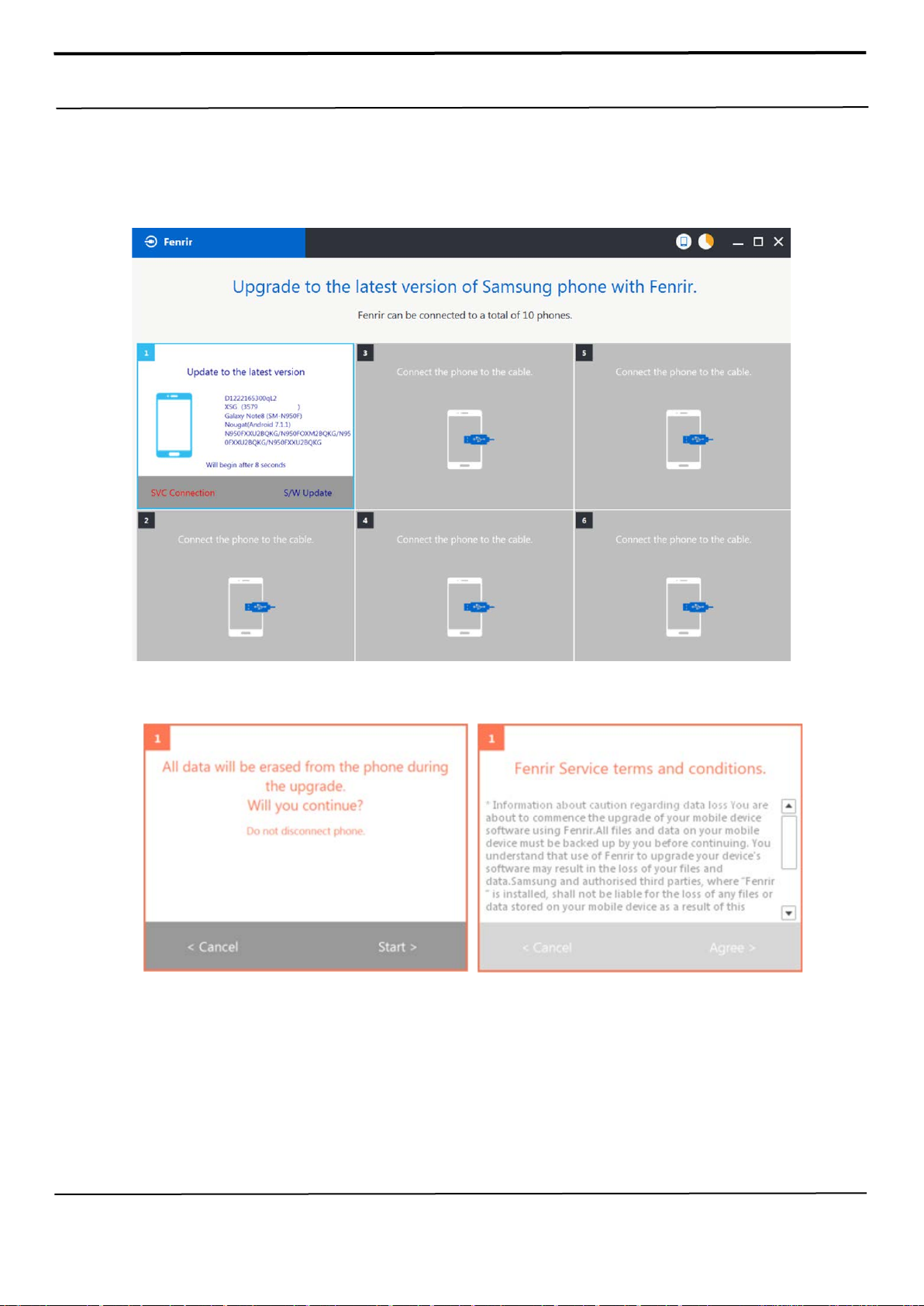
6. Level 1 Repair
6) Once device is detected, you will be presented with below screen. To update S/W, select “S/W Update”
or to exit select “SVC Connection”. If you select “SVC Connection”, only Fenrir connection history (record)
will be stored in the FUS server to support warranty validation. (This is known as “Service Connection”
history)
7) Once Fenrir starts, application will display the below screen. And select the Start button & Agree button.
Confidential and pr oprietary-the contents in this service guide subjec t to change without pr ior notice
Distribution, transmission, or infringem ent of any content or data from this document without Samsung’s written authorization is strictly prohibited.

6. Level 1 Repair
8) The st atu s ci rc le increases as the update installs. The update process takes approximately 5-10 minutes
to complete. Do not disconnect the device from USB during processing.
9) Once complete, application will present the below screen indicating update complete.
Click Ok and detach device from USB.
Confidential and pr oprietary-the contents in this service guide subjec t to change without pr ior notice
Distribution, transmission, or infringem ent of any content or data from this document without Samsung’s written authorization is strictly prohibited.

6. Level 1 Repair
※
6-2. How to use ‘Odin’ program
※ S/W Update via Fenrir is mandatory.
Below is the method to use ‘Odin’ program in any specific case.
6-2-1. Preparation
Installation program : Odin3 v3.13.2.exe or above
Mobile Phone
Data Cable
S/W Binary files (downloaded from GSPN)
Settings
Data Cable : GH39-01922A
Confidential and pr oprietary-the contents in this service guide subjec t to change without pr ior notice
Distribution, transmission, or infringem ent of any content or data from this document without Samsung’s written authorization is strictly prohibited.

6. Level 1 Repair
6-2-2. S/W Installation Program (Downloader program)
Open up the S/W Installation Program by executing the "Odin3 v3.13.2.exe"
Confidential and pr oprietary-the contents in this service guide subjec t to change without pr ior notice
Distribution, transmission, or infringem ent of any content or data from this document without Samsung’s written authorization is strictly prohibited.

6. Level 1 Repair
1. Enable the check mark by click on the following options
- Check Auto Reboot, F. Reset Time, Nand Erase
- Check BL, AP, CP, CSC Files
* Note : "Odin v3.13.2 or above" checks MD5 checksum just after file selection.
Confidential and pr oprietary-the contents in this service guide subjec t to change without pr ior notice
Distribution, transmission, or infringem ent of any content or data from this document without Samsung’s written authorization is strictly prohibited.

6. Level 1 Repair
2. Enter into Download Mode
- Enter into Download Mode by pressing Volume Down button, Intelligence button and ON/OFF Button
simultaneously followed by pressing Volume up button as a direction of the phone.
Confidential and pr oprietary-the contents in this service guide subjec t to change without pr ior notice
Distribution, transmission, or infringem ent of any content or data from this document without Samsung’s written authorization is strictly prohibited.

6. Level 1 Repair
3. Connect the device to PC via Data Cable.
Make sure that the one of communication ports [ID:COM] box is highlighted in sky blue.
The device is now connected with the PC and ready to download the binary files in it.
Confidential and pr oprietary-the contents in this service guide subjec t to change without pr ior notice
Distribution, transmission, or infringem ent of any content or data from this document without Samsung’s written authorization is strictly prohibited.

6. Level 1 Repair
※
4. Start downloading the binary files into the device by clicking Start button on the screen.
The green colored "PASS!" sign will appear on the upper-left box if the binary files have been successfully
downloaded into the device.
5. Disconnect the device from the Data cable.
6. Once the device boots up, you can check the version of the binary file or name by pressing the following
code in sequence; *#1234#
You can perform Factory data Reset by Settings → General Management → Reset
Caution. Never disconnect during the S/W downloading.
Confidential and pr oprietary-the contents in this service guide subjec t to change without pr ior notice
Distribution, transmission, or infringem ent of any content or data from this document without Samsung’s written authorization is strictly prohibited.

6. Level 1 Repair
Library Install
To use Daseul, library files should be installed.
Launcher
DASEUL_SVC_Launcher_v3.0.12 or higher
Runtime File
1. DASEUL_IMEI_ALL_Runtime_3.1.281.0_r00405.CAB or higher
Model File
Copy Model File under the ‘Model Name’ folder
6-3. IMEI writing
6-3-1. Preparation
- New IMEI writing Program has been released.
- Supported Model : Models which CAB files are uploaded on HHPsvc INI File category, instead of ini file.
- Refer to below IMEI writing procedure.
- H/W
- S/W
①
Refer to SVC Bulletin
“(11-82) Daseul (New IMEI writing Program) Library Install guide_rev1.0”
②
-Uploaded on HHPsvc Notice
③
-Uploaded on HHPsvc Notice
2. Make ‘ModelName’ folder at the same position with
launcher & Runtime file.
④
Distribution, transmission, or infringem ent of any content or data from this document without Samsung’s written authorization is strictly prohibited.
Confidential and pr oprietary-the contents in this service guide subjec t to change without pr ior notice

6. Level 1 Repair
1. Run DASEUL_SVC_Launcher_v3.0.12.exe
2. Select Service Mode
Model name
6-3-2. IMEI writing Process
3. Click and Select folder where the Launcher exists
Confidential and pr oprietary-the contents in this service guide subjec t to change without pr ior notice
Distribution, transmission, or infringem ent of any content or data from this document without Samsung’s written authorization is strictly prohibited.

6. Level 1 Repair
4. Select Model
5. Check IMEI and click System Setting
※
Model name
Model name
Once you setup the setting, you don t have to do it again, unless there is change.
From second run of the IMEI program, check IMEI and click Extract & Run.
Distribution, transmission, or infringem ent of any content or data from this document without Samsung’s written authorization is strictly prohibited.
Confidential and pr oprietary-the contents in this service guide subjec t to change without pr ior notice

6. Level 1 Repair
7. Check ‘SVC , User Ticket No’ and click OK
6. Check IMEI Write / IMEI Check and click IMEI SVC & Repair Option.
Confidential and pr oprietary-the contents in this service guide subjec t to change without pr ior notice
Distribution, transmission, or infringem ent of any content or data from this document without Samsung’s written authorization is strictly prohibited.
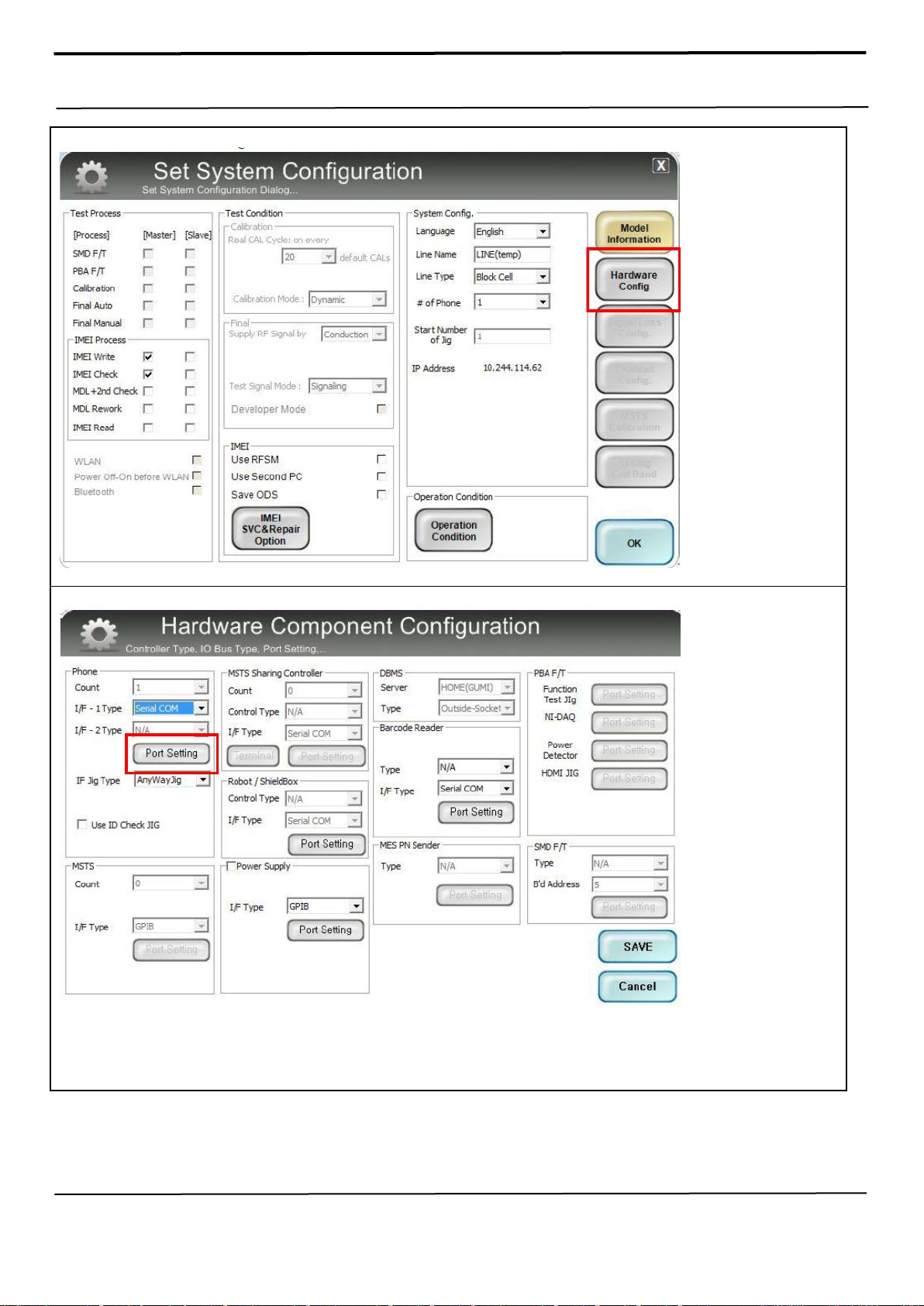
6. Level 1 Repair
8. Click ‘Hardware Config’
9. Click ‘Port Setting’
Confidential and pr oprietary-the contents in this service guide subjec t to change without pr ior notice
Distribution, transmission, or infringem ent of any content or data from this document without Samsung’s written authorization is strictly prohibited.
