Samsung GALAXY S9, SM-G9600 Schematics

7. Level 2 Repair
WWW.AliFixit.COM
WWW.ALISALER.COM
7-1. Components on the Rear Case
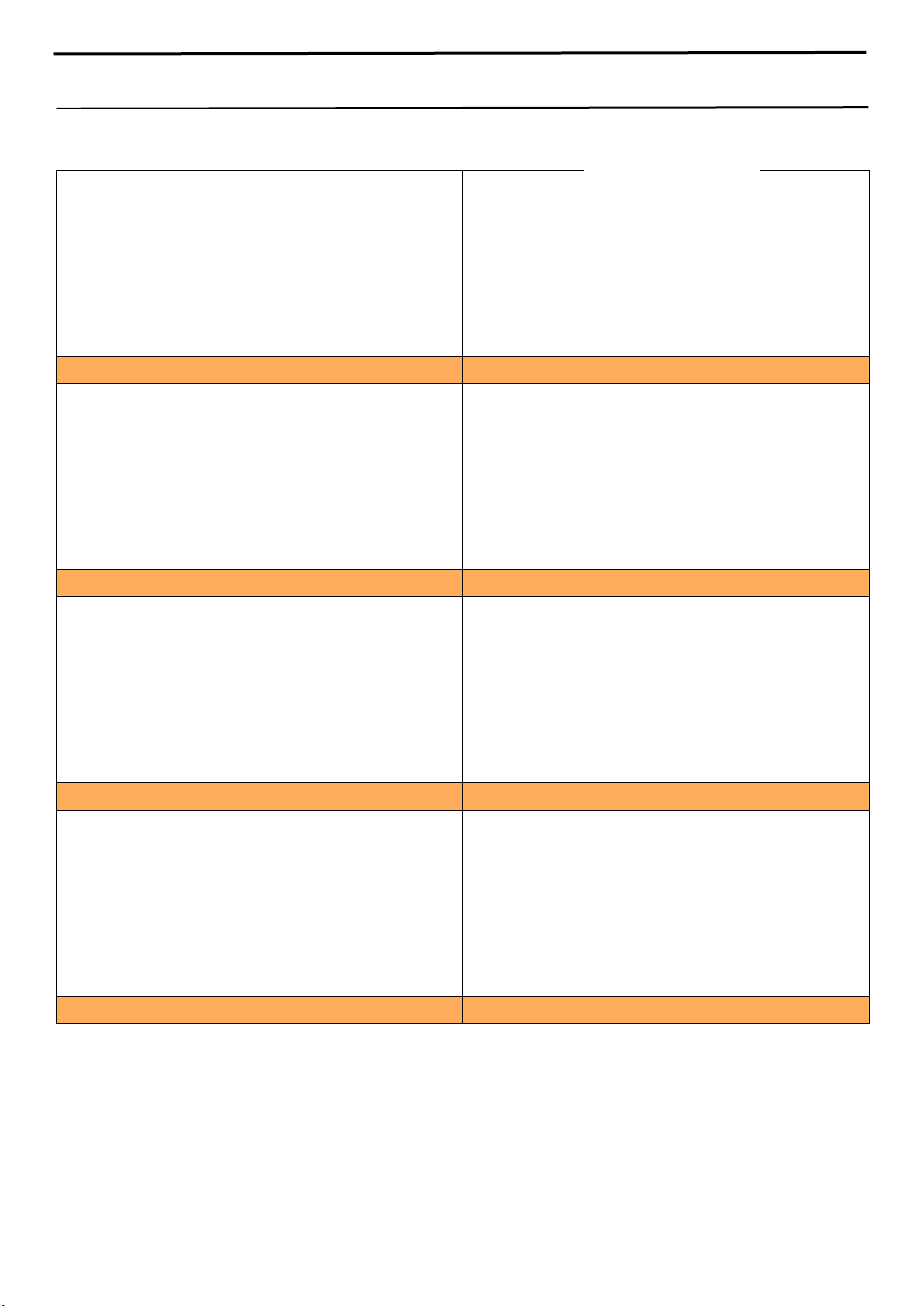
7. Level 2 Repair
7-2. Pre-requisite
Anti-static Mat
Hot Plate
OCTA Disassembly Upper
WWW.AliFixit.COM
WWW.ALISALER.COM
Tweezers / Disass'y Stick / Screw Driver
A OCTA Disassembly Holder
Anti-static Gloves
Ethyl Alcohol Cotton Swab
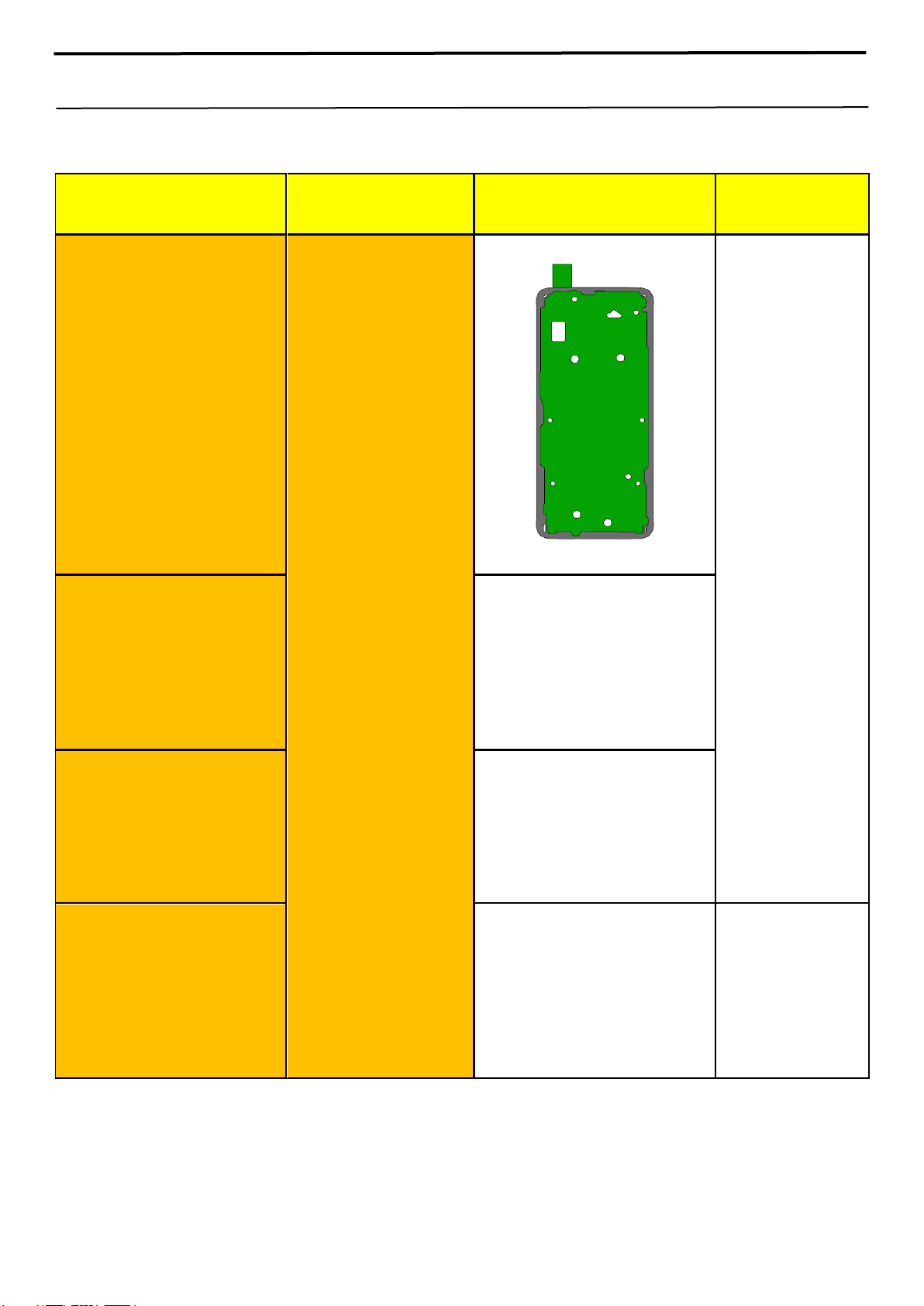
7. Level 2 Repair
BOM description & part
WWW.AliFixit.COM
WWW.ALISALER.COM
7-3. Parts which must be changed after repair
code
A/S-SVC TAPE BG WP
OUTER
(Common)
[GH81-15404A]
A/S-SVC TAPE BG INNER
NA (CHN/LA)
[GH81-15406A]
KIT CODE Image Remarks
A/S REWORK KITSM-G9600/G9608
(CHN/LA)
[GH82-15974A]
Replace for
Back Glass repair
A/S-SVC TAPE BG INNER
BTM NA (USA,CHN)
[GH81-15415A]
TAPE F INGER SENSOR
WP
[GH02-15815A]
Replace for Back
Glass
Or Finger print
sensor repair
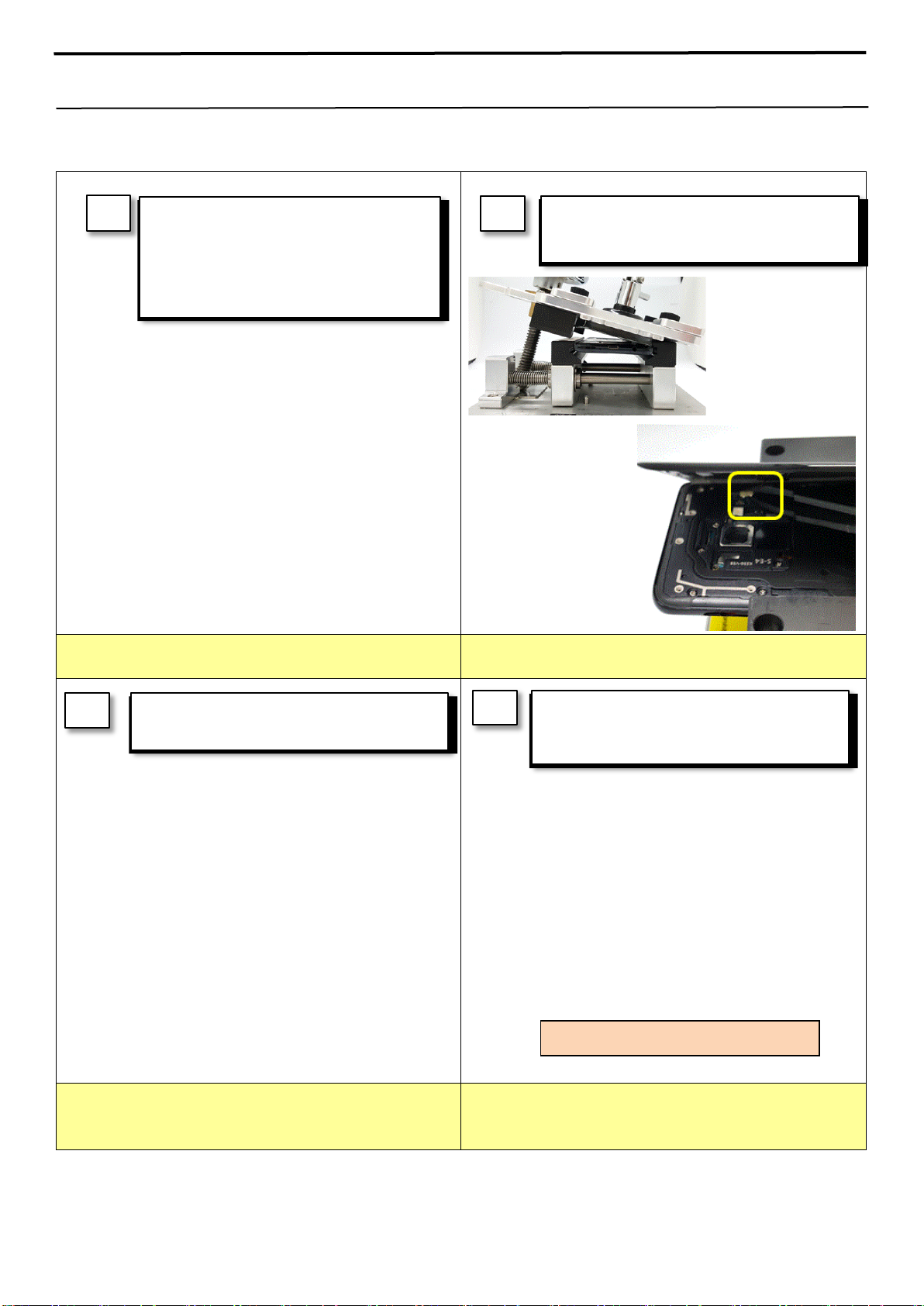
7. Level 2 Repair
7-4. Disassembly
Rea r To p disassemble hole.
Please confirm the heating condition
WWW.AliFixit.COM
WWW.ALISALER.COM
1
Put the device in the chamber as following
below heating condition
- SOC 68%↓: 70℃/10~20 minute
- SOC 68%↑: 70℃/10~20 minute
※
released lastly, and follow it.
2
Detach the Back Glass. And Finger sensor
1) Detach the left side of Back glass
2) Detach the Finger sensor connector
※ C a uti o n
Be care of scratch
3
Unscrew 15 Point and disassemble SIM Tray
from device
※ C a uti o n
Be care of scratch
4
Disassemble Upper Rear.
(Use disassemble hole left/right side of Rear to
detach it)
※ C a uti o n
Be care of Rear damage
※ C a uti o n
1) Be care of scratch
2) Be care of Rear and connector damage
