Page 1
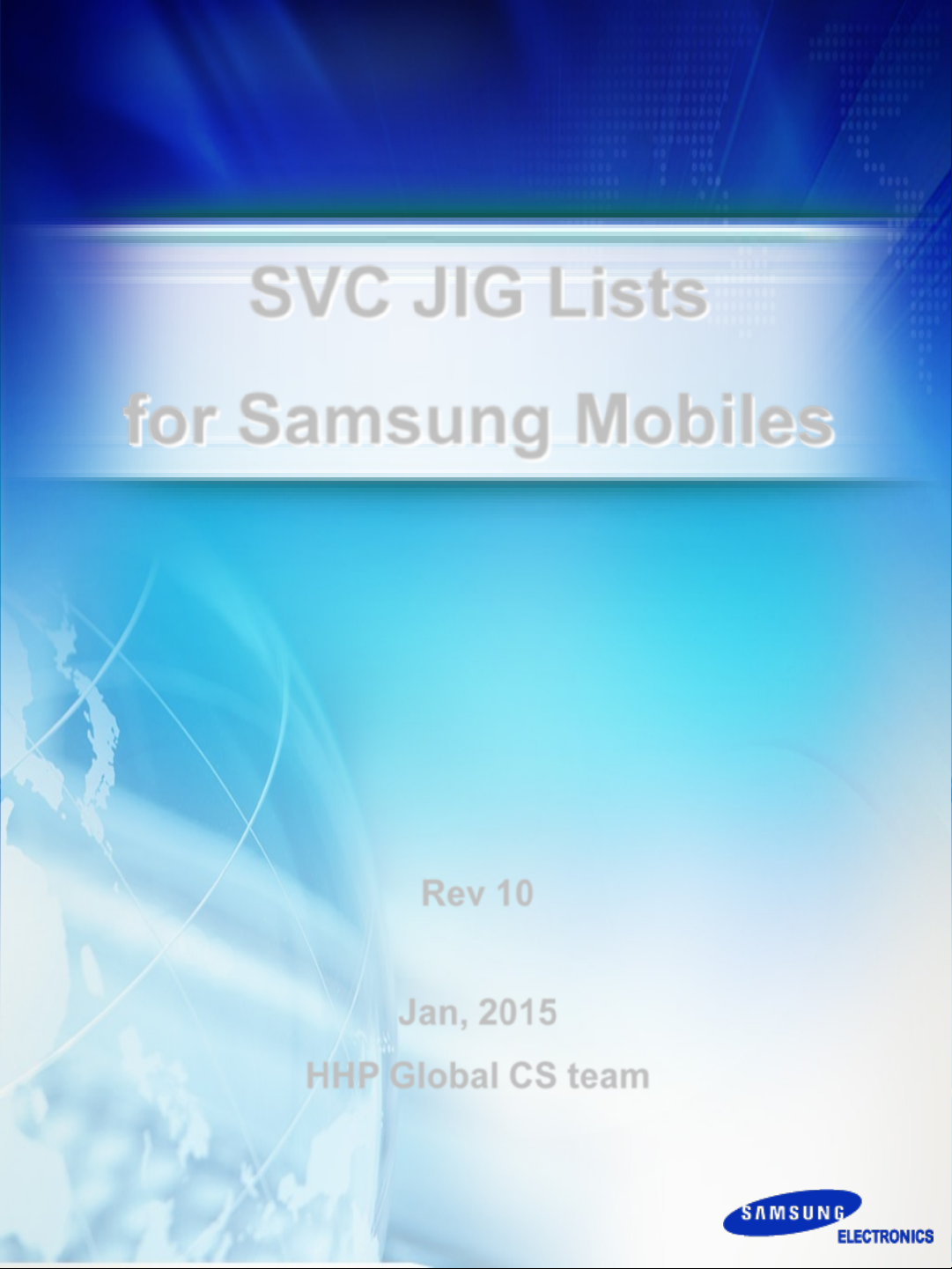
SVC JIG Lists
for Samsung Mobiles
Rev 10
Jan, 2015
HHP Global CS team
This material is a property of Samsung Electronics Co., Ltd. Any unauthorized
use of this material can be punished under applicable International and/or
domestic law.
- This document cannot be used without Samsung’s Authorization -
Page 2
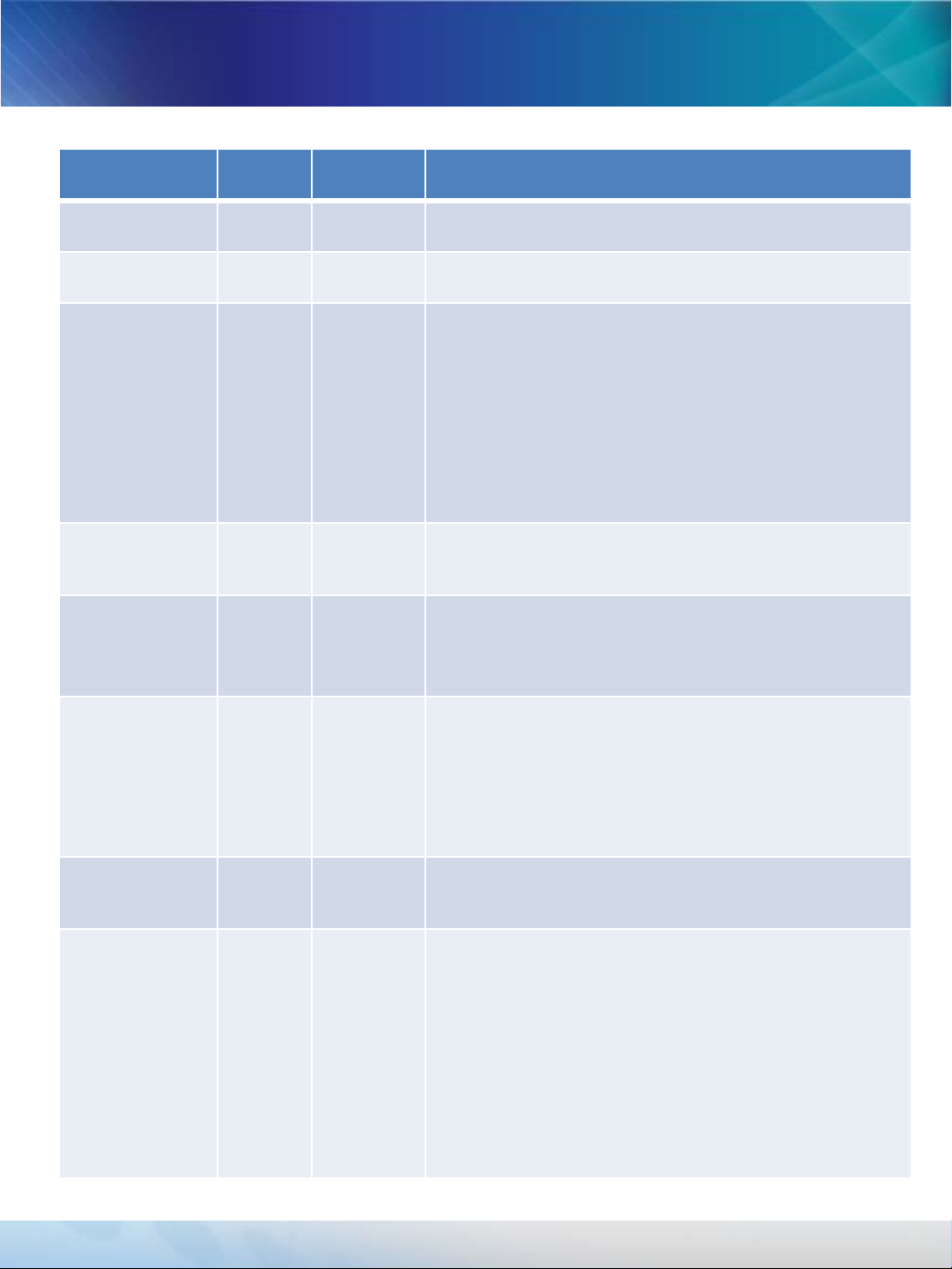
Revision
Date Rev Page
2014.07.24 1 - - Integrate all Guides for JIG lists
2014.08.21 2 10 - Add Blue MLC for water resistance test
2014.08.27 3 4
13
16
2014.08.29 4 13
15
2014.10.09 5 13
16
- Mandatorily use OCTA Disass’y Holder
for devices applied metal case
- Add Glass absorber for tablets
- Add Digital Multimeter and Infrared
Thermometer
- Add Window press pad codes
(SM-T365, G870W, N910F)
- Add Digital Microscope
- Fix Window press pad code (G357M)
- Add Sleep current test cable
- Add Window press pad codes
(G530H, A300F, A500F, A700F, G360H)
Comments
2014.10.22 6 14
15
19
2014.10.24 7 15
2014.12.15 8 6
13
15
16
19
- Add New JIG lists
(IF Cable, R750 Pogo JIG, Anyway T102,
PCB Holder, Heat Shield can)
- Add Window press pad codes
(SM-G5108Q, W2015, G739F, Z130H)
- Fix the code of PCB Holder
GH81-12599A → GH81-12559A
- Add Acryl Jig Rework form for common
usage (GH81-12065B)
- Add SEC code of IF Cleaner & Brush
- Add Torque Wrench, Charging Current
& Voltage Tester, Battery Press pad,
NPT Consolidated JIG
- Add Window press pad code
(SM-G7200, E500F, E700F)
- This document cannot be used without Samsung’s Authorization -
Page 3
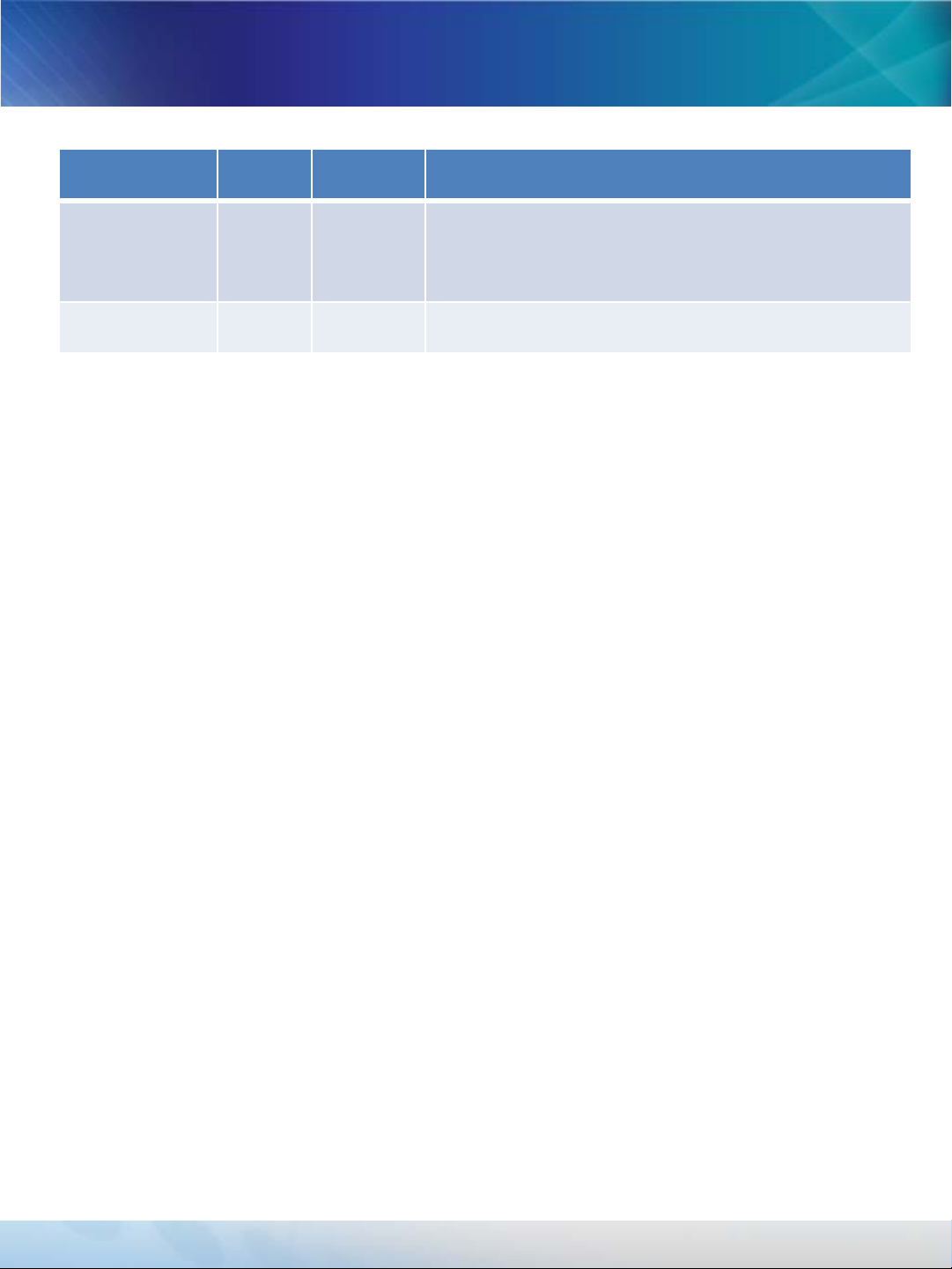
Revision
Date Rev Page
2014.12.22 9 16
21
2015.01.12 10 17 - Add SEC code of NPT Consolidated JIG
- Delete Anyway T102 Jig
- Add Window press pad code
(SM-J100F)
Comments
- This document cannot be used without Samsung’s Authorization -
Page 4

Contents
1. JIGs for the New pocket type Smart phones
2. JIGs for the New pocket type Tablets
3. JIGs for Water Resistance Test
4. Other JIGs
5. Code table for TSP Window pressing pads
6. Operation Guide for New pocket type JIGs
- This document cannot be used without Samsung’s Authorization -
Page 5

1. JIGs for the New pocket type Smart Phones
Item Image Code Specification
Mobile
Dryer
[
Mandatory]
OCTA
Disass’y
Holder
[Recommend]
[Mandatory]
GH81-11901A
(220V Only)
Cost
282,200KRW
GH81-11901B
(110V~240V)
Cost
313,500KRW
GH81-12119A
Cost
115,000KRW
- Common usage
- 8.55kg, Desktop size
- Default 70℃/5min setting
(Possible to set 60~80℃/1~30m)
- Weaken the adhesive strength
of TSP tape
- Necessary to use before
dissembling set
* Possible to use local oven which
support below specification
(60~80℃/1~30m)
* Check the Power Voltage
- Common usage
- Set holder for OCTA disassembly
- Have to use with glass absorber
- Mandatorily use for devices
applied metal case
(i.e. Galaxy Alpha, Note4)
Glass
absorber
[
Mandatory]
Glass
absorber
[Mandatory]
GH81-11902A
[Tabata, Japan]
Cost
11,000KRW
GH81-12391A
- This document cannot be used without Samsung’s Authorization -
[Tabata, Japan]
Cost
11,700KRW
- Common usage
- For normal smart phones
- Diameter 58pi, Max force 10kg
- Absorb TSP window glass to
disassemble TSP window
- Common usage
- For tablets over 7” LCD
- Diameter 120pi, Max force 20kg
- Absorb TSP window glass to
disassemble TSP window
Page 6

1. JIGs for the New pocket type Smart Phones
Item Image Code Specification
TSP
form tape
attaching
JIG
[
Mandatory]
Window
pressing
JIG Body
[Mandatory]
GH81-11905A
Cost
209,000KRW
GH81-11903A
Cost
258,600KRW
- Common usage
(Max 150×76mm, Min 100×60mm)
- 2.9kg, 240×296×54mm
- 40sec TCT
- Attaching TSP form tape to
TSP+LCD Assay
- Easy to Fix (2-axis guide)
- Common usage
- 6kg, 231×280×278.4mm
- 70sec TCT
(including pressing time 1min)
- Pressing a TSP on the Rear case
- Pressed by screwing or releasing
bolt using the wheel
- Used Torque Wrench (1N)
→ Same as Production condition
Window
Pressing
Pad
[
Mandatory]
Disassem
bly Stick
[Mandatory]
Differ from
depending
on models
(Refer to Part 5)
Cost
29,500KRW
GH81-11926A
Cost
460.6KRW
- This document cannot be used without Samsung’s Authorization -
- Different pad used by models
- Anti-static silicon
- Pressing TSP window on the
rear case
- Common usage
- Disassembly stick for all models
Page 7

1-1. JIGs for the Galaxy S5 only
Item Image Code Specification
ACRYL JIG
REWORK
FOAM
[Only For
Galaxy S5]
ACRYL JIG
REWORK
FOAM
[Common usage
for all NPT models]
USB Cover
Assembly
JIG
[Only For
Galaxy S5]
GH81-12065A
Cost
153KRW
GH81-12065B
Cost
145KRW
GH81-12158A
Cost
322KRW
- Acryl JIG to remove rear tape
※ Only for Galaxy S5
- Acryl JIG to remove rear tape
※ Common usage for all New
pocket type models
(i.e. S5 mini, Alpha, Note4, etc)
- USB cover assembly Stick
- Only for Galaxy S5
ACRYL JIG
REWORK
OCTA
[Only For
Galaxy S5]
Double
Sided Tape
GH81-12155A
Cost
741KRW
GH81-12126A
Cost
24,000KRW
- This document cannot be used without Samsung’s Authorization -
- To prevent damage from glass
crack
- Disposable acryl JIG
* Only for Galaxy S5
* Be used in case of OCTA glass
crack
- To remove residue on the rear
- Use with ACRYL JIG REWORK OCTA
or ACRYL JIG REWORK FOAM
- 49mm×100m
* Use to cut it by engineers
* Not only for GS5, but for common
Page 8
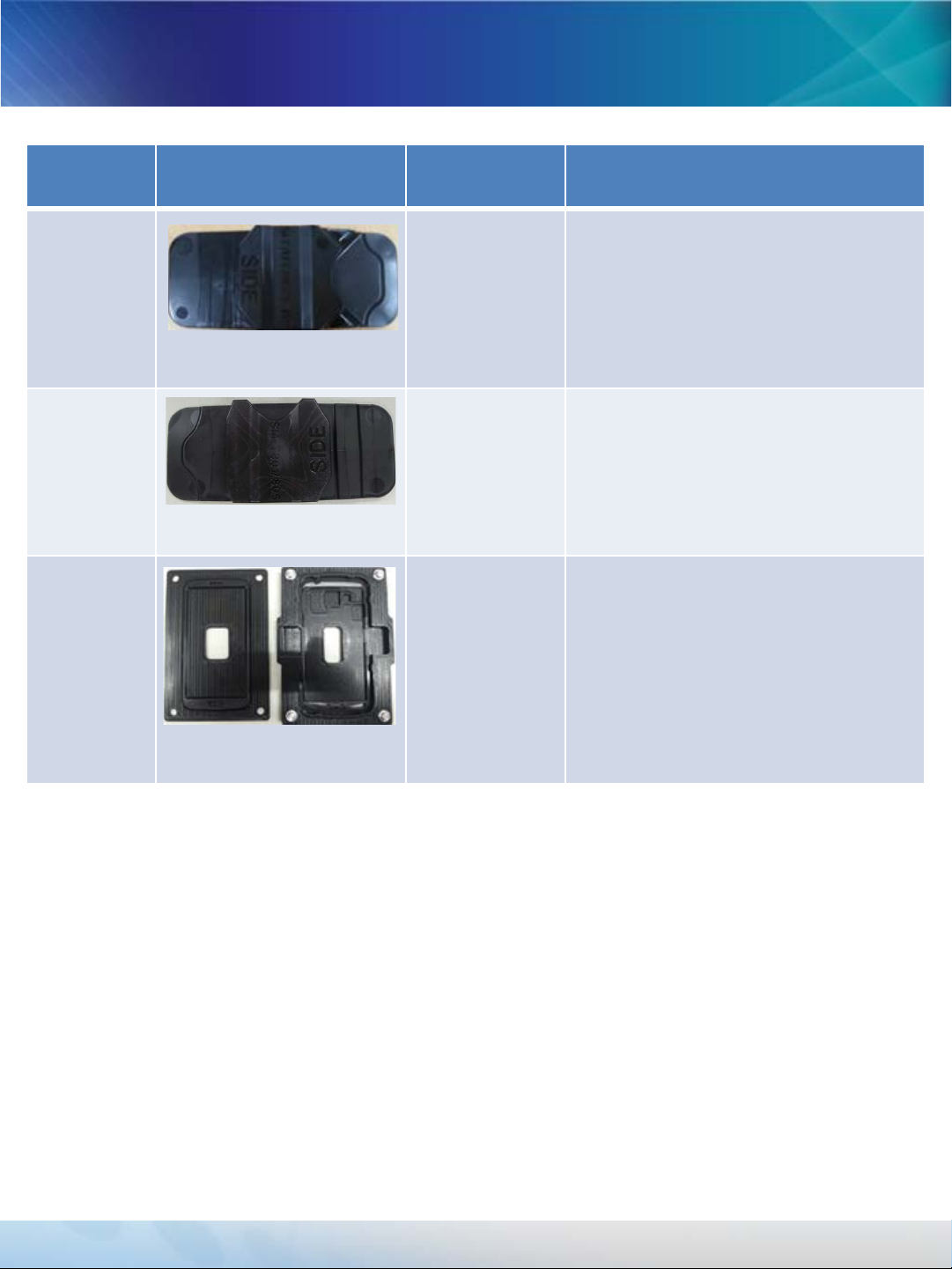
2. JIGs for the New pocket type Tablets
Item Image Code Specification
Disassembly
JIG
for Tablet
[Mandatory]
Disassembly
JIG
for Tab S
[Mandatory]
Window
Pressing
Pad
[Mandatory]
GH81-11927A
Cost
586.2KRW
GH81-11902C
Cost
810KRW
Differ from
depending
on models
(Refer to Part 5)
Cost
41,000KRW
- Common usage (for Tablets)
- Easy to disassemble rear case
for all tablet models
* Provide with a cost
- Only for T800/T805 Series
- Easy to disassemble rear case
* Provide with a cost
- Different pad used by models
(only for T111/T110 at the moment)
- Anti-static silicon
- Pressing TSP window on the
rear case
* Provide with a cost
- This document cannot be used without Samsung’s Authorization -
Page 9

3. JIGs for Water Resistance Test (Case1: Tester)
Item Image Code Specification
Weight
and
Pad
[Mandatory]
Water
Resistance
Tester
[Mandatory]
GH81-12046A
(SEC)
1074719200
(IMK)
Cost
15,600KRW
N/A - Common usage
- Common usage
- Weight 1kg
- Pad 50×50mm
* Provide with a cost after first
supplement
- Measurement data of device’s
water resistance performance
- Adaptor is included
.100~240V, 50/60Hz, Socket C/F
* Provide with a cost after first
supplement
IF Cable
[Mandatory]
- This document cannot be used without Samsung’s Authorization -
GH81-10623A - Common usage
- 11Pin Micro USB Cable
- Used for IMEI
- 0.4m “ I ” Type
* Provide with a cost
Page 10

3. JIGs for Water Resistance Test (Case2: PC program)
Item Image Code Specification
Weight
and
Pad
[Mandatory]
Anyway
S102 JIG
[Mandatory]
IF Cable
[Mandatory]
GH81-12046A
(SEC)
1074719200
(IMK)
Cost
15,600KRW
GH81-11888A - Common usage
GH81-10623A - Common usage
- Common usage
- Weight 1kg
- Pad 50×50mm
* Provide with a cost after first
supplement
- Used for IMEI
- Adaptor : GH81-11888K
.100~240V, 60Hz, Socket C/F
* Provide with a cost
- 11Pin Micro USB Cable
- Used for IMEI
- 0.4m “ I ” Type
* Provide with a cost
PC Serial
Cable
[Mandatory]
Common - Common usage
- Used for IMEI
- Serial Communication Cable
* Provide with a cost
※ Test Case2 needs PC PGM for Water Resistance Test
- This document cannot be used without Samsung’s Authorization -
Page 11
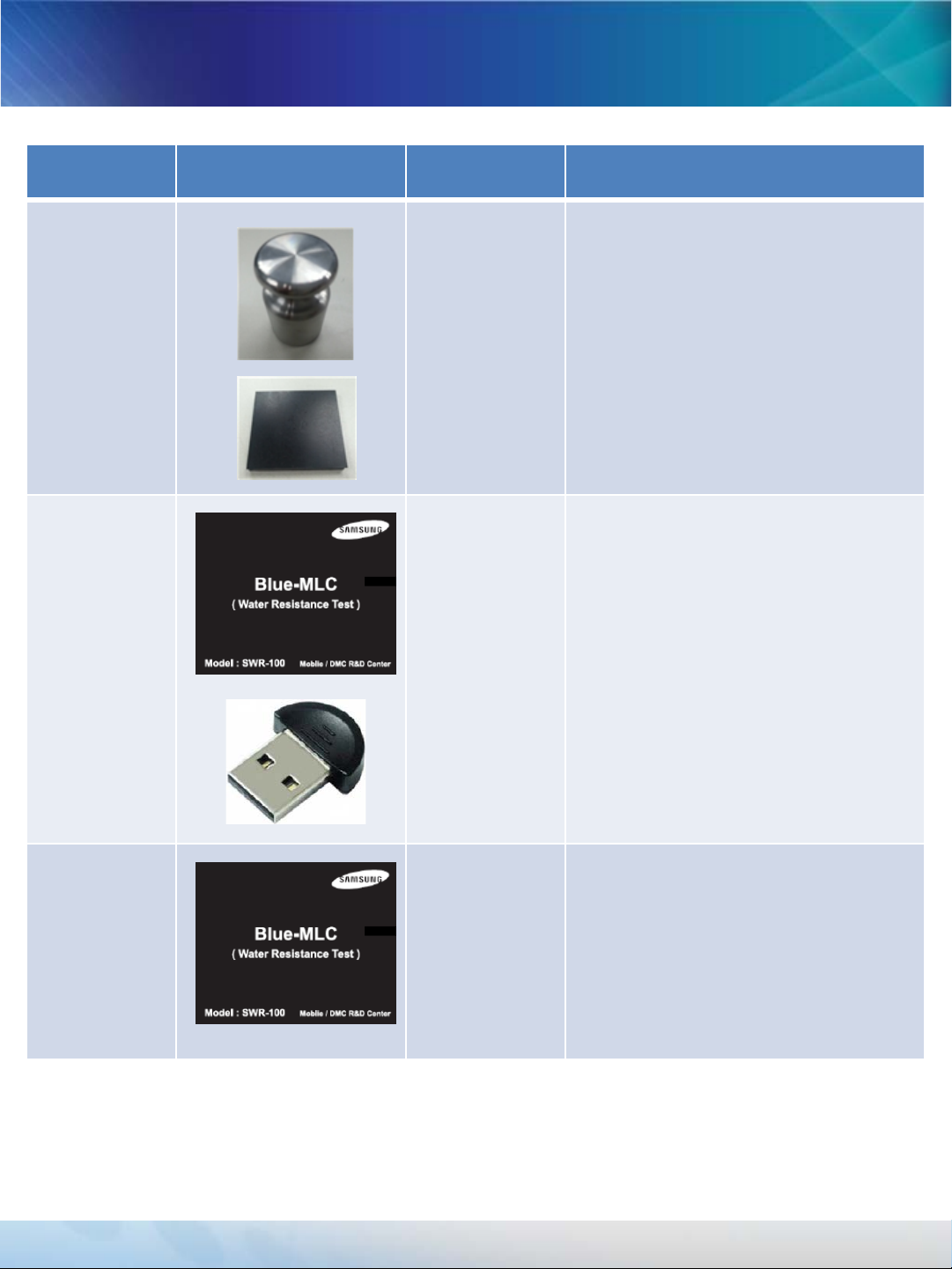
3. JIGs for Water Resistance Test (Case3: Blue MLC)
Item Image Code Specification
Weight
and
Pad
[Mandatory]
Blue MLC
and
BT Dongle
[Mandatory]
GH81-12046A
(SEC)
1074719200
(IMK)
Cost
15,600KRW
GH81-12367A
(SEC)
1089072900
(IMK)
Cost
39,000KRW
- Common usage
- Weight 1kg
- Pad 50×50mm
* Provide with a cost after first
supplement
- Common usage
- Measurement data of device’s
water resistance performance
- BT Dongle is included to connect
PC
* Provide with a cost after first
supplement
Blue MLC
(except
BT Dongle)
GH81-12367B
(SEC)
1089072800
(IMK)
Cost
29,600KRW
- Common usage
- Only Blue MLC,
(except BT Dongle)
※ Test Case3 needs PC PGM and Bluetooth PGM
for Water Resistance Test.
- This document cannot be used without Samsung’s Authorization -
Page 12
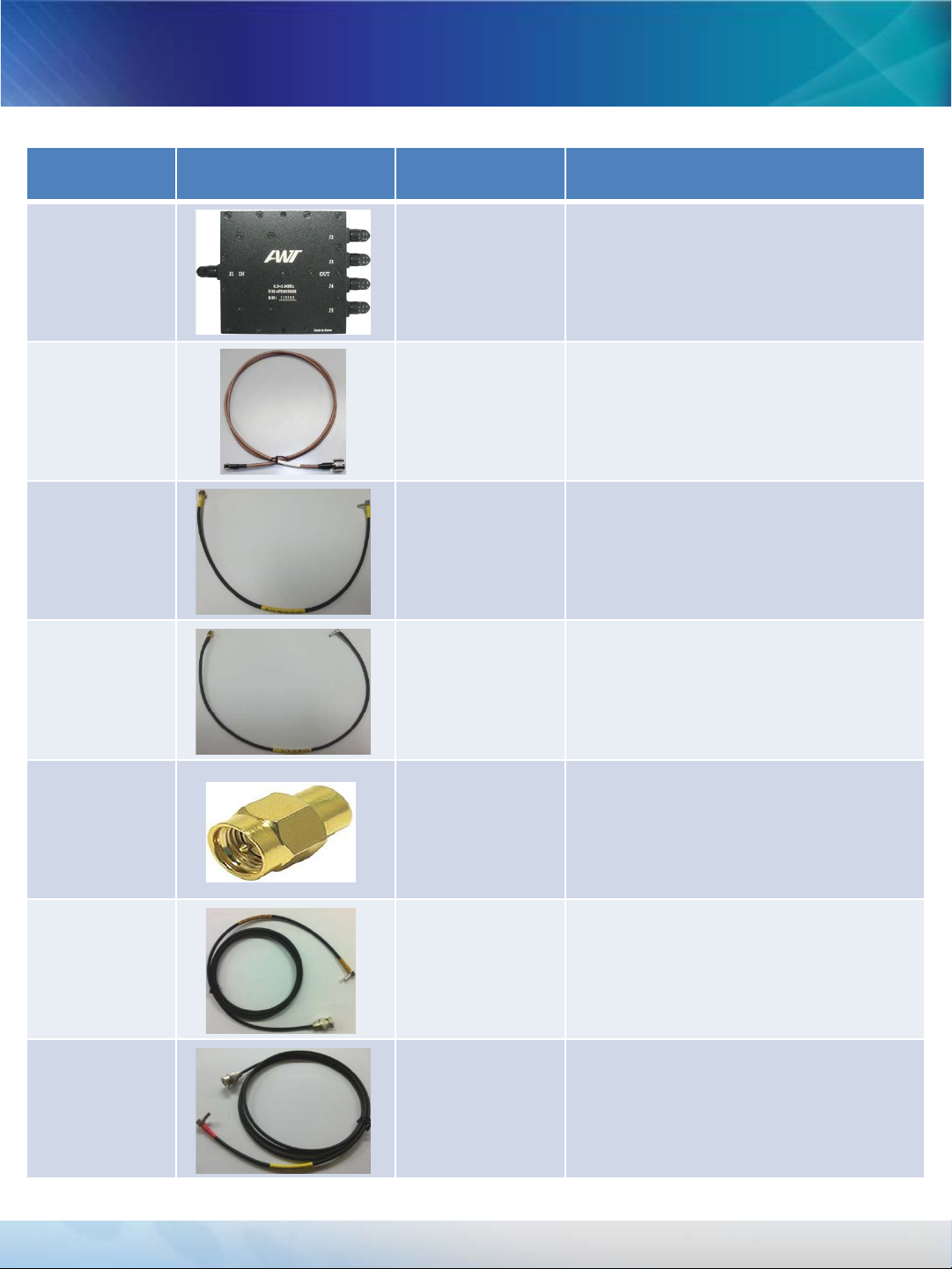
4. Other JIGs
Item Image Code Specification
4-Port
Divider
368,000KRW
Divider
RF Cable
15,700KRW
RF Cable
(for divider)
12,800KRW
RF Cable
(for divider)
19,800KRW
GH81-11962A
(SEC)
3203702400
(IMK)
GH81-11962B
(SEC)
2608584600
(IMK)
GH81-11962C
(SEC)
2609116400
(IMK)
GH81-11962D
(SEC)
1046053100
(IMK)
- For LTE RF Calibration
- 80x75x9.6mm
- 0.5~3GHz
* Provide with a cost
- Divider to RF equipment
- Added Sleeve on N(M) part
* Provide with a cost
- Pi : 1.6T
- Divider to Phone
* Provide with a cost
- Pi : 1.35T
- Divider to Phone
- For Galaxy S5 series
* Provide with a cost
50ohm
Terminator
7,840KRW
RF Cable
7,840KRW
RF Cable
7,840KRW
GH81-11962E
(SEC)
3909727800
(IMK)
GH81-11962F
(SEC)
9938766700
(IMK)
GH81-11962G
(SEC)
1046052800
(IMK)
- This document cannot be used without Samsung’s Authorization -
- To block divider’s port
- Impedance: 50Ω
- Gold Plating on Nickel
* Provide with a cost
- Pi : 1.6T
- Connect to RF equipment directly
* Provide with a cost
- Pi : 1.35T
- Connect to RF equipment directly
- For Galaxy S5 series
* Provide with a cost
Page 13

4. Other JIGs
Item Image Code Specification
Pogo JIG
(for R380)
1,460KRW
Pogo JIG
(for R381)
1,460KRW
Pogo JIG
(for R350)
1,410KRW
Pogo JIG
(for R382)
1,780KRW
GH81-12016A
(SEC)
1072207900
(IMK)
GH81-12016B
(SEC)
1072208000
(IMK)
GH81-12016C
(SEC)
1072207700
(IMK)
GH81-12016D
(SEC)
1082030000
(IMK)
- Only for R380
- To write S/N and download S/W
- Connect with GH39-01290A
* Provide with a cost
- Only for R381
- To write S/N and download S/W
- Connect with GH39-01290A
* Provide with a cost
- Only for R350
- To write S/N and download S/W
- Connect with GH39-01290A
* Provide with a cost
- Only for R382
- To write S/N and download S/W
- Connect with GH39-01290A
* Provide with a cost
Anti-static
Mat
42,800KRW
Wrist Strap
7,840KRW
IF Cover
Cleaner
& Brush
523KRW
105KRW
GH81-12046B
(SEC)
1083954600
(IMK)
4602316000
(IMK)
GH81-12712A
1042419200
[Cleaner]
GH81-12712B
1042419100
[Brush]
- This document cannot be used without Samsung’s Authorization -
- Common usage
- 450x30x13mm
- Use under device repair condition
* Provide with a cost
- Common usage
- Max length : 7.3m (24ft)
- Band + Strap
* Provide with a cost
- Common usage
- To clean IF connector inside
- Replaceable Brushes
* Provide with a cost
Page 14

4. Other JIGs
Item Image Code Specification
Power &
Current
Tester
279,450KRW
Digital
Multimeter
52,200KRW
Infrared
Thermometer
109,700KRW
GH81-12317A
(EU)
GH81-12317B
(China)
GH81-12317C
(USA)
1081851500
(IMK)
GH81-12400A
(SEC)
4101078000
(IMK)
GH81-12401A
(SEC)
1010739900
(IMK)
- Common usage
- 160x150x45mm
- Test current & charging of device
Test charging current of charger
* Provide with a cost
- Common usage
- Measure DCV, ACV, R/L/C value
- CE certificated
* Provide with a cost
- Common usage
- Measure the temperature of chips’
surface on the PBA
* Provide with a cost
Digital
Microscope
109,700KRW
Sleep
Current
Test Cable
109,700KRW
GH81-12406A
(SEC)
4108608900
(IMK)
GH81-12338A
(11 pin)
GH81-12338B
(New 7 pin)
GH81-12338C
(Old 7 pin)
- This document cannot be used without Samsung’s Authorization -
- Common usage
- 200 times Magnification
- 640X480 pixels
* Provide with a cost
- Common usage
- To test sleep current
- 0.8m length
* Provide with a cost
Page 15

4. Other JIGs
Item Image Code Specification
IF Cable
7,720KRW
IF Cable
7,720KRW
IF Cable
7,200KRW
GH81-10631A
(SEC)
2609226500
(IMK)
GH81-11171A
(SEC)
1020668300
(IMK)
GH81-10952A
(SEC)
1018882600
(IMK)
- 11pins, 0.4m
- Test Cable for all 11pins
* Provide with a cost
- Old type 7pins, 0.4m
- Test Cable for all old type 7pins
* Provide with a cost
- New type 7pins, 0.4m
- Test Cable for all new type 7pins
* Provide with a cost
Pogo JIG
(for R750)
4,080KRW
IF Cable
(Gear VR)
12,500KRW
GH81-12016E
(SEC)
1089863900
(IMK)
GH81-12446A
(SEC)
1088316100
(IMK)
- This document cannot be used without Samsung’s Authorization -
- Only for R750
- To write S/N and download S/W
- Connect with GH39-01290A
* Provide with a cost
- 11pins, 0.4m
- Test Cable for all 11pins
* Provide with a cost
Page 16

4. Other JIGs
Item Image Code Specification
PCB Holder
167,200KRW
Heat
Shield can
1,820KRW
Torque
wrench
78,400KRW
GH81-12559A
(SEC)
1018052800
(IMK)
GH81-12566A
(SEC)
9969945700
(IMK)
GH81-12712C
(SEC)
1074720500
(IMK)
- Common usage
- To hold PBA in case of repair
- Fix freely on the rail with bolt
* Provide with a cost
- Common usage
- To prevent heat from heat-gun
in case of repair
- Free size of width
(6~24mm, every 2mm)
7mm length, 0.2T
* Provide with a cost
- Common usage
- Use for Window press Jig body
→ Changeable part
- 1N force
* Provide with a cost
Charging
Current &
Voltage Tester
5,750KRW
Battery
Press pad
7,520KRW
GH81-12696A
(SEC)
1097636700
(IMK)
GH81-12694A
(SEC)
1098277000
(IMK)
- This document cannot be used without Samsung’s Authorization -
- Common usage
- Test Charging Current & Voltage
- Easily connect TA and cable
with USB port
* Provide with a cost
- For A3/5/7 and E5/7 Series
(Embedded battery type)
- Support during pressing battery
on the Bracket
* Provide with a cost
Page 17

4. Other JIGs
Item Image Code Specification
NPT
Consolidated
JIG
1,035,000KRW
GH81-12676F
(SEC)
- Common usage
- High temperature with hot plate
- Adjust the supporting pad and
fix the device
- Disassemble the OCTA or TSP
window with 2 absorbers
* Provide with a cost
- This document cannot be used without Samsung’s Authorization -
Page 18

5. Code table for TSP Window pressing pads
Model G-ERP code IMK code Remarks
(Common Usage)
GT-S7262 GH81-11904E 1068467500 - GT-S7272C
- SCH-I679
- GT-S7898I
SM-G350
SM-G350E
SM-G3518 GH81-11904K 1068467500
SM-G3812 GH81-11904F 1068467500 -SM-G3558U , SM-G3818
SM-G7102 GH81-11904B 1068467500 - SM-G7105
SM-T111 GH81-11904L 1069228000 - SM-T110
GH81-11904C 1068467500 - SM-G3502C
- SM-G3502J
- SM-G3502I
- SM-G3509I
- SM-G3502L
- SM-G3502T
- SM-G7106
- SM-G7108
- SM-G7109
- SM-G710
- SM-G7108V
- SM-G7102T
SM-G900
SM-G901
GH81-11904R 1068467500 - G900Z,G905K,G905L,G906S
- G906K,G900D,G9008V
- G9009D,G900A,G900F
- G900H,G900S,G900V
- G9006V,,G9008W
- G9009W,G900I,G900J
- G900M,G900P,G900T
- This document cannot be used without Samsung’s Authorization -
Page 19

5. Code table for TSP Window pressing pads
Model G-ERP code IMK code Remarks
(Common Usage)
SM-G3568V GH81-11904U 1068467500
SM-G3588V GH81-11904S 1068467500 - SM-G3586V
- SM-G3589W
SM-G357M GH81-12212P 1068467500 - SM-G357FZ
SM-T2558 GH81-11904T 1069228000 - SM-T2558 (China)
- SM-T2556 (China)
- SM-T255S (Korea)
- SM-T2519 (China)
SM-G7108U GH81-11904W 1068467500
SM-G110B GH81-11904Y 1068467500
SM-G130HN GH81-11904Z 1068467500 - SM-G130H
- SM-G130E
- SM-G130H
SM-G310HN GH81-12212A 1068467500
SM-G355H GH81-11904X 1068467500 - SM-G3556D
- SM-G3558
- SM-G3559
- SM-G355HN
SM-G313H GH81-12212C 1068467500 - SM-G313HU
- SM-G313F
- SM-G313MU
- SM-G313HZ
- SM-G313HN
SM-G800F GH81-12212G 1068467500 - G800H/M/Y/R4
SM-G3858 GH81-12212J 1068467500
- This document cannot be used without Samsung’s Authorization -
Page 20

5. Code table for TSP Window pressing pads
Model G-ERP code IMK code Remarks
(Common Usage)
SM-G750F GH81-12212F 1068467500 - SM-G7508Q
- SM-G7509W
- SM-G750H
- SM-G750K
SM-G850F GH81-12212K 1068467500 - Common for all G850X
SM-T365 GH81-12212M 1069228000 - SM-T360
SM-G870W GH81-12212L 1068467500 - SM-G870A/F
SM-N910F GH81-12212N 1068467500 - Common for all N910X
SM-G530H GH81-12212Q 1068467500 - SM-G5308W
- SM-G530Y
- SM-G530F
- SM-G530BT
- SM-G530FZ
SM-A300F GH81-12212S 1068467500 - SM-A300H
- SM-A300M
- SM-A3000
- SM-A3009
- SM-A300YZ
- SM-A300FU
SM-A500F GH81-12212R 1068467500 - SM-A5000
- SM-A5009
- SM-A500M
- SM-A500YZ
- SM-A500H
SM-A700FD GH81-12212T 1068467500 - SM-A700YZ
- SM-A700M
- SM-A700H
- This document cannot be used without Samsung’s Authorization -
Page 21

5. Code table for TSP Window pressing pads
Model G-ERP code IMK code Remarks
(Common Usage)
SM-G360H GH81-12212U 1068467500 - SM-G3608 (China)
- SM-G3606 (China)
- SM-G360G
- SM-G360M
- SM-G360BT
SM-G5108Q GH81-12212V 1068467500 - SM-G5109
GH81-12212W
SM-W2015
GH81-12212Z Lower pad (Main)
SM-G739F GH81-12212Y 1068467500
SM-Z130H GH81-12212X 1068467500
SM-G7200 GH81-12658A 1068467500 - SM-G720AX
SM-E500F GH81-12705A 1068467500
SM-E700F GH81-12705B 1068467500
SM-J100F GH81-12705C 1068467500 - SM-J100H
1068467500
Upper pad (Sub)
- SM-G720N0
- This document cannot be used without Samsung’s Authorization -
Page 22

6. Operation Guide for Window Press JIG (Old)
<Item>
1. Window press JIG body (GH81-11903A)
2. Window press upper and lower JIG (exclusive)
1. Place wheel on the bolt.
2. Rotate the wheel counter-clockwise,
the plate of top will be moved up
1. Install the window press upper JIG and fix it
with hand screw.
2. Fasten 4 hand screw and make it tight.
- This document cannot be used without Samsung’s Authorization -
1. Place the SET on the window press lower
JIG and check the SET direction.
※ Beware of RCV direction.
22
Page 23

1. Type "A" : there's click, when it reach target force,
6. Operation Guide for Window Press JIG (Old)
1. Push window lower JIG into the body.
2. Rotate the wheel clockwise, the plate of top
will be moved down.
<Operation>
2. Type "B" : Spin with no traction, when it reach
target force.
→ In case of B type, check the bolt silk marking.
1. When it reach target force (click), wait for the
target time.
(Default: 60sec, depend on model could be different)
2. Rotate the wheel counter clockwise and take
out the set.
- This document cannot be used without Samsung’s Authorization -
1. When it reach target force(No traction of the
bolt), wait for the target time.
Default: 60sec, depend on model could be different)
2. Rotate the wheel counter clockwise and take
out the set.
23
Page 24

6. Operation Guide for Window Press JIG (New)
①
③
②
<Item>
1. Window upper/lower Pad(exclusive)
2. Previous Window lower JIG (To adjust height)
3. Window press JIG body (GH81-11903A)
※ Window Press V1.1 don’t need item②
1. Attach the height compensation tape on
the previous window lower JIG.
(Tape will be provided by GBM)
2. Remove the guide pin 2 points with wrench.
(4mm, 5/32 inch)
1. Place wheel on the bolt.
2. Rotate the wheel counter-clockwise,
the plate of top will be moved up.
- This document cannot be used without Samsung’s Authorization -
RCV
1. Place the SET on the window press lower
JIG and check the SET direction.
2. Close the window press upper pad on it.
※ Be careful of device direction.
24
Page 25

1. Type "A" : there's click, when it reach target force,
6. Operation Guide for Window Press JIG (New)
1. Place the pad on the previous lower JIG
(Up side down) and push into the window
press JIG body.
2. Rotate the wheel clockwise, the plate of top
will be moved down.
<Operation>
2. Type "B" : Spin with no traction, when it reach
target force.
→ In case of B type, check the bolt silk marking.
1. When it reach target force (click), wait for the
target time.
(Default: 60sec, depend on model could be different)
2. Rotate the wheel counter clockwise and take
out the set.
- This document cannot be used without Samsung’s Authorization -
1. When it reach target force(No traction of the
bolt), wait for the target time.
Default: 60sec, depend on model could be different)
2. Rotate the wheel counter clockwise and take
out the set.
25
Page 26

6. Operation Guide for Window Press JIG (Manual)
RCV
<Item>
1. Window press upper and lower pad[exclusive]
2. Scale[common]
1. Place window press pad on the flat scale.
(Put the window face on the flat place)
1. Place the SET on the window press lower
JIG and check the SET direction.
2. Close the window press upper pad on it.
※ Be careful of device direction.
4
1,5
4
1. Press 1
2. Press 2
3. Press 3
4. Press 4
5. Press 5
2
3
1,5
2
st
point for 15sec with 38~42kg.
nd
point for 10 sec with 38~42kg.
rd
point for 10 sec with 38~42kg.
th
point for 10 sec with 38~42kg.
th
point for 15 sec with 38~42kg.
3
26
- This document cannot be used without Samsung’s Authorization -
Page 27

6. Operation Guide for TSP Form Tape Attaching JIG
M4 BOLT
M6 BOLT
JIG Revision (V2.0 → V3.0]
1. Changed shaft fixing point to prevent bending of the plate.
2. Removed one guide pin hole(4ea → 3ea) to reduce bending of the TSP form Tape
- This document cannot be used without Samsung’s Authorization -
27
Page 28

6. Operation Guide for TSP Form Tape Attaching JIG
<Item>
1. TSP Form tape attaching JIG[GH81-11905A]
2. TSP Form tape
3. TSP or TSP+LCD ass'y
1. Remove the one side release paper of the
TSP tape.
2. Place TSP form tape on the JIG
(Check the 4 standard pin)
1. Close the left and lower cover.
2. Align the upper and right lever at the edge
of the tape.
Fix the lever by rotating the hand screw.
- This document cannot be used without Samsung’s Authorization -
1. Place the TSP or TSP+LCD ass'y on the JIG
to attach the tape.
2. Detach the module from the JIG.
28
Page 29

6. Operation Guide to attaching tape without JIG
1
<Item>
1. TSP Form tape
2. TSP or TSP+LCD ass'y
→ Check all sticky object on the TSP should be
removed properly.
2 3
1. Detach one side release tape of the TSP
form tape.
2. Attach the tape on the window step by step.
4
1. Check the tape attach state.
2. Press the tape to attach strongly
with the window.
- This document cannot be used without Samsung’s Authorization -
29
Page 30

6. Operation Guide for Disassembly JIG
<Item>
1. Disassembly JIG[GH81-11902A]
1. Press the disassembly JIG on the SET
window.
2. Join together handles and detach the
window from the SET.
- This document cannot be used without Samsung’s Authorization -
30
Page 31

6. Operation Guide for Mobile Dryer
<Item>
1. Mobile Dryer (Oven) [GH81-11091A]
1. Put the SET into the mobile dryer.
2. Press heat on button and set the
temperature and time.
(Default 70℃/5min, Depending on the model, spec
could be different)
There's one beep sound when it reach to target
temperatue, and start count down.(5min)
3. If there's 3 beep sound "Beep,beep, beep",
take out the SET from the mobile dryer.
- This document cannot be used without Samsung’s Authorization -
31
Page 32

6-1. How to disassemble the NPT Tablets
[Pre-requisite]
1. Device
2. Tablet Disassembly Jig[GH81-11927A]
1. Input
2. Push down jig smoothly.
jig into side part of device.
1. Disassemble rear case in order with jig.
2. Open up top part of rear case
- This document cannot be used without Samsung’s Authorization -
.
Check if there is any damage on the rear
and front case.
32
Page 33

6-1. How to disassemble the NPT Tablets
Remove the tape clear at the edge of rear case
and window.
1. Attach the tape at the edge of rear case.
2. Press the tape to attach strongly.
Check any movement
Assemble the rear case and front ass’y.
- This document cannot be used without Samsung’s Authorization -
Check if there is any gap and movement of the
window glass.
33
Page 34

6-1. How to press the NPT Tablets (JIG)
①
③
②
<Item>
1. Window upper/lower Pad(exclusive)
2. Previous Window lower JIG (To adjust height)
3. Window press JIG body (GH81-11903A)
※ Window Press V1.1 don’t need item②
1. Attach the height compensation tape on
the previous window lower JIG.
(Tape will be provided by GBM)
2. Remove the guide pin 2 points with wrench.
(4mm, 5/32 inch)
1. Place wheel on the bolt.
2. Rotate the wheel counter-clockwise,
the plate of top will be moved up.
- This document cannot be used without Samsung’s Authorization -
RCV
1. Place the SET on the window press lower
JIG and check the SET direction.
2. Close the window press upper pad on it.
※ Be careful of device direction.
34
Page 35

6-1. How to press the NPT Tablets (JIG)
RCV
Press
(more than
a half)
Homekey
1. Place the pad on the previous lower JIG
2. Push into the body more than a half of the Pad
3. Rotate the wheel clockwise, the plate of top
will be moved down. [Press 60sec]
RCV
Press
(more than
a half)
Homekey
1. Push the other side of the Pad into the body
to press the other half. (More than a half)
2. Rotate the wheel clockwise, the plate of top
will be moved down. [Press 60sec]
1. When it reach target force (click), wait for the
target time.
(Default: 60sec, depend on model could be different)
2. Rotate the wheel counter clockwise and take
out the set.
- This document cannot be used without Samsung’s Authorization -
1. When it reach target force(No traction of the
bolt), wait for the target time.
Default: 60sec, depend on model could be different)
2. Rotate the wheel counter clockwise and take
out the set.
35
Page 36

6-1. How to press the NPT Tablets (Manual)
[Pre-requisite]
RCV, Home key
1. Window press upper and lower pad[exclusive]
2. Scale[common]
1. Place the device on the lower Pad.
※ Be careful of device direction.
2. Put the upper pad on it.
② ③ ④ ⑤
①/⑥ ①/⑥
② ③ ④ ⑤
1. Place window press pad on the scale.
(Put the window face on the flat place)
- This document cannot be used without Samsung’s Authorization -
1. Press 1st point for 15sec with 38kg~42kg
2. Press 2nd~5th point each for 10sec with
38kg~42kg
3. Press 6th point for 15sec with 38kg~42kg.
36
Page 37

6-2. Final inspection
Check any movement
Check if there is any water mark or damage.
Check if there is any gap and movement of the
window glass.
- This document cannot be used without Samsung’s Authorization -
37
