samsung SM-G925F Repair Guide v1.6
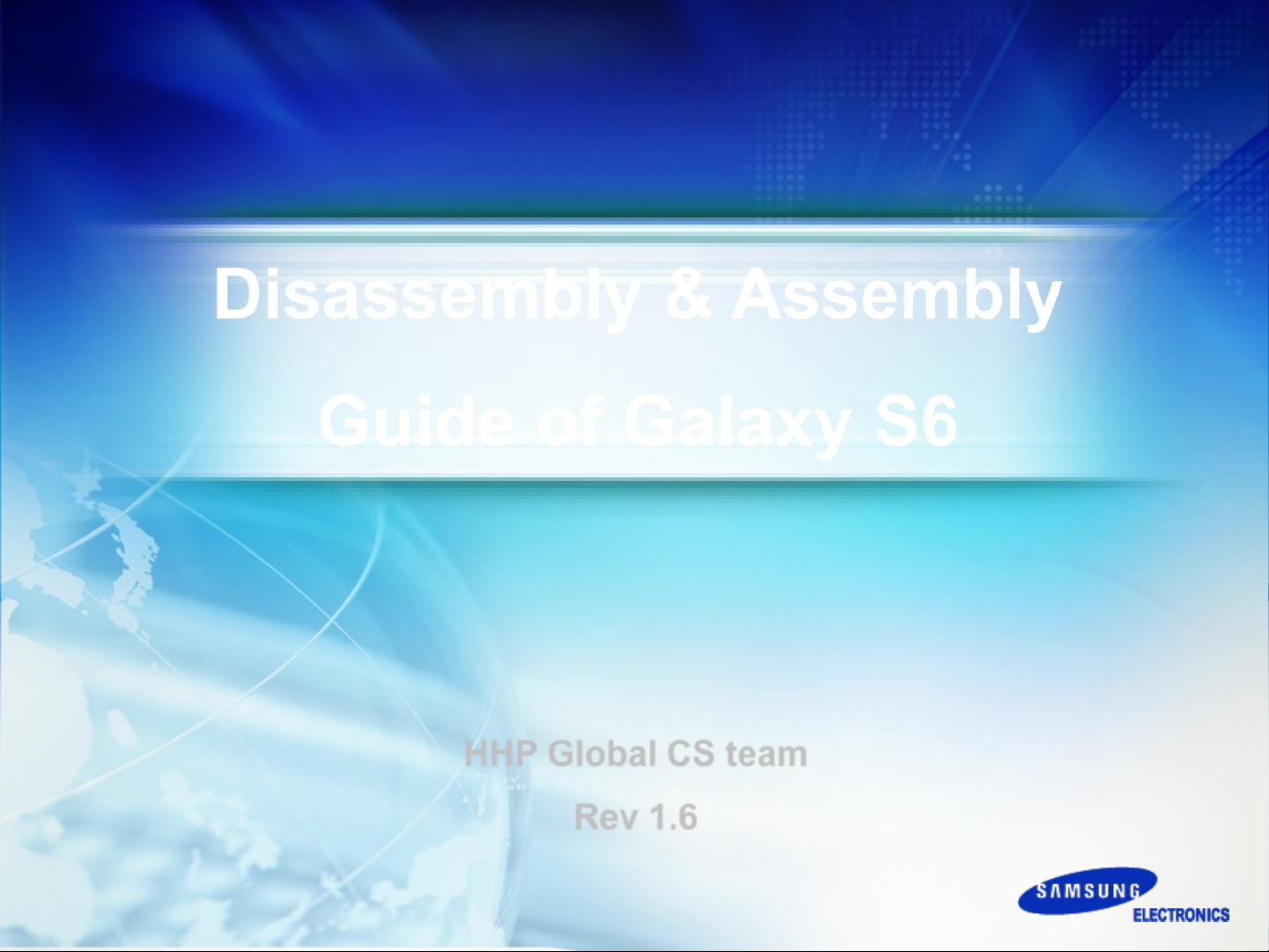
Disassembly & Assembly
Guide of Galaxy S6
Confidential
HHP Global CS team
Rev 1.6
This material is a property of Samsung Electronics Co., Ltd. Any unauthorized use of this material can be punished
under applicable International and/or domestic law.
- This document cannot be used without Samsung’s Authorization -
Confidential
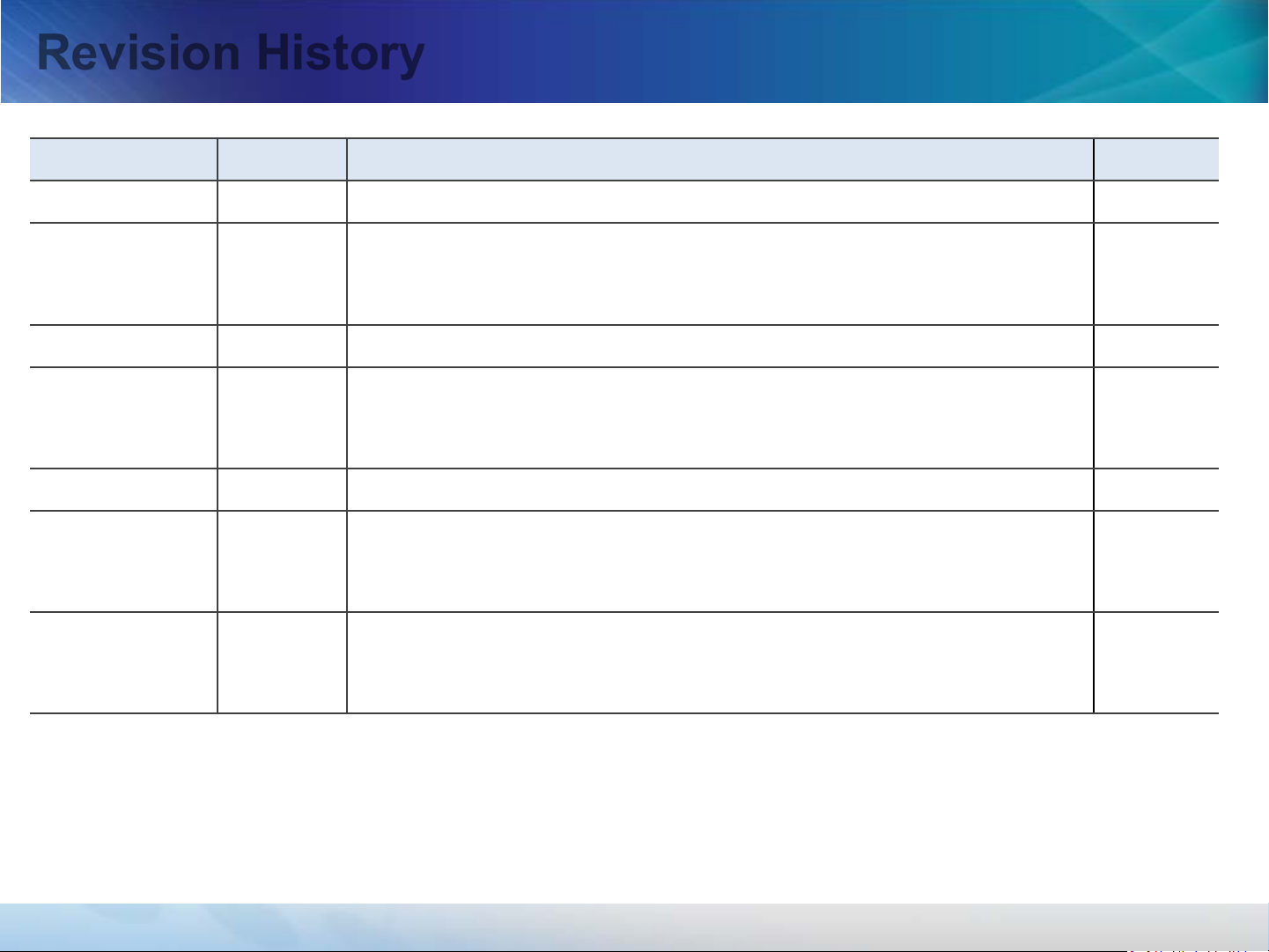
Revision History
Date Rev Comments Pages
2015.03.02 1.0 - Initial version
- Add Back glass handling guide
2015.03.24 1.1
2015.03.27 1.2 - Add Notice regarding disassembly battery 18
2015.04.06 1.3
2015.04.14 1.4 - Add Caution of handling Ethyl alcohol 16,23
2015.04.23 1.5
2015.04.24 1.6
- Add Torque spec for tightening screws
- Add Battery tape attaching image
- Add Pre-requisite to disassemble with Ethyl alcohol
- Revise the way disassemble Back glass and Battery
- Notice to disassemble Battery before detaching the OCTA
- Add new jig item (Spuit) and arranged the jig list
- Add waiting time for absorption of the alcohol
- Add absorber position
- Delete Tape rework form and Acryl JIG rework form
- Add Important Handling Guide regarding disassembly Back glass
- Add Caution of reusing Battery
13
22
40
10
12~15
21,23
9,10
14
15,27
9
18
25
- This document cannot be used without Samsung’s Authorization -
Confidential
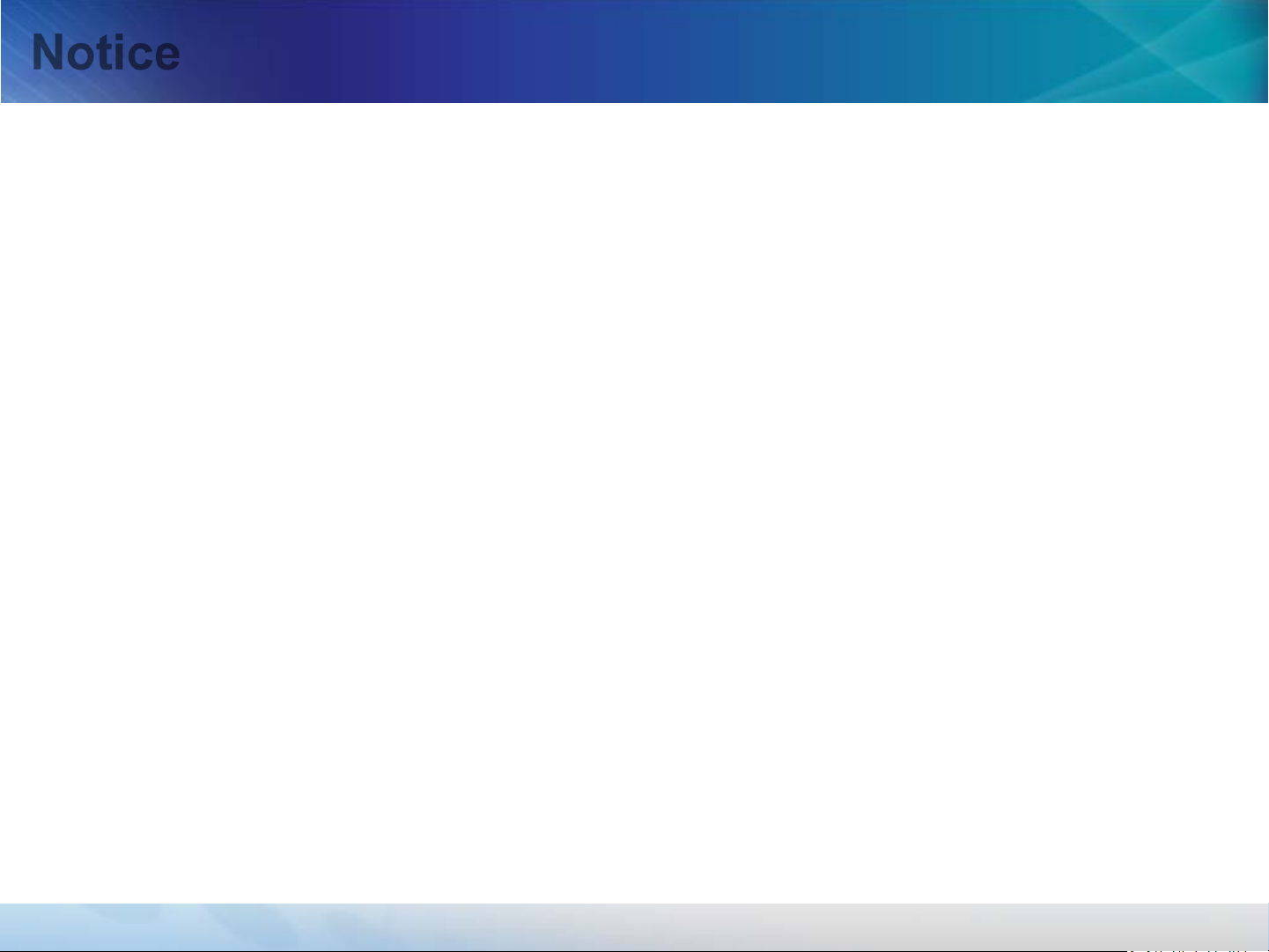
Notice
This guide is intended solely for the Samsung Electronics internal training and may contain
trade secret, industrial technology or privileged and confidential information otherwise
protected under applicable law including the Unfair Competition Prevention and Trade Secret
Protection Act. Any unauthorized dissemination, distribution, copying of use of the information
contained in this guide is strictly prohibited and subject to legal action.
All functionality, features, specifications and other product information provided in this
document including, but not limited to, the benefits, design, pricing, components, performance,
availability, and capabilities of the product are subject to change without notice or obligation.
Samsung reserves the right to make changes to this guide and the product described herein,
at anytime, without obligation on Samsung Electronics to provide notification of such change.
- This document cannot be used without Samsung’s Authorization -
Confidential
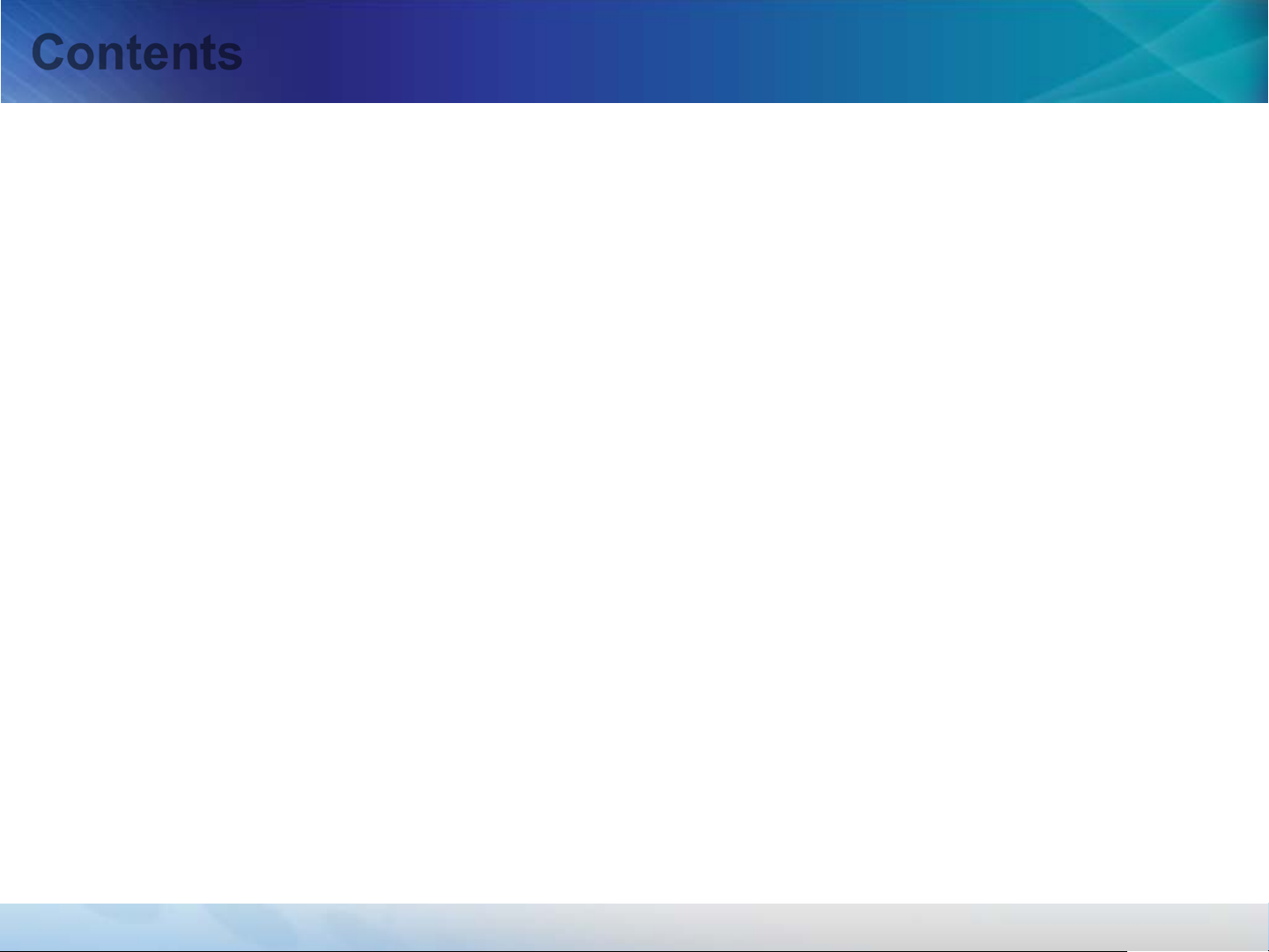
Contents
1. Difference between Flat and Edge
2. Disassembly
ㆍ Pre-requisite
ㆍ Back Part
ㆍ Front Part
3. Assembly
ㆍ Pre-requisite
ㆍ Non-reusable part (In case of Front part repair)
ㆍ Front Part
ㆍ Back Part
- This document cannot be used without Samsung’s Authorization -
Confidential
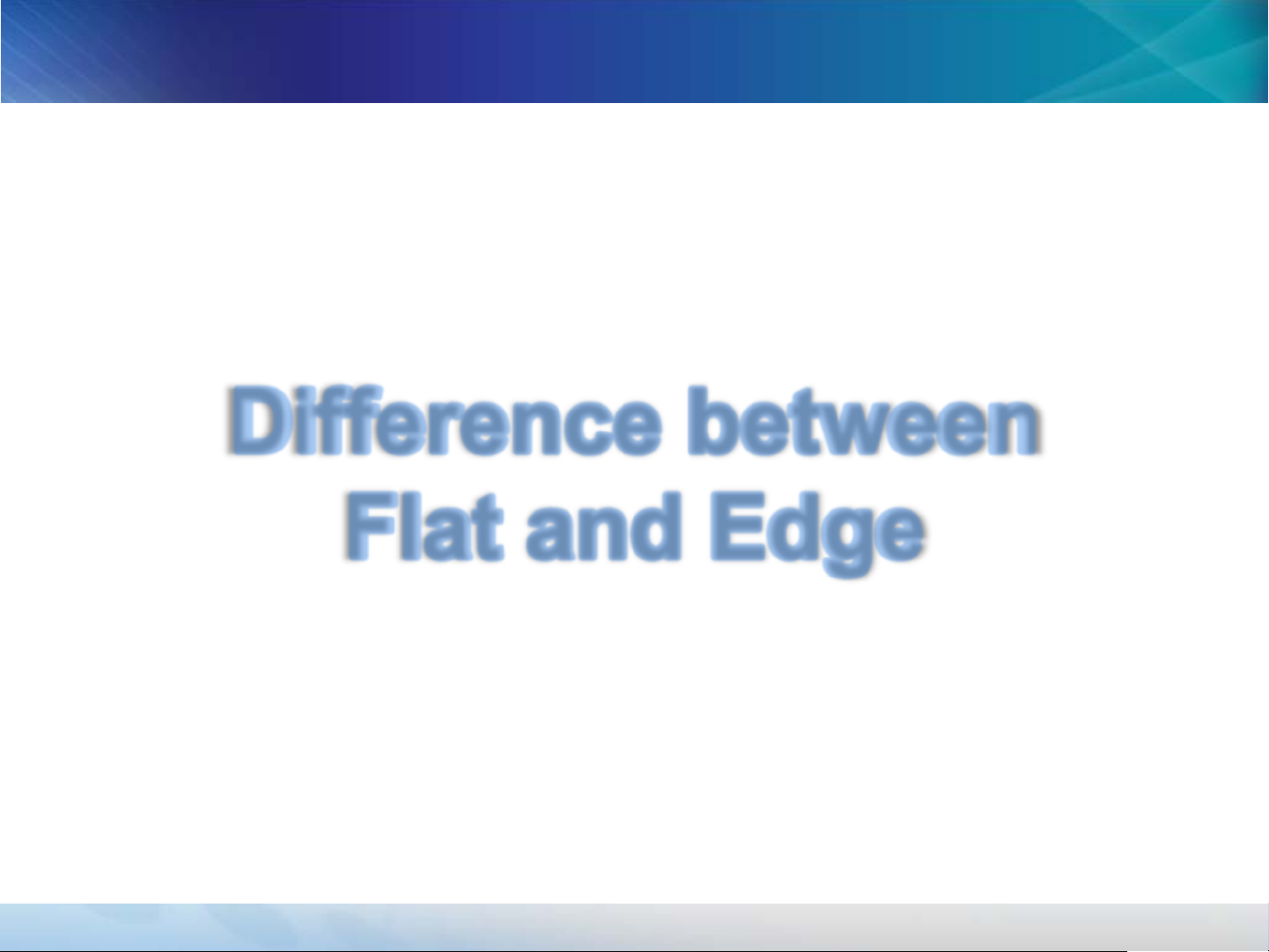
Difference between
Flat and Edge
- This document cannot be used without Samsung’s Authorization -
Confidential
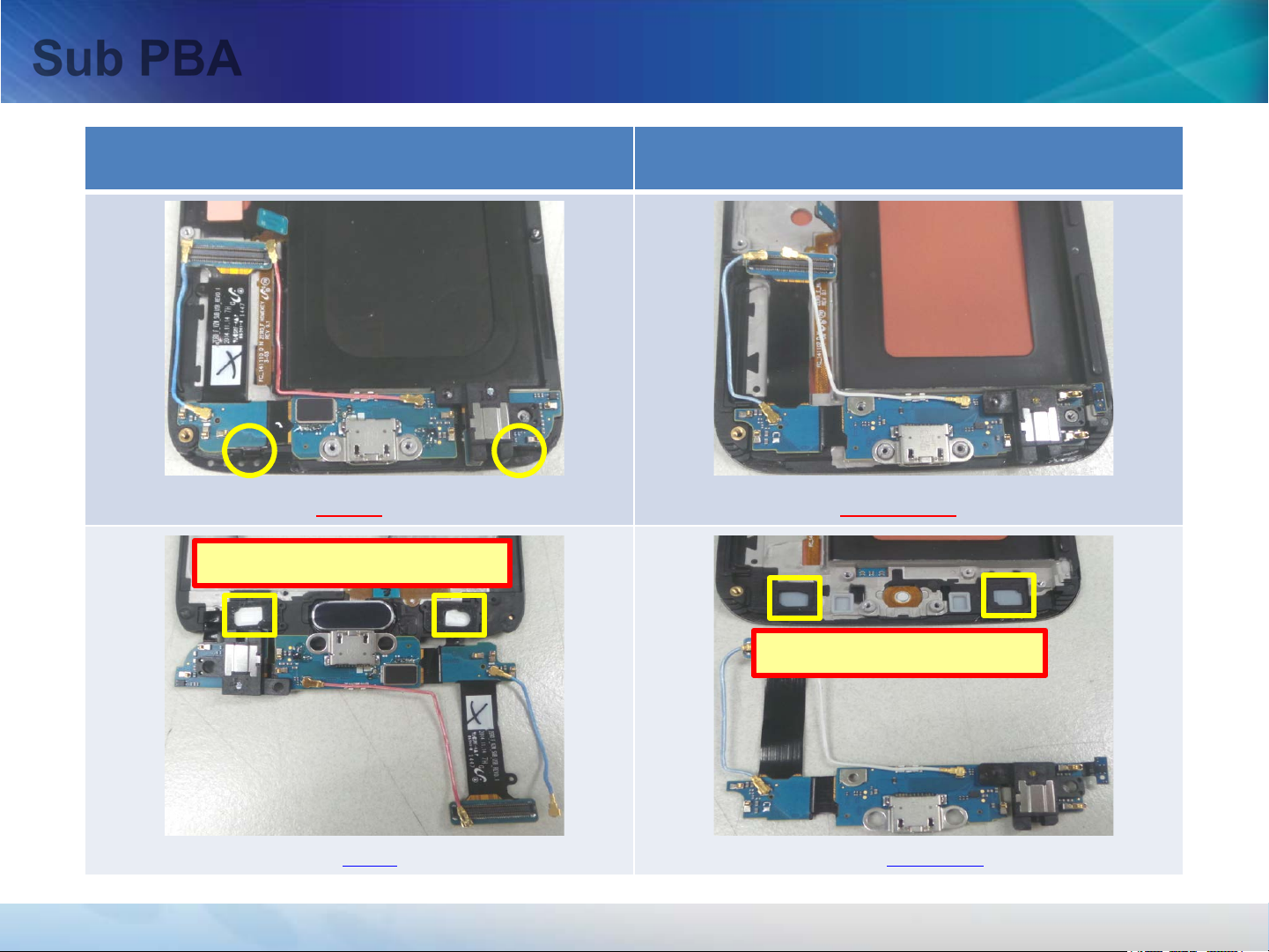
Sub PBA
Sub PBA with Touch key Sub PBA without Touch key
Between OCTA and BRK
Flat Edge
Including Touch panel
Separate Sub PBA with detaching OCTA Separate Sub PBA without detaching UB
- This document cannot be used without Samsung’s Authorization -
Confidential

OCTA & UB
Cu Ta pe
Flat Edge
OCTA is recyclable in case of repair.
(Cu tape must be replaced)
- This document cannot be used without Samsung’s Authorization -
UB is NOT recyclable once detached.
(Detach only for UB defect case)
Confidential
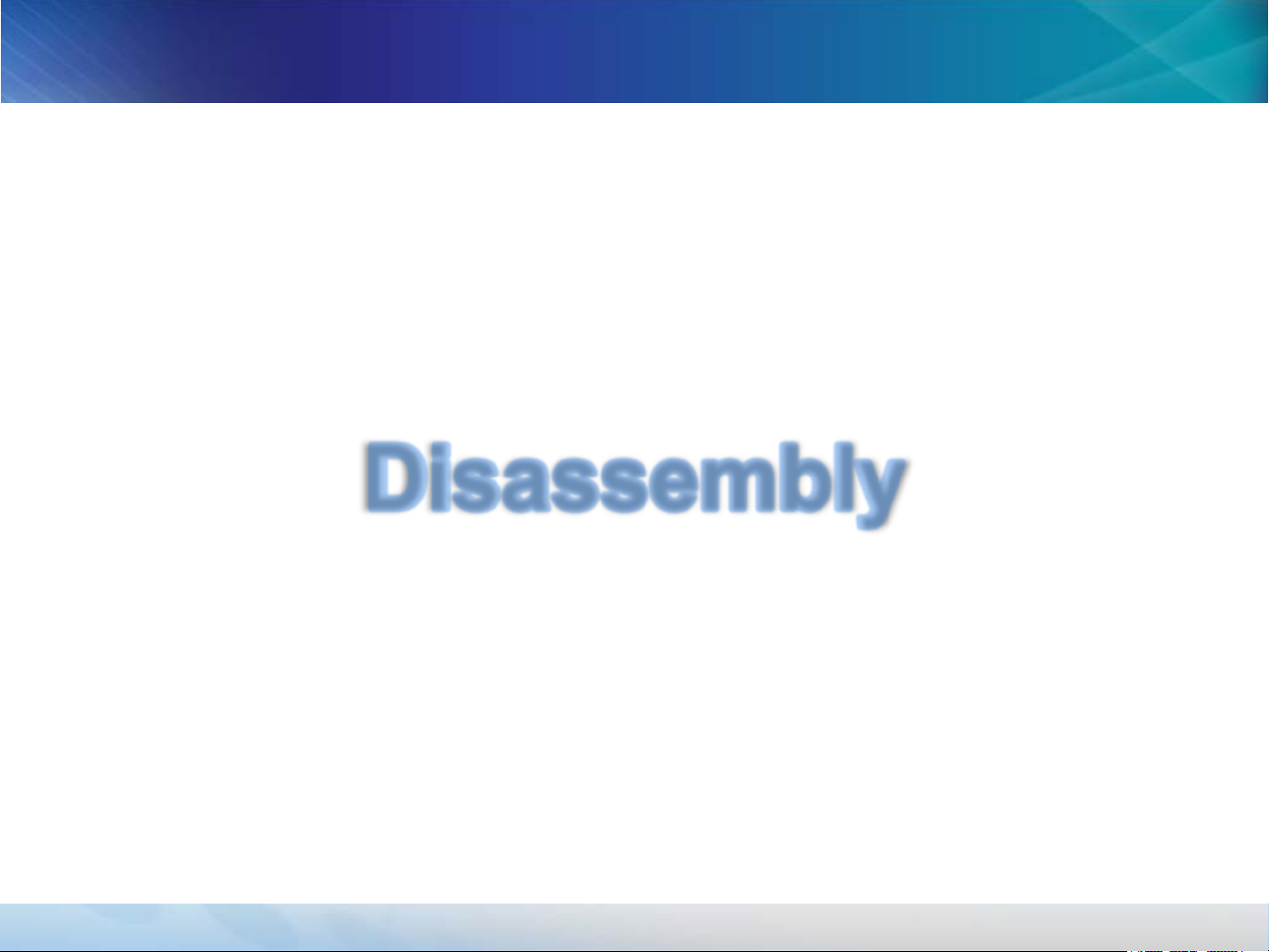
Disassembly
- This document cannot be used without Samsung’s Authorization -
Confidential
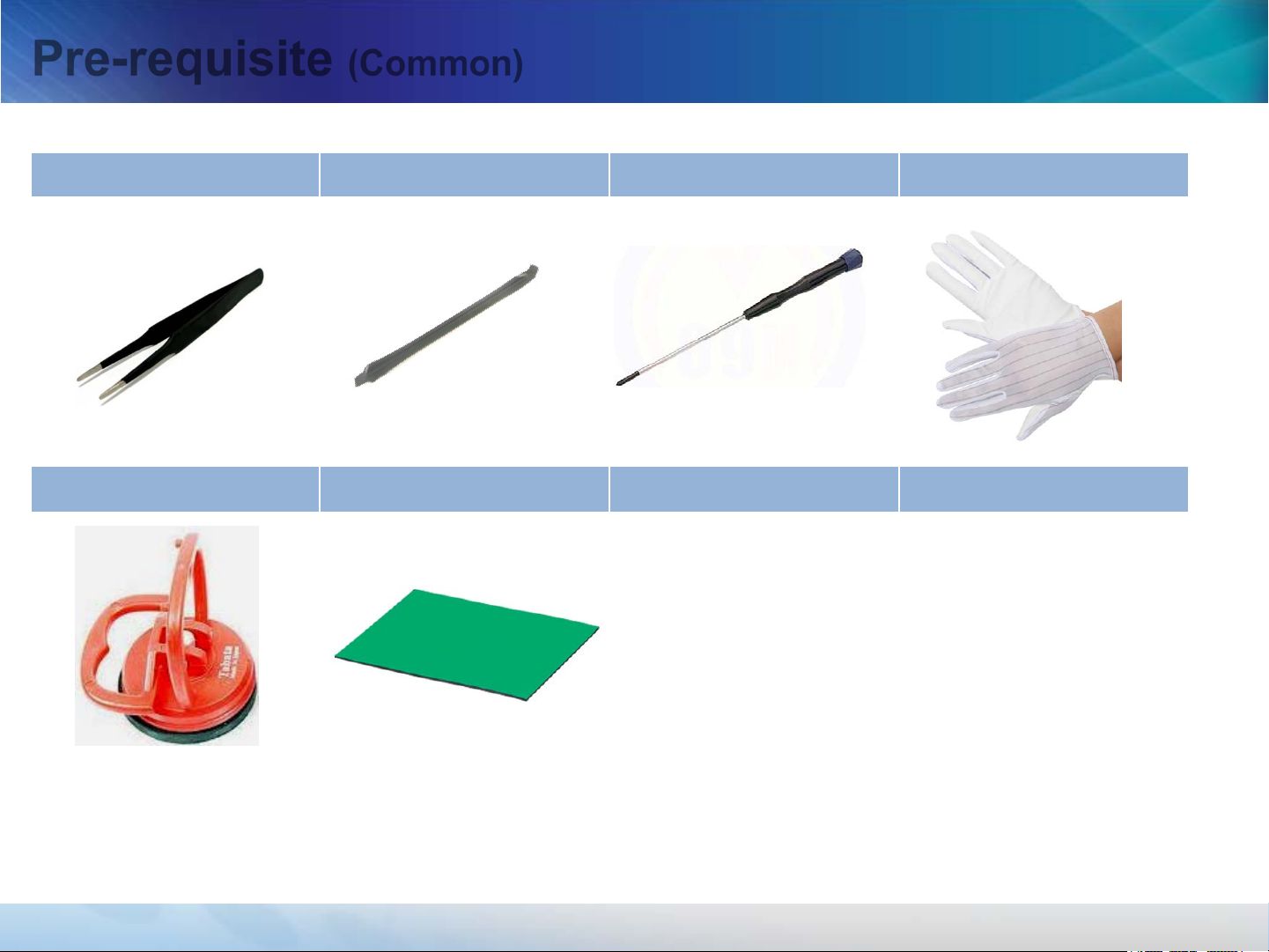
Pre-requisite (Common)
Tweezers Disassembly stick Screw Driver Anti-static glov es
Glass Absorber(2ea) Anti-static mat
GH81-12119A
(Earth connection)
- This document cannot be used without Samsung’s Authorization -
Confidential
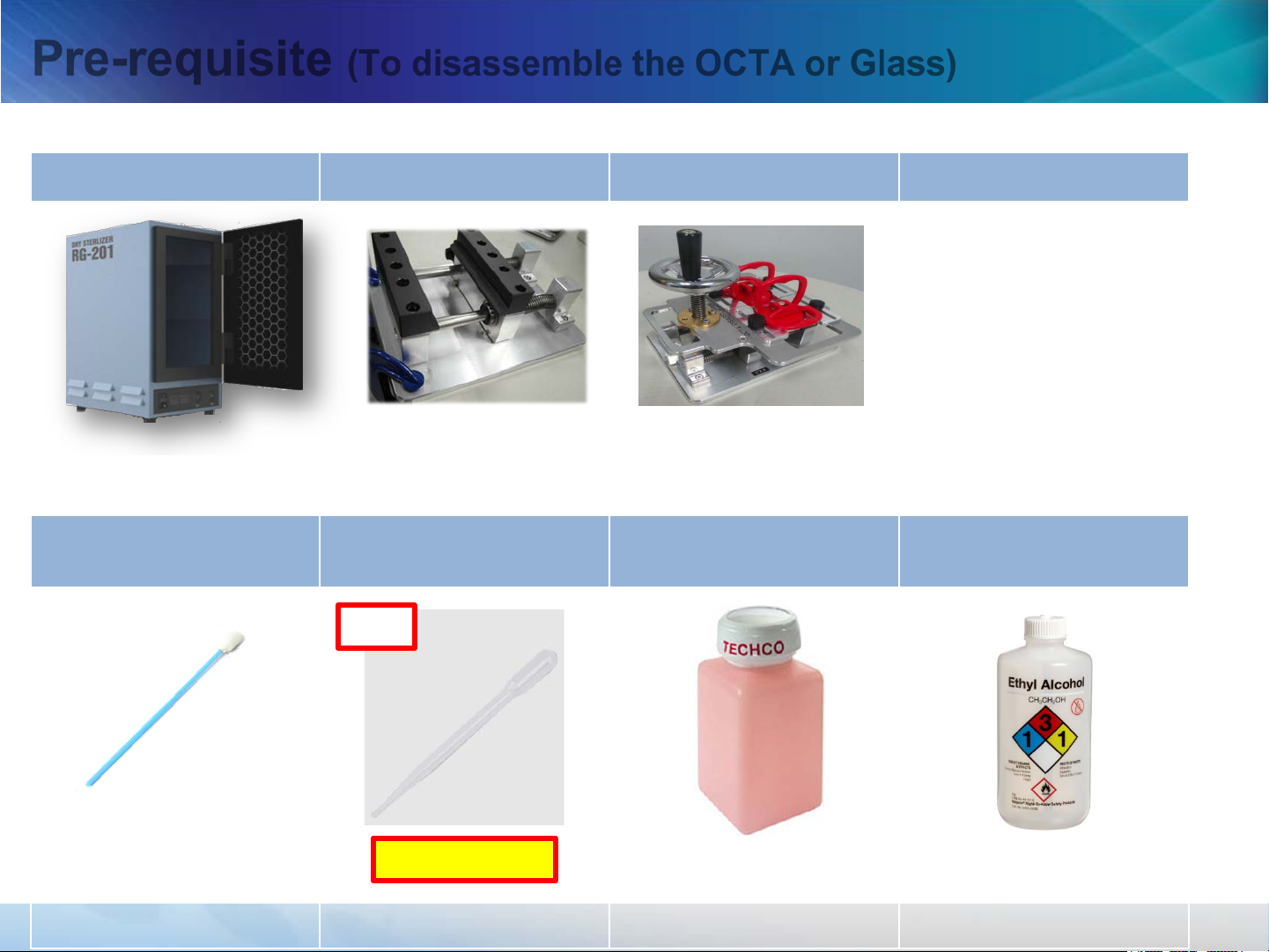
Pre-requisite (To disassemble the OCTA or Glass)
Mobile Dryer
GH81-11901A
Cotton Swab Spuit Alcohol Bottle
OCTA disass’y (Holder) OCTA disass’y(Upper)
GH81-12119A GH81-12833A
New
Ethyl Alcohol
(about 95%)
GH81-12712P
GH81-12712L GH81-12712N
- This document cannot be used without Samsung’s Authorization -
IMK 1108948200
Confidential
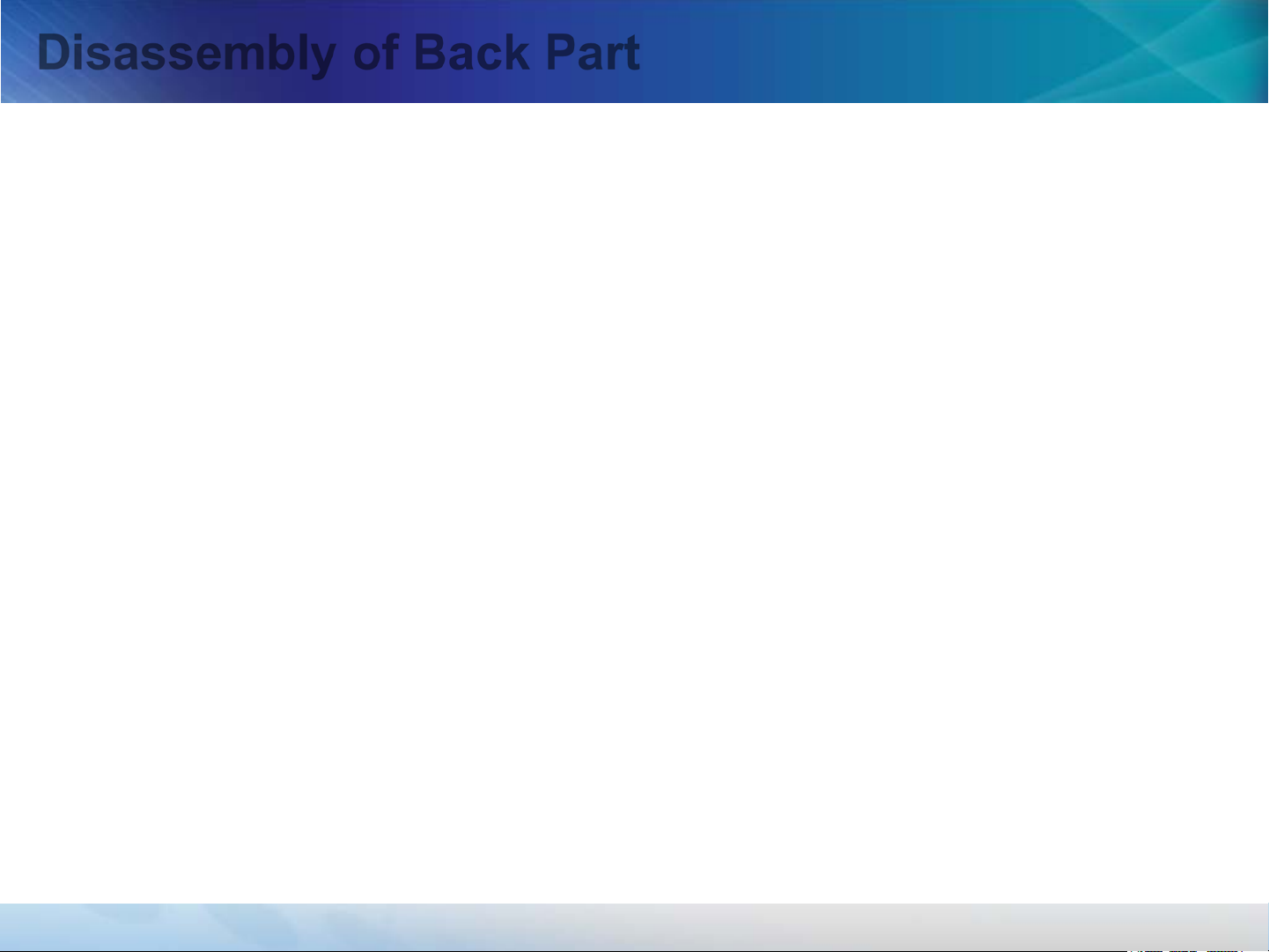
Disassembly of Back Part
1. Back Glass
2. Rear Case
3. Main PBA
4. Sub PBA (for Edge)
5. Bracket
6. Battery
- This document cannot be used without Samsung’s Authorization -
Confidential
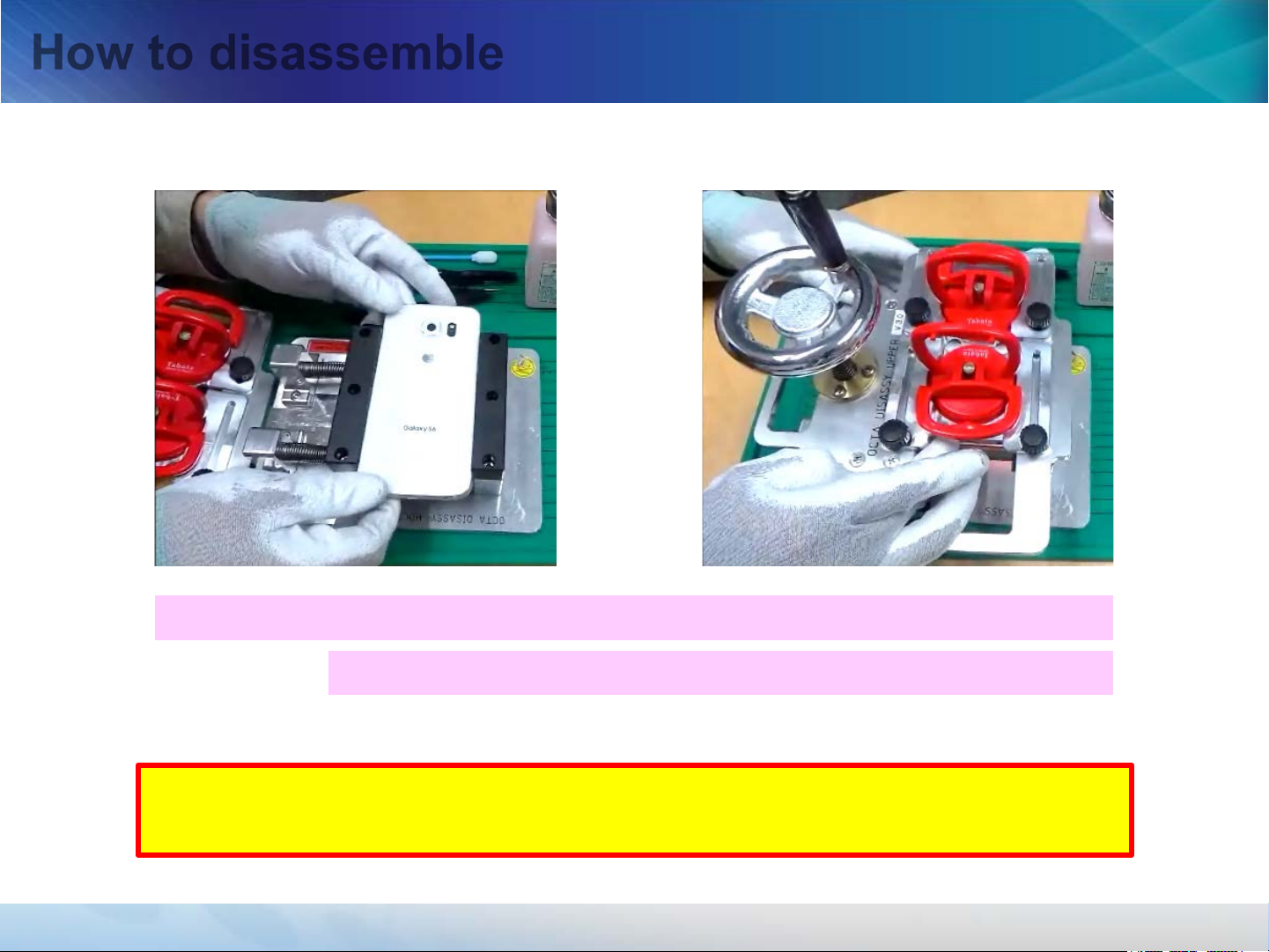
How to disassemble
Disassembly Back Glass - 1
1. Fix the device on the Disassembly Jig.
2. Align 1 absorber along with the Back glass edge.
[ Notice ]
Recommend using ‘OCTA Disass’y upper JIG to prevent LCD crack.
- This document cannot be used without Samsung’s Authorization -
Confidential
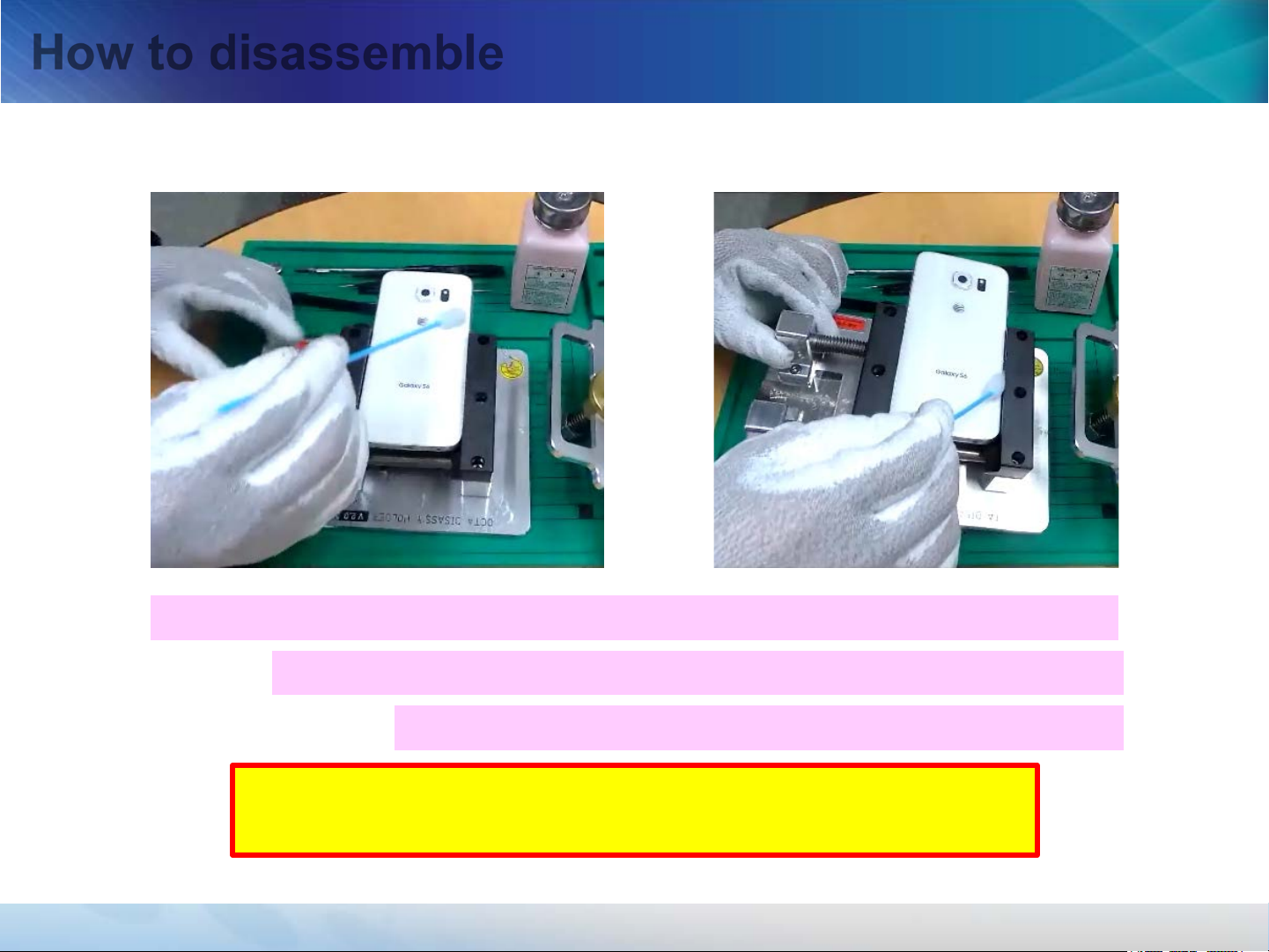
How to disassemble
Disassembly Back Glass - 2
1. Fix the device and wet Ethyl alcohol with clean swab.
2. Put Ethyl alcohol between Glass and Rear frame.
3. Wait 30 sec ~ 60sec for absorption of the alcohol.
[ Notice ]
Wet Ethyl alcohol enough into 4 edges of Back glass.
- This document cannot be used without Samsung’s Authorization -
Confidential

How to disassemble
Disassembly Back Glass - 3
Receiver
Absorber
Absorber
Camera
Absorber
Absorber
OCTA or
Glass
Home key
1. Align the absorbers like above position.
→ Avoid Receiver, Home key, Camera deco
- This document cannot be used without Samsung’s Authorization -
Confidential
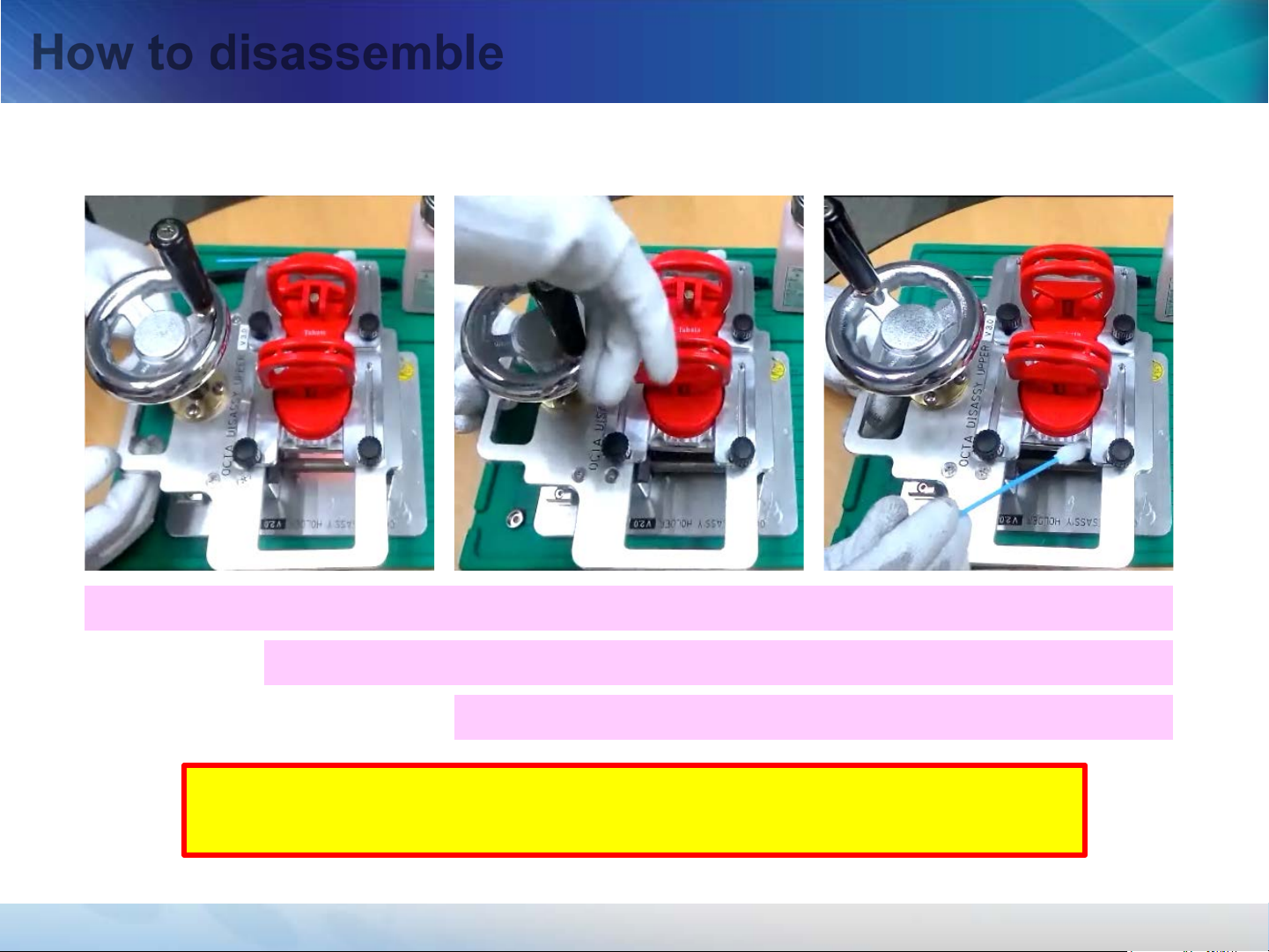
How to disassemble
Disassembly Back Glass - 4
1. Put the Disassembly Jig upper and Fix the absorber on the Back glass.
2. Rotate the handle of Jig to disassemble Back glass.
3. Add more Alcohol when it starts disassembling.
[ Notice ]
Focus on the corner of Back glass when using Ethyl alcohol.
- This document cannot be used without Samsung’s Authorization -
Confidential
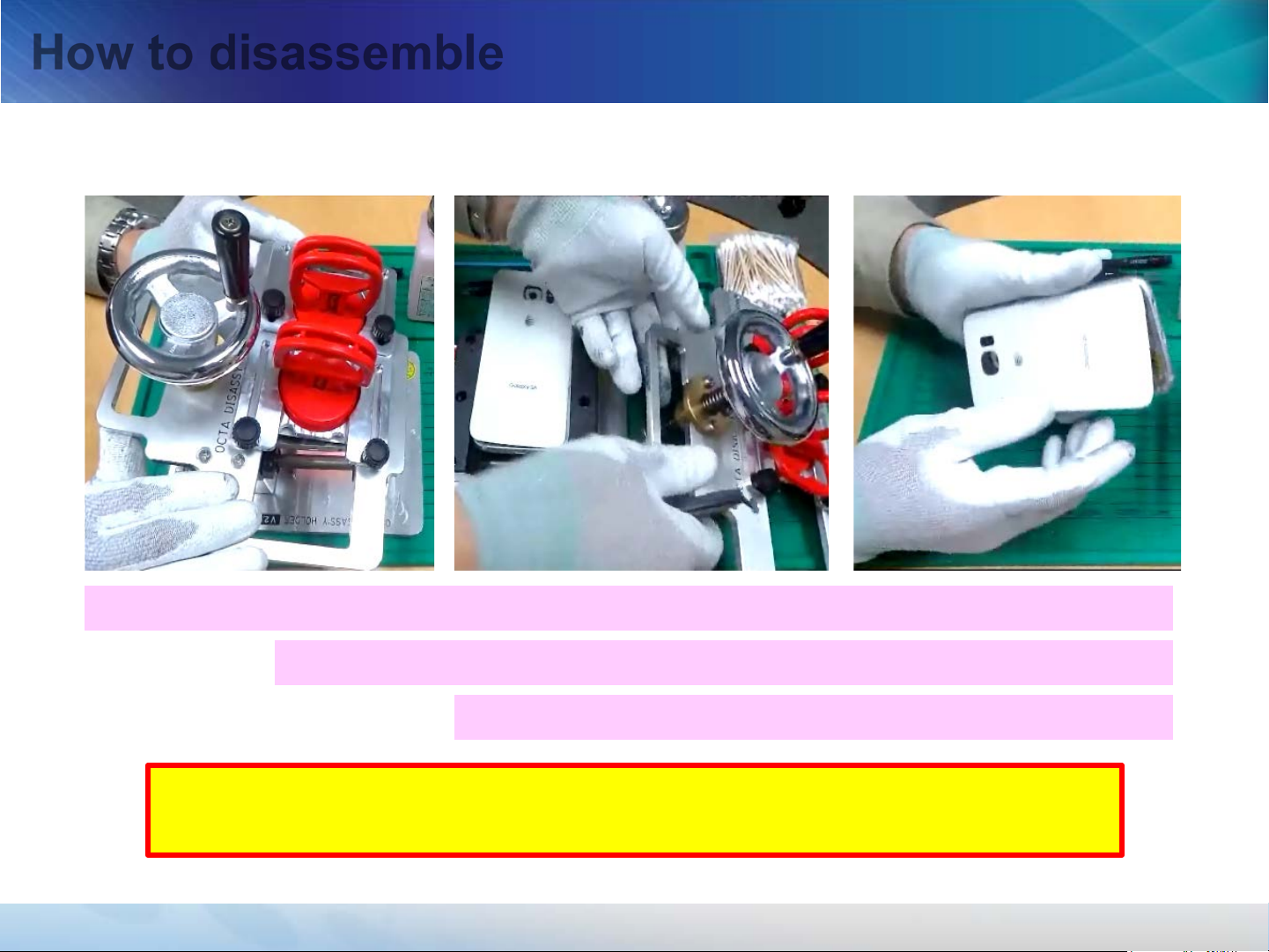
How to disassemble
Disassembly Back Glass - 5
1. Gently lift the absorber up to disassemble.
2. Release the absorber and remove the Jig upper.
3. Take the device out and detach the Back glass safely.
[ Notice ]
Ethyl alcohol should not be touched on the print area of battery.
- This document cannot be used without Samsung’s Authorization -
Confidential
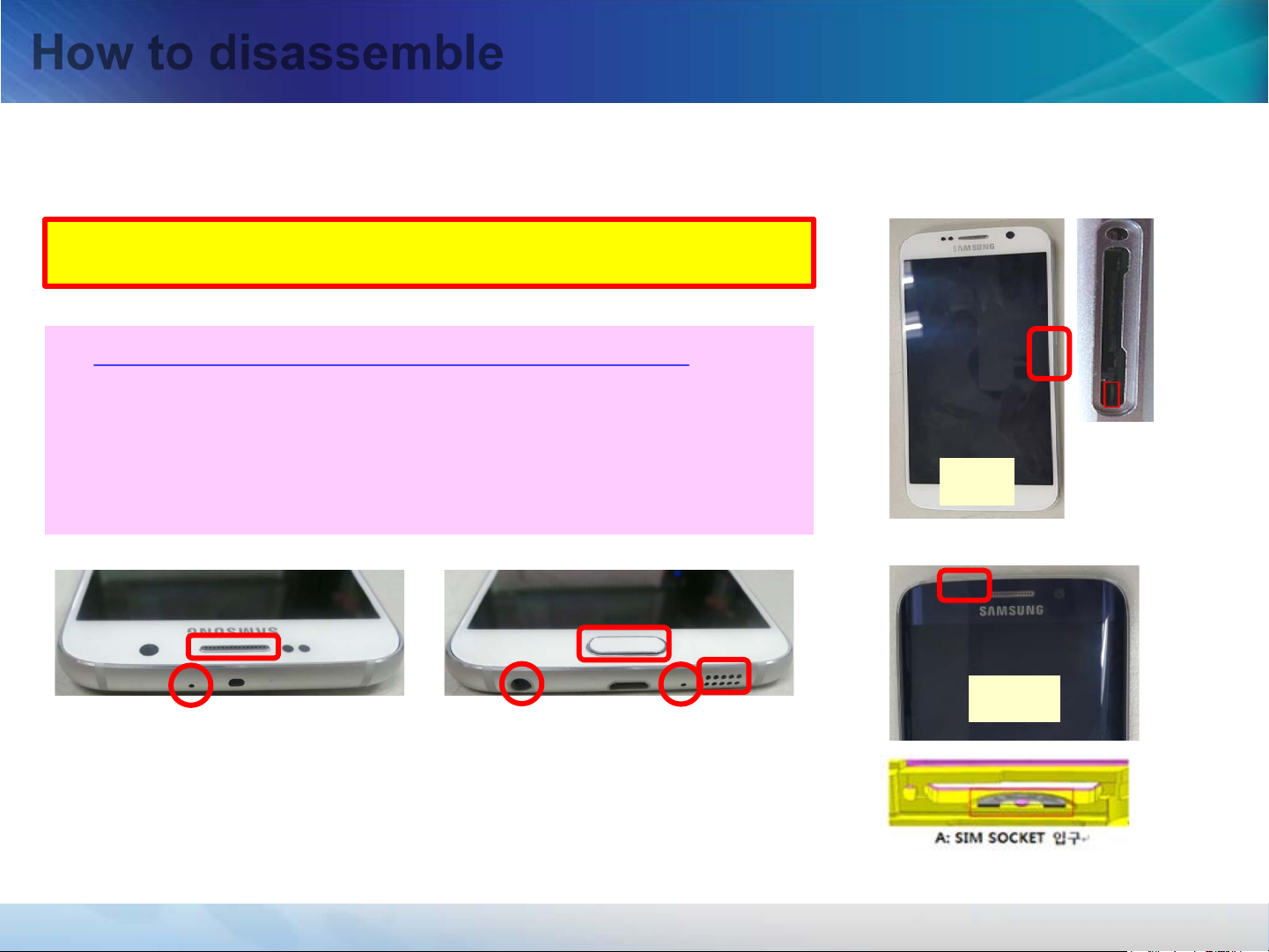
How to disassemble
Disassembly Back Glass - 6
Caution of handling Ethyl alcohol
★ Do not soak Ethyl alcohol through below holes.
- Receiver, Mic ,Speaker, Ear jack, Home key
- Liquid Damage Indicator (Entrance of the SIM socket)
→ Available only for Korea, USA, Latin America,
Germany and Japan
LDI
Flat
LDI
Edge
- This document cannot be used without Samsung’s Authorization -
Confidential
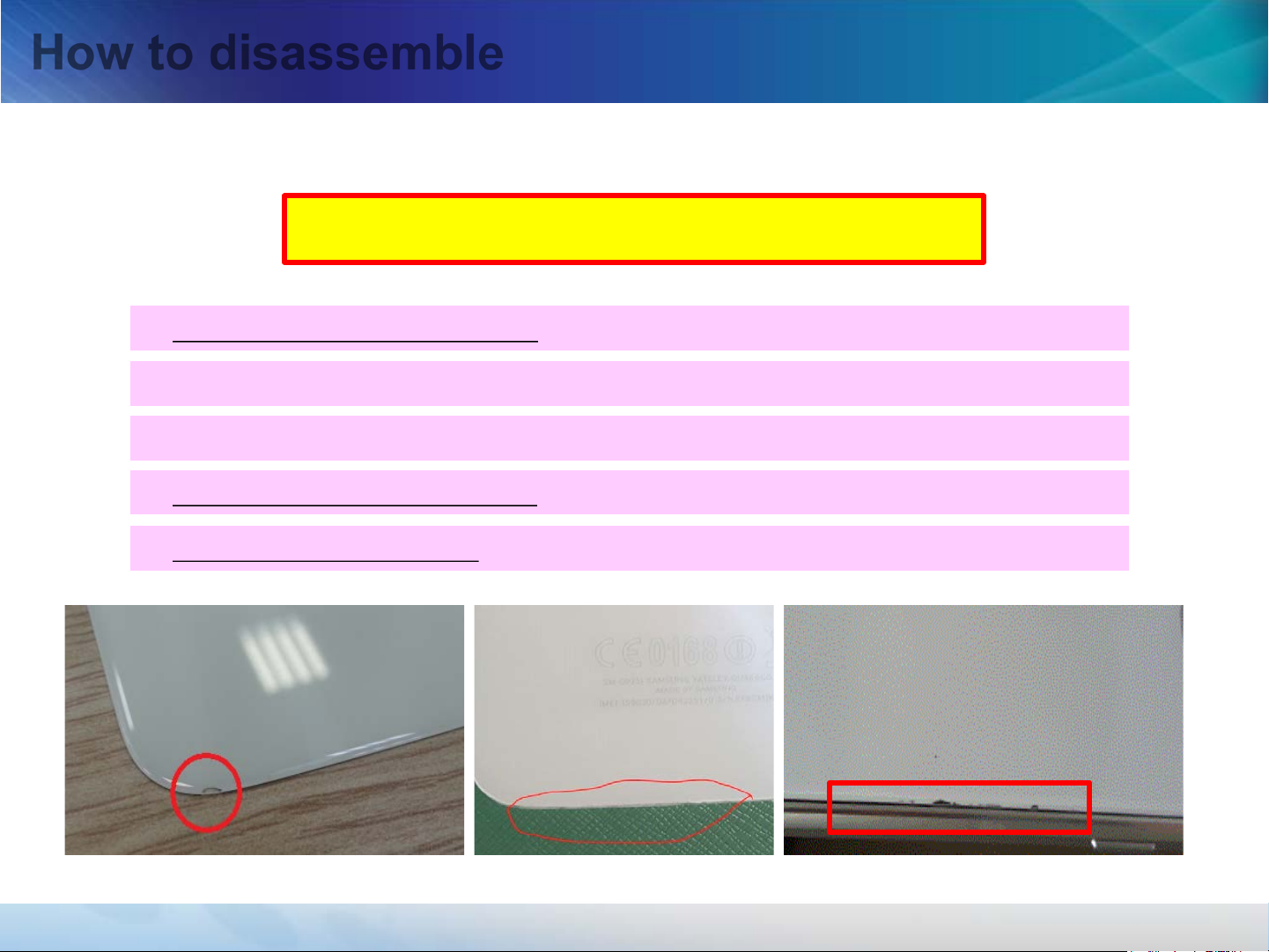
How to disassemble
Disassembly Back Glass - 7
Important Handling Guide
1. Do NOT use Disassembly stick to detach the Back Glass or tape residue.
2. Do NOT place on the Rear case edge part without tape.
3. Printing area of Back Glass backside can be damaged by fingernails.
4. Avoid the Rear case edge part interference during attaching Back Glass.
5. Do NOT use Rework tape to remove residue on the Back glass.
- This document cannot be used without Samsung’s Authorization -
Confidential
