Samsung SM-G350 Disassembly
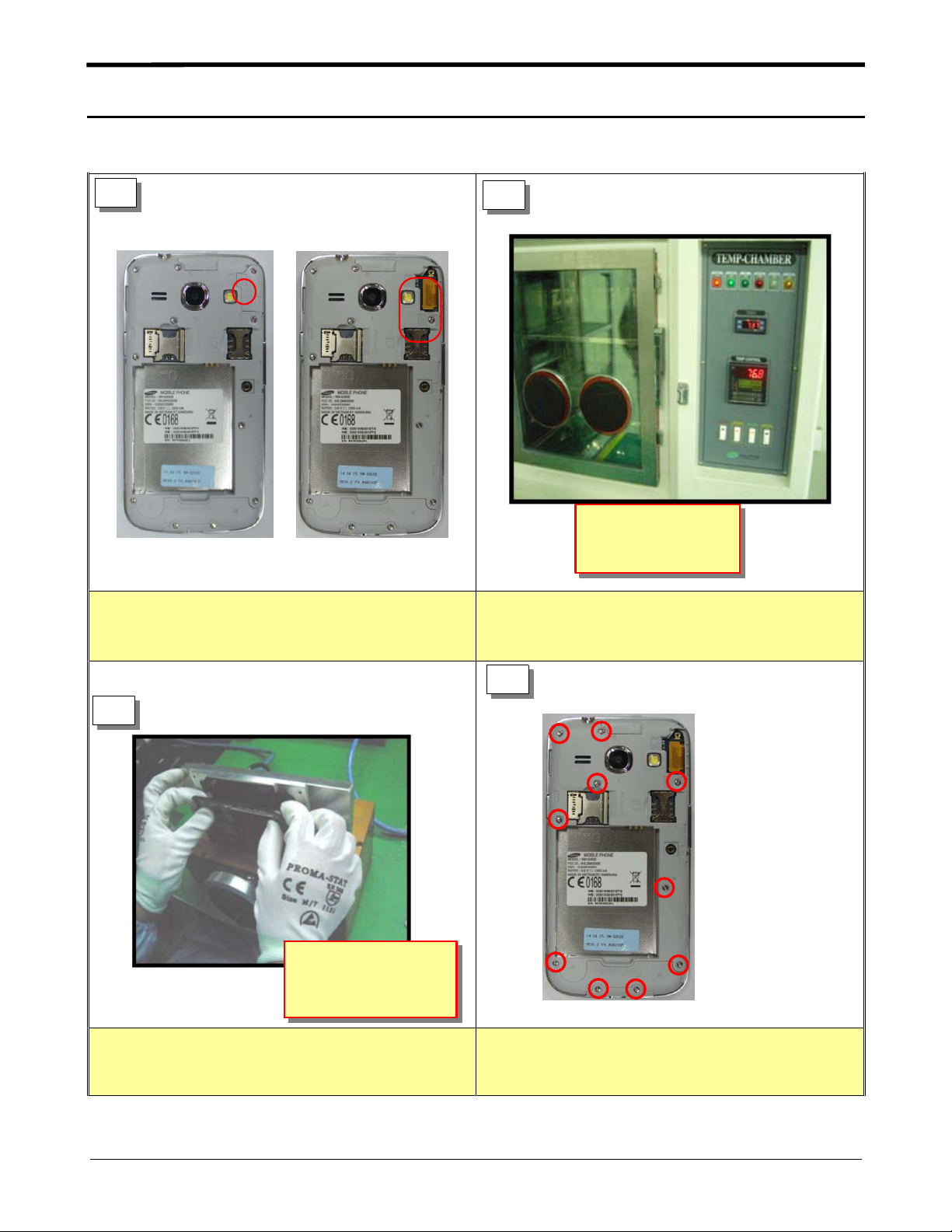
Level
7.
disassemble
7-1.
Repair
2
1
1) Unscrew the 1 points of the REAR.
2) Remove the LCD cap
2
Temperature :
70± 5 ˚C
1) Displace the temperature chamber for 10
minute
3
AIR pressure
5~7 kgf/cm
1) Disassemble the LCD connector
2) Detach the TSP/LCD Assay using Vaccum Jig
4
1) Unscrew the 10 points of the REAR.
7-1
Confidential and proprietary-the contents in this service guide subject to change without prior notice.
Distribution, transmission, or infringement of any content or data from this document without Samsung’swritten authorization is strictly prohibited.

Level2Repair
5
HOOK
1) Detach the Shield Can/KEY DUMMY Assy
6
HOOK
1) Detach the PBA from REAR hook.
2) Be careful not to Damage
7-2
Confidential and proprietary-the contents in this service guide subject to change without prior notice.
Distribution, transmission, or infringement of any content or data from this document without Samsung’swritten authorization is strictly prohibited.
