Page 1
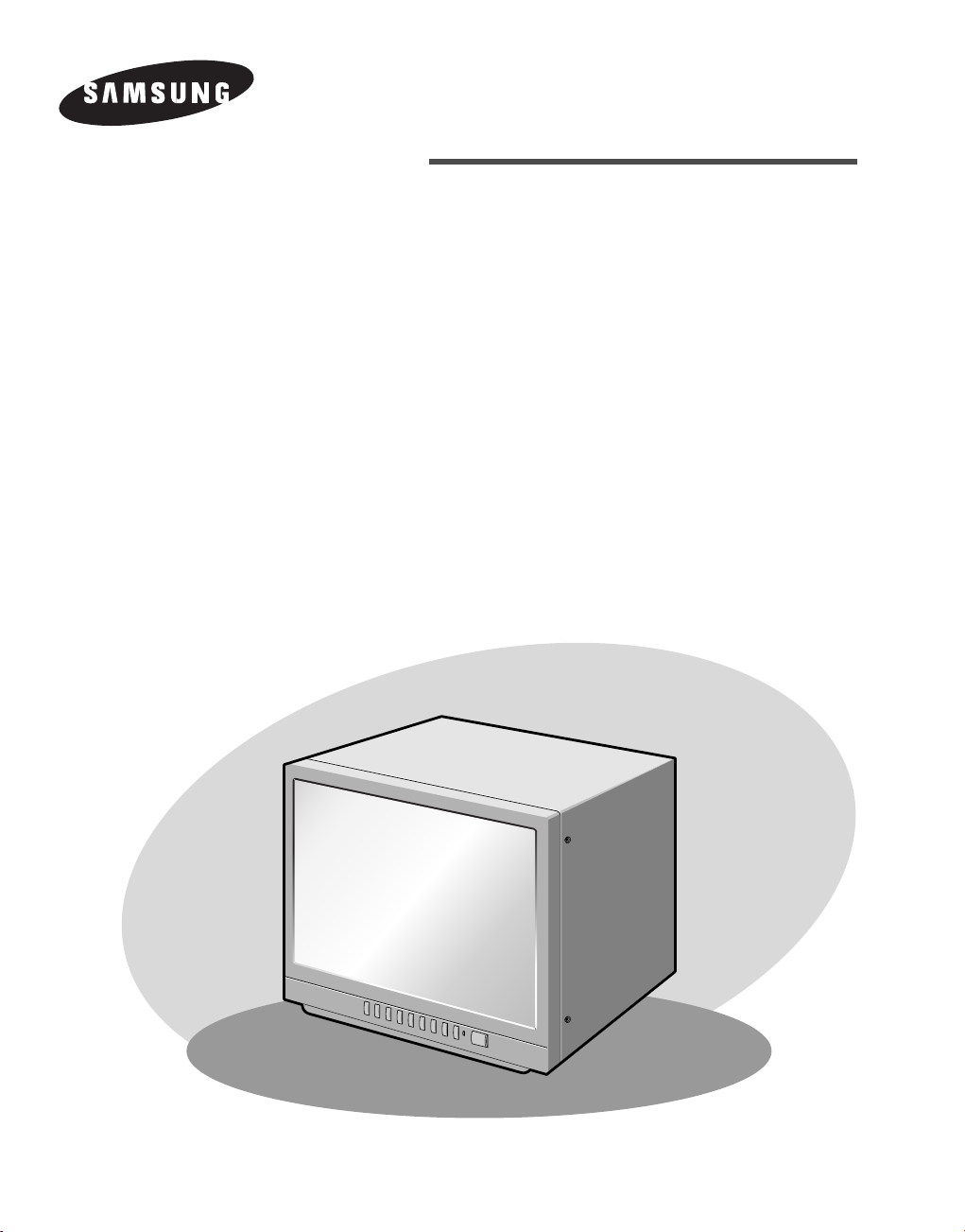
COLOR MONITOR
SMC-212FP/SMC-210FP
SMC-152FP/SMC-150FP
SMC-212FN/SMC-210FN
SMC-152FN/SMC-150FN
User Guide
Mode d’emploi
Bedienungsanleitung
Manuale dell'utente
Guía del usuario
Page 2

IMPORTANT SAFETY INSTRUCTIONS
1. Read these instructions.
2. Keep these Instructions.
3. Heed all warnings.
4. Follow all instructions.
5. Do not use this apparatus near water.
6. Clean only with dry cloth.
7. Do not block any ventilation openings. Install in accordance with the
manufacturer’s instructions.
8. Do not install near any heat sources such as radiators, heat registers,
stoves, or other apparatus (including amplifiers) that produce heat.
9. Do not defeat the safety purpose of the polarized or grounding-type plug.
A polarized plug has two blades with one wider than the other.
A grounding type plug has two blades and a third grounding prong.
The wide blade or the third prong are provided for your safety.
If the provided plug does not fit into your outlet, consult an electrician for
replacement of the obsolete outlet.
10. Protect the power cord from being walked on or pinched particularly at
plugs, convenience receptacles and the point where they exit from the
apparatus.
11. Only use attachment/accessories specified by the manufacturer.
12. Use only with the cart, stand, tripod, bracket
or table specified by the manufacturer or sold
with the apparatus. When a cart is used, use
caution when moving the cart/apparatus
combination to avoid injury from tip-over.
13. Unplug this apparatus during lightning storms or when unused for long
periods of time.
14. Refer all servicing to qualified service personnel. Servicing is required
when the apparatus has been damaged in any way, such as power-supply
cord or plug is damaged, liquid has been spilled or objects have fallen
into the apparatus the apparatus has been exposed to rain or moisture
does not operate normally or has been dropped.
Eng-2
Page 3
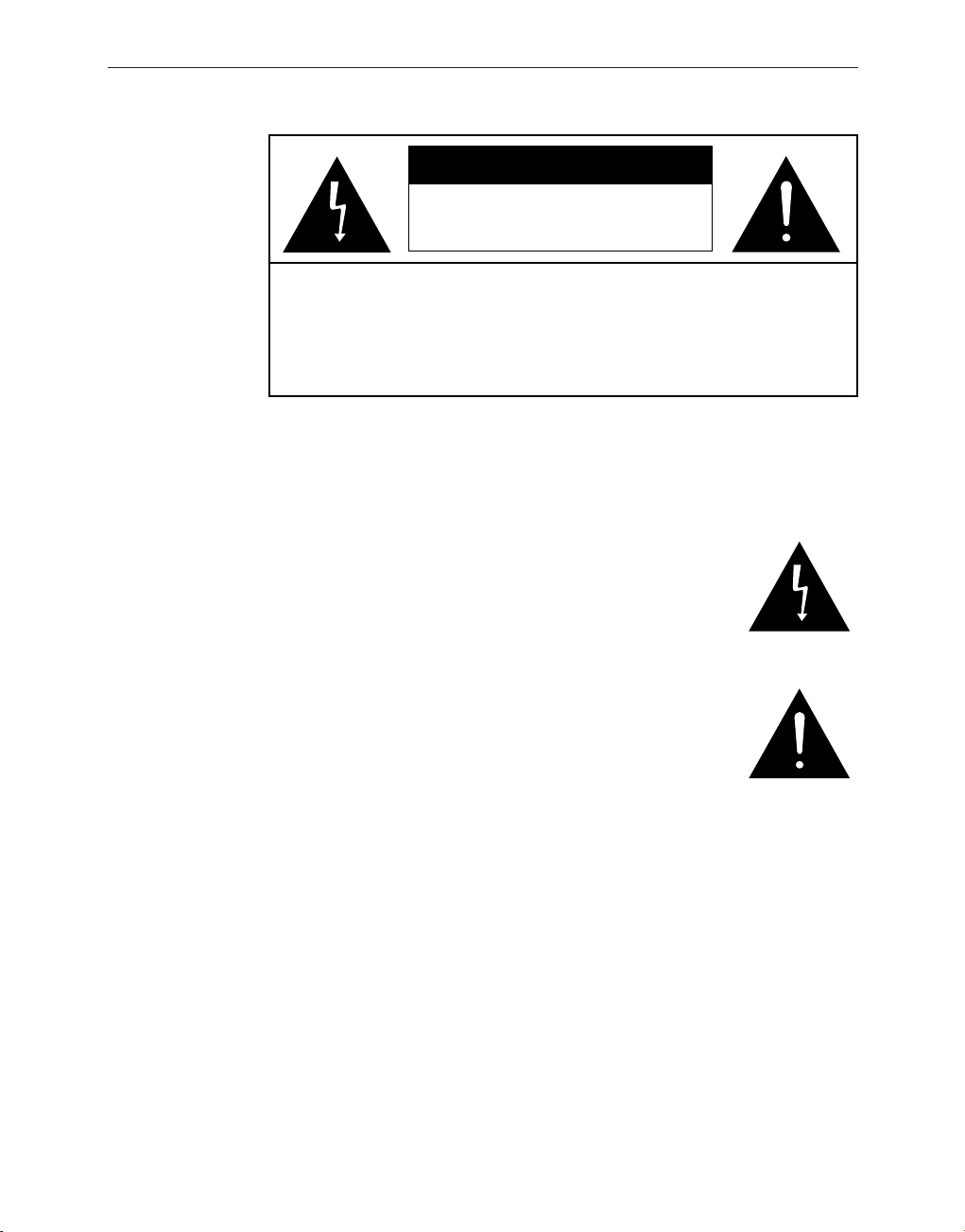
Eng-3
Graphic Symbol Explanation
The lightning flash with arrowhead symbol, within an
equilateral triangle, is intended to alert the user to the
presence of uninsulated ‘dangerous voltage’ within the
product’s enclosure that may be of sufficient magnitude to
constitute a risk of electric shock to persons.
The exclamation point within an equilateral triangle is
intended to alert the user to the presence of important
operating and maintenance (servicing) instructions in
the literature accompanying the appliance.
Warning - To Prevent Fire or Shock Hazard, Do Not
Expose This Monitor To Rain or Moisture.
CAUTION : TO REDUCE THE RISK OF ELECTRIC SHOCK, DO NOT
REMOVE COVER (OR BACK). NO USER SERVICEABLE
PARTS INSIDE. REFER SERVICING TO QUALIFIED
SERVICE PERSONNEL.
RISK OF ELECTRIC SHOCK
DO NOT OPEN
CAUTION
Page 4
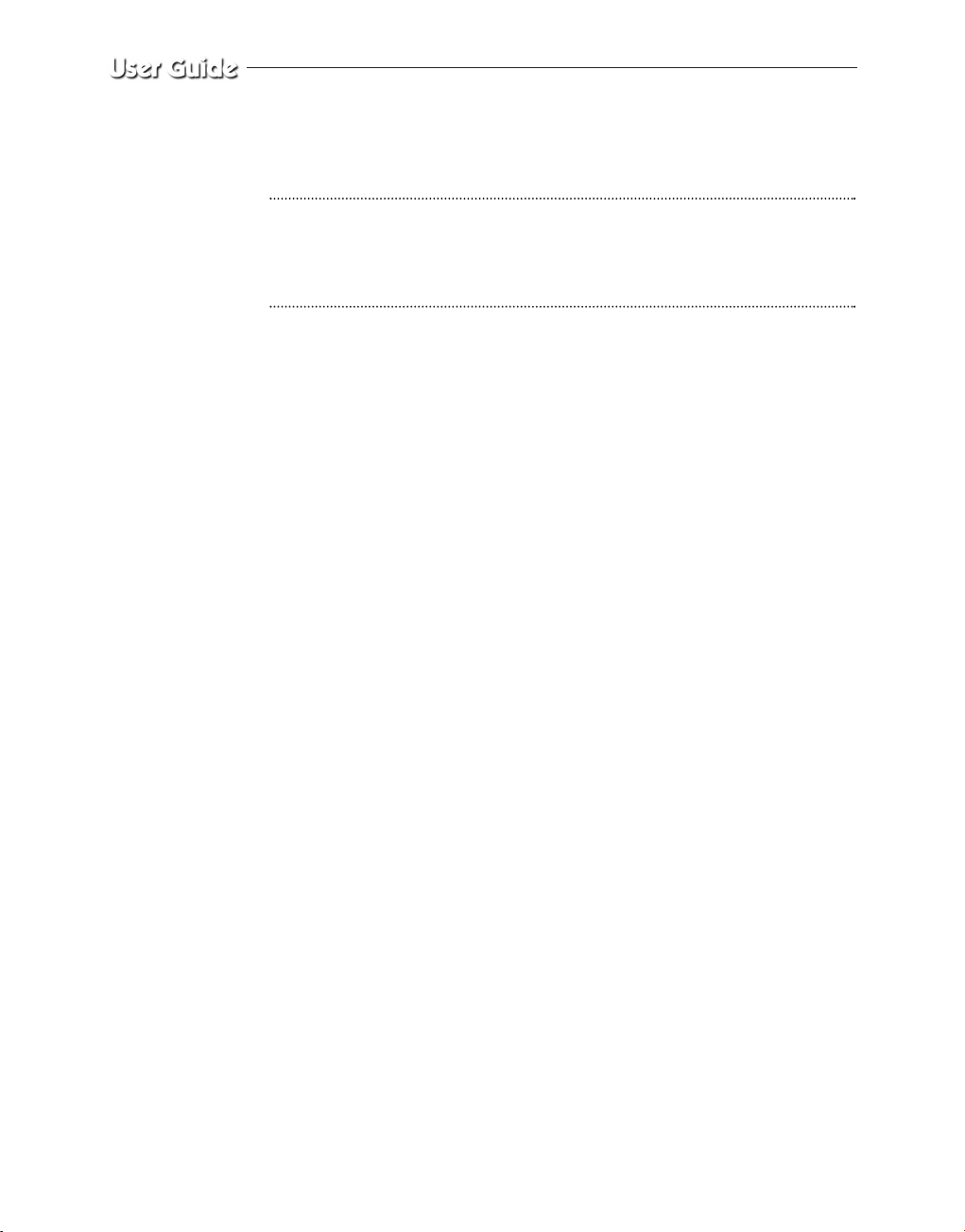
Eng-4
IMPORTANT SAFEGUARDS
Caution
Power source is indicated on the rear of the set. It contains high-voltage parts.
If you remove the cover, it may cause fire or electric shock. Do not remove the
cover by yourself. (Control switches are at the front of the monitor.)
1. Read Instructions : All the safety and operating instructions should be
read before the appliance is operated.
2. Retain Instructions : The safety and operating instructions should be
retained for future reference.
3. Heed Warnings : All warnings on the monitor and in the operating
instructions should be adhered to.
4. Follow Instructions : All operating and user instructions should be
followed.
5. Cleaning : Unplug this monitor from the wall outlet before cleaning.
Do not use liquid cleaners or aerosol cleaners. Use a damp cloth for
cleaning.
Exception. A monitor that is meant for uninterrupted service and that for
some specific reason, such as the possibility of the loss of an authorization
code for a CATV converter is not intended to be unplugged by the user for
cleaning or any other purpose may exclude the reference to unplugging
the monitor in the cleaning description otherwise required in Item 5.
6. Attachments : Do not use attachments not recommended by Samsung
as they may cause hazards.
7. Water and Moisture : Do not use this monitor near water for example,
near a bathtub, wash bowl, kitchen sink or laundry tub in a wet basement
or near a swimming pool and the like wet basement or near a swimming
pool and the like.
Page 5

Eng-5
8. Accessories : Do not place this monitor on an unstable cart, stand,
tripod, bracket or table. The monitor may fall, causing serious injury to a
child or adult and serious damage to the appliance. Use only with a cart,
stand, tripod. bracket or table recommended by Samsung or sold with
the monitor. Any mounting of the monitor should follow Samsung’s
instructions and should use a mounting accessory recommended by
Samsung.
9. Ventilation : Slots and openings in the cabinet are provided for
ventilation and to ensure reliable operation of the monitor and to protect
it from overheating and these openings should never be blocked by
placing the monitor on a bed, sofa, rug or other similar surface. This
monitor should never be placed near or over a radiator or heat register.
This monitor should not be placed in a built-in installation such as a
bookcase or rack unless proper ventilation is provided or Samsung’s
instructions have been adhered to.
10. Power Sources : This monitor should be operated only from the type of
power source indicated on the making label. If you are not sure of the
type of power supply to your installation site, consult your Samsung
dealer or local power company.
11. Grounding or Polarization : For monitors equipped with a 3-wire
grounding-type plug having a third(grounding) pin. This plug will only
fit into a grounding type power outlet. This is a safety feature. If you are
unable to insert the plug into the outlet, contact your electrician to
replace your obsolete outlet. Do not defeat the safety purpose of the
grounding-type plug.
12. Power : Cord Protection-Power supply cords should be routed so that
they are not likely to be walked on or pinched by items placed upon or
against them, paying particular attention to cords at plugs, convenience
receptacles and the point where they exit from the monitor.
Page 6

Eng-6
13. Lightning : For added protection for this monitor during a lightning
storm or when it is left unattended and unused for long periods of time,
unplug it from the wall outlet and disconnect the cable system. This will
prevent damage to the monitor due to lightning and power-line surges.
14. Overloading : Do not overload wall outlets and extension cords as this
can result in a risk of fire of electric shock.
15. Object and liquid Entry : Never push objects of any kind into this
monitor through openings as they may touch dangerous voltage points or
short-out parts that could result in a fire or electric shock.
Never spill liquid of any kind on the monitor.
16. Servicing : Do not attempt to service this monitor yourself as opening or
removing cover may expose you to dangerous voltage or other hazards.
Refer all servicing to qualified service personnel.
17. Damage Requiring Service : Unplug this monitor from the wall outlet
and refer servicing to qualified service personnel under the following
conditions.
a. When the power-supply cord or plug is damaged.
b. If liquid has been spilled or objects have fallen into the monitor.
c. If the monitor has been exposed to rain or water.
d. If the monitor does not operate normally by following the operating
instructions. Adjust only those controls that are covered by the
operating instructions as an improper adjustment of other controls
may result in damage and require extensive work by a qualified
technician to restore the monitor to its normal operation.
e. If the monitor has been dropped or the cabinet has been damaged.
f. When the monitor exhibits a distinct change in performance-this
indicates a need for service.
Page 7

Eng-7
18. Replacement Parts : When replacement parts are required, be sure the
service technician has used replacement parts specified by Samsung or
have the same characteristics as the original parts.
Unauthorized substitutions may result in fire, electric shock or other
hazards.
19. Safety Check : Upon completion of any service or repairs to this
monitor, ask the service technician to preform safety checks to
determine that the monitor is in proper operating condition.
FCC information
Warning
This equipment has been tested and found to comply the limits for a class A
digital device, pursuant to part 15 of the FCC Rules and ICES-003 of
Industry Canada.
These limits are designed to provide reasonable protection against harmful
interference when the equipment is operated in a commercial environment.
This equipment generate, uses and can radiate radio frequency energy and, if
not installed and used in accordance with the instruction manual, may cause
harmful interference to radio communications.
Operation of this equipment in a residential area is likely to cause harmful
interference in which case the user will be required to correct the interference
at his own expense.
User-Installer Caution
Changes or modifications not expressly approved by the party responsible
for compliance could void the user's authority to operate the equipment.
Page 8

Eng-8
Information to user
Changes or modifications not expressly approved by the party responsible
for compliance could void the user's authority to operate the equipment.
NOTE: This equipment has been tested and found to comply with the limits
for a Class A digital device, pursuant to Part 15 of the FCC Rules.
These limits are designed to provide reasonable protection against harmful
interference when the equipment is operated in a commercial environment.
This equipment generates, uses and can radiate radio frequency energy and,
if not installed and used in accordance with the instruction manual, may
cause harmful interference to radio communications.
Operation of this equipment in a residential area is likely to cause harmful
interference in which case the user will be required to correct the interference
at his own expense.
This device complies with Part 15 of the FCC Rules. Operation is subject to the
following two conditions: (1) this device may not cause harmful interference
and (2) this device must accept any interference received, including interference
that may cause undesired operation.
Changes or modifications not expressly approved by the party responsible
for compliance could void the user's authority to operate the equipment.
If necessary, consult your dealer or an experienced radio/television
technician for additional suggestions. You may find the booklet called How
to Identify and Resolve Radio/TV Interference Problems helpful.
This booklet was prepared by the Federal Communications Commission.
It is available from the U.S. Government Printing Office, Washington, DC
20402, Stock Number 004-000-00345-4.
Page 9

Eng-9
The party responsible for product compliance:
SAMSUNG ELECTRONICS CO., LTD.
America QA Lab of Samsung
3351 Michelson Drive,
Suite #290, Irvine, CA92612 USA
IC Compliance Notice
This Class (A) digital apparatus meets all requirements of the Canadian
Interference-Causing Equipment Regulations.
Cet appareil numérique de la classe (A) respecte toutes les exigences du
Règlement sur le matériel brouilleur du Canada.
This Class A digital apparatus complies with Canadian ICES-003.
Cet appareil numéique de la classe A est conforme à la norme NMB-003 du
Canada.
Warning
This is a class A product. In a domestic environment this product may cause
radio interference in which case the user may be required to take adequate
measures.
Page 10

Eng-10
Contents
IMPORTANT SAFETY INSTRUCTIONS .................Eng-2
IMPORTANT SAFEGUARDS................................... Eng-4
FCC information .......................................................... Eng-7
Front Panel Components and Controls ...................... Eng-11
SMC-210F, SMC-150F
•
Using buttons on the front panel ..........................Eng-11
SMC-212F, SMC-152F
•
Using buttons on the front panel ...........................Eng-13
•
Using the Auto Mode ..........................................Eng-14
•
Using the Auto-Skip Mode...................................Eng-15
•
Using the Manual Mode.......................................Eng-16
•
Using the MENU button ......................................Eng-17
•
Exit MENU ........................................................Eng-20
Rear Panel Components and Controls ....................... Eng-21
Connections ............................................................... Eng-22
Maintenance................................................................Eng-23
Specifications..............................................................Eng-24
Page 11
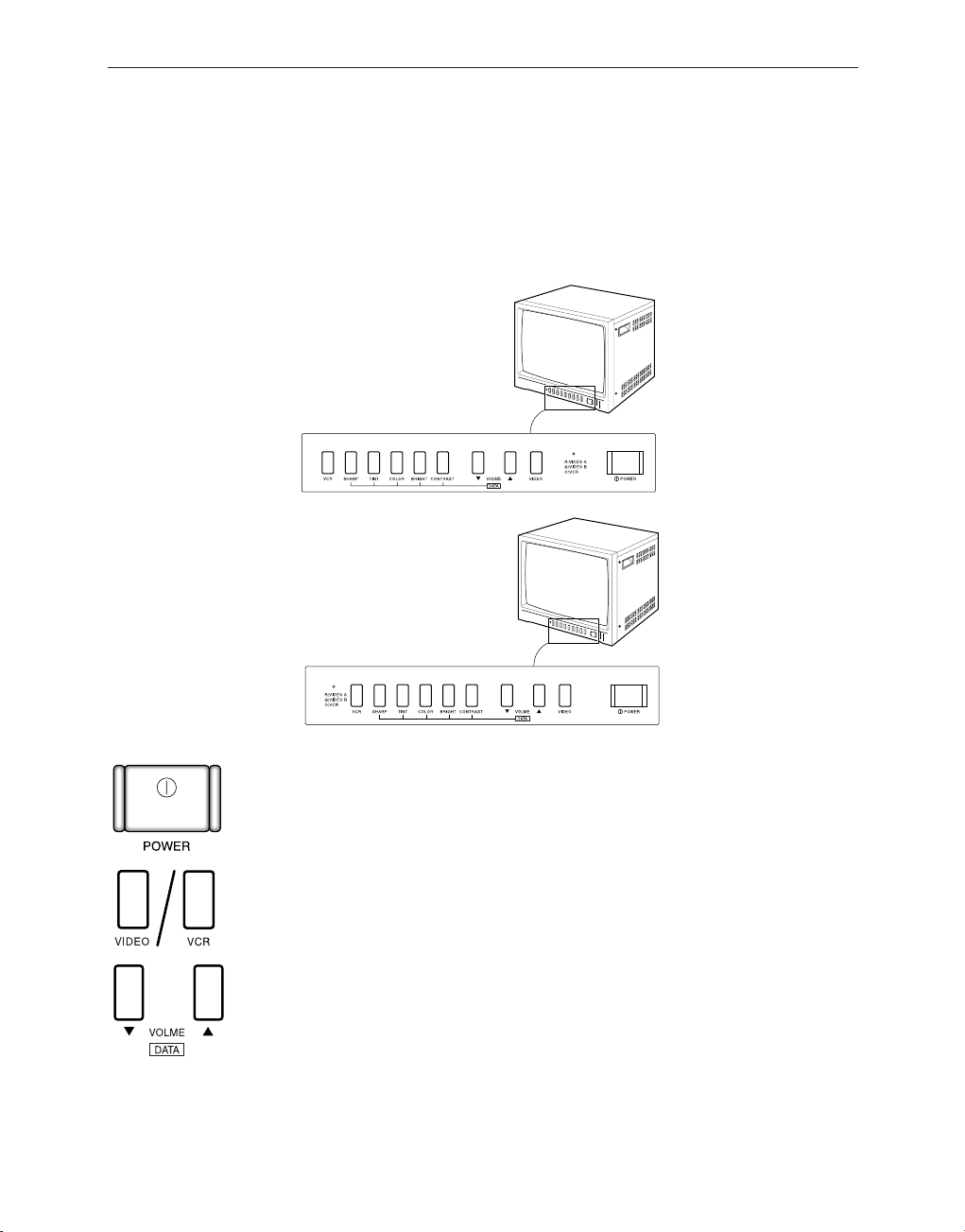
Eng-11
Power Switch
On/off switch. If you press this button, the monitor is turned on and the LED of
selected input signal is lit.
VIDEO Input Selection Switch
It selects video and audio input signal. To change input signal, press this button.
VOLUME, DATA Control Switch
VOLUME key has two functions :
• Volume Controls : To change volume, press only this key.
• Data Controls : If you press CONTRAST, BRIGHT, COLOR, TINT or
SHARP and then VOLUME key, you can change the value
of each key.
SMC-150F
SMC-210F
Front Panel Components and Controls
SMC-210F, SMC-150F
Using buttons on the front panel
Page 12
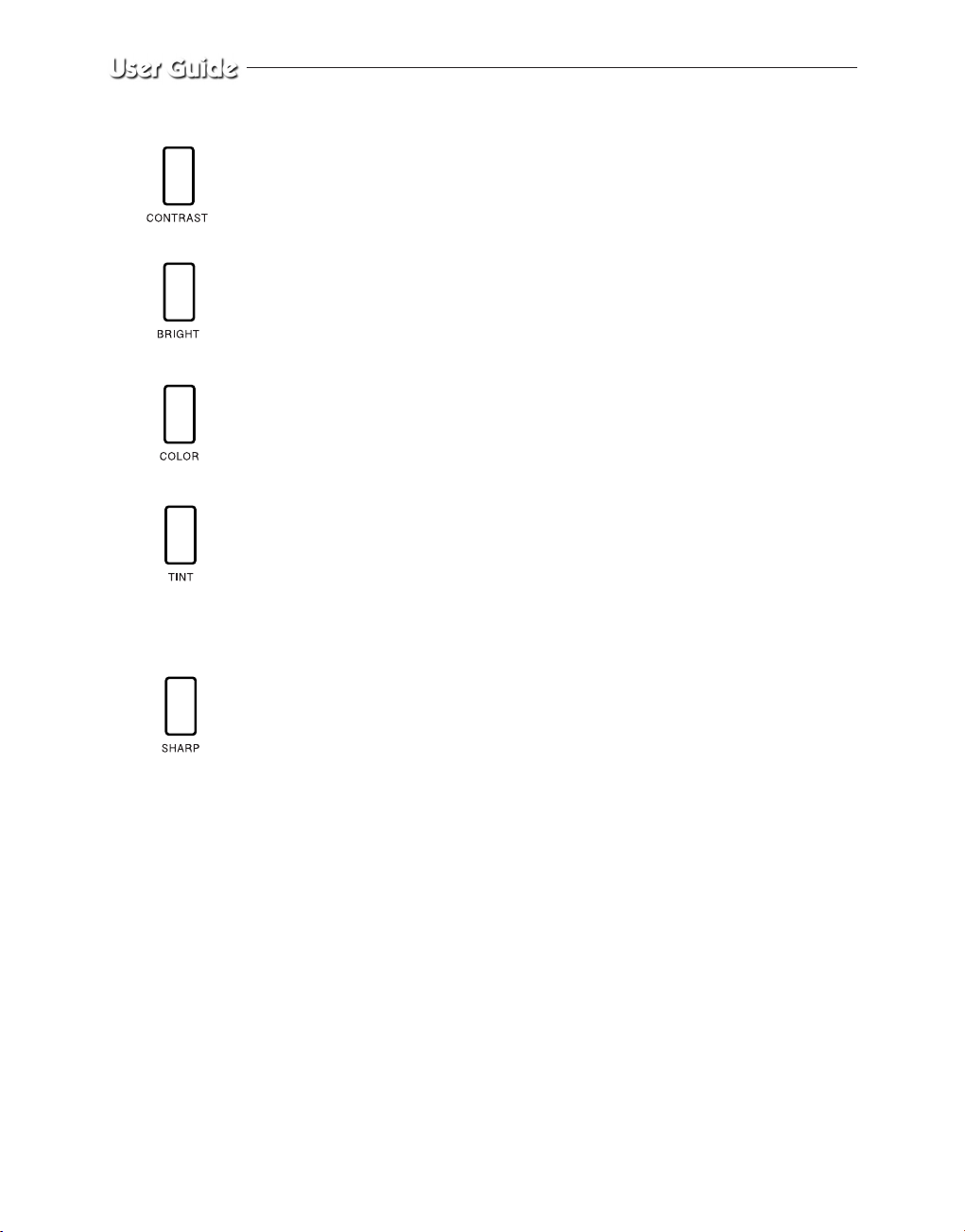
Eng-12
CONTRAST Switch
This control adjusts the contrast of the screen image. Press CONTRAST
switch and then VOLUME(DATA) switch to control the contrast.
BRIGHT Switch
This control adjusts the bright of the screen image. Press BRIGHT switch
and then VOLUME(DATA) switch to control the bright.
COLOR Switch
This control adjusts the color intensity of the screen image. Press COLOR
switch and then VOLUME(DATA) switch to control the color intensity.
TINT Switch
With this switch, you can control the color to be close to natural color.
For the best result, control screen image with this switch so that skin color is
natural. Press TINT switch then VOLUME(DATA) switch to control the
color. (Only NTSC)
SHARP Switch
This control adjusts the sharpness of the screen image. Press SHARP switch
and then VOLUME(DATA) switch to control the sharpness.
Page 13
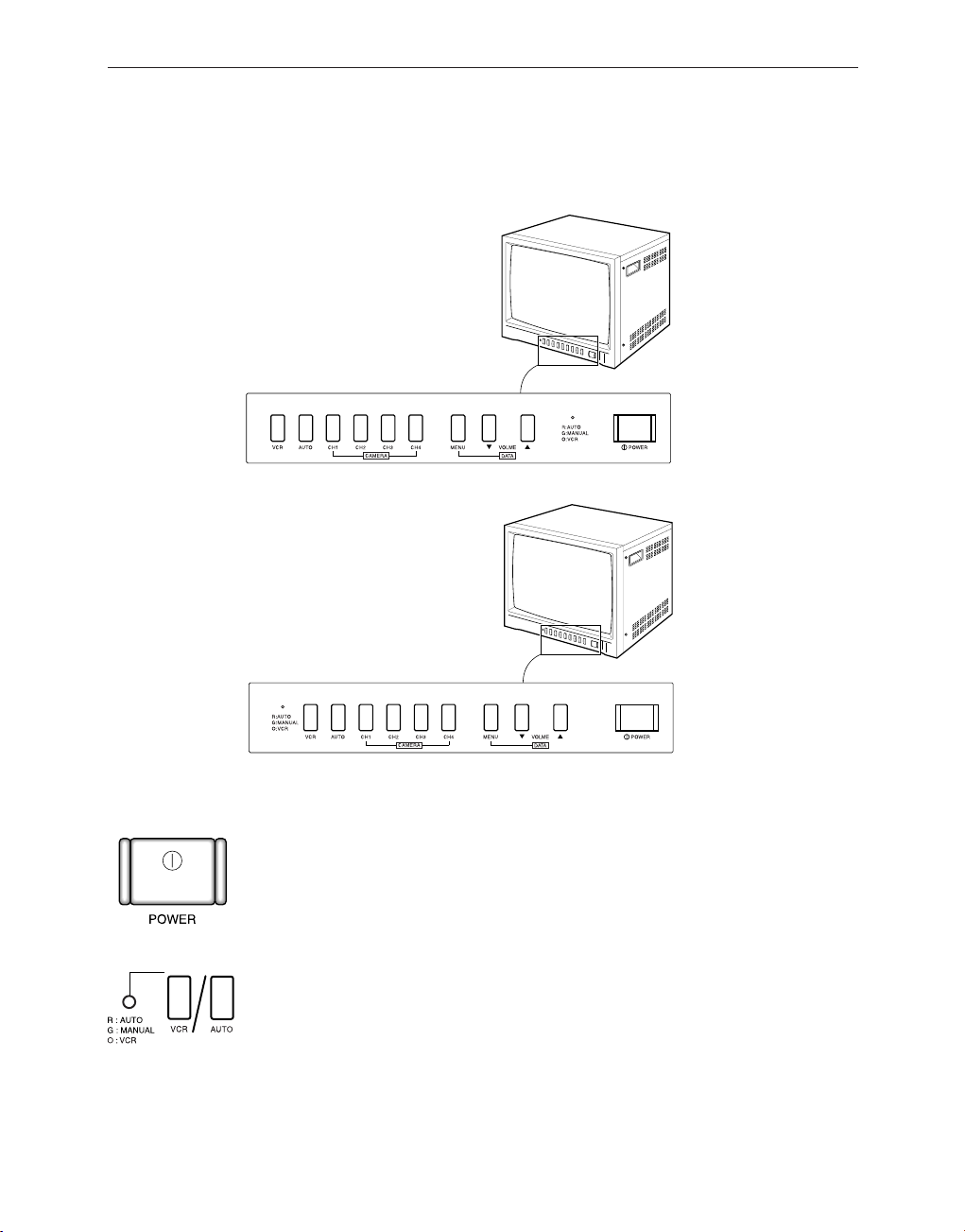
Eng-13
SMC-212F
SMC-152F
POWER On/Off Switch
If you press this switch, the monitor is turned on and the LED of selected input signal
is lit.
Auto/Manual/VCR Mode Selection Button
If the Auto/Manual/VCR mode selection button is pressed, a RED indicator light will
be displayed for Auto mode, a GREEN indicator light for Manual mode and an
ORANGE indicator light for VCR Mode.
SMC-212F, SMC-152F
Using buttons on the front panel
Page 14
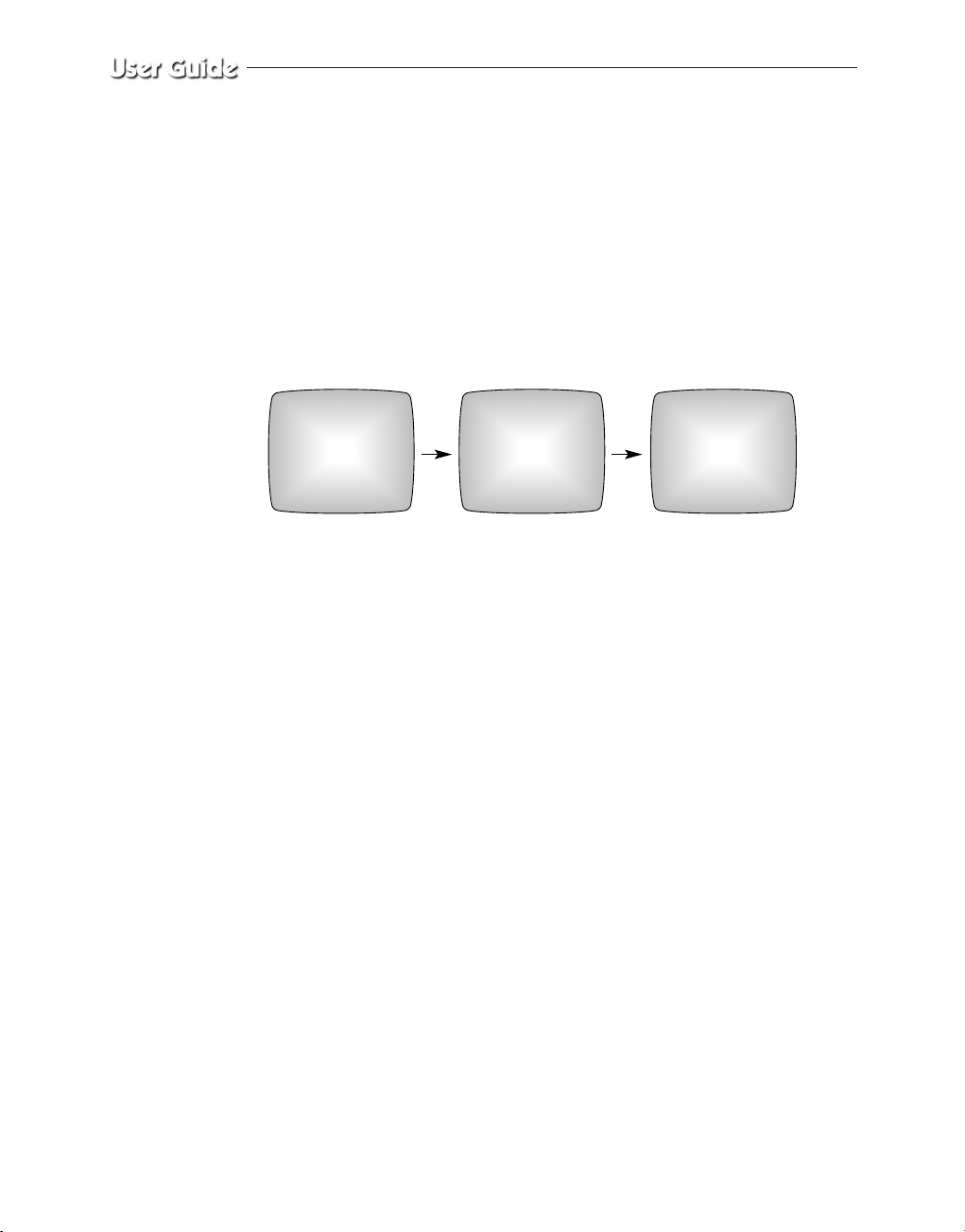
Eng-14
Using the Auto Mode
The RED indicator light is lit when Auto Mode is selected.
In the Auto mode, the camera input channels will automatically switch by following
sequence:
Camera 1 → Camera 2 → Camera 3 → Camera 4, where the switching interval is set
in the MENU option.
(In the MENU option, auto-timer, 2 to 10 seconds)
...
Camera 1
(After auto-timer duration) (After auto-timer duration)
Camera 2 Camera 3
Page 15
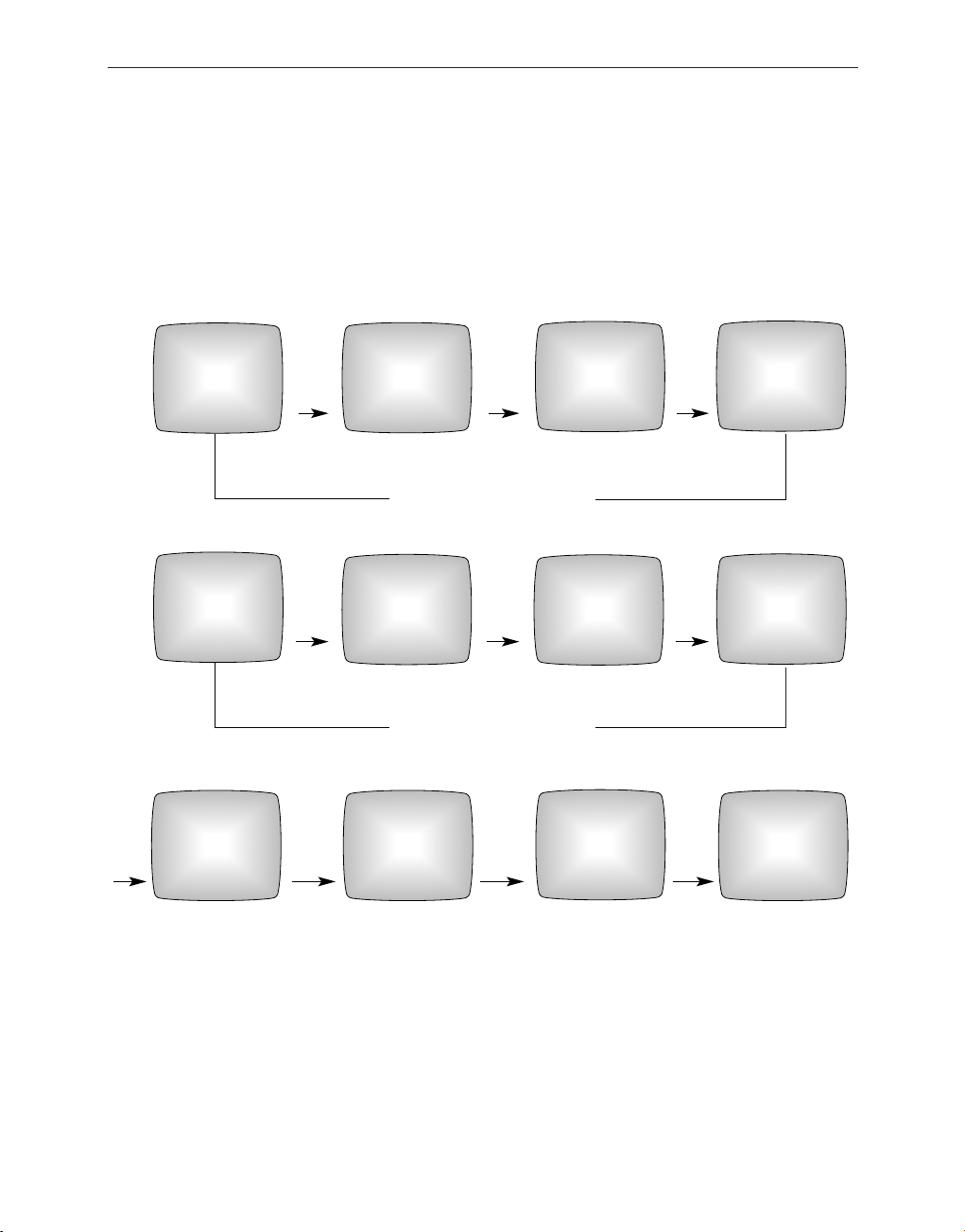
Eng-15
Using the Auto-Skip Mode
When the Auto-skip options is set in the MENU settings, and no input signals are
found for the channels 2, 4 and VCR, the Monitor will operate as follows:
After 1 second After 1 second After 1 second
(After scanning 4 channels)
Camera 2 Scanning
No Input Signal
Camera 3 Scanning
Camera 4 Scanning
No Input Signal
Camera 1 Scanning
After 1 second After 1 second After 1 second
(After scanning 4 channels)
Camera 2 Scanning
No Input Signal
Camera 3 Scanning
Camera 4 Scanning
No Input Signal
Camera 1 Scanning
(After auto-timer duration) (After auto-timer duration)
(After auto-timer duration)
Camera 1 Camera 3
Camera 1
Camera 3
Page 16

Eng-16
Using the Manual Mode
The GREEN indicator light is lit when Manual Mode is selected.
This option allows the user to manually select either Camera OR VCR input channel
accordingly as follows:
CAMERA 1 Button
If this button is pressed, the menu setting will be set to Camera 1.
CAMERA 2 Button
If this button is pressed, the menu setting will be set to Camera 2.
CAMERA 3 Button
If this button is pressed, the menu setting will be set to Camera 3.
CAMERA 4 Button
If this button is pressed, the menu setting will be set to Camera 4.
VCR Button
If this button is pressed, the menu setting will be set to VCR.
Page 17

Eng-17
Using the MENU button
Press the MENU button for MENU settings.
MENU Button - VOLUME
If the MENU Button is pressed, all user controllable menus will be displayed in the
following sequence:
Contrast ➔ Brightness ➔ Sharpness ➔ Color ➔ Tint(NTSC only) ➔ Auto
Timer ➔ Auto Skip ➔ Camera OSD ➔ (Language) ➔ Preset
To set each Menu setting
1. Press MENU button to select Menu to set
2. Use VOLUME Button to set Menu setting
3. After setting each MENU option, return to the MAIN MENU for other
menu options.
(Press the MENU Button to return to the MAIN MENU)
Page 18
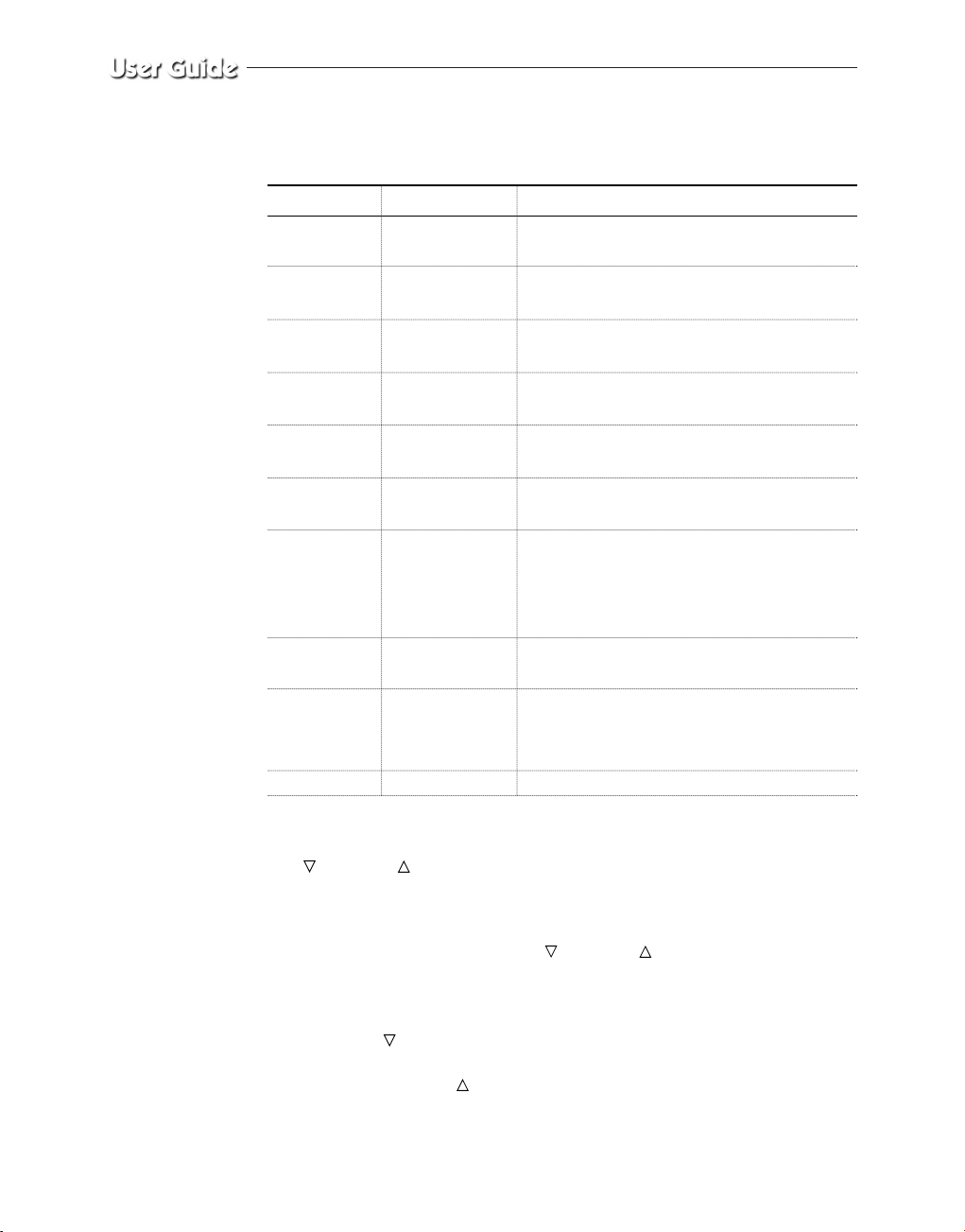
Eng-18
Settings Range of Each Button
Explanation
To select a specific Contrast within the setting
range.
To select a specific Brightness within the setting
range.
To select a specific Sharpness within the setting
range.
To select a specific Color within the setting
range.
To select specific Tint within the setting range.
Interval of Input Channel Switching for Auto
Mode
Under the AUTO Mode, every channel having
no input signal will be automatically skipped
(ON) or will be displayed and not skipped
(OFF).
To display OSD menu (ON)
Not to display OSD menu (OFF)
English, Français, Español, Português, Italiano,
Deutsch
To preset all Menus to Factory Default settings.
Settings Range
0~100
0~100
0~100
0~100
Red 0~100
Green 0~100
2 ~ 10 seconds
ON / OFF
ON / OFF
6
MENU
Contrast
Brightness
Sharpness
Color
Tint (NTSC)
Auto Timer
Auto Skip
Camera OSD
Language
(depending on
the model)
Preset
Adjustments & Settings of the MENU options:
Use VOLUME button to adjust Contrast, Brightness, Sharpness, Color, Tint
and Auto Timer.
• Select each Menu and then press VOLUME button to adjust.
• Adjusted Settings of the selected Menu option is displayed.
• Press the VOLUME button to decrease setting of the menu option.
• Press the VOLUME button to increase setting of the menu option.
Page 19
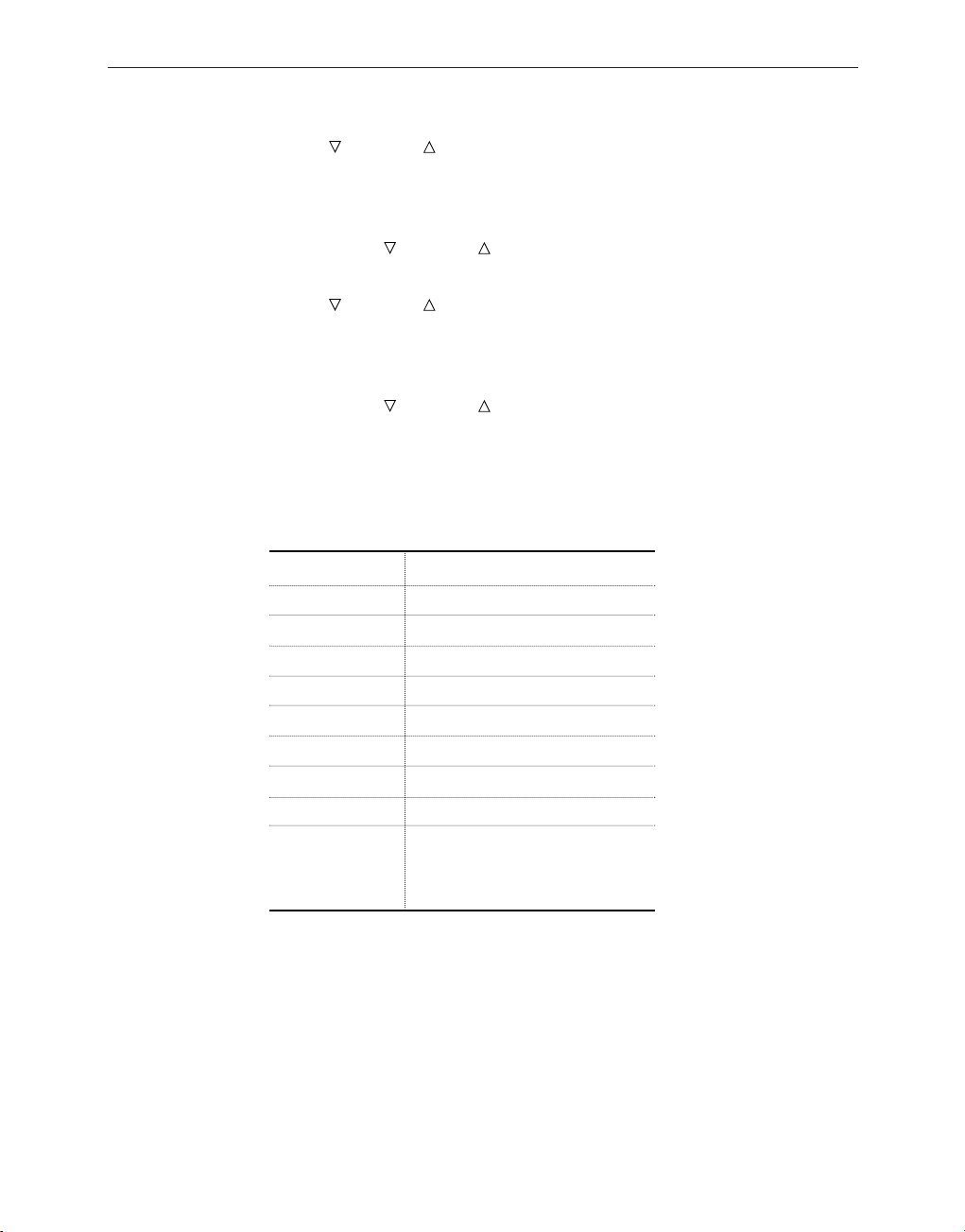
Eng-19
Use the VOLUME Button to adjust Auto-Skip menu setting.
• Select the Auto-Skip Menu in the MENU options.
• Press the VOLUME Button to turn on and off the Auto-Skip setting.
Use the VOLUME Button to adjust the preset MENU settings.
• Select the Preset Menu in the MENU options.
• Press the VOLUME Button to adjust default setting values of the
PRESET settings.
Default values of the PRESET settings are:
After selecting and adjusting each menu, press the MENU button again to return to
the MAIN MENU.
Default setting
60
50
50
50
Green 50, Red 50
2 seconds
OFF
ON
English
Preset
Contrast
Brightness
Sharpness
Color
Tint (NTSC)
Auto Timer
Auto Skip
Camera OSD
Language
(depending on the
model)
Page 20

Eng-20
Exit MENU
• The Menu mode will exit automatically after 20 seconds of no user input.
Adjusting VOLUME
• In the MANUAL Mode, use the VOLUME button to adjust the volume of the
selected channel.
• Press the VOLUME button to decrease, or press the VOLUME button to
increase the volume.
• Monitor displays the volume as an adjustable signal bar.
• The volume setting will remain unchanged if no adjustment is made within 3
seconds.
Page 21
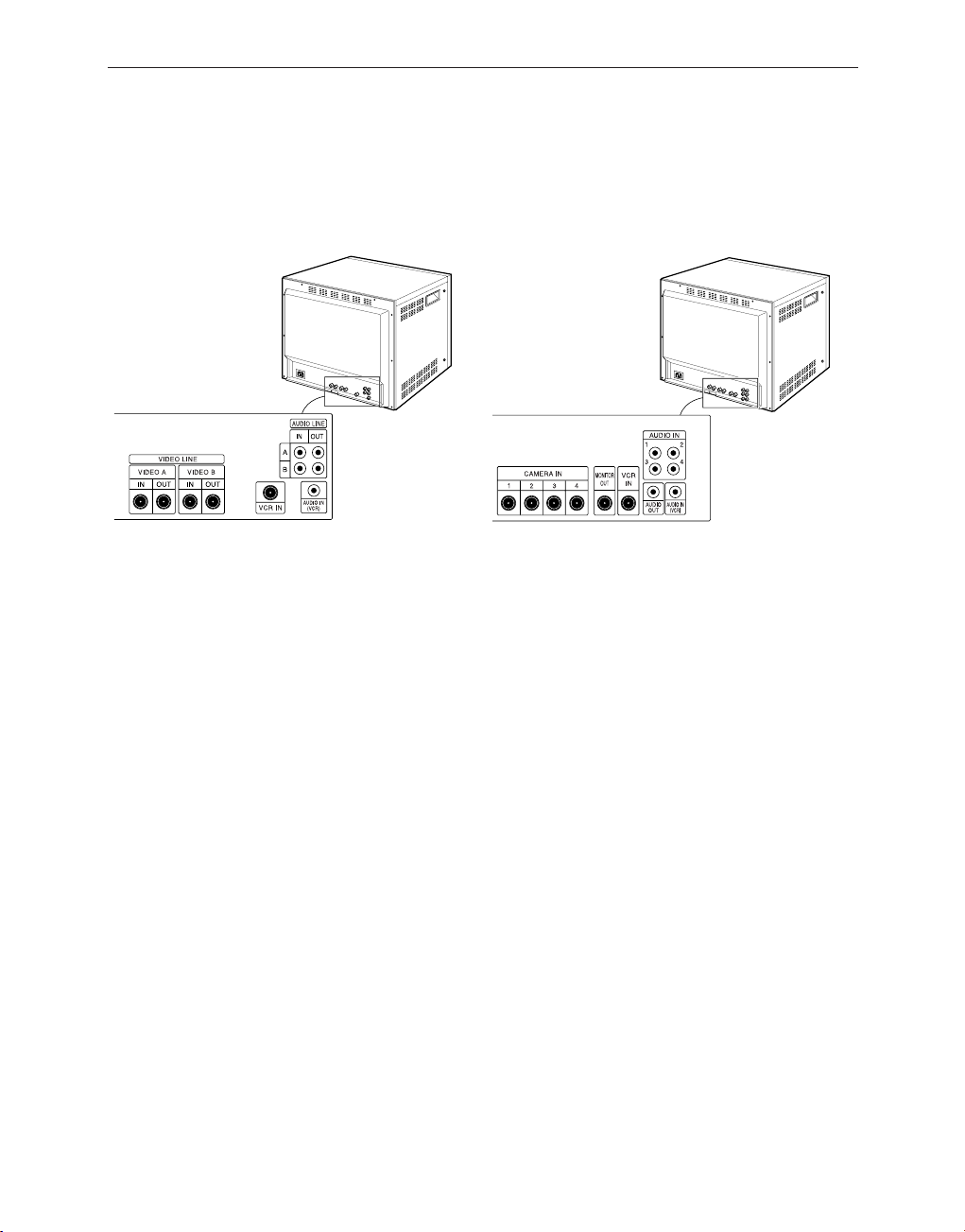
Eng-21
Rear Panel Components and Controls
CAMERA IN (1~4), VIDEO LINE IN(A, B)
Camera INPUT connector. Input connectors for up to 4(2) cameras
MONITOR OUT, VIDEO LINE OUT(A,B)
VIDEO OUTPUT connector.
VCR IN(VIDEO)
VCR INPUT connector. Connect to the VCR.
AUDIO IN (1~4), AUDIO LINE IN(A, B)
AUDIO INPUT connector. Select corresponding AUDIO input signals (1 – 4)
AUDIO OUT, AUDIO LINE OUT(A, B)
AUDIO OUTPUT connector.
(Not working under AUTO Mode)
AUDIO IN (VCR)
VCR AUDIO INPUT connector.
SMC-210F/SMC-150F
SMC-212F/SMC-152F
Page 22
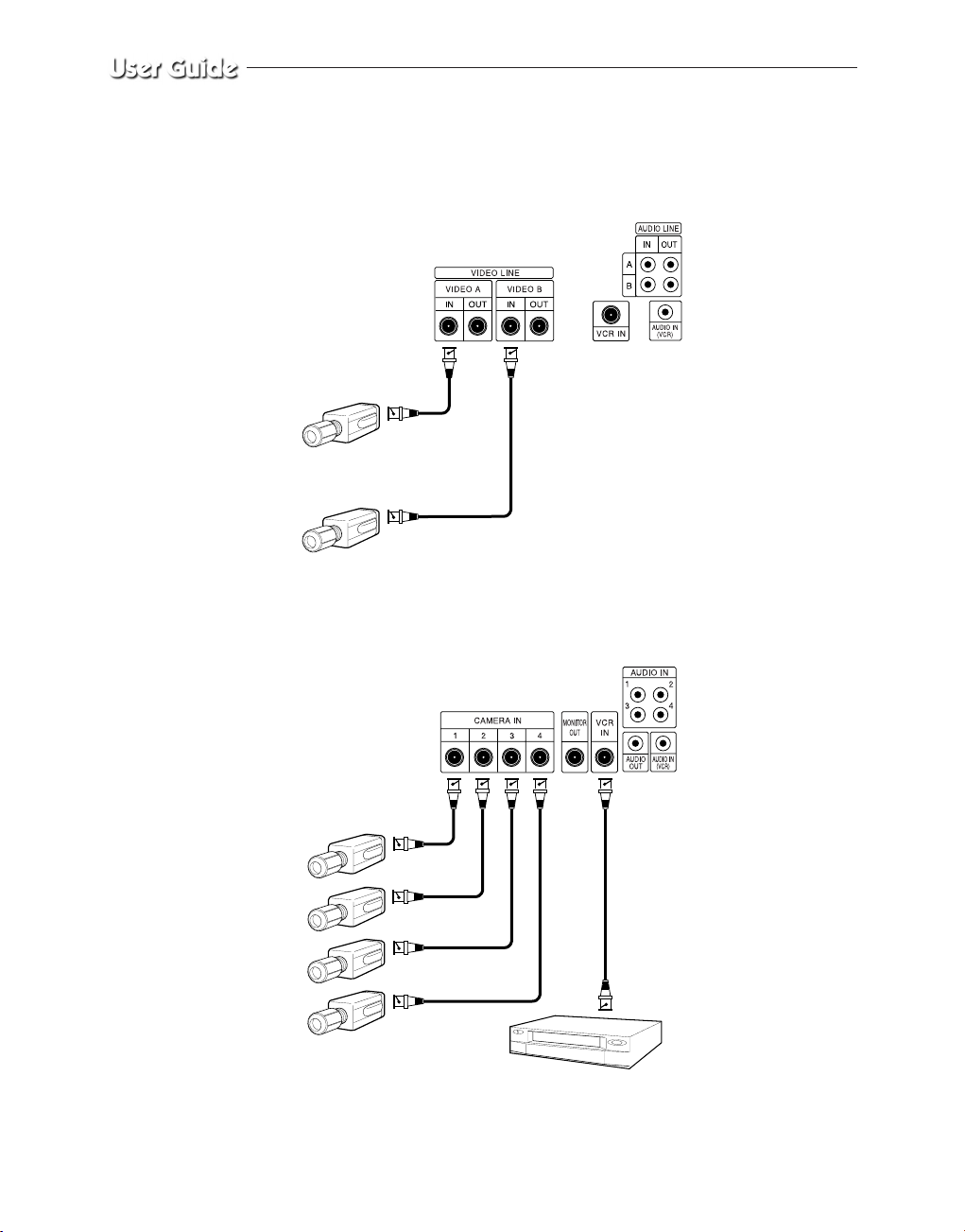
Eng-22
Connections
CCD Camera 1
CCD Camera 2
CCD Camera 1
CCD Camera 2
CCD Camera 3
CCD Camera 4
TimeLaps VCR
SMC-212F, SMC-152F
SMC-210F, SMC-150F
Page 23

Eng-23
Maintenance
If the quality of the picture on the COLOR MONITOR is poor and cannot be
improved, inspect all system connections and cable runs.
Repairs should be performed by a qualified technician with adequate test equipment
and facilities.
Page 24
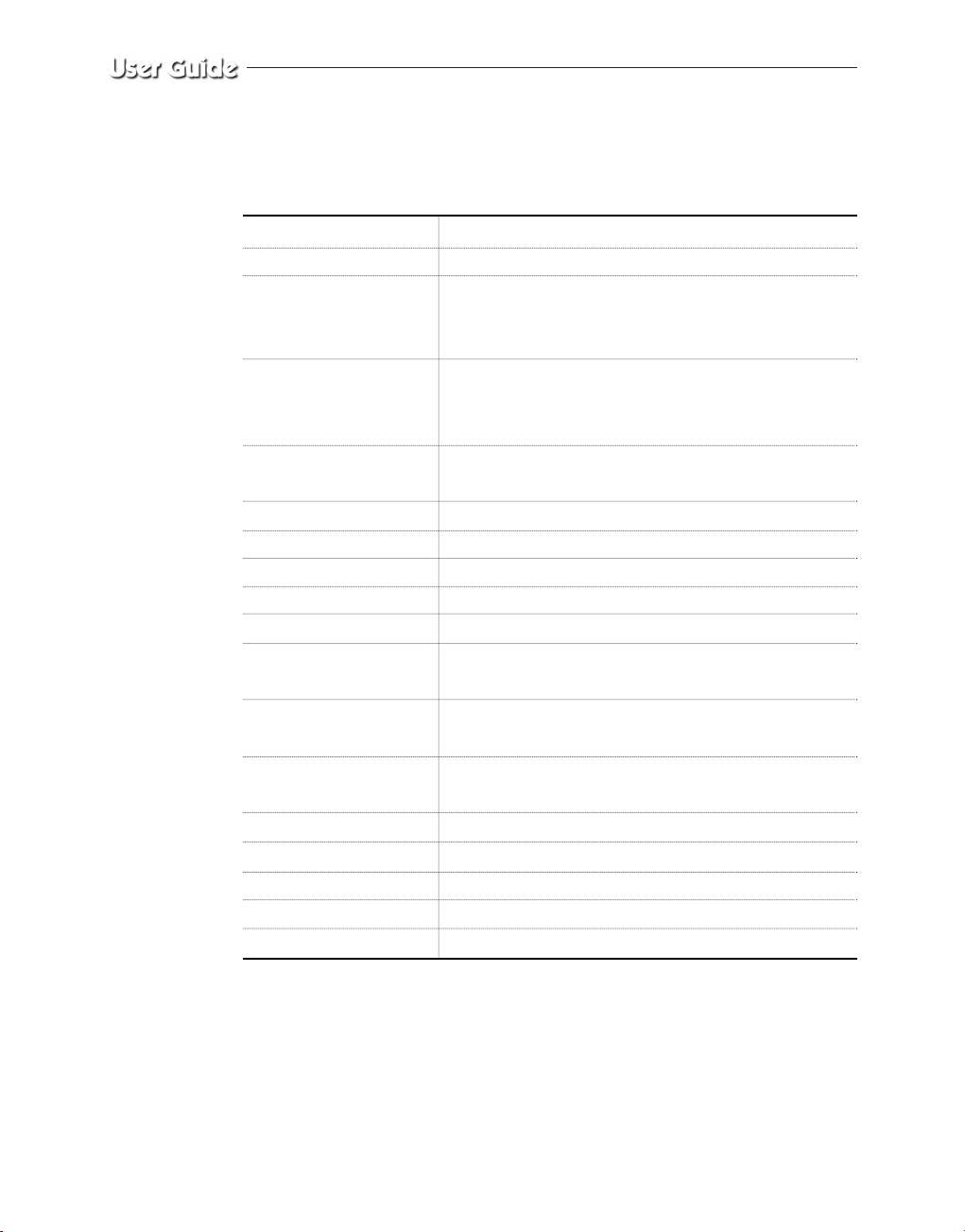
Eng-24
Specifications
SMC-152FP/SMC-150FP/SMC-152FN/SMC-150FN (NTSC/PAL)
15” diagonal, 0.6mm stripe pitch, 90° deflection
SMC-152FP/152FN : 4 Channel Input/1 Channel Output.
SMC-150FP/150FN : 2 Channel Input/2 Channel Output.
VCR INPUT 1.0Vp-p BNC jack
SMC-152FP/152FN : 4 Channel Input/1 Channel output.
SMC-150FP/150FN : 2 Channel Input/2 Channel output.
VCR Input RCA jack
Control range of main section 100V~250V or “Indicated
on the rear of the MONITOR set”
50W
365mm x 391mm x 342mm (without packing)
about 16.5Kg (with packing)
360 TV lines
Multiple system (NTSC/PAL)
Pull in Range ± 500Hz
Holding Range ± 500Hz
Pull in Range ± 4Hz
Holding Range ± 4Hz
Pull in Range ± 400Hz
Holding Range ± 400Hz
1.5Watts
Less than 0.4mm Max (Center)
10%
0°C ~ +40°C
10 ~ 90% (Non-condensing)
System
CRT
Video In/Out
Audio In/Out
Power Source
Power Consumption
Dimensions (W x D x H)
Weight
Resolutions
Video System
Horizontal Stabilization
Vertical Stabilization
Sub Carrier Stabilization
Audio
Convergence
Overscan
Operating Temperature
Operating Humidity
Page 25
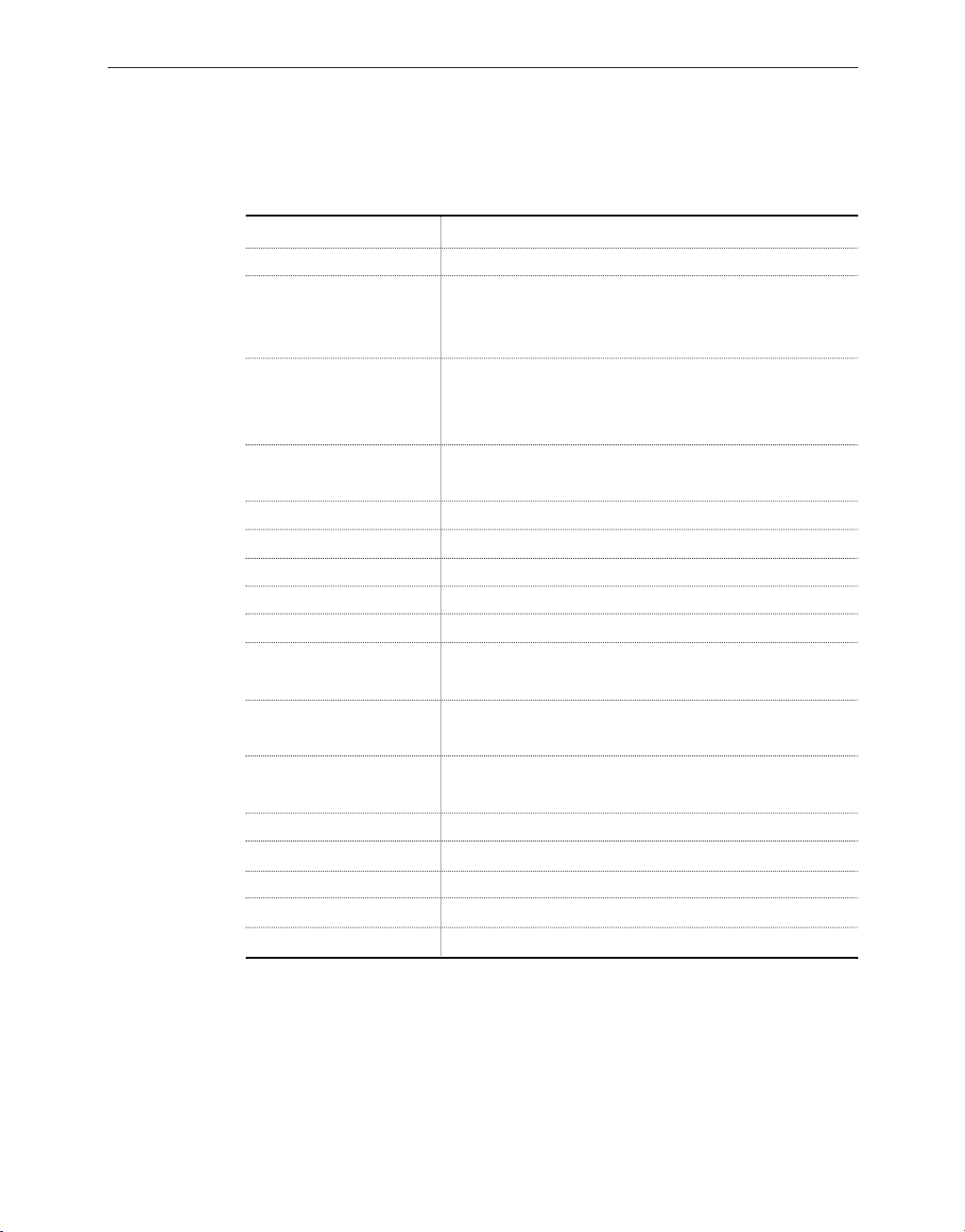
Eng-25
Specifications
SMC-212FP/SMC-210FP/SMC-212FN/SMC-210FN (NTSC/PAL)
21” diagonal, 0.75mm stripe pitch, 90° deflection
SMC-212FP/212FN : 4 Channel Input/1 Channel Output.
SMC-210FP/210FN : 2 Channel Input/2 Channel Output.
VCR INPUT 1.0Vp-p BNC jack
SMC-212FP/212FN : 4 Channel Input/1 Channel output.
SMC-210FP/210FN : 2 Channel Input/2 Channel output.
VCR Input RCA jack
Control range of main section 100V~250V or “Indicated
on the rear of the MONITOR set”
60W
490mm x 342mm x 482mm (without packing)
about 31Kg (with packing)
450 TV lines
Multiple system (NTSC/PAL)
Pull in Range ± 500Hz
Holding Range ± 500Hz
Pull in Range ± 4Hz
Holding Range ± 4Hz
Pull in Range ± 400Hz
Holding Range ± 400Hz
1.5Watts
Less than 0.4mm Max (Center)
10%
0°C ~ +40°C
10 ~ 90% (Non-condensing)
System
CRT
Video In/Out
Audio In/Out
Power Source
Power Consumption
Dimensions (W x D x H)
Weight
Resolutions
Video System
Horizontal Stabilization
Vertical Stabilization
Sub Carrier Stabilization
Audio
Convergence
Overscan
Operating Temperature
Operating Humidity
Page 26
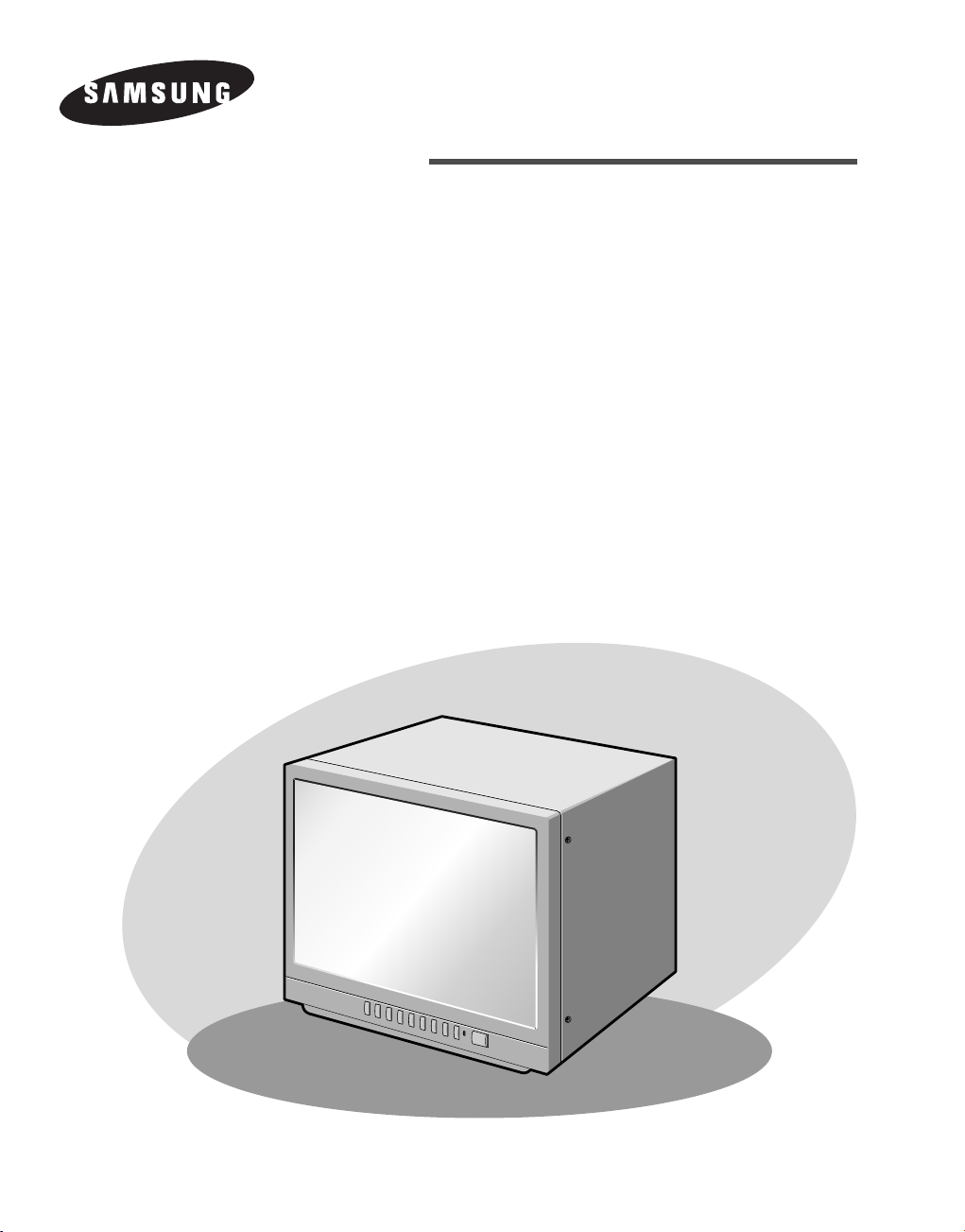
COLOR MONITOR
SMC-212FP/SMC-210FP
SMC-152FP/SMC-150FP
SMC-212FN/SMC-210FN
SMC-152FN/SMC-150FN
Mode d’emploi
Page 27
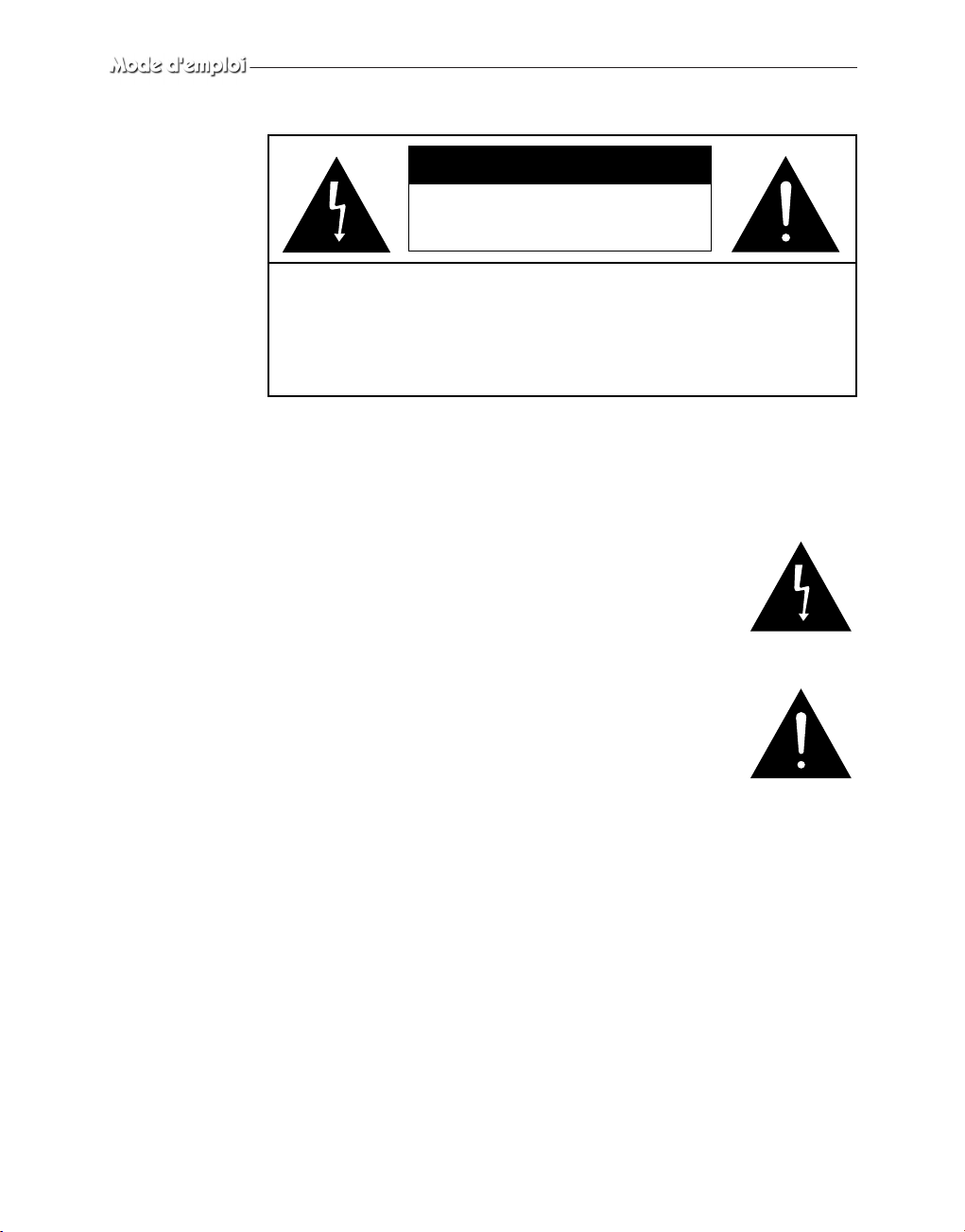
Fra-2
Explication des symboles graphiques
L'éclair et son extrémité en forme de flèche dans un triangle
équilatéral sont destinés à alerter l’utilisateur de la présence
d’une ‘tension électrique dangereuse’ non isolée à l'intérieur
du produit, d’une intensité suffisamment importante pour
constituer un risque de décharge électrique pour les êtres
humains.
Le point d’exclamation dans un triangle équilatéral est
destiné à avertir l’utilisateur de l’existence de consignes
importantes d’utilisation et d’entretien (dépannage) dans la documentation
accompagnant l’appareil.
Avertissement – Pour éviter les risques d'incendie ou de
décharge électrique, n'exposez pas ce
moniteur à la pluie ou à l'humidité.
ATTENTION : POUR REDUIRE LE RISQUE DE DECHARGE ELECTRIQUE, NE
RETIREZ PAS LE CACHE (NI LE PANNEAU ARRIERE). AUCUNE
PIECE NE PEUT ETRE REPAREE PAR L’UTILISATEUR.
ADRESSEZ-VOUS AU PERSONNEL QUALIFIE POUR LE
DEPANNAGE.
RISQUE DE DECHARGE
ELECTRIQUE NE PAS OUVRIR
ATTENTION
Page 28
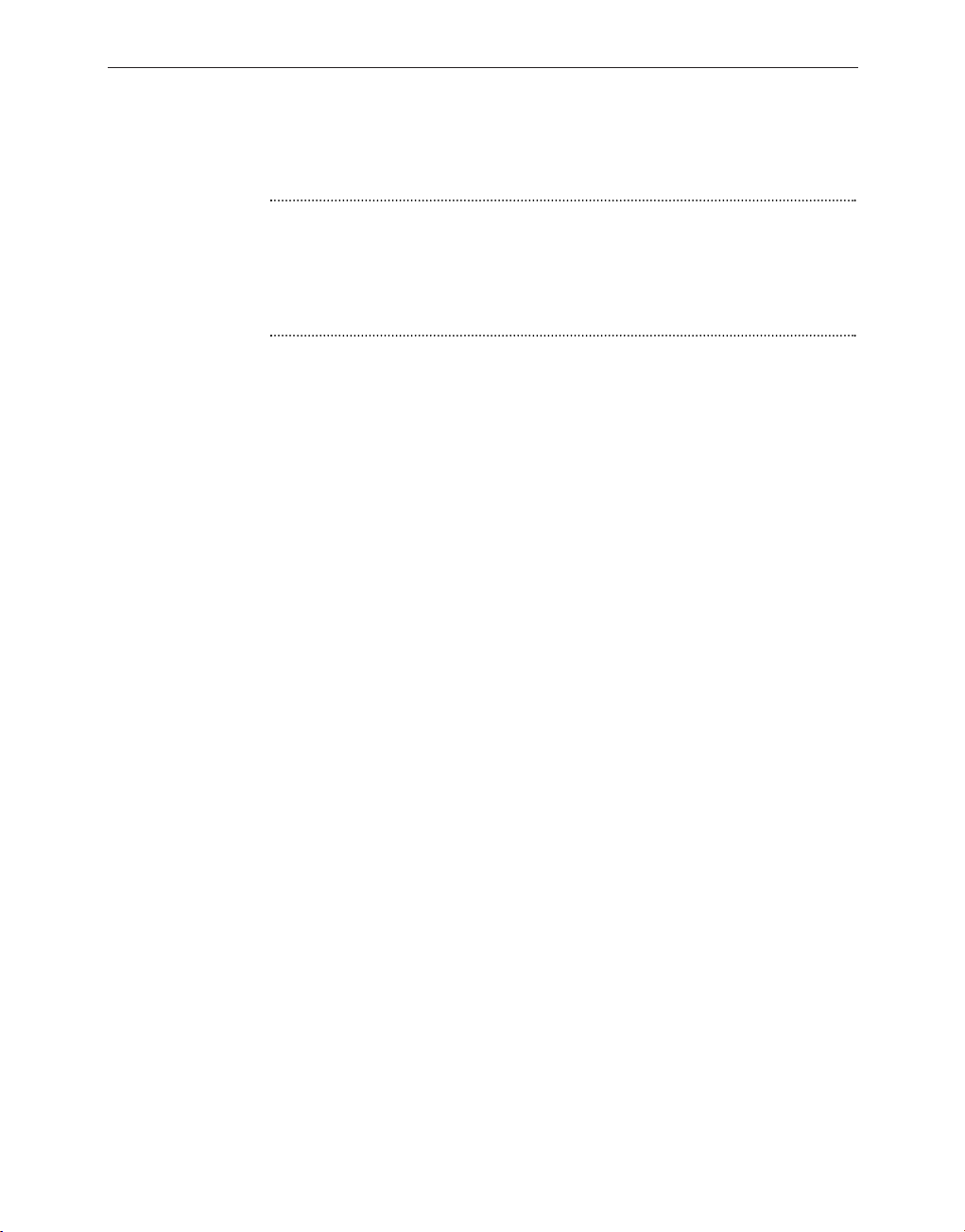
Fra-3
CONSIGNES IMPORTANTES
Attention
Le point d’alimentation est indiqué à l’arrière de l'appareil. Il contient des pièces
sous haute tension. Si vous retirez le couvercle, un incendie ou une décharge
électrique risque de se produire. Ne retirez pas vous-même le couvercle. (Les
boutons de commande sont situés à l'avant du moniteur).
1. Lisez les consignes : Vous devez prendre connaissance de toutes les
consignes de sécurité et d’utilisation avant la mise en marche de
l’appareil.
2. Conservez les consignes : Les consignes de sécurité et d’utilisation
sont à conserver en vue d’une consultation ultérieure.
3. Tenez compte des avertissements : Tous les avertissements figurant
sur le moniteur et dans les consignes d’utilisation doivent être pris en
compte.
4. Suivez les consignes : Toutes les consignes d’utilisation doivent est
suivies.
5. Nettoyage : Débranchez le moniteur de la prise d’alimentation avant de
le nettoyer. N’utilisez pas de produits de nettoyage liquides ou en
aérosol. Utilisez un chiffon humide pour le nettoyage.
Exception. Dans le cas d’un moniteur destiné à fonctionner en continu
et excluant, pour des raisons telles que le risque de perdre le code
d’autorisation d’un convertisseur de télévision par câble, tout
débranchement de la part de l’utilisateur en vue d’un nettoyage ou pour
toute autre raison, il peut arriver que le débranchement du moniteur ne
soit pas mentionné dans la description du nettoyage qui autrement est
requise au point 5.
6. Accessoires : N’utilisez pas d’accessoires non recommandés par
Samsung, car ils peuvent se révéler dangereux.
7. Eau et humidité : N’utilisez pas ce moniteur à proximité de source
d’eau, par exemple à proximité d’une baignoire, d’un lavabo, d’un
évier, d’un bac de lavage, dans un sous-sol humide ou près d’une
piscine, etc.
Page 29
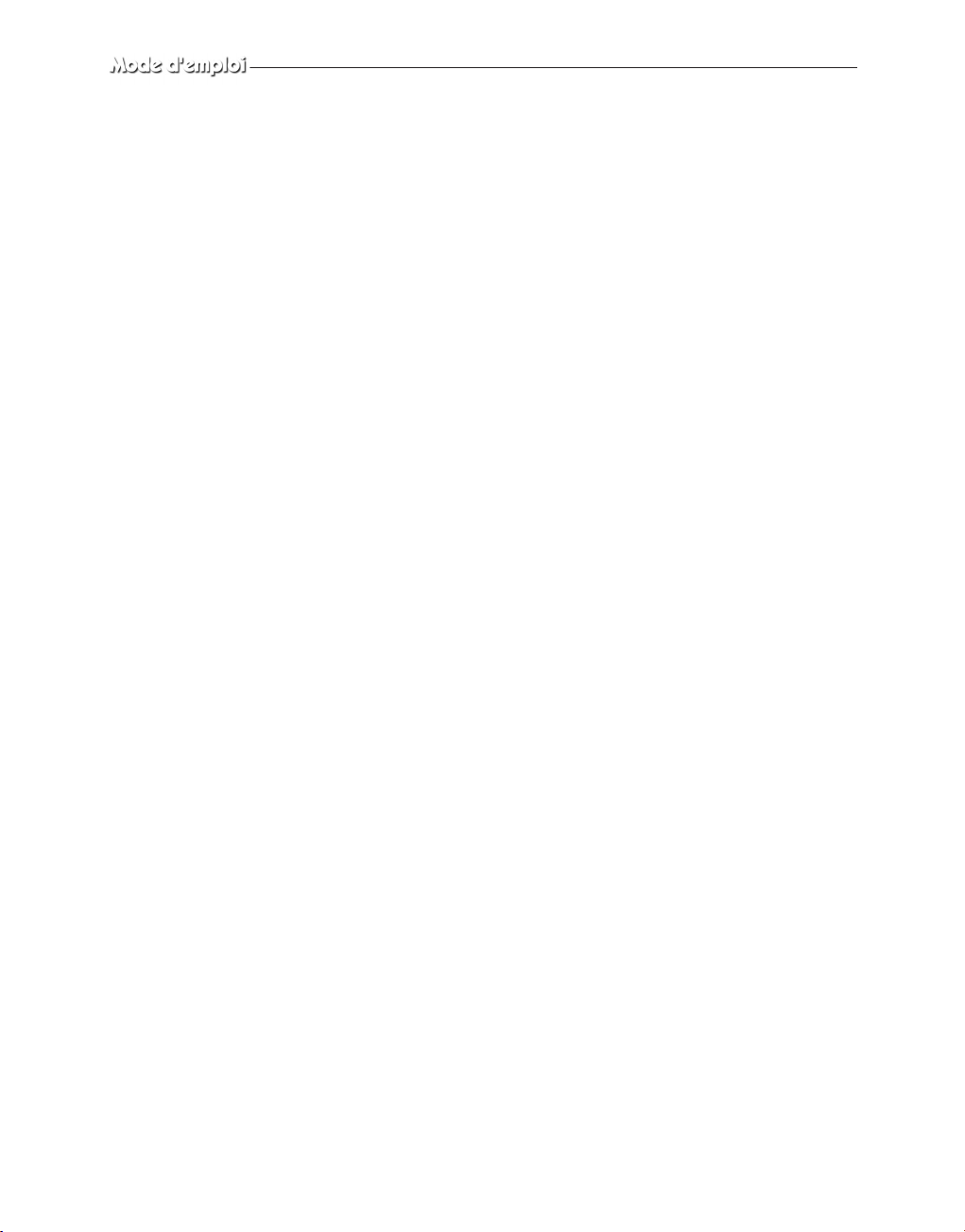
Fra-4
8. Accessoires : Ne placez pas ce moniteur sur un chariot, un socle, un
trépied, une console ou une table instable. La chute du moniteur
pourrait blesser grièvement un enfant ou un adulte et gravement
endommager l'appareil. Utilisez uniquement un chariot, un socle, un
trépied, une console ou une table recommandé(e) par le fabricant ou
vendu(e) avec le moniteur. Suivez les consignes de Samsung lors du
montage du moniteur et utilisez l'accessoire de montage recommandé
par Samsung.
9. Ventilation : Dans le châssis, les fentes et les ouvertures assurent la
ventilation et le bon fonctionnement du moniteur, lui évitant ainsi les
risques de surchauffe ; n’obstruez jamais ces ouvertures en plaçant le
moniteur sur un lit, un canapé, un tapis ou toute autre surface similaire.
Ne placez pas le moniteur à proximité ou au-dessus d'un radiateur ou
d'un registre de chaleur. Ne placez pas le moniteur dans un meuble
encastré comme une bibliothèque ou une étagère sauf dans le cas où une
ventilation adéquate est prévue ou si vous vous conformez aux
consignes de Samsung.
10. Sources d'alimentation : Raccordez ce moniteur uniquement à la
tension d'alimentation indiquée sur l'étiquette. Si vous n'êtes pas sûr de
la tension d'alimentation du lieu d’installation, consultez votre
revendeur Samsung ou votre fournisseur d'électricité local.
11. Prise de terre ou polarisation : Pour les moniteurs équipés d’une prise
de type mise à la terre 3 conducteurs avec une troisième broche (de
mise à la terre). Cette prise ne peut être branchée que dans une prise
murale avec mise à la terre. Il s’agit d’un dispositif de sécurité. Si vous
ne parvenez pas à insérer la prise dans l'alimentation murale, contactez
votre électricien pour qu'il remplace cette dernière. Ne démontez pas le
dispositif de sécurité de la prise de terre.
12. Alimentation : Les cordons d'alimentation secteur doivent cheminer de
telle sorte qu'ils soient en dehors des zones de passage et ne soient pas
pincés par des objets placés sur ou contre eux. Accordez une attention
particulière aux cordons au niveau des prises, des réceptacles source
d'alimentation et à leur point de sortie du moniteur.
Page 30
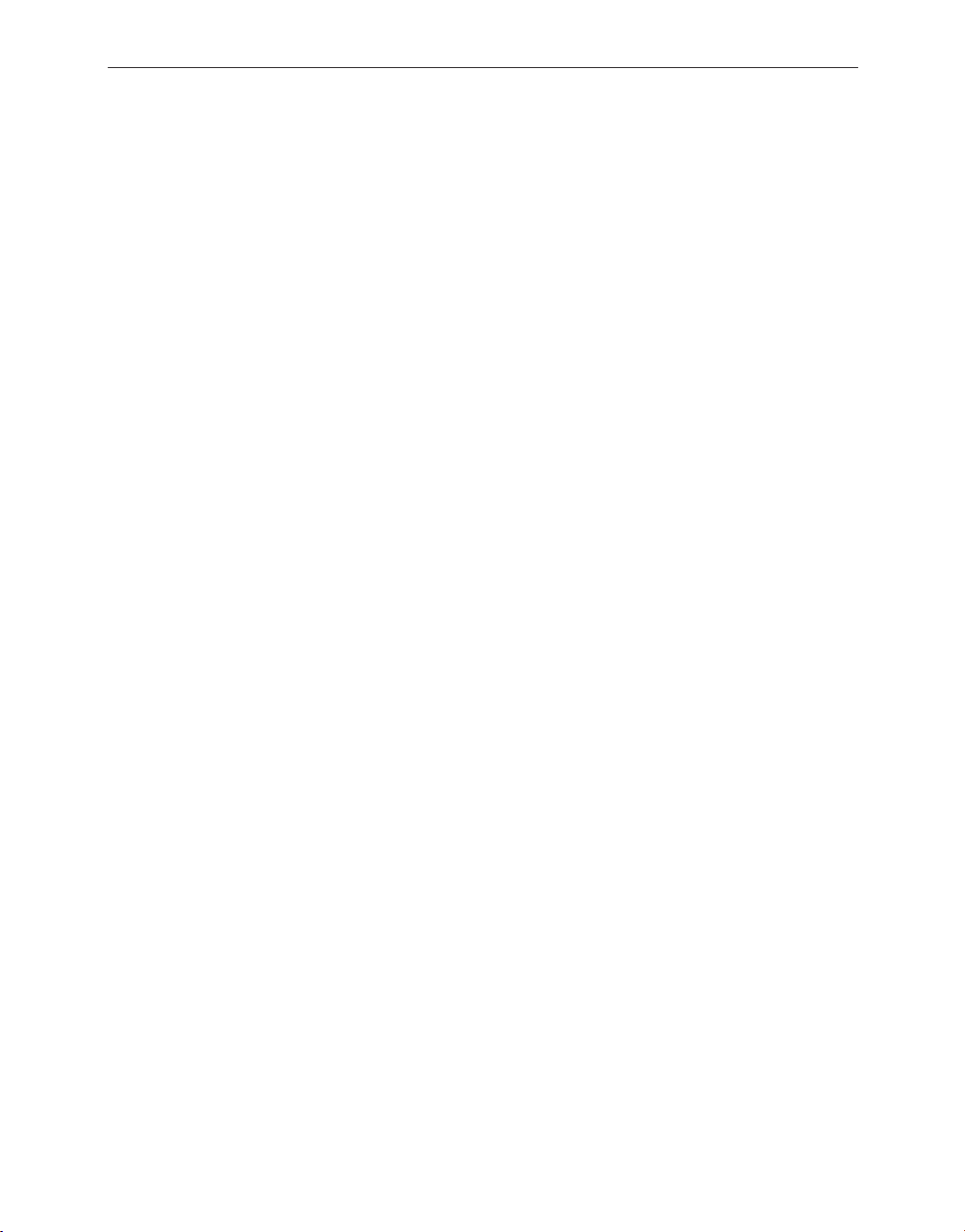
Fra-5
13. Foudre : Afin d’assurer une protection supplémentaire pour le
moniteur, débranchez-le de la prise murale et débranchez le connecteur
du réseau câblé en cas d'orage ou d'absence et de non-utilisation
prolongées. Cela évitera que le moniteur ne soit endommagé par la
foudre et par des surtensions des lignes électriques.
14. Surcharge : Ne surchargez pas les prises murales ou les câbles de
rallonge car cela crée un risque d’incendie ou de décharge électrique.
15. Entrée d’objets et de liquides : N’introduisez aucun objet dans les
ouvertures du moniteur car ils risqueraient de toucher des zones de
tension électrique dangereuses ou de court-circuiter des pièces et ainsi
de provoquer un incendie ou une décharge électrique. Ne renversez
aucun liquide quel qu'il soit sur le moniteur.
16. Réparations : Ne tentez pas de réparer vous-même le moniteur, car en
ouvrant ou en retirant les couvercles vous vous exposeriez à des
tensions électriques dangereuses et à d’autres risques. Confiez
l'ensemble des réparations au personnel qualifié.
17. Dommages nécessitant réparations : Débranchez le moniteur de la
prise murale et confiez les réparations au personnel qualifié dans les cas
suivants :
a. Lorsque le cordon ou la prise d’alimentation est endommagée.
b. Si un liquide a été renversé sur l'appareil ou si des objets sont
tombés dans le moniteur.
c. Si la moniteur a été exposé à la pluie ou à l’eau.
d. Si le moniteur ne fonctionne pas normalement malgré le respect des
consignes d'utilisation. Réglez seulement les commandes traitées
dans les consignes d'utilisation, car un réglage incorrect des autres
commandes peut endommager le moniteur et exige souvent un
important travail de la part du technicien qualifié pour ramener le
moniteur à son état normal.
e. Si le moniteur est tombé ou si le châssis est endommagé.
f. Si le moniteur donne des signes évidents de baisse de performance,
un dépannage s’impose.
Page 31

Fra-6
18. Pièces de rechange : Lorsque des pièces de rechange sont nécessaires,
assurez-vous que le technicien de dépannage utilise des pièces de
rechange spécifiées par Samsung ou des pièces présentant les mêmes
caractéristiques que les pièces d'origine.
Des substitutions non autorisées peuvent provoquer un incendie, des
décharges électriques et d’autres dommages.
19. Contrôle de sécurité : Après chaque intervention sur ce moniteur,
demandez au technicien de dépannage d'effectuer des contrôles de
sécurité pour s'assurer que le moniteur est en bon état de
fonctionnement.
Page 32

Fra-7
Table des matières
CONSIGNES IMPORTANTES .................................. Fra-3
Commandes et composants de la façade....................... Fra-8
SMC-210F, SMC-150F
•
Utilisation des boutons du panneau avant..................Fra-8
SMC-212F, SMC-152F
•
Utilisation des boutons du panneau avant................Fra-10
•
Utilisation du mode Auto ......................................Fra-11
•
Utilisation du mode Auto-Skip (Saut auto)..............Fra-12
•
Utilisation du mode Manual (Manuel) ....................Fra-13
•
Utilisation du bouton MENU.................................Fra-14
•
Quitter le MENU .................................................Fra-17
Commandes et composants du panneau arrière ......... Fra-18
Branchements.............................................................. Fra-19
Entretien ......................................................................Fra-20
Caractéristiques techniques..........................................Fra-21
Page 33

Fra-8
Commandes et composants de la façade
SMC-210F, SMC-150F
Utilisation des boutons du panneau avant
Bouton POWER
Bouton Marche/Arrêt. Appuyez sur ce bouton pour allumer le moniteur. La
LED rouge du signal d’entrée sélectionné s’allume.
Bouton VIDEO Input Selection (Sélection d’entrée VIDEO)
Il sélectionne le signal d’entrée vidéo et audio. Pour changer le signal
d’entrée, appuyez sur ce bouton.
Bouton VOLUME, DATA (Volume, Données)
La touche VOLUME a deux fonctions :
• Commande du volume
: Pour changer le volume, appuyez uniquement sur cette touche.
• Commmande des données
: Si vous appuyez sur CONTRAST (Contraste), BRIGHT (Brillance),
COLOR (Couleur), TINT (Nuance) ou SHARP (Finesse), puis sur la
touche VOLUME, vous pourrez changer la valeur de chaque touche.
SMC-150F
SMC-210F
Page 34

Bouton CONTRAST (Contraste)
Ce bouton règle le contraste de l’image affichée à l’écran. Appuyez sur le
bouton CONTRAST, puis sur la touche VOLUME (DATA) pour régler le
contraste.
Bouton BRIGHT (Brillance)
Ce bouton règle la brillance de l’image affichée à l’écran. Appuyez sur le
bouton BRIGHT, puis sur la touche VOLUME (DATA) pour régler la
brillance.
Bouton COLOR (Couleur)
Ce bouton règle l’intensité de la couleur de l’image affichée à l’écran.
Appuyez sur le bouton COLOR, puis sur la touche VOLUME (DATA) pour
régler l’intensité de la couteur.
Bouton TINT (Nuance)
Ce bouton règle la nuance pour la rapprocher de la teinte naturelle. Pour
optimiser le résultat, réglez l’image affiché à l’écran de manière à ce que la
couleur de la peau soit naturelle. Appuyez sur le bouton TINT, puis sur la
touche VOLUME (DATA) pour régler la nuance. (Seulement NTSC)
Bouton SHARP (Finesse)
Ce bouton règle la finesse de l’image affichée à l’écran. Appuyez sur le
bouton SHARP, puis sur la touche VOLUME (DATA) pour régler la finesse.
Fra-9
Page 35

Fra-10
Bouton de mise sous/hors tension.
Si vous appuyez sur ce bouton, le moniteur s’allume ainsi que le voyant du signal
d’entrée sélectionné.
Bouton de sélection du mode Auto/Manual/VCR
(Auto/Manuel/Magnétoscope)
Si vous appuyez sur le bouton de sélection de mode Auto/Manual/VCR
(Auto/Manuel/Magnétoscope), un voyant ROUGE s’affiche pour le mode Auto, un
voyant VERT pour le mode Manual(Manuel) et un voyant ORANGE pour le mode
VCR (Magnétoscope).
SMC-212F
SMC-152F
SMC-212F, SMC-152F
Utilisation des boutons du panneau avant
Page 36

Fra-11
Utilisation du mode Auto
Le voyant ROUGE s’allume lorsque le mode Auto est sélectionné.
En mode Auto, les canaux d’entrée de la caméra changeront automatiquement dans
l’ordre suivant :
Caméra 1 → Caméra 2 → Caméra 3 → Caméra 4, pour lequel l’intervalle de
changement est déterminé dans l’option MENU.
(Dans l’option MENU, minuterie automatique, de 2 à 10 secondes)
...
Caméra 1
(A la fin de la minuterie
automatique)
(A la fin de la minuterie
automatique)
Caméra 2 Caméra 3
Page 37

Fra-12
Utilisation du mode Auto-Skip (Saut auto)
Lorsque les options Auto-skip (Saut auto) sont définies dans les paramètres MENU et
lorsqu'aucun signal d'entrée n'est trouvé pour les canaux 2, 4 et le magnétoscope, le
moniteur fonctionnera comme suit :
Après 1 seconde Après 1 seconde Après 1 seconde
Après 1 seconde Après 1 seconde Après 1 seconde
Caméra 2 Balayage
Aucun signal d’entrée
Caméra 3 Balayage
Caméra 4 Balayage
Aucun signal d’entrée
Caméra 1 Balayage
Caméra 2 Balayage
Aucun signal d’entrée
Caméra 3 Balayage
Caméra 4 Balayage
Aucun signal d’entrée
Caméra 1 Balayage
(A la fin de la minuterie
automatique)
(A la fin de la minuterie
automatique)
(A la fin de la minuterie
automatique)
Caméra 1 Caméra 3
Caméra 1
Caméra 3
(Après le balayage de 4 canaux)
(Après le balayage de 4 canaux)
Page 38

Fra-13
Utilisation du mode Manual (Manuel)
Le voyant VERT s’allume lorsque le mode Manual (Manuel) est sélectionné.
Cette option permet à l’utilisateur pour sélectionner manuellement le canal d’entrée
du magnétoscope OU celui de la caméra.
Bouton CAMERA 1
Si ce bouton est actionné, le réglage du menu sera Camera 1 (Caméra 1).
Bouton CAMERA 2
Si ce bouton est actionné, le réglage du menu sera Camera 2 (Caméra 2).
Bouton CAMERA 3
Si ce bouton est actionné, le réglage du menu sera Camera 3 (Caméra 3).
Bouton CAMERA 4
Si ce bouton est actionné, le réglage du menu sera Camera 4 (Caméra 4).
Bouton VCR (MAGNETOSCOPE)
Si ce bouton est actionné, le réglage du menu sera VCR (Magnétoscope).
Page 39

Fra-14
Utilisation du bouton MENU
Appuyez sur le bouton MENU pour obtenir les réglages du MENU.
Bouton MENU - VOLUME
Si le bouton MENU est actionné, tous les menus réglables par l’utilisateur
s’afficheront de la manière suivante :
Contrast ➔ Brightness ➔ Sharpness ➔ Color ➔ Tint(NTSC only) ➔ Auto
Timer ➔ Auto Skip ➔ Camera OSD ➔ Preset (Contraste ➔ Luminosité
➔ Netteté ➔ Couleur ➔ Teinte (NTSC) ➔ Minuterie automatique
➔ Saut automatique ➔ OSD Caméra ➔ (Langue) ➔ Préréglage
Pour définir chaque réglage du Menu
1. Appuyez sur le bouton MENU pour sélectionner le Menu à définir
2. Utilisez le bouton VOLUME pour définir le réglage du Menu
3. Après avoir défini chaque option du MENU, revenez au MAIN MENU
(MENU PRINCIPAL) pour les autres options de menu.
(Appuyez sur le bouton MENU pour revenir au MAIN MENU (MENU
PRINCIPAL).
Page 40

Fra-15
Plage de réglage de chaque bouton
Explication
Pour sélectionner un niveau de contraste spécifique
dans la plage de réglage.
Pour sélectionner un niveau de luminosité spécifique
dans la plage de réglage.
Pour sélectionner un niveau de netteté spécifique dans
la plage de réglage.
Pour sélectionner un niveau de couleur spécifique dans
la plage de réglage.
Pour sélectionner un niveau de teinte spécifique dans
la plage de réglage.
Intervalle de changement de canal d’entrée pour le
mode Auto
En mode AUTO, chaque canal ne disposant pas de
signal d’entrée sera automatiquement sauté (ACTIVE)
ou sera affiché et non sauté (DESACTIVE).
Pour afficher le menu OSD (ACTIVE)
Pour ne pas afficher le menu OSD (DESACTIVE)
English, Français, Español, Português, Italiano,
Deutsch
Pour prérégler tous les menus sur les paramètres par
défaut.
Plage de réglage
0~100
0~100
0~100
0~100
Vert de 0 à 100
Rouge de 0 à 100
de 2 à 10
secondes
ACTIVE /
DESACTIVE
6
ACTIVE /
DESACTIVE
MENU
Contrast
(Contraste)
Brightness
(Luminosité)
Sharpness
(Netteté)
Color (Couleur)
Tint (NTSC)
(Teinte (NTSC))
Auto Timer
(Minuterie
automatique)
Auto Skip (Saut
auto)
Camera OSD
(OSD caméra)
Langue
(en fonction du
modèle)
Preset
(Préréglage)
Réglages & Paramètres des options MENU:
Utilisez le bouton VOLUME pour régler le contraste, la luminosité, la netteté,
la couleur, la teinte et la minuterie automatique.
• Sélectionnez chaque menu et appuyez sur le bouton VOLUME pour
effectuer le réglage.
• Les réglages des paramètres de l’option de menu sélectionnée s’affichent.
• Appuyez sur le bouton VOLUME pour diminuer la valeur du paramètre de
l’option du menu.
• Appuyez sur le bouton VOLUME pour augmenter la valeur du paramètre
de l’option du menu.
Page 41

Fra-16
Utilisez le bouton VOLUME pour ajuster le réglage du menu Auto-Skip (Saut
auto).
• Sélectionnez le menu Auto-Skip (Saut auto) dans les options du MENU.
• Appuyez sur le bouton VOLUME pour activer et désactiver le réglage
Auto-Skip (Saut auto).
Utilisez le bouton VOLUME pour régler les paramètres du MENU prédéfinis.
• Sélectionnez le menu Preset (Préréglage) dans les options du MENU.
• Appuyez sur le bouton VOLUME pour régler les valeurs par défaut des
paramètres PRESET (PREREGLAGE).
Les valeurs par défaut des paramètres PRESET (PREREGLAGE) sont :
Après avoir sélectionné et réglé chaque menu, appuyez une nouvelle fois sur le
bouton MENU pour revenir au MAIN MENU (MENU PRINCIPAL).
Paramètre par défaut
60
50
50
50
Vert 50, Rouge 50
2 secondes
DESACTIVE
ACTIVE
English
Preset (Préréglage)
Contrast (Contraste)
Brightness (Luminosité)
Sharpness (Netteté)
Color (Couleur)
Tint (NTSC) (Teinte (NTSC))
Auto Timer (Minuterie automatique)
Auto Skip (Saut auto)
Camera OSD (OSD caméra)
Langue(en fonction du modèle)
Page 42

Fra-17
Quitter le MENU
• Le mode Menu sera fermé automatiquement si l’utilisateur n’effectue aucune
saisie pendant 20 secondes.
Réglage du VOLUME
• En mode MANUAL (MANUEL), utilisez le bouton VOLUME pour régler le
volume du canal sélectionné.
• Appuyez sur le bouton VOLUME pour baisser le volume, ou appuyez sur le
bouton VOLUME pour l’augmenter.
• Le moniteur affiche le volume sur une barre signalétique de réglage.
• Le volume restera le même si aucun réglage n’est effectué avant 3 secondes.
Page 43

Fra-18
Commandes et composants du panneau arrière
CAMERA IN (1~4), VIDEO LINE IN(A, B)
Connecteur INPUT (ENTREE) de la caméra. Connecteurs d’entrée de 4(2) caméras
maximum
MONITOR ORT, VIDEO LINE OUT(A,B)
Connecteur OUTPUT (SORTIE) du VIDEO.
VCR IN (VIDEO)
Connecteur INPUT (ENTREE) du magnétoscope. Connexion au VCR
(Magnétoscope).
AUDIO IN (1~4), AUDIO LINE IN(A, B)
Connecteur AUDIO INPUT (ENTREE AUDIO). Sélectionnez les signaux d’entrée
AUDIO correspondants (1 - 4)
AUDIO OUT , AUDIO LINE OUT(A, B)
Connecteur AUDIO OUTPUT (SORTIE AUDIO).
(Ne fonctionne pas en mode AUTO)
AUDIO IN (VCR)
Connecteur AUDIO INPUT (ENTREE AUDIO) du magnétoscope.
SMC-150F/SMC-210F
SMC-152F/SMC-212F
Page 44

Fra-19
Branchements
Caméra 1 à dispositif à
transfert de charge
Caméra 2 à dispositif à
transfert de charge
Caméra 1 à dispositif à
transfert de charge
Caméra 2 à dispositif à
transfert de charge
Caméra 3 à dispositif à
transfert de charge
Caméra 4 à dispositif à
transfert de charge
Magnétoscope à
enregistrement par intervalles
SMC-212F, SMC-152F
SMC-210F, SMC-150F
Page 45

Fra-20
Entretien
Si la qualité d’image du MONITEUR COULEUR est mauvaise ou s’il est impossible
de l’améliorer, contrôlez tous les branchements et les parcours de câbles.
Les réparations doivent être effectuées par un technicien qualifié disposant
d’installations et d’équipements de contrôle appropriés.
Page 46

Fra-21
Caractéristiques techniques
SMC-152FP/SMC-150FP/SMC-152FN/SMC-150FN (NTSC/PAL)
Diagonale 15”, pas de masque de 0,6 mm ; déviation de 90°
SMC-152FP/152FN : Entrée 4 canaux/Sortie 1 canal.
SMC-150FP/150FN : Entrée 2 canaux/Sortie 2 canal.
ENTREE MAGNETOSCOPE prise BNC 1,0 Vp-p
SMC-152FP/152FN : Entrée 4 canaux/Sortie 1 canal.
SMC-150FP/150FN : Entrée 2 canaux/Sortie 2 canal.
Entrée magnétoscope prise RCA
Plage de réglage de la section principale 100V~250V ou
“ Indiquée à l’arrière du MONITEUR ”
50W
365 mm x 391 mm x 342 mm (hors emballage)
environ 16,5 kg (emballage inclus)
360 lignes TV
Système multiple (NTSC/PAL)
Plage de capture ± 500Hz
Plage de maintien ± 500Hz
Plage de capture ± 4Hz
Plage de maintien ± 4Hz
Plage de capture ± 400Hz
Plage de maintien ± 400Hz
1,5 Watt
Inférieur à 0,4mm maxi. (centre)
10%
De 0°C à +40°C
De 10 % à 90% (sans condensation)
Système
CRT
Entrée/sortie vidéo
Entrée/sortie audio
Alimentation
Consommation électrique
Dimensions (L x P x H)
Poids
Résolutions
Système vidéo
Stabilisation horizontale
Stabilisation verticale
Stabilisation de sous-
porteuse
Audio
Convergence
Surbalayage
Température de
fonctionnement
Humidité au cours du
fonctionnement
Page 47

Fra-22
Caractéristiques techniques
SMC-212FP/SMC-210FP/SMC-212FN/SMC-210FN (NTSC/PAL)
Diagonale 21”, pas de masque de 0,75 mm ; déviation de 90°
SMC-212FP/212FN : Entrée 4 canaux/Sortie 1 canal.
SMC-210FP/210FN : Entrée 2 canaux/Sortie 2 canal.
ENTREE MAGNETOSCOPE prise BNC 1,0 Vp-p
SMC-212FP/212FN : Entrée 4 canaux/Sortie 1 canal.
SMC-210FP/210FN : Entrée 2 canaux/Sortie 2 canal.
Entrée magnétoscope prise RCA
Plage de réglage de la section principale 100V~250V ou
“Indiquée à l’arrière du MONITEUR”
60W
490 mm x 342 mm x 482 mm (hors emballage)
environ 31 kg (emballage inclus)
450 lignes TV
Système multiple (NTSC/PAL)
Plage de capture ± 500Hz
Plage de maintien ± 500Hz
Plage de capture ± 4Hz
Plage de maintien ± 4Hz
Plage de capture ± 400Hz
Plage de maintien ± 400Hz
1,5 Watt
Inférieur à 0,4mm maxi. (centre)
10%
De 0°C à +40°C
De 10 % à 90% (sans condensation)
Système
CRT
Entrée/sortie vidéo
Entrée/sortie audio
Alimentation
Consommation électrique
Dimensions (L x P x H)
Poids
Résolutions
Système vidéo
Stabilisation horizontale
Stabilisation verticale
Stabilisation de sous-
porteuse
Audio
Convergence
Surbalayage
Température de
fonctionnement
Humidité au cours du
fonctionnement
Page 48

COLOR MONITOR
SMC-212FP/SMC-210FP
SMC-152FP/SMC-150FP
SMC-212FN/SMC-210FN
SMC-152FN/SMC-150FN
Bedienungsanleitung
Page 49

Deu-2
Erklärung der grafischen Symbole
Das Blitzsymbol im gleichseitigen Dreieck soll davor
warnen, dass im Gerät nicht isolierte gefährliche
Spannungen anliegen. Dies kann zu einem elektrischen
Schlag führen und stellt eine ernsthafte Verletzungsgefahr
dar.
Das Ausrufezeichen im gleichseitigen Dreieck soll darauf
hinweisen, dass die zum Lieferumfang des Geräts gehörende
Dokumentation wichtige Hinweise zu Bedienung, Wartung
und Reparatur enthält.
Achtung: Zur Vermeidung von Bränden oder
Stromschlägen darf dieses Gerät weder Regen
noch Feuchtigkeit ausgesetzt werden.
VORSICHT: ZUR VERMEIDUNG EINES ELEKTRISCHEN SCHLAGS DÜRFEN
SIE DIE RÜCKWAND AUF KEINEN FALL ABNEHMEN. IM
GERÄTEINNEREN BEFINDEN SICH KEINE BEDIENELEMENTE.
LASSEN SIE REPARATUREN VON ENTSPRECHEND
AUSGEBILDETEM KUNDENDIENSTPERSONAL DURCHFÜHREN.
GEFAHR DURCH STROMSCHLAG
NICHT ÖFFNEN
VORSICHT
Page 50

Deu-3
WICHTIGE SICHERHEITSHINWEISE
Warnhinweise
Das Netzteil befindet sich an der Rückseite des Geräts. Es enthält
Hochspannungsbauteile. Das Entfernen der Abdeckung kann zu Bränden oder
Stromschlägen führen. Entfernen Sie daher unter keinen Umständen die
Abdeckung. (Die Bedienelemente befinden sich auf der Vorderseite des Geräts.)
1. Bedienungsanleitung lesen: Lesen Sie vor der Inbetriebnahme des
Geräts aufmerksam die Bedienungsanleitung mit allen Sicherheits- und
Bedienungsanweisungen.
2. Bedienungsanleitung aufbewahren: Sie sollten die
Bedienungsanleitung mit allen Sicherheits- und Bedienhinweisen
aufbewahren, damit Sie zu einem späteren Zeitpunkt darin nachlesen
können.
3. Warnhinweise beachten: Beachten Sie die Warnhinweise am Gerät
und in der Bedienungsanleitung.
4. Anweisungen befolgen: Befolgen Sie die Bedien- und
Verwendungshinweise.
5. Reinigung: Trennen Sie das Gerät vom Netz, bevor Sie
Reinigungsarbeiten durchführen. Verwenden Sie keine Flüssig- oder
Aerosolreiniger. Reinigen Sie das Gerät mit einem angefeuchteten
Tuch.
Ausnahme: Ein Gerät, das aus einem bestimmten Grund
unterbrechungsfrei betrieben werden muss, weil anderenfalls
beispielsweise der Genehmigungscode für einen CATV-Adapter
verloren gehen kann, darf zu Reinigungs- oder sonstigen Zwecken nicht
vom Netz getrennt werden. Dies ist die einzige Ausnahme zu den
obigen Hinweisen.
6. Erweiterungen: Verwenden Sie ausschließlich von Samsung
empfohlene Erweiterungen. Anderenfalls ist ein gefahrloser Betrieb
nicht gewährleistet.
7. Wasser und Feuchtigkeit: Betreiben Sie dieses Gerät nicht in der Nähe
von Wasser, z. B. in der Nähe einer Badewanne, eines Waschbeckens,
einer Küchenspüle, einer Waschmaschine usw.
Page 51

Deu-4
8. Zubehör: Stellen Sie dieses Gerät nur auf Gestelle, Ständer, Dreibeine,
Konsolen oder Tische, die ausreichende Stabilität bieten. Anderenfalls
könnte das Gerät herunterfallen, beschädigt werden und ernsthafte
Verletzungen hervorrufen. Verwenden Sie nur Gestelle, Ständer,
Dreibeine, Konsolen oder Tische, die von Samsung empfohlen oder
speziell für das Gerät angeboten werden. Bei der Montage des Geräts
müssen die Anweisungen von Samsung befolgt werden. Verwenden Sie
ausschließlich das von Samsung empfohlene Montagezubehör.
9. Belüftung: Schlitze und Öffnungen am Gerät dienen der ausreichenden
Belüftung. So wird ein störungsfreier Betrieb des Geräts und der Schutz
vor Überhitzung gewährleistet. Aus diesem Grund dürfen diese
Öffnungen nicht blockiert werden, z. B. durch Aufstellen des Geräts auf
einer weichen Oberfläche wie einem Bett, Sofa oder Teppich.
Außerdem darf das Gerät keinesfalls in der Nähe oder über einem
Radiator oder Heizkörper aufgestellt werden. Dieses Gerät darf nicht in
einem Bücherregal oder einer Schrankwand aufgestellt werden. Dies ist
nur dann zulässig, wenn für ausreichende Belüftung gesorgt wird oder
die Anweisungen von Samsung eingehalten werden.
10. Netzanschluss: Dieses Gerät darf nur an einer auf dem Typenschild
ausgewiesenen Spannungsquelle betrieben werden. Falls Sie in dieser
Hinsicht nicht sicher sind, fragen Sie Ihren Fachhändler oder Ihr
Energieversorgungsunternehmen.
11. Erdung und Polarität: Diese Bestimmungen gelten für Geräte mit
einem dreiadrigen Stecker, der mit einem dritten Stift (Erdung)
ausgestattet ist. Dieser Stecker kann nur an geerdete Netzsteckdosen
angeschlossen werden. Dies ist eine zusätzliche Sicherheitsvorkehrung.
Wenn Sie den Stecker nicht an die Steckdose anschließen können,
setzen Sie sich mit einem Elektriker in Verbindung, um die veraltete
Steckdose auszuwechseln. Setzen Sie die Sicherheitsfunktion dieses
geerdeten Steckers auf keinen Fall außer Kraft.
12. Stromversorgung: Netzkabel müssen so verlegt werden, dass niemand
auf das Kabel treten kann oder es durch Gegenstände gequetscht wird.
Dies gilt insbesondere für die Kabelenden am Gerät bzw. am Stecker.
Page 52

Deu-5
13. Gewitter: Zum Schutz des Geräts bei einem Gewitter oder während
längerer Abwesenheit bzw. Nichtbetrieb trennen Sie das Gerät vom
Netz. Trennen Sie außerdem den Kabelanschluss vom Gerät. Auf diese
Weise werden Schäden durch Blitzschlag oder Spannungsstöße
vermieden.
14. Überlastung: Schließen Sie nicht zu viele Geräte an eine Steckdose
oder ein Verlängerungskabel an, da dies zu einem Brand oder
elektrischen Schlag führen kann.
15. Eindringen von Gegenständen und Flüssigkeiten in das Gerät:
Stecken Sie niemals Gegenstände durch die Schlitze des Geräts, da
Elemente berührt werden können, an denen hohe elektrische
Spannungen anliegen. Die Folge könnte ein Brand oder elektrischer
Schlag sein. Verschütten Sie niemals Flüssigkeiten auf dem Gerät.
16. Reparaturen: Führen Sie keinesfalls selbst Reparaturen am Gerät aus.
Durch geöffnete oder abgebaute Abdeckungen setzen Sie sich
gefährlichen Netzspannungen und anderen Gefahren aus. Überlassen
Sie Reparaturarbeiten stets entsprechend ausgebildetem
Kundendienstpersonal.
17. Reparaturbedürftige Schäden: Trennen Sie das Gerät vom Netz, und
wenden Sie sich in allen unten aufgeführten Fällen an einen
qualifizierten Kundendienst:
a. Das Netzkabel oder der Stecker ist beschädigt.
b. Es wurde Flüssigkeit verschüttet, oder es sind Gegenstände in das
Gerät gefallen.
c. Das Gerät wurde Feuchtigkeit ausgesetzt.
d. Das Gerät funktioniert trotz Einhaltung der Bedienungsanweisungen
nicht einwandfrei. Nehmen Sie nur die in dieser
Bedienungsanleitung beschriebenen Einstellungen vor. Eine
fehlerhafte Ausführung anderer Einstellungen kann zu Schäden
führen und erfordert oftmals aufwendige Reparaturen durch einen
entsprechend ausgebildeten Techniker, um den Normalbetrieb
wiederherzustellen.
e. Das Gerät wurde fallen gelassen, oder das Gehäuse wurde
beschädigt.
f. Das Gerät zeigt auffällige Veränderungen in der Funktionsweise.
Dies ist ein Anzeichen für notwendige Reparaturarbeiten.
Page 53

Deu-6
18. Ersatzteile: Falls Teile ausgetauscht werden müssen, achten Sie darauf,
dass der Kundendiensttechniker die von Samsung angegebenen
Ersatzteile oder solche Ersatzteile verwendet, die die gleichen
technischen Eigenschaften wie die Originalteile aufweisen. Der Einbau
nicht genehmigter Ersatzteile kann zu einem Brand oder elektrischen
Schlag führen oder andere Gefahren bergen.
19. Sicherheitsprüfung: Bitten Sie den Techniker nach Abschluss der
Instandhaltungs- oder Reparaturarbeiten an diesem Gerät, den
einwandfreien Betrieb anhand routinemäßiger Sicherheitsüberprüfungen
festzustellen.
Page 54

Deu-7
Inhalt
WICHTIGE SICHERHEITSHINWEISE.................... Deu-3
Komponenten und Bedienelemente an
der Vorderseite ............................................................ Deu-8
SMC-210F, SMC-150F
•
Verwendung der Tasten auf der
Vorderseite des Geräts .........................................Deu-8
SMC-212F, SMC-152F
•
Verwendung der Tasten auf der
Vorderseite des Geräts ........................................Deu-10
•
Automatischen Modus verwenden ........................Deu-11
•
Modus Auto-Skip
(Automatisches Überspringen) verwenden .............Deu-12
•
Manuellen Modus verwenden...............................Deu-13
•
Verwenden der Taste MENU ...............................Deu-14
•
Schließen des Menüs...........................................Deu-17
Komponenten und Bedienelemente an
der Rückseite ............................................................. Deu-18
Anschlüsse................................................................. Deu-19
Wartung ......................................................................Deu-20
Technische Daten .......................................................Deu-21
Page 55

Komponenten und Bedienelemente an der Vorderseite
SMC-210F, SMC-150F
Verwendung der Tasten auf der Vorderseite des Geräts
Netzschalter
Mit diesem Schalter wird die Stromversorgung des Monitors ein- und
ausgeschaltet.
VIDEO-Taste
Mit dieser Taste werden Video/Audio-Eingänge ausgew hlt. Um
Eingangssignal einzustellen, drücken Sie diese Taste.
LAUTST RKETASTEN[VOLUME/DATA]
Diese Tasten erfüllen zwei Funktionen:
• Lautstärkeregelung: die Lautstärke wie gewünscht einstellen.
• Datenregelung: Bei Auswahl der Funktionen CONTRAST, BRIGHT,
COLOR, TINT oder SHARP mit den VOLUME-Tasten,
können Sie jeweilige Werte erhöhen oder vermindern.
SMC-150F
SMC-210F
Deu-8
Page 56

Kontrasttaste
Drücken Sie diese Taste, um den Bildkontrast einzustellen.
Ändern Sie den Wert des Bildkontrastes mit den Lautstärketasten.
Helligkeitstaste
Drücken Sie diese Taste, um die Bildhelligkeit einzustellen.
Ändern Sie den Wert der Bildhelligkeit mit den Lautstärketasten.
Farbtaste
Drücken Sie diese Taste, um die Farbintensit t des Bildes einzustellen.
Ändern Sie den Wert der Bildfarbe mit den Lautstärketasten.
Farbtontaste
Drücken Sie diese Taste, um die Bildfarbe dem natürlichen Farbton
anzugleichen.
Ändern Sie den Wert des Bildfarbtons mit den Lautstärketasten.
(Nur NTSC)
Schärfetaste
Drücken Sie diese Taste, um die Bilddarstallung einzustellen.
Ändern Sie den Wert der Bildschärfe mit den Lautstärketasten.
Deu-9
Page 57

Deu-10
Die Taste POWER On/Off
Wenn Sie diese Taste drücken, schaltet sich das Gerät ein, und die LED des
gewählten Eingangssignals leuchtet auf.
Die Taste Auto/Manual/VCR Mode Selection
Wenn Sie die Taste Auto/Manual/VCR Mode Selection drücken, leuchtet im
automatischen Modus eine ROTE, im manuellen Modus eine GRÜNE und im Modus
VCR (Videomodus) eine ORANGE Anzeige.
SMC-212F
SMC-152F
SMC-212F, SMC-152F
Verwendung der Tasten auf der Vorderseite des Geräts
Page 58

Deu-11
Automatischen Modus verwenden
Die ROTE Anzeige leuchtet, wenn der automatische Modus ausgewählt wurde.
Im automatischen Modus werden die Eingangskanäle für Kamera automatisch
entsprechend der folgenden Reihenfolge getauscht:
Camera 1 (Kamera 1) → Camera 2 (Kamera 2) → Camera 3 (Kamera 3) → Camera 4
(Kamera 4), wobei das Umschaltintervall in der MENÜ-Option eingestellt wird.
(In der MENÜ-Option, Auto-Timer (Aktualisierungsintervall), 2 bis 10 Sekunden)
...
Camera 1 (Kamera 1)
(Nach Ablauf von Auto-Timer
(Aktualisierungsintervall))
(Nach Ablauf von Auto-Timer
(Aktualisierungsintervall))
Camera 2 (Kamera 2) Camera 3 (Kamera 3)
Page 59

Deu-12
Modus Auto-Skip (Automatisches Überspringen) verwenden
Wenn in den Menü-Einstellungen die Optionen für Auto-Skip (Automatisches
Überspringen) eingestellt sind und keine Eingangssignale für die Kanäle 2, 4 und
VCR (Videorekorder) gefunden wurden, verhält sich der Monitor folgendermaßen:
Nach einer Sekunde Nach einer Sekunde Nach einer Sekunde
Camera 2 (Kamera 2)
Durchsuchen
Kein Eingangssignal
Camera 3 (Kamera 3)
Durchsuchen
Camera 4 (Kamera 4)
Durchsuchen
Kein Eingangssignal
Camera 1 (Kamera 1)
Durchsuchen
Camera 2 (Kamera 2)
Durchsuchen
Kein Eingangssignal
Camera 3 (Kamera 3)
Durchsuchen
Camera 4 (Kamera 4)
Durchsuchen
Kein Eingangssignal
Camera 1 (Kamera 1)
Durchsuchen
(Nach Ablauf von
Auto-Timer
(Aktualisierungsintervall))
(Nach Ablauf von
Auto-Timer
(Aktualisierungsintervall))
(Nach Ablauf von
Auto-Timer
(Aktualisierungsintervall))
Camera 1 (Kamera 1) Camera 3 (Kamera 3)
Camera 1 (Kamera 1)
Camera 3 (Kamera 3)
(Nach dem Durchsuchen von vier Kanälen)
Nach einer Sekunde Nach einer Sekunde Nach einer Sekunde
(Nach dem Durchsuchen von vier Kanälen)
Page 60

Deu-13
Manuellen Modus verwenden
Die GRÜNE Anzeige leuchtet, wenn der manuelle Modus ausgewählt wurde.
Mit Hilfe dieser Option können Sie wie folgt manuell entweder den Kamera- ODER
den Video-Eingangskanal auswählen:
Taste Camera 1
Wenn Sie diese Taste drücken, wird die Menüeinstellung auf Camera 1 (Kamera 1)
gesetzt.
Taste Camera 2
Wenn Sie diese Taste drücken, wird die Menüeinstellung auf Camera 2 (Kamera 2)
gesetzt.
Taste Camera 3
Wenn Sie diese Taste drücken, wird die Menüeinstellung auf Camera 3 (Kamera 3)
gesetzt.
Taste Camera 4
Wenn Sie diese Taste drücken, wird die Menüeinstellung auf Camera 4 (Kamera 4)
gesetzt.
Taste VCR
Wenn Sie diese Taste drücken, wird die Menüeinstellung auf VCR (Videorekorder)
gesetzt.
Page 61

Deu-14
Verwenden der Taste MENU.
Drücken Sie die Taste MENU, um die Menüeinstellungen anzuzeigen.
Taste MENU – VOLUME
Wenn Sie die Taste MENU drücken, werden alle steuerbaren Menüs in der folgenden
Reihenfolge angezeigt:
Contrast (Kontrast) ➔ Brightness (Helligkeit) ➔ Sharpness(Bildschärfe)
➔ Color (Farbe) ➔ Tint (Farbton)(NTSC only) ➔ Auto
Timer(Zeitintervall) ➔ Auto Skip (Automatisches Überspringen) ➔
Camera OSD (Kameraanzeige) ➔ (Sprache) ➔ Preset
(Werkeinstellungen)
Festlegen der Menüeinstellungen
1. Drücken Sie die Taste MENU, um das entsprechende Menü auszuwählen.
2. Drücken Sie die Taste VOLUME , um die Menüeinstellung
festzulegen.
3. Kehren Sie nach dem Einstellen der Menüoptionen zum Hauptmenü
zurück, um weitere Menüoptionen einzustellen.
(Durch Drücken der Taste MENU gelangen Sie zurück ins Hauptmenü.)
Page 62

Deu-15
Mögliche Einstellungen der Tasten
Erklärung
Einstellung eines Wertes für den Kontrast
Einstellung eines Wertes für die Helligkeit
Einstellung eines Wertes für die Schärfe
Einstellung eines Wertes für die Farbsättigung
Einstellung eines Wertes für den Farbton
Intervall zum Umschalten des Eingangskanals
im automatischen Modus
Anzeige des Bildschirmmenüs (ON (Ein))
Keine Anzeige des Bildschirmmenüs (OFF
(Aus)) Not to display OSD menu (OFF)
Anzeige des Bildschirmmenüs (ON (Ein))
Keine Anzeige des Bildschirmmenüs (OFF
(Aus))
English, Français, Español, Português, Italiano,
Deutsch
Anzeige aller Menüs in den Werkeinstellungen
Wertebereich
0~100
0~100
0~100
0~100
Grün 0-100
Rot 0-100
2 ~ 10 Sekunden
ON (Ein) / OFF
(Aus)
ON (Ein) / OFF
(Aus)
6
MENU
Contrast (Kontras)
Brightness
(Helligkeit)
Sharpness
(Bildschärfe)
Color (Farbe)
Tint (Farbton)
(NTSC)
Auto Timer
(Aktualisierungsinte
rvall)
Auto Skip
(Automatisches
Überspringen)
Camera OSD
(Kameraanzeige)
Sprache
(abhängig vom
Modell)
Preset
(Werkeinstellungen)
Änderungen und Einstellungen der Menüoptionen:
Über die Taste
VOLUME
können Sie die Werte in den Menüs Contrast (Kontrast),
Brightness (Helligkeit), Sharpness (Bildschärfe), Color (Farbe), Tint (Farbton) und Auto Timer
(Zeitintervall) ändern.
• Wählen Sie zum Ändern das entsprechende Menü, und drücken Sie die Taste
VOLUME
.
• Die geänderten Einstellungen der ausgewählten Menüoption werden angezeigt.
• Durch Drücken der Taste
VOLUME
können Sie die Einstellung der Menüoption
verringern.
• Durch Drücken der Taste
VOLUME
können Sie die Einstellung der Menüoption
erhöhen.
Page 63

Deu-16
Drücken Sie die Taste VOLUME , um die Menüeinstellung Auto-Skip
(Automatisches Überspringen) zu ändern.
• Wählen Sie in den Menüoptionen das Menü Auto-Skip (Automatisches
Überspringen) aus.
• Drücken Sie die Taste VOLUME , um die Einstellung Auto-Skip
(Automatisches Überspringen) ein- und auszuschalten.
Drücken Sie die Taste VOLUME , um die Werkeinstellungen des Menüs zu
ändern.
• Wählen Sie in den Menüoptionen das Menü Preset (Werkeinstellungen) aus.
• Drücken Sie die Taste VOLUME , um die Standardwerte der
Werkeinstellungen zu ändern.
Die Werkeinstellungen weisen die folgenden Standardwerte auf:
Wenn Sie alle gewünschten Änderungen vorgenommen haben, können Sie zum
Hauptmenü zurückkehren, indem Sie die Taste MENU erneut drücken.
Standardeinstellung
60
50
50
50
Grün 50, Rot 50
2 Sekunden
OFF (Aus)
ON (Ein)
English
Preset (Werkeinstellungen)
Contrast (Kontrast)
Brightness (Helligkeit)
Sharpness (Bildschärfe)
Color (Farbe)
Tint (Farbton) (NTSC)
Auto Timer (Aktualisierungsintervall)
Auto Skip (Automatisches Überspringen)
Camera OSD (Kameraanzeige)
Sprache(abhängig vom Modell)
Page 64

Deu-17
Schließen des Menüs
• Der Menümodus wird automatisch geschlossen, wenn Sie 20 Sekunden lang
keine Eingabe vornehmen.
Ändern der Lautstärke
• Über die Taste VOLUME können Sie im manuellen Modus die Lautstärke des
ausgewählten Kanals ändern.
• Drücken Sie Taste VOLUME zum Verringern und die Taste VOLUME
zum Erhöhen der Lautstärke.
• Auf dem Monitor wird die Lautstärke als verstellbarer Signalbalken angezeigt.
• Wenn fünf Sekunden lang keine Änderung vorgenommen wird, bleibt die
Lautstärke auf der bisherigen Einstellung.
Page 65

Deu-18
Komponenten und Bedienelemente an der Rückseite
CAMERA IN (1~4), VIDEO LINE IN(A, B)
Anschluss für den Kameraeingang. Anschlüsse für bis zu zwei Kameras
MONITOR OUT, VIDEO LINE OUT(A,B)
Anschluss für den VIDEO.
VCR IN (VIDEO)
Anschluss für den Videoeingang. Anschluss an den Videorekorder
AUDIO IN (1~4), AUDIO LINE IN(A, B)
Anschluss für den Audioeingang. Auswahl der entsprechenden AudioEingangssignale (1-4)
AUDIO OUT, AUDIO LINE OUT(A, B)
Anschluss für den Audioausgang
(Nicht im automatischen Modus funktionsfähig)
AUDIO IN (VCR)
Anschluss für den Videorekorder-Audioeingang
SMC-150F/SMC-210F
SMC-152F/SMC-212F
Page 66

Deu-19
Anschlüsse
CCD Camera 1
CCD Camera 2
CCD Camera 1
CCD Camera 2
CCD Camera 3
CCD Camera 4
TimeLaps-Videorekorder
SMC-212F, SMC-152F
SMC-210F, SMC-150F
Page 67

Deu-20
Wartung
Falls Sie die Bildqualität des Farbmonitors schlecht ist und durch Anpassen der
Menüeinstellungen nicht verbessert werden kann, überprüfen Sie alle Anschlüsse und
Kabel.
Reparaturen sollten ausschließlich von einem Techniker mit entsprechender
Ausbildung sowie mit geeigneten Testwerkzeugen und Hilfsmitteln durchgeführt
werden.
Page 68

Deu-21
Technische Daten
SMC-152FP/SMC-150FP/SMC-152FN/SMC-150FN (NTSC/PAL)
Bildschirmdiagonale 15 Zoll, vertikaler Streifenabstand 0,6
mm, Sichtwinkel 90°
SMC-152FP/152FN : 4 Eingangskanäle / 1 Ausgangskanal.
SMC-150FP/150FN : 2 Eingangskanäle / 2 Ausgangskanal.
Videoeingang 1,0 Vp-p-BNC-Buchse
SMC-152FP/152FN : 4 Eingangskanäle / 1 Ausgangskanal.
SMC-150FP/150FN : 4 Eingangskanäle / 1 Ausgangskanal.
Videoeingang Cinch-Buchse
Die Betriebsspannung beträgt
100V~250V
oder ist auf der
Rückseite des Geräts angegeben.
50 W
365 mm x 391 mm x 342 mm (ohne Verpackung)
Ca. 16,5 kg (mit Verpackung)
450 Zeilen
Mehrfachsystem (NTSC/PAL)
Synchronisierbereich ± 500 Hz
Freilaufend ± 500 Hz
Synchronisierbereich ± 4 Hz
Freilaufend ± 4 Hz
Synchronisierbereich ± 400 Hz
Freilaufend ± 400 Hz
1,5 Watt
Weniger als 0,4 mm (Mitte)
10%
0°C ~ +40°C
10 ~ 90% (nicht kondensierend)
System
Röhrenmonitor
Videoeingang/-ausgang
Audioeingang/-ausgang
Spannungsquelle
Leistungsaufnahme
Abmessungen (B x T x H)
Gewicht
Auflösung
Videosystem
Horizontale Stabilisierung
Vertikale Stabilisierung
Unterträgerstabilisierung
Audio
Annäherung
Skalierung
Betriebstemperatur
Relative Feuchtigkeit
Page 69

Deu-22
Technische Daten
SMC-212FP/SMC-210FP/SMC-212FN/SMC-210FN (NTSC/PAL)
Bildschirmdiagonale 21 Zoll, vertikaler Streifenabstand
0,75 mm, Sichtwinkel 90°
SMC-212FP/212FN : 4 Eingangskanäle / 1 Ausgangskanal.
SMC-210FP/210FN : 2 Eingangskanäle / 2 Ausgangskanal.
Videoeingang 1,0 Vp-p-BNC-Buchse
SMC-212FP/212FN : 4 Eingangskanäle / 1 Ausgangskanal.
SMC-210FP/210FN : 4 Eingangskanäle / 1 Ausgangskanal.
Videoeingang Cinch-Buchse
Die Betriebsspannung beträgt
100V~250V
oder ist auf der
Rückseite des Geräts angegeben.
60 W
490 mm x 342 mm x 482 mm (ohne Verpackung)
Ca. 31 kg (mit Verpackung)
360 Zeilen
Mehrfachsystem (NTSC/PAL)
Synchronisierbereich ± 500 Hz
Freilaufend ± 500 Hz
Synchronisierbereich ± 4 Hz
Freilaufend ± 4 Hz
Synchronisierbereich ± 400 Hz
Freilaufend ± 400 Hz
1,5 Watt
Weniger als 0,4 mm (Mitte)
10%
0°C ~ +40°C
10 ~ 90% (nicht kondensierend)
System
Röhrenmonitor
Videoeingang/-ausgang
Audioeingang/-ausgang
Spannungsquelle
Leistungsaufnahme
Abmessungen (B x T x H)
Gewicht
Auflösung
Videosystem
Horizontale Stabilisierung
Vertikale Stabilisierung
Unterträgerstabilisierung
Audio
Annäherung
Skalierung
Betriebstemperatur
Relative Feuchtigkeit
Page 70

COLOR MONITOR
SMC-212FP/SMC-210FP
SMC-152FP/SMC-150FP
SMC-212FN/SMC-210FN
SMC-152FN/SMC-150FN
Manuale dell'utente
Page 71

Ita-2
Descrizione dei simboli
Il fulmine con la punta a freccia, in un triangolo equilatero,
avverte l'utente della presenza di correnti ad elevato
voltaggio non isolate, all'interno del prodotto, in grado di
provocare scariche elettriche all'utente.
Il punto esclamativo all'interno di un triangolo equilatero
avverte l'utente della presenza, nella documentazione fornita
con il prodotto, di istruzioni importanti sulla manutenzione e
sul funzionamento.
Attenzione: per prevenire un rischio di incendio o di
scariche elettriche, non esporre
l'attrezzatura a pioggia o umidità.
ATTENZIONE: PER RIDURRE IL RISCHIO DI SCARICHE ELETTRICHE, NON
RIMUOVERE IL COPERCHIO (O IL PANNELLO POSTERIORE).
ALL'INTERNO NON SONO PRESENTI COMPONENTI
RIPARABILI DALL'UTENTE. RIVOLGERSI AL PERSONALE DI
ASSISTENZA QUALIFICATO.
RISCHIO DI SCARICHE ELETTRICHE
NON APRIRE
ATTENZIONE
Page 72

Ita-3
NORME DI SICUREZZA
Attenzione
La tensione di rete è indicata nella parte posteriore del prodotto. Contiene
componenti ad alto voltaggio. La rimozione del coperchio può provocare incendi
o scariche elettriche. Non rimuovere il coperchio. I comandi sono situati nella
parte anteriore del monitor.
1. Leggere le istruzioni: è necessario leggere attentamente tutte le
istruzioni riguardanti la sicurezza e il funzionamento prima di utilizzare
l'apparecchio.
2. Conservare le istruzioni: conservare, per consultazione futura, le
istruzioni sulla sicurezza e sul funzionamento.
3. Prestare attenzione alle avvertenze: rispettare tutte le segnalazioni di
avvertenza presenti sul monitor e nelle istruzioni per l'uso.
4. Seguire le istruzioni: attenersi alle istruzioni sull'uso e sul
funzionamento.
5. Pulizia: scollegare il monitor dalla presa di corrente prima di
pulirlo.Non utilizzare detergenti liquidi o vaporizzati. Per la pulizia,
utilizzare un panno umido.
Eccezione: se il monitor è destinato a un funzionamento ininterrotto per
motivi particolari, ad esempio, per non perdere un codice di
autorizzazione per un convertitore CATV, l'utente non deve scollegare
il monitor dalla presa di corrente per alcun motivo e può ignorare tutti i
riferimenti allo scollegamento del monitor dalla rete elettrica nella
sezione 5 dedicata alla pulizia.
6. Collegamenti: non collegare accessori senza l'approvazione di
Samsung, potrebbero danneggiare l'apparecchio.
7. Acqua e umidità: non utilizzare il monitor in prossimità dell'acqua, ad
esempio, una vasca da bagno, un lavello o un lavandino, una superficie
umida o una piscina e in altre situazioni simili.
Page 73

Ita-4
8. Accessori: non posizionare il monitor su un carrello, un treppiedi, una
mensola o un tavolo poco stabili. La caduta del monitor può ferire
gravemente un bambino o un adulto e causare gravi danni
all'apparecchio. Utilizzare solo carrelli, supporti, treppiedi, mensole o
tavoli consigliati da Samsung o venduti assieme al monitor.
È necessario seguire attentamente tutte le istruzioni sul montaggio
fornite da Samsung e utilizzare accessori di montaggio consigliati da
Samsung.
9. Ventilazione: sul cabinet sono state praticate fessure e aperture per
garantire la ventilazione, un funzionamento affidabile del monitor e per
proteggerlo dal surriscaldamento. Tali aperture non devono mai essere
ostruite, ad esempio appoggiando il monitor su superfici morbide quali,
letti, poltrone, divani e simili. Il monitor non deve mai essere
posizionato vicino o sopra una fonte di calore. Non è possibile inoltre
inserire il monitor in una struttura composta come una libreria o un
rack, a meno che non sia garantita una ventilazione appropriata oppure
non si seguano le istruzioni di Samsung.
10. Tipo di alimentazione: utilizzare il monitor solo con il tipo di
alimentazione indicato sull'etichetta. Se non si è sicuri del tipo di
alimentazione presente in casa, consultare il rivenditore Samsung o
l'azienda elettrica locale.
11. Collegamento a massa e polarizzazione: i monitor dotati di presa a tre
poli con massa, devono essere collegati con prese dotate del terzo polo
(terra o massa). Questo tipo di spina è compatibile solo con le prese
dotate di collegamento a massa. Si tratta di un'opzione di sicurezza,
quindi se non si riesce a inserire la spina nella presa, contattare
l'elettricista di fiducia per sostituire la vecchia presa. Non ignorare il
principio di sicurezza della spina con collegamento a massa.
12. Alimentazione: protezione dei cavi. I cavi di alimentazione devono
essere posizionati in modo che non sia possibile caplestarli oppure che
non possano essere schiacciati da altri oggetti, ponendo particolare
attenzione ai cavi vicino alle spine, alle prese di corrente e al punto in
cui i cavi escono dal monitor.
Page 74

Ita-5
13. Fulmini: per maggiore sicurezza, scollegare il monitor dalla corrente e
tutto il sistema di cablaggio durante forti temporali oppure se non si
utilizza il monitor per lunghi periodi. Si evitano in questo modo danni al
monitor provocati da fulmini o da sbalzi di corrente.
14. Sovraccarico: non sovraccaricare le prese di corrente o le prolunghe
poiché potrebbero verificarsi incendi e scariche elettriche.
15. Inserimento di oggetti e di liquidi: non inserire alcun oggetto nel
monitor attraverso le aperture poiché potrebbero entrare in contatto con
componenti ad alto voltaggio o provocare cortocircuito in parti che
potrebbero incendiarsi o provocare scariche elettriche. Non versare
alcun tipo di liquido sul monitor.
16. Assistenza: non tentare di aggiustare il monitor. L'apertura o la
rimozione di pannelli può provocare all'utente scariche elettriche o altri
rischi. Rivolgersi al personale di assistenza qualificato.
17. Guasti per cui è richiesta assistenza: nel caso di una delle seguenti
situazioni, scollegare il monitor dalla presa a parete e rivolgersi al
personale di assistenza qualificato.
a. Se la spina o il cavo di alimentazione sono danneggiati.
b. Se sostanze liquide o parti solide sono cadute nel monitor.
c. Se il monitor è stato esposto alla pioggia o all'acqua.
d. Se il monitor non funziona correttamente anche seguendo le
istruzioni. Regolare solo le impostazioni descritte nelle istruzioni per
l'uso, poiché un'errata regolazione delle impostazioni può provocare
guasti e richiedere l'assistenza di personale qualificato per
ripristinare il regolare funzionamento del monitor.
e. Se il monitor è caduto o il telaio è stato danneggiato.
f. Se il monitor evidenzia un sensibile calo delle prestazioni, allora è
necessario richiedere assistenza.
Page 75

Ita-6
18. Parti di ricambio: se occorrono parti di ricambio, verificare che il
tecnico utilizzi componenti consigliati da Samsung oppure che siano
dotati delle stesse caratteristiche degli originali. Sostituzioni non
autorizzate possono provocare incendi, scariche elettriche o altri rischi.
19. Controllo di sicurezza: al termine della riparazione o del servizio di
assistenza, chiedere al tecnico di eseguire alcuni controlli per verificare
che il monitor funzioni correttamente.
Page 76

Ita-7
Sommario
IMPORTANTI ISTRUZIONI DI SICUREZZA ........... Ita-3
Componenti e comandi del pannello anteriore .............. Ita-8
SMC-210F, SMC-150F
•
Uso dei pulsanti del pannello anteriore .....................Ita-8
SMC-212F, SMC-152F
•
Uso dei pulsanti del pannello anteriore ....................Ita-10
•
Utilizzo della modalità Auto...................................Ita-11
•
Utilizzo della modalità Auto-Skip ...........................Ita-12
•
Utilizzo della modalità Manual ...............................Ita-13
•
Utilizzo del tasto MENU........................................Ita-14
•
Uscita MENU .......................................................Ita-17
Componenti e comandi del pannello posteriore............Ita-18
Collegamenti ................................................................ Ita-19
Manutenzione............................................................... Ita-20
Specifiche .................................................................... Ita-21
Page 77

Componenti e comandi del pannello anteriore
SMC-210F, SMC-150F
Uso dei pulsanti del pannello anteriore
Interruttore di accensione
Interruttore di accensione/spegnimento. Premendo questo tasto il monitor si
accende e il LED del segnale di ingresso selezionato si illumina.
Interruttore di selezione dell’ingresso VIDEO
Seleziona il segnale di ingresso audio e video.
Per modificare il segnale di ingresso, premere questo pulsante.
Interruttore di regolazione VOLUME, DATI
Il tasto VOLUME ha due funzioni :
• Regolazione del volume : Per modificare il volume, premere solo questo
tasto.
• Regolazione dati : Se si preme CONTRAST, BRIGHT, COLOR, TINT o
SHARP quindi il tasto VOLUME, è possibile modificare il valore di ogni
tasto.
SMC-150F
SMC-210F
Ita-8
Page 78

Tasto CONTRAST
Regola il contrasto dell’immagine. Premere questo tasto quindi il tasto
VOLUME (DATA) per regolare il contrasto.
Tasto BRIGHT
Regola la luminosità dell’immagine. Premere questo tasto quindi il tasto
VOLUME (DATA) per regolare la luminosità.
Tasto COLOR
Regola l’intensità del colore dell’immagine. Premere questo tasto quindi il
tasto VOLUME (DATA) per regolare l’intensità del colore.
Tasto TINT
Regola il colore in modo che si avvicini il più possibile al colore naturale.
Per ottenere migliori risultati, regolare la tonalità dell’immagine con questo
tasto fino a quando il colore della pelle non risulta naturale.
Premere questo tasto quindi il tasto VOLUME (DATA) per regolare il
colore. (Solo NTSC)
Tasto SHARP
Regola la nitidezza dell’immagine. Premere questo tasto quindi il tasto
VOLUME (DATA) per regolare la nitidezza dell’immagine.
Ita-9
Page 79

Ita-10
SMC-212F
SMC-152F
Interruttore di accensione/spegnimento (POWER On/Off).
Premendo questo interruttore, si accende sia il monitor sia il LED che indica il
segnale di ingresso selezionato.
Tasto di selezione modalità Auto/Manual/VCR
Premendo il tasto di selezione modalità Auto/Manual/VCR, si accenderà un
indicatore di colore ROSSO per la modalità Auto, VERDE per la modalità Manual e
ARANCIONE per la modalità VCR.
SMC-212F, SMC-152F
Uso dei pulsanti del pannello anteriore
Page 80

Ita-11
Utilizzo della modalità Auto
L'indicatore ROSSO si accende quando viene selezionata la modalità Auto.
In modalità Auto, i canali di ingresso della telecamera verranno automaticamente
commutati nella sequenza indicata di seguito:
Camera 1 → Camera 2 → Camera 3 → Camera 4, quando l'intervallo di
commutazione è impostato sull'opzione MENU.
(Nell'opzione MENU, auto-timer, da 2 a 10 secondi)
...
Camera 1
(Al termine della funzione
auto-timer)
(Al termine della funzione
auto-timer)
Camera 2 Camera 3
Page 81

Ita-12
Utilizzo della modalità Auto-Skip
Quando l'opzione Auto-skip è impostata nel MENU, e non sono presenti segnali di
ingresso per i canali 2, 4 e VCR, il monitor funzionerà nel modo seguente:
Dopo 1 secondo Dopo 1 secondo Dopo 1 secondo
Camera 2 Scansione
No Input Signal
Camera 4 Scansione
Camera 4 Scanning
No Input Signal
Camera 1 Scansione
Camera 2 Scanning
No Input Signal
Camera 3 Scanning
Camera 4 Scanning
No Input Signal
Camera 1 Scanning
(Al termine della funzione
auto-timer)
(Al termine della funzione
auto-timer)
(Al termine della funzione
auto-timer)
Camera 1 Camera 3
Camera 1
Camera 3
(Dopo la scansione di 4 canali)
Dopo 1 secondo Dopo 1 secondo Dopo 1 secondo
(Dopo la scansione di 4 canali)
Page 82

Ita-13
Utilizzo della modalità Manual
L'indicatore VERDE si accende quando viene selezionata la modalità Manual.
Questa opzione consente all'utente di selezionare manualmente il canale di ingresso
della telecamera O del VCR nel modo seguente:
Tasto CAMERA 1
Premendo questo tasto, il menu viene impostato su Camera 1.
Tasto CAMERA 2
Premendo questo tasto, il menu viene impostato su Camera 2.
Tasto CAMERA 3
Premendo questo tasto, il menu viene impostato su Camera 3.
Tasto CAMERA 4
Premendo questo tasto, il menu viene impostato su Camera 4.
Tasto VCR
Premendo questo tasto, il menu viene impostato su VCR.
Page 83

Ita-14
Utilizzo del tasto MENU
Premere il tasto MENU per visualizzare le impostazioni del MENU.
Tasto MENU - VOLUME
Premendo il tasto MENU, tutti i menu controllabili dall'utente verranno visualizzati
nella sequenza indicata di seguito:
Contrast ➔ Brightness ➔ Sharpness ➔ Color ➔ Tint(NTSC only) ➔ Auto
Timer ➔ Auto Skip ➔ Camera OSD ➔ (Lingua) ➔ Preset
Per impostare ogni Menu
1. Premere il tasto MENU per selezionare il Menu da impostare
2. Premere il tasto VOLUME per impostare il Menu
3. Dopo aver impostato tutte le opzioni del MENU, ritornare al menu
principale (MAIN MENU) per accedere ad altre opzioni di menu.
(Premere il tasto MENU per ritornare al menu principale)
Page 84

Ita-15
Valori per l'impostazione di ogni tasto
Spiegazione
Per selezionare un contrasto specifico all'interno
dei valori per l'impostazione.
Per selezionare una brillantezza specifica
all'interno dei valori per l'impostazione.
Per selezionare una nitidezza specifica
all'interno dei valori per l'impostazione.
Per selezionare un colore specifico all'interno
dei valori per l'impostazione.
Per selezionare una tinta specifica all'interno dei
valori per l'impostazione.
Intervallo di commutazione del canale di
ingresso per la modalità Auto
In modalità AUTO, ogni canale che non
presenta segnali di ingresso verrà
automaticamente saltato (ON) o verrà
visualizzato senza essere saltato (OFF).
Per visualizzare il menu OSD (ON)
Per non visualizzare il menu OSD (OFF)
English, Français, Español, Português, Italiano,
Deutsch
Per preimpostare tutti i Menu con le
impostazioni predefinite in fabbrica.
MENU
Contrast
Brightness
Sharpness
Color
Tint (NTSC)
Auto Timer
Auto Skip
Camera OSD
Lingua
(in base al
modello)
Preset
Regolazioni e impostazioni delle opzioni di MENU:
Premere il tasto VOLUME per effettuare la regolazione dei menu Contrast,
Brightness, Sharpness, Color, Tint e Auto Timer.
• Selezionare ogni Menu e premere il tasto VOLUME per effettuare la
regolazione.
• Vengono visualizzate le nuove impostazioni dell'opzione di Menu selezionata.
• Premere il tasto VOLUME per diminuire il valore dell'impostazione
dell'opzione di menu.
• Premere il tasto VOLUME per aumentare il valore dell'impostazione
dell'opzione di menu.
Valori impostazione
0~100
0~100
0~100
0~100
Red 0~100
Green 0~100
2 ~ 10 secondi
ON / OFF
ON / OFF
6
Page 85

Ita-16
Premere il tasto VOLUME per regolare le impostazioni del menu Auto-Skip
• Selezionare il menu Auto-Skip nelle opzioni di MENU.
• Premere il tasto VOLUME per attivare e disattivare l'impostazione di
Auto-Skip
Premere il tasto VOLUME per regolare le impostazioni del menu Preset
• Selezionare il menu Preset nelle opzioni di MENU.
• Premere il tasto VOLUME per regolare i valori predefiniti delle
impostazioni di PRESET.
I valori predefiniti delle impostazioni di PRESET sono i seguenti:
Dopo aver eseguito la selezione e la regolazione di ogni menu, premere nuovamente
il tasto MENU per ritornare al menu principale (MAIN MENU)..
Impostazioni predefinite
60
50
50
50
Green 50, Red 50
2 seconds
OFF
ON
English
Preset
Contrast
Brightness
Sharpness
Color
Tint (NTSC)
Auto Timer
Auto Skip
Camera OSD
Lingua (in base al modello)
Page 86

Ita-17
Uscita MENU
• La visualizzazione della modalità Menu si disattiva automaticamente dopo 20
secondi di inattività.
Regolazione VOLUME
• In modalità MANUAL, premere il tasto VOLUME per regolare il volume del
canale selezionato.
• Sul monitor verrà visualizzata una barra per la regolazione del volume.
Premere il tasto VOLUME per diminuire o il tasto VOLUME per
aumentare il volume.
• Sul monitor verrà visualizzata una barra per la regolazione del volume.
• L'impostazione del volume resterà invariata se non verranno apportate
regolazioni in un lasso di tempo di 3 secondi.
Page 87

Ita-18
Componenti e comandi del pannello posteriore
CAMERA IN (1~4), VIDEO LINE IN(A, B)
Connettore Camera INPUT. Connettori di ingresso per un massimo di 4(2)
telecamere
MONITOR OUT, VIDEO LINE OUT(A,B)
Connettore VIDEO OUTPUT.
VCR IN (VIDEO)
Connettore VCR INPUT. Collegare al VCR.
AUDIO IN (1~4), AUDIO LINE IN(A, B)
Connettore AUDIO INPUT. Selezionare i segnali di ingresso AUDIO corrispondenti
(1 – 4)
AUDIO OUT, AUDIO LINE OUT(A, B)
Connettore AUDIO OUTPUT.
(Non funziona in modalità AUTO)
AUDIO IN (VCR)
Connettore VCR AUDIO INPUT.
SMC-210F/SMC-150F
SMC-212F/SMC-152F
Page 88

Ita-19
Collegamenti
CCD Camera 1
CCD Camera 2
CCD Camera 1
CCD Camera 2
CCD Camera 3
CCD Camera 4
TimeLaps VCR
SMC-212F, SMC-152F
SMC-210F, SMC-150F
Page 89

Ita-20
Manutenzione
Se la qualità dell'immagine del MONITOR A COLORI è scadente e non può essere
migliorata, ispezionare tutti i collegamenti del sistema e i cavi esterni.
Le riparazioni devono essere eseguite da un tecnico qualificato, dotato di adeguate
attrezzature e apparecchiature per eseguire test.
Page 90

Ita-21
Specifiche
SMC-152FP/SMC-150FP/SMC-152FN/SMC-150FN (NTSC/PAL)
Diagonale da 15", distanza tra linee di pixel di 0,6 mm,
15” diagonal, 0.6mm stripe pitch, 90° deflection
SMC-152FP/152FN : Ingresso canale 4 /Uscita canale 1.
SMC-150FP/150FN : Ingresso canale 2 /Uscita canale 2.
INGRESSO VCR 1.0Vp-p jack BNC
SMC-152FP/152FN : Ingresso canale 4/Uscita canale 1.
SMC-150FP/150FN : Ingresso canale 2/Uscita canale 2.
INGRESSO VCR jack RCA
Intervallo di controllo della sezione principale di
100V~250V o “Indicato sul retro del MONITOR"
50W
365 mm x 391 mm x 342 mm (senza confezione)
circa 16,5 Kg (senza confezione)
360 righe TV
Sistema multiplo (NTSC/PAL)
Gamma di variazione ± 500 Hz
Gamma di mantenimento ± 500 Hz
Gamma di variazione ± 4 Hz
Gamma di mantenimento ± 4 Hz
Gamma di variazione ± 400 Hz
Gamma di mantenimento ± 400 Hz
1,5 Watt
Inferiore a 0,4 mm max (Centrale)
10%
0°C ~ +40°C
10 ~ 90% (senza condenza)
Sistema
CRT
Ingresso/uscita video
Ingresso/uscita audio
Alimentazione
Consumo di energia
Dimensioni (L x P x A)
Peso
Risoluzione
Sistema video
Stabilizzazione orizzontale
Stabilizzazione verticale
Stabilizzazione sotto
portante
Audio
Convergenza
Overscan
Temperatura di esercizio
Umidità operativa
Page 91

Ita-22
Specifiche
SMC-212FP/SMC-210FP/SMC-212FN/SMC-210FN (NTSC/PAL)
Diagonale da 21", distanza tra linee di pixel di 0,75 mm,
90° di deflessione
SMC-212FP/212FN : Ingresso canale 4 /Uscita canale 1.
SMC-210FP/210FN : Ingresso canale 2 /Uscita canale 2.
INGRESSO VCR 1.0Vp-p jack BNC
SMC-212FP/212FN : Ingresso canale 4/Uscita canale 1.
SMC-210FP/210FN : Ingresso canale 2/Uscita canale 2.
INGRESSO VCR jack RCA
Intervallo di controllo della sezione principale di
100V~250V o “Indicato sul retro del MONITOR"
60W
490 mm x 342 mm x 482 mm (senza confezione)
circa 31 Kg (senza confezione)
450 righe TV
Sistema multiplo (NTSC/PAL)
Gamma di variazione ± 500 Hz
Gamma di mantenimento ± 500 Hz
Gamma di variazione ± 4 Hz
Gamma di mantenimento ± 4 Hz
Gamma di variazione ± 400 Hz
Gamma di mantenimento ± 400 Hz
1,5 Watt
Inferiore a 0,4 mm max (Centrale)
10%
0°C ~ +40°C
10 ~ 90% (senza condenza)
Sistema
CRT
Ingresso/uscita video
Ingresso/uscita audio
Alimentazione
Consumo di energia
Dimensioni (L x P x A)
Peso
Risoluzione
Sistema video
Stabilizzazione orizzontale
Stabilizzazione verticale
Stabilizzazione sotto
portante
Audio
Convergenza
Overscan
Temperatura di esercizio
Umidità operativa
Page 92

COLOR MONITOR
SMC-212FP/SMC-210FP
SMC-152FP/SMC-150FP
SMC-212FN/SMC-210FN
SMC-152FN/SMC-150FN
Guía del usuario
Page 93

Esp-2
Explicación de símbolos gráficos
Un triángulo con un rayo y una punta de flecha es un
símbolo de advertencia para avisar al usuario de la presencia
de voltajes peligrosos no aislados dentro de la carcasa del
producto que pueden ser lo suficientemente intensas como
para constituir un peligro de descarga eléctrica.
Un triángulo con un signo de exclamación es un símbolo de
advertencia para avisar al usuario de que hay instrucciones
importantes de funcionamiento y mantenimiento
(reparaciones) en la documentación que acompaña al aparato.
Advertencia: para evitar un incendio o el peligro de
descarga, no exponga este monitor a la
lluvia ni a la humedad.
PRECAUCIÓN: PARA REDUCIR EL PELIGRO DE DESCARGA
ELÉCTRICA, NO RETIRE LA CUBIERTA. NO HAY
PIEZAS EN EL INTERIOR QUE PUEDA REPARAR EL
USUARIO. CONSULTE AL PERSONAL CUALIFICADO
DE SERVICIO TÉCNICO.
PELIGRO DE DESCARGA ELÉCTRICA
NO ABRIR
PRECAUCIÓN
Page 94

Esp-3
INSTRUCCIONES DE SEGURIDAD
Precaución
La fuente de alimentación está indicada en la parte posterior del aparato.
Contiene piezas de alto voltaje. Si retira la cubierta, puede producir un incendio
o una descarga eléctrica. No retire la cubierta usted mismo. (Los interruptores de
control están en la parte frontal del monitor).
1. Lea las instrucciones: antes de manejar el aparato deberán leerse todas
las instrucciones de seguridad y de funcionamiento.
2. Guarde las instrucciones: deberá guardar las instrucciones de
seguridad y funcionamiento para su consulta posterior.
3. Preste atención a las advertencias: deberá observar todas las
advertencias del monitor y de las instrucciones de funcionamiento.
4. Siga las instrucciones: deberá seguir todas las instrucciones de uso y
funcionamiento.
5. Limpieza: desenchufe el monitor de la toma de la pared antes de
limpiarlo. No utilice productos de limpieza líquidos ni aerosoles.
Para limpiar el aparato utilice un paño húmedo.
Excepción: para limpiar un monitor que se utilice ininterrumpidamente
y que por alguna razón específica, como la posibilidad de que se
produzca la pérdida del código de autorización de un decodificador de
TV por cable, no deba desenchufarse, puede ignorarse lo especificado
en el punto 5.
6. Conexiones: no utilice conexiones no recomendadas por Samsung, ya
que pueden constituir un peligro.
7. Agua y humedad: no utilice este monitor cerca del agua, por ejemplo
cerca de una bañera, lavabo, fregadero o lavadero, en un sótano húmedo
ni cerca de una piscina o similar.
Page 95

Esp-4
8. Accesorios: no coloque este monitor sobre una mesita con ruedas,
soporte, trípode o mesa que no sean estables. El monitor podría caerse
provocando graves lesiones a niños o adultos y averiándose seriamente.
Utilice las mesitas con ruedas, soportes, trípodes o mesas recomendadas
por Samsung o que se venden junto con el monitor. Para montar el
monitor deberán seguirse las instrucciones de Samsung y utilizarse los
accesorios de montaje recomendados por Samsung.
9. Ventilación: las ranuras y aberturas de la carcasa son para la ventilación
del aparato y para garantizar un funcionamiento fiable del monitor y
protegerlo del recalentamiento. Estas aberturas nunca deberán taparse
colocando el monitor sobre una cama, sofá, alfombra o superficie
similar. Este monitor nunca deberá colocarse cerca ni encima de un
radiador ni una rejilla de aire caliente.Tampoco lo coloque en una
instalación integrada, como una librería o estantería a menos que tenga
una ventilación adecuada o se observen las instrucciones de Samsung.
10. Fuentes de alimentación: este monitor sólo debe funcionar con el tipo
de fuente de alimentación indicado en la etiqueta del fabricante. Si no
está seguro del tipo de alimentación eléctrica de su instalación, consulte
al distribuidor de Samsung o a la compañía eléctrica.
11. Puesta a tierra o polarización: para monitores equipados con un enchufe
con toma de tierra que cuenten con una tercera patilla (tierra). Este
enchufe sólo podrá conectarse en una toma eléctrica con puesta a tierra.
Se trata de una medida de seguridad: si no puede insertar el enchufe en
la toma de la pared, póngase en contacto con un electricista para que le
cambie la toma de la pared. No ignore el objetivo de seguridad de los
enchufes con toma de tierra.
12. Alimentación: los cables de alimentación y protección deben colocarse
de forma que no puedan pisarse ni quedar atrapados por objetos encima
o contra ellos, poniendo especial atención en los cables cerca del
enchufe, los receptáculos de los electrodomésticos y el punto en el que
salen del monitor.
Page 96

Esp-5
13. Tormentas eléctricas: para proteger aún más este monitor durante una
tormenta eléctrica o cuando no lo utilice durante largos periodos de
tiempo, desenchúfelo de la toma de la pared y desconecte el cable del
sistema. Esto evitará que el monitor se dañe por rayos o picos de tensión
de la línea eléctrica.
14. Sobrecarga: no sobrecargue las tomas de la pared ni los cables
alargadores, ya que esto puede provocar incendios o descargas
eléctricas.
15. Introducción de objetos y líquidos: nunca introduzca objetos de
ningún tipo dentro del monitor a través de las aberturas, ya que pueden
tocar puntos de voltajes peligrosos o provocar cortocircuitos, con el
consiguiente peligro de incendio o descarga eléctrica. No derrame
líquidos de ningún tipo sobre el monitor.
16. Reparaciones: no intente reparar este monitor usted mismo ya que al
abrir o quitar las cubiertas puede exponerse a voltajes peligrosos y otros
riesgos. Confíe las reparaciones a personal técnico cualificado.
17. Daños que exijan reparación: si se produce alguna de las condiciones
siguientes, desenchufe el monitor de la toma de la pared y confíe la
reparación a personal técnico cualificado.
a. Cuando el enchufe o el cable de alimentación esté dañado.
b. Si se han derramado líquidos o han entrado objetos dentro del
monitor.
c. Si el monitor se ha expuesto al agua o a la lluvia.
d. Si el monitor no funciona normalmente siguiendo las instrucciones
de funcionamiento. Ajuste sólo los controles especificados en las
instrucciones de funcionamiento, ya que un ajuste incorrecto de
otros controles puede provocar daños y probablemente exigirá que
un técnico cualificado trabaje aún más para devolver el monitor a su
funcionamiento normal.
e. Si el monitor se ha caído o se ha dañado la carcasa.
f. Cuando el monitor experimente un cambio en su rendimiento que
indique la necesidad de reparación.
Page 97

Esp-6
18. Piezas de repuesto: cuando se necesiten piezas de repuesto, asegúrese
de que el técnico utiliza piezas especificadas por Samsung o que tengan
las mismas características que las piezas originales. Los repuestos no
autorizados pueden producir incendios, descargas eléctricas u otros
peligros.
19. Comprobación de seguridad: cuando termine cualquier operación de
servicio o reparación de este monitor, pida al técnico que realice
pruebas de seguridad que garanticen que el monitor está en buenas
condiciones de funcionamiento.
Page 98

Esp-7
Índice
INSTRUCCIONES DE SEGURIDAD........................ Esp-3
Componentes y controles del panel frontal ...................Esp-8
SMC-210F, SMC-150F
•
Utilización de los botones del panel frontal ..............Esp-8
SMC-212F, SMC-152F
•
Utilización de los botones del panel frontal ............Esp-10
•
Uso del modo Auto..............................................Esp-11
•
Uso del modo Auto-Skip ......................................Esp-12
•
Uso del modo Manual ..........................................Esp-13
•
Utilización del botón MENU ................................Esp-14
•
Salir de MENU ...................................................Esp-17
Componentes y controles del panel posterior ............ Esp-18
Conexiones ................................................................. Esp-19
Mantenimiento ........................................................... Esp-20
Especificaciones técnicas ............................................Esp-21
Page 99

Esp-8
Componentes y controles del panel frontal
SMC-210F, SMC-150F
Utilización de los botones del panel frontal.
Interruptor de corriente
Interruptor On/Off. Al pulsar este botón, el monitor se conecta y se enciende
el Diodo LED de señal de entrada.
Interruptor de Selección Entrada VIDEO
Selecciona la señal de entrada vídeo y audio. Pulse este botón, para cambiar
la señal de entrada.
Interruptor de control del VOLUME (volumen) y DATA (datos)
La tecla VOLUME tiene dos funciones:
•
Ajuste del volumen (VOLUME)
: Pulsar simplemente esta tecla para ajustar el volumen.
• Ajuste de datos (DATA)
: Pulse las teclas CONTRAST, BRIGHT, TINT o SHARP y a continuación
la tecla de VOLUME, para el ajuste de los datos.
SMC-150F
SMC-210F
Page 100

Botón de CONTRAST (CONTRASTE)
Este control sirve para ajustar el contraste de la imagen. Pulse el botón
CONTRAST y a continuación el interruptor VOLUME (DATA).
Botón de BRIGHT (BRILLO)
Este botón sirve para ajustar el brillo de la imagen. Pulse el botón BRIGHT y
luego el botón VOLUME para efectuar el control del brillo.
Botón de COLOR
Este control sirve para ajustar la intensidad de color de la imagen. Pulse el
botón COLOR y a continuación el botón VOLUME (DATA) para controlar
la intensidad de color.
Botón de TINT (TONO)
Utilizar este botón para mejorar la naturalidad del color. Para lograr mejores
resultados, ajuste la imagen con este botón para que el color de la piel
parezca natural. Pulse el botón TINT y a continuación el botón VOLUME
(DATA) para el ajuste del tono. (Sólo NTSC)
Botón de SHARP (NITIDEZ)
Este control sirve para ajustar la nitidez de la imagen. Pulse el interruptor
SHARP y a continuación el botón VOLUME (DATA) para ajustar la nitidez
de la imagen.
Esp-9
