Page 1
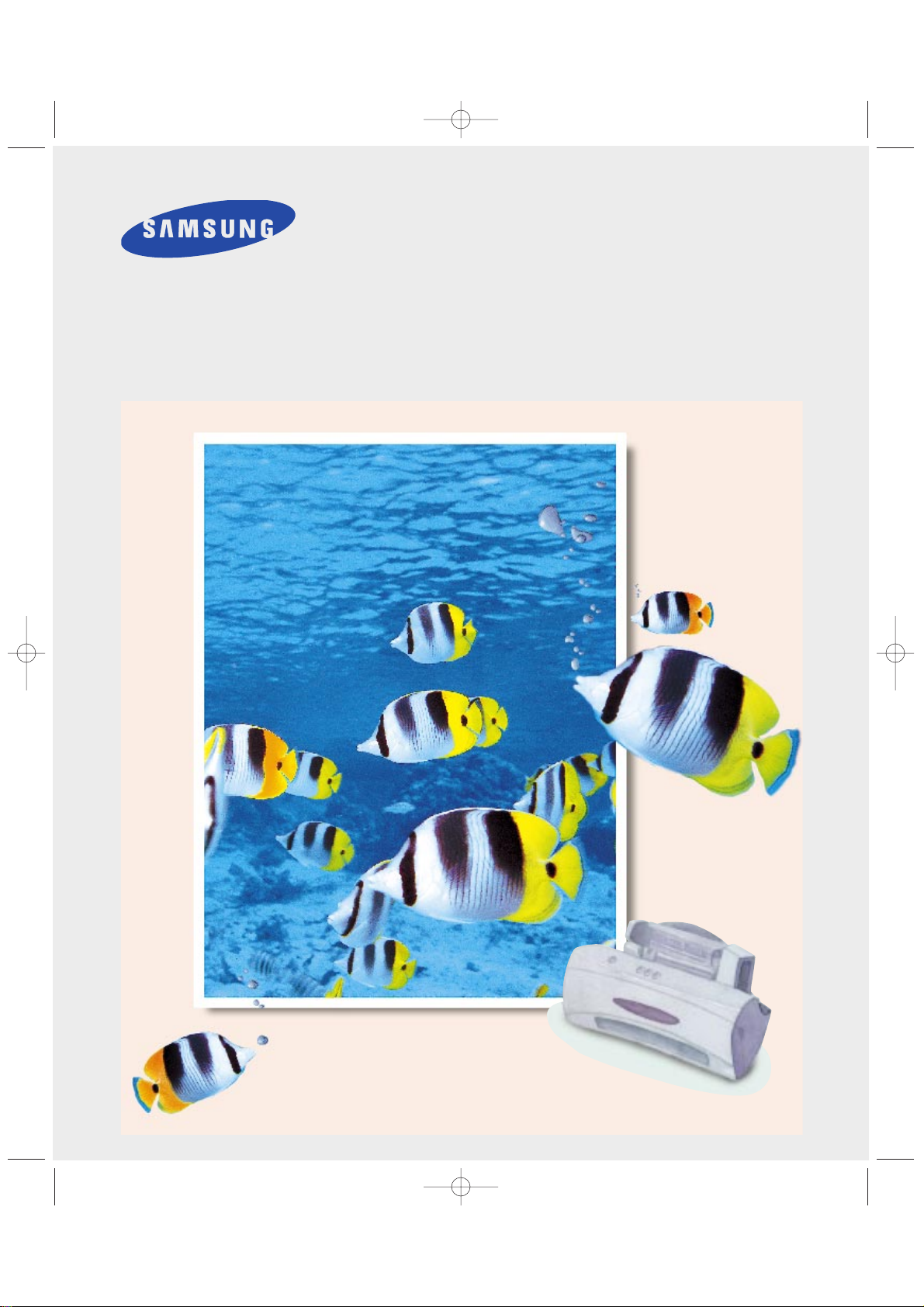
SmartJet Printer,
Scanner, Fax, Copier
User’s Guide
Setup and Operation
00-Cover 2/5/99 10:38 AM Page 1
Page 2

Visit us at: http://samsungelectronics.com
If you have access to this online service, you can download the UserÕs
Guide and drivers from Samsung Electronics.
P/N: JG68-60792A Rev.3.00
00-Cover 2/5/99 10:38 AM Page 2
ELECTRONICS
Page 3

Trademarks
¥ SmartJet is the trademark of Samsung Electronics Co., Ltd.
¥ Presto! PageManager is the trademarks of NewSoft, Inc.
¥ MyScan is the trademark of Samsung Electronics Co., Ltd.
¥ Windows is the trademark of Microsoft Corporation.
¥ Other names and trademarks mentioned in this manual are trademarks of their respective
holders.
Thank you for purchasing the SmartJetÑthe multifunction
office product for your home office and the whole family. We are
sure that your SmartJet will provide all you need in one
machine.
The SmartJet combines these office machine:
- Colour inkjet printer
- Scanner
- Plain paper fax
- PC fax
- Copier
Enjoy your new SmartJet!
01-Contents 2/5/99 10:36 AM Page 1
Page 4
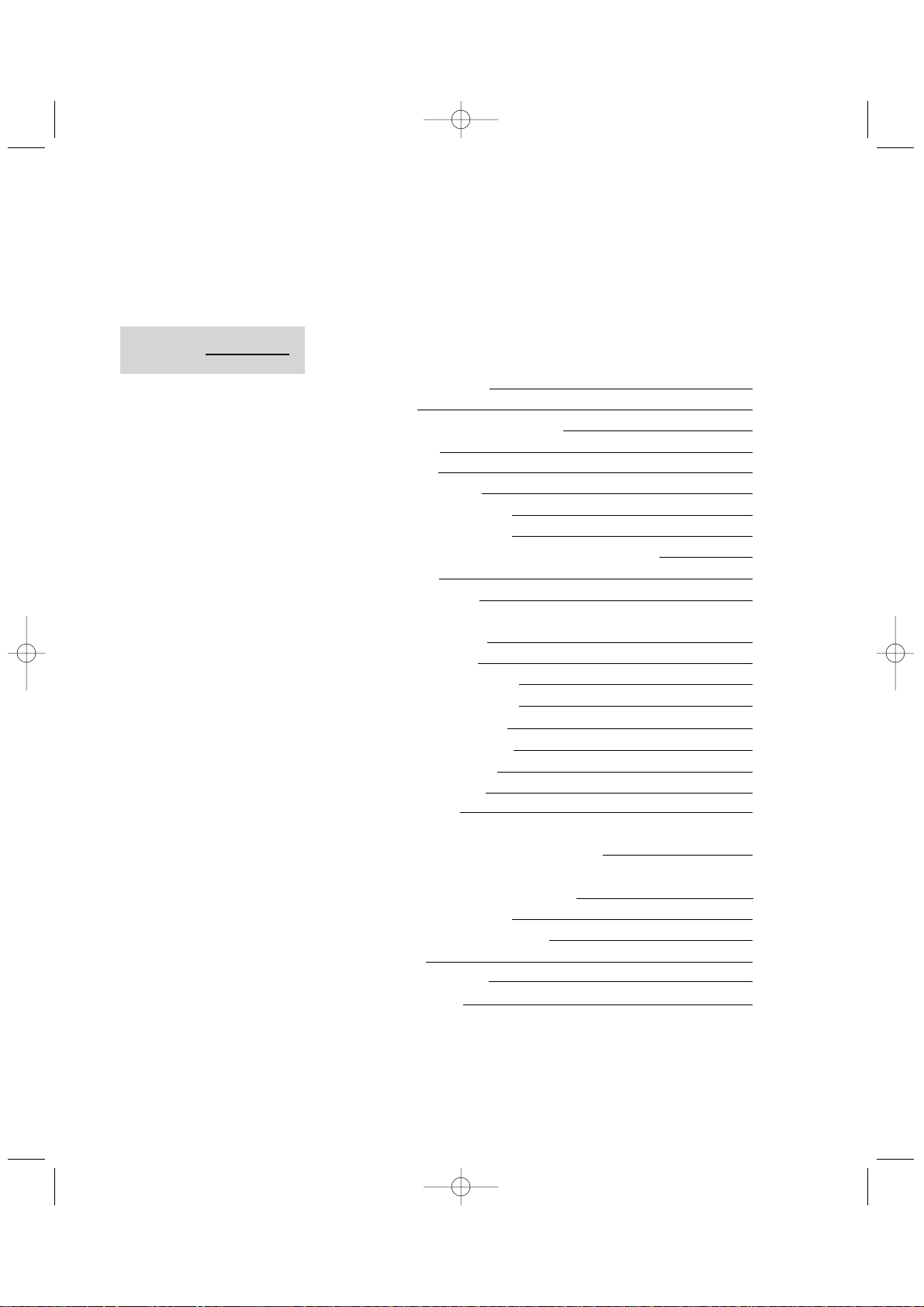
Contents
Set Up Your SmartJet 1.2
Unpacking 1.2
Control Locations and Functions 1.3
Front View 1.3
Rear View 1.3
Choosing a Location 1.4
Setting Up Your SmartJet 1.4
Installing Print Cartridge 1.7
Storing a Print Cartridge in the Storage Unit 1.10
Loading Paper 1.11
Running Printer Test 1.12
Installing Smart Soft 1.13
Installing Smart Soft 1.13
SmartJet Printer Driver 1.14
SmartJet Scanner Driver 1.14
Presto! PageManager 1.14
SmartFAX RCP Utility 1.15
SmartJet Fax Driver 1.15
System Requirement 1.16
Install Procedure 1.17
Printer Driver,Scanner Driver,Fax Driver
Fax RCP Driver in Windows 95/98 1.17
Printer Driver,Scanner Driver,Fax Driver
Fax RCP Driver in Windows 3.x 1.19
Presto ! PageManager 1.21
Changing SmartFAX RCP Port 1.22
Uninstalling 1.23
In Windows 95/98 1.23
In Windows 3.x 1.23
i
Chapter 1 Getting Started
01-Contents 2/5/99 10:36 AM Page 2
Page 5

Using the Operator Panel 2.2
Printing 2.3
Printing a Document 2.3
Printer Settings 2.4
Accessing Print Settings 2.4
Using the Paper Tab 2.5
Using the Document/Quality Tab 2.5
Using the Advanced Tab 2.6
Specifying Your Printing Options 2.6
Paper Handling 2.7
Selecting Paper Types 2.7
Special Paper Guidelines 2.8
Loading Paper Manually 2.9
Using Banner Guide 2.10
Loading Envelopes 2.12
Printing Speed Versus Colour 2.14
For Quick Colour Printing 2.14
For High Quality Colour Printing 2.14
For Monochrome Printing 2.14
Setting Other Utilities Using the SmartJet Control Program 2.15
Starting the SmartJet Control Program 2.15
SmartJet Control Program Window 2.16
Using the Status Tab 2.17
Using the Options Tab 2.17
Using the Cartridge Tab 2.18
Scanning 2.19
Overview 2.19
Scanning a Document or Photograph 2.20
Faxing and Copying 2.25
SmartFAX 2.25
Starting the SmartFAX 2.26
Understanding the SmartFAX Window 2.27
Preparing Documents for Faxing or Copying 2.28
Using Carrier Sheet 2.28
Loading the Document 2.29
ii
1 Getting Started
2 Operation 3 Troubleshooting
Appendix
Chapter 2 Operation
01-Contents 2/5/99 10:36 AM Page 3
Page 6
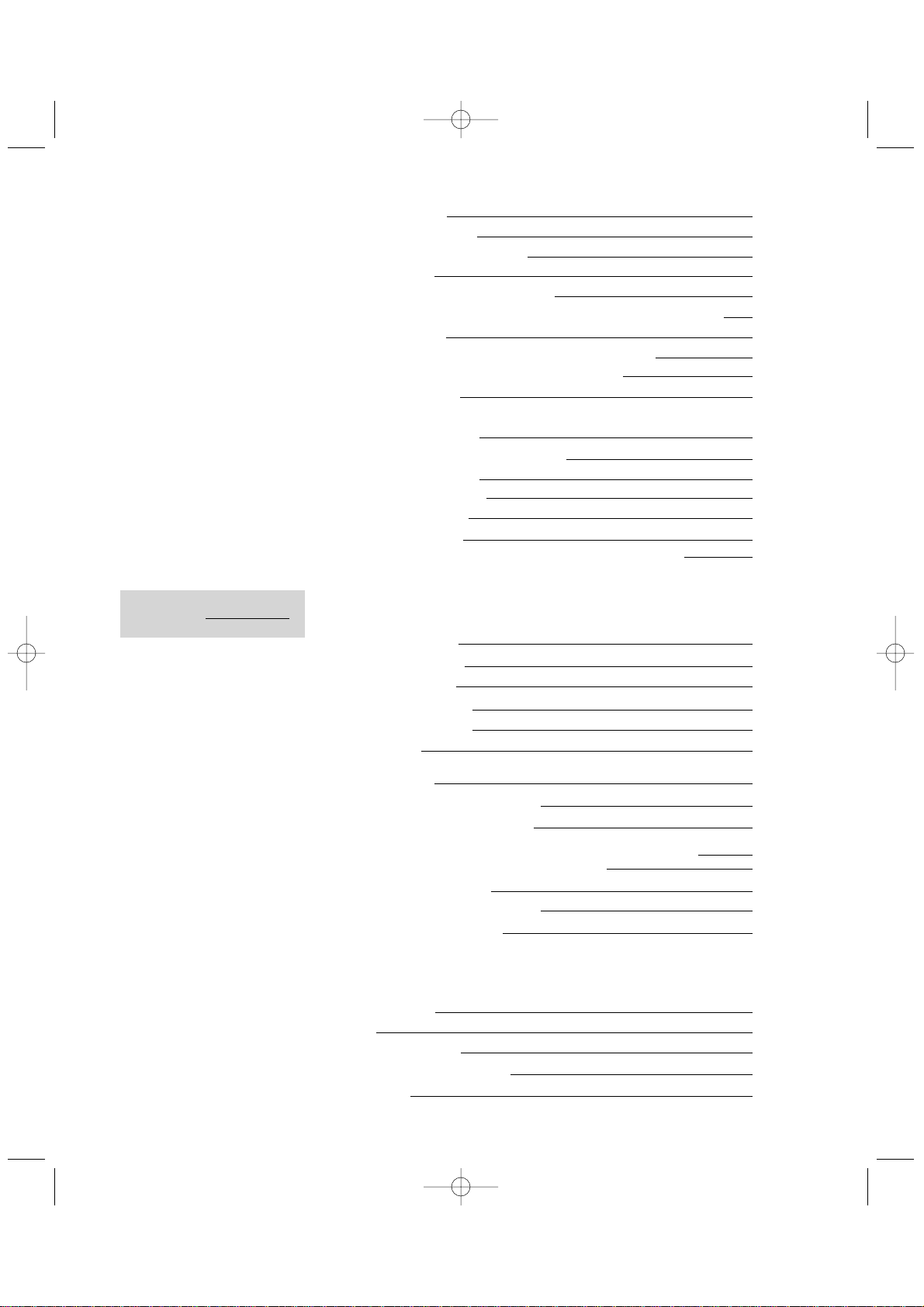
Specifications 4.2
Index 4.6
Important Notice 4.9
Replacing the Fitted Plug 4.11
Guarantee 4.12
iii
Troubleshooting 3.2
Printing Problems 3.2
Faxing Problems 3.8
Copying Problems 3.9
Scanning Problems 3.10
Error Lamp 3.13
Maintenance 3.14
Print Cartridge Maintenance 3.14
Print Cartridge Nozzle Test 3.15
Wiping the Print Cartridge Nozzles and Contacts 3.17
Cleaning Cartridge Carrier Contacts 3.18
Cartridge Alignment 3.19
Replacing the Print Cartridge 3.20
Cleaning a White Sheet 3.23
Chapter 3 Troubleshooting
Appendix
Making a Copy 2.30
On the SmartFAX 2.30
On the SmartJet Keypad 2.32
Sending a Fax 2.34
Sending from the SmartFAX 2.34
Dialling from a Telephone Connected to the SmartJet 2.36
Receiving a Fax 2.38
Receiving a Fax Automatically - FAX mode 2.38
Receiving a Fax Manually - TEL mode 2.39
Using Phonebook 2.40
Storing Numbers into and Deleting Numbers
from Phonebook 2.40
Dialling Phonebook Numbers 2.41
Setting User Options 2.42
Selectable Options 2.42
Setting Options 2.44
Printing Out Lists 2.45
Understanding Message Displayed on SmartFAX 2.46
01-Contents 2/5/99 10:36 AM Page 4
Page 7

1.1
Getting Started
1
02-Setup 2/5/99 10:31 AM Page 1
Page 8
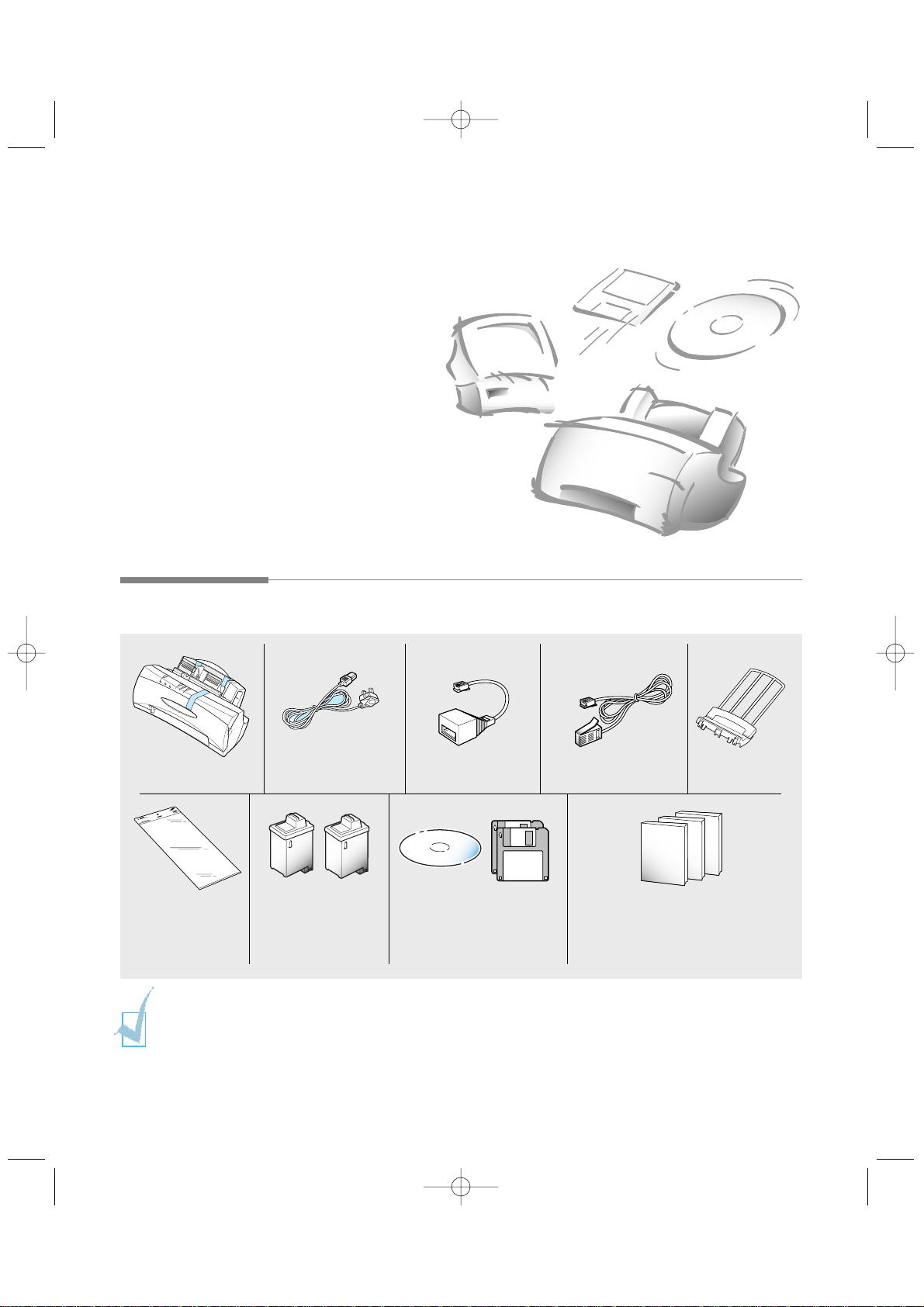
1.2
Set Up Your SmartJet
Machine Banner guide
Black, colour print
cartridge
Carrier sheet
¥Smart Soft CD-ROM
¥WinFax LITE diskettes
AC power cord TAM lead Telephone line cord
¥Setup and Operation UserÕs Guide
¥Presto! PageManager/MyScan
UserÕs Guide
¥WinFax LITE UserÕs Guide
Unpacking
Set Up Your
SmartJet
If you are experiencing problems with the SmartJet software contained on this CD-ROM or if you
donÕt have a CD-ROM drive and require the SmartJet software on 3.5Ó diskette, please call either
BITS Tel 01189 409500 or FLS (TEL) 01268 888895 or FLS (FAX) 01268 888899.
The shape of power and telephone line cord plugs may differ, depending on your country.
02-Setup 2/5/99 10:31 AM Page 2
Page 9
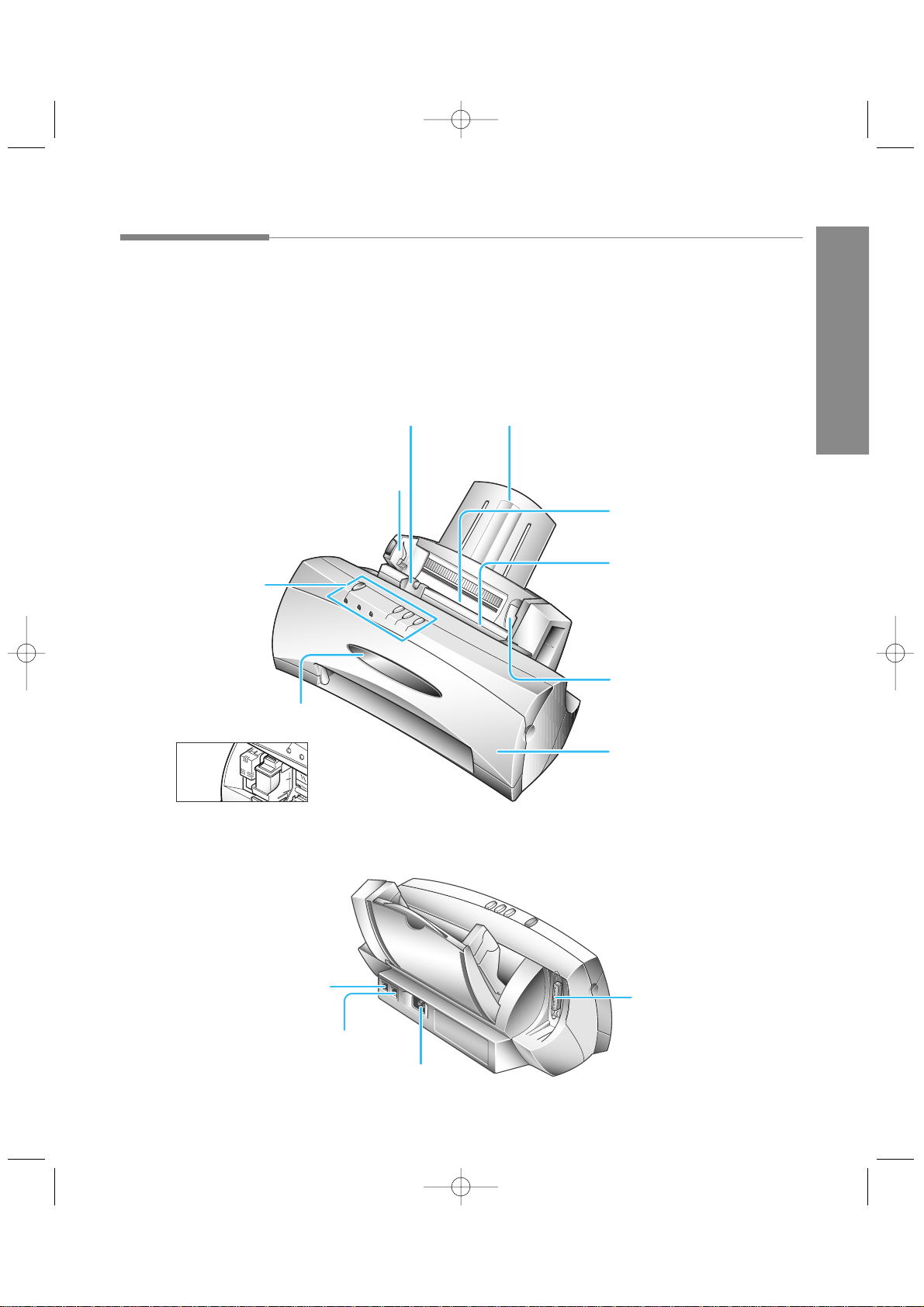
1.3
Set Up Your SmartJet
Control Locations and Functions
Take a moment to familiarize yourself with the main components and
understand their functions.
Front View
Rear View
Paper Extension
Supports the paper.
Paper Guide
Adjust this guide to the width.
Envelope Guide
Use to print an envelope.
Front Cover
Manual Tray
Allows you to load your
original document for scanning,
faxing and copying. Also, use to
feed paper manually one at a
time.
Document Guide
Adjust this guide to the paper width of the
document to be faxed, copied, or scanned.
Automatic Paper Feeder
Holds 100 sheets of plain paper.
Print cartridge and
carrier (inside)
Buttons and Lamps
See page 2.2.
Ext.Tel Jack
Printer Cable Connector
Line Jack
AC power Connector
1 Getting Started
02-Setup 2/5/99 10:31 AM Page 3
Page 10

1.4
Set Up Your SmartJet
Choosing a Location
To help guarantee trouble-free operation of your machine, place it on a flat,
stable surface near your workstation. Leave enough space to allow for easy
paper loading, and front cover open.
Do not place your SmartJet:
- In direct sunlight.
- Near heat sources or air conditioners.
- In dusty or dirty environments.
Setting Up Your SmartJet
Remove the Shipping Tapes
1. Remove all pieces of shipping tape from the machine.
➡
➡
➡
02-Setup 2/5/99 10:31 AM Page 4
Page 11

1.5
Set Up Your SmartJet
Telephone Line
2. Plug one end of the telephone line cord into the Line jack on the back of
your machine and the other end into a standard phone wall jack.
Optional Telephone
3. Plug the cord of your extension phone into the TAM lead and plug the
other jack of TAM lead into the socket marked Ext. Tel jack on the back
of the machine.
You must connect an extension phone to send or receive a fax through this
machine when it is not connected to a PC.
TAM lead
1 Getting Started
02-Setup 2/5/99 10:31 AM Page 5
Ext. Tel
Line
Ext.Tel
Line
Page 12
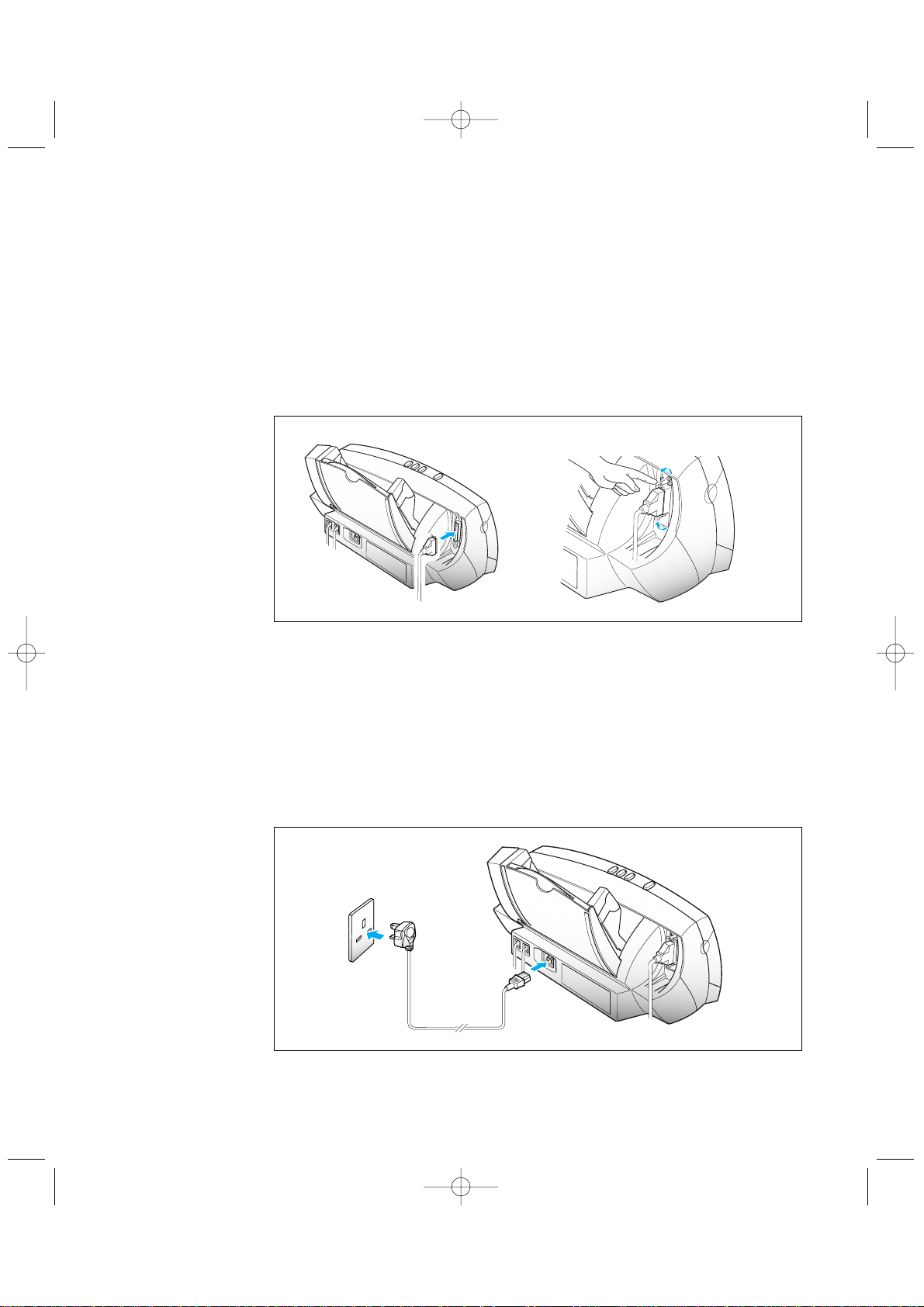
1.6
Set Up Your SmartJet
Printer Cable
4. Connect a parallel printer cable to the printer jack on your machine. You
need to purchase the cable.
You must use a parallel cable that supports IEEE-P1284 bidirectional
communications.
5. Fasten the metal clips to the parallel cable.
6. Connect the other end of the parallel cable to the appropriate parallel
port on your computer.
Refer to your computerÕs instruction manual for help.
AC Power Cord
7. Plug one end of the cord into the back of the machine and the other end
into a standard AC power outlet.
02-Setup 2/5/99 10:31 AM Page 6
Page 13
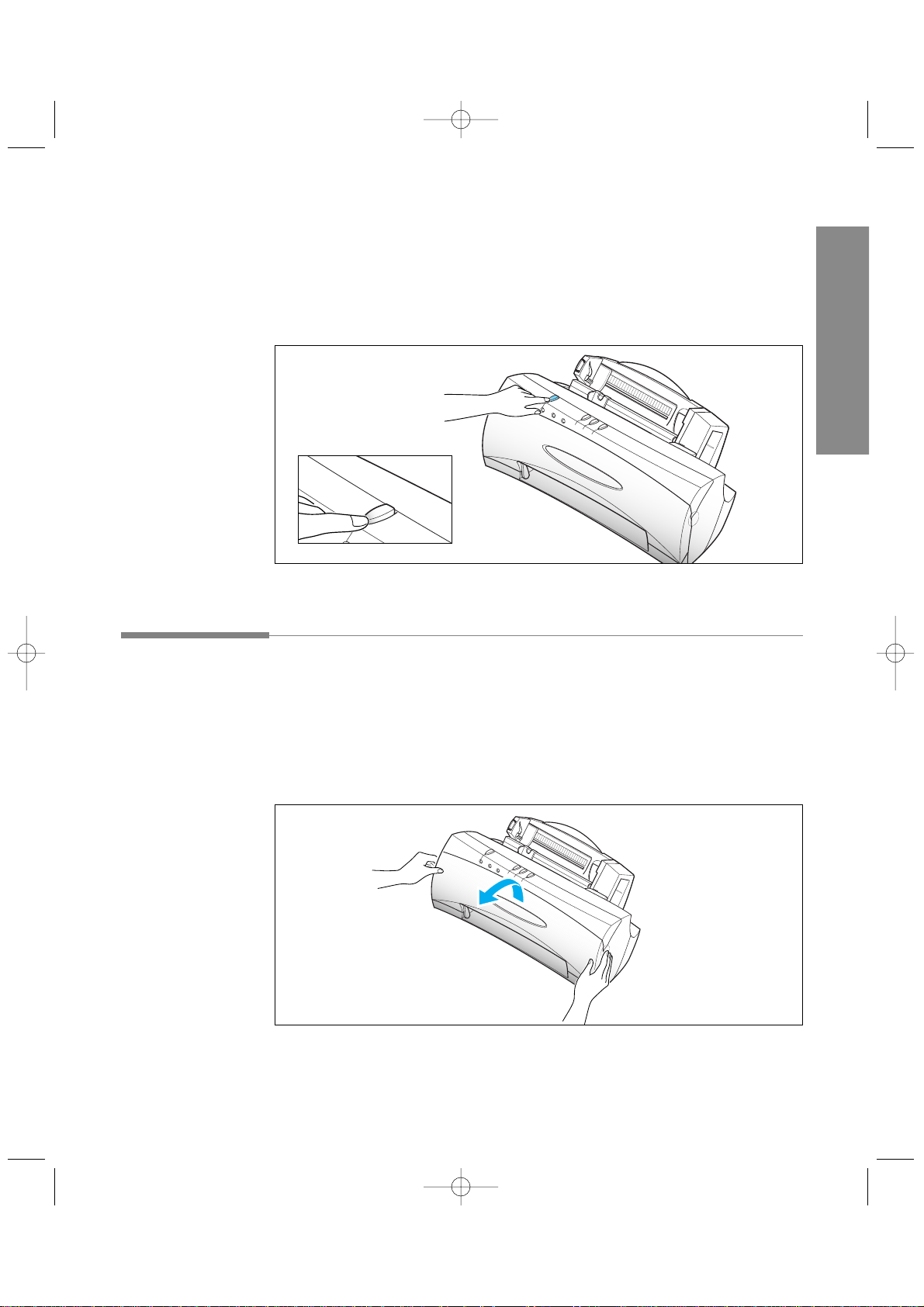
1.7
Set Up Your SmartJet
Turning Power On and Off
8. Plug the power cord into the AC Power Outlet. The READY lamp comes
on to indicate that the system is ready for use. Note that in the event of a
power failure, when the power is restored the printer will revert to the
last mode selected.
Installing Print Cartridge
When you plug the power cord in for the first time after you purchase this
machine, both the READY and BUSY lamp flicker to indicate that there is
no cartridge in the printer.
1. Open the front cover.
1 Getting Started
02-Setup 2/5/99 10:31 AM Page 7
READY
Page 14
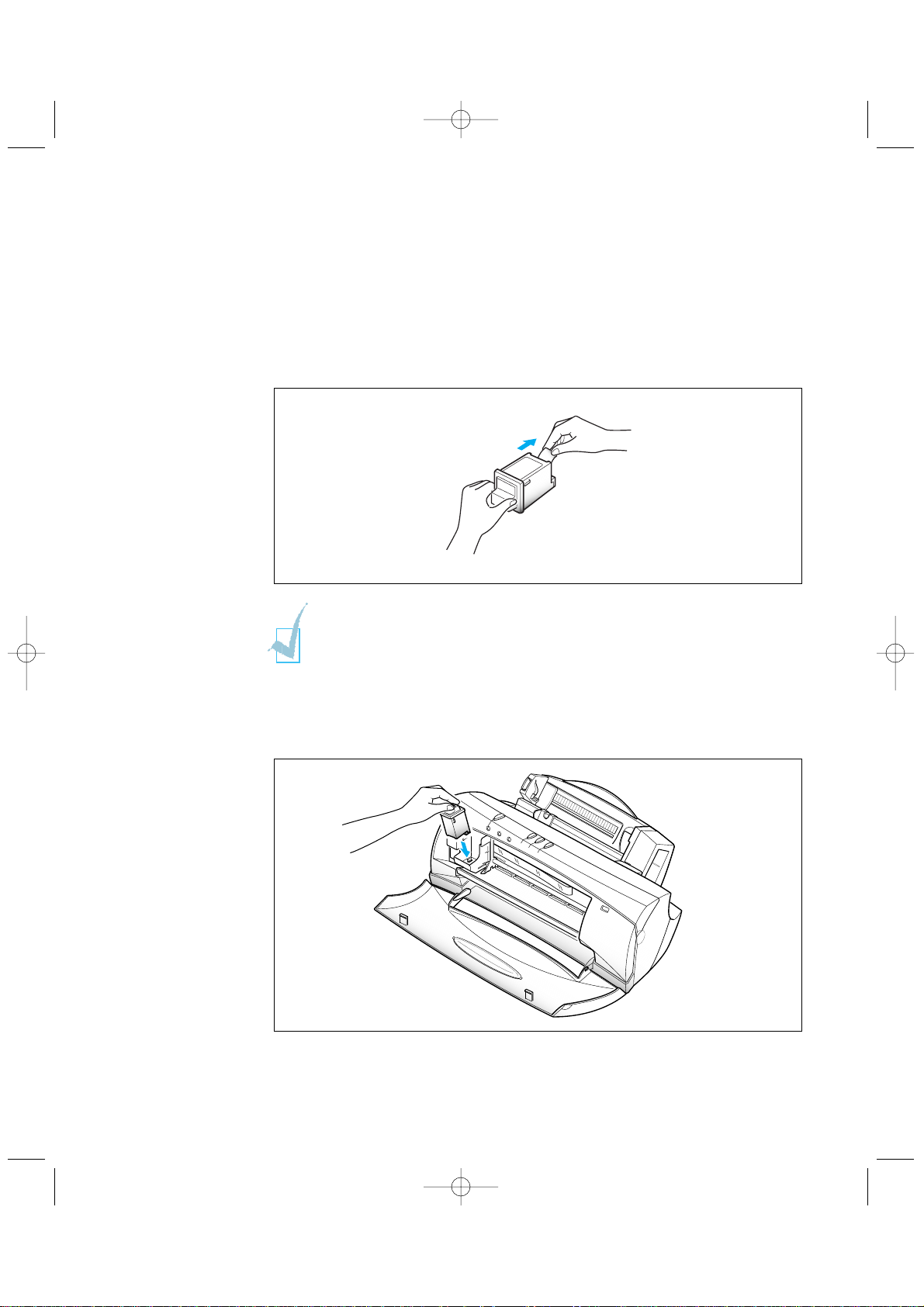
1.8
Set Up Your SmartJet
Do not touch the copper area.
4. Insert the print cartridge to the carrier.
2. Press the CARTRIDGE button to move the cartridge carrier to the install
position.
3. Remove the print cartridge from its packaging. Hold the print cartridge
by the black areas or coloured top only and carefully remove the tape
covering the printhead. Be sure to remove all the tapes.
02-Setup 2/5/99 10:31 AM Page 8
Page 15
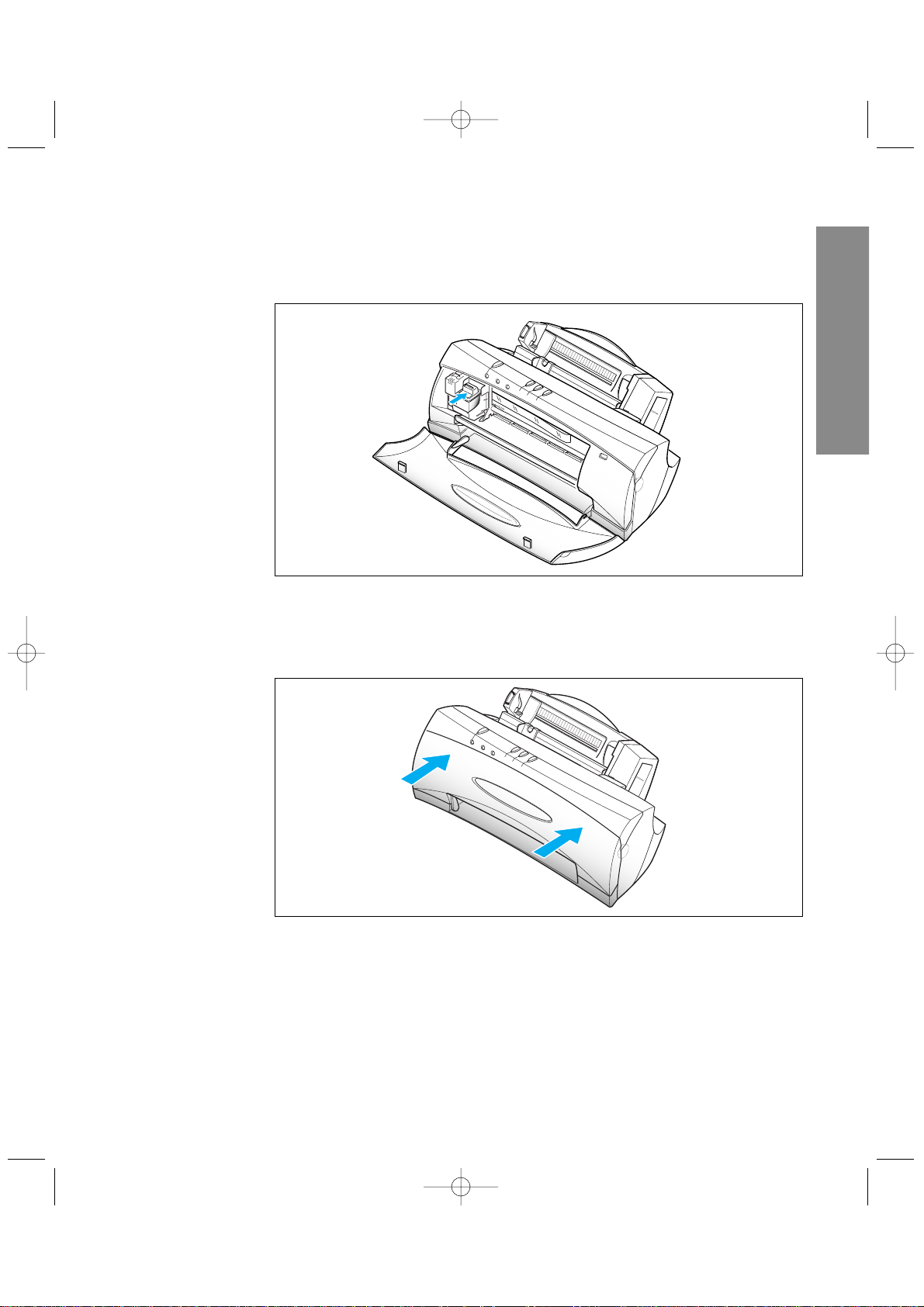
1.9
Set Up Your SmartJet
5. Push the cartridge firmly in the direction of the arrow until it clicks into
place.
6. After installing the print cartridge, close the front cover.
1 Getting Started
02-Setup 2/5/99 10:31 AM Page 9
Page 16

1.10
Set Up Your SmartJet
7. Press and hold the CARTRIDGE button for approximately 3 seconds.
The cartridge carrier returns to its original position. The machine is now
ready for use.
OPY
¥ If the cartridge is not installed properly, both the READY and BUSY lamp
keep flickering.
¥ You can replace a print cartridge by temporarily suspending an activity such as
copying or printing. By pressing the CARTRIDGE button while your printer is
active, the machine will temporarily stop. Printing will resume after the print
cartridge has been replaced.
Storing a Print Cartridge in the Storage Unit
The print cartridge storage unit provides a convenient place to store an
extra print cartridge, and prevents an opened cartridge from drying out.
1. Holding the print cartridge, insert it into the storage unit.
2. Push firmly in the direction of the arrow until it clicks into place.
02-Setup 2/5/99 10:31 AM Page 10
CARTRIDGE
FF/STOP
START/C
Page 17

1.11
Set Up Your SmartJet
2. Fan the paper and load it into the automatic paper feeder. Move the
paper to the far right, and push it slightly down until the machine pulls
the first sheet inward.
3. Squeeze the left paper guide and move it to the right to match the width
of the paper.
Loading Paper
When no paper is loaded, the BUSY lamp flickers and the SCAN/FAX lamp
glows red. You can load approximately 100 sheets of paper in the automatic
paper feeder.
1. Pull the paper extension on the automatic paper feeder all the way up.
If you fail to fan the paper or adjust the paper guide, it may cause multi-paper
feeding.
Paper extension
1 Getting Started
02-Setup 2/5/99 10:31 AM Page 11
Page 18

1.12
Set Up Your SmartJet
3. The machine prints out a test pattern to show the status of the printer
mechanism.
Examine the test pattern and look for a break in the diagonal line. A
broken line shows any clogged nozzles. If the diagonal lines are not
broken and the bars are clear, the printer mechanism is functioning
properly. See the pattern sample below.
Sample of Test Pattern
Running Printer Test
Each time you install a new print cartridge, run the printer test to check if
the printer mechanism is functioning properly.
1. Press the READY button to turn the system off.
2. Press the CARTRIDGE button first, and the READY button next, then
hold down both of them for approximately 1 second.
FF/
Black cartridgeColour cartridge
02-Setup 2/5/99 10:31 AM Page 12
READY
CARTRIDGE
Page 19

Installing Smart Soft
You must install the Smart Soft CD-ROM for printing, scanning, faxing, and
copying. If you do not install this software, the SmartJet will not work. The
Smart Soft includes drivers as follows:
¥ SmartJet Printer Driver
¥ SmartJet Scanner Driver
¥ Presto! PageManager
¥ SmartFAX RCP Utility
¥ SmartJet FAX Driver
For details on the drivers, refer to each driverÕs description.
If you are experiencing problems with the SmartJet software contained on this
CD-ROM or if you donÕt have a CD-ROM drive and require the SmartJet
software on 3.5Ó diskette, please call either BITS Tel 01189 409500 or FLS
(TEL) 01268 888895 or FLS (FAX) 01268 888899.
1.13
Installing Smart Soft
Installing
Smart Soft
1 Getting Started
03-Install 2/5/99 10:28 AM Page 1
Page 20
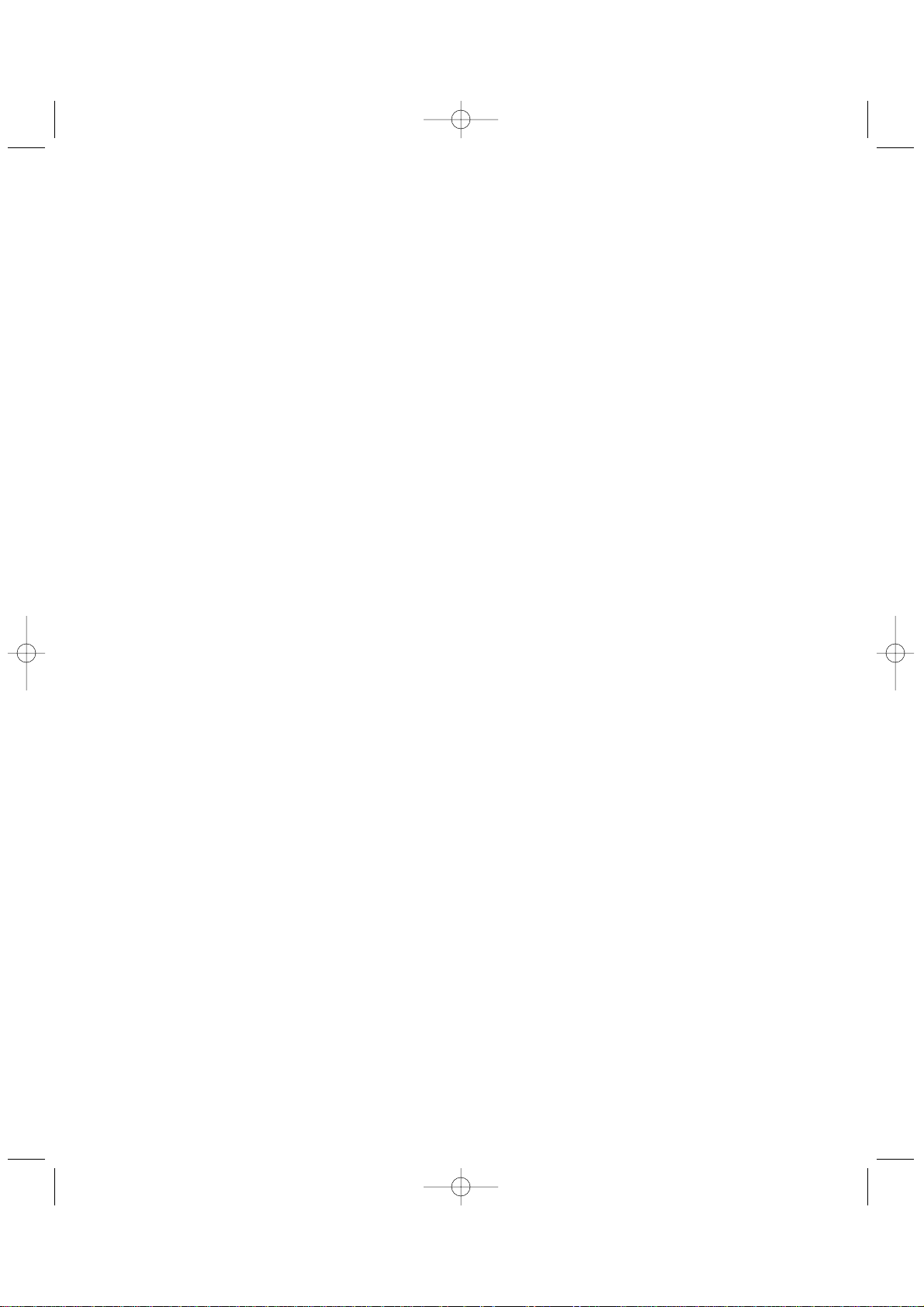
1.14
Installing Smart Soft
SmartJet Printer Driver
Before you can use any type of printer with your computer, you must
install a printer driver. The printer driver tells the computer what kind of a
printer you are using. The printer driver also controls the various settings,
such as print quality and paper type. You define these settings within the
printer driver, and the printer driver then communicates the settings to
both the computer and the printer.
To use the SmartJet as your printer, you must install the SmartJet Printer
Driver in your computer. After installing the printer driver, make sure the
SmartJet is selected as a default printer to use SmartJet as your printer.
SmartJet Scanner Driver
Scanner driver allows you to scan images from any graphics or OCR
(optical character recognition) applications programme that supports the
TWAIN standard (e.g. Presto! PageManager, Adobe Photoshop). To use the
SmartJet as your scanner, you must install the SmartJet Scanner Driver in
your computer.
Presto! PageManager
With Presto! PageManager, you can easily scan documents and photographs
into your computer and maintain them as electronic documents. You can
also use Presto! PageManager to quickly transmit scanned documents by fax
or electronic mail, or to print a copy on your printer.
To use Presto! PageManager as your scanning application, you must install
the Presto! PageManager in your computer.
SmartFAX RCP Utility
The SmartFAX Remote Control Programme (RCP) utility enables you to
make a copy or send a fax through your SmartJet machine even when an
extension phone is not connected with your SmartJet. If you install the RCP
utility, the SmartFAX program is installed on your computer. The SmartFAX
allows you to dial a fax number and set up advanced fax options. The
display window on the SmartFAX shows the current status, and
information messages and prompts.
The SmartFAX is installed on LPT1. You can change the LPT port, if
necessary. See page 1.22.
03-Install 2/5/99 10:28 AM Page 2
Page 21
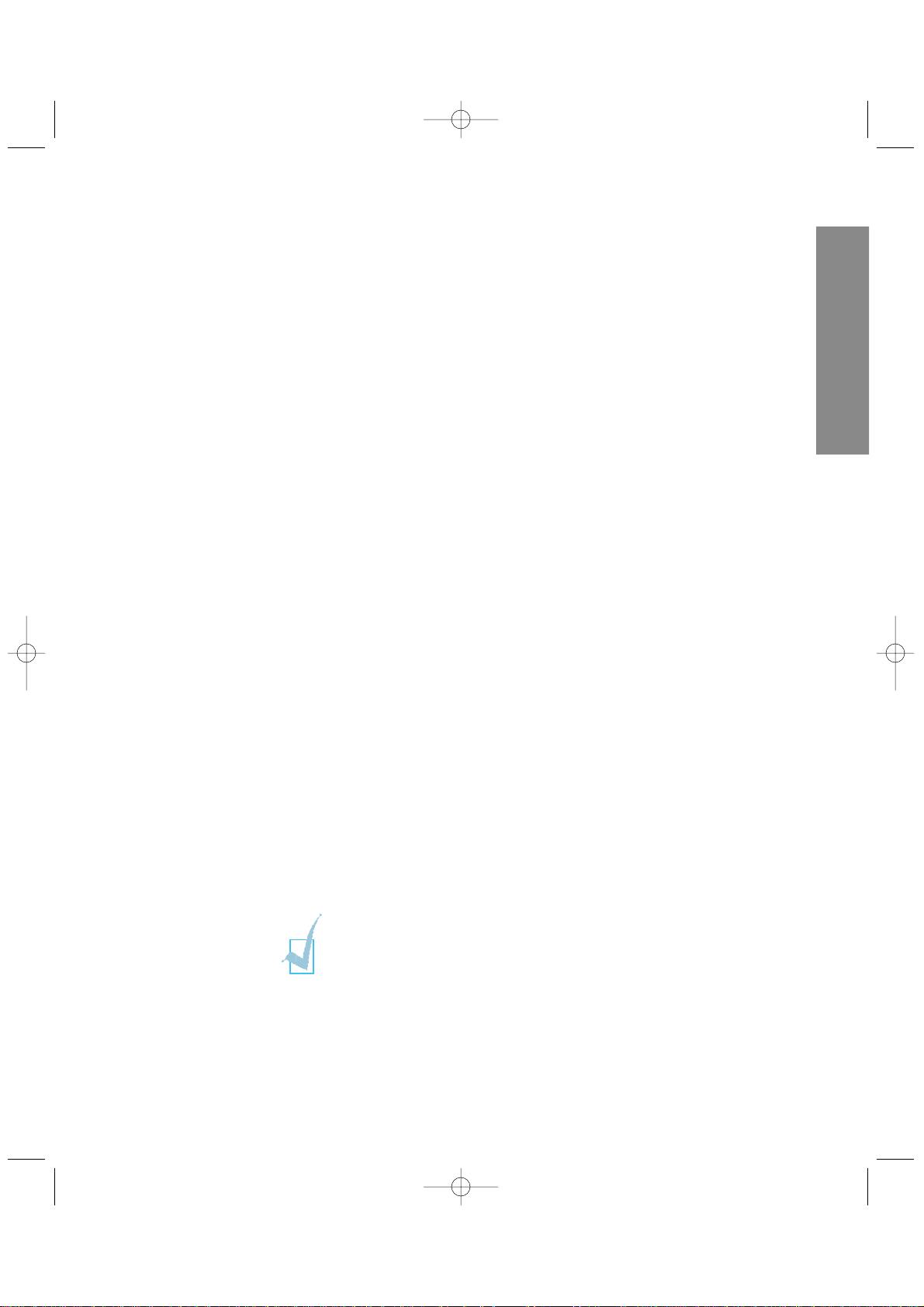
1.15
Installing Smart Soft
SmartJet Fax Driver
The SmartJet Fax Driver allows you to use a Class-2 compatible PC-FAX
application like WinFax LITE 4.0. The SmartJet Fax Driver is a Windows
programme that silently runs in the background all the time. You can open
the SmartJet Fax Driver display by clicking on itÕs icon in the Control Panel
menu. You can also terminate the Fax Driver at any time, if necessary.
When you exit the Fax Driver, it will offer you two options. One option is to
terminate the SmartJet, and the other option is to keep the Fax Driver
running in the background. If you decide to terminate the Fax Driver then
all current and future SmartJet usage will be terminated until you restart
the SmartJet Fax Driver or restart Windows. You can also restart the
SmartJet Fax Driver from the Control Panel menu at any time.
You can change the Fax Driver COM port, which should be consistent with
the COM port used by PC-FAX application. Its default COM port is COM3.
1 Getting Started
¥Your SmartJet cannot perform more than one job at the same time. If you
try to use the SmartJet while it performs one job, it may malfunction.
¥It is recommended not to set automatic receiving mode through the PC-FAX
application like WinFax LITE, because it occupies the LPT port all the time and
you cannot use your SmartJet for printing, scanning, or any other job.
03-Install 2/5/99 10:28 AM Page 3
Page 22
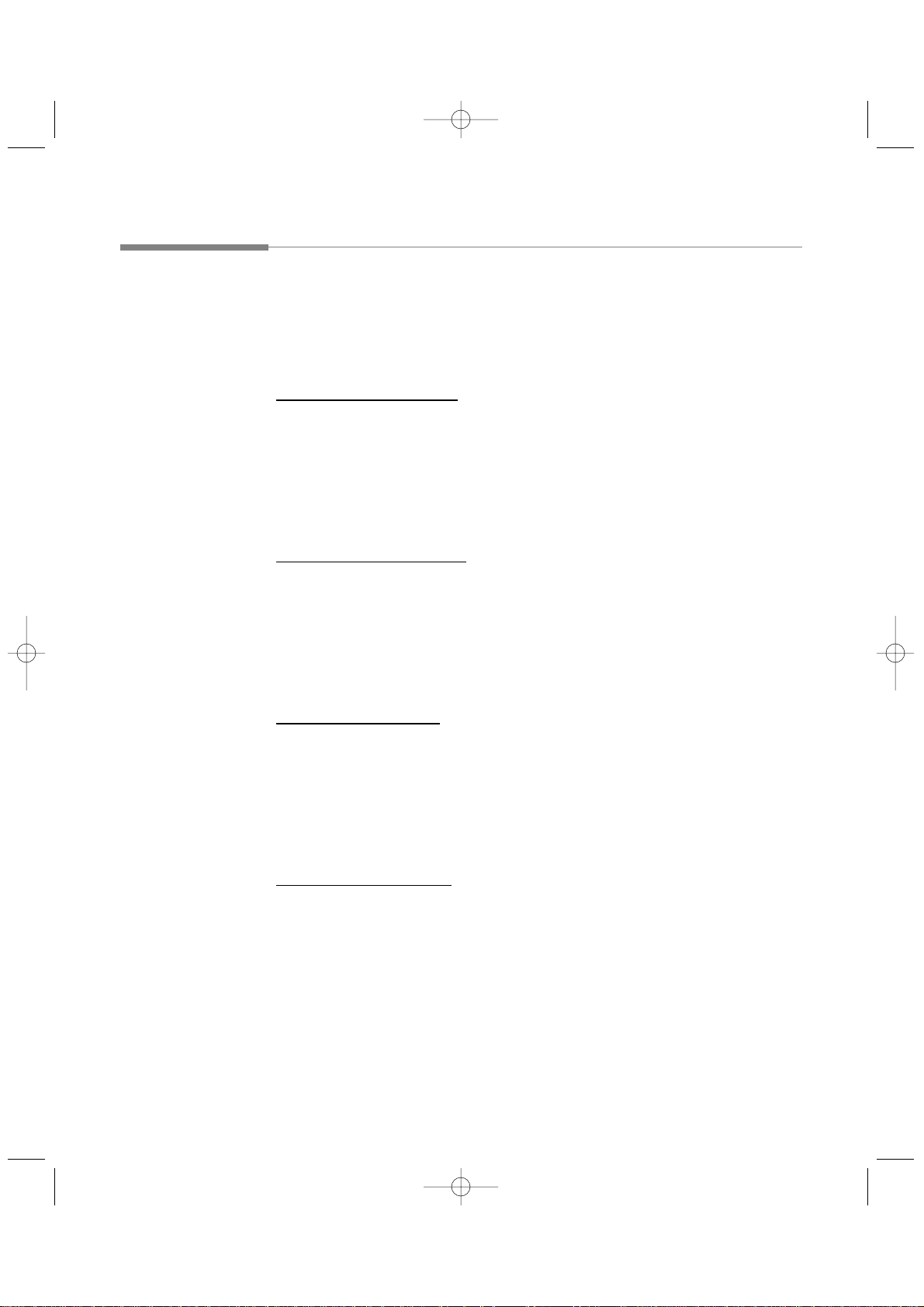
1.16
Installing Smart Soft
System Requirement
Before you start, make sure you have the following computer setup.
These are the minimum requirements.
SmartJet Printer Driver
¥ IBM or compatible with 486SX 33MHz or higher processor
¥ Free disk space of at least 3MB
¥ More than 8MB or higher RAM
¥ Windows 95/98, Windows 3.x
¥ CD-ROM drive
SmartJet Scanner Driver
¥ IBM or compatible with 486SX 33MHz or higher processor
¥ Free disk space of at least 3MB
¥ More than 8MB or higher RAM
¥ Windows 95/98, Windows 3.x
¥ CD-ROM drive
Presto! PageManager
¥ IBM or compatible with 486SX 33MHz or higher processor
¥ Free disk space of at least 28MB (Windows 95/98) or 8MB (Windows 3.x)
¥ More than 8MB or higher RAM
¥ Windows 95/98, Windows 3.x
¥ CD-ROM drive
SmartFAX RCP Utility
¥ IBM or compatible with 486SX 33MHz or higher processor
¥ Free disk space of at least 1MB
¥ More than 8MB or higher RAM
¥ Windows 95/98, Windows 3.x
¥ CD-ROM drive
03-Install 2/5/99 10:28 AM Page 4
Page 23

1.17
Installing Smart Soft
SmartJet Fax Driver
¥ IBM or compatible with 486SX 33MHz or higher processor
¥ Free disk space of at least 4MB
¥ More than 8MB or higher RAM
¥ Windows 95/98, Windows 3.x
¥ CD-ROM drive
Install Procedure
Before you start, make sure your computer meets or exceeds the system
requirement for the driver and application programme you want to install.
See page 1.16.
Printer Driver, Scanner Driver, Fax Driver, Fax RCP Driver
in Windows 95/98
1. Make sure the SmartJet is plugged in and connected to your computer.
2. Turn on the SmartJet and the computer.
3. Start your Windows. You see a screen similar to this:
1 Getting Started
4. Select Cancel.
03-Install 2/5/99 10:28 AM Page 5
Page 24

1.18
Installing Smart Soft
5. Inset Smart Soft CD-ROM into your CD-ROM drive. The CD-ROM starts
automatically and the initial screen appears.
6. From the initial screen, select the desired language on the screen.
7. From the Installation screen, select Install the Samsung software on
your PC. The Continue dialogue box appears.
8. Click Start Install and follow the instructions on the screen.
Printer Driver, Scanner Driver, Fax Driver,
Fax RCP Driver
Presto! PageManager
03-Install 2/5/99 10:28 AM Page 6
Page 25

1.19
Installing Smart Soft
Printer Driver, Scanner Driver, Fax Driver, Fax RCP Driver
in Windows 3.x
1. Make sure the SmartJet is plugged in and connected to your computer.
2. Turn on the SmartJet and the computer.
3. Start your Windows.
4. Insert the Smart Soft CD-ROM into your CD-ROM drive.
5. From the Program Manager, select Run from the File menu. The Run
dialogue box appears.
6. Type d:(or e:)\autorun on the command line, then click OK. The CDROM starts automatically and the initial screen appears.
1 Getting Started
03-Install 2/5/99 10:28 AM Page 7
Page 26

7. From the initial screen, select the desired language on the screen.
8. From the Installation screen, select Install the Samsung software on
your PC. The Continue dialogue box appears.
9. Click Start Install and follow the instructions on the screen.
1.20
Installing Smart Soft
Printer Driver, Scanner Driver, Fax Driver,
Fax RCP Driver
Presto! PageManager
03-Install 2/5/99 10:28 AM Page 8
Page 27

Presto! PageManager
1. Lets begin from the Smart Soft CD-ROM initial screen.
If not turned on, start Windows and insert the Smart Soft CD-ROM.
Windows 95/98 user will see the initial screen.
Windows 3.x user should select Run from the File menu under the
Program Manager. When the Run dialogue box appears, type d:(or
e:)\Autorun on the command line, then click OK. The CD-ROM starts
and the initial screen appears.
2. From the initial screen, select the desired language on the screen.
3. From the Installation screen, select Install bonus software on your PC.
The Continue dialogue box appears.
4. Click Start Install and follow the instructions on the screen.
1.21
Installing Smart Soft
1 Getting Started
Printer Driver, Scanner Driver, Fax Driver,
Fax RCP Driver
Presto! PageManager
03-Install 2/5/99 10:28 AM Page 9
Page 28
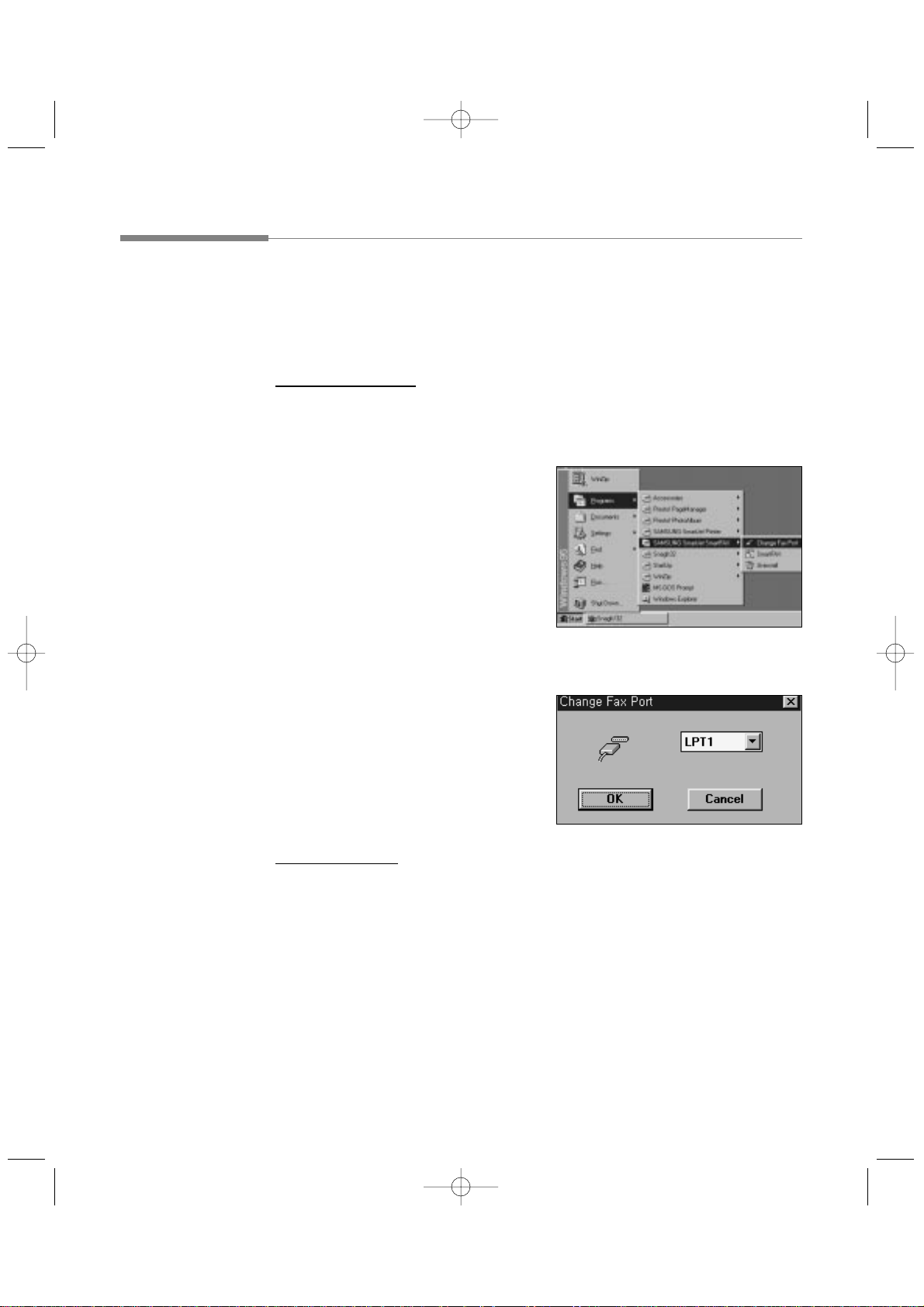
1.22
Installing Smart Soft
Changing SmartFAX RCP Port
If you install the SmartFAX Remote Control Program, SmartFAX is installed
on LPT 1. To change the port, do the following.
In Windows 95/98
1. Start Windows.
2. Click the Start button on the
taskbar, and select the Programs
from the Start menu.
3. Select SAMSUNG SmartJet
SmartFAX on the Programs menu,
and select Change Fax Port from
the SAMSUNG SmartJet
SmartFAX menu. The Change Fax
Port window appears.
4. Select the desired port, and click
OK.
In Windows 3.x
1. Start Windows.
2. From the Program Manager, double-click the SAMSUNG SmartJet
SmartFAX icon. The SAMSUNG SmartJet SmartFAX window appears.
3. Double-click the Change Fax Port icon. The Change Fax Port window
appears.
4. Select the desired port, and click OK.
03-Install 2/5/99 10:28 AM Page 10
Page 29
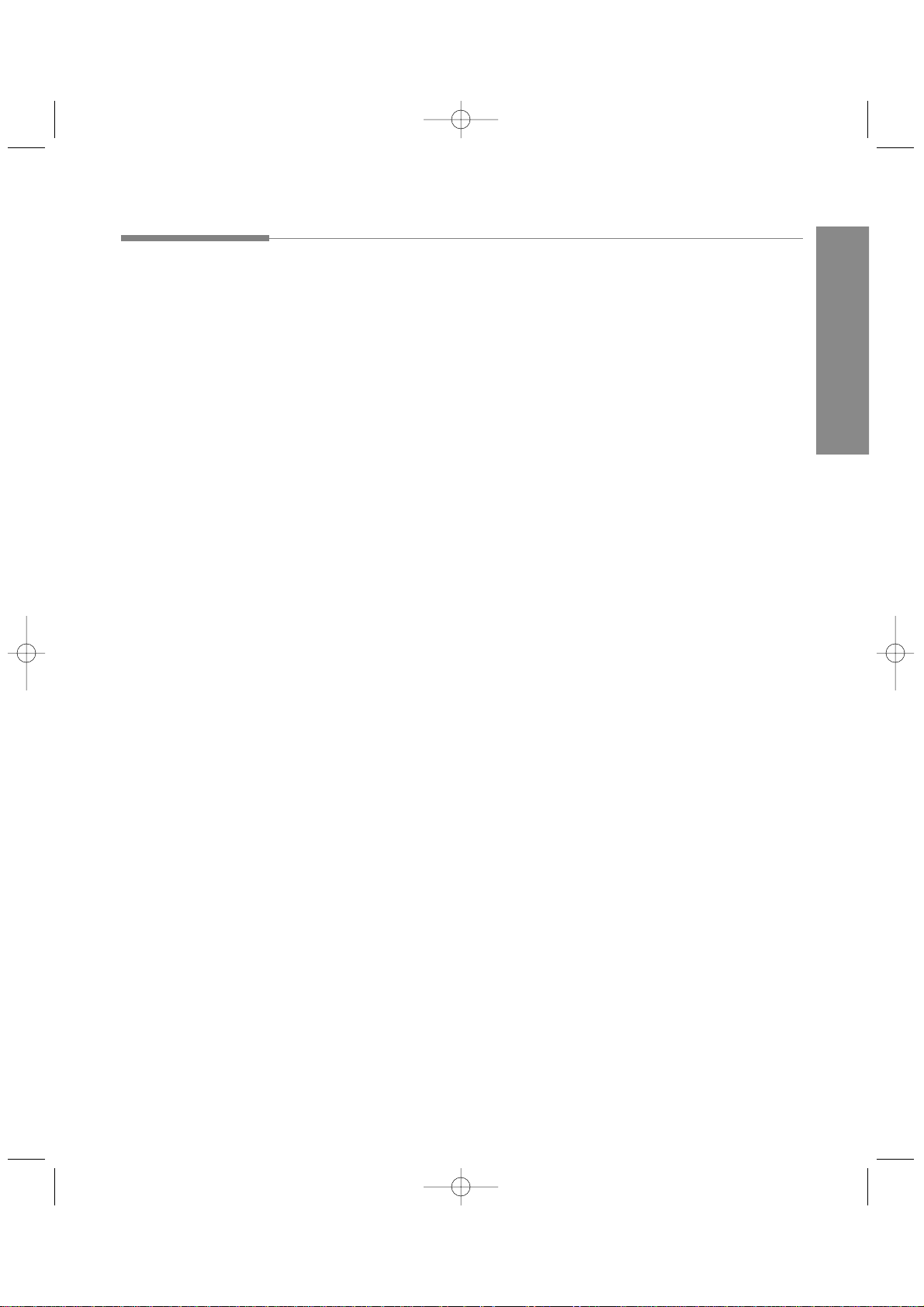
1.23
Installing Smart Soft
Uninstalling
Uninstall is only required if you are upgrading from an older SmartJet
software or updating the software or if your installation fails.
In Windows 95/98
1. Start Windows if not already started.
2. Click the Start button and choose Programs.
3. Choose the driver or application you want to remove (SAMSUNG
SmartJet Printer, SAMSUNG SmartJet Scanner, SAMSUNG SmartJet
SmartFAX, SAMSUNG SmartJet FAX Driver, Presto! PageManager)
4. Choose the Uninstall. The Uninstall dialogue box appears. Follow the
instructions on the screen to complete uninstallation.
In Windows 3.x
1. Start Windows if not already started.
2. From the Program Manager, double click the driver or application icon
you want to remove (SAMSUNG SmartJet Printer, SAMSUNG SmartJet
Scanner, SAMSUNG SmartJet SmartFAX, SAMSUNG SmartJet FAX
Driver, Presto! PageManager)
3. In the selected software windows, double click the Uninstall icon. The
selected software Uninstall dialogue box appears.
4. Follow the instructions on the screen to complete uninstallation.
1 Getting Started
03-Install 2/5/99 10:28 AM Page 11
Page 30
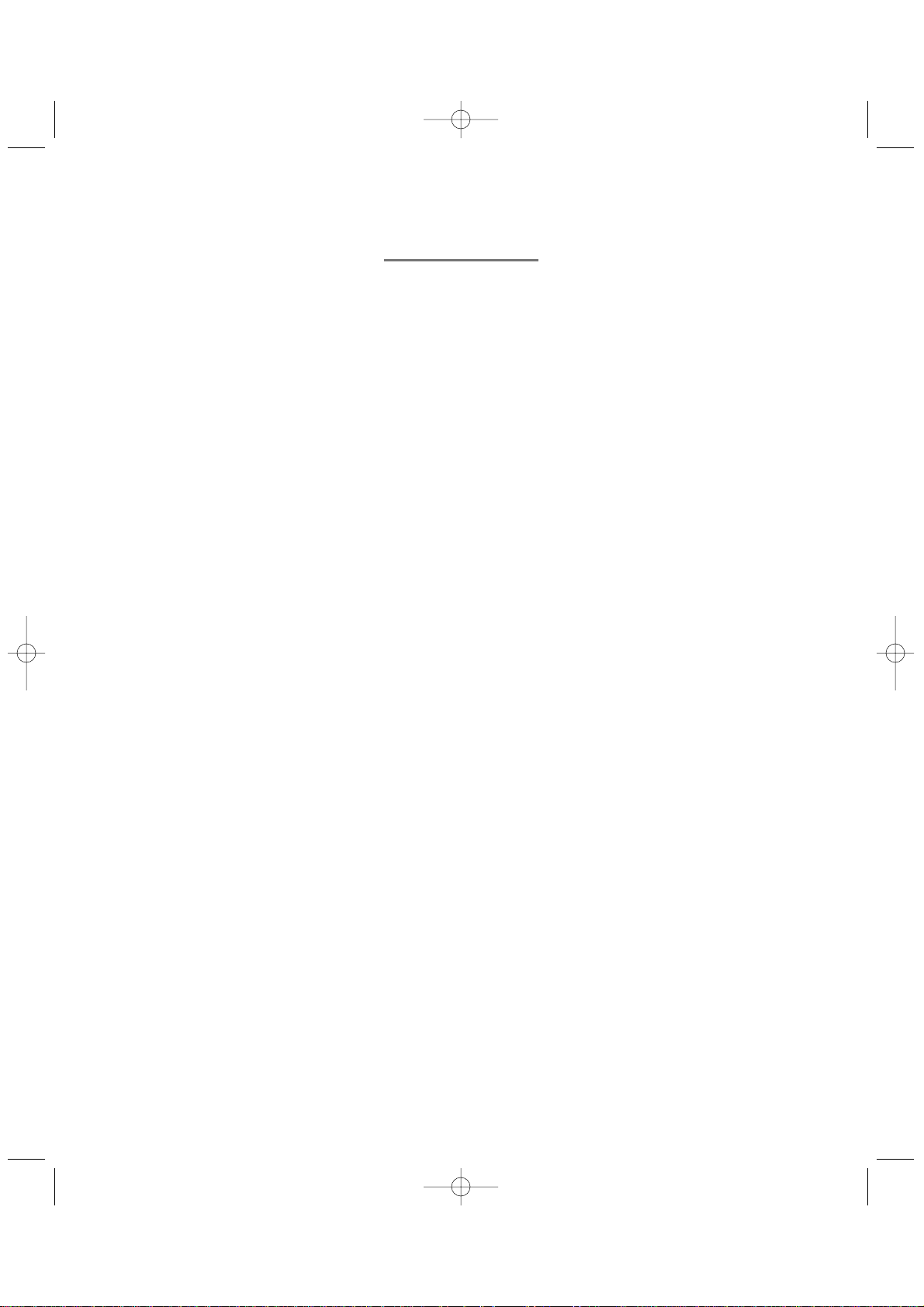
1.24
Installing Smart Soft
Memo
03-Install 2/5/99 10:28 AM Page 12
Page 31

2.1
Operation
2
04-Print 2/5/99 10:05 AM Page 1
Page 32

Using the Operator Panel
2.2
READY Button
When the lamp lights up, the system is ready to
use. To turn the system on or off, use the READY
button.
CARTRIDGE Button
Use to replace the cartridge. It moves the cartridge
carrier to install position.
FF/STOP Button
Use to load a sheet of paper to the first print line
or eject a sheet of paper from the printer (Form
Feed). Or Use to stop current operation.
START/COPY Button
Use to start a job.
on
Lamp Status Description
Ready for use (Standby mode). FAX mode is chosen to receive a fax
automatically. If you change the receive mode to TEL (manual
receiving) through the SmartFAX (see page 2.43), the SCAN/FAX
lamp is off in Standby mode.
Prints data.
Uploads the scanned data to the computer. Or, sends or receives a
fax.
Waits the next document to be inserted. Or there is no document. It
also indicates the document jam (see page 3.13).
Ready to replace cartridge, or improper cartridge install.
off blinking
READY
BUSY SCAN/FAX
READY
BUSY SCAN/FAX
READY
BUSY SCAN/FAX
READY
BUSY SCAN/FAX
READY
BUSY SCAN/FAX
For the error lamp status, see page 3.13.
04-Print 2/5/99 10:05 AM Page 2
Page 33

Printing a Document
This procedure describes the general steps required for printing from
various Windows applications. The exact steps for printing a document
may vary depending on the application programme you are using. Refer to
your software applicationÕs documentation for the exact printing
procedure.
1. Start the programme you are using to create the document, and open the
document you want to print.
2. Choose Print or Print Setup from the File menu.
3. Make sure the SmartJet printer is selected as your default printer.
4. Click on the Properties or Setup button if you want to make any
adjustments as appropriate for printing your document. (See ÔPrinter
SettingsÕ on page 2.4.)
5. Select OK to close the Properties dialogue box.
6. After making any necessary changes to the printing parameters, select
OK to start the print job.
2.3
Printing
Printing
2 Operation
04-Print 2/5/99 10:05 AM Page 3
Page 34

Printer Settings
You can use the SmartJet with all your Windows 95 or Windows 3.x
applications. Be sure to set the SmartJet as the default printer for all your
Windows operations.
Most Windows software applications allow you to make changes to the
printer settings. This includes settings that determine how a print job looks,
such as page size, paper orientation, and margins. Settings changed in the
software application will usually override settings made in the printer
driver.
The printer driver includes many of the settings mentioned above (in case
your software application does not include them). It also includes all
settings that determine how your printer will operate.
Accessing Print Settings
In Windows 95
¥ From within any Windows application, you can select the Print or Print
Setup command.
¥ From the Printers folder, you can select the printer and then select the
Properties command from the File menu.
¥ From the Printers folder, you can select the printer, click the right mouse
button, and then select Properties from the drop down list.
In Windows 3.x
You can access the printing options from the Printers dialogue box in the
Control Panel, or you can select the Print Setup option available from the
File menu of most applications that run in Windows.
2.4
Printing
04-Print 2/5/99 10:05 AM Page 4
Page 35

Using the Paper Tab
This tab allows you to specify paper size, paper feeding method, number of
copies, page collation, sequence of the pages, and page orientation.
Using the Document/Quality Tab
This tab allows you to specify the document type, paper type, and print
quality. For more information on paper types, refer to ÔSelecting Paper
TypesÕ on page 2.7
Selects the document type to use:
Automatic
Automatically produces quality
printing.
V
ivid Color
Produces enhanced colour printing.
Natural Color
Produces photo-realistic natural
colour printing.
Black Only
Optimizes B&W printing.
Color Sort
Sorts colour and B&W pages, then
prints either one of them according to
the type of cartridge installed and
prints another after you change the
cartridge.
Selects the paper source to
use. When you load paper in
the manual tray, choose
‘Manual’. For automatic paper
feeder, choose ‘Automatic’.
Restores the factory default
settings.
Click to activate a delay
between pages to allow inks
to dry.
For details on paper types,
see page 2.7.
Selects the paper
size loaded.
Displays the copyright and
version information.
2.5
Printing
2 Operation
04-Print 2/5/99 10:05 AM Page 5
Page 36

Using the Advanced Tab
This tab allows you to specify the halftone type, and adjust the image
brightness, shadow, and colour.
Specifying Your Printing Options
Be sure to use your on-line help to find out about the settings available for
each printing option.
¥ To move between the Windows tabs, click on any of the tabs.
¥ To select the settings and exit, click the OK button.
¥ To cancel your setting selection on a tab, click the Cancel button.
¥ To access the Help file, click the Help button.
¥ When you move the mouse cursor over one of the printing options, a
help message appears at the bottom of the tab.
Selects the style of halftoning to use.
Line Art Screen
Generally the best choice for
printed text or pen-and- ink
drawings.
Fine Screen
Produces fine quality printing.
Air Br
ush
Produces air brush image printing.
What is Halftone?
Grey-scale objects (such as
photographs) whose grey dots have
been converted to a pattern of
groups of black dots. These groups,
which are of various sizes, along
with the white dots (pixels turned
off), create the illusion of grey
shadings: larger groups make the
image appear black or dark grey,
while smaller groups make the
image appear light grey.
2.6
Printing
04-Print 2/5/99 10:05 AM Page 6
Page 37

Paper Handling
One of the most important things you can do to assure the best possible
printing performance of your SmartJet is to select the correct paper. Your
SmartJet produces letter quality print on most plain bond papers, including
cotton bond and photocopying papers; it does not require special ink jet
papers. However, the print quality varies with different paper types. Be
sure to test a type of paper before you purchase a large quantity.
Selecting Paper Types
Plain Paper
The SmartJet supports paper sizes of letter, legal, and A4 in portrait
orientation. You can use regular copier paper, cotton bond papers, and
typical letterhead. Always use paper without curls, folds, staples, or
damaged edges.
Coated Paper
The coated paper has been developed for high quality printing with
minimal or no smearing or running when in contact with water or damp
surfaces, making it a good choice for damp or rainy environments.
Glossy Photo Paper
Glossy photo paper is a high gloss, thicker paper that produces the look
and feel of a photograph. Use this paper to produce photo-realistic prints
from your printer.
Transparency
The transparencies produce excellent contrast, sharpness, and colour.
Iron-on Transfer
Use T-shirt transfers to create and personalize T-shirts, sweatshirts, aprons,
tablecloths, napkins, tote bags, and anything else your imagination allows!
Use on any cotton or cotton/poly blend fabric. Your image is printed in
mirror image so when you iron it onto the T-shirt, the image is viewed
correctly. You have to choose manual feeding.
2.7
Printing
2 Operation
04-Print 2/5/99 10:05 AM Page 7
Page 38

Greeting Card Stock
Get the most out of card making software with Greeting Cards. These cards
give your unique, personalized cards the look and feel of professional
cards. You can create cards, invitations, announcements, and more. You
have to choose manual feeding.
Special Paper Guidelines
¥ Be sure to read any instructions that come with your special paper. These
instructions provide important information regarding how to achieve the
highest print quality with these papers.
¥ It is recommended to feed one sheet at a time using the manual tray for
special paper types.
¥ For transparency film, and glossy photo paper, follow these guidelines:
- Let the printed sheets of film or paper dry completely before storing
them.
- When a sheet of film has dried completely, cover its printed side with a
sheet of plain (not coated) paper before storing it; this is recommended
even if you place the sheets of film in a clear file or plastic holder.
- Do not leave the film in the paper tray for long periods of time. Dust
and dirt may accumulate on the film resulting in spotty printing.
- To avoid smudging caused by fingerprints, use a pair of thin cloth
gloves while loading and handling the film.
- To avoid fading, do not expose the printed film to prolonged sunlight.
- Store unused papers and films flat. Do not remove papers from their
protective packaging until you are ready to use them.
- Store unused film at temperatures between 59
O
F to 86OF (15OC to 30OC).
The relative humidity should be between 10% and 70%.
¥ If the print density of your page is very high, light paper stock may curl
slightly due to the large amount of ink. If you need to print dense
graphics, try printing on heavier stock.
¥ Do not use thicker paper than meets the specifications for this printer.
Printing with a paper that is thick enough to come in contact with the
print head nozzles may damage the cartridge.
2.8
Printing
04-Print 2/5/99 10:05 AM Page 8
Page 39

Loading Paper Manually
For printing on special papers described in ÔPaper HandlingÕ on page 2.7, it
is recommended to load paper one at a time. To load paper manually, do as
follows.
1. Place the paper with the print side facing you into the manual tray.
Manual tray
2. Align the edge of the paper with the right edge of the tray. Squeeze the
left guide and move it to the right to match the width of the paper.
2.9
Printing
3. Insert the paper fully until it stops.
To print properly on the paper loaded in the manual tray, you must select
ÔManualÕ from the Paper Source menu in the print settings. See page 2.5.
2 Operation
04-Print 2/5/99 10:05 AM Page 9
Page 40

Using Banner Guide
If you want to print on long banner paper, use the banner guide provided
with your SmartJet.
To install the banner guide, do as follows:
1. Push down the paper extension until it stops.
2. Insert two tabs on the bottom of the banner guide into the slots as shown.
2.10
Printing
04-Print 2/5/99 10:05 AM Page 10
Page 41

3. Insert the paper into the manual tray.
You must select ÔBanner A4Õ or ÔBanner LetterÕ for Paper Size menu in
the print setting. See page 2.5.
2.11
Printing
2 Operation
04-Print 2/5/99 10:05 AM Page 11
Page 42

Loading Envelopes
To print on envelopes, use the envelope guide to load envelopes in the
automatic paper feeder.
The following envelopes are not recommended because they may cause
jams or smears, or may damage your printer.
¥ Envelopes with windows, holes, perforations, cutouts, and double flaps.
¥ Envelopes made with special coated paper or deeply embossed paper.
¥ Envelopes using peel-off sealing strips.
¥ Envelopes in which letters have been enclosed.
When you are ready to print on envelopes, follow these steps to feed an
envelope in the paper feeder.
1. Turn the envelope guide upright.
Envelope Guide
2.12
Printing
04-Print 2/5/99 10:05 AM Page 12
Page 43

2. Load the envelope with the address side facing you and the stamp edge
down and move it to the far right ①. Then push it slightly down ②. The
right edge of the envelope must align with the raised edge of the
envelope guide.
①
②
3. Squeeze the left paper guide and move it to the right to match the width
of the envelope.
Paper guide
You must change the Paper Size menu in the print settings to the
envelope size you loaded. See page 2.5.
2.13
Printing
2 Operation
04-Print 2/5/99 10:05 AM Page 13
Page 44

Printing Speed Versus Colour
The SmartJet Printer Driver for Windows can interpret and translate the full
spectrum of colours, up to 16.7 million colours. When printing in colour,
there is a significant increase in the amount of information that the driver
has to interpret and translate. When printing black ink only, the driver has
only one colour to interpret.
By decreasing the amount of colours that the printer driver has to interpret,
you can significantly decrease the time needed to translate the information.
This will speed up the overall printing process.
For Quick Colour Printing
In the SmartJet Printer Driver for Windows, choose the following print
options. These selections allow the printer driver to interpret and translate
256 colours, which will increase your printing speed. However, your print
quality will not be optimized.
¥ Paper Type - Plain Paper
¥ Print Quality - Fast Draft
For High Quality Colour Printing
For the SmartJet, select the print options shown below to allow the printer
driver to interpret and translate up to 16.7 million colours. Keep in mind
that your print speed will be slower than with other setting combinations.
¥ Paper Type - Glossy/Photo Paper
¥ Print Quality - High
For Monochrome Printing
Use the black cartridge to optimize the printerÕs performance when you are
printing black text and graphics only.
In the printer driver, choose the following print options to tell your
SmartJet to print using black ink only.
¥ Paper Type - Plain Paper
¥ Print Quality - Normal
¥ Document Type - Black Only
2.14
Printing
04-Print 2/5/99 10:05 AM Page 14
Page 45

Setting Other Utilities Using the SmartJet
Control Program
The SmartJet Control Program contains setup options that define the
operation of your SmartJet.
It includes :
¥ Status - Displays the current status
¥ Options - Set up options
¥ Cartridge - Installs, clean, or align the cartridge
¥ About - Displays the programme version
Starting the SmartJet Control Program
In Windows 95/98
1. Click the Start button and choose Programs.
2. Choose the SAMSUNG SmartJet Printer from the Programs menu.
3. Choose the Control Program on LPT1.
4. The SmartJet Control Program on LPT1 window appears.
2.15
Printing
2 Operation
04-Print 2/5/99 10:05 AM Page 15
Page 46

In Windows 3.x
1. From the Program Manager, double click the SAMSUNG SmartJet
Printer icon.
2. In the SAMSUNG SmartJet Printer window, double click the Control
Program on LPT1.
SmartJet Control Program Window
When the SmartJet Control Program on LPT1 window appears, click the
appropriate tab for the options you want to display. On the appropriate tab,
specify your changes.
3. The SmartJet Control Program on LPT1 window appears.
Displays the printer status
and the ink level
Control programme options Installs or clean the
cartridge
Displays information on
the programme version
2.16
Printing
04-Print 2/5/99 10:05 AM Page 16
Page 47

Using the Status Tab
This tab shows the current printer status.
Using the Options Tab
This tab allows you to specify the control programme setup options.
Displays the status monitor
as a button (Windows 95) or
icon (Windows 3.x) on the
Windows desktop.
Disables bidirectional
communication. (Check this
box for network printer)
Closes the status monitor
automatically at the end of job
Enables sound effect
Enables buffer mode
2.17
Printing
2 Operation
04-Print 2/5/99 10:05 AM Page 17
Page 48

Using the Cartridge Tab
This tab allows you to choose cartridge options.
To maintain the best possible print quality, you need to clean the cartridge
print head from time to time. Your SmarJet is equipped with a print head
cleaning function. If you notice some degradation in the print quality, click
the Clean Print Nozzles tab, to perform the print nozzle cleaning. Repeat
cleaning if necessary.
Displays the ink level
Use to install or replace the
cartridge
Allows you to clean the print
nozzles
Aligns the cartridge
2.18
Printing
04-Print 2/5/99 10:05 AM Page 18
Page 49

2.19
Scanning
Scanning
2 Operation
Overview
The Presto! PageManager Scanning OS eliminates the need for maintaining
paper copies of photographs and documents. With Presto! PageManager, you
can easily scan documents and photographs into your computer and
maintain them as electronic documents. You can also use Presto!
PageManager to quickly transmit scanned documents by fax or electronic
mail, or to print a copy on your printer.
Before scanning documents or photographs, make sure that the Presto!
PageManager software and the image scan programme MyScan provided
with your SmartJet Scanner have been installed in your computer. See page
1.21.
This section gives a basic description of scanning using MyScan, the
SAMSUNG SmartJet Scanner, and Presto! PageManager, the scanning
application programme supplied with your SmartJet.
The scan speed may be slow in Windows 3.x.
05-Scan 2/5/99 10:00 AM Page 1
Page 50

Scanning a Document or Photograph
1. Turn on your SmartJet (or any other scanner if you have) and PC.
2. Start Windows if not already started.
3. Start the Presto! PageManager.
For Windows 95, select Programs from the Start menu. Then select
Presto! PageManager.
For Windows 3.x, double-click the Presto! PageManager from the
Program Manager. Then select Presto! PageManager.
Then Presto! PageManager -DeskTop window will appear.
2.20
Scanning
05-Scan 2/5/99 10:00 AM Page 2
Page 51

4. Place the scan document in your SmartJet. Place it top down with the
printed side facing up.
5. Choose Select Source from the File menu (from the Scan menu for
Windows 3.X). The Select Source dialogue box will appear.
6. From the Select Source dialogue box, click on the latest version of
MyScan from the Source dialogue box. (If you wish to use another scan
driver, select the appropriate driver.)
You may want to use the carrier sheet provided to protect fragile or
damaged original documents or photos for scanning.
① Insert the document.
Adjust the guide to match the
width of the document.
② Make sure that the left top of the document
is placed under this arrow indicator.
2.21
Scanning
2 Operation
05-Scan 2/5/99 10:00 AM Page 3
Page 52

7. Select Acquire in the File menu. The MyScan window will then appear.
8. Choose the scan options for your document in the MyScan window. For
details on the scan options, refer to Scanner Control Window section
under MyScan in the UserÕs Guide for Presto! PageManager/MyScan.
Scan Mode
Lets you select the mode that the
image is to be scanned in; True
Color RGB, 256 Color, Gray 256
Scales, Halftone B/W, Lineart B/W.
Resolution
You can determine the
amount of information the
scanner will capture in a
resulting scanned image.
Scaling Factor
You can enlarge or reduce
an image as it is scanned.
Descr
een
Lets you minimize the
appearance of unsightly
interference patterns which
may occur in your image
file when scanning graphic
images which are printed
for publication.
Filter
You can soften or sharpen edges
and boundaries of an image.
Highlight, Shadow
, Gamma Adjustment
Lets you adjust the light and dark
values within the selection frame.
Scan Source
2.22
Scanning
05-Scan 2/5/99 10:01 AM Page 4
Page 53

9. If you wish, select the Preview button to make a low-resolution scan of
the original document in the Preview window. You can use tools in the
Preview windows to enhance the image. For details on Preview
Windows, refer to Preview Window section under MyScan in the UserÕs
Guide for Presto! PageManager/MyScan.
10. To start scan, click the Scan button.
11. To close the MyScan window, click the Exit button.
Image Enhancement Tools
Use to adjust the highlight, shadow,
and gamma setting.
Frame T
ool
Defines the boundaries of
the area to be included in
your final scan.
Zoom T
ool
Allows you to zoom in or
out on an image.
Highlight and Shadow T
ools
Allows you to make
comparisons with different
areas of the image.
Flip/Rotate
Flips and rotates an image.
Invert
Inverts all the tone values such that
each colour in the original is
exchanged with its colour
complement.
2.23
Scanning
2 Operation
05-Scan 2/5/99 10:01 AM Page 5
Page 54

12. When the item has been completely scanned, it appears as the currently
selected thumbnail image in the Presto! PageManager Inbox folder.
13. To print the scanned image, drag it to the printer icon on the application
bar. Or, you can click the printer icon after you choosing the desired
item.
14. The Print dialogue box will appear. Select the appropriate options.
15. After choosing options, click OK button. Presto! PageManager will send
the file to your printer.
For information on how to use the Presto! PageManager, refer to the
UserÕs Guide for Presto! PageManager/MyScan.
Application bar
Gives you a quick access
to applications by using
drag-and-drop.
2.24
Scanning
05-Scan 2/5/99 10:01 AM Page 6
Page 55

2.25
Faxing and Copying
SmartFAX
If you have installed the SmartJet software, you have the SmartFAX utility
on your computer. See page 1.21 for information on SmartFAX installation.
The SmartFAX enables you to set up fax options and dial a number using
the function keys on your computer screen. The display window on the
SmartFAX shows the current status and information messages and
prompts.
Faxing and
Copying
2 Operation
06-Copy&Fax 2/5/99 9:44 AM Page 1
Page 56

Starting the SmartFAX
In Windows 95/98
1. Starts your Windows.
2. Click the Start button on the taskbar, and select the Programs from the
Start menu.
3. Select the SAMSUNG SmartJet SmartFAX on the Programs menu, and
select SmartFAX from the SAMSUNG SmartJet SmartFax menu. The
SmartFAX window appears.
In Windows 3.x
1. Starts your Windows.
2. From the Program Manager, double-click the SAMSUNG SmartJet
SmartFAX icon. The SAMSUNG SmartJet SmartFAX window appears.
3. Double-click the SmartFAX icon. The SmartFAX window appears.
2.26
Faxing and Copying
06-Copy&Fax 2/5/99 9:44 AM Page 2
Page 57

Understanding the SmartFAX Window
When you start the SmartFAX, you see a screen as shown below.
Closes the SmartFAX
window.
Phonebook keys
BOOK
Access phonebook mode
to edit or delete numbers.
If you click here, the minimized SmartFAX
displays as a button (Windows 95) or icon
(Windows 3.x) on the window desktop. To
restore the minimized SmartFAX window,
click the left mouse button on the SmartFAX
icon or button.
Menu
Access menu mode.
MEM TX
Activates memory transmission.
COPY
Opens the Copy dialogue box.
REFRESH
Refreshes SmartFAX screen, and
displays the current status of the
SmartFAX.
SEND/START
Activates direct transmission.
Receiving mode
FAX/TEL
Resolution
STANDARD/FINE/SUPER FINE
Contrast
NORMAL/LIGHTER/LIGHTEST
/DARKEST/DARKER
Document type
TEXT/PHOTO
Display
Shows information.
Number Keypad
Use to dial number
on the SmartFAX.
2.27
Faxing and Copying
2 Operation
06-Copy&Fax 2/5/99 9:44 AM Page 3
Page 58

Preparing Documents for Faxing or Copying
You can use the SmartJet to fax, or copy documents that are printed on
standard letter, legal, or A4 size paper. Follow these guidelines to prepare
your documents.
¥ Do not attempt to feed the following types of documents into the
SmartJet:
- wrinkled or creased paper
- curled or rolled paper
- torn paper
- carbon-paper or carbon-backed paper
- coated paper
- onion skin or thin paper
¥ Remove all staples, paper clips, and the like before feeding the document.
¥ Make sure any glue, ink, or correction fluid on the paper is completely
dry before feeding the document.
¥ Make a photocopy of any document that will not feed into the SmartJet.
You can then feed the copy.
¥ Do not feed documents with pages that are different sizes or of different
thicknesses.
Using Carrier Sheet
You may want to use the carrier sheet provided to protect fragile or
damaged original documents or photos for copying or sending fax using
MEM TX button.
1. Insert the document. 2. Make sure that the left top of the
document is placed under this arrow
indicator.
2.28
Faxing and Copying
You can send or copy one page only at a time using the carrier sheet.
06-Copy&Fax 2/5/99 9:44 AM Page 4
Page 59

1. Insert your document top down in the manual tray with the printed side
facing you, until it is gripped by the machine.
2. If necessary, squeeze the document guide and move it to the right to
adjust for the width of the document.
Loading the Document
You must load a single sheet at a time. If you have more than one page,
insert the next page after one page is scanned and the machine beeps,
waiting for the next page.
2.29
Faxing and Copying
2 Operation
06-Copy&Fax 2/5/99 9:44 AM Page 5
Page 60

Making a Copy
Your SmartFAX only supports black and white copying. Make sure the
black cartridge is installed in your SmartJet machine.
On the SmartFAX
1. Insert your document into the manual tray, with the printed side facing
you, until it is gripped by the machine.
2. Start the SmartFAX if not already started. The SmartFAX window will
appear.
Press to open the Copy
dialogue box.
2.30
Faxing and Copying
If you want to make a copy in colour, please use ÔPresto CopierÕ under
ÔPresto! PageManager.Õ To start Presto! PageManager, select Programs
from the Start menu for Windows 95.
06-Copy&Fax 2/5/99 9:44 AM Page 6
Page 61

4. Click the Start button to begin copying. The machine scans the document
into memory.
5. After the machine scans the document, the machine beeps and the
SCAN/FAX lamp flickers for about 3-5 seconds. If you have more than
one page to copy, insert the next page into the manual tray while the
machine beeps and the SCAN/FAX lamp flickers.
6. Copying will start.
3. Click the COPY button. The Copy dialogue box will appear. You can
change any of these copy settings before beginning to copy.
If you want to reduce the
document, specify the
reduction rate (50~100%).
Select the original document
mode.
If you want your copies to be
darker or lighter than your
original, select the desired
brightness.
Enter the number of copies
(1-99).
¥ To cancel a copy in progress, click the Cancel button.
¥ Make sure the BLACK CARTRIDGE is installed in your
SmartJet.
2.31
Faxing and Copying
2 Operation
06-Copy&Fax 2/5/99 9:44 AM Page 7
Page 62

On the SmartJet Keypad
You can make a black and white copy directly from your SmartJetÕs keypad.
Make sure the black cartridge is installed in your SmartJet machine.
1. Insert your document into the manual tray, with the printed side facing
you, until it is gripped by the machine.
2. Press the START/COPY button. Both the SCAN/FAX and BUSY lamp
light up. The machine scans the document into memory.
2.32
Faxing and Copying
06-Copy&Fax 2/5/99 9:44 AM Page 8
CARTRIDGE
FF/STOP
START/COPY
Page 63

3. After the machine scans the document, the machine beeps and the
SCAN/FAX lamp flickers for about 3-5 seconds. If you have more than
one page to copy, insert the next page into the manual tray while the
machine beeps and the SCAN/FAX lamp flickers.
C
4. Copying will start.
If the memory gets full while scanning the document, the scan will be
automatically canceled and the document will be fed out.
To cancel a copy in progress, press the FF/STOP button.
2.33
Faxing and Copying
2 Operation
06-Copy&Fax 2/5/99 9:44 AM Page 9
BUSY
Page 64

Sending a Fax
To fax a document, load the document in the manual tray, then either use
the SmartFAX on your computer screen, or dial from a telephone thatÕs
connected directly to the SmartJet. Using the SmartFAX, you can adjust the
resolution and contrast, and set your SmartFAX to send documents after
scanning all the documents before sending.
Sending from the SmartFAX
1. Insert your document into the manual tray, with the printed side facing
you, until it is gripped by the machine. You must load one page at time.
2. Start the SmartFAX if not already started. The SmartFAX window will
appear.
3. Select the fax options, if necessary. The options affect sending speed.
Resolution
Change the resolution to increase sharpness and clarity.
FINE is good for documents containing small characters or thin lines, or
print from a dot-matrix printer.
Resolution
Contrast
Document type
2.34
Faxing and Copying
06-Copy&Fax 2/5/99 9:44 AM Page 10
Page 65

SUPER FINE works well for documents containing extremely fine detail.
SUPER FINE works only if you start sending using SEND/START
button and if the remote machine also has the SUPER FINE feature.
Contrast
Change the contrast if you want the faxed document to be lighter or
darker than the original document.
Document T
ype
Select the document type from TEXT or PHOTO.
4. Enter the fax number using the number keypad, or click the desired
phonebook number if you have already stored a fax number into the
phonebook memory. See page 2.40. The number appears in the display.
Click the desired
phonebook number to use
the fax number stored into
the phone book memory.
Click the MEM TX button
to send after scanning all
documents into memory
Click the SEND/START
button to send
immediately.
Display
Number
Keypad
If you make a mistake while entering a number, correct the number using
your computer keyboard.
2.35
Faxing and Copying
2 Operation
06-Copy&Fax 2/5/99 9:44 AM Page 11
Page 66

Dialling from a Telephone Connected to the SmartJet
If you have a phone that is connected to the EXT.TEL jack on the back of
the SmartJet, you can send a fax from the phone even when a PC is not
connected to your machine.
1. Insert your document into the manual tray, with the printed side facing
you, until it is gripped by the machine.
2. Make a call to the remote fax on the phone.
5. If you want to send more than one page, click the MEM TX button. Your
SmartJet does not send the document as it scans it. The document is
stored in memory and the SmartJet immediately ejects the original,
freeing the document tray.
After one page is scanned, the machine beeps. Insert the next page while
the machine beeps. Repeat as necessary.
Sending begins after all the documents are scanned into memory.
If you want to send a document directly from the tray without scanning
it into memory, use the SEND/START button. Sending begins
immediately.
If memory gets full while scanning documents, the memory full dialogue
box appears. If you select ÔContinueÕ the pages already scanned will be
sent and you should send the remaining pages in a separate operation. If
you want to cancel the job, select ÔCancelÕ.
2.36
Faxing and Copying
06-Copy&Fax 2/5/99 9:44 AM Page 12
Page 67

3. When you hear a fax ready tone from the remote machine, press the
START/COPY button. Both the SCAN/FAX and BUSY lamp light up.
The machine begins to send the document. Hang up the phone.
4. After the unit finishes sending one page, the machine beeps for about 3-5
seconds. If you want to send two or more pages, insert the next sheet into
the manual tray while the machine beeps.
To stop operation, press the FF/STOP button. Transmission will be
canceled and the document will be fed out.
2.37
Faxing and Copying
2 Operation
06-Copy&Fax 2/5/99 9:44 AM Page 13
CARTRIDGE
FF/STOP
START/COPY
Page 68

Receiving a Fax Automatically - FAX mode
1. Make sure that FAX is selected in the SmartFAX window.
2. When you get a call, the machine answers the call after the number of
rings specified in the Ring Before Answer option (see page 2.43).
3. The machine begins receiving a fax.
Receiving a Fax
The SmartFAX is preset to automatically receive a fax (FAX mode). If you
wish, you can change the receiving mode on the SmartFAX.
Selects the receiving mode.
F
AX
The machine automatically
answers incoming call then send
receiving fax tone.
TEL
You can only receive a fax
manually, provided you have a
phone connected to your
SmartJet.
¥ If memory gets full while receiving a fax, the reception is automatically
canceled.
¥ If something went wrong during your fax reception, the SCAN/FAX
lamp turns on red for 3 or 5 seconds and the machine returns to
Standby mode.
¥ You can change some receiving features, for example, ring count,
automatic reduction, and discard, setting through the SmartFAX
programme on your PC. See page 2.42.
¥
The receiving data is printed with BLACK CARTRIDGE
ONLY.
Make sure a black cartridge is installed in your SmartJet.
¥ You can replace the cartridge while receiving a fax. The receiving data
will be temporarily stored into the machineÕs memory and printed after
you replace the cartridge.
2.38
Faxing and Copying
06-Copy&Fax 2/5/99 9:44 AM Page 14
Page 69

Receiving a Fax Manually - TEL mode
You will want to set your SmartJet machine to receive a fax manually when
you want to personally check each incoming call to see if it is from a fax or
from a person. You must have a telephone connected to your SmartJet
machine.
1. Make sure that TEL is selected in the SmartFAX window.
2. When the telephone connected to the SmartJet rings, pick up the handset
and answer it.
3. If you hear a fax tone, or if the person on the other end asks you to
receive a fax, press the START/COPY button on the SmartJet.
Both the SCAN/FAX and BUSY lamp light up. Hang up the phone.
2.39
Faxing and Copying
2 Operation
06-Copy&Fax 2/5/99 9:45 AM Page 15
CARTRIDGE
FF/STOP
START/COPY
Page 70

Using Phonebook
On the SmartFAX, you can store frequently used fax numbers (up to 70)
into the phonebook memory. The numbers are easily accessed by clicking
the BOOK button on the SmartFAX.
Storing Numbers into and Deleting Numbers from
Phonebook
1. Start the SmartFAX if not already started. The SmartFAX window will
appear.
2. Click the BOOK button. The Phonebook dialogue box will appear.
Phonebook number keys
Closes the Phonebook
dialogue box.
You can delete all information in
the selected phonebook number.
The selected number will be displayed in the
SmartFAX window. Use the number to send a fax.
Access edit mode. You can
store or edit the selected
phonebook number.
Access Phonebook mode
2.40
Faxing and Copying
06-Copy&Fax 2/5/99 9:45 AM Page 16
Page 71

3. Select the desired phonebook number in the phonebook list and click the
Edit button. The Edit dialogue box will appear.
4. Enter any name (up to 20 digits) and number (up to 34 digits), and click
the OK button to save the information you just entered.
The name includes all capital letters, numbers, space, and special
symbols (,, ., /, +, ∗, &, −, #)
5. Repeat steps 3 and 4 to store more numbers.
6. When you finish, click the Close button.
The phonebook keys in which fax numbers are stored appear in blue on
the SmartFAX.
Dialling Phonebook Numbers
Click the desired phonebook key in the SmartFAX or select the desired
number from the Phonebook dialogue box.
The number stored into the selected Phonebook key appears in the display
window on the SmartFAX.
If you click the Delete button on the Phonebook dialogue box (see the
previous page), all information stored into the selected phonebook number will
be deleted.
2.41
Faxing and Copying
2 Operation
06-Copy&Fax 2/5/99 9:45 AM Page 17
Page 72

Setting User Options
The SmartFAX allows you to specify user-selectable features for faxing and
copying.
Selectable Options
Terminal ID
Your number and name. The terminal ID will be printed at the top of each
page faxed from your machine.
Receive Mode
You can select manual or automatic receiving mode. For automatic
receiving, select FAX. For manual receiving, select TEL.
Document Resolution
You can select Standard, or Fine for the document resolution default
setting. The resolution setting will be applied when you send a fax using
the extension phone connected to your SmartJet to dial a fax number.
Paper Size
You can select the paper size to use for printing a received fax or copy.
Select A4, Letter, or Legal.
TX Confirmation Report
This report shows whether the transmission was successful or not, how
many pages were sent, etc.
¥ Select On to print the report automatically each time you send a fax.
¥ Select Off. The report will not print out automatically.
¥ Select On-Error to print only when an error occurs and the transmission
was not successful.
Print Quality
Select LQ to print a fax in low speed with high quality. If you select Draft,
the machine prints in high speed with low quality. To maintain the best
possible print quality in Draft mode, You need to align the cartridge from
the control Program on your printer driver.
Dial Mode
Select the type of dial mode; Tone or Pulse.
2.42
Faxing and Copying
06-Copy&Fax 2/5/99 9:45 AM Page 18
Page 73

Discard Size
When receiving a document as long as or longer than the paper installed
in your machine, you can set the machine to discard any excess image at
the bottom of the page to fit into the recording paper size.
If the received page is outside the margin you set, it will be printed on
two sheets of paper at the actual size.
If the Auto Reduction feature is turned on, it will be reduced to fit into
the appropriate size paper (Discard does not take place). If the Auto
Reduction feature is turned Off or fails, the data within the margin will be
discarded.
Enter the desired discard size (from 0 to 30 mm).
Ring Before Answer
Select the number of times your machines rings before answering an
incoming call. If you use an answering machine which is connected to the
Ext. Tel jack on your SmartJet, we suggest you to set this option less than
the setting on the answering machine.
Enter the desired ring number (from 1 to 7).
ECM
This mode compensates for poor line quality and ensures accurate, errorfree transmission with any other ECM-equipped facsimile machine. If the
line quality is poor, transmission time may be increased when ECM is
enabled. ECM mode will be activated when you send a fax using the
MEM TX button.
To turn this feature on, select On.
To turn this feature off, select Off.
Auto Reduction
When receiving a document as long as or longer than the paper installed
in your machine, the machine can reduce the data in the document to fit
into your recording paper size
Turn on this feature if you want to reduce an incoming page that may
otherwise need to be divided into two pages with only a few centimeters
on the second page. If the fax machine cannot reduce the data to fit into
one page with the feature enabled, the data is divided and printed in
actual size on two or more sheets if needed.
Select On to turn this feature on.
Select Off to turn this feature off. The overflow data will be printed out
on a second page.
2.43
Faxing and Copying
2 Operation
06-Copy&Fax 2/5/99 9:45 AM Page 19
Page 74

Setting Options
1. Start the SmartFAX, if not already started. The SmartFAX window will
appear.
2. Click the MENU button, and select Settings from the menu. The Settings
dialogue box will appear.
3. Specify the options as you need.
4. Click the OK button to save the information you currently entered. If you
click the Default button, all the settings returns to the factory default
status.
2.44
Faxing and Copying
06-Copy&Fax 2/5/99 9:45 AM Page 20
Page 75

Printing Out Lists
The SmartFAX allows you to check lists containing useful information and
to print out if needed. The following lists are available:
TX (Transmission) or RX (Reception) Journal
This report shows information concerning transmission or reception
activities.
Phone Number
This list shows all the numbers currently stored in the phonebook
memory.
Settings
This list shows the status of the user-selectable options.
To monitor and print the list, do as follows:
1. Start the SmartFAX, if not already started. The SmartFAX window will
appear.
2. Click the MENU button, and select List Out from the menu. The List Out
dialogue box will appear.
3. Select the desired list, and click the OK button.
4. The selected list dialogue box will appear. If you want, click the Print
button.
2.45
Faxing and Copying
2 Operation
06-Copy&Fax 2/5/99 9:45 AM Page 21
Page 76

Understanding Messages Displayed on SmartFAX
No Response
Message Cause and Action
No Document
No Cartridge
Ink Empty
No Paper
Memory Full
¥ SmartJet is performing another task.
Wait until the current job is completed.
¥ Check the printer cable connection.
There is no document loaded. Load
document before sending or copying.
There is no cartridge installed, or the
cartridge is not properly installed. Make
sure the cartridge is installed properly.
The cartridge is used up. Replace it with
a new cartridge.
There is no paper loaded. Load paper.
Memory is full. Print out any documents
that are stored in memory, then start the
operation again.
2.46
Faxing and Copying
06-Copy&Fax 2/5/99 9:45 AM Page 22
Page 77

3.1
Troubleshooting
3
07-Troubleshooting 2/5/99 9:42 AM Page 1
Page 78

Printing Problems
Printer Does Not Print
Symptom
The READY button on the
front of the printer does not
turn the lamp on.
Cause and Solution
¥ Make sure that the power cord is firmly attached at the
back of your SmartJet and at the electrical outlet.
¥ Make sure that the electrical outlet is working.
Printer power is on, but
nothing prints (no action
from the printer).
¥ The printer is improperly connected to the computer. Make
sure the printer cable is firmly connected to the printer and
the computer.
¥ Make sure that the printer cable is IEEE 1284-compliant
bi-directional parallel interface cable.
¥ Bad printer cable, or computer port. Try another cable.
¥ Make sure that your application has the SmartJet selected as
the default printer.
¥ Make sure that there is paper in the automatic paper feeder.
¥ Check Print Manager.
¥ Try changing ports.
¥ Make sure that your selected port is not being used by
another device.
¥ Make sure that the paper path is not blocked.
3.2
Troubleshooting
Troubleshooting
07-Troubleshooting 2/5/99 9:42 AM Page 2
Page 79

Symptom
Printer seems to be printing,
but no characters are
printing.
Unexpected characters are
printed or characters are
missing.
Printer prints very slowly.
Operator panel of your
SmartJet does not respond.
Page does not print.
Cause and Solution
¥ Check the print cartridge. Tape may be covering the ink
nozzles of the print cartridge.
¥ The print cartridge may be out of ink. Replace with a new
one. See page 3.20. The status monitor shows the amount of
ink left in the cartridge.
¥ Make sure that your application has the SmartJet selected as
the default printer.
¥ The printer cable may not be securely connected to the
SmartJet and the computer, or the printer cable may not be
correct type. Check the printer cable.
¥ The print head may need cleaning. See ÔPrint Cartridge
Nozzle TestÕ on page 3.15.
¥ You may be using ÔHighÕ print quality. Change the ÔPrint
QualityÕ setting to ÔFast Draft.Õ See page 2.5.
¥ Graphics print more slowly than text.
¥ Colour prints more slowly than black.
¥ Special media prints more slowly than plain paper.
¥ Another application currently open affects print speed.
Close the running programme if not required.
¥ Unplug the power cord, then plug in the SmartJet.
¥ Some extremely complicated page formats may not be
printable on the printer. If you are using too many fonts or if
you are printing complex graphics, you can experience this
problem. Simplify your page or choose less fonts.
Printer Does Not Print (continued)
3.3
Troubleshooting
3 Troubleshooting
07-Troubleshooting 2/5/99 9:42 AM Page 3
Page 80

Symptom
Light or blurred characters
Smudged or dark characters
Characters with white lines
Cause and Solution
¥ You may be using ÔFast DraftÕ print quality or ÔNormalÕ
mode. Try using ÔHighÕ print quality. See page 2.5.
¥ The print cartridge may be running out of ink. Replace the
print cartridge. See page 3.20. The Status monitor shows the
amount of ink left in the cartridge.
¥ Make sure that you are using the correct type of paper. Try
another type of paper.
¥ You may be printing on the wrong side of the paper.
¥ The print head may need cleaning. See ÔPrint Cartridge
Nozzle TestÕ on page 3.15.
¥ Make sure that you are using the correct type of paper. Try
another type of paper.
¥ Make sure that the paper is straight and unwrinkled.
¥ Let ink dry before handling the paper. You can use ÔDry
Time DelayÕ check box in the print setting. See page 2.5.
¥ Change the ÔPrint QualityÕ setting to ÔFast Draft.Õ See page
2.5.
¥ The print head may need cleaning. See ÔPrint Cartridge
Nozzle TestÕ on page 3.15.
¥ The print cartridge may be running out of ink. Replace the
print cartridge. The Status monitor shows the amount of
ink left in the cartridge.
¥ Remove and reinstall the print cartridge. See ÔReplacing the
Print CartridgeÕ on page 3.20.
¥ The print head may need cleaning. See ÔPrint Cartridge
Nozzle TestÕ on page 3.15.
¥ If printing on transparencies, try changing the fill pattern in
your application software.
Print Quality is Poor
3.4
Troubleshooting
07-Troubleshooting 2/5/99 9:42 AM Page 4
Page 81

Cause and Solution
¥ The media is incorrectly loaded or is an unsupported size
or type. See page 2.7. For special media, it is recommended
to load at manual tray to feed one sheet at a time. See page
2.9.
¥ Make sure that you do not have hard-coded spaces at the
left margin in your application.
¥ The print head may need cleaning. See ÔPrint Cartridge
Nozzle TestÕ on page 3.15.
¥ The print cartridge may be misaligned. See ÔAligning Print
CartridgeÕ on page 3.19.
¥ The print head may need cleaning. See ÔPrint Cartridge
Nozzle TestÕ on page 3.15.
¥ The print cartridge may be misaligned. See ÔAligning Print
CartridgeÕ on page 3.19.
¥ Try changing the fill pattern in your application software.
¥ The colour print cartridge has run out of one or more inks.
Install a new colour cartridge. See page 3.20.
¥ The print head may need cleaning. See ÔPrint Cartridge
Nozzle TestÕ on page 3.15.
¥ The print settings may be incorrect. Check ÔDocument TypeÕ
setting in the SmartJet Document/Quality dialogue box. See
page 2.5.
¥ The black print cartridge may be installed. Replace with a
colour cartridge. See page 3.20.
¥ Make sure that you are using the correct type of paper. Try
another type of paper.
¥ Make sure that the ÔPaper TypeÕ setting is appropriate for
the paper you loaded. See page 2.5.
¥ Change the ÔPrint QualityÕ setting to ÔHighÕ or ÔNormal.Õ
See page 2.5.
¥ You may reduce the image size before printing it using your
application. Refer to your application manual.
Symptom
Improperly formed or
characters do not align
correctly at left margin.
Vertical straight lines are not
smooth in tables, borders,
and graphs.
Solid black areas on
transparencies contain white
streaks.
Printed colour does not
match screen colours.
Black and white is printing
instead of colour.
Colour print quality is poor.
You receive a message that
says the photograph will
overflow the print area.
3.5
Troubleshooting
3 Troubleshooting
07-Troubleshooting 2/5/99 9:42 AM Page 5
Page 82

Symptom
Paper jam
in the automatic paper
feeder.
Document/paper jam
in the manual tray.
Paper sticks together.
Paper fails to feed.
Cause and Solution
Clear the paper jam. Follow the steps below.
1. Remove paper from the automatic paper feeder.
2. Grasp the jammed paper and pull out carefully. If you
cannot grasp the paper from the paper exit or from the
automatic paper feeder, open the front cover and carefully
pull the paper.
3. Press the FF/STOP button in the front of the SmartJet.
4. Replace paper.
Clear the document or paper jam. Follow the steps below.
1. Grasp the jammed paper and pull out carefully. If you
cannot grasp the paper from the paper exit or from the
manual tray, open the front cover and carefully pull the
paper.
2. Press the FF/STOP button in the front of the SmartJet.
3. Replace paper.
¥ Make sure that there is not too much paper in the automatic
paper feeder. Depending on the thickness of your paper, the
automatic feeder can hold up to 100 sheets of paper.
¥ Make sure that you are using the correct type of paper.
¥ Remove paper from the automatic paper feeder and flex or
fan the paper.
¥ Humid conditions may cause some paper to stick together.
¥ Make sure that there is not too much paper in the automatic
paper feeder. Depending on the thickness of your paper, the
automatic feeder can hold up to 100 sheets of paper.
¥ Make sure that the envelope guide is not in the install
position.
¥ Remove any obstructions inside the printer.
¥ If you are adding paper to the automatic paper feeder if it
runs out of paper while printing, you must press the
FF/STOP button in the front of your SmartJet after you
insert the paper.
Paper DoesnÕt Pass Through the Printer Properly
3.6
Troubleshooting
07-Troubleshooting 2/5/99 9:42 AM Page 6
Page 83

Symptom
Multiple sheets of paper feed.
Paper skews or buckles in the
automatic paper feeder.
Transparencies stick together
in the paper exit.
Envelopes skew in the
manual tray.
Envelopes skew or fail to
feed correctly in the
automatic paper feeder.
Paper skews in the manual
tray.
Cause and Solution
¥ Make sure that there is not too much paper in the automatic
paper feeder. Depending on the thickness of your paper, the
automatic feeder can hold up to 100 sheets of paper.
¥ Different types of paper may be stacked in the automatic
paper feeder. Load the paper of only one type, size, and
weight.
¥ When loading paper, do not force the paper down into the
printer.
¥ If multiple sheets have caused a paper jam, clear the paper
jam.
¥ Make sure that there is not too much paper in the automatic
sheet feed. Depending on the thickness of your paper, the
automatic paper feeder can hold up to 100 sheets of paper.
¥ Make sure that the paper guide does not cause the paper to
bow in the automatic sheet feed.
¥ Make sure that you are using the correct type of paper.
¥ When loading paper, do not force the paper down into the
printer.
¥ Make sure that the right side of the paper is aligned with
the right edge of the feeder, and the left paper guide is set
against the left side of the paper.
¥ Make sure that the envelope guide is not in the envelope
position.
¥ Continue to hold the paper in place until it begins to feed.
¥ Make sure that the envelope guide has been turned to the
envelope load position.
¥ Make sure that the paper guide is against the left side of the
envelopes.
¥ Make sure that the right edge of the envelope is against the
right edge of the tray.
¥ Continue to hold the envelope in place until it begins to
feed.
¥ Use only the transparencies specially designed for printer.
¥ Remove each transparency as it exits from the printer.
3.7
Troubleshooting
3 Troubleshooting
07-Troubleshooting 2/5/99 9:42 AM Page 7
Page 84

Faxing Problems
Symptom
The SmartJet will not dial.
You are unable to send
documents.
You are unable to receive
documents manually.
You are unable to receive
documents automatically.
The SmartJet dials a number,
but fails to make a connection
with a remote fax machine.
Cause and Solution
¥ Make sure that a document to be sent is set in the manual
feeder. See page 2.29.
¥ The unit waits a specified time expecting the next sheet will
be in.
¥ Your SmartJet telephone line connection may be wrong.
Look at the back of your SmartJet. Make sure the modular
telephone cord is securely plugged into the SmartJetÕs Tel
connector and the telephone jack on the wall. If you will be
using a telephone with your SmartJet, the telephone should
be connected to the Ext.Tel connector.
¥ Make sure ythat our telephone line is set up to use the
proper dialling method for your area, tone or pulse. See
page 2.42.
¥ The remote fax machine may be turned off, out of recording
paper, or unable to answer incoming calls. Speak with the
remote operator and ask for the problem to be rectified
¥ Make sure that you have installed a black print cartridge.
Your SmartJet cannot print out the received fax with a
colour cartridge installed.
¥ Make sure that your unit is set up for automatic receiving,
(FAX) mode. See page 2.42.
¥ A telephone connected to the same line as the SmartJet is
off-hook. Hang up the telephone handset.
¥ Your SmartJet is not connected properly to the telephone
line.
¥ Make sure that the paper is loaded in the automatic paper
feeder.
¥ Make sure that you have installed a black print cartridge.
Your SmartJet cannot print out the received fax with a
colour cartridge installed.
¥ Make sure that the paper is loaded in the automatic paper
feeder.
¥ Make sure that your unit is set up for manual receiving,
TEL mode. See page 2.42.
You hear Ôbeep, beep, beep...Õ
after the unit scans the
document.
3.8
Troubleshooting
07-Troubleshooting 2/5/99 9:42 AM Page 8
Page 85

Copying Problems
Symptom
Totally black output.
You hear Ôbeep, beep, beep...Õ
after the unit scans the
document.
Cannot make a copy.
Cause and Solution
¥ Make sure that you have installed a black print cartridge.
Your SmartJet cannot print scanned image with a colour
cartridge installed.
¥ Make sure that a document to be copied is set in the
manual feeder.
¥ Make sure that the paper is loaded in the automatic paper
feeder.
¥ The unit waits a specified time expecting the next sheet will
be in.
¥ Make sure that the SCAN/FAX lamp is lit when the unit
scans the document. If the SCAN/FAX lamp is not lit,
contact the nearest service representative.
¥ The white sheet may need cleaning. See ÔCleaning a White
SheetÕ on page 3.23.
3.9
Troubleshooting
3 Troubleshooting
Symptom
PC-FAX application, such as
WinFAX LITE, does not work
properly.
Cause and Solution
¥ The application might not work properly when you use
Windows 3.x on the computer equipped with DMA pentium
processor. In that case, use the application in Windows 95 or
later version.
07-Troubleshooting 2/5/99 9:42 AM Page 9
Page 86

Scanning Problems
Symptom
You cannot scan a document
into memory.
The scanned image is dark.
ÔThere is no document or the
document is loaded
improperly. Insert the
document properly and try
againÕ message appears on
the screen.
ÔScanner is busy receiving or
printing data. When the
current job is completed, try
againÕ message appears on
the screen.
The unit scans very slowly.
Cause and Solution
¥ Make sure that you load the document to be scanned into
the manual feeder.
¥ There may not be enough available memory to store the
document you want to scan.
¥ Print out any received documents that are stored in
memory.
¥ If there are any fax documents stored in memory waiting to
be sent when the remote machine answers, you can delete
the documents by pressing FF/STOP button.
¥ Graphics are scanned more slowly than text.
¥ Communication speed becomes slow in scan mode because
a lot of memory is required to analyze and reproduce the
scan image. Set your computer to ECP mode through the
BIOS setting. It will help to increase the speed. For details
on how to set BIOS, refer to the documentation of your
computer.
¥ Make sure that the SCAN/FAX lamp is lit when the unit
scans the document. If the SCAN/FAX lamp is not lit,
contact the nearest service representative.
¥ The white sheet may need cleaning. See ÔCleaning a White
SheetÕ on page 3.23.
Insert the document properly and push it down until the
machine grips the document.
Your scanner may be currently used for copying or faxing.
When the current job is completed, try again.
3.10
Troubleshooting
07-Troubleshooting 2/5/99 9:42 AM Page 10
Page 87

Symptom
ÔThe selected port is currently
being used. Restart your
computer and try againÕ
message appears on the
screen.
ÔThe scanner driver is not
installed or an operating
environment is not set up
properly. Re-install the
scanner driver and try againÕ
message appears on the
screen.
ÔPort is disabled. Check if the
port is properly connected,
power is on, scanner is not
busy. Then restart your
computerÕ message appears
on the screen.
ÔPort is disabled. Check if the
port is properly connected, or
power is on. Then restart
your computerÕ message
appears on the screen.
Cause and Solution
Scan error occurred and the scanning has not been completed
properly. Reset your computer.
Re-install the scanner driver. See page 1.21. If you still have
the same the problem, file setting required for I/O may not be
proper. Follow the instructions below :
1. Start your Windows.
2. In Windows 95, select Run from Start menu.
Windows 3.x users should select Run from File menu
under Program Manager.
3. Type ÔsyseditÕ, then click OK.
4. Select SYSTEM.INI file, and set the file as shown below.
[386 Enh]
device=vecp.386
LPT1TurnAroundDelay = 50
5. Restart your Windows.
I/O error occurs during scanning. Check for bad cable and the
cable connection. If you still have the same message, open the
System.ini file in the Windows directory as described above,
and increase time as much as required in increments of 10.
The printer cable may be improperly connected or the power
amy be off. Turn the power on. If you still have the same
problem: turn the computer and printer off, and back on after
about 10 seconds, then try again.
3.11
Troubleshooting
3 Troubleshooting
..
..
..
07-Troubleshooting 2/5/99 9:42 AM Page 11
Page 88

Symptom
ÔMemory is not enough to
save the scan image. Exit all
applications if not required,
then try again after memory
becomes availableÕ message
appears on the screen.
ÔScanning has failed. Restart
your scanner and try againÕ
message appears on the
screen.
Cause and Solution
There is not enough memory to save the scan image. Exit all
applications currently open if not required in order to save
memory.
Scan error occurs. Turn the printer off and back on. If you still
have the same problem, restart your computer.
3.12
Troubleshooting
07-Troubleshooting 2/5/99 9:42 AM Page 12
Page 89

Error Lamp
If there are error conditions, the lamps on the front of your
SmartJet are lit up or blink. The lamps indicate:
Lamp Status Description
¥ The SCAN/FAX lamp glows red.
¥ Fax communication error occurs. The SCAN/FAX lamp will
be off after 4 seconds.
¥ The SCAN/FAX lamp glows red.
¥ Paper is jammed in the automatic paper feeder. To clear
jam, see page 3.6.
¥ Paper is not loaded in the automatic paper feeder.
¥ Document is not loaded.
¥ Document is jammed in the manual feed. To clear jam, see
page 3.6.
¥ The print cartridge is not installed or installed improperly.
¥ The cartridge type is not correct. For example, you have
installed a colour cartridge when you receive a fax or make
a copy.
¥ The colour of the SCAN/FAX lamp is red.
¥ The print cartridge runs out of ink.
¥ The colour of the SCAN/FAX lamp is red.
¥ The SmartJet memory is full.
READY
BUSY SCAN/FAX
READY
BUSY SCAN/FAX
READY
BUSY SCAN/FAX
READY
BUSY SCAN/FAX
READY
BUSY SCAN/FAX
READY
BUSY SCAN/FAX
3.13
Troubleshooting
3 Troubleshooting
on off blinking
07-Troubleshooting 2/5/99 9:42 AM Page 13
Page 90

3.14
Maintenance
Print Cartridge Maintenance
To get the maximum benefit from your print cartridges:
¥ Do not remove a print cartridge from its packaging until you are ready to
install it.
¥ Do not refill the print cartridge. The Samsung warranty will not cover
damage caused by using refilled cartridges.
¥ Store the print cartridge in the same environment as the printer.
¥ Do not remove a print cartridge from the printer except to replace it,
clean it, or switch between colour and black. Immediately replace the
print cartridge or store it in the storage unit. The print cartridge will not
print correctly if removed from the printer and left exposed for an
extended period.
¥ When switching between colour and black print cartridges, store the
unused cartridge in the print cartridge storage unit.
¥ If you have an opened print cartridge you are not currently using and do
not have an available print cartridge storage unit, store it in an airtight
plastic bag. Do not leave it exposed for an extended period.
Maintenance
07-Troubleshooting 2/5/99 9:42 AM Page 14
Page 91

Print Cartridge Nozzle Test
You should test the print cartridge when the print is not clear or dots are
missing. The problem may be caused by blocked nozzles on the print
cartridge.
The nozzle test cleans the print cartridge by clearing (purging) the nozzles.
Then it prints a test so you can see the results. Use the nozzle test:
¥ When you suspect the nozzles are clogged.
¥ When characters are not printing completely.
To run the nozzle test:
1. Load paper in the automatic paper feeder.
2. From the Programs menu, select the SAMSUNG SmartJet Printer.
For Windows 3.x, double-click the SAMSUNG SmartJet Printer icon from
the Program Manager.
3. Select Control Program on LPT1. The SAMSUNG SmartJet Control
Program on LPT1 dialogue box will appear.
4. Click the Cartridge tab, then click the Clean Print Nozzles.
3.15
Maintenance
3 Troubleshooting
08-Maintenance 2/5/99 9:37 AM Page 1
Page 92

This example shows a test pattern of all nozzles functioning correctly on
a black print cartridge.
5. The printer feeds a sheet of paper and prints the nozzle test pattern.
6. Examine the test pattern. This example shows a test pattern of all nozzles
functioning correctly on the color print cartridge.
Compare the diagonal line at the top and bottom of the test pattern. Look
for a break in the diagonal line. A broken line shows any clogged nozzles.
If the bottom line shows improvement, rerun this test. If improvement
continues, rerun the test. If all nozzles are not printing after running the
test three times, continue with step 7.
7. If print quality does not improve, remove and reinstall the print
cartridge. Repeat the nozzle test.
8. If the line is still broken, wipe the nozzles and contacts. See ÒWiping the
Print Cartridge Nozzles and ContactsÓ.
Before purge
After purge
Purge process
Before purge
After purge
Purge process
3.16
Maintenance
08-Maintenance 2/5/99 9:37 AM Page 2
Page 93

3.17
Maintenance
Wiping the Print Cartridge Nozzles and Contacts
If print quality does not improve after repeating the nozzle test, the
problem may be caused by dried ink on the:
¥ Print cartridge nozzles.
¥ Print cartridge contacts.
¥ Print cartridge carrier contacts in the printer.
1. Remove the print cartridge. See ÒReplacing the Print CartridgeÓ
on page 3.20.
2. Use a clean cloth, dampened with water only, to gently clean the entire
copper coloured area, including the nozzles and contacts. To dissolve any
dried ink, hold the damp cloth against the nozzles for about three
seconds. Gently blot and wipe dry.
If you are cleaning a colour print cartridge, be especially careful to wipe
the nozzles in only one direction so the colours do not mix.
3. Allow the copper-coloured area to dry.
4. Reinstall the print cartridge and repeat the nozzle test.
5. If the line is still broken, clean the print cartridge carrier contacts in your
SmartJet. See the following steps.
Nozzles
Contact Area
3 Troubleshooting
08-Maintenance 2/5/99 9:37 AM Page 3
Page 94

Cleaning Cartridge Carrier Contacts
1. Press the CARTRIDGE button to move the print cartridge carrier to the
load position.
2. Unplug the power cord from the electrical outlet. DO NOT TURN THE
SMARTJET POWER OFF before you unplug it. This forces the print
cartridge carrier to remain in the load position.
3. Remove the print cartridge.
4. Use a CLEAN, DRY CLOTH to clean the print cartridge carrier contacts
inside the SmartJet.
5. Plug the power cord into an electrical outlet.
6. Press the CARTRIDGE button.
7. Install the print cartridge.
8. See ÒReplacing the Print CartridgeÓ on page 3.20.
9. Test the print cartridge. See ÒPrint Cartridge Nozzle TestÓ on page 3.15.
If print quality has not improved after this cleaning process, replace your
print cartridge. If print quality still does not improve, your printer may
require service.
Contacts
3.18
Maintenance
08-Maintenance 2/5/99 9:37 AM Page 4
Page 95

3.19
Maintenance
Cartridge Alignment
You should print the cartridge alignment test if vertical lines or characters
appear crooked. The cartridge alignment test lets you straighten the vertical
lines.
1. Load paper in the automatic paper feeder.
2. From the Programs menu, select the SAMSUNG SmartJet Printer .
For Windows 3.x, double-click the SAMSUNG SmartJet Printer icon from
the Program Manager.
3. Select Control Program on LPT1. The SAMSUNG SmartJet Control
Program on LPT1 dialogue box will appear.
4. Click the Cartridge tab, then click the Align Cartridge.
5. The printer feeds a sheet of paper and prints the alignment test pattern.
3 Troubleshooting
08-Maintenance 2/5/99 9:37 AM Page 5
Page 96

6. Examine the test print.
7. If the vertical lines are straight, no adjustment is needed. If the lines are
not straight, select the number of the closest straight lines, and click OK.
8. Repeat the test until the alignment is correct.
9. When alignment is complete, click Cancel.
Replacing the Print Cartridge
When you notice the print becoming light, check if the print cartridge is
low on ink in the Status monitor, and replace with a new cartridge.
1. Open the front cover.
2. Press the CARTRIDGE button to move the cartridge carrier to the install
position.
12345
A - Draft Mode Alignment
12345
B - Normal Mode Alignment
3.20
Maintenance
08-Maintenance 2/5/99 9:37 AM Page 6
Page 97

3.21
Maintenance
3. Grasp the cartridge handle and pull it toward you until you hear a click.
4. Remove the print cartridge.
5. Remove the replacement print cartridge from its packaging, and carefully
remove the tape covering the printhead.
¥ Hold the print cartridge by the coloured top or black areas only.
¥ Do not touch the copper area.
3 Troubleshooting
08-Maintenance 2/5/99 9:37 AM Page 7
Page 98

6. Insert the print cartridge in the carrier.
7. Push the cartridge away from you until you hear a click.
8. Close the front cover.
9. If you are installing a new cartridge, press and hold the CARTRIDGE
button for approximately 3 seconds to reset the ink counter. If you are
installing the same print cartridge or another used cartridge, press and
release the CARTRIDGE button. The carrier moves to the home position,
and is ready to print.
You can install the cartridge using the SmartJet Control Program in
Windows. When you start installing the cartridge using the Control
Program, you have to complete the installation in the Control Program.
3.22
Maintenance
08-Maintenance 2/5/99 9:37 AM Page 8
Page 99

3.23
Maintenance
Cleaning a White Sheet
Clean the white sheet when the scanned or copied image quality is
degraded.
1. Press READY button to turn the printer off, and unplug the power cord.
2. Open the front cover.
3. Clean the white sheet as shown in the figure using a clean, dry cloth.
3 Troubleshooting
08-Maintenance 2/5/99 9:37 AM Page 9
Page 100

3.24
Maintenance
Memo
08-Maintenance 2/5/99 9:37 AM Page 10
