Samsung SmartCam SNH-1010N Quick Start Manual
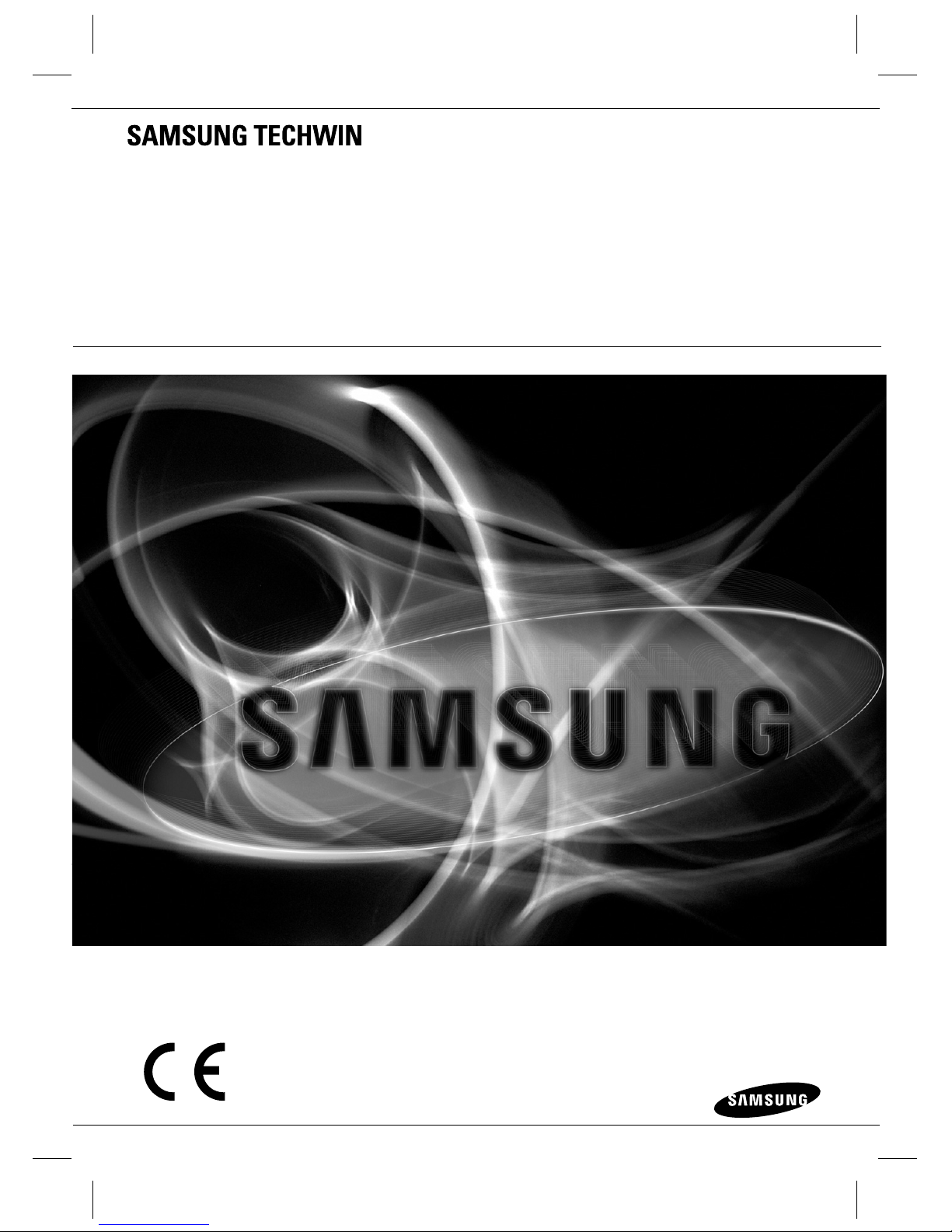
Samsung SmartCam
Quick Start Guide
SNH-1010N

IMPORTANT SAFETY INSTRUCTIONS
Read these instructions.
Keep these instructions.
Heed all warnings.
Follow all instructions.
Do not use this apparatus near water.
Clean only with dry cloth.
Do not block any ventilation openings, Install in accordance with the manufacturer’s
instructions.
Do not install near any heat sources such as radiators, heat registers, stoves, or other
apparatus (including amplifiers) that produce heat.
Do not defeat the safety purpose of the polarized or grounding-type plug. A polarized plug
has two blades with one wider than the other. A grounding type plug has two blades and a
third grounding prong. The wide blade or the third prong are provided for your safety. If the
provided plug does not fit into your outlet, consult an electrician for replacement of the
obsolete outlet.
Protect the power cord from being walked on or pinched particularly at plugs, convenience
receptacles, and the point where they exit from the apparatus.
Only use attachments/ accessories specified by the manufacturer.
Use only with the cart, stand, tripod, bracket, or table specified by the
manufacturer, or sold with the apparatus. When a cart is used, use caution
when moving the cart/apparatus combination to avoid injury from tip-over.
Unplug this apparatus during lighting storms or when unused for long
periods of time.
Refer all servicing to qualified service personnel. Servicing is required when the apparatus
has been damaged in any way, such as power-supply cord or plug is damaged, liquid has
been spilled or objects have fallen into the apparatus, the apparatus has been exposed to
rain or moisture, does not operate normally, or has been dropped.
SPECIFY SERVICE INSTRUCTIONS AND WARRANTY TERMS
This device complies with Part 15 of the FCC Rules.
Operation is subject to the following two conditions: (1) this device may not cause harmful
interference, and (2) this device must accept any interference received, including interference
that may cause undesired operation.
FCC NOTE:
THE MANUFACTURER IS NOT RESPONSIBLE FOR ANY RADIO OR TV INTERFERENCE
CAUSED BY UNAUTHORIZED MODIFICATIONS TO THIS EQUIPMENT.
SUCH MODIFICATIONS COULD VOID THE USER'S AUTHORITY TO OPERATE THE
EQUIPMENT.
1.
2.
3.
4.
5.
6.
7.
8.
9.
10.
11.
12.
13.
14.
In
s
Th
e
un
a
Su
c
W
T
B
i
T
K
E
N
m
T
T
s
T
i
o
M
A
M
t
A
B
a
T
T
W
r
T
A
T
T
s
•
•
•
•
•
•
•
•
•
•
•
•
•
•
•
•
•
•
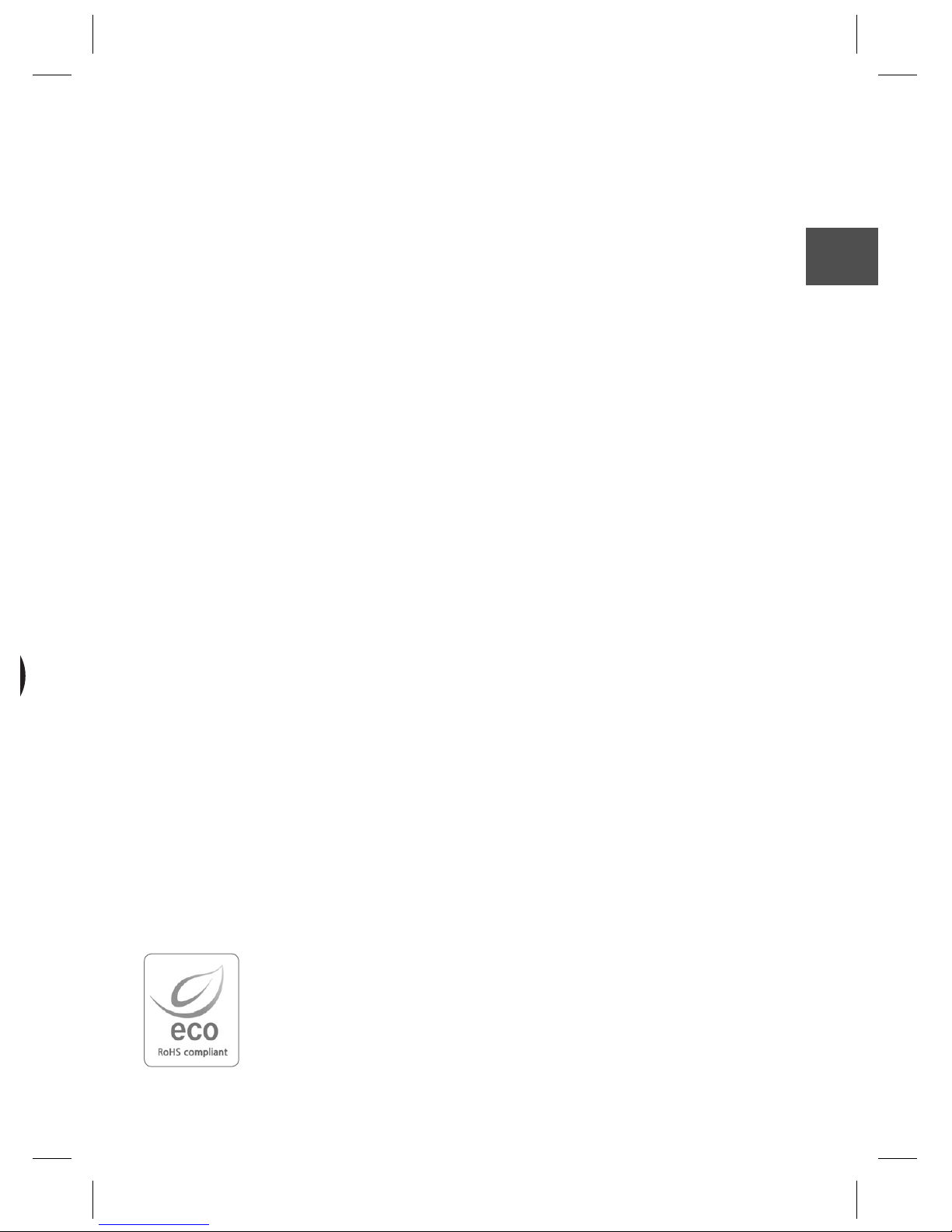
English - 3
ENG
a
e
e
s
Instructions & Warranty
The manufacturer is not responsible for any loss or radio/TV interference caused by
unauthorized modification of the product.
Such modification will void the warranty of the product as well as the user’s right of use.
Warning
The product must be assembled and installed by an adult.
Before using, read all instructions on this manual thoroughly and follow operational
instructions, warnings on this manual and printed on the product.
To avoid entangled power cord, do not place it around the baby bed or other infant furniture.
Keep this product and its power cord out of children’s reach.
Especially, the power cord should be installed carefully while keeping it out of children’s reach.
Never use the product near bath tub, sink, washing machine and in wet basement to avoid
moisture.
The product is designed for indoor use.
The product is not designed for medical monitoring, and requires a grown-up’s protective
supervision on its use.
To avoid overheating of the product, do not expose the product to direct sunlight; do not
install or use near a heat source such as heater, radiator, cooking devices (ex: electric stove
or oven) and other warming devices (ex: audio amplifier, TV, etc.).
Make sure to keep ventilated while using the product.
Avoid pillar or furniture that may block ventilation, when installing the product.
Make sure to use the power adaptor provided. If used with unidentified adaptor, it may damage
the product. The power adaptor must be used with regular household electric supply.
Avoid sharp, pointed objects around the adaptor’s cable, not to damage the cable.
Be warned and never hold the cable’s stripped part when connecting / disconnecting the
adaptor to/from the wall outlet.
To avoid entangled cable lines, avoid using cable extension for adaptor’s power cord.
The product’s servicing is allowed only to authorized Samsung Techwin’s service personnel.
When using the product for children’s care, be careful to keep the product out of children’s
reach.
The product partially contains component which might cause respiration difficulty.
Accessories and small parts of the product should be stored keeping out of children’s reach.
The product is not designed to replace responsibility of human supervision on children.
The product is not equipped with device of immediate notification to adult with accidental/
sudden children‘s move; it requires periodic checks and human supervision.
•
•
•
•
•
•
•
•
•
•
•
•
•
•
•
•
•
•
Samsung Techwin cares for the environment at all product manufacturing
stages, and is taking measures to provide customers with more
environmentally friendly products.
The Eco mark represents Samsung Techwin’s devotion to creating
environmentally friendly products, and indicates that the product satisfies the
EU RoHS Directive.
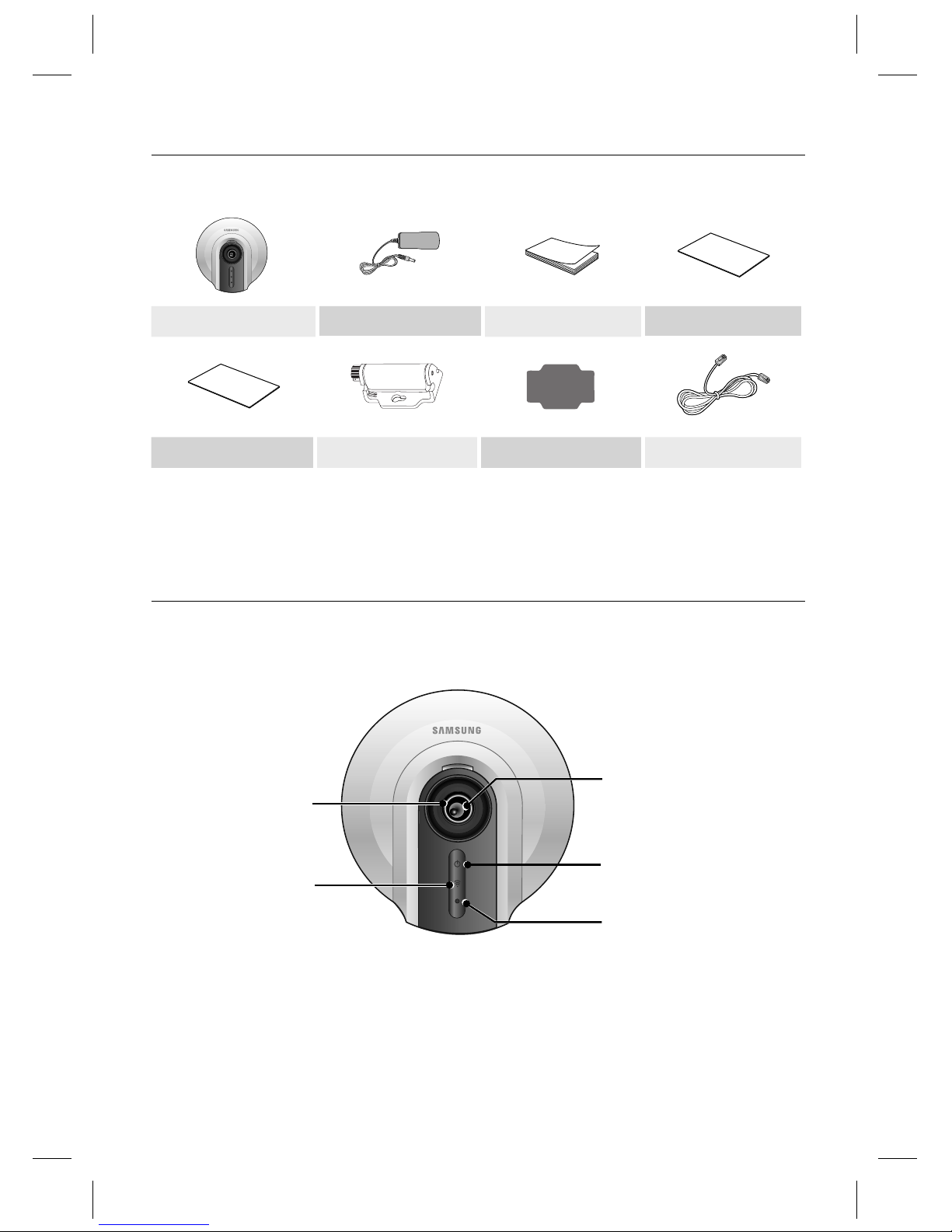
4
PRODUCT AND ACCESSORIES
Check for below components when opening the product package.
PRODUCT AT A GLANCE
Front View
+
Built-in IR LEDs for night
vision
Power status LED
Red: Power On, Boot-up in process
White: Camera ready
Yellow: Privacy mode enabled
Magenta: Updating firmware
Wi-Fi status LED
Flashing White: Searching
for wireless network
Steady White: Wireless
network connected
Off: Connected via network
cable
Built-in Mic
High quality camera lens
Camera Power Adaptor Quick Start Guide
License Information
Warranty Card Bracket Double-sided Tape Network Cable
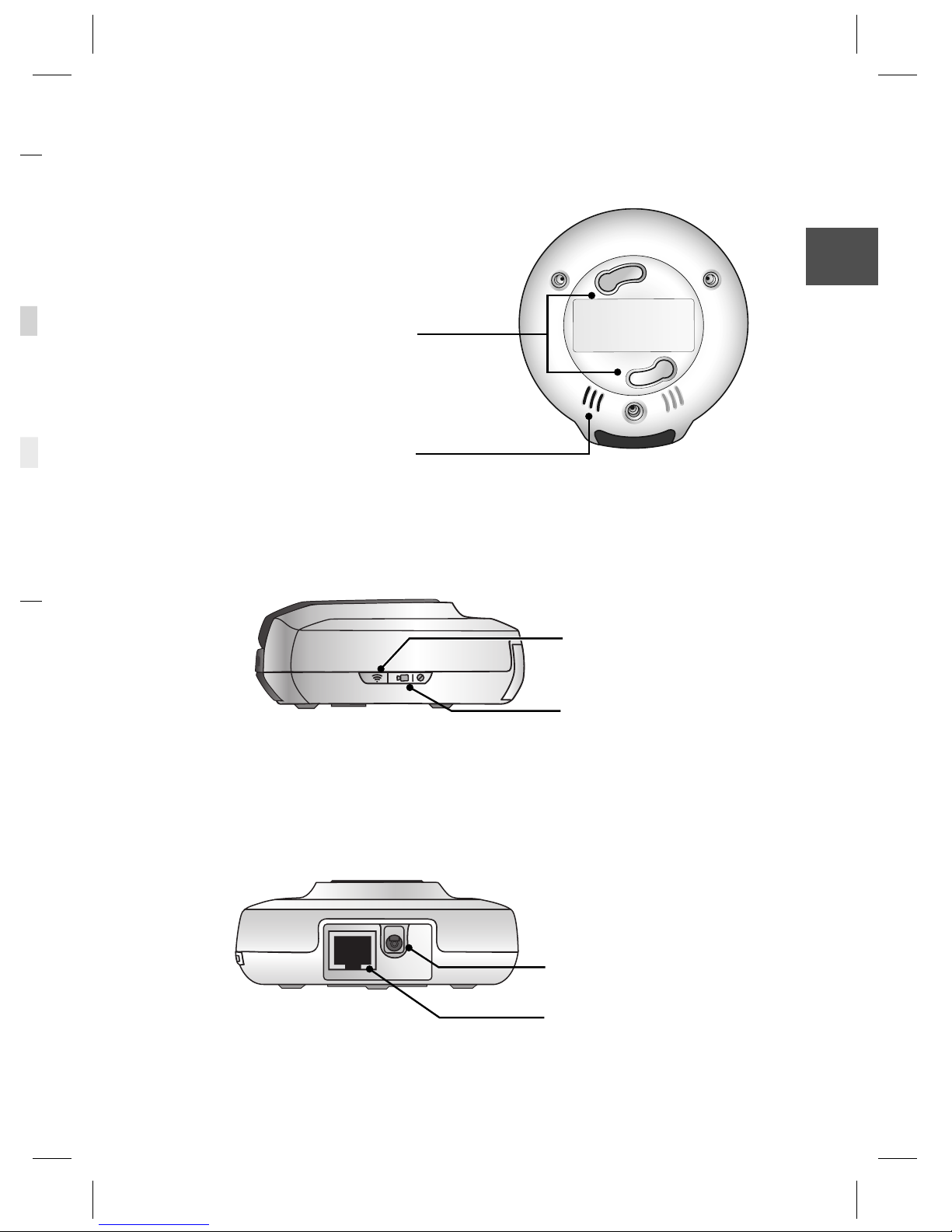
English - 5
ENG
s
Bottom View
+
Built-in speaker
Holes for wall mount bracket
WPS Button
Used to connect to the Wireless Access
Point
Privacy button
Press once to stop transmitting video/audio
Press and hold for 5sec to reset the
camera to default settings
Side View
+
Rear View
+
DC 5V Power Input
Network port
Used if WPS is not supported on the
Wireless Access Point or if you do not have
a Wireless Access Point
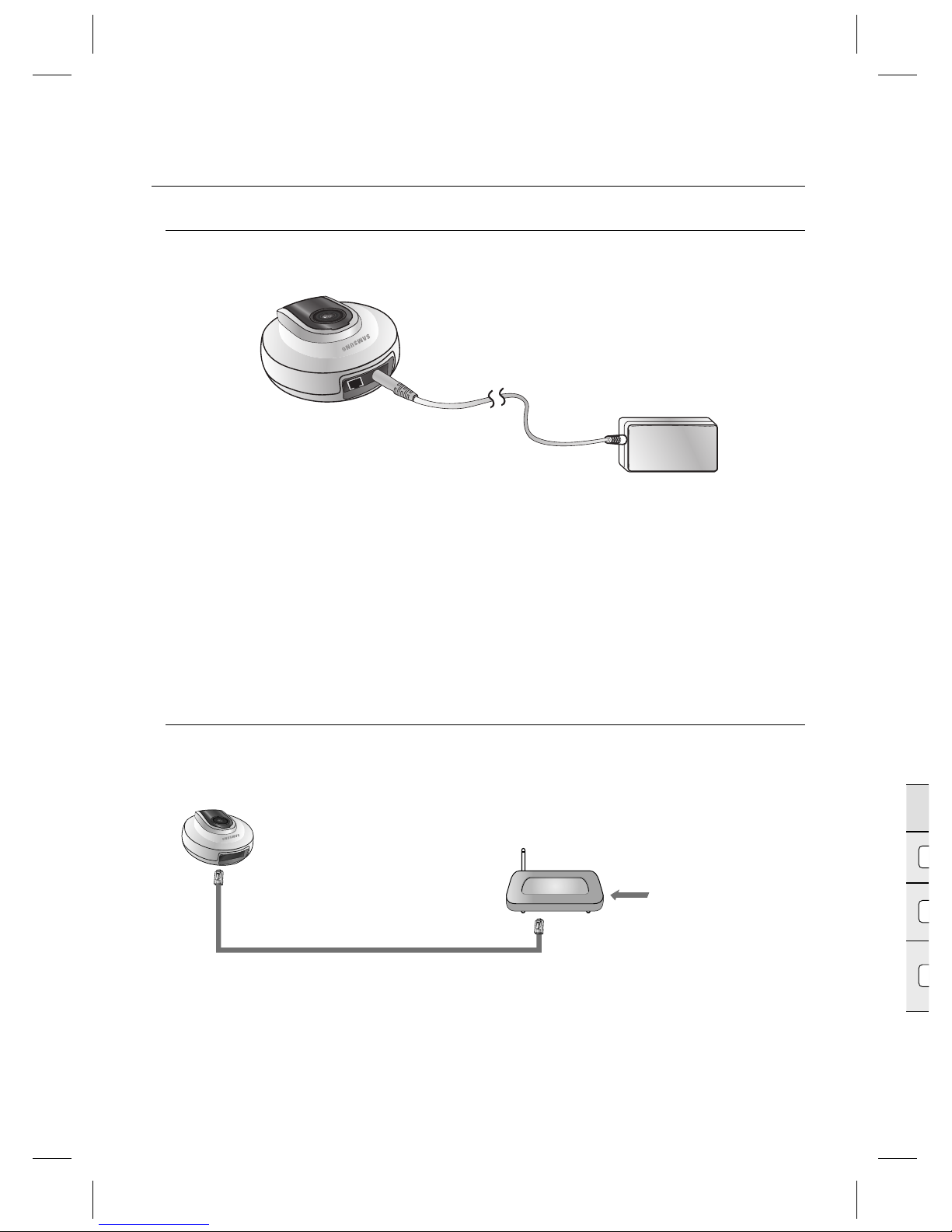
6
CAMERA INSTALLATION
Step 1. Plug-in Adaptor
Plug-in the camera power adapter to the wall outlet and connect the camera as shown.
Make sure to use the provided power adaptor. Otherwise, the product may not operate
properly.
It will take about 1min for the camera to boot-up completely.
When the boot-up is complete, the power LED color will change from red to white.
Step 2. Connecting to the Network
Wired Connection
Internet Service
<Modem>
Connect the network cable to the camera and to the home router as shown above.
n
+
1.
1
2
3
1
2
3
4
5
6
7
n
