Page 1

A705W_QSG_CA_COMMON.indb 2 4/23/2019 9:44:26 AM
Printed in Korea
GH68-50605A Rev.1.0
English, Français (CA). 04/2019
Page 2

QUICK
START
GUIDE
SM-A705W
A705W_QSG_CA_COMMON.indb 1 4/23/2019 9:44:26 AM
Page 3
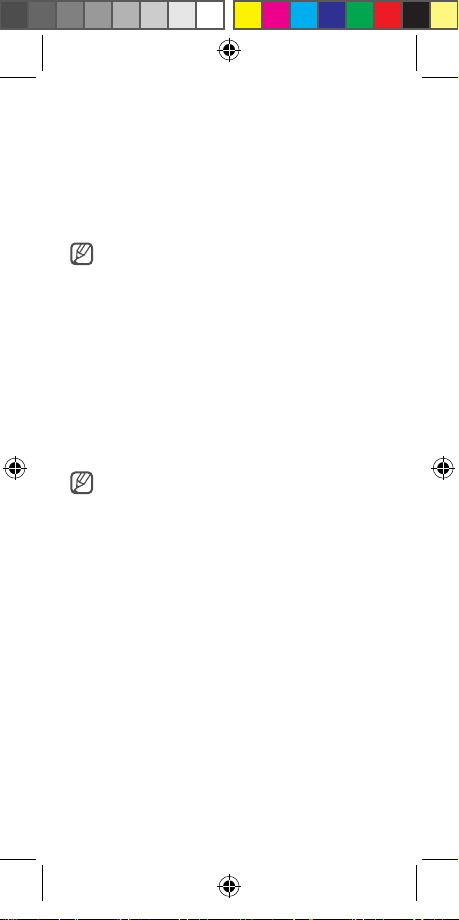
English
Package content
•
Device
•
USB cable
•
Ejection pin
•
The items supplied with the device may vary
by region.
•
If you use a screen protector, make sure it
allows for use of the on-screen fingerprint
sensor.
•
USB power adapter
•
Earphone
•
Quick start guide
Accessing more information
To view the full user manual on your device, launch the
Settings app and tap User manual.
Visit
www.samsung.com/ca
the user manual, and more.
•
The user manual may not be available
depending on the web browser or service
provider.
•
You may incur additional charges for
accessing the Internet.
to view device information,
2
A705W_QSG_CA_COMMON.indb 2 4/23/2019 9:44:26 AM
Page 4
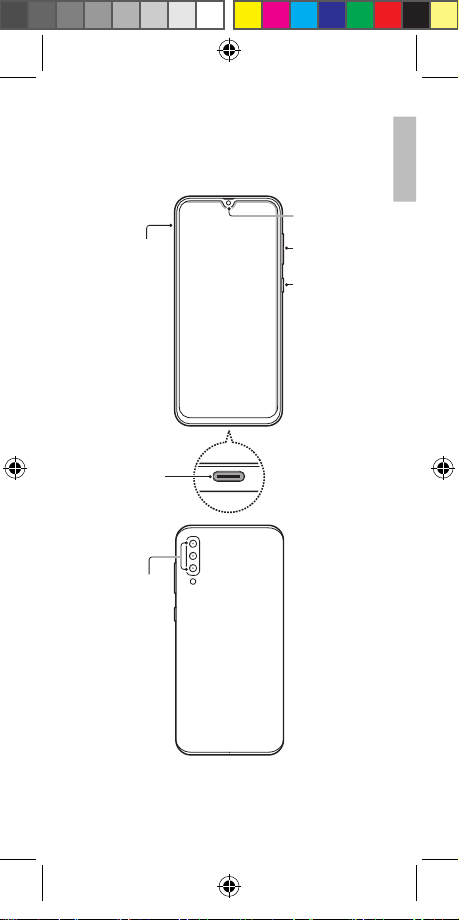
English
Device layout
To turn on the device, press and hold the Power key for
a few seconds.
Front camera
SIM card /
Memory
card tray
Multipurpose
jack (USB
Type-C)
Rear camera
(Triple)
Volume key
Power key
A705W_QSG_CA_COMMON.indb 3 4/23/2019 9:44:26 AM
3
Page 5

Installing a nano-SIM card and a
microSD card
Insert the ejection pin into the hole next to the tray to
loosen the tray.
Gently press the card into the tray to secure it.
microSD card
Nano-SIM card
•
Use only a nano-SIM card.
•
Ensure that the ejection pin is perpendicular
to the hole. Otherwise, the device may be
damaged.
•
If the card is not fixed firmly into the tray, the
card may fall out of the tray.
Nano-SIM cards and microSD cards are sold
separately.
4
A705W_QSG_CA_COMMON.indb 4 4/23/2019 9:44:26 AM
Page 6

English
Charging the battery
(soft button)
Before using the device for the first time, you must
charge the battery.
Use only the USB Type-C cable supplied with the
device. The device may be damaged if you use a
Micro USB cable.
The charger should remain close to the electric
socket and easily accessible while charging.
Using the Home button
When you turn on the screen, the Home button will
appear at the bottom of the screen as a soft button.
Home button
A705W_QSG_CA_COMMON.indb 5 4/23/2019 9:44:26 AM
5
Page 7

Correct disposal
You can view more safety information, including device
and battery disposal instructions, in the safety information
menu of the Settings app.
This device contains a Li-Ion battery. For safe disposal options,
contact your nearest service centre. For information on battery
replacement, please contact your service provider. Do not
disassemble, crush, or puncture the device. Do not dispose of
it in a fire.
•
Be sure to dispose of your device properly. In some
areas, the disposal of batteries in household or
business trash may be prohibited.
•
For safety, do not handle the device if the Li-Ion
battery is damaged or leaking.
Safety information
Read all safety information before using the device to ensure
safe and proper use.
Warning
Follow the warning information provided below
to prevent incidents such as fire or explosion
•
Do not expose the device to physical impact or damage.
•
Use manufacturer-approved batteries, chargers, accessories,
and supplies.
•
Prevent the multipurpose jack and battery terminals from
contacting conductive elements, such as metal or liquids.
•
If any part of the device, such as the glass or acrylic body, is
broken, smokes, or emits a burning odour, stop using the
device immediately. Use the device again only after it has
been repaired at a Samsung Service Centre.
•
Do not turn on or use the device when the battery
compartment is exposed.
6
A705W_QSG_CA_COMMON.indb 6 4/23/2019 9:44:26 AM
Page 8

English
Follow the warnings below to prevent injury to
people or damage to the device
•
Do not allow children or animals to chew or suck the device.
•
If the device has a camera flash or light, do not use it close to
the eyes of people or animals.
•
The device can be used in locations with an ambient
temperature of 0 °C to 35 °C. You can store the device at an
ambient temperature of -20 °C to 50 °C. Using or storing the
device outside of the recommended temperature ranges
may damage the device or reduce the battery’s lifespan.
•
Do not use your device in a hot environment or near fire.
•
Comply with all safety warnings and regulations regarding
mobile device usage while operating a vehicle.
To prevent possible hearing damage when using a
headset, do not listen to sound at high volume for
long periods.
You can view more safety information, including device
and battery disposal instructions, in the safety information
menu of the Settings app.
•
It is recommended not to use fixed graphics on part or all of
the touchscreen for extended periods. Doing so may result in
afterimages (screen burn-in) or ghosting.
You can download and install the firmware update to
upgrade your device’s software with the firmware over-theair (FOTA) service. To check for the firmware update, launch
the Settings app and tap Software update
and install.
→
Download
A705W_QSG_CA_COMMON.indb 7 4/23/2019 9:44:26 AM
7
Page 9

Acknowledging Special
Precautions and ISED (Innovation,
Science and Economic
Development Canada) Notice
Cautions
Any changes or modifications to your phone not expressly
approved by Samsung could void your warranty for this
equipment, and void your authority to operate this equipment.
Only use approved batteries, antennas, and chargers. The use of
any unauthorized accessories may be dangerous and void the
phone warranty if said accessories cause damage or a defect
to the phone.
Although your phone is quite sturdy, it is a complex piece
of equipment and can be broken. Avoid dropping, hitting,
bending, or sitting on it.
Information to User
This equipment has been tested and found to comply with
the limits of a Class B digital device. These limits are designed
to provide reasonable protection against harmful interference
in a residential installation. This equipment generates, uses,
and can radiate radio frequency energy and, if not installed
and used in accordance with the instructions, may cause
harmful interference to radio communications. However, there
is no guarantee that interference will not occur in a particular
installation; if this equipment does cause harmful interference
to radio or television reception, which can be determined by
turning the equipment off and on, the user is encouraged to
try to correct the interference by one or more of the following
measures:
•
Reorient/relocate the receiving antenna.
•
Increase the separation between the equipment and
receiver.
•
Connect the equipment to an outlet on a circuit different
from that to which the receiver is connected.
•
Consult the dealer or an experienced radio/TV technician
for help.
8
A705W_QSG_CA_COMMON.indb 8 4/23/2019 9:44:26 AM
Page 10

English
Specific Absorption Rate (SAR)
certification information
Your device conforms to ISED (Innovation, Science and
Economic Development Canada) standards that limit human
exposure to RF (radio frequency) energy emitted by radio and
telecommunications equipment. These standards prevent the
sale of mobile devices that
(known as the Specific Absorption Rate, or SAR) of 1.6 W/kg
and trunk) and 4.0 W/kg (limbs). More SAR information can be
accessed online on ISED’s website ic.gc.ca/eic/site/ceb-bhst.nsf/
eng/h_tt00084.html.
In normal use, the actual SAR is likely to be much lower, as the
device has been designed to emit only the RF energy necessary
to transmit a signal to the nearest base station. By automatically
emitting lower levels when possible, your device reduces your
overall exposure to RF energy.
Depending on the region or model, some devices are required
to receive approval from Innovation, Science and Economic
Development Canada (ISED)/the Federal Communications
Commission (FCC). If your device is approved by ISED/FCC, you
can view the ISED/FCC ID of the device. To view the ISED/FCC ID,
launch the Settings app and tap About phone
The specific SAR levels for approved Samsung devices can
be found at the following ISED website: sms-sgs.ic.gc.ca/
equipmentSearch/searchRadioEquipments. They can also be
found on Samsung’s website: www.samsung.com/sar.
exceed a maximum exposure level
→
(head
Status.
ISED Notice
This device complies with ISED (Innovation, Science and
Economic Development Canada) licence exempt RSS
standard(s). Operation is subject to the following two
conditions:
1. This device may not cause interference.
2. This device must accept any interference, including
interference that may cause undesired operation of the
device.
A705W_QSG_CA_COMMON.indb 9 4/23/2019 9:44:26 AM
9
Page 11

FCC
Notice
The device may cause TV or radio interference if used in close proximity
to receiving equipment. The FCC can require you to stop using the
mobile device if such interference cannot be eliminated.
This device complies with Part 15 of the FCC Rules. Operation is subject
to the following two conditions: (1) This device may not cause harmful
interference, and (2) this device must accept any interference received,
including interference that may cause undesired operation.
•
To transfer data of the previous device to a new
device: Visit
www.samsung.com/smartswitch
information.
•
If your device is frozen and unresponsive, press
and hold the Power key and the Volume Down key
simultaneously for more than 7 seconds to restart it.
The actual available capacity of the internal memory is less
than the specified capacity because the operating system
and default apps occupy part of the memory. The available
capacity may change when you update the device.
for more
Some content may differ from your device depending on the
region, service provider, or software version, and is subject to
change without prior notice.
Copyright © 2019 Samsung Electronics
10
A705W_QSG_CA_COMMON.indb 10 4/23/2019 9:44:26 AM
