
A205W_QSG_CA_COMMON.indb 2 2019-04-26 14:30:35
Printed in Korea
GH68-50636A Rev.1.0
English, Français (CA). 04/2019

QUICK
START
GUIDE
SM-A205W
A205W_QSG_CA_COMMON.indb 1 2019-04-26 14:30:35

English
Package content
•
Device
•
USB cable
•
Ejection pin
The items supplied with the device may vary
by region.
•
USB power adapter
•
Quick start guide
Accessing more information
To view the full user manual on your device, launch the
Settings app and tap User manual.
Visit
www.samsung.com/ca
the user manual, and more.
•
The user manual may not be available
depending on the web browser or service
provider.
•
You may incur additional charges for
accessing the Internet.
to view device information,
2
A205W_QSG_CA_COMMON.indb 2 2019-04-26 14:30:35
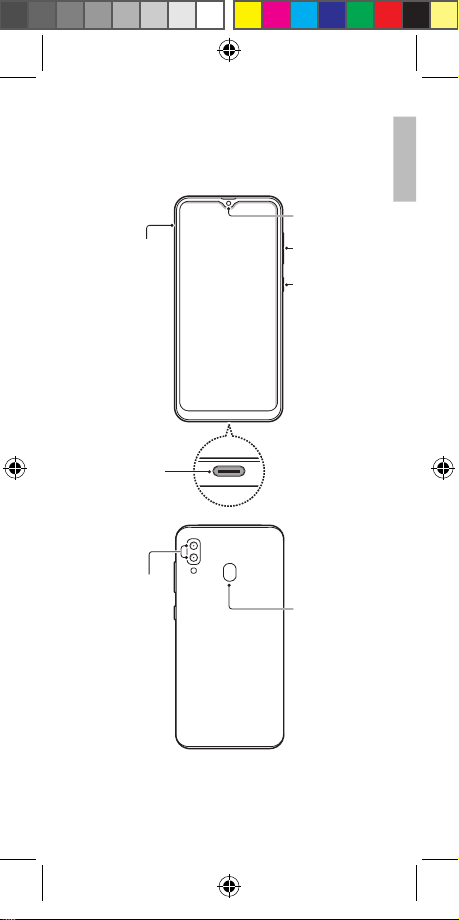
English
Device layout
To turn on the device, press and hold the Power key for
a few seconds.
Front camera
SIM card /
Memory
card tray
Multipurpose
jack (USB
Type-C)
Rear camera
(Dual)
Volume key
Power key
Fingerprint
recognition
sensor
A205W_QSG_CA_COMMON.indb 3 2019-04-26 14:30:35
3
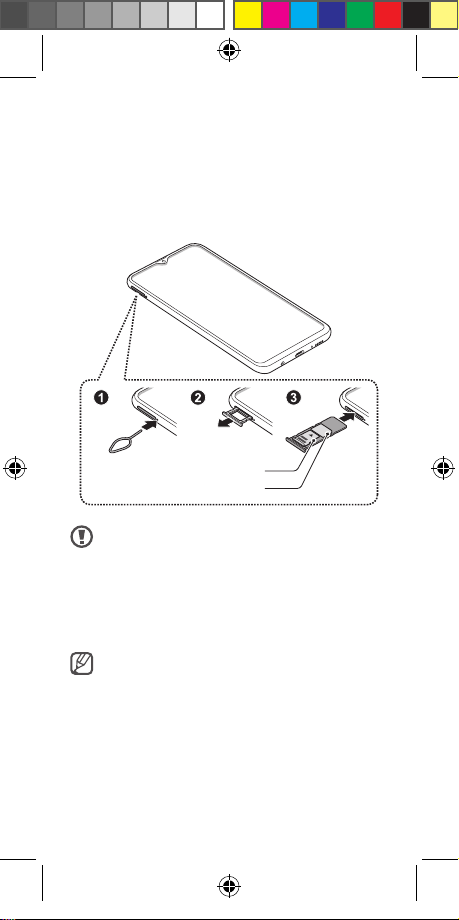
Installing a nano-SIM card and a
microSD card
Insert the ejection pin into the hole next to the tray to
loosen the tray.
Gently press the card into the tray to secure it.
microSD card
Nano-SIM card
•
Use only a nano-SIM card.
•
Ensure that the ejection pin is perpendicular
to the hole. Otherwise, the device may be
damaged.
•
If the card is not fixed firmly into the tray, the
card may fall out of the tray.
Nano-SIM cards and microSD cards are sold
separately.
4
A205W_QSG_CA_COMMON.indb 4 2019-04-26 14:30:35
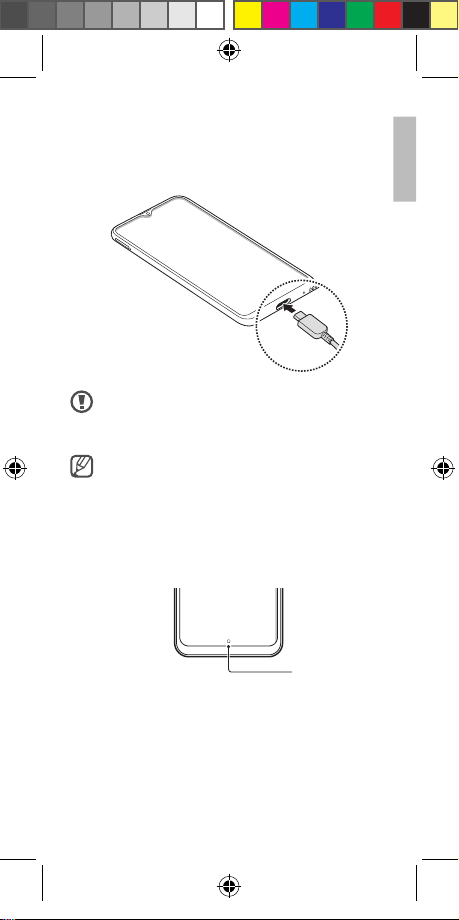
English
Charging the battery
Before using the device for the first time, you must
charge the battery.
Use only the USB Type-C cable supplied with the
device. The device may be damaged if you use a
Micro USB cable.
The charger should remain close to the electric
socket and easily accessible while charging.
Using the Home button
When you turn on the screen, the Home button will
appear at the bottom of the screen as a soft button.
Home button
(soft button)
A205W_QSG_CA_COMMON.indb 5 2019-04-26 14:30:36
5
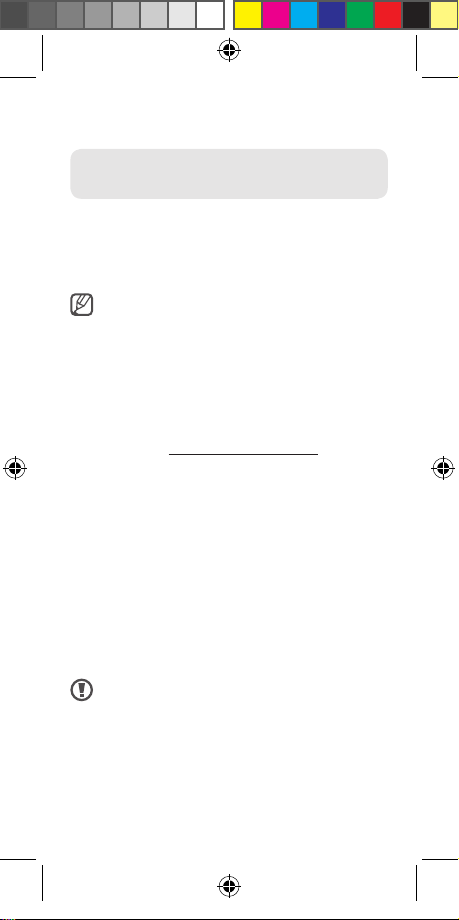
Correct disposal
You can view device and battery disposal instructions in
the safety information menu of the Settings app.
This device contains a Li-Ion battery. For safe disposal options,
contact your nearest service centre. For information on battery
replacement, please contact your service provider. Do not
disassemble, crush, or puncture the device. Do not dispose of
it in a fire.
•
Be sure to dispose of your device properly. In some
areas, the disposal of batteries in household or
business trash may be prohibited.
•
For safety, do not handle the device if the Li-Ion
battery is damaged or leaking.
Removing the battery
To remove the battery, contact an authorized service centre.
For your safety, you must not attempt to remove the battery.
If the battery is not properly removed, it may lead to damage to
the battery and device, cause personal injury, and/or result in
the device being unsafe.
Samsung does not accept liability for any damage or loss
(whether in contract or tort, including negligence) which
may arise from failure to precisely follow these warnings and
instructions, other than death or personal injury caused by
Samsung’s negligence.
Safety information
Read all safety information before using the device to ensure
safe and proper use.
Warning
Follow the warning information provided below
to prevent incidents such as fire or explosion
•
Do not expose the device to physical impact or damage.
•
Use manufacturer-approved batteries, chargers, accessories,
and supplies.
6
A205W_QSG_CA_COMMON.indb 6 2019-04-26 14:30:36
