Page 1
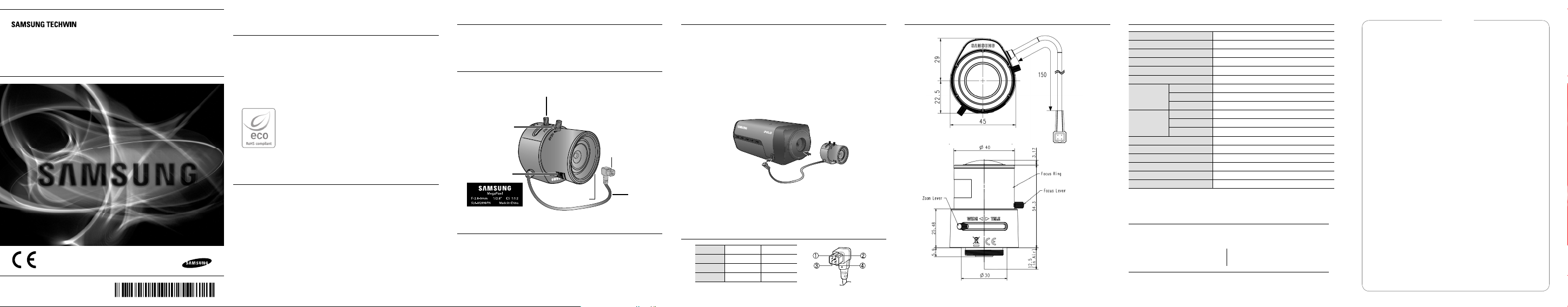
Megapixel Camera Lens
M
e
g
a
P
M
e
g
a
P
User Manual
SLA-M2890PN
PT01-002620A
SAMSUNG AUTO IRIS LENS FOR Megapixel CAMERA OPERATING
INSTRUCTIONS
The auto-iris lens for the megapixel cameras is equipped with an automatic iris
controlled by a built-in stepping motor. It provides a uniform depth of field, enabling
an optimum image even in circumstances where the light levels of a subject vary
considerably.
To receive the best possible results, read the instruction manual carefully before using
the lens.
Samsung Techwin cares for the environment at all product manufacturing
stages to preserve the environment, and is taking a number of steps to
provide customers with more environment-friendly products. The Eco mark
represents Samsung Techwin’s will to create environment-friendly
products, and indicates that the product satisfies the EU RoHS Directive.
CONTENTS
3
LENS
IRIS
WIRING
3
3
4
4
5
6
PART NAMES AND FUNCTION
HOW TO ASSEMBLE LENS AND CS MOUNT CAMERA
DIMENTION
SPECIFICATION
LENS
This lens has an auto iris function driven by a stepping motor. It has an auto focus
adjustment and an auto zoom adjustment function. P-IRIS function is implemented by
the cable attached to the lens.
PART NAMES AND FUNCTION
Focus Lever
Model name
IRIS
The iris of this device is driven by a stepping motor. The operation of the iris is
controlled by an internal circuit in the camera.
I
- 2 - - 3 - - 4 - - 5 - - 6 -
Zoom Lever
Auto IRIS Jack
Hood
This lens cannot be used with a camera designed for DC Iris.
4 WIRE CABLE
HOW TO ASSEMBLE LENS AND CS MOUNT CAMERA
Turn the lens clockwise to lock onto camera part mount screw.
1)
(When the lens locks successfully, it can turn around SLIP state)
2)
Turn clockwise until stop by stopper even if it almost SLIP state.
3)
From that point, turn the lens counter clockwise to rotate it in the SLIP state by up
to. In such a way, you can adjust the lens to a desired position.
4)
Connect the lens cable to the appropriate camera connector.
5)
Finally, use the focus lever and zoom lever to fit the zoom factor and focus.
Then, fix the lens with the camera.
This lens takes CS mount type so should be used 12.5mm
I
FLANGE-BACK setting camera.
WIRING
1 Orange B
2 Yellow A
3 Red A-
4 Black B-
DIMENSION SPECIFICATION
Unit : mm
Ú
SALES NETWORK
•
SAMSUNG TECHWIN CO., LTD.
6, Pangyo-ro 319beon-gil, Bundang-gu, Seongnam-si, Gyeonggi-do, SEOUL 463-400 Rep. of KOREA
Tel : +82-70-7147-8753, 8764 Fax : +82-31-8018-3740
www.samsungsecurity.com
•
SAMSUNG TECHWIN AMERICA Inc.
Model SLA-M2890PN
Imager Size 1/2.8”
Focal Length 2.8~9.0mm
Max. Resolution 3 Mega-Pixel
Max. Aperture Ratio 1:1.2
Max. Image Format 5.12mm x 3.84mm (Max ø6.7)
Operation
Diagonal 134.2˚ ~ 42.7˚
Angle of View
Dimension (W x H x D) 40 x 51.5 x 63mm(1.57’’ x 2.03’’ x 2.48’’)
Operating Temperature -10°C ~ +50°C (+14°F ~ +122°F)
Refer to our website for the camera models compatible with this product.
100 Challenger Rd. Suite 700 Ridgefield Park, NJ 07660
Toll Free : +1-877-213-1222 Direct : +1-201-325-6920
Fax : +1-201-373-0124
www.samsung-security.com
www.samsungtechwin.com
www.samsungsecurity.com
Horizontal 104.2˚ ~ 33.7˚
Vertical 77.2˚ ~ 25.3˚
Back Focal Length 7.52mm(0.30’’) (In Air)
Flange Back Length 12.5mm (0.49”)
Mount CS-mount
Weight 82.1g(0.18lb)
Iris P-Iris (F1.2 ~ F360C)
Focus Manual (0.3m ~ Inf.)
Zoom Manual (2.8~9.0mm)
•
SAMSUNG TECHWIN EUROPE LTD.
2nd Floor, No. 5 The Heights, Brooklands, Weybridge, Surrey, KT13 0NY, UK
Tel : +44-1932-82-6700 Fax : +44-1932-82-6701
www.samsungsecurity.co.uk
MEMO
