Samsung BG68-01525A, SH-S203S, TS-H653S User Manual
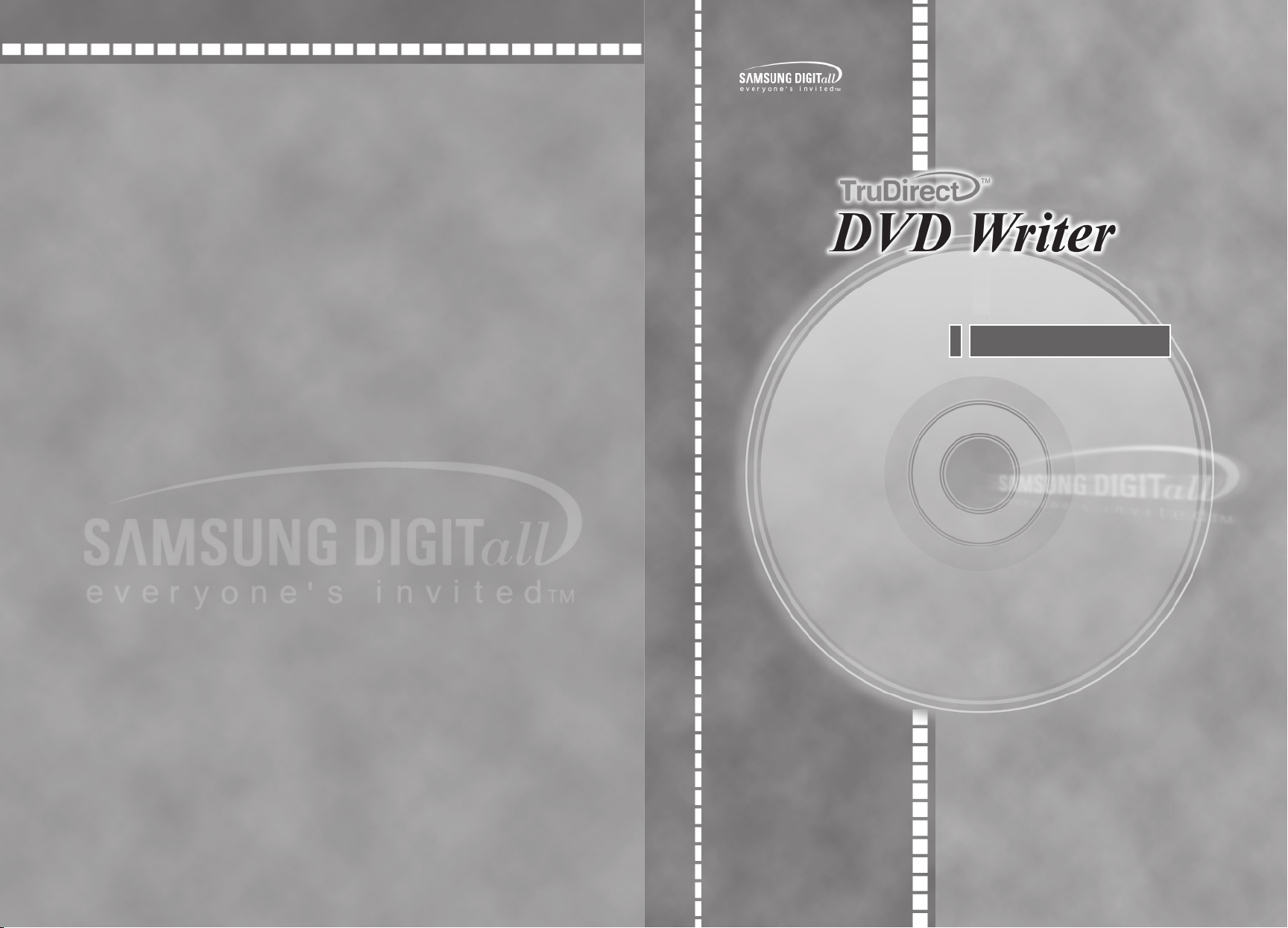
User manual
SH-S203S(TS-H653S)
BG68-01525A REV.00
For the correct use of product, read a user manual carefully.
- http://www.samsung-ODD.com
- http://www.samsung.com

English
...........................................................
1~28
Deutsch
Français
Italiano
Português
Español
Svenska
Русский
Polski
Suomi
Magyar
Norsk
Dansk
...........................................................
...........................................................
...........................................................
...........................................................
...........................................................
...........................................................
...........................................................
...........................................................
...........................................................
...........................................................
...........................................................
...........................................................
29~56
57~84
85~112
113~140
141~168
169~196
197~224
225~252
253~280
281~308
309~336
337~364
Türkçe
Nederlands
简体中文
...........................................................
...........................................................
...........................................................
...........................................................
365~392
393~420
421~448
449~476

Super-Writemaster
SH-S203S(TS-H653S)
Contents
User Manual - ENGLISH
FCC Compliance
This equipment has been tested and found to comply with the limits for a Class B digital
device, pursuant to Part 15 of the FCC rules.
These limits are designed to provide reasonable protection against harmful interference
in a residential installation.
This equipment generates, uses, and can radiate radio frequency energy and, if not
installed and used in accordance with the instructions, may cause harmful interference to
radio communications. However, there is no guarantee that interference will not occur in a
particular installation. If this equipment does cause harmful interference to radio or television
reception, which can be deter-mined by turning the equipment off and on, the user is
encouraged to try to correct the interference by one or more of the following measures:
• Re-orient or relocate the receiving antenna.
• Increase the separation between the equipment and receiver.
• Connect the equipment into an outlet on a circuit different from that to which the
receiver is connected.
• Consult the dealer or an experienced radio/TV technician for help.
CAUTION
Change or modifications not expressly approved by the manufacturer responsible for
compliance could void the user ’s authority to operate the equipment.
LASER STANDARD
IEC 60825-1 :1993 +A1 :1997 +A2 :2001
WEEE
Correct Disposal of This Product (Waste Electrical &Electronic Equipment)
(Applicable in the European Union and other European countries with separate collection systems)
This marking shown on the product or its literature,indicates that it should not be disposed with other
household wastes at the end of its working life.To prevent possible harm to the environment or
human health from uncontrolled waste disposal,please separate this from other types of wastes and
recycle it responsibly to promote the sustainable reuse of material resources.
Household users should contact either the retailer where they purchased this product,or their local
government office,for details of where and how they can take this item for environmentally
safe recycling.
Business users should contact their supplier and check the terms and conditions of the purchase
contract.This product should not be mixed with other commercial wastes for disposal.
• Samsung Eco-mark
The Samsung’s own Eco mark helps consumers to easily understand that
Samsung develops eco-friendly products. This mark represents Samsung’s
continuous effort to develop eco-friendly products.
• RoHS
(Restriction of the use of certain hazardous substances in electrical and electronic equipment)
The RoHS, the environment regulation announced by European Union, restricts the use of lead,
mercury, cadmium, hexavalent chromium, PBB, and PBDE in products put on the market in
The European Union after July 1, 2006.
1. User manual
Safety Precautions ........................................................................................................................................................................................ 3
Introduction .................................................................................................................................................................................................... 5
Installation method ........................................................................................................................................................................................ 6
Connection method ....................................................................................................................................................................................... 7
How to connect a device for the use of TruDirect program ......................................................................................................................... 8
How to operate/Disc care and keeping method .......................................................................................................................................... 9
Easy checks .................................................................................................................................................................................................. 10
Technical specifications ................................................................................................................................................................................ 11
Before the installation of TruDirect ............................................................................................................................................................... 12
1. Installing the TruDirect ............................................................................................................................................................................. 14
2. Starting the TruDirect ................................................................................................................................................................................ 16
3. Using the Express mode of TruDirect ..................................................................................................................................................... 18
4. Using the manual mode of TruDirect ....................................................................................................................................................... 22
5. Easy checks for TruDirect ......................................................................................................................................................................... 27
- http://www.samsung-ODD.com
- http://www.samsung.com
1 2
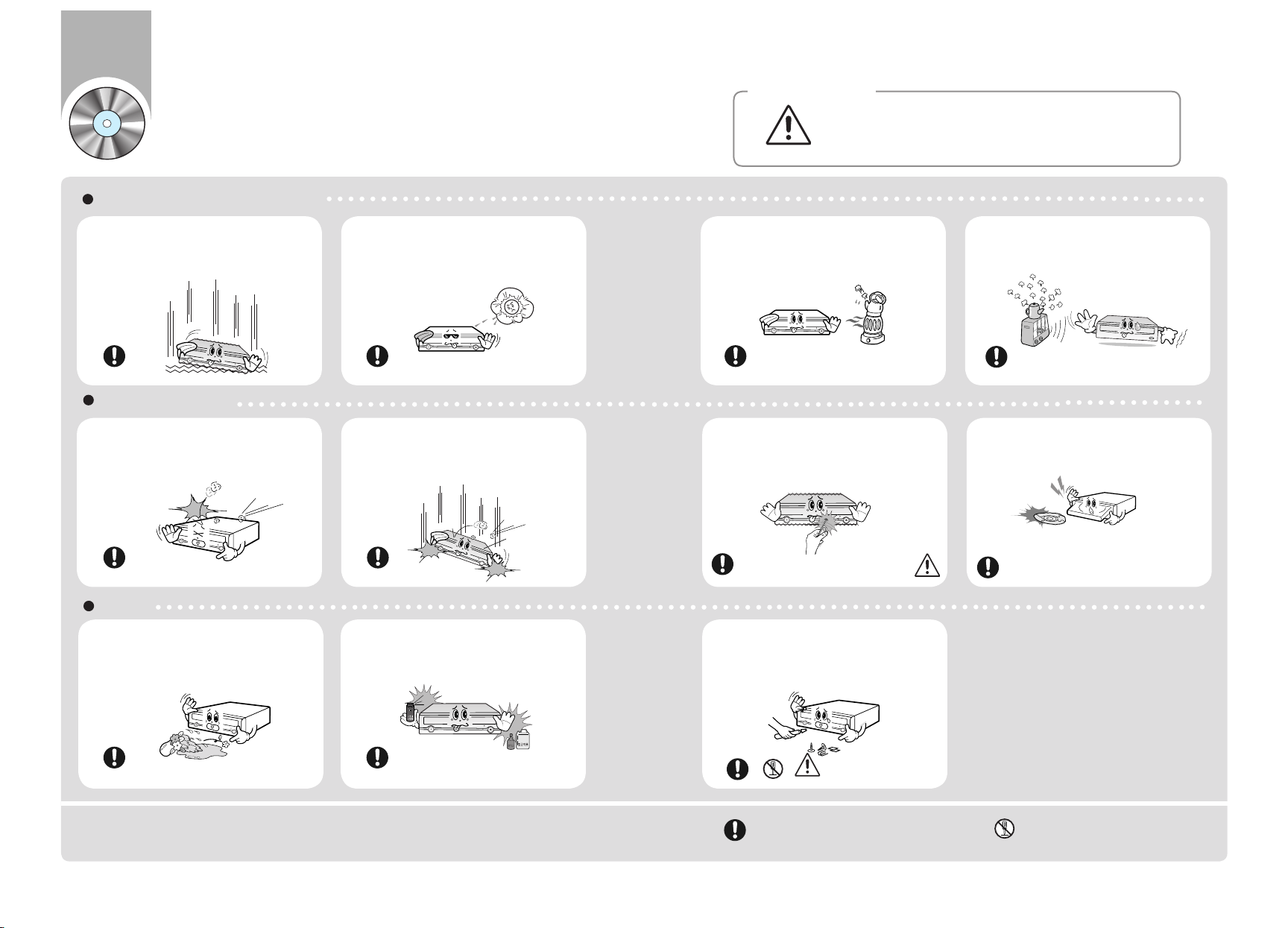
Safety Precautions
Ú These contents are for the safety of a user and prevention of property damage.
Read the following contents carefully and use a product correctly.
When you install the drive
Place the drive on a level surface.
●
Failure to do so may cause the
device to fall onto a hard surface,
resulting in damage or malfunction.
While operating
●
Do not place the drive in direct
sunlight.
Warning/Caution
Warning :
This is indicated when there is a possibility of death or fatal injury.
Caution :
This is indicated when there is a possibility of property damage.
●
Avoid low- or high-temperature
environments.
●
Avoid high-humidity environments.
Handle with caution to prevent
damage from external shock.
Do not drop the drive, and protect it
from severe shocks.
●
It can damage the drive or cause
it to malfunction.
Other
●
●
Never allow food particles or
foreign substances to enter the
drive casing.
Ú
Any change or modification not expressly approved by designated qualified personnel could
void your authority to operate this device.
To protect against the risk of
fire, do ot spill such liquids as
alcohol and benzene on the drive.
Do not move the drive while in operation
and do not attempt to open the disc tray
byforce. Make sure to close all working
programs before attempting to open the
tray and always use the open/close button.
Do not insert a pin into the emergency
opening while in operation.
Do not disassemble, attempt to repair
or modify the device without express
approval as directed in the manual.
●
To reduce the risk of damage, electric
shock, and fire.
Important to read and understand
at all times
Do not use cracked, distorted or
damaged discs.
In particular, a disc with a crack on the
inner tracks may break while in use.
Do not disassemble
3 4
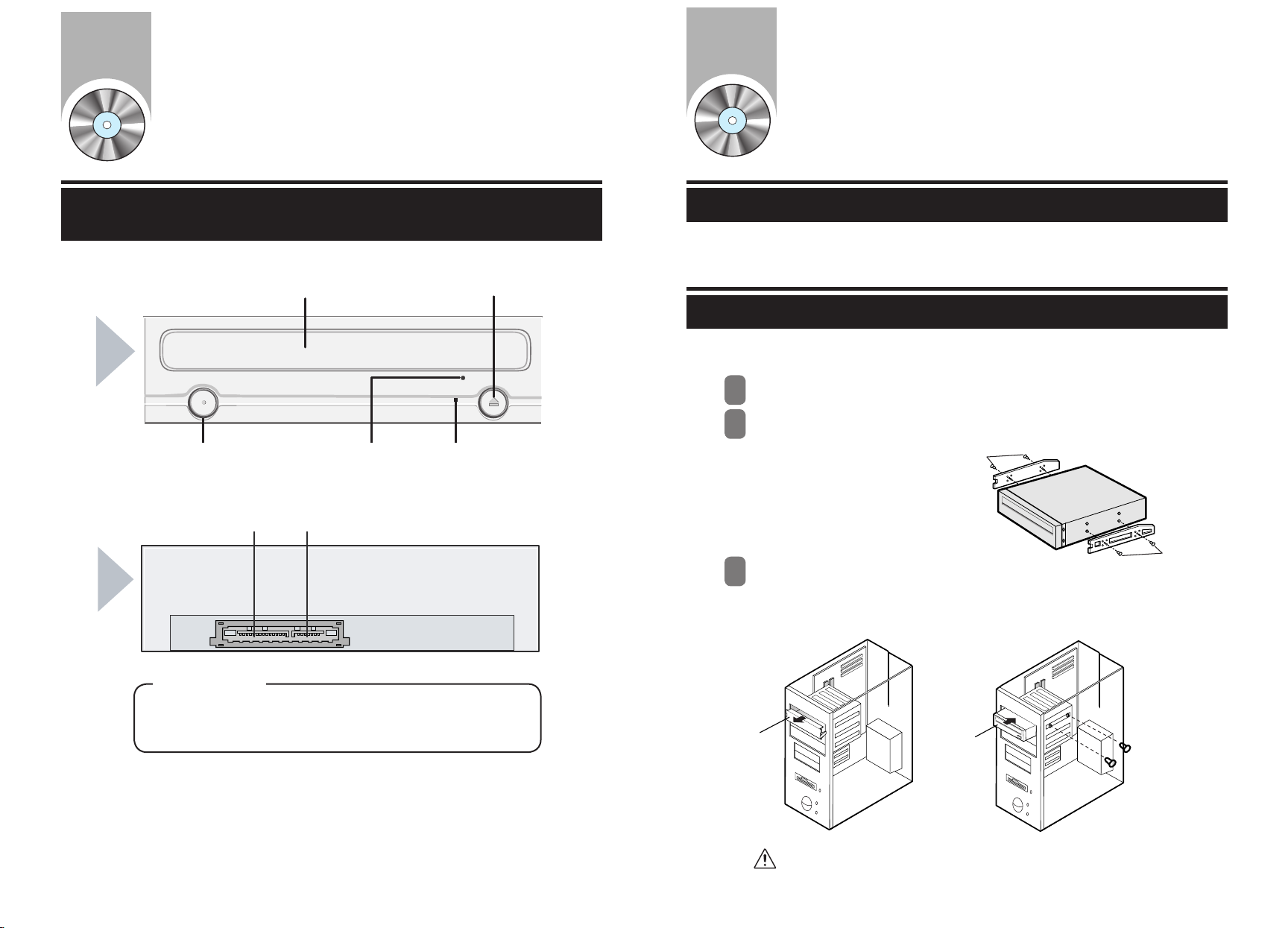
Introduction
Ú
This product design can be changed according to the feature of product.
Ú
Because Record/ Play software CD is impossible to provide additionally when it is lost or damaged, keep it
carefully not to lose.
Disc tray Open/Close button
Installation method
System required
CPU : Pentium IV 2.0GHz over IBM PC or compatible PC (S-ATA support PC)
OS : Windows 2000/XP/Vista ,
RAM : 512MB over
HDD : 10GB over
The installation method of DVD Writer
Front
Back
Emergency holeTruDirect Function button
S-ATA Power Port S-ATA Data Port
Accessories
S-ATA Data Cable 1ea,
Software CD, SCREW 4ea
Operation indicating light
This is a method to install the DVD Writer on the PC.
Remove a cover first, and connect a DVD Writer with a cable. And then assemble the PC again.
Turn the power of PC off and open the cover of computer.
1
If a horizontal support is needed, attach it to the both side of product.
2
●
Because a horizontal support is an accessory of computer,
purchase it separately.
( Used screw : M3 x 6 x 4 EA)
Insert a DVD player to the plate as a picture.
3
●
If it is hard to insert it to the plate, insert it to the place of floppy disc.
●
Use a standardized goods(M3X6) we provide for a fixing screw.
-
If the other screw is used, it may cause a fault of operation.
Plate
DVD Writer
- The accessory type can be different and some accessories are not provided
according to the product model.
- If you want a refund, you have to return the product and its accessories all.
Caution: Fix it correctly with a provided fixing screw.
If it is not fixed correctly, it may be a reason of noise increase.
5 6
