Samsung SGH-Z130 Service Manual
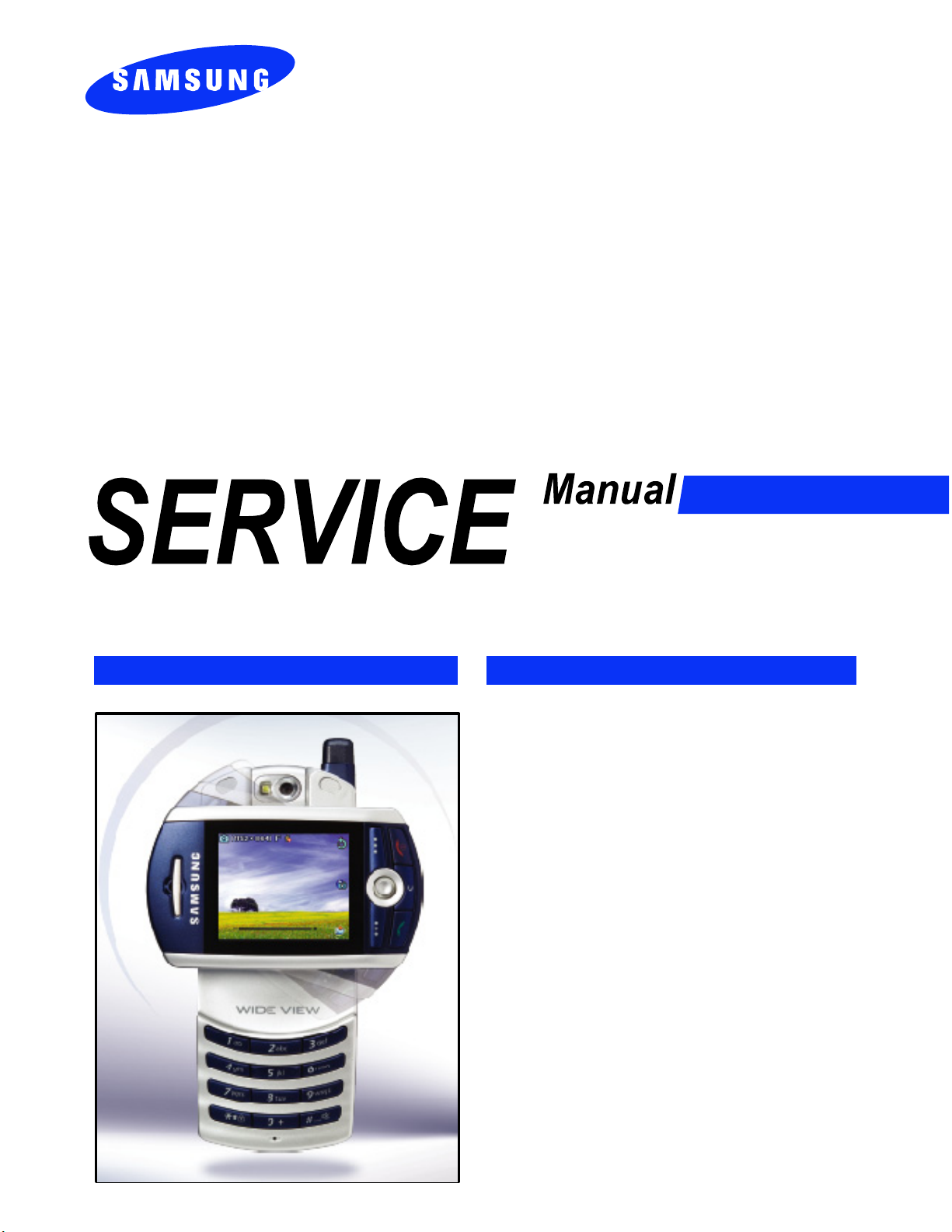
UMTS TELEPHONE
SGH-Z130
UMTS TELEPHONE
CONTENTS
1. Specification
2. Flow Chart of Troubleshooting
3. Exploded Views and Parts List
4. Electrical Parts List
5. PCB Diagrams
6. Block Diagrams
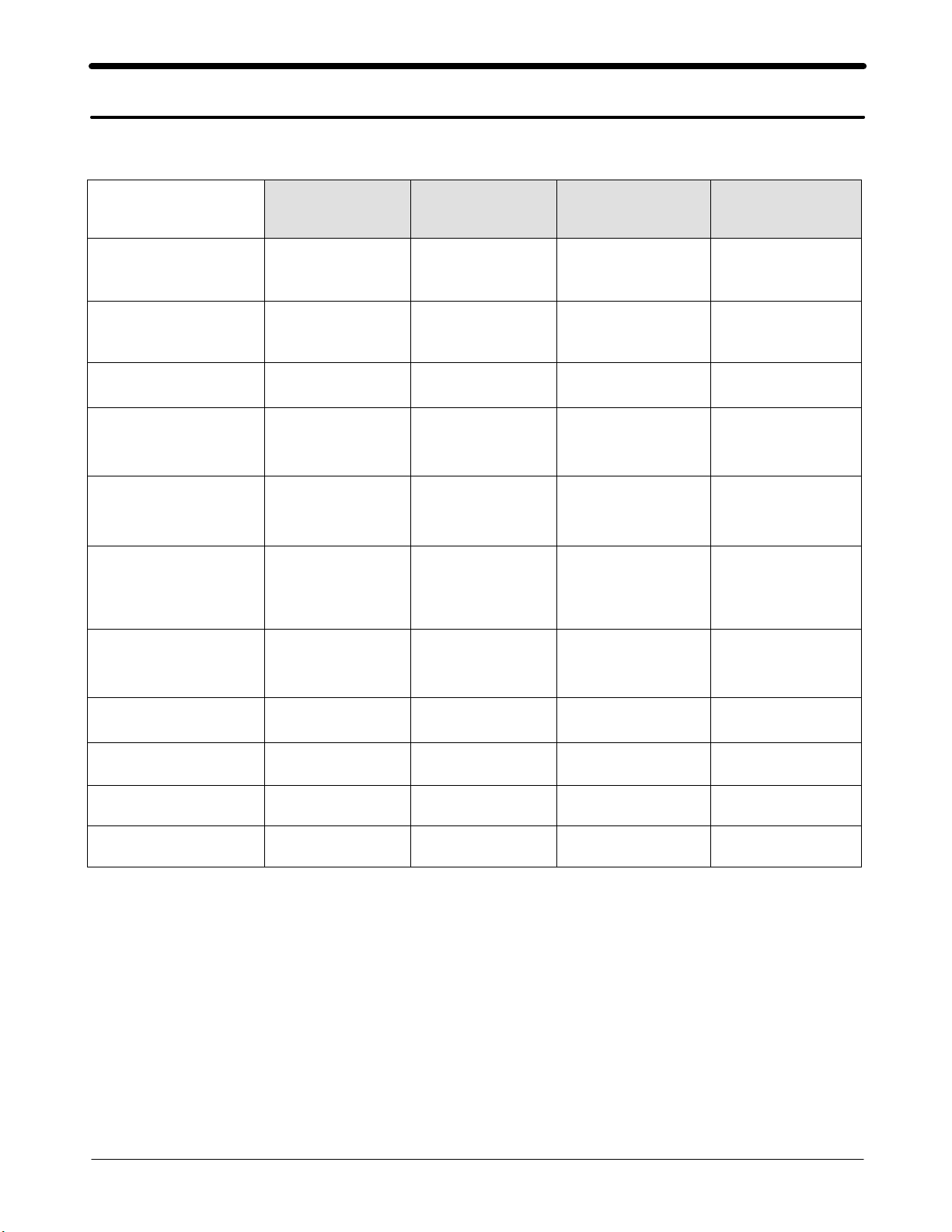
1. SGH-Z130 Specification
1-1. GSM/WCDMA General Specification
GSM900
Phase 1
Freq. Band[MHz]
Uplink/Downlink
ARFCN range 1~124
Tx/Rx spacing 45MHz 45MHz 95MHz 190MHz
Mod. Bit rate/
Bit Period
Time Slot
Period/Frame
Period
Modulation 0.3GMSK 0.3GMSK 0.3GMSK
MS Power 33dBm~13dBm 33dBm~5dBm 30dBm~0dBm
890~915
935~960
270.833kbps
3.692us
576.9us
4.615ms
EGSM 900
Phase 2
880~915
925~960
0~124 &
975~1023
270.833kbps
3.692us
576.9us
4.615ms
DCS1800
Phase 1
1710~1785
1805~1880
512~885 10562~10838
270.833kbps
3.692us
576.9us
4.615ms
WCDMA
1920~1980
2110~2170
3.84Mcps/s
10ms
UL:2BPSk
DL:QPSK
MAX:24(+1,-3)
dBm
MIN:<-50dBm
Power Class 5pcl ~ 15pcl 5pcl ~ 19pcl 0pcl ~ 15pcl CLASS3
Sensitivity -102dBm -102dBm -100dBm -106.7dBm
TDMA Mux 8 8 8 -
Cell Radius 35Km 35Km 2Km -
1-1
SAMSUNG Proprietary-Contents may change without notice
This Document can not be used without Samsung's authorization
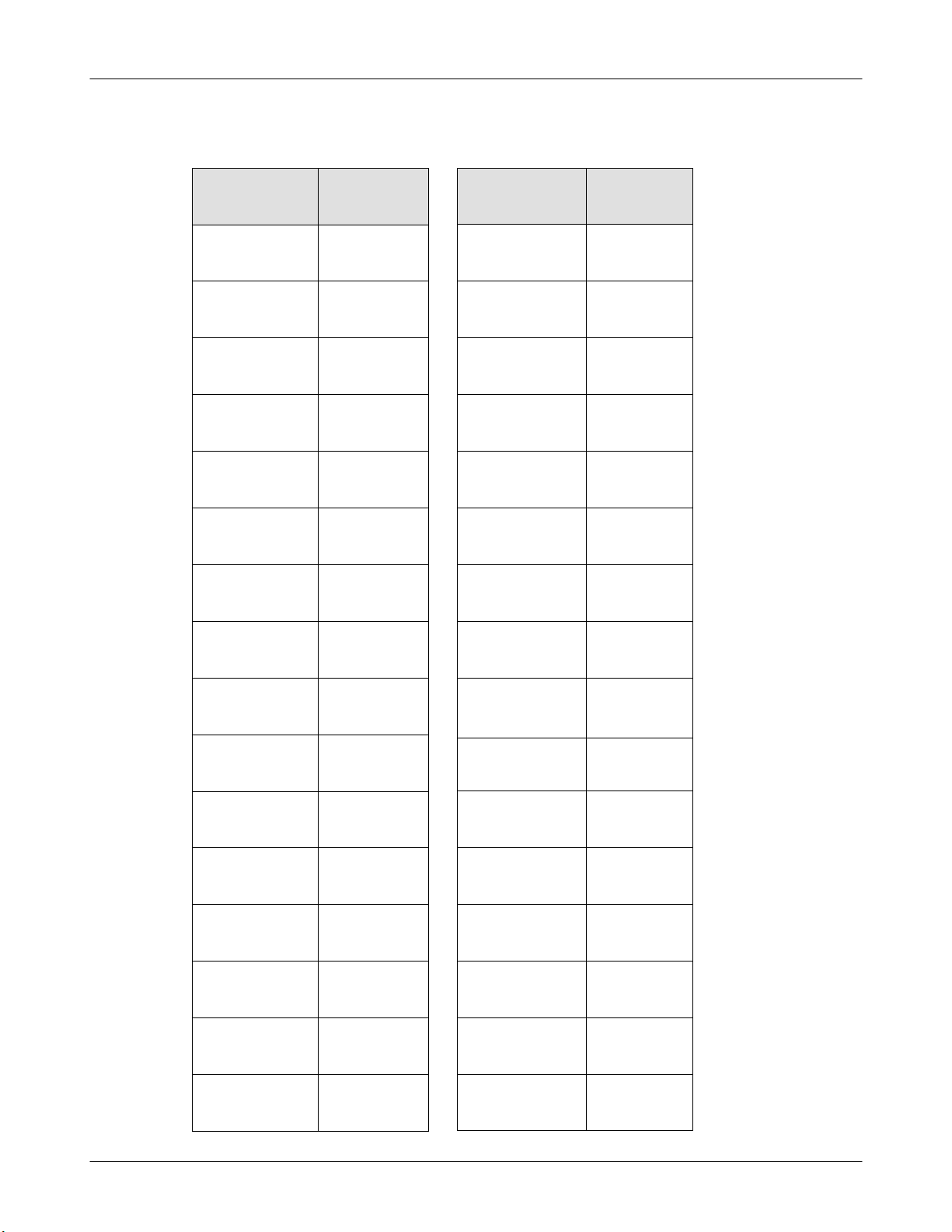
SGH-Z130 Specification
1-2. GSM TX power class
TX Power
control level
5 33±2dBm
6 31±2dBm
7 29±2dBm
8 27±2dBm
9 25±2dBm
10 23±2dBm
11 21±2dBm
EGSM900
TX Power
control level
0 30±3dBm
1 28±3dBm
2 26±3dBm
3 24±3dBm
4 22±3dBm
5 20±3dBm
6 18±3dBm
DCS1800
12 19±2dBm
13 17±2dBm
14 15±2dBm
15 13±2dBm
16 11±3dBm
17 9±3dBm
18 7±3dBm
19 5±3dBm
7 16±3dBm
8 14±3dBm
9 12±4dBm
10 10±4dBm
11 8±4dBm
12 6±4dBm
13 4±4dBm
14 2±5dBm
15 0±5dBm
1-2
SAMSUNG Proprietary-Contents may change without notice
This Document can not be used without Samsung's authorization
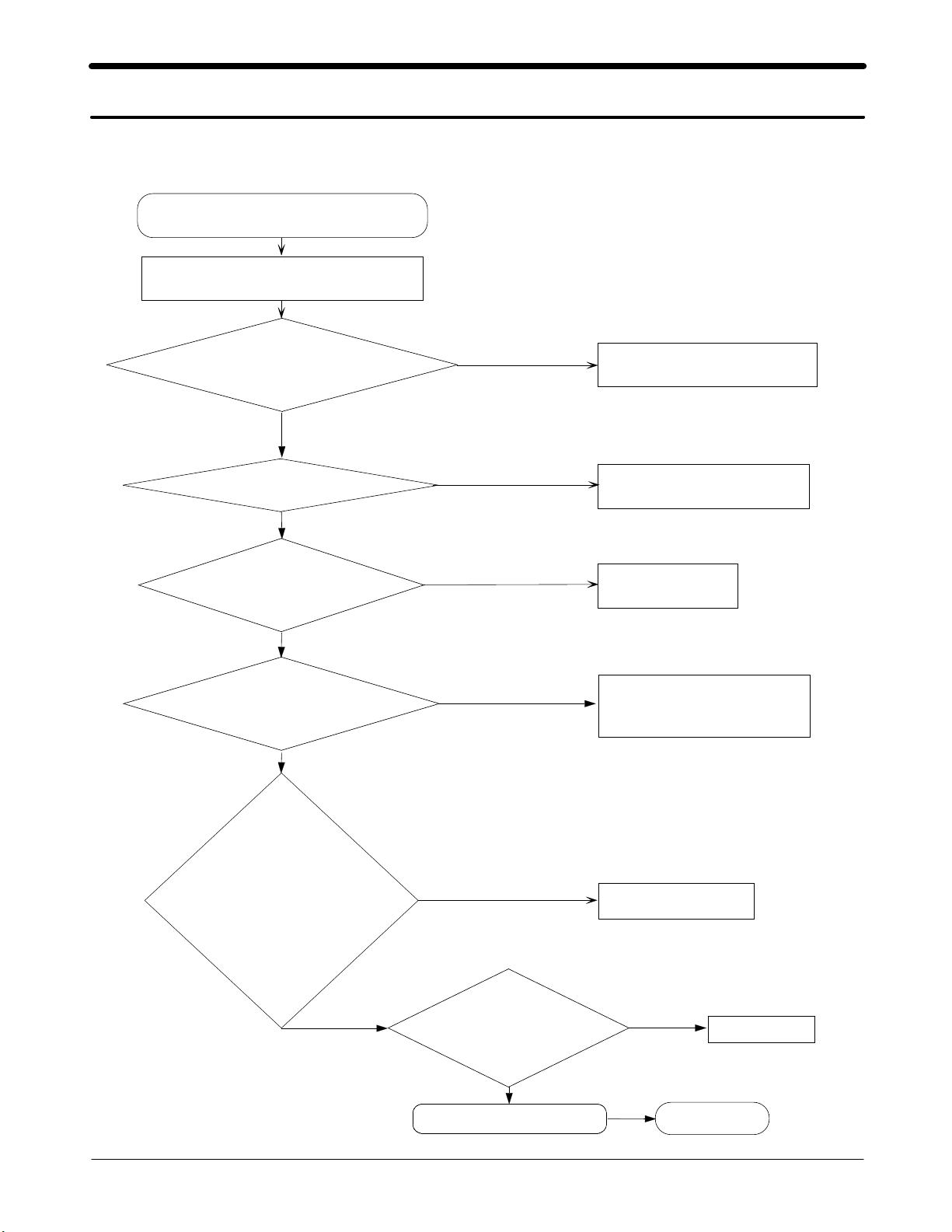
2. SGH-Z130 Flow Chart of Troubleshooting
2-1.Baseband
2-1-1. Power ON
'Power ON' Does not work
Check the current consumption
Current consumption
≥
100mA ?
YES
Check Voltage≥3.3V ?
YES
The pin #3 of D500
is high ?
YES
The pin #3,5 of U500
≥
3.3V ?
YES
NO
NO
NO
NO
Download again
Charge the Battery
Check D500
Check the path of
D500 and U500
Check U500
pin #32≒1.37V ?
pin #36≒1.8V ?
pin #50,56≒2.6V ?
pin #84≒2.85V ?
YES
Check the initial operation
2-
NO
U500 Check
Pin #53
19.2MHz?
Vpp≥500mV?
≒
YES
1
SAMSUNG Proprietary-Contents may change without notice
This Document can not be used without Samsung's authorization
Check the U500
NO
check the OSC801
END
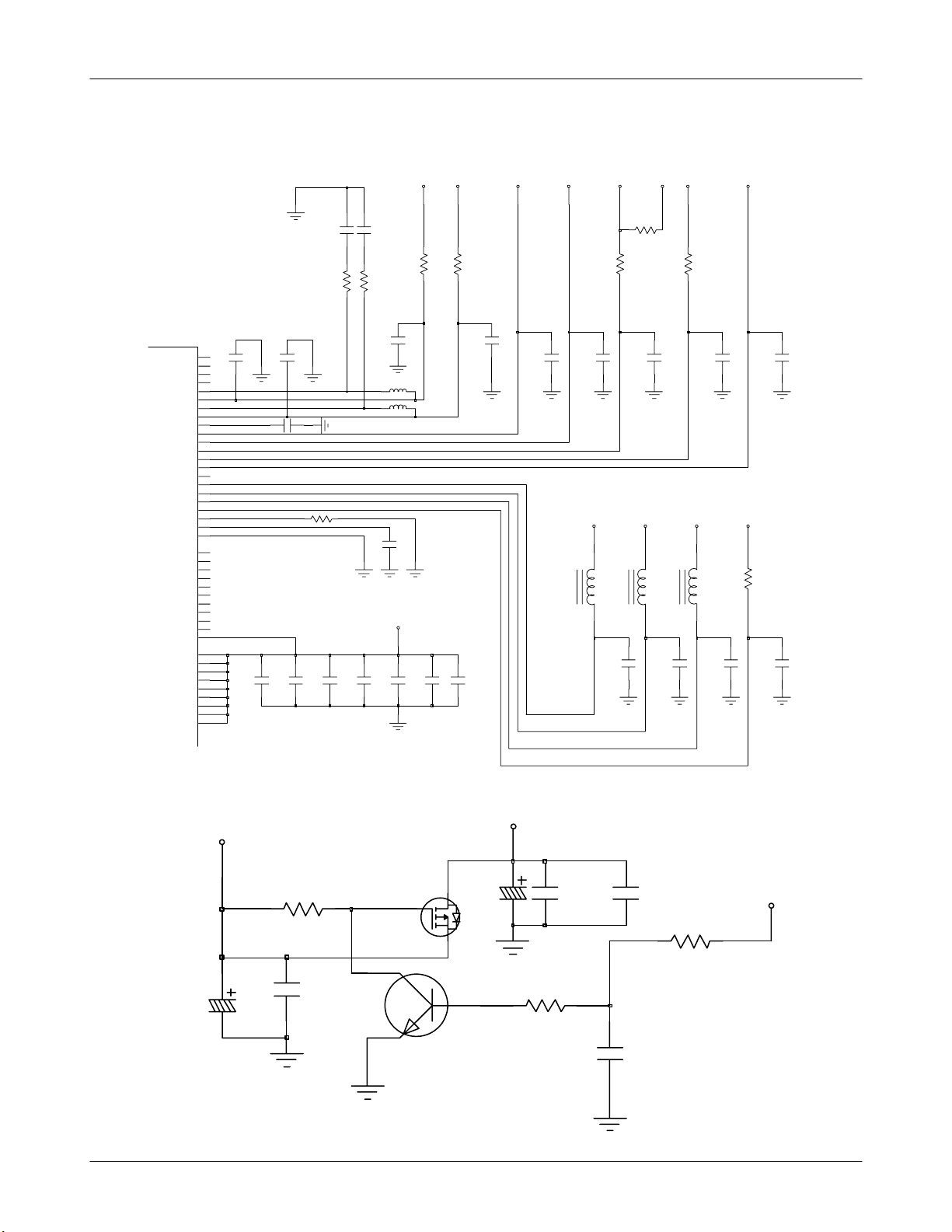
SGH-Z130 Flow Chart of Troubleshooting and Circuit Diagrams
U500
VSW_5V
VREG_5V
VSW_PA
VREG_PA
VSW_MSMC
VREG_MSMC
VSW_MSME
VREG_MSME
VREG_USB
VREG_MMC
VREG_RUIM
VREG_MSMP
VREG_MSMA
VREG_WLAN
VREG_RFRX2
VREG_RFRX1
VREG_RFTX
VREG_SYNT
VREG_TCXO
REF_ISET
REF_BYP
REF_GND
FLSH_DRV_N
GP1_DRV_N
LCD_DRV_N
KPD_DRV_N
VIB_DRV_N
SPKR_IN_P
SPKR_IN_M
SPKR_OUT_P
SPKR_OUT_M
SPKR_BYP
VDD_SPKR
VDD_PA
VDD_MSMC
VDD_MSME
VDD_RUIM
VDD_MSM
VDD_ANA
VDD_WLAN
VDD_RF
VDD_MAIN
C510
V_MIC
C512
V_2.85USIM
C513
V_2.85RX
5
0
5
F
V_2.6P
C527
R580
9
2
5
R
C514
V_2.85TX
1
3
5
R
V_2.6A
0
3
5
R
C515
V_2.85OSC
2
3
5
R
C529C528
V_BT
V_2.85TCXO
3
3
5
R
C530
C516
V_1.37C
V_1.8E V_2.6LCD
C501
R504
C518
C532
C564
C531
C565
14
12
27
28
31
32
37
36
10
39
42
50
56
64
67
69
73
81
84
61
63
62
8
21
22
23
25
76
78
75
79
74
77
29
33
35
C567
41
52
54
65
71
83
R512
C533
C502
R505
C511
L502
L503
C534
C525
V_IN
C558
7
8
2
2
5
5
R
R
C566
C508
VBAT
V_IN
R501
C506
Q501
G
1
Q500
3
C504
3D
C505
C503
S2
1
R506
2
C509
2
2-
SAMSUNG Proprietary-Contents may change without notice
This Document can not be used without Samsung's authorization
VBAT
R502
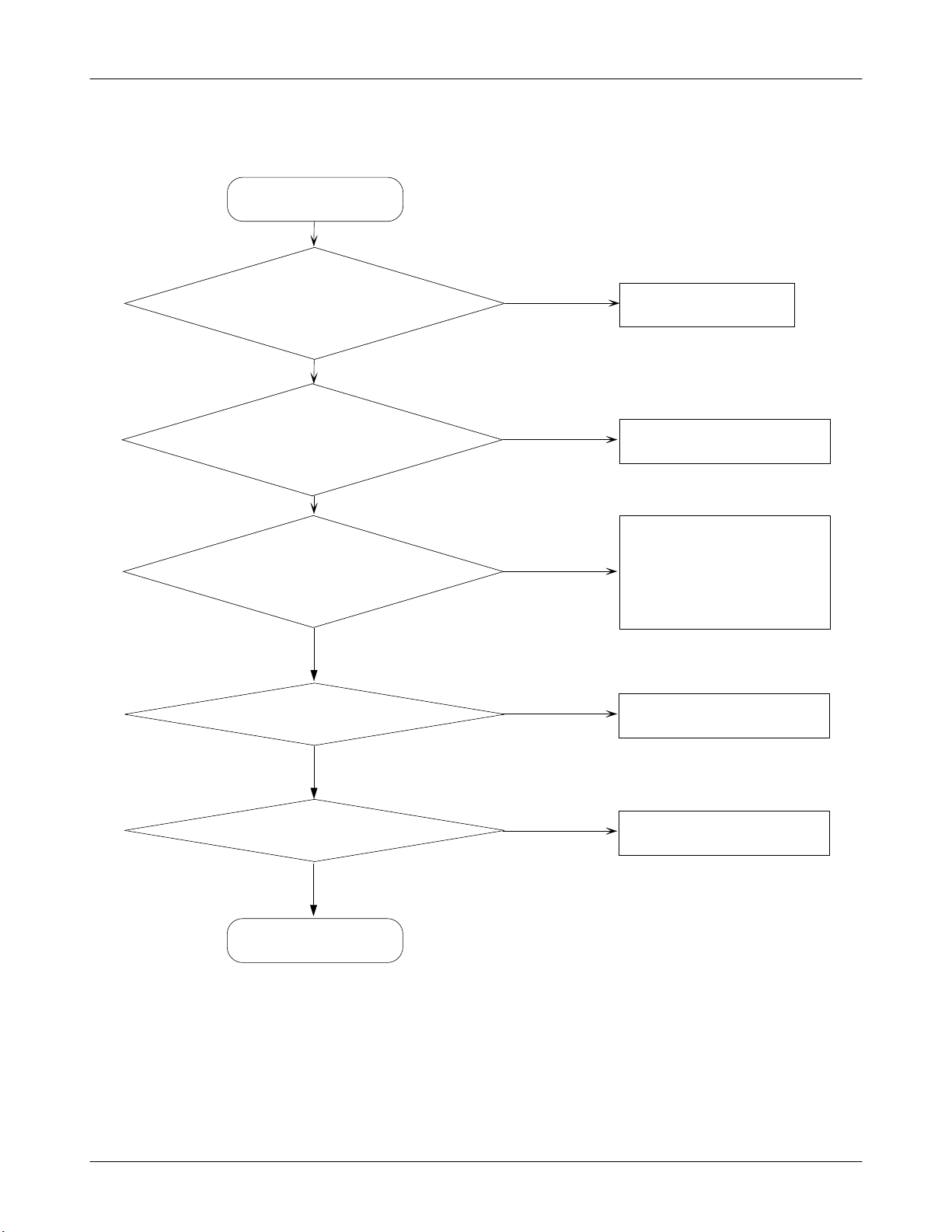
2-1-2. System Initial
Initial Failure
SGH-Z130 Flow Chart of Troubleshooting and Circuit Diagrams
The pin #9 of U500
"Low-->High"?
YES
Check the Sleep X-tal
signal's at C523 ?
YES
Checktheclocksignal's
at R510
YES
LCD Display OK ?
NO
NO
NO
NO
Check the U500
Check the OSC501
Check the clock
generation circuit
(related to U500 and
OSC801
Check the LCD part
YES
NO
Sound operation OK ?
YES
END
3
2-
SAMSUNG Proprietary-Contents may change without notice
This Document can not be used without Samsung's authorization
Check the Audio part
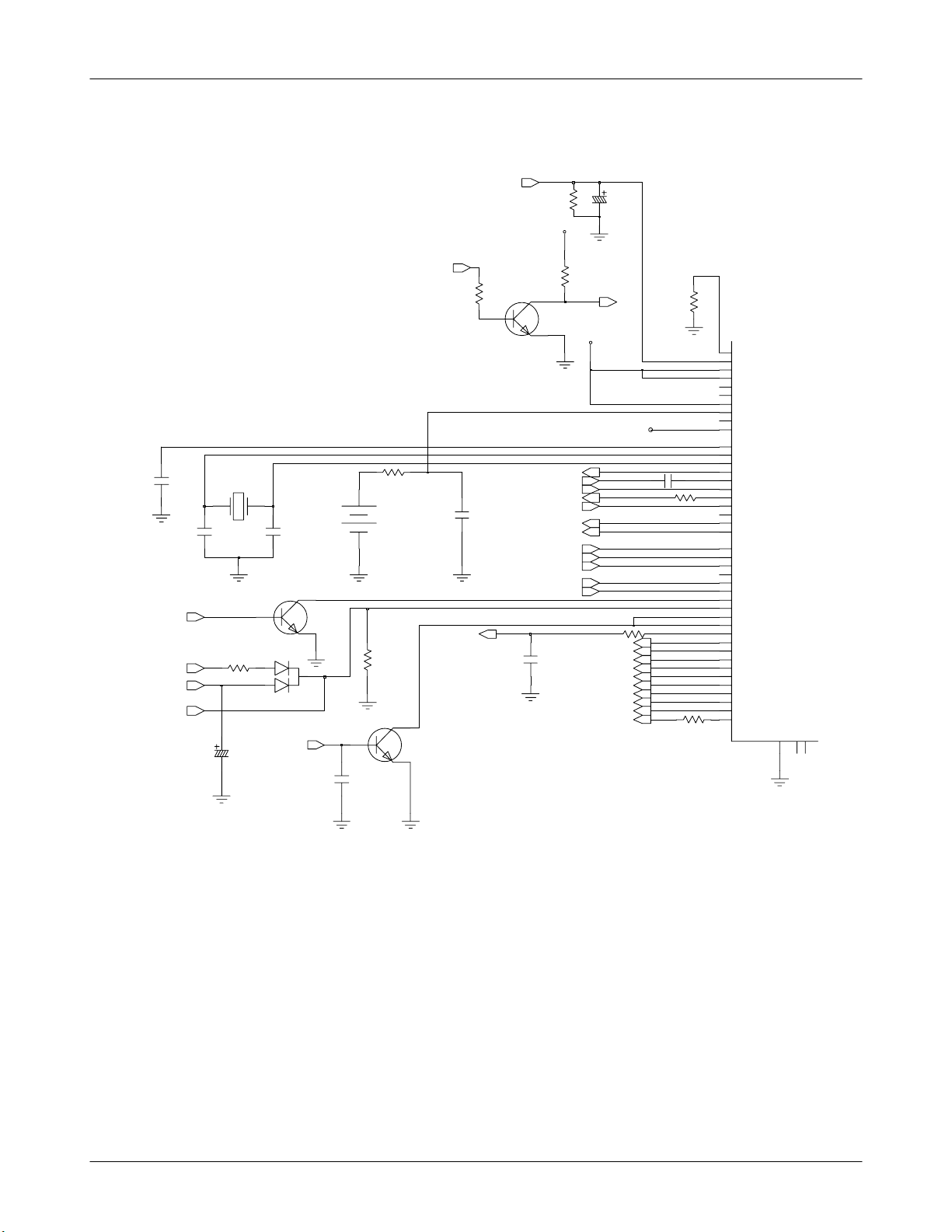
SGH-Z130 Flow Chart of Troubleshooting and Circuit Diagrams
C520
100NF
ON_SW
BOOT_SW
PS_HOLD
DLC_DETECT
C535
C523
OSC501
R513
1
2
1
JIG_ON
C524
Q504
D50
USB_VCC
R500
C500
V_2.6P
ON_SW
R579
1
Q505
R511
S
O
P
BAT501
G
E
N
SLEEP_XTAL_IN
C521
3
2
1
R503
RESET_IN
3
3
1
Q502
2
C568
3
2
TCXO
TCXO_EN
TCXO_OUT
AMUX_OUT
PMIC3_REF
USB_OE_N
USB_VPO
USB_VMO
C526
USIM_M_RESET
R578
V_IN
TP501
VF
D+
D-
R514
USIM_M_DATA
USIM_DATA
USIM_M_CLK
USIM_CLK
USIM_RESET
PM_SBDT
PM_SBCK
PM_SBST
PM_INT_N
C519
R510
R517
R507
2
VCHG
16
USB_VBUS
3
ISNS_P
5
ISNS_M
4
CHG_CTL_N
15
USB_CTL_N
6
VBAT
60
VCOIN
7
BAT_FET_N
48
VBACKUP
1
ADC_BYP
44
XTAL_IN
46
XTAL_OUT
45
SLEEP_CLK
58
TCXO_IN
55
TCXO_EN
53
TCXO_OUT
70
AMUX_IN1
72
AMUX_IN2
82
AMUX_OUT
80
REF_OUT
13
USB_OE_N
17
USB_DAT
19
USB_SE0
11
USB_ID
18
USB_D_P
20
USB_D_M
24
KPDPWR_N
57
PS_HOLD
66
CBL1PWR_N
68
CBL0PWR_N
9
PON_RESET_N
30
RUIM_M_IO
26
RUIM_IO
34
RUIM_M_CLK
38
RUIM_CLK
40
RUIM_M_RST
43
RUIM_RST
47
SBDT
49
SBCK
51
SBST
59
MSM_INT_N
PM6650
D
N
G
5
8
C
C
N
N
6
7
8
8
4
2-
SAMSUNG Proprietary-Contents may change without notice
This Document can not be used without Samsung's authorization
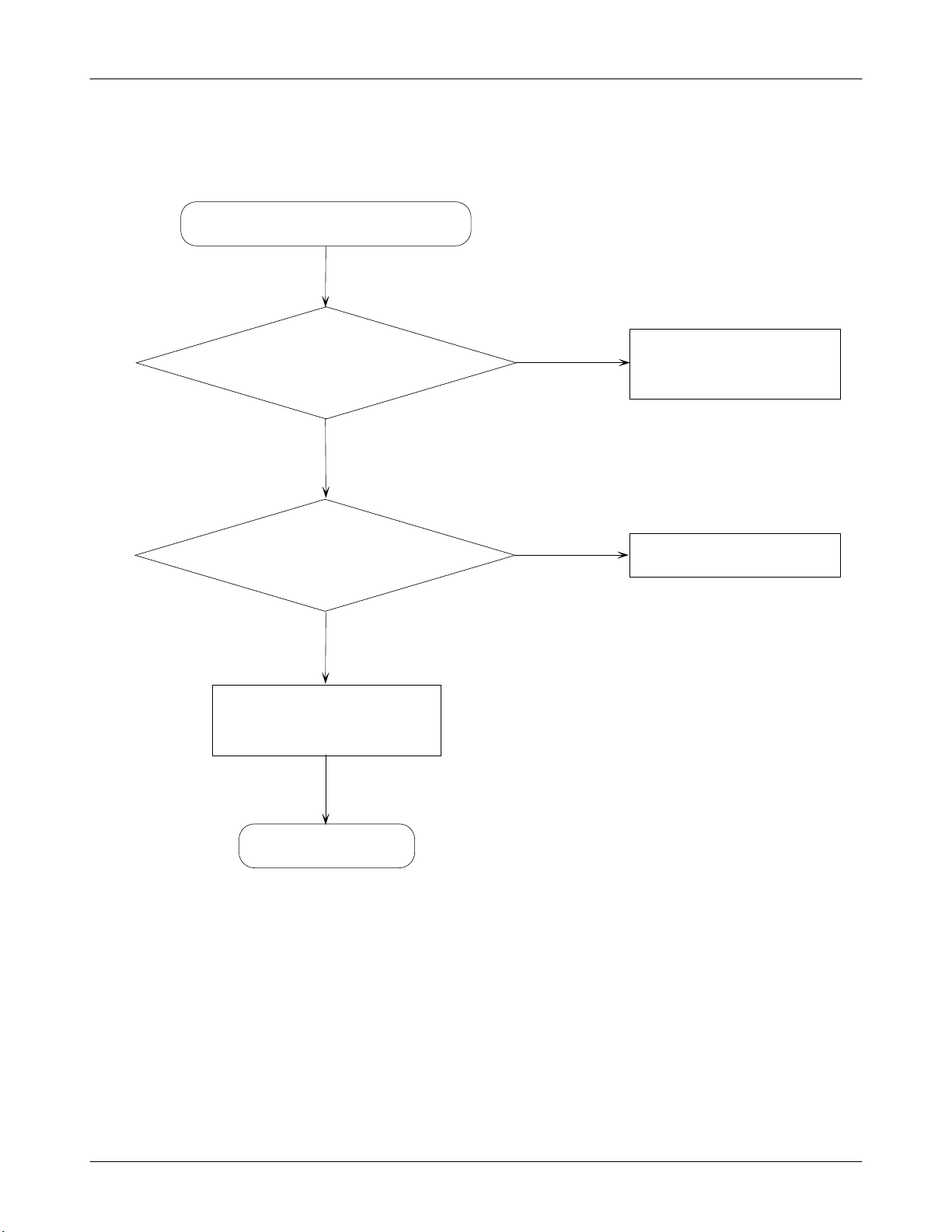
3. SIM Part
SGH-Z130 Flow Chart of Troubleshooting and Circuit Diagrams
"Please insert SIM card "
Check the voltage
at pin #1 of CN501
≒
2.85V ?
YES
Check the CN501's
Connection to SIM card
YES
Check the circuit around
U400 and data stored in it
NO
NO
Check the circuit related
to CN501
Resolder CN501
END
5
2-
SAMSUNG Proprietary-Contents may change without notice
This Document can not be used without Samsung's authorization
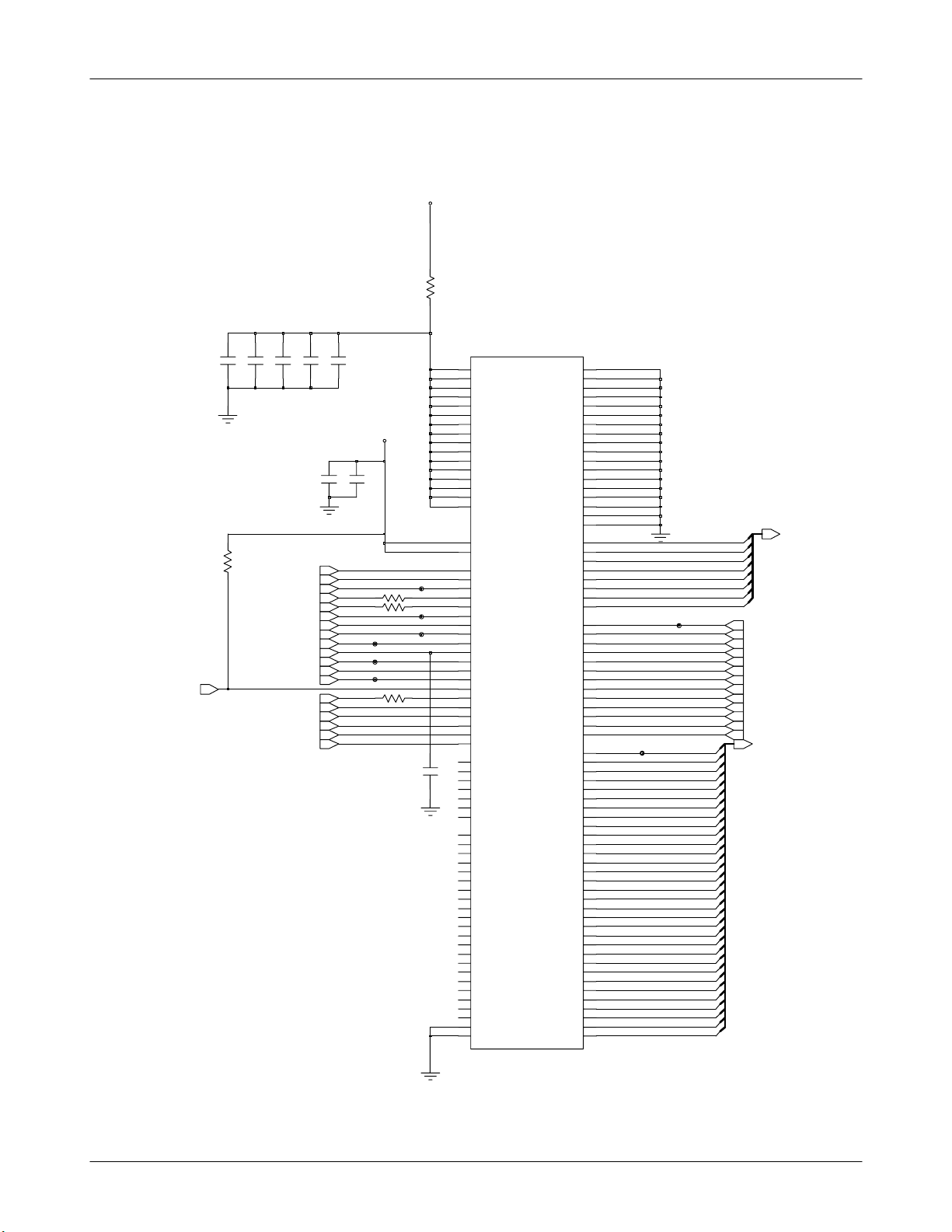
SGH-Z130 Flow Chart of Troubleshooting and Circuit Diagrams
V_1.8E
R401
NAND_READY_BUSY
R400
C403
C402
SDRAM_ADD(13)
SDRAM_ADD(14)
SDRAM_RAS_N
SDRAM_CS_N
SDRAM_CS1_N
SDRAM_CAS_N
SDRAM_DQM(3)
C400
C405
C401
C404
V_2.6P
C406
R403
R404
R407
TP401
TP402
TP403
C407
TP406
TP407
TP408
M10
D10
F10
H10
A10
R10
B10
P10
U400
C9
VDDQ
VDDQ
E9
VDDQ
VDDQ
G9
VDDQ
J10
VDDQ
K9
VDDQ
L9
VDDQ
VDDQ
N9
VDDQ
B8
VDD
D1
VDD
H1
VDD
VDD
M1
VDD
P8
VDD
N5
VCC
B5
VCC
J3
BA0
K2
BA1
G2
_RAS
J2
_CS
F3
_CS1
H2
_CAS
K1
_WED
E3
CKE
G8
CLK
B6
_CE
C4
ALE
B7
_WEN
B3
_RE
C6
R/_B
C3
_WP
B4
CLE
J8
DQM0
G6
DQM1
F8
DQM2
E7
DQM3
A2
DNU
A9
DNU
DNU
R1
DNU
R2
DNU
R9
DNU
DNU
B1
NC
B2
NC
NC
G1
NC
G5
NC
E5
NC
H7
NC
H8
NC
J7
NC
M3
NC
M4
NC
M7
NC
N4
NC
N7
NC
N8
NC
P1
NC
P2
NC
P3
NC
P4
NC
P5
NC
NC
1
NC
2
NC
VSSQ
VSSQ
VSSQ
VSSQ
VSSQ
VSSQ
VSSQ
VSSQ
VSSQ
VSSQ
VSS
VSS
VSS
VSS
VSS
VSS
VSS
VSS
DQ0
DQ1
DQ2
DQ3
DQ4
DQ5
DQ6
DQ7
DQ8
DQ9
DQ10
DQ11
DQ12
DQ13
DQ14
DQ15
DQ16
DQ17
DQ18
DQ19
DQ20
DQ21
DQ22
DQ23
DQ24
DQ25
DQ26
DQ27
DQ28
DQ29
DQ30
DQ31
C10
D9
E10
F9
G10
J9
K10
L10
N10
M9
B9
C1
H9
P9
M2
J1
C5
P6
N1
IO0
N2
IO1
N3
IO2
M5
IO3
P7
IO4
M6
IO5
N6
IO6
M8
IO7
K4
A0
L1
A1
L2
A2
L3
A3
C2
A4
D2
A5
E1
A6
D3
A7
E2
A8
D4
A9
K3
A10
F2
A11
F1
A12
L4
L5
L6
L7
K8
L8
K7
K5
K6
G7
J6
J5
H6
H5
J4
G3
G4
F4
E4
F5
H3
H4
E6
F7
F6
D5
E8
D6
D8
D7
C8
C7
TP405
TP404
SDRAM_D(0)
SDRAM_D(1)
SDRAM_D(2)
SDRAM_D(3)
SDRAM_D(4)
SDRAM_D(5)
SDRAM_D(6)
SDRAM_D(7)
SDRAM_D(8)
SDRAM_D(9)
SDRAM_D(10)
SDRAM_D(11)
SDRAM_D(12)
SDRAM_D(13)
SDRAM_D(14)
SDRAM_D(15)
SDRAM_D(16)
SDRAM_D(17)
SDRAM_D(18)
SDRAM_D(19)
SDRAM_D(20)
SDRAM_D(21)
SDRAM_D(22)
SDRAM_D(23)
SDRAM_D(24)
SDRAM_D(25)
SDRAM_D(26)
SDRAM_D(27)
SDRAM_D(28)
SDRAM_D(29)
SDRAM_D(30)
SDRAM_D(31)
NAND_D(0)
NAND_D(1)
NAND_D(2)
NAND_D(3)
NAND_D(4)
NAND_D(5)
NAND_D(6)
NAND_D(7)
NAND_D(0:7)
SDRAM_ADD(0)SDRAM_WE_N
SDRAM_ADD(1)SDRAM_CLK_EN
SDRAM_ADD(2)SDRAM_CLK
SDRAM_ADD(3)NAND_CS
SDRAM_ADD(4)NAND_ALE
SDRAM_ADD(5)NAND_WE
SDRAM_ADD(6)NAND_RE
SDRAM_ADD(7)
SDRAM_ADD(8)RESET_OUT
SDRAM_ADD(9)NAND_CLE
SDRAM_ADD(10)SDRAM_DQM(0)
SDRAM_ADD(11)SDRAM_DQM(1)
SDRAM_ADD(12)SDRAM_DQM(2)
SDRAM_D(0:31)
6
2-
SAMSUNG Proprietary-Contents may change without notice
This Document can not be used without Samsung's authorization
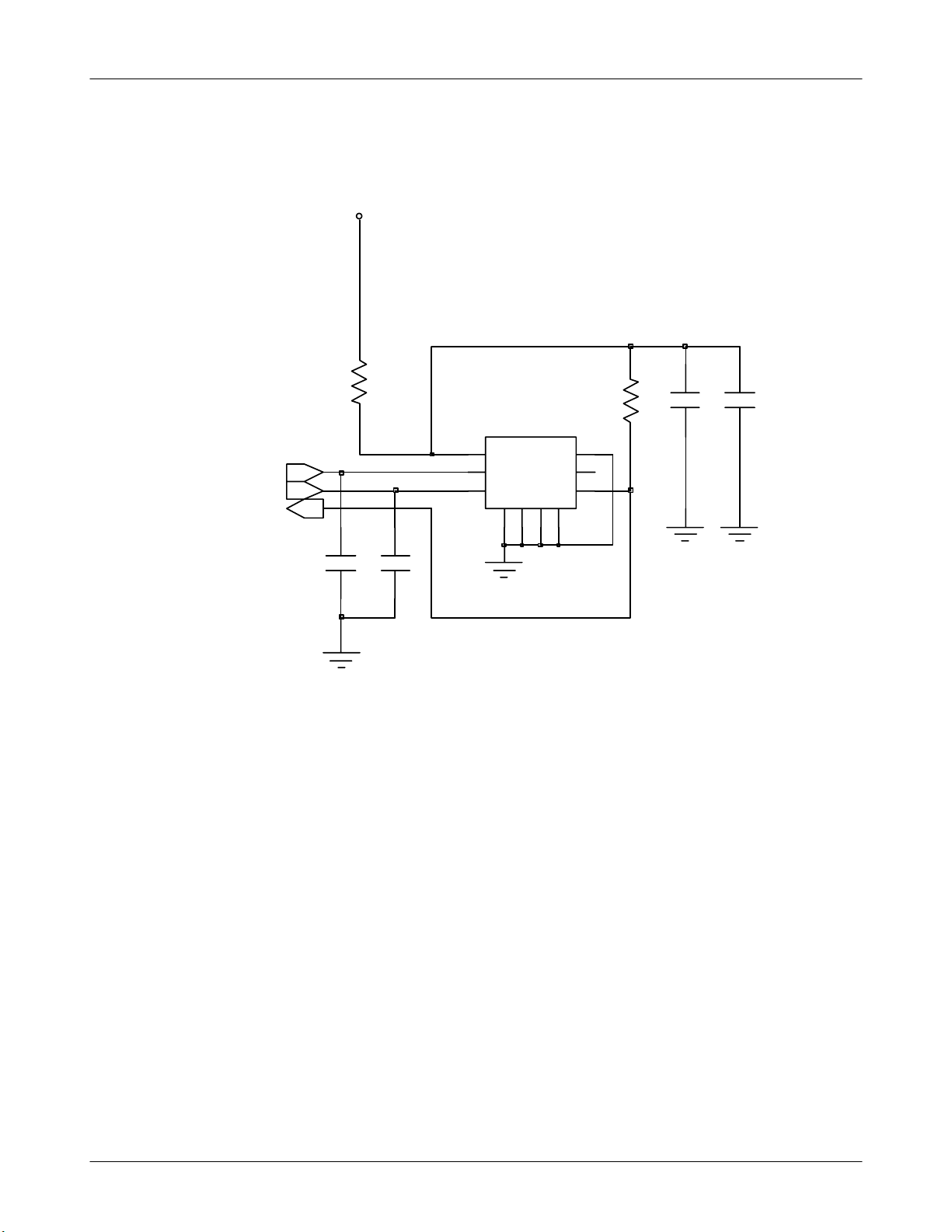
V_2.85USIM
R534
SGH-Z130 Flow Chart of Troubleshooting and Circuit Diagrams
USIM_RESET
USIM_CLK
USIM_DATA
CN501
6
11
22
33
C550C549
6
5
5
4
4
7GG89GG10
C544
C559R524
7
2-
SAMSUNG Proprietary-Contents may change without notice
This Document can not be used without Samsung's authorization
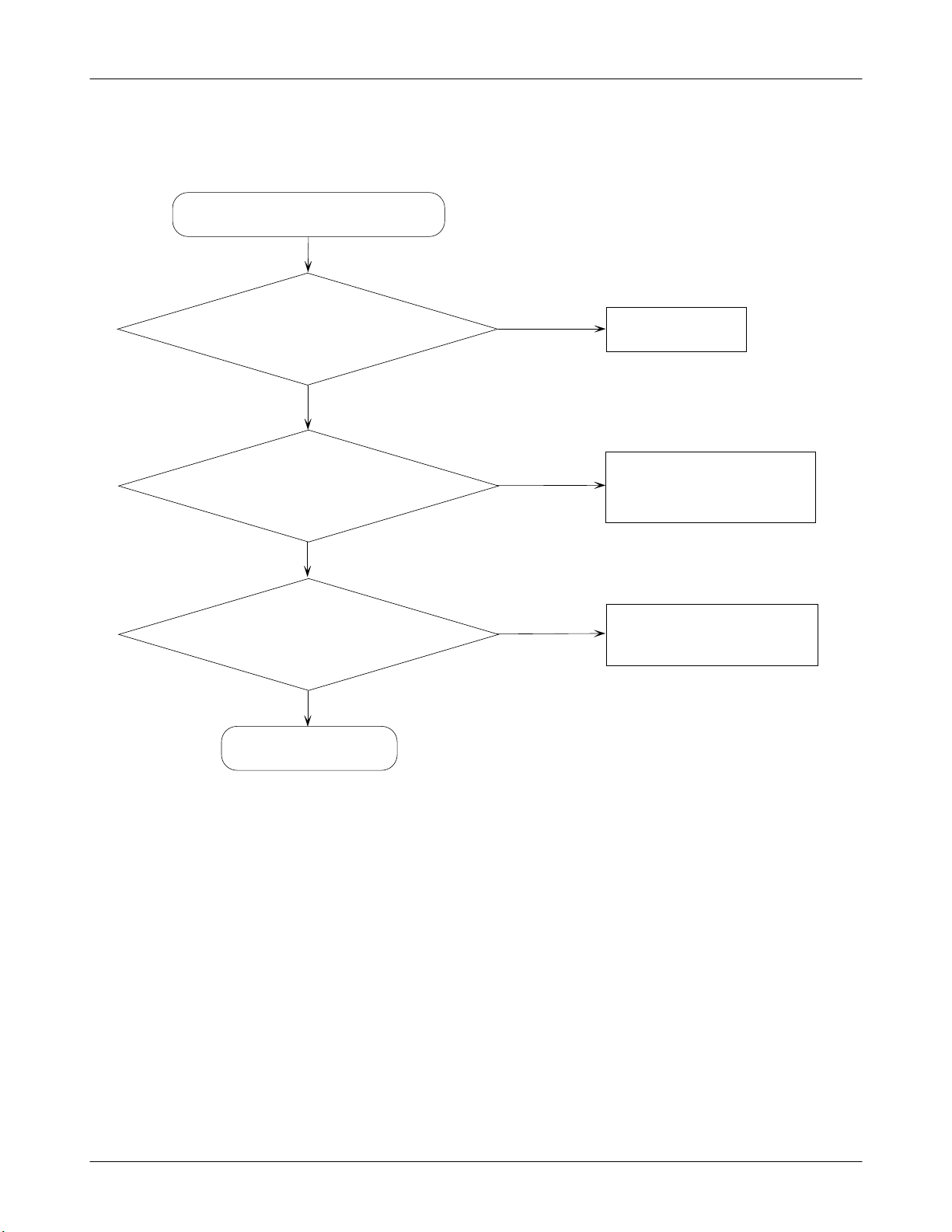
SGH-Z130 Flow Chart of Troubleshooting and Circuit Diagrams
2-1-4. Charging Part
Abnormal charging operation
Check the pin #21,22
of CN206
≥
3.3V
YES
Check the pin #1
≥
of CN203
3.3V
YES
See the indicator of
charger is red ?
YES
END
NO
NO
NO
Check the TC
Check the path of
CN206 and CN203
Again ,check the
CN206
8
2-
SAMSUNG Proprietary-Contents may change without notice
This Document can not be used without Samsung's authorization
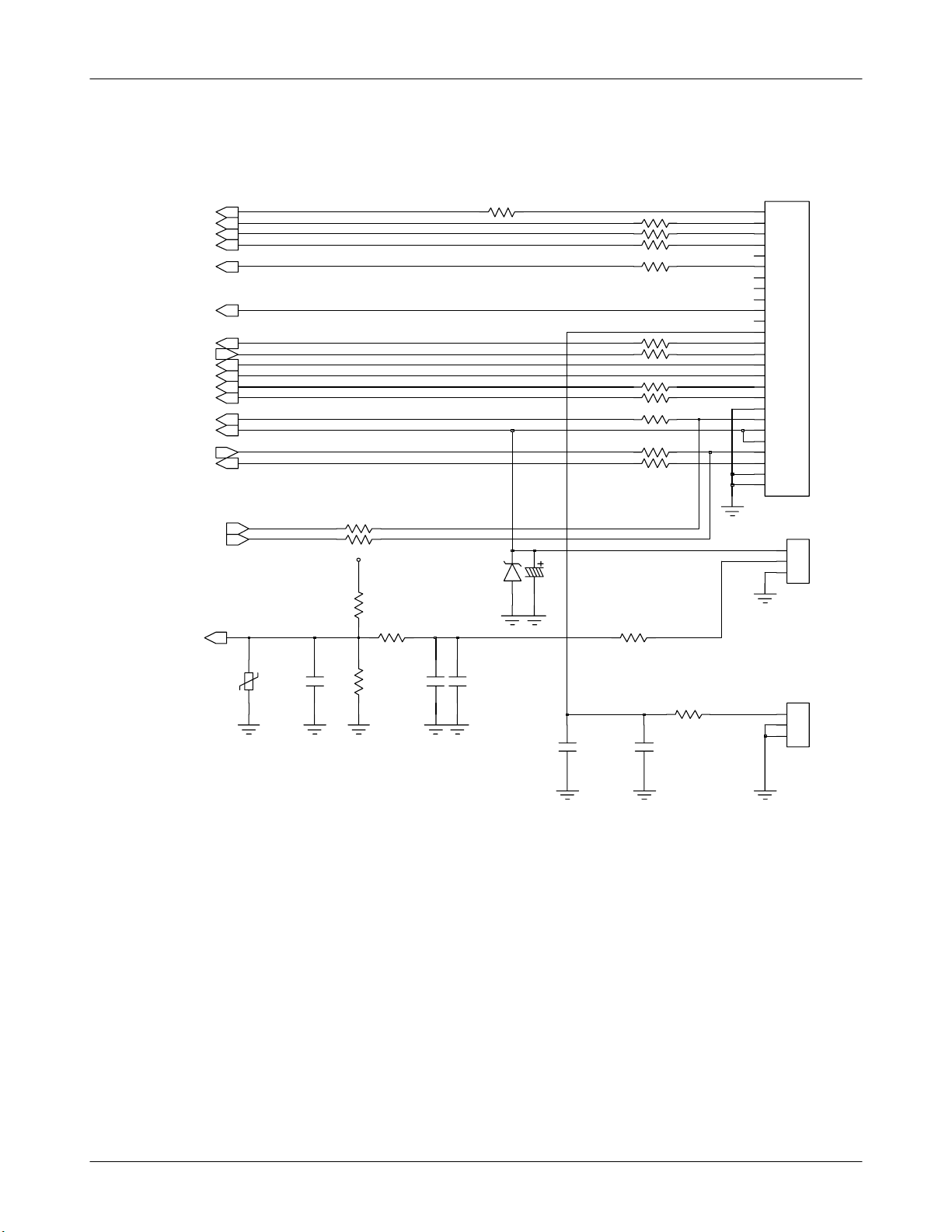
SGH-Z130 Flow Chart of Troubleshooting and Circuit Diagrams
BOOT_SW
DLC_DETECT
JTAG_RESET_IN
RTCK
JIG_ON
D-
RXD_1
TXD_1
D+
USB_VCC
TRST
TDI
TMS
VBAT
TCK
TDO
RFR_1
CTS_1
VF
R229
R231
R233
V_2.85TCXO
R234
R204
ZD202
C205
R249
R205
R206
R207
R241
R217
R220
R223
R224
R225
R226
R227
1
2
3
4
5
6
7
8
9
10
11
12
13
14
15
16
17
18
19
20
21
22
23
24
25
26
CN206
CN203
1
2
3
1
2
3
V213
C209
R235
C207
C208
C234
R250
C226
CN202
1
2
3
1
2
3
9
2-
SAMSUNG Proprietary-Contents may change without notice
This Document can not be used without Samsung's authorization
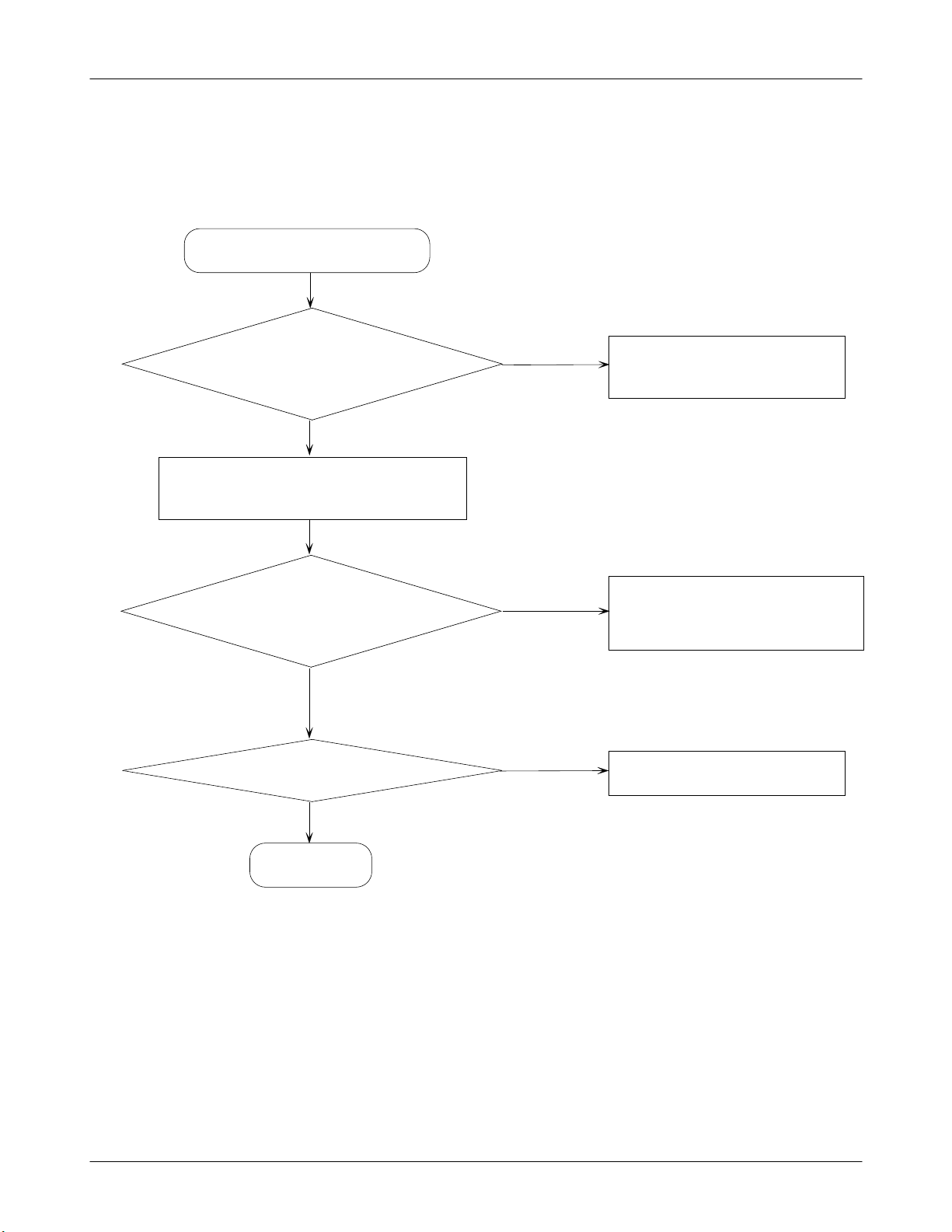
SGH-Z130 Flow Chart of Troubleshooting and Circuit Diagrams
2-1-5. Microphone Part
Micro-phone does not work
Is the assembled status of
Microphone O.K?
YES
Check the DC bias voltage on
Mic path.
YES
The voltage of R242 is
2.6V±10%?
YES
Is microphone OK?
NO
NO
NO
Reassemble the
microphone
Check the path around MIC
Bias circuit
Check U100
YES
END
10
2-
SAMSUNG Proprietary-Contents may change without notice
This Document can not be used without Samsung's authorization
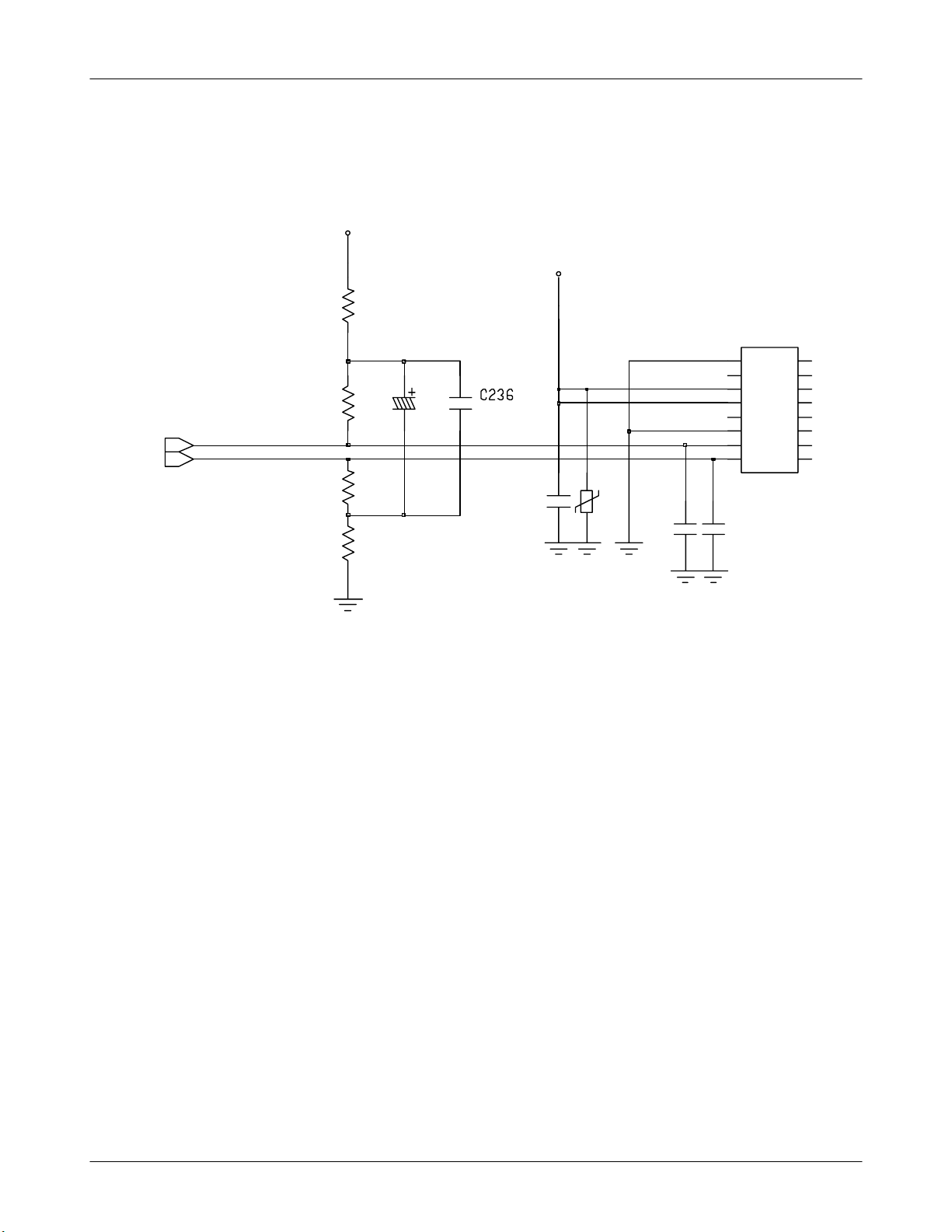
MIC1P
MIC1N
R242
V_MIC
SGH-Z130 Flow Chart of Troubleshooting and Circuit Diagrams
3.3V_LED
CN200
1
1
3
34
5
56
7
7
9
9
11
11 12
131314
15
151616
R214
R246
C201
0
0
2
C
1
0
2
V
2
2
4
6
8
8
10
10
12
14
R247
C224
C225
11
2-
SAMSUNG Proprietary-Contents may change without notice
This Document can not be used without Samsung's authorization
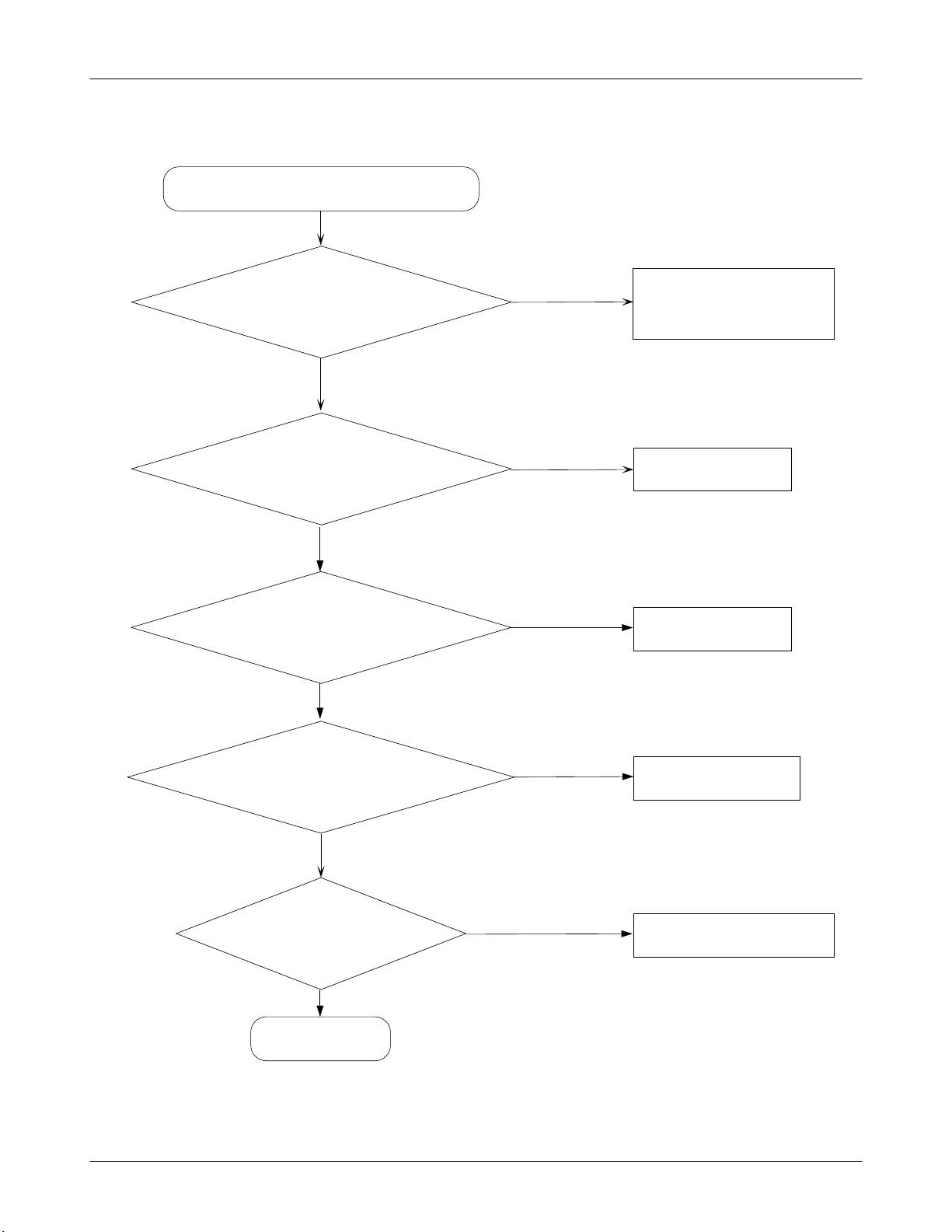
SGH-Z130 Flow Chart of Troubleshooting and Circuit Diagrams
2-1-6. Speaker Part
There is no sound from speaker
Check the wave of
the pin of U301's clock
≒
19.2MHz ?
YES
The pin #32 of U301≒2.6V
The pin #15 of U301
≥
3.3V ?
YES
Are there any signal
at the pin #4 of U301?
YES
NO
NO
NO
Check OSC801 and
U802
Check the U500
Check the U301
Are there any signal
at the pin #1,2 of CN502 ?
YES
Is speaker working
YES
END
SAMSUNG Proprietary-Contents may change without notice
This Document can not be used without Samsung's authorization
2-
NO
Check the U302
NO
Replace the speaker
12
