Samsung sgh u600 Diagram
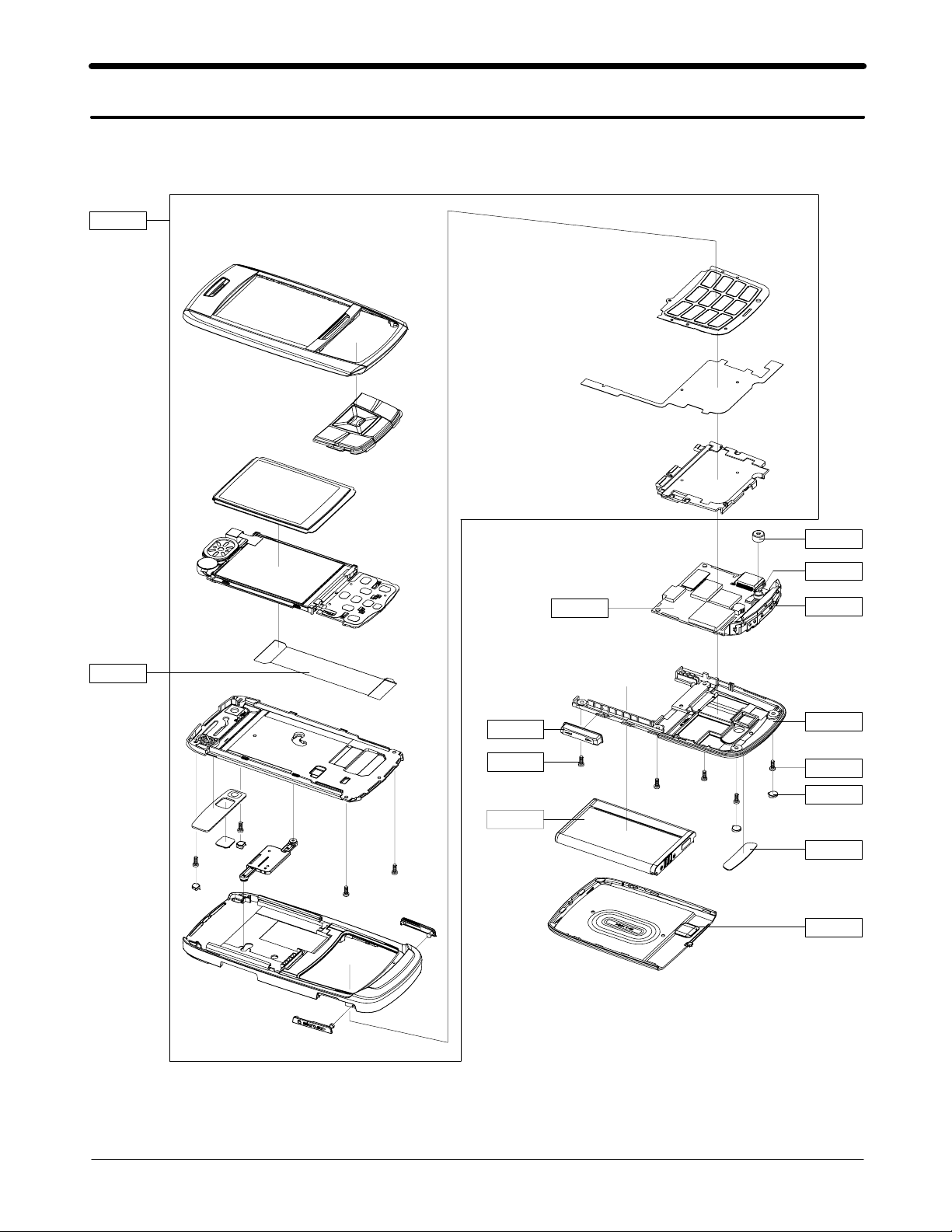
5. Exploded View/Disassembly&Assembly Instructions
5-1. Cellular phone Exploded View
QFR01
QMI03
QME03
QVO01
QCR03
QBA01
QMP01
QMI01
QAN02
QRE01
QCR03
QSC13
QRF01
QBA00
5-1
SAMSUNG Proprietary-Contents may change without notice
This Document can not be used without Samsung's authorization
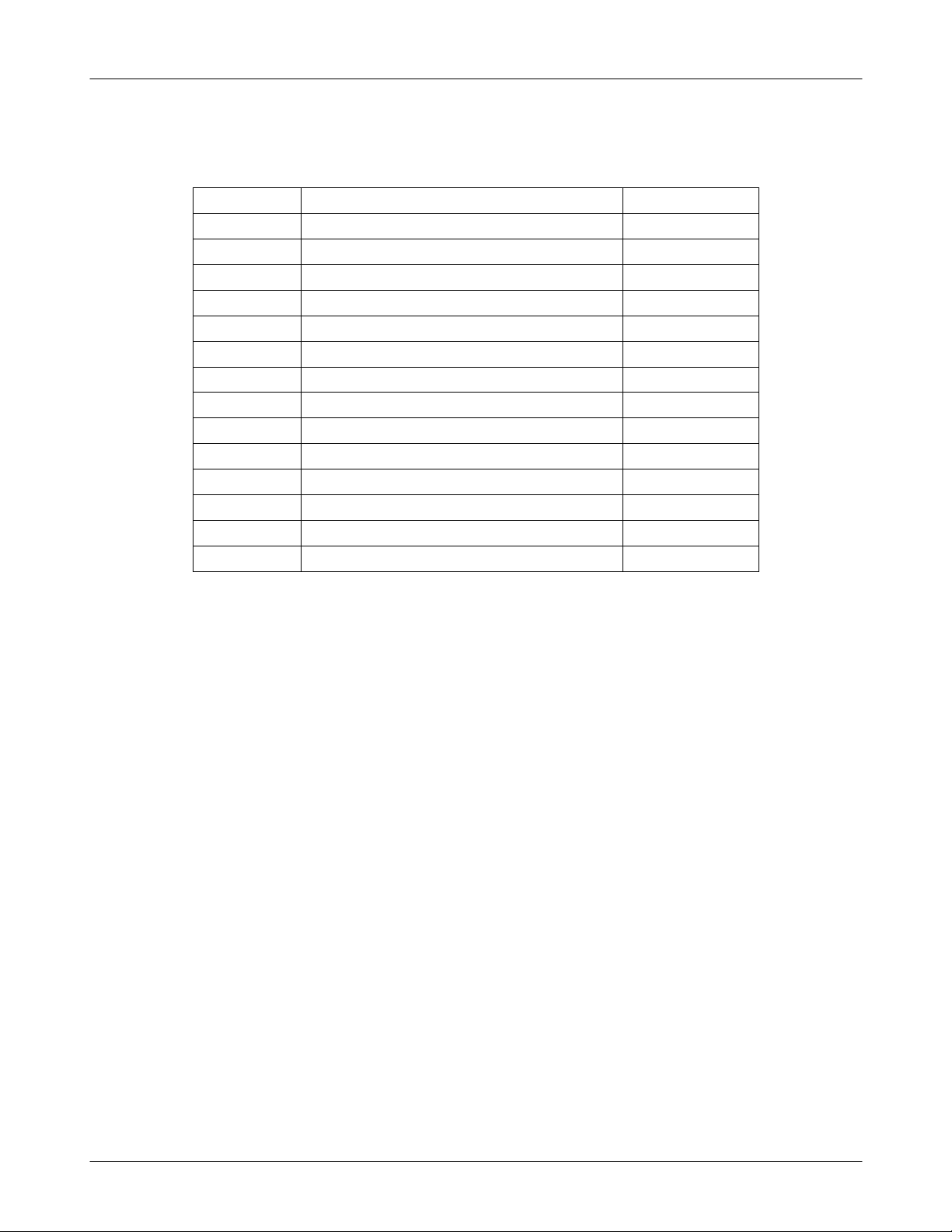
Exploded View/Disassembly&Assembly Instructions
5-2. Cellular phone Parts list
Design LOC Description SEC CODE
QAN02 INTENNA-SGHE256 GH42-01080A
QBA00 ASSY CASE-BATTERY GH98-03586B
QBA01 INNER BATTERY PACK-750MAH BLK GH43-02489A
QCR03 SCREW-MACHINE 6001-001811
QCR03 SCREW-MACHINE 6001-001811
QFR01 ASSY CASE-SGHE250_TSTC GH98-05756B
QME03 MEA-SLIDE FPCBKIT GH97-06873A
QMI01 MICROPHONE-ASSY GH30-00309A
QMI03 RMO-RUBBER MIC GH73-08308A
QMP01 A/S ASSY-PBA MAIN GH82-02194A
QRE01 ASSY CASE-REAR GH98-02262B
QRF01 MPR-TAPE RF SHEET GH74-27453B
QSC13 RMO-RUBBER SCREW REAR GH73-08311B
QVO01 ASSY KEY-VOLUME GH98-03940B
5-2
SAMSUNG Proprietary-Contents may change without notice
This Document can not be used without Samsung's authorization
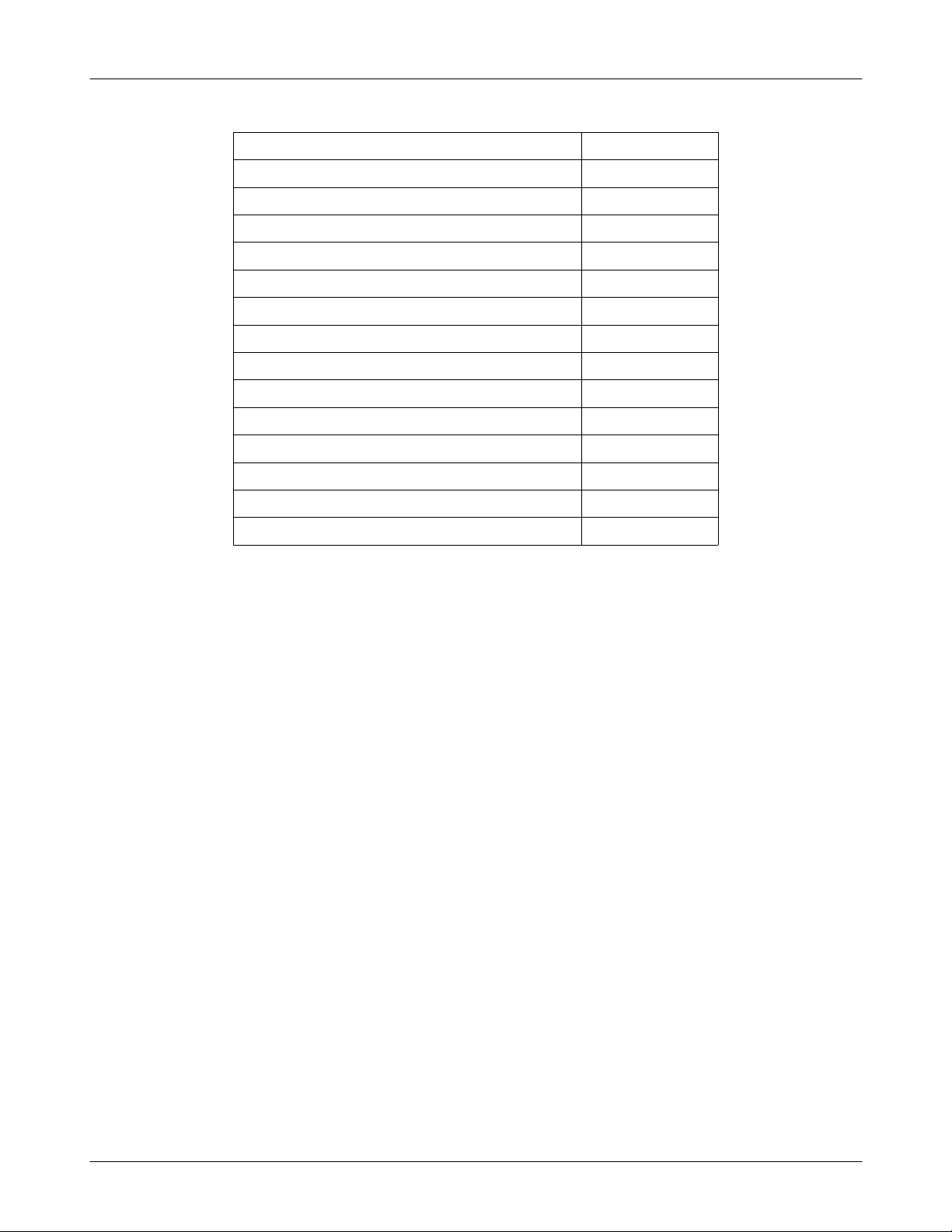
Exploded View/Disassembly&Assembly Instructions
Description SEC CODE
CBF INTERFACE-DATA LINK CABLE GH39-00514A
ADAPTOR-SGHD820 TA (LTA)_A TYP GH44-01504A
EARPHONE-20P,EARPHONE,BLK,B-TY GH59-03848A
MPR-VINYL BOHO MAIN STA GH74-29774A
RMO-RUBBER SIM GH73-08686A
LABEL(R)-WATER SOAK GH68-09361A
BAG PE 6902-000634
LABEL(P)-MIAMI GH68-12219A
LABEL(R)-MAIN(LTN) GH68-13437B
BOX-UNIT(LTN) GH69-04878B
CUSHION-CASE(LTN) GH69-04879A
S/W CD-SGHE256PC STUDIO CD GH46-00355A
MANUAL USERS-LTN SPANISH GH68-13432A
MANUAL USERS-LTN ENGLISH GH68-13690A
5-3
SAMSUNG Proprietary-Contents may change without notice
This Document can not be used without Samsung's authorization
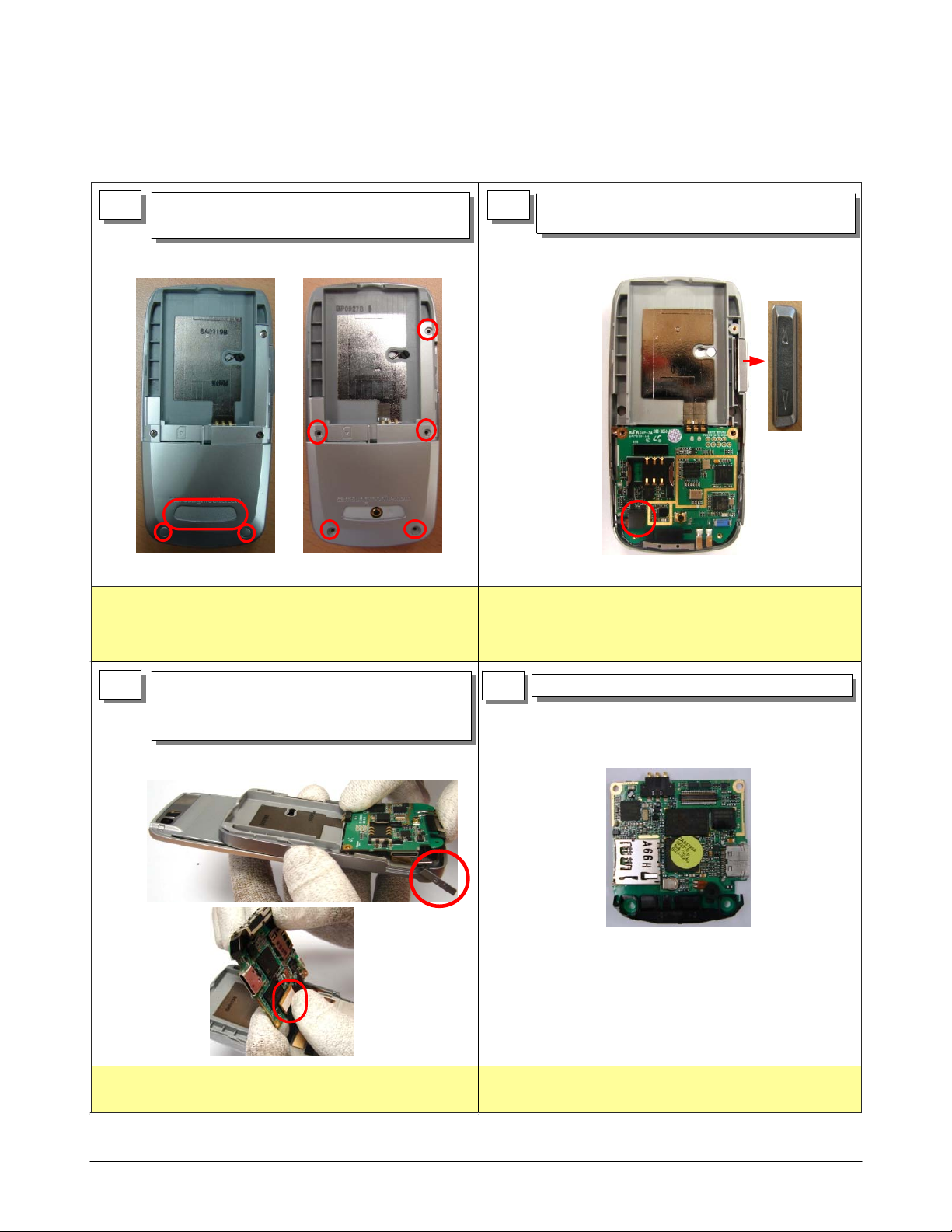
Exploded View/Disassembly&Assembly Instructions
5-3. Disassembly and Assembly Instructions
―
Disassembly
1) Remove the RF Sheet,SCREW Cover of rear
1
2) Unscrew 5 screws
1) Be careful of body damage and scretch
2) Be careful of transforming the rear cover
1) Remove the volumn Key
2
2) Disassemble the connector
1) Be careful of body damage and scretch
1) Open the T-Flash, power cover
3
2) Lift main board
3) Detach the LCD Connector after slide down
1) Be careful of damaging F-PCB 1) Be careful of damaging components
4
1) Separate board from the set
5-4
SAMSUNG Proprietary-Contents may change without notice
This Document can not be used without Samsung's authorization
