Samsung SGH-U600 User Manual
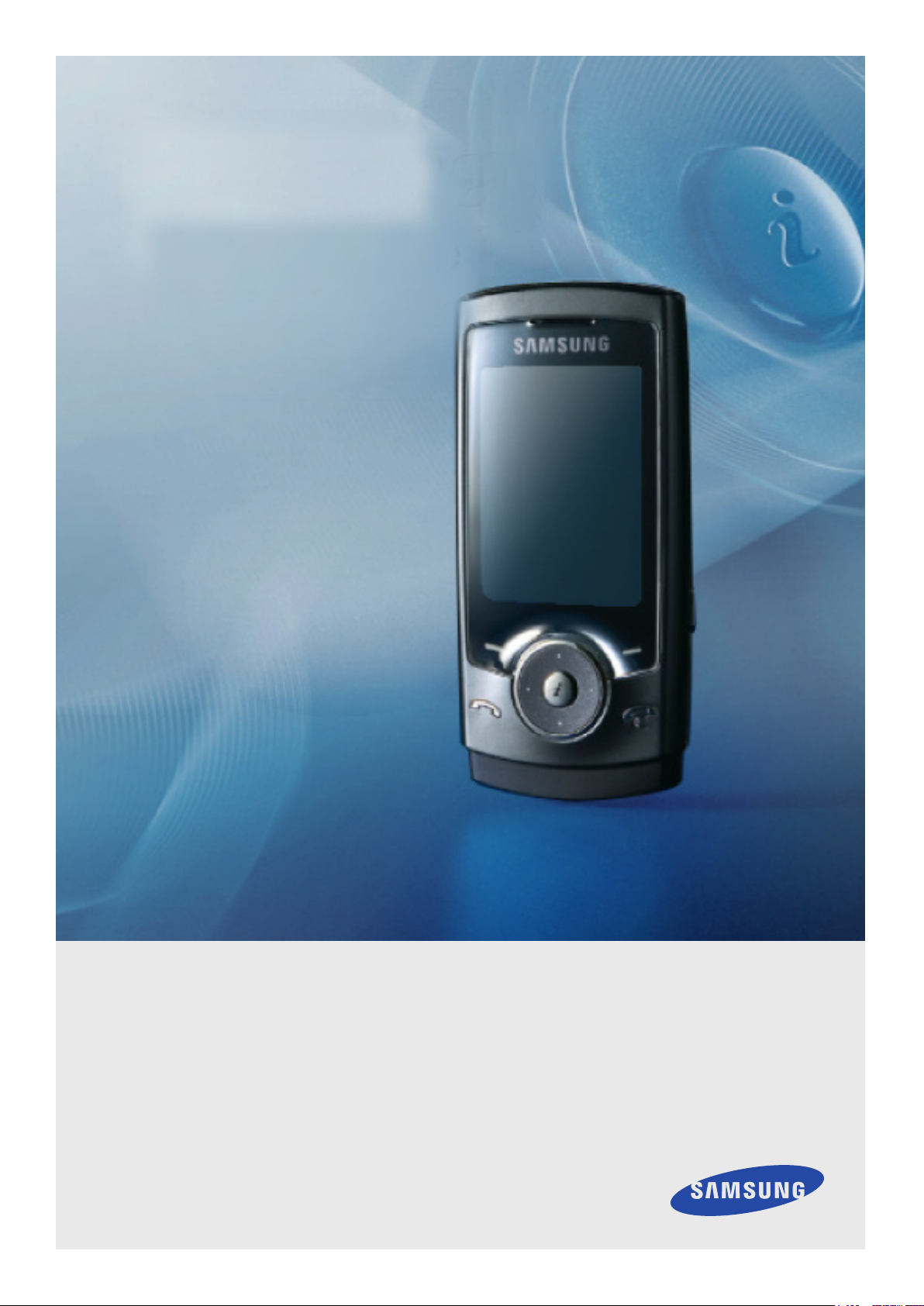
SGH-U600
Quick Start Guide
SGH-U600
• Camera and camcorder
• Synchronisation with Windows Media Player
• Music player
• Phone to TV
• File viewer
• SOS message
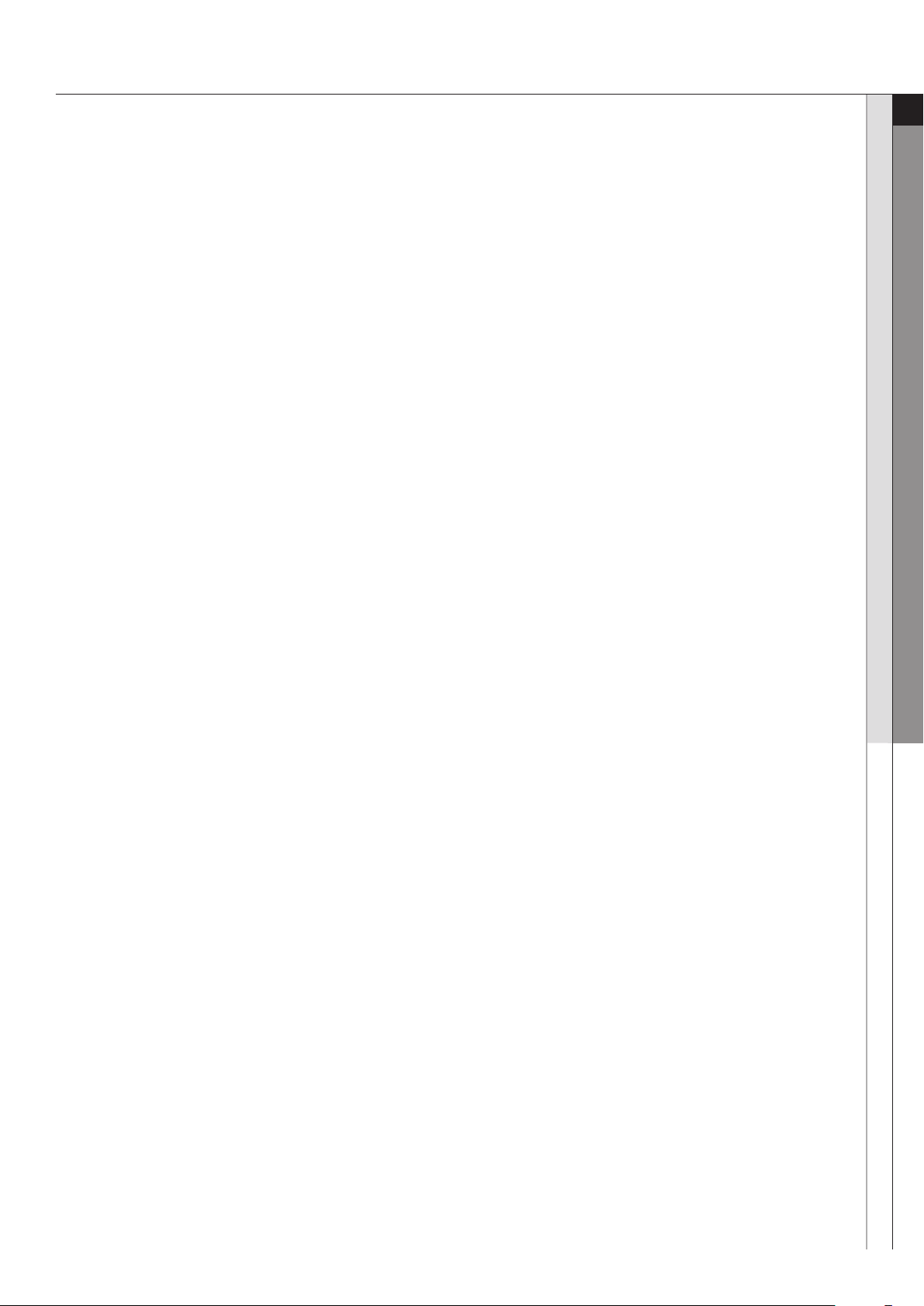
Contents
01 CONTENTS
Features
precautions
Phone Layout
Set & Link
Basic Use
Unpack
102
102
03
1
04
1 1
04
05
Solving Problem
06
Contents_01
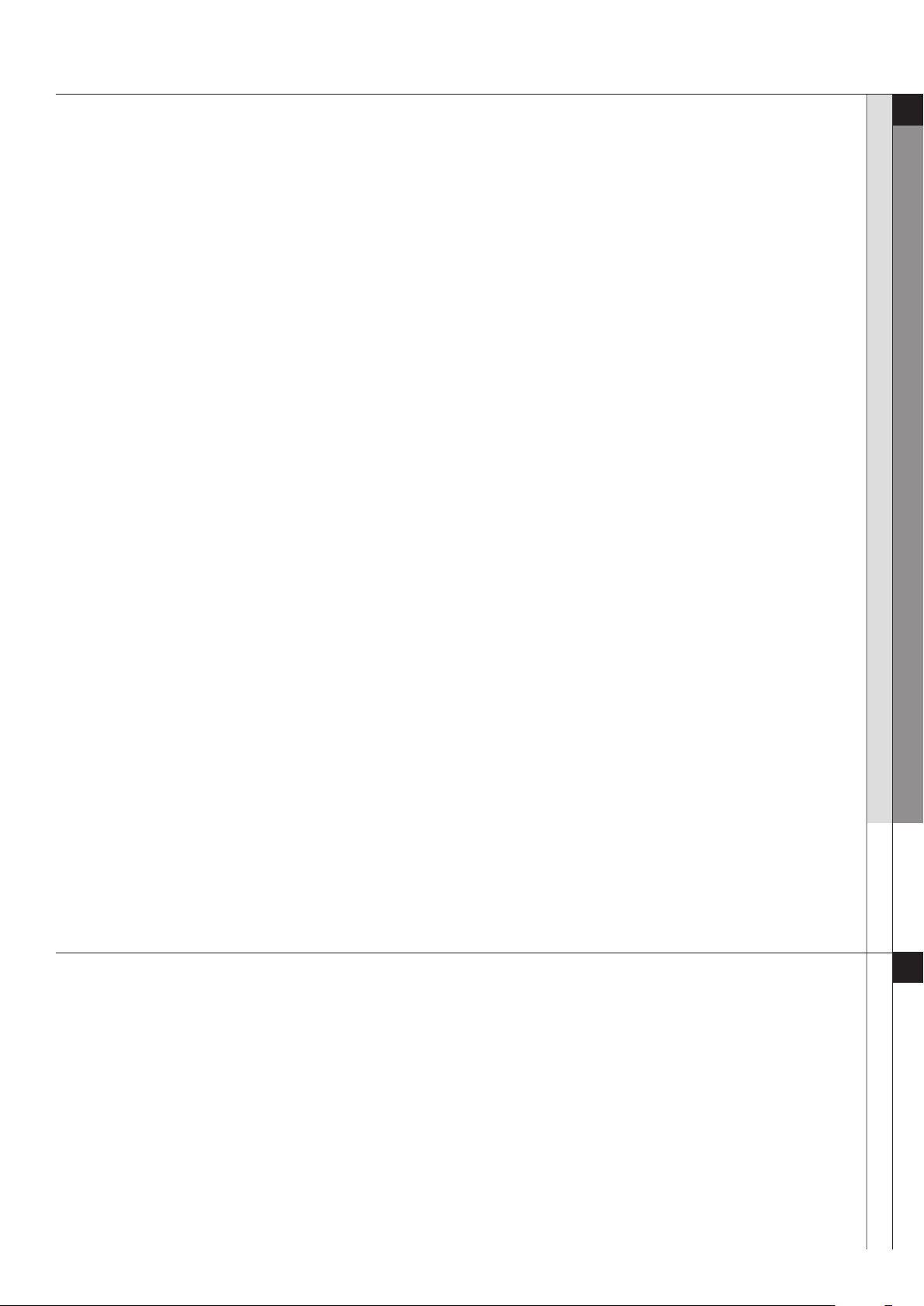
Features
CAMERA AND CAMCORDER
• Use the camera module on your phone to take a photo or record a video.
SYNCHRONISATION WITH WINDOWS MEDIA PLAYER
• Transfer music les to your phone directly from the Windows Media Player.
MUSIC PLAYER
• Play music les using your phone as a music player. You can use other phone functions while listening to music.
IMAGE EDITOR
• Edit or decorate your photos.
PHOTO PRINTING
• Print your photos to preserve your best moments forever.
PHONE TO TV
• View photos and video clips captured with the phone on your TV screen.
OFFLINE MODE
• Switch your phone to Ofine mode to use its non-wireless functions while on an airplane.
02 FEaTurES
FM RADIO
• Listen to your favourite radio stations anytime, anywhere.
BLUETOOTH
• Transfer media les and personal data, and connect to other devices using wireless Bluetooth technology.
FILE VIEWER
• Open documents in various formats on the phone without corruption.
SOS MESSAGE
• Send SOS messages to your family or friends for help in an emergency.
Precautions
FAILURE TO COMPLY WITH THE FOLLOWING PRECAUTIONS MAY BE DANGEROUS OR ILLEGAL.
DRIVE SAFELY AT ALL TIMES
• Do not use a hand-held phone while driving. Park your vehicle rst.
03 PrECauTiONS
SWITCH OFF THE PHONE WHEN REFUELLING
• Do not use the phone at a refuelling point (service station) or near fuels or chemicals.
SWITCH OFF IN AN AIRCRAFT
• Wireless phones can cause interference. Using them in an aircraft is both illegal and dangerous.
Features / Precautions _02
