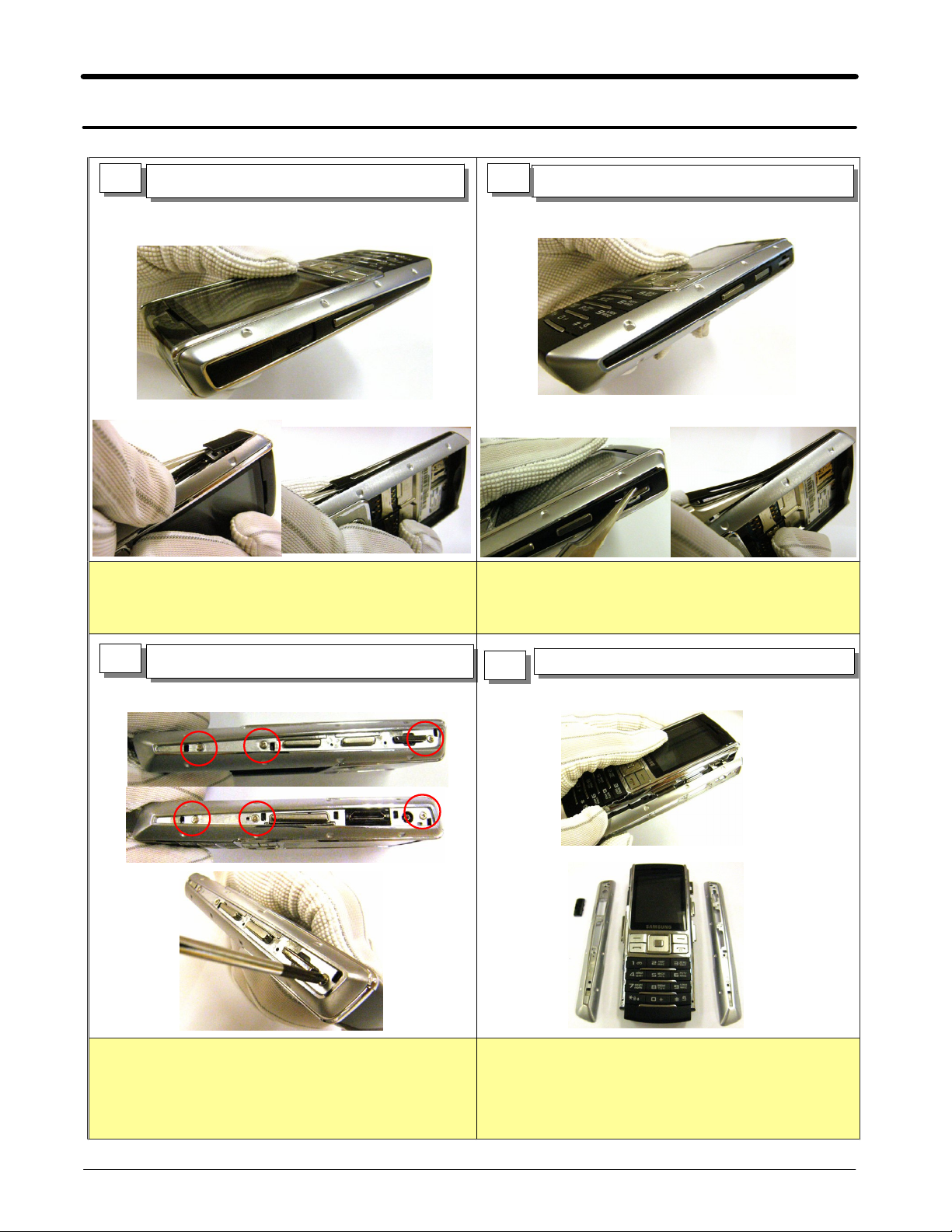
Disassembly and Assembly Instructions
7.
Disassembly
7-1.
1
1
separate SIDE DECOL,RF COVER
)
Be careful not to make scratch
-
Be careful not to break SIDE DECO.
-
.
2
1
separate SIDE DECO
)
Be careful not to make scratch
-
Be careful not to break SIDE DECO.
-
R
.
3
1)
Unscrew6Points.
Be careful not to
-
make scratch
4
separate SIDE COVER L/R,IF COVER
1)
Be careful not to
-
make scratch
7-1
SAMSUNG Proprietary-Contents may change without notice
This Document can not be used without Samsung's authorization
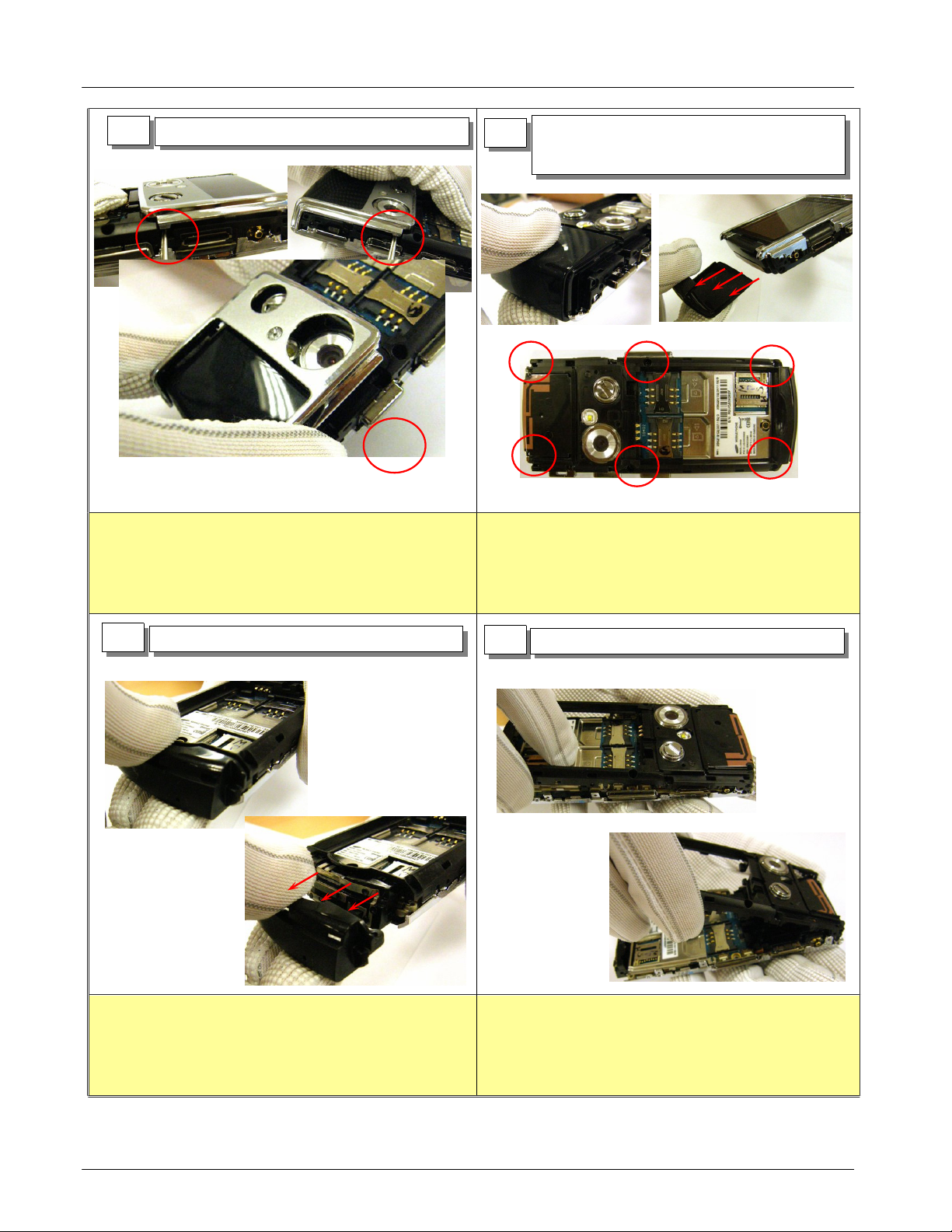
Exploded View and Parts List
5
Be careful not to make scratch and molding damage
-
separate REAR DECO
1)
separate UPPER DECO
1)
6
Unscrew6Points.
2)
Be careful not to make scratch and molding damage
. -
.
7
Be careful not to make scratch and molding damage
-
separate LOWER DECO.
1)
8
Be careful not to break molding.
-
.
Be careful not to make scratch and molding damage
-
separate REAR.
1)
.
7-2
SAMSUNG Proprietary-Contents may change without notice
This Document can not be used without Samsung's authorization
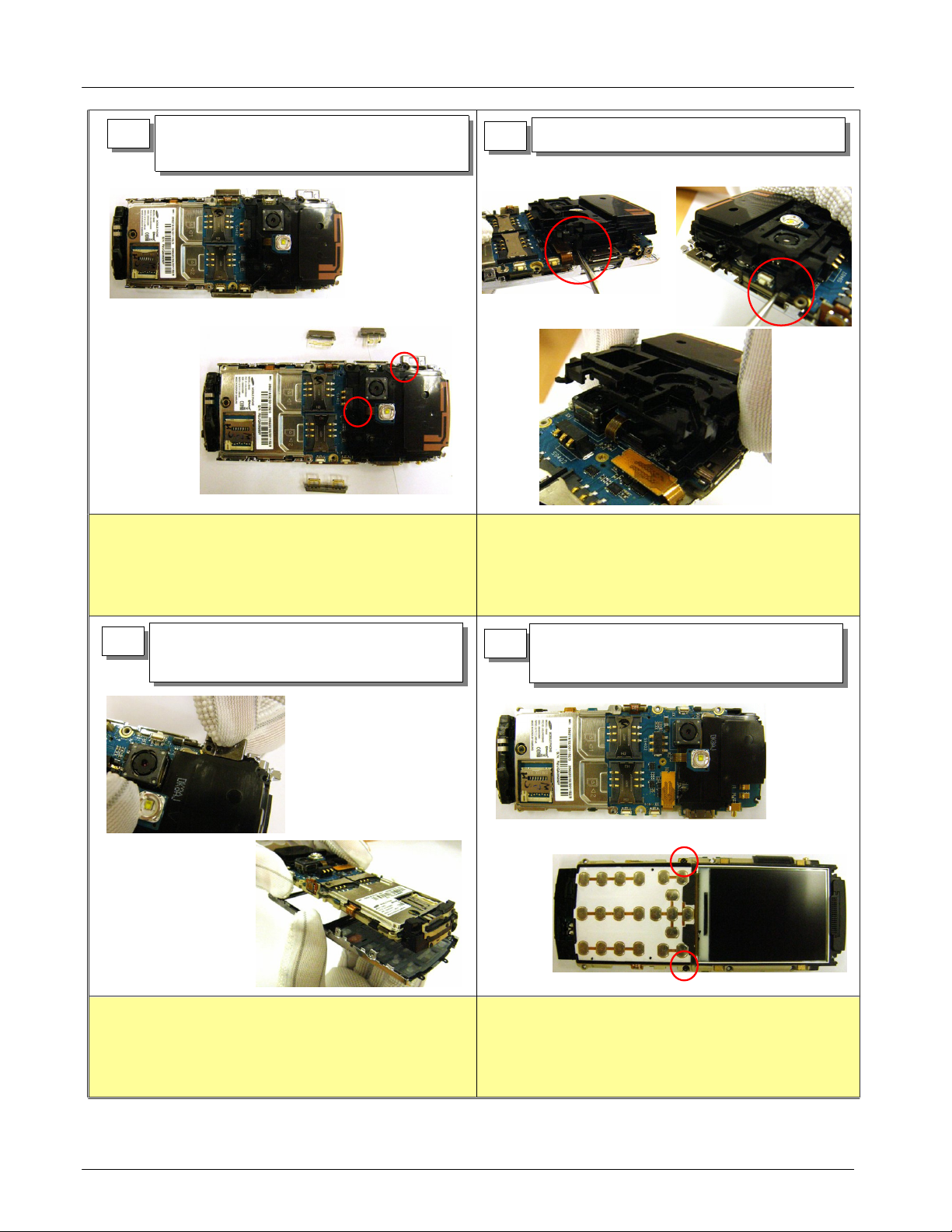
Exploded View and Parts List
Separate VOLUME/MODE/CAMERA KEY.
1)
9
Unscrew2Points.
2)
10
Separate SLAVE INTENNA.
1)
11
Separate HANGER.
1)
Separate PBA ASS'Y from FRONT ASS'Y.
2)
- Be careful not to damage LCD FPCB and molding.
Unscrew2Points.
1)
12
Separate SHIELD CAN BTM.
2)
- Be careful not to damage LCD FPCB, When separating
PBA ASS'Y from FRONT ASS'Y.
SAMSUNG Proprietary-Contents may change without notice
This Document can not be used without Samsung's authorization
7-3
