Samsung SGH-S5600B, GT-S5600B TSHOO
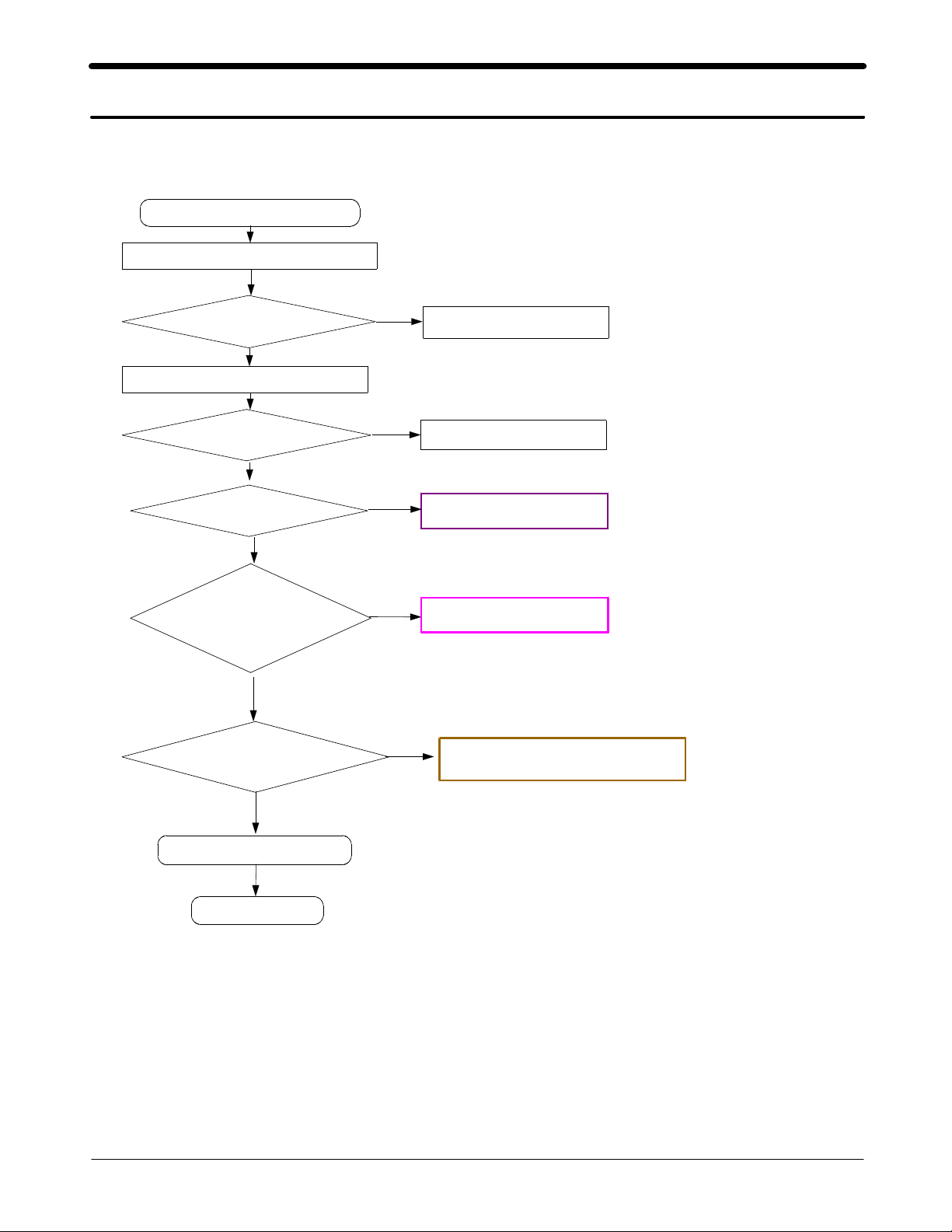
9. Flow Chart of Troubleshooting
9-1-1.
Power ON
Power On' does not work
'
Check the current consumption
Yes
Current consumption
Check the Vbat Voltage
Voltage
Pin#3 of D400 is high?
>= 100
mA
Yes
>=3.3V
Yes
Yes
No
No
Download again
Charge the Battery
No
Check D400
Check the PMIC output
voltage(C403, C404,
C419, C423, C427,
C428
)
Yes
Check Pin#3 of OSC200
is
MHz?
19.2
Yes
Check the initial operation
END
No
No
Check U400
Check the clock generation circuit
related to OSC200
(
)
9-1
SAMSUNG Proprietary-Contents may change without notice
This Document can not be used without Samsung's authorization
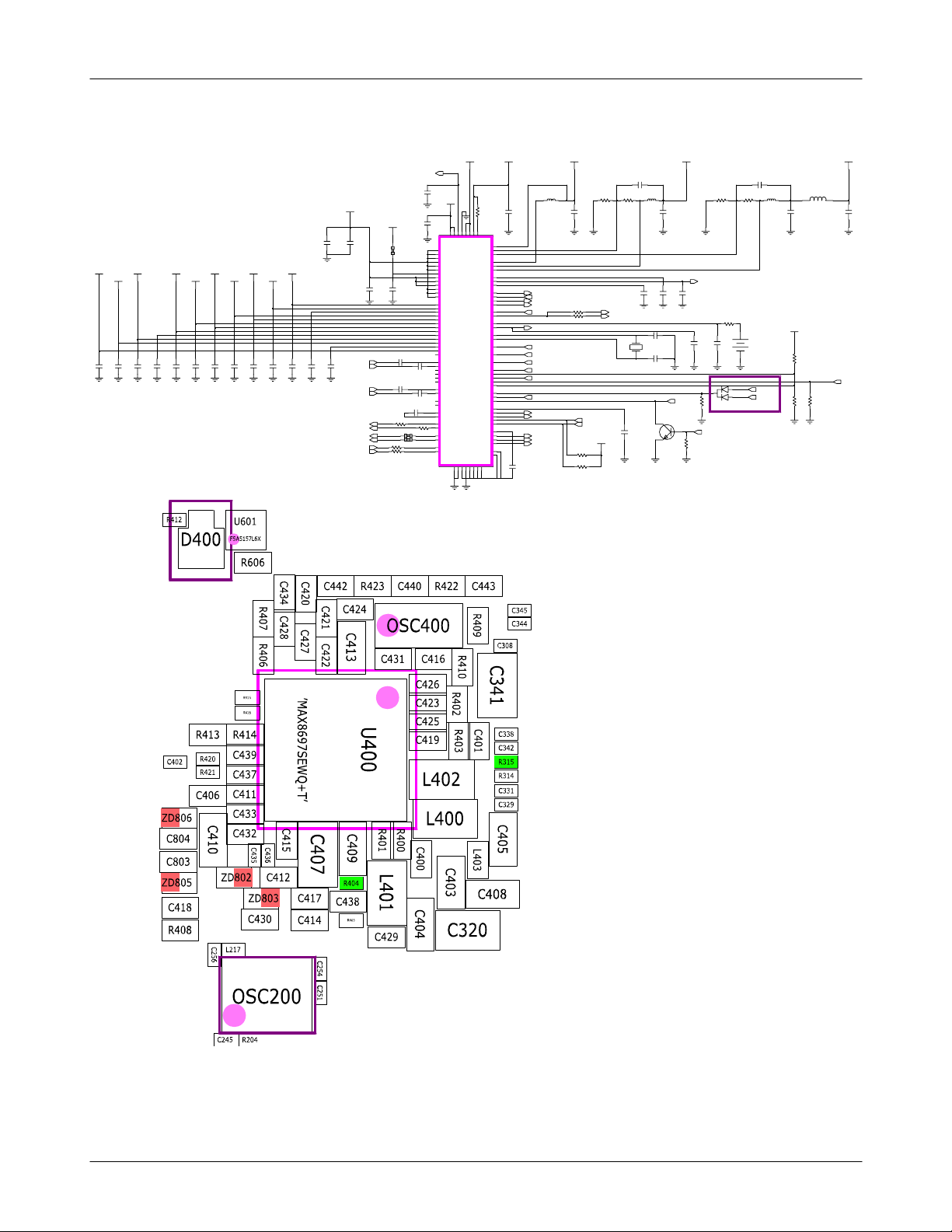
Flow Chart of Troubleshooting
SUBV_BSU
NOM_TTAB
204C
TTABV
2S_FR_GERV
904C
014C
504R
CMM_GERV
EMSM_GERV
MISU_GERV
124C
024C
914C
434C
HCUOT_DDV
ROTOM_GERV
224C
TB_GERVOXCT_GERV
524C
424C
324C
PMSM_GERV
XTFR_GERV
AMSM_GERV
724C
624C
924C
824C
314C
414C
234C
L_HPH
4C
03
R_HPH
534C
NO_ENIL
PO_E
NIL
314R
L_RAE_BSU
R_RAE_BSU
N_KPS
P_KPS
714R
M_D_BSU
P_D_BSU
814R
TTABV
604C
T
A
B
A
N
E
_
_
_
O
T
T
C
D
M
T
T
_
A
T
T
A
A
V
T
T
B
B
A
A
1NI
B
B
2NI
3NI
4NI
5NI
6NI
7NI
8NI
9NI
01NI
11NI
1VNI
2VNI
1TUO
2TUO
3TUO
4TUO
5TUO
6TUO
7TUO
8TUO
9TUO
01TUO
11TUO
21TUO
31TUO
41TUO
1NI_ENIL
2NI_ENIL
3NI_ENIL
334C
4NI_ENIL
N_TUO_ENIL
P_TUO_ENIL
N_NI_ECIOV
P_NI_ECIOV
634C
N_PB_RKPS
P_PB_RKPS
734C
NC
PC
L_SH
R_SH
414R
514R
N_SL
P_SL
614R
ND_BSU
PD_BSU
2
1
1
D
D
D
D
N
N
N
N
G
G
G
G
A
A
D
P
SUBV_BSU 2S_FR_GERV
704C
404R
B
B
A
_
_
_
S
S
C
U
U
A
V
B
B
1BF
V
V
2BF
3BF
1XL
2XL
004U
3XL
OIDUA_FER
TUO_FER
CIMP_FER
KLC_MIS
ATAD_MIS
OI_MIS
TSR_MIS
NI_OXCT
TUO_OXCT
NIOCV
GHCIV
NIX
TUOX
NI_KLC
ZHK23N
NI_TSR
NE_PMA
NE_3KCUB
NE_5ODL
NE_6ODL
NE_31ODL
DLOHRWP
NORWP
RWPFH
LV
0ES
TAD
LCS
ADS
GEN
QRIN
EON
TESERN
CN
CN
5
4
3
2
D
D
D
D
N
N
N
N
G
G
G
G
P
P
P
P
934C
CMSM_GERV
004C
104L
004L
CIMP_KLC_MIS
OI_MIS
CIMP_OI_MIS
SR_MIS
CIMP_T
OXCT
GHCIV
KLC_MIS
NI_LATX_PEELS
TSR_MIS
NE_PMA
NE_5ODL
NO_ENOHP
OES_BSU
TAD_BSU
TNI_CIMP
N_EO_BSU
N_TSR_MP
004R
104R
304C
604R
TUO_OXCT
704R
LCS_C2I_MP
ADS_C2I_MP
PMSM_GERV
024R
124R
404C
TUO_FER
114C
514C
214C
TUO_OXCT_TB
614C
134C
834C
714C
214R
J
NO_GAT
004Q
TJ
914R
104C
204R
FI_NO_GA
204L
304R
804R
814C
004D
504C
2S_FR_GERV
004TAB
904R
DLOH_SP
WS_TOOB
014R
3S_FR_GERV
304L
804C
NE_OXCT_TB
114R
9-2
SAMSUNG Proprietary-Contents may change without notice
This Document can not be used without Samsung's authorization
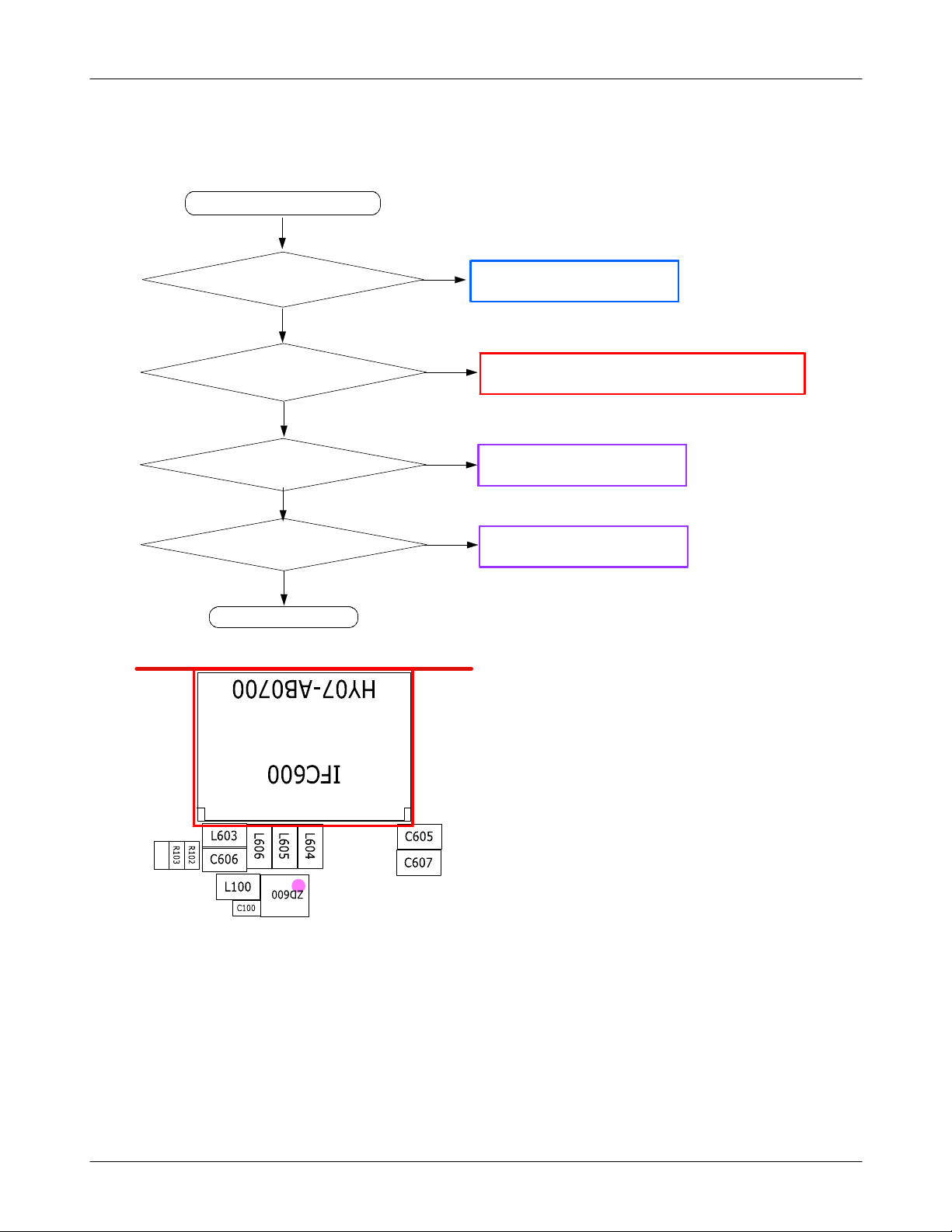
Flow Chart of Troubleshooting
9-1-2.
Charging Part
Initial Failure
Check the Battery&TA
5.0V @
High@C417
Is charging working?
Yes
Yes
C605
Yes
Yes
Yes
?
?
?
No
No
No
Reinsert the Battery&TA
if it has some problem, it is to be replaced.)
(
Check the U400
Replace the U400
Check the IFC600
END
9-3
SAMSUNG Proprietary-Contents may change without notice
This Document can not be used without Samsung's authorization
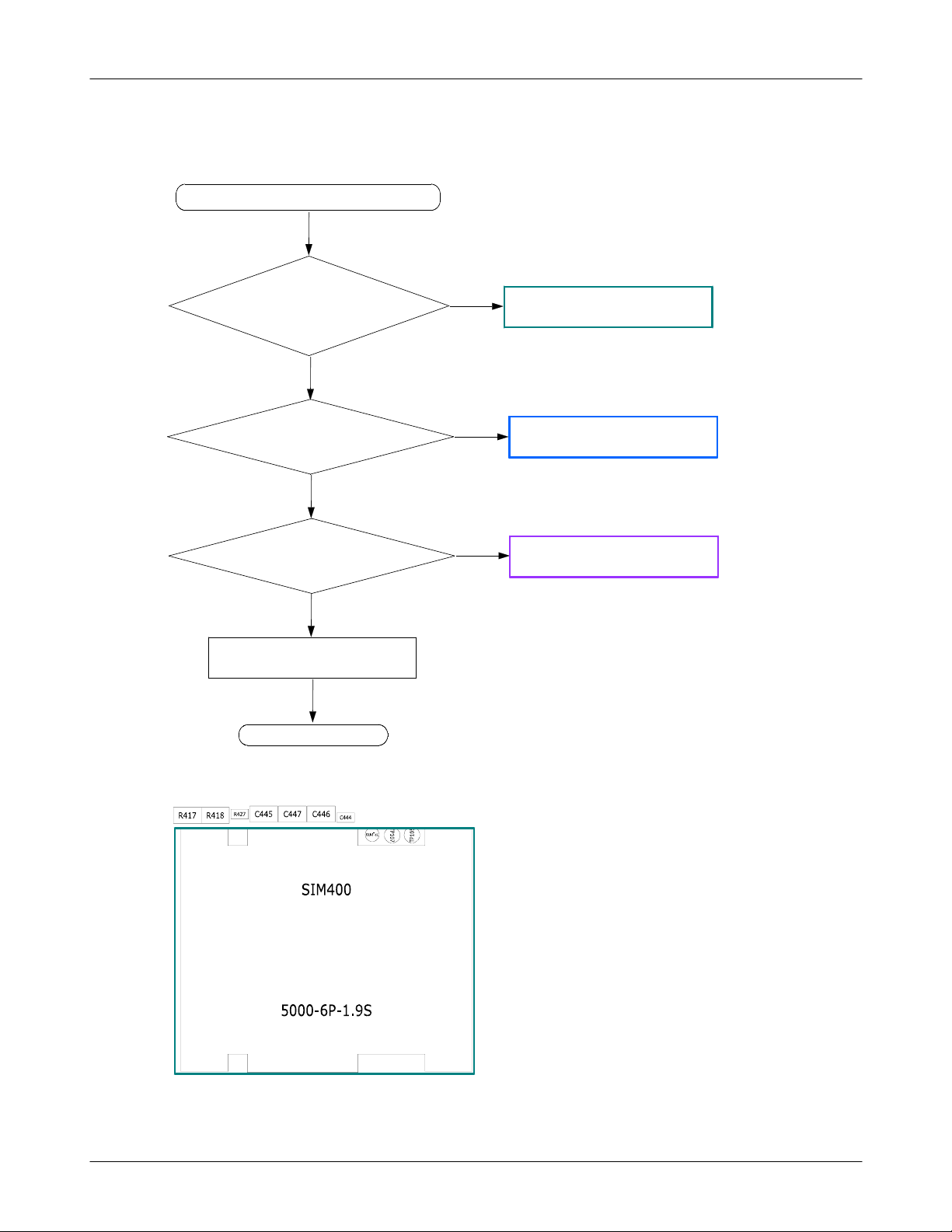
Flow Chart of Troubleshooting
9-1-3.
Sim Part
Insert SIM is displayed on the LCD
"
Yes
Check the SIM connector's
SIM
(
Check the voltage at pin#1
pin#2,#3,#4 of SIM
connection to
400)
SIM card
Yes
of SIM
400 >= 3.0V ?
Yes
Is there any signals
400 ?
No
No
No
Resolder or change SIM
Check the U400
Check the U400
400
Yes
Check the SIM Card
END
9-4
SAMSUNG Proprietary-Contents may change without notice
This Document can not be used without Samsung's authorization
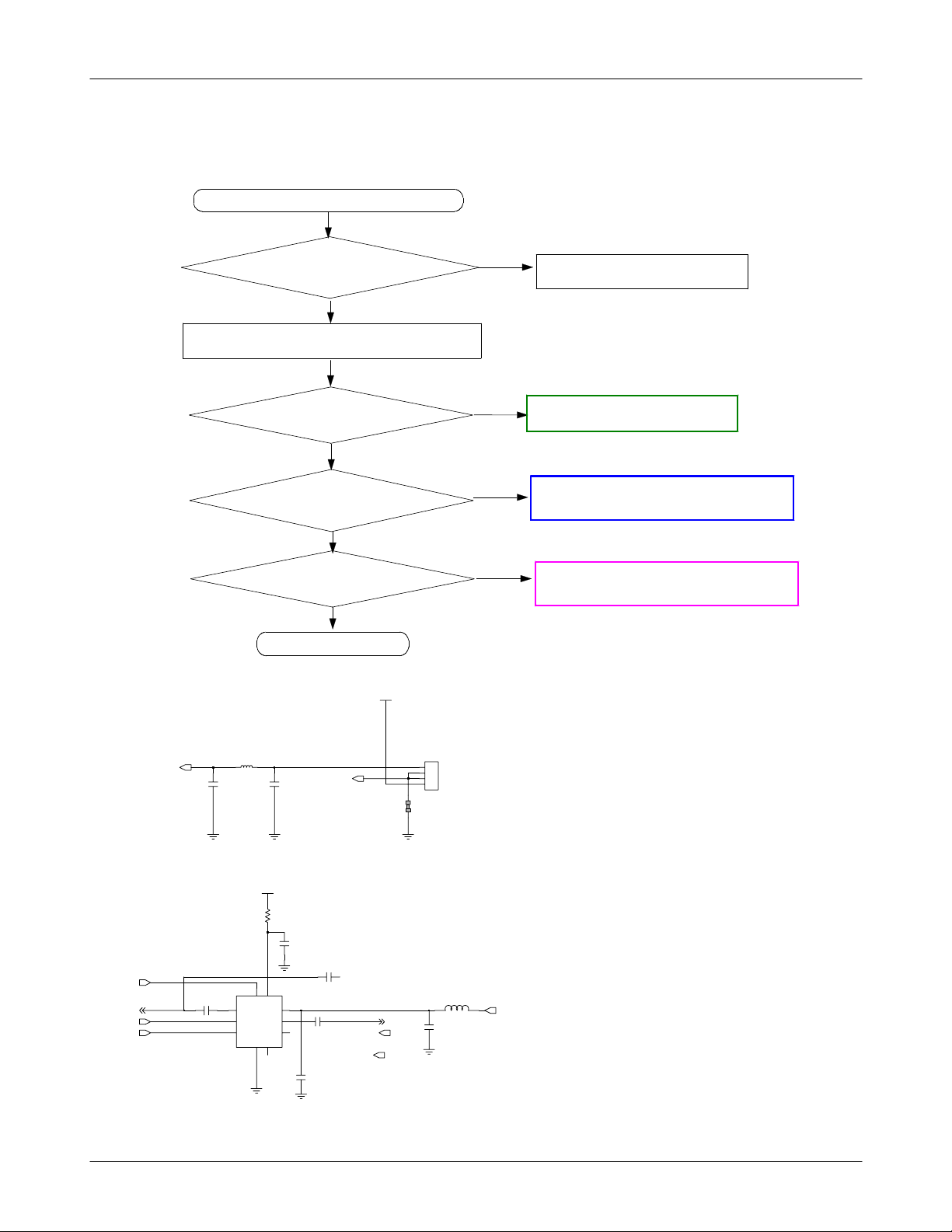
Flow Chart of Troubleshooting
A
Microphone Part-Main MIC
1-4.
9-
Microphone does not work
Yes
Check the connection
of MIC(MIC
500)?
Yes
Check the reference voltage on MAIN-MIC path
Yes
TA300
1.8V @
?
Yes
Check the circuit
of Main MIC PATH
?
Yes
Is microphone working
?
Yes
END
S
IBCIM
No
No
No
No
Resoldamicrophone
Check UCP300
Resolder L503, L509, C508, C509
Check the path around MIC_BIAS circuit
or replaceamicrophone
NWOD_PCIM
DNG_NWOD_CIM
N_1CIM
DNG_PU_CIM LES_CIM
905L
415C
905C
225C
SAIBCIM
005R
005U
DNG_NWOD_CIM
705C
815C
805C
125C
SAMSUNG Proprietary-Contents may change without notice
This Document can not be used without Samsung's authorization
005CIM
TUO
2DNG
1DNG
REWOP
305R
305L
P_1CIMLES_CIM
325C
PU_PCIM
NWOD_PCIM
9-5
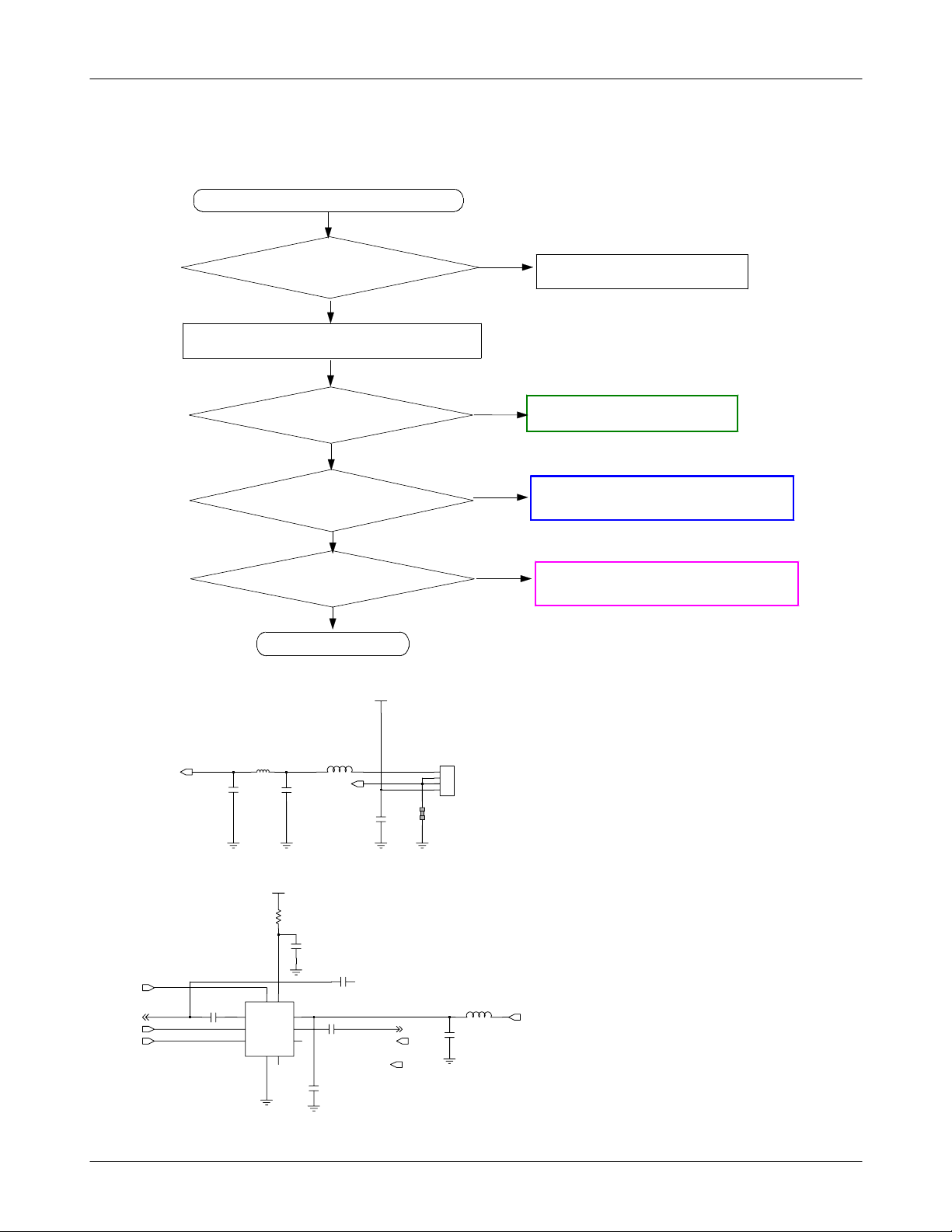
Flow Chart of Troubleshooting
9-1-5.
Microphone Part-Sub MIC
Microphone does not work
Yes
Check the connection
of MIC(MIC
Check the reference voltage on Sub-MIC path
1.8V @
Check the circuit
of Sub MIC PATH
Is microphone working
END
501)?
Yes
Yes
TA300
Yes
Yes
Yes
?
?
?
No
No
No
No
Resoldamicrophone
Check UCP300
Resolder L500, L502, L503, C508, C509
Check the path around MIC_BIAS circuit
or replaceamicrophone
SAIBCIM
PU_PCIM
DNG_NWOD_CIM
N_1CIM
DNG_PU_CIM LES_CIM
905C
205L
205C
SAIBCIM
005R
005U
005L
DNG_PU_CIM
305C
505C
705C
815C
805C
125C
105CIM
TUO
2DNG
1DNG
REWOP
405R
305L
P_1CIMLES_CIM
325C
PU_PCIM
NWOD_PCIM
9-6
SAMSUNG Proprietary-Contents may change without notice
This Document can not be used without Samsung's authorization
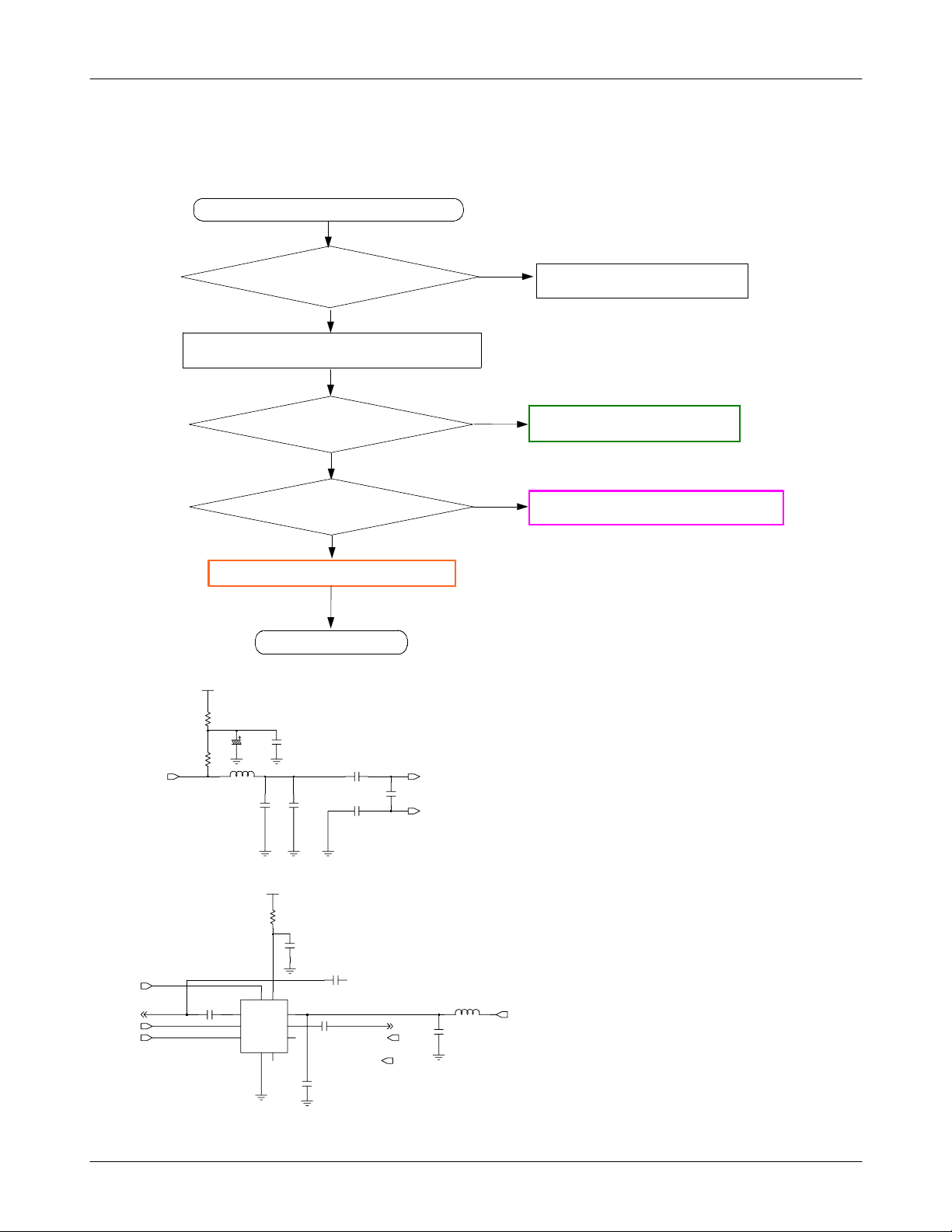
Flow Chart of Troubleshooting
-1-6.
9
Microphone Part-Earphone MIC
There is no sound(VOICE)from the Earphone
Yes
Is the Headset O.K?
I
Yes
Check the reference voltage on Ear-MIC path
Yes
TA300
1.8V @
Is there any signals at
L506
Check the IFC600
?
Yes
Yes
No
No
No
Change the Headset
Check UCP300
Check the path
Earphone MIC path.
around MIC_BIAS circuit or
Yes
END
SAIBCIM
105R
025C
005AT
205R
CIMRAE_BSU
DNG_NWOD_CIM
N_1CIM
DNG_PU_CIM LES_CIM
605L
605C
515C
SAIBCIM
005R
705C
905C
005U
315C
715C
815C
805C
125C
P_2CIM
115C
N_2CIM
305L
P_1CIMLES_CIM
325C
PU_PCIM
NWOD_PCIM
9-7
SAMSUNG Proprietary-Contents may change without notice
This Document can not be used without Samsung's authorization
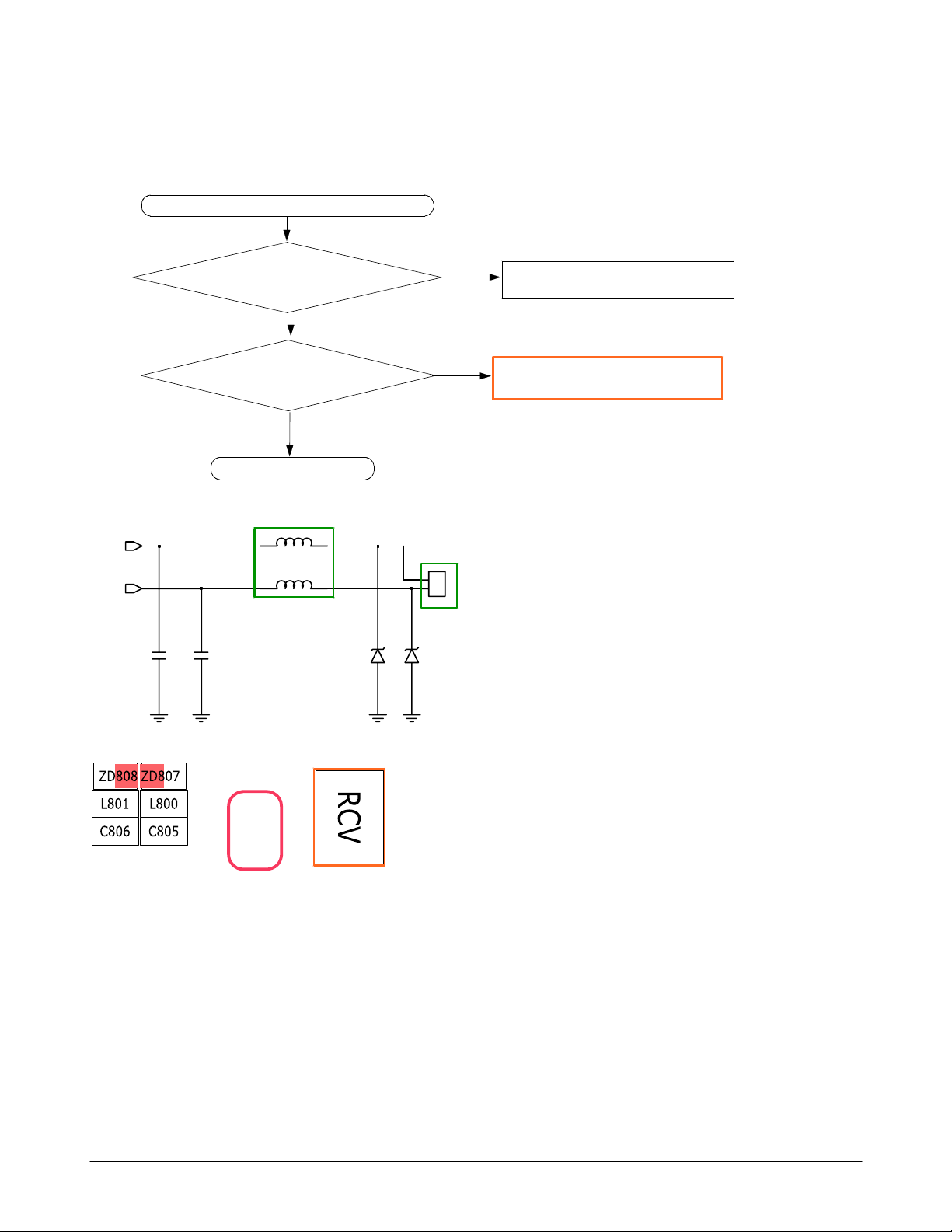
Flow Chart of Troubleshooting
V
9-1-7.
P_VCR
N_VCR
Receiver Part
There is no sound from the Receiver
Is there any signals at L800
and L801
Is the terminal of Receiver
O.K
END
Yes
Yes
?
Yes
008L
108L
No
?
No
Resolder L800 and L801
or Check the UCP300
Replace the Receiver
CR
508C608
C
8
7
0
0
8
8
D
D
Z
Z
9-8
SAMSUNG Proprietary-Contents may change without notice
This Document can not be used without Samsung's authorization
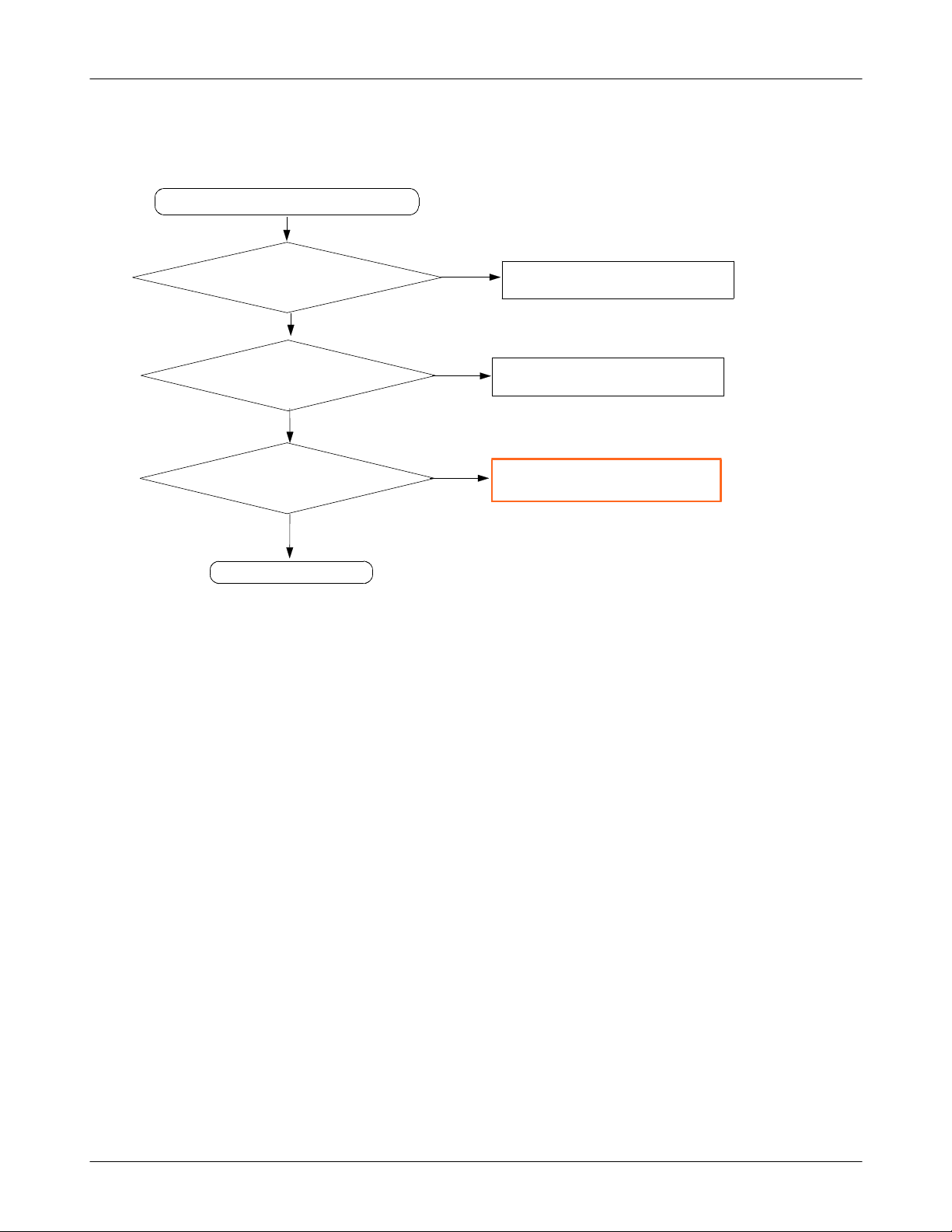
Flow Chart of Troubleshooting
-1-8.
9
Speaker Part
There is no sound from the Speaker
Is there any signals at C435
Is there any signals at L80
Is the terminal of Speaker
and C436
and L80
O.K
?
END
Yes
Yes
3?
Yes
Yes
No
?
2
No
No
Resolder C435 and C436
or Check the UCP300
Resolder L802and L80
or Check the U400
Replace the Speaker
3
9-9
SAMSUNG Proprietary-Contents may change without notice
This Document can not be used without Samsung's authorization
