Samsung SGH-S105 WAP Guide
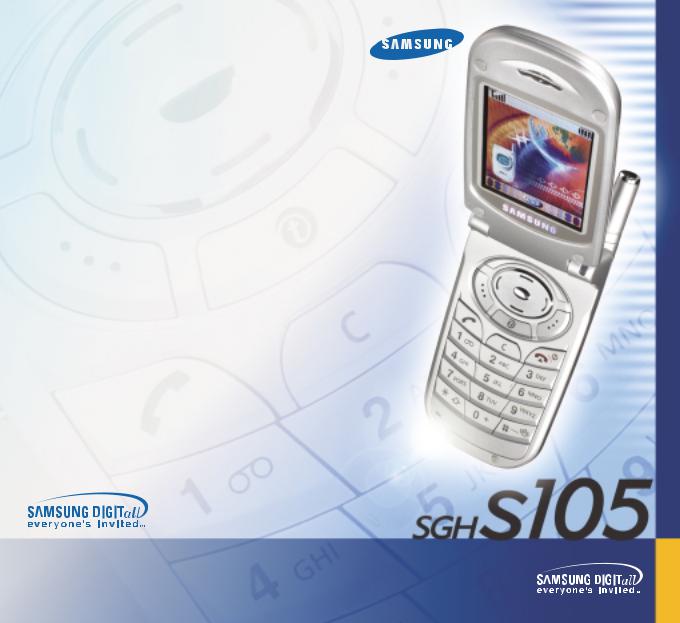
Samsung Telecommunications America
1130 East Arapaho Road |
|
Richardson, TX 75081 |
|
Telephone: 1-800-SAMSUNG |
|
Tech Support: 1-888-987-HELP (4357) |
GH68-03088A Rev.1.1 |
www.samsungusa.com/wireless |
WAP Guide
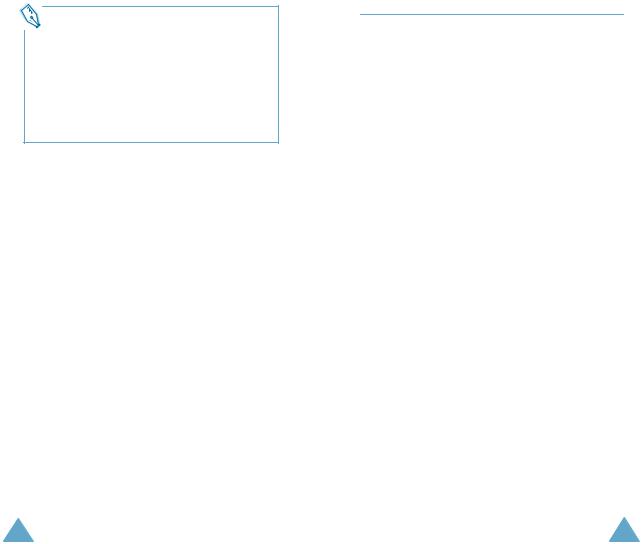
What is WAP?
WAP (Wireless Application Protocol) is the gateway to a new world of mobile data. It provides a universal standard, enabling you to access web-based interactive information services and applications directly from your mobile phone.
*Some of the contents in this manual may differ from your phone, depending on the software installed or your service provider.
*Licensed under U.S patent no.4,558,302 and foreign counterparts.
Contents |
|
About the WAP Browser............................ |
4 |
Getting Started ......................................... |
5 |
Accessing the WAP Browser ...................... |
5 |
Starting the WAP Browser......................... |
7 |
Exiting the WAP Browser .......................... |
8 |
Using the WAP Browser ............................ |
9 |
Using the Soft Keys.................................. |
9 |
Navigating the WAP Browser ..................... |
9 |
Entering Text, Numbers or Symbols ........... |
10 |
Using the WAP Browser Menus ................. |
11 |
Using and Selecting Menu Options ............. |
11 |
Reload ................................................... |
11 |
Home..................................................... |
11 |
Go to URL............................................... |
12 |
Show URL............................................... |
12 |
2 |
3 |
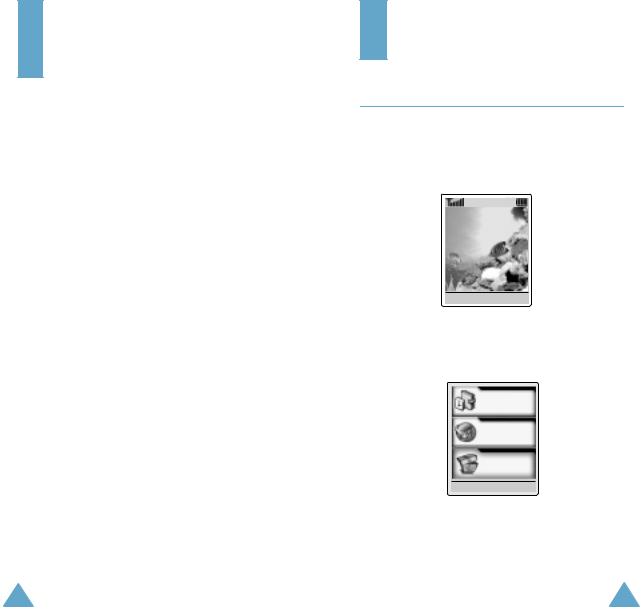
About the
WAP Browser
Your phone comes equipped with a WAP (Wireless Application Protocol) browser, making it possible for you to access the Wireless Web.
The WAP Browser allows you to:
•Access up-to-the-minute information via your phone
•View specially designed text versions of popular Internet sites including Yahoo!®, CNN MobileSM and the Weather Channel®
Browsing the Wireless Web using your phone is unlike using your computer, in that site providers have:
•Selected only the critical aspects of their site for wireless phone users
•Removed most graphics
Each time you start the WAP Browser, the phone connects to the Wireless Web and the service indicator icon ( or
or  ) appears on the display to inform you that you are:
) appears on the display to inform you that you are:
•Are connected to the Wireless Web
•Will be billed accordingly (rates vary according to your service option)
The WAP Browser ends the network connection after a certain period of inactivity and automatically reconnects as necessary. For this reason, you may find that you are billed for several network connections within a single session. This is normal and is designed to minimize your bill.
Getting Started
Accessing the WAP Browser
To enter the T-Zones menu to access the WAP browser:
1.When the idle screen is displayed, press the Menu soft key to enter the menu mode.
Service Provider
07:30 AM
Wed Jul 31
Menu Ph.Book
2.Press the  or
or  key until the Funbox
key until the Funbox
menu option is displayed, and then press the
Select soft key. You can also press the  key directly.
key directly.
Organizer
Network
Services
Funbox
Selectelect 7
4 |
5 |
