Samsung SGH-M8910B, GT-M8910B Direy
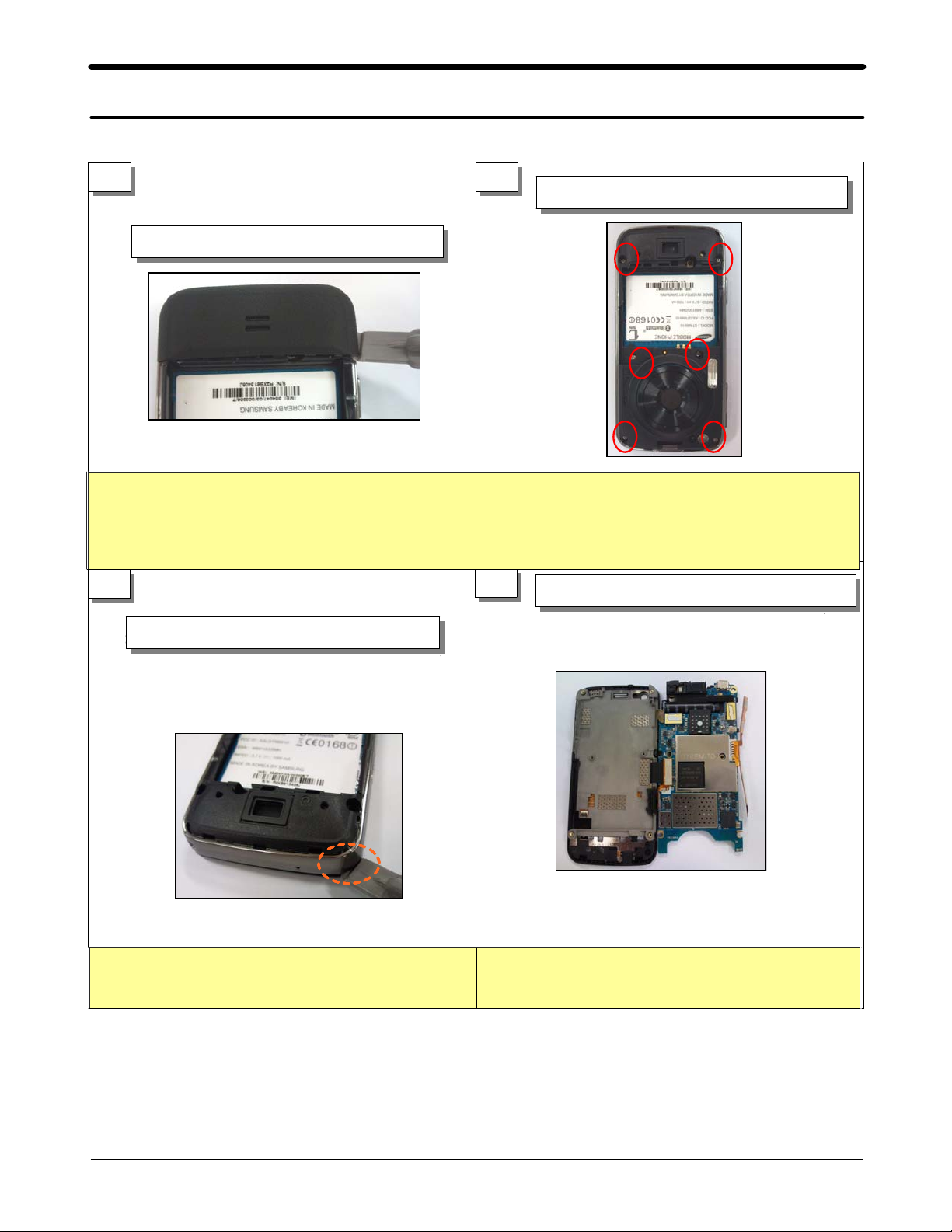
11
7-1.
1.
make gap between Screw cover and Rear.
2.
easily.
Disassembly and Assembly Instructions
.
Disassembly
1 2
Remove the screw cover
Useadecomposition tool to Screw cover part and
Usingadecomposition tool, locker is disintegrated
Remove screw
Remove6Screws.
1.
3
Separate the PBA from FRONT Ass'y.
Separate the Rear
Separate lower part corner usingadecomposition tool.
1.
4
Separate all corners usingadecomposition tool.
1.
Lift the rear from the front with care.
2.
Separate the Rear
11-1
SAMSUNG Proprietary-Contents may change without notice
This Document can not be used without Samsung's authorization
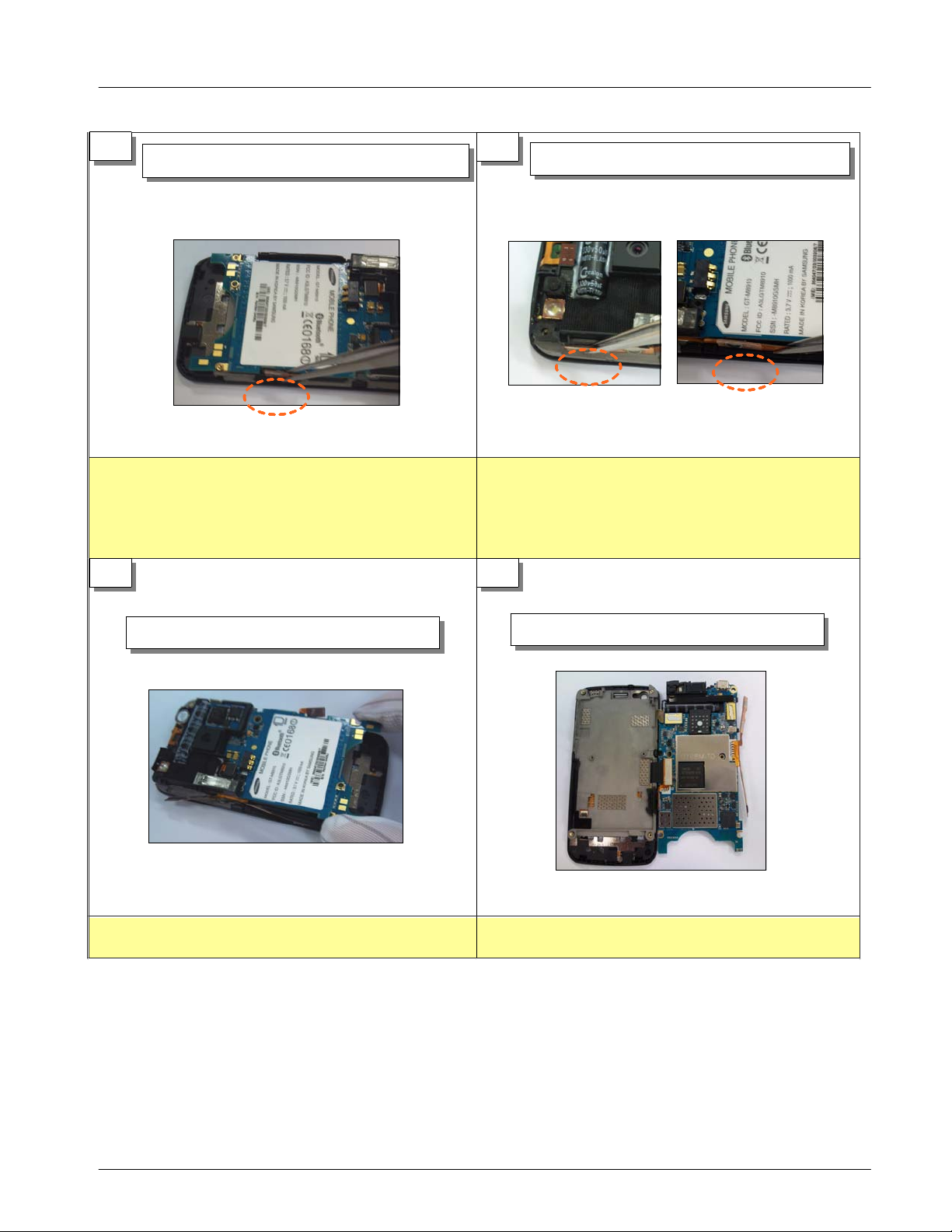
Exploded View and Parts List
5
Separate the Hold key dome sheet
Separate hold key form bracket with care.
1.
7
6
Separate the Volume&Cam key dome sheet
Separate the Volume&Cam Key dome sheet from
1.
bracket with care.
8
Separate the PBA from FRONT Ass'y.
Separate the PBA from the FRONT Ass'y.
1.
Separate the OLED connector from PBA.
Separate the OLED connector from PBA
1.
11-2
SAMSUNG Proprietary-Contents may change without notice
This Document can not be used without Samsung's authorization
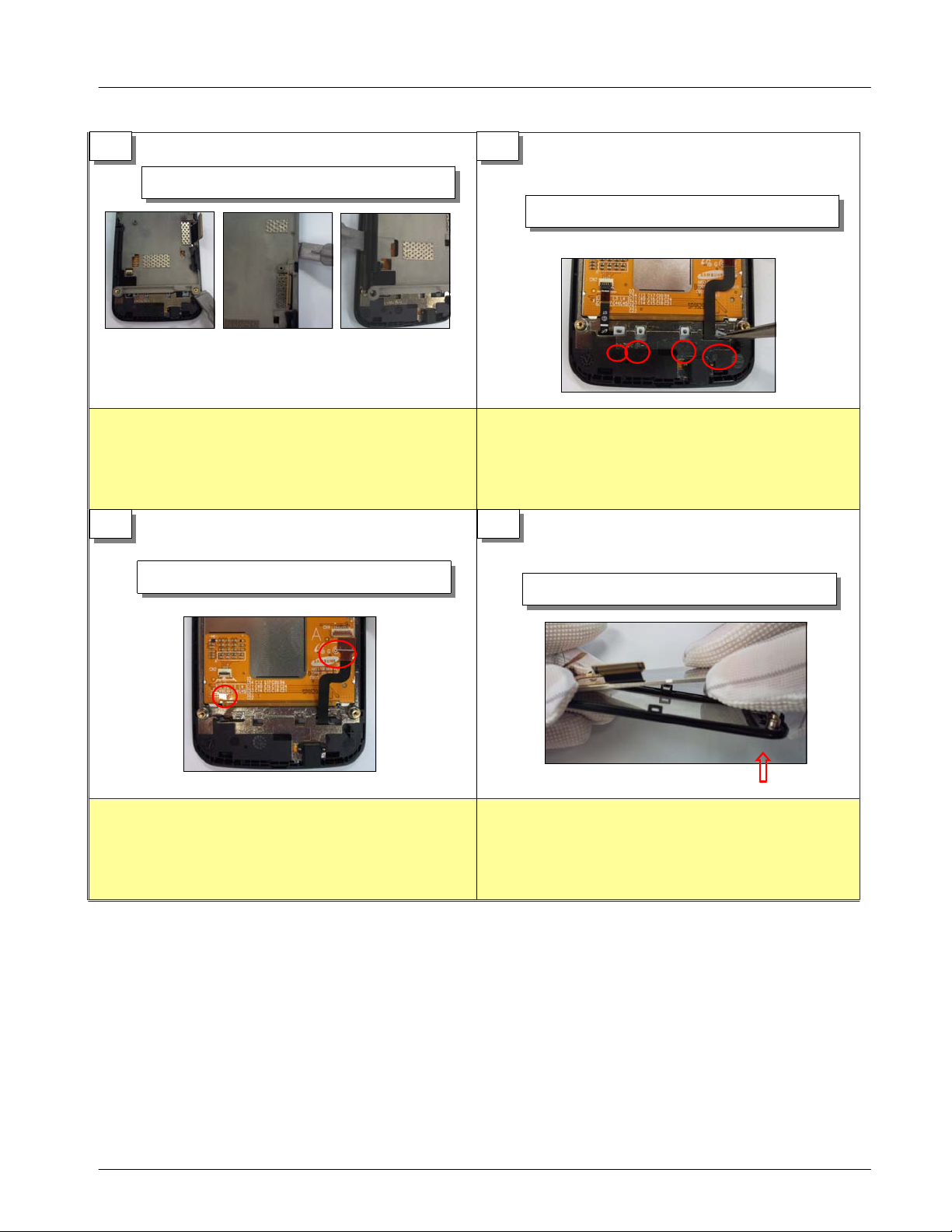
Exploded View and Parts List
9
Separate the bracket.
Separate the lower part right corner using
1.
decomposition tool.
Separate all corners usingadecomposition tool.
2.
11
Separate the TSP&Sub key FPCB
10
Separate the sub key pad
a
Get each flange of the sub key pad out.
1.
Push the flange to separate using the tweezers
2.
12
Separate the OLED from the Front
Unlock the connector of the TSP&sub key FPCB
1.
Separate the TSP&sub key FPCB.
2.
SAMSUNG Proprietary-Contents may change without notice
This Document can not be used without Samsung's authorization
Separate OLED from the front with great care.(Be
1.
careful not to crack TSP&OLED.)
11-3
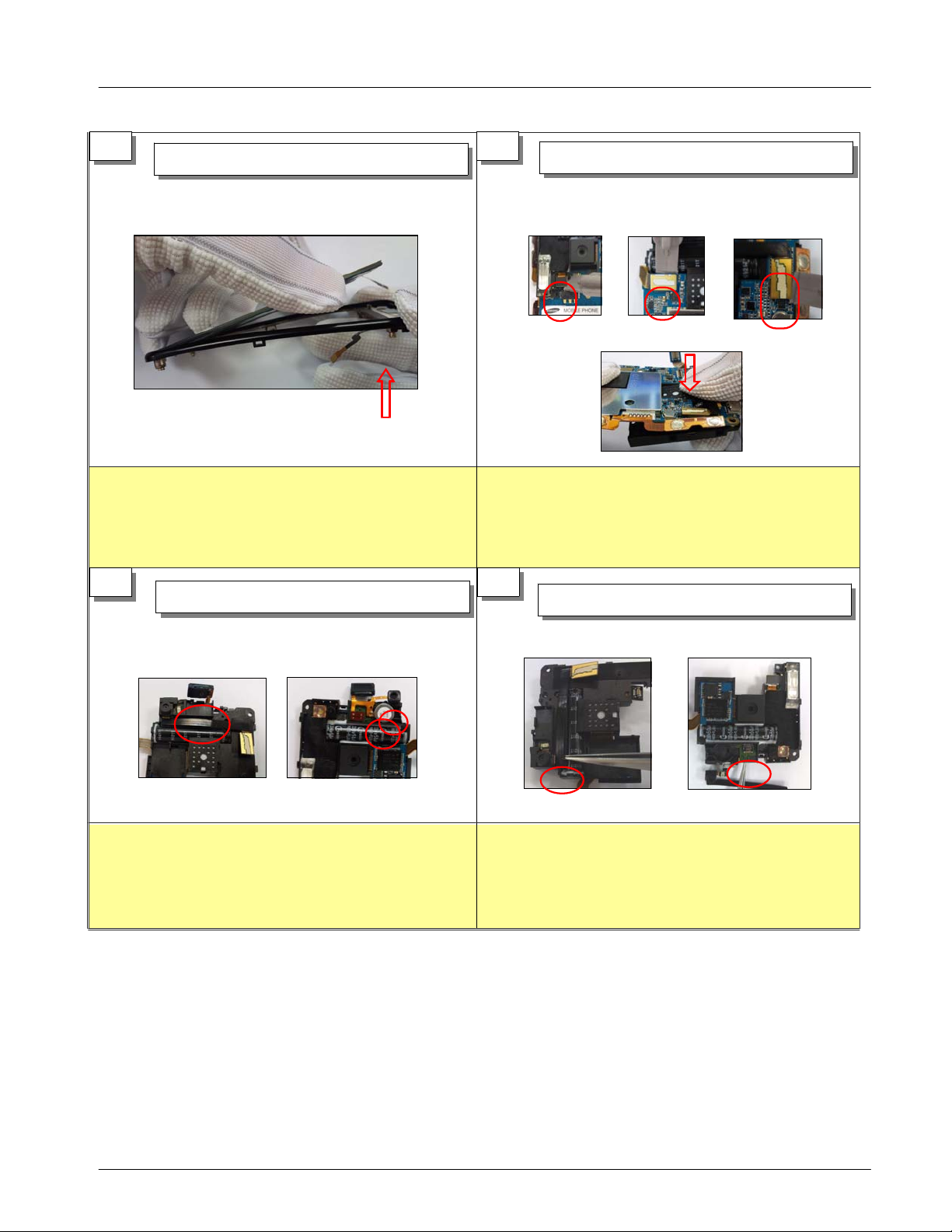
Exploded View and Parts List
13
Separate the TP from the Front
Separate the TSP from the front with great care.(Be
1.
careful not to crack TSP.)
15
Separate the RCV, Motor, Mic Ass'y
14
Separate the
1.
Separate the
12M
Cam Ass'y from the PBA
12M
Cam, CIF Cam, Zenon flash
connector.(Be careful not to crack chip.)
Push the bottom of the
2.
Cam to separate the
12M
module.
16
Separate the CIF Cam, Light sensor Ass'y
Separate the RCV, Mic, Motor in the order named.
1.
Separate the connector from
2.
Be careful not to damage the RCV, Mic, Motor FPCB.)
(
12M
Cam Ass'y.
SAMSUNG Proprietary-Contents may change without notice
This Document can not be used without Samsung's authorization
Separate the CIF Cam, light sensor in the order
1.
named.
Separate the connector PCB.
2.
Be careful not to damage the CIF Cam, ligtht sensor,
(
FPCB)
11-4
