Samsung SGH-M2510, GT-M2510 Direy

Disassembly and Assembly Instructions
11.
11-1.
1
Disassembly
Unscrew4points at the REAR case
Separate the REAR part by usingatool.
2
Be careful not to make scratch and molding damage!
1)
Separate the PBA ASS'Y with care ofaSlide
3
FPCB
Be careful not to make scratch and molding damage!
1)
SLIDE FPCB
2)
Be care ofaSLIDE FPCB Damage.
파손에 주의한다
.
Be careful not to make scratch and molding damage!
1)
4
1)
Takeapart of the PBA ASS'Y.
Be careful not to make scratch and molding damage!
11-1
SAMSUNG Proprietary-Contents may change without notice
This Document can not be used without Samsung's authorization
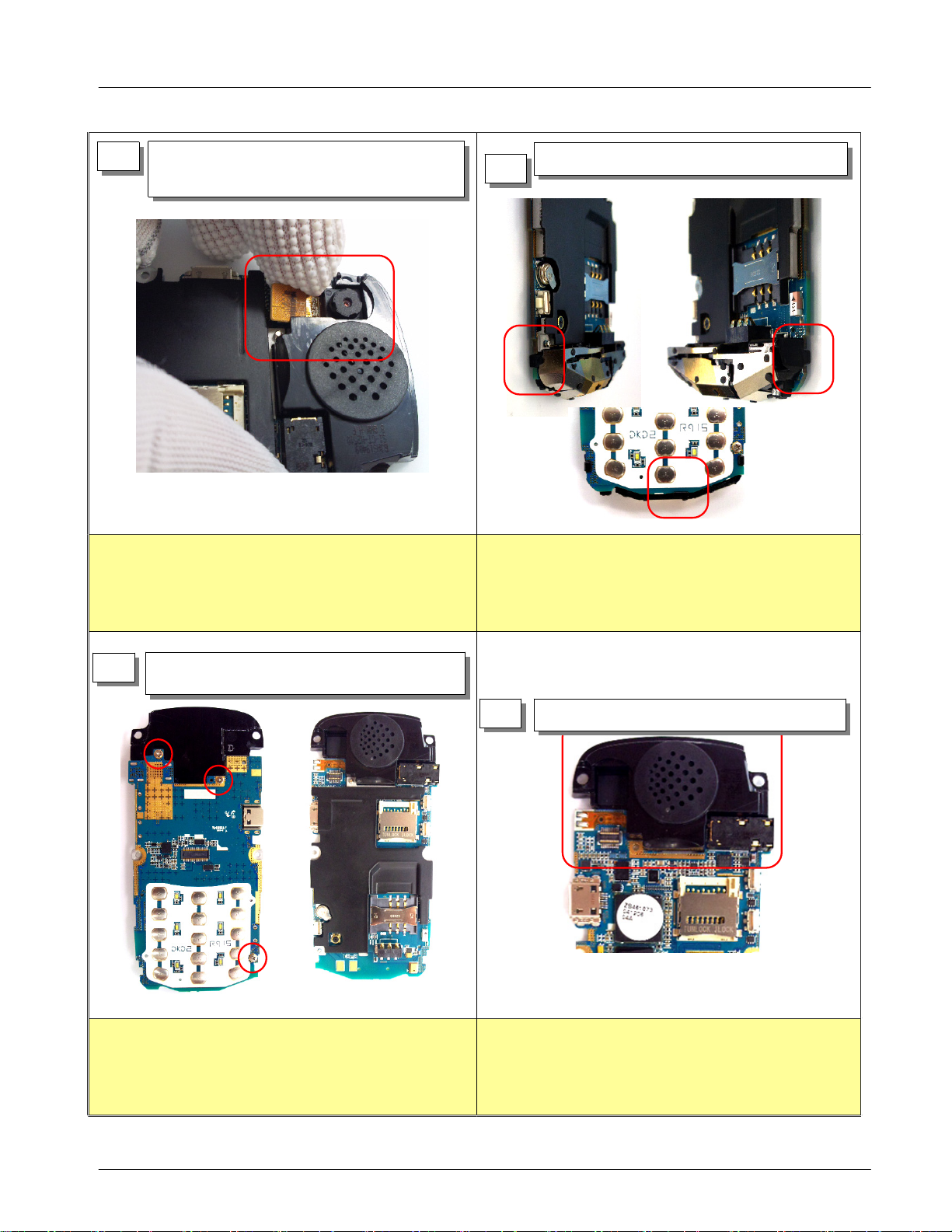
5
Detach the camera module from the PBA
Ass'y.
Exploded View and Parts List
Detach the intenna from the PBA Ass'y.
6
Be careful not to make scratch and molding damage!
1)
Be care ofaCamera Damage.
2)
Unscrew3points at the Main PBA Ass'y and
7
then Seperate the shield bracket
Be careful not to make scratch and molding damage!
1)
8
Takeapart of the SPK module.
Be careful not to make scratch and molding damage!
1)
SAMSUNG Proprietary-Contents may change without notice
This Document can not be used without Samsung's authorization
Be careful not to make scratch and molding damage!
1)
Be care of the SPK module FPCB Damage.
2)
11-2
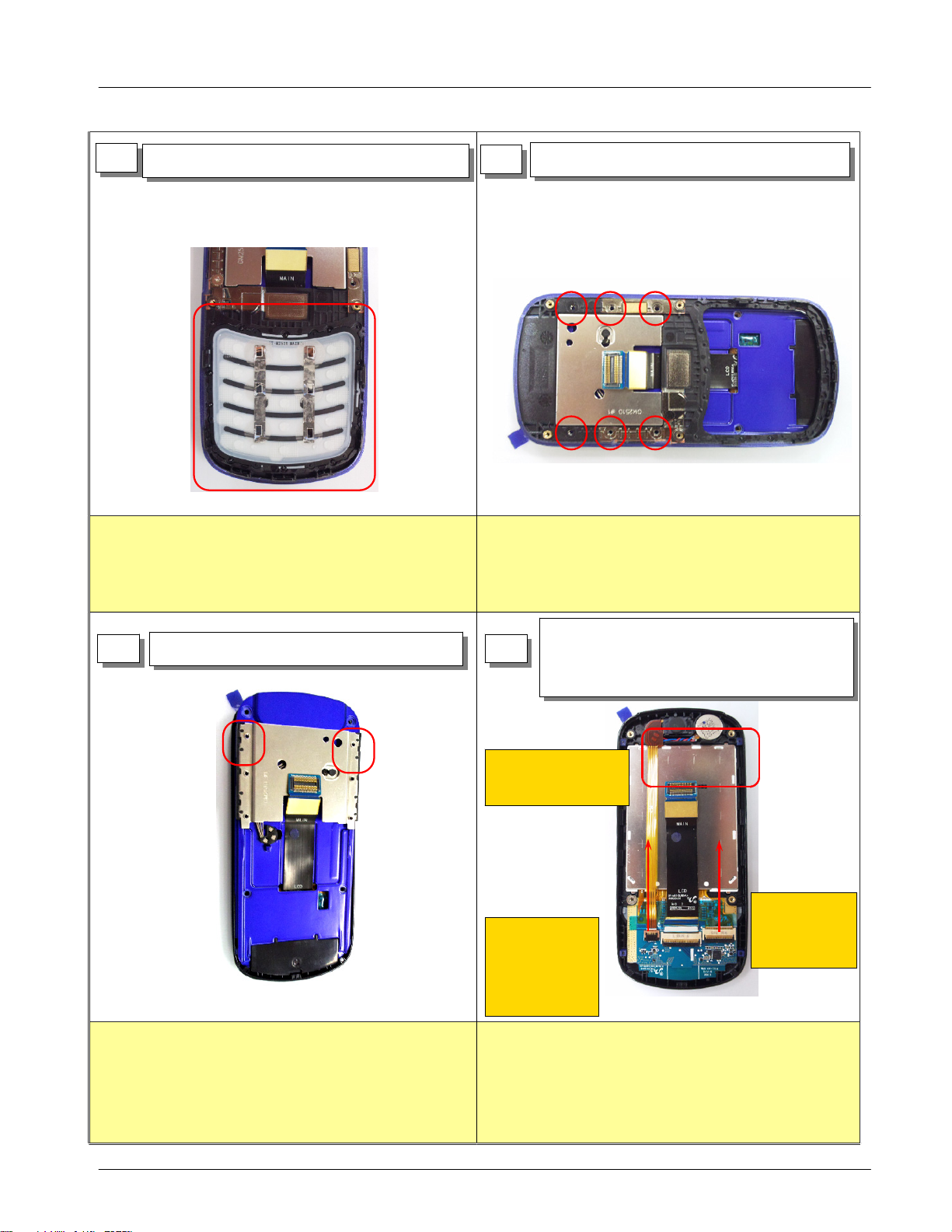
Exploded View and Parts List
9
Detach the Main Key from the Front.
Be careful not to make scratch and molding damage!
1)
10
Unscrew6points of the Front.
Be careful not to make scratch and molding damage!
1)
11
Be careful not to make scratch and molding damage!
1)
Detach the Screw Cap from Lower.
In sequence,①Detach RCV+MOT FPCB
12
from connector②Detach Slide FPCB from
connector③Seperate RCV+MOT Ass'y.
③
Seperate
RCV+MOT Ass'y
①
Detach
RCV+MOT
FPCB from
connector
Be careful not to make scratch and molding damage!
1)
Be care of FPCB Damage.
2)
Be care of the Motor Wire Damage.
3)
②
Detach Slide
FPCB from
connector
11-3
SAMSUNG Proprietary-Contents may change without notice
This Document can not be used without Samsung's authorization
