Samsung SGH-L870 Disassembly&Assembly Instructions
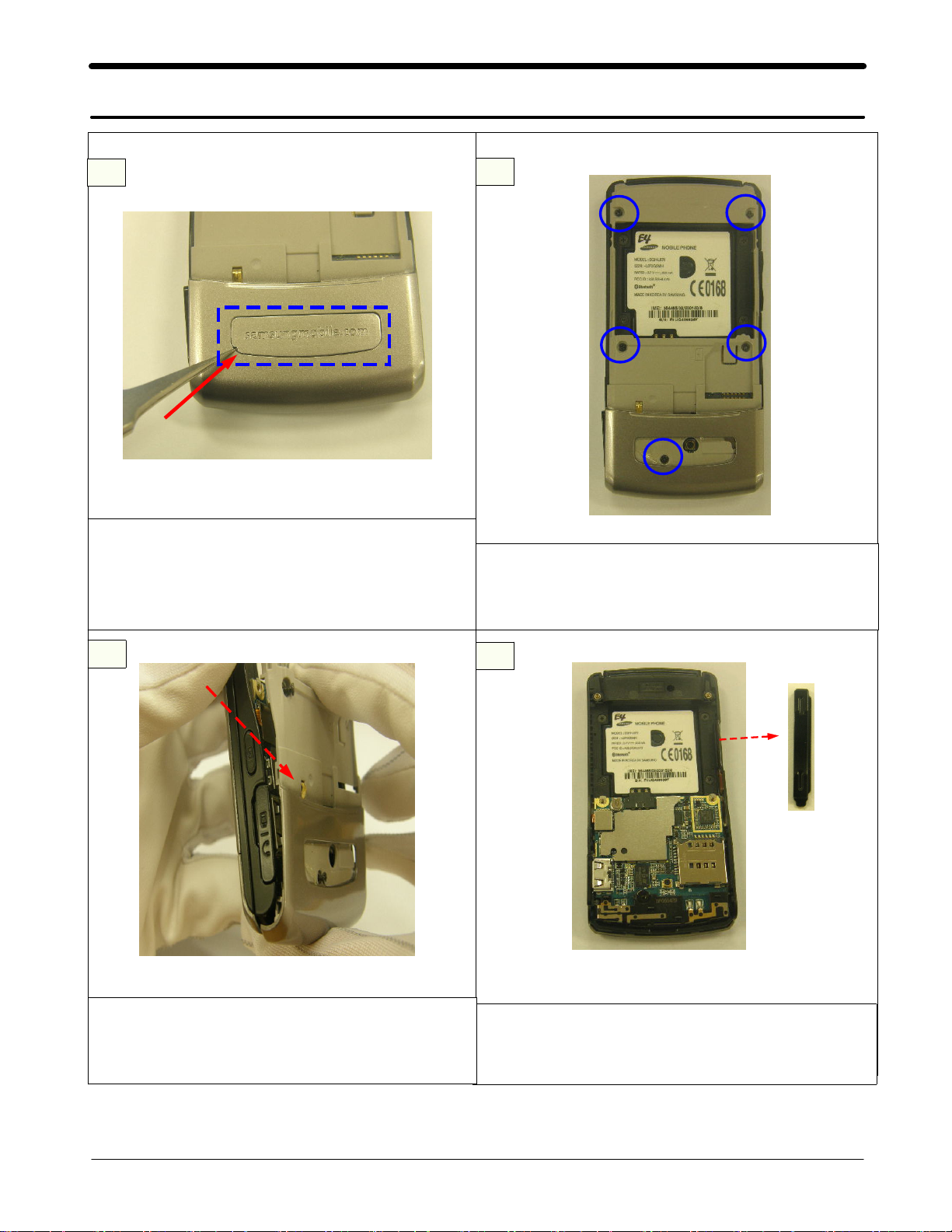
Disassembly and Assembly Instructions
11.
11-1.
Disassembly
1
1)Separate RF COVER of REAR backside using
groove for exclusion.
Caution
※
Be careful not to make scratch and molding
1)
damage!
2
1)Remove SET's SCREW 5 POINTs.
Caution
※
Be careful not to make scratch and molding
1)
damage!
3
1)Separate REAR ASS'Y in SET.
Caution
※
Be careful not to make scratch and molding
1)
damage!
4
1) Separate VOLUME KEY in SET.
Caution
※
Be careful not to make scratch and molding
1)
damage!
11-1
SAMSUNG Proprietary-Contents may change without notice
This Document can not be used without Samsung's authorization
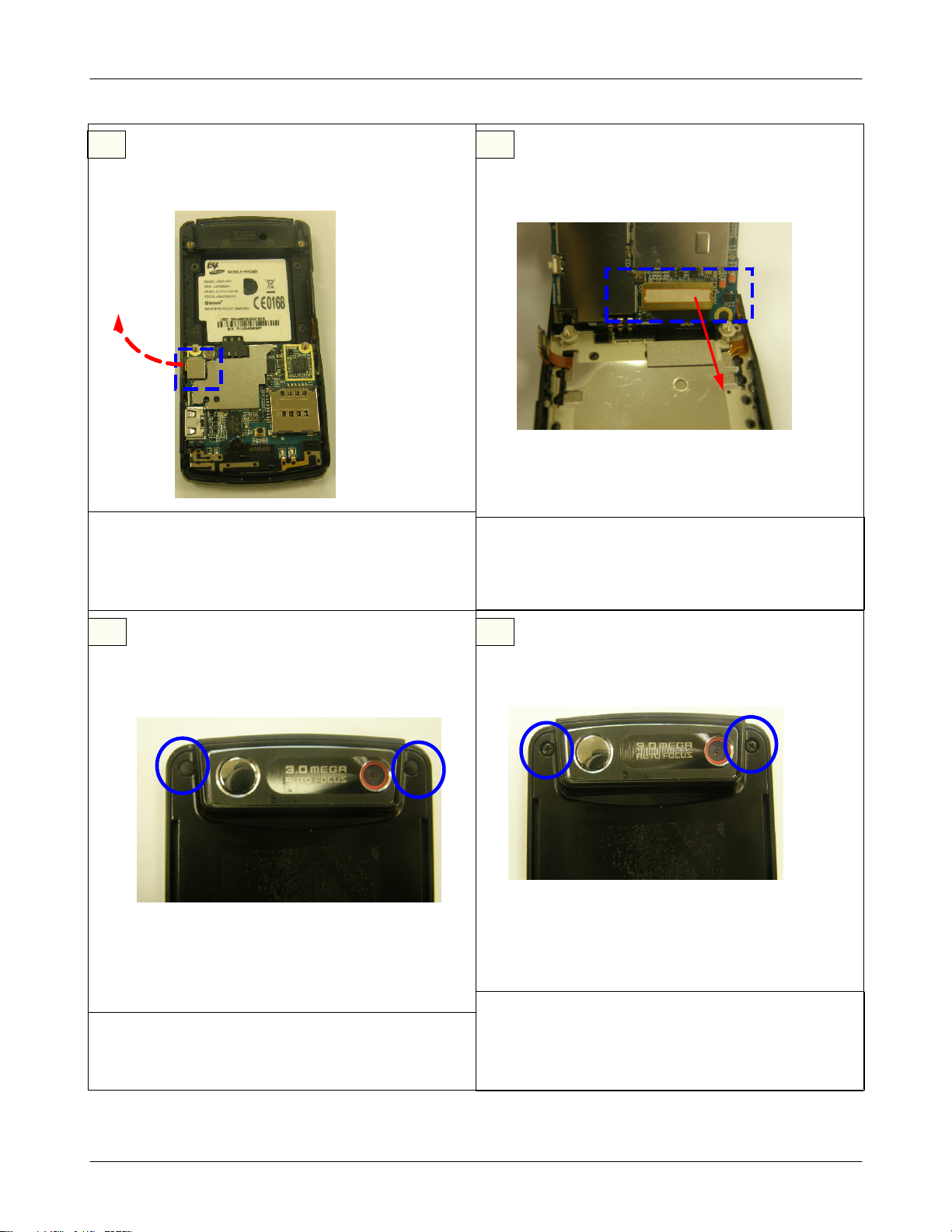
Exploded View and Parts List
5
Separate KEY PCB CONNECTOR that is to
1)
PBA's right side in B'D.
Caution
※
Be care of scratch and molding damage.
1)
6
Lift PBA that is placed to FRONT upward.
1)
Separate PBA and had linked SLIDE F-PCB.
2)
Caution
※
Be care of scratch and molding damage.
1)
Remove SCREW CAP in SLIDE LOWER
1)
Caution
※
Be care of scratch and molding damage.
1)
87
Remove SCREW2POINTs in SLIDE LOWER.
1)
Caution
※
Be careful not to make scratch andmolding
1)
damage!
11-2
SAMSUNG Proprietary-Contents may change without notice
This Document can not be used without Samsung's authorization
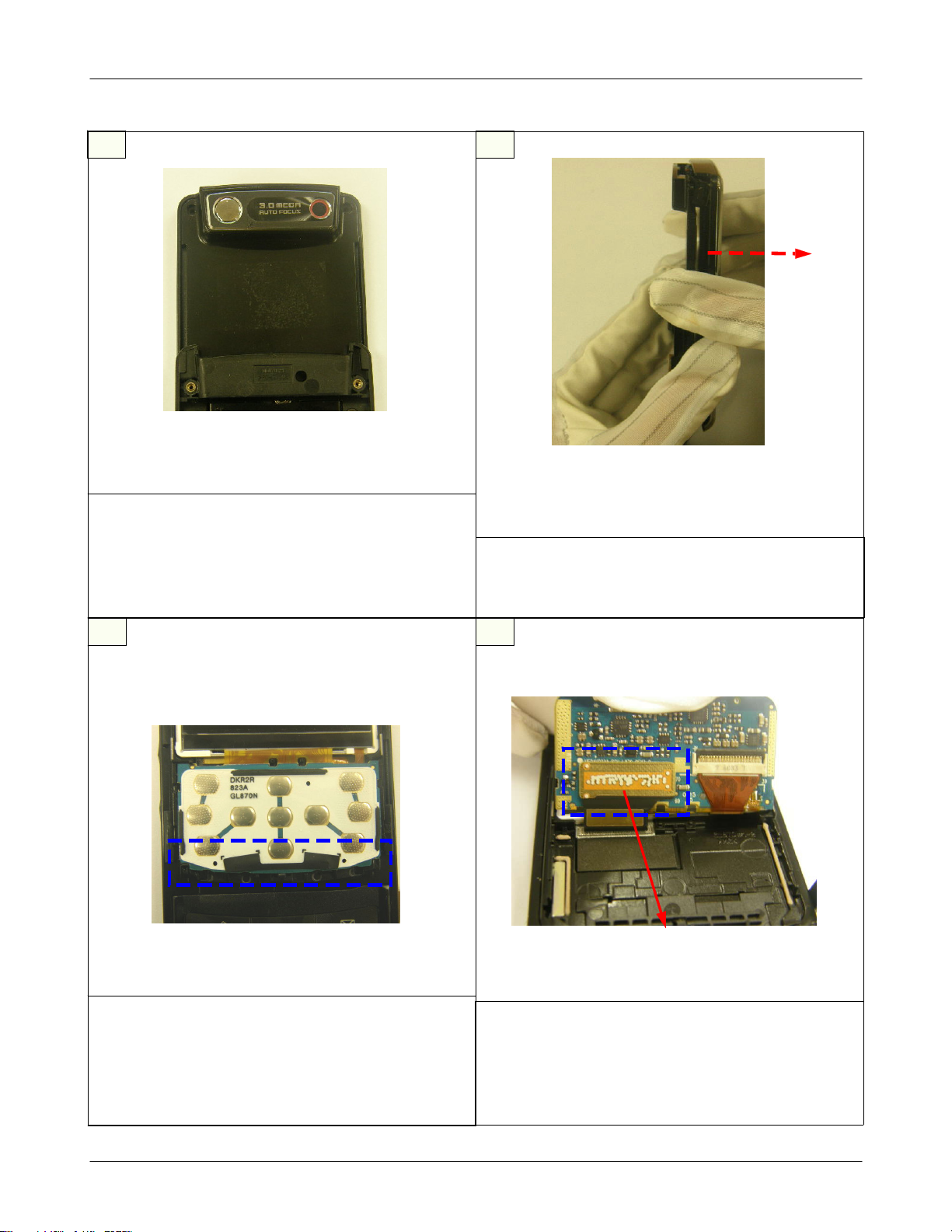
Exploded View and Parts List
9
Separate SLIDE UPPER from HOOK using
1)
decomposition tool from SLIDE ASS'Y top.
Caution
※
Be careful not to make scratch and molding
1)
damage!
10
a
Separate SLIDE UPPER from SLIDE LOWER
1)
Caution
※
Be careful not to make scratch and molding
1)
damage!
.
Separate SUB PCB from HOOK using
1)
decomposition tool from LOWER
Caution
※
Be careful not to make SUB PCB was damaged!
1)
.
.
a
1211
Lift SUB PCB that is placed to LOWER.
1)
Separate SUB PCB and had linked SLIDE F-
2)
PCB.
Caution
※
Be careful not to make FPCB was damaged!.
1)
11-3
SAMSUNG Proprietary-Contents may change without notice
This Document can not be used without Samsung's authorization
