Samsung SGH-L310 Disassembly & Reassembly
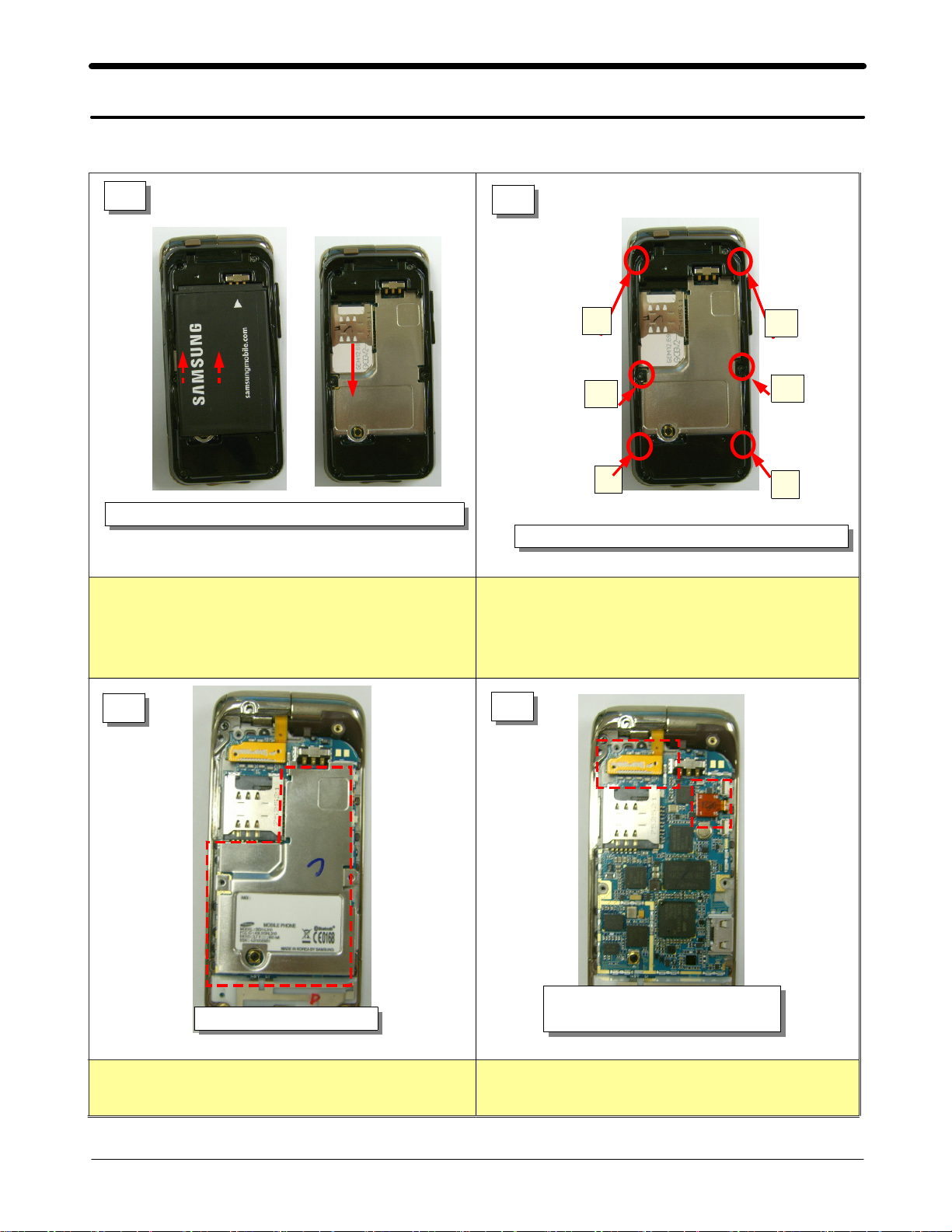
11. Disassembly and Assembly Instructions
11-1. Disassembly Instructions
1
1) Remove a battery and remove SI CARD and SD CARD.
1) Remove the Battery and SIM card.
2
①
⑤
③
1) Remove all screws and remove a REAR.
1) Be careful not to scratch the surface of the
handset.
④
⑥
②
3
1) Remove the shieldcan.
1) Be careful not to break the PBA. 1) Be careful not to harm to the PBA and FPCB.
11-1
4
1) Disconnet two connectors.
2) Seperate the PBA.
SAMSUNG Proprietary-Contents may change without notice
This Document can not be used without Samsung's authorization
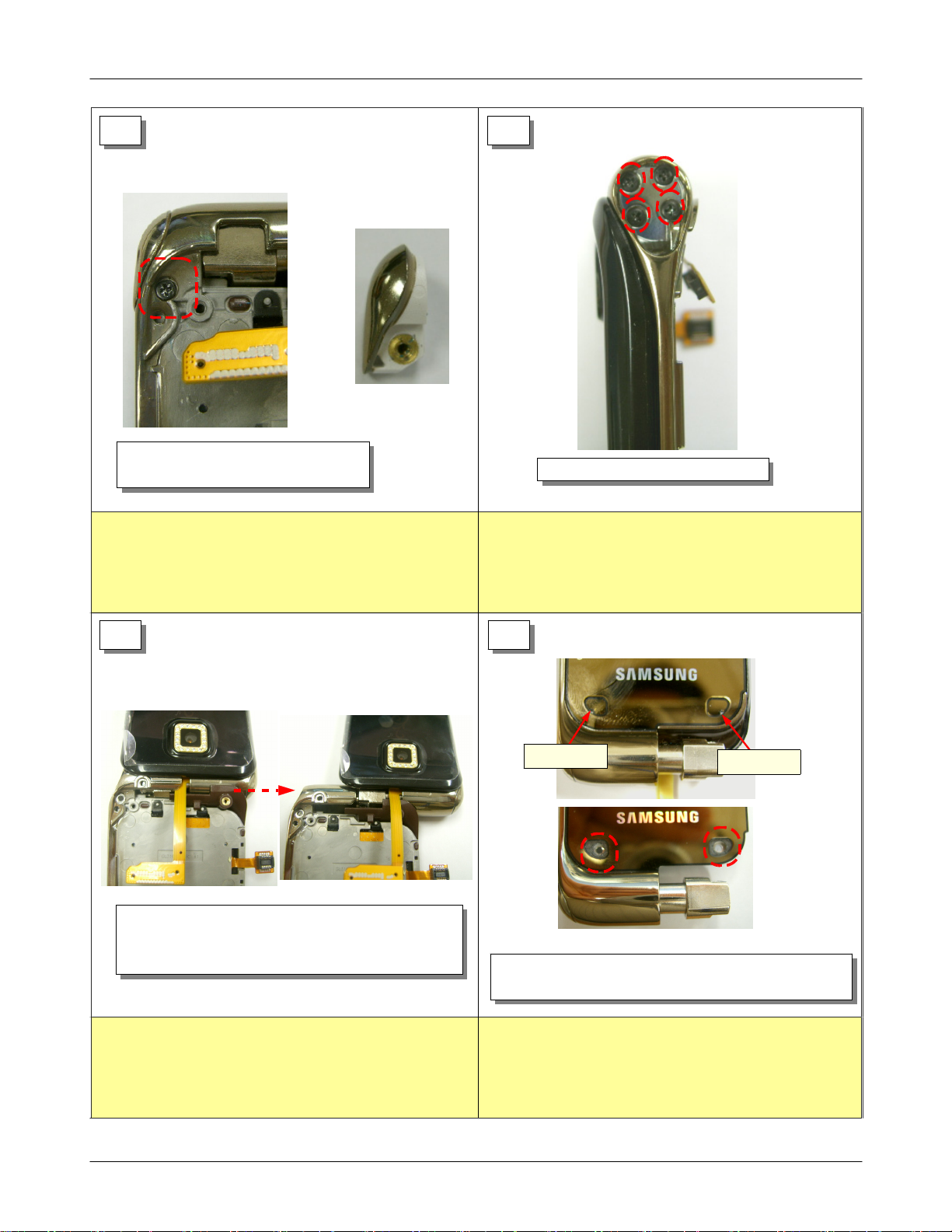
Disassembly and Assembly Instructions
5 6
1) Remove SCREW.
2) Take the hinge dummy out .
1) Remove 4 Screws.
1) When using the screwdriver, don't break the frame. 1) When using the screwdriver, don't break the frame.
7 8
1) Open the folder.
2) Open the folder and push to the right side
and pull out the hinge.
screw cap
1) Remove 2 screw caps.
2) Remove 2 screws.
screw cap
1) Be careful not to change the shape of hinge
SAMSUNG Proprietary-Contents may change without notice
This Document can not be used without Samsung's authorization
1) When remove SCREW CAP, be careful not to scratch
the surface.
11-2
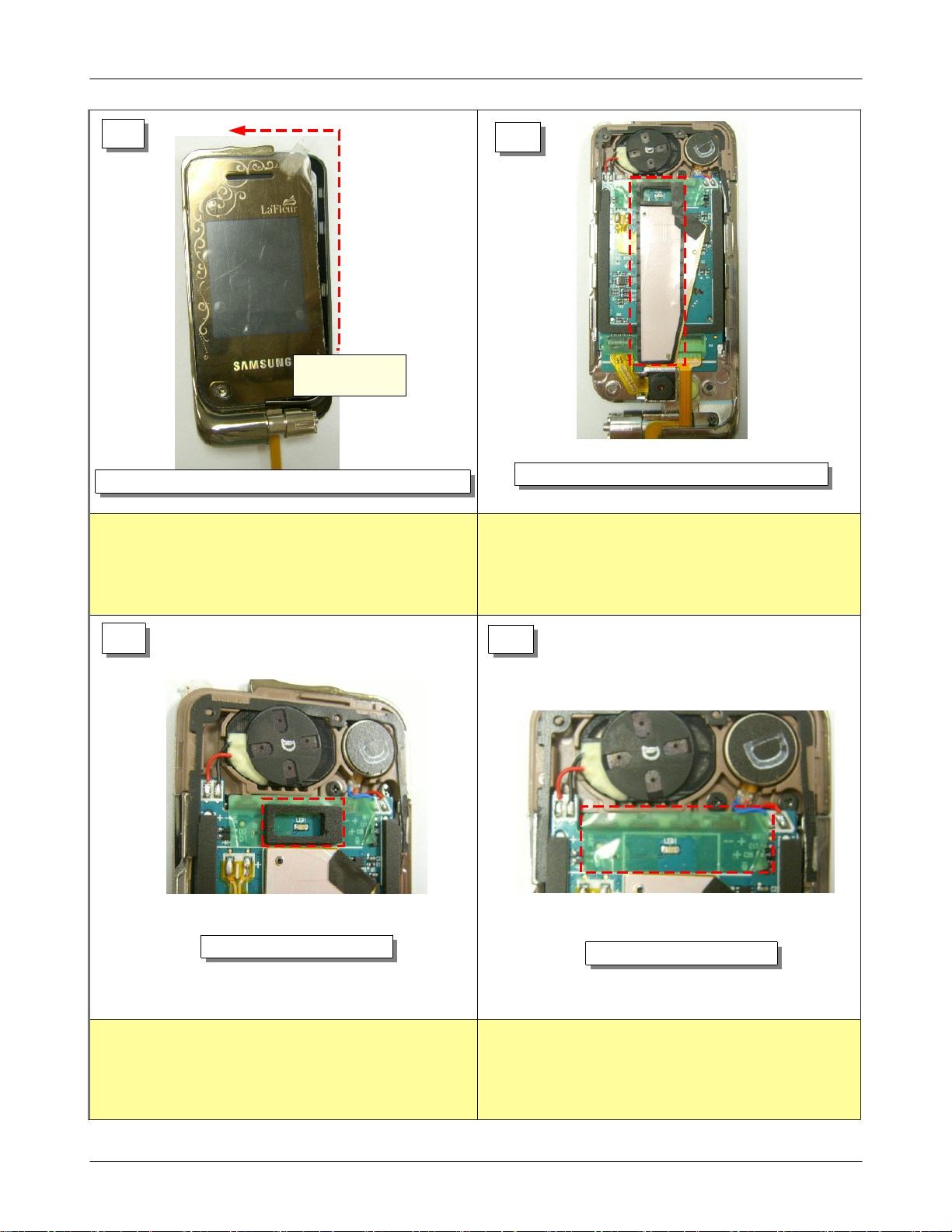
Disassembly and Assembly Instructions
9
separation
direction
1) Separate the folder from right side to left side.
1) When using the separation jig, be careful not to
damage the HOOK and structure.
10
1) Remove the sponge on the lighting sheet.
1) When removing the sponge, be careful not to break
the sponge.
11
1) Remove LED sponge.
1) When removing the sponge, be careful not to break
the sponge.
12
1) Remove insulating tape.
1) When removing the tape, be careful not to tear the
tape.
11-3
SAMSUNG Proprietary-Contents may change without notice
This Document can not be used without Samsung's authorization
