Samsung SGH-i620V Service Manual
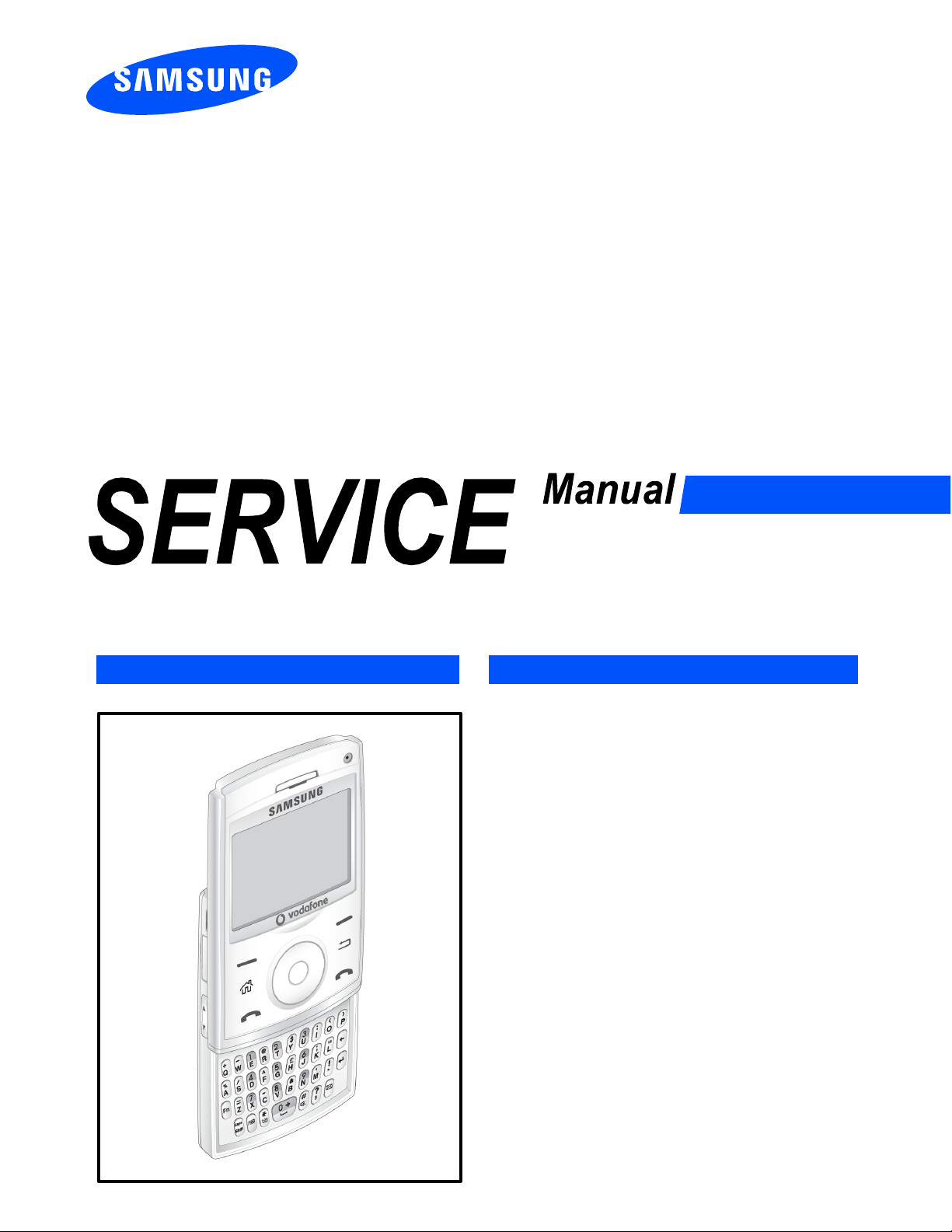
GSM TELEPHONE
SGH-I620V
GSM TELEPHONE
CONTENTS
Specification
1.
Exploded View and Parts list
2.
Chart of Troubleshooting
3.
Array course control
4.
Block Diagrams
5.
PCB Diagrams
6.
MAIN Electrical Parts List
7.
Reference data
8.
Safety Precautions
9.
Product Function
10.
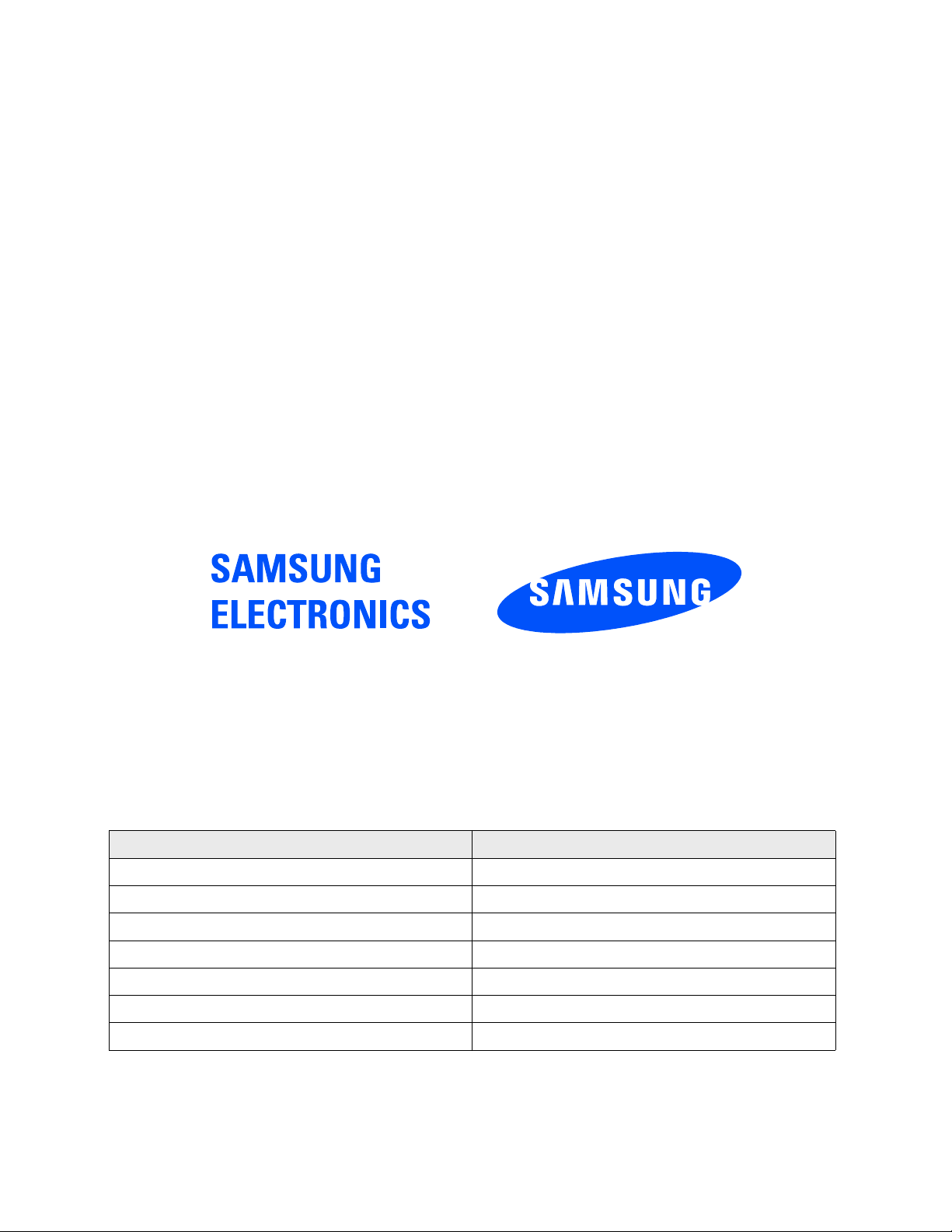
GSPN(Global Service Partner Network)
Country Web Site
North America service.samsungportal.com
Latin America latin.samsungportal.com
CIS cis.samsungportal.com
Europe europe.samsungportal.com
China china.samsungportal.com
Asia asia.samsungportal.com
Mideast
This Service Manual isaproperty of Samsung Electronics Co.,Ltd.
Any unauthorized use of Manual can be punished under applicable
International and/or domestic law.
Africa mea.samsungportal.com
&
Samsung Electronics Co.,Ltd.
ⓒ
2007. 07.
Rev.1.0

Specification
1.
GSM/CDMA General Specification
1-1.
GSM TX power class
1-2.
Exploded View and Parts list
2.
Cellular phone Exploded View
2-1.
Cellular phone Parts list
2-2.
Disassembly
2-3.
Assembly
2-4.
ChartofTroubleshooting
3.
Baseband
3-1.
...............................................................................................................2-4
....................................................................................................................2-8
............................................................................................................3-1
Contents
...........................................................................1-1
...............................................................................................1-2
..................................................................................2-1
............................................................................................2-2
3-1-1.
3-1-2.
3-1-3.
3-1-4.
3-1-5.
3-1-6.
3-1-7.
3-1-8.
3-1-9.
3-2.
3-2-1.
3-2-2.
3-2-3.
3-2-4.
3-2-5.
3-2-6.
3-2-7.
Power ON
System Initial
SIM Part
Charging Part
Microphone Part
Speaker Part
Receiver Part
Camera Part
LCD
.............................................................................................................3-26
RF
......................................................................................................................3-13
EGSM Receiver
EGSM Transmitter
DCS Receiver
DCS Transmitter
PCS Receiver
PCS Transmitter
UMTS Receiver
.....................................................................................................3-1
................................................................................................3-6
.......................................................................................................3-8
.............................................................................................3-10
.........................................................................................3-13
..............................................................................................3-16
.............................................................................................3-20
..............................................................................................3-22
.........................................................................................3-30
.....................................................................................3-31
............................................................................................3-32
........................................................................................3-33
.............................................................................................3-34
.........................................................................................3-35
..........................................................................................3-40
3-2-8.
3-2-9.
UMTS Transmitter
BLUETOOTH
..............................................................................................3-45
......................................................................................3-41

Array course control
4.
Downloading Binary Files
4-1.
Pre-requsite for Downloading
4-2.
S/W Downloader Program
4-3.
Block Diagrams
5.
PCB Diagrams
6.
MAIN Electrical Parts List
7.
Reference data
8.
Reference Abbreviate
8-1.
Contents
......................................................................................4-2
................................................................................4-2
.....................................................................................4-3
..............................................................................................8-1
Safety Precautions
9.
Repair Precaution
9-1.
ESD(Electrostaically Sensitive Devices) Precaution
9-2.
Product Function
10.
......................................................................................................9-1
................................................9-2
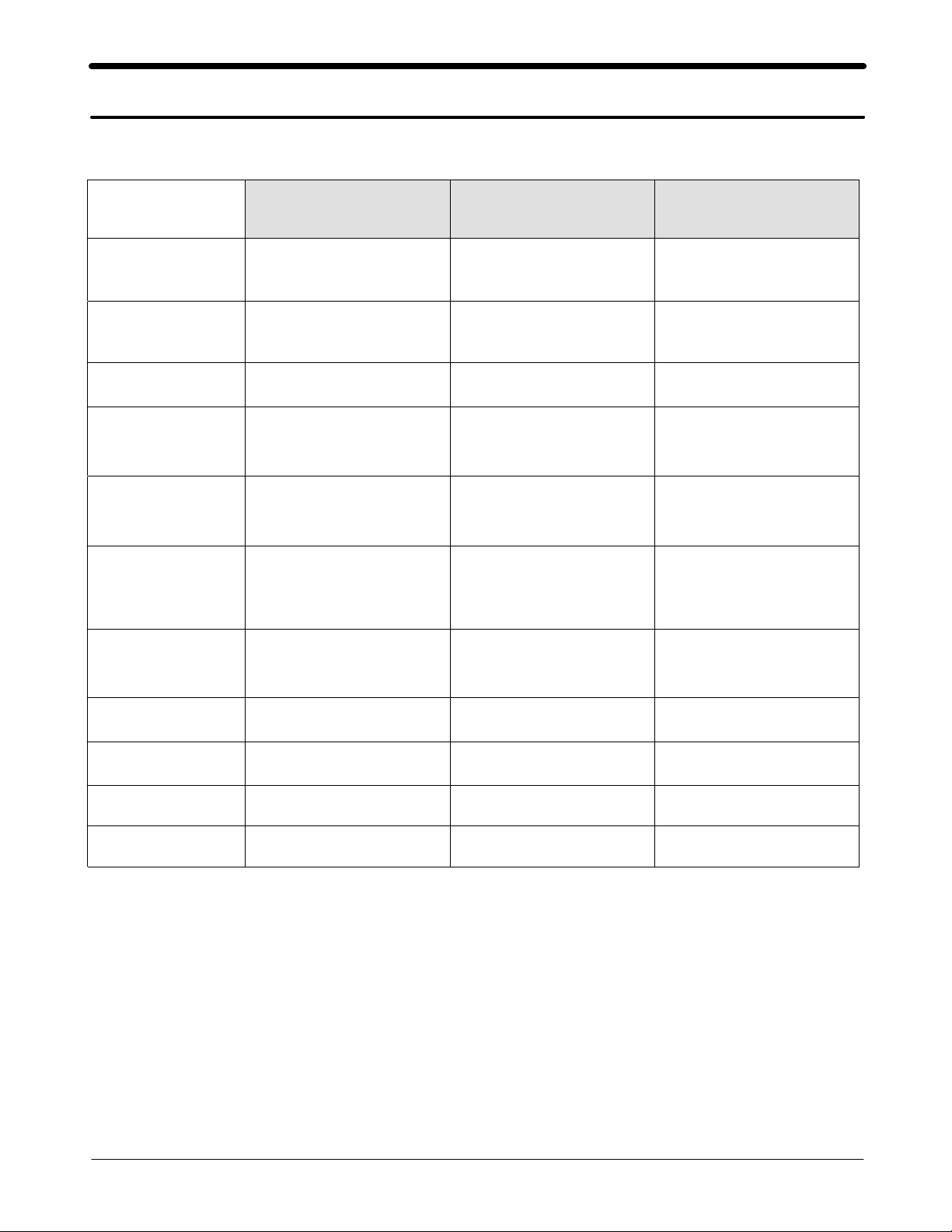
Specification
1.
GSM/WCDMA General Specification
1-1.
EGSM 900
Phase 2
Freq. Band[MHz]
Uplink/Downlink
ARFCN range 0~124 & 975~1023 512~885 512~810
Tx/Rx spacing 45 MHz 95 MHz 80 MHz
Mod. Bit rate/
Bit Period
Time Slot
Period/Frame
Period
Modulation 0.3 GMSK 0.3 GMSK 0.3 GMSK
880~915
925~960
270.833 kbps
3.692 us
576.9 us
4.615 ms
DCS1800
Phase 1
1710~1785
1805~1880
270.833 kbps
3.692 us
576.9 us
4.615 ms
PCS1900
1850~1910
1930~1990
270.833 kbps
3.692 us
576.9 us
4.615 ms
MSPower 33dBm~5dBm 30dBm~0dBm 30dBm~0dBm
Power Class 5
Sensitivity -102 dBm -100 dBm -100 dBm
TDMA Mux 8 8 8
Cell Radius 35 Km 2 Km -
pcl
~19
pcl
pcl
0
~15
pcl
pcl
0
~15
pcl
1-1
SAMSUNG Proprietary-Contents may change without notice
This Document can not be used without Samsung's authorization
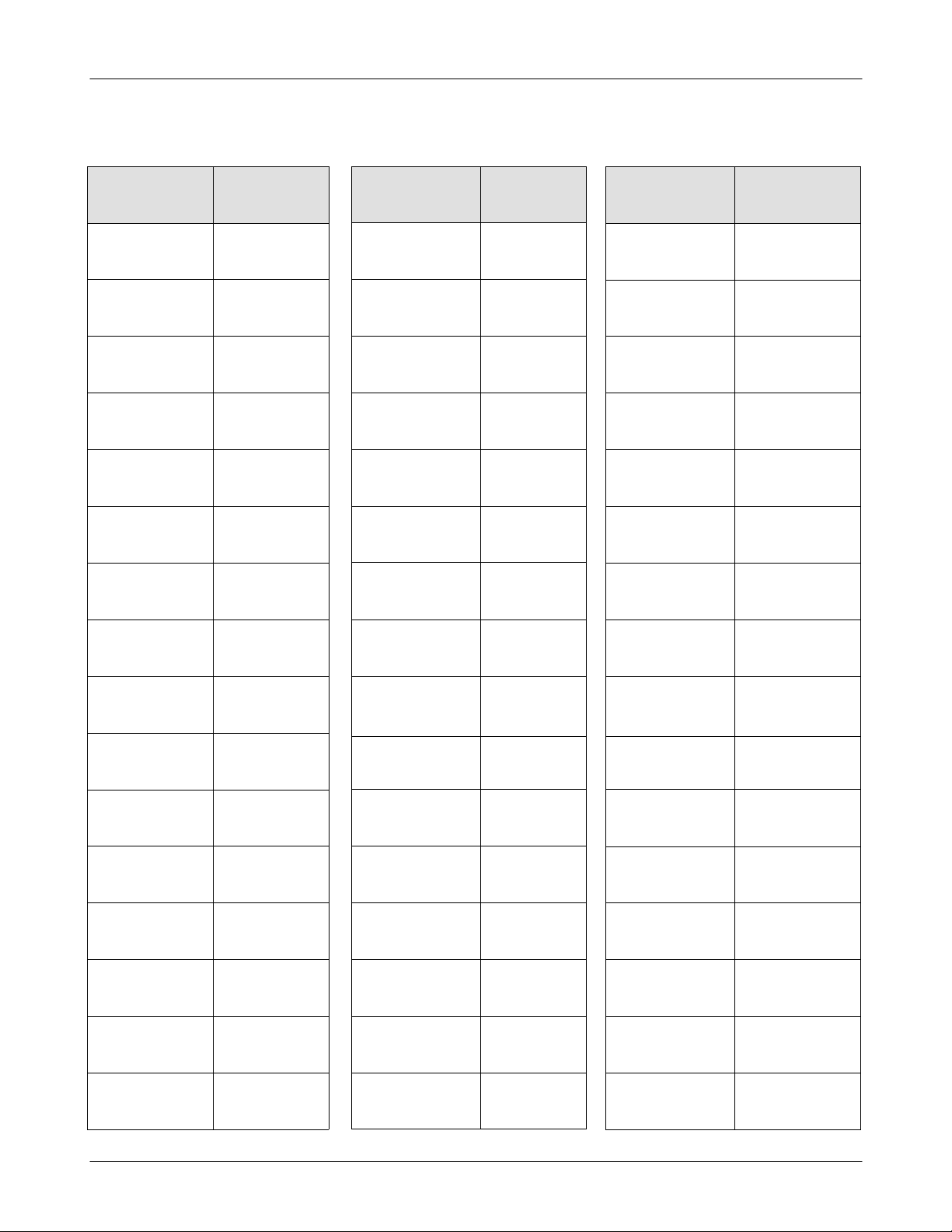
Specification
GSM TX power class
1-2.
TX Power
control level
EGSM900
533±2
631±2
729±2
827±2
925±2
10 23±2
11 21±2
dBm
dBm
dBm
dBm
dBm
dBm
dBm
TX Power
DCS1800
control level
030±3
128±3
226±3
324±3
422±3
520±3
618±3
dBm
dBm
dBm
dBm
dBm
dBm
dBm
TX Power
control level
PCS1900
030±3
128±3
226±3
324±3
422±3
520±3
618±3
dBm
dBm
dBm
dBm
dBm
dBm
dBm
12 19±2
13 17±2
14 15±2
15 13±2
16 11±3
17 9± 3
18 7±3
19 5±3
dBm
dBm
dBm
dBm
dBm
dBm
dBm
dBm
716±3
814±3
912±4
10 10±4
11 8±4
12 6±4
13 4±4
14 2±5
dBm
dBm
dBm
dBm
dBm
dBm
dBm
dBm
716±3
814±3
912±4
10 10±4
11 8±4
12 6±4
13 4±4
14 2±5
dBm
dBm
dBm
dBm
dBm
dBm
dBm
dBm
15 0±5
1-2
SAMSUNG Proprietary-Contents may change without notice
This Document can not be used without Samsung's authorization
dBm
15 0±5
dBm
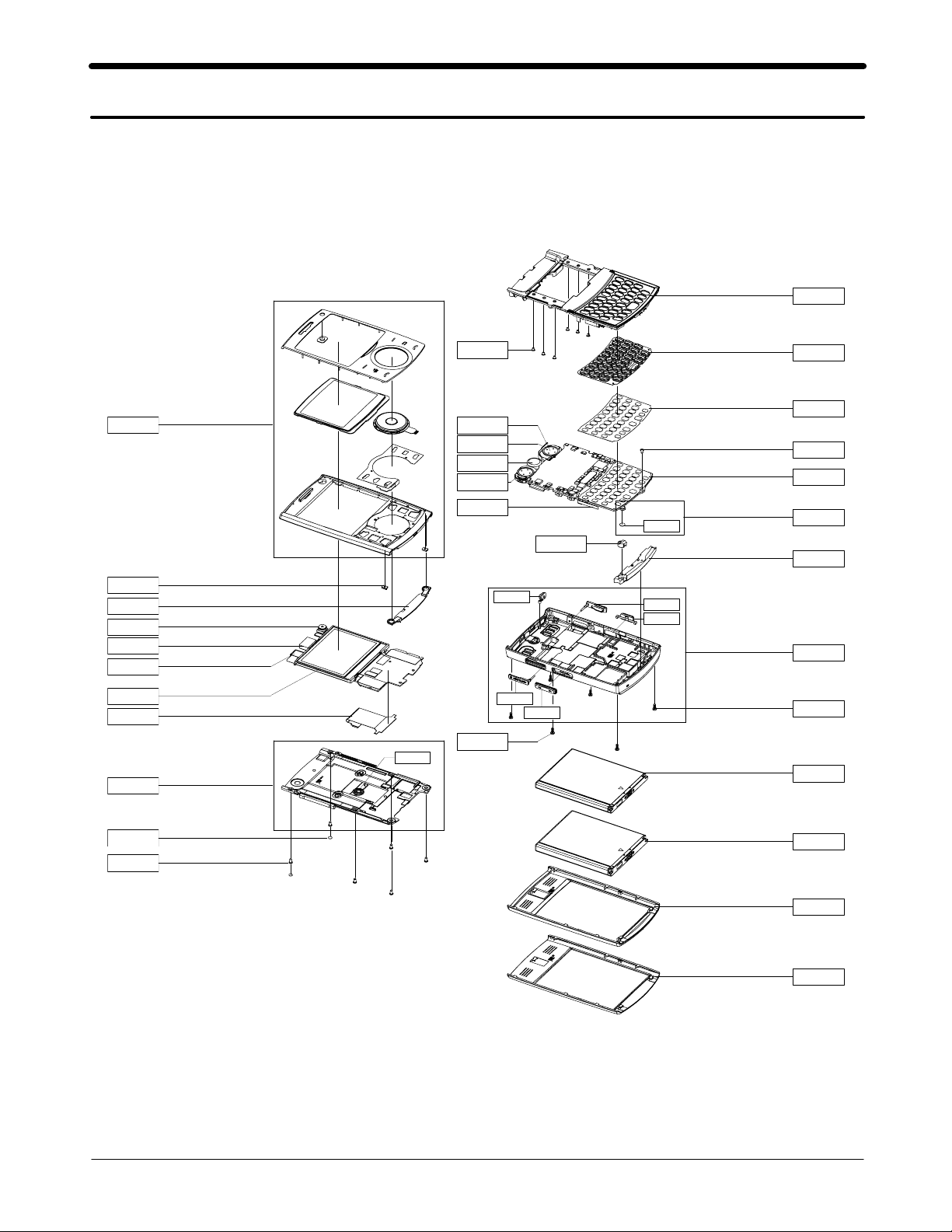
Exploded View and Parts List
2.
2-1.
QFU01
QSC30
QVO03
QCA00
QAR01
QCA01
Cellular phone Exploded View
QCR73
QSP01
QVK01
QMO01
QSP02
QAN01
QCK02
QMI04
QMI03
QRF03
QCK01
QFR01
QKP01
QME01
QCR58
QMP01
QMI01
QAN02
QRE01
QLC01
QPC01
QFL01
QSC01
QCR71
QHI01
QCR05
QSD01
QVO01
QCR05
QBA01
QBA02
QBA04
QBA00
2-1
SAMSUNG Proprietary-Contents may change without notice
This Document can not be used without Samsung's authorization
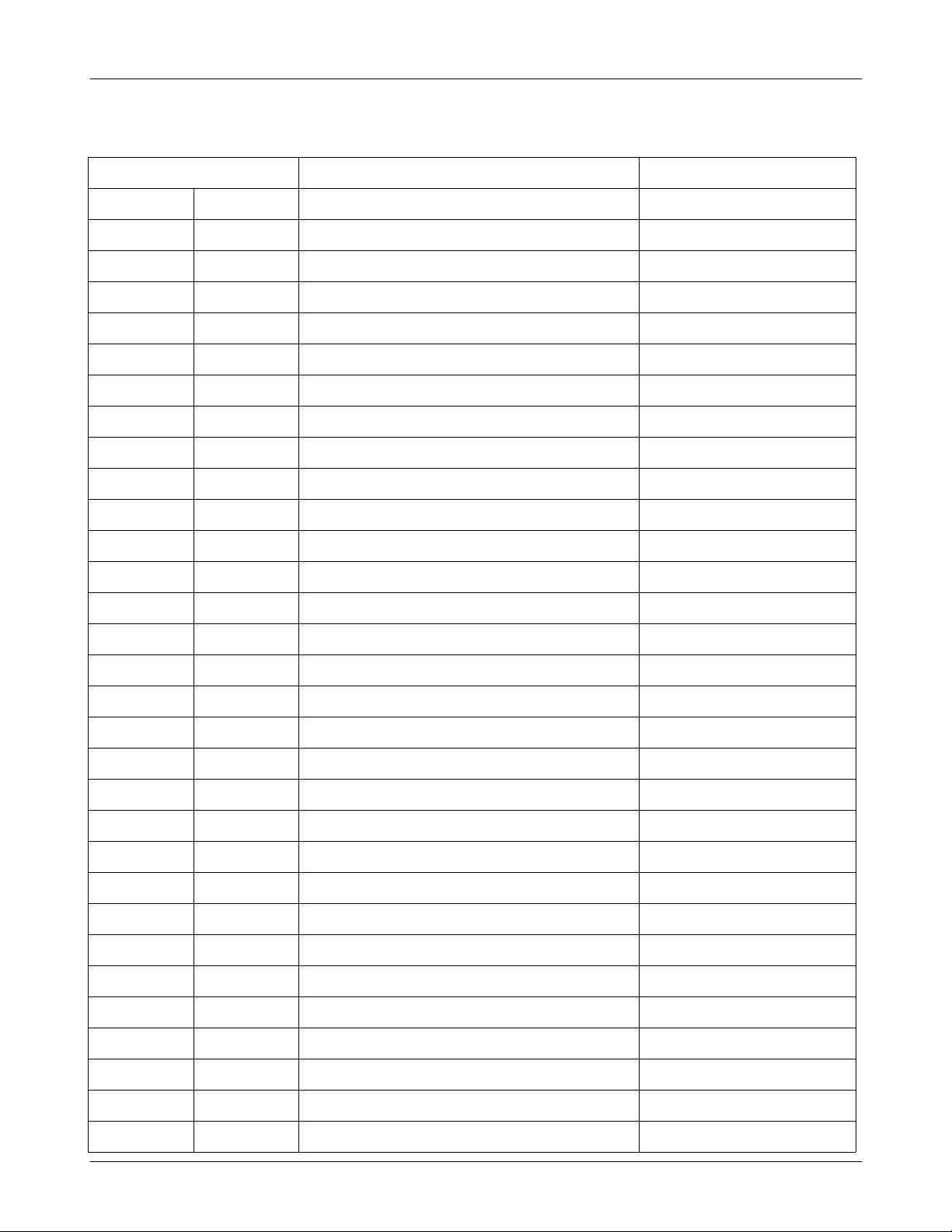
Exploded View and Parts List
2-2.
Cellular phone Parts list
Design LOC Discription SEC CODE
QAN01 INTENNA-BLUETOOTH FPCB GH42-01242A
QAN02 INTENNA-SGHI620 GH42-01164A
QAR01 AUDIO-RECEIVER
3009-001276
QBA00 ASSY COVER-STD BATT GH98-06204A
QBA01 INNER BATTERY PACK-1200MAH,BLK GH43-02821A
QBA02 INNER BATTERY PACK-1500MAH,BLK GH43-02888A
QBA04 ASSY COVER-EXT BATT GH98-06205A
QCA00 CAMERA MODULE GH59-04159A
QCA01 CAMERA MODULE GH59-04489A
QCR05 SCREW-MACHINE
QCR05 SCREW-MACHINE
QCR58 SCREW-MACHINE
QCR71 SCREW-MACHINE
6001-001478
6001-001478
6001-001870
6001-002095
QCR73 SCREW-MACHINE
6001-002102
QFR01 ASSY CASE-FRONT GH98-03978A
QFU01 ASSY COVER-SLIDE UPPER GH98-03975A
QKP01 ASSY KEYPAD-MAIN(OPEN/WHT) GH98-03980A
QLC01 MEA-LCD MODULE KIT GH97-07916A
QME01 DOME SHEET-DOME SHEET
KEY,I GH59-04350A
37
QMI04 RMO RUBBER-MIC HOLDER GH73-09899A
QMO01 MOTOR DC-SGHI620 GH31-00354A
QMP01 PBA MAIN-SGHI620V GH92-03737A
QPC01 MEA-SLIDE FPCB KIT GH97-07917A
QSC01 TAPE-SCREW GH74-32764A
QSC30 PMO-DAMPER BTM GH72-39894A
QSP01 SPEAKER
QSP02 SPEAKER
3001-002181
3001-002183
QVK01 KEY FPCB-POWER1KEY FPC, I620 GH59-04346A
QVO03 PMO-SIDE DECO GH72-37853A
QMI01 MICROPHONE-ASSY-SGHI620 GH30-00353A
QMI03 AS-MIC RUBBER SVC GH81-06793A
SAMSUNG Proprietary-Contents may change without notice
This Document can not be used without Samsung's authorization
2-2
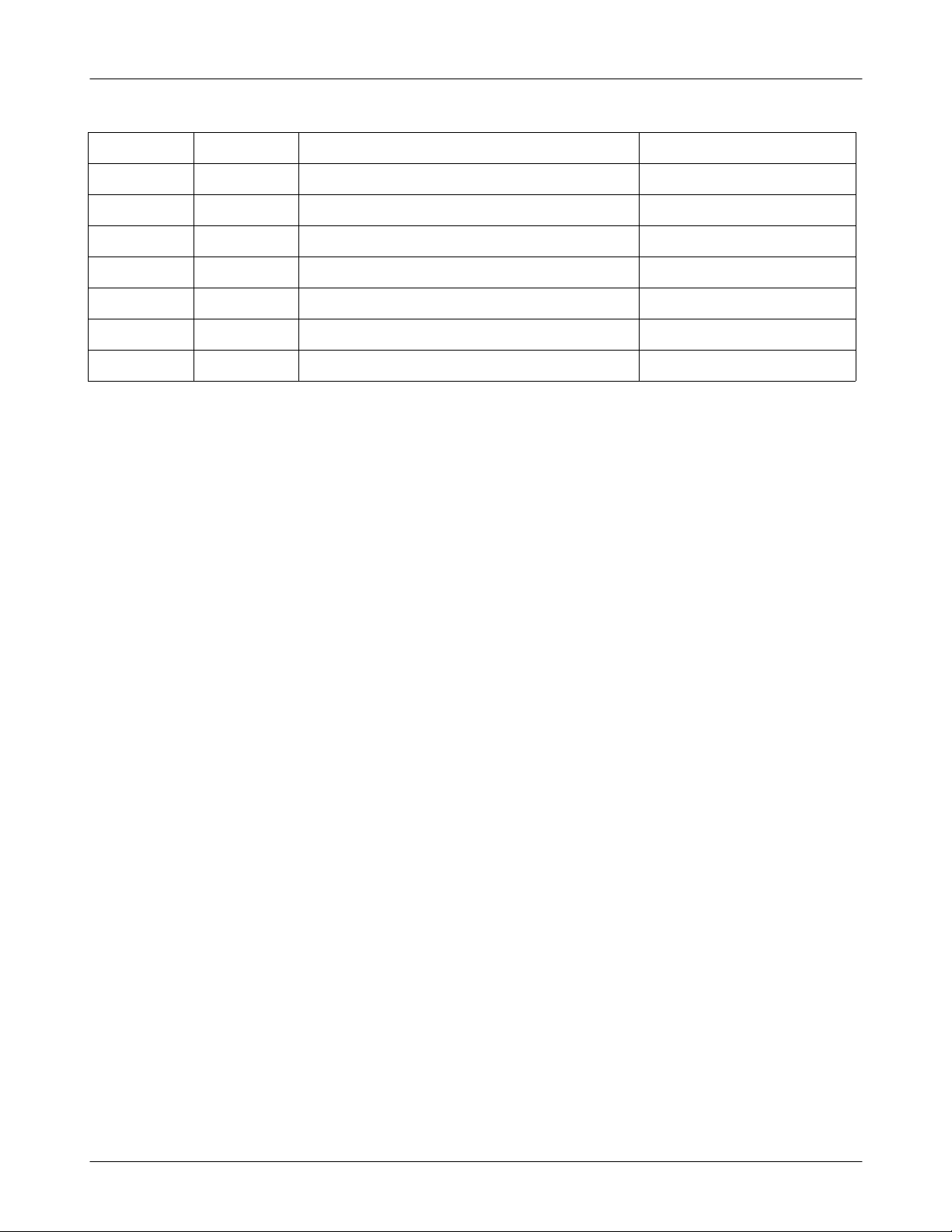
Exploded View and Parts List
QFL01 ASSY COVER-SLIDE LOWER GH98-03976A
QHI01 ASSY HINGE GH98-04165A
QRE01 ASSY CASE-REAR(OMN) GH98-06099A
QRF03 PMO-COVER EAR/IF GH72-37817A
QSD01 PMO-COVER MICRO SD GH72-37830A
QCK02 PMO KEY-POWER GH72-42861A
QVO01 PMO KEY-VOLUME GH72-42862A
QCK01 PMO KEY-CAMERA GH72-42863A
2-3
SAMSUNG Proprietary-Contents may change without notice
This Document can not be used without Samsung's authorization
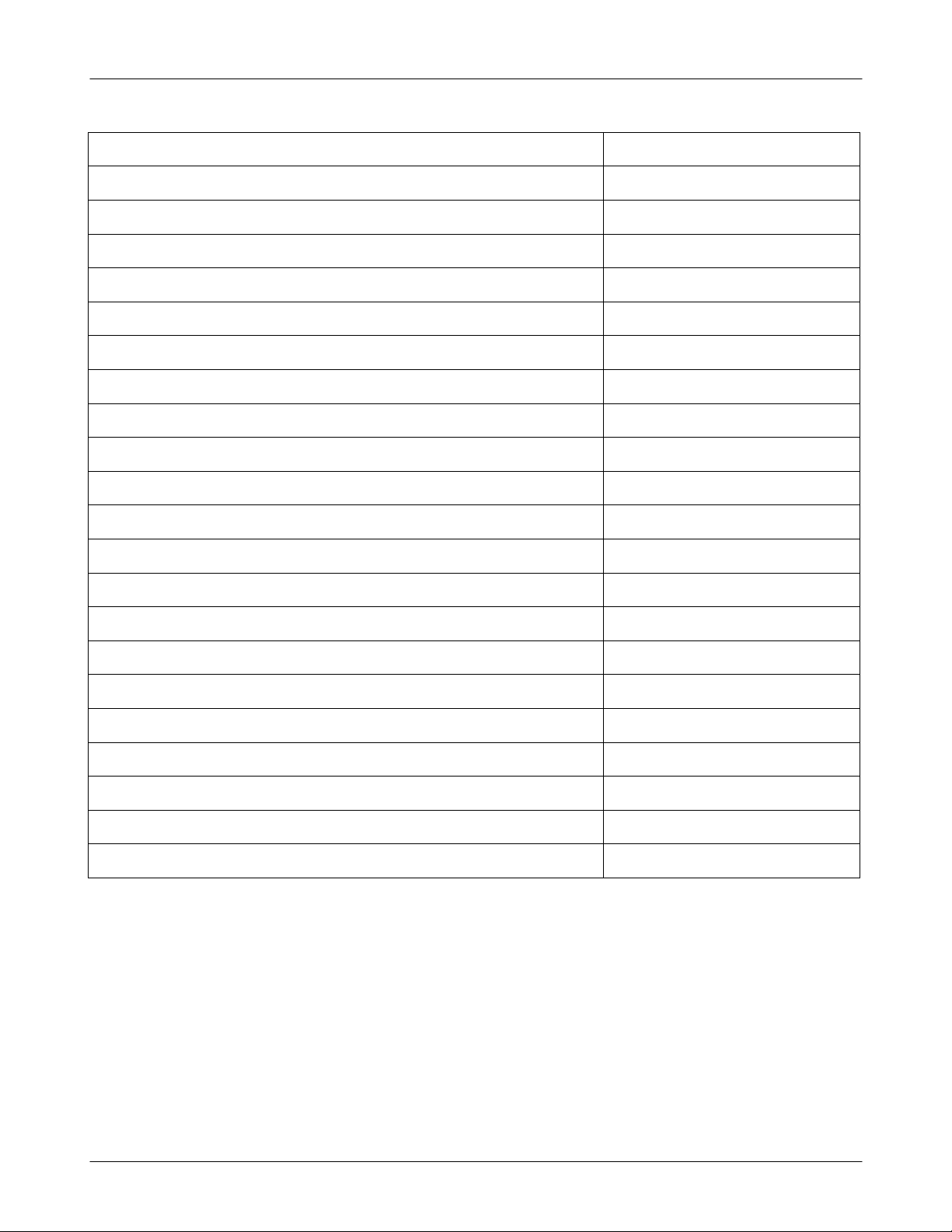
Exploded View and Parts List
Discription SEC CODE
BAG PE
6902-000634
CBF INTERFACE-DLC,X830,SIL,PCB GH39-00720B
ADAPTOR-SGHE690,SIL,EU,A_TYPE GH44-01361B
CHARGER-BTC,SIL,I620 GH44-01732B
S/W CD GH46-00445A
S/W CD-USER MANUAL,SGHI620V GH46-00453A
EARPHONE-EARPHONE,SGHE490,SIL, GH59-03883B
LABEL(P)-UNIT SEAL GH68-00518B
LABEL(R)-WATER SOAK GH68-09361A
MANUAL USERS-QRG ITALIAN GH68-14922A
LABEL(R)-MAIN(EU_VOD) GH68-15455A
BOX(P)-UNIT MAIN(EU) GH69-05643A
CUSHION-CASE(EU) GH69-05645A
TAPE-REAR
A
GH74-32822A
TAPE-REAR
B
GH74-32823A
TAPE GASK GH74-33482A
TAPE-LCD PCB GH74-33526A
TAPE-DOME SHHET
TAPE-DOME SHHET
A
B
GH74-33527A
GH74-33528A
TAPE GASK GH74-33529A
TAPE GASK GH74-33715A
2-4
SAMSUNG Proprietary-Contents may change without notice
This Document can not be used without Samsung's authorization
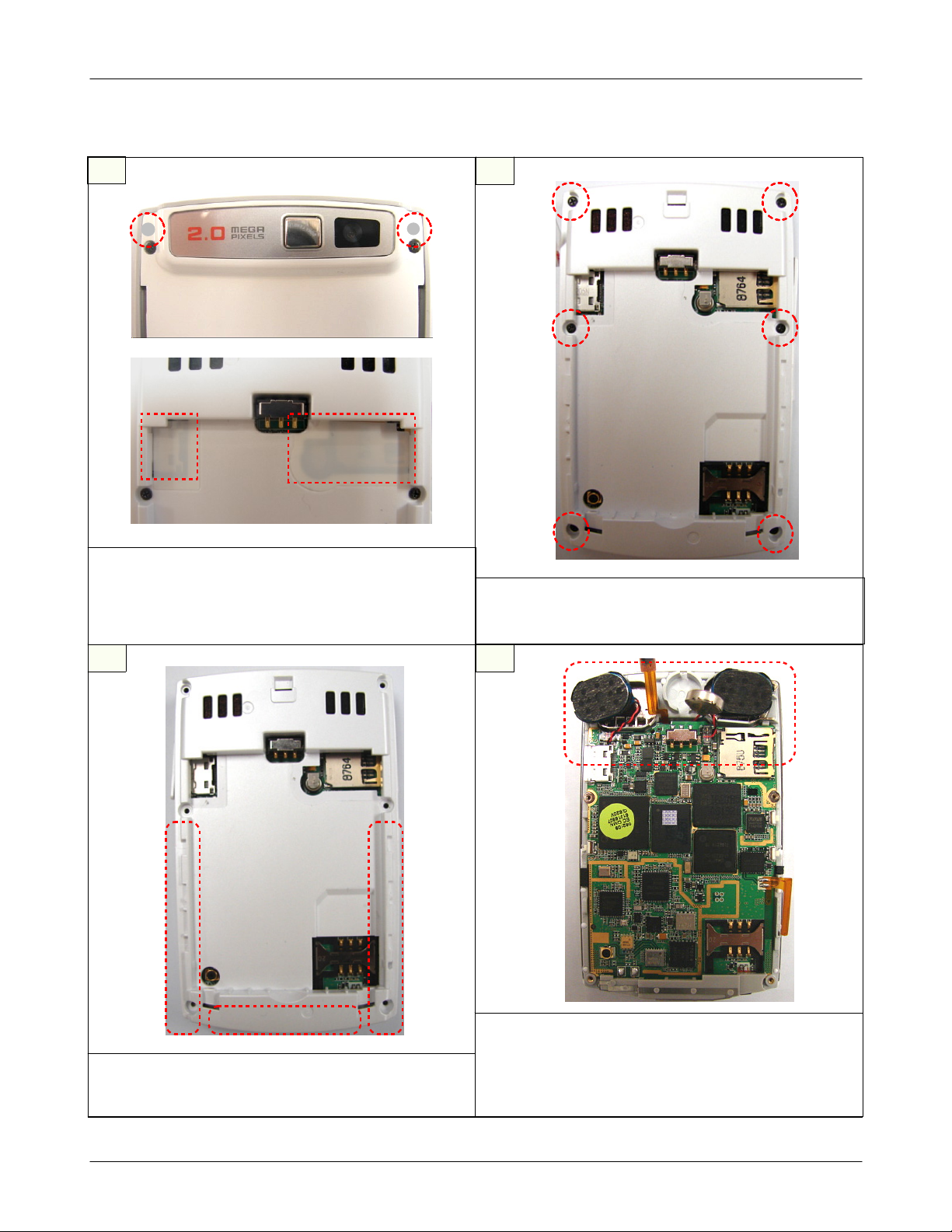
Disassembly
2-3.
Exploded View and Parts List
1
Detach the two SCREW SHEETs and REAR
1)
SHEETs.
caution
※
Be care of scratch
1)
.
2
Unscrew down6points in the red circles.
1)
caution
※
Be care of scratch
1)
.
3 4
① ③
②
Remove REAR Case.
1)
caution
※
Be care of scratch
1)
.
Seperate the battery from the SET.
1)
After disassemble the LCD CONNECTOR,
2)
seperateaPCB fixed SCREW2POINT.
caution
※
Be care of damage to the WIREs and FPCBs.
1)
2-5
SAMSUNG Proprietary-Contents may change without notice
This Document can not be used without Samsung's authorization
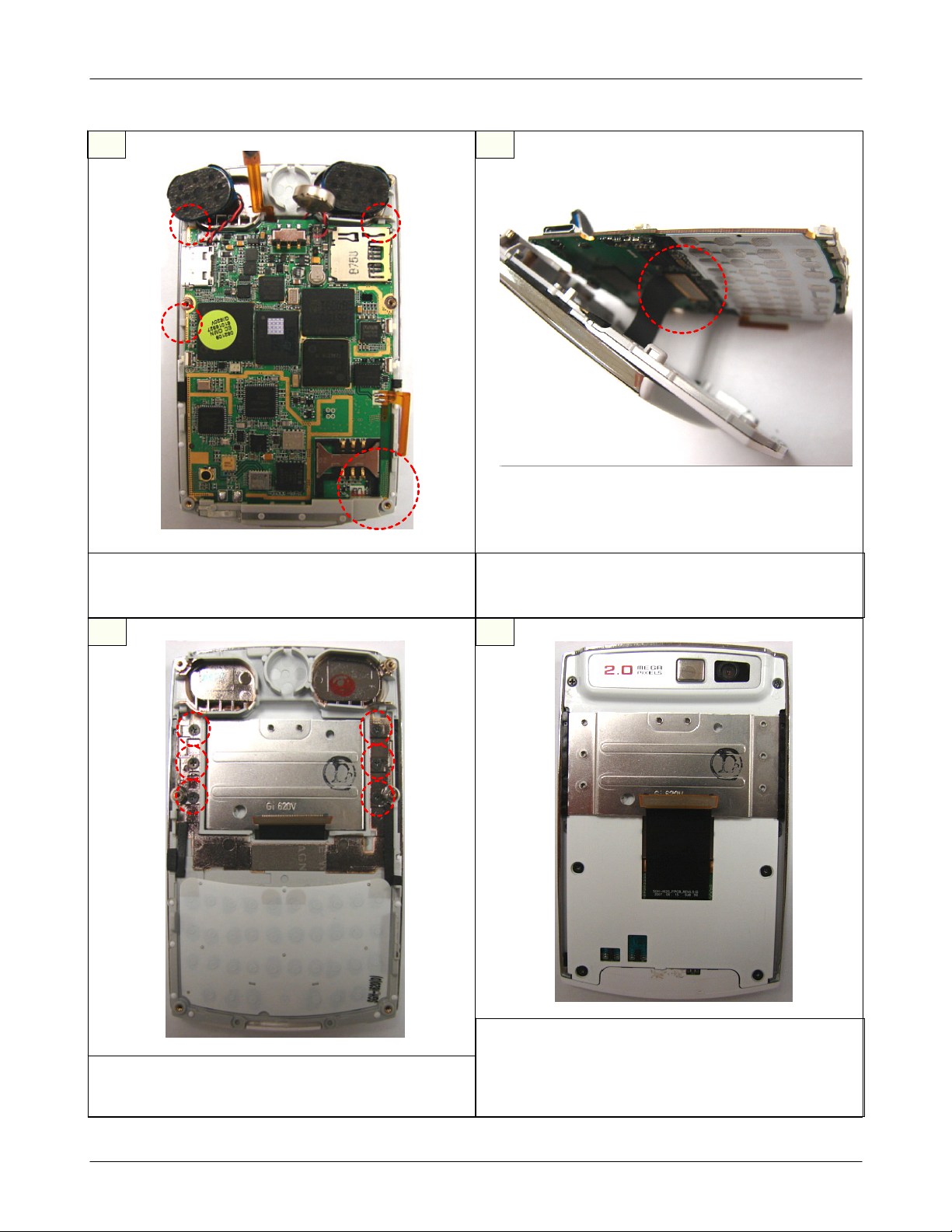
Exploded View and Parts List
5
Unhook the designated points.
1)
caution
※
Unhook the designated4points.
1)
6
Disjoin the CONNECTOR from the PBA.
1)
caution
※
Be care of damage to the SLIDE FPCB.
1)
7 8
Unscrew the6points.
1)
caution
※
Be care of damage to the SLIDE FPCB.
1)
1) Separate the FRONT from the SLIDE ass'y.
caution
※
Be care of scratch and molding damage.
1)
Be care of damage to the SLIDE FPCB.
2)
2-6
SAMSUNG Proprietary-Contents may change without notice
This Document can not be used without Samsung's authorization
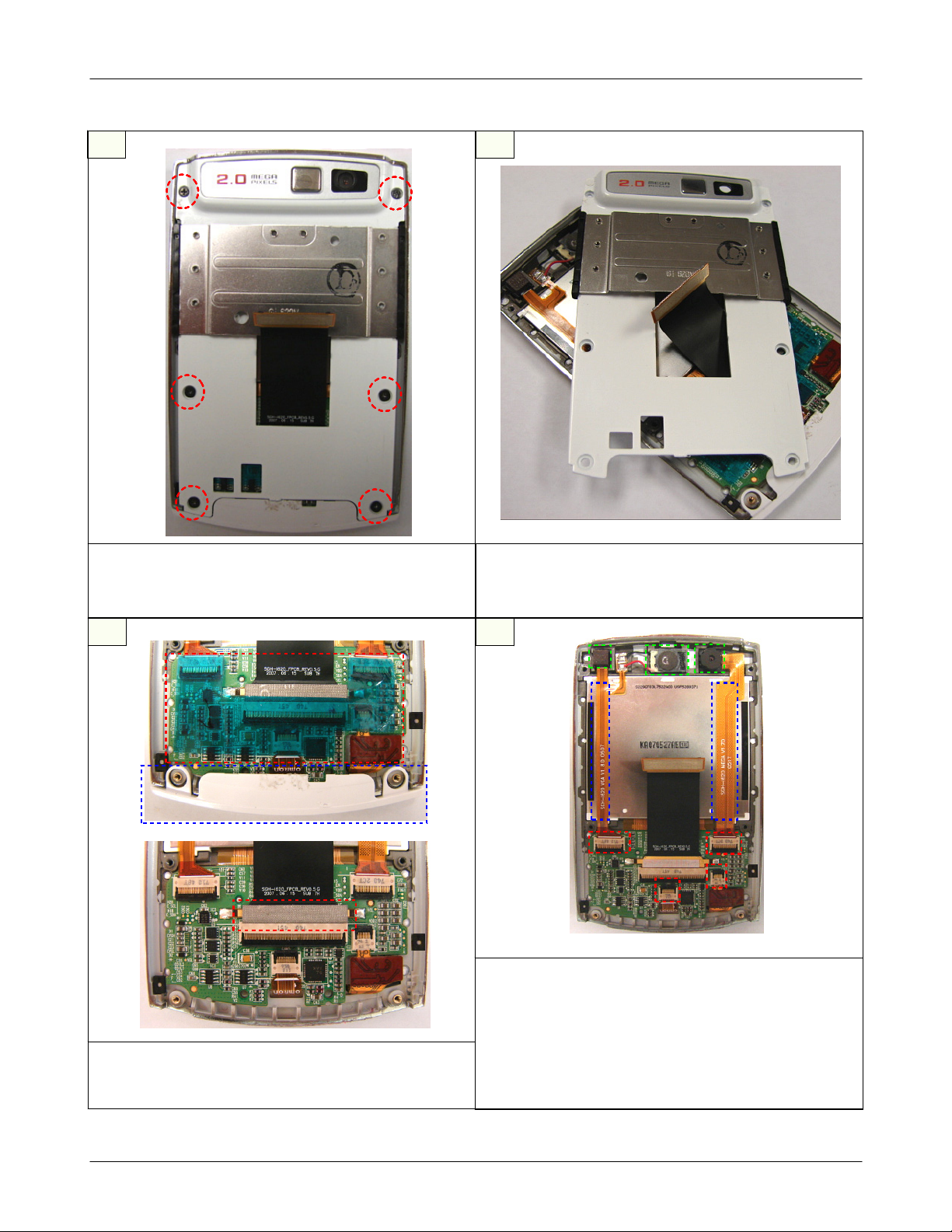
Exploded View and Parts List
9
Unscrew the6points.
1)
caution
※
Be care of scratch and molding damage.
1)
10
1) Separate the LOWER from the UPPER ass'y.
caution
※
Be care of damage to the SLIDE FPCB.
1)
11 12
1)
※
1)
Detach the UPPER DECO and TAPEs.
1)
caution
※
Be care of scratch and molding damage.
1)
2)
Disjoin the CONNECTORs from the SUB PBA.
caution
Disjoin the VGA CAMERA, MEGA CAMERA,
WHEEL and TOUCH KEY CONNECTORs.
Detach the VGA CAMERA, RECEIVER and
MEGA CAMERA to the UPPER.
2-7
SAMSUNG Proprietary-Contents may change without notice
This Document can not be used without Samsung's authorization
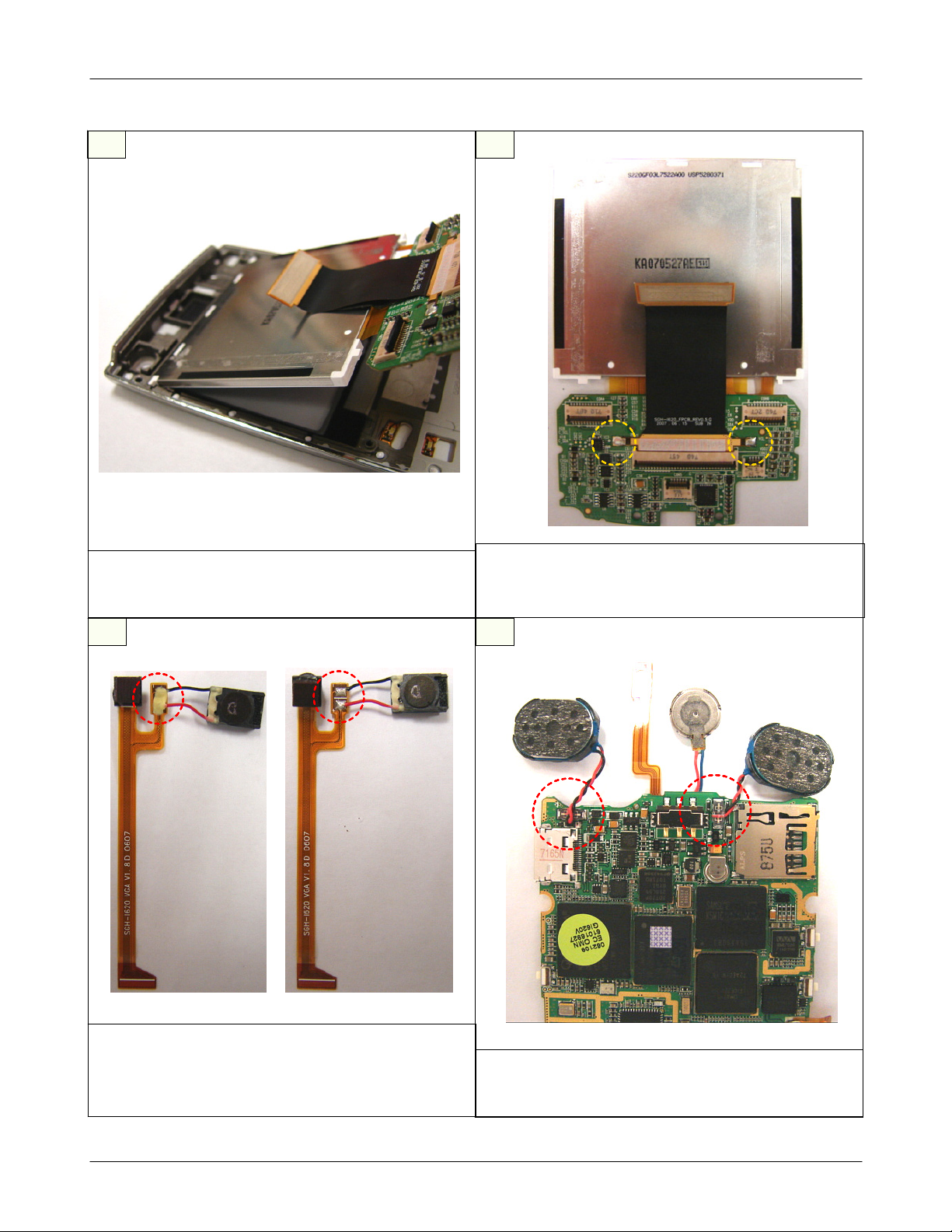
Exploded View and Parts List
13
1) Separate the LCD MODULE from the UPPER ass'y.
caution
※
Be care of damage to the LCD MODULE.
1)
14
Detach the SLIDE FPCB soldering parts.
1)
caution
※
Be care of damage to the SLIDE FPCB.
1)
15 16
Remove bond and detach the RECEIVER
1)
soldering parts.
caution
※
Be care of damage to the VGA CAMERA FPCB.
1)
1)
※
1)
Disjoin the SPEAKER CONNECTORs of the PBA.
caution
Be care of damage to the SPEAKER WIREs.
2-8
SAMSUNG Proprietary-Contents may change without notice
This Document can not be used without Samsung's authorization
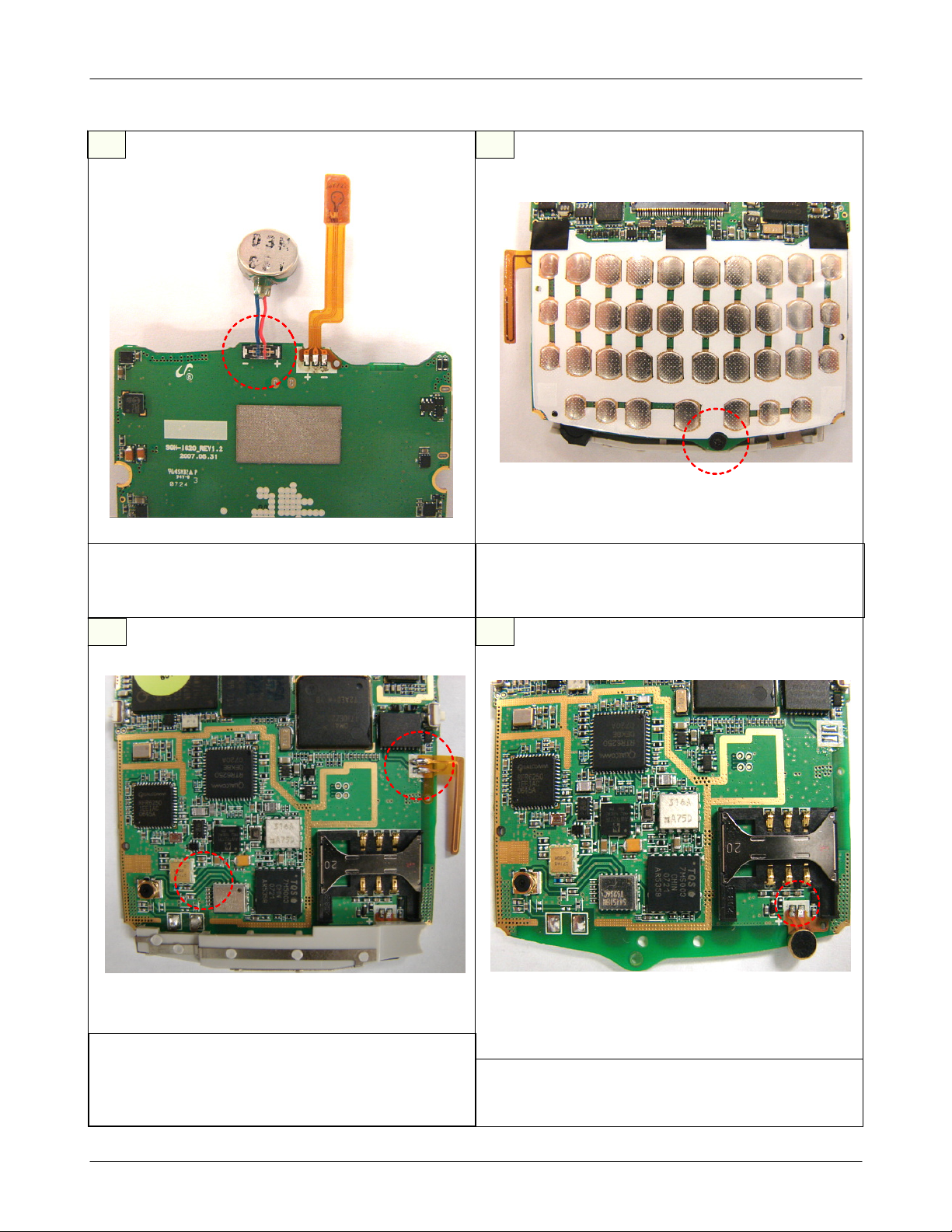
Exploded View and Parts List
17
Disjoin the MOTOR CONNECTOR of the PBA.
1)
caution
※
Be care of damage to the MOTOR WIREs.
1)
18
Unscrew the INTENNA.
1)
caution
※
Be care of damage to the KEY DOME SHEET.
1)
19
Detach the BT ANTENNA FPCB and INTENNA
1)
soldering parts.
caution
※
Be care of damage to the INTENNA PATTERN.
1)
20
Detach the MIC soldering parts.
1)
caution
※
Be care of damage to the MIC FPCB.
1)
2-9
SAMSUNG Proprietary-Contents may change without notice
This Document can not be used without Samsung's authorization

Exploded View and Parts List
21
Detach the POWER KEY FPCB soldering parts.
1)
caution
※
Be care of damage to the POWER KEY FPCB.
1)
22
Detach the TAPEs.
1)
caution
※
Detach the three BLACK TAPEs and KEY
1)
DOME SHEET to the PBA.
2-10
SAMSUNG Proprietary-Contents may change without notice
This Document can not be used without Samsung's authorization
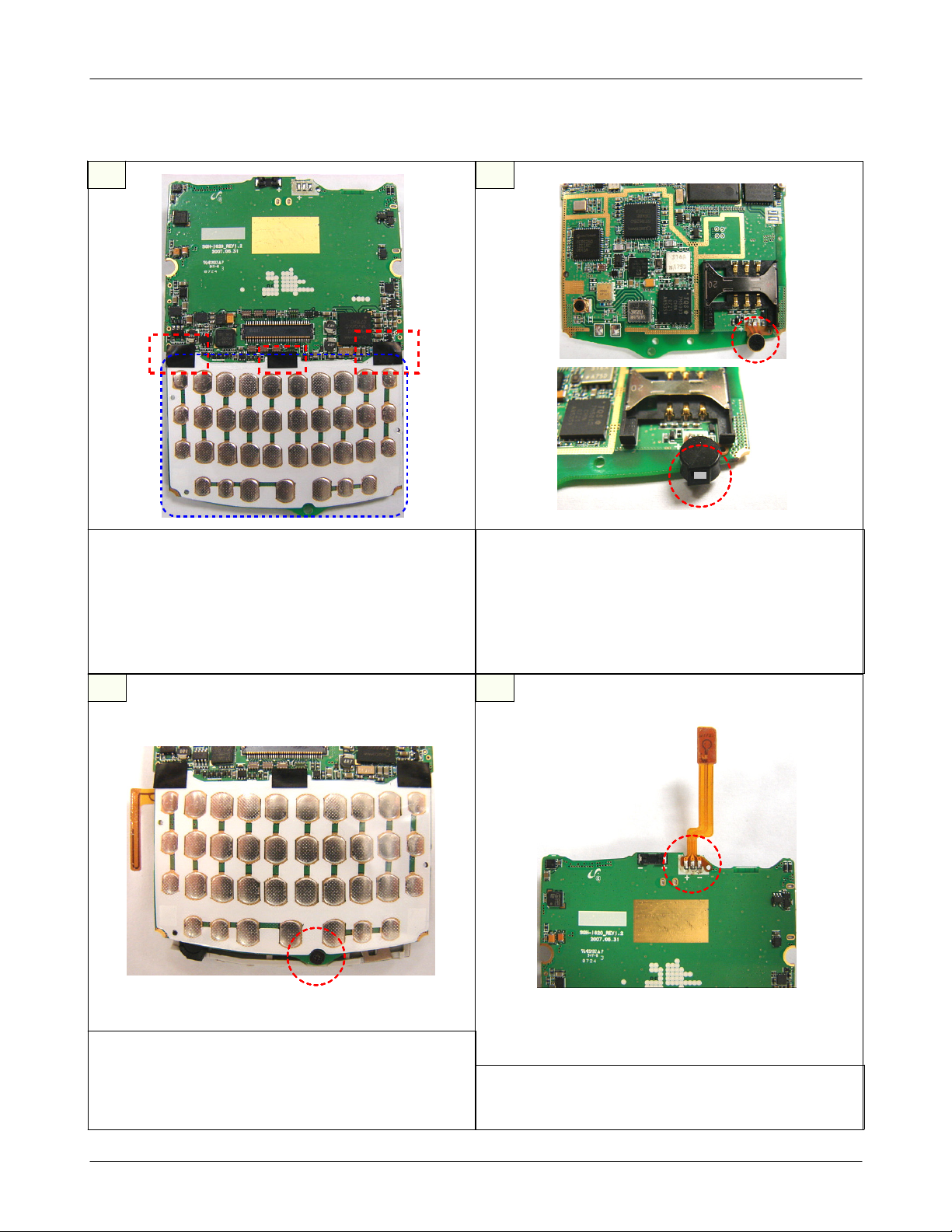
Exploded View and Parts List
Assembly
2-4.
1
Attach KEY DOME SHEET and three BLACK
1)
TAPEs to MAIN PBA.
caution
※
Attach KEY DOME SHEET with matching holes.
1)
Attach three BLACK TAPEs to LEDs in the red
2)
squares.
2
Solder MIC FPCB and Assemble the MIC
1)
RUBBER.
caution
※
Be care of damage to the MIC F-PCB.
1)
MIC RUBBER HOLE must be faced outside
2)
of the PBA.
3 4
Screw on the INTENNA.
caution
※
Assemble the INTENNA to MAIN PBA.
1)
Screw onaINTENNA.
2)
Solder POWER KEY FPCB.
caution
※
Be care of damage to the POWER KEY FPCB.
1)
2-11
SAMSUNG Proprietary-Contents may change without notice
This Document can not be used without Samsung's authorization
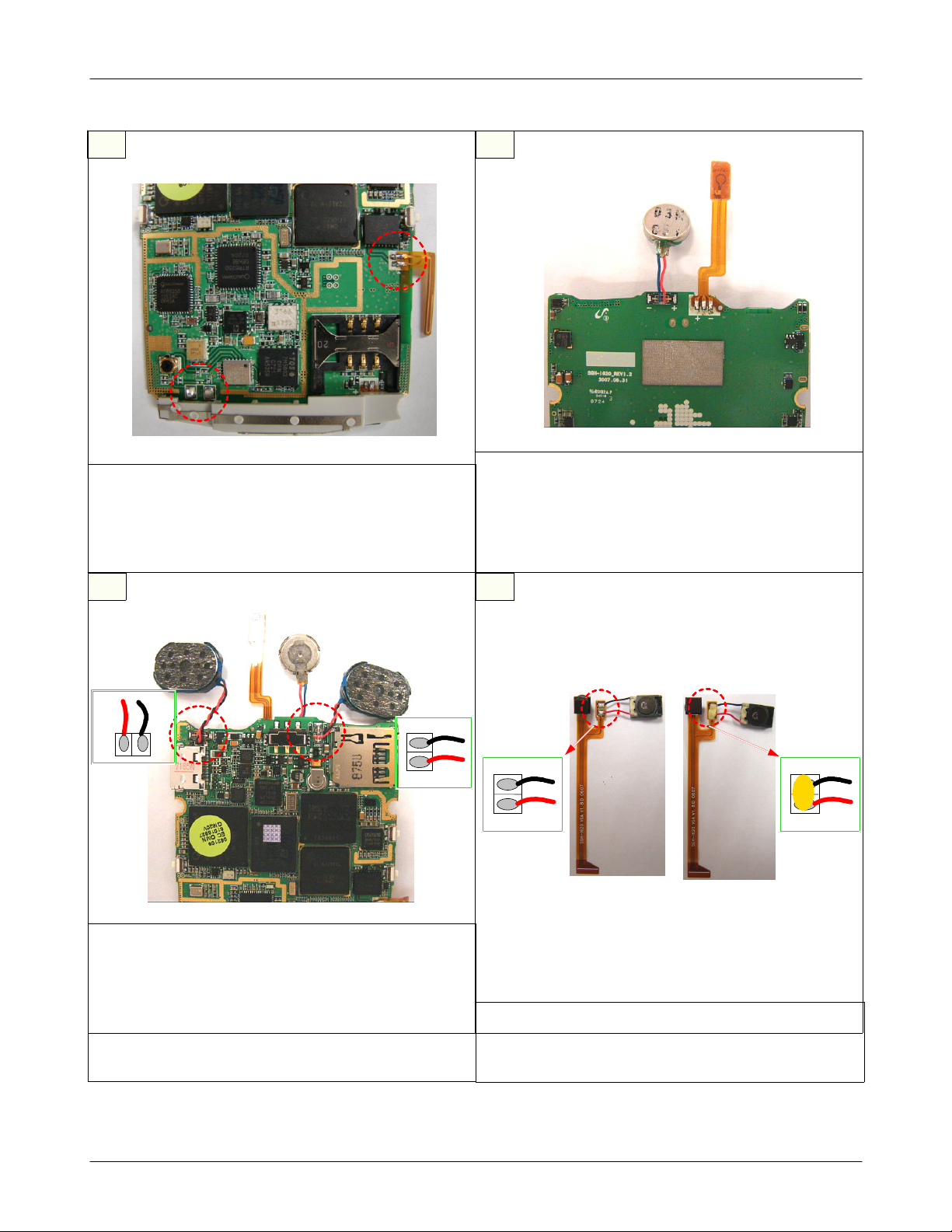
Exploded View and Parts List
5
Solder BT ANTENNA FPCB and INTENNA.
1)
caution
※
Be care of damage to the F-PCB of
1)
BT ANTENNA and INTENNA PATTERN.
7 8
6
Connect MOTOR to the PBA and Attach the
1)
GASKET TAPE.
caution
※
Be care of damage to the MOTOR
1)
CONNECTOR.
+
1)
※
1)
2)
CONNECTOR.
-
Connect LEFT/RIGHT SPEAKERs.
caution
The wire of the LEFT SPEAKER is longer than
RIGHT's one
Be care of damage to the MOTOR
.
-
+
-
+
Solder RECEIVER to VGA CAMERA FPCB and
1)
bond.
caution
※
Be care of damage to the F-PCB.
1)
2-12
-
+
SAMSUNG Proprietary-Contents may change without notice
This Document can not be used without Samsung's authorization
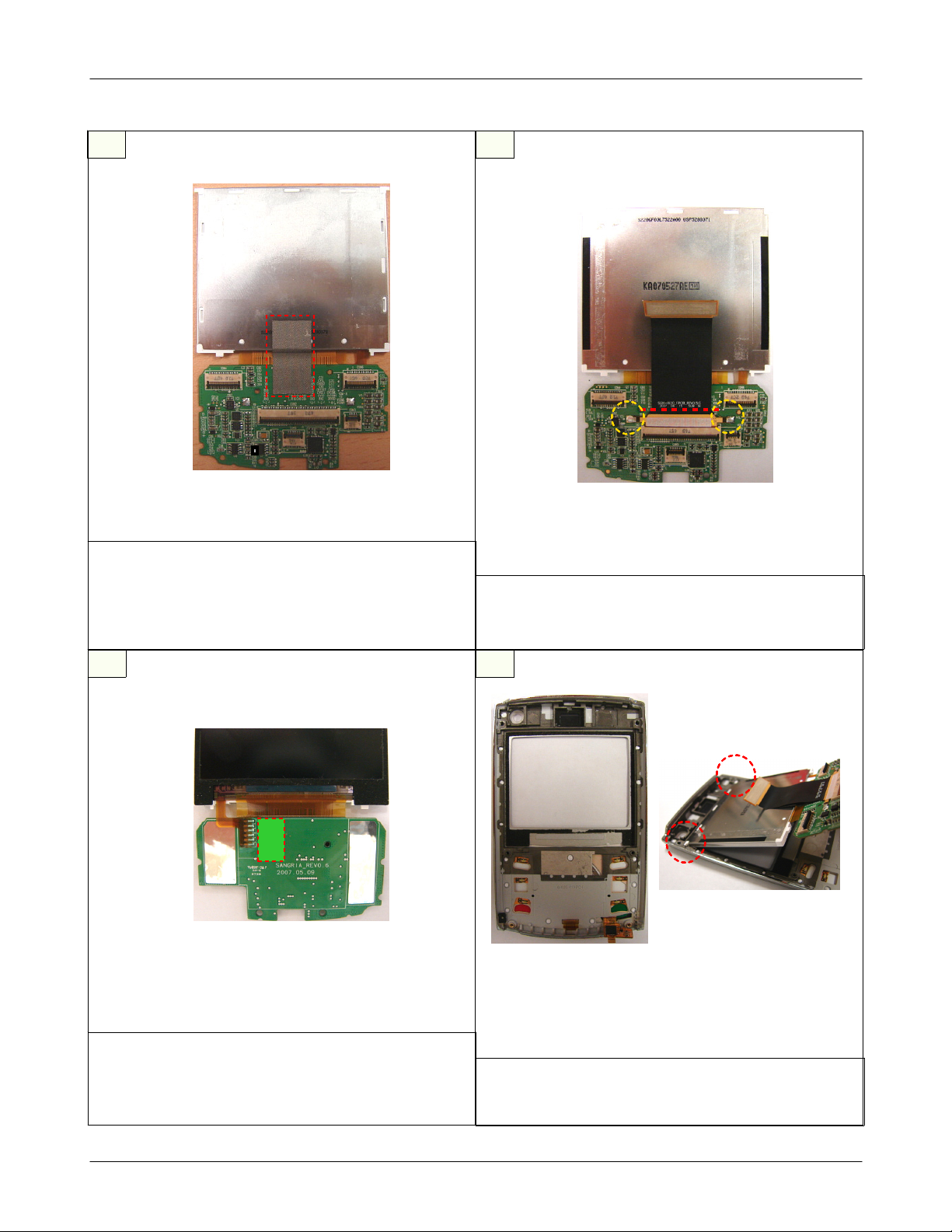
Exploded View and Parts List
9
Attach the GASKET TAPE.
1)
caution
※
Attach the GASKET TAPE to the SUB BOARD
1)
and LCD PANEL.
10
Connect SLIDE FPCB connector and solder.
1)
caution
※
Be care of damage to the SLIDE FPCB.
1)
11 12
Attach the INSULATION TAPE.
1)
caution
※
Attach the INSULATION TAPE to the designated
1)
point.
1)
※
1)
Assemble the LCD ASS'Y into the UPPER.
caution
Match the two points in the red circles.
2-13
SAMSUNG Proprietary-Contents may change without notice
This Document can not be used without Samsung's authorization
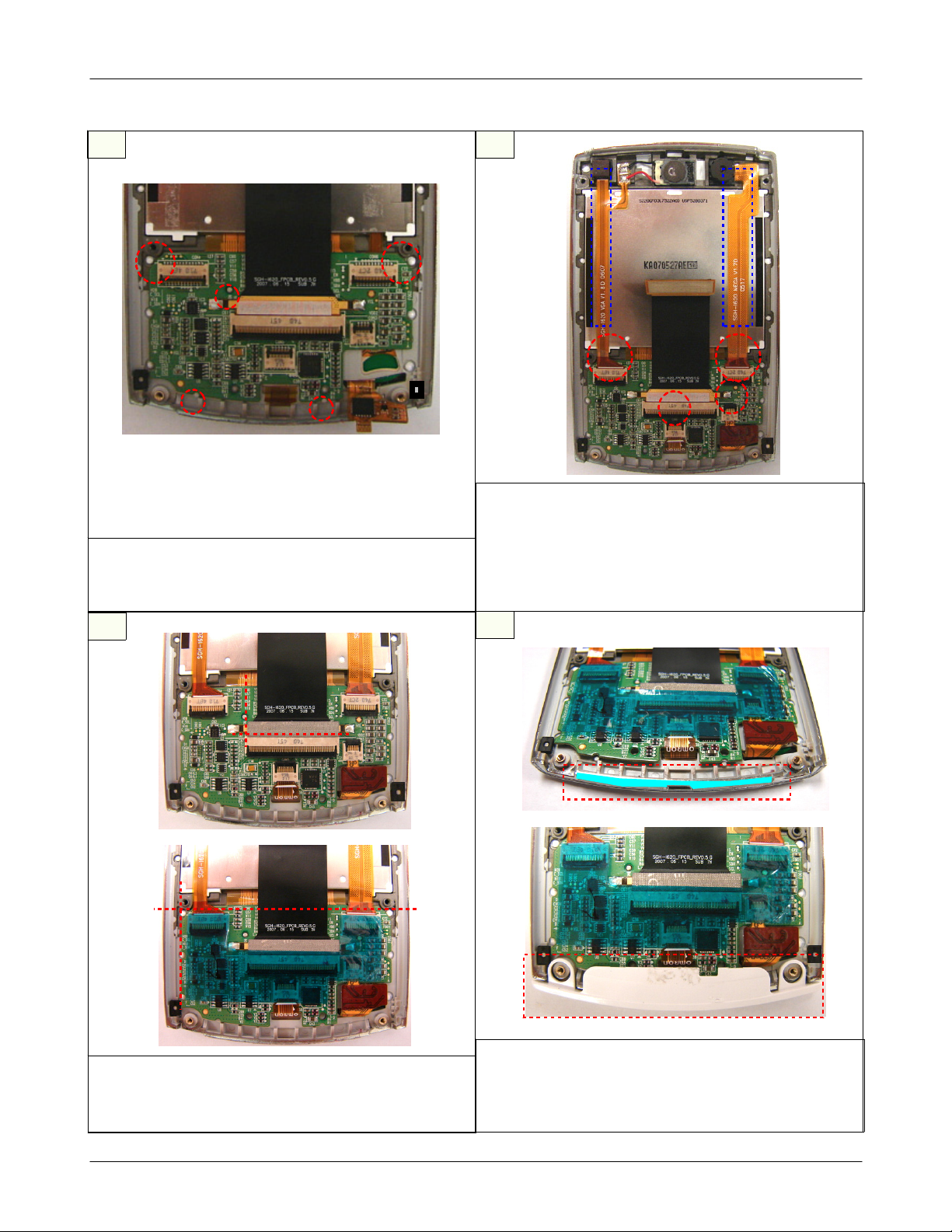
Exploded View and Parts List
13
Assemble the SUB BOARD into the UPPER.
1)
caution
※
Match the five points in the red circles.
1)
14
Connect FPCBs to the SUB BOARD and attach.
1)
caution
※
Connect VGA/MEGA CAMERA's FPCB to the
1)
SUB BOARD and attach FPCBs to the LCD
PANEL.
Connect WHEEL KEY and TOUCH KEY
2)
CONNECTOR.
15
Attach the GASKET TAPE and INSULATION
1)
TAPE.
caution
※
Match the two points in the red lines.
1)
16
Attach the GASKET TAPE and INSULATION
1)
TAPE.
caution
※
Match the two points in the red lines.
1)
2-14
SAMSUNG Proprietary-Contents may change without notice
This Document can not be used without Samsung's authorization
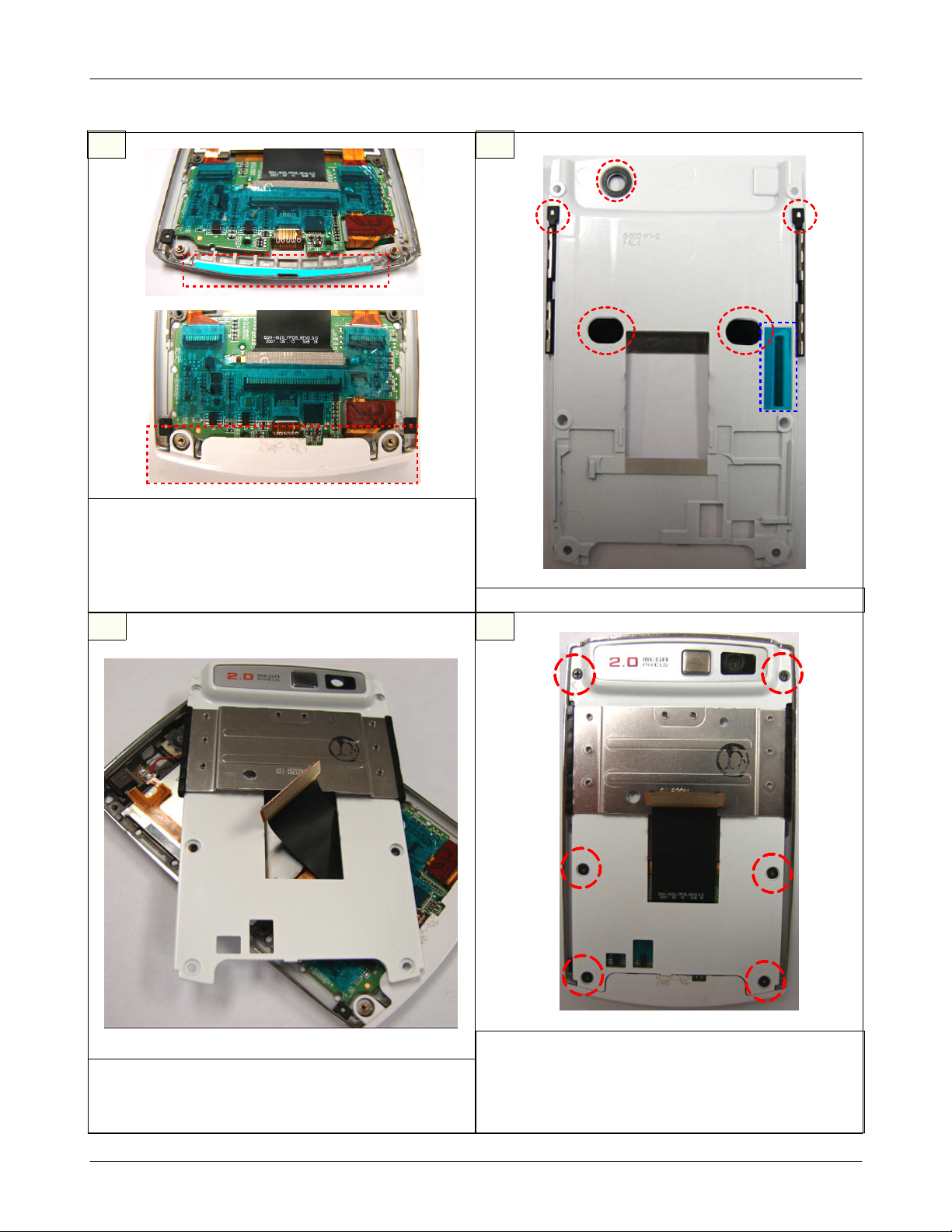
Exploded View and Parts List
17
Assemble the UPPER DECO.
1)
caution
※
Detach the Double-stick's cover and assemble
1)
the
UPPER DECO.
18
Check up the LOWER.
1)
19 20
1)
Assemble LOWER and UPPER Ass'y
1)
caution
※
Be care of damage to the SLIDE F-PCB.
1)
※
1)
2)
Screw on the LOWER to the UPPER Ass'y
caution
Be care of damage to the SLIDE F-PCB.
Screw6points.
2-15
SAMSUNG Proprietary-Contents may change without notice
This Document can not be used without Samsung's authorization
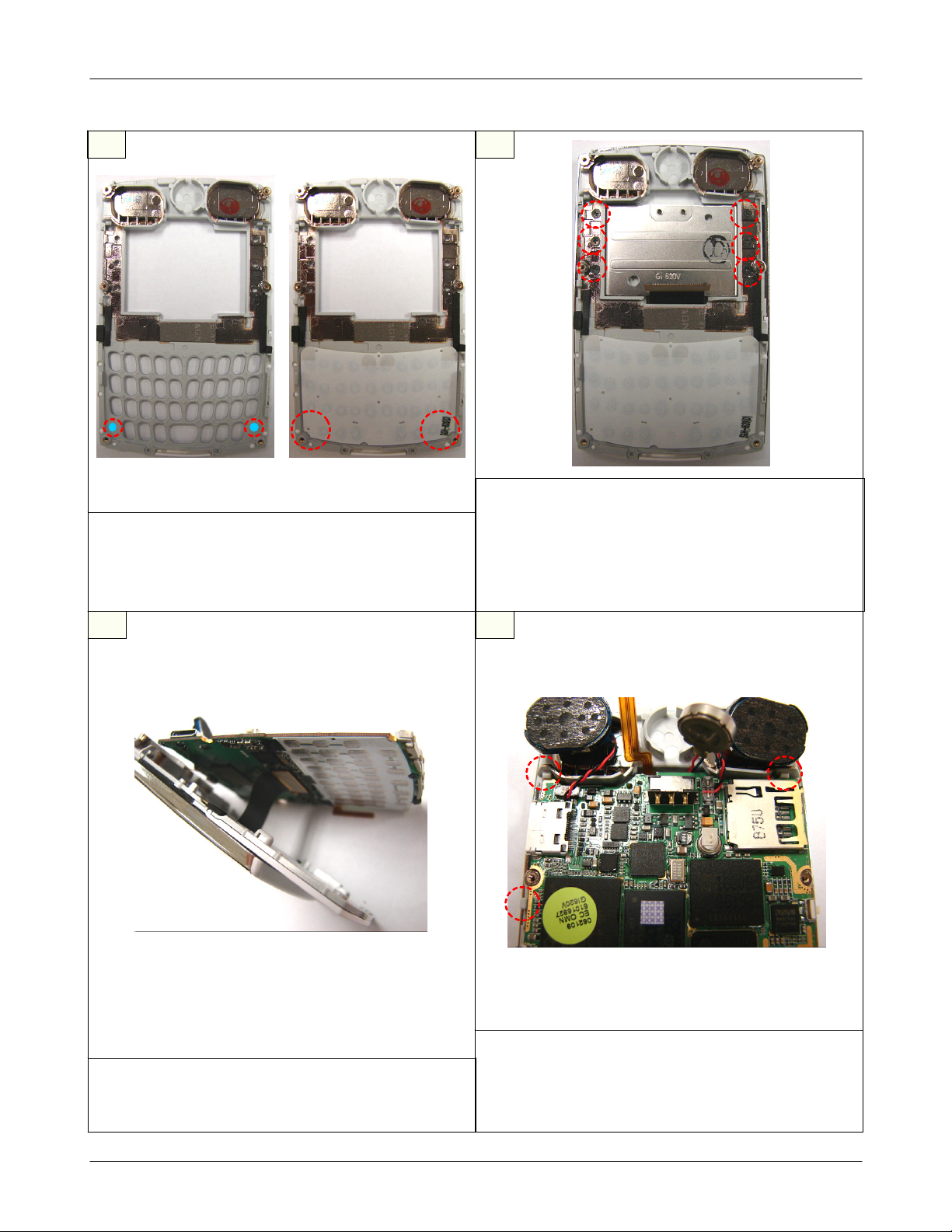
Exploded View and Parts List
21
Detach the two Double-stick's cover and
1)
assemble the KEYPAD.
caution
※
Push the two points in the red circles.
1)
22
Assemble FRONT and SLIDE ass'y.
1)
Screw on the FRONT.
caution
※
Be care of damage to the SLIDE F-PCB.
1)
Screw6points.
2)
23 24
1) Put the PBA on the FRONT ass'y.
Connect the SLIDE CONNECTOR.
1)
caution
※
Be care of damage to the SLIDE F-PCB.
1)
※
1)
2)
caution
Be care of damage to the WIREs and FPCBs.
Hook the three designated points.
2-16
SAMSUNG Proprietary-Contents may change without notice
This Document can not be used without Samsung's authorization
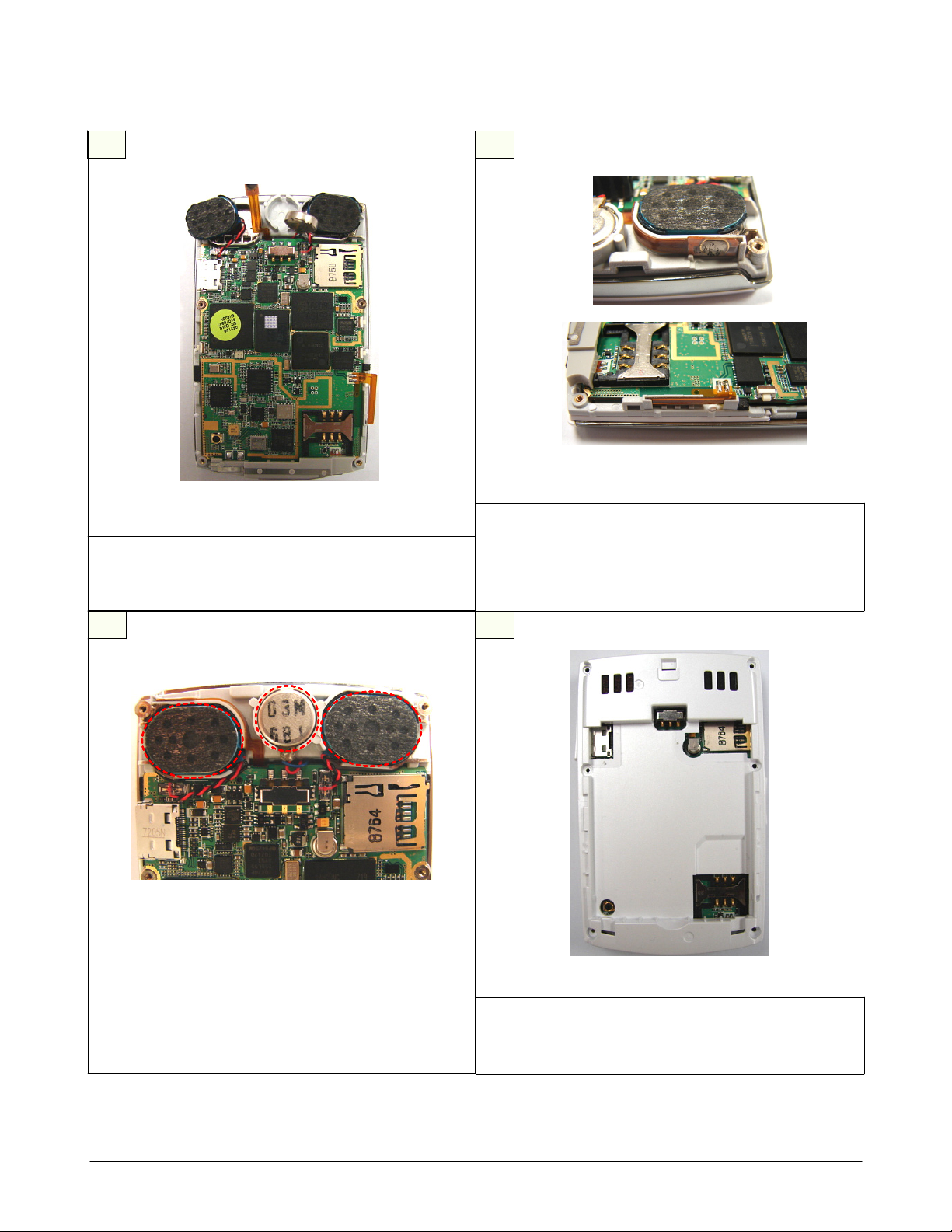
Exploded View and Parts List
25
1) Put the PBA on the FRONT ass'y.
caution
※
Check the PBA hooked the FRONT perfectly.
1)
26
Attach the POWER KEY FPCB and the BT
1)
ANTENNA FPCB.
caution
※
Be care of damage to the FPCB.
1)
27 28
1) Put the LEFT/RIGHT SPEAKER and MOTOR on the
FRONT Ass'y.
caution
※
Be care of damage to the WIREs.
1)
1)
※
1)
Assemble the REAR CASE to the assembly.
caution
Check the external damage.
2-17
SAMSUNG Proprietary-Contents may change without notice
This Document can not be used without Samsung's authorization
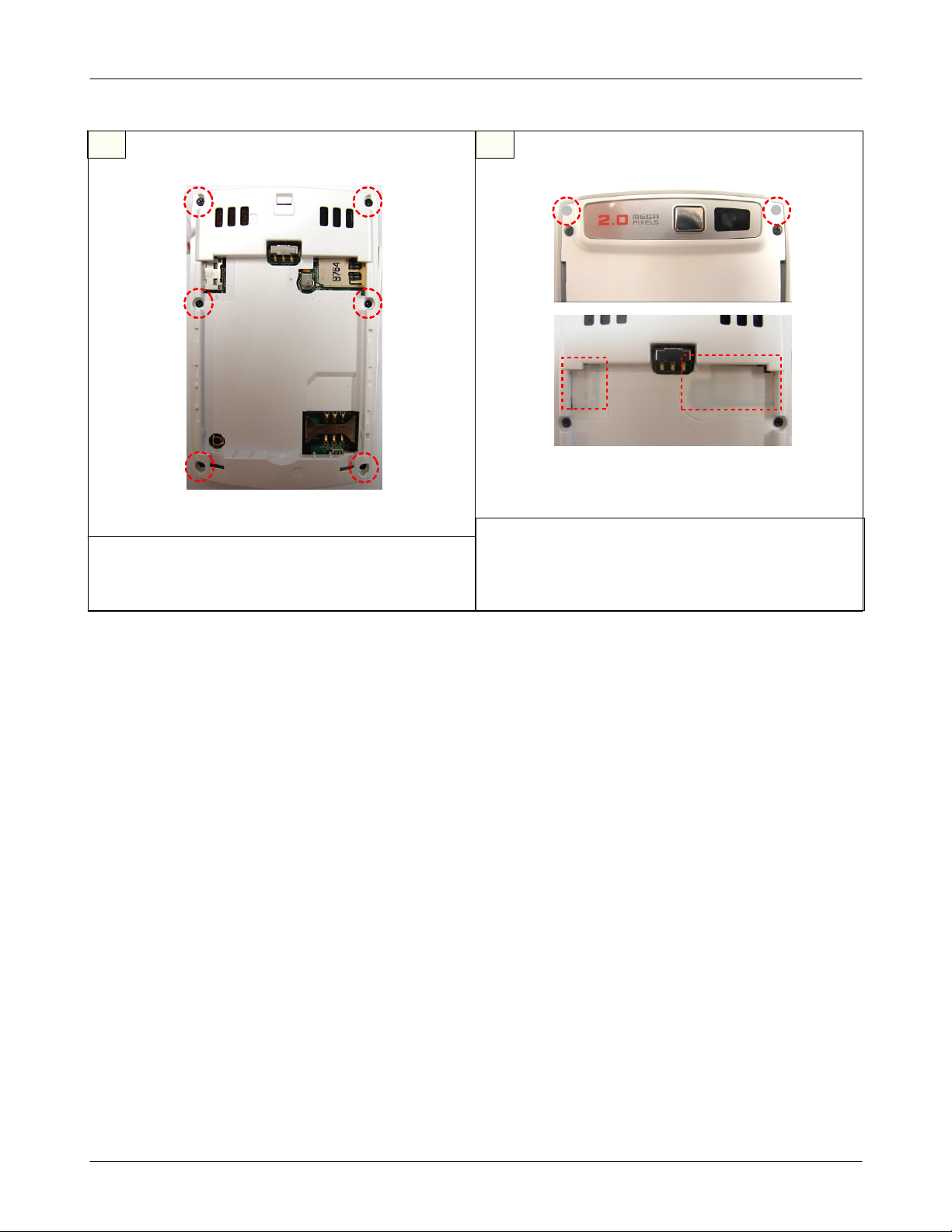
Exploded View and Parts List
29
Screw down6points in the red circle.
1)
caution
※
Be care of scratch and molding damage
1)
30
Attach the SCREW SHEETs and
1)
REAR SHEETs to the designated points.
caution
※
Be care of scratch
.
1)
.
2-18
SAMSUNG Proprietary-Contents may change without notice
This Document can not be used without Samsung's authorization
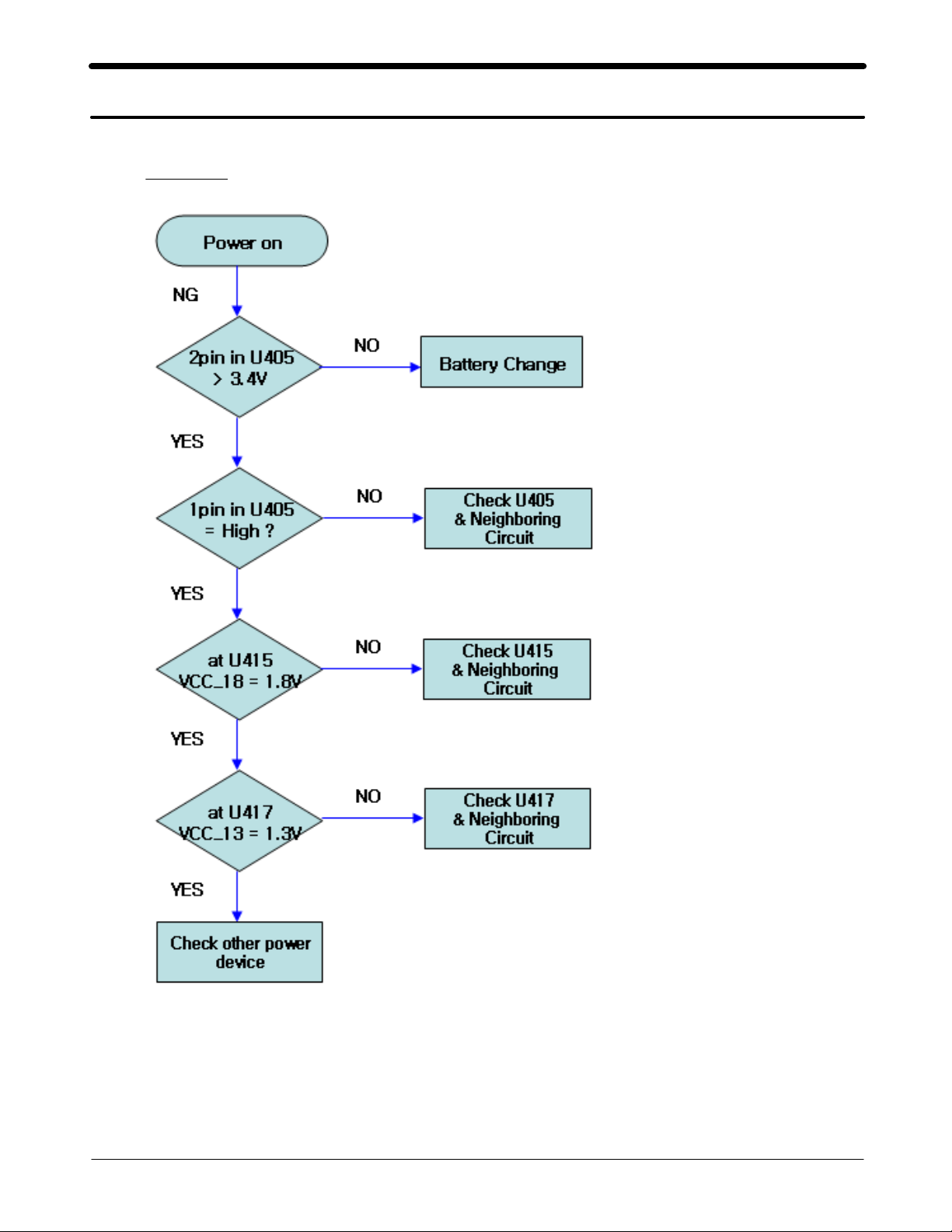
Flow Chart of TroubleShooting
3.
Power On
3-1.
PDA Part
z
3-1
SAMSUNG Proprietary-Contents may change without notice
This Document can not be used without Samsung's authorization
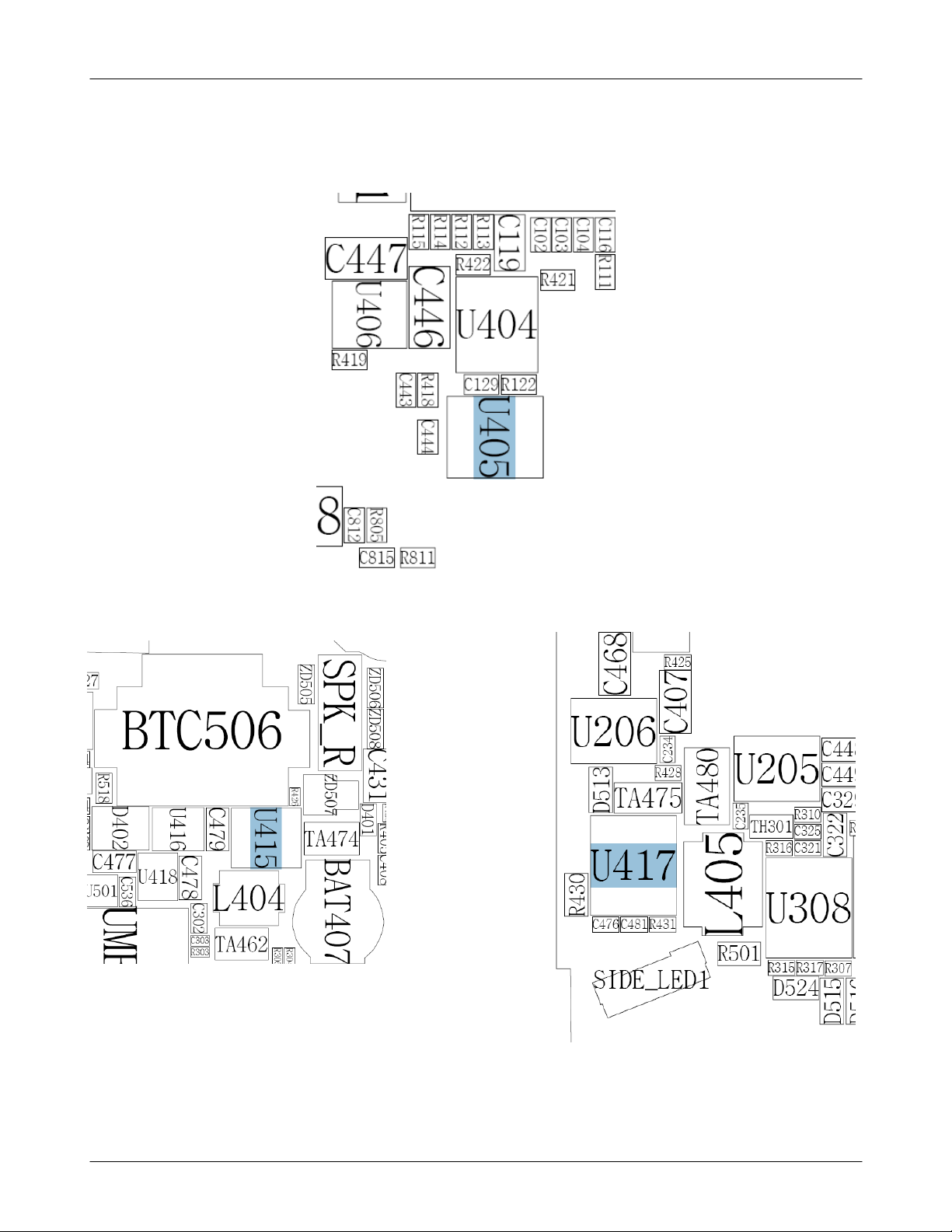
Flow Chart of Troubleshooting
3-2
SAMSUNG Proprietary-Contents may change without notice
This Document can not be used without Samsung's authorization
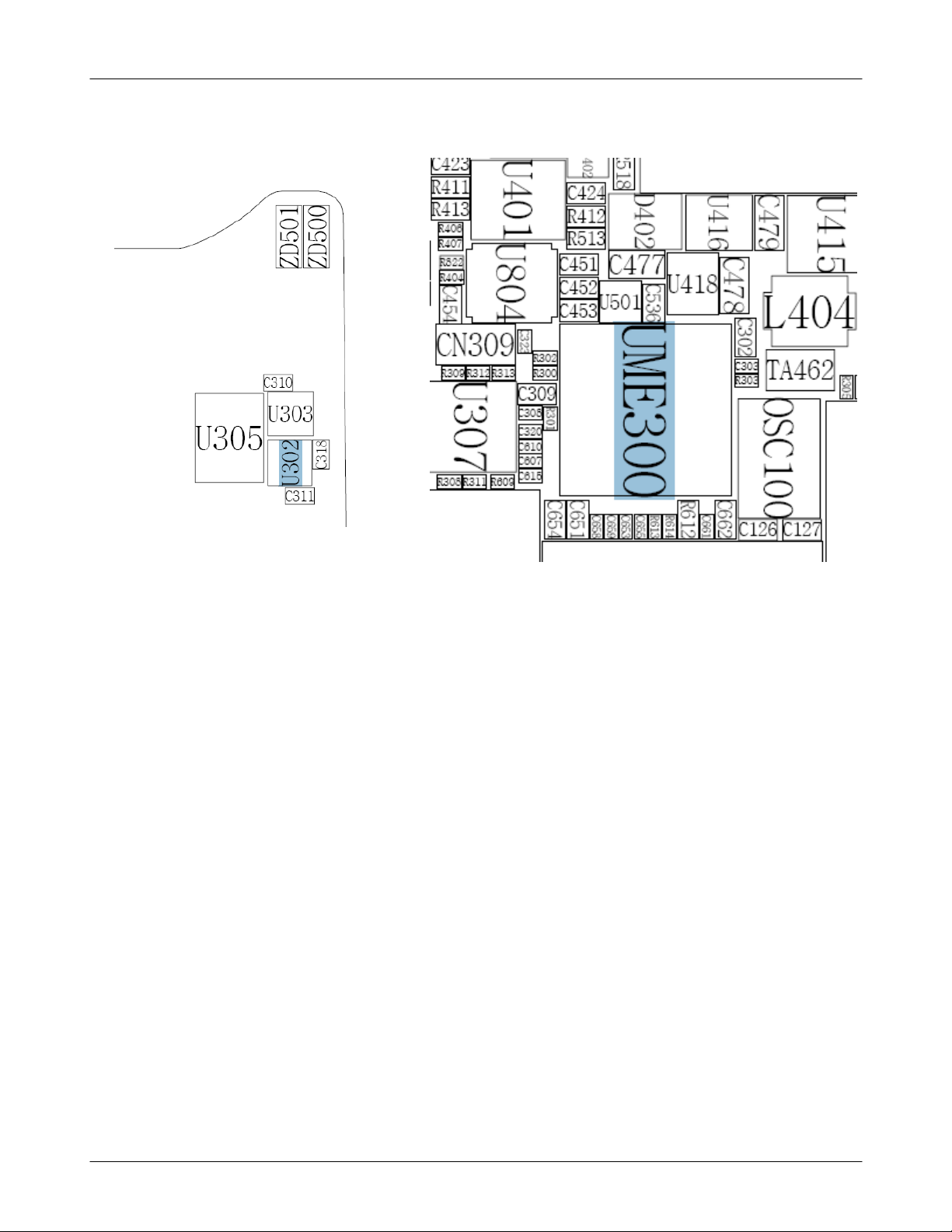
Flow Chart of Troubleshooting
3-3
SAMSUNG Proprietary-Contents may change without notice
This Document can not be used without Samsung's authorization
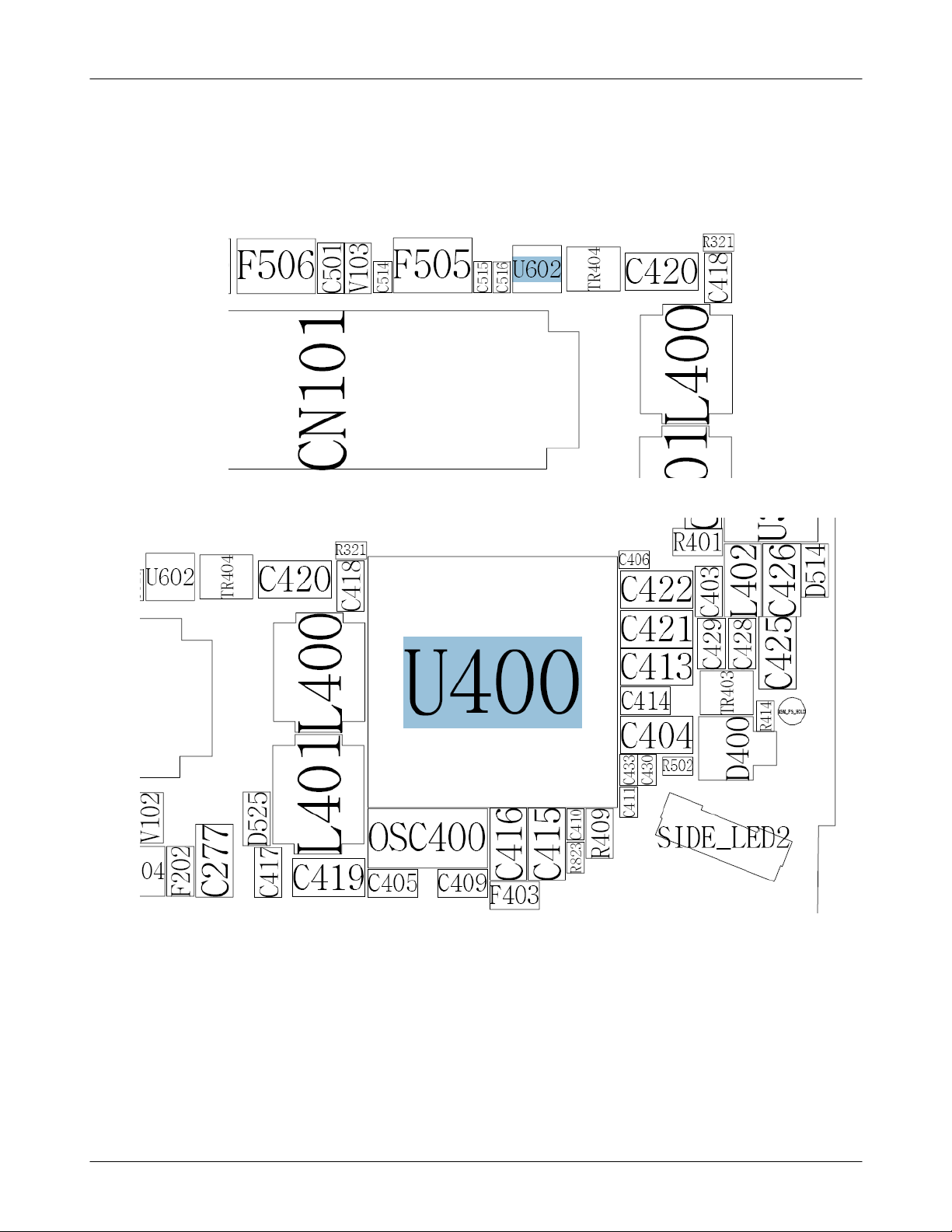
Flow Chart of Troubleshooting
3-4
SAMSUNG Proprietary-Contents may change without notice
This Document can not be used without Samsung's authorization
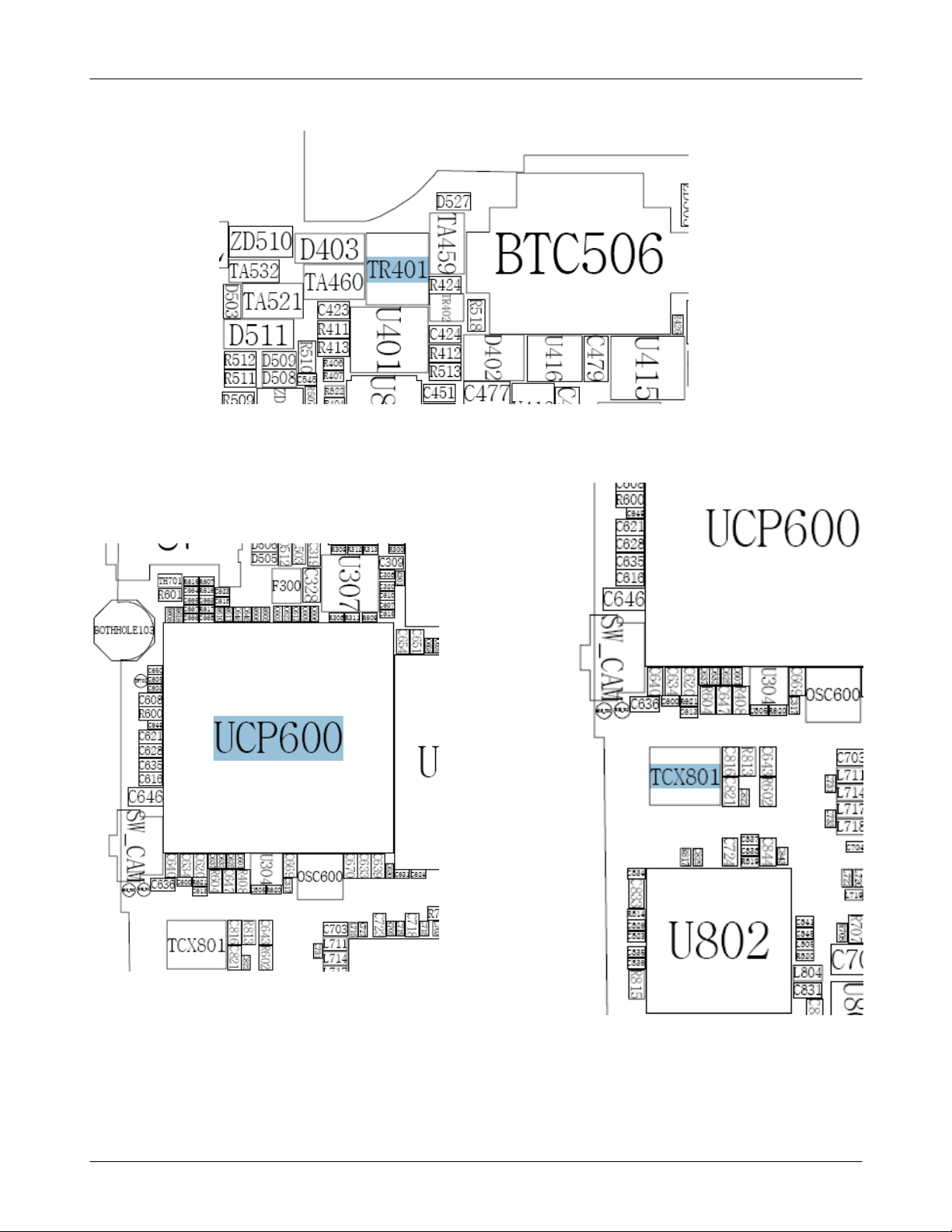
Flow Chart of Troubleshooting
3-5
SAMSUNG Proprietary-Contents may change without notice
This Document can not be used without Samsung's authorization
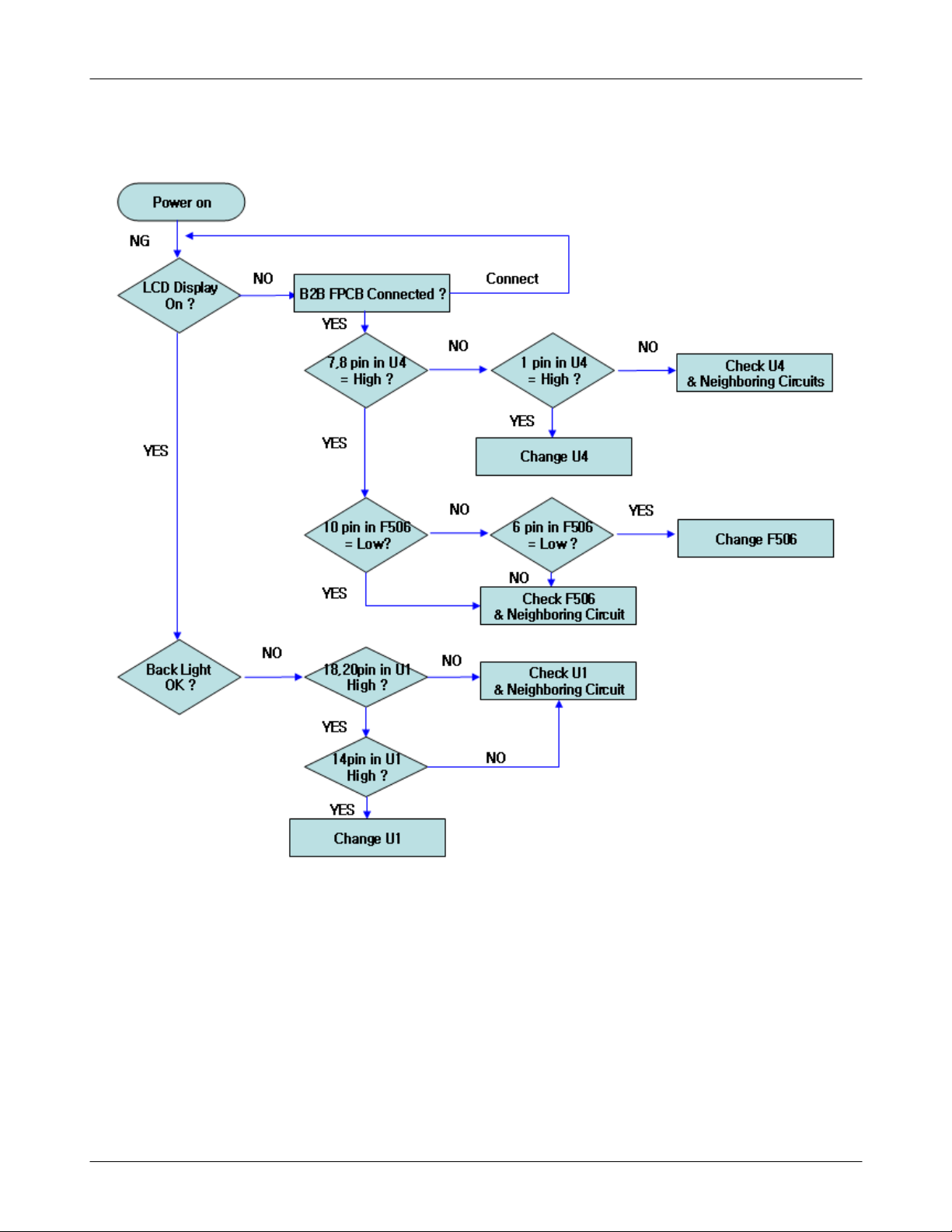
Flow Chart of Troubleshooting
LCD Working
3-2.
3-6
SAMSUNG Proprietary-Contents may change without notice
This Document can not be used without Samsung's authorization
