Samsung SGH-D780 Schematics
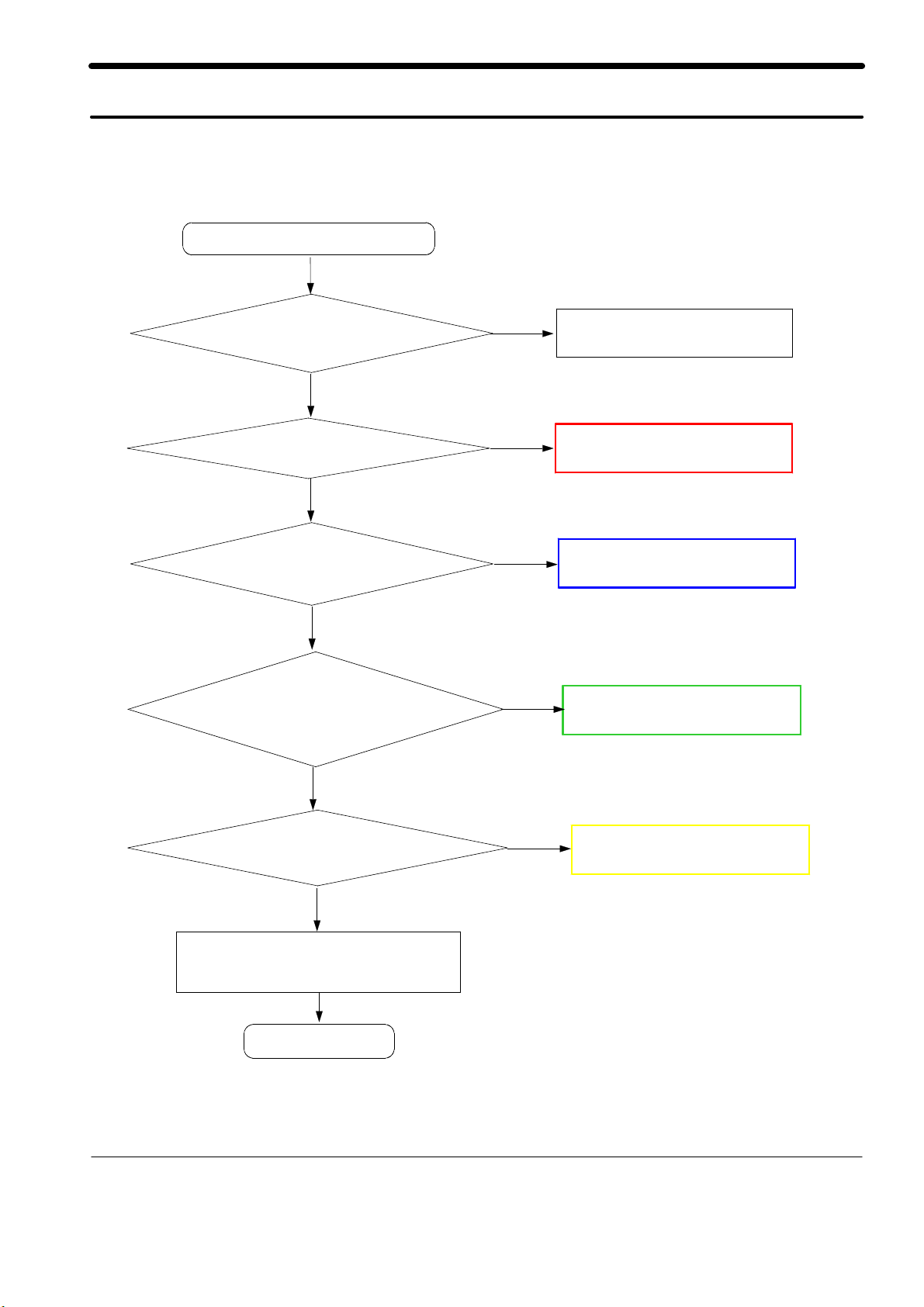
9. Flow Chart of Troubleshooting
9-1. Power On
' Power On ' does not work
Yes
Check the Battery Voltage
is more than 3.4V
Yes
C323(VISA) = 2.7V?
Yes
Check the Clock at
OSC300=32KHZ
Yes
C301(+VDD_IO_LOW_1.8V) &
C302(+VDD_IO_HIGH_2.9V) =
"H"?
No
No
Change the Battery
Check the PMU related to VINT
No
Resolder OSC300
No
Check the related circuit
Yes
C335(+VDD_GSM_CORE_1.2V)
=1.2V?
Yes
Check the initial operation
Yes
END
No
9-1
SAMSUNG Proprietary-Contents may change without notice
This Document can not be used without Samsung's authorization
Check the +VDD_GSM_CORE_1.2V
circuit
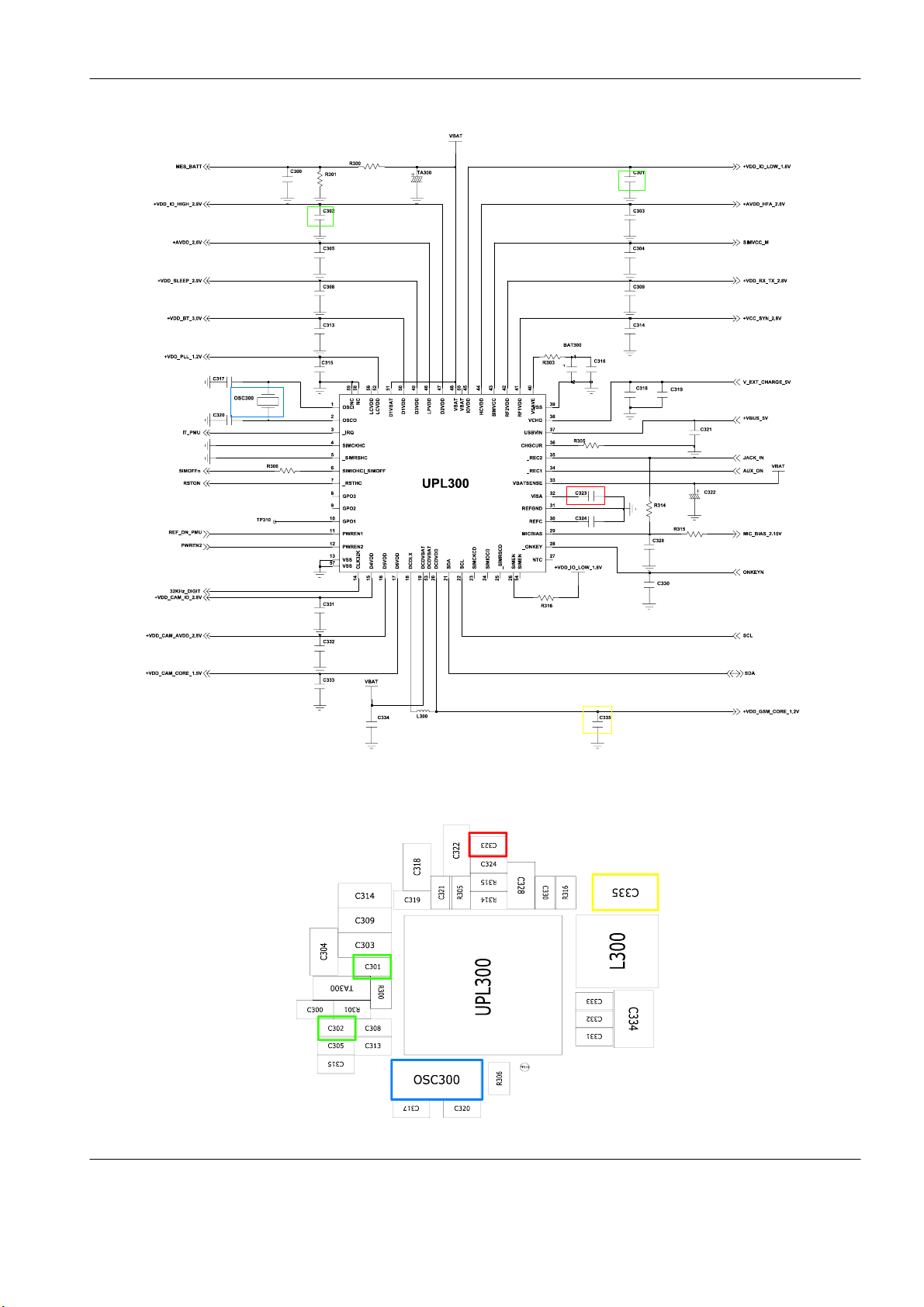
Flow Chart of Troubleshooting
9-2
SAMSUNG Proprietary-Contents may change without notice
This Document can not be used without Samsung's authorization
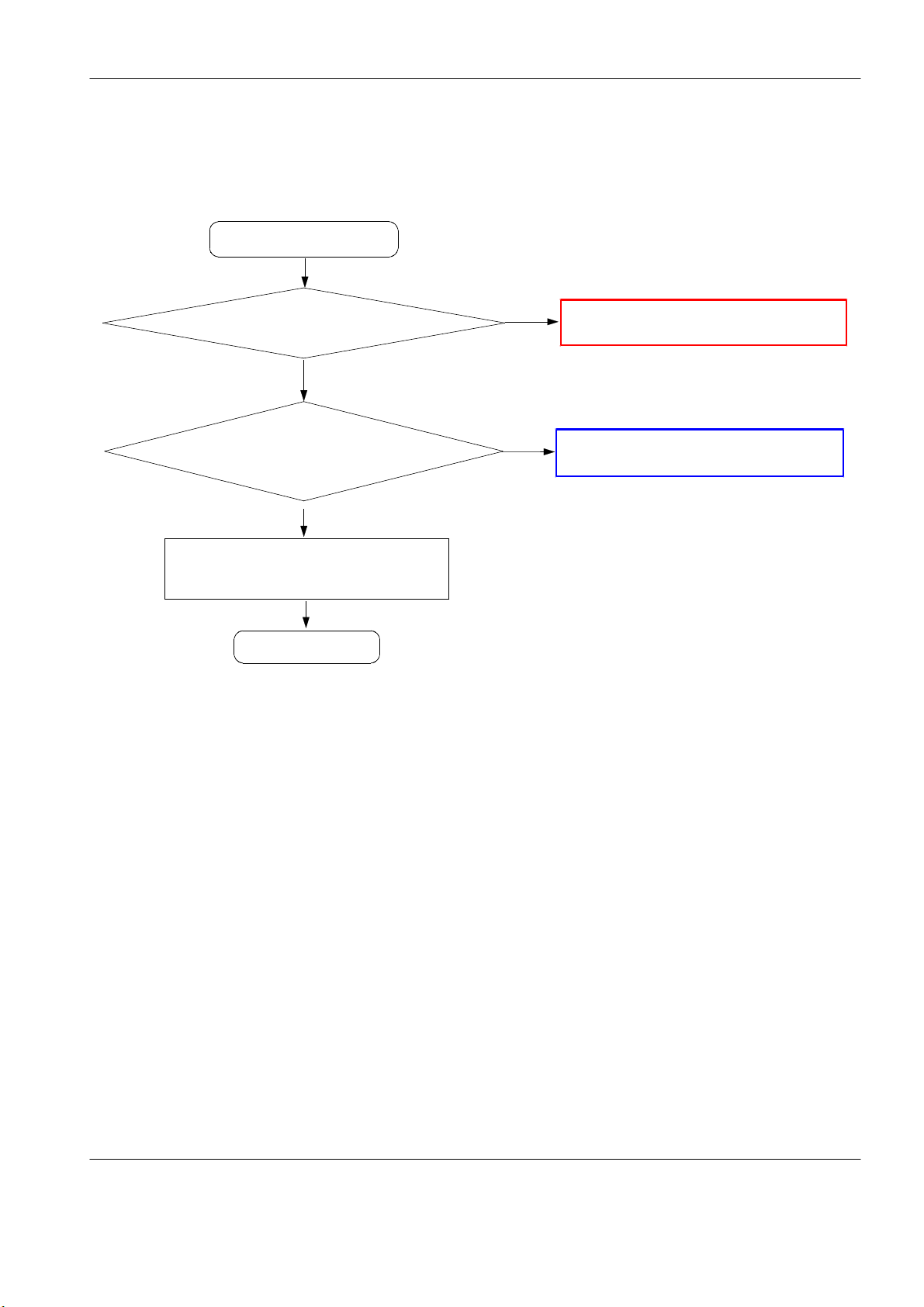
9-2. Initial
Flow Chart of Troubleshooting
Initial Failure
Yes
UCP200 pin C11 (RSTON) ="H"?
Yes
UCP200 pin F1(RSTEXTn) ="H"?
Yes
Check the 16bit data signal
&memoryCE
Yes
END
No
Check the circuit related to reset
No
Change UCP200
9-3
SAMSUNG Proprietary-Contents may change without notice
This Document can not be used without Samsung's authorization
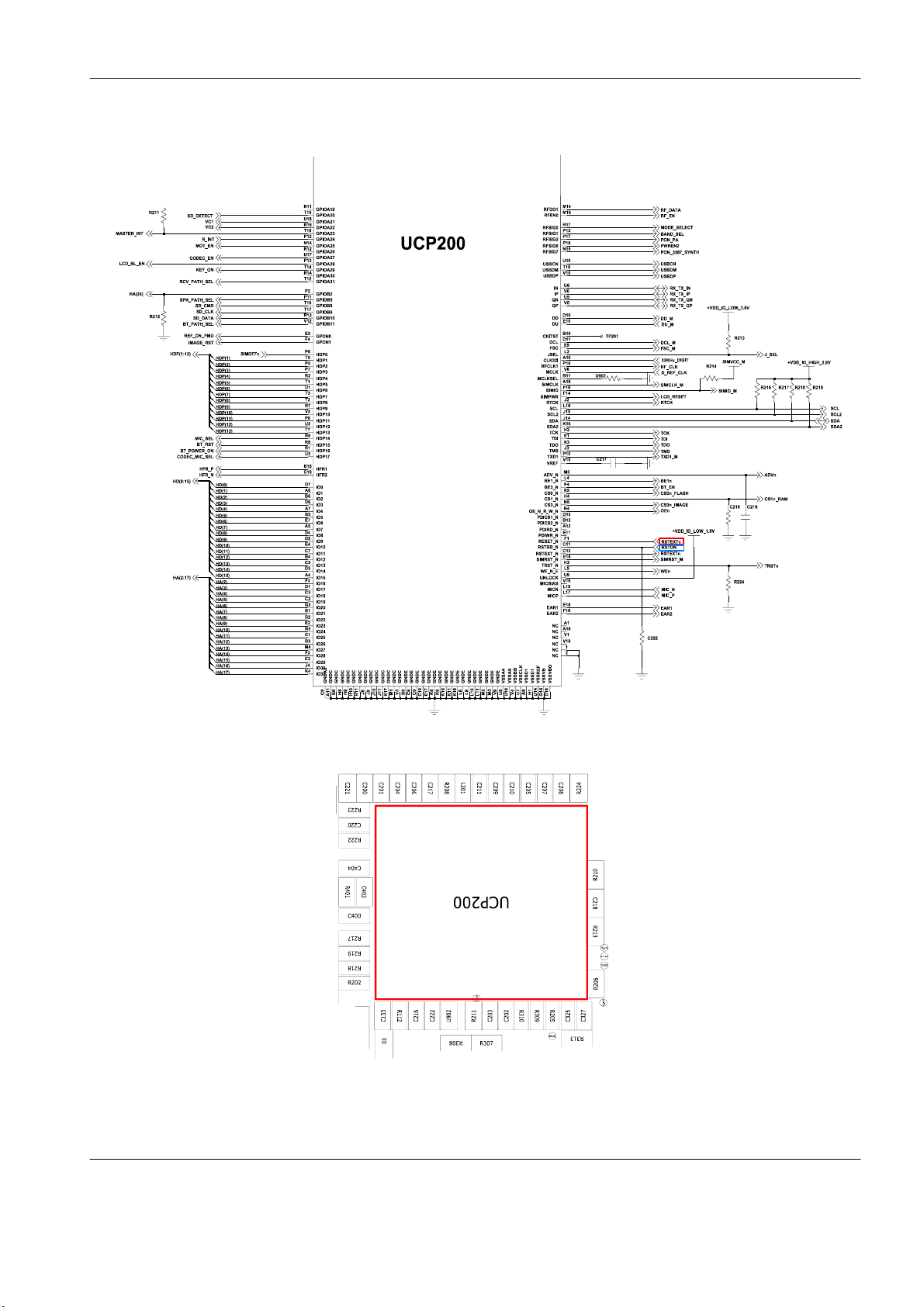
Flow Chart of Troubleshooting
9-4
SAMSUNG Proprietary-Contents may change without notice
This Document can not be used without Samsung's authorization
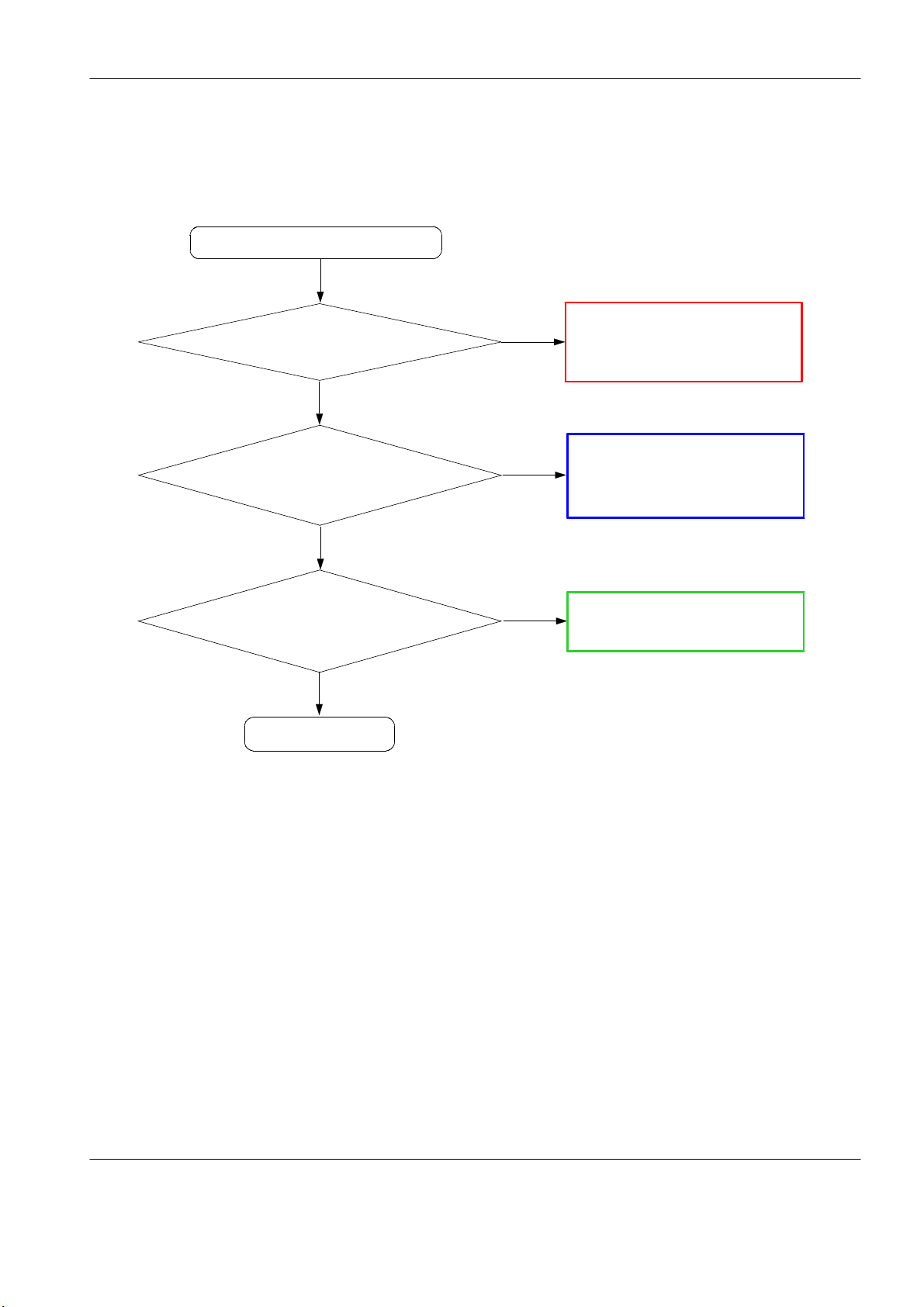
9-3. Charging Part
Abnormal charging part
Flow Chart of Troubleshooting
Yes
Check the UPL300 pin 38
>4.9V
Yes
UPL300 pin 34(AUX_ON)
="L"?
Yes
Check the UPL300 pin 46
≒1.4V
Yes
END
No
No
No
Check the circuit related to
V_EXT_CHARGE_5V
Check the circuit related to
AUX_ON signal
Resolder or replace UPL300
9-5
SAMSUNG Proprietary-Contents may change without notice
This Document can not be used without Samsung's authorization
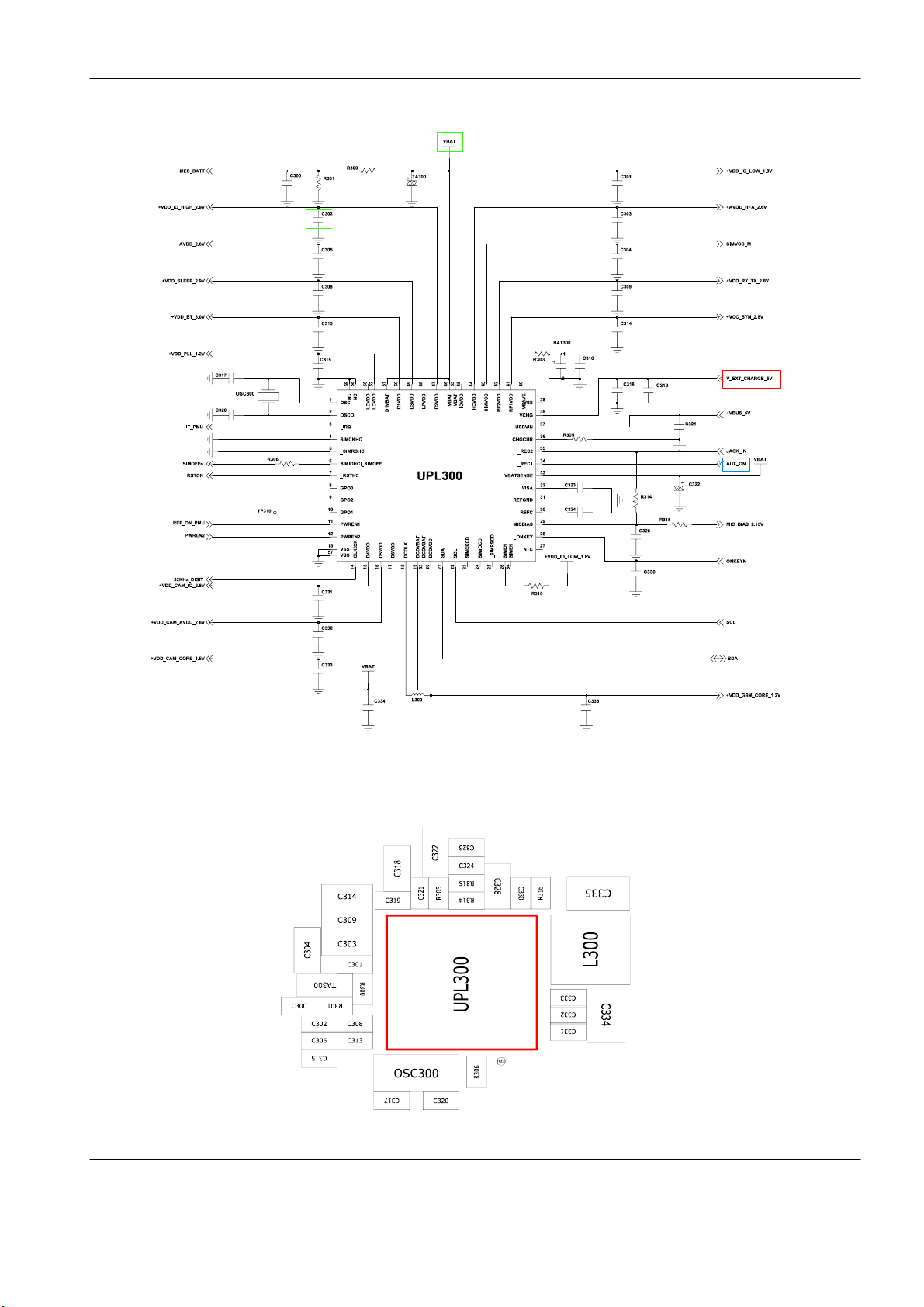
Flow Chart of Troubleshooting
9-6
SAMSUNG Proprietary-Contents may change without notice
This Document can not be used without Samsung's authorization
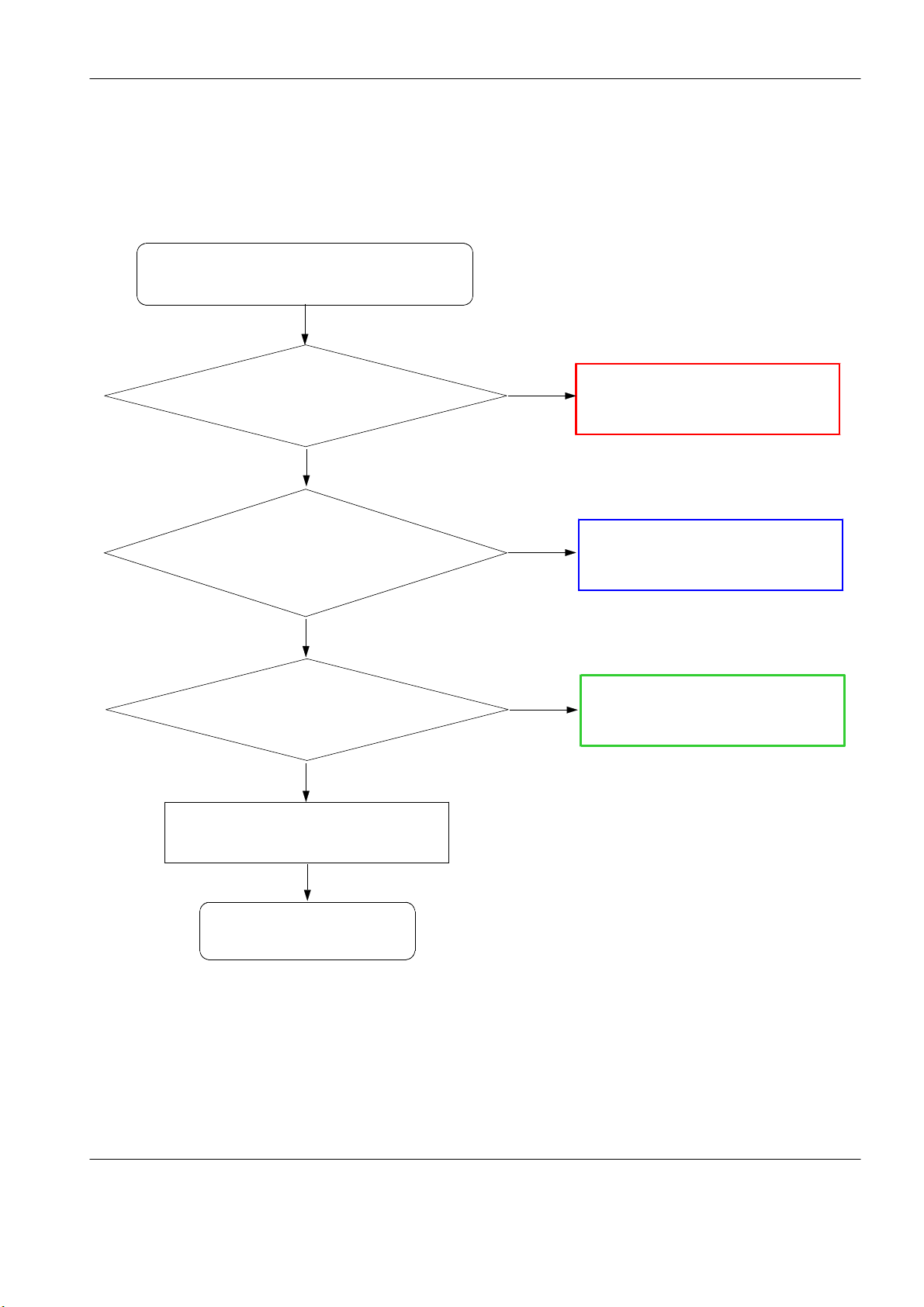
9-4. Sim Part
1)Master
Phone can't access SIM Card (slot1)
Yes
SIM300 pin 1,5 = "H"?
Yes
Flow Chart of Troubleshooting
No
Resolder or replace UPL300
After Power ON,
Check SIM_CLK_1 Signal on
pin3 of SIM300 in a few second
Yes
After SIM card insert,
SIM300 pin 2 = "H(SIM_RST_1)"?
Yes
Check the SIM Card
Yes
END
No
Check the Clock
No
Replace PBA
9-7
SAMSUNG Proprietary-Contents may change without notice
This Document can not be used without Samsung's authorization
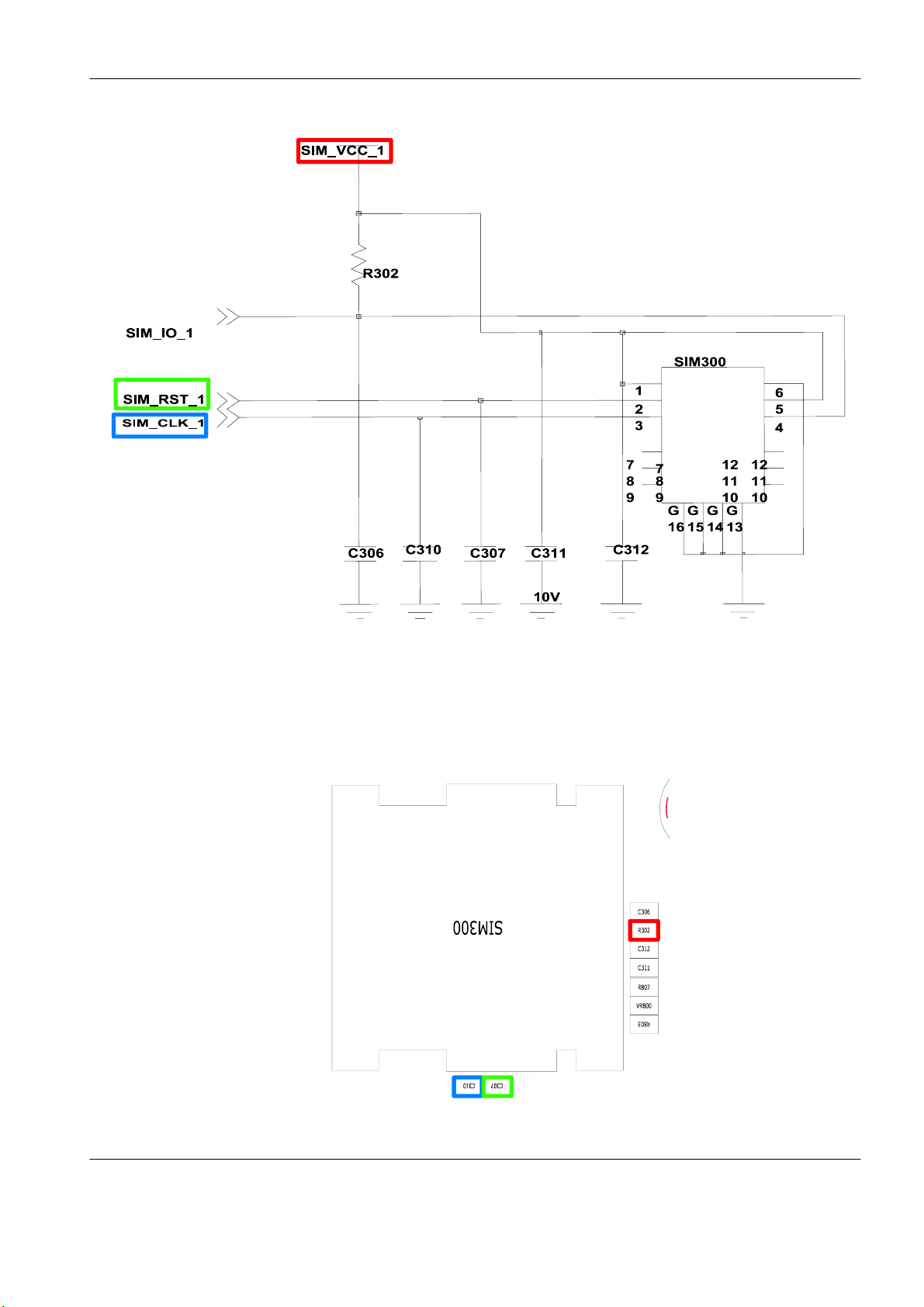
Flow Chart of Troubleshooting
9-8
SAMSUNG Proprietary-Contents may change without notice
This Document can not be used without Samsung's authorization
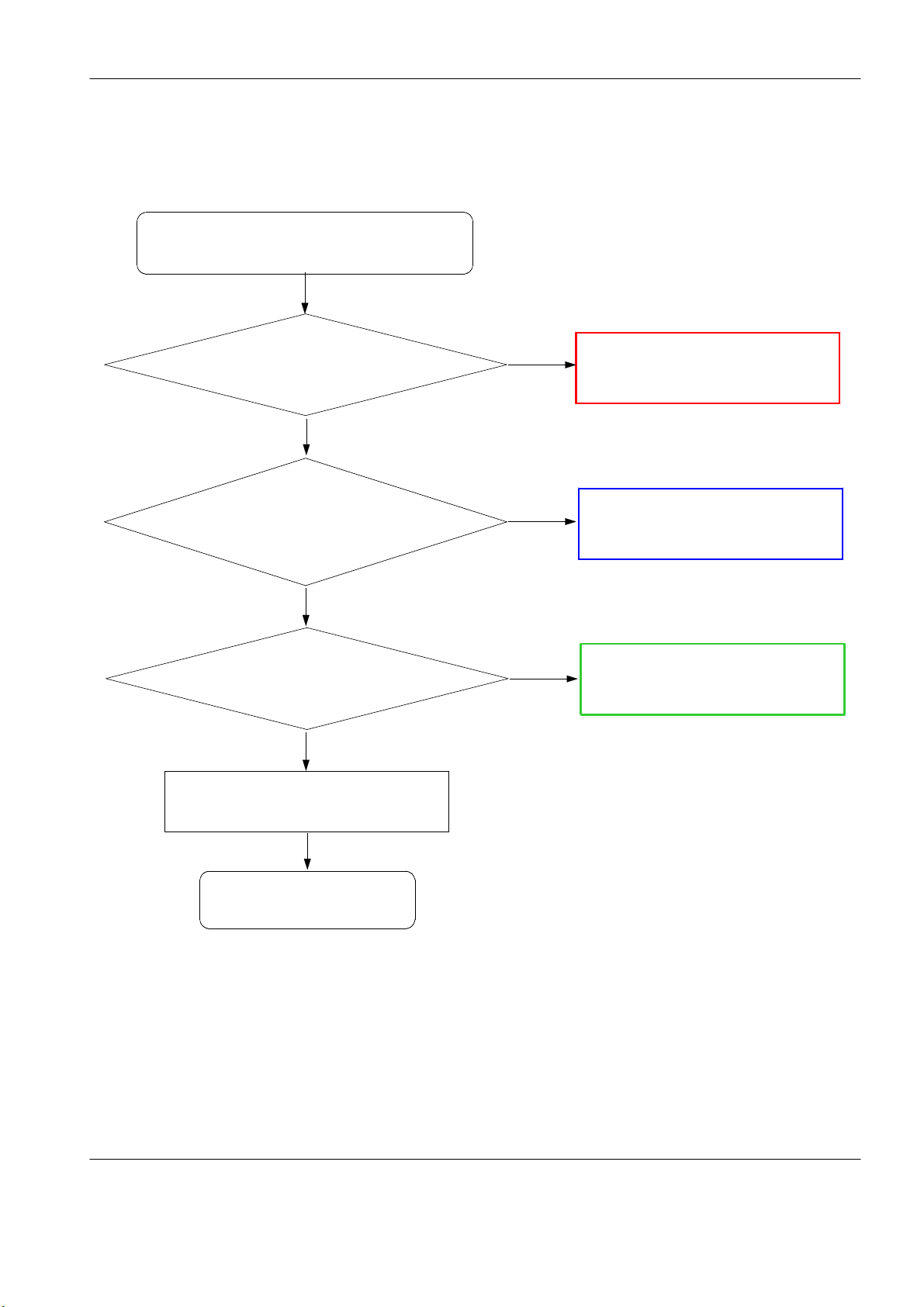
2)Slave
Phone can't access SIM Card (slot2)
Yes
SIM900 pin 1,5 = "H"?
Yes
Flow Chart of Troubleshooting
No
Resolder or replace UPL900
After Power ON,
Check SIM_CLK_2 Signal on
pin3 of SIM900 in a few second
Yes
After SIM card insert,
SIM900 pin 2 = "H(SIM_RST_2)"?
Yes
Check the SIM Card
Yes
END
No
Check the Clock
No
Replace PBA
9-9
SAMSUNG Proprietary-Contents may change without notice
This Document can not be used without Samsung's authorization
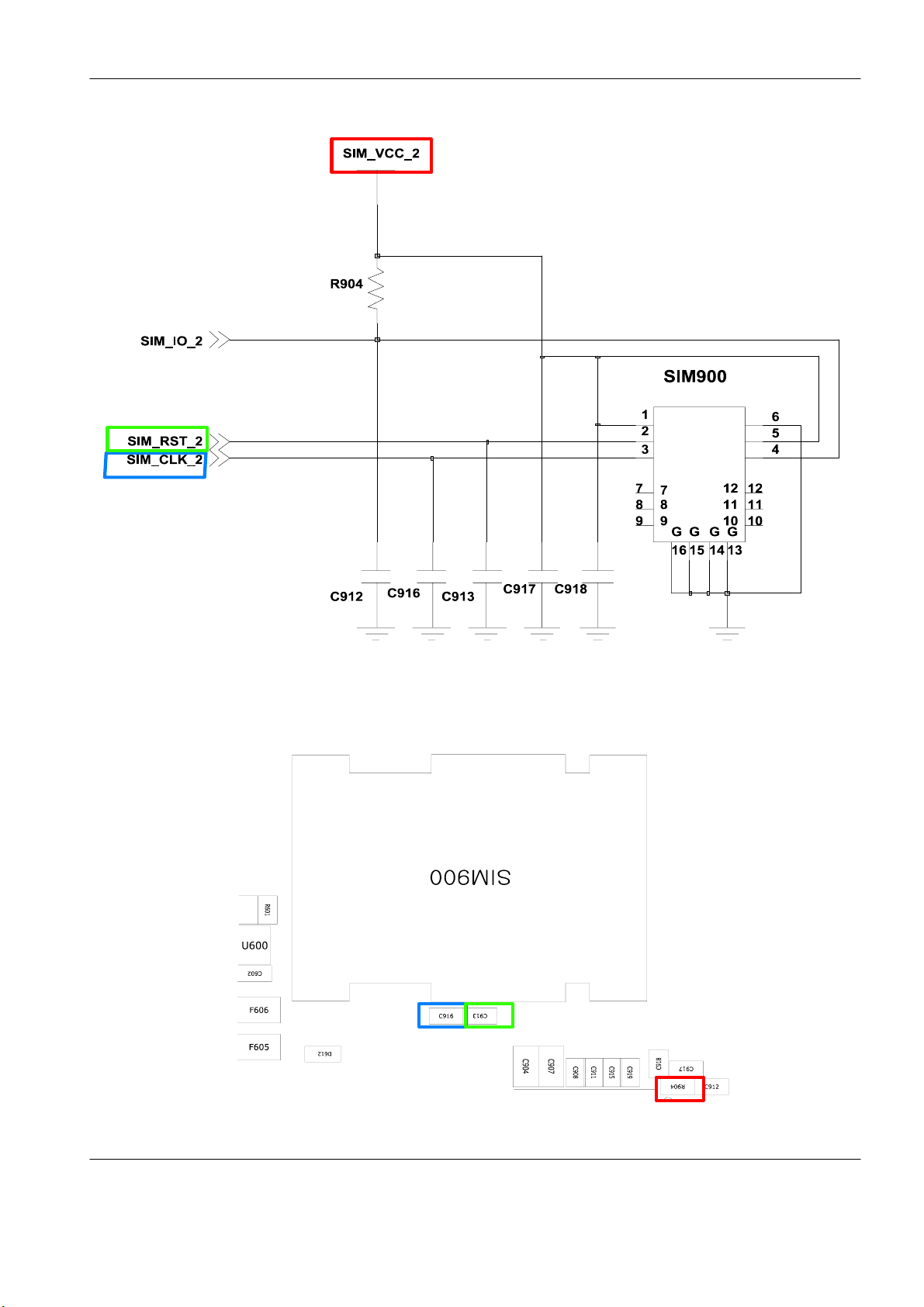
Flow Chart of Troubleshooting
9-10
SAMSUNG Proprietary-Contents may change without notice
This Document can not be used without Samsung's authorization
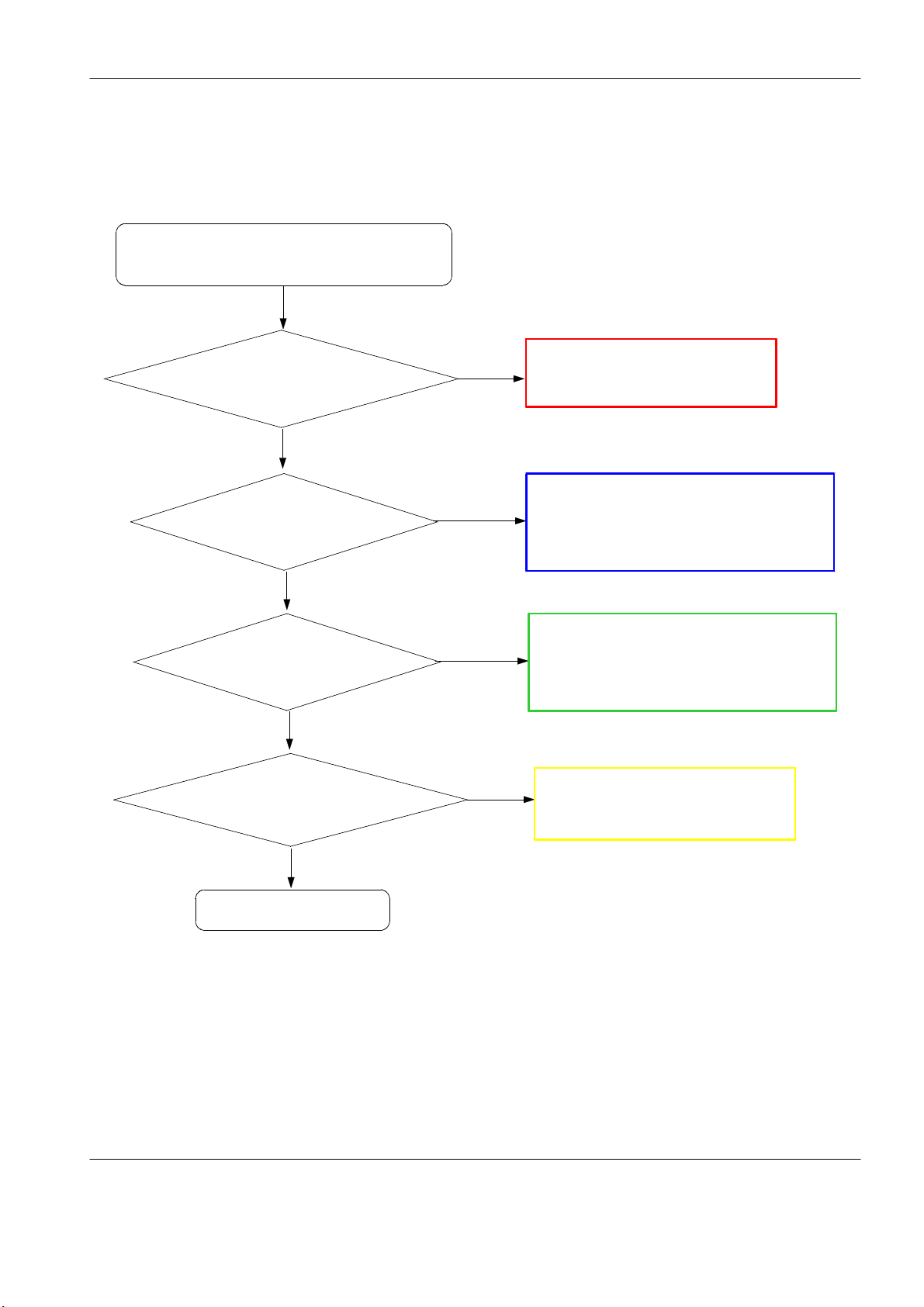
9-5. Microphone Part
Microphone does not work
Flow Chart of Troubleshooting
Yes
Check the connection
fromMICtoAnalogs/w
Yes
Check the circuit
from UCP200 to MIC
Yes
Check the circuit
from UCP800 to MIC
Yes
Check the MIC
No
No
No
No
Resolder Analog s/w
(U401, U400)
Resolder the R400, R402, C401, C403,
R401, C402
Resolder the R411, R413, C406, C410,
R412, C409
Replace MIC
(Main Key PBA, HEA600)
Yes
END
9-11
SAMSUNG Proprietary-Contents may change without notice
This Document can not be used without Samsung's authorization
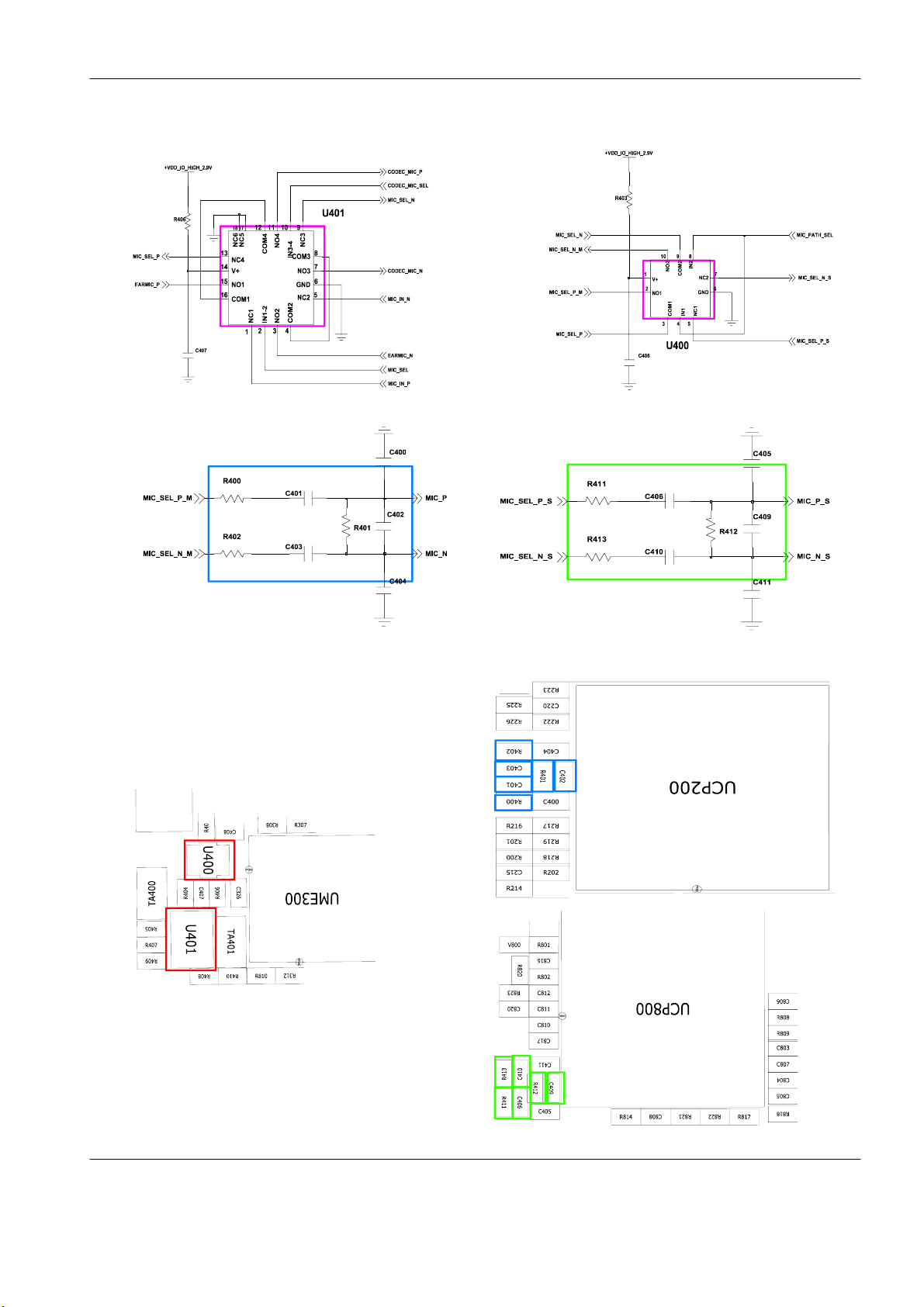
Flow Chart of Troubleshooting
9-12
SAMSUNG Proprietary-Contents may change without notice
This Document can not be used without Samsung's authorization
