Samsung SGH-C520 Service Manual
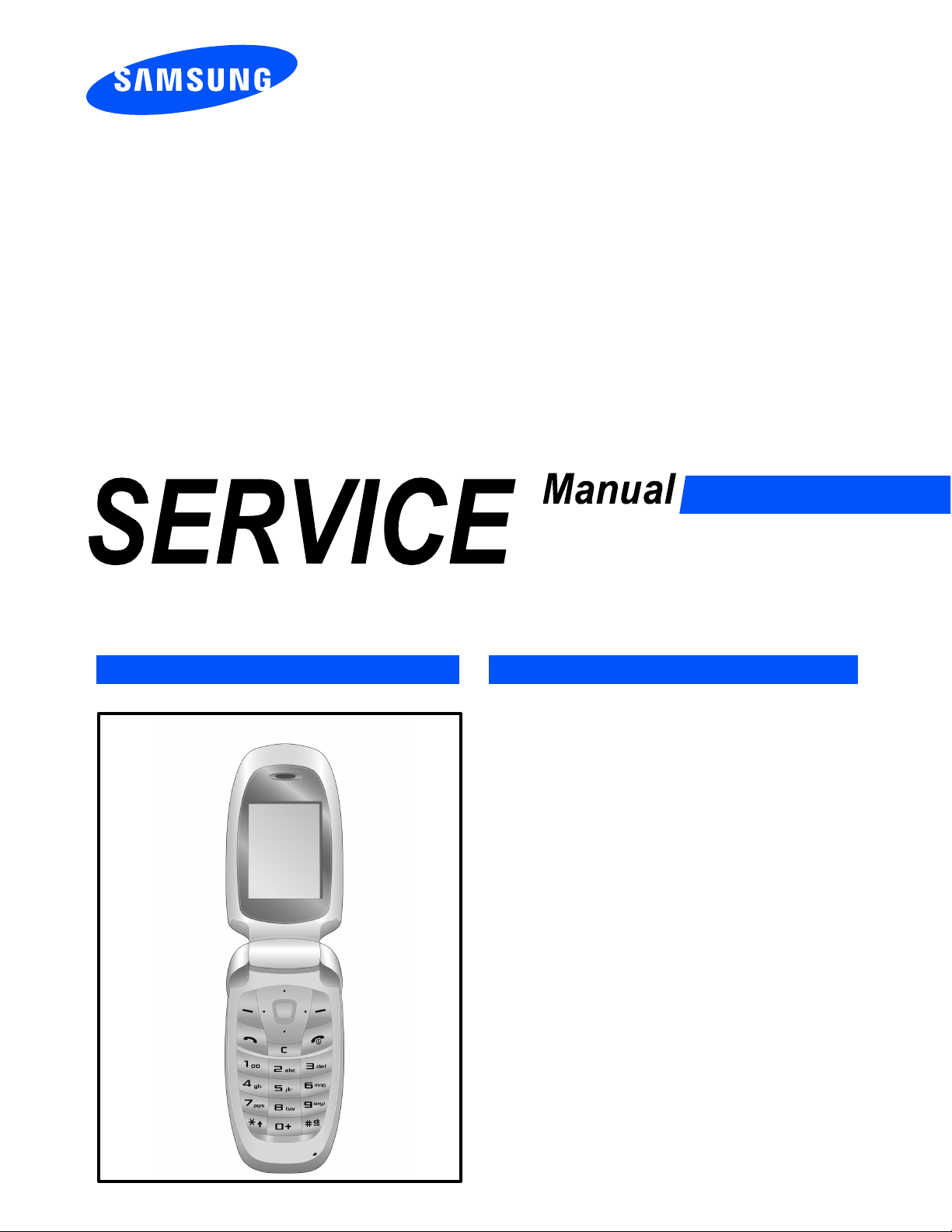
GSM TELEPHONE
SGH-C520
GSM TELEPHONE
CONTENTS
Specification
1.
Exploded View and Parts list
2.
Chart of Troubleshooting
3.
Array course control
4.
Block Diagrams
5.
PCB Diagrams
6.
MAIN Electrical Parts List
7.
Reference data
8.
Safety Precautions
9.
Product Function
10.

Specification
1.
GSM/CDMA General Specification
1-1.
GSM TX power class
1-2.
Exploded View and Parts list
2.
Cellular phone Exploded View
2-1.
Cellular phone Parts list
2-2.
Disassembly
2-3.
Assembly
2-4.
ChartofTroubleshooting
3.
Baseband
3-1.
...............................................................................................................2-4
....................................................................................................................2-8
............................................................................................................3-1
Contents
...........................................................................1-1
...............................................................................................1-2
..................................................................................2-1
............................................................................................2-2
3-1-1.
3-1-2.
3-1-3.
3-1-4.
3-1-5.
3-1-6.
3-1-7.
3-1-8.
3-1-9.
3-2.
3-2-1.
3-2-2.
3-2-3.
3-2-4.
3-2-5.
Power ON
System Initial
SIM Part
Charging Part
Microphone Part
Speaker Part
Receiver Part
Camera Part
Mega Camera
1) 2
VGA Camera
2)
LCD
.............................................................................................................3-26
RF
......................................................................................................................3-13
EGSM Receiver
EGSM Transmitter
DCS Receiver
DCS Transmitter
PCS Receiver
.....................................................................................................3-1
................................................................................................3-6
.......................................................................................................3-8
.............................................................................................3-10
.........................................................................................3-13
..............................................................................................3-16
.............................................................................................3-20
..............................................................................................3-22
.....................................................................................3-22
.........................................................................................3-23
.........................................................................................3-30
.....................................................................................3-31
............................................................................................3-32
........................................................................................3-33
.............................................................................................3-34
3-2-6.
3-2-7.
3-2-8.
3-2-9.
PCS Transmitter
UMTS Receiver
UMTS Transmitter
BLUETOOTH
..............................................................................................3-45
.........................................................................................3-35
..........................................................................................3-40
......................................................................................3-41

Array course control
4.
Downloading Binary Files
4-1.
Pre-requsite for Downloading
4-2.
S/W Downloader Program
4-3.
Block Diagrams
5.
PCB Diagrams
6.
MAIN Electrical Parts List
7.
Reference data
8.
Reference Abbreviate
8-1.
Contents
......................................................................................4-2
................................................................................4-2
.....................................................................................4-3
..............................................................................................8-1
Safety Precautions
9.
Repair Precaution
9-1.
ESD(Electrostaically Sensitive Devices) Precaution
9-2.
Product Function
10.
......................................................................................................9-1
................................................9-2
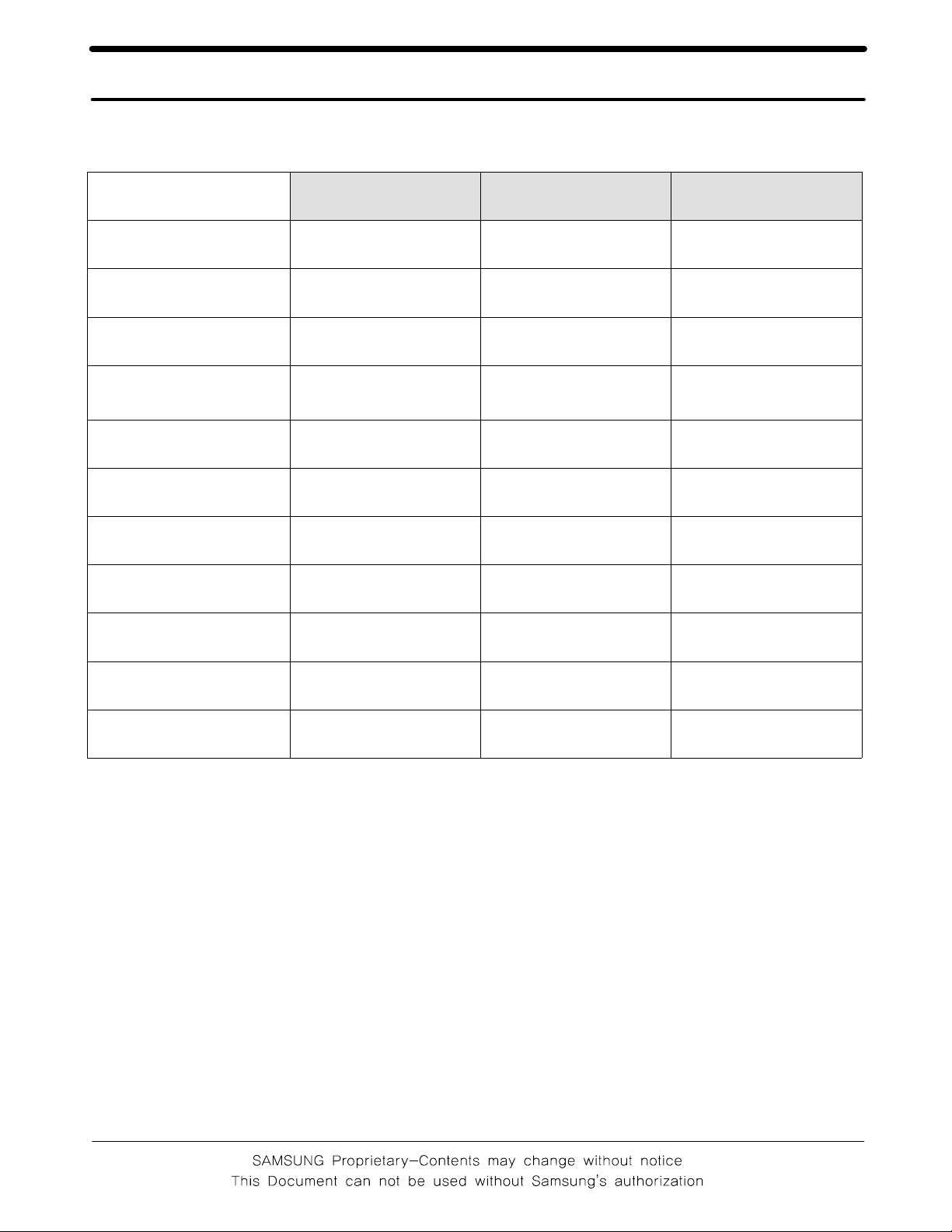
Specification
1.
GSM General Specification
1-1.
GSM 900
Phase 1
Freq. Band[MHz]
Uplink/Downlink
ARFCN range 1~124
Tx/Rx spacing 45 MHz 45 MHz 95 MHz
Mod. Bit rate/
Bit Period
Time Slot Period/Frame
Period
Modulation 0.3 GMSK 0.3 GMSK 0.3 GMSK
MS Power 33 dBm~13 dBm 33 dBm~5 dBm 30 dBm~0 dBm
Power Class 5
Sensitivity -102 dBm -102 dBm -100 dBm
890~915
935~960
270.833 Kbps
3.692 us
576.9 us
4.615 ms
pcl
~15
pcl
EGSM 900
Phase 2
880~915
925~960
0~124 &
975~1023
270.833 Kbps
3.692 us
576.9 us
4.615 ms
pcl
5
~19
pcl
DCS1800
Phase 1
1710~1785
1805~1880
512~885
270.833 Kbps
3.692 us
576.9 us
4.615 ms
pcl
0
~15
pcl
TDMA Mux 8 8 8
Cell Radius 35 Km 35 Km 2 Km
1-1
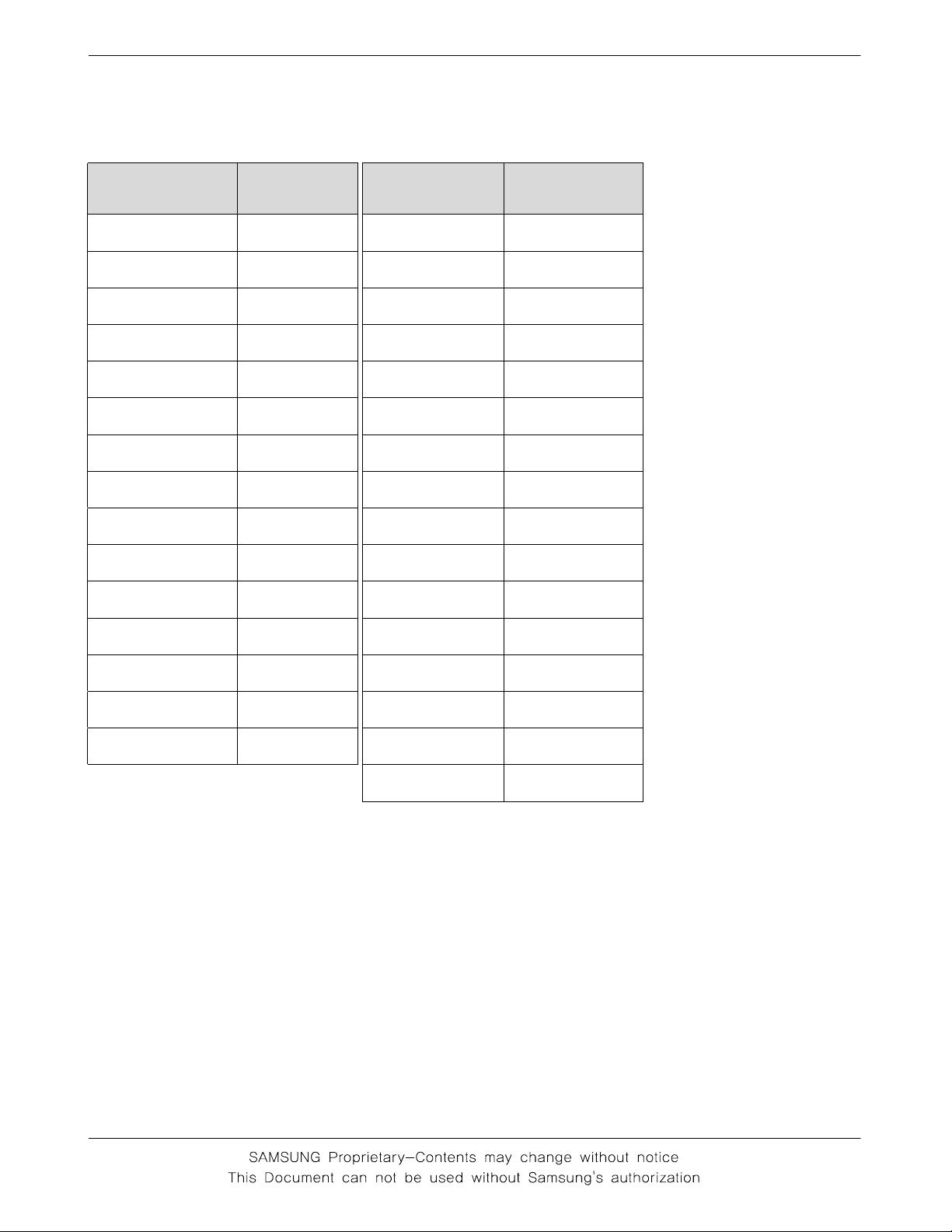
Specification
GSM TX power class
1-2.
TX Power
control level
533±2
631±2
729±2
827±2
925±2
10 23±2
11 21±2
12 19±2
13 17±2
14 15±2
15 13±2
GSM900
dBm
dBm
dBm
dBm
dBm
dBm
dBm
dBm
dBm
dBm
dBm
TX Power
control level
0 30±3
1 28±3
2 26±3
3 24±3
4 22±3
5 20±3
6 18±3
7 16±3
8 14±3
9 12±4
10 10±4
DCS1800
dBm
dBm
dBm
dBm
dBm
dBm
dBm
dBm
dBm
dBm
dBm
16 11±3
17 9±3
18 7±3
19 5±3
dBm
dBm
dBm
dBm
11 8±4
12 6±4
13 4±4
14 2±5
15 0±5
dBm
dBm
dBm
dBm
dBm
1-2
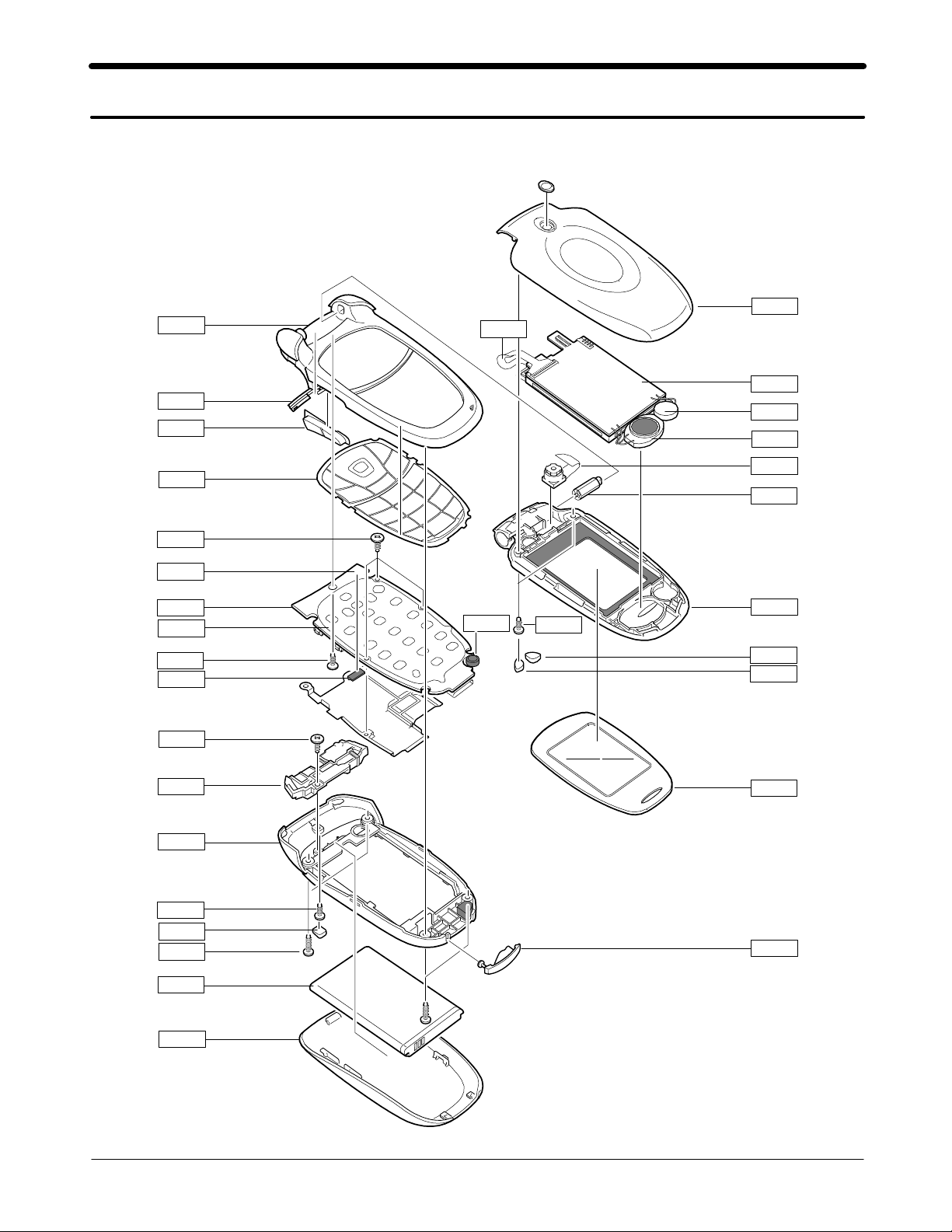
Exploded View and Parts List
2.
2-1.
Cellular phone Exploded View
QFR01
QSC03
QVO01
QKP01
QCR49
QAN05
QFU01
QPC01
QLC01
QMO01
QSP01
QCA01
QHI01
QMP01
QME01
QCR32
QSH01
QCR49
QAN02
QRE01
QCR12
QSC13
QCR06
QBA01
QBA00
QMI01
QFL01
QCR12
QSC05
QSC06
QMW02
QIF01
2-1
SAMSUNG Proprietary-Contents may change without notice
This Document can not be used without Samsung's authorization
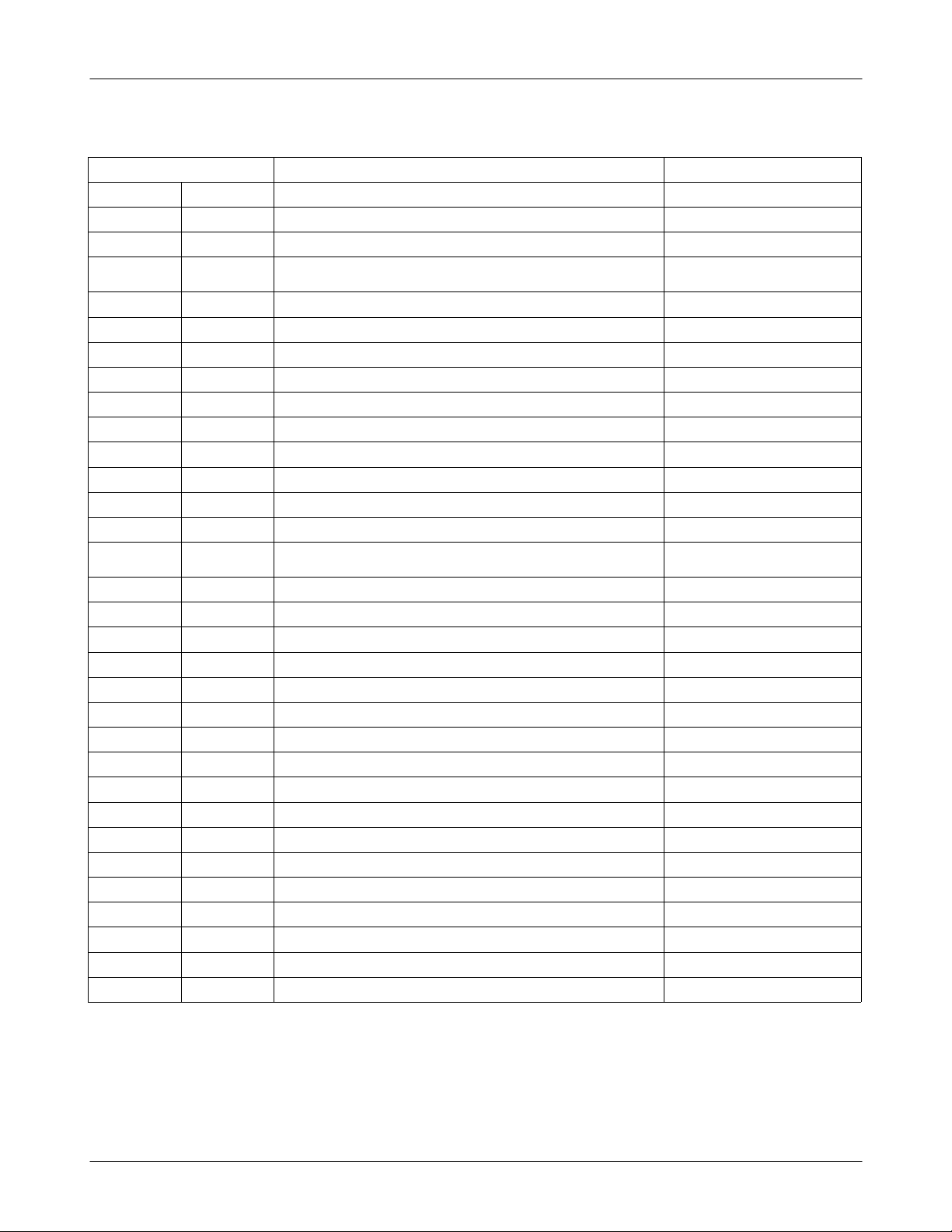
Exploded View and Parts List
2-2.
Cellular phone Parts list
Design LOC Discription SEC CODE
QAN02 INTENNA-SGHC520 GH42-01179A
QAN05 ASSY MEC-INTENNA CONTACT GH75-08168A
QBA00 ASSY COVER-BATT GH98-04111A
QBA01 INNER BATTERY PACK-750MAH,BLK, GH43-02483A
QCA01 UNIT-CAMERA MODULE GH59-04202A
QCR06 SCREW-MACHINE
QCR12 SCREW-MACHINE
QCR12 SCREW-MACHINE
QCR32 SCREW-MACHINE
QCR49 SCREW-MACHINE
QCR49 SCREW-MACHINE
6001-001155
6001-001530
6001-001530
6001-001700
6001-001823
6001-001823
QFR01 ASSY CASE-FRONT GH98-04107A
QFU01 ASSY CASE-UPPER GH98-04108A
QKP01 ASSY KEYPAD-(SER/BLK) GH98-04708A
QLC01 ELA UNIT-SGH_C520 LCD MODULE GH96-02549A
QME01 UNIT-DOME SHEET22KEY GH59-04348A
QMI01 MICROPHONE-ASSY-SGH-C520 GH30-00352A
QMO01 MOTOR DC-SPHB2300 GH31-00181A
QMP01 PBA MAIN-SGHC520 GH92-03552A
QMW02 PMO-COVER MAIN WINDOW GH72-38467A
QPC01 FPC-CON TO CON GH41-01626A
QSC03 PMO-BRACKET FPCB HOLE GH72-38517A
QSC05 RMO-RUBBER SCREW FOLDER
QSC06 RMO-RUBBER SCREW FOLDER
L
R
GH73-09293A
GH73-09292A
QSC13 RMO-RUBBER SCREW REAR GH73-09294A
QSH01 ASSY CASE-SHIELD CAN GH98-04112A
QSP01 SPEAKER
3001-002143
QVO01 ASSY KEY-VOLUME GH98-04242A
QFL01 ASSY CASE-LOWER GH98-04109A
QHI01 ASSY HINGE GH98-03190A
QRE01 ASSY CASE-REAR GH98-04110A
QIF01 PMO-COVER IF GH72-38465A
2-2
SAMSUNG Proprietary-Contents may change without notice
This Document can not be used without Samsung's authorization
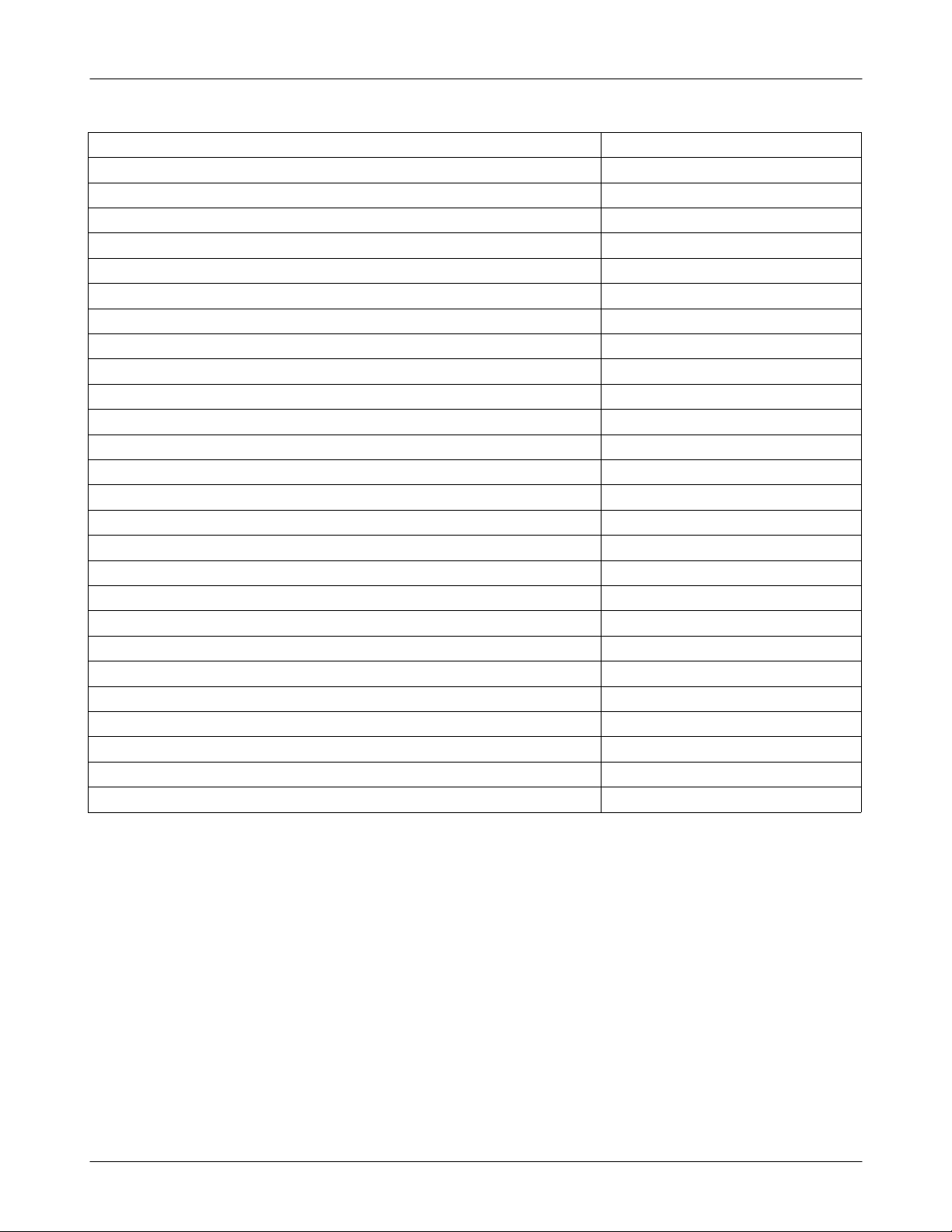
Exploded View and Parts List
Discription SEC CODE
BAG PE
6902-000297
ADAPTOR-SGHE690,BLK,EU,A_TYPE GH44-01361A
UNIT-20P,EARPHONE,BLK,B-TYPE GH59-04029A
MANUAL-SFC GH68-04336A
LABEL(P)-BARCODE RUSSIA GH68-08494A
LABEL(R)-WATER SOAK GH68-09361A
LABEL(R)-MAIN(SER) GH68-14667B
MANUAL USERS-EU RUSSIAN GH68-14702A
BOX(P)-UNIT MAIN(EU) GH69-05343B
RMO-RUBBER BGA
RMO-RUBBER BGA
RMO-RUBBER BGA
A
B
C
GH73-09385A
GH73-09386A
GH73-09387A
MPR-REMOVE TAPE LCD GH74-13804A
MPR-INSU TAPE GH74-18047A
MPR-INSU TAPE GH74-23315A
MPR-TAPE IF COVER GH74-24740A
MPR-TAPE GH74-27509A
MPR-INSU TAPE GH74-27512A
MPR-TAPE GH74-27712A
MPR-INSU TAPE GH74-28241A
MPR-SPONGE MAIN CON GH74-30820A
MPR-TAPE MAIN WINDOW GH74-30961A
MPR-INSU TAPE GH74-30998A
MPR-VINYL BOHO FOLDER LOWER
A
GH74-31355A
MPR-GASK TAPE GH74-31677A
TAPE INSU GH74-33048A
2-3
SAMSUNG Proprietary-Contents may change without notice
This Document can not be used without Samsung's authorization
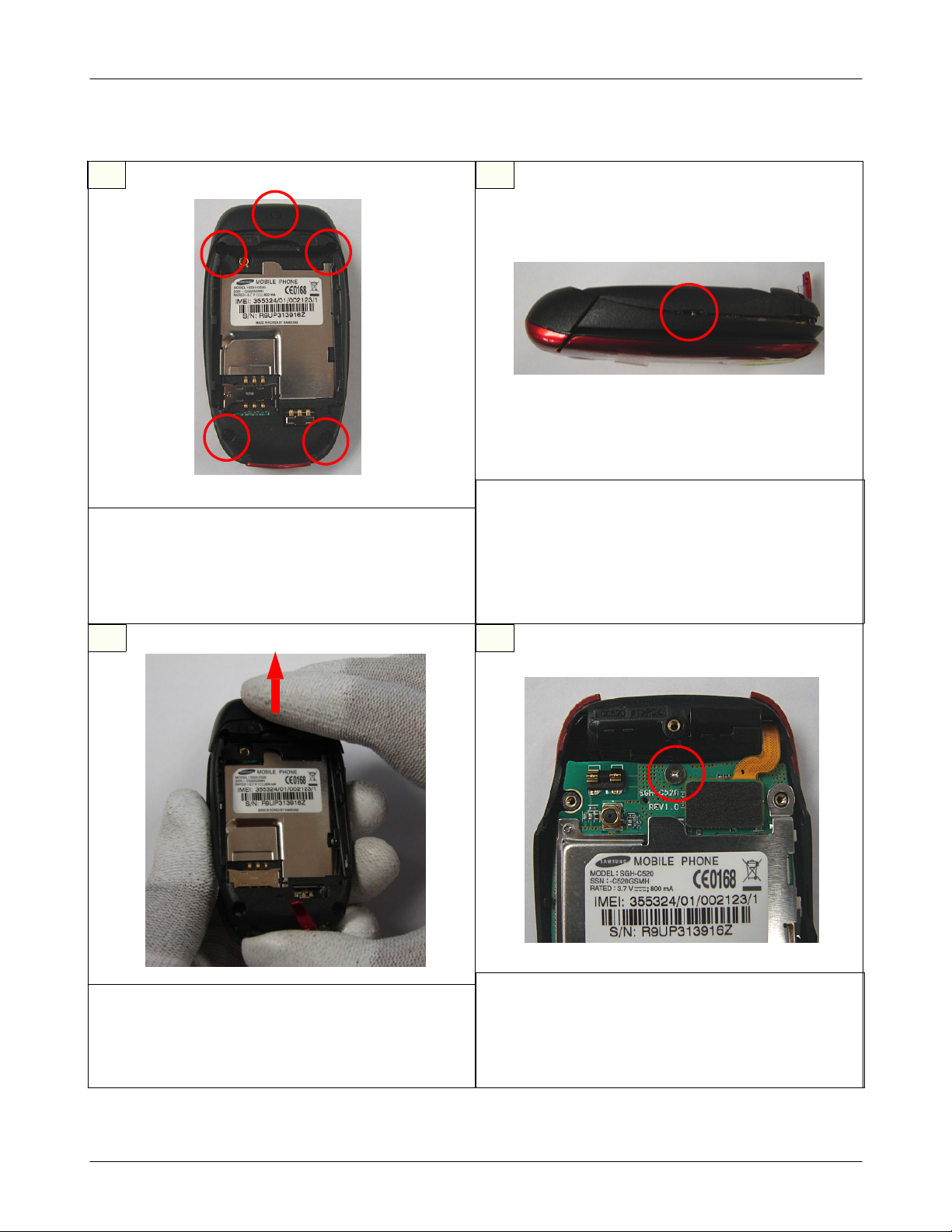
Exploded View and Parts List
Disassembly
2-3.
1
Unscrew the REAR at the5point after remove
1)
screw rubber cap.
caution
※
Be careful not to make scratch and molding
1)
damage!
2
Disassemble the REAR from the lower end to
1)
the upper end.
caution
※
Be careful not to make scratch and molding
1)
damage!
Please remove the lower end locker first.
2)
PushtheupperendlockerofREAR,toarrow
1)
direction, and remove REAR.
caution
※
Be careful not to make scratch and molding
1)
damage!
43
Disassemble the CON TO CON FPCB, and
1)
unscrew the PBA at the1point.
caution
※
1) Be careful not to make scratch and molding damage!
2) Be careful not to damage CON TO CON FPCB!
2-4
SAMSUNG Proprietary-Contents may change without notice
This Document can not be used without Samsung's authorization

Exploded View and Parts List
5
Disassemble the PBA from the FRONT ASS'Y.
1)
caution
※
1) Be careful not to make scratch and molding damage!
2) Be careful not to damage CON TO CON FPCB!
6
Unscrew the SHIELDCAN at the3point.
1)
caution
※
1) Be careful not to make scratch and molding damage!
Disassemble the KEYPAD.
1)
caution
※
1) Be careful not to make scratch and molding damage!
87
Disassemble the upper end BRACKET of
1)
FRONT.
caution
※
Be careful not to make scratch and molding
1)
damage!
Be careful not to damage CON TO CON FPCB!
2)
solder in soldering part.
2-5
SAMSUNG Proprietary-Contents may change without notice
This Document can not be used without Samsung's authorization

Exploded View and Parts List
9
Push the hinge between FOLDER UPPER and
1)
FOLEDR LOWER, and disassemble FRONT from
FOLDER.
caution
※
Be careful not to make scratch and molding
1)
damage!
Be careful not to damage CON TO CON FPCB!
2)
10
Please remove screw rubber caps and unscrew
1)
the FOLDER UPPER at the2point.
caution
※
Be careful not to make scratch andmolding
1)
damage!
By using an assembly stick, disassemble
1)
FOLDER UPPER from FOLDER LOWER
Right and Left are the same process)
(
caution
※
Be careful not to make scratch andmolding
1)
damage!
1211
Disassemble the MOTOR and SPEAKER from
1)
FOLDER LOWER by usingapincette.
caution
※
Be careful not to make scratch and molding
1)
damage!
2-6
SAMSUNG Proprietary-Contents may change without notice
This Document can not be used without Samsung's authorization
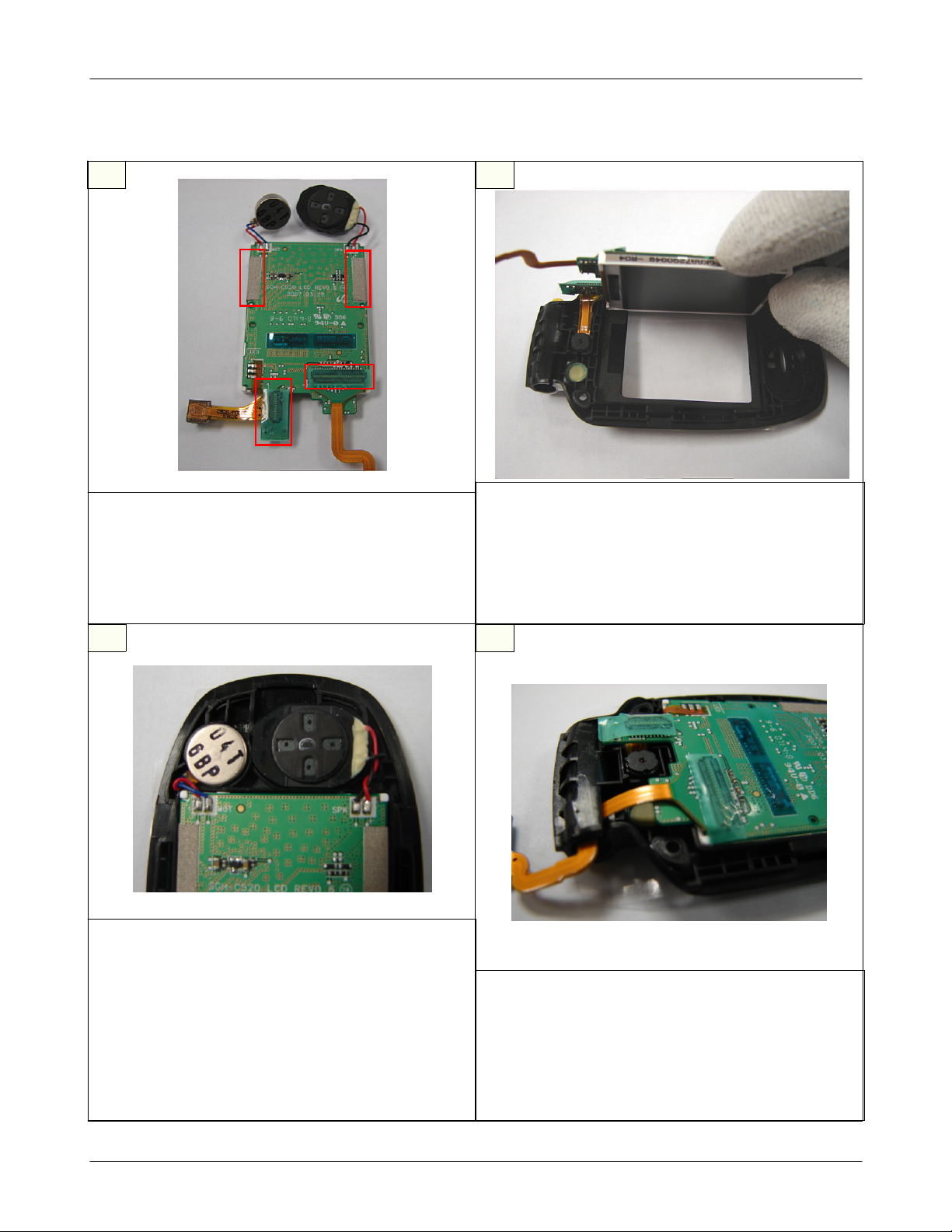
2-4.
Exploded View and Parts List
Assembly
1
1) Insert CON TO CON to LCD and attach
insulation tape.
caution
※
Be careful not to make scratch and molding
1)
damage!
2
Insert CAMERA and LCD into FOLDER LOWER.
1)
caution
※
Be careful not to make scratch and molding
1)
damage!
Be careful not to damage CAMERA FPCB!
2)
Twist twice SPEAKER and insert into FOLDER
1)
LOWER.
Twist twice MOTOR wire and insert into
2)
FOLDER LOWER.
caution
※
Be careful not to make scratch and molding
1)
damage!
Arrange Wires clearly as above picture is shown.
2)
43
Insert the CON TO CON into FOLDER LOWER.
1)
detached it.
caution
※
Be careful not to make scratch and molding
1)
damage!
Be careful not to damage CON TO CON FPCB!
2)
2-7
SAMSUNG Proprietary-Contents may change without notice
This Document can not be used without Samsung's authorization

Exploded View and Parts List
5
Assemble FOLDER UPPER with FOLDER
1)
LOWER from the upper end to the lower end.
caution
※
Be careful not to make scratch and molding
1)
damage!
Use
1.1 ± 0.1
Kgf·Cm
6
Screw up the FOLDER LOWER at two point.
1)
Attach screw rubber caps on the screws by
2)
usingapincette.
caution
※
Be careful not to damage CON TO CON FPCB!
1)
Be careful not to make scratch and molding
1)
damage!
Be careful not to damage CON TO CON FPCB!
2)
87
Attach FRONT BRACKET.
1)
caution
※
Be careful not to make scratch and molding
1)
damage!
2-8
SAMSUNG Proprietary-Contents may change without notice
This Document can not be used without Samsung's authorization
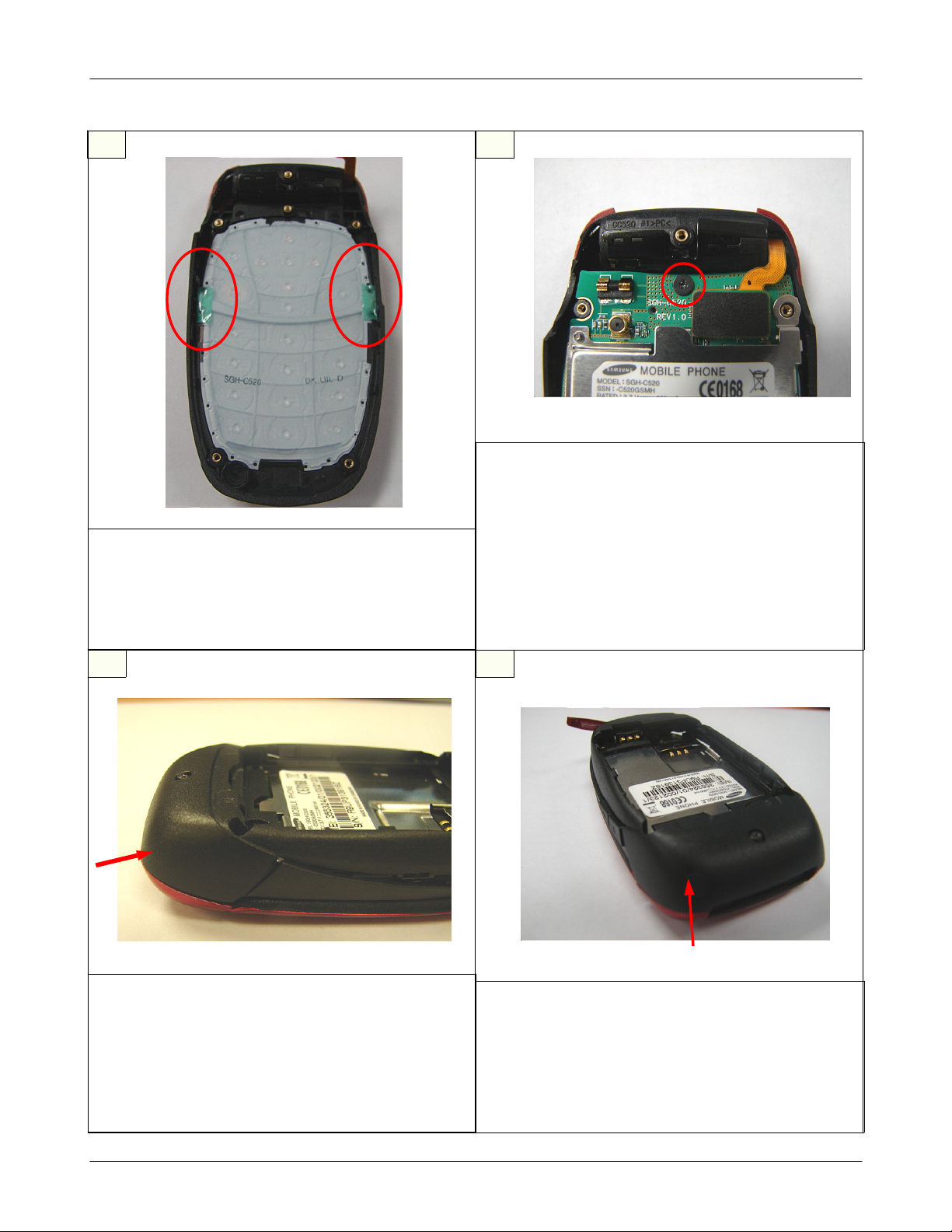
Exploded View and Parts List
9
Insert the KEYPAD into FRONT.
1)
Attach insulation tape to cover metal deco.
2)
caution
※
Be careful not to make scratch and molding
1)
damage!
10
1) Insert PBA and connect CON TO CON
FPCB.
2) Screw PBA at 1 point.
caution
※
Be careful not to make scratch and molding
1)
damage!
Be careful not to unstable connection con to
2)
con Use
1.0 ± 0.1
Kgf·Cm
Locate VOLUME KEY and assemble REAR with
1)
FRONT. Insert left side hook as below picture.
caution
※
Be careful not to make scratch and molding
1)
damage!
Be careful not to damage LOCKER.
2)
1211
1) Insert right side hook as below
picture.
caution
※
Be careful not to make scratch and molding
1)
damage!
Be careful not to damage LOCKER.
2)
2-9
SAMSUNG Proprietary-Contents may change without notice
This Document can not be used without Samsung's authorization
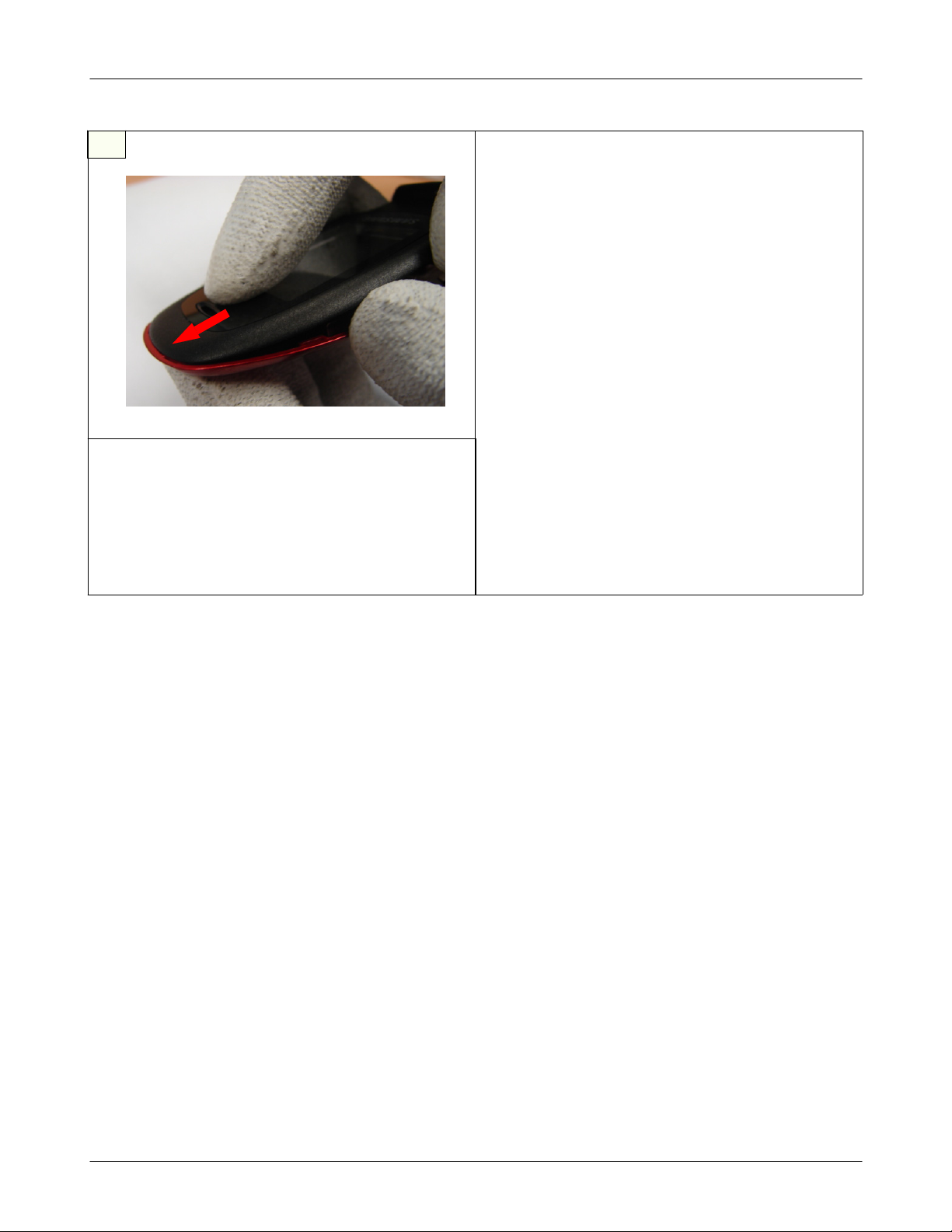
Exploded View and Parts List
13
Assemble FOLDER UPPER with FOLDER
1)
LOWER from the upper end to the lower end.
caution
※
Be careful not to make scratch and molding
1)
damage!
Use
1.1 ± 0.1
Kgf·Cm
2-10
SAMSUNG Proprietary-Contents may change without notice
This Document can not be used without Samsung's authorization

3. Flow Chart of Troubleshooting
Baseband
3-1.
3-1-1.
Power ON
Power On' does not work
'
Check the current consumption
Yes
Current consumption
Check the Vbat Voltage
Voltage
Check the pin of UCP
Pin#J12
Pin#A13 and pin#A14
>= 100
=2.8V
mA
Yes
>=3.3V
Yes
>= 2.8V
Yes
301
No
No
No
No
Download again
Charge the Battery
Check UCP
301
pin#G11
and
=1.8V
C315
No
Check UCP
301
and
C316
Yes
Check the clock signal at pin#
Freq
=26
Vrms
>=300
Vpp
≒
Check the clock signal at pin#21of
Freq
=26
TheFreq at pin#5,#6
of the U107 is13Mhz
Check the initial operation
900
MHz
mV
Yes
Mz
Yes
Yes
mV
19 #20ofU102
U102
No
No
No
Yes
Check the clock generation circuit
relatedtoOSC
(
Check
Check
100)
U102
U107
END
3-1
SAMSUNG Proprietary-Contents may change without notice
This Document can not be used without Samsung's authorization
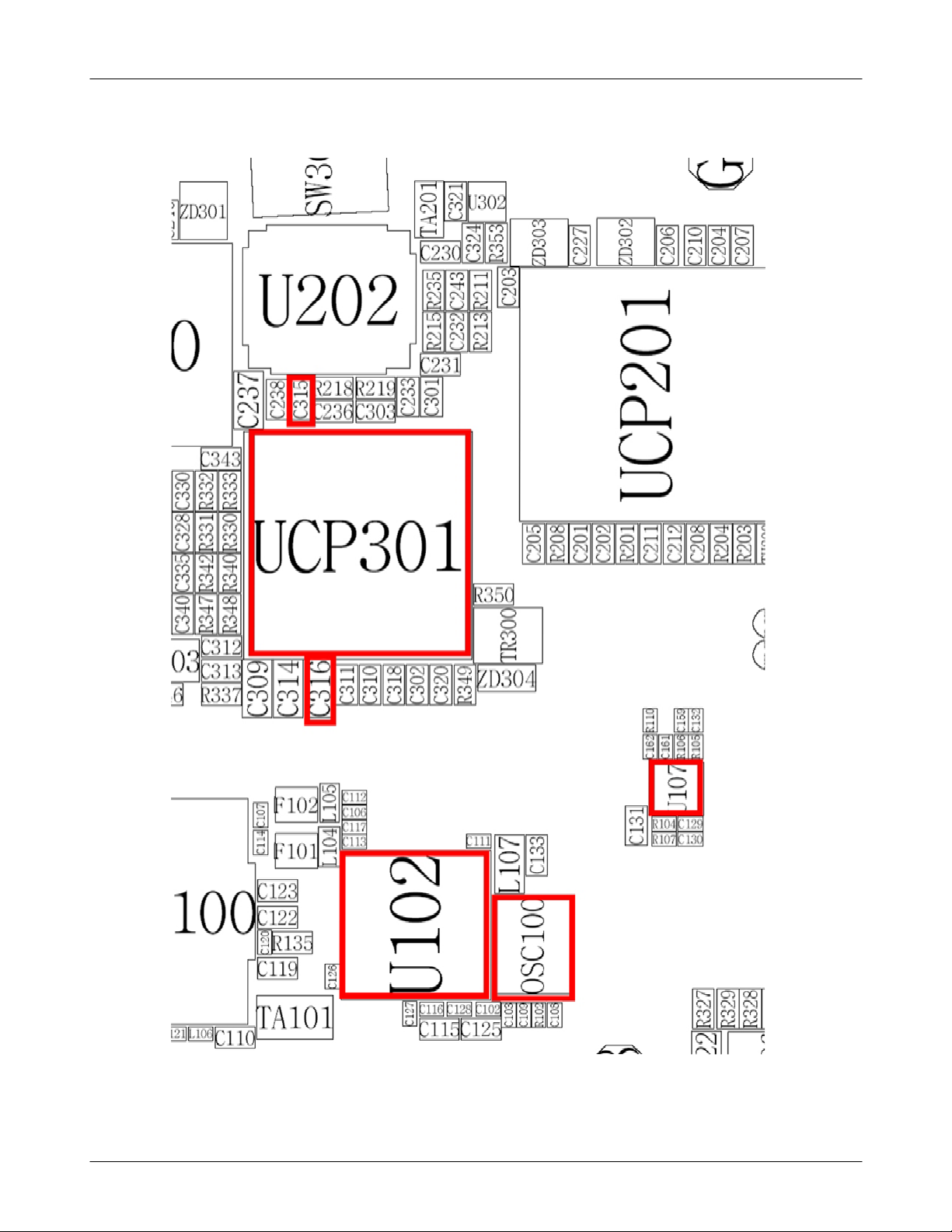
Flow Chart of Troubleshooting
3-2
SAMSUNG Proprietary-Contents may change without notice
This Document can not be used without Samsung's authorization
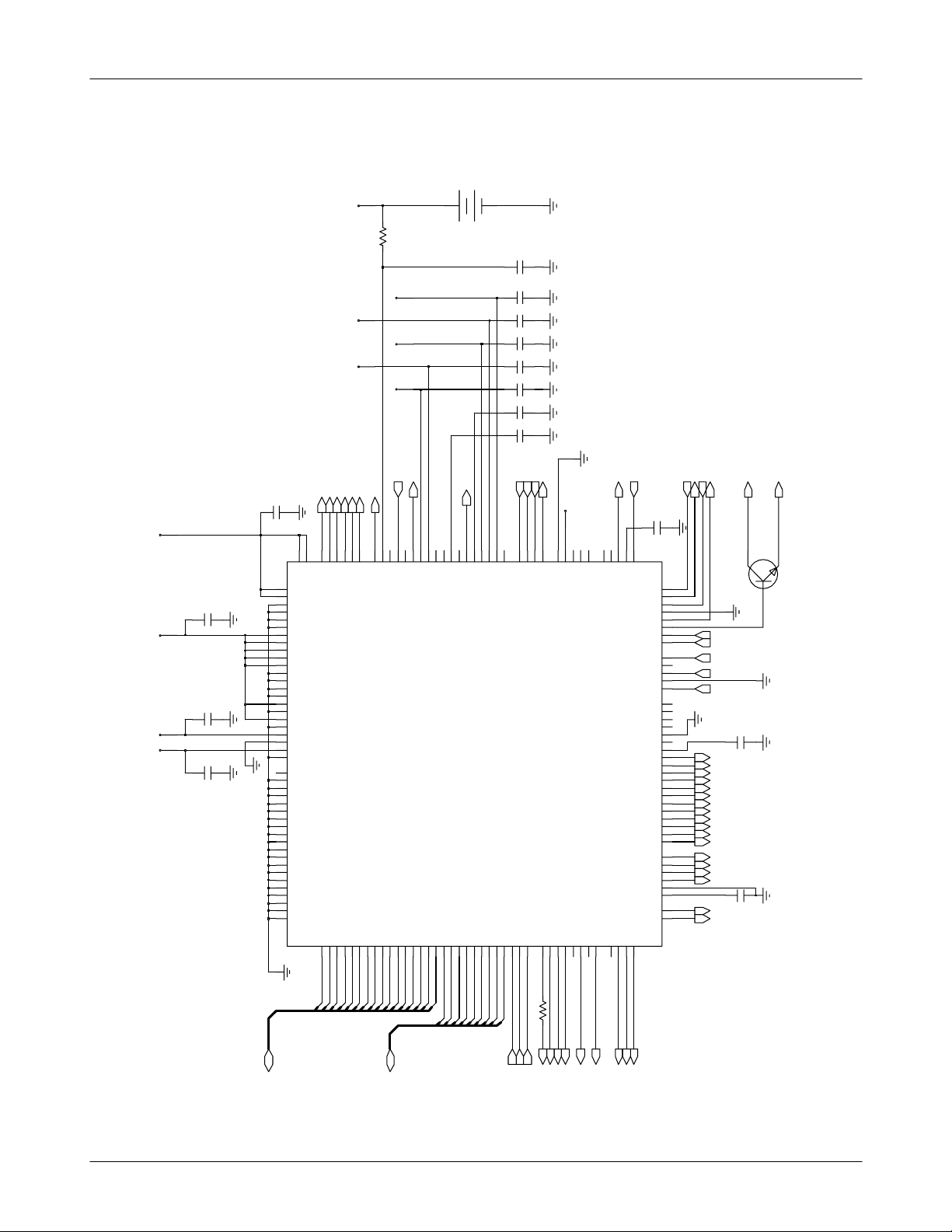
Flow Chart of Troubleshooting
0
0
3
T
A
B
1
0
1
B
5
_
O
D
L
V
1
0
3
P
C
U
7
B
A
7
K
)
7
(
B
A
_
P
S
D
2
7
1
3
C
6
1
3
C
5
1
3
C
4
1
3
C
3
1
3
C
2
1
3
C
1
1
3
C
0
1
3
1
L
E
S
_
D
N
A
B
3
2
2
1
1
1
1
1
A
B
A
B
3
4
A
B
_
_
_
_
O
O
S
S
4
4
D
D
L
L
L
L
V
V
V
V
3
4
5
6
B
B
B
B
A
A
A
A
2
1
1
2
N
N
M
M
)
)
)
)
6
5
4
3
(
(
(
(
B
B
B
B
A
A
A
A
_
_
_
_
P
P
P
P
S
S
S
S
D
D
D
D
C
K
L
O
I
S
C
D
D
C
S
S
S
_
_
_
_
P
P
P
P
U
U
U
U
T
A
B
V
1
4
2
1
7
8
1
8
1
J
L
G
N
F
K
2
1
C
C
C
C
_
_
S
S
C
S
O
O
P
P
A
P
_
_
D
D
_
V
L
L
N
O
K
V
V
L
S
D
C
C
S
S
P
S
C
_
N
T
E
N
S
0
1
2
E
W
B
B
B
O
|
R
I
R
A
A
A
1
3
3
2
5
6
L
L
L
P
R
K
)
)
)
2
1
0
(
(
(
B
B
B
A
A
A
_
_
_
P
P
P
S
S
S
D
D
D
4
1
4
3
2
7
1
1
1
1
1
E
M
D
F
E
E
T
S
C
T
V
N
X
E
S
A
E
R
E
P
R
B
S
D
I
V
_
_
V
B
I
_
H
_
H
D
C
H
S
C
C
2
0
1
5
6
4
3
L
L
L
L
L
L
L
T
T
T
T
T
T
T
C
C
C
C
C
C
C
O
O
O
O
O
O
O
5
6
6
5
5
3
4
F
E
E
C
B
A
G
0
5
3
R
M
R
A
C309
L
F
A
E
C
T
R
V
R
8
1
SIMCLK
3
SIMRST
C
SIMDATA
0
5
0
0
1
1
1
9
1
A
H
E
E
D
F
F
1
2
N
E
E
X
X
M
R
R
U
U
L
V
C
A
A
A
_
_
_
C
C
C
E
R
N
V
N
I
_
_
G
B
D
D
T
A
A
R
I
Q
N
R
T
P
K
P
E
_
E
W
R
E
D
O
M
O
E
_
R
T
S
E
U
B
F
_
P
1
W
S
N
1
W
S
P
_
W
R
2
W
S
P
_
W
R
D
R
I
T
N
N
7
C
C
M
X
N
E
O
Q
A
C
K
_
L
R
C
T
D
I
O
A
D
D
I
I
A
D
D
I
N
A
R
D
I
K
A
C
N
G
V
R
E
P
G
V
R
E
C
V
V
M
X
U
N
A
O
X
T
U
U
P
A
O
X
T
U
A
I
X
N
U
N
A
I
X
N
U
P
I
M
C
U
O
N
T
I
M
C
U
O
P
T
I
M
C
N
I
N
I
M
C
I
N
P
A
N
U
O
B
T
A
P
U
O
B
T
A
N
U
O
A
T
A
P
U
O
A
T
R
N
T
X
Q
X
R
P
T
X
Q
X
R
T
X
I
X
N
R
T
X
I
X
P
1
F
R
E
R
A
2
F
R
E
R
A
X
T
P
A
C
F
1
2
K
A
7
E
E
L
C
D
L
L
T
R
R
R
R
C
E
E
E
E
O
S
S
S
S
1
2
3
1
2
A
C
C
B
A
P
E
E
K
N
_
Q
E
R
_
R
T
T
B
S
W
I
N
R
P
V
I
9
L
0
1
L
9
M
0
1
N
K
9
7
L
5
1
C
4
1
C
3
P
5
P
R
6
D
1
N
4
6
M
6
L
4
P
R
4
4
1
R
3
1
M
3
1
R
3
1
L
3
1
K
4
1
L
5
1
M
5
1
P
5
1
N
4
1
M
4
1
N
2
1
P
2
1
R
2
1
N
1
1
P
C
6
C
7
D
6
D
7
B
6
B
5
7
E
D
9
_
O
N
_
O
N
_
I
N
T
_
M
C
K
3
2
K
U
T
_
N
_
P
U
T
I
N
_
N
I
N
_
P
U
T
_
N
_
P
U
T
_
N
I
N
I
N
_
P
_
N
_
B
_
B
_
P
_
A
_
N
_
A
_
P
_
N
_
Q
_
P
_
Q
_
I
_
N
X
_
I
_
P
A
P
C
F
C
A
)
)
0
(
2
(
W
L
O
O
R
C
_
_
Y
Y
E
E
K
K
2
3
0
0
3
R
T
1
R
W
P
J
I
G
S
P
D
C
L
K
1
3
M
C
L
3
4
3
C
A
_
U
O
X
_
O
X
U
A
X
A
_
U
A
_
U
X
I
C
M
_
O
_
O
I
C
M
I
C
M
_
I
C
M
_
U
O
T
A
T
A
U
O
T
A
U
O
T
A
U
O
T
R
X
R
T
X
R
T
X
R
T
V
0
2
3
C
V
3
_
C
T
R
V
1
0
3
R
V
8
.
1
_
D
V
C
9
.
C
2
V
_
D
C
V
9
C
.
V
2
_
F
V
R
9
.
V
2
_
A
V
C
9
C
.
2
V
_
B
C
C
V
1
L
B
_
T
K
L
S
O
C
I
R
_
_
_
M
M
M
I
I
I
S
S
S
T
A
B
V
1
0
3
V
9
.
2
_
D
C
C
V
V
9
.
2
_
A
C
C
V
V
9
.
2
_
D
C
C
V
C
3
0
3
C
2
0
3
C
1
0
0
4
1
3
1
C
5
D
D
1
C
0
7
6
D
1
B
3
D
Q
8
E
1
C
S
1
B
5
2
C
S
1
K
5
R
U
1
1
F
1
D
D
3
J
2
D
D
3
M
3
D
D
N
6
1
I
O
5
N
2
I
O
4
J
S
1
S
5
G
S
2
S
K
4
S
3
S
2
R
S
4
S
6
P
D
D
1
N
1
D
D
0
1
M
B
D
6
A
B
D
6
F
D
V
1
1
L
D
V
3
1
P
C
L
T
4
C
C
L
T
4
B
D
C
3
D
3
1
D
1
S
7
F
D
2
S
8
F
D
3
S
9
F
D
4
S
0
1
F
D
5
S
7
G
D
6
S
8
G
D
7
S
9
G
D
8
S
0
1
G
D
9
S
6
H
0
1
S
H
7
1
1
S
H
8
2
1
S
H
9
3
1
S
7
J
4
1
S
8
J
5
1
S
9
J
6
1
S
0
1
J
7
1
S
K
0
1
5
C
N
1
C
N
6
2
1
9
1
1
1
1
1
1
J
N
P
R
K
J
K
2
4
T
T
O
K
K
O
I
I
1
3
S
S
L
L
_
_
D
D
R
R
C
C
P
M
D
D
_
_
_
_
I
U
V
V
P
P
S
M
M
I
I
U
U
V
D
N
G
P
P
C
H
V
V
V
_
D
_
D
V
V
V
V
D
V
N
G
D
V
N
G
D
V
N
G
O
O
A
N
N
N
N
N
N
N
N
N
D
D
D
D
D
D
D
D
S
V
_
D
_
D
_
D
V
D
V
D
D
_
D
_
X
_
G
G
G
G
G
G
G
G
G
N
G
N
G
N
G
N
G
N
G
N
G
N
G
N
G
S
N
G
N
G
N
G
D
V
N
G
A
U
3
4
5
0
1
2
1
9
1
1
1
1
1
B
B
B
B
B
B
B
D
D
D
D
D
D
D
2
3
1
2
3
3
2
F
F
F
E
E
D
D
)
)
)
)
)
)
5
4
3
2
1
0
)
1
1
1
1
1
1
9
(
(
(
(
(
(
(
B
B
B
B
B
B
B
D
D
D
D
D
D
D
_
_
_
_
_
_
_
P
P
P
P
P
P
P
S
S
S
S
S
S
S
D
D
D
D
D
D
D
T
Y
O
E
K
M
M
I
S
V
3
2
2
1
2
1
1
1
1
G
G
K
H
V
C
M
I
T
R
S
R
D
V
_
V
2
D
E
L
5
6
7
8
B
B
B
B
D
D
D
D
3
4
4
5
F
H
G
G
)
)
)
)
5
8
7
6
(
(
(
(
B
B
B
B
D
D
D
D
_
_
_
_
P
P
P
P
S
S
S
S
D
D
D
D
0
4
3
5
1
9
1
1
1
1
A
C
F
C
D
F
7
6
V
V
V
B
A
_
_
_
_
R
R
R
O
O
S
S
D
D
D
5
5
D
D
_
_
_
L
L
L
L
1
B
G
I
V
V
V
V
D
N
V
I
E
R
L
0
1
2
3
4
8
B
B
B
B
B
B
D
D
D
D
D
A
2
1
5
3
6
5
J
J
K
K
K
K
)
)
)
)
)
3
4
2
1
0
(
(
(
(
(
B
B
B
B
B
D
D
D
D
D
)
_
_
_
_
_
8
P
P
P
P
P
(
S
S
S
S
S
B
D
D
D
D
D
A
_
P
S
D
2
3
N
N
T
O
N
I
S
)
5
1
:
0
(
B
D
_
P
S
D
)
8
:
0
(
B
A
_
P
S
D
_
P
S
D
S
E
E
E
W
A
A
_
_
S
R
P
E
M
_
F
R
M
P
_
A
S
H
D
S
A
L
F
T
E
N
N
E
_
D
O
M
V
K
L
L
A
E
_
R
C
D
X
E
R
R
T
S
E
E
S
S
3-3
SAMSUNG Proprietary-Contents may change without notice
This Document can not be used without Samsung's authorization
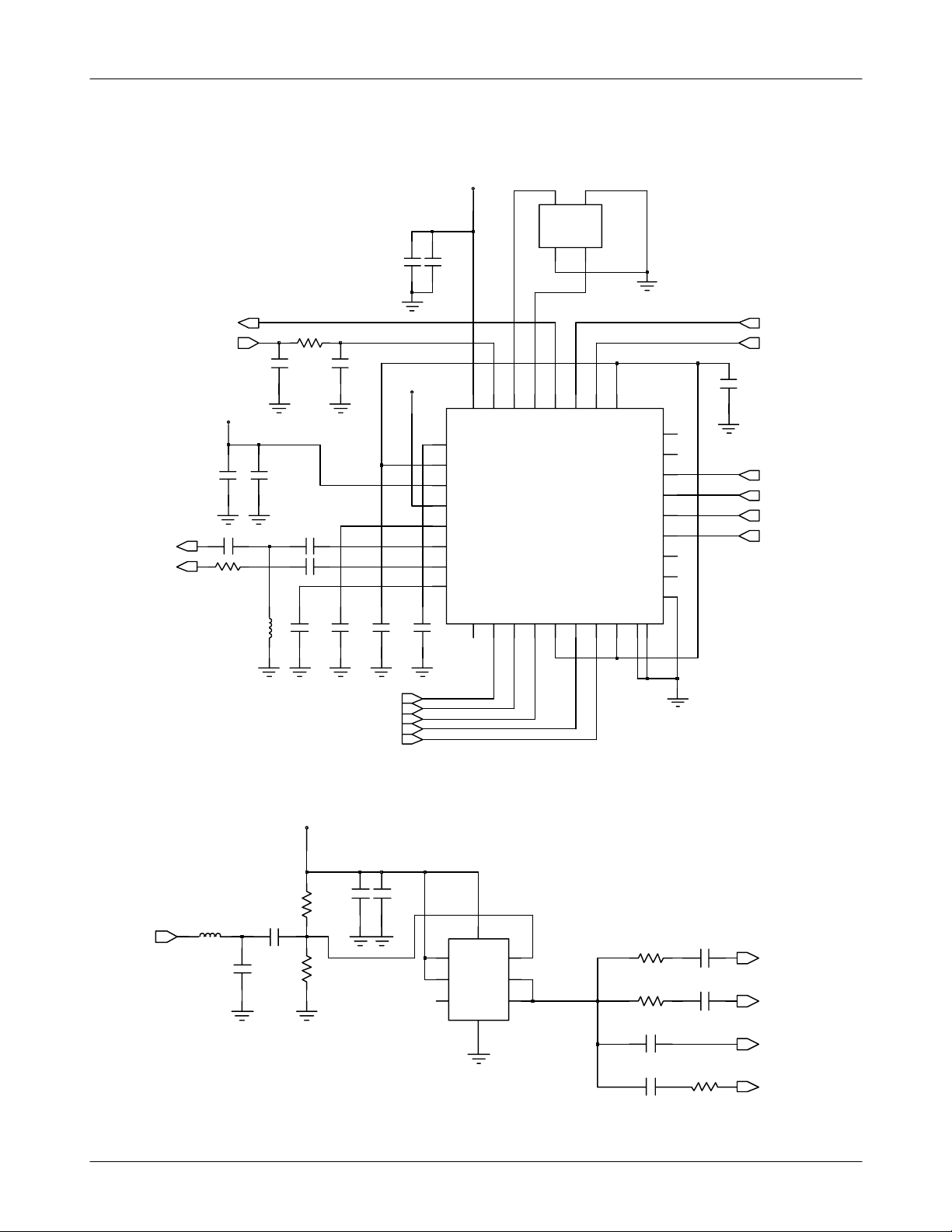
Flow Chart of Troubleshooting
DPCS_PAM_IN
GSM_PAM_IN
26M_OUT
AFC
VBAT
C116
C121
R103 82
L106
C108
C115
R102
C126
C124
C118
C127
C109
C128
C102
VCCD_2.9V
C125
VRF_2.9V
C103
VLDO2
6
1
VLDO1
5
1
VBAT
4
1
VDD
3
1
VCC_TXVCO
2
1
TXOP_HI
1
1
TXOP_LO
0
1
VLDO3
9
OSC100
2
1
GND1
HOT
GND2
HOT
4
3
RTX_Q_N
RTX_Q_P
9
0
8
7
1
1
1
F
C
B
E
F
N
R
I
A
_
F
V
C
E
C
R
V
K
N
L
E
C
C
S
S
N
7
6
8
1
2
2
P
N
I
O
F
_
E
F
R
E
R
U102
I
B
A
B
T
_
A
C
D
C
S
V
5
4
2
4
3
2
2
2
Q
B
Q
B
Q
B
_
RX1900B
C
C
V
RX1900
RX1800B
RX1800
RX900B
RX850B
E
F
_
C
C
B
V
I
I
2
3
1
RX900
RX850
GND
C
N
5
3
5
2
6
2
7
2
8
2
9
2
0
3
1
3
2
3
3
3
C
N
4
3
C111
DCS_LNA_IN_P
DCS_LNA_IN_N
GSM_LNA_IN_P
GSM_LNA_IN_N
26M_OUT
L107
C133
C131
VRF_2.9V
R104
R107
C129
SERLE
SERCLK
SERDAT
RTX_I_N
RTX_I_P
C130
U107
1
2
3
VCC
_PR
_CLR
Q
3-4
8
GND
4
CK
D
_Q
7
R105
C132
CLK13M_TR
6
5
R106
CLK13M_MC
C159
CLK13M_YMU
C161
CLK13M_AIT701X
R110C162
SAMSUNG Proprietary-Contents may change without notice
This Document can not be used without Samsung's authorization
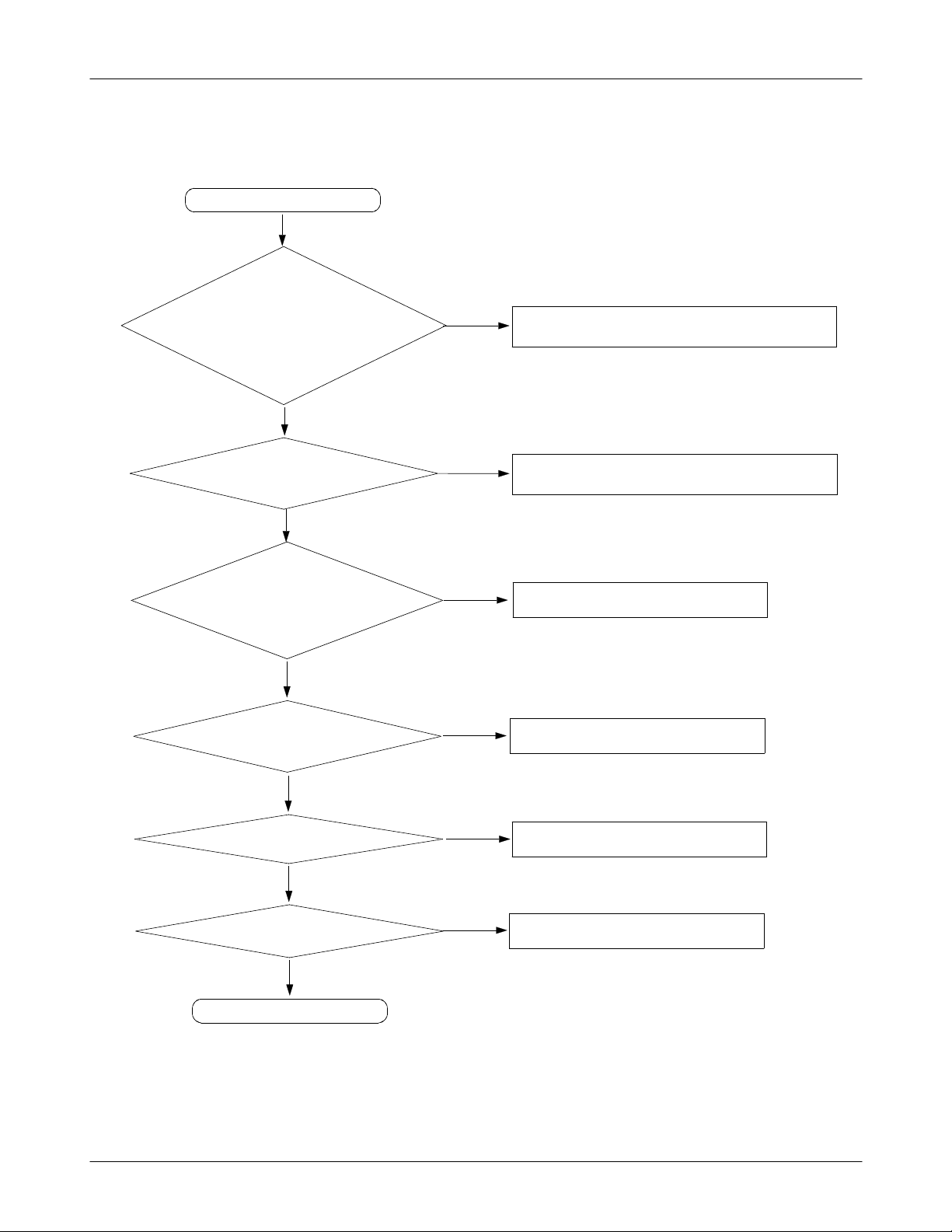
Flow Chart of Troubleshooting
3-1-2.
Initial
Initial Failure
Yes
The pin#G11 of UCP
and
1.8V
the pin#J12 of UCP
2.8V ?
Yes
Is the pin#K9 of UCP
Low→High"
"
Yes
301 =
301 =
301
?
No
No
if it has some problem, it is to be replaced.)
(
if it has some problem, it is to be replaced.)
(
Check the UCP
Check the UCP
301
301
There is
forms at the C228and C2
The voltage is"High" at the
C312,C313,C314
LCD display is O.K
kHz wave
32.768
Yes
Yes
Yes
Sound is O.K
Yes
END
No
29
No
No
No
Check the UCP20
Check the UCP
Check the LCD part
Check the Audio part
301
1
3-5
SAMSUNG Proprietary-Contents may change without notice
This Document can not be used without Samsung's authorization
