Samsung SGH-B7320L, GT-B7320L TSHOO

Flow Chart of Troubleshooting
9.
LOGIC
9-1.
9-1-1.
Power On
Power switch on
Check the current
consumption
>= 100
Check the battery
Check the TP_PS_
HOLD pin PS_HOL
NG
mA?
Yes
voltage
>= 3.45?
Yes
D=2.6
V?
NO
NO
NO
Download
Change the battery
Check the PMIC
relatedtoPS_HOLD
Yes
Check the clock at
OSC500
=32
KHz
?
Yes
C519(VREG_MSMC1)=1.2V?
C517(VREG_MSMC2)=1.2V?
C516(VREG_MSME)=1.8V?
C509(VREG_MSMP)=2.6V?
C508(VREG_MSMA)=2.6V?
Yes
Check the clock
R505
=19.2
Mhz
?
Yes
Check the initial operation
NO
NO
NO
Resolder OSC500
Check the U500
Check the clock generation circuit
9-1
SAMSUNG Proprietary-Contents may change without notice
This Document can not be used without Samsung's authorization
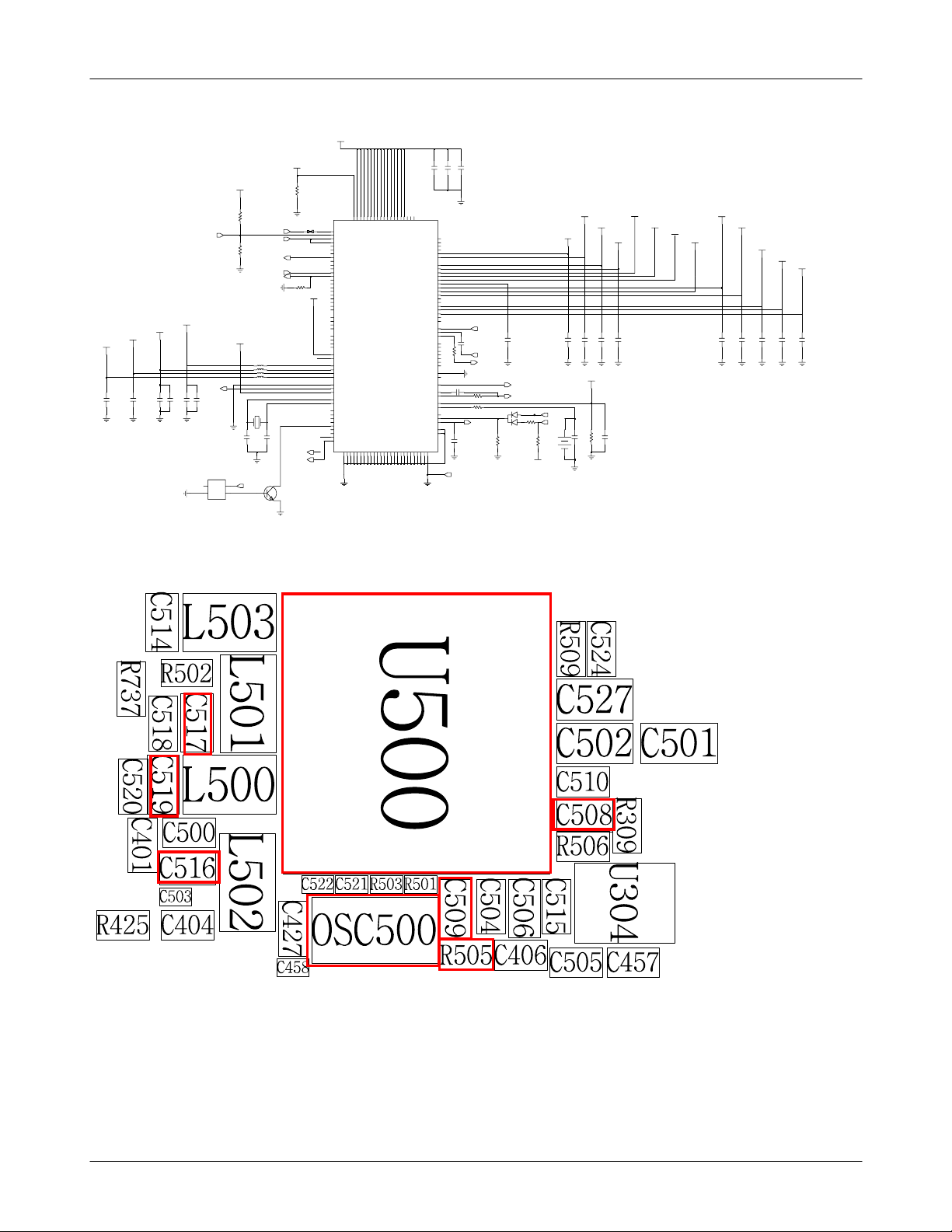
Flow Chart of Troubleshooting
VREG_MSMA_2.6V
1
0
5
R
VREG_PA_2.1V
4
1
5
C
VREG_MSME_1.8V
6
1
5
C
VREG_MSMC2_1.2V
7
1
5
C
VREG_MSMC1_1.2V
8
9
1
1
5
5
C
C
THERM_OUT
SSBI_PMIC
0
2
5
C
U502
NC
VDD
3
OUT
GND
4
3
0
5
R
VREG_MSMP_2.6V
ON_SW
2
1
JIG_ON_N
REF_OUT
LCD_SEL
UART_SEL
L500
L501
L502
L503
OSC500
1
2
2
2
5
5
C
C
1
VUSB_FET_5V
VF
PON_RESET_N
3
TR500
2
R504
nMSM_INT
V_IN
0
2
1
0
0
0
5
5
5
C
C
C
0
0
5
R
R502
M7
MPP_1
N5
MPP_2
D8
MPP_3
B12
MPP_4
D4
MPP_5
A1
MPP_6
L12
MPP_7
M11
MPP_8
K8
MPP_9
K9
MPP_10
K5
MPP_11
K6
MPP_12
M3
MPP_13
N1
MPP_14
N3
MPP_15
M5
MPP_16
B3
MPP_17
D5
MPP_18
V_IN
F4
MPP_19
G4
MPP_20
J2
MPP_21
K2
MPP_22
B6
SPKR_IN_L_M
B7
SPKR_IN_L_P
B5
SPKR_IN_R_M
B4
SPKR_IN_R_P
A6
SPKR_OUT_L_M
A7
SPKR_OUT_L_P
A5
SPKR_OUT_R_M
A4
SPKR_OUT_R_P
C2
ISNS_M
C1
ISNS_P
N8
VSW_MSMC1
N6
VSW_MSMC2
N10
VSW_MSME
N4
VSW_PA
H10
SBCK
K10
SBDT|SSBI
J10
SBST
M13
XTAL_IN
N13
XTAL_OUT
E4
BAT_FET_N
D2
CHG_CTL_N
H1
FLSH_DRV_N
E1
KPD_DRV_N
C12
KPD_PWR_N
F1
LCD_DRV_N
N2
VIB_DRV_N
D10
MSM_INT_N
F10
PON_RESET_N
D
N
G
5
6
E
E
D
D
N
N
G
G
7
E
0
2
1
1
L
F
B
T
A
S
A
N
U
B
A
B
V
_
V
D
_
B
D
S
V
U
D
D
D
N
N
N
G
G
G
9
8
5
F
E
E
2
3
2
9
7
8
1
1
1
N
N
B
F
F
K
2
6
E
2
A
R
P
P
_
E
P
K
1
G
G
_
M
P
_
_
C
2
S
S
_
D
D
C
_
M
D
_
D
D
L
_
D
D
V
V
_
D
V
D
D
D
V
D
V
V
U500
D
D
D
D
D
D
N
N
N
N
N
N
G
G
G
G
G
G
5
6
6
9
7
8
F
F
F
F
G
G
0
2
3
2
2
6
7
1
9
1
1
1
1
1
J
K
D
D
B
G
J
L
D
M
2
1
V
V
P
O
M
P
N
R
F
F
5
I
5
X
A
M
U
_
K
_
R
R
U
L
C
S
K
P
_
_
G
R
W
T
C
S
D
W
M
D
_
E
S
_
_
_
_
A
D
D
D
R
V
D
A2
R
B
D
D
V
V
V
D
VREG_GP1
D
_
_
D
D
V
J13
V
V
D
V
V
VREG_GP2
D
N12
V
VREG_GP3
A9
VREG_GP4
B13
VREG_GP5
E13
VREG_GP6
K13
VREG_MMC
A11
VREG_MSMA
M8
VREG_MSMC1
M6
VREG_MSMC2
M9
VREG_MSME
G13
VREG_MSME2
H13
VREG_MSMP
M4
VREG_PA
A8
VREG_RFRX1
A10
VREG_RFRX2
A3
VREG_RFTX
N11
VREG_RUIM1
E12
VREG_SYNT
D13
VREG_TCXO
M1
VREG_USB
G1
VREG_WLAN
D9
TCXO_EN
TCXO_IN
TCXO_OUT
USB_D_M
USB_D_P
USB_CTL_N
USB_OE_N
USB_DAT
USB_SE0
USB_ID
VIDEO_IN
VIDEO_OUT
AMUX_OUT
REF_BYP
REF_ISET
VCHG
VCOIN
MIC_BIAS
PS_HOLD
SLEEP_CLK
NC
NC
D
N
G
_
F
D
D
D
D
D
D
D
D
D
D
D
D
D
E
N
N
N
N
N
N
N
N
N
N
N
N
N
G
G
G
G
G
G
G
G
G
G
G
G
G
R
3
7
9
8
9
5
6
7
8
5
6
7
8
9
1
J
J
J
J
J
H
H
H
H
H
G
G
G
A
TCXO_EN
H12
G10
M2
L2
3
0
D1
5
C
H4
J4
5
0
K4
5
H2
R
B2
B1
M12
C515
C13
A12
E2
B11
G12
E10
K7
1
2
6
2
5
C
REF_GND
R506
R507
CLK19.2M_TCXO
BUFF_TCXO
SLEEP_CLK
4
0
5
C
AMUX_OUT
REF_GND
D500
1
R508
3
2
0
1
5
R
VREG_MSMP_2.6V
PS_HOLD
R520
VREG_AUX2_2.9V
PS_HOLD
JIG_ON
S
O
P
G
E
N
BAT500
VREG_BT_1.8V
5
0
5
C
1
3
2
5
C
2
VREG_TFLASH_3.0V
6
0
5
C
VUSB_FET_5V
9
0
5
R
VREG_MSMC1_1.2V
VREG_MSMA_2.6V
7
8
0
0
5
5
C
C
4
2
5
C
VREG_MSMC2_1.2V
VREG_MSME_1.8V
VREG_PA_2.1V
VREG_MSMP_2.6V
VREG_RFRX1_2.7V
9
0
5
C
VREG_USIM_3.0V
0
1
5
C
VREG_SYNTH_2.7V
1
1
5
C
VREG_TCXO_2.85V
2
1
5
C
3
1
5
C
9-2
SAMSUNG Proprietary-Contents may change without notice
This Document can not be used without Samsung's authorization

Flow Chart of Troubleshooting
9-1-2.
LCD Working
Power Switch On
LCD Display
On?
Yes
NO
LCD FPCB
connector is co
rrectly connecti
ng?
Yes
F803, F804,
F805 Correctly
mounted?
correctly connect
NO
F803, F804, F805
Resolder
NO
Yes
Yes
LCD
Replace
C714
LED+_23V=23V?
NO
Replace U707&Check
neighboring circuits
Yes
Yes
U709
Replace
C718
VLCD_3.0V
=3.0
V?
NO
U709
rd pin LCD_EN
3
High?
=
NO
UCP400
Replace
9-3
SAMSUNG Proprietary-Contents may change without notice
This Document can not be used without Samsung's authorization
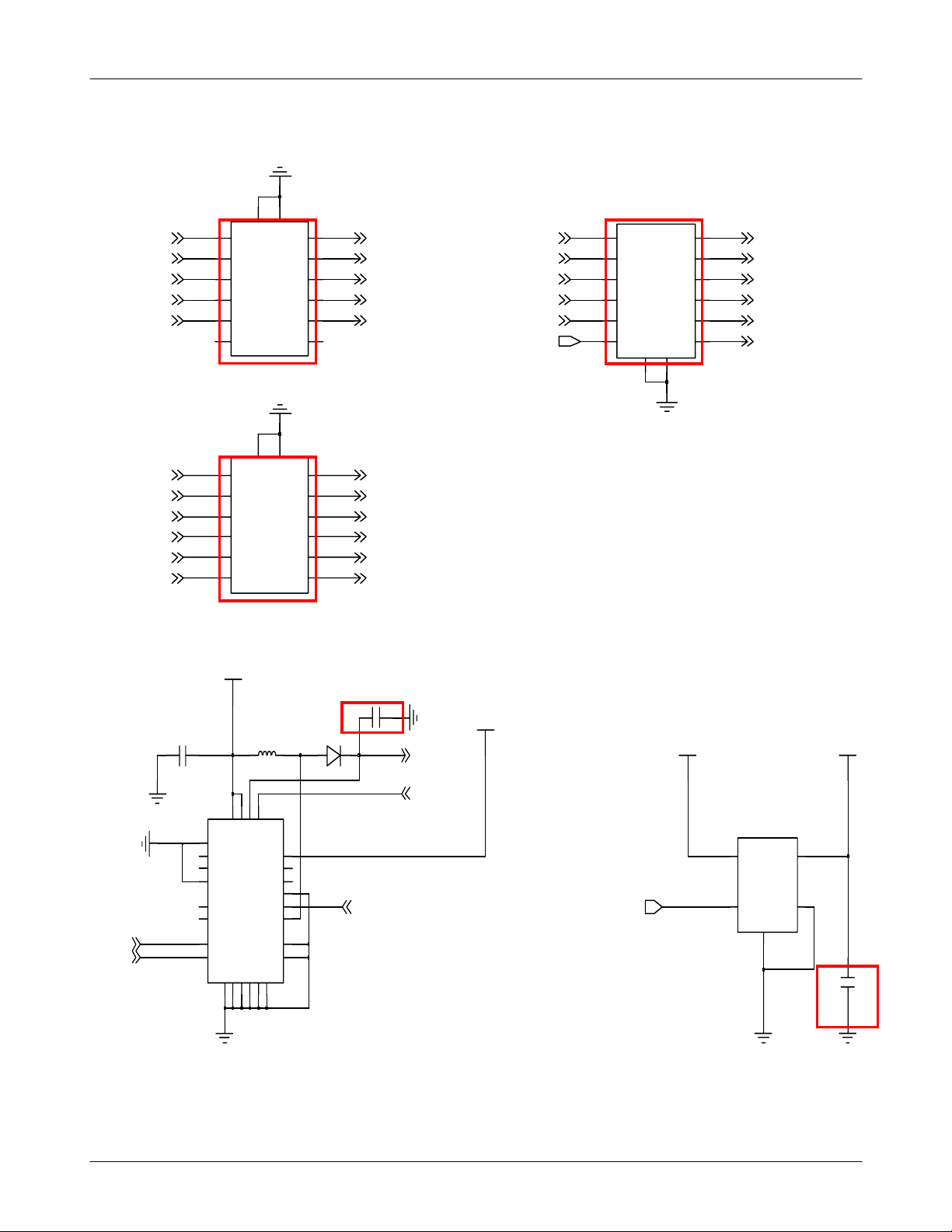
Flow Chart of Troubleshooting
LCD_B(0)
LCD_B(1)
LCD_B(2)
LCD_B(3)
LCD_B(4)
LCD_G(0)
LCD_G(1)
LCD_G(2)
LCD_G(3)
LCD_G(5)
LCD_G(4)
IN6
6
IN5
5
IN4
4
IN3
3
IN2
2
IN1
1
IN6
6
IN5
5
IN4
4
IN3
3
IN2
2
IN1
1
13
14
GNDGND
OUT6
OUT5
OUT4
OUT3
OUT2
OUT1
F803
13
14
GND GND
OUT6
OUT5
OUT4
OUT3
OUT2
OUT1
F804
F805
1
7
8
9
10
11
LCD_F(0)
LCD_F(1)
LCD_F(2)
LCD_F(3)
LCD_F(4)
12
LCD_R(0)
LCD_R(1)
LCD_R(2)
LCD_R(3)
LCD_R(4)
ED_DCL
IN1
2
IN2
3
IN3
4
IN4
5
IN5
6
IN6
GNDGND
13
7
8
9
10
11
12
LCD_F(5)
LCD_F(6)
LCD_F(7)
LCD_F(8)
LCD_F(10)
LCD_F(9)
14
OUT1
OUT2
OUT3
OUT4
OUT5
OUT6
12
11
10
9
8
7
LCD_F(11)
LCD_F(12)
LCD_F(13)
LCD_F(14)
LCD_F(15)
F_ED_DCL
I2C_SDA
I2C_SCL
C715
A1
A5
E5
E1
B3
C4
C2
D2
V_BAT
T1
T2
T3
T4
GC1
GC2
SDA
SCL
1
D
N
G
1
C
L703
2
A
1
T
A
B
V
U707
2
D
N
G
2
E
C714
D701
5
3
4
D
A
C
T
D
2
U
E
T
L
O
A
V
V
B
V
D1
VIO
B1
WPWMIN
B4
SBIAS
B5
SSENS
D3
RESETB
E4
SW
1
NC
2
NC
D
S
N
P
P
D
G
D
D
N
D
N
N
G
E
G
S
G
L
5
4
3
3
E
C
D
A
LCD_BL_RST
VREG_MSMP_2.6V
LED+_23V
LED-
LCD_EN
V_BAT
U709
VDD4VOUT
3
CE
5
GND
D
N
G
1
2
VLCD_3.0V
8
1
7
C
9-4
SAMSUNG Proprietary-Contents may change without notice
This Document can not be used without Samsung's authorization
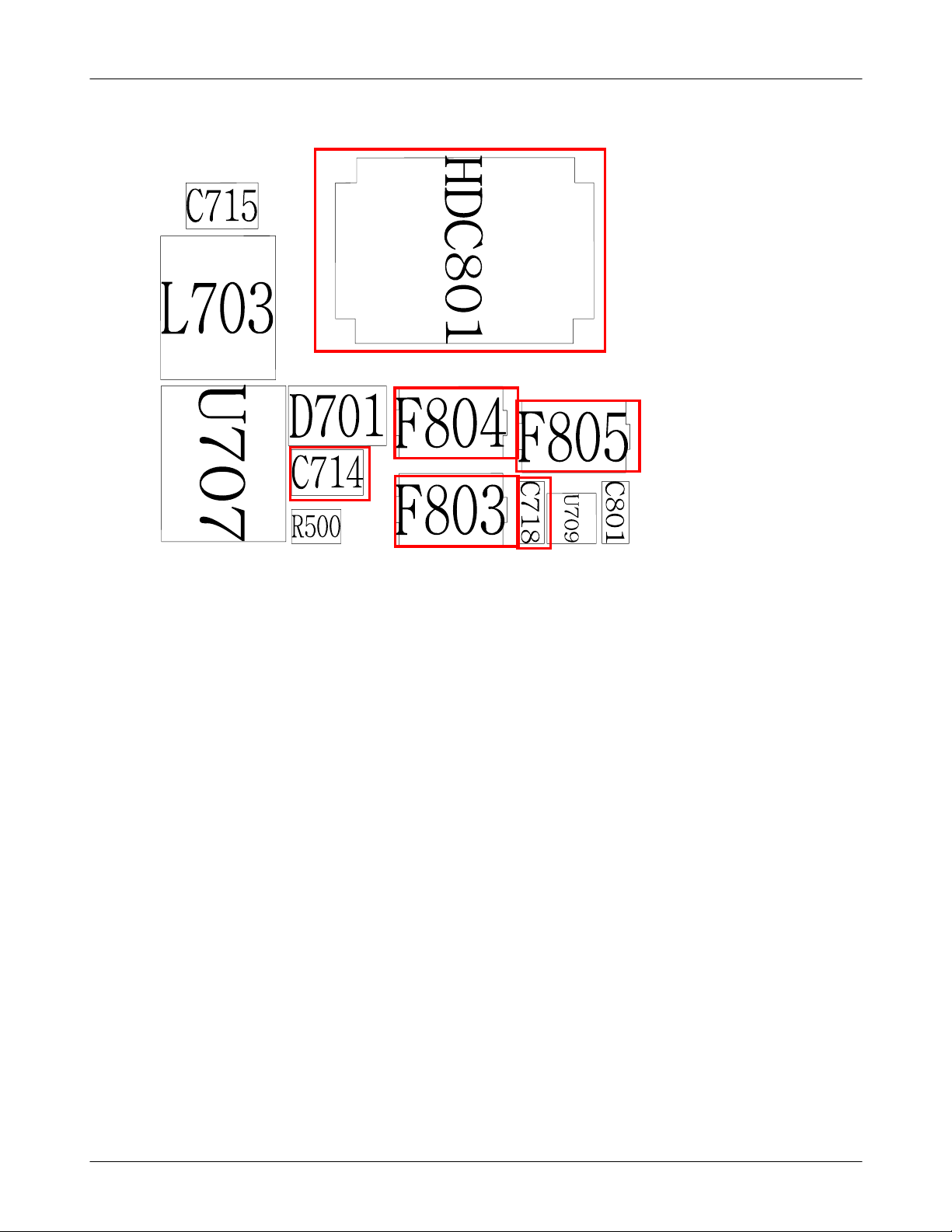
Flow Chart of Troubleshooting
9-5
SAMSUNG Proprietary-Contents may change without notice
This Document can not be used without Samsung's authorization

Flow Chart of Troubleshooting
9-1-3.
z
Audio Working
Speaker(Receiver) Working
Operate speaker
NG
Connect Speak
er/Receiver FP
CB correctly?
YES
Speaker break
down?
NO
NO
YES
Connect correctly
Change speaker
ASSY
Signal on in
C617,C623
SPK mode)/
(
C609,C616
RCV mode)?
(
NO
Signal on in
C611,C612
SPK m ode)/
(
C609, C616
RCV mode)?
(
NO
YES
YES
Connect SPK
ASSY(HDC803)
correctly?
YES
SPK ASSY
FPCB break
down?
NO
Check
RCV mode) pins in
8,10(
SPK mode)/
2, 4(
HDC803
Change U600
NO
YES
Connect
correctly
Change
SPK ASSY
Change main PBA
SAMSUNG Proprietary-Contents may change without notice
This Document can not be used without Samsung's authorization
9-6

V_BAT
Flow Chart of Troubleshooting
SPK_L
SPK_R
EAR_L
EAR_R
I2C_SDA
I2C_SCL
C611
C613
U600
D4
RXIN-
B4
RXIN+
D2
C612
C614
9
0
6
C
INA1
D1
INA2
C2
INB1
C1
INB2
B2
BIAS
B3
SDA
C3
SCL
9
1
6
C
7
0
6
C
5
1
B
C
D
D
D
D
V
V
P
D5
OUT-
B5
OUT+
R610
A1
HPR
A2
R605
HPL
A4
C1N
A5
C1P
1
NC
2
NC
D
D
N
S
N
S
G
V
P
G
3
4
3
D
A
C
0
2
6
C
8
1
6
C
EARSPK_R
EARSPK_L
Pleae place near Connector
RCV_L RCV_L
RCV_R RCV_R
3
2
6
C
AMP_MOUT
AMP_POUT
2
3
0
0
6
7
1
6
C
6
D
D
Z
Z
0
1
0
6
1
6
C
0
6
6
D
D
Z
Z
Pleae place near Connector
VDOPARO_3.3V
LED_RED
LED_GREEN
LED_BLUE
SENS_DVI
I2C_SDA
I2C_SCL
5
0
6
D
Z
6
0
6
D
Z
HDC803
1
1
34
3
56
5
78
7
9
9
11 12
11
13
131414
151516
6
5
4
0
0
8
D
Z
2
1
3
2
2
4
6
8
10
10
12
AMP_MOUT
AMP_POUT
RCV_L
RCV_R
16
9-7
SAMSUNG Proprietary-Contents may change without notice
This Document can not be used without Samsung's authorization

Flow Chart of Troubleshooting
9-8
SAMSUNG Proprietary-Contents may change without notice
This Document can not be used without Samsung's authorization
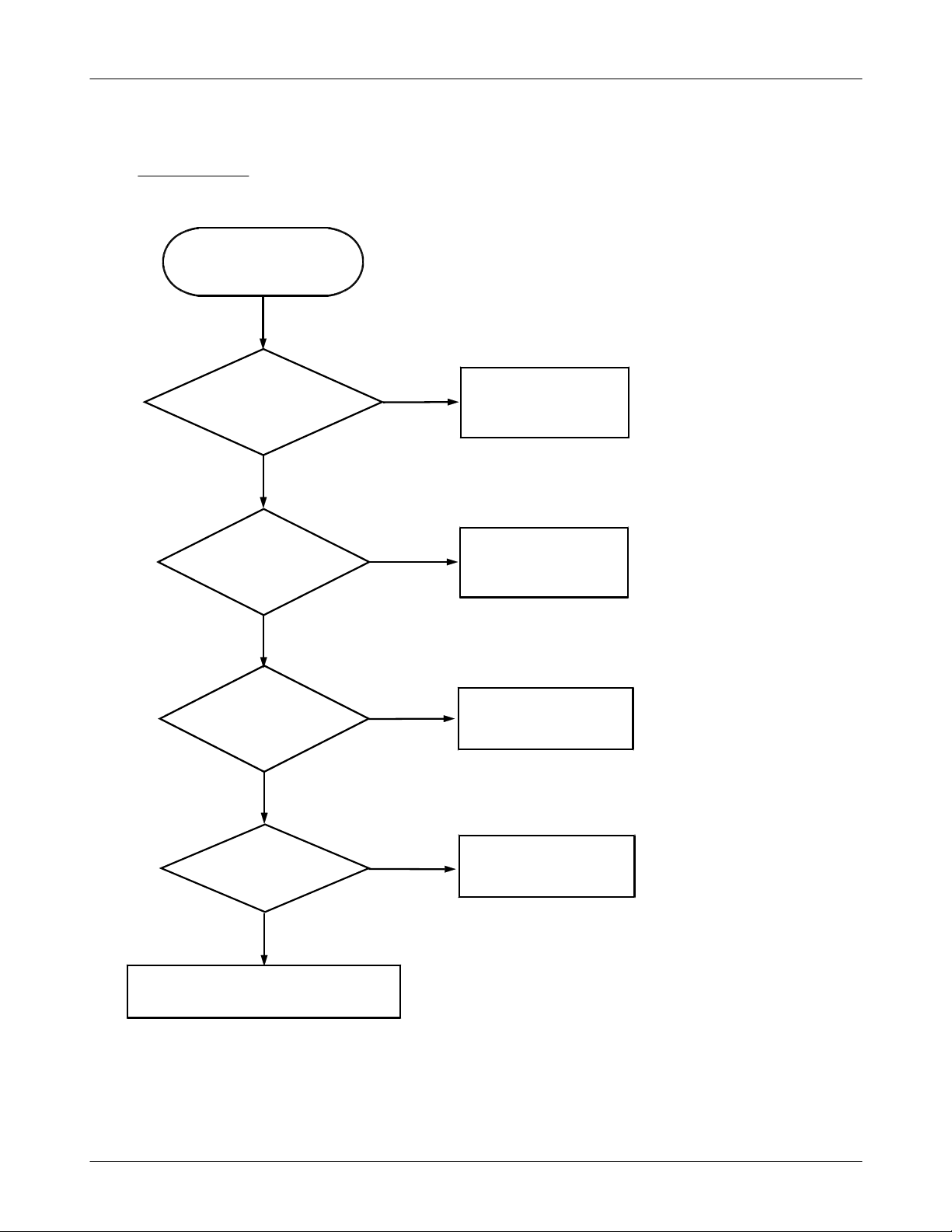
Flow Chart of Troubleshooting
z
MICW
orking
Operate MIC
NG
connect qwerty
key FPCB cor
rectly?
YES
Qwerty key
FPCB break
down?
NO
YES
Connect correctly
Change Qwerty
key FPCB
NO
Mic on Qwer
ty key FPCB
break down?
NO
Check
C806=High?
YES
Check C621, ZD604, L604, C418
YES
Change MIC
Change main PBA
NO
9-9
SAMSUNG Proprietary-Contents may change without notice
This Document can not be used without Samsung's authorization

Flow Chart of Troubleshooting
KEYLED_1
KEYLED_2
KEYLED_3
KEYLED_4
KBR(6)
KBR(5)
KBR(4)
KBR(3)
KBR(2)
KBR(1)
KBR(0)
EAR_MIC
MAIN_MIC
FSR_ADC
VDOPARO_3.3V
7
0
8
D
Z
C417
11
55 6
99
11 12
13
15 16
17
21 21 22
23 232424
272728
29
31
MIC_BIAS_1.8V
8
2
4
R
SLC801
7788
10
11
12
13 14
15
16
18
17
1919
20
2525 26
28
293330
31
C
N
2
3
AMUX_OUT
2
2
4
4
6
10
14
18
20
22
26
30
C
N
3
3
FM_ROUT
RX1_I_N
RX_Q_N
RX1_Q_N
RX1_I_P
RX_Q_P
RX1_Q_P
RCV_L
RCV_R
FM_LOUT
SPK_L
SPK_R
EAR_L
EAR_R
RX_I_N
RX_I_P
MIC_BIAS_1.8V
6
0
8
C
C418
Place Near PIN D4
C459
C460
C415
C416
C420
AMUX_OUT
KBC(6)
KBC(5)
KBC(4)
KBC(3)
KBC(2)
KBC(1)
KBC(0)
THERM_OUT
MIC_OUTPUT
E7
D7
G8
B9
A9
B5
B4
B8
A8
A4
A5
B6
E6
D6
E5
A6
H9
G9
G7
E4
F4
F5
B3
F1
H1
G1
J1
F2
H2
G2
J2
4
0
6
D
Z
AUXIN|AUD
AUXIP|AUD
AUX_OUT|AUD
EAR1ON|AUD
EAR1OP|AUD
LINE_L_I_N|AUD
LINE_L_I_P|AUD
LINE_ON|AUD
LINE_OP|AUD
LINE_R_I_P|AUD
LINE_R_I_N|AUD
MIC1N|AUD
MIC2N|AUD
MIC2P|AUD
MICBIAS|AUD
MIC1P
HPH_L|AUD
HPH_R|AUD
HPH_VREF|AUD
CCOMP|AUD
HKAIN0|RFI
HKAIN1|RFI
HKAIN2|RFI
IM_CH0|RFI
IM_CH1|RFI
Q_IM_CH0|RFI
Q_IM_CH1|RFI
IP_CH0|RFI
IP_CH1|RFI
Q_IP_CH0|RFI
Q_IP_CH1|RFI
L604
1
2
6
C
MAIN_MICMIC_OUTPUT
9-10
SAMSUNG Proprietary-Contents may change without notice
This Document can not be used without Samsung's authorization
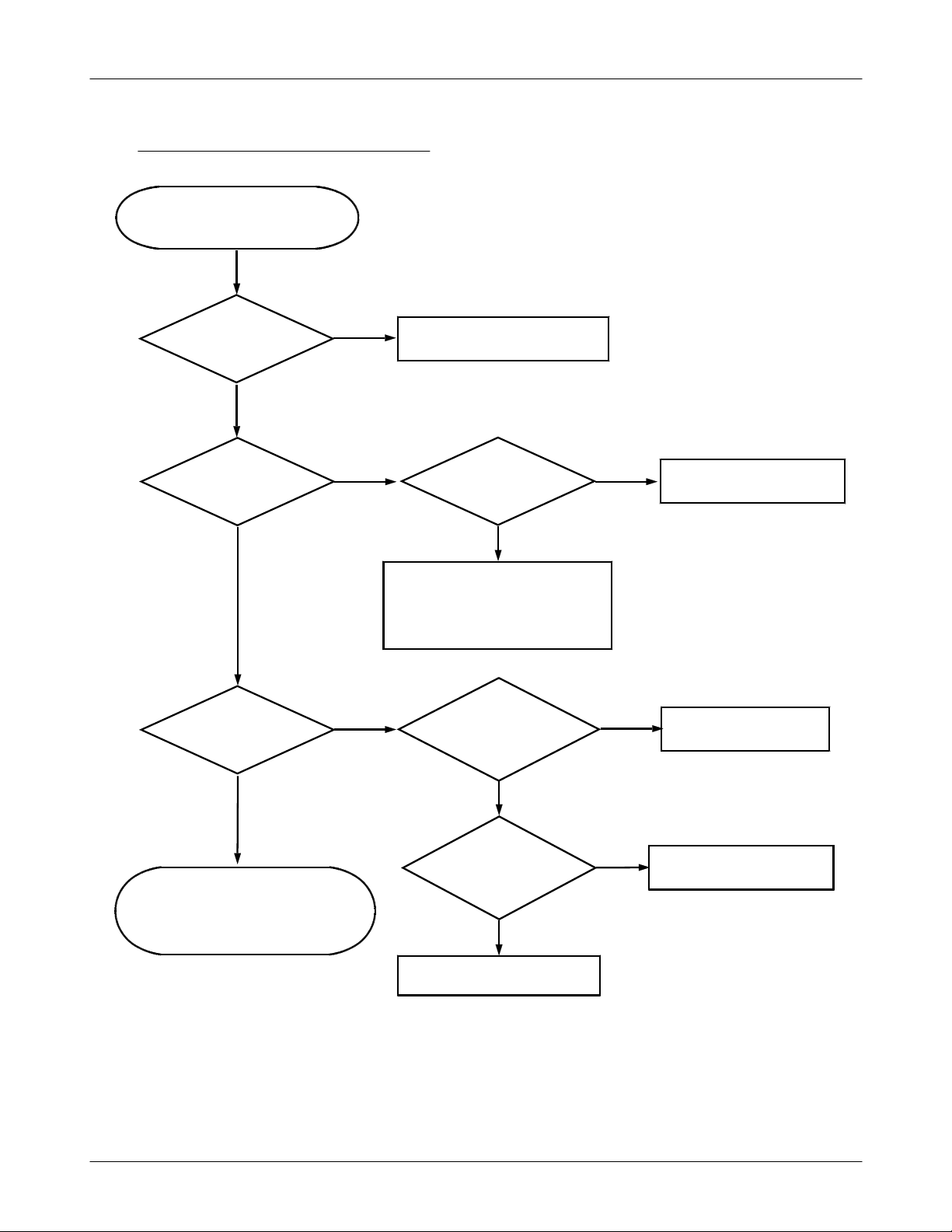
z
Hands-Free Stereo Headset Working
Hands-free stereo
headset
NG
YES
NO
Flow Chart of Troubleshooting
Check IFC700&R733Button NG?
MIC NG?
NO
SPK NG?
NO
The End
YES
YES
Signal in
702 = 1.8
L
V?
YES
Change U712
Signal on
in L700,L70
R731,R732?
1
NO
Signal on
in C613,
C614?
NO
NO
Change Main PBA
YES
Check IFC700
YES
Check U600&neighb
oring circuits
Change Main PBA
9-11
SAMSUNG Proprietary-Contents may change without notice
This Document can not be used without Samsung's authorization

Flow Chart of Troubleshooting
FM_ANT
EARSPK_L
EARSPK_R
EAR_MIC
R725
L700
L701
MIC_BIAS_1.8V
R709
TA700
R724
IFC700
4
0
7
L
L702
C707
VBUS
D
N
G
7
6
5
NC
4
NC
VREG_MSMP_2.6V
VBUS_IN
R726
R731
R732
R733
C728
JTAG_VBUS
4
0
7
D
Z
DD+
USB_ID
7
5
0
0
7
7
D
D
Z
Z
V_BAT
JTAG_USB_ID
1
1
2
2
3
3
4
4
5
5
6
S1
7
S2
8
NC
9
NC
10
NC
11
NC
12
NC
13
NC
0
0
7
D
Z
ZD701
1
DM
2
DP
3
USB_ID
VBUS_INV_BAT
VUSB_5V
C701
C703
C706
USB_D+
USB_D-
UART_TXD
UART_RXD
R700
C702
B1
D2
B3
B4
D4
C3
D3
E2
E1
1
D
DP_HOST
DM_HOSTC1I2C_SCL
ID_BYPASS
AUDIO_L
AUDIO_RC4DP_CON
MIC
VIDEO
V_AUDIO_L
V_AUDIO_R
TXD
RXD
5
E
T
A
B
V
D
N
G
5
A
U712
C700
4
2
A
A
O
N
T
I
I
U
_
D
S
O
D
_
U
V
S
B
U
V
B
V
C2
B2
I2C_SDA
D5
ID_CON
C5
B5
DM_CON
A1
INTB
A3
CHG_DET
E4
JIG
E3
BOOT
C
C
N
N
1
2
I2C_SCL
I2C_SDA
USB_ID
D+
D-
MUSB_INT
CHG_SEL
1
TR701
JIG_ON_N
V_IN
R734
2
3
R736
R735
JIG_ON
JTAG_JIG_ON_N
JTAG_RXD
C708
JTAG_TXD
9-12
SAMSUNG Proprietary-Contents may change without notice
This Document can not be used without Samsung's authorization
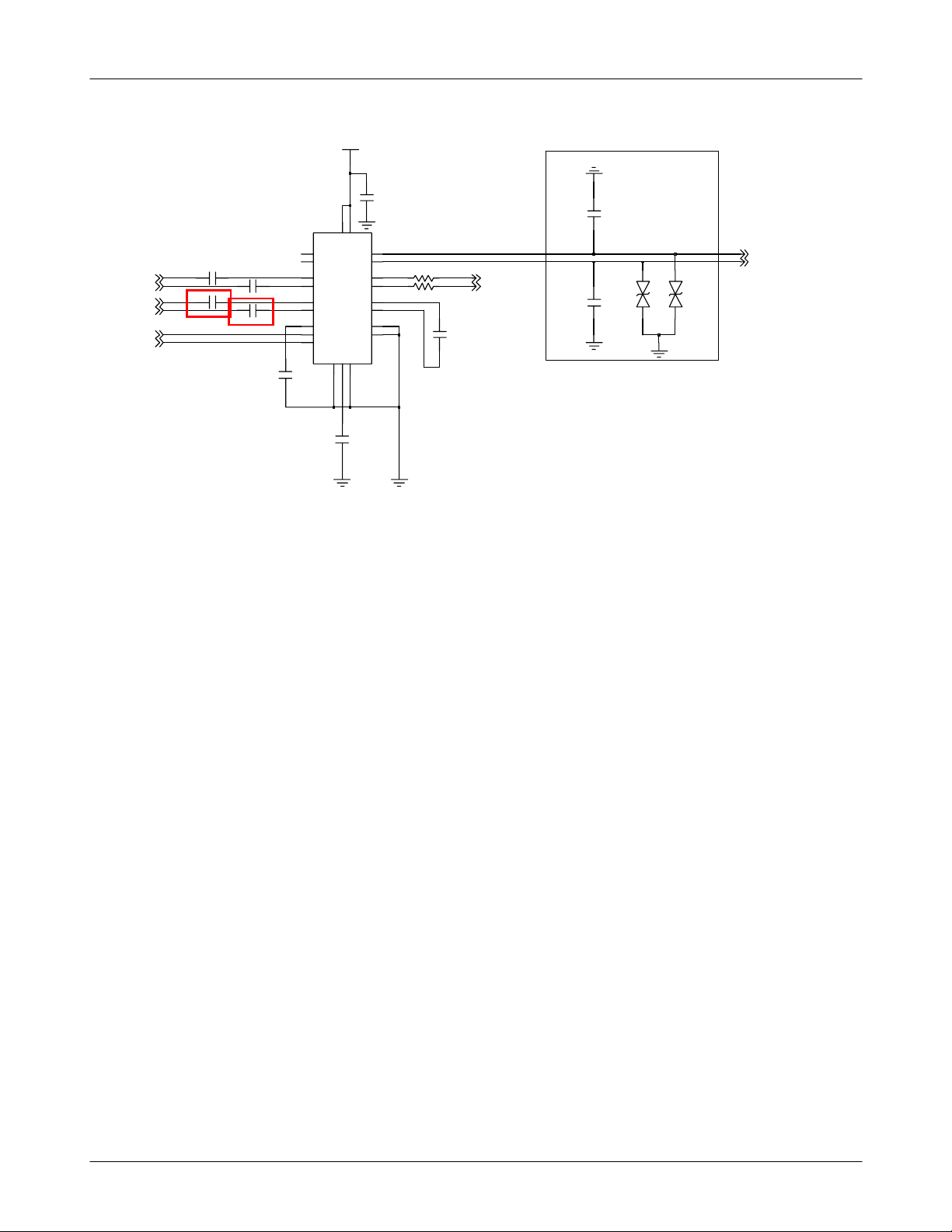
V_BAT
Flow Chart of Troubleshooting
SPK_L
SPK_R
EAR_L
EAR_R
I2C_SDA
I2C_SCL
C613
C611
C614
C612
U600
9
1
6
C
7
0
6
C
5
1
C
B
D
D
D
D
V
V
P
D4
RXIN-
B4
RXIN+
D2
INA1
D1
INA2
C2
INB1
C1
INB2
B2
BIAS
B3
SDA
C3
SCL
D5
OUT-
B5
OUT+
R610
A1
HPR
A2
R605
HPL
A4
C1N
A5
C1P
1
NC
2
NC
D
D
N
S
N
G
S
P
G
V
3
4
3
D
C
A
0
2
6
C
EARSPK_R
EARSPK_L
8
1
6
C
Pleae place near Connector
3
2
6
C
AMP_MOUT
AMP_POUT
3
2
0
0
6
6
7
1
6
C
D
D
Z
Z
9-13
SAMSUNG Proprietary-Contents may change without notice
This Document can not be used without Samsung's authorization
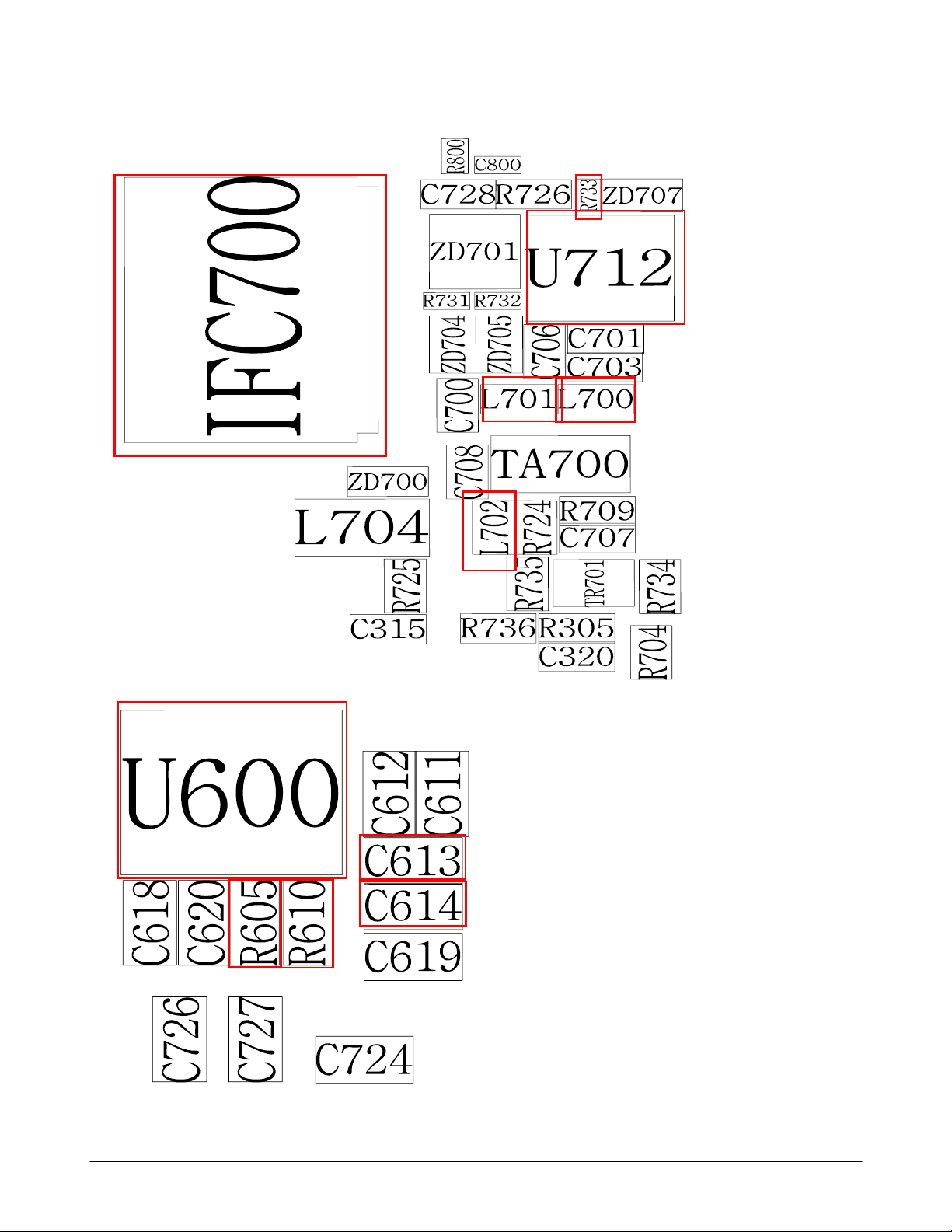
Flow Chart of Troubleshooting
9-14
SAMSUNG Proprietary-Contents may change without notice
This Document can not be used without Samsung's authorization

Flow Chart of Troubleshooting
9-1-4.
z
KEY Working
Navi KEY
Press Navi Key
Check Navi key
Connector is
Correctly connected
NG
Yes
NO
Connect Navi Key connector
correctly
Change GH96-03851A connected
to SLC800
9-15
SAMSUNG Proprietary-Contents may change without notice
This Document can not be used without Samsung's authorization
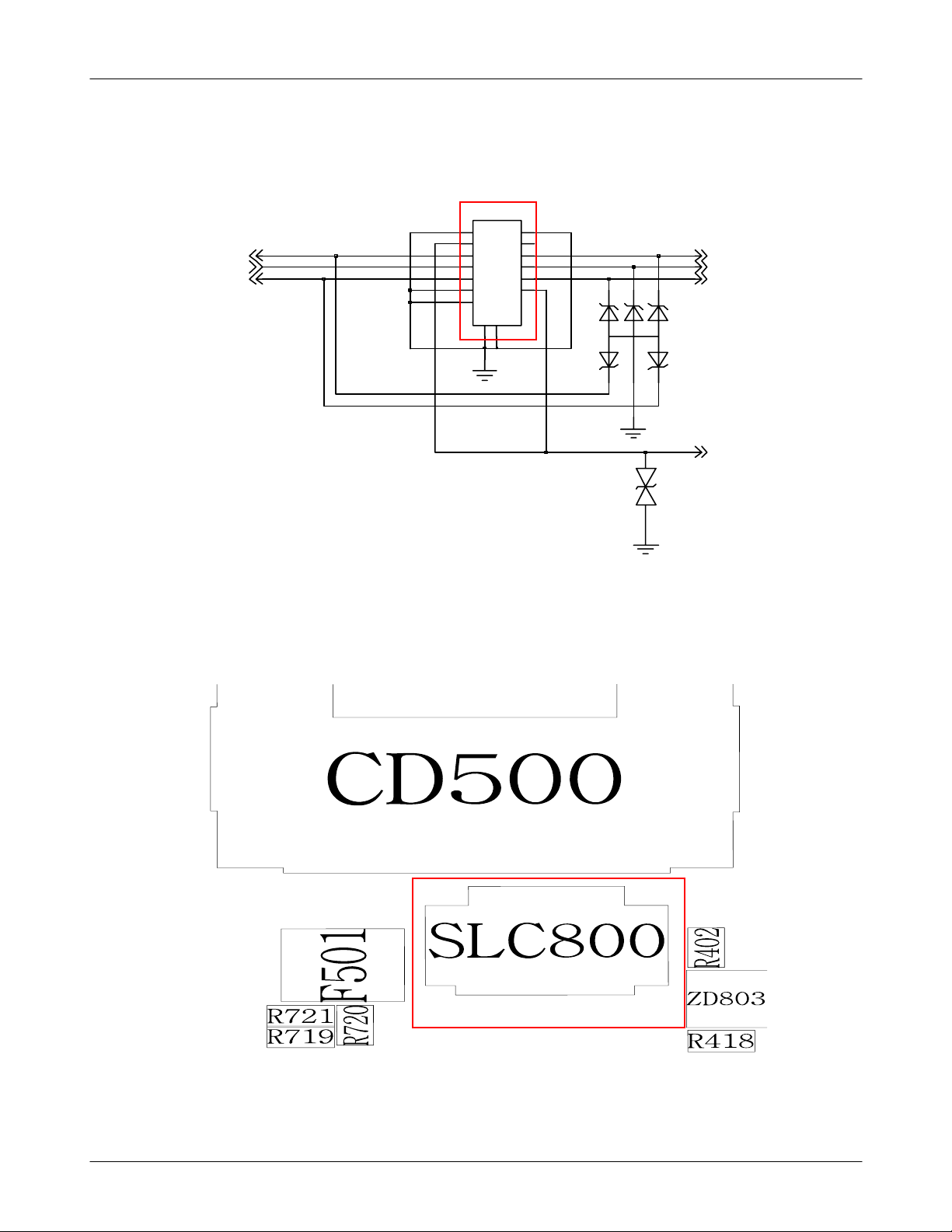
Flow Chart of Troubleshooting
SLC800
KBR(4)
SD-UP
1
1
334
556
78
7
9
9
11 12
11
13
13
2
2
4
6
8
10
10
12
C
C
N
N
4
5
1
1
5
4
2
3
6
0
8
D
Z
FSR SNAP DOME
KBC(6)KBC(7)
SD-DOWN
6
1
KBC(5)
3
0
8
D
Z
FSR_ADC
9-16
SAMSUNG Proprietary-Contents may change without notice
This Document can not be used without Samsung's authorization
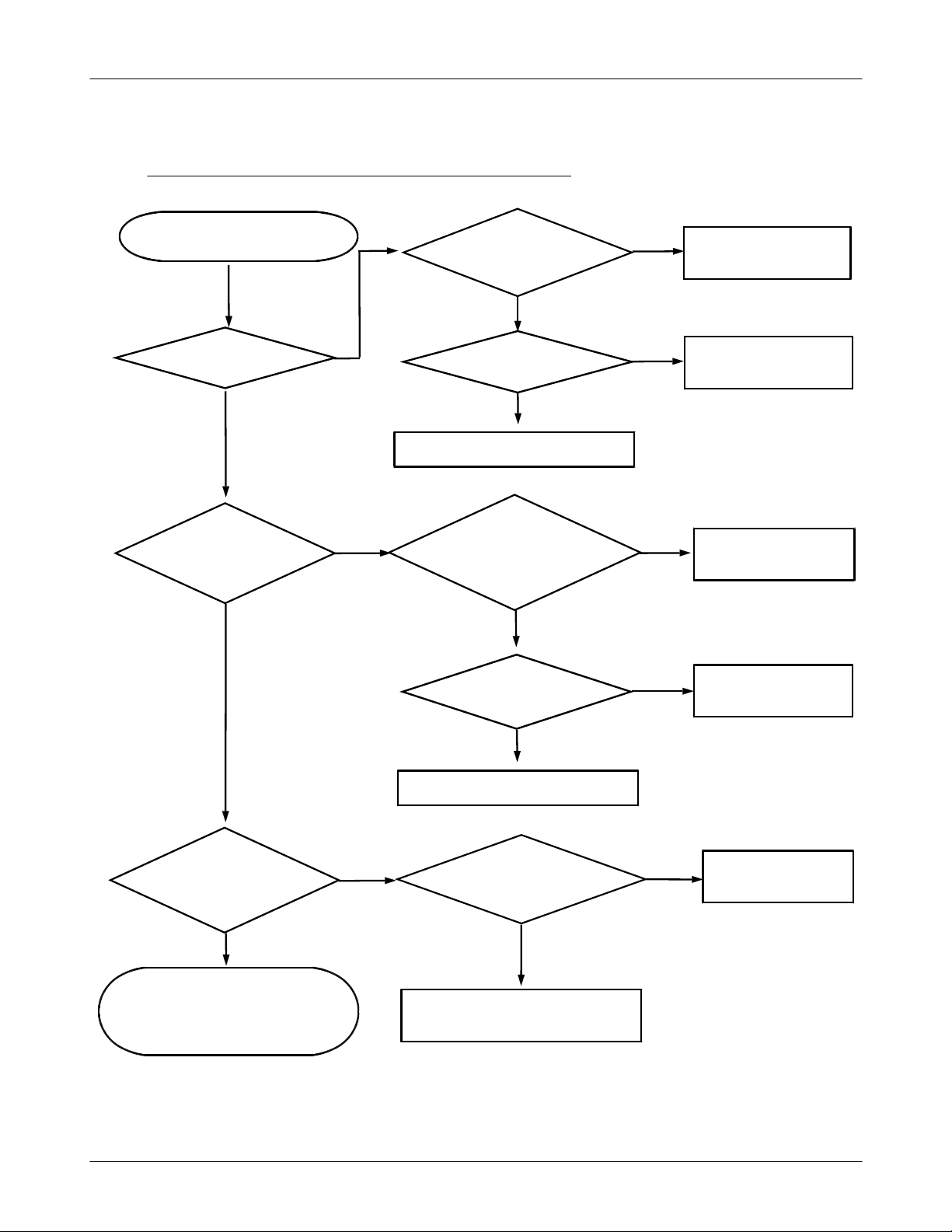
POWER KEY, VOLUME KEY, MAIN KEY PART
z
Press Power key,
Volume Key, Main Key
Pressing power
ey2PininTAC
500=
High?
Flow Chart of Troubleshooting
Yes
k
Check U502,U503
TR500
&
Power Key NG?
NO
Volume Key
NG?
NO
Yes
Yes
NO
Pin in TAC500
1
High?
=
NO
Change Main PBA
Pressing Volume
Up, Down Key2Pi
in TAC800, TAC
n
801=
High?
NO
Pin in TAC800,
1
801 =
High?
NO
Yes
Yes
Yes
Check TAC500
Neighboring Circuits
&
Check TAC800, TAC801
Connect correctly or
Change Key FPCB
QWERTY Key
NG?
NO
The End
Change Main PBA
Yes
Yes
SAMSUNG Proprietary-Contents may change without notice
This Document can not be used without Samsung's authorization
Key FPCB
Disconnect or
Break Down
Check SLC801
Neighboring Circuits
&
9-17
?
Connect correctly or
Change Key FPCB

Flow Chart of Troubleshooting
TAC800
KBR(6) KBC(5) KBR(5) KBC(6)
VOLUME UP
12
3456
KEYLED_1
KEYLED_2
KEYLED_3
KEYLED_4
KBR(6)
KBR(5)
KBR(4)
KBR(3)
KBR(2)
KBR(1)
KBR(0)
7
VDOPARO_3.3V
4
0
8
D
Z
VOLUME DOWN
MIC_BIAS_1.8V
SLC801
2
11
2
4
4
55 6
6
7788
99
10
10
11
12
11 12
13 14
13
14
15
16
15 16
18
17
18
17
1919
20
20
21 21 22
22
23 232424
2525 26
26
272828
27
293330
29
30
31
31
C
C
N
N
2
3
3
7
0
8
D
Z
3
KBC(6)
KBC(5)
KBC(4)
KBC(3)
KBC(2)
KBC(1)
KBC(0)
THERM_OUT
MIC_OUTPUT
6
0
8
C
TAC801
12
3 456 7
5
0
8
D
Z
KBR(0)
ON_SW
VREG_MSMP_2.6V
1
1
5
R
1
D
2
VCC
3
SEL
U503
GND
S2
S1
V_BAT
TAC500
12
6
5
4
KBC(7)
3 4 56 7
1
0
5
D
ON_SW
5
2
5
C
9-18
SAMSUNG Proprietary-Contents may change without notice
This Document can not be used without Samsung's authorization

NC
3
GND
4
U502
VDD
OUT
Flow Chart of Troubleshooting
2
ON_SW
1
3
TR500
1
2
9-19
SAMSUNG Proprietary-Contents may change without notice
This Document can not be used without Samsung's authorization
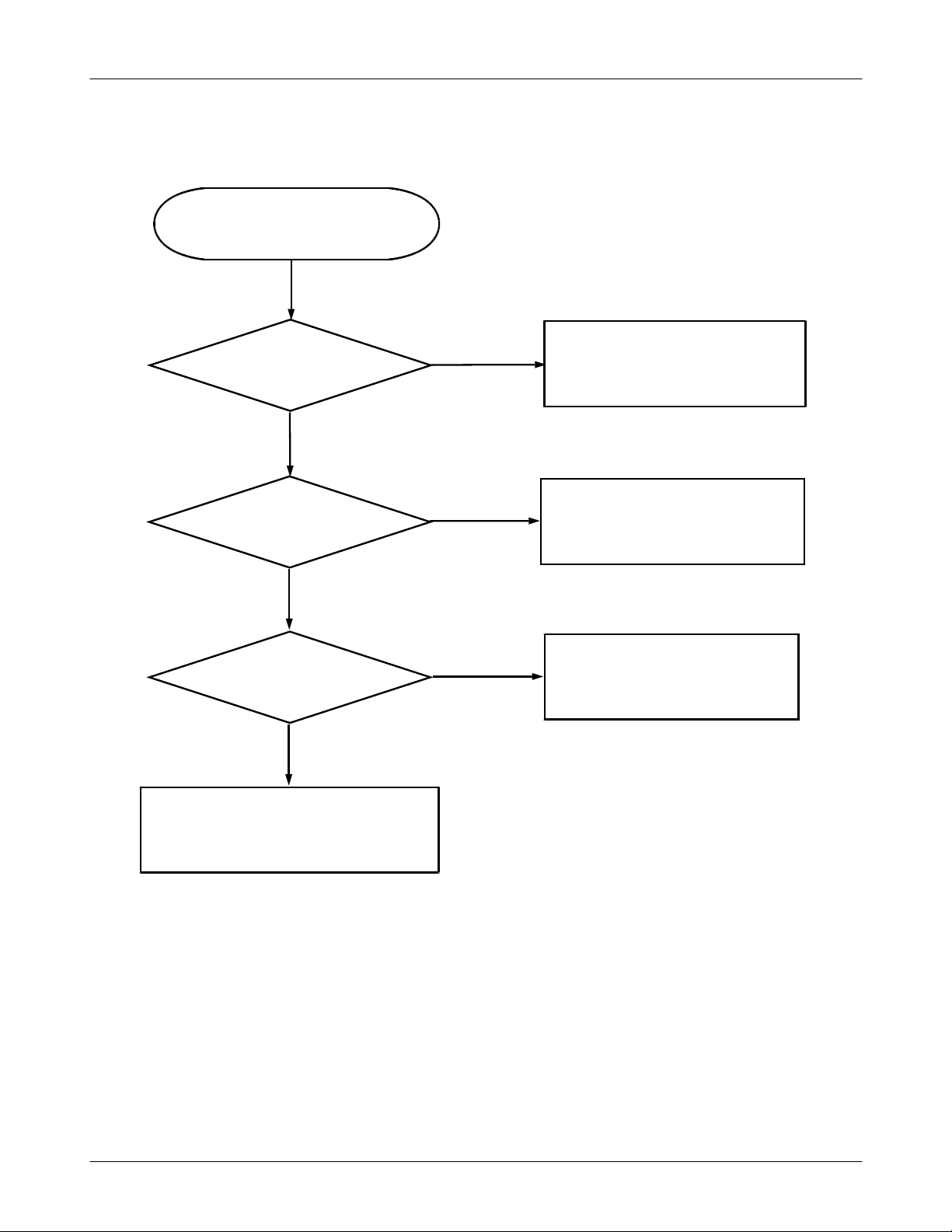
Flow Chart of Troubleshooting
9-1-5.
Vibrator Working
Operate Vibrator
Check Vibrator
FPCB
@
pininU710
1
=3.3V?
NO
REAR
nomal
abnormal
Yes
Change vibrator unit
Check D600, L600,L603,C603
Neighboring Circuit
&
rd pin in
3
High?
=
Change PBA
NO
U710
NO
Yes
Change U710
9-20
SAMSUNG Proprietary-Contents may change without notice
This Document can not be used without Samsung's authorization

V_BAT
VMOTOR_3.3V
VMOTOR_3.3V
L600
Flow Chart of Troubleshooting
ANT600
1
1
2
2
3
3
MOTOR_EN
U710
4
VDD
3
CE
VOUT
D
GND
N
G
1
2
5
9
1
7
C
3
D600
3
0
6
C
1
2
ANT601
L603
1
1
2
2
3
3
Place near PAD
9-21
SAMSUNG Proprietary-Contents may change without notice
This Document can not be used without Samsung's authorization
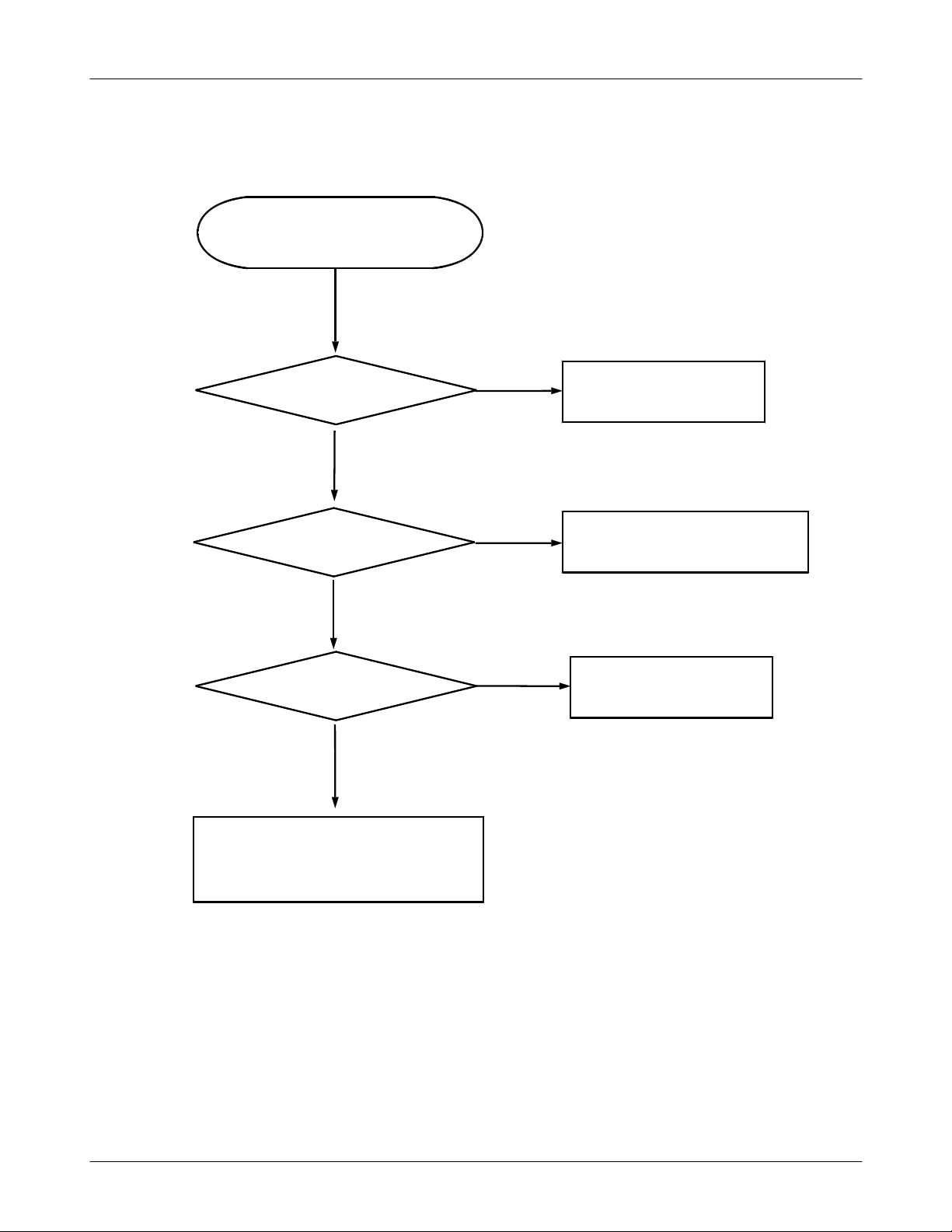
Flow Chart of Troubleshooting
9-1-6.
T-Flash Card Working
Insert&Operate
microSD card
CD500
break down
pin in CD500
4
High
=
NG
NO
?
?
YES
YES
Change CD500
Check F501
Neighboring Circuit
&
NO
pin in CD500
4
=3.0V?
YES
Check CD500
Neighboring Circuits
&
NO
Change U500(PMIC)
9-22
SAMSUNG Proprietary-Contents may change without notice
This Document can not be used without Samsung's authorization
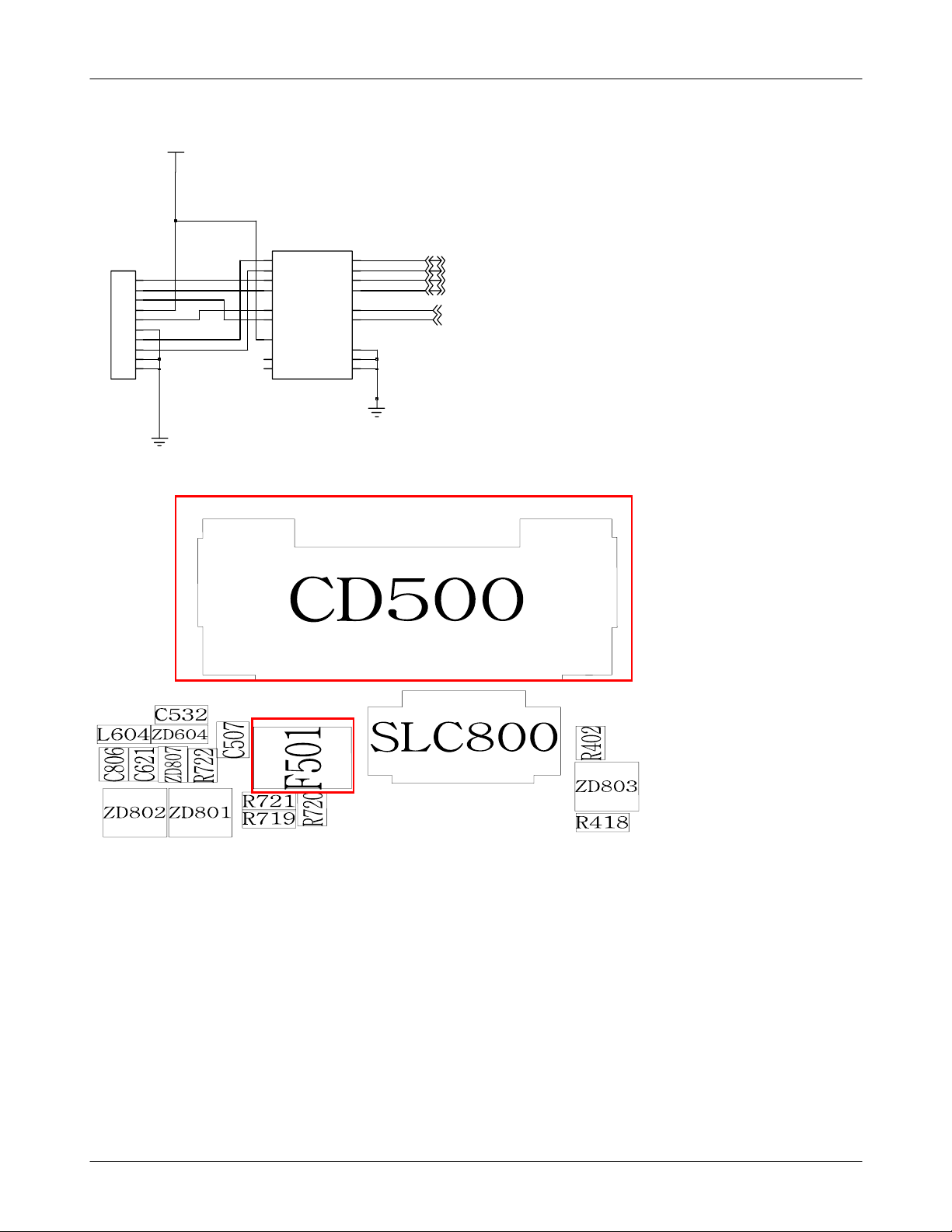
VREG_TFLASH_3.0V
CD500
1
1
2
2
3
3
4
4
5
5
6
6
7
7
8
8
9
NC
10
NC
902-01030-00829
EMIF06-MSD01C2
A4
SDDATA0
A3
SDDATA1
D3
SDDATA2
D4
SDDATA3|CD
B4
SDCLK
C4
SDCMD
B2
VCC
1
NC
2
NC
F501
DATA0
DATA1
DATA2
DATA3|CD
CLK
CMD
VSS
VSS
VSS
Flow Chart of Troubleshooting
A1
A2
D2
D1
B1
C1
B3
C2
C3
T_FLASH_D(0)
T_FLASH_D(1)
T_FLASH_D(2)
T_FLASH_D(3)
T_FLASH_CLK
T_FLASH_CMD
9-23
SAMSUNG Proprietary-Contents may change without notice
This Document can not be used without Samsung's authorization

Flow Chart of Troubleshooting
9-1-7.
SIM Card Working
Insert&Operate
break down
pin in SIM500
1
SIM card
SIM500
High
=
NG
NO
?
?
YES
YES
Change SIM500
Check SIM500
Neighboring Circuit
&
NO
pin in SIM500
1
=3.0V?
YES
Check SIM500, R515
Neighboring Circuits
&
NO
Change U500(PMIC)
9-24
SAMSUNG Proprietary-Contents may change without notice
This Document can not be used without Samsung's authorization

VREG_USIM_3.0V
Flow Chart of Troubleshooting
R515
SIM500
SIM_RST
SIM_CLK
11
22
33 4
G
2
0
3
3
5
5
C
C
6
6
5
5
4
G
G78G
910
SIM_IO
9-25
SAMSUNG Proprietary-Contents may change without notice
This Document can not be used without Samsung's authorization
