
11. Disassembly and Assembly Instructions
11-1 Disassembly
1
1) DO NOT MAKE SCRATCH ON CASE.
1) RELEASE SCREWS AT 6 POINT.
2) DISASSEMBLE REAR CASE.
2
1) UNLOCK THE RIGHT SIDE OF REAR BY RAISING
IT. (REFER TO THE PICTURE.)
3
1) UNLOCK THE BOTTOM OF REAR BY RAISING IT.
(REFER TO THE PICTURE.)
4
1) UNLOCK THE LEFT SIDE OF REAR BY RAISING
IT. (REFER TO THE PICTURE.)
11-1
SAMSUNG Proprietary-Contents may change without notice
This Document can not be used without Samsung's authorization

Disassembly and Assembly Instructions
5
1) PUSH THE BOTTOM OF REAR TO THE OUTSIDE.
6
1) LOWER DISASSEMBLED.
(REFER TO THE PICTURE.)
7
1) TAKE MAIN PBA APART WHILE SLIDE IS OPEND
AS A HALF.
8
1) DISASSEMBLE CONNECTOR.
2) DISASSEMBLE MAIN PBA FROM FRONT.
1) THE REASON WHY SLIDE IS OPEND AS A HALF IS
FOR MAKING AN ASSEMBLY EASY.
SAMSUNG Proprietary-Contents may change without notice
This Document can not be used without Samsung's authorization
11-2
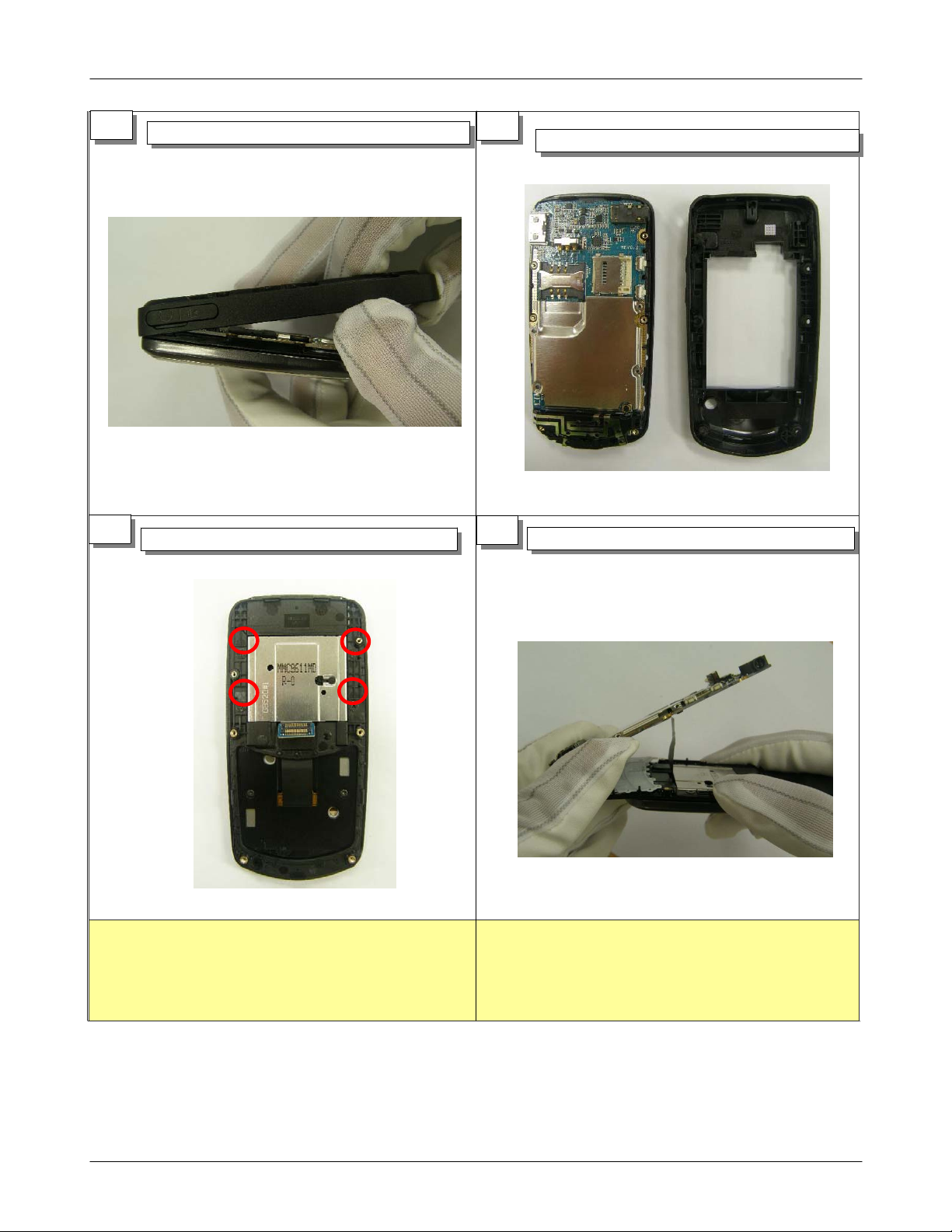
Disassembly and Assembly Instructions
9
1) UPPER AND MAIN PBA DISASSEMBLED.
11
1) RELEASE SCREWS AT 4 POINT.
10
1) DISASSEMBLE KEYPAD FROM FRONT.
12
1) FRONT AND LOWER DISASSEMBLED.
1) DO NOT MAKE SCRATCH ON FRONT.
SAMSUNG Proprietary-Contents may change without notice
This Document can not be used without Samsung's authorization
11-3

Disassembly and Assembly Instructions
13 14
15
1) RELEASE SCREWS AT 4 POINT.
1) DISASSEMBLE SLIDE F-PCB.
16
1) UPPER AND LOWER DISASSEMBLED.
1) SLIDE F-PCB DISASSEMBLED.
11-4
SAMSUNG Proprietary-Contents may change without notice
This Document can not be used without Samsung's authorization
