Samsung SGH-2100 Manual Adjustment Test Procedure

4. Manual Adjustment Test Procedure
4-1 Introduction
This program can be used in production line of SGH-2100 but also it can be used by a development or service
engineer inxa DOS environment. Menus make the program easy to use. It is composed of 6 main test groups
each of which contains.
4-2 Detailed Description
4-2-1 Menu Composition of Test Item
4-1 Samsung Electronics
PRODUCTION RF CONTROL BASE BAND MEMORY LOGIC CHANGE CFG
4-2-2 Test Item Description
PRODUCTION
Test Mode
- Purpose : To check serial communication between
PC and MS.
- Process : PC sends command(RS_232_REQ) to MS,
which receives it and returns response to
PC.
- Results : On the LCD of MS, ÒTEST MODEÓ will
be displayed.
Exit Test Mode
- Results : On the LCD of MS, ÒTEST MODEÓ will
be disappeared.
Reset MOB.
- Purpose : To reset MS.
- Process : PC sends reset command to MS,
ke_reset()function will be called in MS, so
MS will be reset.
- Result : Check Reset MS via LCD.
Board Test
- Purpose : To check 10 item of MS & Writa h/w
version.
- Process : PC sends each command to MS.
Test item is Test mode, backlight, call
indication, EEPROM writing, system ram,
channel coder ram, flashrom, DTMF loop,
EEPROM check.
- Result : Result will be displayed on the screen.
TEST MODE
ADJUST RF(GSM)
BACK LIGHT SYSTEMRAM PwrOffLevel ORIGINAL VOLT
RESET MOB.
ADJUST RF(DCS)
LCD DISPLAY CHN COD RAM TalkLowAlarmLev
B’D & BATT AFC CALIB CALLIND FLASH MEMOR IdleLowAlarmLev
ADJUST DUAL RF
AGC CALIB KEY PAD E2PROM CHEC PwrOffLevel(L) WRITE H/W VER.
APC CALIB(GSM)
ORIGINAL CALL TalkLowAlarmLev(L) READ H/W VER.
WRITE IMEI
APC CALIB(DCS)
IdleLowAlarmLev(L) LCA ON/OFF
HELP B’D GAIN(GSM) FullBattVolt
EXIT B’D GAIN(DCS) AUTO BATT ADJUST
PHASE/FREQ READ BATTERY
CHECK DTMF LOOP
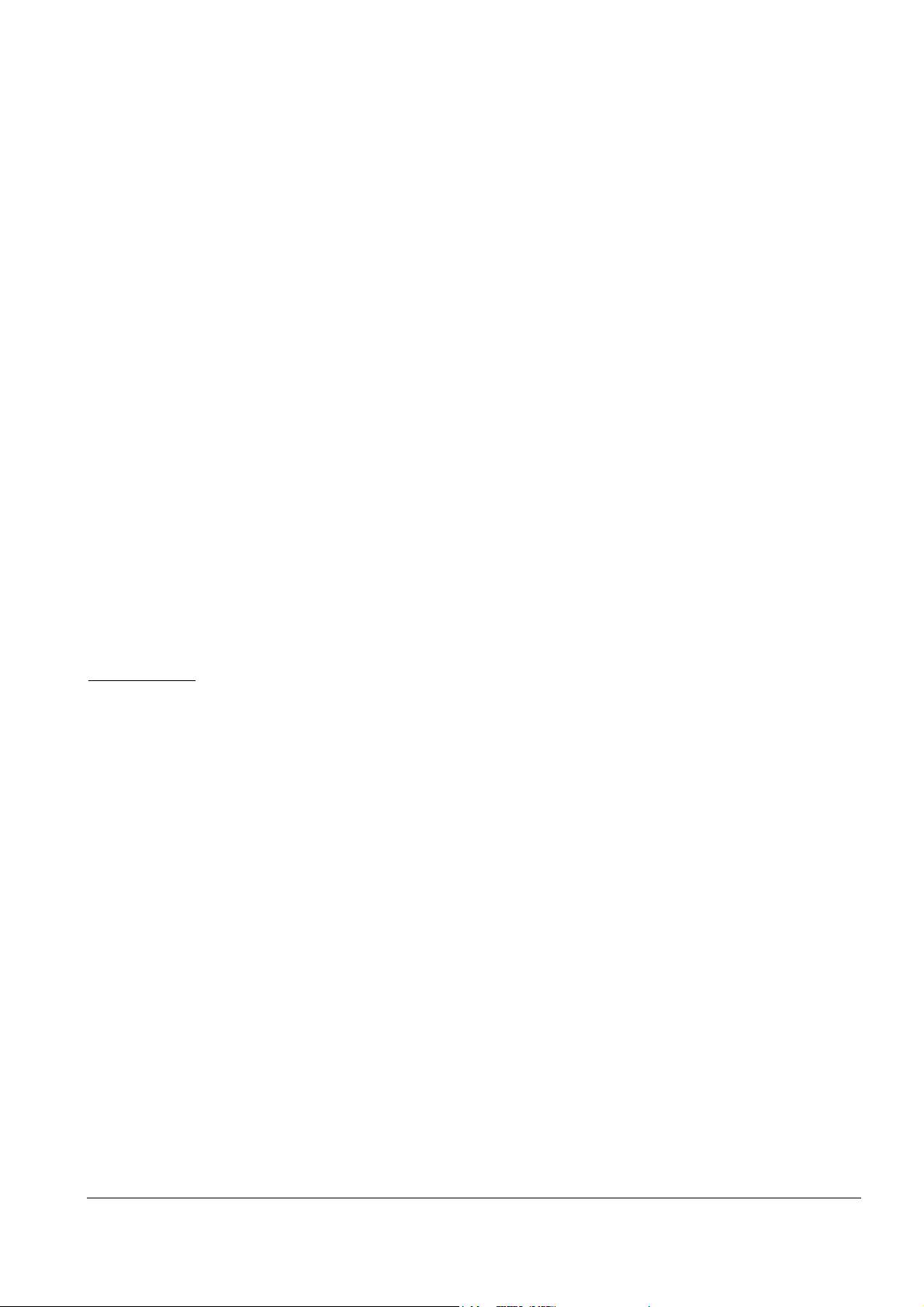
Manual Adjustment Test Procedure
Samsung Electronics 4-2
Adjust Dual RF
- Purpose : To calibrate AGC, APC, BoardGain.
- Process : PC sends each command to MS and
HP8922.
- Result : Result will be displayed on the screen and
stored file.
Write IMEI
- Purpose : To write IMEI and default setting value
into EEPROM of MS.
- Process : Item is IMEI writing, default setting,
IMEI reading, network lockcode writing.
- Result : Result will be displayed on the screen and
stored file.
HELP
- Purpose : To offer help message.
EXIT
- Purpose : To terminated test program.
RF CONTROL
AFC CALIB (Automatic Frequency Control)
- Purpose : To optimize Thin DAC values, which
will be used in normal AFC operation
mode and to write it into EEPROM
according to each MS.
- Process : If this test item is selected in ADJUST,
predefined BCCH will be sent to MS, if
not, dial box will be display on the screen
and get BCCH value (ARFCN) by tester.
On receiving command in MS, it will try
to find BCCH by adjusting Thin DAC
value. If MS found BCCH, MS will save
Thin Dac value into EEPROM and return
it in response.
- Result : If result is successful, each data will be
displayed on the screen.
AGC CALIB (Automatic Gain Control)
- Purpose : To get optimized PwrVsAGC Slope and
AgcVsPwr Slope value which will be
used in normal AGC operation mode
and to write them into EEPROM
according to each MS.
- Process : Manual mode
step 1 : Dialog box will be displayed to
get BCCH value from Tester.
step 2 : Command will be sent with
BCCH to MS, on receiving it in
MS will turn to BCCH and
measures 5 times received power
at equalize and average them.
Averaged value will be sent to PC,
in PC save it. step2 will be
repeated until PC receives the
valid data.
step 3 : The message for changing BS
Amplitude to -60 will be
displayed on screen.
step 4 : Change BS amplitude to -60 of
HP8922.
step 5 : Step 3 and 4 will repeated with
different changing value
(-70, -80, -90).
step 6 : If PC received all valid data,
compute PwrVsAgcSlope and
AgcVsPwrSlope and send
command to write them into
EEPROM.
- Result : Result will be displayed on screen with
data in success case if result is fail, fail
message will be displayed.
