Page 1
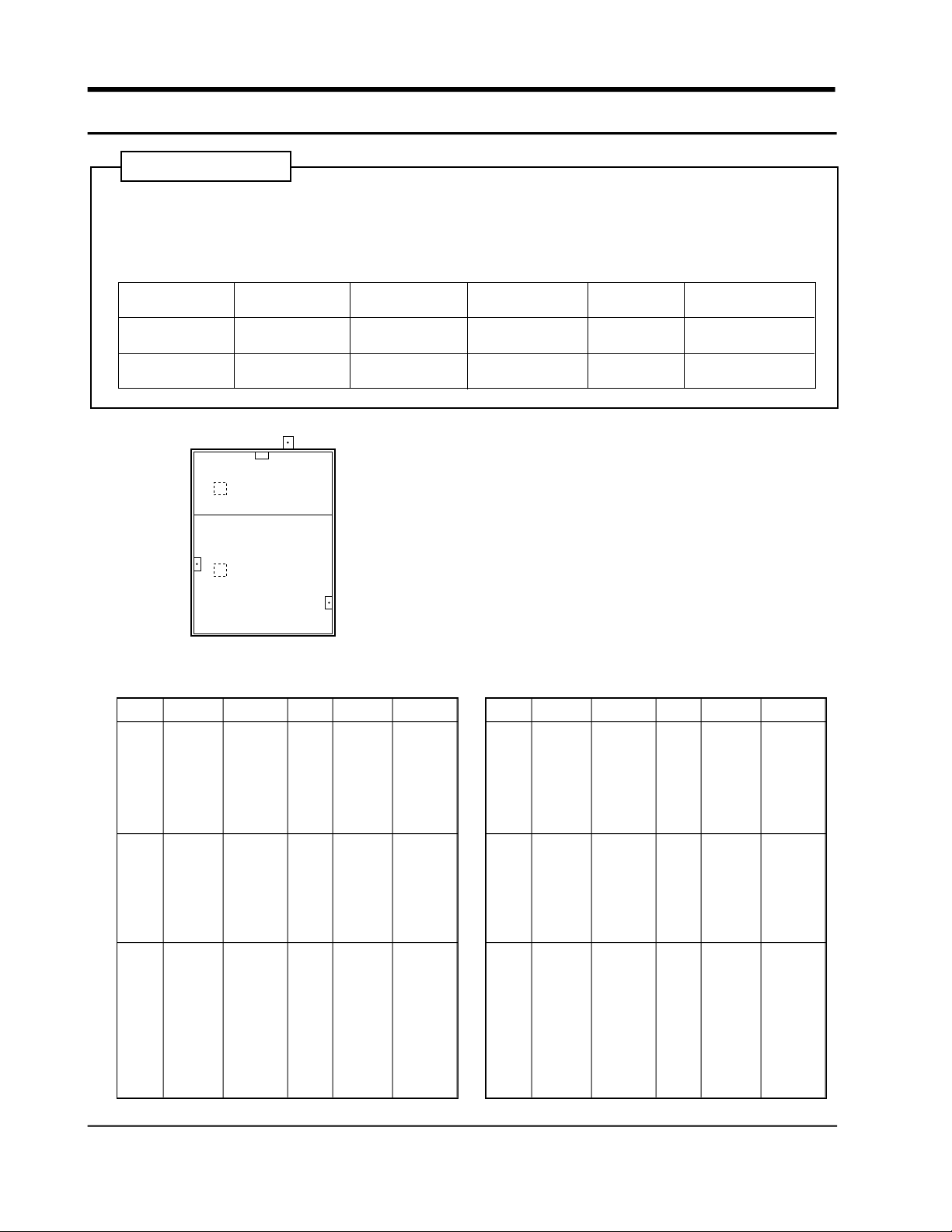
9. Failure diagnosis and repairment
Main PCB check
• Turn the power off and on again for self diagnosis check.
• Refer to belows for error code table
♦ Error code table
Item
Refrigerator
Freezer
CONTROL BOX
Display “LOW”
Room Temp s
F Sensor
F Defro. Sensor
R1 Sensor
R Defro. Sensor
R1 sensor
e n s o r
Room TEMP-Sensor
R2 Sensor
“LOW.Mid”
R2 sensor
F sensor
Freezer
Refrigerator
♦ Table for Vf and Rth according to temperature
T(˚C)
-35
-34
-33
-32
-31
-30
-29
-28
-27
-26
-25
-24
-23
-22
-21
-20
-19
R(ohm)
68648
65011
61595
58384
55366
52526
49854
47337
44967
42733
40626
38640
36765
34995
33323
31743
30250
V(v)
4.364
4.333
4.301
4.268
4.235
4.200
4.164
4.127
4.090
4.051
4.012
3.972
3.930
3.888
3.845
3.802
3.757
T(˚C)
-18
-17
-16
-15
-14
-13
-12
-11
-10
-9
-8
-7
-6
-5
-4
-3
-2
R(ohm)
28838
27502
26237
25040
23906
22832
21814
20848
19932
19062
18237
17453
16709
16001
15328
14688
14080
V(v)
3.712
3.666
3.620
3.573
3.525
3.477
3.428
3.379
3.329
3.279
3.229
3.178
3.127
3.076
3.025
2.974
2.923
“Mid”
R Defro.
s e n s o r
F Defro. sensor
T(˚C)
R(ohm)
-1
14051
0
12949
1
12424
2
11924
3
11447
4
10993
5
10559
6
10146
7
9752
8
9375
9
9016
10
8673
11
8345
12
8032
13
7732
14
7446
15
7172
“ M i d . H I G H ”
–
–
V(v)
2.872
2.821
2.770
2.719
2.668
2.618
2.567
2.518
2.468
2.419
2.370
2.322
2.274
2.227
2.180
2.134
2.088
T(˚C)
“LOW”
Swing fan motor
–
R(ohm)
16
6910
17
6659
18
6420
19
6190
20
5970
21
5759
22
5557
23
5363
24
5178
25
5000
26
4829
27
4665
28
4508
29
4357
30
4212
V(v)
2.043
1.998
1.954
1.911
1.869
1.828
1.786
1.745
1.705
1.666
1.628
1.590
1.553
1.517
1.481
20 Samsung Electronics
Page 2
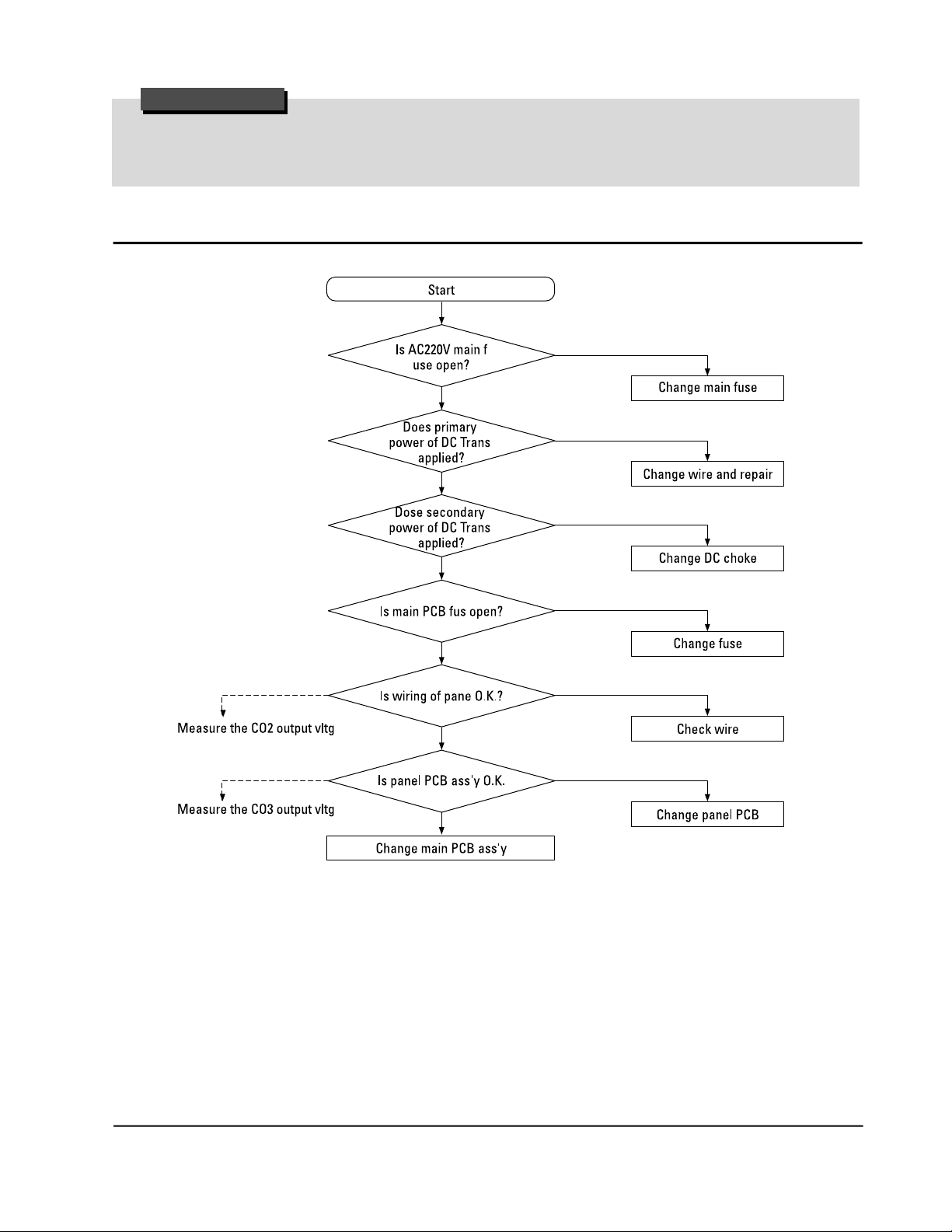
Check in advance
1. Check the power of consent and power code.
2. Check it based on the “References” on the next pages.
9-1 No Input Power
N
Y
Y
N
N
Y
Y
N
N
Y
Y
Y
Samsung Electronics 21
Page 3
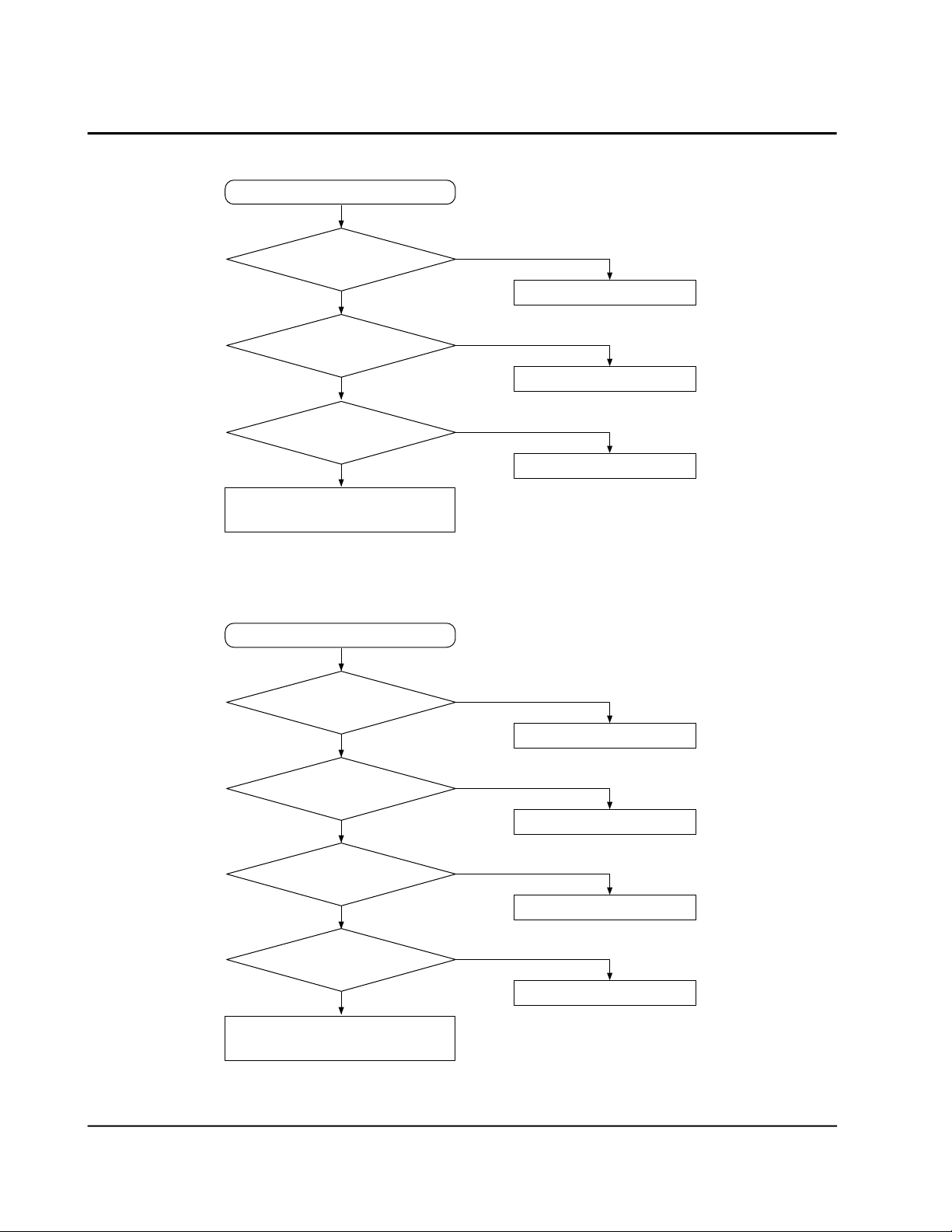
9-2 Self diagnosis failure
1) Outer temperature sensor failure
Start
Is main PCB connection
(CON 5) O.K. ?
Y
Is outertemp sensor O.K.
Y
Is input vltg of CON 05
pin2 O.K.
Change main PCB ass’ y
N
N
N
2) R1, R2, refrigerator temp. sensor failure
Start
Is temp. sensor O.K. ?
N
Connection failure
Change sensor
Wire open
Y
Is main PCB connection
(CON02) O.K. ?
Y
Is input vltg of CON 02
pin1,2 O.K.
Y
Is input vltg of CON 02
pin1,2 O.K.
Y
Change main PCB ass’ y
N
N
N
Change sensor
Connection failure
Connection between sensors open
Wire open
22 Samsung Electronics
Page 4
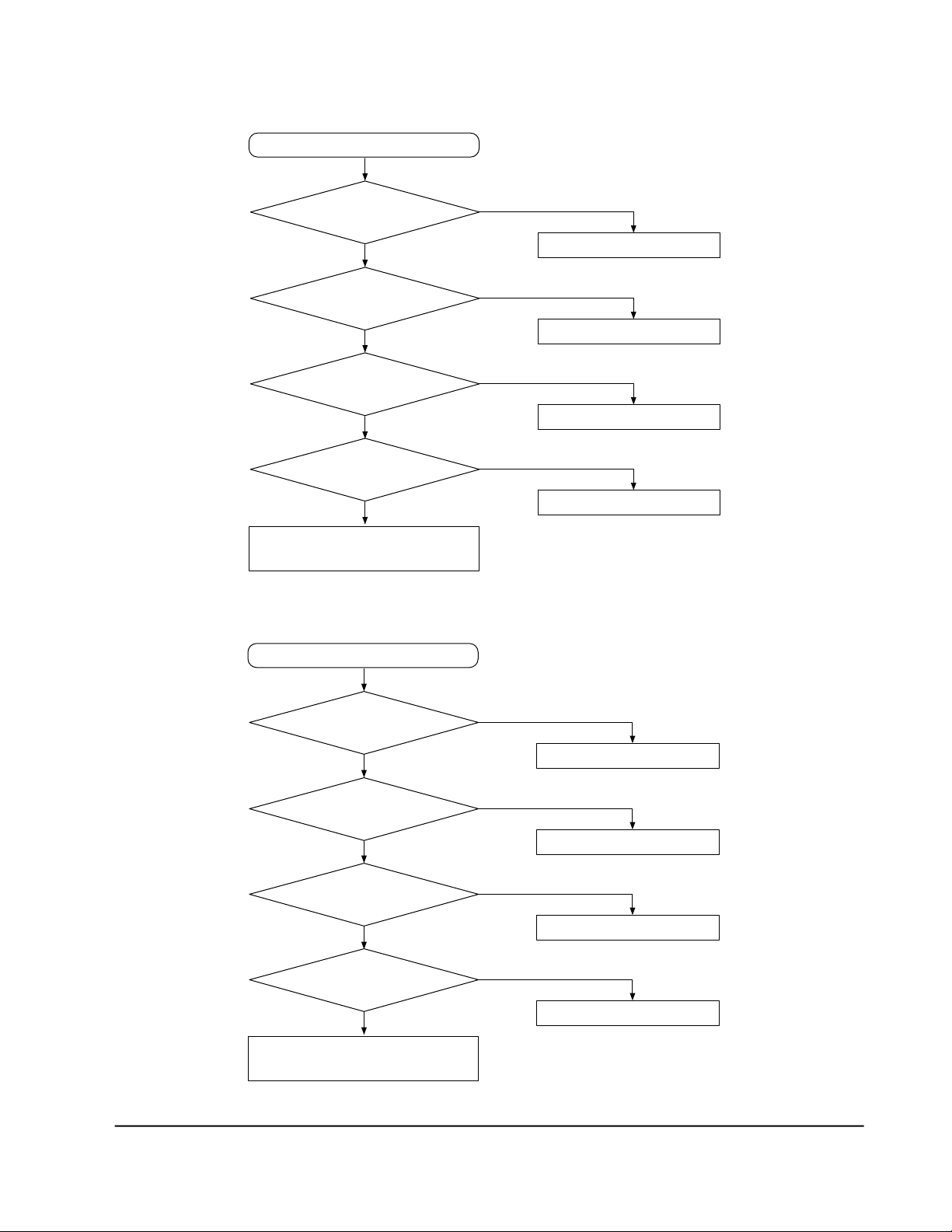
3) Refrigerator’ s defrosting sensor failure
Start
Is main PCB connection
(CON 5) O.K. ?
Y
Is defrosting sensor O.K.
Y
Is connection of defrosting
sensor O.K.
Y
Is input vltg of CON 03
pin4 O.K.
Y
Change main PCB ass’ y
4) F1, Freezer temp. sensor failure
N
Connection failure
N
Change sensor
N
Connection failure
N
Wire open
Start
Is main PCB connection
(CON03) O.K. ?
Y
Is temp. sensor O.K.
Y
Is connection of temp.
sensor O.K.
Y
Is input vltg of CON 03
pin1 O.K.
Y
Change main PCB ass’ y
N
Connection failure
N
Change sensor
N
Connection failure
N
Wire open
Samsung Electronics 23
Page 5

5) Freezer’ s defrosting sensor failure
Start
Is main PCB connection
(CON03) O.K. ?
Y
Is defrosting sensor O.K.
Y
Is connection
of defrosting sensor
O . K .
Y
Is input vltg of CON 03
pin5 O.K.
Y
Change main PCB ass’ y
N
Connection failure
N
Change sensor
N
Connection failure
N
Wire open
24 Samsung Electronics
Page 6

9-3 In case of continuous alarming
references
• F/R door open alarms for ten seconds after 2 minutes later. If door opens continuously, door
open alarms for ten seconds with one minute cycle. ( ten times of “Ding-Dong”)
• If there is moisture in door S/W, it is shorted and alarms due to the MICOM’s misjudgement.
In this case the inside lamps of freezer and refrigerator turns off so the lamp do not turns on
though you open the door.
• If the door S/W is rusted, the signal of door open do not reach to MICOM and no alarms and
lamps turned off continuously.
1) In case of “Ding-Dong” alarming
Start
Is main PCB connection
(CON03) O.K. ?
Y
Is the door S/W O.K.
Y
Is main PCB connection
(CON06) O.K.
Y
Does the vltg of CON06
Pin 1,3 change?
Y
Change main PCB ass’ y
N
Connection failure
N
Change sensor
N
Connection failure
N
Wire open, Change door S/W
Samsung Electronics 25
Page 7

2) In case of “Beep-Beep” alarming
Start
Is forced operating /
frosting selected ?
Y
Is it the same when
power on again?
Y
CON04 shorted. or touched
N
Cancel forced oper./defro.
N
Main PCB O.K.
references
• There is no “beep-beep” alarming except the forced deforst or sensing trouble during self
diagnosis.
• If self diagnosis sensed trouble, it is displayed on the panel PCB, so easy to check. If not , the
forced deforst or forced operation is selected the notch status are “High”-“Mid.High” at that
time.
3) In case of no panel PCB display
Start
Is the connection of
cover O.K. ?
Y
Is main PCB connection
(CON07) O.K. ?
Y
Is panel PCB
connection O.K. ?
Change panel PCB
N
Connection failure
N
Re-connection
N
Connection failure
26 Samsung Electronics
Page 8

4) In case of the panel PCB key selection is impossible
Start
Is the connection of
cover O.K. ?
Y
Is main PCB connection
(CON07) O.K. ?
Y
Is panel PCB connection
O.K. ?
Y
Are there any keys
already pressed ?
Y
Change panel PCB
9-4 In case of fan do not run
N
Connection failure
N
Re-connection
N
Connection failure
N
Re-assemble panel PCB
references
‘Be sure to check cooling fan under forced operation. ’
1. F-fan, R-fan and Comp cooling fan are off when Comp is of f.
2. Though the Comp is on, the R-fan is not always on because the fan is off when the temperature
was reached to the set point.
3. There is delaying time to run the fan after door open (Co mp on state) . The delay time varys
from ten seconds to one minute. (Forced operation included)
Samsung Electronics 27
Page 9

9-5 In case of swing fan in the refrigerator doesn’ trun.
Start
references
Does it run for
30 seconds when the
door open?
N
Is the door S/W O.K. ?
Y
Is the connection of
CON09 O.K. ?
Y
Is the vltg of both ends of
motor 220V
N
Change main PCB ass’ y
Y
Swing fan O.K.
N
Change door S/W
N
Connection failure
Y
Motor failure
1. Swing fan doesn’ t run at the off state of R-fan. ( door closed)
2. Swing fan runs for 30 seconds when the door is open but from then it doesn’ t work as the door
opened continuously. It’ s just runs for 30 seconds from the time the door is opened.
28 Samsung Electronics
Page 10

1) In case of F-fan doesn’ t run
Start
Is it forced operation ?
Y
Does it run 1 min
after the door S/W pressed?
N
Is the connection of
CON10 O.K. ?
Y
Is the vltg of both ends of
F-fan 220Vac
N
Does the door S/W
works normally
Y
Change main PCB ass’ y
Forced operation
Y
F-fan O.K.
N
Re-connection
Y
F-fan failure
N
Change door S/W
Samsung Electronics 29
Page 11

2) In case of R-fan doesn’ trun
Start
Select forced operation.
Does it run
1 min after the door S/W
p r e s s e d ?
N
Does the door S/W
works normally
Y
Is the connection of
CON09 O.K. ?
Y
Is the vltg of both ends of
F-fan 220Vac
N
Change main PCB ass’ y
Y
R-fan O.K.
N
Change door S/W
N
Re-connection
Y
F-fan failure
30 Samsung Electronics
